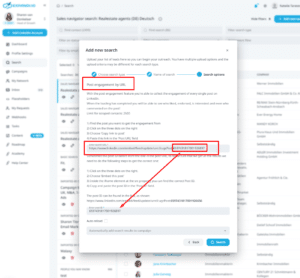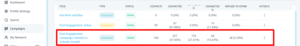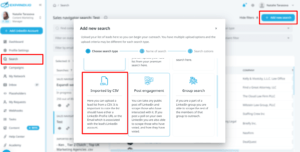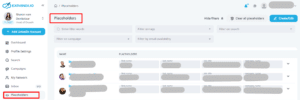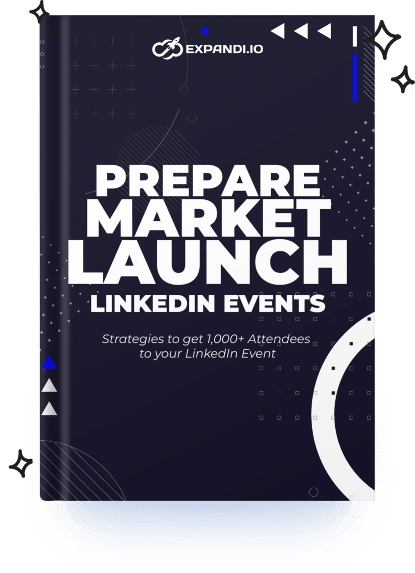Looking to take your LinkedIn outreach automation beyond First Name and Last Name personalization?
This guide will teach you how to reach an acceptance rate of up to 90% with highly personalized LinkedIn campaigns.
LinkedIn is an awesome place to contact your ideal target audience.
To give some context:
- 91% of marketing executives use LinkedIn as the top place to find quality content.
- 79% of B2B marketers see LinkedIn as the ideal place to generate high-quality leads.
- It’s the most used social media platform for Fortune 500 companies.
- It’s the #1 channel for B2B marketers to distribute content.
Source: 48 Eye-Opening LinkedIn Statistics For B2B Marketers In 2019
If you have a general idea of where your audience hangs out, who they follow, and what their motivations are – targeting leads becomes 10x easier.
You just need to make sure you’re using personalization correctly.
Want to start targeting the right people and go beyond surface-level personalization that is [FIRST NAME] and [LAST NAME]?

Then you’ve come to the right place.
Today, I’ll be covering:
- What’s wrong with most LinkedIn outreach automation connection requests.
- Types of LinkedIn personalization you can start using now to boost your acceptance rates and lead quality.
- How to retarget Facebook group members on LinkedIn for higher acceptance rate and book more demos.
- Dynamic LinkedIn personalization – what it is and how it can make your messages sound more authentic.
That’s a lot of value right there.
Ready to start growing 10x faster and use personalization to your advantage?
Here’s what you need to know –
Table of Contents
The Problem With Most LinkedIn Outreach Automation
There’s one huge problem with the type of LinkedIn outreach automation most people do.
And it has to do with the personalization, or rather, the lack of…
Do you already have an idea of what I’m talking about?
You’ve probably received a few of the same, boring, low-quality templates if you’ve spent some time on LinkedIn.
Something along the lines of…
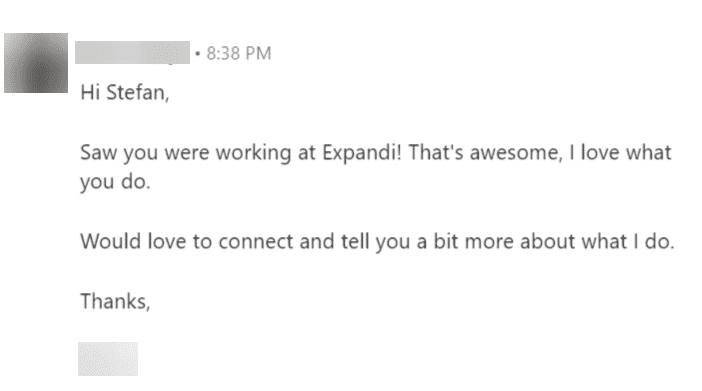
Now, if I had to guess, they probably did NOT even go through my profile and do NOT even know what Expandi is…
Because these types of templates are all over the place. Everyone uses the same variation and then complains that LinkedIn outreach automation is DEAD.
That’s the problem.
People use low-quality templates when automating their outreach requests and bring 0 results.
The solution?
It’s time to go beyond this level of personalization.
Here’s how –
Types of LinkedIn Personalization
First, to make sure you’re doing LinkedIn automation personalization right, you really need to know your target audience well.
On a more practical level, it would be great if you knew:
- What Facebook groups do they hang out in.
- What type of LinkedIn posts do they engage with.
- Who or what type of content creators do they follow on LinkedIn.
Once you have that down, you can then start reaping the benefits of advanced LinkedIn personalization.
Ready?
Here’s how:
You can scrape Facebook groups, and then retarget the members on LinkedIn.
You can find a LinkedIn post your target audience has engaged with, and retarget those who commented or liked the post.
Or, you can use dynamic LinkedIn personalization to make your messages seem truly authentic during outreach.
Let’s briefly cover the Facebook group personalization method first.
Retargeting Facebook Group Members on LinkedIn
Facebook groups are a great place to find your target audience and observe their behavior.
There are high-quality groups for:
- SaaS growth hackers.
- Content marketers.
- Facebook ad gurus.
- Freelance copywriters.
- SEO ninjas.
And much, much more.
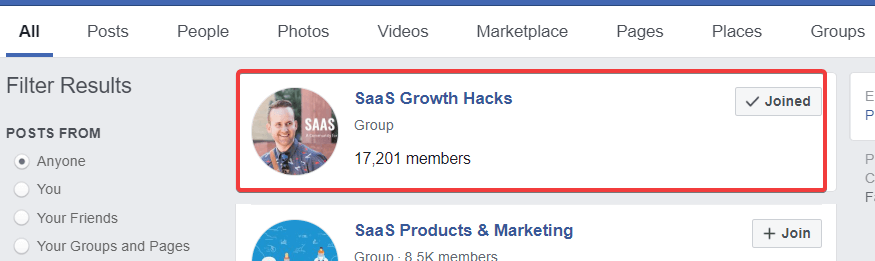
This one, for example, has over 17,000+ members all interested in SaaS and growth hacking.
Every growth-hacker wants to target people from a specific Facebook group.
So, how do you do it?
It’s actually more simple than you might think.
Here’s a quick step-by-step:
- Find a Facebook group you want to target.
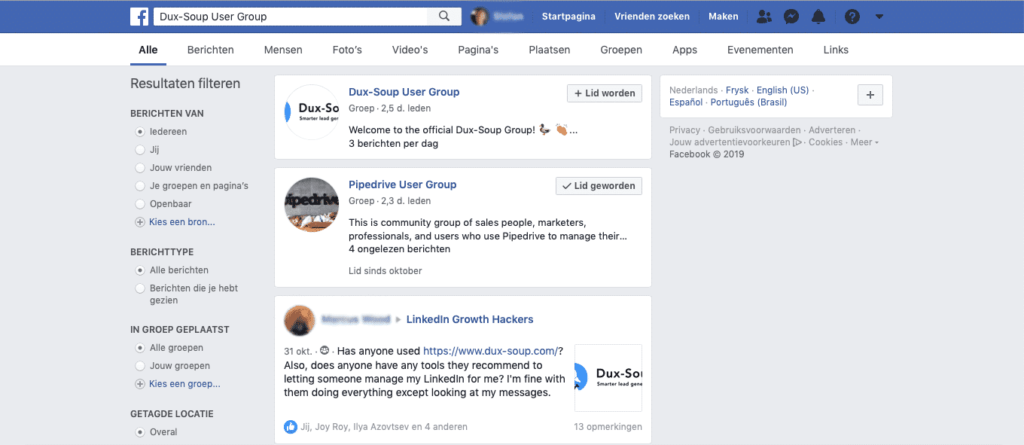
2. Use the Phantombuster Facebook Group Extractor API to scrape the list of members.
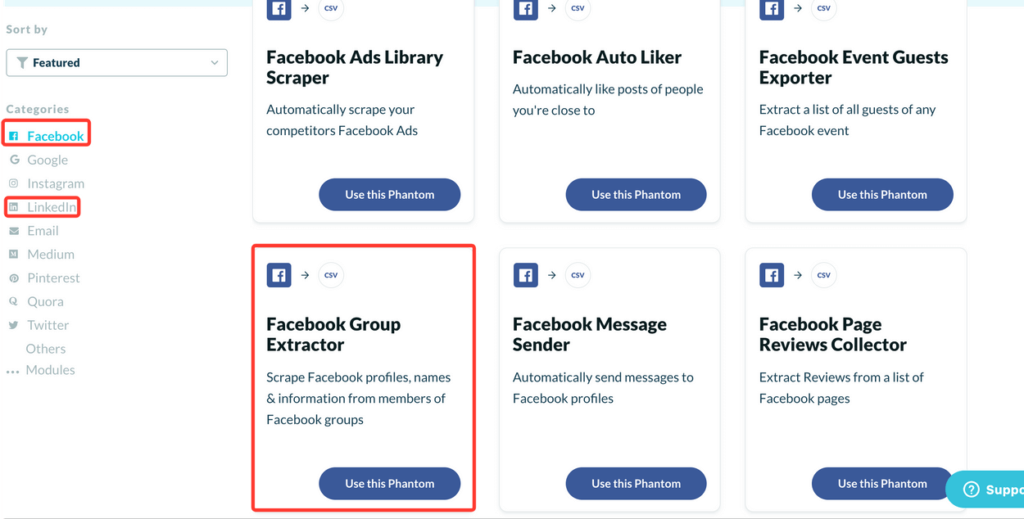
3. Use the Phantombuster LinkedIn Profile URL Finder API to find their LinkedIn profile.
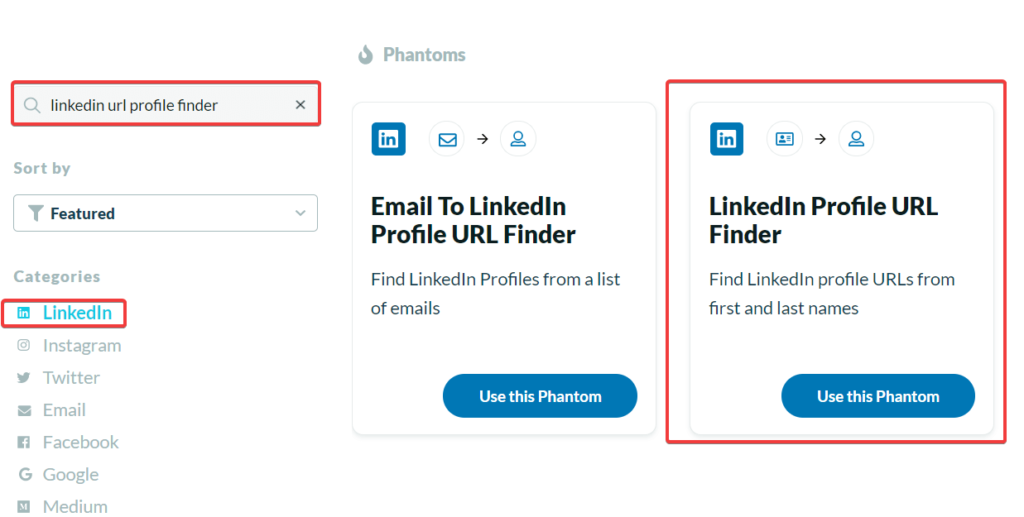
4. Upload the list of contacts on Expandi (the safest LinkedIn automation tool on the market 😉) and launch a connector campaign to connect with them.
As mentioned above, I wanted to retarget members of the Dux-Soup Users Facebook group.
(Dux-Soup is a similar LinkedIn lead generation tool, but it’s a Chrome extension and therefore – less safe. See how it compares to Expandi here: Expandi: The best alternative to Dux-Soup.)
Because we have a common Facebook group in mind, we have a great opener and a conversation starter ready to go!
Here’s 2 LinkedIn same interests connection request template that I’ve used with success in the past:
Example 1
“Hi {first_name},
I noticed your profile and wanted to reach out as I see we are both members of the Facebook Group Dux Soup users. I guess we have growth in common. Love it!
Let’s connect Stefan”
Example 2
“Hey {first_name},
Saw you are also a member of the Facebook Group “Dux Soup users”. Would be awesome to connect with someone like minded to see if there is any merit for collaboration.
Best, Stefan”
Not bad, right?
Here’s why it works so well:
- You’re hyper targeting your audience in a unique way.
- You have something in common, which is a great conversation starter.
- Doesn’t sound like spam or sales-y.
- Sounds natural, and people won’t think it’s automated.
The results?
- 72% Acceptance rate.
- 49% response on the follow-up.
- 42(!!!) total demos booked.
Time to get busy with those demos. 🎉
If you’re interested in a more detailed guide on this and a step-by-step on the exact templates and follow-ups I’ve used, be sure to check out the full guide at – The best Growth Hack to generate more leads on LinkedIn for 2022.
Now, let’s move on to the other types of personalization –
LinkedIn Content Retargeting Outreach
In this LinkedIn outreach personalization, we simply retarget all the people who liked or commented on a specific post, using Expandi.
The reason this works so well is because we’re hyper targeting a specific group of people, and we can already assume their interests (based on the post)!
So, let’s dive in –
- First, we find a LinkedIn post with which our target audience has engaged with and copy the URL.
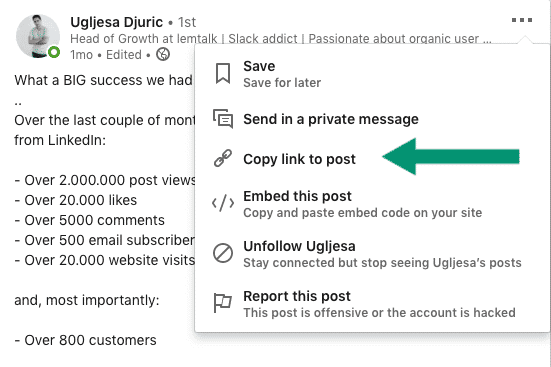
This post by Uglijesa has 501 Reacts and 678 comments – not bad right? That’s who we’re going to be targeting today. 😎
2. Log into Expandi.
3. Go to Search on the left menu.
4. Click Start new search.
5. Give your search a name.
6. Choose the tab Post Engagement.
7. Paste the LinkedIn post URL below.
8. Fill in the post ID and get ready to launch.
When writing the automated messaging sequence, it’s important you write in a way that your target audience will connect with.
In this case, we know they liked the LinkedIn post we’re retargeting – that’s a great conversation starter right there and we can bring that up in our messages.
Here are the exact templates I used with success:
Connection Request Template (Interest in the Same Post)
“Hi {first_name} ,Saw you also liked the amazing LinkedIn Growth Hack post by Ugljesa Djuric from Lemtalk.
I guess we have growth in common. Love it!
Let’s connect,
Stefan”
Follow-up 1 (1 day after connection request was accepted)
“Great to be connected {first_name}!Which part of the Growth Hacking techniques that Ugljesa shared did you like the most?
I just finished writing an step-by-step LinkedIn growth hack that includes the templates and tools that generated me 40 conversions a week. I thought it might be useful for you too… So here it is:
Follow-up 2 (7 days after no reaction message 1)
“Hi {First_name}, was wondering if you had the chance to read my article and if it gave you any ideas for your LinkedIn growth strategy? Would love to hear your thoughts”
PS – here’s what the results looked like for me once the campaign was done:
That’s a 72% acceptance rate, and a 40% response to the follow ups. 😎
Now, finally, let’s move onto the last type of LinkedIn outreach personalization campaign –
Dynamic Personalization LinkedIn Outreach
This one’s a bit more complicated.
But if done right, people will see it as super personalized and authentic.
This can lead to an even higher acceptance rate and higher quality leads.
The key here is to personalize each part of your message based on a custom variable – such as a dynamic variable.
What does that mean, exactly?
Essentially, a dynamic variable is determined when the program (outreach campaign) is launched. It is then adapted to the individual you’re trying to target.
So, let’s say you’re planning an outreach campaign on Expandi.
You can place a custom [DYNAMIC PLACEHOLDER] tag within your template, and it will come out as different each time – depending on who the campaign is addressed to.
This way, you can personalize your campaign based on your targeting.
This method goes far beyond [FIRST NAME] and [LAST NAME] and the outreach is usually based on a content piece (or a list, for example).

Still confused?
Don’t worry – the best way to explain this is by using an example.
So, let’s take a look at a quick case study.
Let’s say I want to target authors who have written about LinkedIn automation tool alternatives, reach out to them and let them know about Expandi – the safest LinkedIn automation tool.
How would you go about automating your outreach to people on the list?
Most people would probably go with something like…
Normal connection request without dynamic personalization
Heyo {first_name},
Just finished reading your article about LinkedIn Automation. And I really liked it.
Keep it going!
Would be awesome to follow you and stay in touch! Let’s connect
Best,Stefan
1st follow-up after a normal connection request without dynamic personalization
I just wanted to follow up for a quick question {first_name}
Since safety is a big issue on LinkedIn, I’ve build the safest tool for LinkedIn automation. (It’s cloud based, so LinkedIn doesn’t detect it).
The best part is that you don’t have to worry getting banned anymore, so I’d love to get your feedback on it, if you don’t mind?
The problem with this is that it’s still incredibly stale.
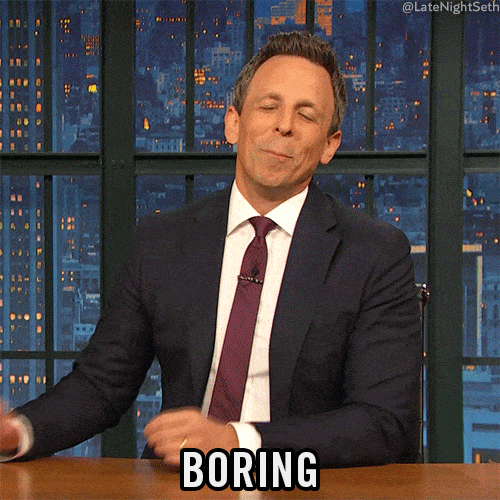
Though they might accept, the outreach request could still be better. 😎
Want higher acceptance rates? Then you have to put in the work.
And this is where dynamic LinkedIn personalization comes in.
With it, you can get more specific with your targeting.
For example – with each outreach message to the authors, I can mention something unique in each message, while keeping them automated.
With dynamic personalization, I’ll be mentioning the LinkedIn tools they covered in each article with the connection request, and then let them know about Expandi in the follow up.
Here’s how:
- First, I do a google search of LinkedIn automation tool alternatives and make note of 3 things I’ll need: website name, article author, and the mentioned solution.
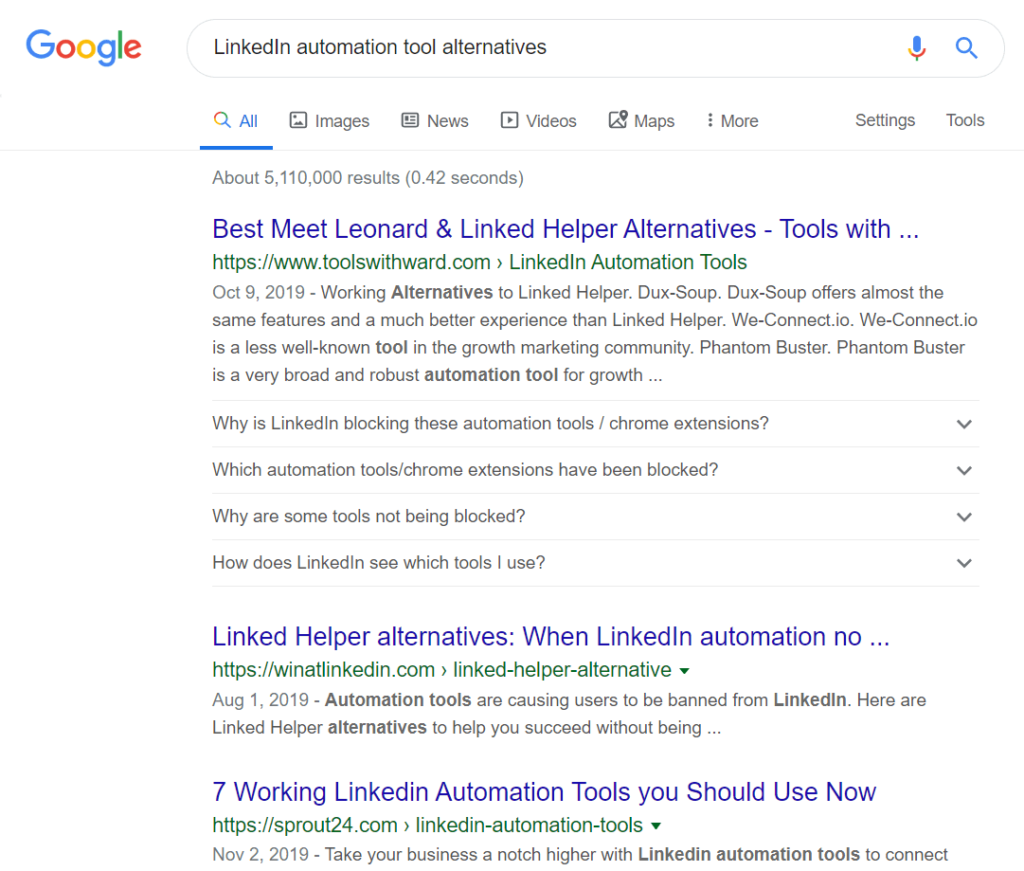
2. Then, I go to LinkedIn Sales Navigator to look up the authors and give them the tag: Authors About LinkedIn Articles (this will come in handy later so I know who to target).
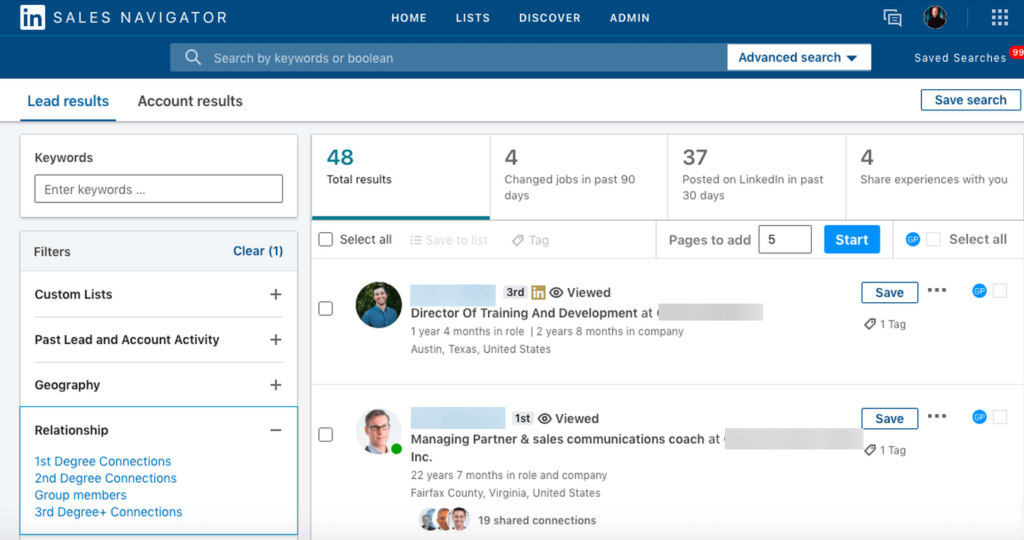
3. Once I have a decent list of authors, I download that list into as a .CSV or a spreadsheet file.
4. Now, I can start adding the dynamic placeholders for each. As mentioned above, I only need the website name, author name, and the mentioned solution here (you can do this in the spreadsheet, or on Expandi – either works!)
5. Then, I can export that spreadsheet into into Expandi.
6. Once everything is set up, this is how the dynamic placeholders should look like on Expandi:
7. Now, we can move on to the fun part – writing the outreach templates with dynamic placeholders. 🤓
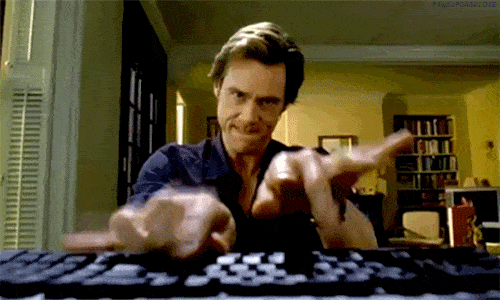
Just kidding, we’re just going to save you time and give you all the tried-and-tested templates that worked for me personally, as well as the campaign results below.
Keep on reading to see how the campaign turned out.
Dynamic Placeholders LinkedIn Templates on Expandi
So, now that all the dynamic placeholders are set up within Expandi, here are the templates I used word-for-word.
LinkedIn templates with dynamic placeholders
Heyo {first_name},
Just finished reading your article on {IF EXIST=Website} Type your message containing the {Website} {ELSE} Type your message without the placeholder {ENDIF} about {IF EXIST=Title Article} Type your message containing the {Title Article} {ELSE} Type your message without the placeholder {ENDIF}. And I really liked it.
Keep it up!
Would be awesome to follow you and stay in touch.
Let’s connect Stefan
1st message follow up with dynamic placeholders
I just wanted to follow up for an quick question {first_name}
Since safety is a big issue on LinkedIn, I’ve build the safest tool for LinkedIn automation. (It’s cloud based, so LinkedIn doesn’t detect it)
The best part is that you don’t have to worry getting banned anymore like with {IF EXIST=Mentioned Solution} Type your message containing the {Mentioned Solution} {ELSE} Type your message without the placeholder {ENDIF}, that you mentioned in your article, so I’d love to get your feedback on it, if you don’t mind?
Continuing sequence with normal follow ups
Hey {first_name}, just a quick follow up – have you seen my previous message?
No response final follow up
Sorry to nag you but Id still love to hop on a quick zoom call to show the amazing software we’ve built {first_name}. You can choose the time that works best for you here: https://calendly.com/expandi-demo
Remember the dynamic placeholders we put in on Expandi?
Here’s what the message would look like once you send them out and the software automatically replaces each placeholder with the actual variable names.
For example…
Heyo {first_name},
Just finished reading your article on Tools With Ward about Meet Leonard & Linked Helper Alternatives and I really liked it.
Keep it up!
Would be awesome to follow you and stay in touch.
Let’s connect Stefan
And then, the follow up to the same person about the solution they mentioned in the article –
I just wanted to follow up for a quick question {first_name}
Since safety is a big issue on LinkedIn, I’ve build the safest tool for LinkedIn automation. (It’s cloud based, so LinkedIn doesn’t detect it)
The best part is that you don’t have to worry getting banned anymore like with LinkedHelper that you mentioned in your article, so I’d love to get your feedback on it, if you don’t mind?
Just like that – each person on our list gets an automated message, mentioning their name, the website name, and the mentioned solution in the article.
And the best part? They won’t suspect it’s automated because of how unique and in detail the messages are!

Let the outreach begin. 😎
Finally, here are the results as promised –
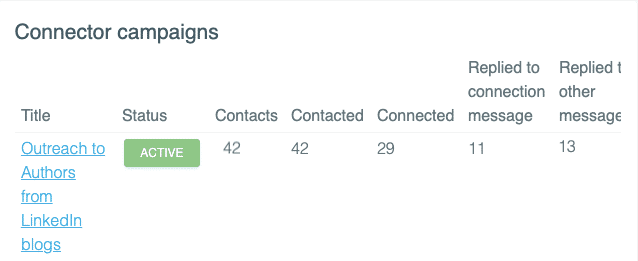
Now we can celebrate. 🥳🎉🎊
- Connection request accepted – 69%
- Responded on follow ups – 83%
So, to recap, what went well with this campaign?
- It’s targeting a very specific group of people.
- It mentions something unique within each message – so that the people receiving them don’t think it’s automated.
- The follow up also reinforms the point above by mentioning a specific point from the article.
Summary
All in all, personalization for LinkedIn automation is far from dead.
It’s just that most people stop at {first_name} or {company_name}.
If you have a super specific group of people you want to reach out to – dynamic personalization is the go-to method to come across as natural and increase your connection requests.
The reason this works so well is because you’re mentioning something unique with each message – first name, article and website name, solution mentioned in article.
With that level of personalization – most people aren’t going to think it’s actually automated!
To recap, here’s how you can use dynamic personalization on Expandi:
- Google the type of content whose authors you want to reach out to.
- Make note of the website, author name, article name, and something unique mentioned in each article (e.g. mentioned tool or solution).
- Look up the authors on LinkedIn Sales Navigator (or LinkedIn), and give them the appropriate tag so you know who to target.
- Import contacts to Expandi and add dynamic placeholders.
- Start writing templates – or just use the ones mentioned in this article!
And there you go – just like magic!
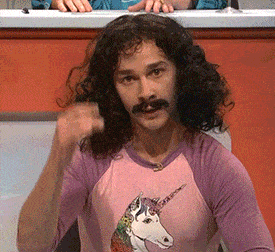
Except, unlike magic, it’s actually simple and you can already start using dynamic personalization within your LinkedIn outreach.
Want to start using dynamic personalization within your LinkedIn outreach efforts?
Here’s what you can do –
- Send me a friend request on Facebook
- Ask for a 7 day free trial in a personal message.
- Start using Expandi and enjoy more leads coming in your way. 😎