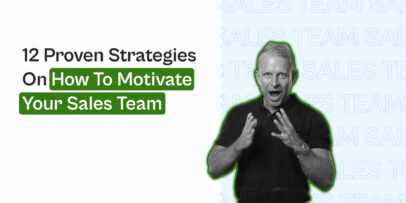12 Best CRMs for Sales Reps & Tips To Choose The Right One

Sales reps always have a lot of work to manage.
Across doing email outreach, cold calling, nurturing, and other tasks for the day – there’s a lot they have to juggle throughout the day.
They need to keep track of their leads, history of relationships, targets, KPIs, and more.
Without the right CRM (customer relationship management) tool for sales reps, this becomes next to impossible.
There is no point in getting caught up in manual data entry, repetitive processes, and time-consuming tasks, when there are perfectly good CRMs you can use to make your life easier.
Below, we’ll be covering everything you need to know to pick the right CRM for your team, depending on your unique requirements.
Here’s what we’ll cover:
- Do you need a CRM in the first place? 5 points to think about before choosing the right CRM.
- 5 Tips to choose the right CRM software for sales reps (whether you’re working with independent or in-house sales reps).
- 10+ Top CRM tools for sales reps, for small teams, AI-integrated ones, and other best options to consider.
When Do You Need A CRM (Customer Relationship Management) System? 5 Points To Consider
The right CRM can help scale your business to the next level and provide a ton of benefits.
But not every business or SDRs need one.
Let’s first take a look at some factors to see if you need a CRM in the first place.
You might need a CRM if…
1. You or your SDRs can’t remember every single prospect interaction
If you’re having a lot of conversations with prospects at scale, it’s going to be hard (if not impossible) to remember all of them.
Then, you have to consider that each prospect and lead is unique.
You have to remember different details about each lead, such as when to follow up or something specific to mention.
If that’s the case, using a CRM is a good idea because you can add new leads to your sales cycle, based on the timelines of your interaction.
2. You need a centralized database across your organization
Whether you run a B2B or B2C company, CRMs let your entire organization keep track of all prospect information, over any period of time, in one centralized database.
This allows for instant cross-team communication and making sure everyone is on the same page to manage information via a shared location.
No one likes to spend hours digging through files and records to find information they need about prospects to follow up on. With a centralized database, you can instantly access a
3. Your prospects have multiple points of contact
If you’re talking to multiple people within a target organization, it can be hard to keep track of what’s been communicated over the sales cycle.
For example, depending on what you’re selling, you may have to have separate meetings with:
- Company’s CTO.
- Company’s IT director.
- Potential project managers.
Each of these contacts has specific questions, concerns, and requires different information from you.
With the right CRM system, you can:
- Document every interaction to make sure no detail is lost and you always know the last point of communication with each stakeholder.
- Assign, manage, and track follow-ups to set reminders for follow-up actions directly within the CRM, linked to specific conversations or contacts.
- Share information seamlessly and make sure everyone is on the same page. With the CRM, team members can access the same records to get up to speed quickly, avoid repetitive communication, and ensure a coordinated approach when interacting with the prospect.
4. You need to track and manage a lot of prospect data
Managing a lot of prospect data without a CRM is often overwhelming and inefficient.
Sales reps need to capture nuanced audience data, from basic contact information to detailed notes on prospect preferences and past interactions.
This information is essential for effective personalization and timing of sales efforts.
A centralized CRM system simplifies data management by:
- Having a centralized data storage that makes it easy to access and update information.
- Segmenting contacts based on various criteria (e.g. industry, company size, past interaction, etc.).
- Automating data capture – See how to sync your CRM to automatically capture outreach data in detailbelow.
- Enhancing reporting and analytics. With the right CRM tool, you can generate insights into sales performance, campaign effectiveness, revenue in the pipeline, and more.
5. You’re running marketing and lead generation campaigns
Last but not least, if you’re running marketing, lead generation, and other outreach campaigns, you’ll definitely need a CRM.
A CRM can automatically capture leads from various sources such as your website, social media platforms, and email outreach campaigns.
Once captured, the CRM can segment these leads based on predefined criteria such as demographic details, engagement levels, and specific behaviors observed during the interaction.
This automated segmentation helps in tailoring follow-up communications effectively.
Another thing to keep in mind is that, when choosing a CRM, you might have realized there are a TON of options.
It’s important to choose the right one based on YOUR requirements.
That means, your budget, features, team size, and more.
As such, there is no one-size-fits-all “best” CRM.
So, instead, let’s take a look at some tips to keep in mind when choosing the best CRM software for sales reps.
5 Top Tips To Choose The Best CRM Software For Sales Reps
Here are some tips and best practices to keep in mind when choosing the right CRM tool for your sales reps.
Then, based on this, we’ll give a few different recommendations for the best CRM, based on your needs, requirements, and what features you’ll need.
1. B2B or B2C?
This is the main thing that’s going to help narrow your choices immediately.
The distinction between B2B (Business-to-Business) and B2C (Business-to-Consumer) models significantly influences CRM selection:
- B2B CRMs are designed to manage long sales cycles and multiple touchpoints (as covered above). With various stakeholders within a single company, these CRMs typically offer features like lead and pipeline management, complex account management capabilities, and integrations with other business systems. In this case, LinkedIn CRM sales is the way to go.
- B2C CRMs focus on handling large volumes of individual customers, emphasizing personalization, customer service tools, and marketing automation to boost consumer engagement and sales volume.
2. What industry are you in?
Different industries have different needs.
And therefore, those unique needs and challenges should be reflected in your CRM software of choice.
Here’s an example.
- Retail and E-commerce industries may require CRMs with strong inventory management features and integration with point-of-sale systems.
- Real Estate agents benefit from CRMs that offer listing management, integration with property portals, and tools for client interaction tracking.
- Financial Services need CRMs that ensure compliance with industry regulations, secure client data management, and support for complex financial products.
- Sales reps for SaaS companies require CRMs that support a high-velocity sales environment where quick onboarding, product demonstrations, and frequent updates are the norm.
3. Size of the company
The scale of your operations plays a crucial role in determining the appropriate CRM:
- Small Businesses often need CRMs that are cost-effective, easy to deploy, and require minimal customization. These businesses may prioritize ease of use and basic integration capabilities with essential tools like email and social media platforms.
- Enterprises require robust CRM systems that can be highly customized to fit complex organizational structures and workflows. These systems need to support extensive user bases, advanced security features, and deep integrations with existing corporate systems and data warehouses.
4. Lead-contact-based process vs account-company-based logic
When configuring your CRM, the structure of your sales process plays a critical role in determining how you set up the system.
You can build the logic in your CRM and make them:
- Lead-Contact-Based Logic: If your business primarily handles quick, numerous, one-on-one transactions with individuals, a lead-contact-based setup is recommended. This approach focuses on managing a high volume of individual contacts, each potentially moving through a personalized sales funnel. It’s particularly effective in industries where rapid customer conversion is the norm.
- Account-Company-Based Logic: For businesses that engage in B2B environments, where sales cycles are longer and negotiations involve multiple stakeholders within a company, an account-company-based setup is crucial. This configuration allows your CRM to track detailed interactions across various levels of an organization, facilitating comprehensive management of each account’s unique requirements and longer sales processes.
5. Other, experience-backed tips to choose the right CRM
Finally, here are some other tips you should keep an eye out for when choosing a CRM include, from our experience.
- Building processes and flexibility in changes – The right CRM should be able to customize sales workflows and adapt to your business with minimal complexity.
- Reports, analytics, dashboards – CRMs must offer robust reporting tools and visual dashboards that provide insights into sales metrics and business health.
- Ease of integrations – The CRM should integrate seamlessly with your other business tools to enhance data flow and operational efficiency.
- Price – It’s essential to select a CRM that fits within your budget. There are CRMs that cost anywhere from $0-$1,000/mo, with the main difference being the features.
Now, with all these in mind, here’s a list of some of the best CRMs for sales reps, depending on your requirements.
Top 12 CRM (Customer Relationship Management) Software For Sales Reps
Below, we’re going to cover the best CRM options for small teams, teams looking for AI CRMs, and other, overall best CRMs.
This list includes:
- Hubspot,
- Salesforce,
- Pipedrive,
- Microsoft Dynamics
- Freshsales,
- Monday.com
- Close CRM
- NetHunt
- Zoho
- Keap
- Attio
- Folk.app
Now, let’s take a look at each in detail to better understand who they’re for.
1. HubSpot CRM
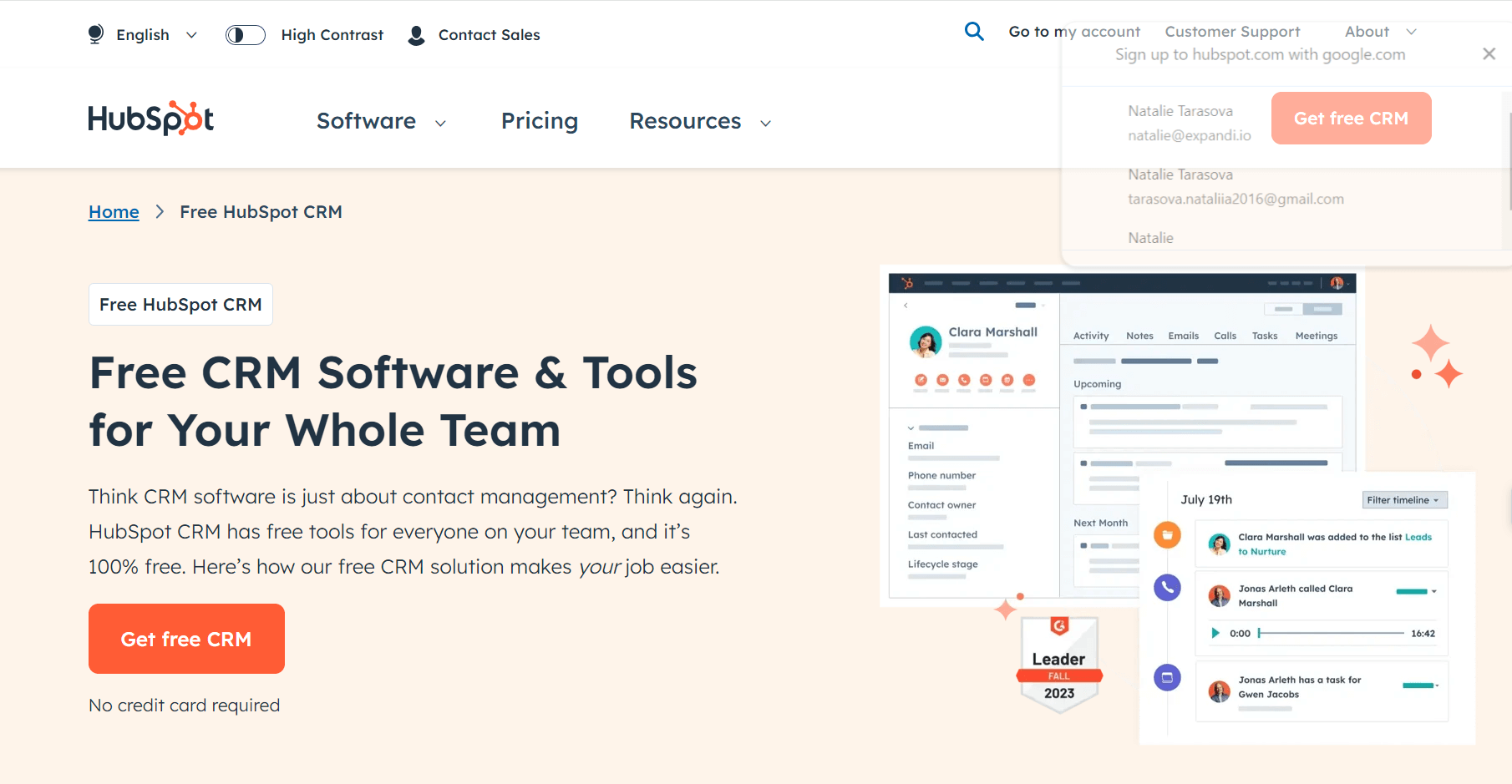
HubSpot is one of the biggest names as far as marketing and CRM tools go.
That’s largely because they offer a TON of quailty marketing tools and options, so, you could very easily integrate their CRM with your other operations.
For example, learn how to integrate your CRM and LinkedIn here.
You can use HubSpot CRM for free, making it ideal for small teams, to track and analyze sales activities in real-time, with some limited features.
HubSpot also offers a wide range of AI tools to supercharge your work.
This is ideal if you’re also already using other HubSpot tools.
By connecting ChatSpot to your HubSpot CRM, you can research smarter with prompt templates and unique data sources, generate personalized replies, integrate your HubSpot CRM, and talk to your data in real-time.
For your business, this means accelerated sales prospecting, integrated content creation, deeper insights, and more.
Like many other HubSpot tools, ChatSpot AI is free to use.
2. Salesforce CRM
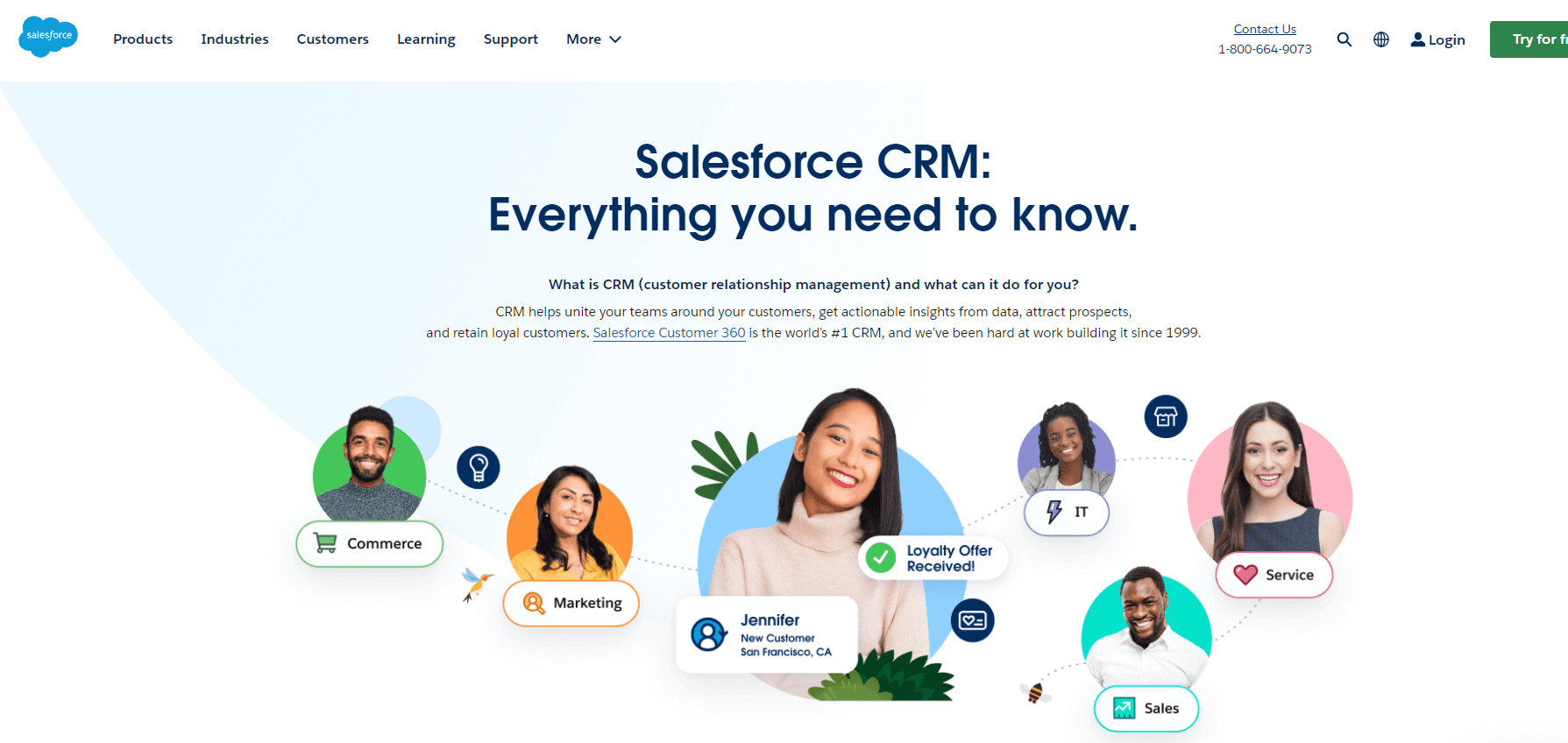
Salesforce is the powerhouse of CRM solutions, offering customizable features that cater to every aspect of business operations from sales to customer support.
If you’re looking for a robust CRM that can do it all, Salesforce probably has every feature you’d ever need. This is especially useful for advanced users.
Because of that, however, Salesforce can be on the pricey side with a bit of a steep learning curve.
If you’re looking for a wide range of advanced features and customization (along with powerful social collaboration options), Salesforce pricing covers:
- Starter suite: $25/user/mo.
- Professional: $80/user/mo.
- Enterprise: $165/user/mo.
3. Pipedrive
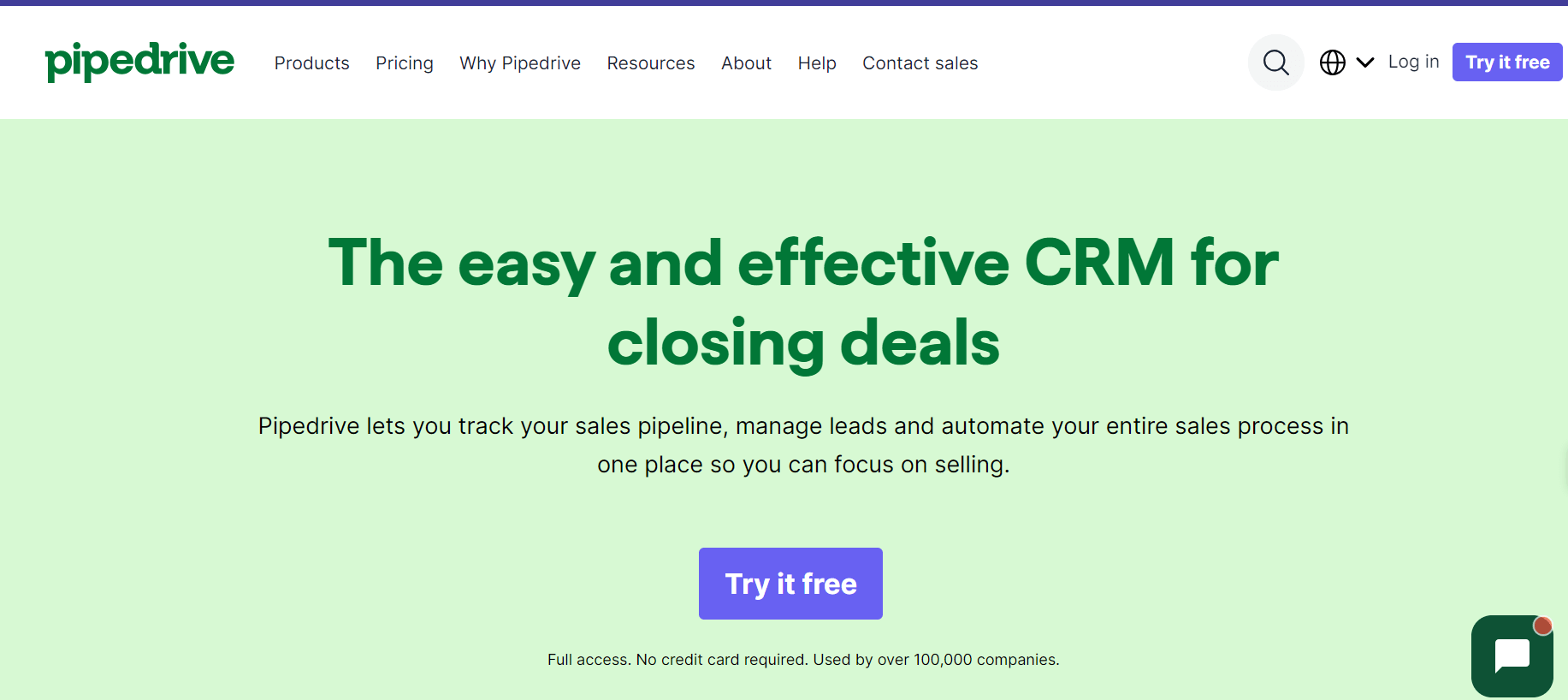
Pipedrive is the go-to CRM system for many businesses to track sales pipelines, manage leads, and automate sales processes all in one place.
This CRM is mainly for small and medium-sized companies looking to unlock business potential and scale with an easy-to-use, affordable, and effective CRM.
Their pricing is as follows:
- Essential: $14/per seat/mo.
- Advanced: $29/per seat/mo.
- Professional: $59/per seat/mo.
- Power: $69/per seat/mo.
- Enterprise: $99/per seat/mo.
4. Microsoft Dynamics CRM
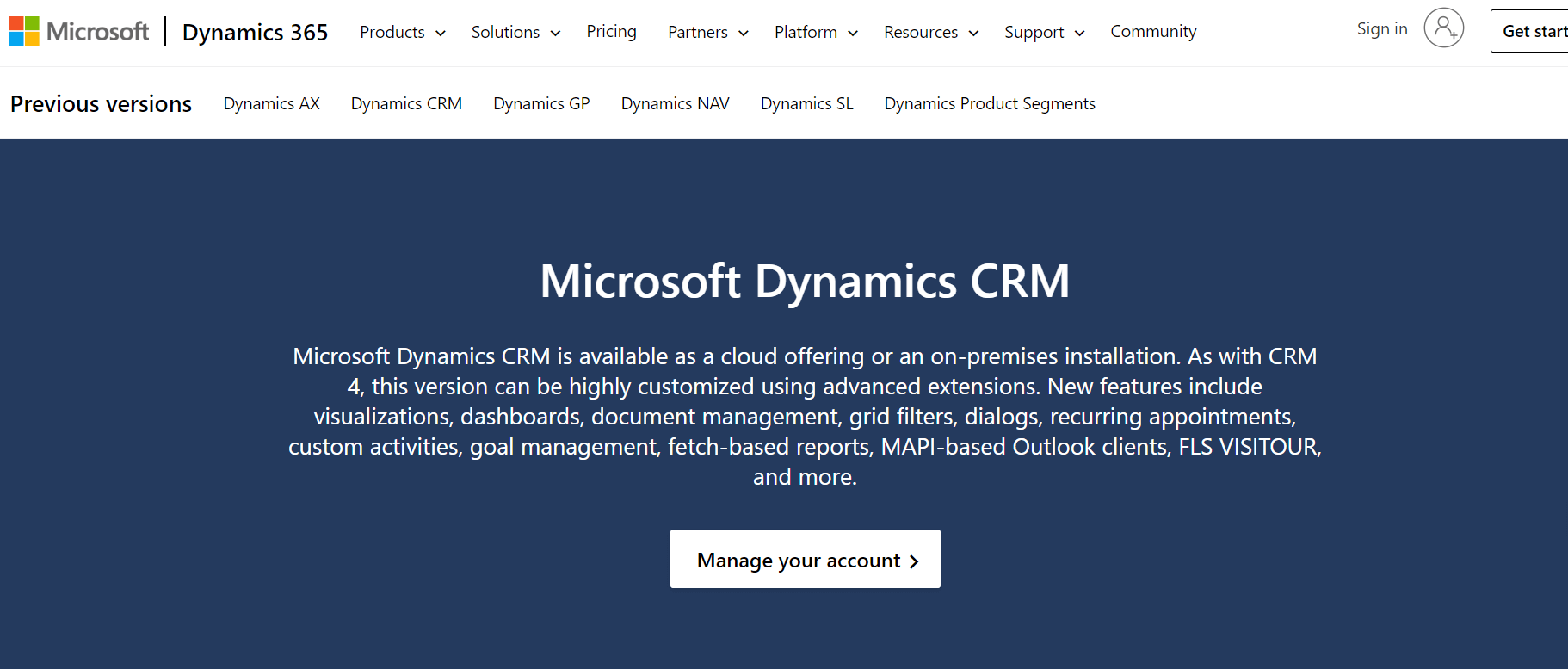
Microsoft Dynamics CRM is available as a cloud offering or an on-premise solution.
As part of the larger Microsoft ecosystem, Dynamics 365 offers deep integration with Office 365.
It’s designed for larger enterprises that need robust CRM capabilities combined with ERP functions, offering extensive customization and data insights.
New features they offer include visualizations, dashboards, document management, grid filters, recurring appointments, custom activities, fetch-based reports, and more.
Depending on your needs and users, Microsoft Dynamics CRM pricing ranges from $50/user/mo to $162/user/mo.
5. Freshsales CRM
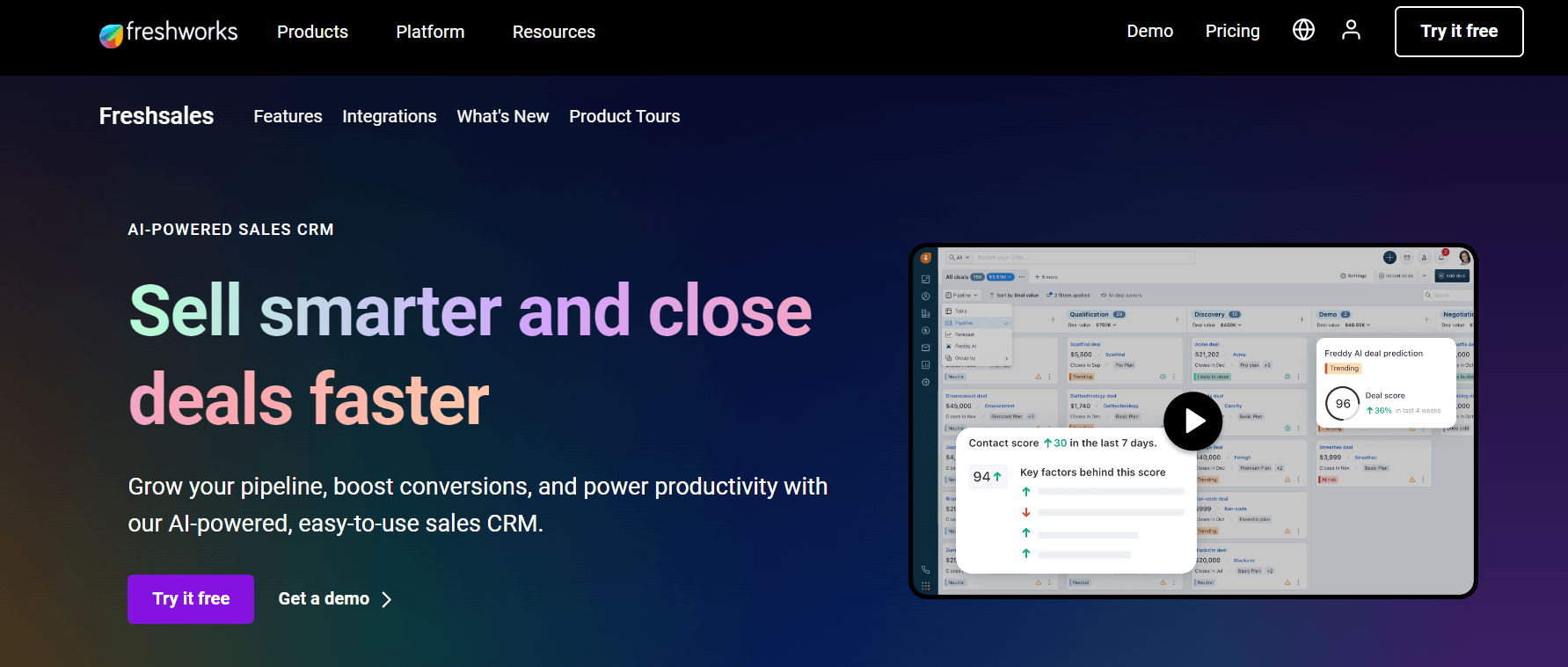
Freshsales is an AI-powered sales CRM to help you sell smarter and close deals faster.
Part of the Freshworks suite, Freshsales provides intuitive setup and AI-driven insights through Freddy AI, which offers predictive analytics and automated task features to enhance sales operations. It’s designed for high-velocity sales teams looking to streamline customer interactions and improve engagement.
Their AI can also help sales teams predict the deals that are most likely to close, suggest the next best actions to take with leads, and automate repetitive tasks. You can then find potential customers, create personalized emails, and gain insights to close deals faster.
Their pricing plans include:
- Growth: $9/user/mo.
- Pro: $39/user/mo.
- Enterprise: $59/user/mo.
6. Monday.com
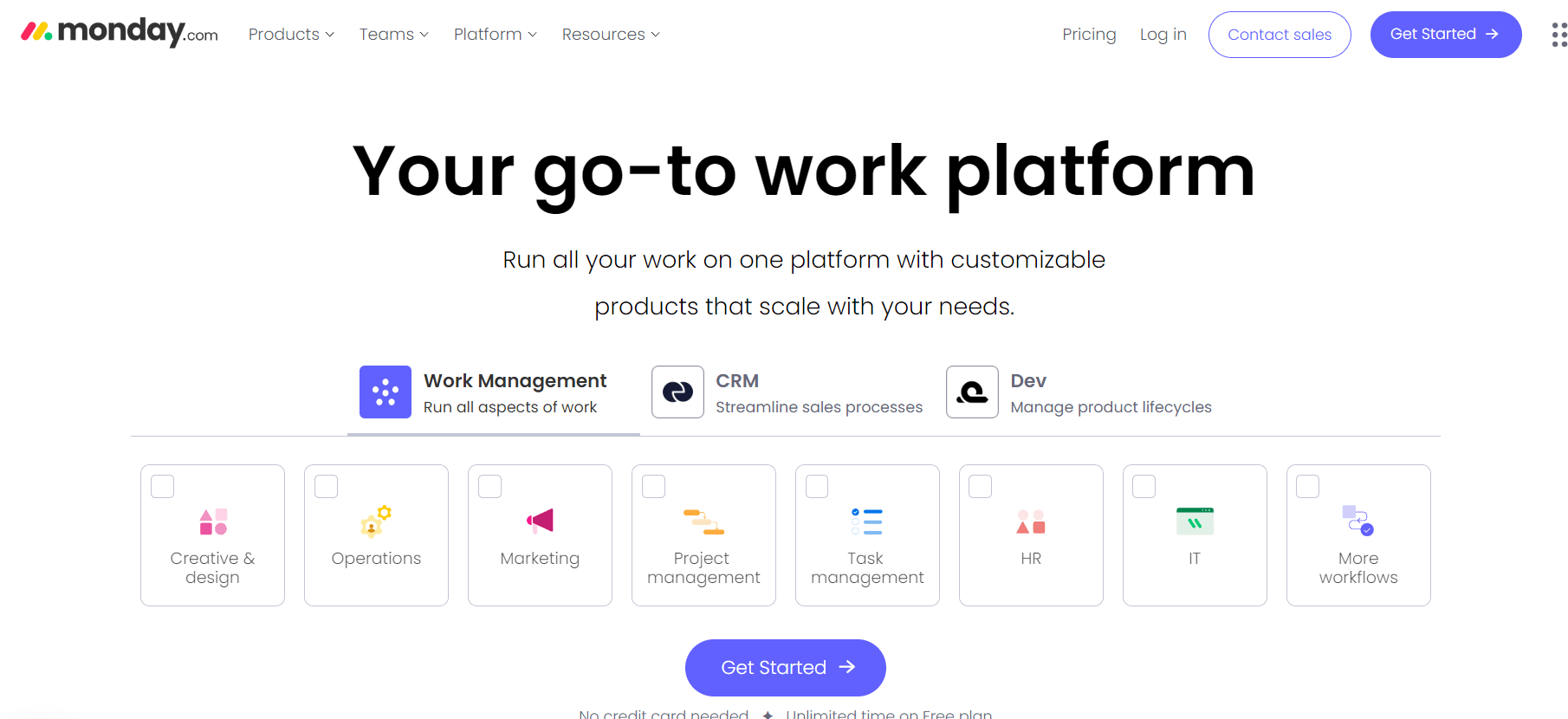
Monday.com offers a highly customizable CRM platform that allows sales teams to manage their entire workflow and communications in one place. It’s not traditionally known just as a CRM; it’s a work OS where you can build your CRM or sales pipeline to fit your specific needs.
Their CRM is simple to set up and easy to use. Which is why they’re targeting people who provide business services, real estate businesses, software & IT brands, and more.
Monday CRM pricing depends on your team size.
For 3 seats, to gain access to their AI features, the pricing is as follows:
- Standard CRM: €17/seat/mo.
- Pro CRM: €28/seat/mo
- Enterprise CRM: Contact sales.
7. Close CRM
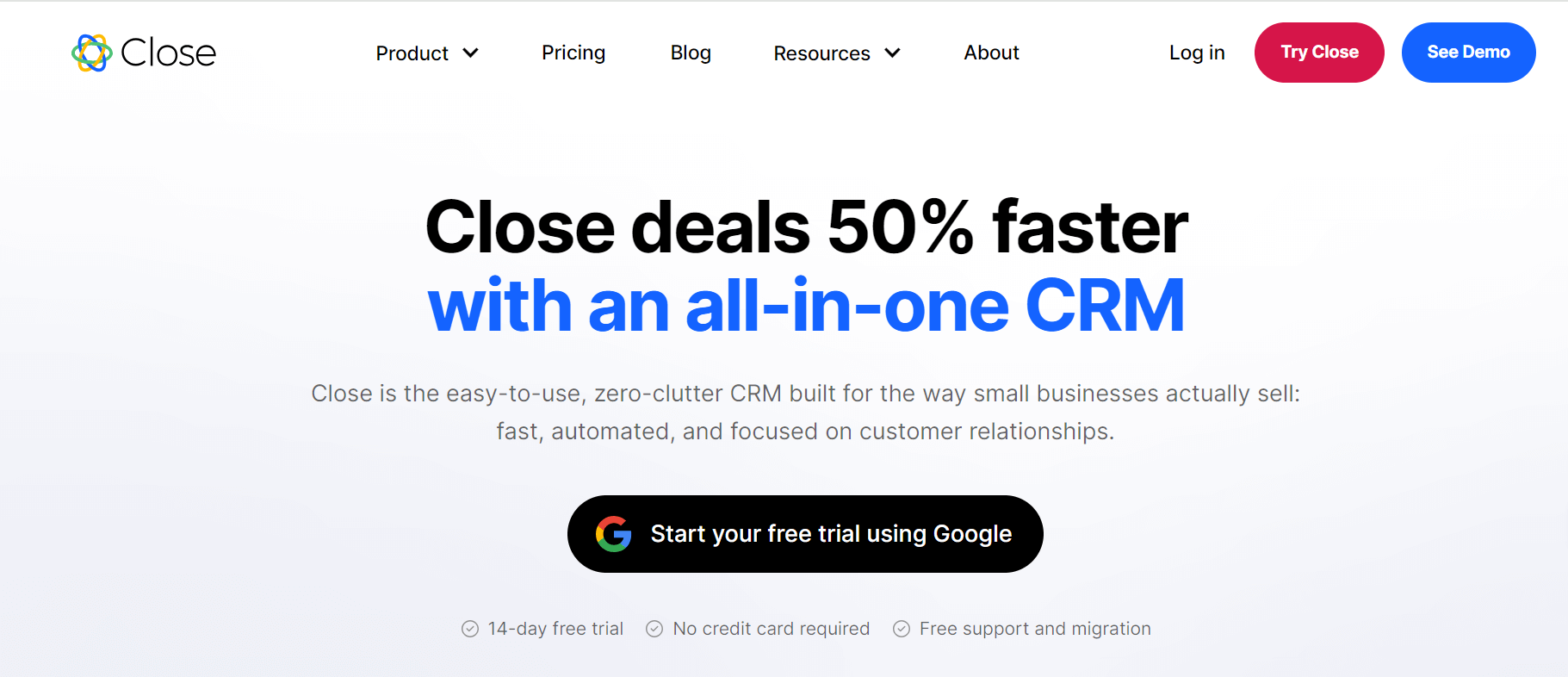
Known for its communication-focused features, Close integrates calling, emailing, and texting within a single platform, reducing the need to switch between tools.
This all-in-one CRM tool is particularly suited for sales teams that rely on heavy communication to close deals. However, it is on the pricier side, which might be a consideration for smaller teams.
If this sounds like what you’re looking for, their pricing is as follows:
- Startup: $59/per user/mo.
- Professional: $109/per user/mo.
- Enterprise: $149/per user/mo.
8. NetHunt CRM
NetHunt CRM integrates directly within Gmail and LinkedIn to help you manage leads, nurture customer relationships, and monitor sales process – directly from where you do outreach.
It’s ideal for small businesses and startups that are looking for a simple CRM that works seamlessly and doesn’t take long to learn. For more advanced users though, NetHunt also offers sales automation, omni-channel communication, and other features to best organize your data.
If that sounds like you, you can start using NetHunt CRM with the following plans:
- Basic: $30/user/mo.
- Basic plus: $42/user/mo.
- Business: $60/user/mo.
- Business plus: $84/user/mo.
- Advanced: $120/user/mo.
9. Zoho CRM
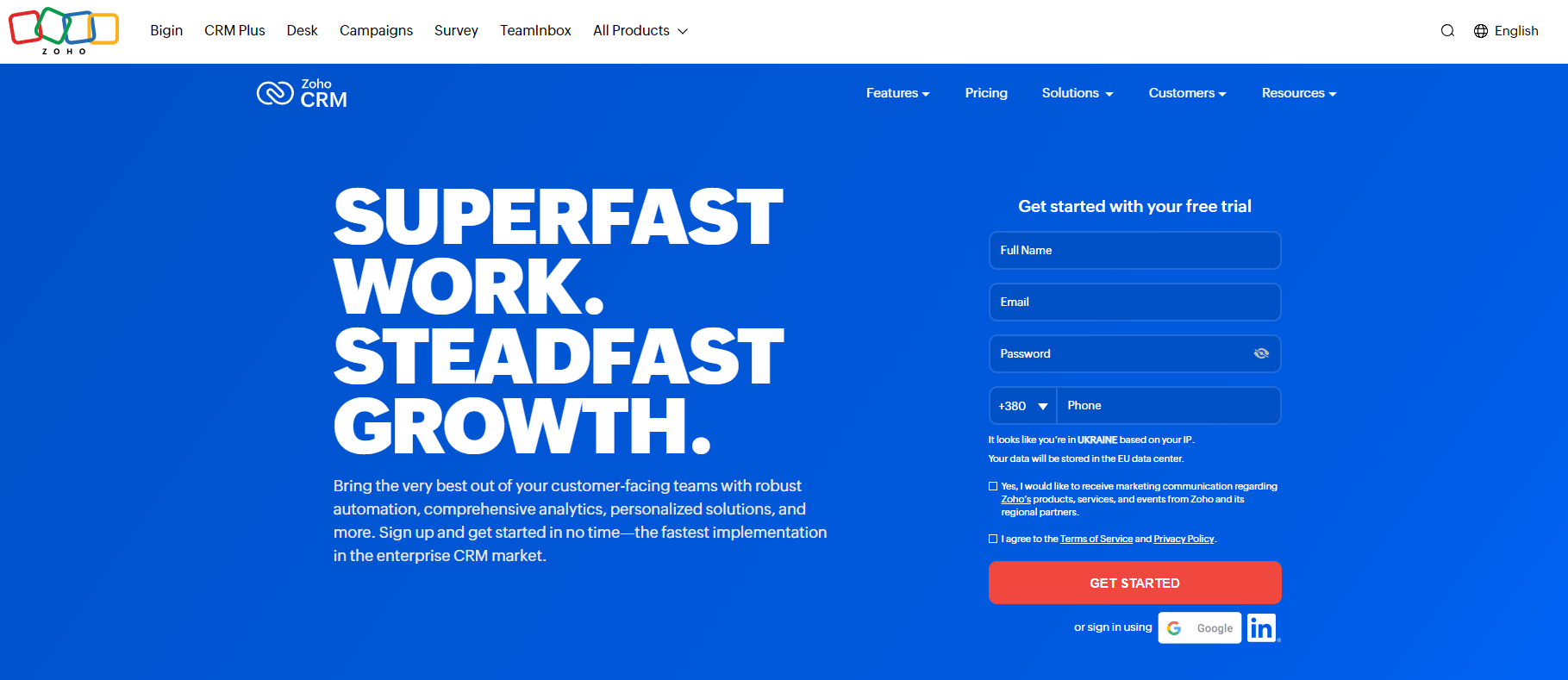
Zoho offers a wide range of cloud software for businesses, including email, an accounting platform, and a CRM.
Zoho CRM offers end-to-end customer engagement, contextual and personalized communication, task assignment, workflow automation, and more.
It’s refreshingly simple to use, ideal for small teams, and offers to reduce lead to real prospect time.
Zoho CRM pricing includes:
- Standard: 20€/user/billed monthly.
- Professional: 35€/user/billed monthly.
- Enterprise: 50€/user/billed monthly.
- Ultimate: 65€/user/billed monthly.
10. Keap
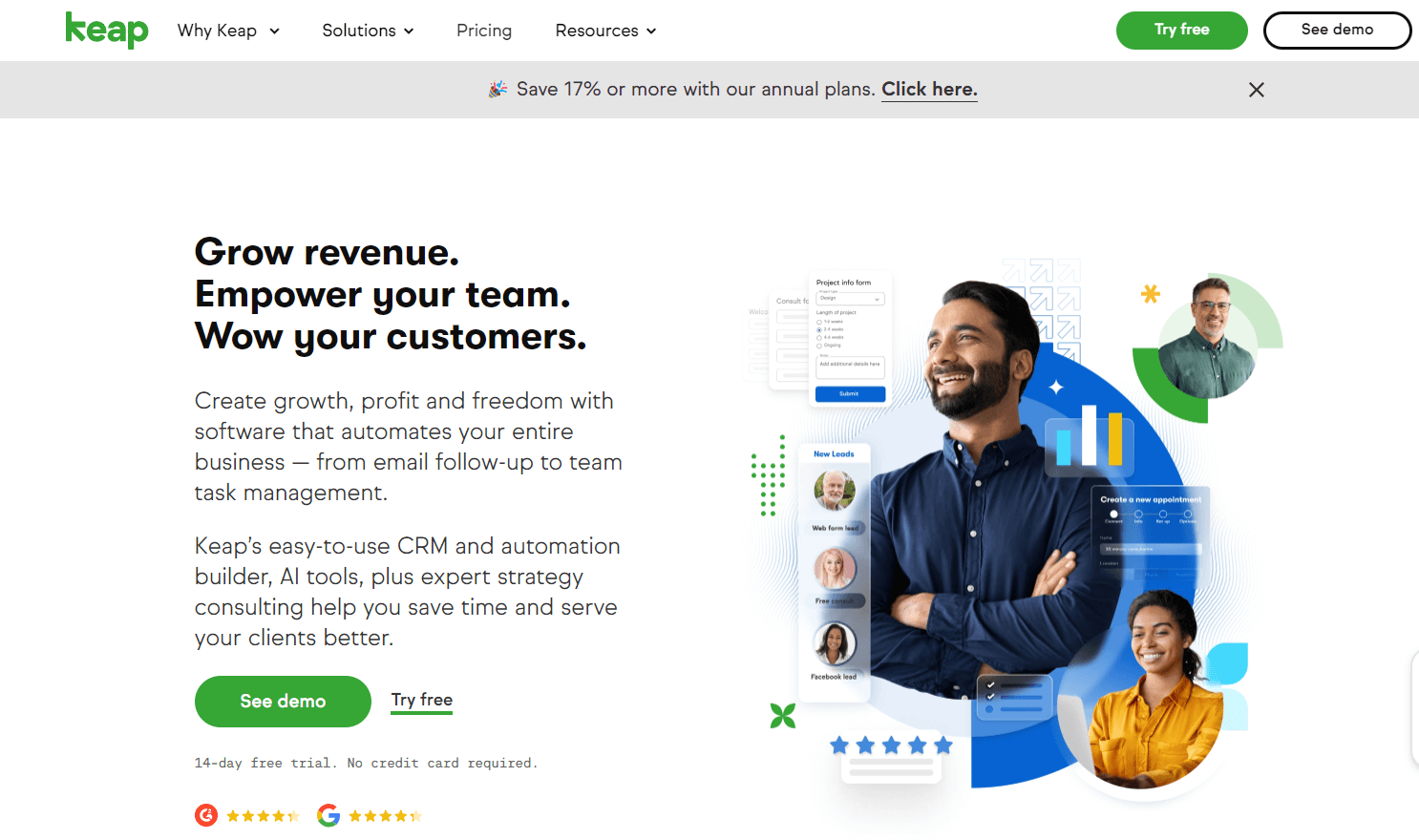
Keap CRM is ideal for solopreneurs and small businesses that need robust marketing automation alongside their CRM capabilities. Keap helps automate marketing campaigns and sales pipelines to nurture leads effectively.
That said, this CRM is definitely on the pricier side and it’s for those looking to make a direct ROI.
- Pro: $249/mo.
- Max: $329/mo.
- Ultimate: $499/mo.
11. Attio
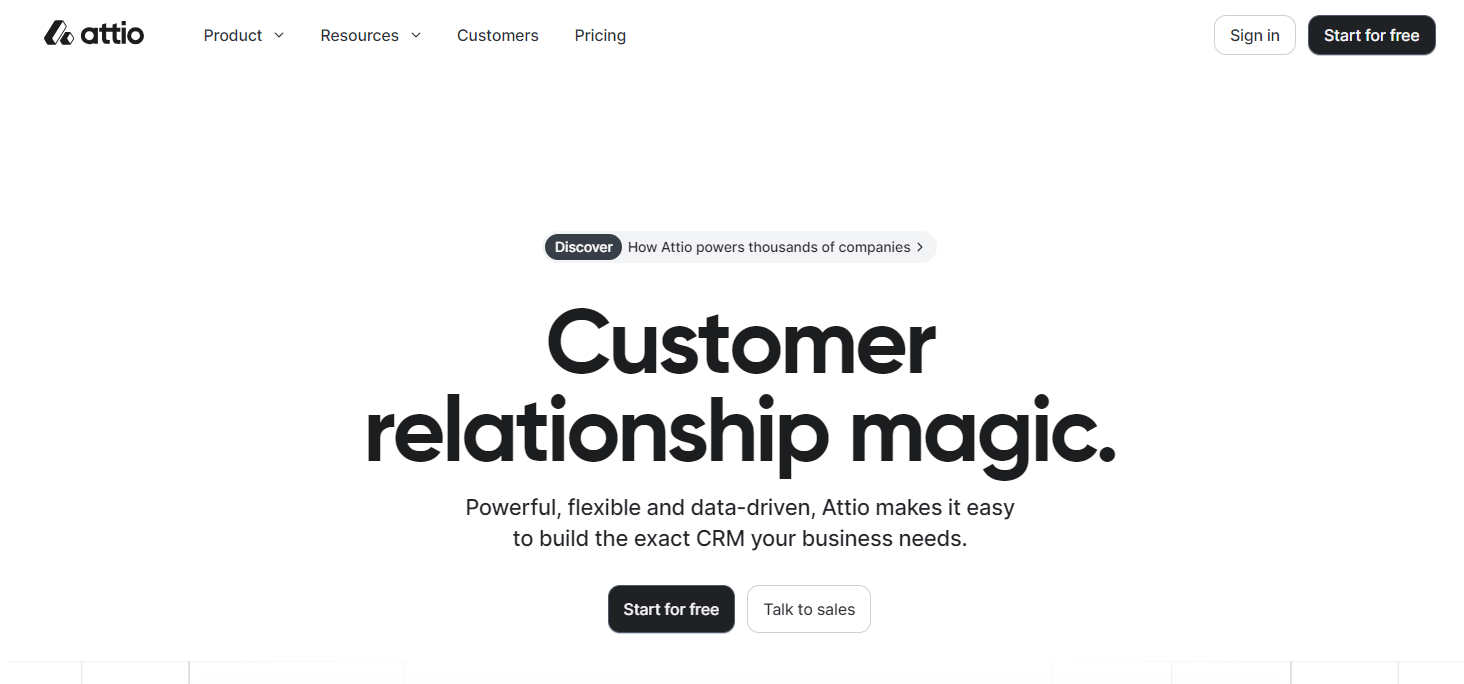
Offers a flexible, customizable platform that allows sales teams to create bespoke workflows to create customer relationship magic.
It’s notable for its ability to adapt to a variety of business needs. Attio includes a free plan with basic features, making it accessible for startups and small businesses.
Attio is different from others in that it’s a CRM created to be your own. You can tweak anything and everything to ensure Attio fits your business needs, not the other way around.
Attio pricing is as follows:
- Free: up to 3 seats.
- Plus: $29/per user/mo.
- Pro: $59/per user/mo.
- Enterprise: $119/per user/mo.
12. Folk.app
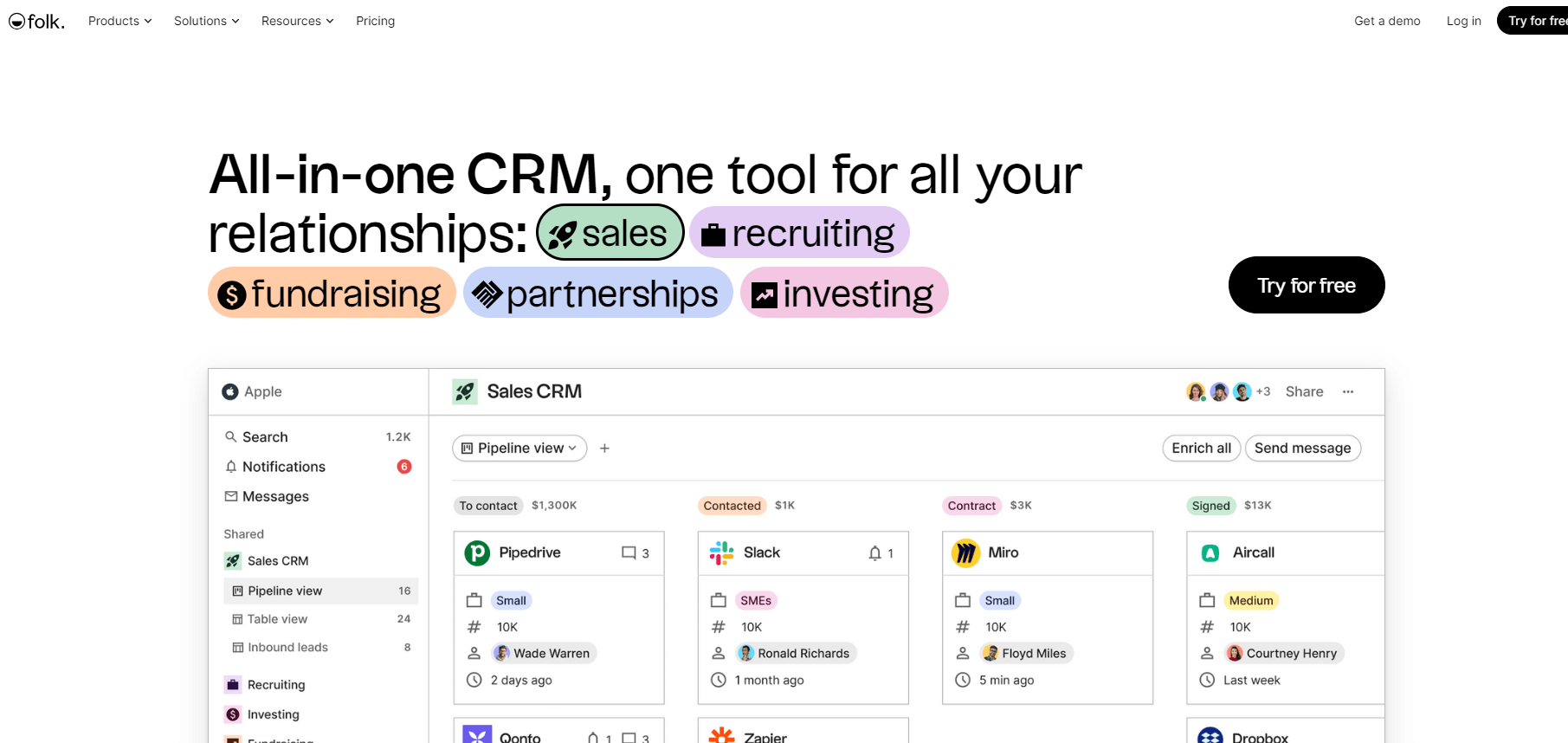
This is a newer CRM that focuses on managing contacts and interactions in a visually appealing interface.
Folk.app position itself as an all-in-one CRM you can use for all your relationships: sales, recruiting, fundraising, partnerships, investing, and more.
Folk.app CRM pricing includes:
- Standard: $24/member/mo.
- Premium: $39/member/mo.
- Beyond limits: Tailored CRM for larger teams, contact sales.
Conclusion
Selecting the right CRM for your sales team is important for boosting productivity and sales goals.
Another thing to consider is that you can create your own custom CRM, depending on your budget and unique requirements. Or choose a cheaper one.
However, the need for integrations and specialized workflows will increase as your company scales. Then, having to migrate from one CRM to another will be even more time-consuming and expensive.
From free tools for small teams to robust solutions for enterprises, the key is to choose a CRM that aligns with your business needs, integrates well with your existing tools, and fits within your budget.
Another important thing to keep in mind is what your outreach and sales processes look like.
Expandi, for example, starts at $99/mo and integrates with all of your CRM and marketing tools.
With it, you can automate your LinkedIn and email sales outreach, in collaboration with your CRM.
For example, you can set up smart sequences in Expandi that trigger based on certain conditions in your CRM, ensuring your outreach is always relevant to each prospect’s stage in the sales funnel.
This integration helps maintain a seamless flow of data between your CRM and LinkedIn, allowing for more personalized and effective engagement strategies.
Need more help integrating your LinkedIn outreach with your CRM?
Check out free course which covers this step-by-step here!
Ready to start generating leads and booking meetings on autopilot?
You’ve made it all the way down here, take the final step