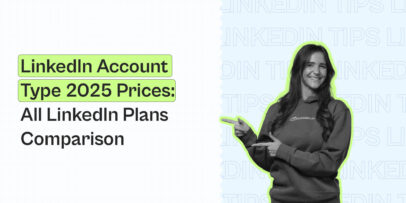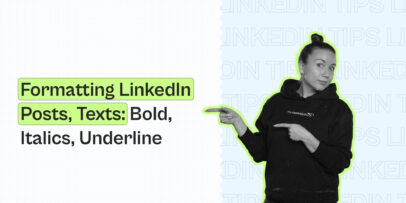Schedule Posts on LinkedIn Effectively: Expandi Tools and Tips
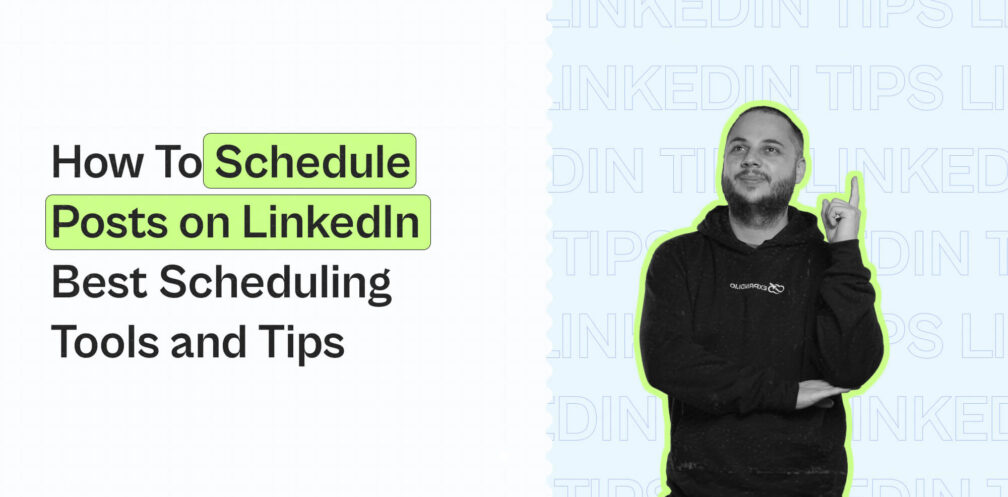
If you’ve ever scrambled to publish posts on LinkedIn consistently, then you’d probably be interested in learning how to schedule posts on LinkedIn.
You can set up a content calendar for your LinkedIn profile weeks or months ahead in one sitting through scheduled posts. Without having to worry about putting in time into writing your posts daily.
Instead, you could create 10 LinkedIn posts in one day and schedule them out for 10 weeks (i.e., one post a week) as an example.
The point is that there are many ways you can utilize scheduling LinkedIn posts to grow your brand’s reach and engagement.
And if you’re wondering how to schedule posts on LinkedIn – you’ve come to the right place.
As of now, there is no in-built LinkedIn feature that lets you schedule posts natively.
However, there are free alternatives and third-party apps that we’ll be looking at today. Mainly, we’ll cover:
- LinkedIn Posts: Overview and Best Practices
- How to Schedule Posts on LinkedIn For Free Using Third-Party Apps
- Using Scheduled LinkedIn Posts For Lead Generation
Ready to learn how to schedule posts and best utilize LinkedIn content marketing?
Here’s what you need to know!
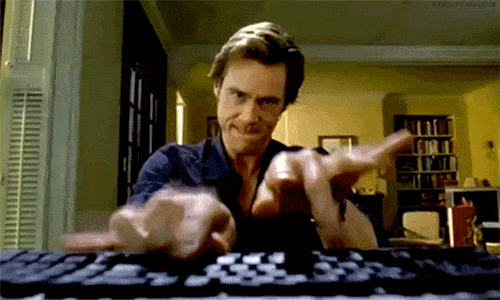
LinkedIn Posts: Overview and Best Practices
So, as we’ve covered many times before, doing LinkedIn outreach is one of the best ways to generate leads from a cold audience.
But it’s not the only way.
And ideally, you should be doing outreach in conjunction with creating posts and content marketing.
To briefly summarize this type of marketing, you should know the difference between:
- Inbound marketing – When a lead comes to you after reading your valuable content (LinkedIn posts, SEO, podcast, blogs, etc.).
- Outbound marketing – When you reach out to your leads interested in your product or service (e.g., cold calling, email outreach, LinkedIn Sales Navigator, etc.).
When creating content, you should focus on giving value based on your ideal customer profile.
Consider your segment, sub-industries, their location, what problems they’re facing, how they can solve it, and so on.
When defining your ICP (ideal customer profile), you should focus only on your best customers (i.e., dream clients).
There are 4 main types of audiences you should know about. These types work best for B2B audiences, but you should be able to adapt them according to your brand:
- Engagers – Highly active People, love your content but won’t buy from you. However, this doesn’t mean they’re not relevant, as they’ll increase your reach and might recommend you to someone else.
- ICP – Ideal customer profile. People that work for a company, your product or solution helps solve a specific problem. Usually, they’re decision-makers or work under decision-makers. Your pitch should be highly personalized to them and you should have a general idea of the kind of problems they’re already facing.
- Even organizers – As the name implies, people organizing events you want to speak at and are relevant to your business. If your outreach is good and you’re creating relevant content, you’ll have no problem connecting with them.
- Co-Pilots – People who have the same audience but sell different solutions to your ICP.
Once you’ve defined your audience and personas, you should be tailoring your LinkedIn posts to them.
To know what kind of posts you should schedule on LinkedIn, you should consider your LinkedIn content strategy.
LinkedIn posts content strategy
To simplify your LinkedIn posting schedule, it’s best to categorize your content.
So, let’s define a few things which might help you better schedule your LinkedIn posts in the future. Depending on your goals, you might want to clarify a few things within your LinkedIn strategy.
- Authors – Most likely, this will be you, as most of your posts will be based on your expertise and authority.
- Frequency – How often will you post per week? If you’re not sure, consider posting 2-3 times a week using a mix of expertise and engagement content as a rule of thumb.
- Project manager – Who will coordinate and manage entire projects? E.g., tracking post performance and analytics, post schedule, deadlines, etc.
- Content formats – What kind of posts will you be creating? If you’re not sure, consider the content formats below.
40/40/20 Framework for LinkedIn posts
If you only post about your brand and your services, not many people will want to engage with you.
You’ll want to create posts that will be useful in outreach too. For example, posts you can redirect your prospects toward when networking on LinkedIn.
For this, the 40/40/20 framework might work well when scheduling posts. The framework goes as follows:
- 40% Expertise posts – Authority and experience-backed posts that can help other people. You should be giving value without worrying about promoting yourself.
- 40% Engagement posts – Tagging other people or encouraging people to comment in any other way/
- 20% Product and offer posts – This is not a pitch. But instead, something related to your offer. E.g., case study, how you helped a previous client, etc.
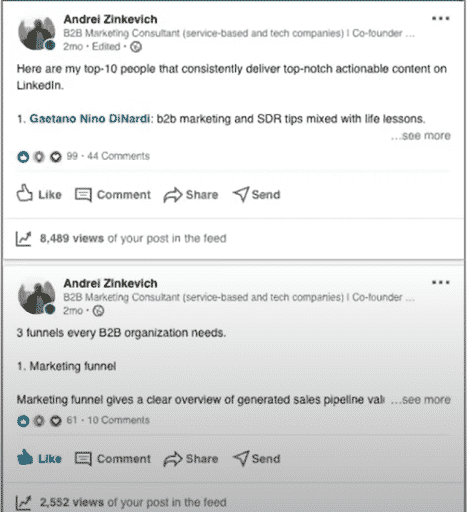
Check out Andrei’s video guide to all bound LinkedIn marketing for more info on this and other things to keep in mind when scheduling posts.
Now that you have an idea of the kind of posts you should be creating on LinkedIn look at how to start scheduling posts for free.
How to Schedule Posts on LinkedIn For Free Using Third-Party Apps
So, as mentioned above, there is no in-built post-scheduling feature on LinkedIn.
The only way to auto post on LinkedIn is through the use of 3rd party LinkedIn tools.
Let’s take a look at a few free LinkedIn tools that let you automate your posting.
1. Hootsuite
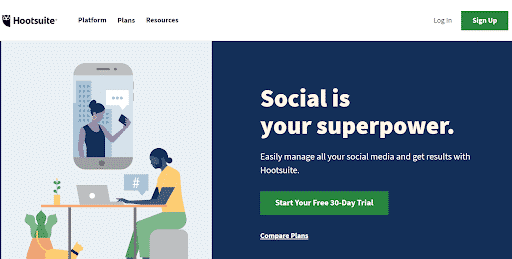
Hootsuite lets you manage all of your social media posting and content strategy (including LinkedIn) from one place.
Adding LinkedIn to your Hootsuite dashboard gives you a more innovative way to manage your posting on the platform. You can easily schedule and share content, monitor your activity and post analytics, and engage with your followers – all in one place.
If you’re also active on other social media channels, Hootsuite can be a great way to manage your posting schedule for all channels in one place.
And by getting a dashboard overview of your analytics, you can tell what’s working and what isn’t at a glance.
You can get started with Hootsuite for free with limited features (1 user, only 2 social accounts, 5 scheduled messages).
2. Socialpilot

Socialpilot is another comprehensive scheduling tool that lets you boost your brand’s presence by crafting and scheduling engaging updates for your audience.
The platform also offers several crafty scheduling post features you can use to grow your audience, boost your team’s efficiency, and better manage your overall social media calendar and scheduling.
If you work in a team and want multiple people to control your LinkedIn company page’s posting, Socialpilot might be the way to go.
Though it doesn’t have a free version, Socialpilot comes with a free 14-day trial. Meanwhile, their paid plans are cheaper than Hootsuite, starting at $25/mo.
3. Later

Later is an all-in-one social media marketing tool that lets you plan, analyze, and publish your content in just a few clicks so you can save time and grow your business.
The tool also supports other social media channels like Instagram, Facebook, Twitter, Pinterest, and more.
And through its intuitive user interface and design, it’s effortless to set up a post calendar within a day.
With their LinkedIn post scheduler, you can drag and drop the content to your calendar, choose the time and date to publish, add captions and hashtags, and finalize your calendar.
Though Later feels limited in their features (especially compared to the other LinkedIn post scheduler tools), they have a free forever pricing plan that lets you schedule up to 30 posts per social profile. Which can be more than enough to get you started with your LinkedIn post
calendar.
Using Scheduled LinkedIn Posts For Lead Generation
Once you’ve decided on a LinkedIn scheduler tool and you’ve started auto-posting on the channel, there are a few other ways you can make use of LinkedIn content for lead generation.
One way is to utilize content retargeting and reach out to people who have engaged with your posts.
For this, engagement posts (see above) work best as they’ll have the most reach and more people to reach out to.
Let’s take a look.
LinkedIn post content retargeting
This is one of our most successful post outreach strategies.
The tactic goes as follows:
- Choose a LinkedIn post that went viral with a lot of comments. Either a post you made or from an influencer in your niche.
- Scrape everyone who liked and commented on the post by copying the URL to Expandi.
- Reach out to them, mention something specific from the post, and how you both have the same things in common.
Then, you can follow up with an article you’ve written that they might find relevant too, based on the post.
With this simple strategy that uses LinkedIn posts, we’ve achieved a 72% acceptance rate and a 40% reply rate to the follow-ups.
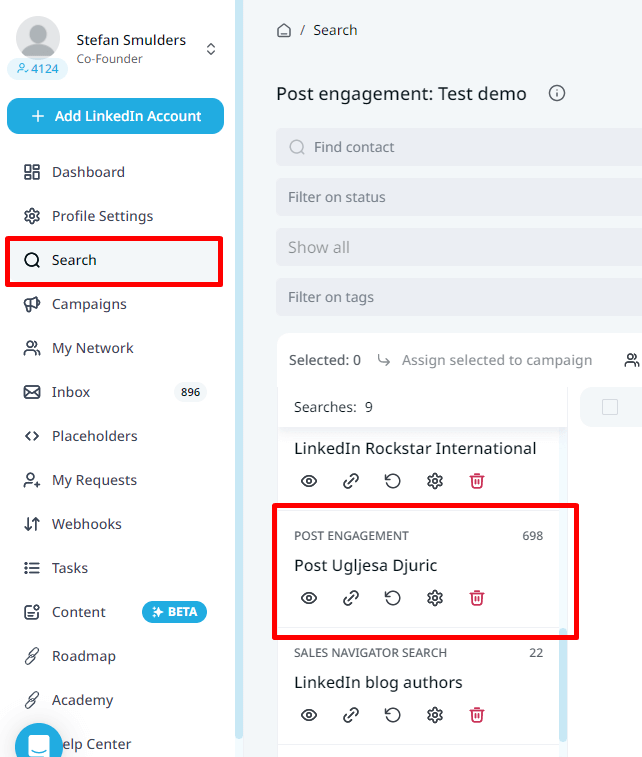
Check out our full LinkedIn post content retargeting strategy for more info on this and how to set it up.
LinkedIn polls
LinkedIn polls are another form of engagement posts.
Because answering a poll takes less effort than writing a comment, this can be a great way to engage your target audience.
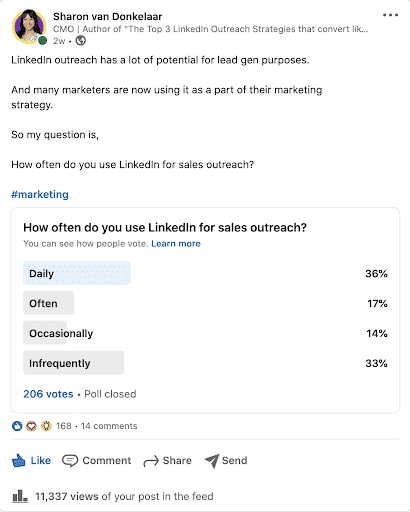
Then, you can scrape your LinkedIn polls to reach out to the people who answered automatically.
This way, you can reach out to people who answered only one of the multiple choices in your poll.
E.g., reach out to people who said they used LinkedIn daily vs. people who say they used LinkedIn infrequently with different outreach templates.
Conclusion
So, to recap:
- Does LinkedIn have a scheduling tool?
LinkedIn natively does NOT have a post-scheduling tool. However, if you don’t have time and want to schedule posts in advance, you can use some of the 3rd party tools mentioned in this article. Depending on which device you use, you can schedule posts for free or pay extra for more advanced features. There are plenty of other LinkedIn tools that can help you with scheduling and automating your LinkedIn activity.
- How do I schedule a post on LinkedIn 2023?
To schedule a post on LinkedIn in 2023, you can use any number of third-party tools that integrate with LinkedIn to automate your post engagement. You can use tools like Hootsuite, Socialpilot, Later, and more.
- How do I schedule posts on my personal profile?
To schedule posts on your personal LinkedIn profile, you should:
- Connect your LinkedIn profile with a third-party social poster tool.
- Create a new post within the tool.
- Select a social network, your post text, media, hashtags, and more.
- Select a date and time.
- Schedule your post on the calendar and analyze your post analytics to see what works afterward.
- What is the best time to post on LinkedIn?
According to InfluencerMarketingHub, the best time to post on LinkedIn is Wednesday between 9 am-12 pm. But you should also consider timezones, your target audience (and where they’re from), and the quality of your posts. With COVID, more people are going to be on LinkedIn and other social media. So, it’s worth experimenting with a few post-scheduling tools to see what time receives the most engagement.
- How often should you post on LinkedIn?
LinkedIn recommends sharing about 20 posts per month, which averages to about once per business day. Hubspot recommends posting 2-5 times per week. We’ve had success with 2-3 posts per week using different content formats. But for the most part, it doesn’t matter how often you’re posting as long as what you’re posting is valuable to your target audience and you’re doing it consistently.
And that’s a wrap!
As mentioned above, scheduling LinkedIn posts works best together when you’re doing it together with outreach lead generation.
Using Expandi is one of the best (and safest) ways to automate your outreach and reach your target audience. You can get started with a free 7-day trial to set up a few outreach campaigns and start booking more sales calls.
Once you connect with your ideal customer profiles, they’ll start reading your posts and be more likely to do business with you.
Ready to start generating more leads from LinkedIn?
Be sure also to check read:
You’ve made it all the way down here, take the final step