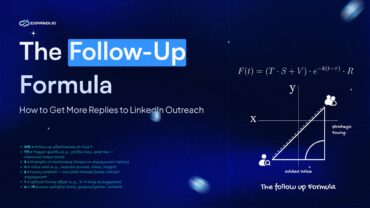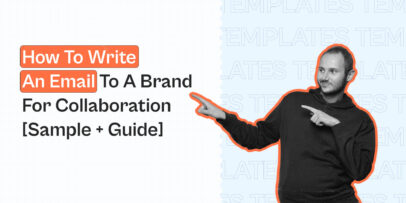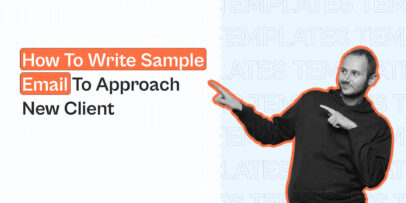Try 20+ Best LinkedIn Connection Message Templates with Expandi

The right LinkedIn connection request message is the difference between someone ignoring your request and accepting and messaging you instantly.
Below, we’re going to cover the best LinkedIn connection request messages for sales as well as other contexts.
Before we get started though, keep in mind, there is no single best LinkedIn connection request message.
Everything depends on your:
- Offer.
- Industry.
- Objective.
- Target audience.
So, if you’re looking for templates to copy and paste without using, this guide is not it.
Connection message templates that work for us, probably won’t work for someone else.
Instead, we’re going to cover LinkedIn new connection messages you can use to adjust for your outreach.
Here’s what you’ll learn:
- Background on LinkedIn Connection Messages
- Optimize Your LinkedIn Profile and 4 Next Steps to Boost Your Acceptance Rate
- What to Include In Your LinkedIn Connection Request
- 20+ Best LinkedIn Connection Request Templates for All Occasions
- How to connect with someone in a mutual group
- Value upfront connection request
- Content retargeting LinkedIn connection request
- Using the same tech connection request
- Comment-to-receive offer connection request
- Posted on LinkedIn search filter request (Sales Navigator)
- ‘View similar’ LinkedIn Sales Navigator leads request
- Inbound LinkedIn leads connection request
- Mutual LinkedIn groups connection request
- Connection request – local leaders
- Targeted prospects to propel forward connection request
- Audience pain point connection request
- Reaching out to potential candidate as a recruiter
- Reaching out to a company HR or recruiter as a jobseeker
- LinkedIn webinar attendees connection request
- Reaching out to scraped list of LinkedIn profile followers
- Common industry events connection request
- Mentioning a mutual connection
- Alumni network connection request
- Industry-specific connection request
- Connection based on recent activity
Ready to take your outreach to the next level with our best LinkedIn connection request messages?
Here’s what you need to know.
What Is A LinkedIn Connection Request Message And How Does It Work?
First off, what is a LinkedIn connection request message, exactly?
This message is what you use to grab the attention of someone you want to network with.
When you visit a potential connection’s LinkedIn profile and click Connect, you’ll be given 2 options: Send and Add note.
- If you hit Send, LinkedIn will send a blank connection request with no personalized text.
- If you hit Add note, LinkedIn will give you the option to add a personalized note of up to 300 characters.
Wondering what to include in your LinkedIn connection note to start connecting with more people?
Read on for a list of some of the best LinkedIn connection message templates that worked for us below.
Now, assuming you have a well-defined target audience or a potential sales prospect you’d like to send a LinkedIn welcome message to…
The key is to treat them like an actual person.
Don’t send a sales-y LinkedIn connection message straight away (because they don’t care), don’t lie about how you went through their profile (it’s super obvious when this isn’t the case), and don’t tell your whole life story in the small connection box either.
But before you even send a LinkedIn connection message, let’s take a step back and analyze the situation a bit.
The first thing you need to know is – who are you sending the request to, exactly?
What are the different types of LinkedIn connections?
On LinkedIn, there are 3 types of connections in your network.
Depending on your relationship with them, you can send a different kind of LinkedIn connection request message.
The connection types are:
- 1st Degree – People you’re already connected with.
- 2nd Degree – People connected to your 1st-degree connections (mutual connection).
- 3rd Degree – People connected to your 2nd-degree connections (1 or 0 mutual connections).
But to keep things grounded in reality, consider how you know someone before sending them a LinkedIn welcome message.
For example, instead of a 2nd-degree connection, ask yourself, how do you know that person?
They could be your:
- Colleague.
- Acquaintance.
- Former co-worker.
- Someone you know personally.
- Someone you met at a networking event.
- Someone from your industry that you look up to.
- Or someone you want to work with professionally.
You’d send each of those people a different kind of LinkedIn connection request message, right?
This is why it’s also worth highlighting that there is no one-size-fits-all LinkedIn connection message template that will work for everyone.
Instead, each person will require a different LinkedIn welcome message, depending on who you’re connecting with and what your objective is.
At this stage, you should have a general idea of who your target audience is.
If you use LinkedIn Sales Navigator – that’s even better, as you can filter LinkedIn members by relationship, keywords, geography, and more.
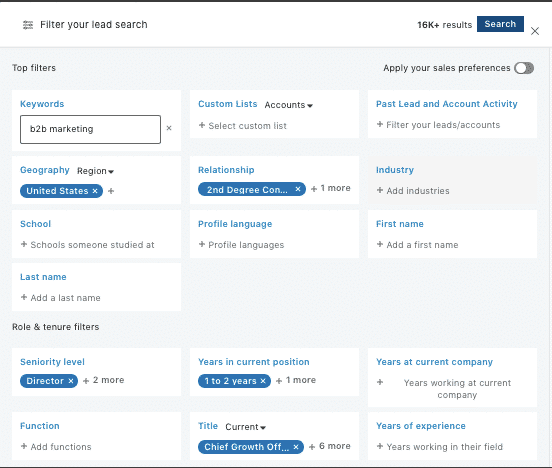
But if not – that’s fine too.
Generally, people respond well to LinkedIn welcome messages that include:
- Personalization – Specific, personalized LinkedIn connection requests. Having something in common (e.g. mutual connections or LinkedIn group) or interest helps.
- Appropriateness – Don’t jump into the pitch straight away. Your first point of contact should be about providing value.
- Applicability – WIIFM? What’s in it for me (them)?
Imagine you’re at a networking event and someone comes up to you and says:
“Hi (first name)! Based on you being at this conference, I assume you’re also interested in marketing/growth-hacking? I’d love to add you to my list of networks and tell you a bit more about what I do and how I help business owners like you…”
An alarm would go off in your head and you’d want to run away – wondering if you just came in contact with an actual robot.
And that’s the thing – most automated LinkedIn connection requests sound robotic, with no personality.
So if you really want to boost your acceptance rate, here’s what you’ll want to do first before sending welcome messages on LinkedIn:
Optimize Your LinkedIn Profile and 4 Next Steps to Boost Your LinkedIn Connect Messages
Think about it like this: What is the first thing you do when you receive a Linkedin connect message request from a stranger?
Like most people, you’ll probably click on their profile first and try to understand who they are and what they offer.
Your LinkedIn connection acceptance rates don’t exist in a vacuum
How likely someone is to connect with you is also based on a number of external factors. Such as:
- Your mutual connections.
- How well-optimized your LinkedIn profile is.
- Whether or not you work in the same industry.
- And more.
Some of those, you can directly influence and it’s highly recommended you do so.
The next time you send a LinkedIn welcome message, think about what your profile communicates. Because, if the connection message template is good, it’s very likely they’ll go through your profile to learn more about you.
In a way, your LinkedIn profile is like your personal landing page.
So, before actually doing outreach, you’ll need to first optimize your profile. Most people look at your profile picture, banner photo, tagline, and summary almost immediately.
First impression is everything (especially on LinkedIn). Start there.
Demi’s profile here already tells you what you’re getting – mainly from that custom designed banner photo and straight-to-to-the-point tagline.
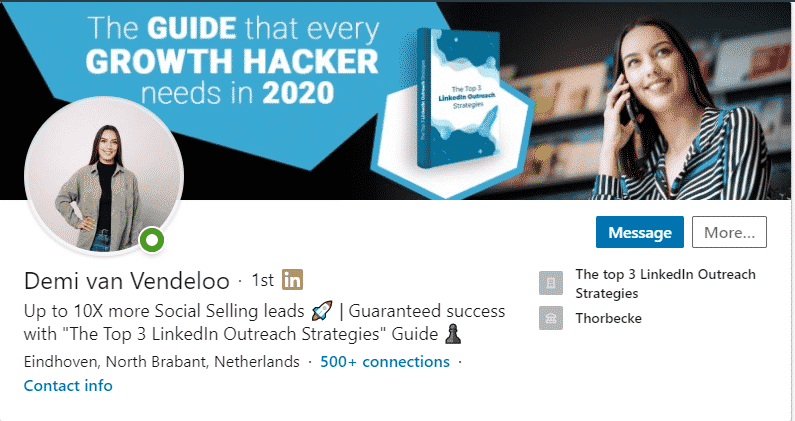
Check out Demi’s full optimized and up-to-date profile here: https://www.linkedin.com/in/demi-van-vendeloo/ Oh, and be sure to ask her for the copy of the best LinkedIn outreach strategies while you’re there.
Here’s what you should focus on when optimizing your profile for sending connection request messages on LinkedIn:
- Profile and Banner Photos – Ideally, both should be professional. With a custom banner photo, you’ll manage to stand out from everyone else on LinkedIn. A picture is worth a thousand words after all. You can get someone on Fiverr to make one for you for cheap, if you don’t have the design skills.
- Tagline – Try to convert your offerings (features) into benefits (the outcome) with this formula: Who + Effect + How.
- Summary – Consider your context, past experience, and background here. You don’t need to make this too long but consider what the prospect needs to know about you when going through your profile.
Now, once your profile is optimized, you should move onto defining your target audience and setting up the right campaign templates. After all, part of having a huge LinkedIn connect message acceptance rate is knowing your audience.
It’s not just about using the right LinkedIn message templates, though we’ll cover that below as well.
Once you optimize your LinkedIn profile, you should then:
- Make sure you’re targeting the right audience.
- Set up campaign templates relevant for the outreach and create limitations.
- Optional: Connect your CRM and use Zapier to boost your Marketing efforts
- Track your LinkedIn campaign results and analytics
For more info on how to do all that, check out our full guide on the 5 steps to take before launching a LinkedIn campaign.
Makes sense?
Good! Now, we can move onto optimizing your LinkedIn connect message and what templates to use.
What to Include In Your LinkedIn Connection Request Message
Unfortunately, there is no one-size-fits-all LinkedIn connection message template that will magically skyrocket your acceptance rate and have everyone connecting with you.
Otherwise, everyone would be on LinkedIn all the time!
So, let’s take a look at what you can customize within your outreach so that your welcome messages perform better.
When running automated LinkedIn campaigns from Expandi, you can use the following personalization tags that will grab the info from the prospect’s LinkedIn profile.
For more information about Expandi, Please click here!
This ensures your LinkedIn invite message has a personal feel to it when contacting your leads.
{first_name} {last_name} {job_title} {company_name} Dynamic Placeholder
Most of them are pretty obvious, right?
It’s just info from their LinkedIn account.
But you’re probably wondering – what’s the dynamic placeholder tag, exactly?
Essentially, it’s a custom tag, unique to Expandi, that’s determined when you launch your outreach campaign. It is then adapted to the individual you’re trying to reach.
This way, you can send personalized connection requests based on your targeting and it will come out different each time – depending on who the campaign is addressed to.
Let’s say I want to target authors who have written about LinkedIn automation tool alternatives. But to make sure I don’t sound cliche in my outreach, I’ll be using dynamic personalization to mention something specific from their LinkedIn article, in each LinkedIn message (e.g. their mentioned solution)!
Like so:
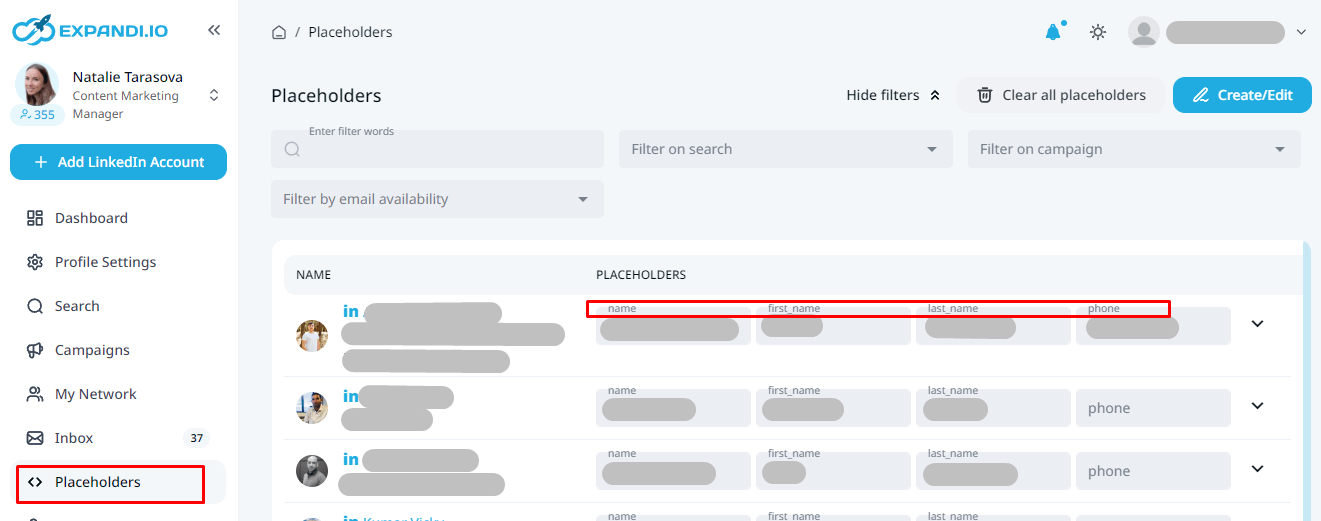
Here’s how:
“Heyo {first_name}, Just finished reading your article on {IF EXIST=Website} Type your message containing the {Website} {ELSE} Type your message without the placeholder {ENDIF} about {IF EXIST=Title Article} Type your message containing the {Title Article} {ELSE} Type your message without the placeholder {ENDIF}. And I really liked it. Keep it up! Would be awesome to follow you and stay in touch. Let’s connect. Stefan”
Here’s what the prospect would see with that template:
“Heyo {first_name}, Just finished reading your article on Tools With Ward about Meet Leonard & Linked Helper Alternatives and I really liked it. Keep it up! Would be awesome to follow you and stay in touch. Let’s connect. Stefan”
With this campaign – we achieved 69% LinkedIn connection message acceptance rate and a 83% response to follow-ups.
Not bad, right?
Check out the full case study, based on the growth-hack that goes way beyond LinkedIn personalization for first name and last name here to see the follow-up message we used and the rest of the campaign.
Seriously, the thing works like magic!
Now, let’s take a look at some proven connection request messages on LinkedIn.
Once again, it’s worth remembering that the success of your LinkedIn message templates will depend on your:
- Target audience.
- LinkedIn welcome message objectives.
- If you know the person or not before.
- And more.
So, consider tweaking the LinkedIn connection message templates accordingly.
In 2024, simply using their first name or company name doesn’t count as personalization anymore.
Everyone can find that information in a second and use it in their LinkedIn connection note.
Instead, when personalizing your LinkedIn connection message samples, try to include:
- Unique personalization. Your connection note should be so personalized for the prospect you’re contacting, that it wouldn’t work for anyone else.
- Pain points that make sense for that audience.
- Benefits that make sense for the role of the prospect you’re targeting.
- A reason to connect with you, why you’re relevant, and what’s in it for them.
At the same time, keep in mind, the LinkedIn connection note text limit is under 200 characters.
Now, let’s take a look at how to create these kind of short LinkedIn connection messages that get replies.
20+ Best LinkedIn LinkedIn Connection Request Templates for All Occasions
And now, for the meat of this guide.
We’ll be revealing our exact, proven LinkedIn connection message templates, as well as the follow-up messages.
It’s also worth noting the success of your LinkedIn welcome message will depend on your overall outreach campaign.
For example, connecting someone in the same LinkedIn group is more likely to connect with you than a stranger you have nothing in common with. Which is why we’ll be sharing different kinds of outreach campaigns below.
We’ll be covering different LinkedIn connection message occasions, which are as follows:
- Connecting with someone in a mutual LinkedIn group.
- Giving value up front.
- Retargeting someone based on content they engaged with.
- Mentioning the tech they use (and how to find this).
- “Comment-to-receive-gift” type of connection request.
- Using Sales Navigator to filter people who posted about something specific.
- Using Sales Navigator to ‘view similar’ leads and prospects.
- Inbound lead generation LinkedIn connection request message.
- Connecting with local leaders in your industry.
- Targeting sales prospects to propel forward connection requests.
- Sending LinkedIn connection notes based on audience pain points.
- Reaching out to potential candidates as a recruiter.
- Reaching out to company HR or recruiters as a job seeker.
- Targeting LinkedIn webinar attendees with Expandi.
- Reaching out to LinkedIn contacts who follow a specific leader or influencer.
So, hope you’re ready!
Let’s jump into it, starting with:
#1 How to connect with someone in a mutual group
If you have something in common with someone, they’ll automatically be more likely to trust you.
This can be a Facebook group, a LinkedIn group, or just a mutual interest.
So, one smart way to connect with like-minded individuals from the same industry is to scrape a Facebook group you’re both in.
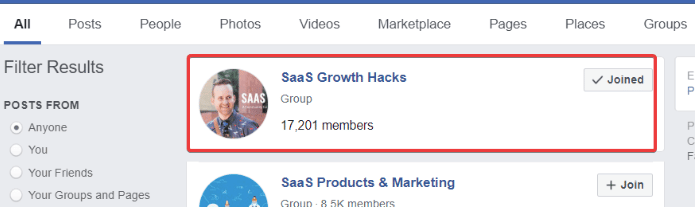
And then connect with them using the following LinkedIn message template:
“Hi {first_name}, I noticed your profile and wanted to reach out as I see we are both members of the Facebook Group Dux Soup users. I guess we have growth in common. Love it! Let’s connect, Stefan” And then, set these follow-up LinkedIn messages:
Follow-up 1 (1 day after connection request was accepted)
“Hey {first_name}, I’m working on a much safer tool for LinkedIn automation (It’s cloud based, so LinkedIn doesn’t detect it), and to avoid making something useless, I wanted to find people who can help me by sharing their thoughts. I’d love to get your feedback on it, if you don’t mind?”
Follow-up 2 (5 days after no reaction message 1)
“Does this sound interesting enough to justify a short conversation? Please let me know what you decide, {first_name}?”
The results?
- 72% acceptance rate.
- 49% response to follow-ups.
- 42(!!!) booked demos.
Not bad, right?
If you’re wondering how to scrape Facebook (or LinkedIn groups) properly, and set even more LinkedIn messages to connect and follow-ups, check out the full guide here: The best way to generate leads on LinkedIn.
#2 Value upfront LinkedIn connection message template
The #1 thing most people care about when you send a connection message on LinkedIn is how you can HELP them.
And one of the best ways to do this is to provide value upfront – no questions asked.
Here’s how:
“Hi {first_name}, I’m Demi – a Growth Marketer. But I know that’s boring & doesn’t concern you. So how about I send you a kickass guide on how we drove 1,500 paid customers from LinkedIn in just 4 months? Click accept if you’re interested. Or you’ll never hear from me again!”
Follow-up 1 (1 day after connection request was accepted)
“Thank you for connecting {first_name} – I’m grateful to have a like-minded person in my network”
Here’s a copy of the guide:
Top 3 LinkedIn Outreach Strategies
I’d love some feedback – please feel free to send your honest opinion.”
Follow-up 2 – 5 days
“Heyo, Any thoughts on the deck I sent over?”
Now, obviously, you’ll need to have some sort of an offer for this to work effectively.
Which is why we created the top LinkedIn outreach strategies PDF a few months before we launched this campaign.
Here are the results for this campaign:
- 17 booked demos (all warm leads).
- From 500 contacts, 198 connected and 71 replied to follow-up.
See the full campaign, as well as how to can connect Expandi to Zapier in order to run retargeting Facebook ads for your prospects here: LinkedIn growth hack to increase your reach and brand awareness
PS – there’s a hidden lesson in this case study, and that is to ALWAYS A/B test your outreach request and to have your profile fully optimized. Read the full guide mentioned above to learn why.
#3 Content retargeting LinkedIn connection request template
Quick question: what’s the best way to tell if you’re actually connecting with your target audience?
It’s simple: see what posts they engage with and reach out to them with mutual interest in mind.
Here’s how:
- Find a significant LinkedIn influencer in your niche.
- Find a viral post they made with lots of comments and likes.
- Scrape everyone who liked and commented, and reach out to them using Expandi.
This is a proven outreach strategy that works in just about every niche out there. And it’s also very easy to personalize your LinkedIn connection message, as you’re about to see below.
For example, we targeted this post with 678 comments by Ugljesa:
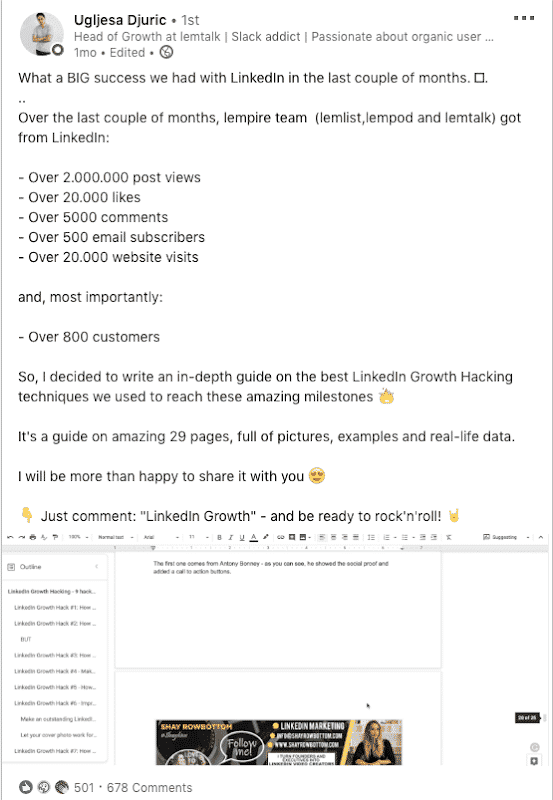
This is super simple as you don’t need any external tools, so there’s nothing stopping you from launching this campaign today to generate a warm list of leads.
Here’s the LinkedIn message to new connection we used:
“Hi {first_name}, Saw you also liked the amazing LinkedIn growth hack post by Ugljesa Djuric from Lemtalk. I guess we have growth in common. Love it! Let’s connect, Stefan”
Follow-up 1 (1 day after connection request was accepted)
“Great to be connected {first_name}! Which part of the Growth Hacking techniques that Ugljesa shared did you like the most? I just finished writing a step-by-step LinkedIn growth hack that includes the templates and tools that generated me 40 conversions a week. I thought it might be useful for you too… So here it is: The Best Way To Generate Leads On LinkedIn”
Follow-up 2 (7 days after no reaction message 1)
“Hi {First_name}, was wondering if you had the chance to read my article and if it gave you any ideas for your LinkedIn growth strategy? Would be such a pleasure to hear your thoughts”
Results:
- ~72% acceptance rate.
- 40% response to follow-ups.
Moral of the story?
Have a good hook and always follow up after you send your LinkedIn welcome message.
See the full campaign for the exact step-by-step here: The best LinkedIn content retargeting growth hack to start generating leads.
#4 Using the same tech LinkedIn connection message
Before you send a LinkedIn connect message, it’s a good idea to study prospects a bit.
Ideally, you can also identify what kind of tech and tools they use.
For this, I use BuiltWith and reach out to site owners using Albacross.
Here’s how:
- Use BuiltWith to search for sites using Albacross.
- Download full lead list as CSV report.
- Use FindThatLead to find prospects’ contact info and verify their emails.
- Use Phantombuster to turn those names into LinkedIn profiles.
- Reach out on LinkedIn using Expandi.
Sounds complicated?
It’s actually pretty simple, as we’ll show you in the full guide below.
But if you want to get the best results on your LinkedIn campaign, some research is necessary.
LinkedIn Connection Request Message to Prospect
“Hi {first_name}, Came across your profile and wanted to reach out as I see we are both Albacross users. Would be great to connect with someone like-minded because I have some questions to share. Stefan”
Follow-up Message 1 (1 day after accepting connection request)
“Great to be connected {first_name}! I really like Albacross, but how do you reach out to the visitors identified on {IF EXIST=Website} Type your message containing the {Website}{ELSE}your website{ENDIF}?”
Follow-up Message 2 (5 day if no reply on message 1)
“Btw, we developed an automatic follow-up sequence on LinkedIn for Albacross users like you. (It can increase conversions up to 400%!) I wanted to find people who can help me by sharing their thoughts {first_name}. I’d love to get your feedback on it, if you don’t mind?”
Campaign results:
- 73.6% acceptance rate.
- Almost 50% responded to one of the follow-ups.
Naturally, people will be wondering how you know they use Albacross and will want to connect to find out.
Stay up to date with growth hack that gets you light years ahead of your competition.
#5 Comment-to-receive offer connection request
Ever see marketers on the LinkedIn professional network telling people to comment on their post to receive the offer?
The reason this works so well is because the more people comment on your post, the bigger your reach and the LinkedIn algorithm will want to show your post to even more people.
Many people also use Lempod for this to boost their views, likes, and comments.
Then, once you gain a ton of comments, all you have to do is reach out to them using Expandi.
It’s simple, but effective.
Connector Campaign Request Template: (if you’re not connected with them yet)
“Heyo {first_name}, I saw your comment on my post about the Top 3 LinkedIn Outreach Strategies. Would love to connect so I can send you the PDF. :-)”
Messenger Campaign Outreach Message: (if you’re already connected)
“Heyo {first_name}, I saw you comment on my post about the Top 3 LinkedIn Outreach Strategies. Cool! I will send it over soon via mail.”
This is actually part of our larger LinkedIn lead generation omnichannel growth hack email outreach case study, where we connected Expandi to Lemlist using Zapier for a truly omnichannel outreach.
The reason it works so well is because first we’re establishing a relationship on LinkedIn. And then, once we have a LinkedIn connection, we send over the offer to our leads (already warm leads) via email.
Results:
- 80.2% acceptance rate on LinkedIn.
And the results for the actual email campaign:
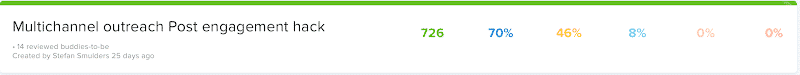
#6 Posted on LinkedIn search filter request (Sales Navigator)
Do you use LinkedIn Sales Navigator?
It offers a ton of advanced features to really zoom in on your target audience, down to something they recently commented on.
Best LinkedIn connection request for sales:
“Hi {first_name}, Your recent comment about {post-content-keyword} really struck a chord. I tend to cover some great content on growth-hacking that you can use to increase your outreach strategy. If you want to check it out, I’ll be happy to send it your way. Just let me know if it’s of any interest to you?”
Wondering if LinkedIn Sales Navigator is worth the $64.99 price tag per month?
It might be if you’re actively focused on generating leads and know your way around LinkedIn.
Check out our LinkedIn Sales Navigator growth hack to see how you can use the advanced filters to your advantage and start generating high-quality leads.
#7 ‘View similar’ LinkedIn Sales Navigator leads request
Another quick Sales Navigator hack.
- Go to the ‘Search Bar’.
- Search for your existing clients.
- Select any client from the search result.
- Press ‘View similar’.
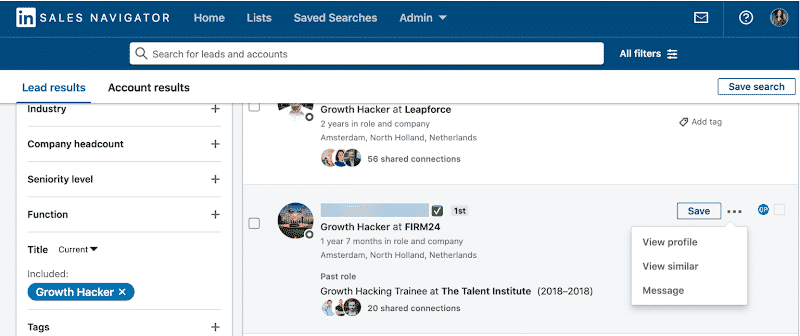
Once you do this, you’ll get 100+ leads similar to your customers.
LinkedIn connect message template:
“Heya {first_name}. You popped up in my feed and I gotta say – I really dig what you’re working on! Actually, what you’re working on at {Company name} really reminds me of what I did for {your-similar-work-for-top-clients}. We’re always {your-unique-pitch-or-solution}. I wrote a little story about what we do that’s different that I think you’ll enjoy. Would you like a copy?”
This might be more time-consuming and require more personalized messages than other growth-hacks – but if done right, the results are sure to pay off.
#8 Inbound LinkedIn leads connection request template
Here’s a simple LinkedIn message template that works almost every time.
- Go to your profile.
- Click on ‘Who’s Viewed Your Profile’ in your dashboard.
- Send those people a personalized message.
- Bonus: follow-up with something useful (e.g. article or case-study you wrote)
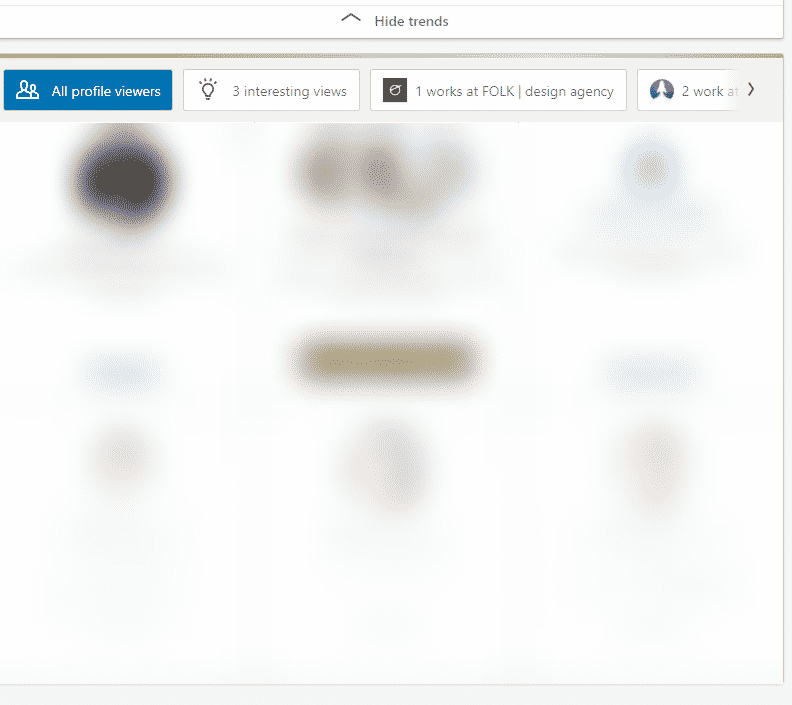
LinkedIn connect message template
“Hey {first_name}, Saw you clicked on my profile, awesome, is there anything specific you’re looking for? Nice to see you work in {industry} too, I’ve actually written quite a bit on the topic. I’d love to send you some articles (or case-studies) if you’d be interested? Let me know! Cheers,”
This works even better if you have an optimized profile as the prospect will be more likely to connect with you (or send you the LinkedIn connection request message themselves!)
#9 Mutual LinkedIn groups connection request
In the advanced search of LinkedIn, you can filter for groups. There, you can find other professionals interested in a common subject.
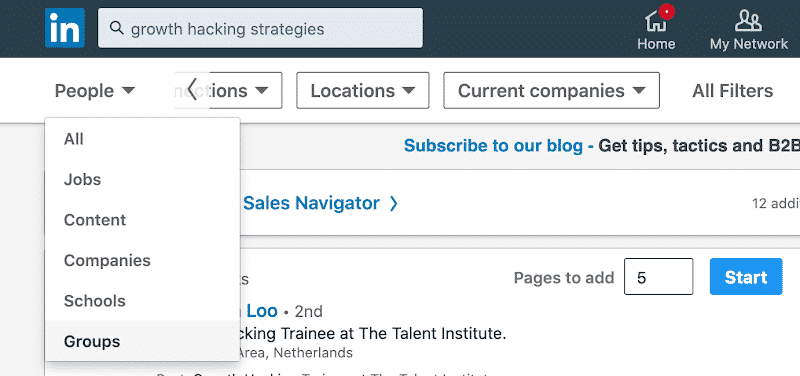
Then, you can send a super simple LinkedIn template messages like:
“Heyo {first_name}. Saw you’re a member of the Growth-Hacking Strategies group too. Would be great to connect with someone like-minded to see if there’s any room for collaboration.”
#10 Connection request – local leaders
Want to network within your city and meet your leads in person?
Filter by location and use this LinkedIn message to connect:
“Hey {first_name}, growing my network with {your_industry} leaders. At our home base here in {your_city}, we’ve found incredible creative and profitable opportunities in {your_industry_niche}. I’d love to connect and share our learnings!”
#11 Targeted prospects to propel forward connection request
If you’re regularly writing content on LinkedIn, this simple request template should work for just about every industry:
“Hey {first_name}, I like the work {company_name} is doing in tech and innovation, and wanted to connect. I am always posting valuable resources and insights to help my network propel their company forward. Thought you’d be interested.”
#12 Audience pain point connection note
If you know your target audience well (and at this point, you should) you can include information about them inside your connection request.
You can mention:
- Their pain points.
- Benefits or outcomes they’re looking to achieve.
- How you can help.
Here’s a LinkedIn connection message example that follows this principle:
LinkedIn connection message sample:
“Hey {first_name},
You ever notice how many agency owners struggle with growing on LinkedIn?
If you want, I can send over my 30-day template that gets me leads like clockwork, free of charge.”
#13 Reaching out to potential candidate as a recruiter template
This works best if you’re looking to grow your company and hire new employees.
The connection message request goes something like this:
“Hello {first_name},
Your experience in (skillset) is quite impressive.
We’re currently looking for (role) to help us achieve (outcome), I think you’d be a great fit!
Want to hear more about this role?”
#14 Reaching out to a company HR or recruiter as a jobseeker
Looking for a new position in a new company?
This short LinkedIn connect message targeting HRs, recruiters, or department heads might be for you.
“Hello {first_name},
Saw you deal with recruiting at {company_name}.
I’ve helped similar companies in (industry) achieve (outcome) and I’m seeking new opportunities now.
Any room to collaborate here?”
#15 LinkedIn webinar attendees connection request
With Expandi, you can scrape LinkedIn events and reach out to its attendees.
This can be a great approach because:
- You can automatically scrape 1,000s of webinar attendees automatically.
- You can easily find your target audience by targeting webinars based on relevant topics or keywords.
- You can very easily personalize your connection requests because you’re targeting everyone who attended a certain event. So, all you have to do is mention that webinar topic.
Then, you can use a LinkedIn connection message example such as:
“Hey {first_name}, saw you’re planning to attend (webinar name).
Me too!
Looking forward to Philip Storey’s Marketing automation session. What is your favorite?
Would love to get connected before it.”
From there, you can send a relevant follow-up or a pitch accordingly.
#16 Reaching out to scraped list of LinkedIn profile followers
With Expandi, you can scrape data from LinkedIn in 7+ different ways. Or you can also use other growth hacking tools like TexAu.
One easy way to approach this is to scrape a list of connections of an influencer in your niche.
Then, you can easily personalize your LinkedIn connection note, something like this:
“Hi {first_name},
Saw you’re following (influencer) on LinkedIn.
Just wondering if (outcome or service) is a priority right now for you at {company_name}?”
The beauty of this request is that you can assume what outcome or service they might be interested in, depending on who they follow.
For example, if they’re following the CEO of an outreach tool on LinkedIn, it might make sense to assume they might be interested in sales and lead generation.
#17. Common industry events connection request
Connecting with someone who shares experience from the same industry even can be a powerful way to establish rapport. Events and webinars often create a sense of community, making people more likely to connect with you.
LinkedIn connection message template:
“Hey {first_name},
I noticed we both attended [event name] last month. I found the discussion on [specific topic] really insightful.
Would love to connect and share thoughts on [specific topic].
With Expandi, you can scrape LinkedIn events to automatically reach out to people who attended a specific event and make this conenction message even easier.
#18. Mentioning a mutual connection
Leveraging mutual connections can be a great way to enhance your credibility and personalize your requests.
When a reicpient sees a familiar name, they’re more include to connect, as it establishes an instant sense of social proof.
“Hey {first_name},
Noticed we both know [mutual connection].
Would love to connect seeing as we both work in [mutual industry].”
#19. Alumni network connection request
Reaching out to fellow alumni can create an instant connection, as shared experiences often foster mutual understanding.
Alumni can be powerful resources for collaboration or referrals. Though, this is much more of a niche use case compared to other LinkedIn new connection messages covered above.
“Hey {first_name},
Noticed we both graduated from [university name]!
Great to see fellow alumni in [industry]. Glad to connect and explore any potential opportunities to collaborate or share insights.
#20. Industry-specific interest connection request
Targeting people who share specific interests within your industry can lead to valuable networking opportunities.
This approach focuses on establishing common ground and rapport, making it easier to initiate conversations that resonate with both parties.
“Hey {first_name}, I’m really impressed by your work at {Company Name} in [specific area].
As someone passionate about [related topic], I’d love to connect and exchange ideas on how we can drive innovation in our industry!”
#21. Connection request based on activity
This is another great way to personalize your requests as well as position yourself as someone who is informed and relevant.
This approach can spark conversations about recent trends, insights, or use personalization based on the prospect’s activity.
For example:
“Hey {first_name},
Saw your recent comment on [specific article or topic]. Found your insights really compelling.
Would love to connect and share thoughts on how these changes might impact our industry.”
Conclusion
So, hopefully, you learned a thing or two from this guide about sending LinkedIn connection message templates.
To highlight this once again, the success of your outreach and LinkedIn messages will drastically depend on your audience, objectives, and outreach strategy.
So, it’s not like you can copy-and-paste different LinkedIn connection message templates without making any changes to them and start connecting with new people.
The above templates are what worked for us.
But your success might vary.
You also need to put in the effort and study your audience, optimize your LinkedIn profile, and tweak and test different welcome messages to see what works for you and your audience best.
Hopefully by now, you already have your target audience defined.
If so, your next steps should be as follows:
- Optimize your LinkedIn profile.
- Come up with an outreach strategy to reach your target audience (content retargeting always works well).
- Get started with a free, 7-day Expandi trial now!
Using the above strategies and LinkedIn message templates, you can set up your first campaign in under 15 minutes and start seeing real results in 24 hours.
You’ve made it all the way down here, take the final step