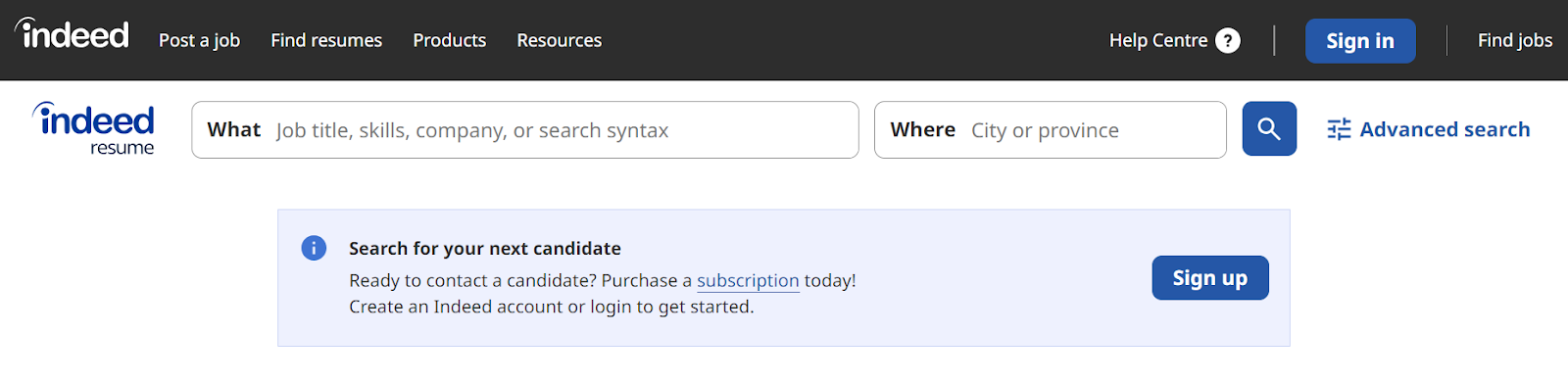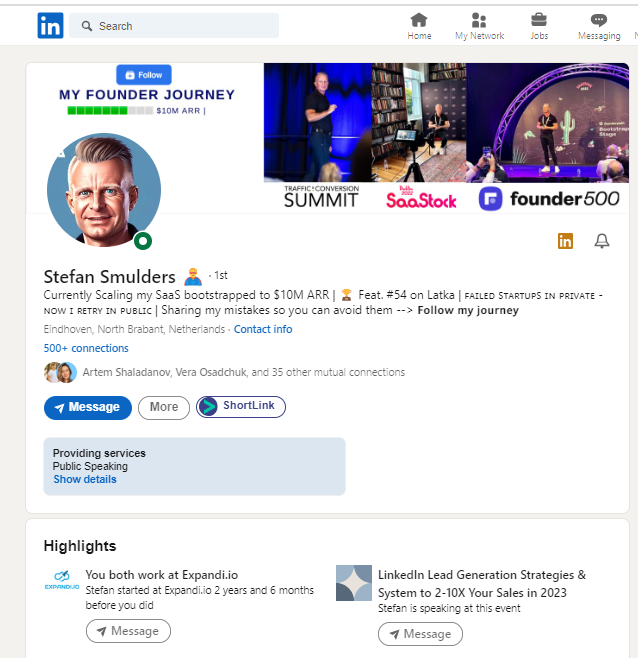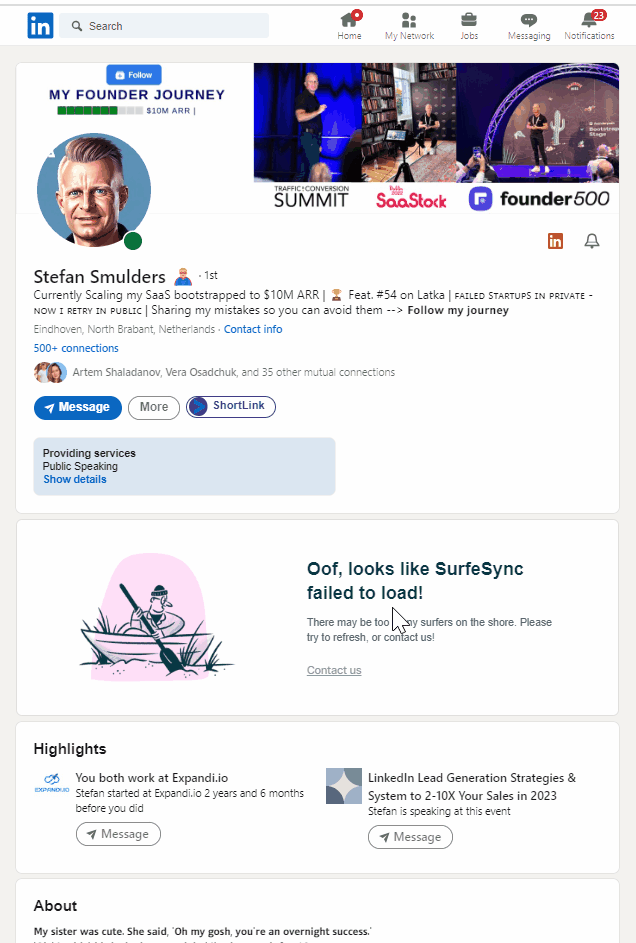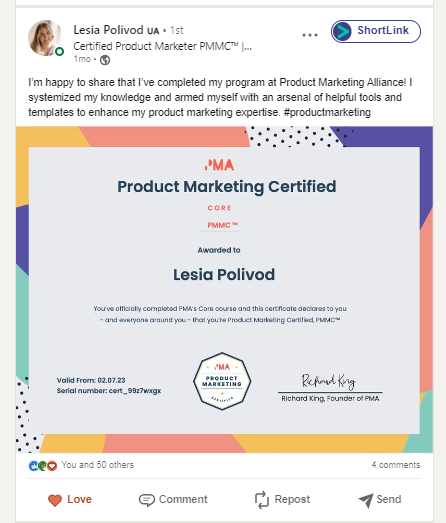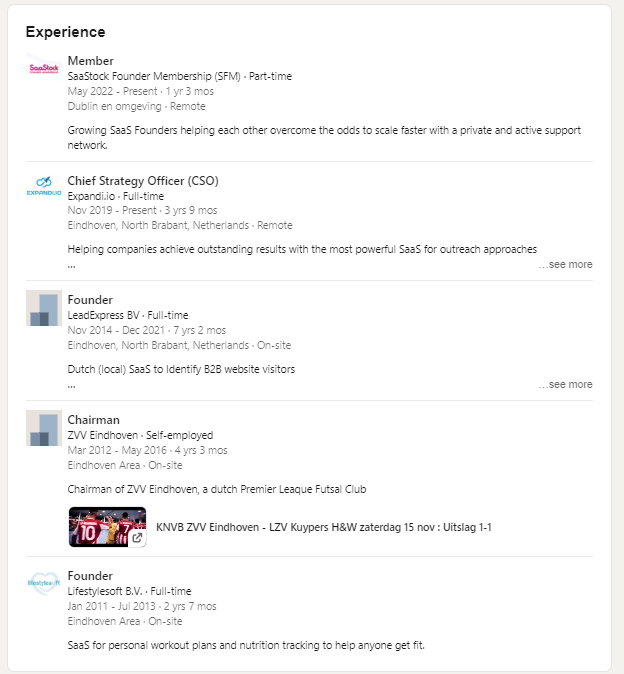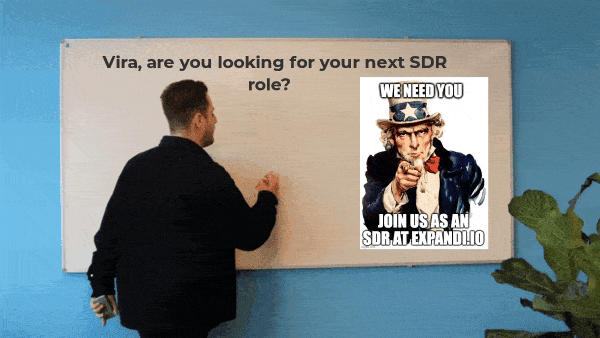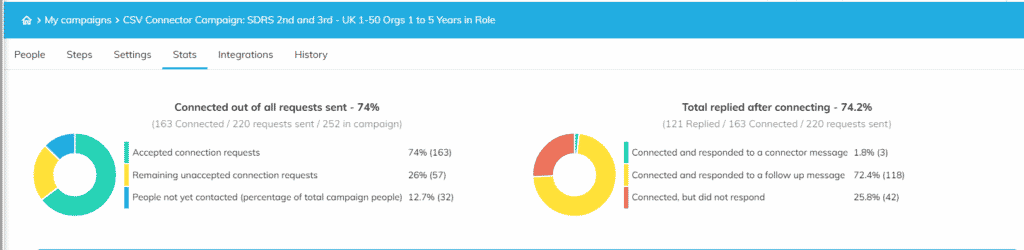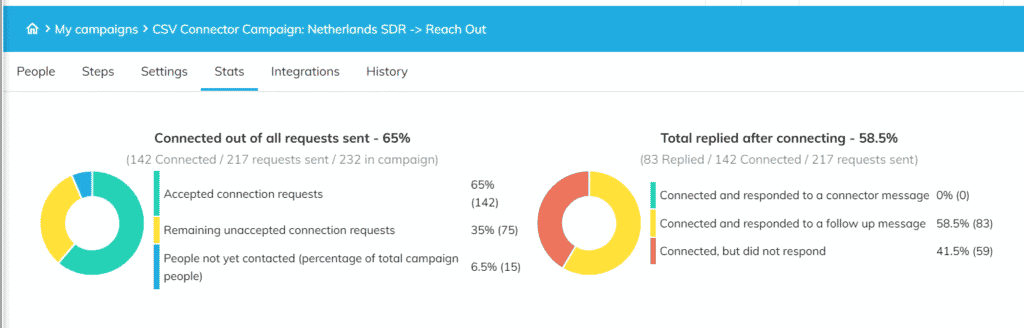Indeed vs Linkedin: Which Platform Is More Effective For Recruiters?
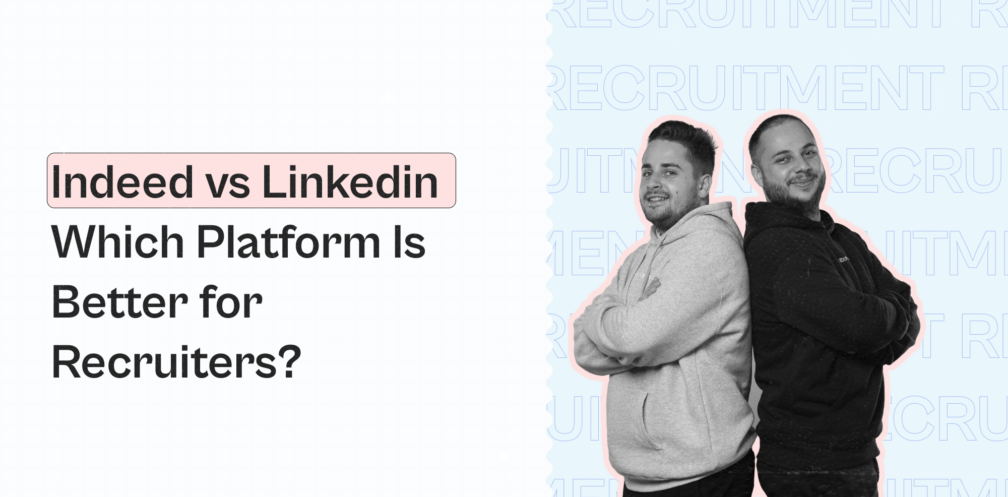
Should I look for jobs on LinkedIn or Indeed?
When it comes to job hunting or recruiting top talent, LinkedIn and Indeed dominate the conversation. Both platforms are powerhouses, but they serve 2 different needs.
Whether you’re looking to find a new job or hire someone, you’ve come to the right place.
This article dives into the LinkedIn vs. Indeed debate, unpacking their features, strengths, and best use cases with real-life examples.
Whether you’re exploring Indeed’s advanced search tools for targeted job postings or leveraging LinkedIn’s professional networking capabilities, we’ll help you figure out which platform aligns with your goals.
From side-by-side comparisons to practical tips, this guide offers a conversational take on what makes each platform shine.
Here’s what we’ll cover:
- What is Indeed and how does it work?
- Advantages of using Indeed for recruiters
- What is LinkedIn and how does it work for recruiters?
- Advantages of using LinkedIn.
- Practical tips and best practices on Indeed vs LinkedIn for recruiters.
We’ll also cover how to use Expandi and leverage LinkedIn automation to take your outreach to the next level. Whether you’re looking for a new client, a job, or want to hire someone.
Ready to see how these tools stack up?
Let’s break it down.
What Is Indeed And How Does It Work?
Indeed, founded in 2004, has emerged as one of the leading job search engines worldwide. It offers an extensive database of job listings from various sources, including company career pages, job boards, and professional associations. The platform allows job seekers to upload their resumes, set job alerts, and apply for positions directly through the site.
Advantages of Using Indeed for Recruiters
- Wide Talent Pool. With over 564 million monthly users and job listings from across industries and geographies, Indeed provides recruiters access to a vast talent pool. Whether recruiters are looking for entry-level positions or high-level executives, they can find potential candidates with relevant skills and experiences on Indeed.
- Cost-Effective. Indeed offers both free and sponsored job posting options, making it an affordable choice for companies of all sizes. The platform’s pay-per-click sponsored job ads allow recruiters to target specific job seekers based on keywords, location, and other criteria, optimizing their recruitment budget.
- Active Job Seekers. Users on Indeed are generally actively looking for new opportunities, increasing the chances of finding candidates ready to make a career move. Can I use Indeed to post jobs to LinkedIn? Sure! Recruiters can tap into this pool of active job seekers to quickly fill urgent vacancies. Let’s do the math – the biggest job board in the world + free job postings = a traffic jam of competition.
- Advanced Search Filters. Indeed’s advanced search filters enable recruiters to narrow down their search based on specific criteria such as job title, location, salary range, and experience level. This functionality helps recruiters find candidates who closely match their requirements.
Who is Indeed for?
Indeed is a platform ideal for recruiters and job seekers who prefer a straightforward, search-driven approach to finding or filling roles.
Its simplicity and reach make it a go-to for various scenarios, from hiring in bulk to seeking highly specific talent.
Here are some real-life examples of where Indeed shines:
- Hiring entry-level positions.
- Sourcing seasonal staff.
- Filling up specialized roles in niche industries.
- Startups on a tight budget.
- Recruiters targeting active job seekers.
- Job seekers looking for in-house employment.
- Freelancers looking for potential clients.
What is LinkedIn And How Does It Work?
LinkedIn, established in 2003, has evolved into the world’s largest professional networking platform. It connects individuals based on their professional backgrounds, skills, and interests. Recruiters can use LinkedIn to find potential candidates, build relationships, and showcase their company culture.
Advantages of Using LinkedIn for Recruiters
LinkedIn offers several advantages over Indeed when it comes to searching for candidates. Here are the key advantages that LinkedIn provides:
1. Even More Wide Talent Pool. With more than 930 million members worldwide, LinkedIn provides access to a wide and diverse talent pool of professionals actively engaged in their respective industries.
2. Targeted Search Filters. LinkedIn’s advanced search filters enable recruiters to narrow down their candidate searches based on specific criteria, such as location, industry, job title, years of experience, and more. This precision helps in finding candidates who closely match the desired qualifications. It’s not enough? You can use Linkedin search navigator and use even more detailed filters.
3. Possibility to Access to Passive Candidates.LinkedIn has a significant advantage in reaching passive candidates who might not be actively looking for jobs. Recruiters have reported success in engaging with top-tier professionals who may not be visible on traditional job boards like Indeed.
4. Detailed Professional Profiles. LinkedIn profiles typically include comprehensive information about a candidate’s work experience, skills, endorsements, recommendations, and education. This level of detail allows recruiters to gain a deeper understanding of a candidate’s qualifications and suitability for a role.
5. Better Personalization and Targeting.LinkedIn allows for more personalized and targeted outreach compared to Indeed. Recruiters can tailor messages based on a candidate’s profile, work history, and skills, leading to more meaningful conversations.
6. Insights into Candidate Interests. Candidates often share updates, articles, and posts on LinkedIn, providing employers with valuable insights into their professional interests, recent achievements, and areas of expertise.
7. Rich Professional Network. LinkedIn’s emphasis on networking means that candidates are more likely to be connected to other professionals in the same industry. This network effect can help employers discover potential candidates through referrals and mutual connections.
8. Recommendation and Endorsements. LinkedIn allows users to receive endorsements and recommendations from colleagues, supervisors, or clients. These endorsements add credibility to a candidate’s skills and achievements.
9. InMail Messaging. LinkedIn’s InMail feature enables employers to directly message potential candidates even if they are not connected. This direct communication can lead to more personalized and immediate interactions.
10. Groups and Communities. LinkedIn hosts a wide array of professional groups and communities focused on various industries, interests, and skills. Employers can join relevant groups to connect with and discover candidates who are actively participating in discussions related to their field.
11. Easy Candidate Engagement. LinkedIn provides a platform for recruiters to engage with candidates through posts, comments, and messages. This two-way interaction can help build relationships and encourage passive candidates to consider new opportunities.
12. Visibility of Career Progression. As candidates update their profiles with new roles and achievements, recruiters can see a clear progression of their careers. This visibility helps in assessing how well a candidate has grown professionally over time.
13. Premium Search Features. LinkedIn offers premium subscription plans with additional search features, such as expanded search results, access to candidate insights, and advanced filters. For instance, LinkedIn offers advanced recruiting tools such as LinkedIn Recruiter, which provides access to an expanded talent pool, enhanced search capabilities, and valuable analytics to help recruiters identify and connect with the best talents
14. Higher Outreach Response Rate.LinkedIn generally tends to have a higher response rate compared to Indeed for outreach messages. This is mainly because LinkedIn is a professional networking platform, and users are more accustomed to receiving and responding to messages related to career opportunities.
15. Quality of Responses Better.The responses received on LinkedIn are often more detailed and relevant compared to those on Indeed. LinkedIn’s focus on professional networking means that users are more likely to provide comprehensive information about their skills, experience, and career goals.
16. Hiring Outreach Automation. By automating the messaging and connecting process on LinkedIn, recruiters can save time and connect with a larger number of qualified candidates. They can easily create personalized and targeted LinkedIn messaging campaigns to reach potential candidates at scale using third-party tools. Fortunately, you can also do so with Expandi. Want to know how to automate the hiring process with Expandi? Dive into the Expandi hiring use case that allowed us to achieve a 74.2% Response Rate from candidates on LinkedIn [Step-by-step-guide].
Who is LinkedIn for?
LinkedIn is the ultimate platform for professionals and recruiters focused on building relationships and tapping into passive talent.
Unlike Indeed’s search-driven approach, LinkedIn emphasizes networking and professional engagement, making it ideal for specific hiring and career advancement scenarios.
Here are some real-life examples of where LinkedIn shines:
- Hiring for leadership or executive roles.
- Recruiting in competitive industries.
- Building an employer brand.
- Finding passive candidates.
- Expanding professional networks.
- Career advancement for job seekers.
- Building a personal brand.
- Finding clients, whether you’re a freelancer or a startup.
- Launching automated outreach campaign, for lead generation, recruiting, and more.
Let’s zoom in on the last point in particular.
With tools like Expandi, you can:
- Scrape a list of profiles from LinkedIn.
- Set up smart, automated outreach campaigns.
- Use custom templates based on your unique objective and audience.
If you’re a recruiter, for example, you can automate an outreach campaign to reach potential employees to hire.
Here’s an outreach template we’ve used for LinkedIn hiring campaigns in Expandi:
Message #1 – 1 hour after connecting
Thanks for accepting {first_name}!
I noticed you work as a {job_title}. Are you interested in a new opportunity?
I’m building out our Sales Team at Expandi – and we’re looking for a Sales Development Representative. Let me know if you’re interested in learning more about the role?
We’ve been on an insane journey bootstrapping to $6M ARR in just 18 months exclusively inbound. Over 2024 our goal is to grow to $10M in ARR and our outbound sales team will be a big driver to help us achieve that!
Look forward to hearing from you – {Signature}
Message #2 – 2 days after
Hey {first_name} – Thought I’d send you a quick ping to see if you caught my last note?
The goal here is to bring your message to the top of the inbox and appear human.
Message #3 – 2 days after
Signing off after this {first_name} – Not to worry if you’re currently not interested in a new opportunity
Out of interest, let me know if you know anyone who might be interested in the role?
Keep in touch – {Signature}
Here’s why we end the campaign here:
- Why we sign off – This is to let them know in a friendly way it’s all good and we take it you’re not interested. Do not continue following up after this as it won’t reflect well on you and your brand.
- Why we ask for a referral – If they’re working in a role we’re trying to hire for, chances are, they have teammates or colleagues they can refer you to!
For the above campaign, we achieved a 74% connection acceptance rate and a 74.2% reply rate (for London GEO)
Then, we replicated the exact steps for a different region (Netherlands) and generated also great results:
- 65% connection acceptance rate
- and a 58,5% reply rate
LinkedIn Vs Indeed: Best Practices And Practical Tips For Recruiters
Regardless if you’re going to use LinkedIn vs Indeed, it’s important you use the platform right.
Both platforms come with distinct features that, when used strategically, can significantly enhance your hiring process.
In short, LinkedIn excels in building professional relationships, engaging candidates, and showcasing a strong employer brand.
While Indeed shines in attracting a high volume of active job seekers and filling roles throuhg indeed advanced search features.
The key is to understand the unique strengths and use cases of each platform, aligning with your recruitment goals.
That said, let’s take a look at platform-specific strategies and best practices to elevate your hiring game.
Tailoring Job Listings:
- Indeed. Craft clear and concise job descriptions, highlighting essential skills and qualifications to attract relevant applicants actively searching for jobs. Job titles should be optimized with relevant keywords to enhance visibility in search results.
- LinkedIn: Emphasize the company’s values and culture in job postings to attract passive candidates who are interested in the company’s reputation and long-term growth. Utilize LinkedIn’s branding options to create an engaging and visually appealing job post.
Engaging with Candidates:
- Indeed. Respond promptly to applications and queries to maintain a positive employer image and increase the likelihood of attracting top candidates. Automated responses acknowledging receipt of applications can help ensure candidates feel valued.
- LinkedIn. Personalize connection requests and messages to engage with potential candidates on a professional level and build a strong network. Avoid generic messages and instead focus on the candidate’s specific skills and experiences.
Leveraging Analytics
- Indeed. Utilize Indeed’s analytics tools to track the performance of job postings, identify popular job titles, and optimize job ads for better visibility. Regularly review the data to fine-tune the recruitment strategy and reach the target audience effectively.
- LinkedIn. Use LinkedIn’s Recruiter Insights to gain valuable data on candidate profiles, such as the availability of specific skills in the job market and industry trends. This information can inform strategic decisions, such as where to invest more effort in sourcing.
Building Talent Communities
- Indeed. Consider building talent communities by creating a company page on Indeed and engaging with candidates through regular updates and content sharing. Building a community allows recruiters to establish a long-term rapport with potential candidates and makes future hiring efforts more efficient.
- LinkedIn. Utilize LinkedIn’s Groups feature to join industry-specific or skill-based groups where potential candidates are likely to participate. Participate actively in discussions and share valuable insights to enhance the organization’s visibility and attract passive candidates.
Employee Referral Programs
- Indeed. Encourage existing employees to refer potential candidates through Indeed’s referral program. Offering incentives for successful referrals can motivate employees to actively participate in the recruitment process.
- LinkedIn. Leverage LinkedIn’s employee referral options to encourage current employees to refer qualified candidates from their networks. This can lead to high-quality candidates who align with the company’s culture and values.
Below is a comprehensive comparison table highlighting the key features and differences between Indeed and LinkedIn for recruiters:
| Criteria | Indeed | |
| Platform Type | Job Search Engine | Professional Networking Platform |
| User Base | Over 564 million monthly users | Over 930 million registered professionals |
| Candidate Quality | Diverse candidate pool | Higher-quality candidates with detailed profiles |
| Focus | Active Job Seekers | Passive and Active Job Seekers |
| Outreach and Engagement | Limited communication features | Powerful outreach capabilities with personalized messages and connection requests |
| Cost | Free and Sponsored Job Postings | Premium Features and InMail Messaging (Paid) |
| Job Listings | Aggregated from multiple sources | Directly posted by companies and individuals |
| Applicant Pool | Diverse and broad reach | Professional and industry-specific talent pool |
| Job Types | Suitable for various job levels and industries | Well-suited for professional and executive roles |
| Search Filters | Basic search filters | Advanced filters for precise candidate targeting |
| Candidate Engagement | Recruiters initiate contact with candidates | Recruiters and candidates can connect directly |
| Networking and Engagement | Limited networking opportunities | Extensive networking and engagement opportunities |
| Employer Branding | Limited branding options | Robust company pages and branding capabilities |
| Resume Database | No access to a centralized resume database | Access to a vast database of professional profiles |
| Application Process | Candidates apply through the Indeed platform | Recruiters can redirect candidates to company sites |
| Analytics | Basic analytics for job postings | Comprehensive insights and Recruiter Insights |
| Job Posting | Unlimited | 1-5 depending on the plan or $425 a la carte |
| Resume Search | Unlimited | 500 resumes for all plans |
| AI Candidate Matching | ✓ | ✓ |
| Automated Emails | Declines only | ✓ |
| Virtual Interviews | ✓ | ✓ |
| Mobile App for Job Seekers | ✓ | ✓ |
| Applicant Tracking | Limited | Add-on |
The choice between Indeed and LinkedIn depends on the recruitment strategy, the type of positions being filled, and the desired level of engagement with candidates. Both platforms can be valuable tools in a recruiter’s arsenal, and utilizing them strategically can lead to successful talent acquisition and hiring processes.
Conclusion
In a nutshell, if you’re on the hunt for top-notch candidates and aiming to build solid professional connections, LinkedIn should be your go-to choice. With over 930 million active professionals onboard, LinkedIn’s talent pool is a goldmine of potential. But here’s the real kicker: it’s not just about the folks actively job-hunting; LinkedIn’s magic lies in snagging those hidden gems who aren’t actively looking but are open to exciting opportunities.
And guess what? LinkedIn’s search filters are like a sniper’s scope for recruiters. You can zoom in on candidates based on specifics – location, industry, experience – you name it. This kind of laser-targeting means you’re not throwing darts in the dark; you’re hitting the bullseye.
But probably the best way to take your recruiting to the next level is to automate it fully.
With Expandi, you can fully automate your campaign and take a step back, while it connects with potential candidates for you.
All you’d have to do is:
- Select the right group of audience (e.g. through LinkedIn search results, people who interacted with a certain post, LinkedIn groups, etc.)
- Set up the campaign (e.g. send a connection request first, follow-up message after 2 days).
- Set up your template (see section above) and launch it!
All this takes under 30 minutes.
The best part is, you can claim your free, 7-day Expandi trial here and set up your campaign now.
Done right, you’ll see results while still in the trial!
Now, you can get out there and start hiring the right people on autopilot!
You’ve made it all the way down here, take the final step