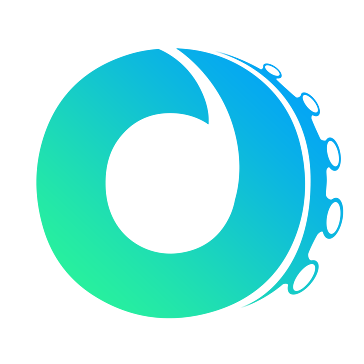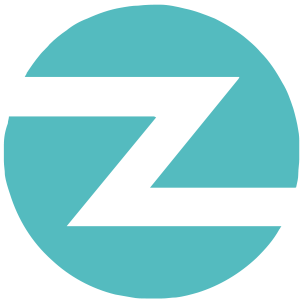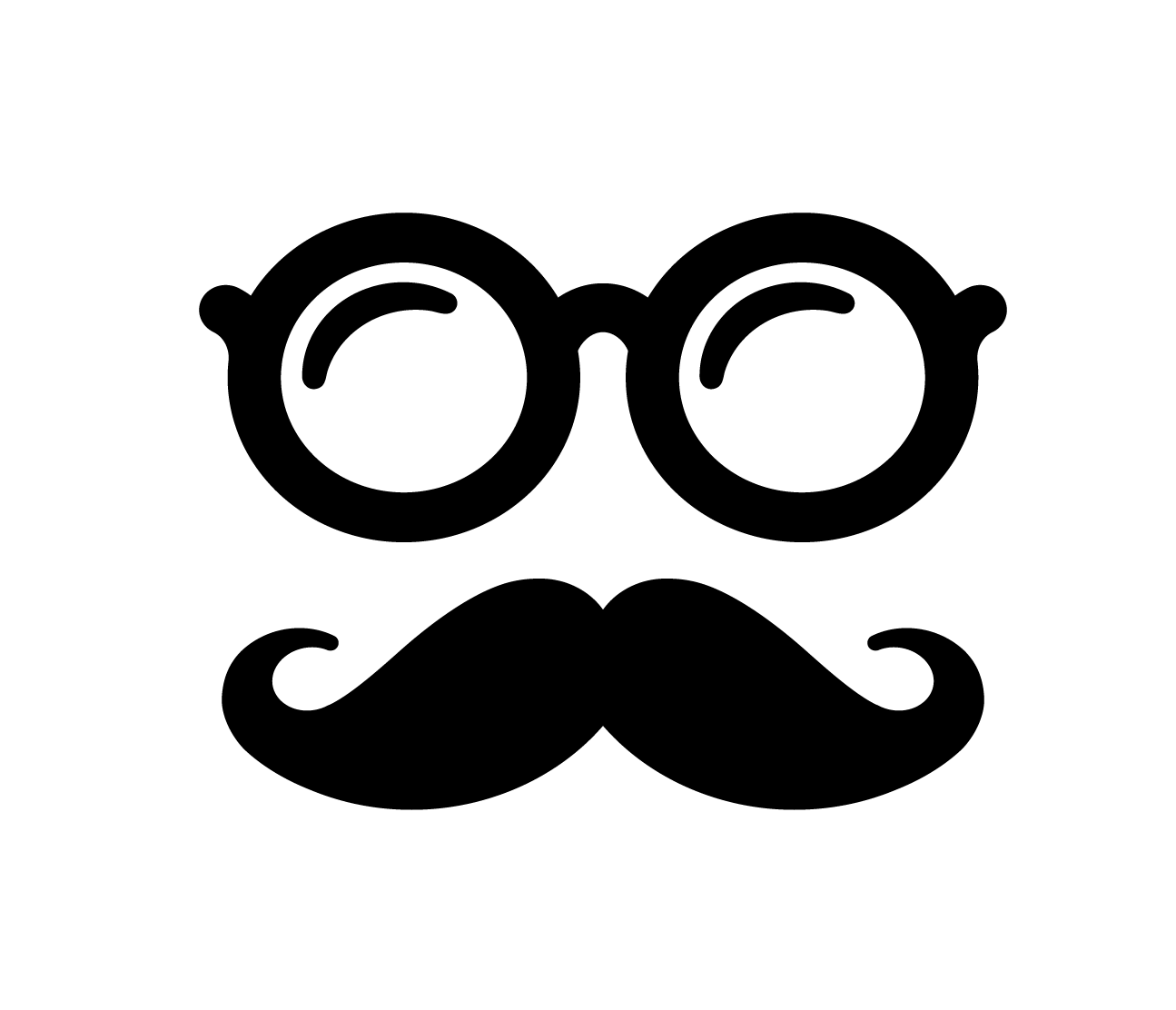Expandi vsLemlist
Explore a detailed comparison of Expandi and Lemlist to see which one is the best LinkedIn automation tool. Learn what is Lemlist and how it stacks up against Expandi by comparing platforms in terms of features, integrations, pricing (including Lemlist pricing), and customer support. Whether you’re considering Expandi or Lemlist LinkedIn solutions, this comparison will help you make an informed decision.
$99
$79
Basic – lower – 10 per day
233
Now You know why Expandi is the obvious choice
Whether you’re a beginner or a pro, a business development Newbie or a LinkedIn Boss, a fan of Recruitment on LinkedIn or a networking guru, everyone turns to Expandi to supercharge their outreach game.
Still in doubt? Expandi is more

Secure. Cloud-Based Solution with country Proxy Selection.With Warm-Up with Human-like Automation
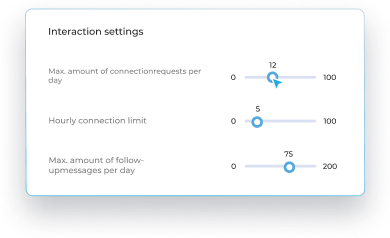
Adaptable. We stay ahead of LinkedIn updates, ensuring seamless adaptability to any changes.
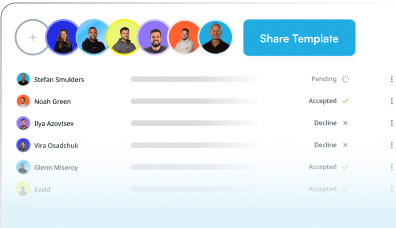
Convenient. Invite as many clients as you want with no extra charge. And manage all their accounts conveniently from a single account.
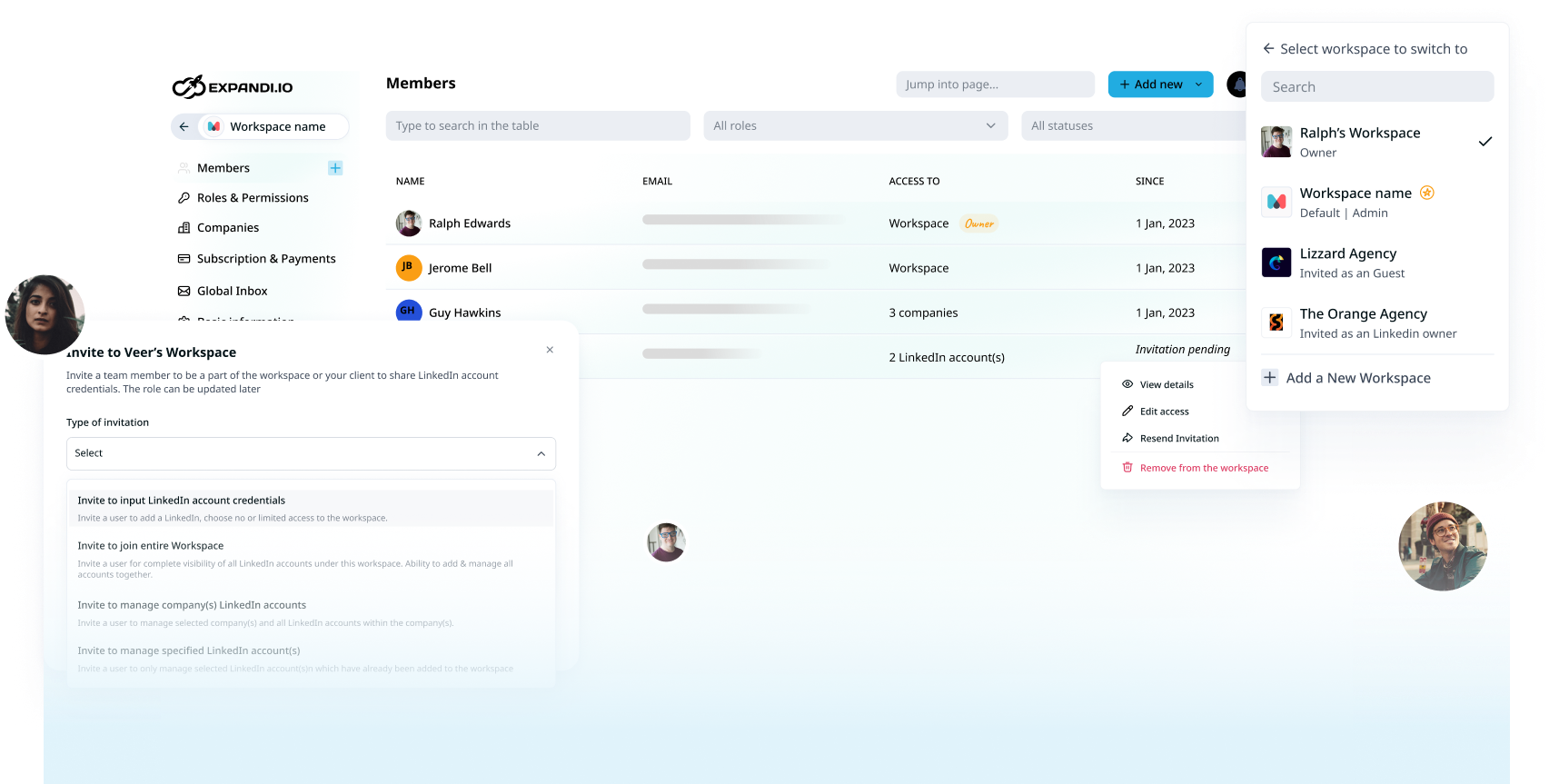
Flexible. Create an unlimited number of Roles & Permissions with granular access to the platform for teammates and clients.
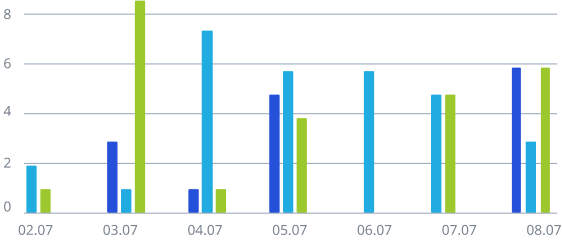
Trackable. Track team performance on an intuitive dashboard. Save more than 6 hours weekly per account by using tags, filters, and inbox management.
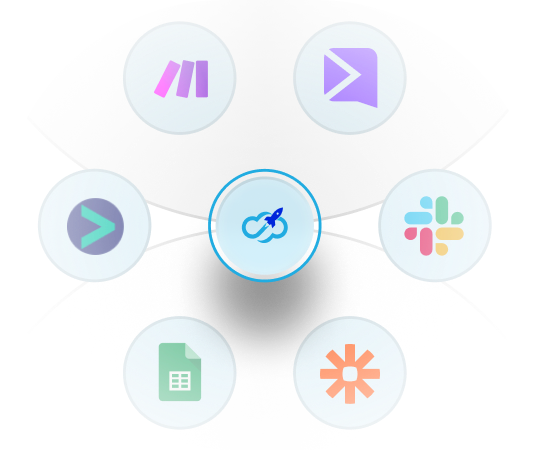
Integrative. Receive all replies and your hot leads directly in Slack or any chosen tool, and distribute performance reports to other tools, all using webhooks.

Smart. Share best-performing Expandi Campaigns inside the team in a few clicks.
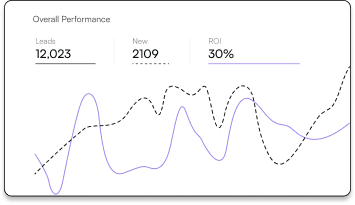
Scalable. Accelerate Growth with Human-Like Automation to boost conversions with personalized, condition-based flows. Engage and warm up contacts before requesting connection.