LinkedIn Social Selling with Pitch121: How to Build Trust Before the First Message

Why is it that the second we log into LinkedIn, our genuine, complex, human personalities morph into something else? Too many people become some version of:
- Buzzword Betty, who thinks “synergy” is a personality trait.
- Soulless Steffan, who speaks like a sales brochure written by ChatGPT.
- Aggressive Andre, who acts like a guy in a trench coat whispering, “Psst!” in an alley.
These are just caricatures of real people — they focus on marketing, selling, and networking, instead of building real relationships.
Of course, those efforts backfire. Connection requests go unaccepted. Engagement drops. We get discouraged, wondering why cold DMs to strangers waste away in inboxes, unanswered.
There’s a better way. Instead of defaulting to the copy-pasted “professional” persona, we must share real experiences, lessons learned, hot takes, or helpful resources when we’re social selling on LinkedIn.
Show the scars, share the laughs, help without expectation, and earn trust to gain connections. Because the alternative is a waste of time: Low trust equals low replies and even lower ROI.
To learn what it looks like to build authentic relationships with your professional network, we sat down with Laura Hannan. She’s the founder of Pitch121, a LinkedIn lead-nurturing agency that helps companies become the obvious choice for their clients. Hannan breaks down how trust-building turns LinkedIn noise into meaningful connections.
The biggest mistake agencies make when social selling on LinkedIn
When LinkedIn campaigns underperform, many agencies default to simply sending more messages to more cold prospects. They send generic messages to broad lists, dotted with surface-level personalization like their first name or company name.
“Someone’s bound to bite eventually, right?” they think. But the spray-and-pray approach rarely works and only burns through the prospect pipeline.
Instead, agencies should trade high-volume plays for high-resonance campaigns that build emotional trust.
Pitch121 uses a proven two-part framework to grow connections by earning trust before the first direct message even lands in the prospect’s inbox.
Part 1: Find the right connections to get targeting right
It’s time to shift your mindset: Higher lead volume does not equal higher success rates. Your outreach is only as strong as your list quality and message relevance.
When you focus outreach on a narrow, clearly defined audience, you pave the way to speak directly to real customer needs, context, and interests. And that’s when you can win with LinkedIn outreach.
Zero in on second-degree connections
Poor targeting is one of the biggest mistakes the experts at Pitch121 see with LinkedIn prospecting.
“Sales or marketing makes a big list of decision-maker job titles, regardless of whether they’re active on LinkedIn or there’s a mutual connection. They send the same generic message about being ‘in the same space,’” explains Hannan. “Always segment targeting to make messages relevant for active users, and always use the second-degree filter.”
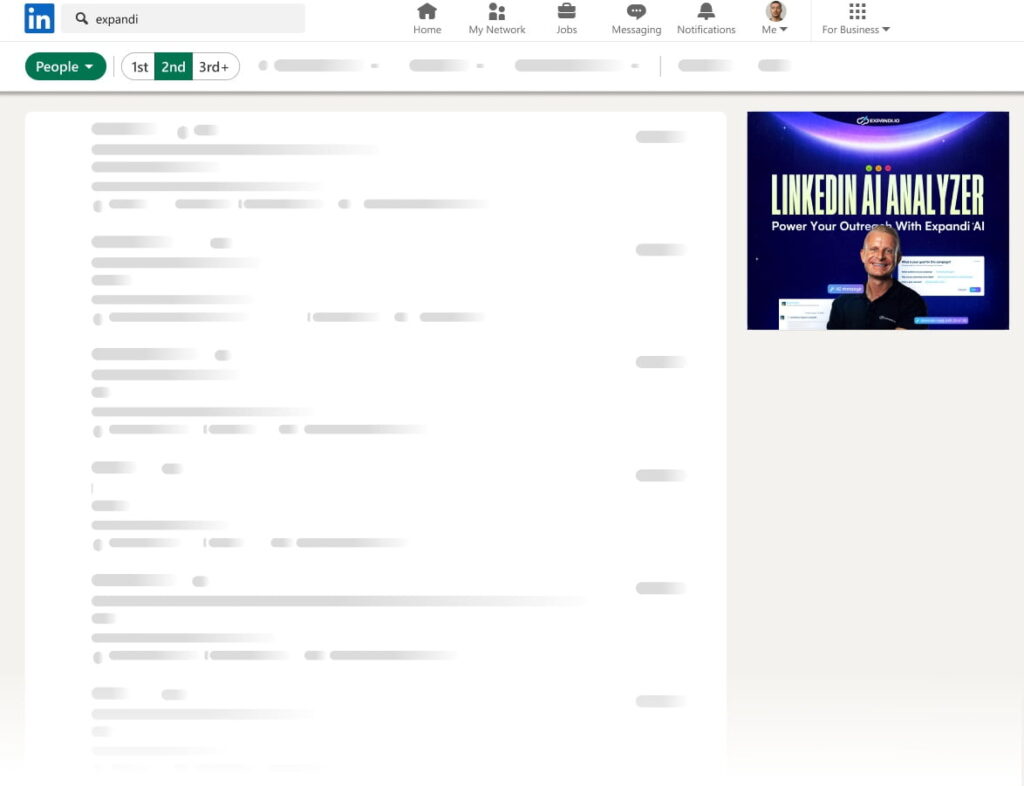
At Pitch121, targeting second-degree connections isn’t a suggestion — it’s standard policy.
In 2024, they tested second-degree connections against a mixed list of second- and third-degree contacts to validate their theory that second-degree connections would convert better.
The second-degree-only list saw a 14% higher connection acceptance rate.
Segment based on signals, not just demographics
Both LinkedIn Sales Navigator and LinkedIn’s native search capabilities let users combine a variety of filters to fine-tune their audience, including demographics, professional experience, relationships, and more.
But these filters only scratch the surface of what’s possible.
Do a deeper dive on your audience of prospects and existing customers. Ask:
- What makes the timing right for a company to buy your services?
- What other traits do the decision-makers buying your solution share?
- What types of keywords do you see in their LinkedIn profile?
- What previous roles or education do they have?
For example, Pitch121 analyzed previous successful sales closes for a client and found that HR Directors with a psychology qualification were more likely to buy their services. So they:
- Used the “Previous job title” filter on LinkedIn Sales Navigator to find HR Directors.
- Added the “Psychology OR Psychologist” keyword search to narrow results to anyone with any volunteering, education, or interest in the topic. (Note: yes, you can use Boolean logic to search on LinkedIn!)

They further fine-tuned results by using filters to find connections between the client’s team and the account. Hannan explains:
“We always look at the best pathway into an account. You’ll find that your team member has an ex-colleague working there or that a current colleague used to work with someone in your company. TeamLink on Sales Navigator Advanced is the easiest way to track this, but you can also find people for free on LinkedIn with the ‘connections of’ filter.”
These factors help you find potential buyers, tailor outreach, and capture prospects’ attention.
Target the buying committee, starting at the top
Approach LinkedIn with real buyers in mind, not generic personas.
Today, the average B2B buying committee includes an average of 11 active members. You can and should consider all of them in your outreach efforts.
Multi-threading the account — which means connecting with multiple contacts on a given buying committee — builds relationships and earns trust at different levels of the organization.
By the time you reach the decision-maker, you’re not a stranger. You’re connected to multiple trusted colleagues, increasing the chance of a warm reception.
Pitch121 frequently advises clients to start at the leadership level by connecting their CEO to the prospect account’s CEO for a peer signal, before adding a sales rep into the mix.
Or they wait to connect salespeople until senior leaders already have first-degree connections inside the company, which strategy often doubles connection acceptance rates.
Targeting accounts strategically creates trust signals that boost connection acceptance rates. It takes far more intuition, thoughtfulness, and smart testing than the spray-and-pray approach — but it also gets much better results.
“We once connected a bunch of our colleagues to the same decision-maker in a company. These same colleagues were posting thoughtful content and engaging with the account’s content,” shares Hannan. “By the time the third person had connected with a friendly message (not a sales pitch), they received an inbound lead saying they had heard of their solution and would like to discuss.”
Handled by Expandi
Once your list is segmented and includes the buying committee, load it into LinkedIn automation tool Expandi to automate outreach and track engagement by contact.
Audience targeting is an Expandi specialty. Import a well-defined list directly from:
- Your CRM or marketing automation tool
- A .CSV file
- A native LinkedIn search URL (applying any mix of search criteria and filters)
- LinkedIn Sales Navigator
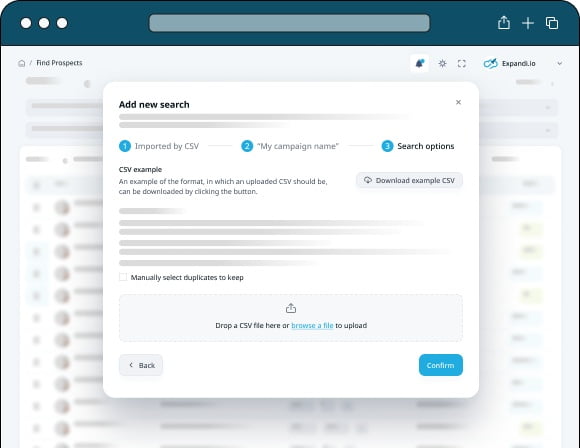
Part 2: Warm the path with engagement and personalized outreach
Connection success on LinkedIn begins long before you send the first direct message. Engage prospects early for more natural, authentic interactions.
Don’t be a stranger: Let leads meet you in the LinkedIn feed
Remember: LinkedIn is a social platform. Socializing in your buyers’ feed helps them recognize you and grow more comfortable accepting your connection request later.
Build recognition by engaging with their posts — or the ones they interact with — while contributing something meaningful to the conversation.
Visit their profile and follow their company page to stay in the loop and set the stage for future touchpoints, like congratulating them on a new role.
“Simply by engaging with leads’ content, we’ve seen both response and connection acceptance rates increase by 10%,” says Hannan.
Don’t overdo this soft engagement, of course. You’re not stalking; you’re trying to get to know your buyers, helping them recognize you in return, and joining conversations naturally.
Handled by Expandi
Expandi automates these soft engagement touchpoints for you. An Expandi Builder campaign enables you to use smart logic to automate activities at scale, like visiting each lead’s profile, liking their posts, endorsing their skills, and sending personalized connection requests.
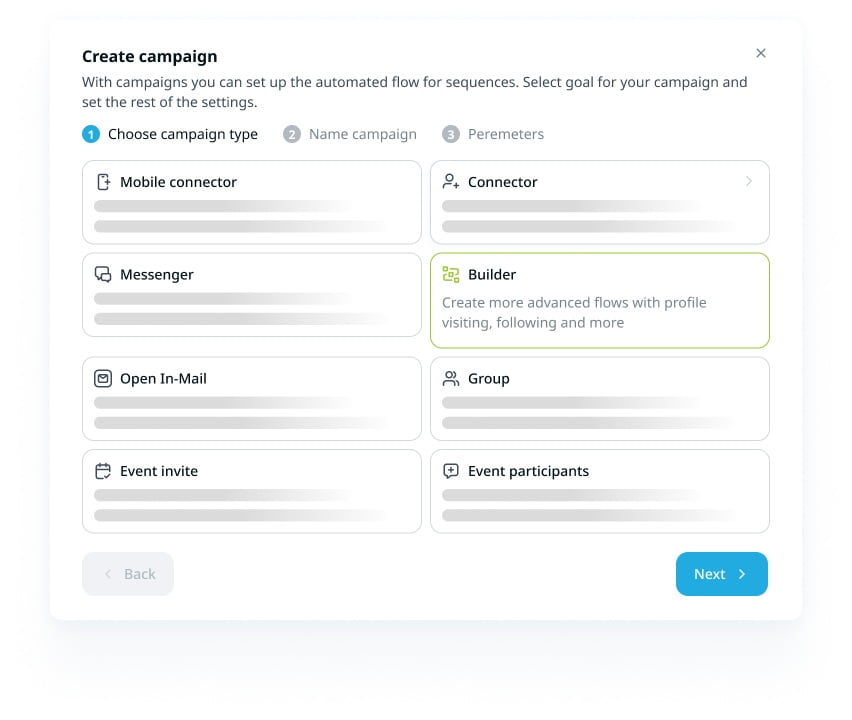
Enhance Expandi campaigns by commenting manually on conversations where you can add value. When you automate mundane actions, you can focus your time and attention on more meaningful interactions.
By mimicking human behavior, Expandi campaigns improve the likelihood that leads recognize your profile and accept your connection requests.
Update your profile headline before sending anything
What’s your first move when you receive a connection request from someone you’ve never met? If you’re like most, you probably check out their profile.
You scan the page, noting industries or interests in common and opportunities to benefit from the relationship. You also look for red flags — namely, the likelihood that you’re about to get pitch-slapped.
Your profile (especially your headline) influences whether a lead will accept or deny the connection request.
“If you have a senior title, add it to your headline. Avoid phrases like ‘helping CEOs to X and Y’ or ‘Sales Exec’ — we’ve seen both reduce connection acceptance rates, as people expect you’ll immediately hit them with sales messages after connecting,” shares Hannan.
Instead, update your headline for each campaign to position yourself as a peer to your target audience.
If you’re reaching out to a VP or C-level executive, they’re more likely to engage with a strategic equal, not someone who appears to be trying to sell to them from the jump.
For example, replace “Sales Executive at XYZ” with “Growth Lead at XYZ” — a subtle shift in perception and authority. Of course, it should go without saying: Don’t pitch them in the first message.
Put the connection back in “connection request”
If you met someone new at an industry happy hour, you wouldn’t introduce yourself by saying, “Hey, I’m [Name], and I want to sell you [solution].” …right?
Yet all too often, the LinkedIn “always be selling” instinct rears its ugly head, and sellers blast off sales-forward, generic pitches in initial connection requests.
Forget the pitch. Focus on one goal: making a genuine connection.
Connection request messages should briefly share common ground to explain the reason you’re reaching out, without being salesy, like:
- You’re in the same industry.
- You’ve appreciated their recent post.
- You want to follow along with their professional updates.
- You both attended (or will attend) an event or webinar.
- You’re both connected to the same person.
From there, ask just one thing — to connect.
Improve connection acceptance rates by:
- Keeping your request brief and genuine. You don’t want to sound like a robot.
- Avoiding long blocks of copy, which read like a sales pitch.
- Double-checking any placeholder logic to ensure dynamic personalization is natural and appropriate.
Most importantly, don’t ask your cold prospect to buy your services or products right off the bat!
If you can get your connection request accepted, you open the door to a conversation and a future opportunity to pitch your services.
Keep follow-ups friendly and contextual
Once you’re connected, friendly follow-up messages initiate the conversation. The goal is to start a real relationship, not just add a name to your CRM.
“Trigger or event-based follow-ups work best,” explains Hannan. “Like everything, starting a conversation is more natural when you have a reason to be in touch, and you’ll get more responses.”
For example, make these swaps in your follow-ups:
- TRY: “I’m going to be in Dublin next week and thought I’d see if you’re around.” NOT: “I saw you’re located in Dublin. Our headquarters are also in Dublin, and we can help you with [solution].”
- TRY: “I’m excited about Uplift Live at the end of the month. Are you attending as well?” NOT: “Can I schedule time with you at Uplift Live to talk about [solution]?”
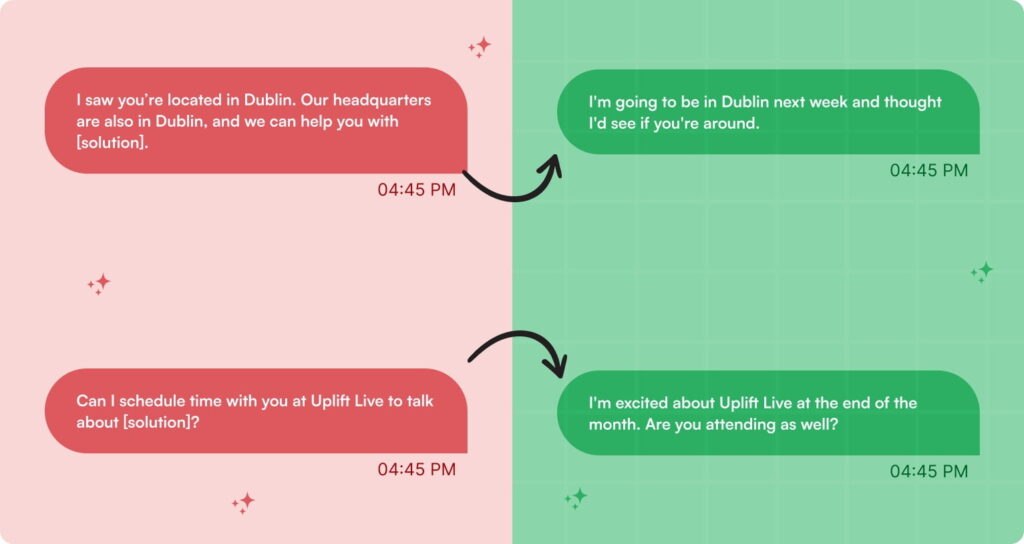
Follow the Golden Rule: Treat your buyer the way you want to be treated. Conversation and mutual connection are the key to B2B social selling, not the sales pitch.
The team at Pitch121 works together to strategically follow up. Team members frequently initiate natural follow-up messages (e.g., event-triggered, peer-to-peer experience, or helpful resources) with a prospect to build trust and amplify content. Only when a prospective buyer joins these organic conversations do SDRs step in to follow up.
Once the lead is familiar with your brand and team, it’s much easier to shift the conversation toward a qualified opportunity.
Handled by Expandi
You can use Expandi to automate initial messages and follow-ups, then take over the conversation as yourself once you get a response.
Expandi’s built-in generative AI features speed up message writing and Sentiment Analysis (in Beta) to rate each lead’s reply (interested, maybe interested, or not interested) and help you prioritize follow-up.
Expandi’s partner integrations, like Hyperise and Sendspark, make it simple to add dynamic images, GIFs, and personalized videos to your outreach messaging, calls-to-action, and landing pages. These unique touches help you grab attention and stand out.

Lights, camera, action: Proof that building trust improves social selling success
Pitch121’s trust-first approach to LinkedIn nurturing is backed by rigorous testing and repeatable client wins. Here’s an example.
The scene
A B2B tech company partnered with Pitch121 to help SDRs break into mid-to-large financial services accounts.
The action
Pitch121 took a strategic, two-phased approach to nurturing these accounts.
First, senior salespeople connected with target contacts and influencers, sharing content that demonstrated deep financial services expertise — no sales pitch in sight.
The sales reps stayed visible by liking posts, showing up in prospects’ feeds, and building goodwill.
Then, the SDR team stepped in. Rather than jumping into cold DMs, they used an omnichannel approach (email, phone, and LinkedIn) to follow up with leads after a meaningful warm-up. They would suggest a call with the senior salesperson by referencing earlier LinkedIn conversations.
By leaning into familiarity, trust, and goodwill, they boosted meeting bookings.
The payoff
By layering a LinkedIn strategy over the client’s traditional sales approach (the ONLY major tactical change), Pitch121 tripled the client’s pipeline value in 2025.*
*Compares the same timeframe, year over year.
Relationships, not reach, improve LinkedIn sales success
Forget the pitch slap: LinkedIn sales success starts with credibility, connection, and trust.
Take a note from the experts at Pitch121. Here’s the tl;dr list of their best practices and takeaways:
- Refine your customer list using second-degree connections and signals.
- Multi-thread the account by connecting with multiple members of the buying committee.
- Work with your team to connect strategically with good-fit prospects.
- Start warming up leads long before sales sends the first pitch.
- Ditch your polished persona and offer genuine value.
Follow the Golden Rule and reach buyers the same way you’d want to be approached. Steer clear of the volume game — instead, play the long game of building real relationships on LinkedIn.Ready to rethink your LinkedIn strategy? Audit your outreach or automate trust-building campaigns with Expandi, your shortcut to better targeting, time savings, and stronger sales conversations from the first touch.
You’ve made it all the way down here, take the final step
