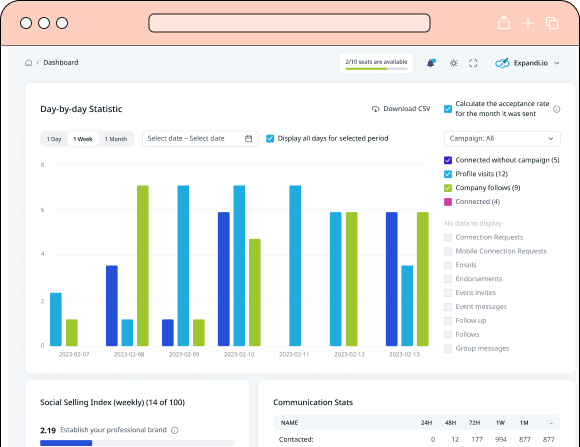Build smart outreach scenarios to skyrocket your lead’s engagement and triple reply rates
Expandi’s Smart Sequences allow you to create different scenarios for your workflows depending on the prospect’s behavior
and more — all in one place
6 Easy Steps to Build Smart Sequences With Expandi
Start building your smart outreach scenario.
To build a multichannel cold outreach with engaging actions on socials between messages, use Expandi’s Smart Builder campaign.
- See the big picture with clear flow visualization.
- Use automatic “if-then” sequences based on the lead’s unique behavior.
- No coding skills required (block builder).
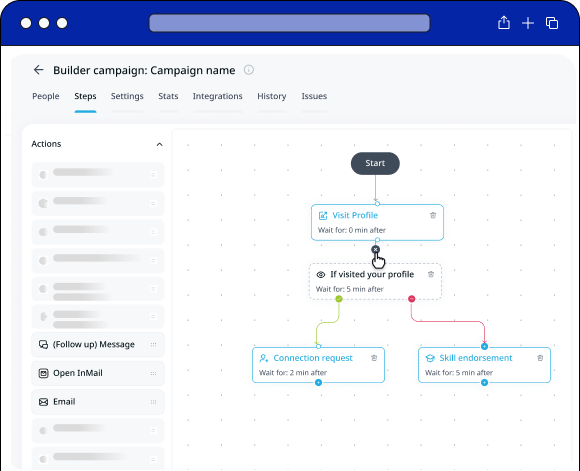
Choose the right conditions and actions to build a converting outreach sequence.
Set up a smart campaign once and let it work for you on autopilot, bringing 3x more reply rates.
- Access 9 conditions: If connected, If followed by you, If visited your profile, If email opened, If Open InMail, If post liked, etc.
- ChatGPT said: Add pre-send checks and manual social touch tasks, such as reviewing a prospect’s profile and (optionally) engaging with a recent post.
- Include outreach steps like a manual connection request on social, a manual message, and an email follow-up—no automated platform actions.
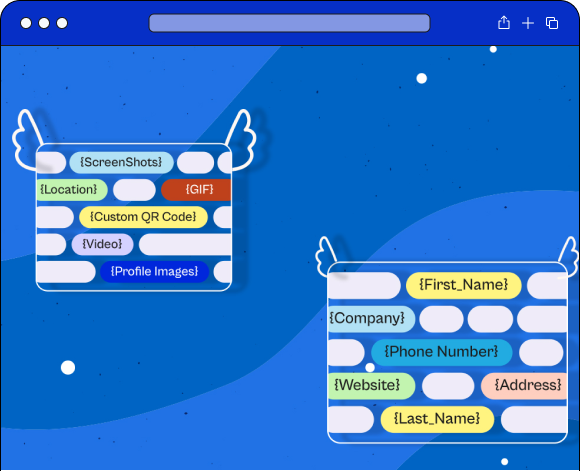
Add personalized images with a few clicks.
Add personalized images with a few clicks.
- Sync Expandi and Hyperise in two clicks.
- Create hyper-personalized, dynamic images and GIFs.
- Add them to emails without leaving Expandi.
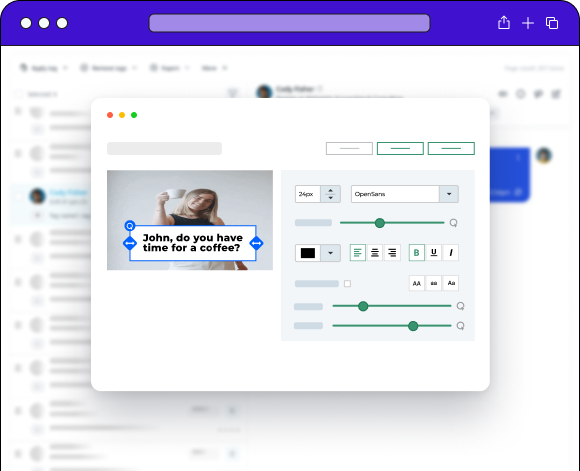
Find ideal prospects for your smart scenario.
Most B2B conversations start on professional networks. Use audience filters to focus on the buyers who match your ICP.
- Import prospect data from approved sources via CSV or integrations
- Use advanced audience filters to level up your outreach across channels.
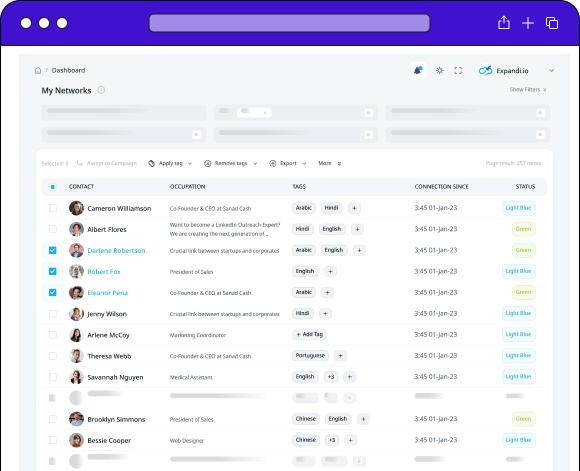
Track campaign performance results.
Gain key insights into how your actions are performing at a glance and identify the most effective approaches for optimal results.
- Track per-step statistics and evaluate the performance of each action in your sequence.
- Check chart stats to see the key results of the campaign.
- See dashboard statistics to find out which campaign performs better.