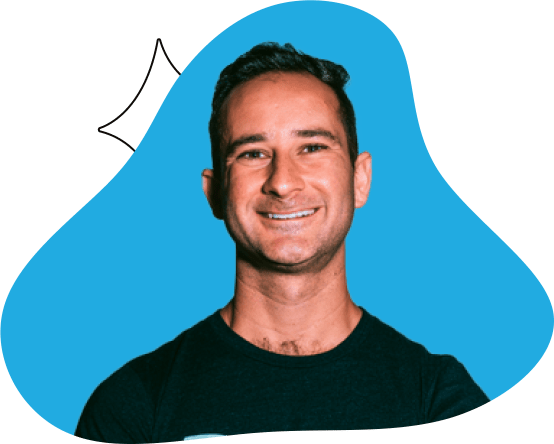Recruiting new talent just got easier
Simplify your talent journey acquisition journey with Expandi
 Finance
Finance Management
Management Marketing
Marketing Development
Development Sales
SalesFind the Right Candidates in 4 Easy Steps
Step 01
Identify target audiences
Your target candidates may not be just “SDRs.” You must drill down to their specific skills and expertise to find the ideal ones.
Step 02
Launch a Connector Campaign to Break Outreach Limits
Go beyond the standard filters. Use Expandi’s Connector Campaign to tap into advanced targeting and start building your outreach list without restrictions.
Step 03
Create a Laser-Focused Search to Scrape Candidates
Use boolean filters, role-specific keywords, and geography to zero in on the perfect prospects. Let the system scrape enriched profiles while you stay focused on strategy.
Step 04
Craft and Automate Your Messaging Sequence
Plan personalized sequences that feel human. Use dynamic placeholders and smart follow-ups to increase reply rates — and scale your outreach without losing the personal touch.


The Smartest Way To Recruit And Outreach Job Seekers
Close 2x More Candidates Using Automation You Can Rely On
Frequently Asked Questions
Frequently Asked Questions
No! Since Expandi is a cloud based solution, rather than a Chrome extension, there is nothing to download for the application to work.
Yes, you can get a 7 day trial when you sign up here. You will not be charged until the 7 days are up.
Yes, Expandi is well designed for agencies who run marketing campaigns for their clients. You can manage and automate your client’s messaging and connection outreach from one dashboard.
Yes! If you wish to become a reseller of Expandi you can find out more here.
A few useful links: Help Center, Expandi Blog and Expandi Academy
You’ve made it all the way down here, take the final step