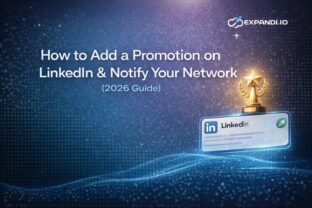AI-Powered Lead Generation: 3 steps to personalize your cold messages on autopilot

Cold outbound is NOT a game of numbers.
You can’t send millions of emails & LinkedIn outreach messages.
Does it mean that cold messages don’t work? No!
It just means that you need to do your “homework” as a sales team and do extra research about your potential clients -> find the most relevant companies & people -> personalize your messages!
The results will shock you!
Our clients easily generate 20-30 SQL (B2B Sales Qualified Leads) on a monthly basis.
Now, I’ll reveal one of the approaches to personalize your messages & outreach (and do this on autopilot).
NOTE: for this use case, we’ll do the outreach for a Digital Marketing Agency that works with SaaS companies. But you can get inspiration, and apply this approach to your case.
Step #1 Search for relevant companies
We’ll start with finding relevant people. There are lots of ways to do it such as Sales Navigator Search, Google Search, etc.
But today, we’ll show you another data research platform – Apollo.
In terms of search, it’s similar to what you can find in Sales Navigator:
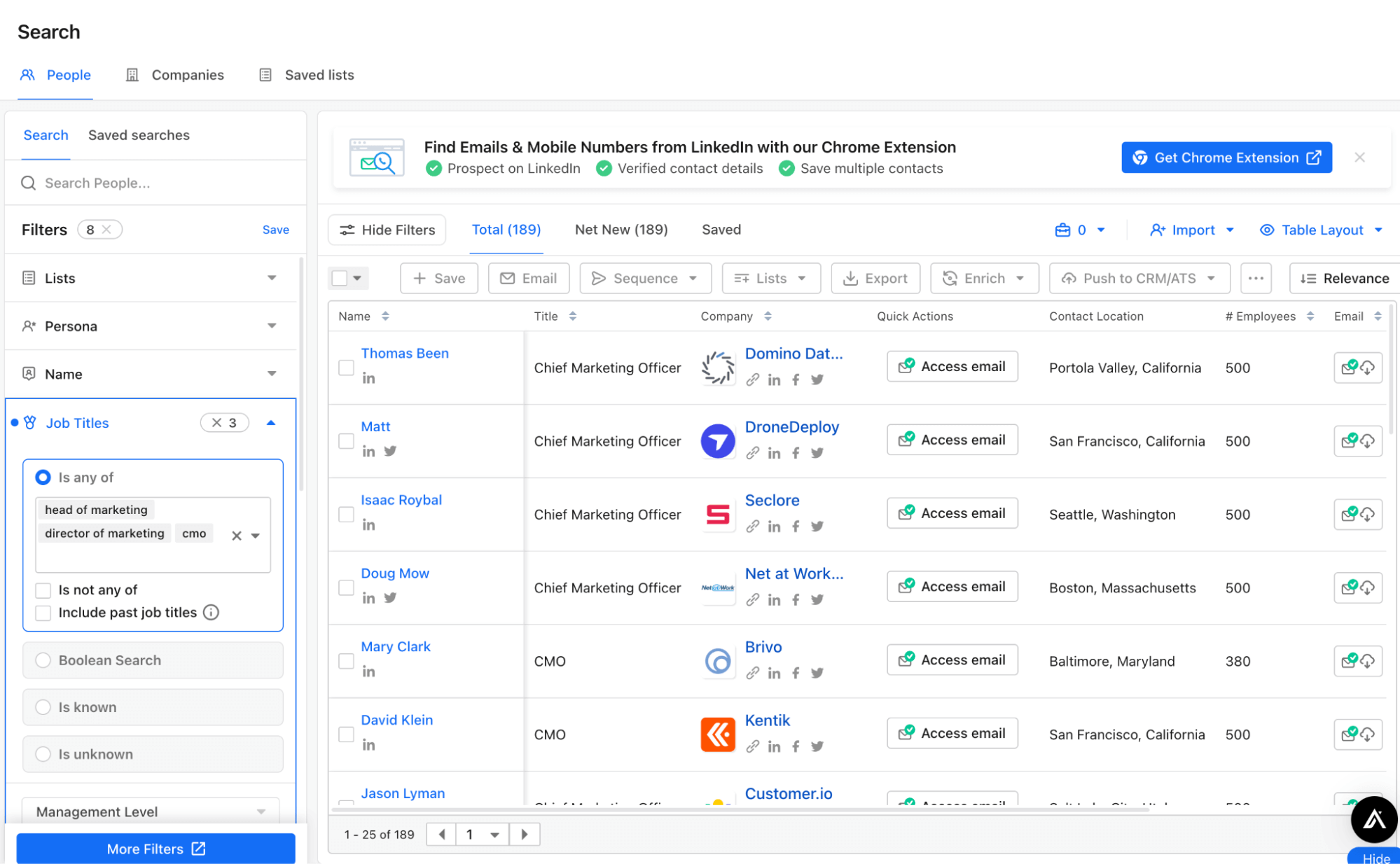
For this use case, we want to reach out to CMO, Head of Marketing & Directors of Marketing in SaaS companies who are looking for digital marketers. That’s why we choose the title criteria:
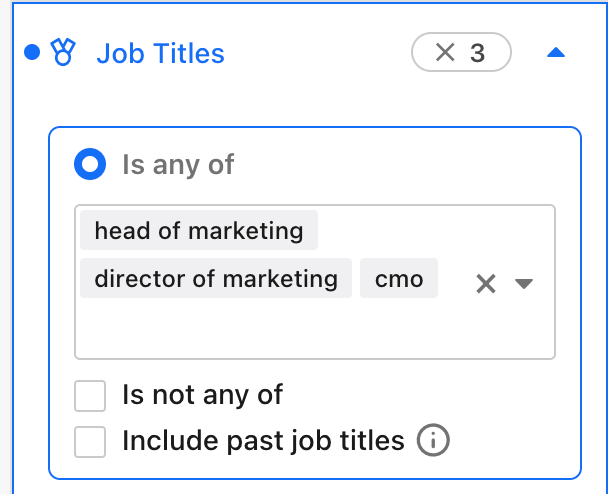
Also, we need to find only smaller companies (usually startups), because usually startups need rapid growth & they need marketing for this.
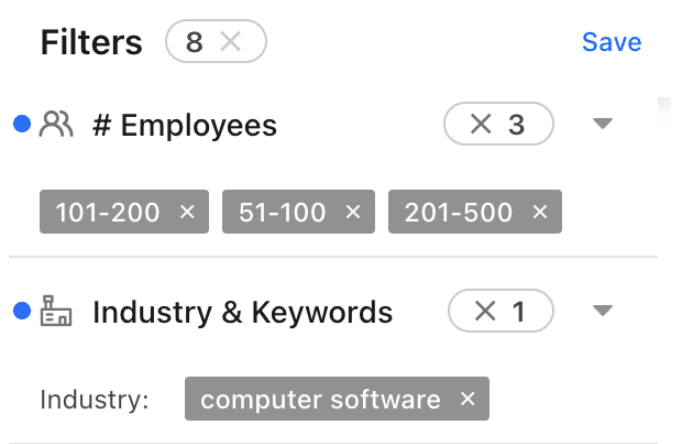
Also, in order to find only hot leads, we’ll choose companies that are hiring for marketing specialists right now:
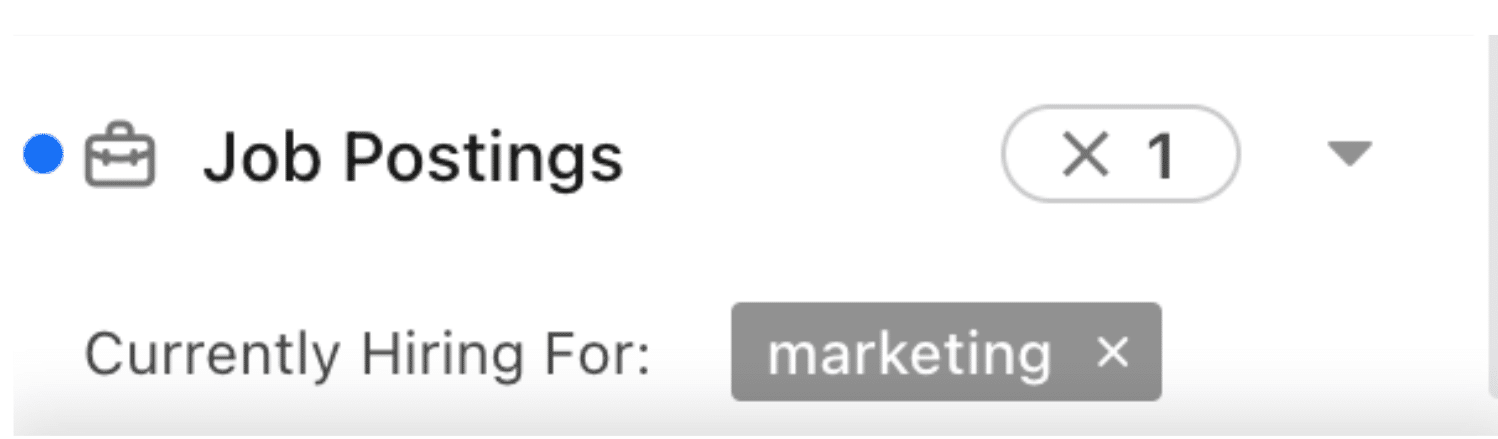
As a result, we found a lot of potential clients for our marketing agency and they all need our services!
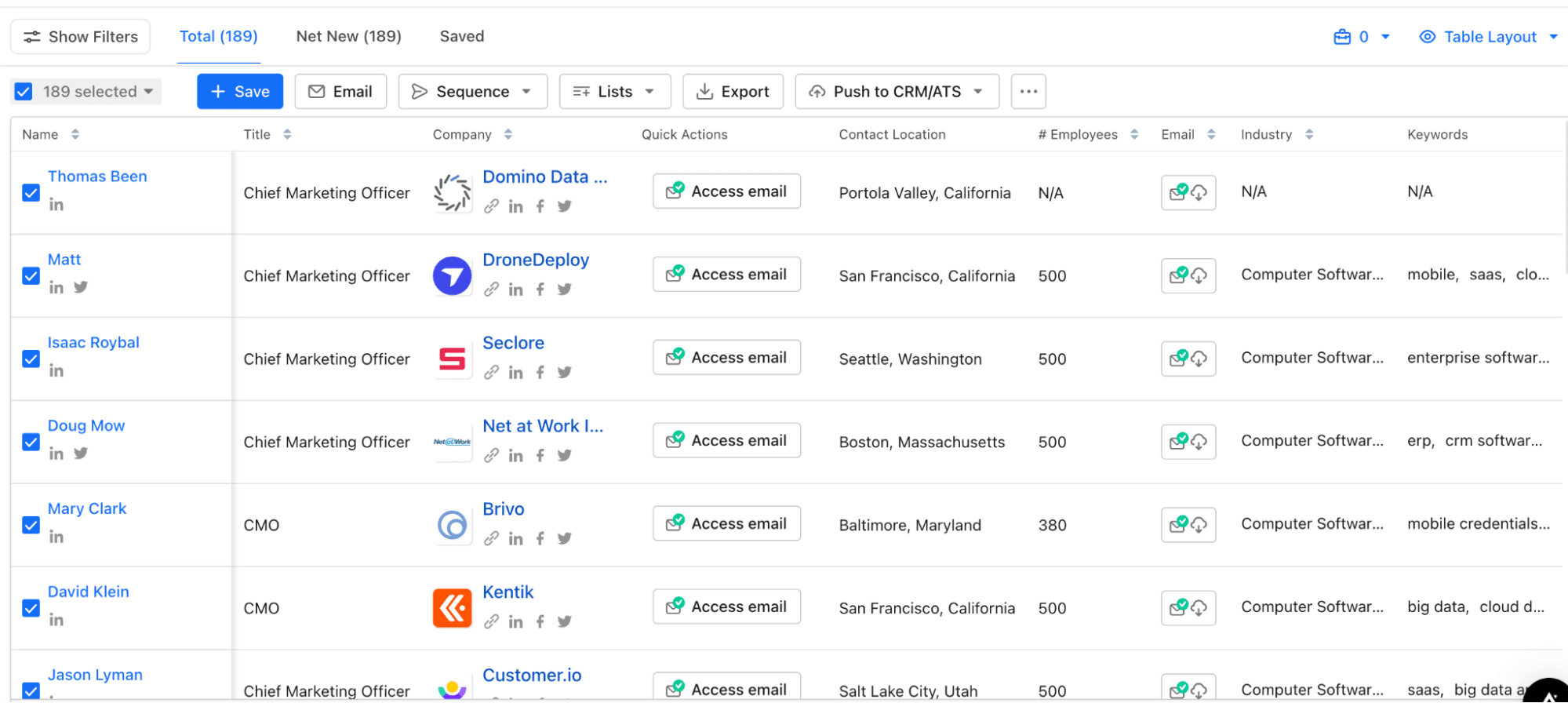
We get a lot of information, such as Company Name, Industry, Title of the person, their emails, etc. We may already use this list for sending outreach messages on LinkedIn, but we’ll go further and try to personalize our cold outreach campaign to get as many replies (leads) as possible.
For this, we’ll need to find extra information (enrich the list) about what exactly company is doing, and based on this prepare personalised icebreakers. These opening lines will stand you out of competitors and show your potential clients that you actualled did a research and know about their challenges.
So let’s move to the enrichment phase now!
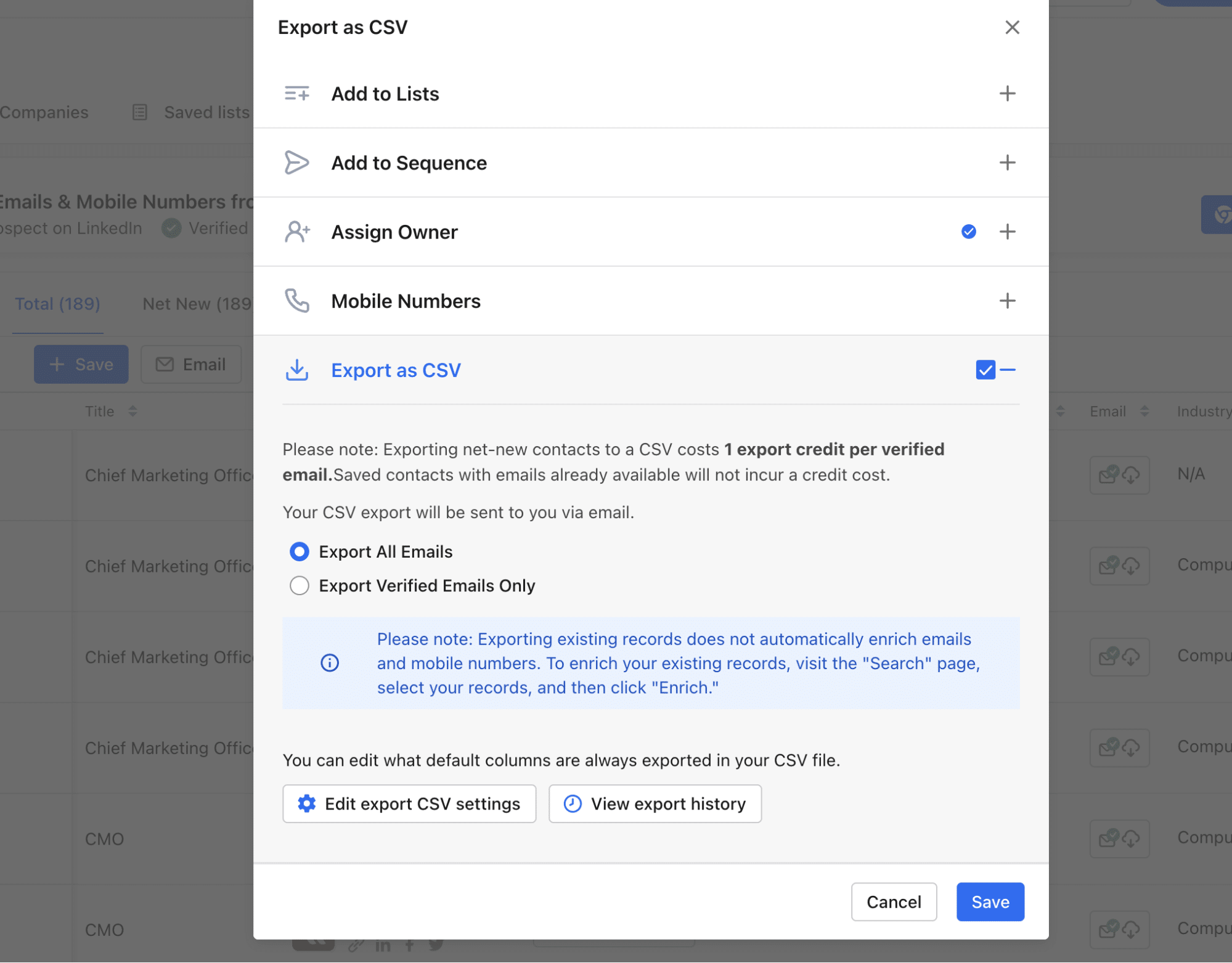
Step #2 Enrich your list
Now we need to personalize our messages!
In this specific case, we’ll cover 2 use cases:
-
- Check whether the company is SaaS (if so, we’ll mention it in our outreach)
- We’ll prepare personalized icebreakers based on what the company is doing & their LinkedIn Company page description
For this, we’ll use Clay.com.
Once you sign up you’ll have 1k free credits, which is enough for our use case.
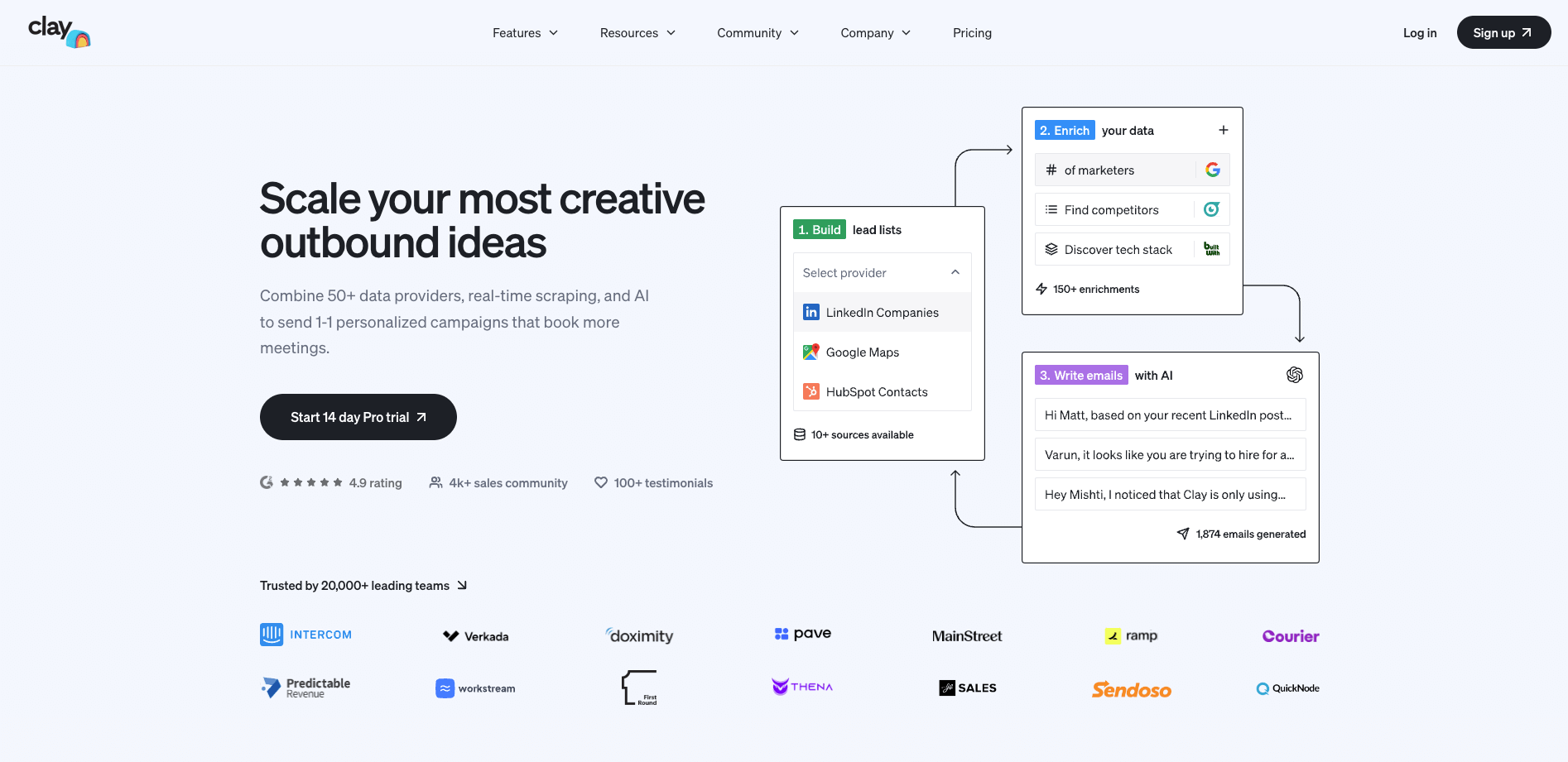
Now you need to create a new table:
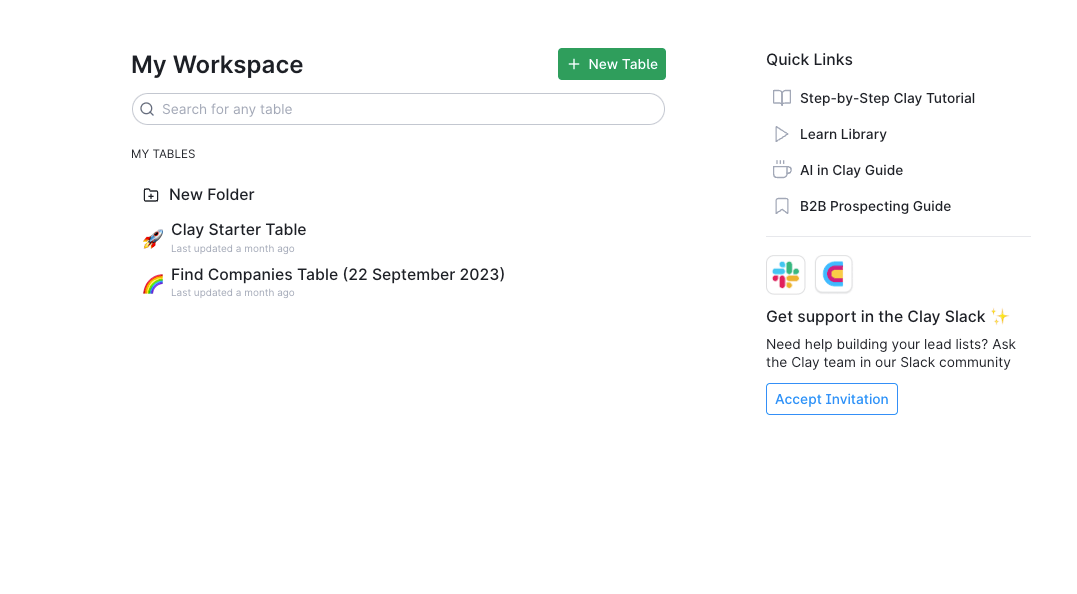
And upload a CSV file we got from the first step:
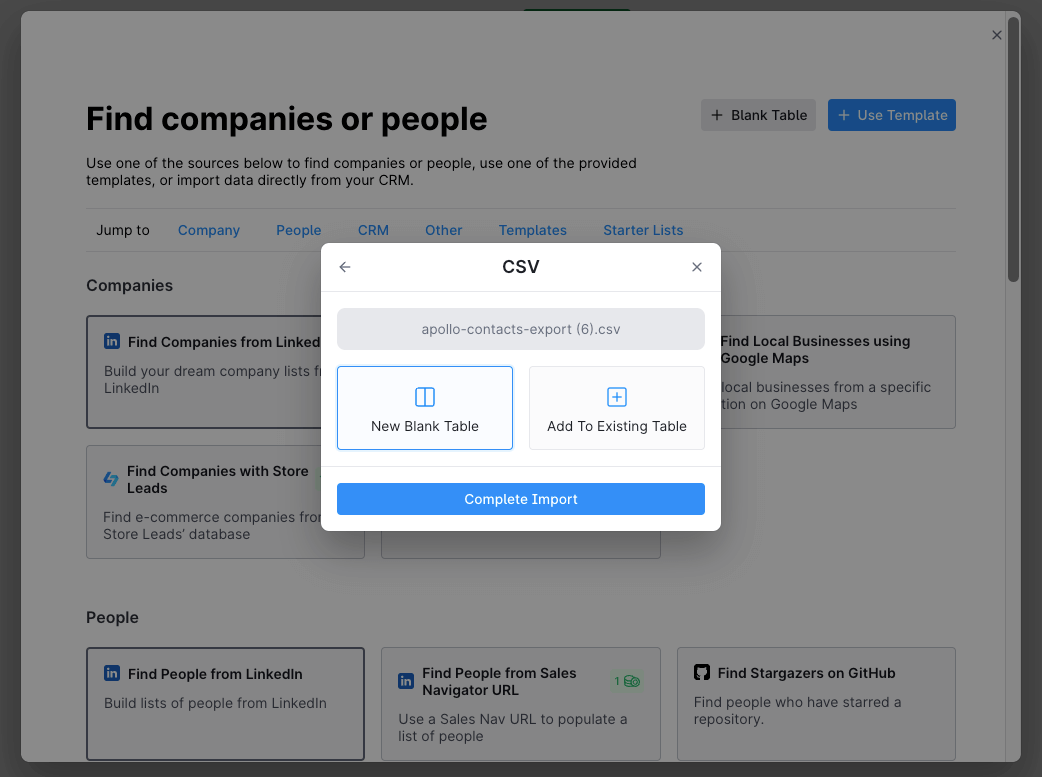
We’ve uploaded the list of companies & people, now it’s time to add more info about this company, so we can find out whether they are SaaS and prepare personalised lines for them using GPT.
Firstly, we need to extract the company data from their LinkedIn company page, it’ll help us a lot to find out their mission & their micro-industry.
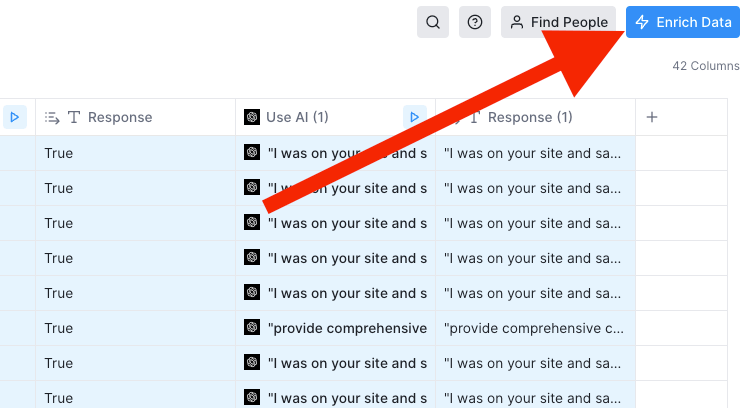
Now we need to choose “Enrich Company” to get extra info about the company (that we’ll use in our personalisation):
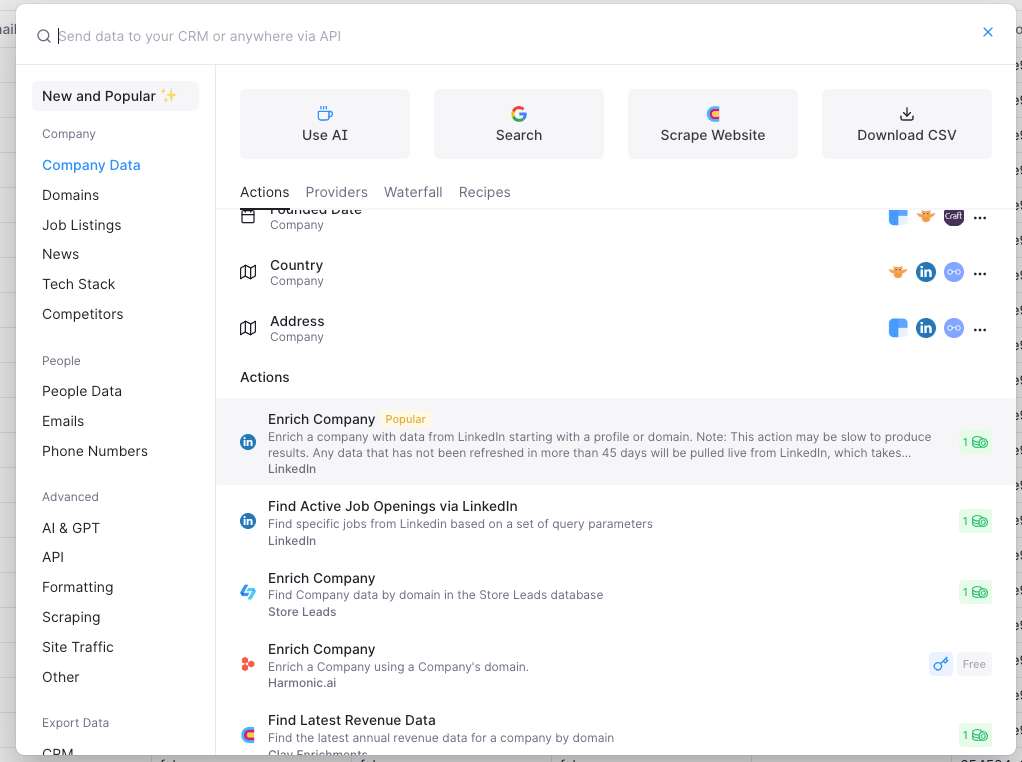
We can scrape even more data, such as size, and industry, but we won’t do it for this case, since Apollo already did it for us in Step #1. Now we need only the Industry & LinkedIn Company page description for this case.
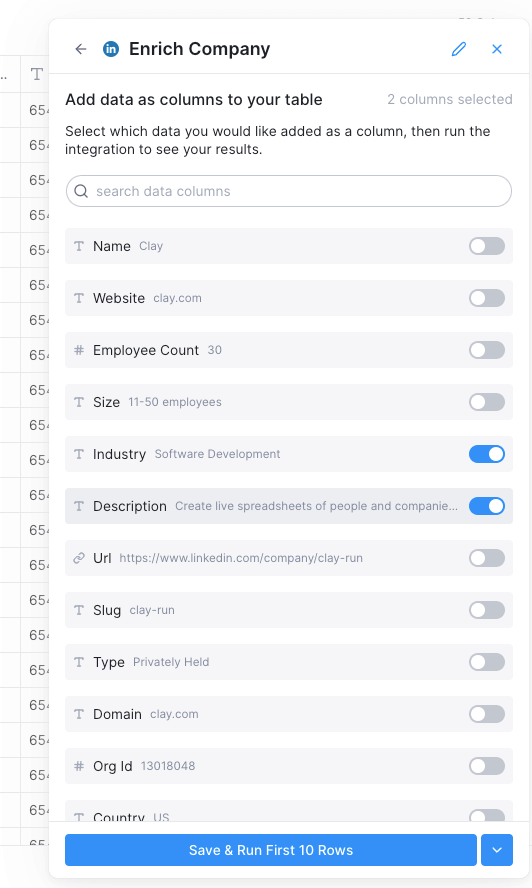
As a result, Clay will add a few new columns to the sheet with new information, in this case, it’s Industry + Company Description:
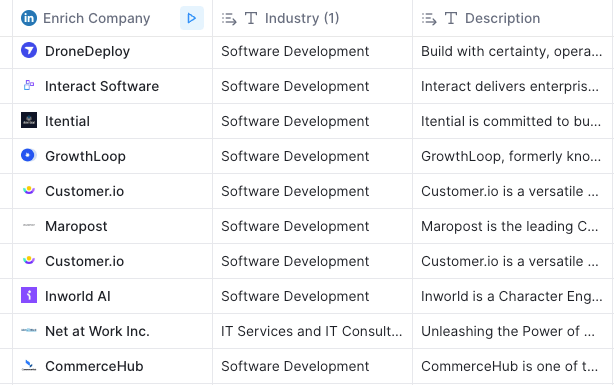
Now we have enough information to personalize our messages.
We’ll start verifying whether they are SaaS or not. To do this, we need to click “Enrich” and choose “AI”:
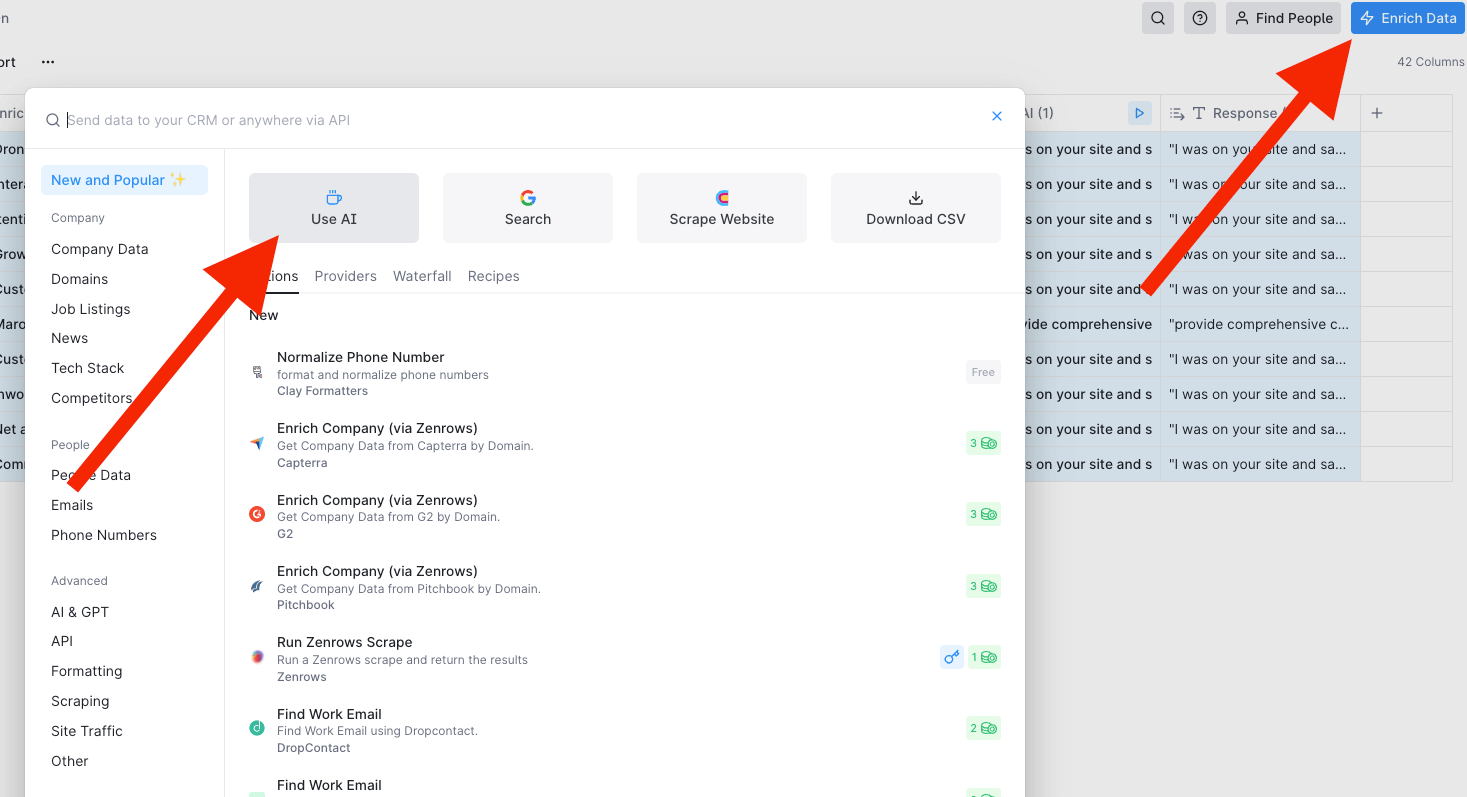
Here we need to choose AI templates and find “Determine if a company is SaaS” templates:
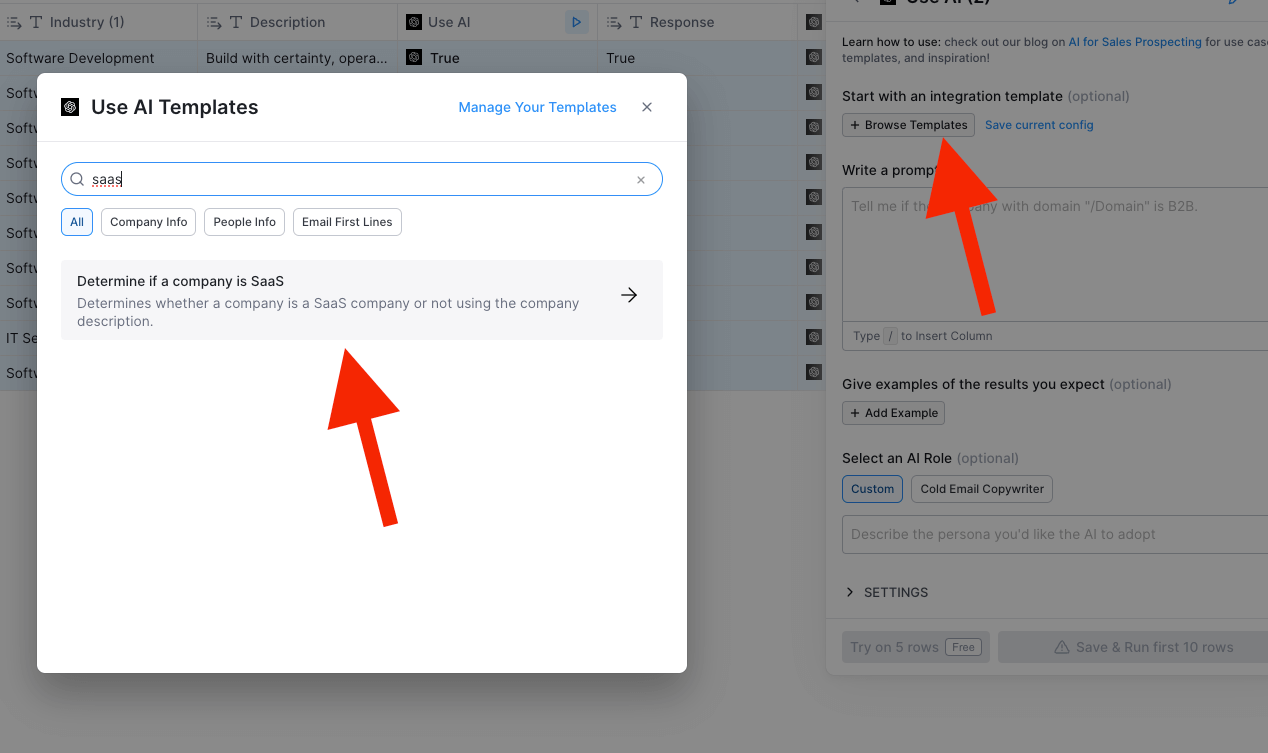
Now we need to put a Company Description we found just in a previous step earlier and click Run:
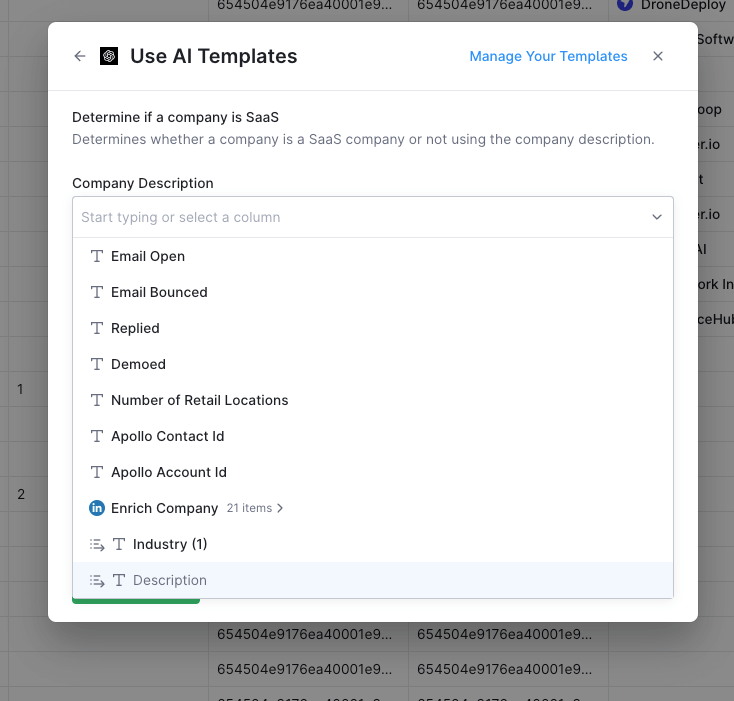
As a result, we’ll figure out whether the company is SaaS or not:
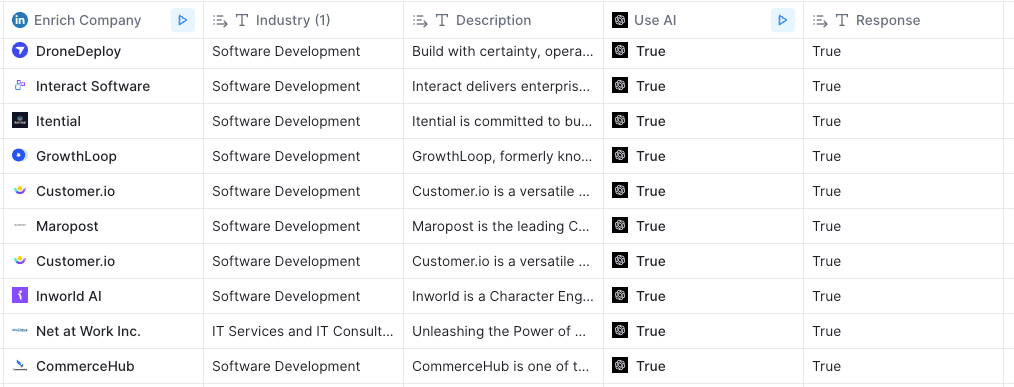
Now we need to prepare an outreach icebreaker (a personalized first line for our LinkedIn outreach message). For this, we also need to use “Enrichment” -> “AI”:
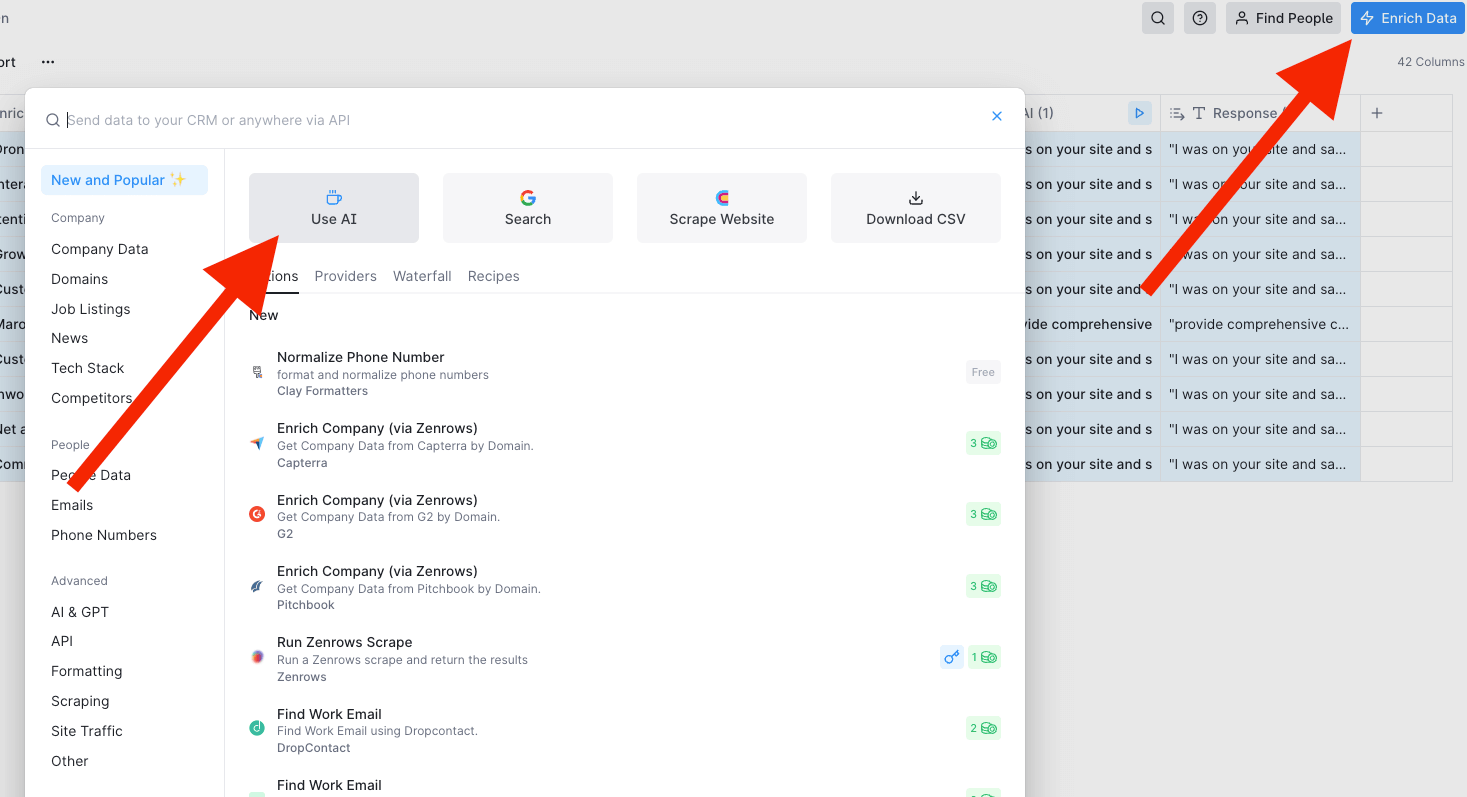
But now we’ll use a company description to find out their mission & based on this we’ll prepare a first-line personalization!
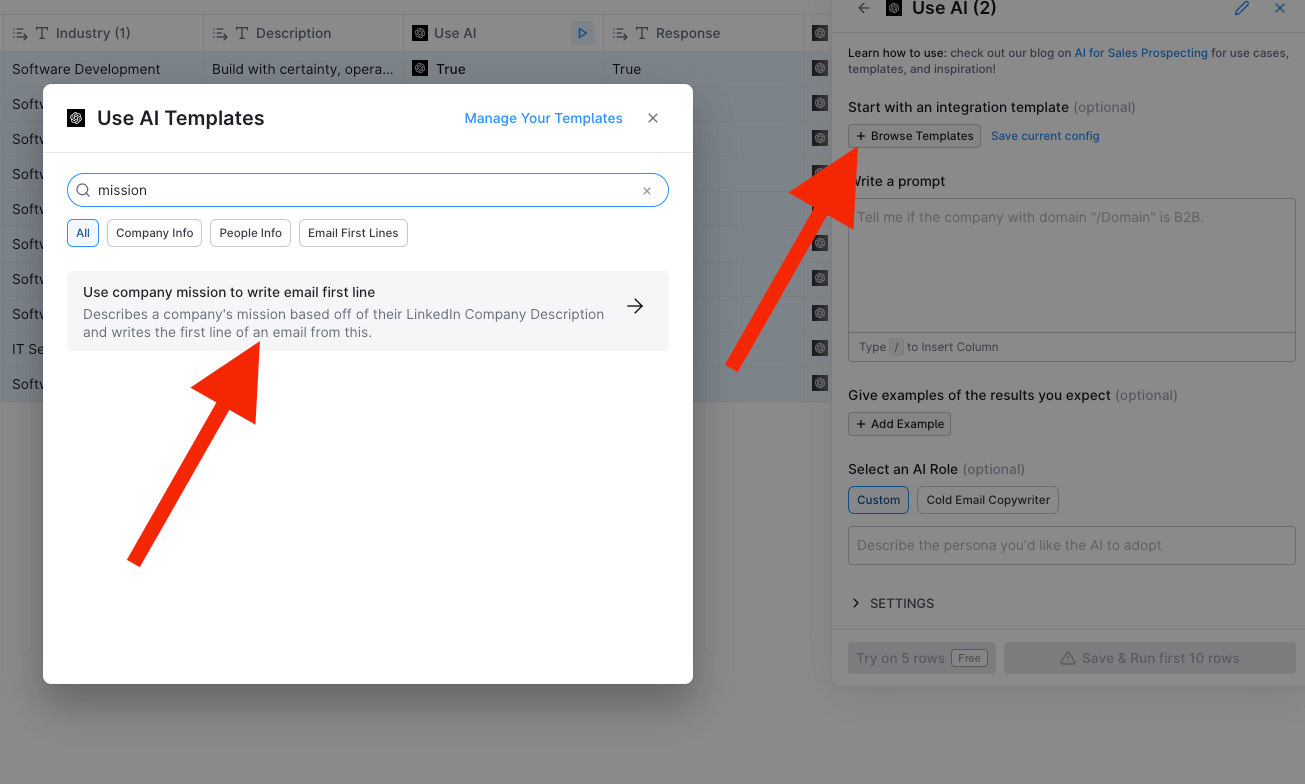
Also, choose a Company Description we got from the previous steps:
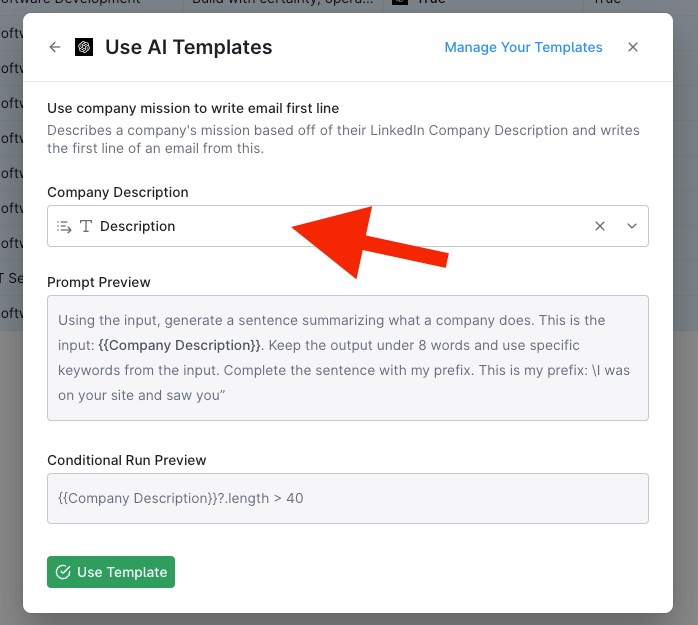
As a result, Clay will return personalized lines:
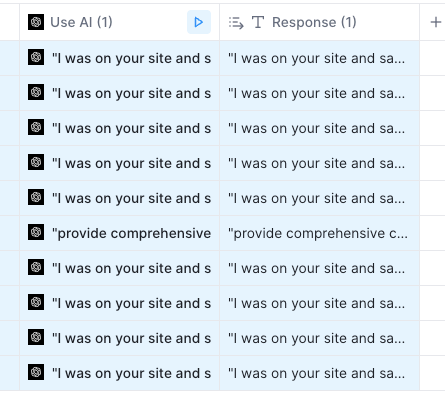
Now it’s time to set up an outreach system & run our personalized sequence!
Step #3 Set up a LinkedIn outreach sequence
We’ll use Expandi.io the safest LinkedIn automation tool on the market.
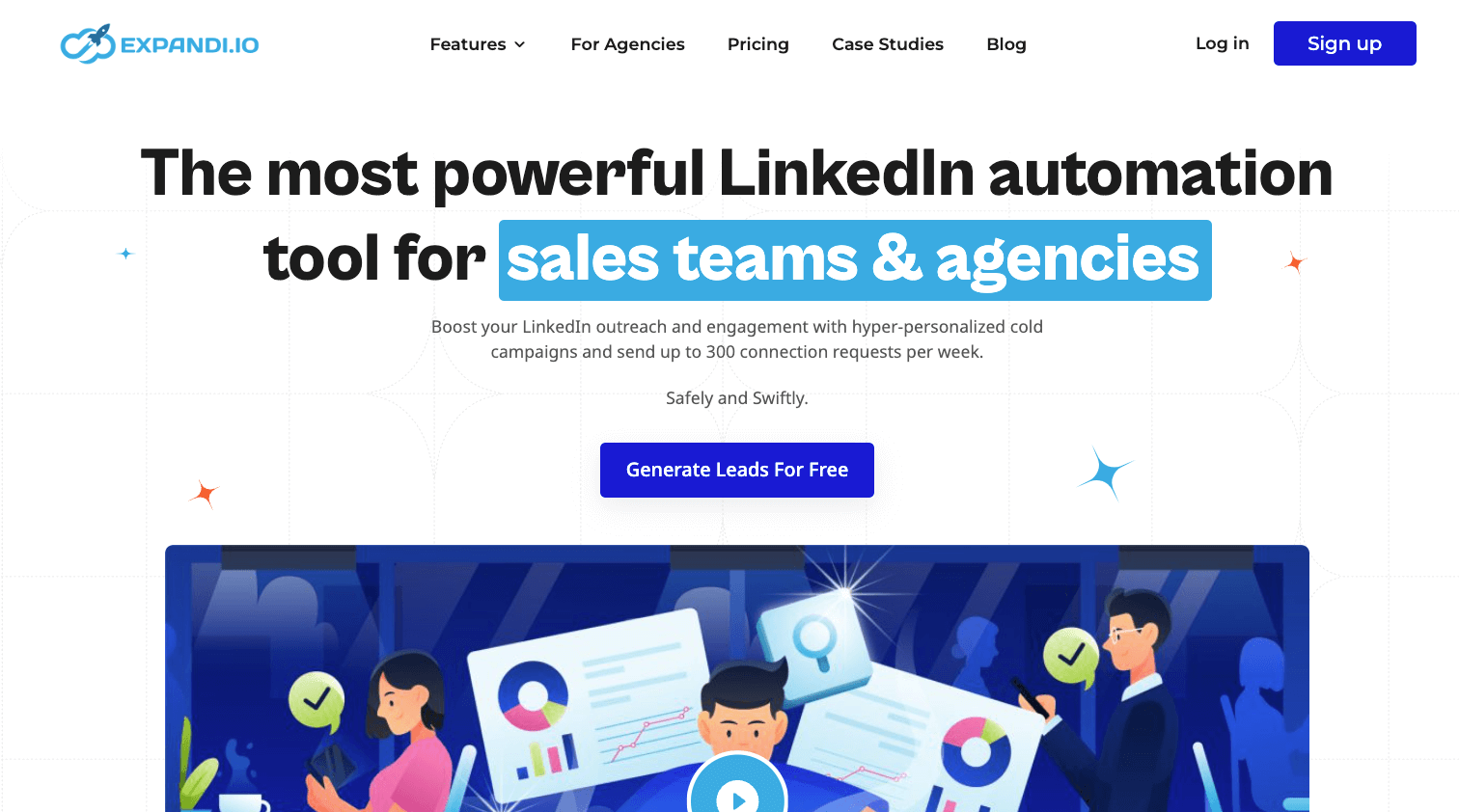
Once you sign up for a Free Trial, go to the Campaign & create your first campaign. For this case, we’ll use the “Smart sequence” type of campaign:
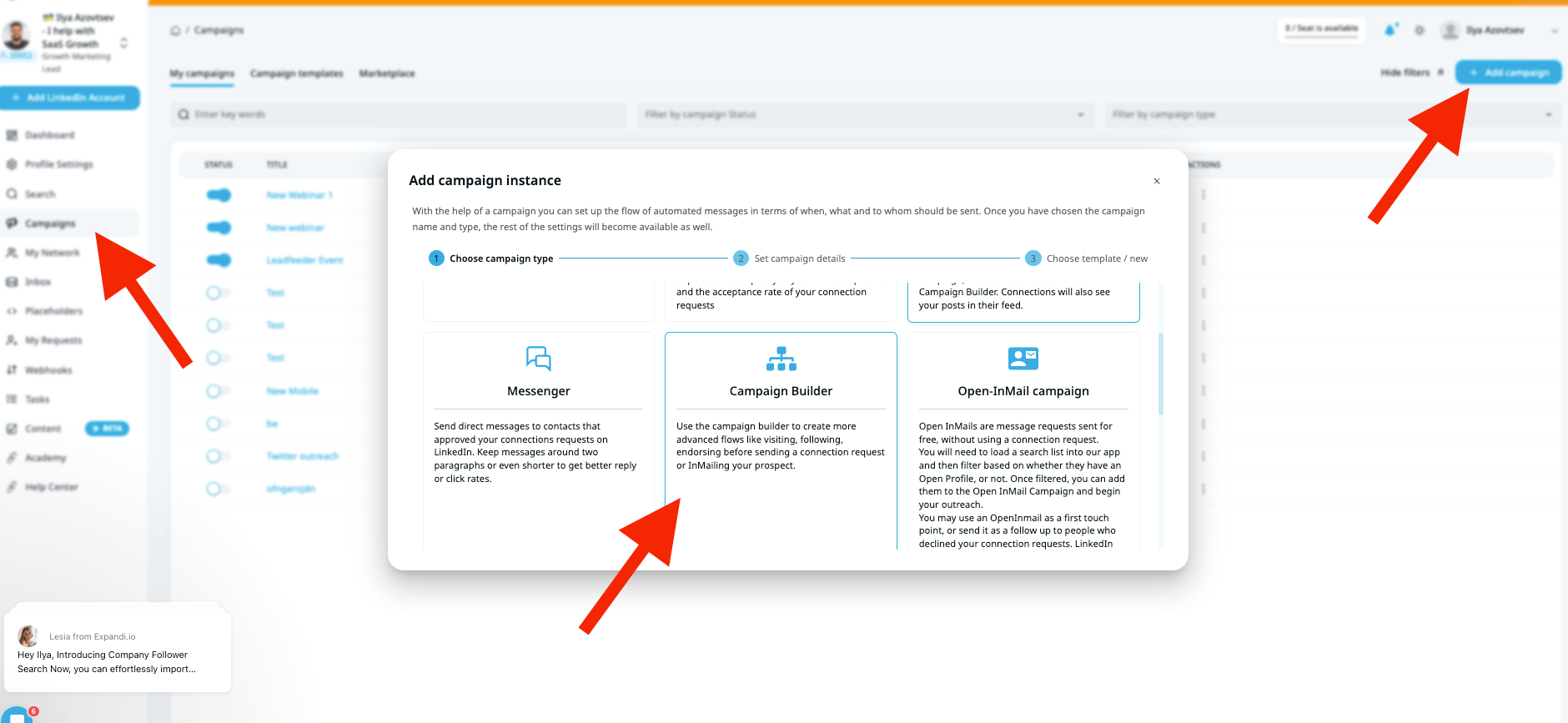
Now, add people via CSV file from the previous step:
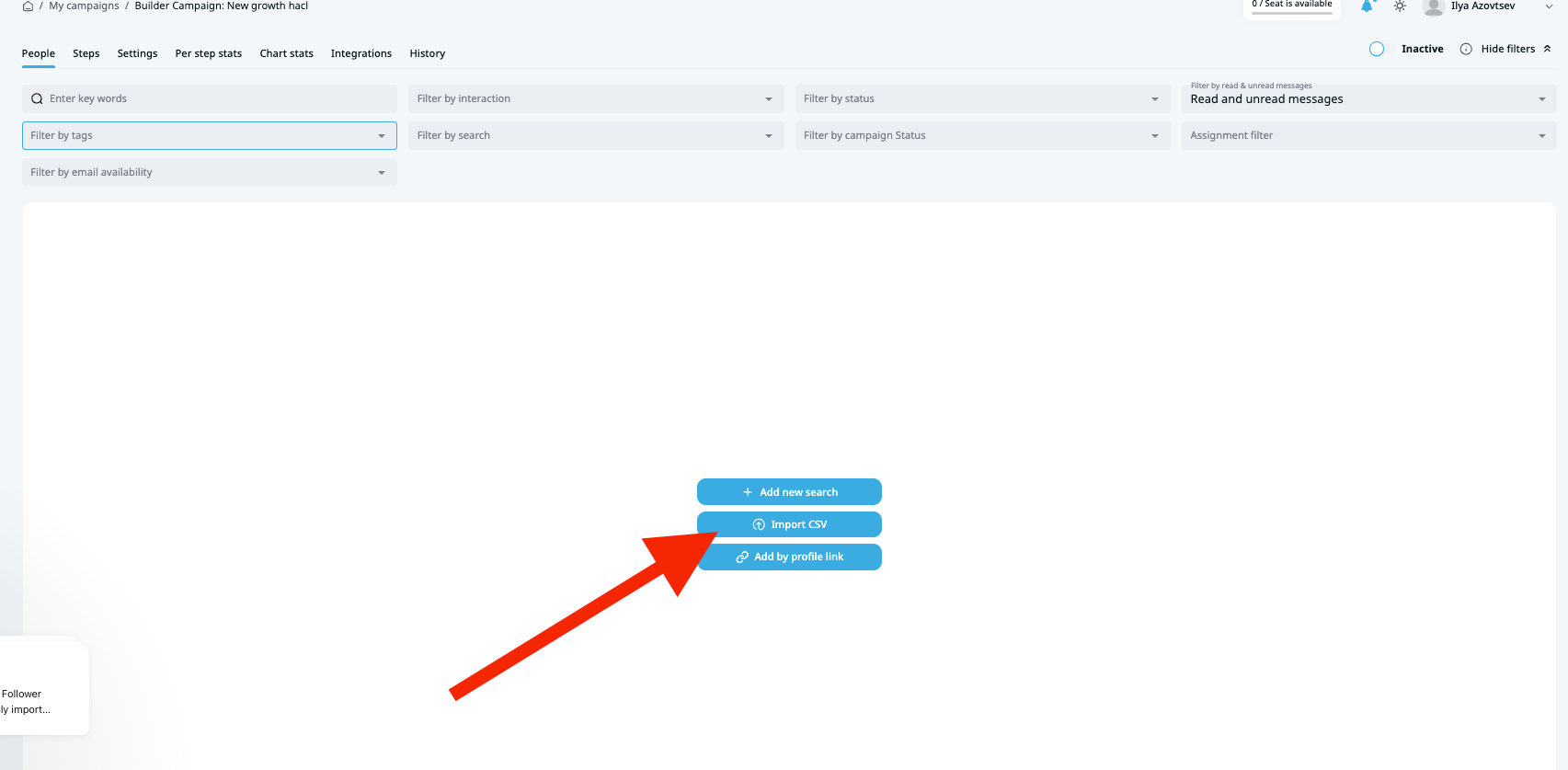
Once you add them, let’s go and create a personalised sequence (click on Steps):
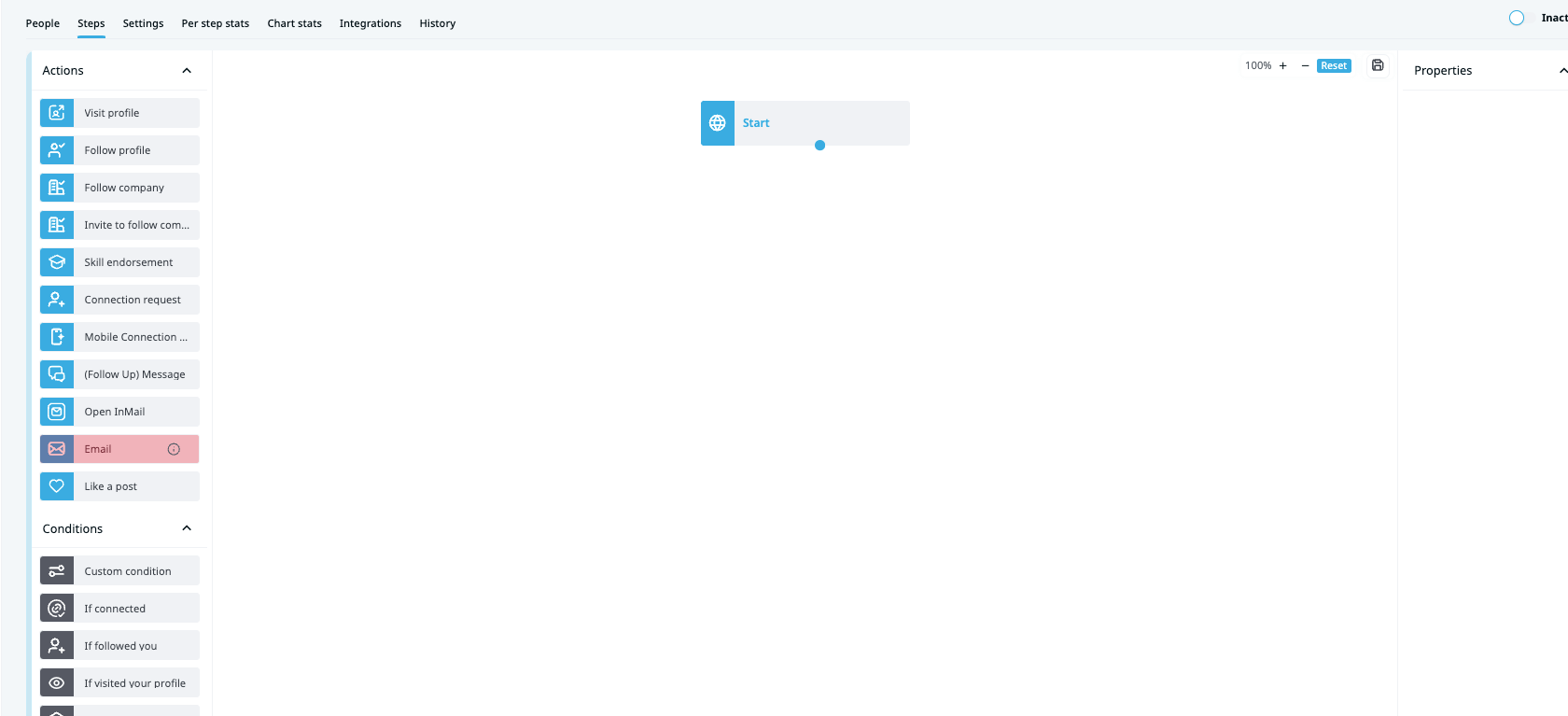
Here we have a huge freedom to personalize our LinkedIn outreach. But we always need to stick to the main rule – at least 3-4 follow-ups need to be sent.
The first step for us is… NOT to send a message.
We’ll start with warming up the audience, by visiting their profile & liking their posts. So all our prospects will get notifications on LinkedIn about it:
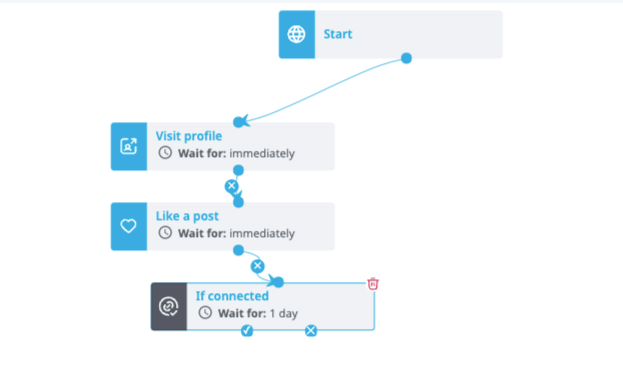
After that, we need to check whether we’re connected already on LinkedIn. It’ll affect the type of campaign we gonna use.
If we’re not connected – we’ll just connect with them using a Mobile connector. This is our new innovative type of the campaign, that gives you an opportunity to send more connection requests safer on LinkedIn.
Once people accept connection request, we’ll be able to send personalised messages as follow-ups.
If we’re already connected we’ll send a LinkedIn message (here is a template I’d suggest, for 2 reasons, we mention the fact that they are hiring right now + the fact that we work with SaaS companies they are):
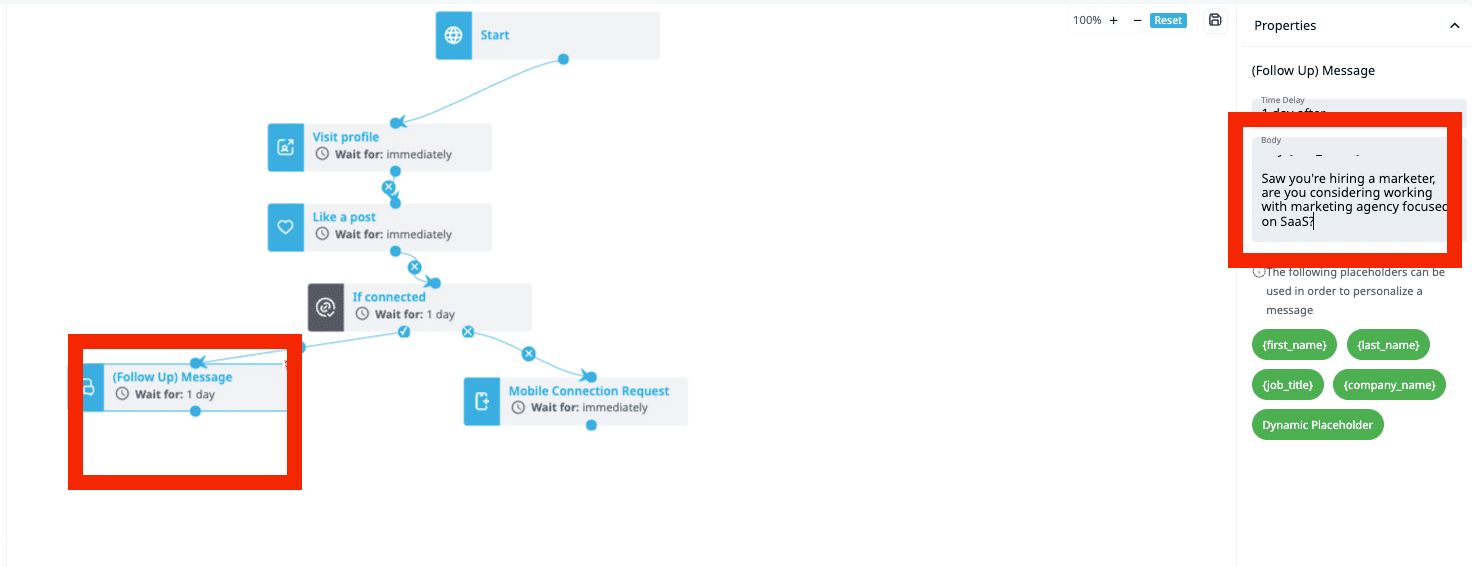
In 1 day we’ll visit their profile & endorse their LinkedIn skills (in this case, marketing). So they also get a notification on LinkedIn about it:
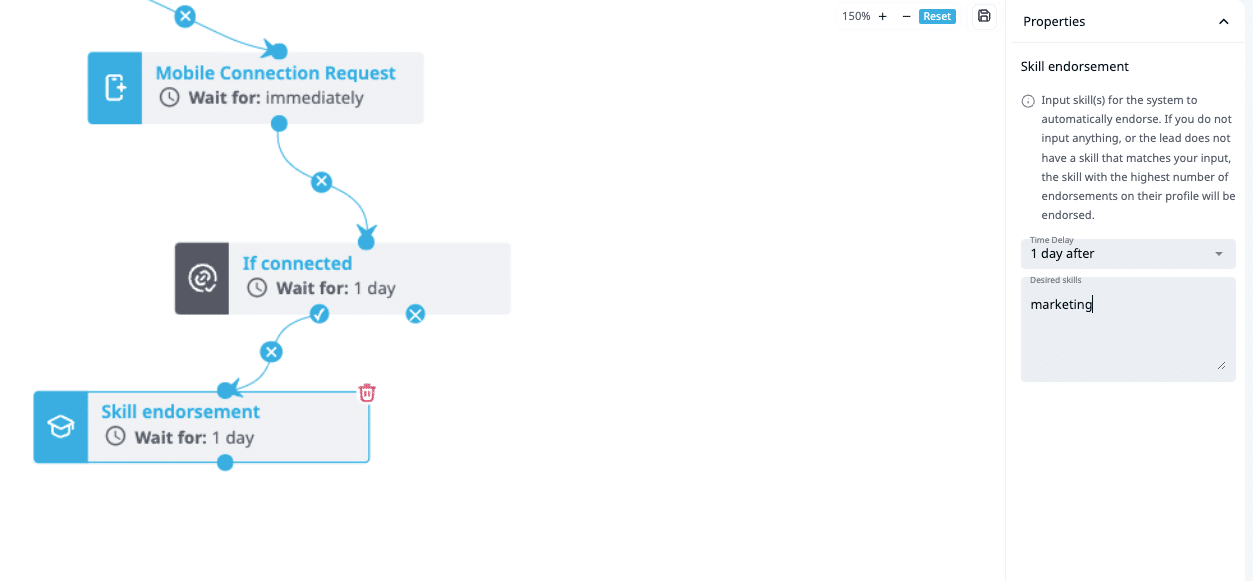
Now it’s time for follow-ups, for this we need to add a Dynamic Placeholder (we’ll use the icebreaker Clay made for us as a variable here):
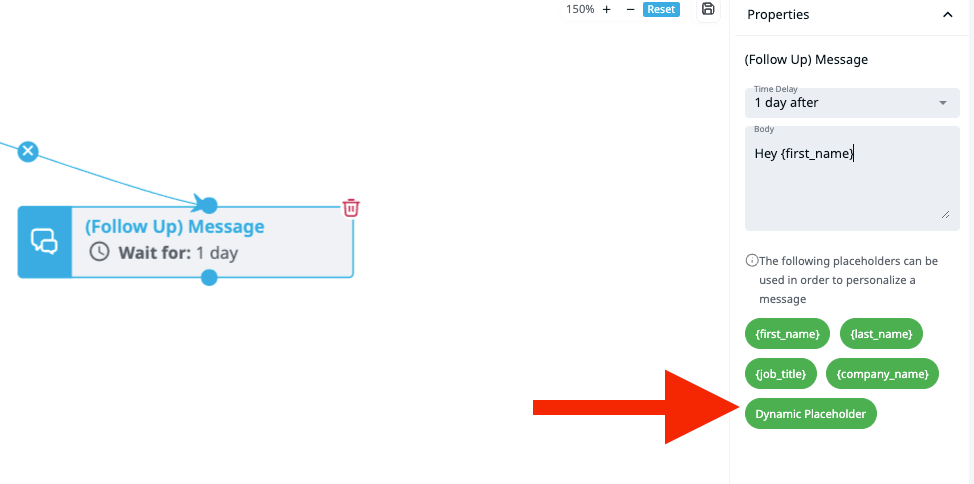
As a result, it’ll be like this:
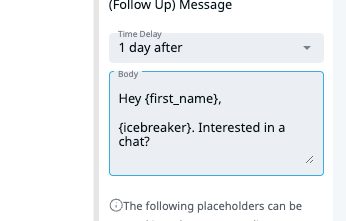
Once you finish your sequence, just activate campaign!
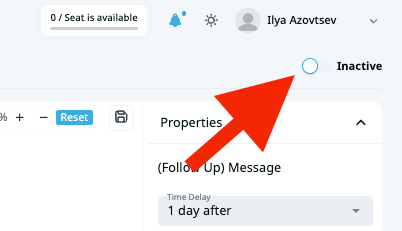
Summary
Now you know how to personalise your outreach on scale using several Free tools. It takes only 5-10 mins to set it up, but it can bring you 2x more replies easier.
If you’re reading this, here are a few more useful things:
-
- Sign up for Expandi Free Trial
- Connect with me on LinkedIn
- Join our LinkedIn Outreach Family community (we share a lot of exclusive things here)
You’ve made it all the way down here, take the final step