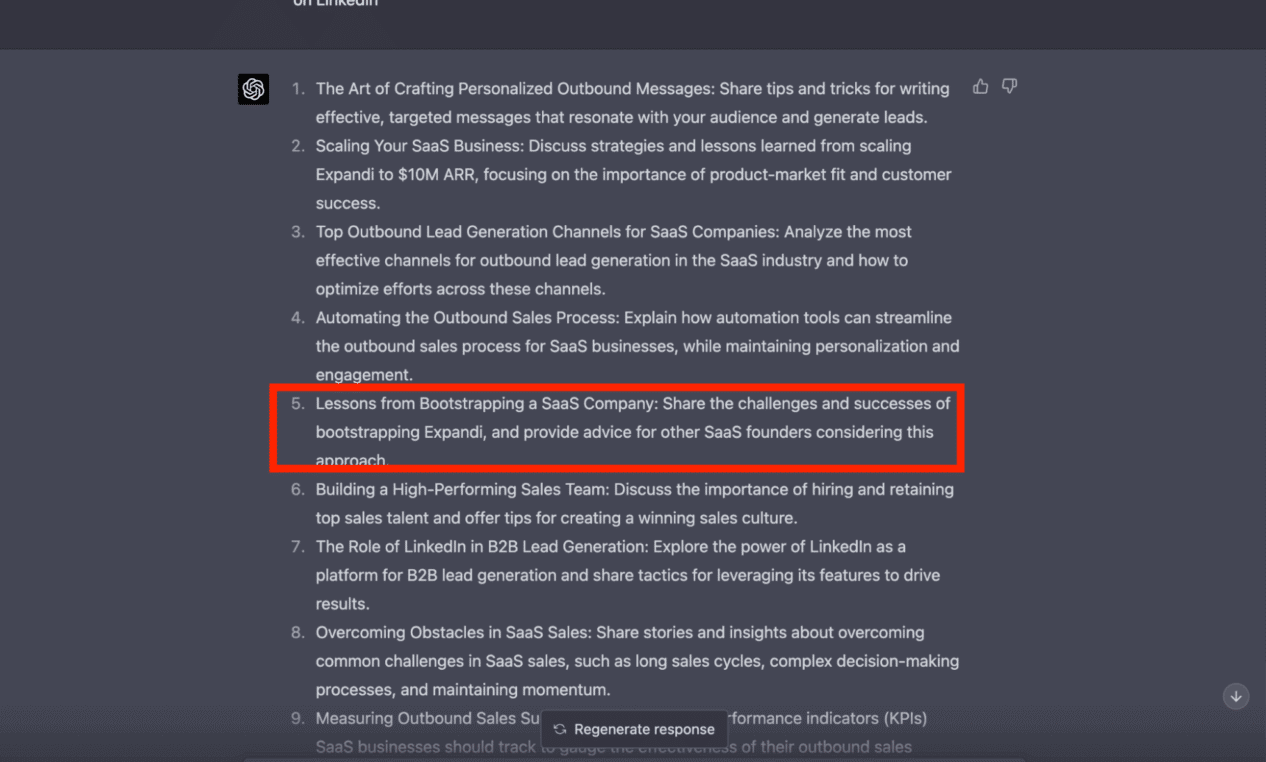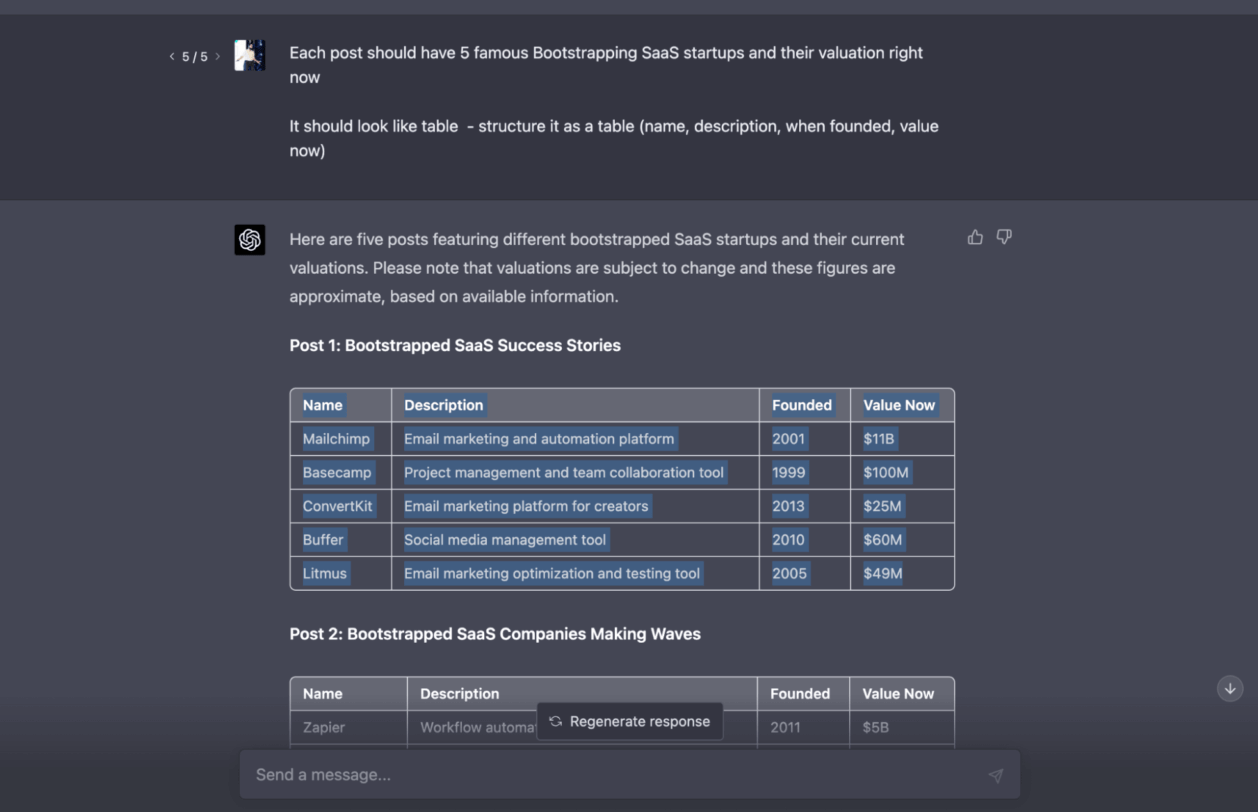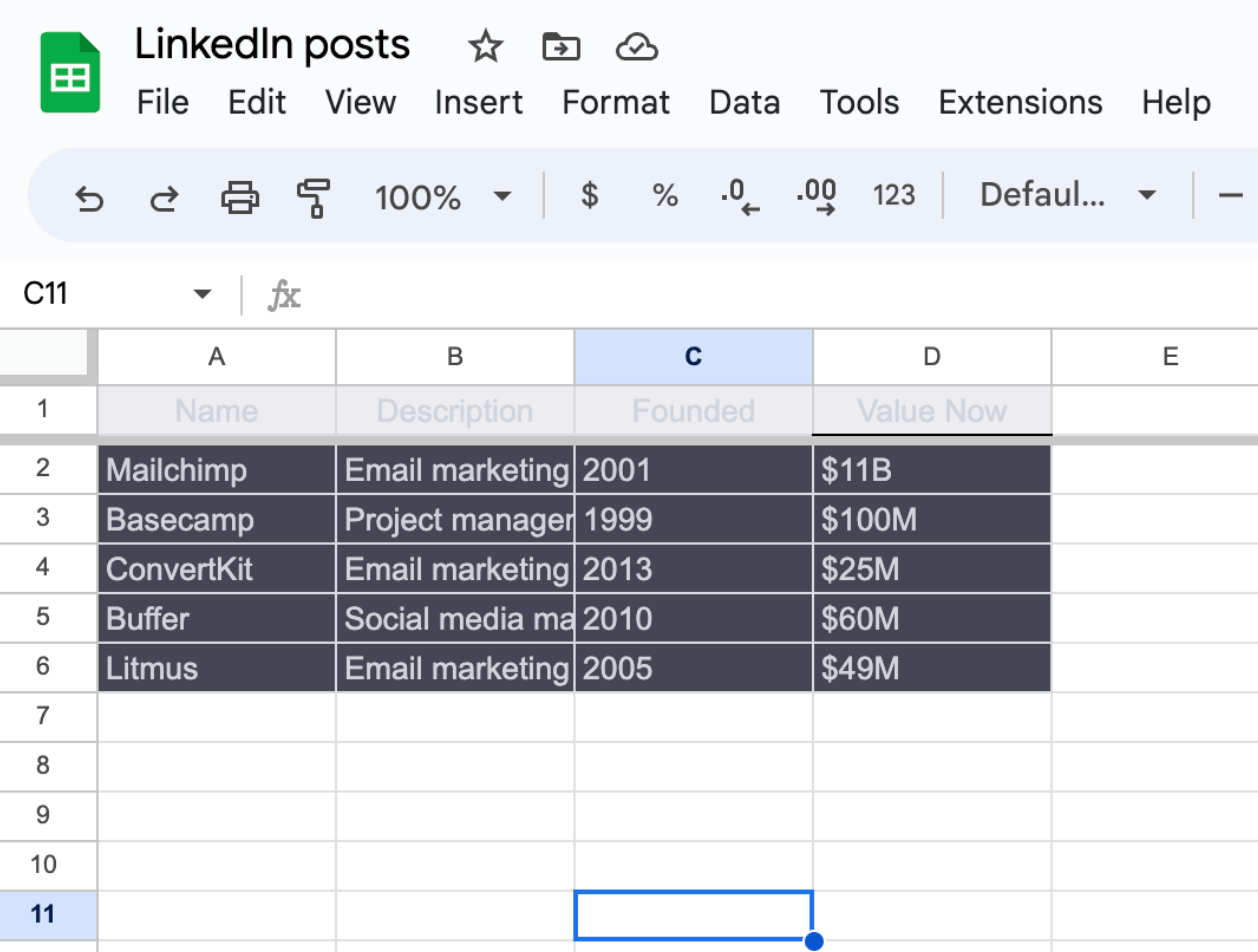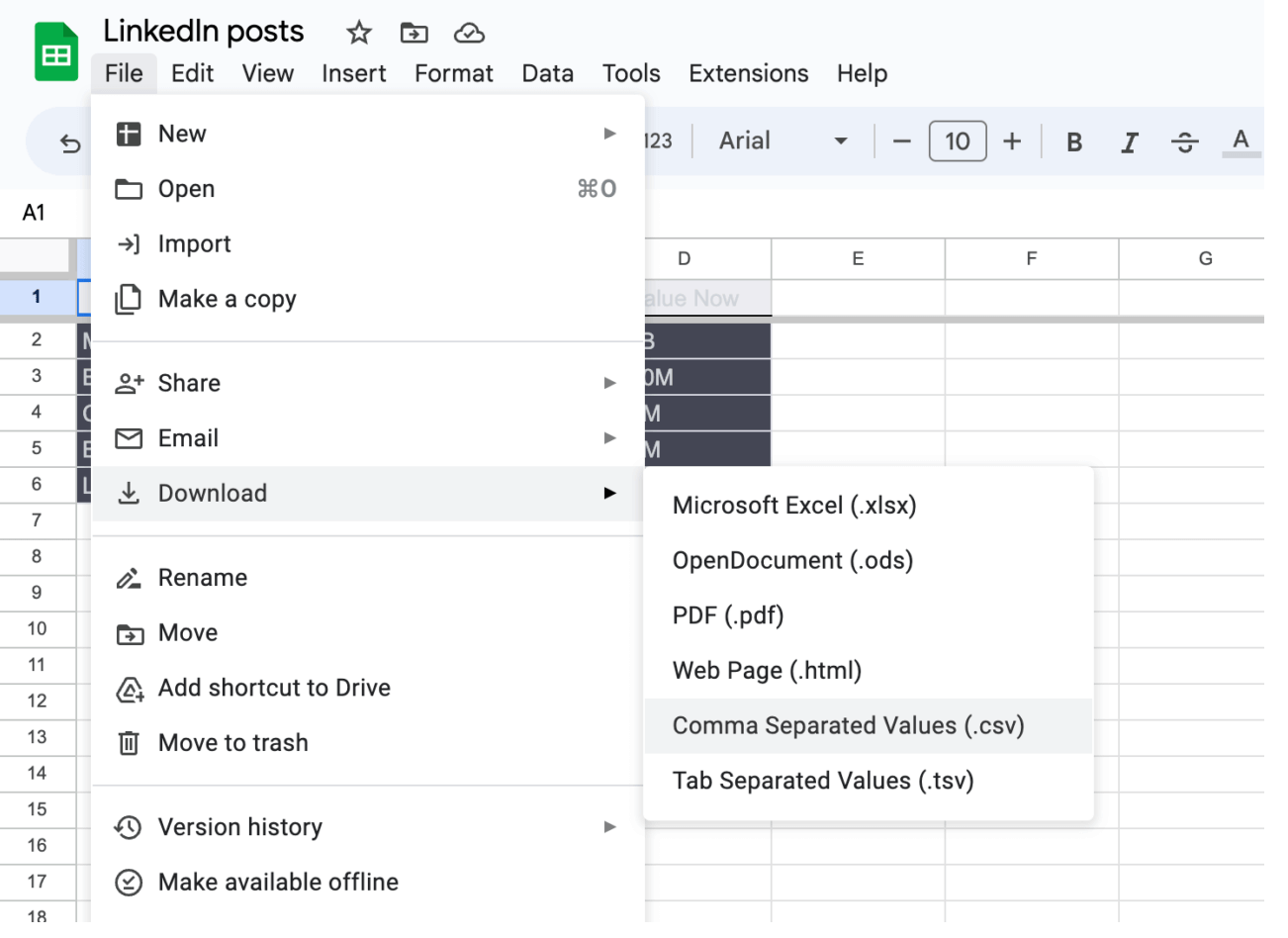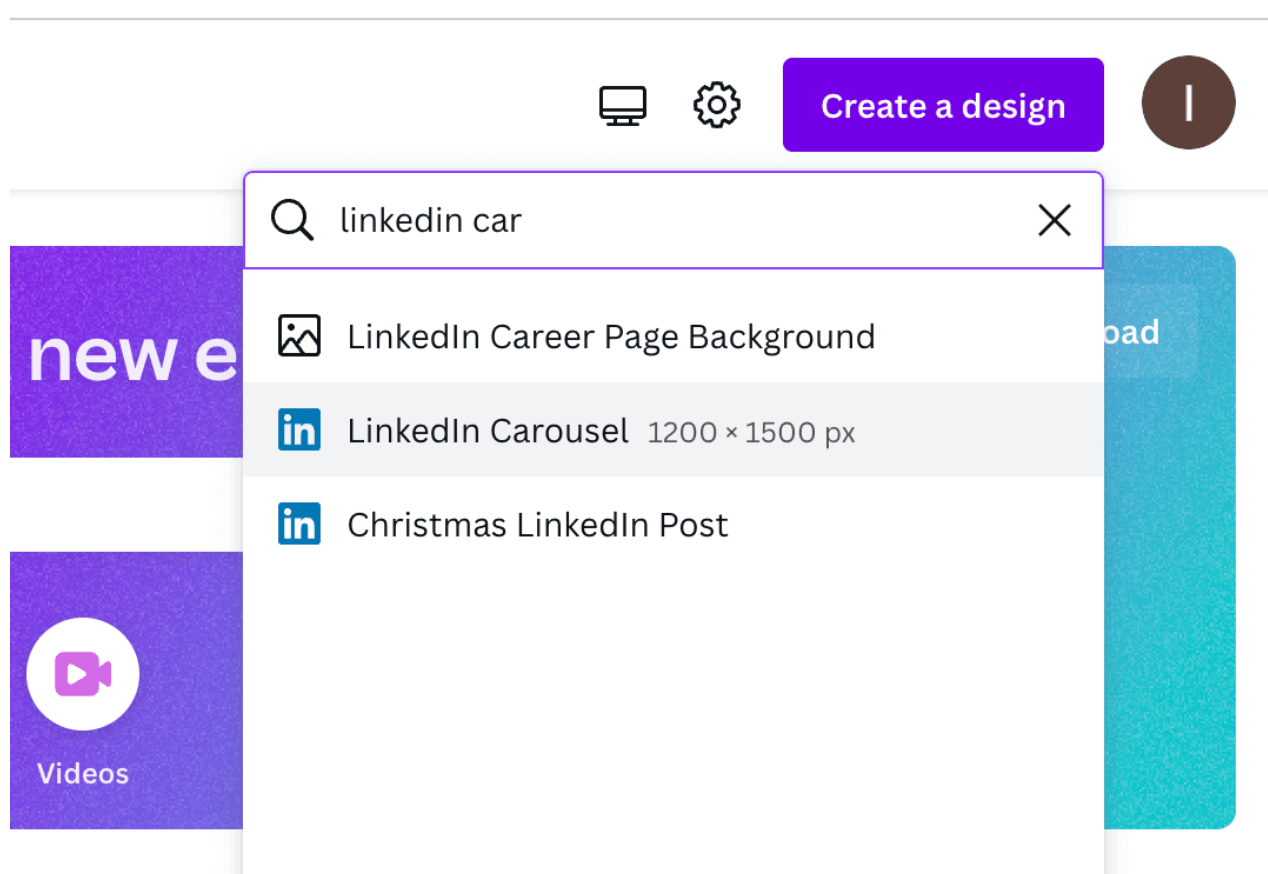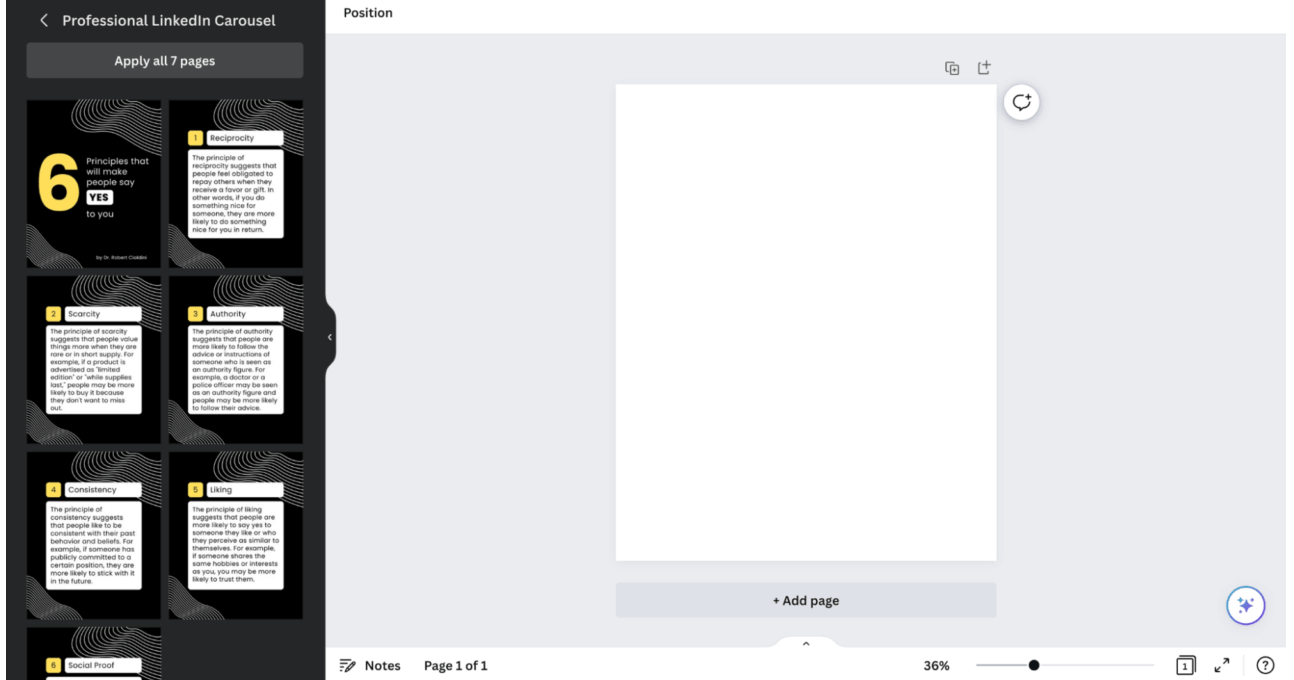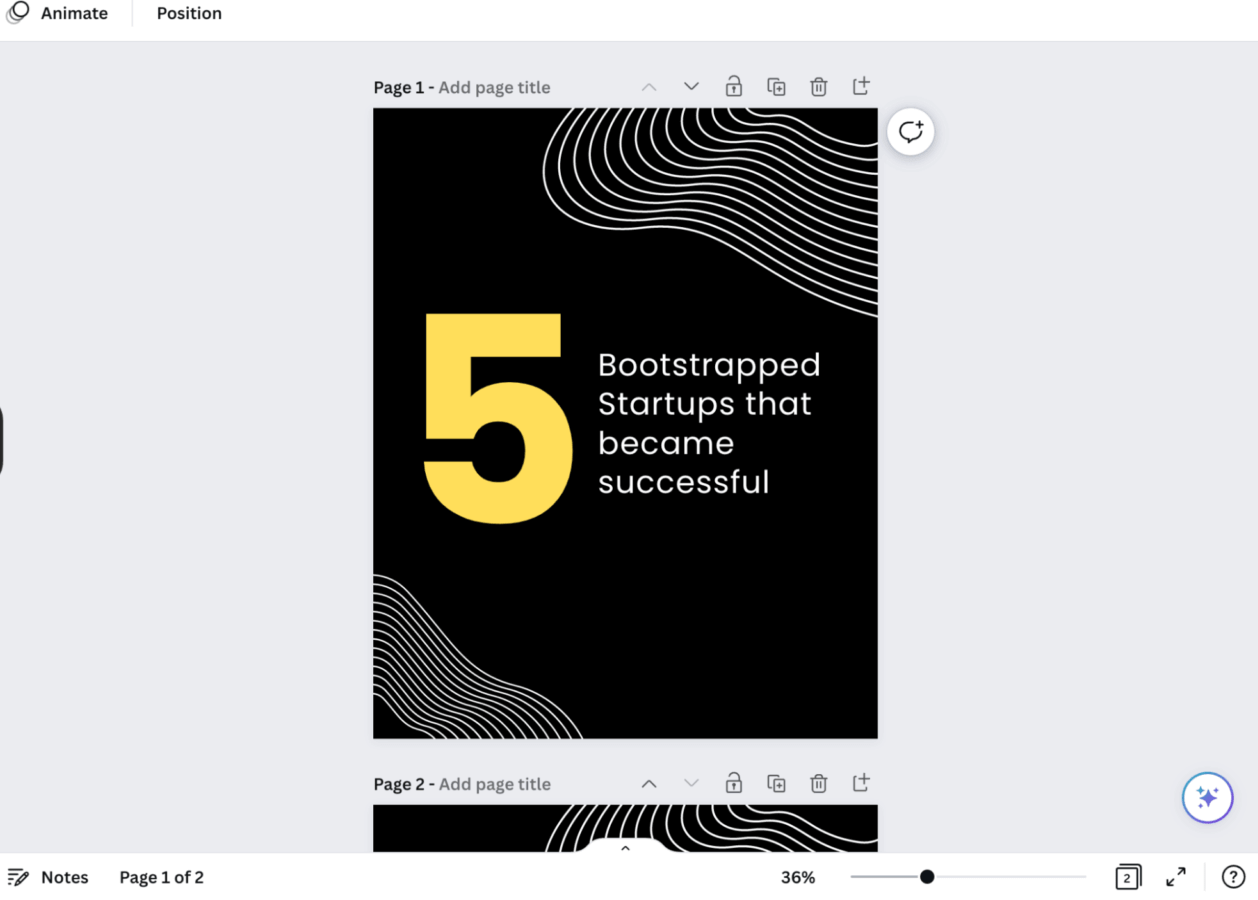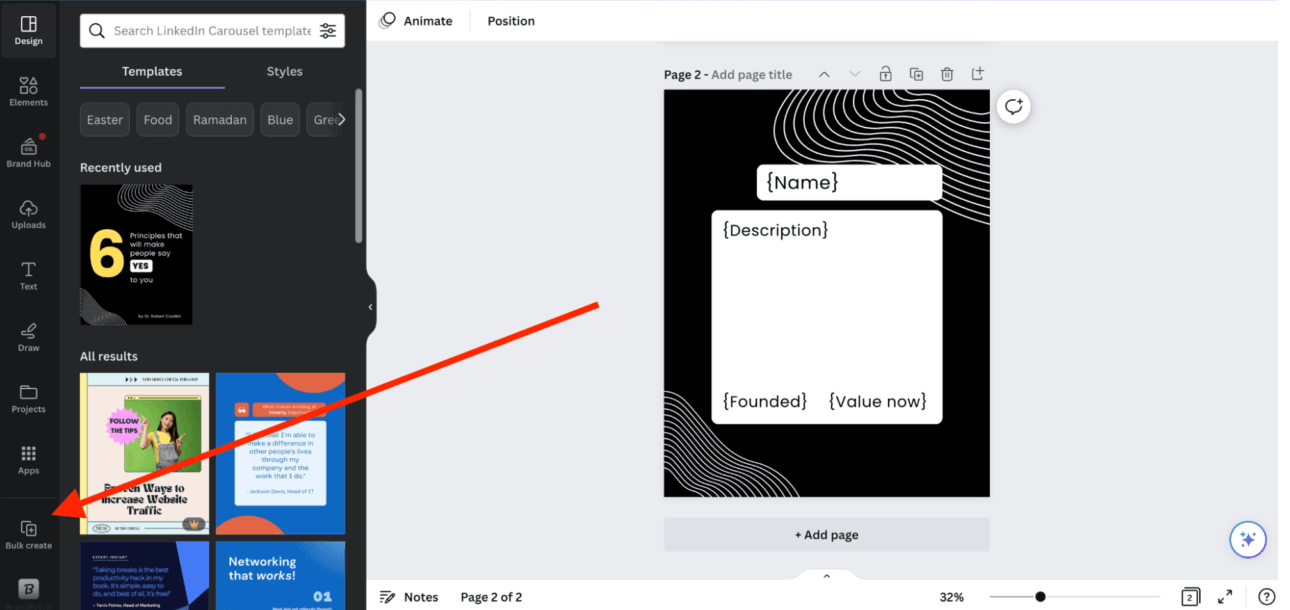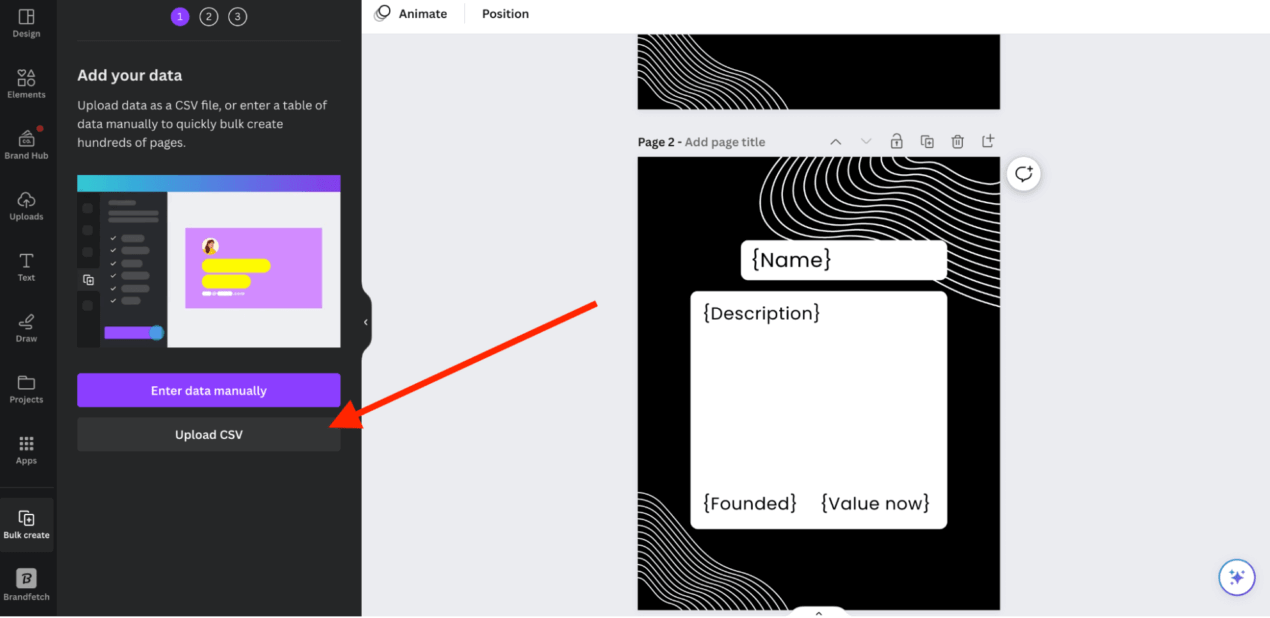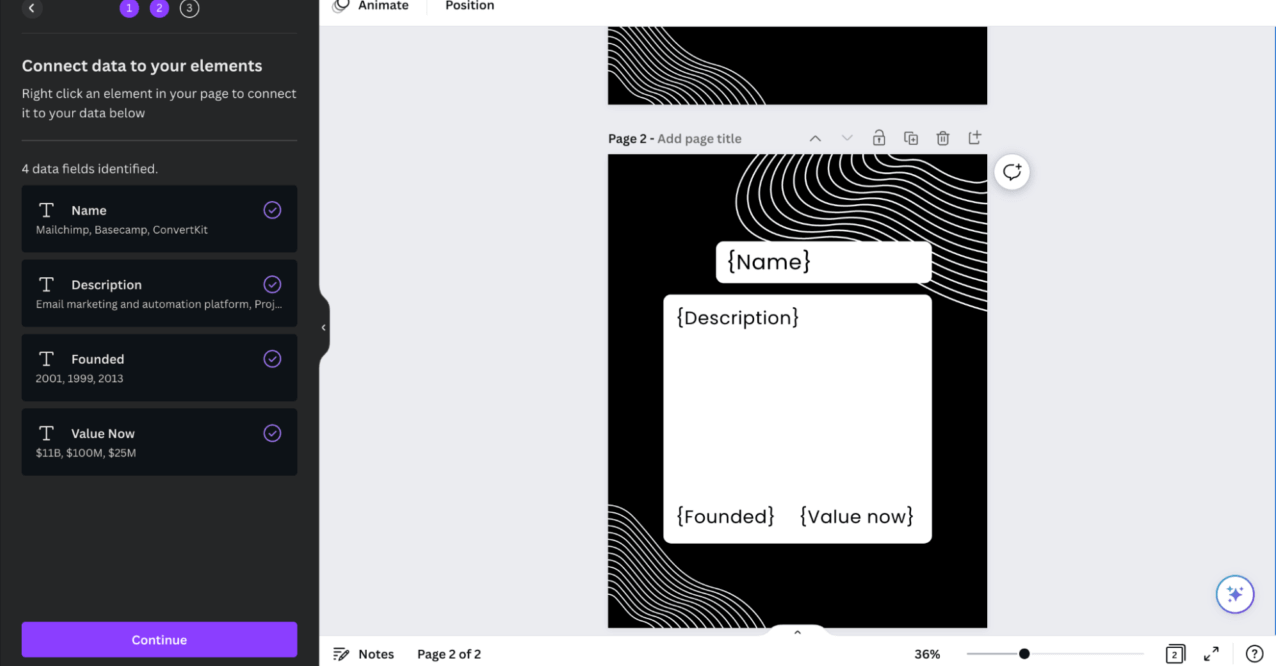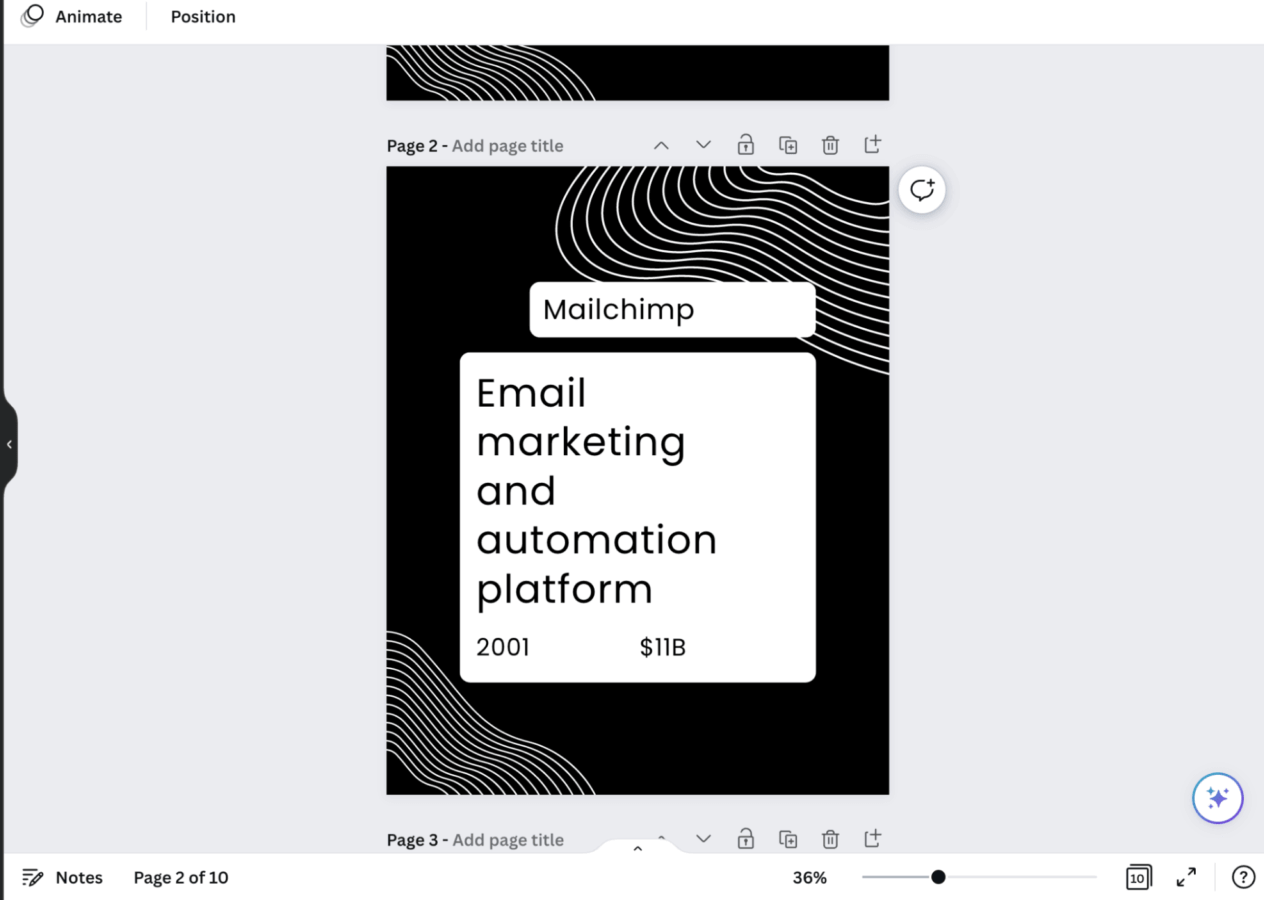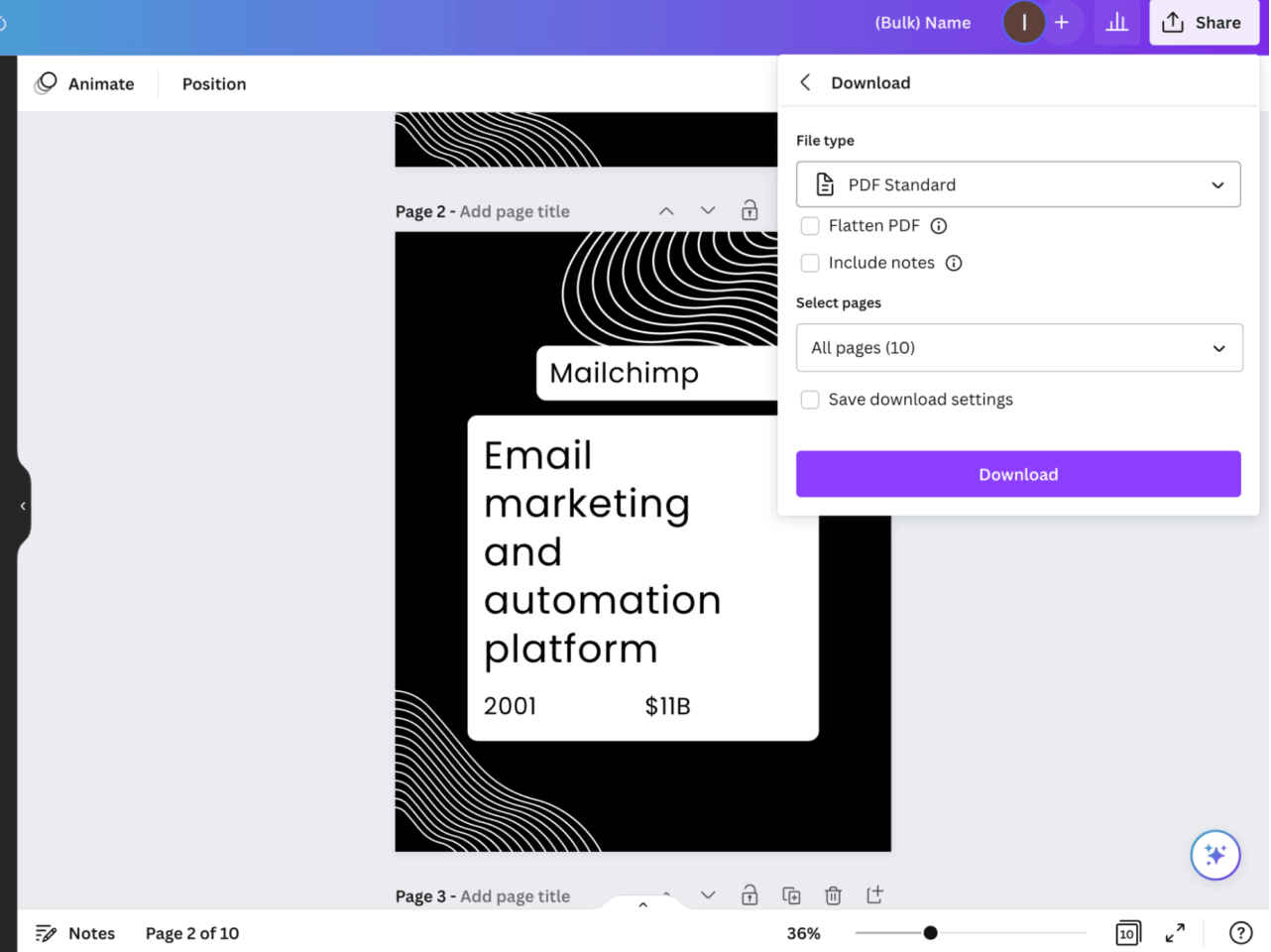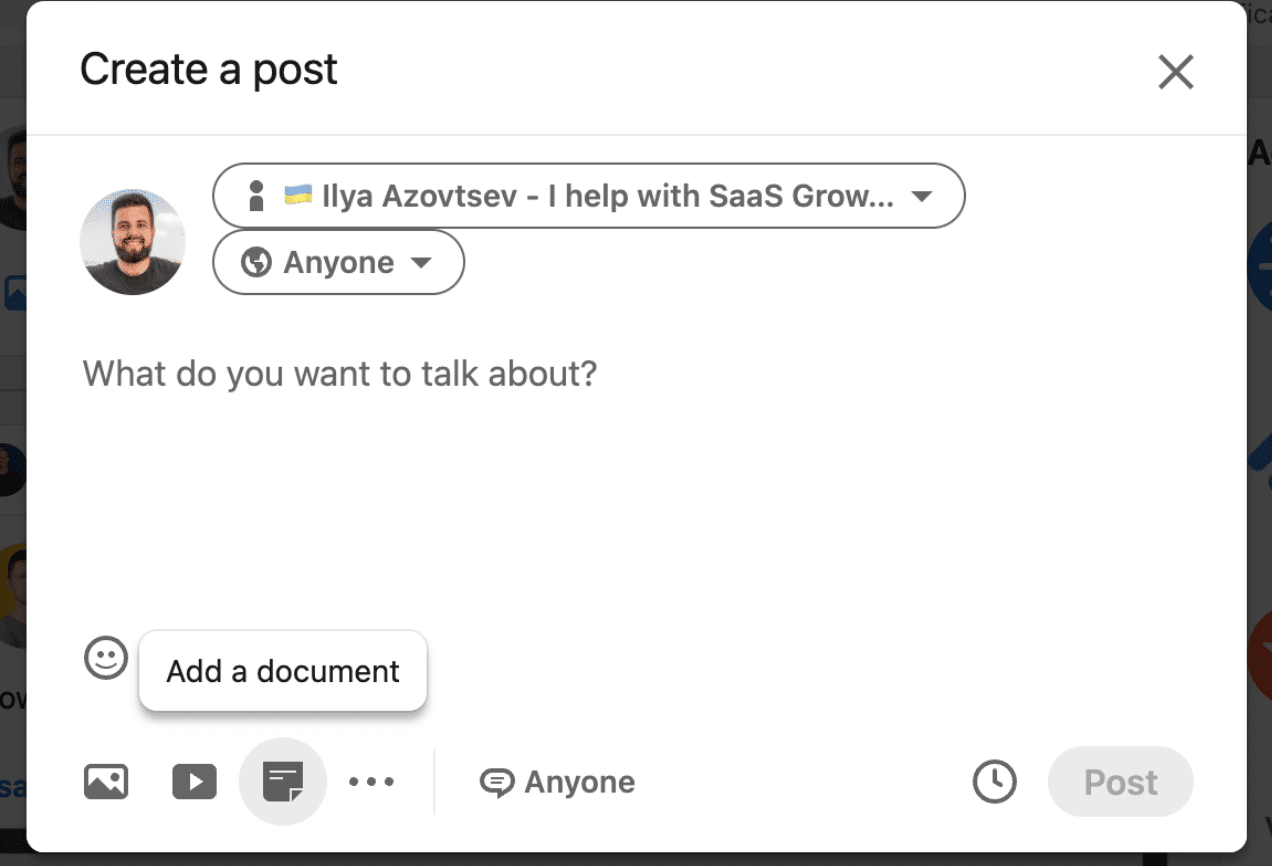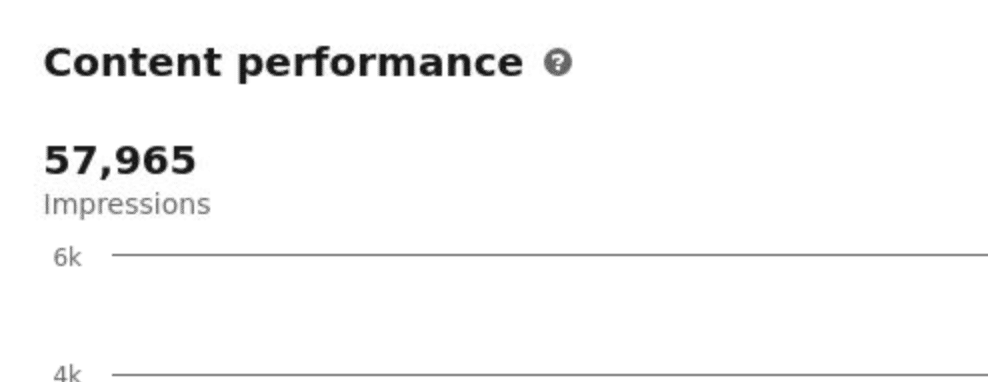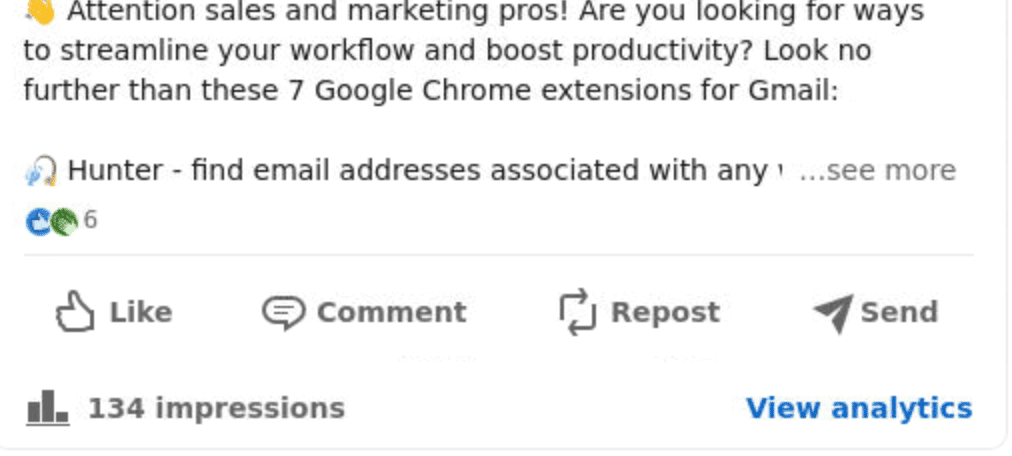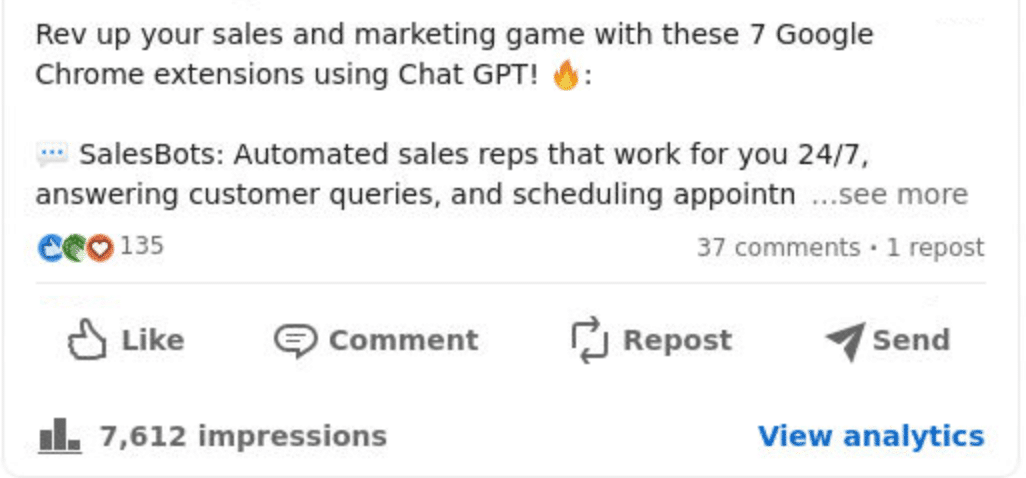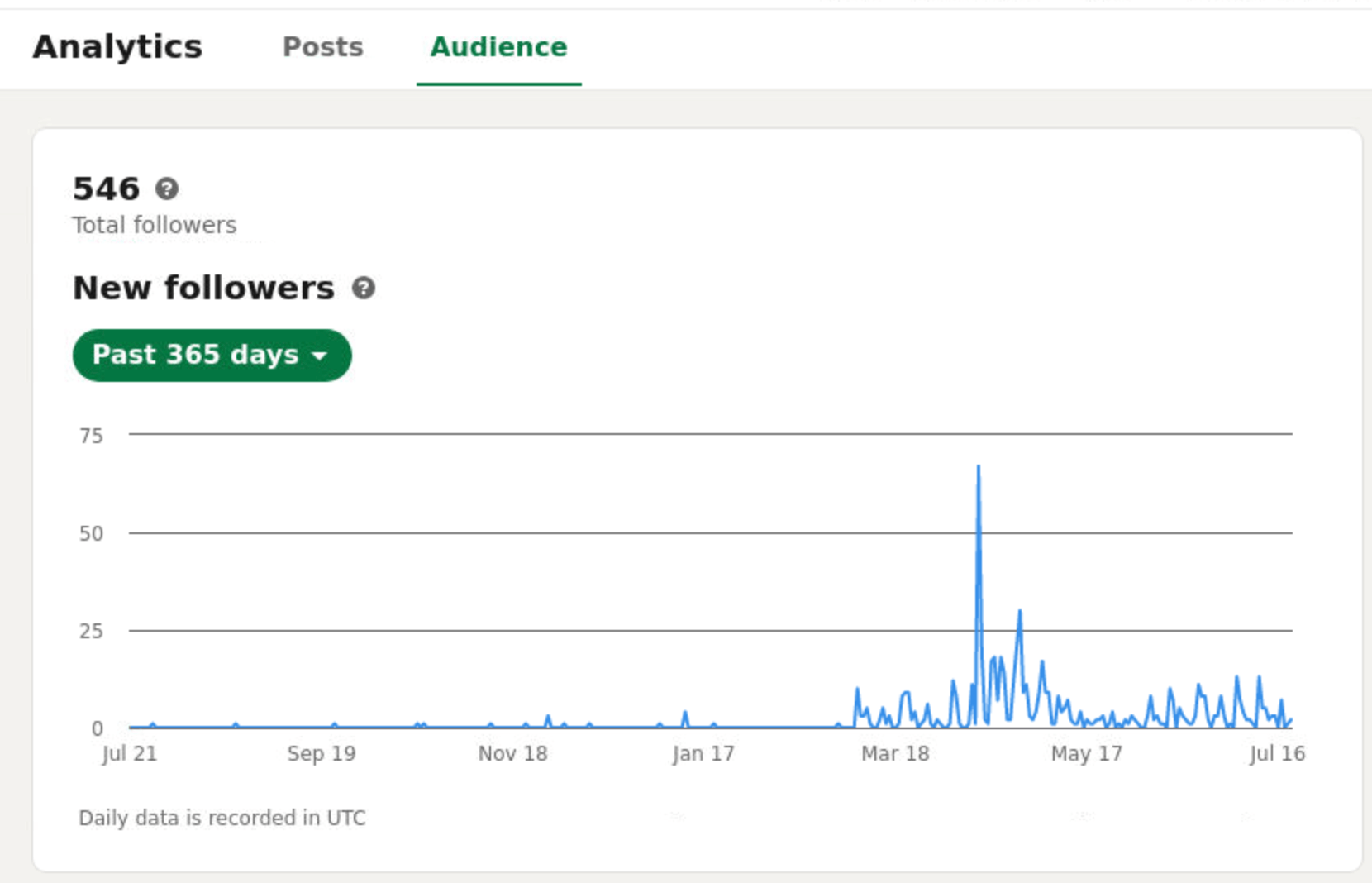GPT grew LinkedIn profile from 0 for 100 days: here is the results we’ve got

GPT is powerful. Everyone knows about it. It writes emails, blog articles, video scrips and so on.
But can it grow a personal brand?
Theoretically – yes. But we don’t know.
Or better to say – “We didn’t know this”.
Because a few months ago we’ve decided to make an experiment.
We asked GPT to grow a LinkedIn profile from 0 followers with content creation. We gave GPT 100 days to grow the audience as max as it’s possible. And today we’re ready to share with you the whole journey:
- The process
- Challenged & fails
- Number and results
Also, at the end of this story we’ll share our learnings (don’t want to “spoiler”, but this experiment is really cool and results may “Wow” you)!
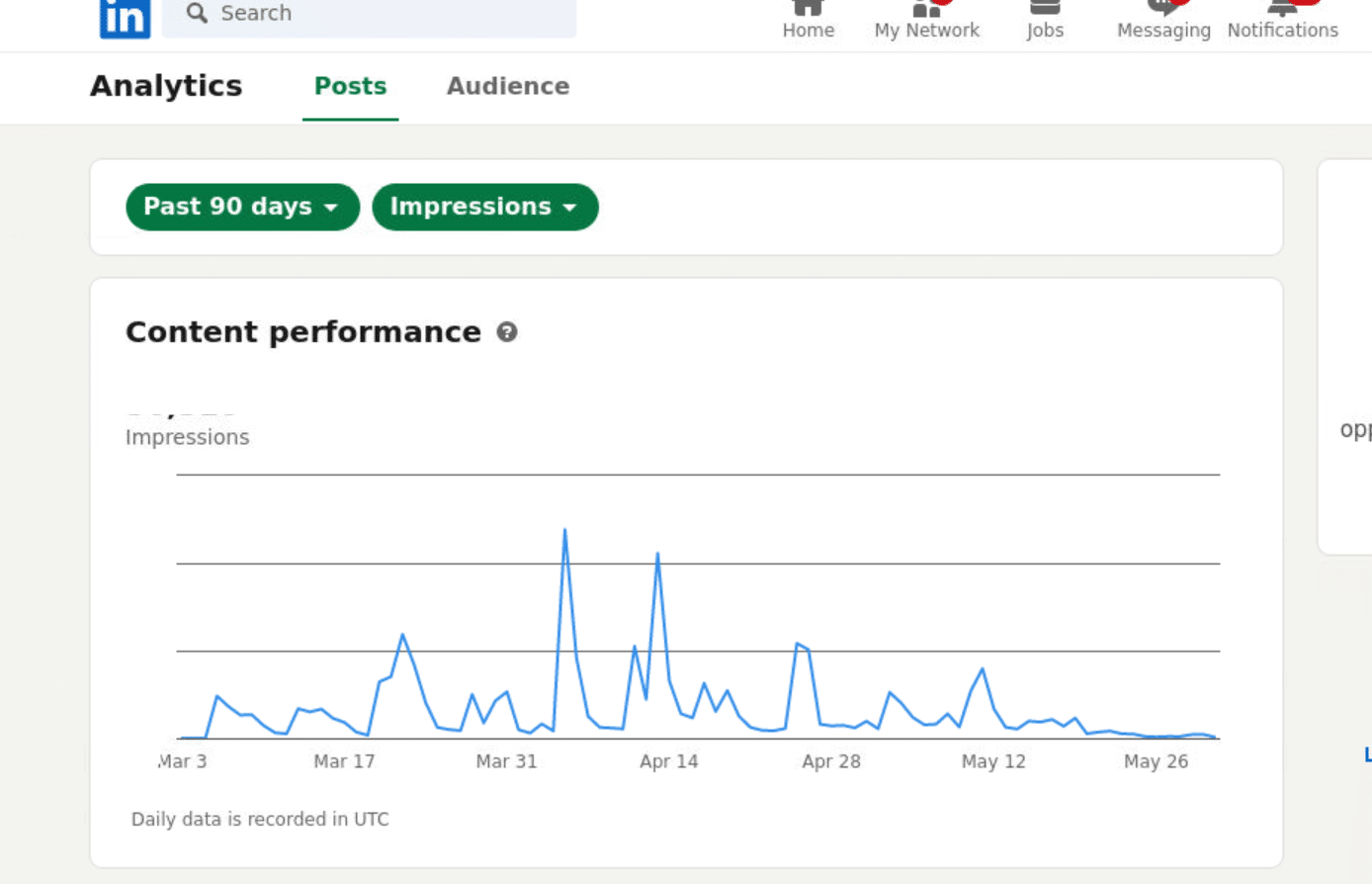
So let’s go!
The goal & rules for this experiment
There are a few things we need to mention before we diving deeper into the actual process & results:
- All content starting from Linkedin profile to LinkedIn posts were made 100% by GPT
- We tracked the number of LinkedIn post views, followers and inbound connections
- We may experiment with post types, but the content itself was made fully by GPT
Goal: understand whether you can fully outsource “LinkedIn growth” on GPT & AI.
So let’s start from the beginning:
We’ve failed at the very beginning…
What’s the first challenge we can get when it comes to growing a LinkedIn profile from 0?
Finding an account with 0 followers and 0 connections.
Since LinkedIn is huge platform and it pushes you to connect with other people (as any other social media platform) all profiles will have at least some connections & followers.
It’s not “from 0”.
So we’ve decided to create a brand new profile. And we let GPT create the content for this LinkedIn profile.
Here is the name:
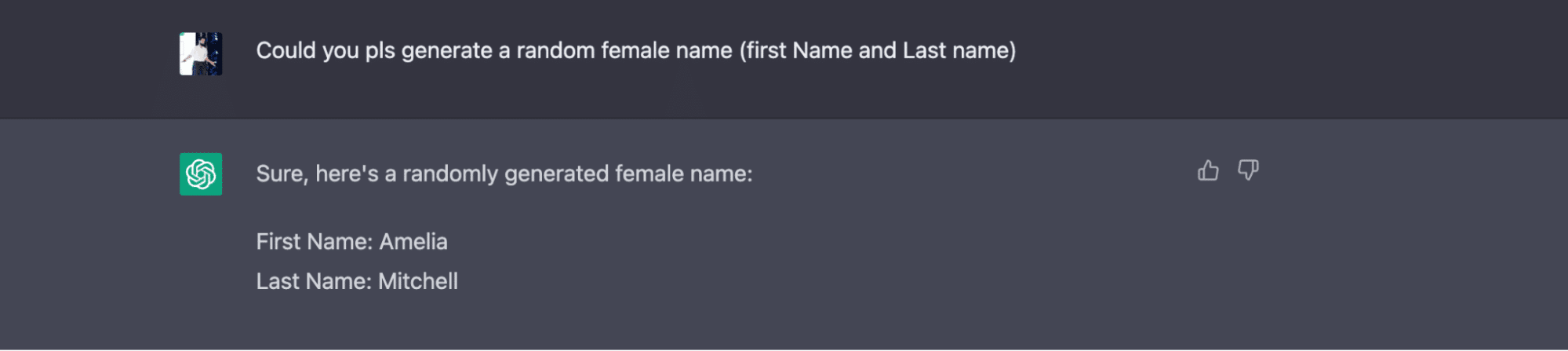
Here is the description:
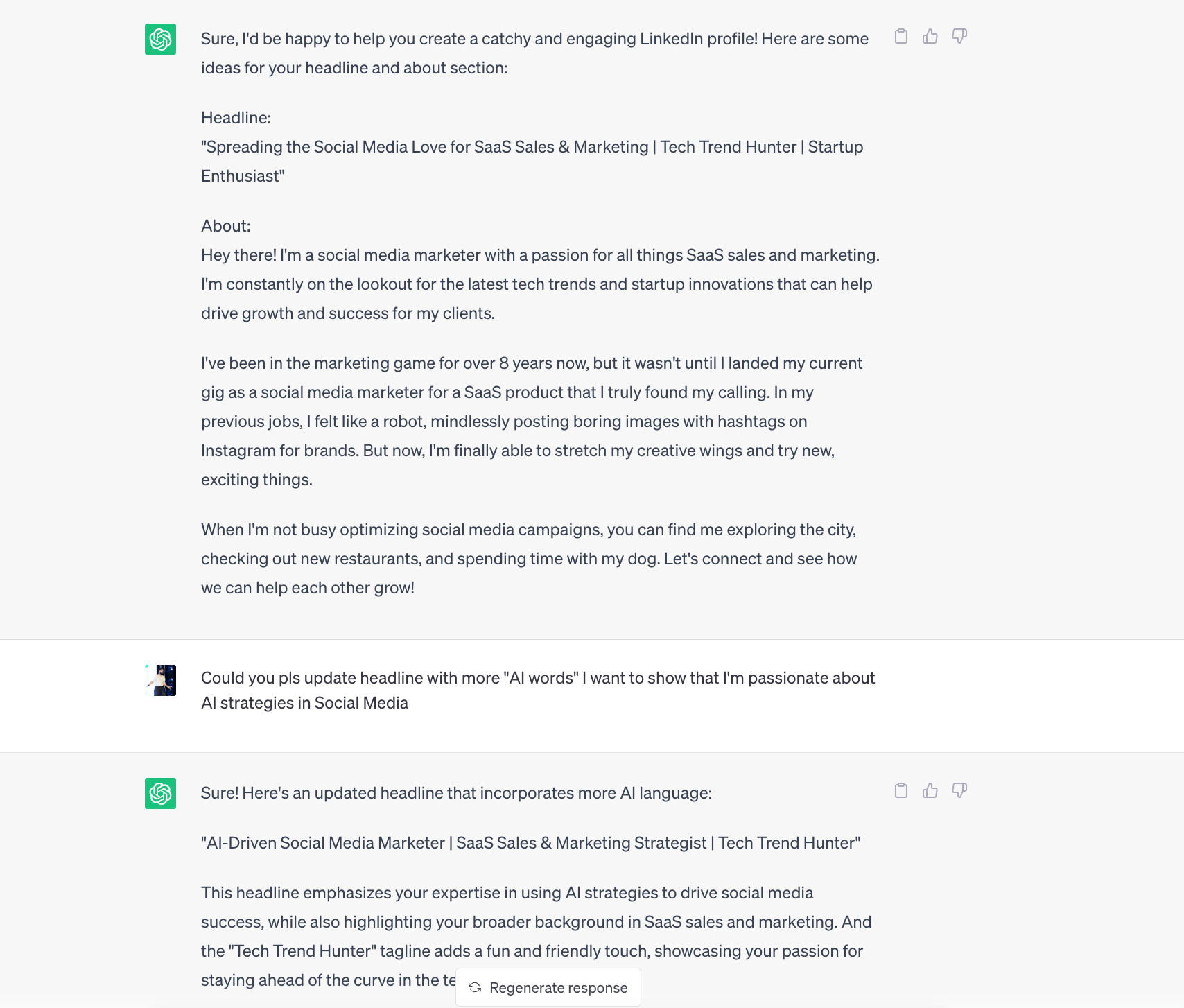
Here is a full dialogue with GPT.
GPT even helped with a finding an avatar for this LinkedIn profile:
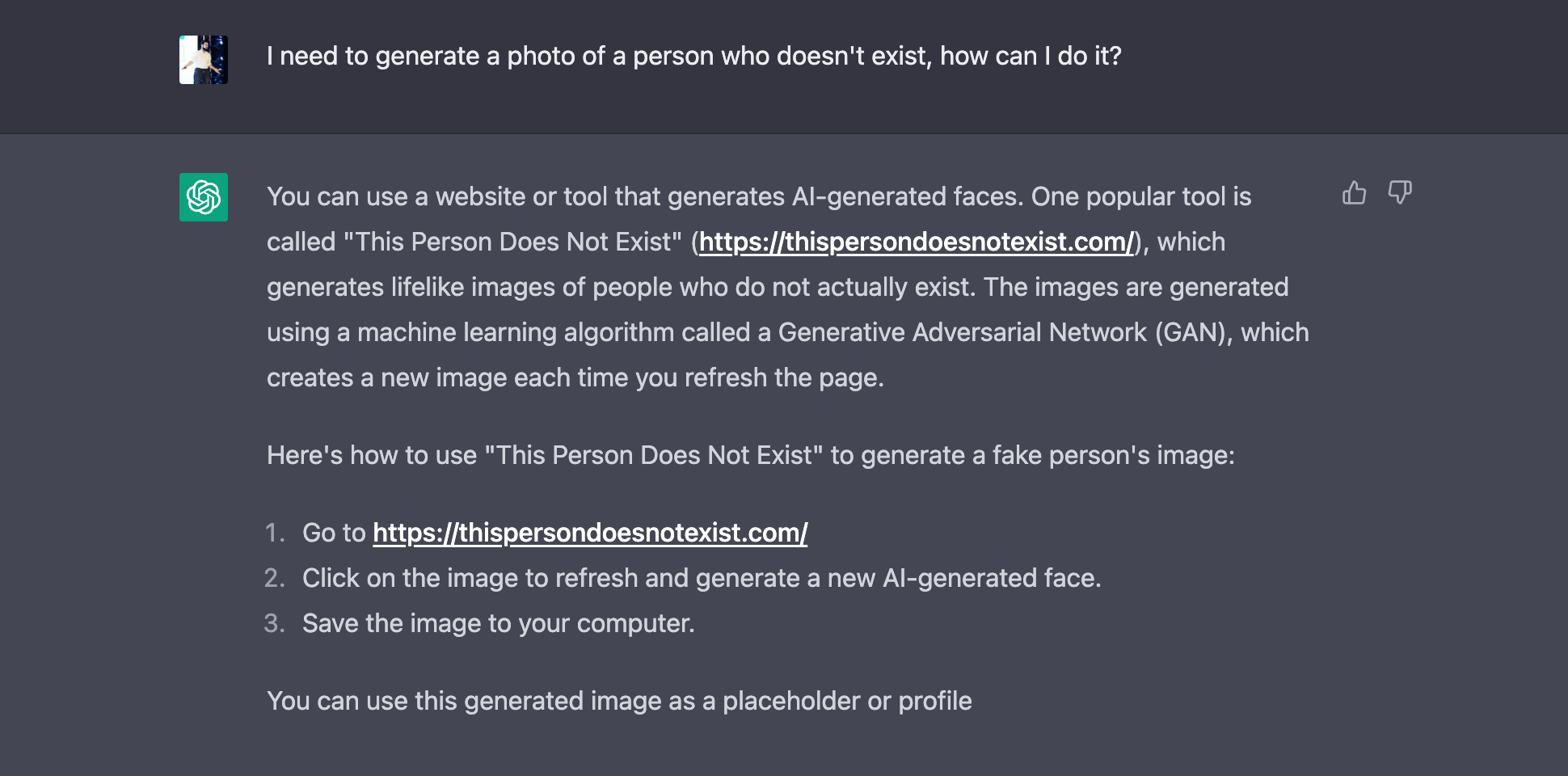
So after a few hours – meet Amelia Mitchell!
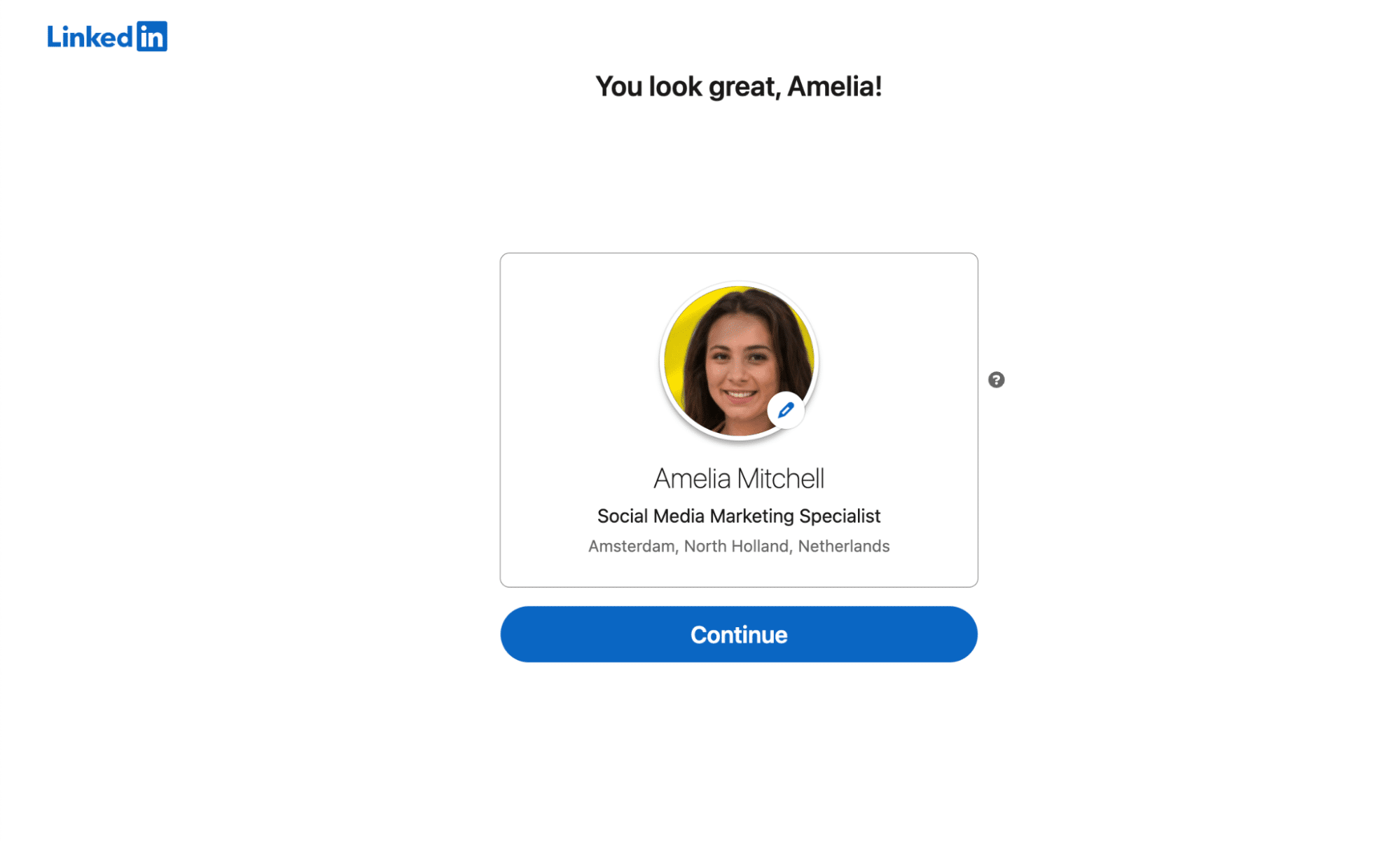
It’s a brand new, totally 0 account:
- 0 connections
- 0 followers
- 0 content
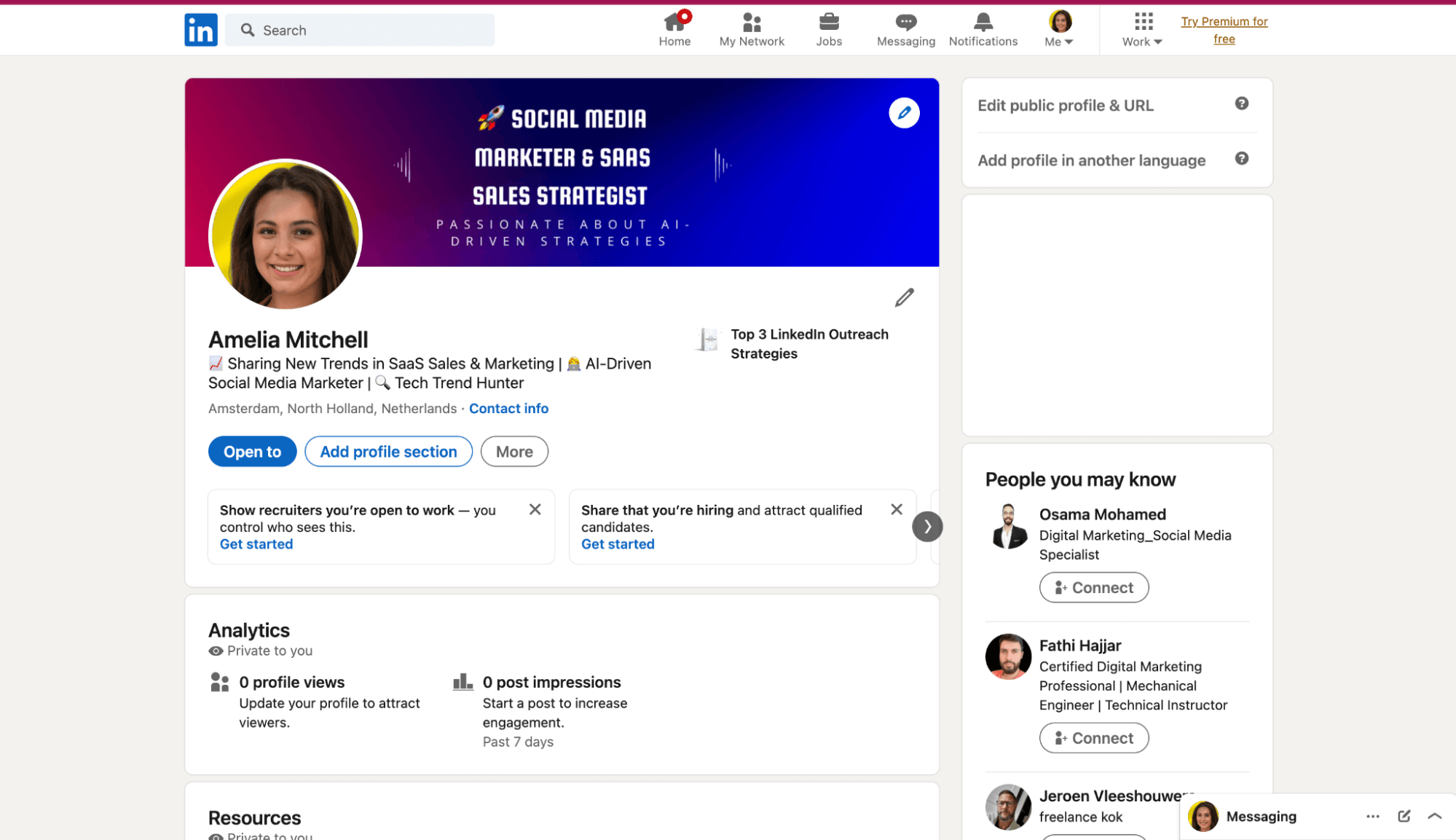
We’ve created a content using GPT for a few weeks and started posting.
Below, I’ll show you how exactly we were creating content with GPT (what prompts we used, what audience we wanted to cover and so on).
So the first post is there:
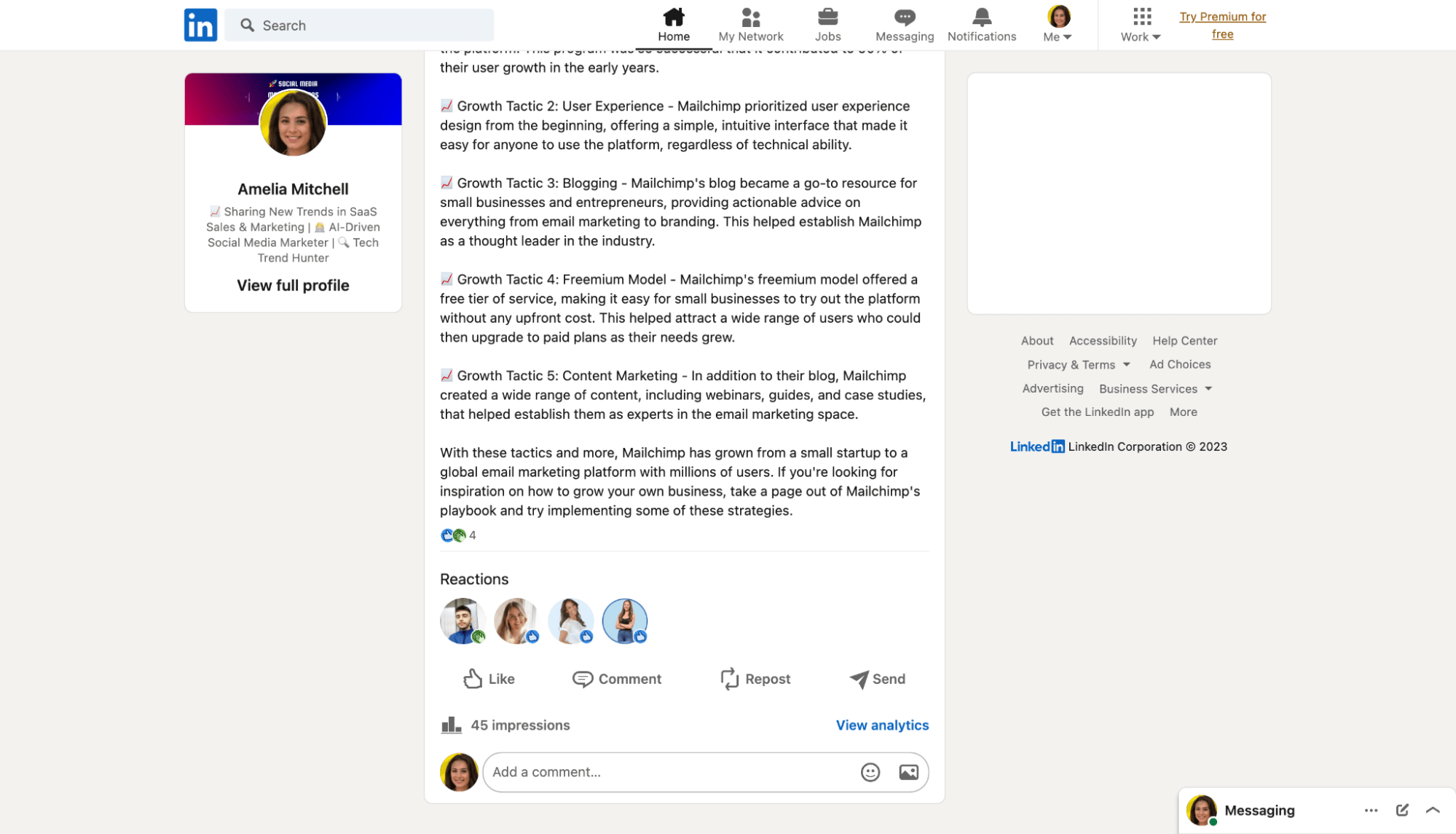
LinkedIn said: “Congrats on your first post”! So the first step was made!
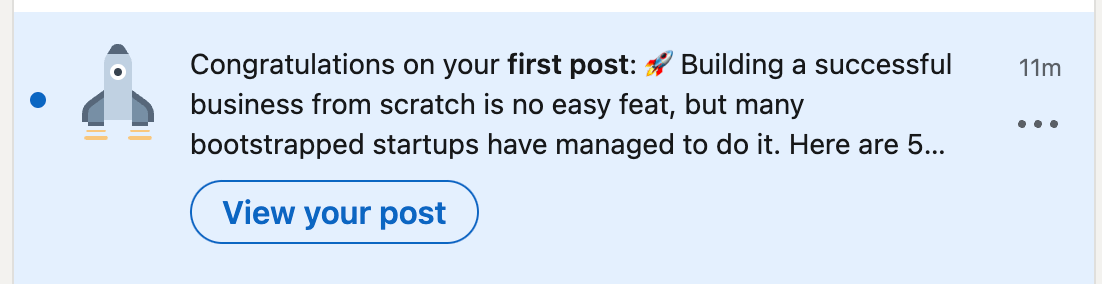
We know that it’s important to get “initial engagement” from the very beginning, so once “Amelia” posted her first copy, I shared the link to the post internally, so our team can like/comment.
It’s a good signal for LinkedIn that your content is good enough if you get likes/comments in the first few hours once you’ve posted.
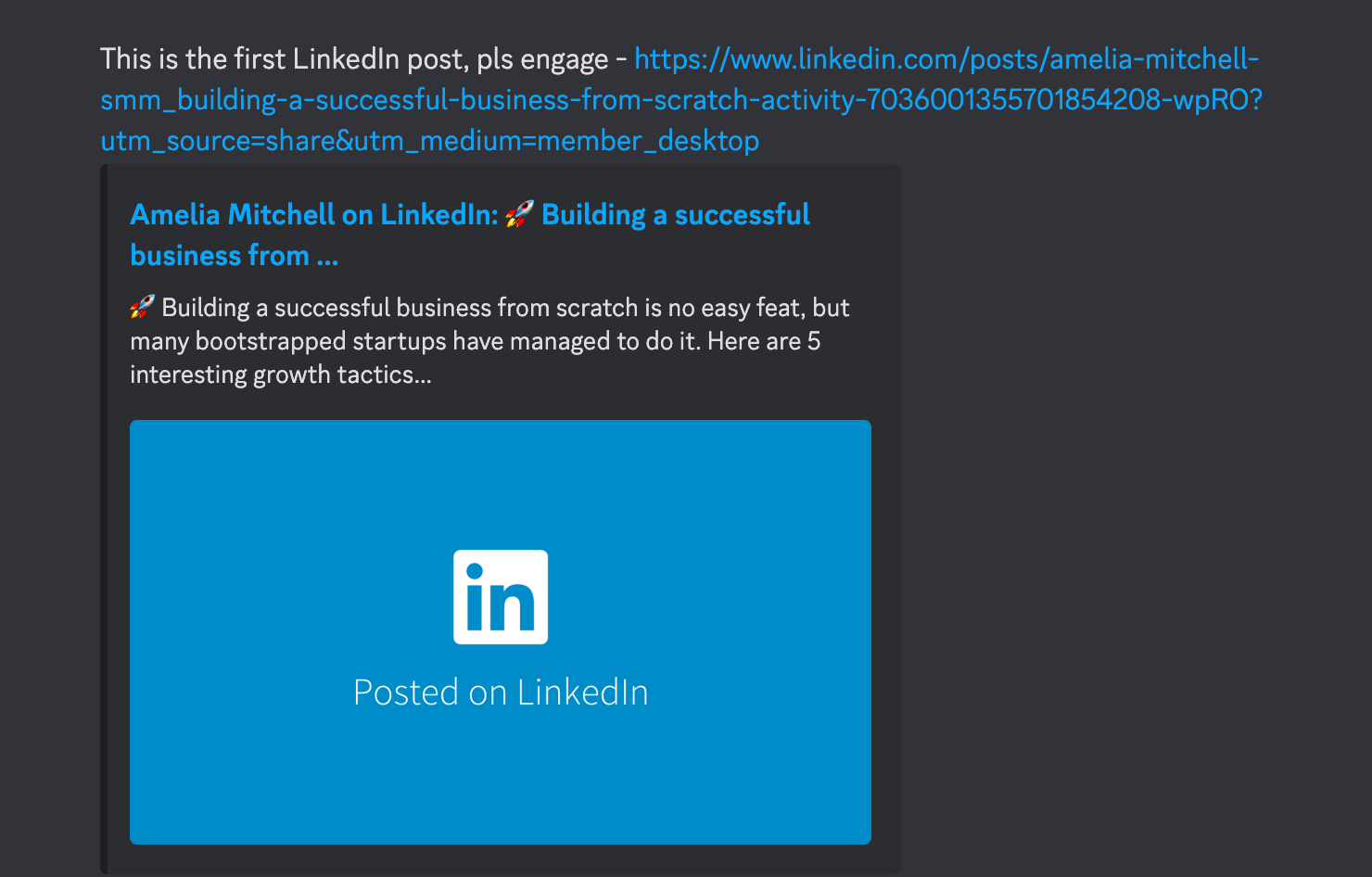
In 20 hours we checked the results and it was NOT bad (remember it’s just the 1st post from an account with 0 followers & connections)!
The results are: 805 views and 16 likes!
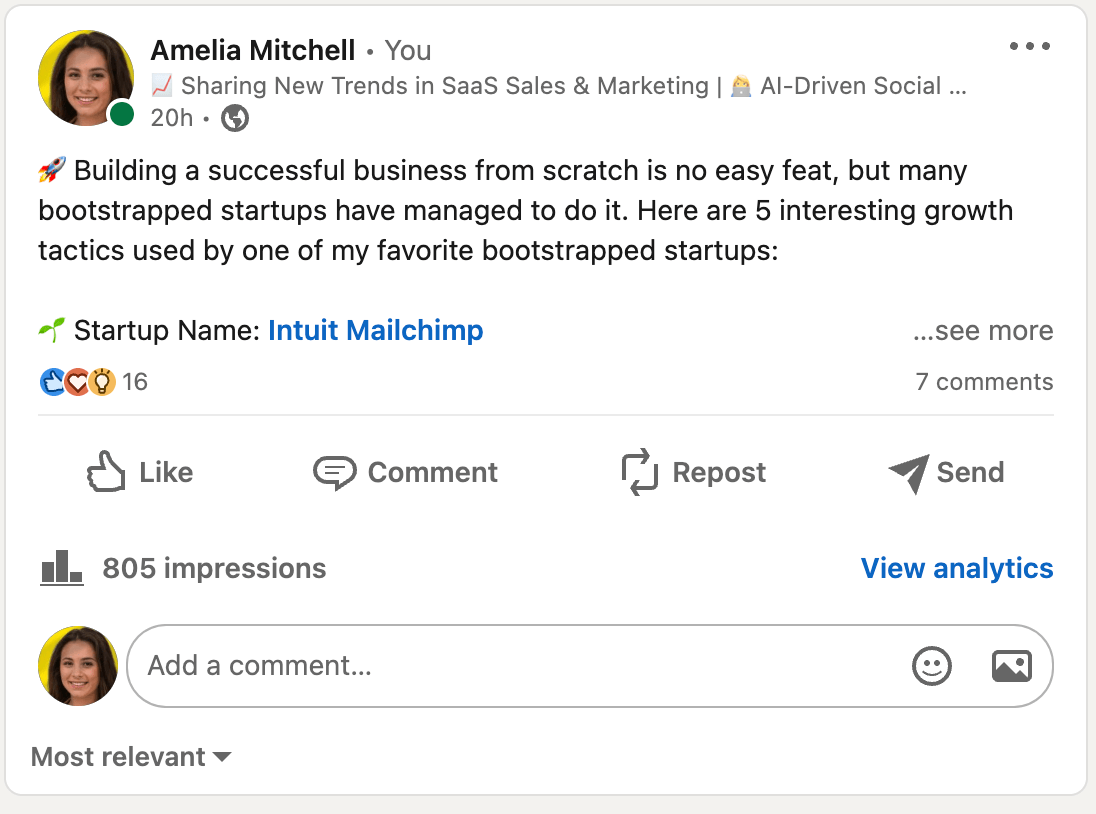
And the detailed results were good as well!
The majority of people who saw Amelia’s posts were Founders or C-level people from the UK or the Netherlands!
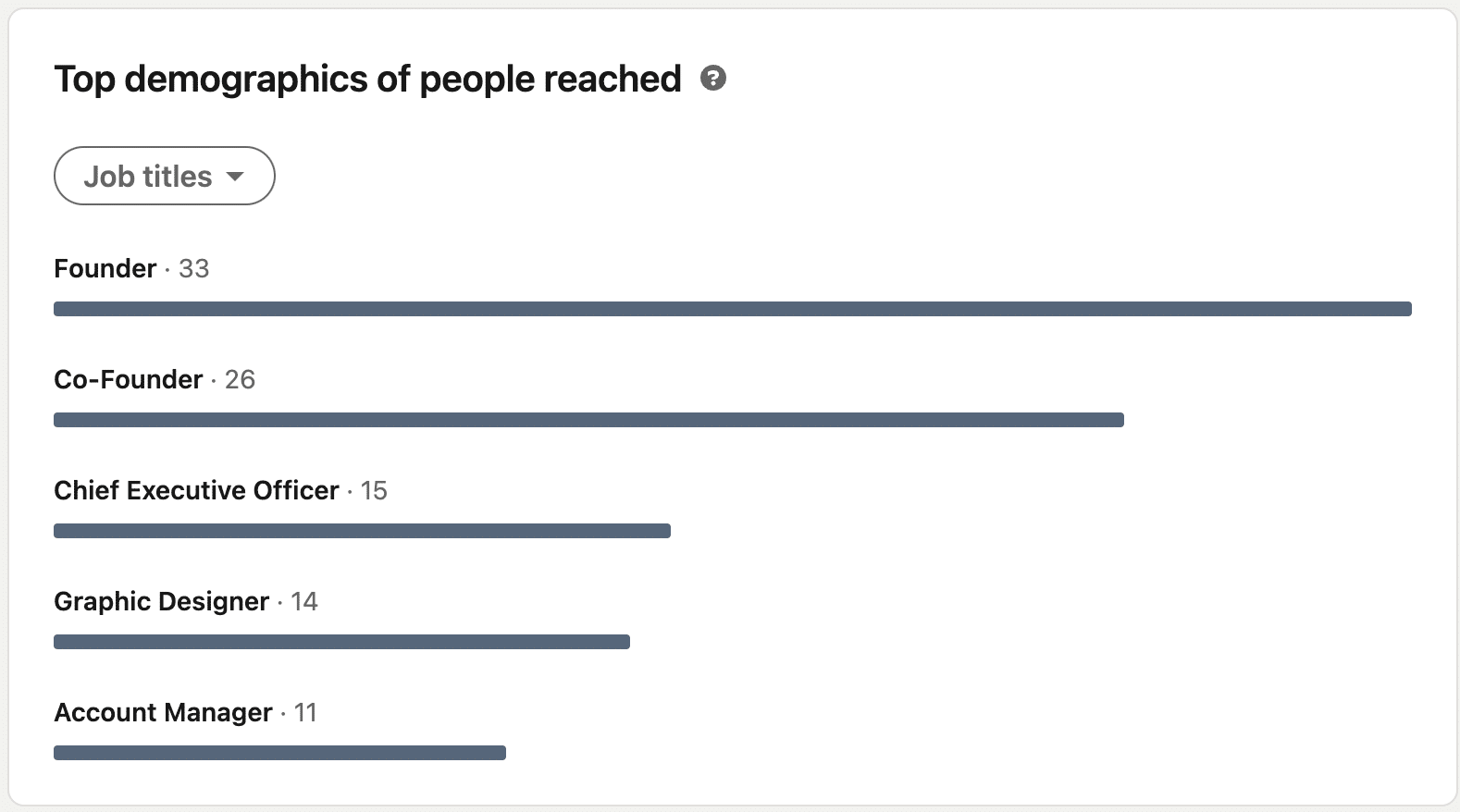
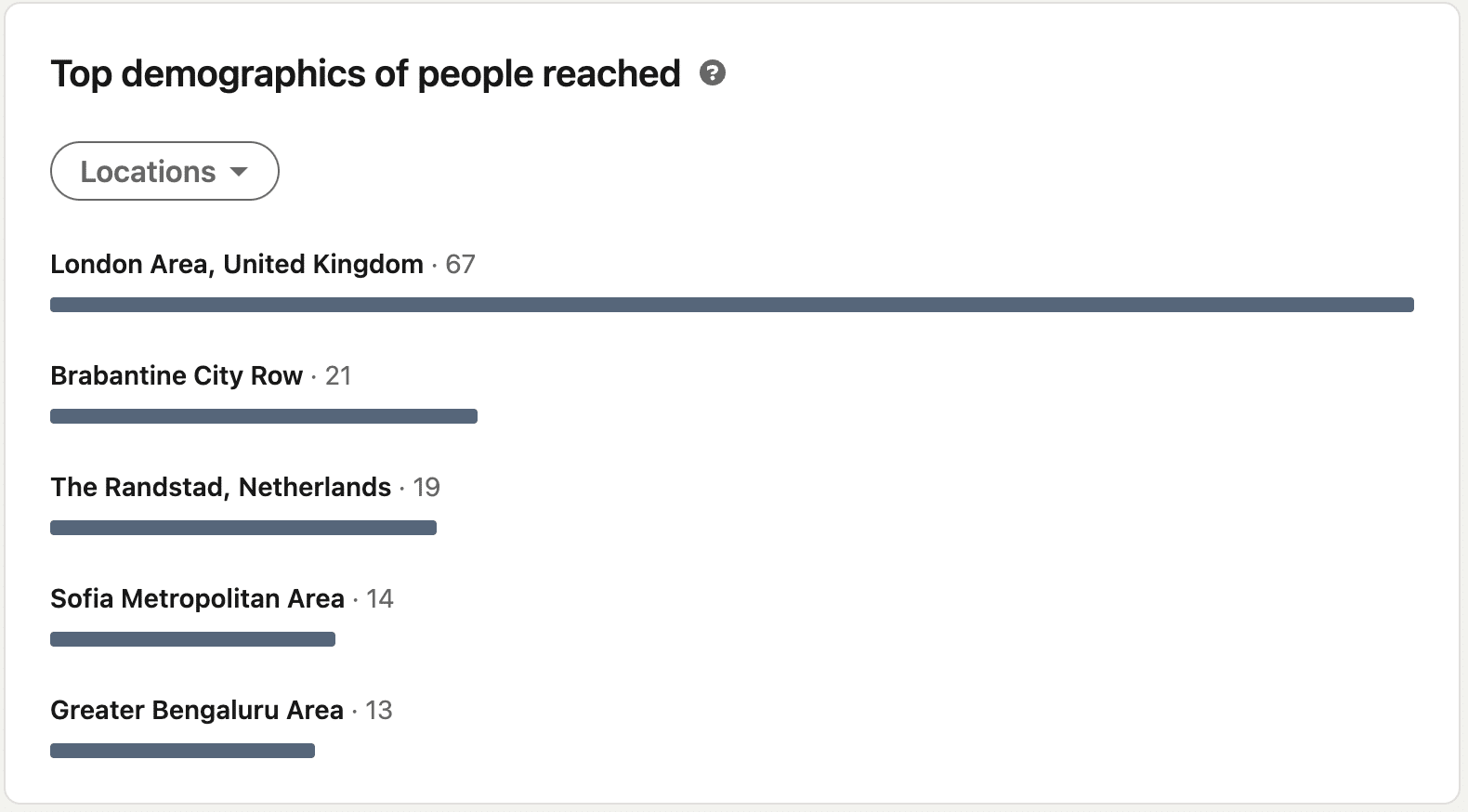
Everything is going pretty well! The first step is successful. But you might be wondering why this part of a story is called “We’ve failed at the very beginning…”?
But in a few days, this happened:
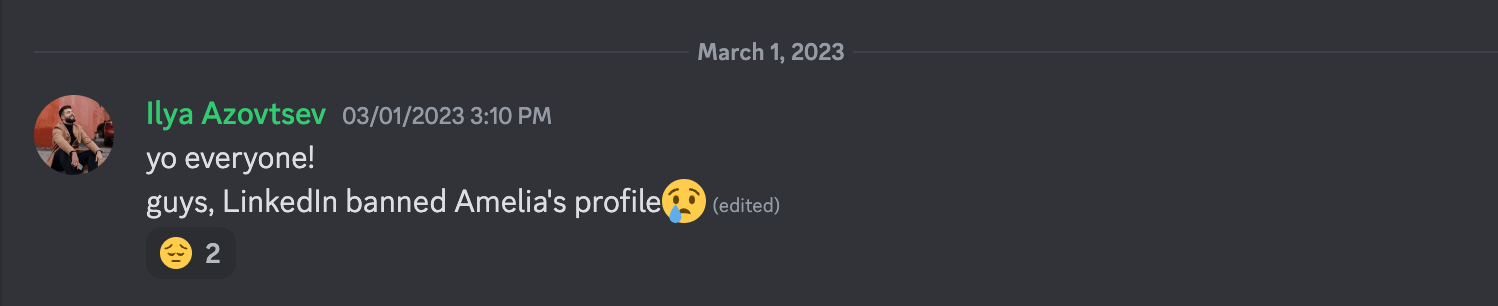
At this point we lost hours of our work and GPT’s work as well
But we’ve found a way to test GPT in LinkedIn growth!
New starting point
LinkedIn has banned Amelia’s profile, but GPT has already created content for weeks. So we’ve decided what if we grow a profile with GPT-generated content but not from 0?
So we tried to find a profile with the smallest amount of followers and 0 content on it.
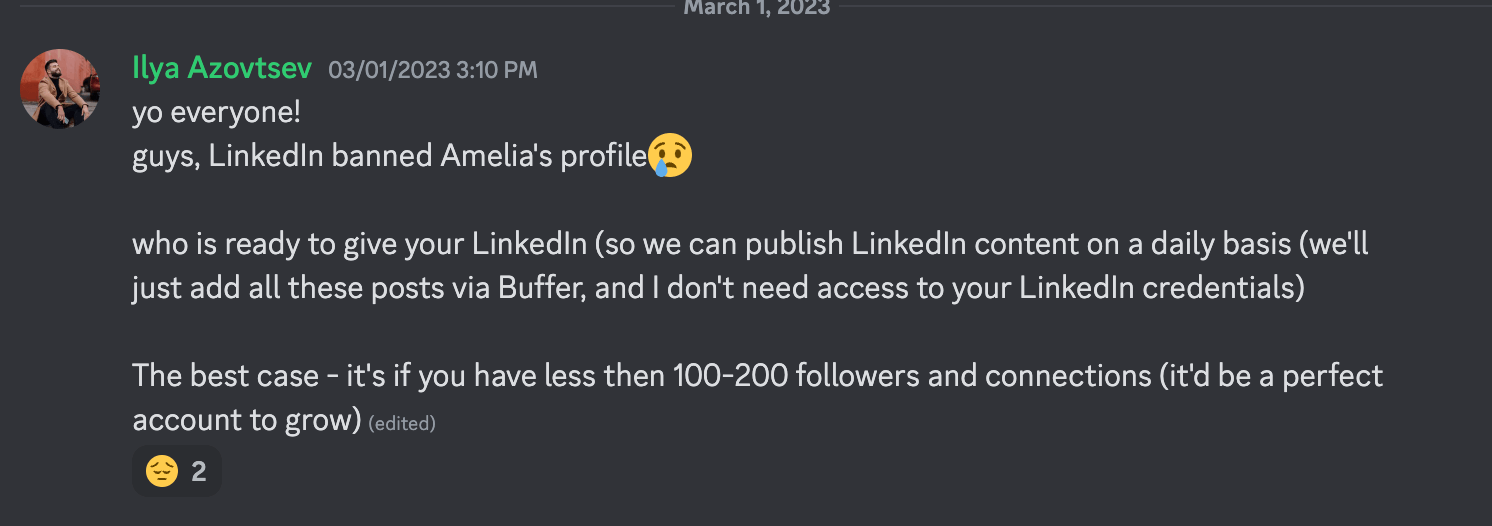
And we’ve found one:

It’s our colleague – Rali.
Btw, thanks a lot Rali for letting us write GPT-generated content on your behalf:
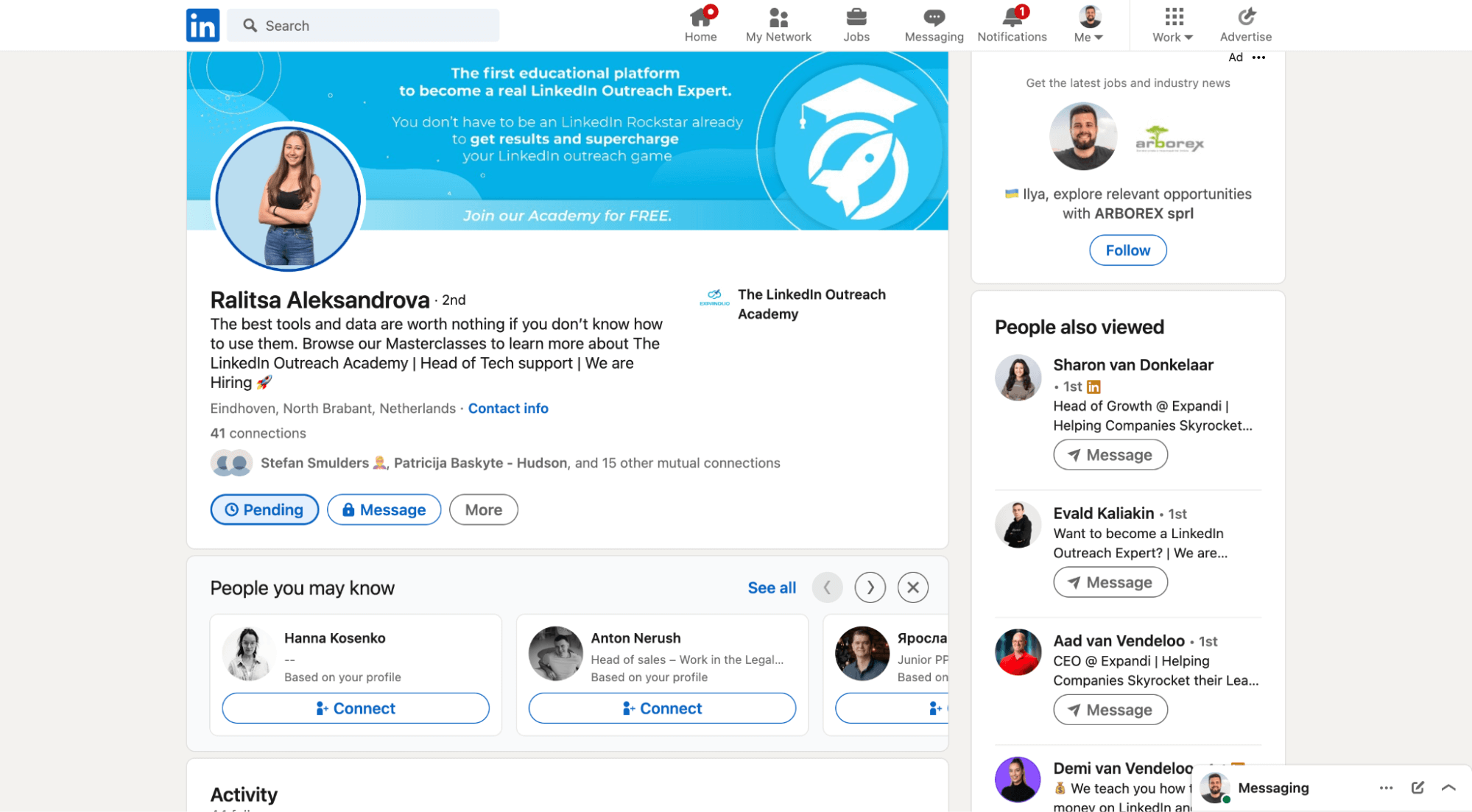
Even though Rali’s profile wasn’t a 0 profile, it was still a beginner level profile with a low amount of connections and almost no content.
That’s a perfect fit for our experiment!
Now, let me show you how AI wrote LinkedIn content to grow Rali’s profile and the results we got!
How GPT grew a LinkedIn profile
If we want GPT grows a LinkedIn profile, we need to ask GPT how to do it. It feels fair, since GPT will do all the job
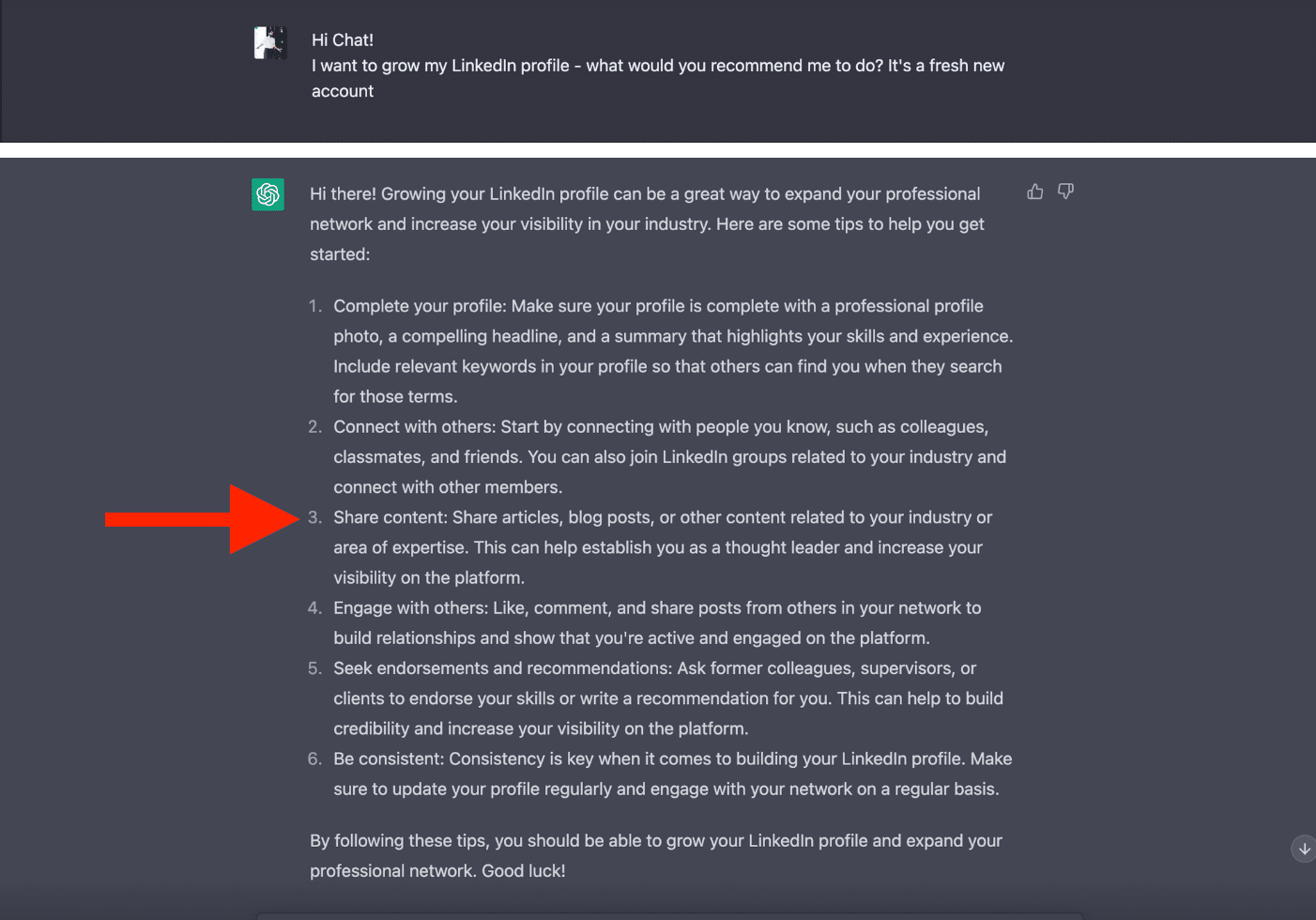
And one of the main steps to start building the audience on LinkedIn was – creating content. It’s obvious, but still, we need to ask GPT about it’s strategy for this experiment.
Now it’s time to show you a long process of prompt engineering and talking to GPT, so it can create a content for us.
Again, at the very beginning, we started slowly with some general topics and ideas:
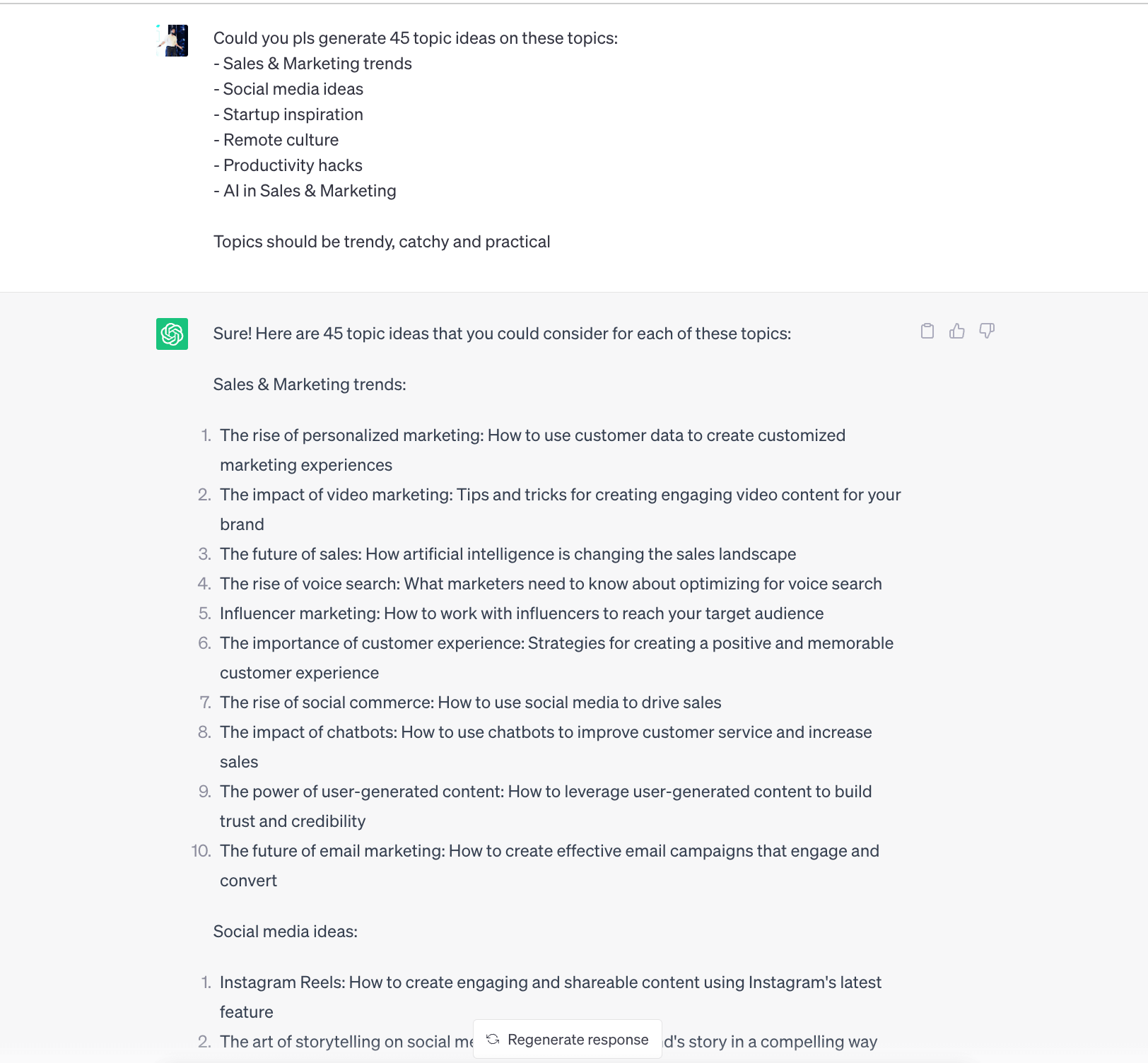
But it continued with a huge discussion with GPT around the audience, topics, styles and so on:
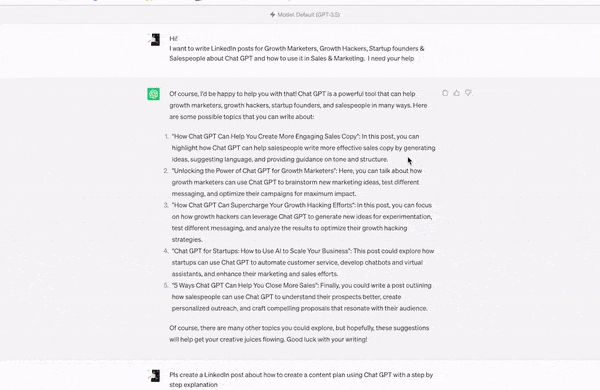
As a result of some brainstorming with GPT we defined these topics we’ll cover with content:
- Stories about successful Bootstraped startups
- Strategies for early-stage SaaS founders
- Social media tactics and hacks
- Productivity hacks
- List of tools
- GPT tips
- Other
We’ve added all these posts to the Google Sheet and as a result we’ve got 40+ different posts.
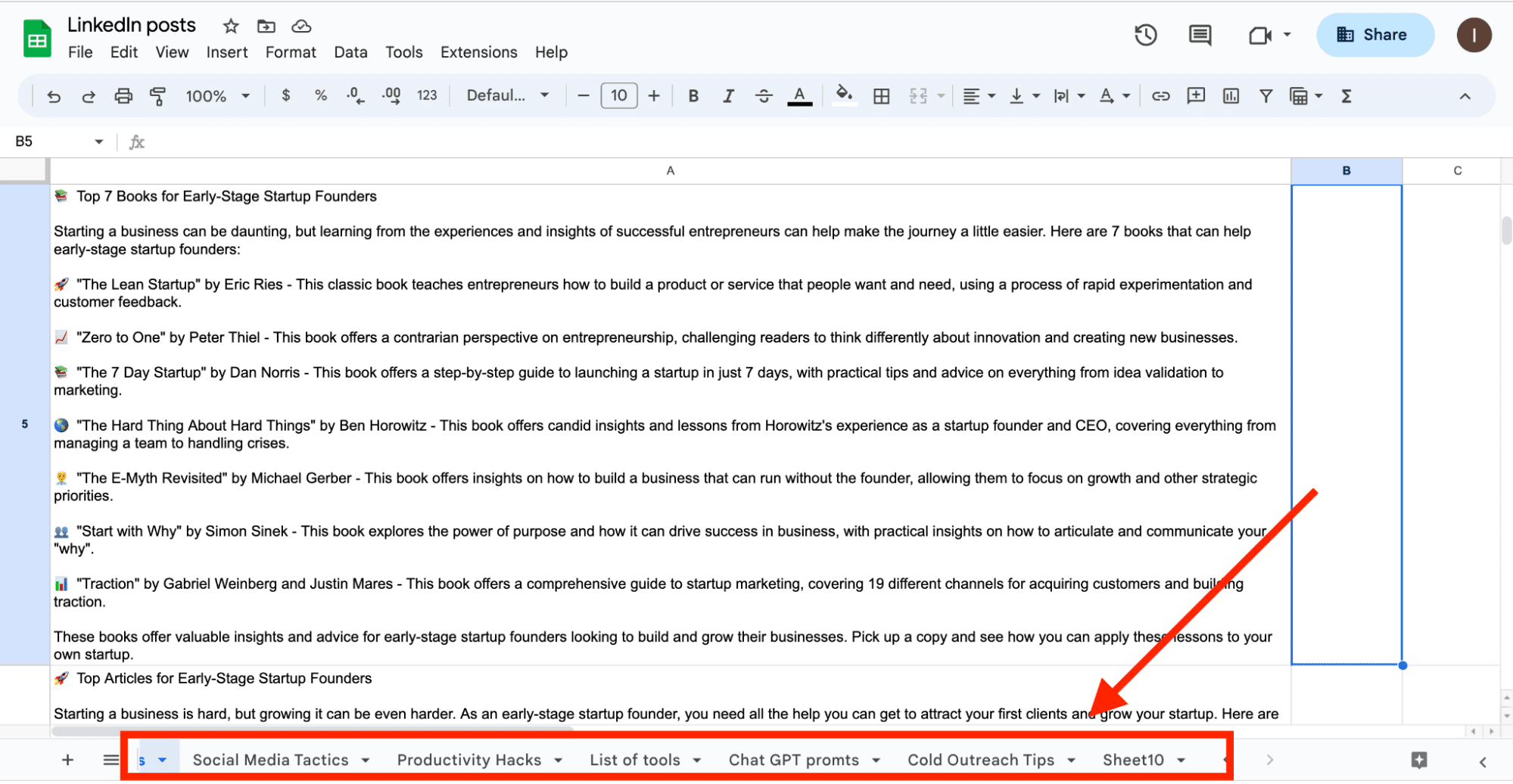
We’ve analysed the best prompts, so here are suggestions when it comes to LinkedIn content writing:
The best GPT prompts to write LinkedIn content
There were 2 types of posts we were publishing:
- Just text posts
- PDFs aka LinkedIn carousels
Let’s start with text-based content.
There are 3 important things in the initial prompt:
- Act as a …
Whenever you start talking to GPT, it’s better to show the model in which it should act. For example, when it comes to writing a social media post, tell GPT to “act as a LinkedIn content writer”. The reason is – GPT starts thinking and acting like content writers.
For our use case, we need GPT to act as a “LinkedIn influencer” who is writing social media posts on a daily basis.
- Do the research
Since now GPT has access to the internet, it can find valuable information about yourself or your ideal customer profile.
- Ask me
We need to “feed” the information to GPT so it actually understands what we want to get at the end.
The best way to start it’s to tell GPT to ask you any questions needed, so it understands your audience, goals, and product better.
Usually, at the very first prompt, we say:
“Ask me any clarifying questions before you start to understand what I actually want to make the results better”
Here is the prompt we used for story-telling posts:
Imagine you’re an experienced storyteller. Your task is to draft a storytelling post for LinkedIn. The story could be about overcoming a challenge, a customer success story, or a behind-the-scenes look at company operations. The first two lines should be engaging to draw in the audience, and the overall post should fit within LinkedIn’s character limit. The tone should align with the company’s brand voice.
Here’s an example of what we’re aiming for: ‘When we first started our company, we had nothing but a dream and a garage full of computers. Today, we’re proud to announce…’
Do the research about our company, XYZ so you understand what we do and our audience.
Before drafting the post, feel free to ask me any questions to understand our needs and context better.
Now, how to create PDFs with GPT:
Let me show you how you can create this type of post using GPT much faster.
- Since we already have LinkedIn post ideas, we can leverage them. We need to choose one topic, in this example, it’d be “Lessons from Bootstrapping a SaaS company”:
- Now let’s ask GPT to create a list of something (in our case a list of Bootstrapping startups):
- Just copy and paste it into Google Sheets:
- Now we need to download it into the CSV file
- We need to open Canva and search for LinkedIn carousel templates:
- Now we need to choose the template
- And now we need to update the first page:
- Now we need to add “variables” to our Canva template and click on “Bulk upload”:
- Click on “Upload” via CSV:
- And match text parts from your document with the Canvas template:
- Click “Continue”
- And a LinkedIn Carousel is ready! Now just save it as PDF and you’re ready to post it!
- Now you can go to LinkedIn and just click “Post document”:
The preparation is done. Now, let’s come to the results:
The results of AI-generated content
Let’s start from the very first post.
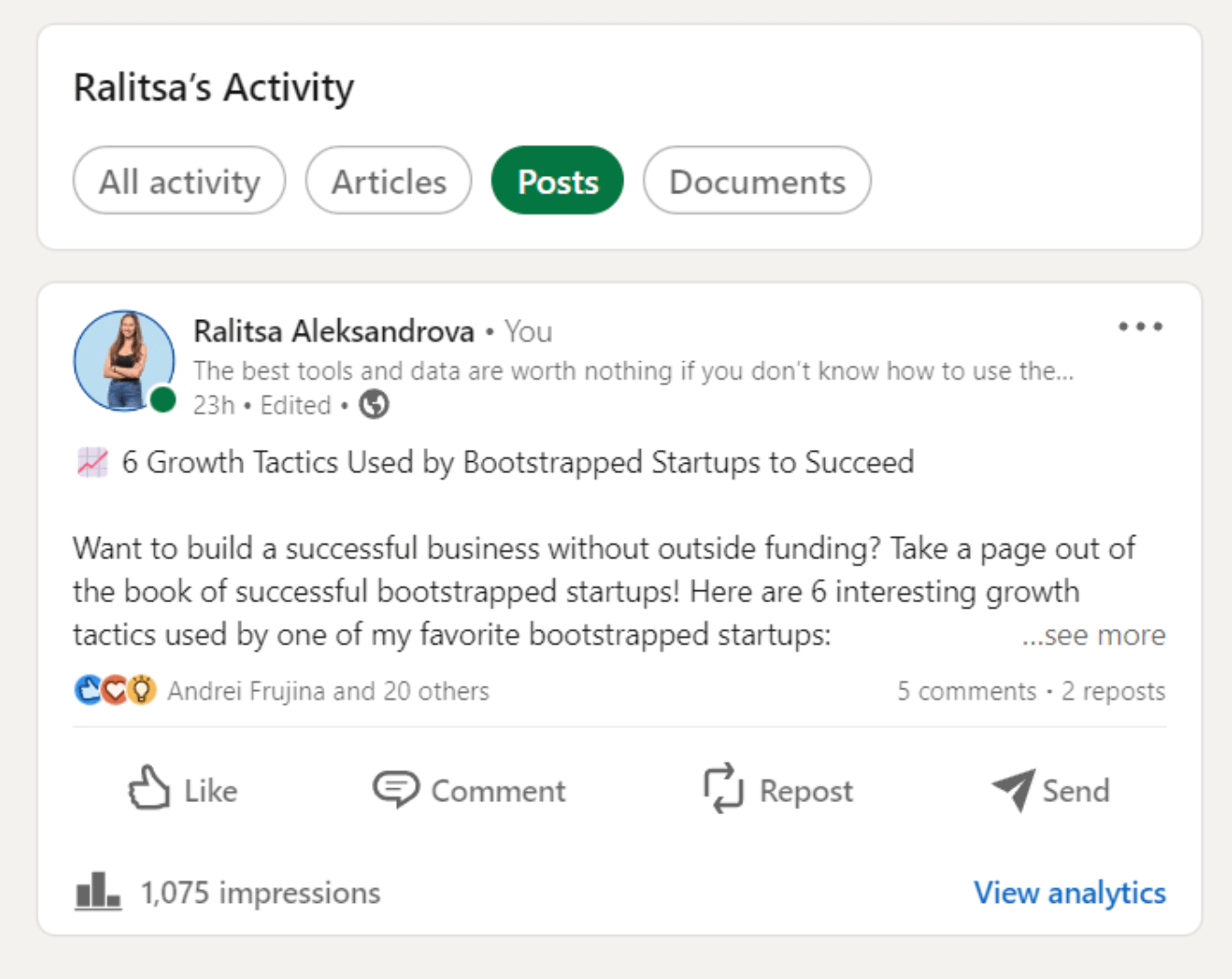
The very first post showed some great results!
Again, the same as we saw with Amelia’s profile, Rali could reach x25 more people from the amount of her followers!
Event 2 people reposted Rali’s content. Good job, GPT!
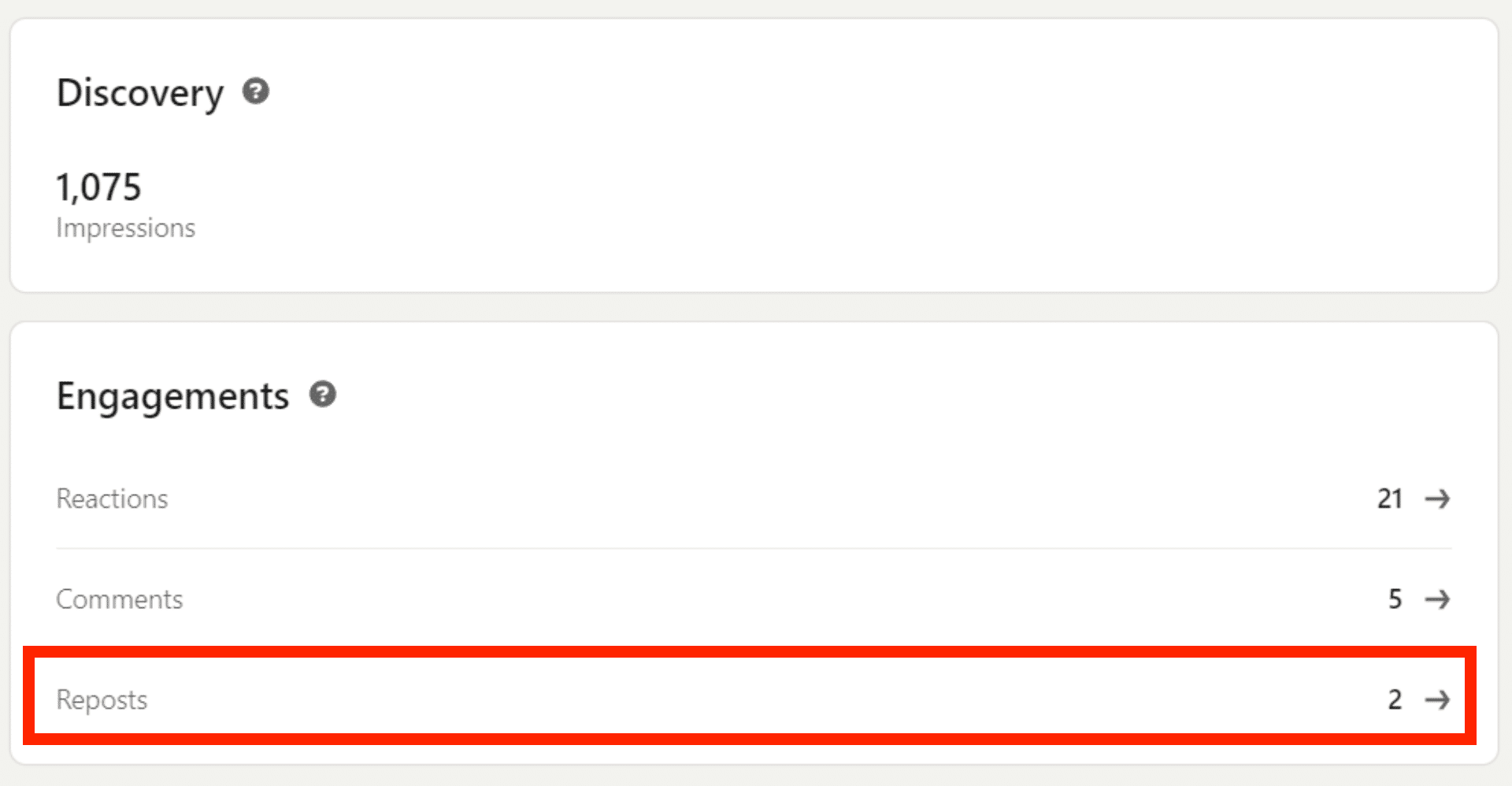
The next few posts showed similar results:
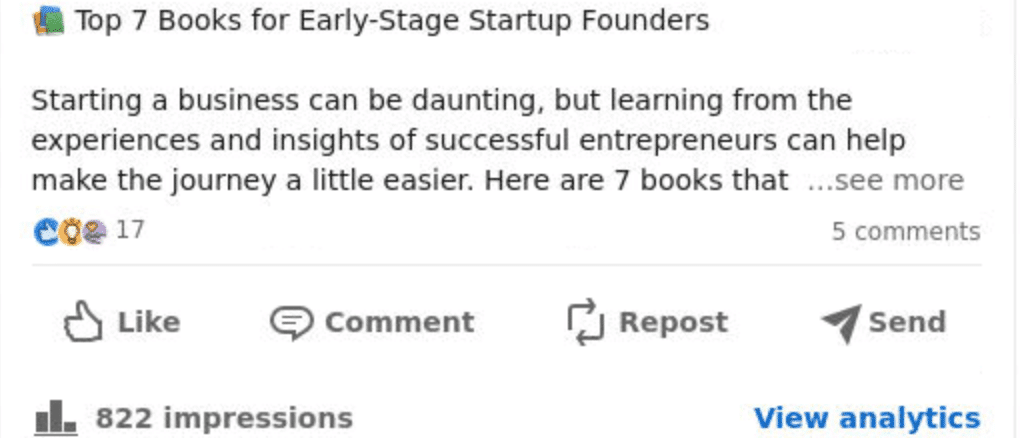
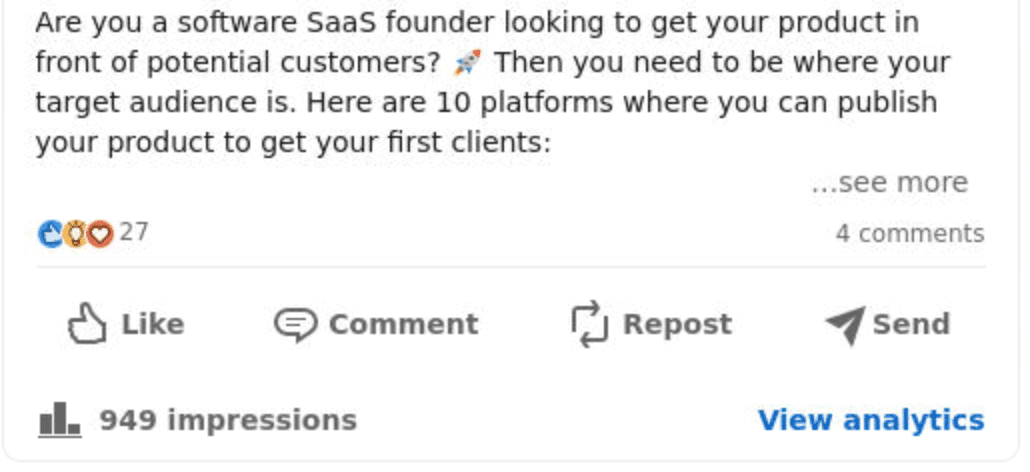
It’s NOT bad at all, getting almost 1k views on each post that GPT created considering the fact that Rali had only 41 followers.
That’s what I thought. But than this happened:
The amount of view dropped dramatically…
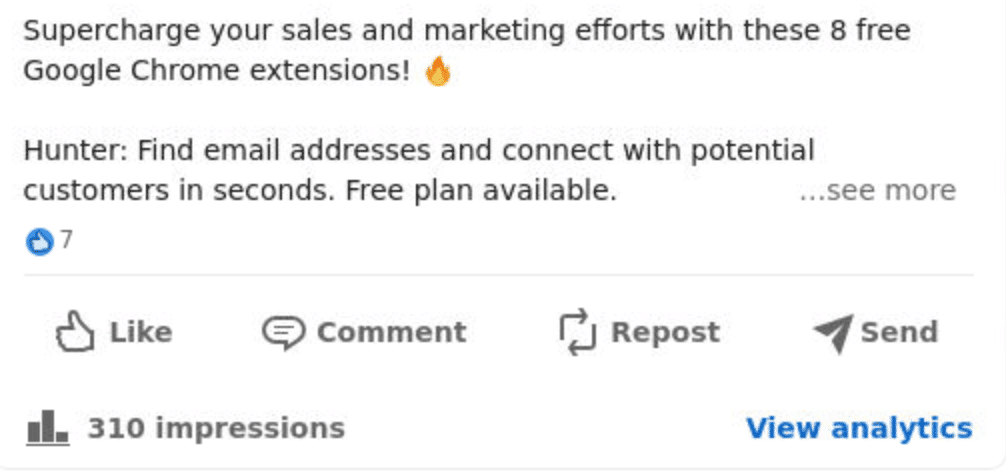
Sometimes it was 300, sometimes 500, but never close to 1k as it was at the very beginning.
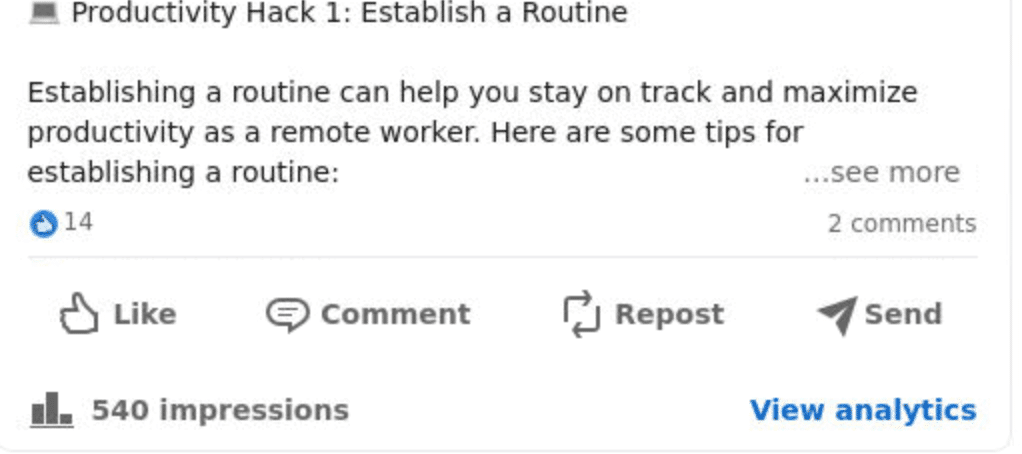
We got these results for almost a few weeks. Until one post goes viral. Of course, 2k views it’s not a true viral content, but it’s already something.
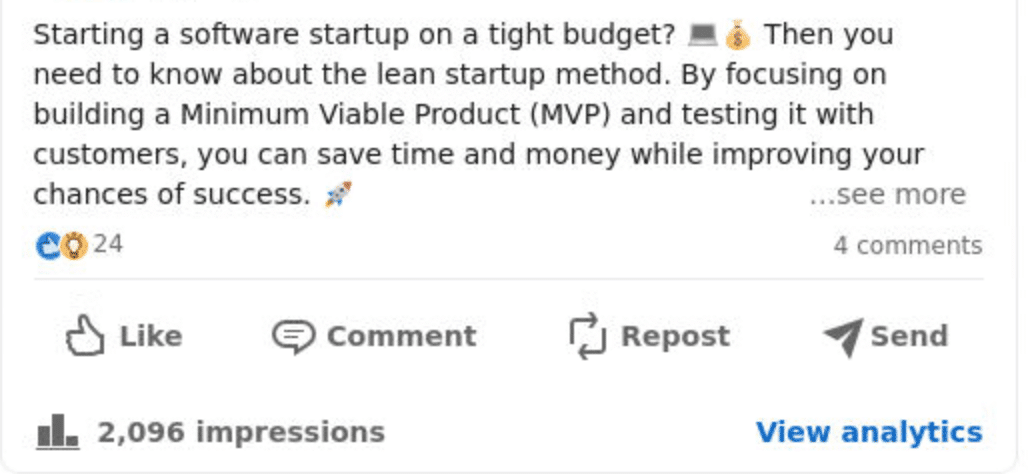
At this moment we thought, we’re coming back to the game and next few days, again:
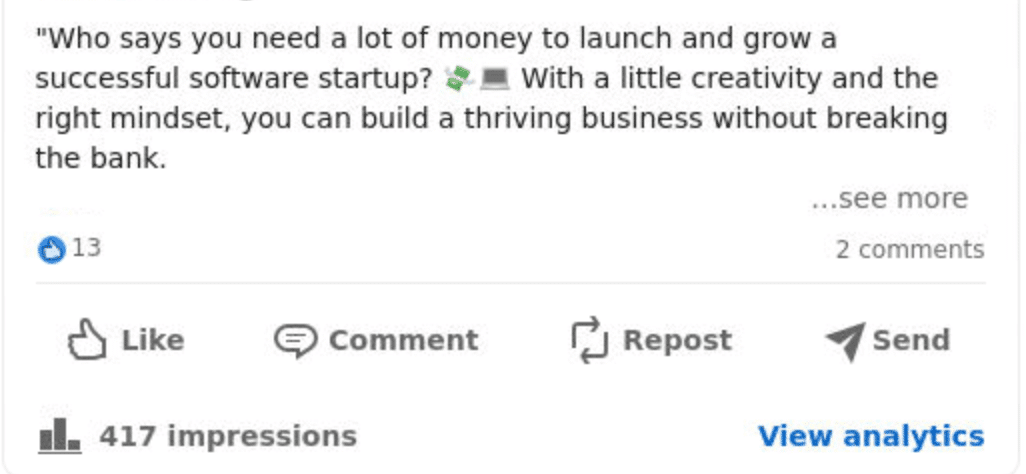
The best part of working with GPT is that GPT is always consistent. So we just continued posting AI-generated content and it showed results!
5k views!
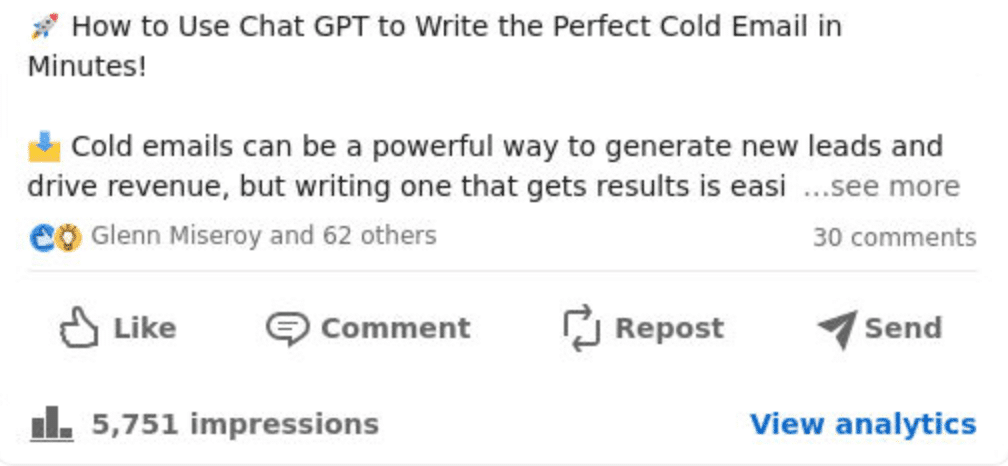
After it – the first real viral post = 7k views!
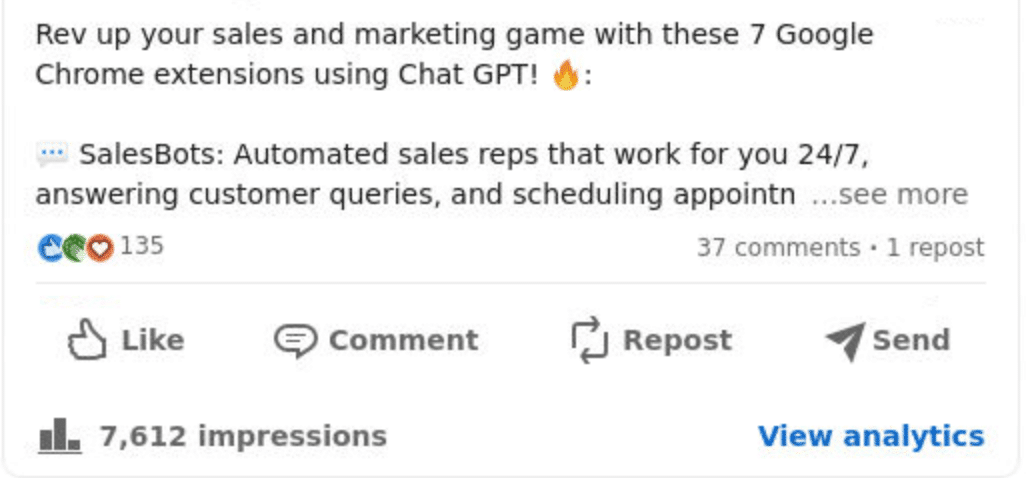
GPT even created PDFs for us. Here is how to create LinkedIn carousels using GPT.
And it also showed great results!
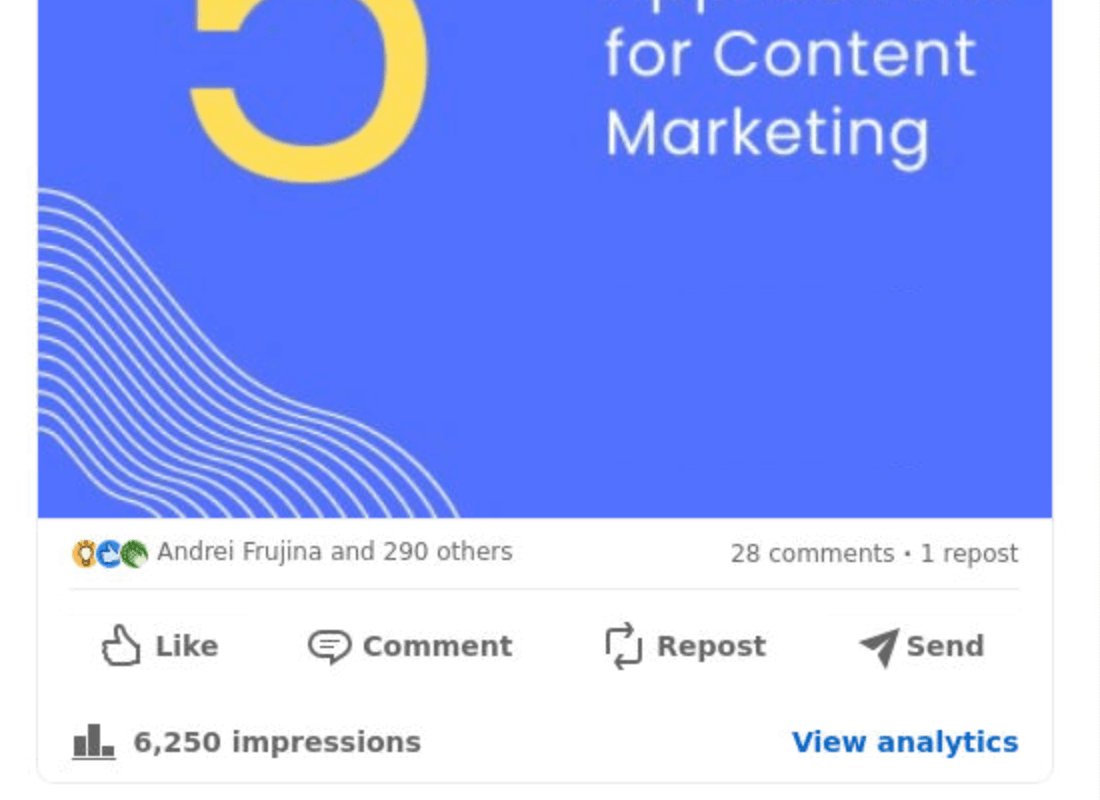
As you can see, we got different results, but let’s see at the numbers only.
Only numbers
We’ve shared some good & bad posts, but let’s focus on total numbers overall:
- GPT generated 55 posts
- In total Rali reached 57,965 people using AI-generated content
- The worst reach 134 views
- The best reach 7612 views
- Vanity metrics aside, Rali could grew from 41 followers to 546 followers (it’s 13.5x!)
Learnings
Ok, we know all the numbers, but what learnings can we get out of this experiment?
Here are a few:
- It’s totally possible to grow your LinkedIn profile from 0. Even if you have 41 followers, you can 13.5x this number in under just 100 days.
- You need to be consistent and never give up. Just imagine what if we gave up during the week when we got only 300 views on each post – we wouldnt write a post that reached 7k people!
- GPT can generate great posts! What you need is to guide it in a right way.
That’s why we’ve been building AI-Content feature that will let you leverage GPT and grow your LinkedIn profile much faster!
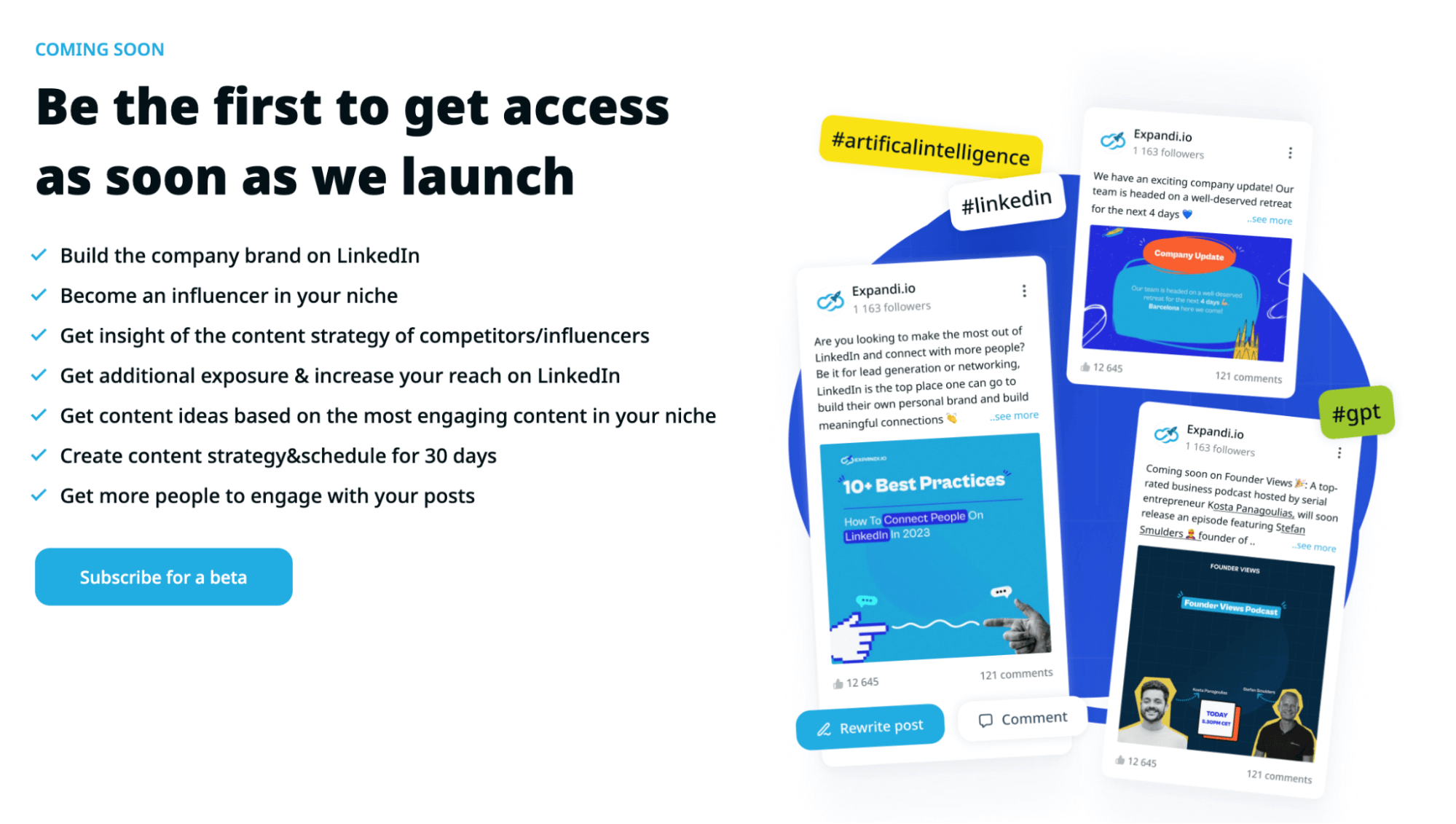
If you want to be the first one who is going it – sign up for Expandi and join “Beta”!
You’ve made it all the way down here, take the final step