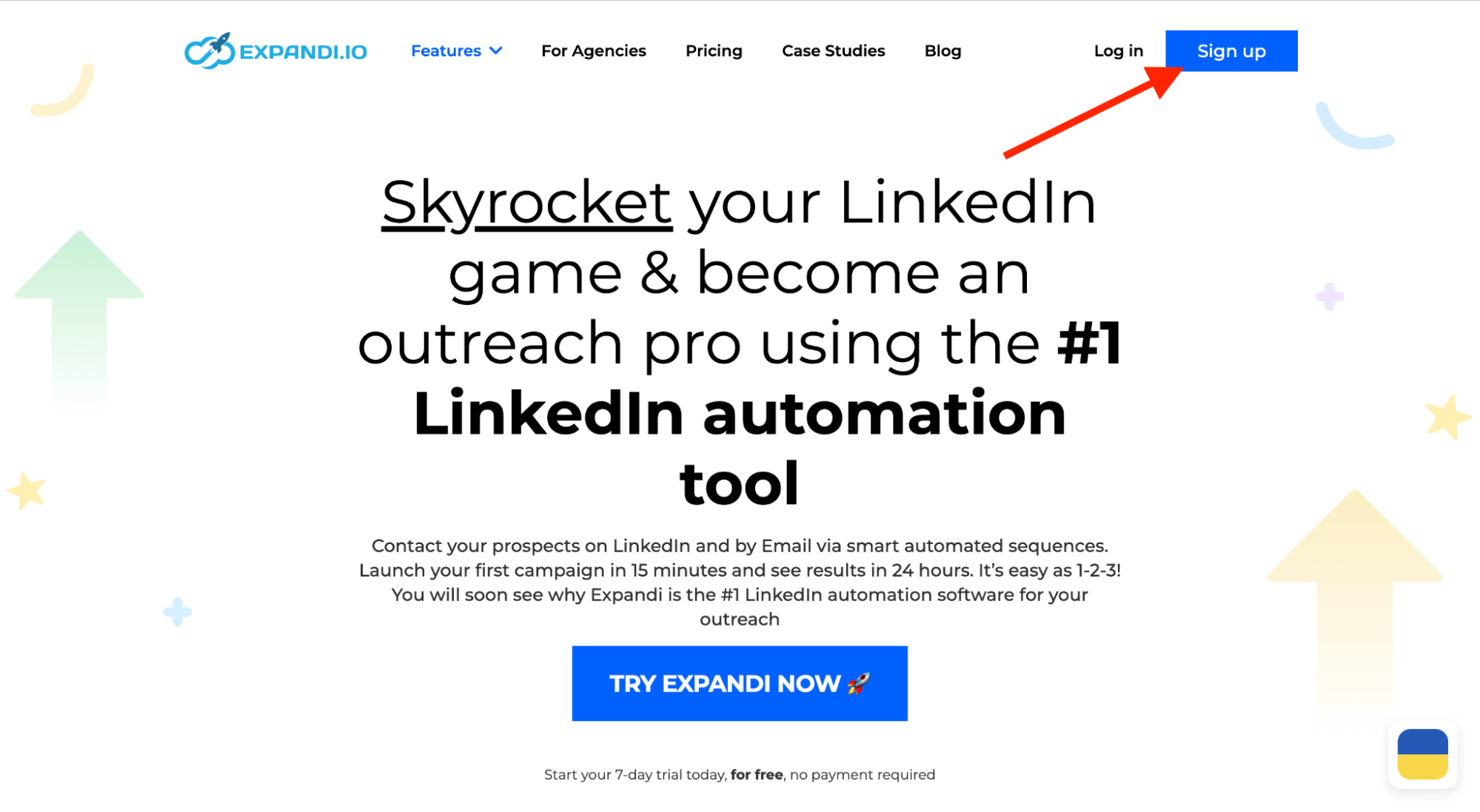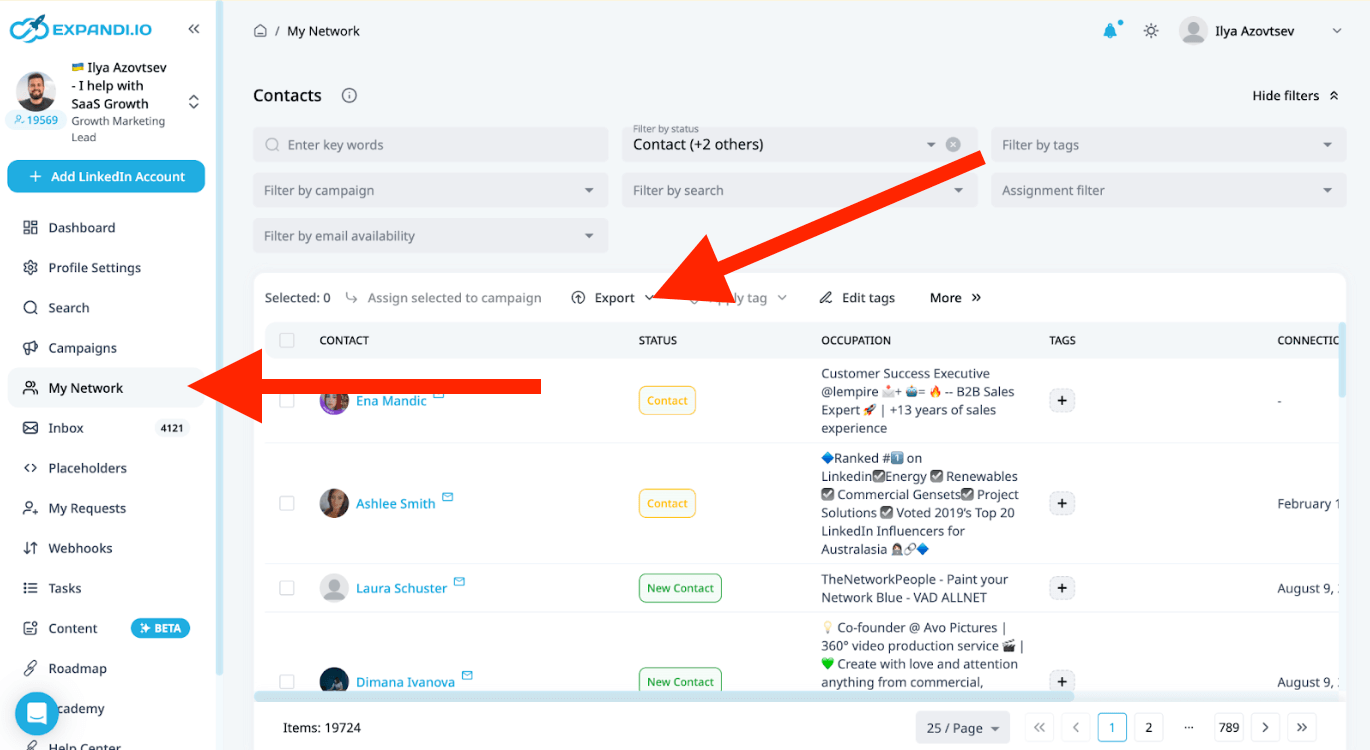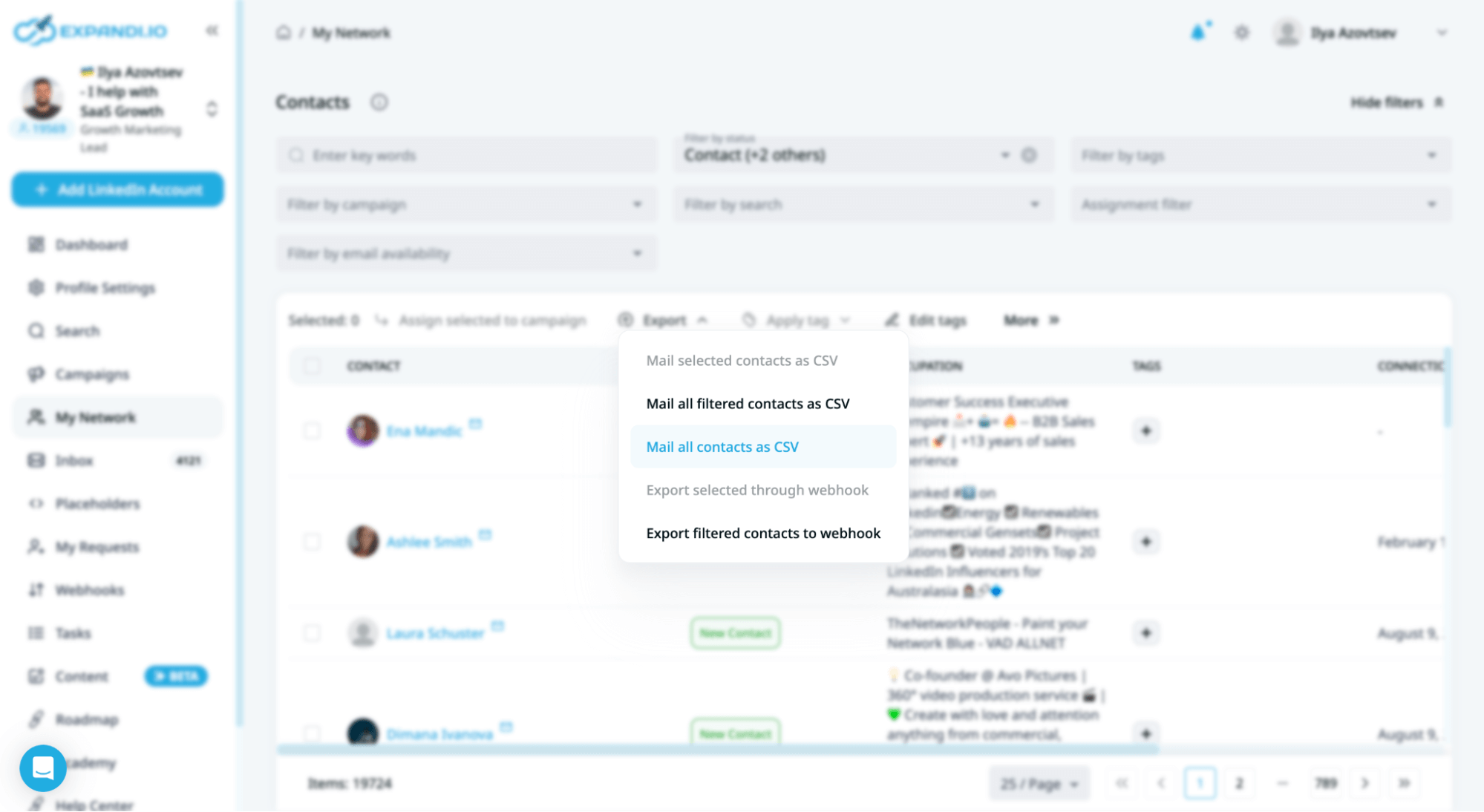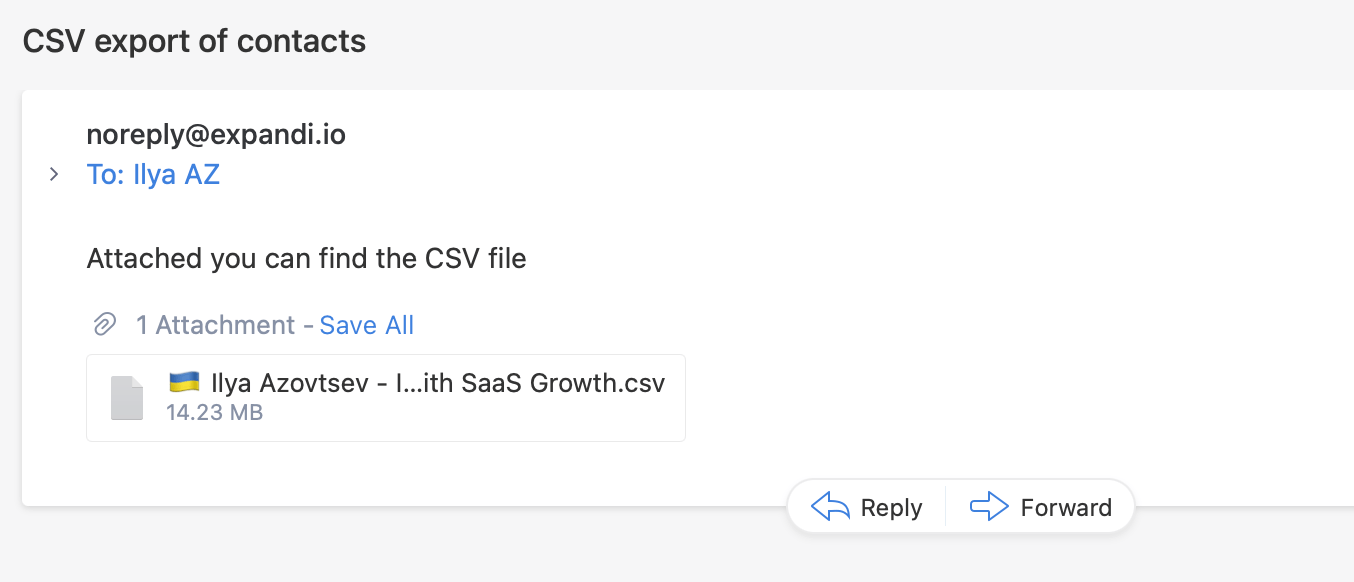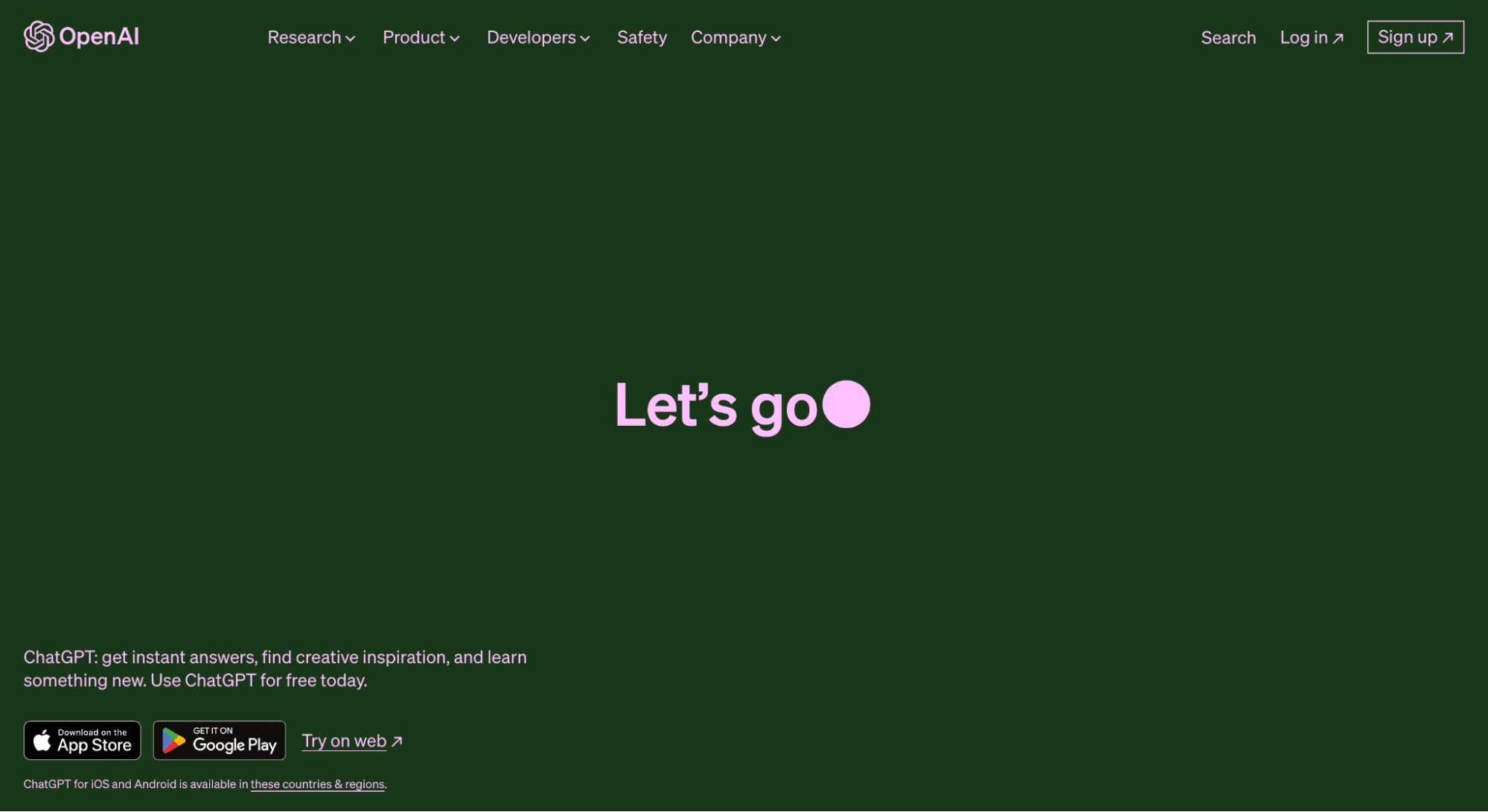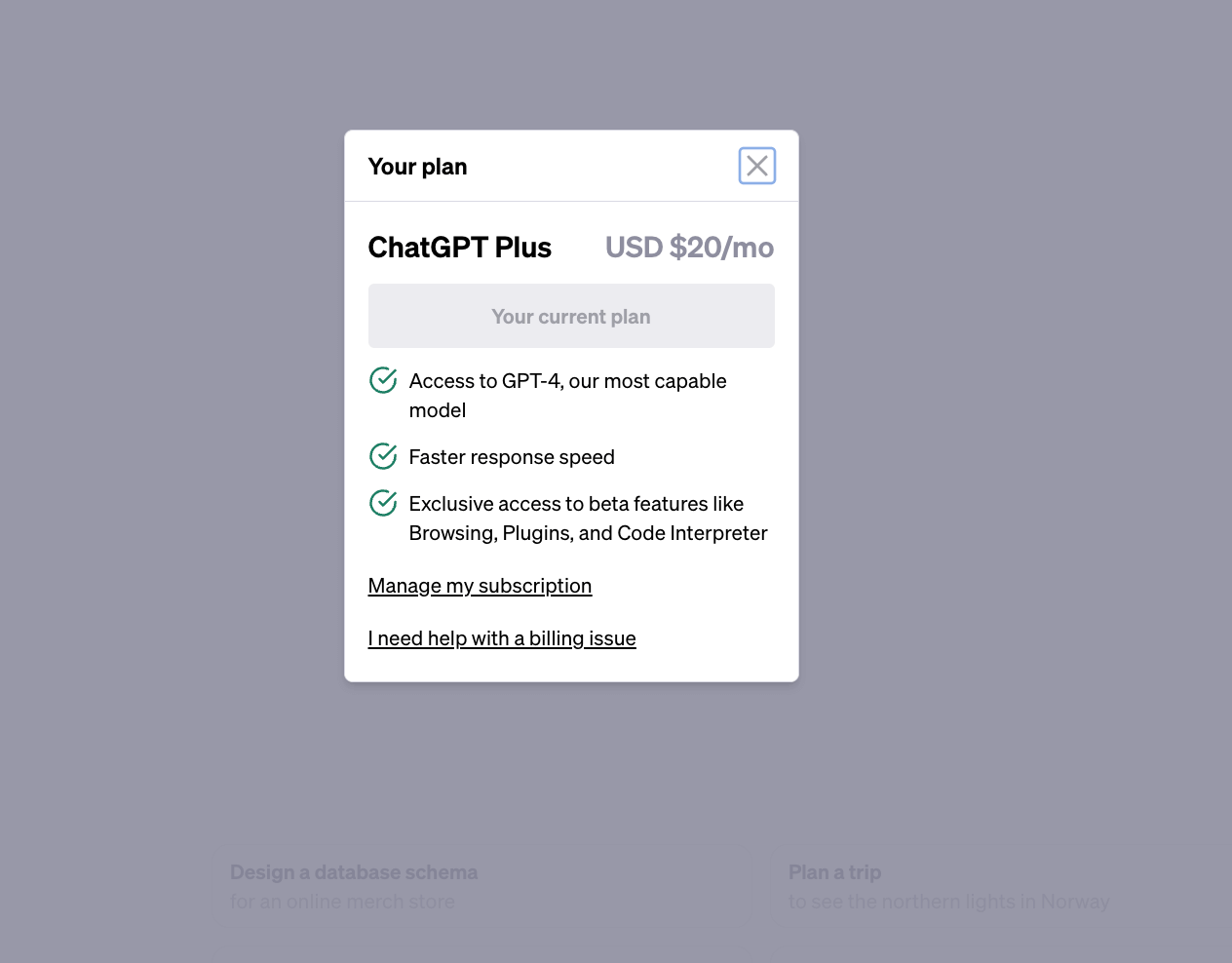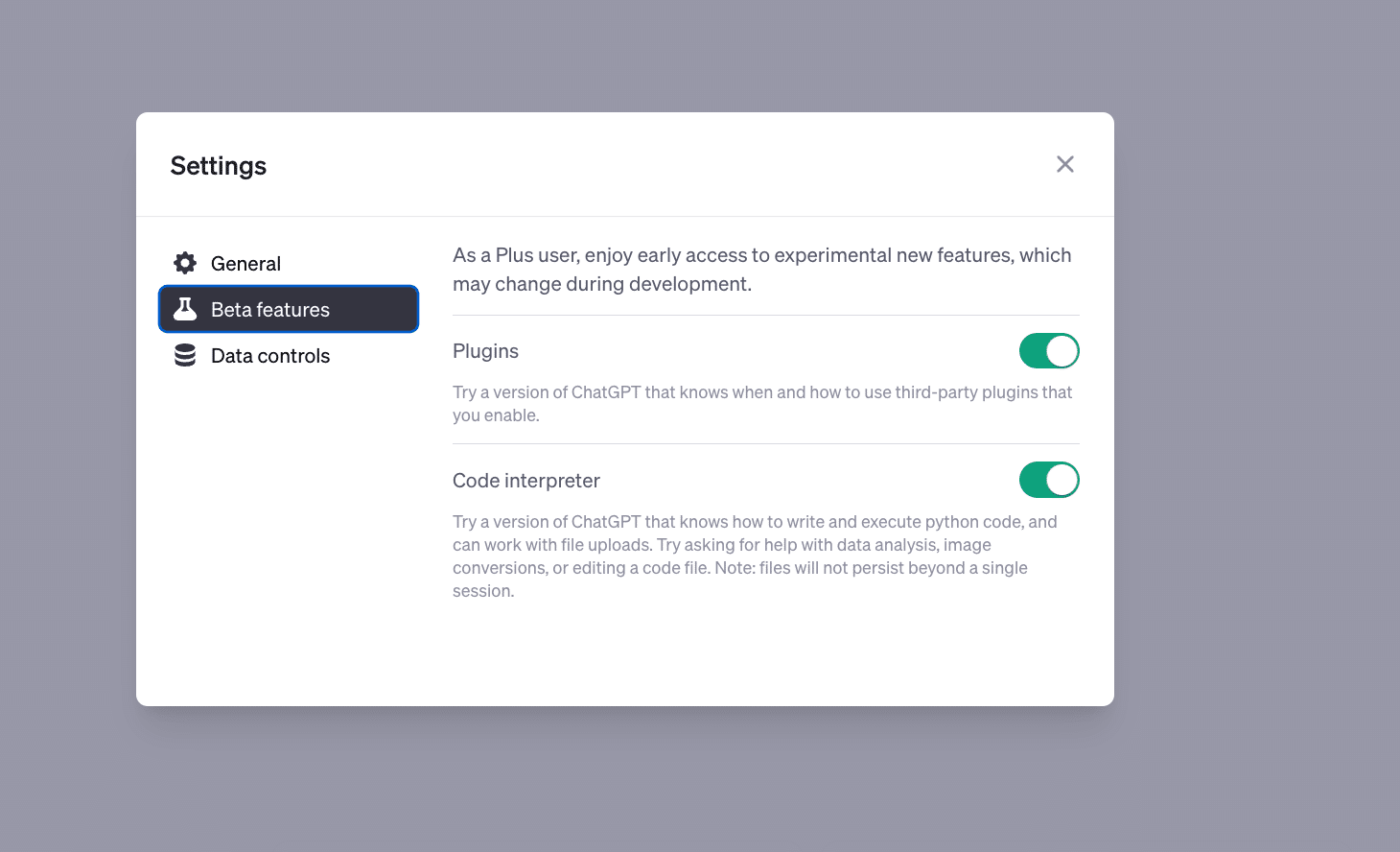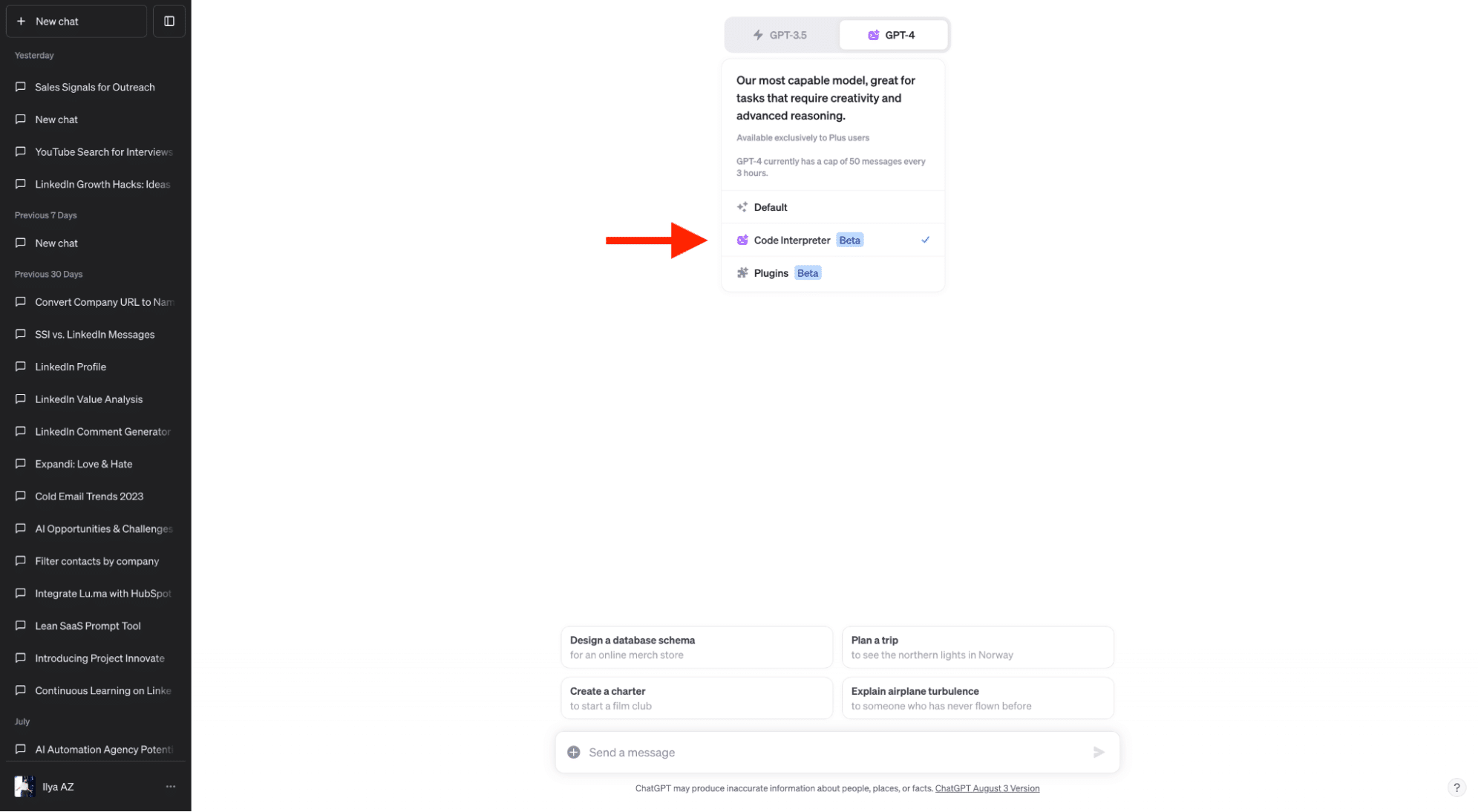How to convert your LinkedIn network (1st degree connections) into leads

What’s your main drop-off in LinkedIn outreach?
I’m sure it’s not the reply rate or click rate.
It’s the acceptance rate.
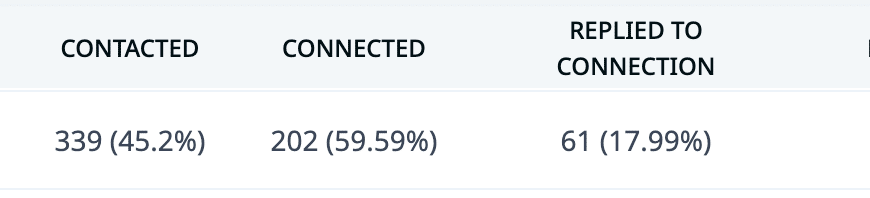
When you’re reaching out to new people, you need to remember:
- They don’t know you
- They haven’t seen your LinkedIn content
Therefore, before “selling” you need to connect with them.
Imagine finding 100 perfect potential customers. You enrich the data. You prepare personalised icebreakers.
But 50 of them don’t accept your connection request.
You can’t follow them up, and as a result, 50 of them will NOT get a full message from you.
What’s a solution?
99% of people send connection requests to generate new leads on LinkedIn.
But it’s not the only way to do it.
What’s almost everyone is missing is reaching out to your current network.
We suggest you to find relevant people across your 1st degree connections on LinkedIn and try to reach out to them.
- They already know you, so they trust you more
- You can go beyond 250 characters limit on LinkedIn connection request
So today we’ll show you:
- How to analyse your current LinkedIn network (1st degree connections) using GPT
- How to define contacts that match with your ICP (ideal customer profile)
- How to reach out to them to generate leads
We’ll start with exporting your LinkedIn 1st degree connections. Then we’ll analyse this audience using GPT and send messages only to the relevant contacts.
Step#1: Export all your LinkedIn contacts
It’s impossible to extract your LinkedIn network & current connections directly from LinkedIn. And here’s the trick.
- Sign up for Expandi.
- Go to the “My network” section.
- Click “Export” and “Mail all contacts as CSV”.
- In 10 seconds you’ll get a CSV file via email with all your LinkedIn connections. It’s time to analyse it.
We have the list of our 1st degree connections from LinkedIn, our next steps are:
- Find relevant people
- Reach out to them
So let’s use the power of AI to detect people who fit our “Ideal Customer Profile”.
Step#2: Set up Chat GPT
If you have a data analyst in your team, simplн ask this person to do it.
If not, ask GPT. Yes! With a recent update, GPT can analyse files, so your CSV file will be easily processed.
- Sign up for OpenAI’s GPT.
- Upgrade to the Premium version, so you’ll have access to “Code interpreter” feature that lets GPT analyse data.
- Go to settings and turn on “Code interpreter” in the beta features section.
- Open a new dialogue chat and choose the “Code interpreter” feature.
- Upload your LinkedIn network CSV file.
It’s time to ask GPT about your network.
Step #3 Analyse your audience
We’ve been writing a lot about GPT, for example how GPT can write a perfect cold email, or how to use GPT to optimise your LinkedIn profile. But now since GPT has access to our audience, we’ll ask it to find the mose relevant people across our audience.
So I do the following:
- Share with GPT what this list of contacts is about
- Share information about our company
- Show some basic information about our Ideal Customer Profile (ICP)
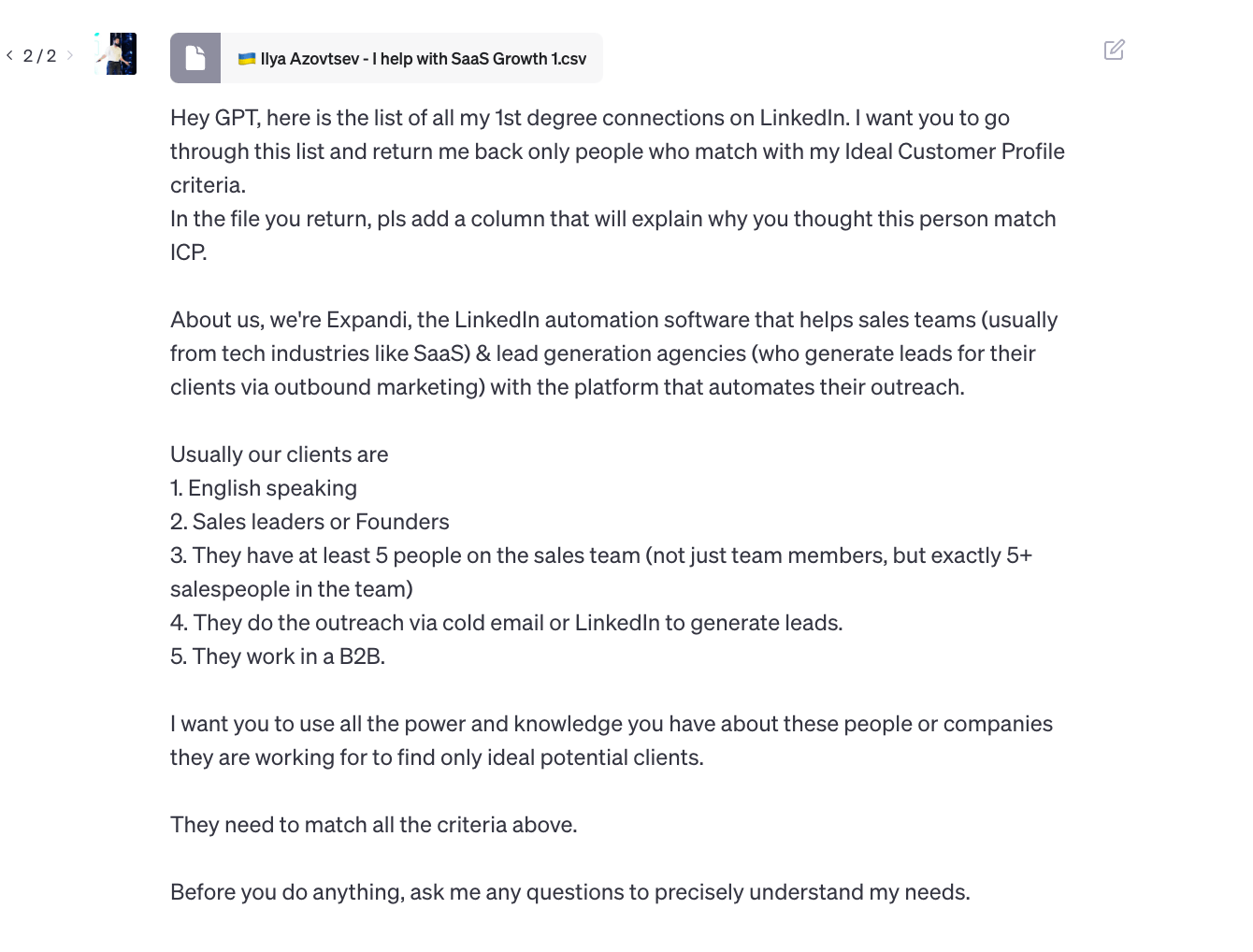
Prompt: Hey GPT, here is the list of all my 1st degree connections on LinkedIn. I want you to go through this list and return me back only people who match with my Ideal Customer Profile criteria. In the file you return, pls add a column that will explain why you thought this person match ICP. About us, we’re Expandi, the LinkedIn automation software that helps sales teams (usually from tech industries like SaaS) & lead generation agencies (who generate leads for their clients via outbound marketing) with the platform that automates their outreach. Usually our clients are 1. English speaking 2. Sales leaders or Founders 3. They have at least 5 people on the sales team (not just team members, but exactly 5+ salespeople in the team) 4. They do the outreach via cold email or LinkedIn to generate leads. 5. They work in a B2B. I want you to use all the power and knowledge you have about these people or companies they are working for to find only ideal potential clients. They need to match all the criteria above. Before you do anything, ask me any questions to precisely understand my needs.
Since we add “Before you do anything, ask me any questions to precisely understand my needs.” to our prompt, it’ll push GPT to ask extra questions before proceeding to the work. We need AI understand our goals clearly!
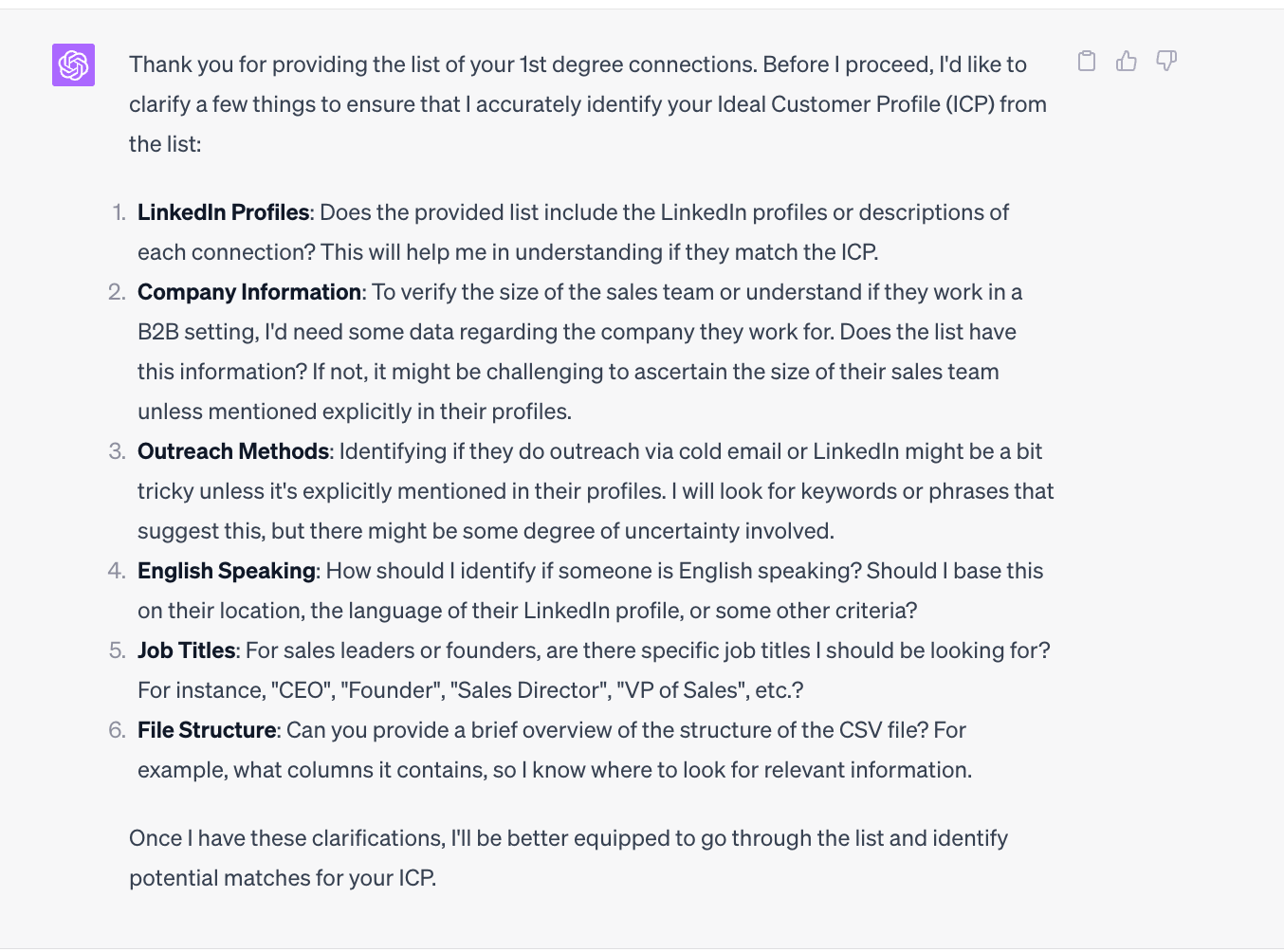
Now GPT starts processing the data…
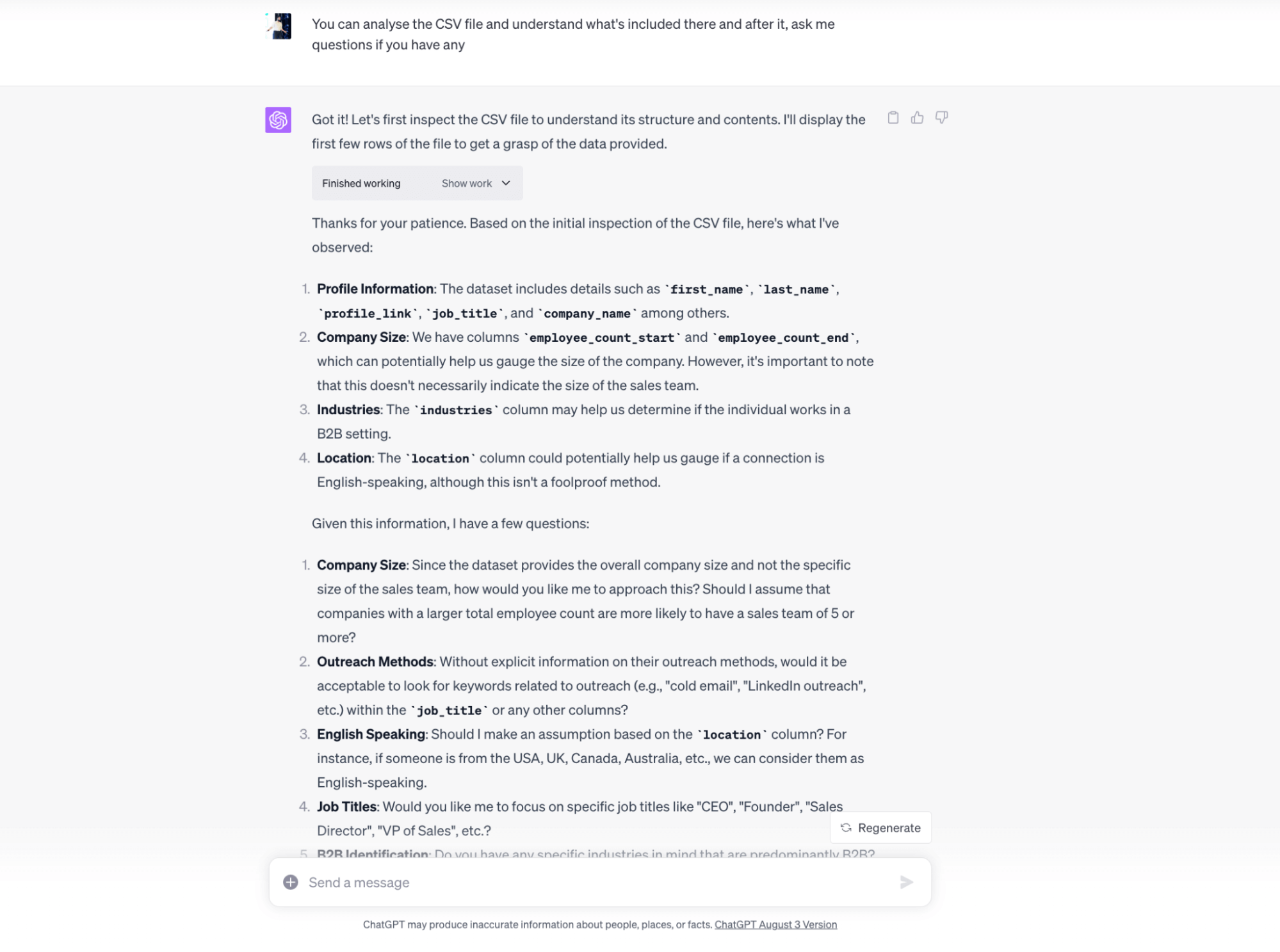
After a few iterations GPT will finally give us the results, it’s a downloadable CSV file with the list of people who fit our Target Audience.
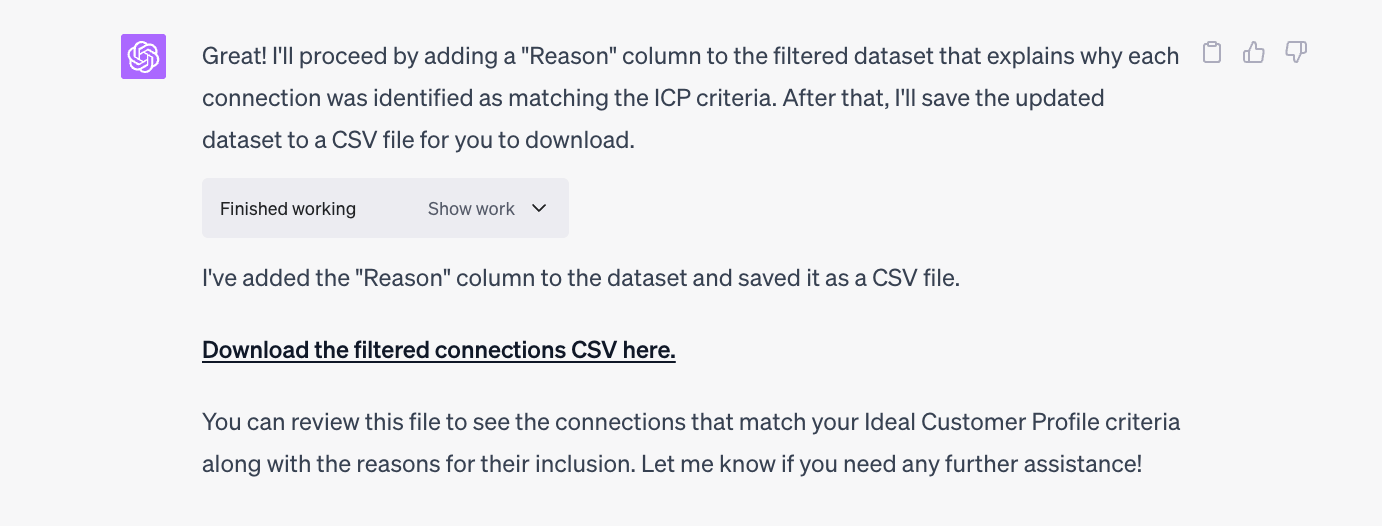
Still, the list of people is not enough. I want to send them a personalized message, so I ask GPT to help me with it:
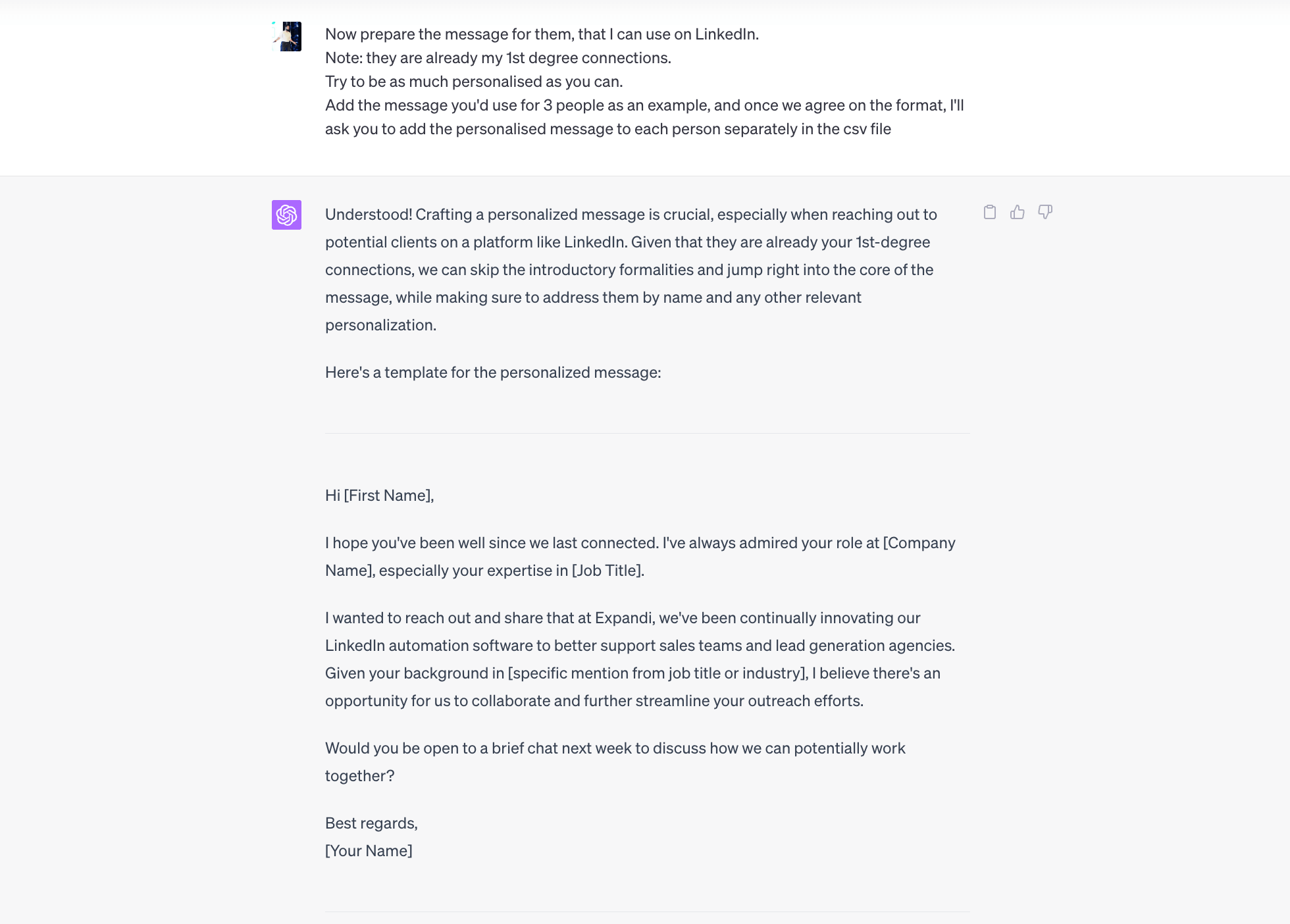
Prompt: Now prepare the message for them, that I can use on LinkedIn. Note: they are already my 1st degree connections. Try to be as much personalised as you can. Add the message you’d use for 3 people as an example, and once we agree on the format, I’ll ask you to add the personalised message to each person separately in the csv file
Now I’m asking GPT to add a personalised message to each person in the final document. Here are a few examples:
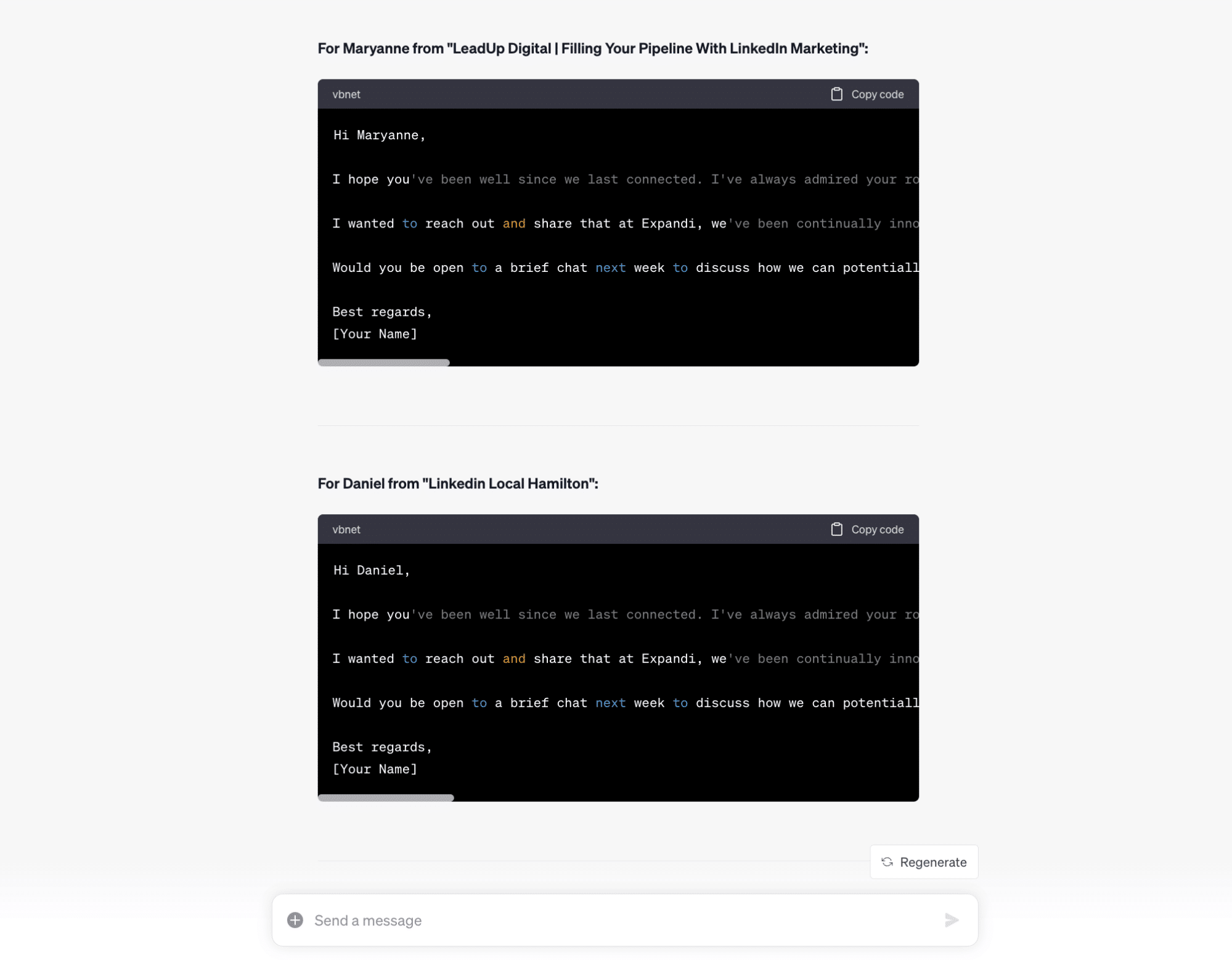
After that, we simply download the file GPT created for us. It includes the list of people, the reason why GPT thinks these people fit our target audience and the personalised text it created.
It’s time to send the message!
Step #4 Reach out to your audience
Now, we’re coming back to Expandi app and go to Campaigns:
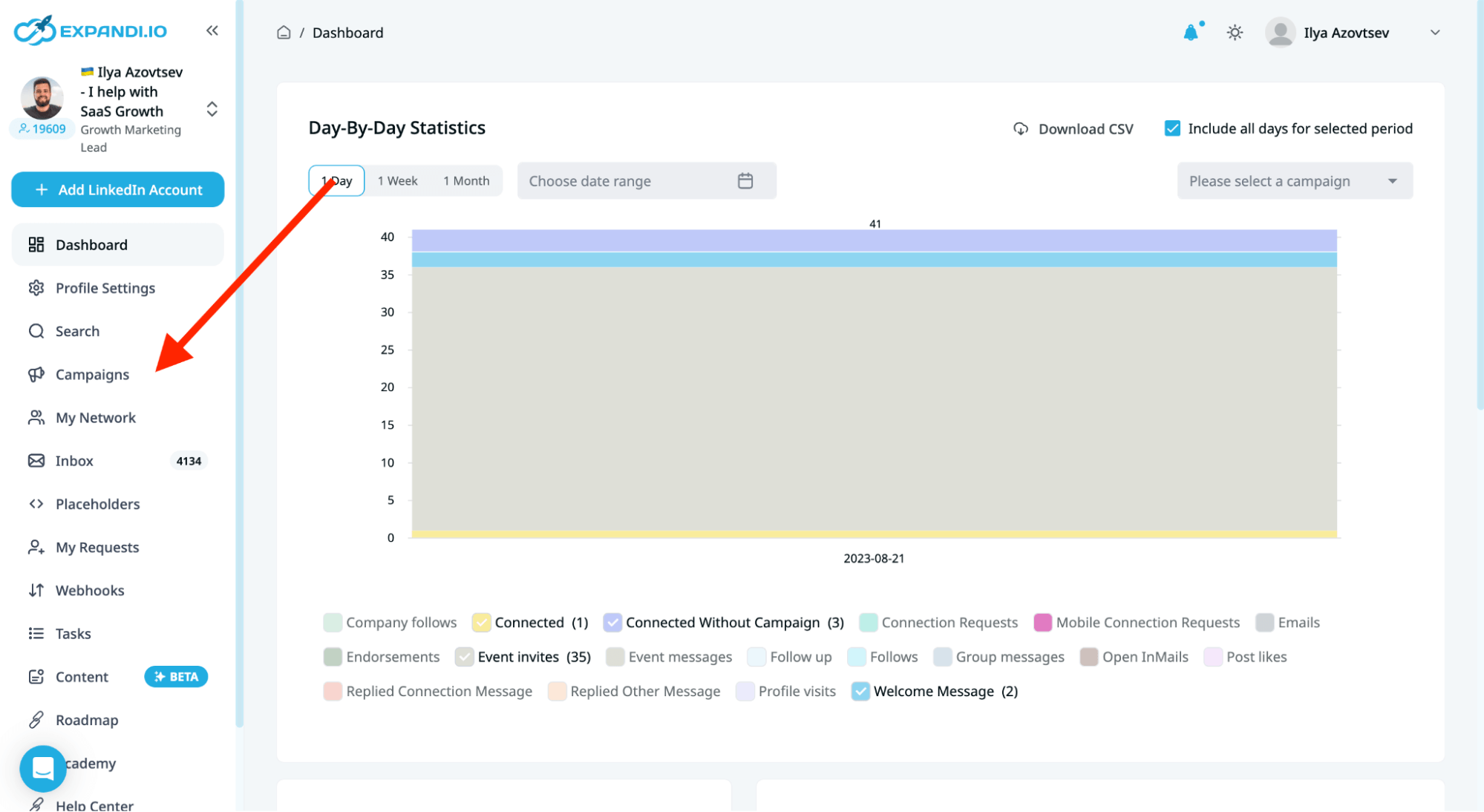
Since we want to reach out to 1st degree connections we should choose the “Messanger” campaign:
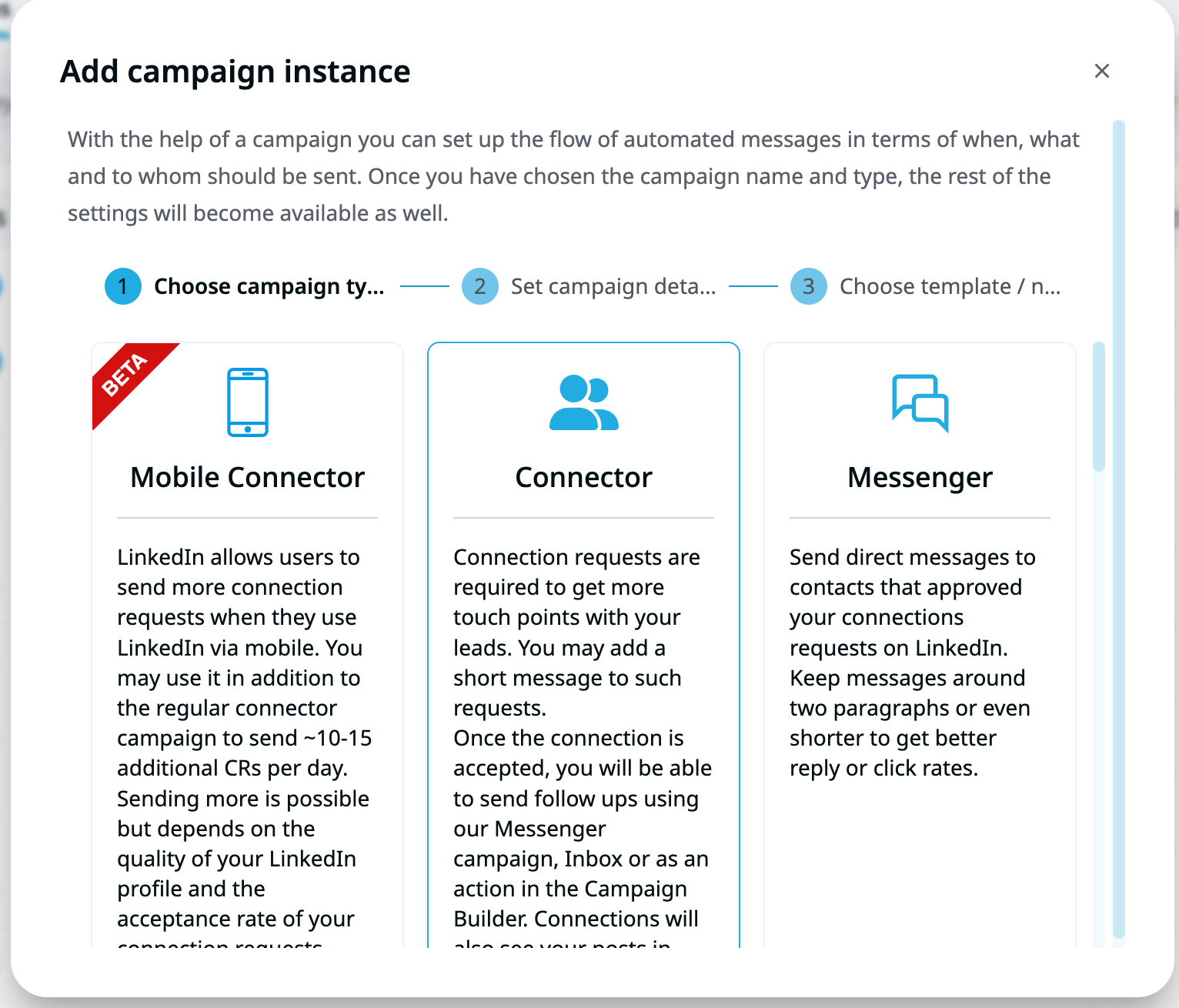
Add your personalised message here:
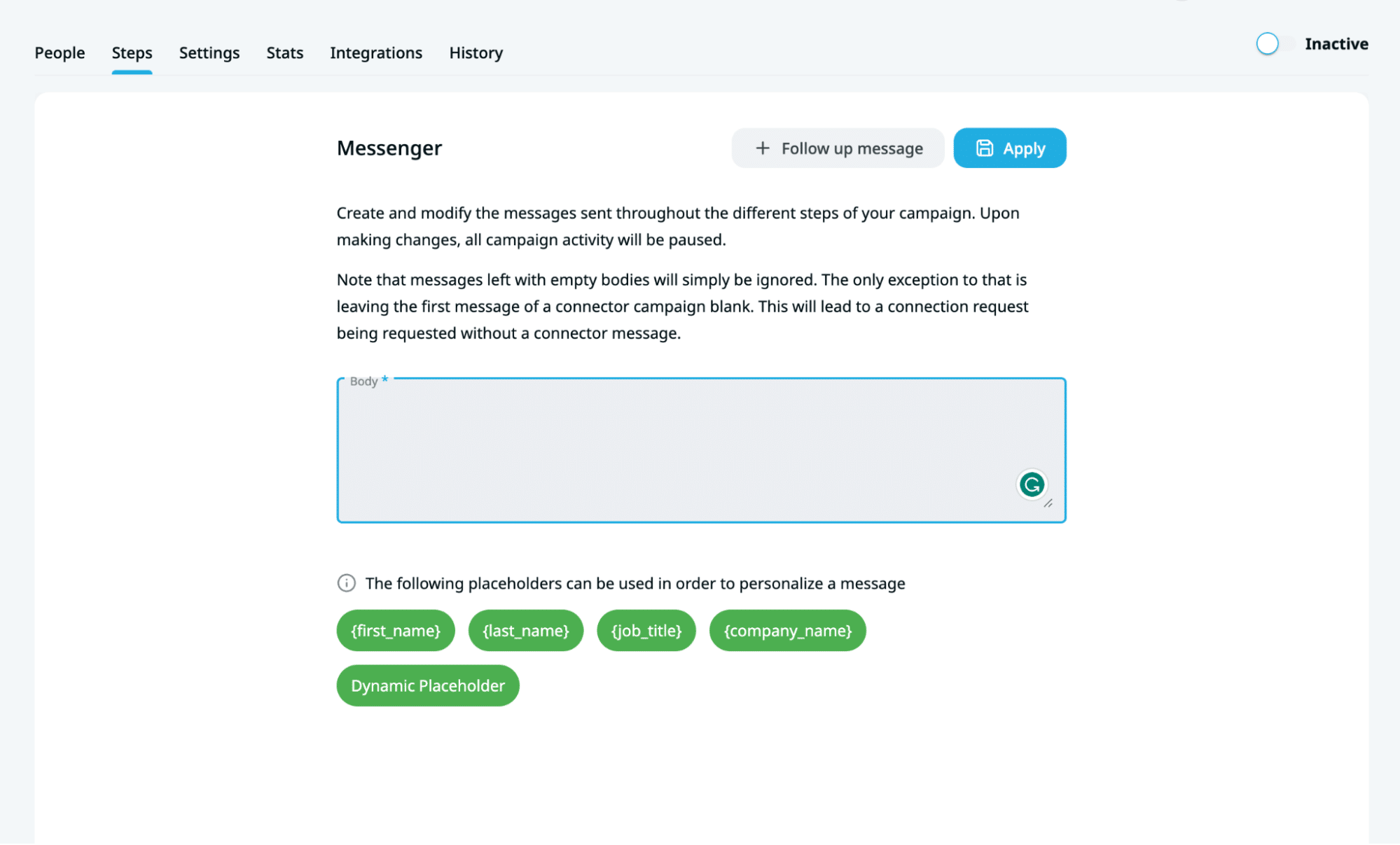
Of course, you can use a less personalised but still good template:
Hey {first_name}, long time no see,
I’ve recently been promoted to {Title} and went across my network to see whether I can help anyone. Are you currently {solving the problem}?

Once you’re ready, turn on the campaign:
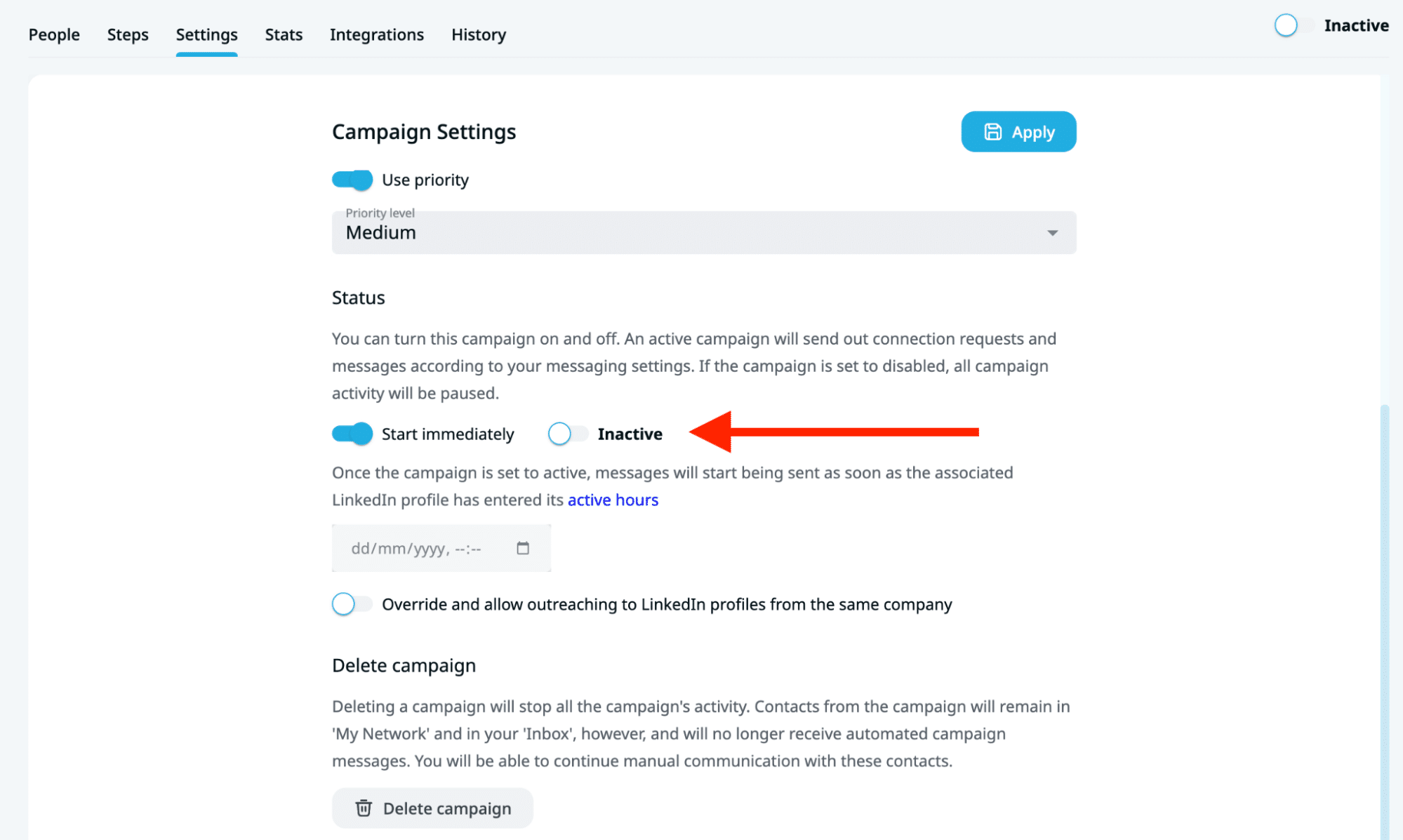
Summary
If you’re reading this, here are a few more useful things:
- Sign up for Expandi Free Trial
- Connect with me on LinkedIn
- Join our LinkedIn Outreach Family community (we share a lot of exclusive things here)
- Watch this quick video
You’ve made it all the way down here, take the final step