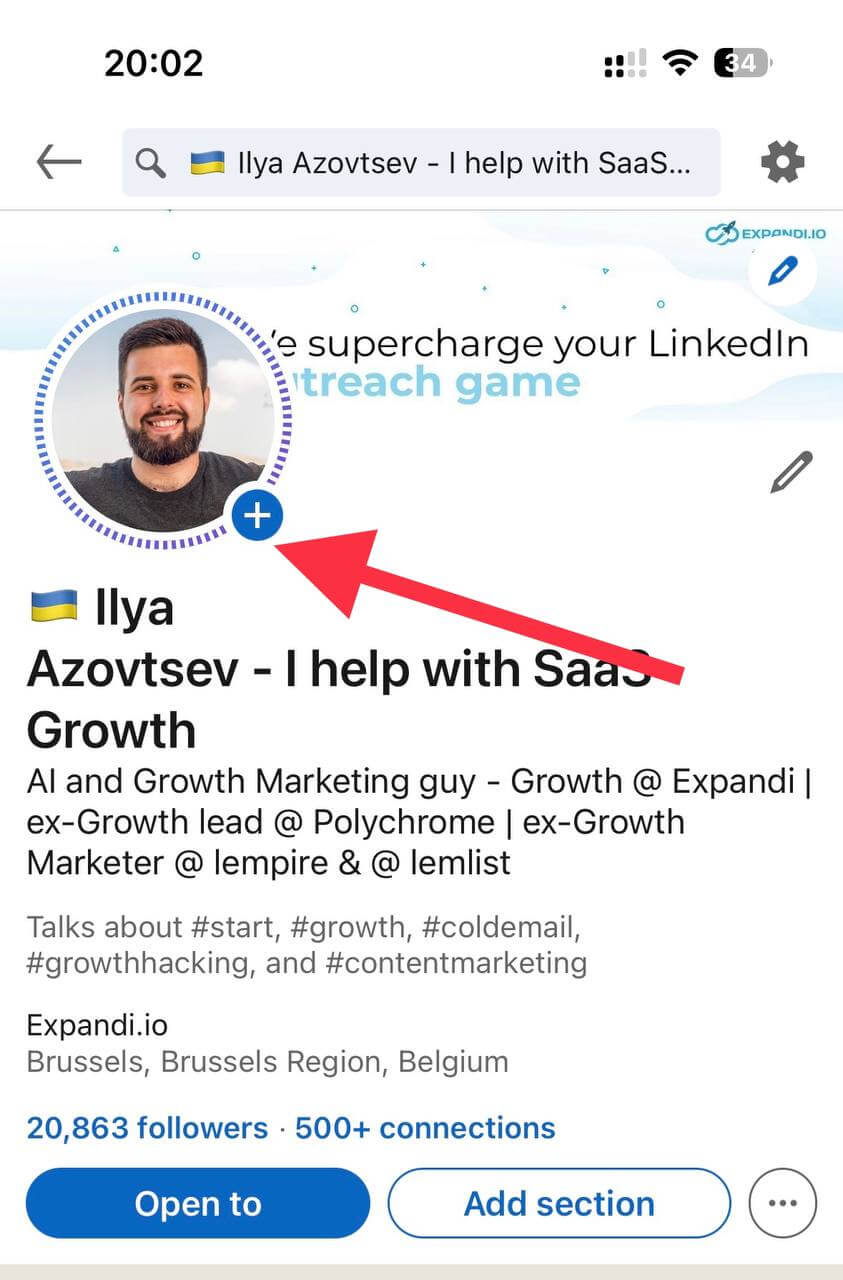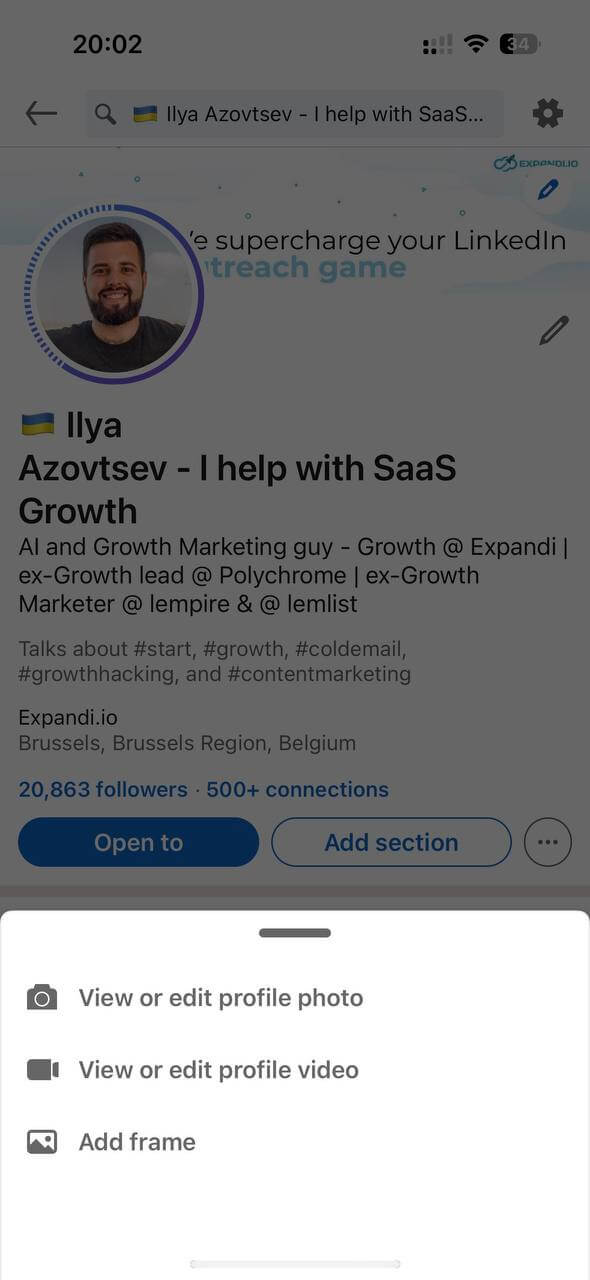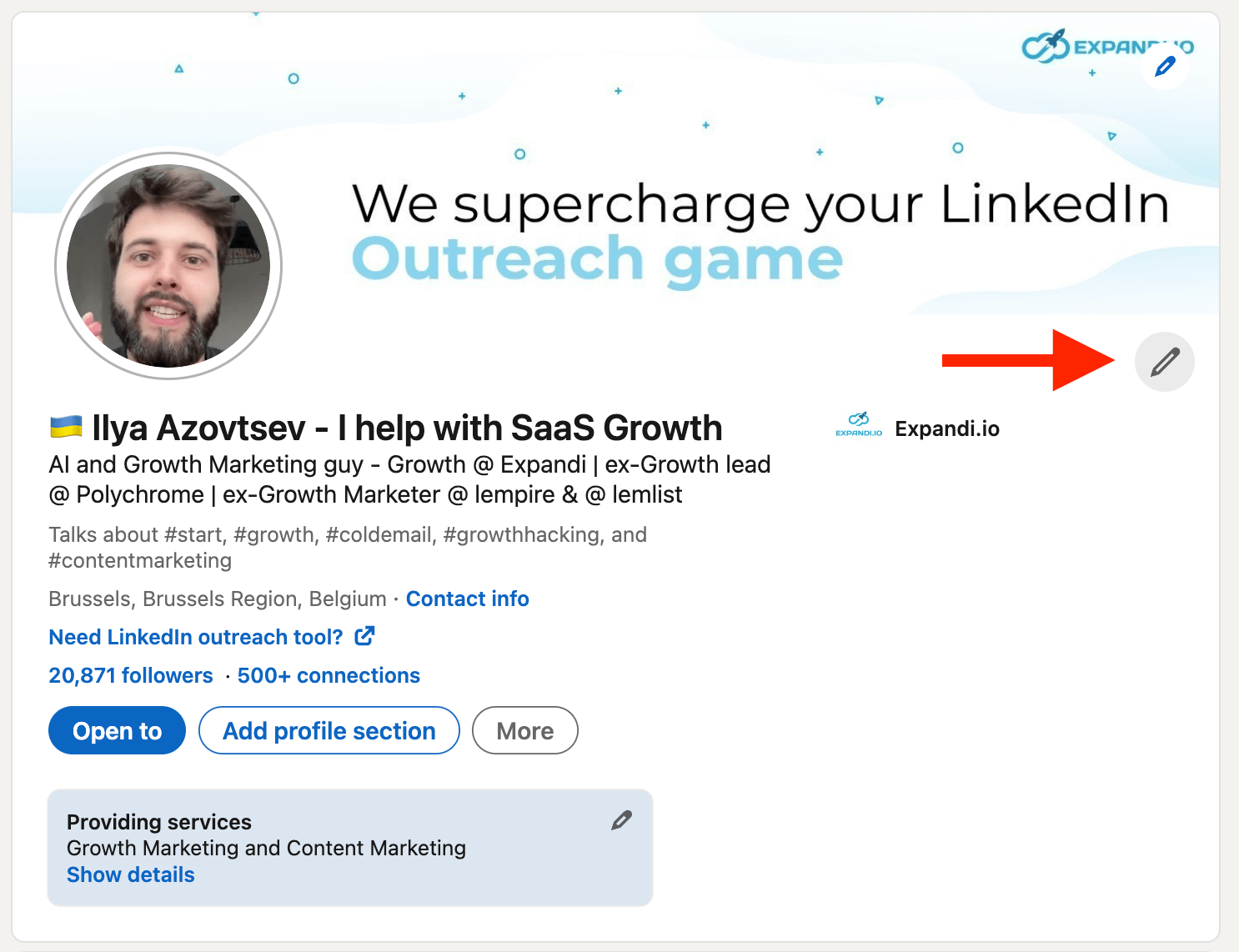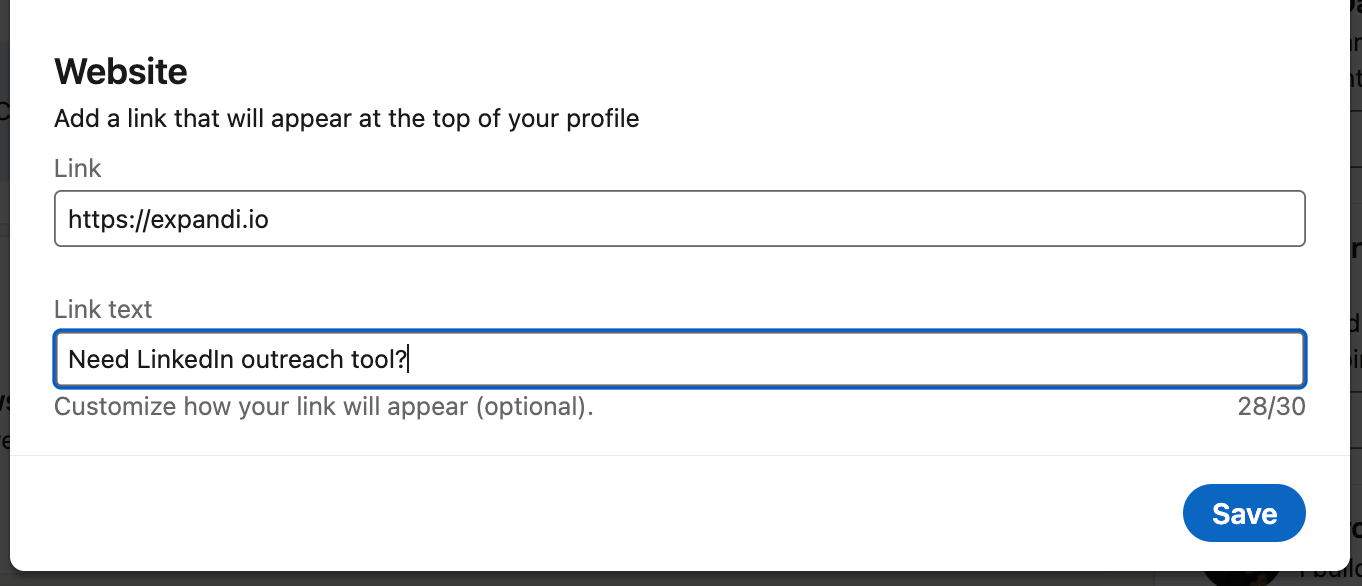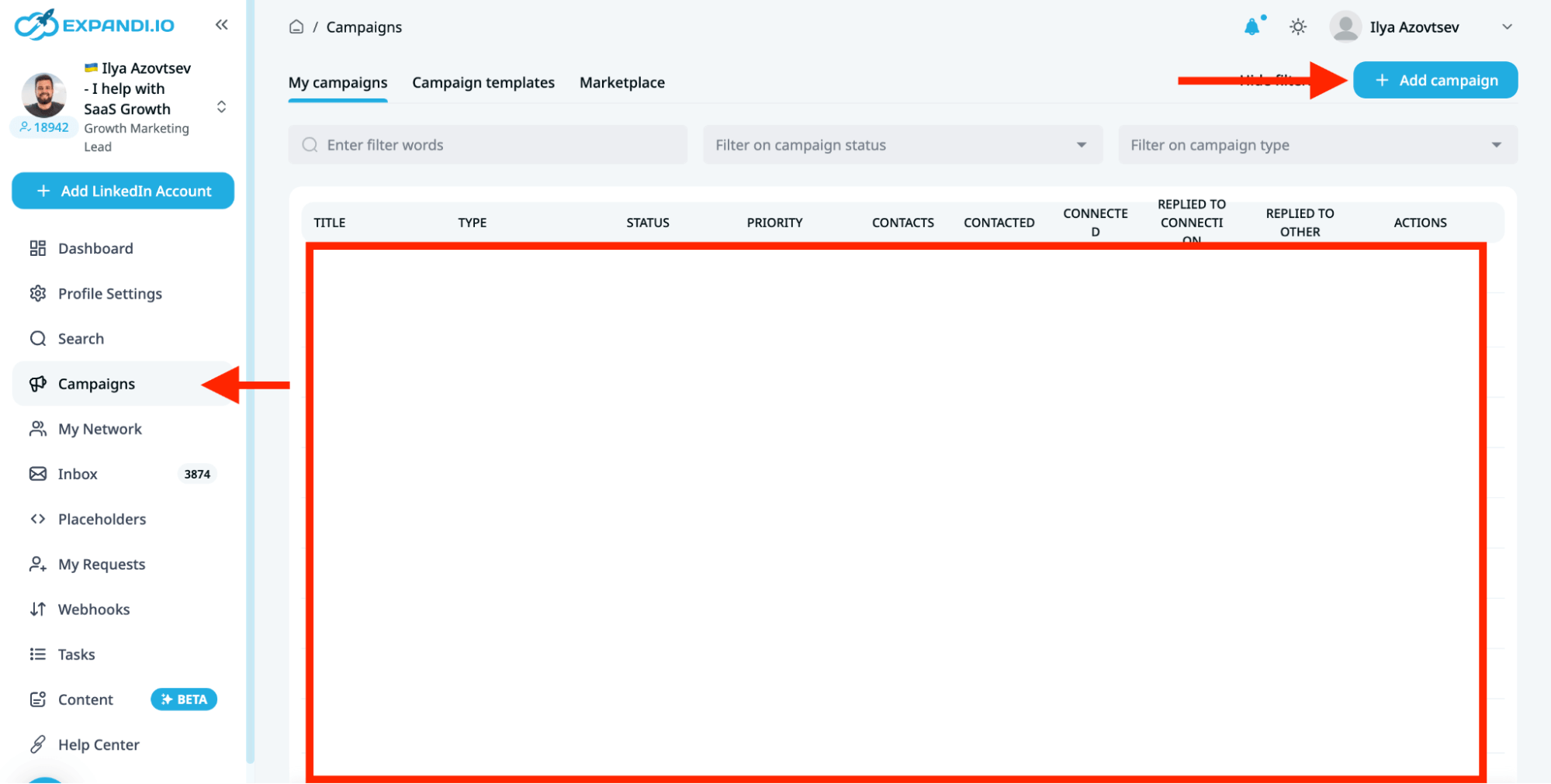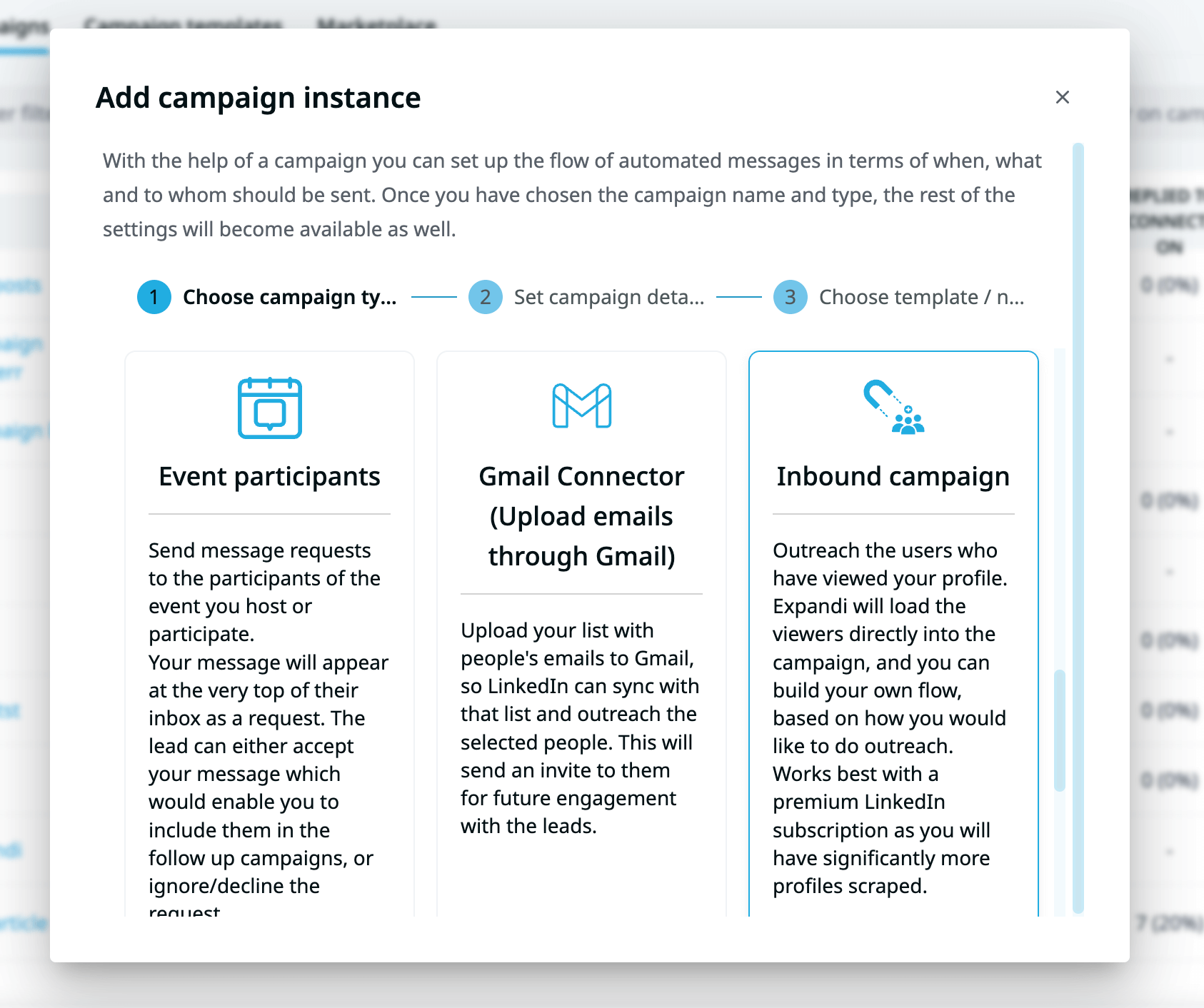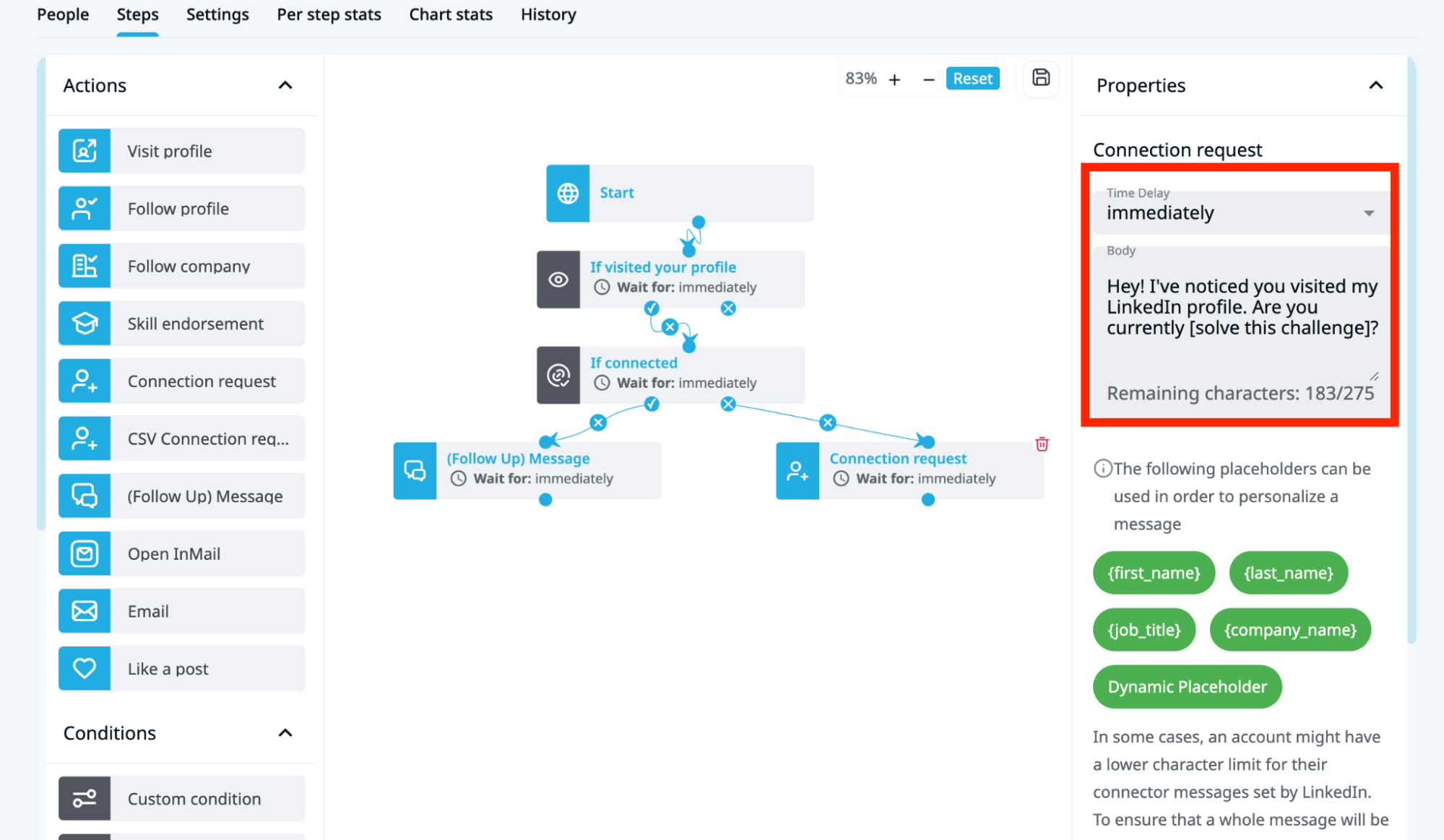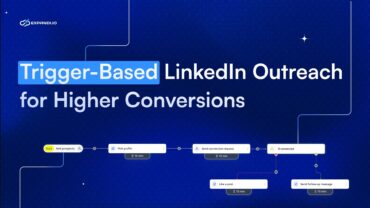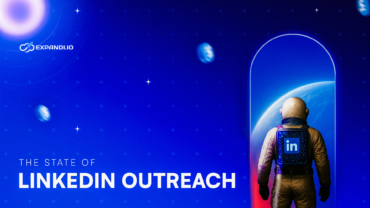How to generate inbound leads through LinkedIn [20+ leads/month]

LinkedIn is a powerful lead generation source. Everyone knows about it, but NOT everyone is actually aware of how to use it to generate inbound leads through LinkedIn.
There are 3 main ways to generate leads on LinkedIn:
- LinkedIn ads
- LinkedIn outbound messages
- LinkedIn inbound lead generation
We talk a lot about the first 2 points, but today we decided to cover the 3d topic — Inbound lead generation.
That means you’ll know how to convert your LinkedIn profile visitors or people who engage with your content into real clients effectively.
So let’s dive deeper into it!
Optimize your Linkedin profile
Your LinkedIn profile is your landing page on this social media platform. This is the very first thing that people take a look at when they think about connecting with you.
If your profile isn’t clear enough or doesn’t catch the attention of your potential clients -> you’re losing a lot!
When it comes to your LinkedIn profile you have 2 goals:
- Share how you can help them
- Add a clear call to action to let people easily contact you
We’ve already shared LinkedIn profile tips, but today we’ll focus on inbound traffic on your profile and how to covert it from visitors to clients!
SEO for LinkedIn profile
What do we usually do when we want people to find us organically?
We try to SEO optimize our websites, specific pages, and so on.
The same works with LinkedIn profiles. If you want more people to find you directly on LinkedIn, you need to SEO-optimize your profile. Keep in mind that Google keywords and LinkedIn keywords may differ, so there’s no such tool as Semrush or Ahrefs to find keyword search difficulty and volume for LinkedIn. So how to SEO optimize your LinkedIn profile?
a) Discover keywords on LinkedIn
Since there isn’t a dedicated LinkedIn SEO tool, you’ll need to use the basic LinkedIn search to identify keywords with significant search volume.
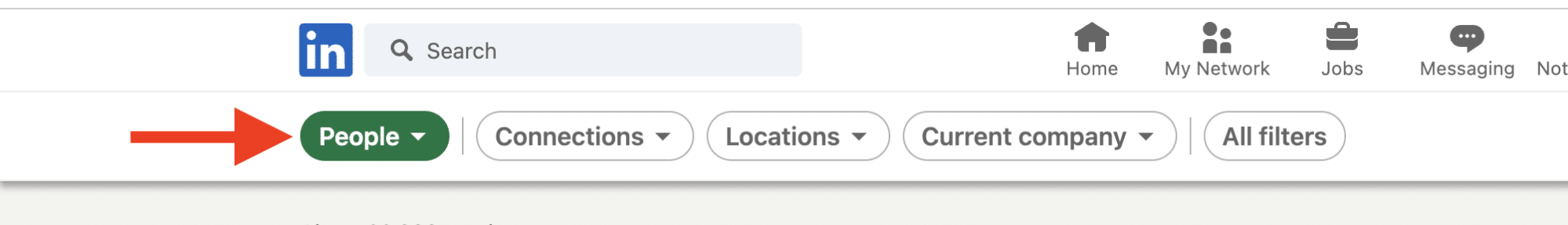
To do this, type your keywords in the search bar, select “People,” and then click on “see all results.”
This will show you the total number of search results for each keyword.
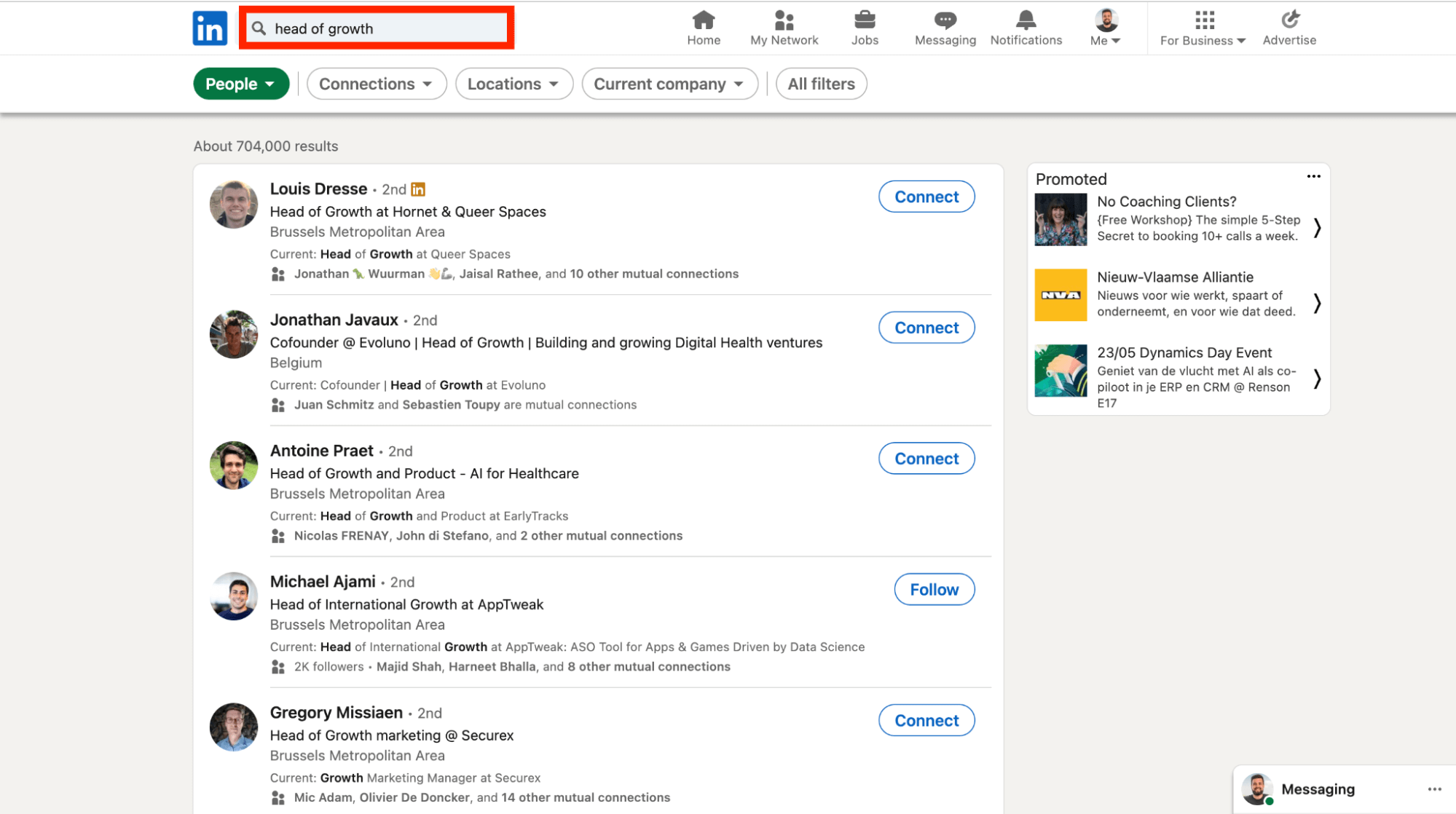
After testing 5–6 different keywords, you’ll have a better understanding of the SEO landscape on LinkedIn.
Now, choose 1–2 keywords to focus on. Keep in mind that the higher the search volume, the more challenging it will be to rank for that keyword.
b) Incorporate SEO keywords into your LinkedIn profile
Once you’ve identified the most suitable keywords for your LinkedIn profile, incorporate them into your:
- Headline;
- Summary;
- Experience;
- Skills.
I’ve highlighted the focused keyword in the example profiles below.
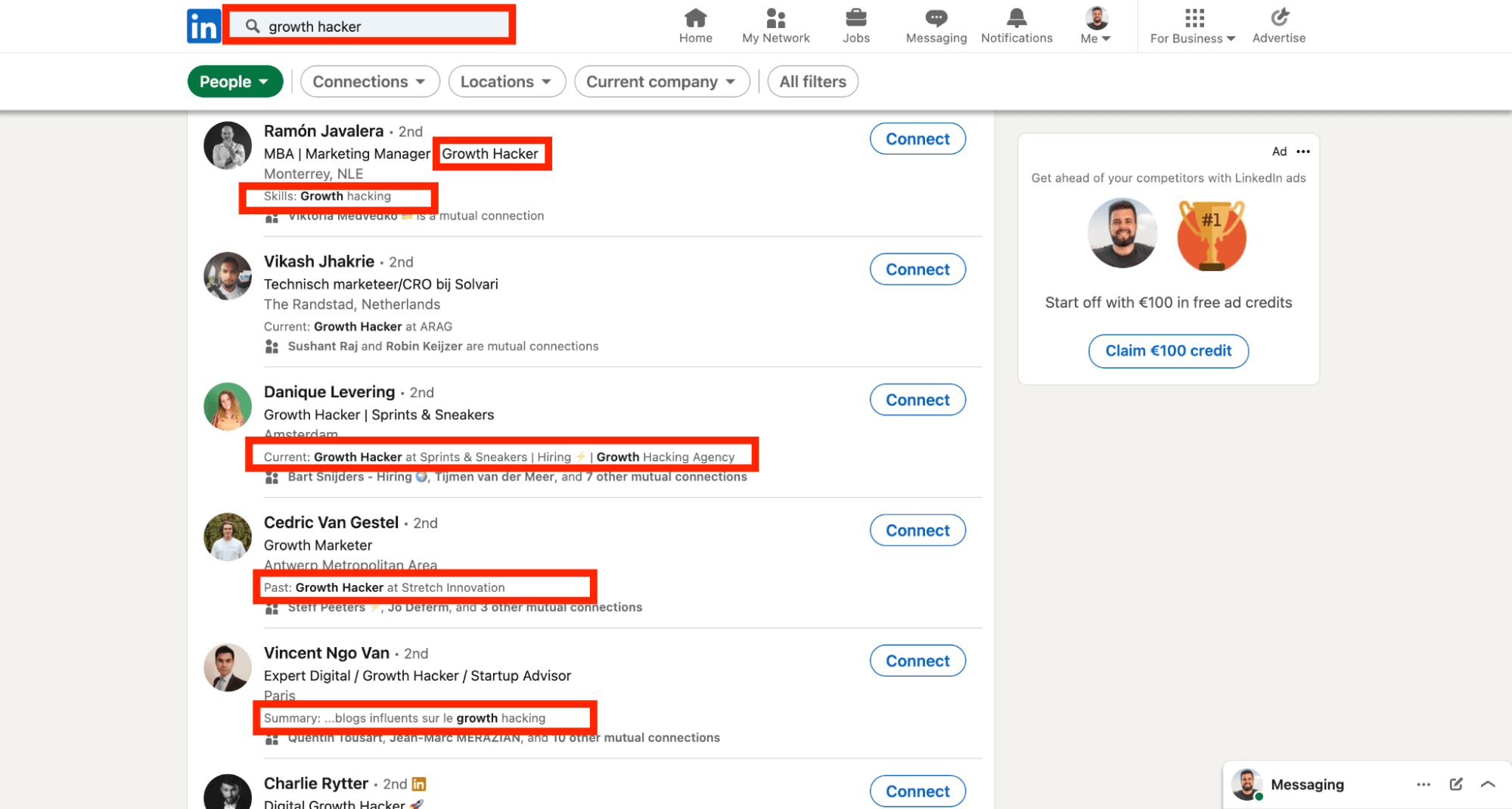
As you can see, the title, summary, and headline have the most significant impact on your LinkedIn SEO. So spend 1 hour to update your LinkedIn headline keywords and implement SEO strategies and during the next few weeks you’ll see more profile visitors!
Video LinkedIn CTA
99% of LinkedIn profiles are with a normal photo, like this:
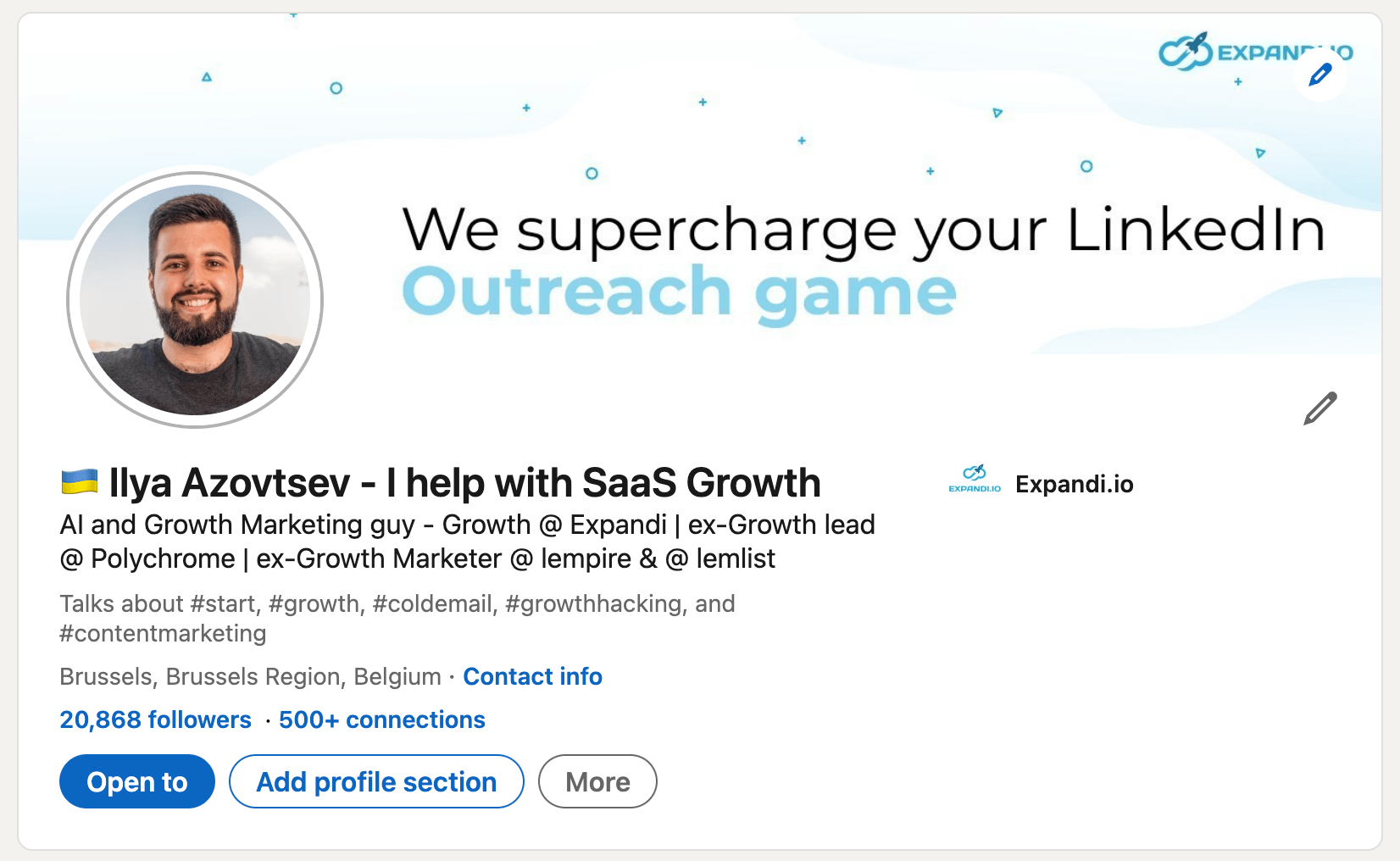
But 1% of LinkedIn pros (you definitely want to be in this 1%) also add a quick video avatar that explains who you are and how you can help:
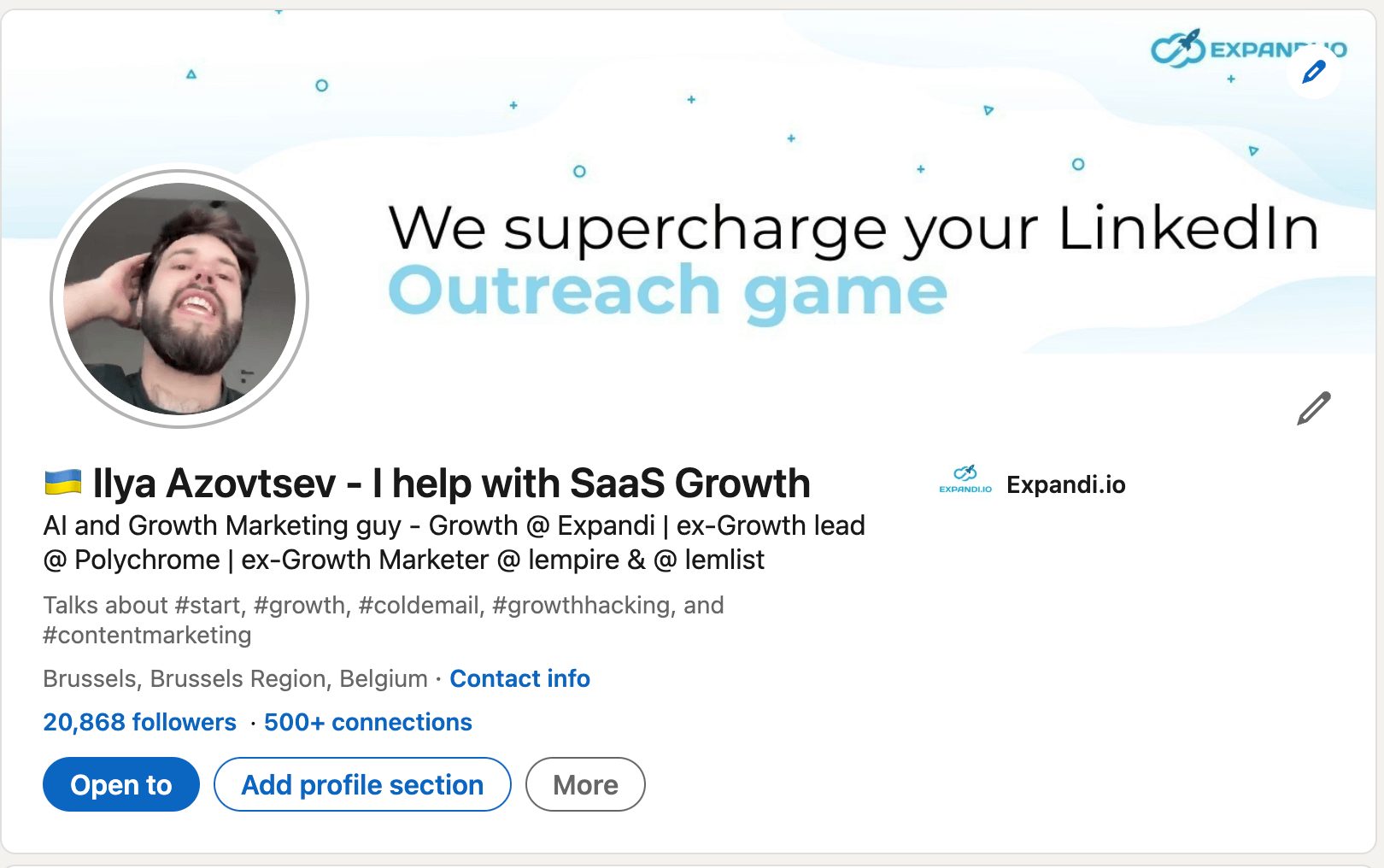
Here is how to add it:
- Open the LinkedIn app on your phone (you can set it up only on mobile devices)
- Go to your LinkedIn profile
- Click on “+”
- Add !!
Make sure to add a call to action in your speech, such as “Connect with me if you want to {solve your challenge}” or “Follow me for more content about {topic}”!
Add featured links
When slightly scrolling your LinkedIn profile, users can easily see the “featured” section. We recommend adding there your most viral LinkedIn posts or direct links to your services or landing page. That’s a great and easy way to get inbound leads through LinkedIn profile visitors.
Here is the example by Vaibhav Sisinty:
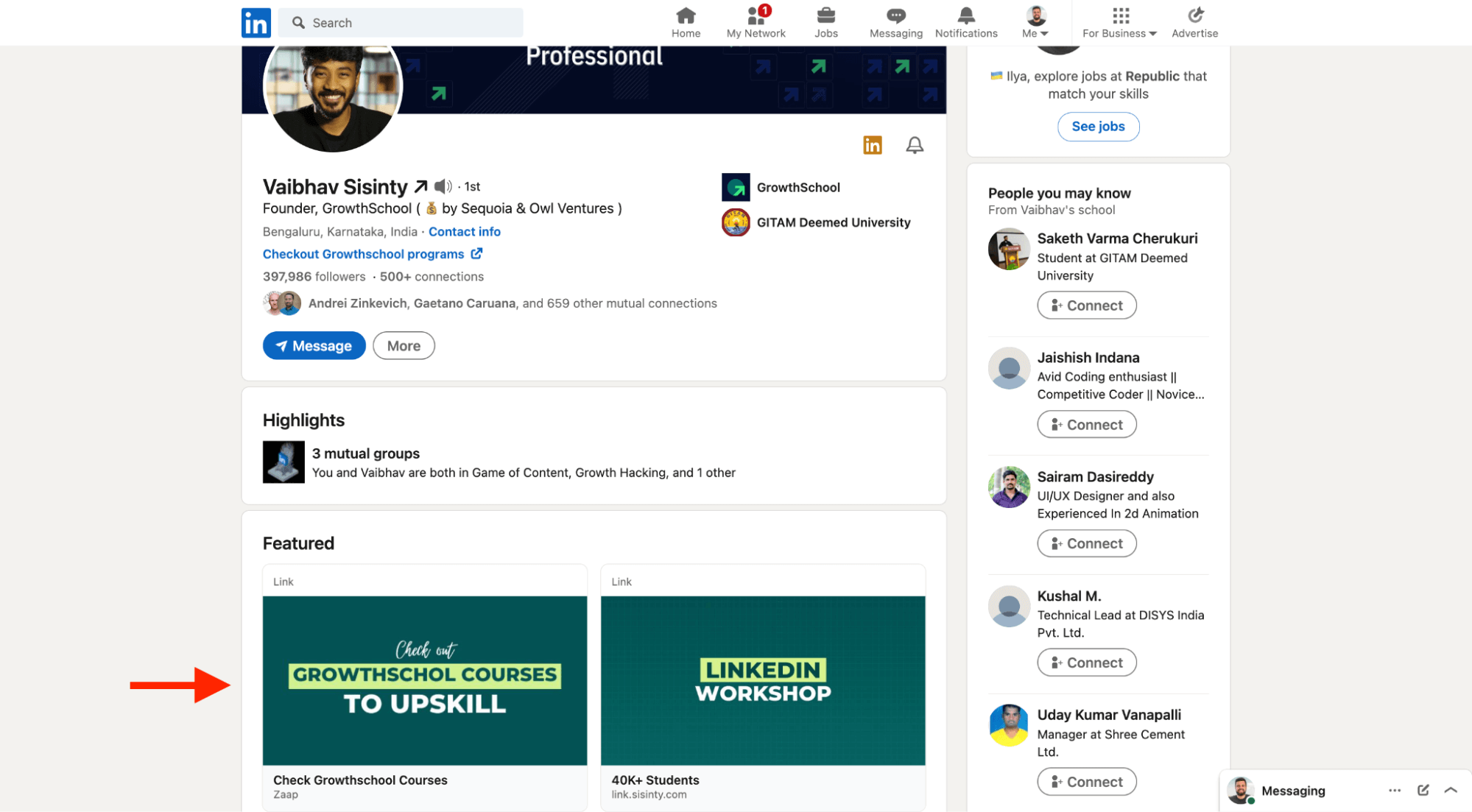
To add “featured” to your account, just open your LinkedIn profile, and click on “+” in a Featured section:
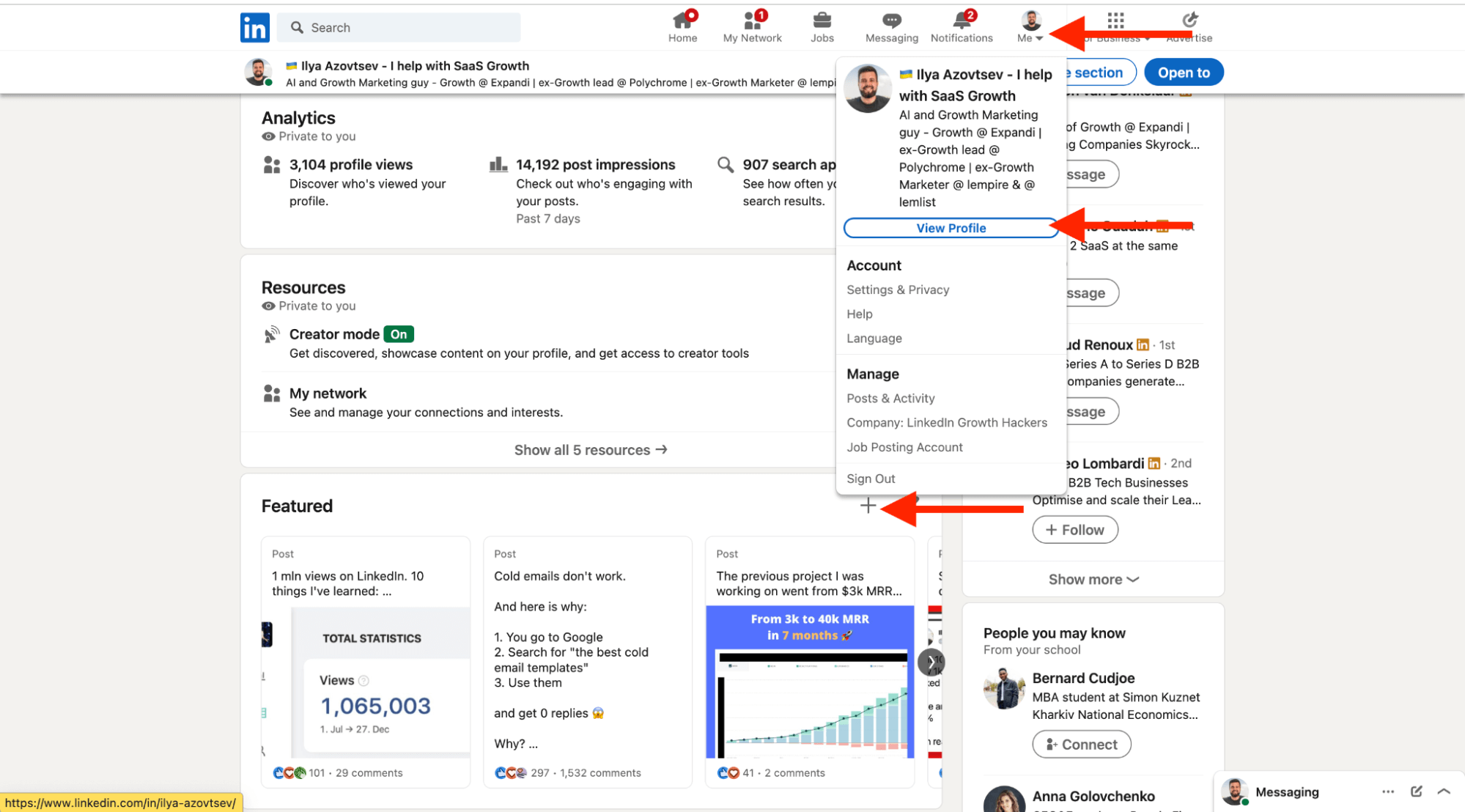
Be sure to add your link with the preview link that shows a call to action:
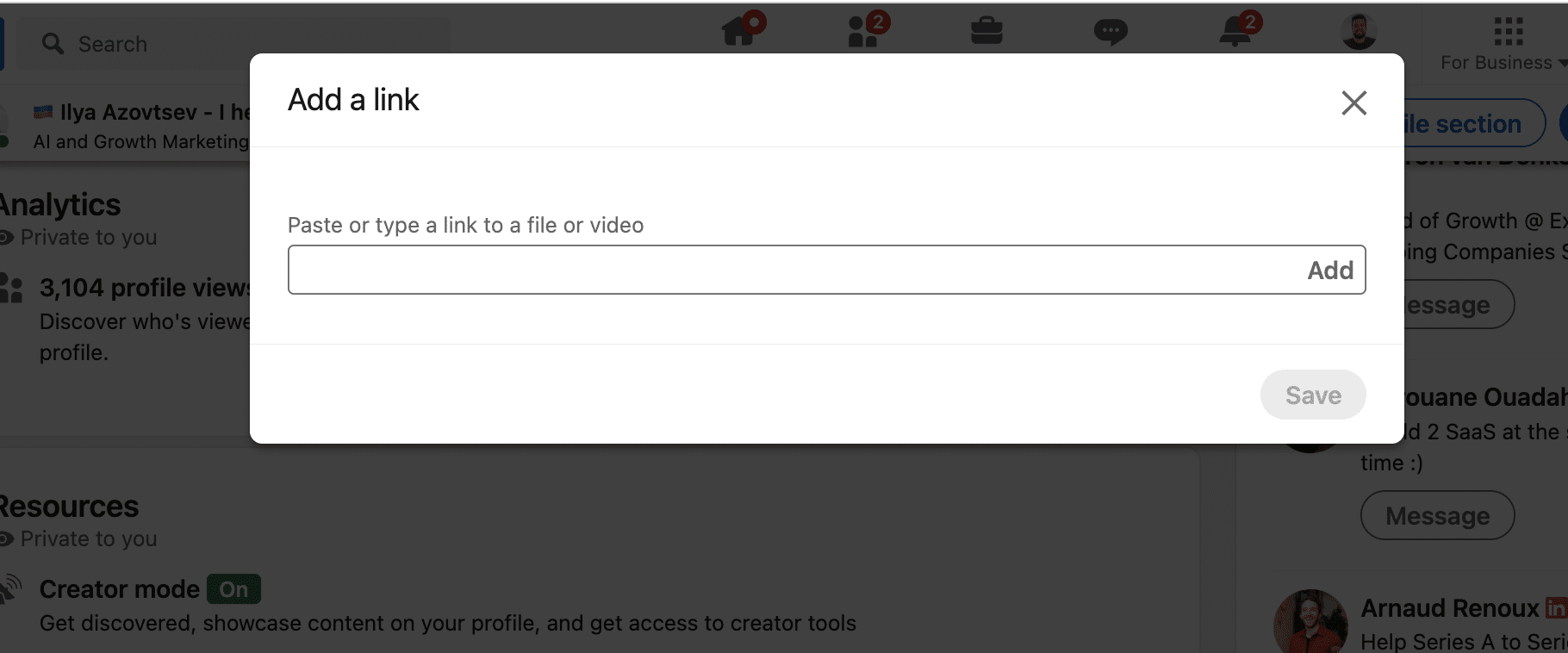
Open to
LinkedIn also gives you an opportunity to show “how you can help”. Here is an example of the “Growth Marketing” service:
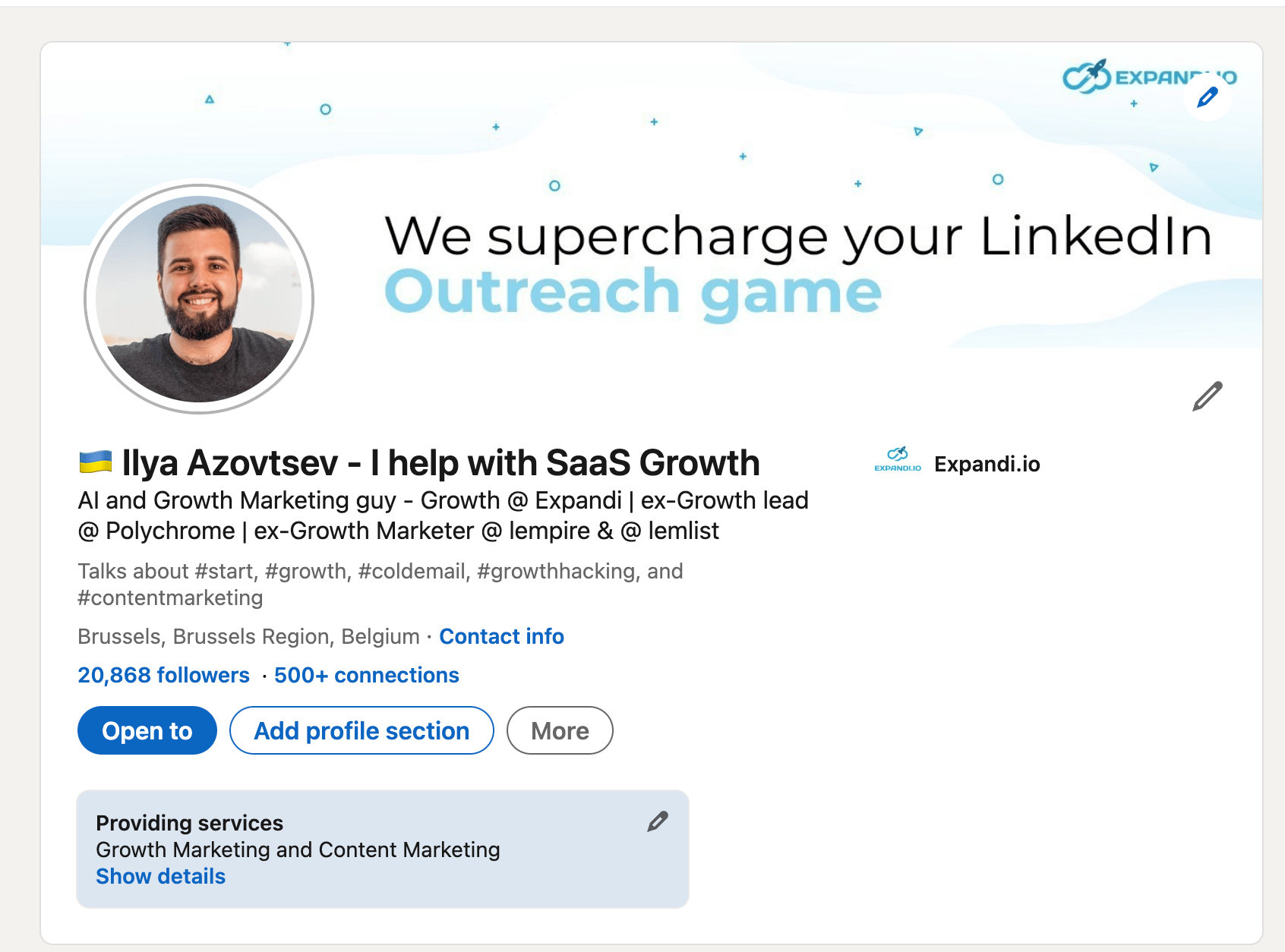
Click on “Open to” and add your services:
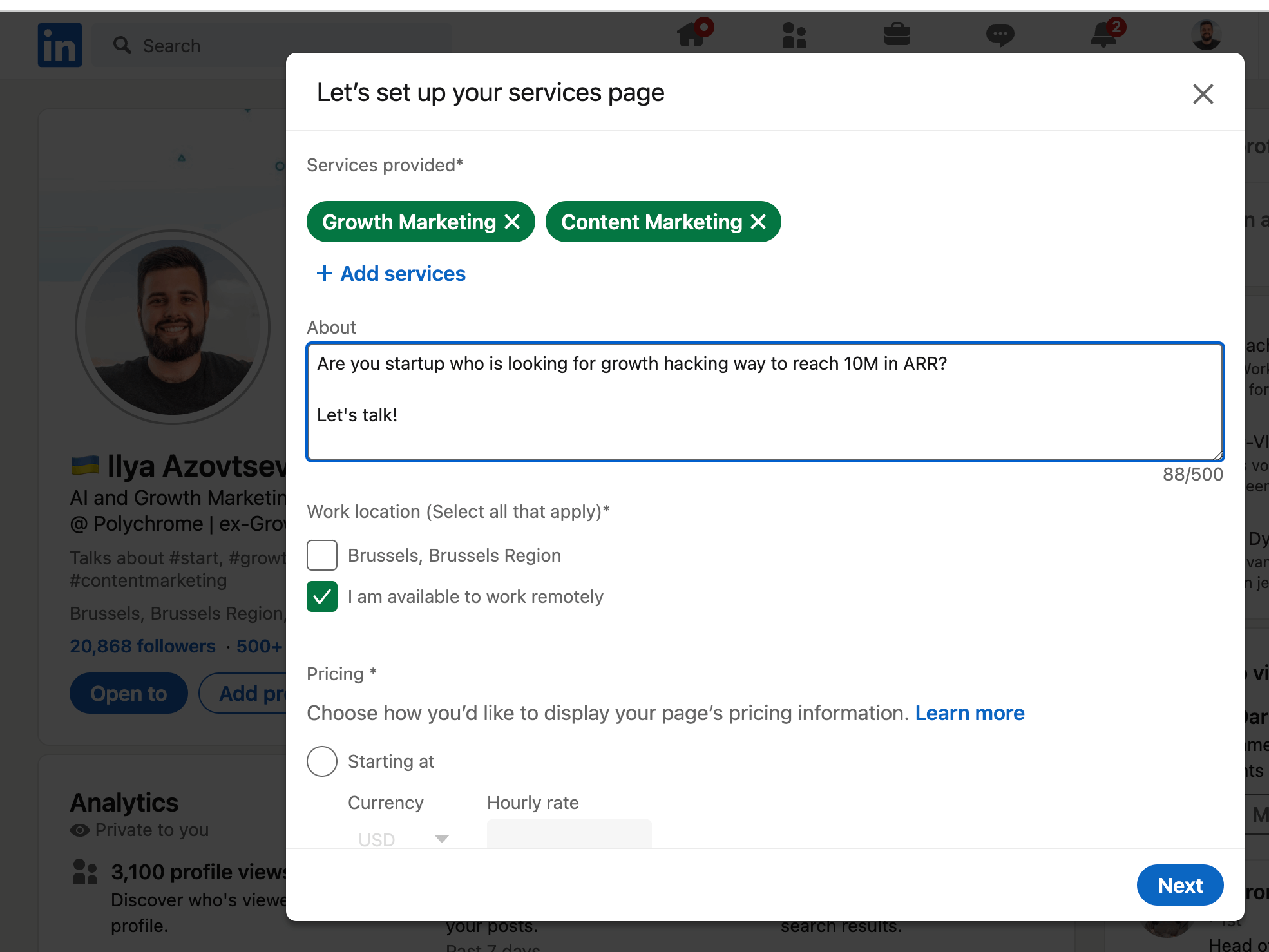
Add a call to action under your headline
As you can see there are lots of LinkedIn CTA options, so it’s important to add a Call To Action to connect with you where it is possible. So people have an easy option to reach out to you.
Here is one extra way to do it, an example by Stefan Smulders:
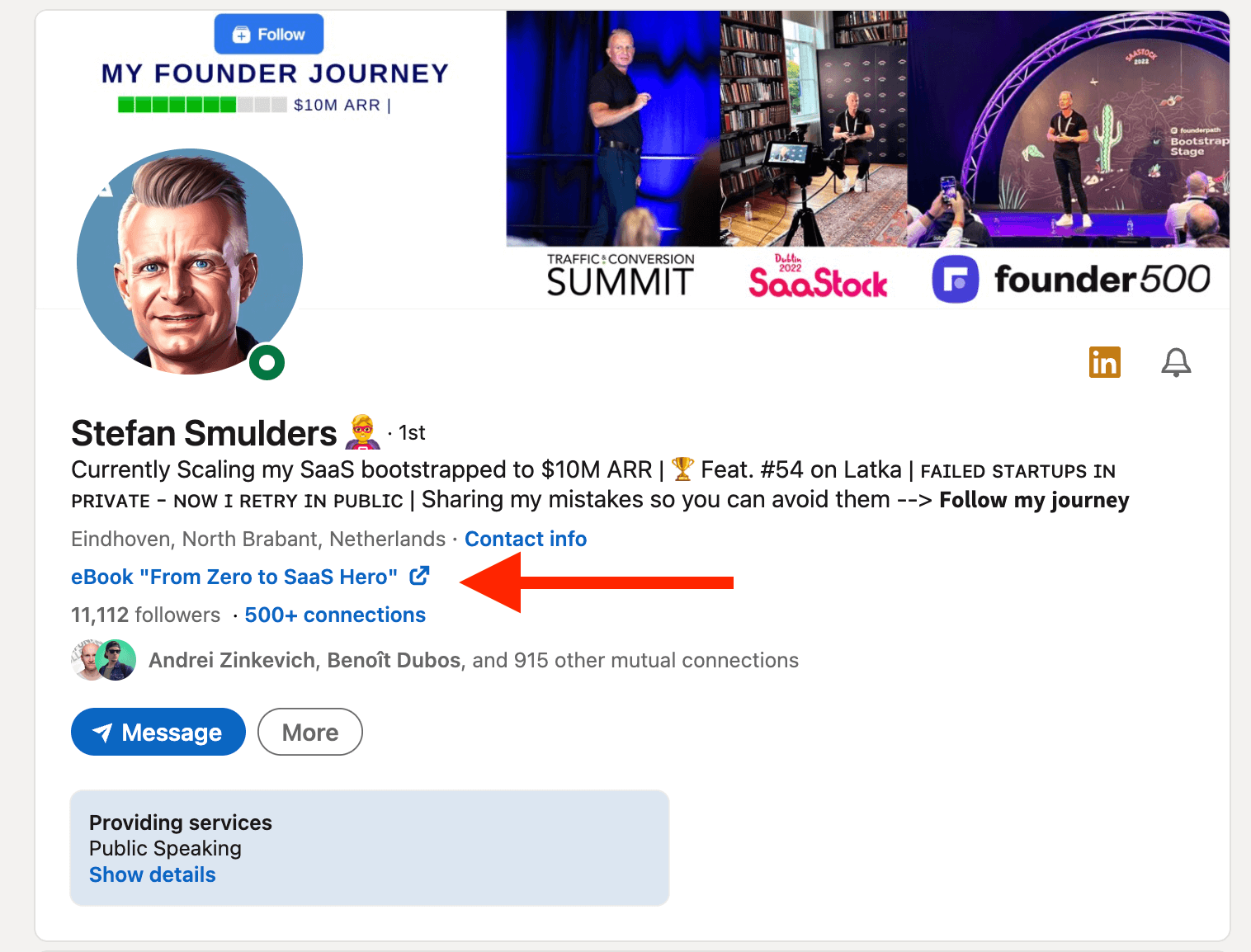
- Go to your LinkedIn profile
- Click on the “Edit” button
- Scroll down to the “website” section and add your link
Summary CTA
Some people would like to know more about you and go to the “Summary” section. Make sure you add CTA there as well:
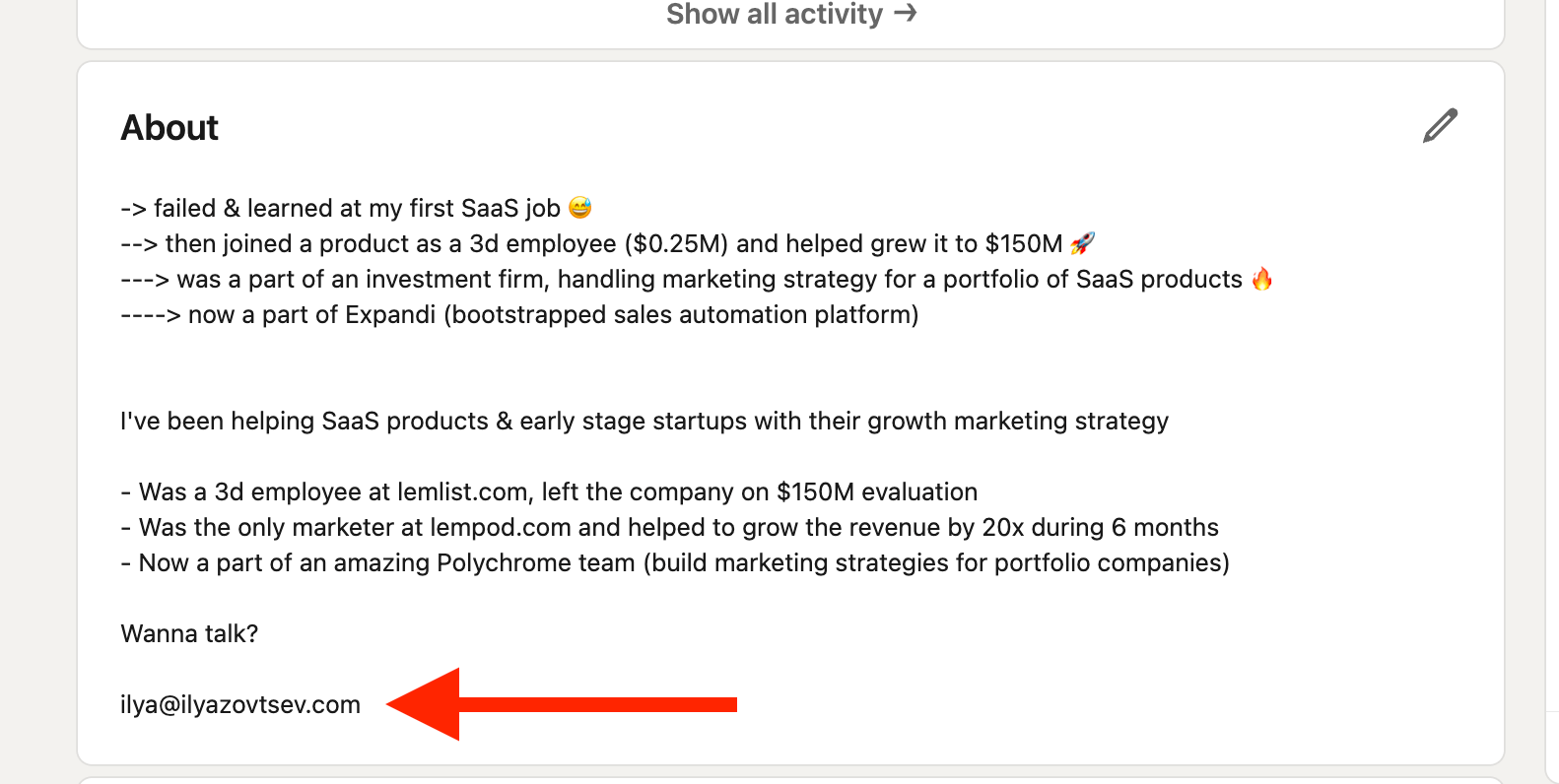
LinkedIn Cover Image CTA
Make your LinkedIn profile visually attractive and clearly show what you do. The cover image is the key thing to update. That’s a basic inbound marketing LinkedIn tip, and of course you know about it. But we’ve decided to showcase LinkedIn profile cover images that work well. So you can get inspiration out of it.
Here is a good example by Nicholas Wozniak:
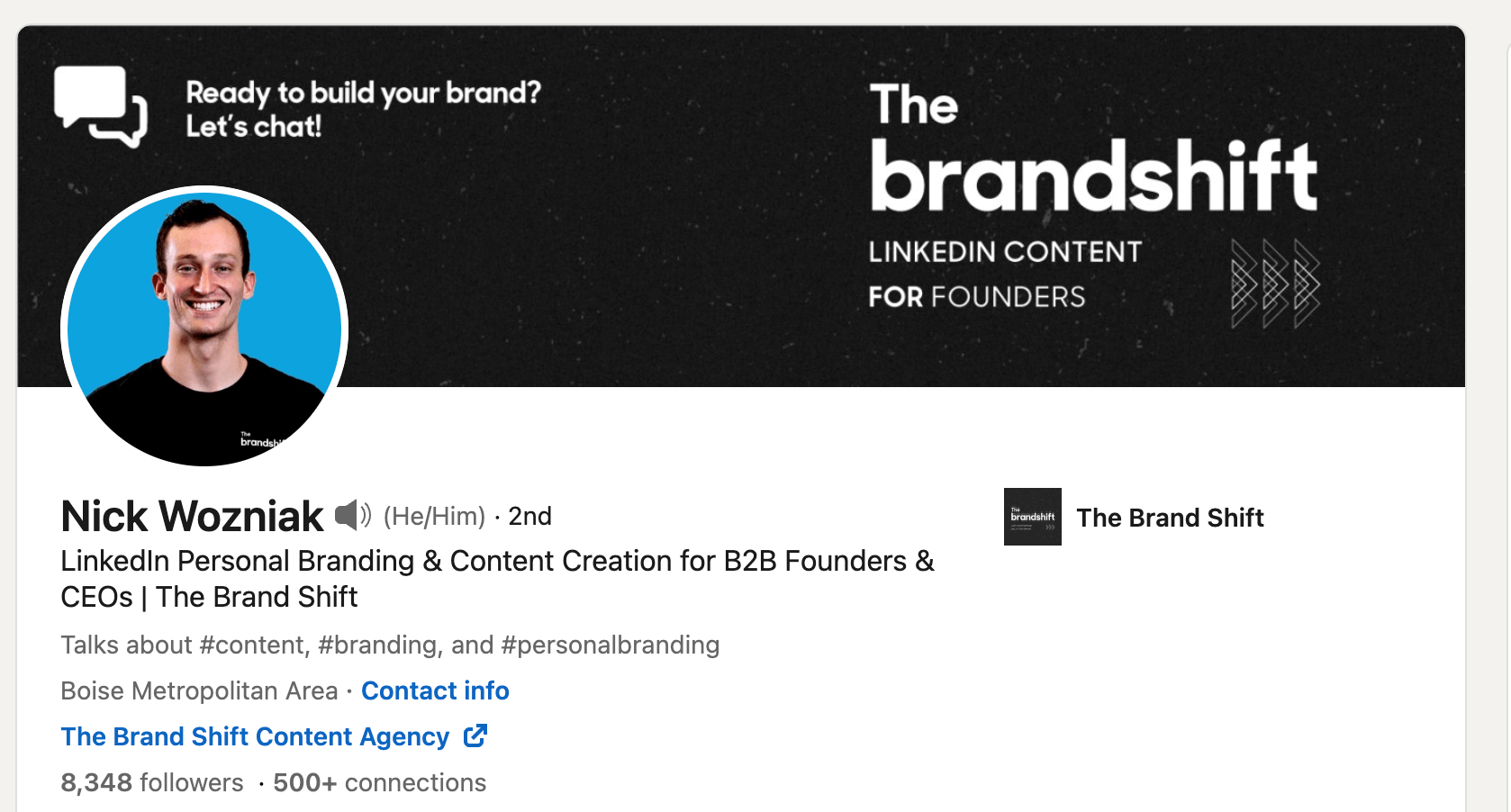
Or by Matt Barker:
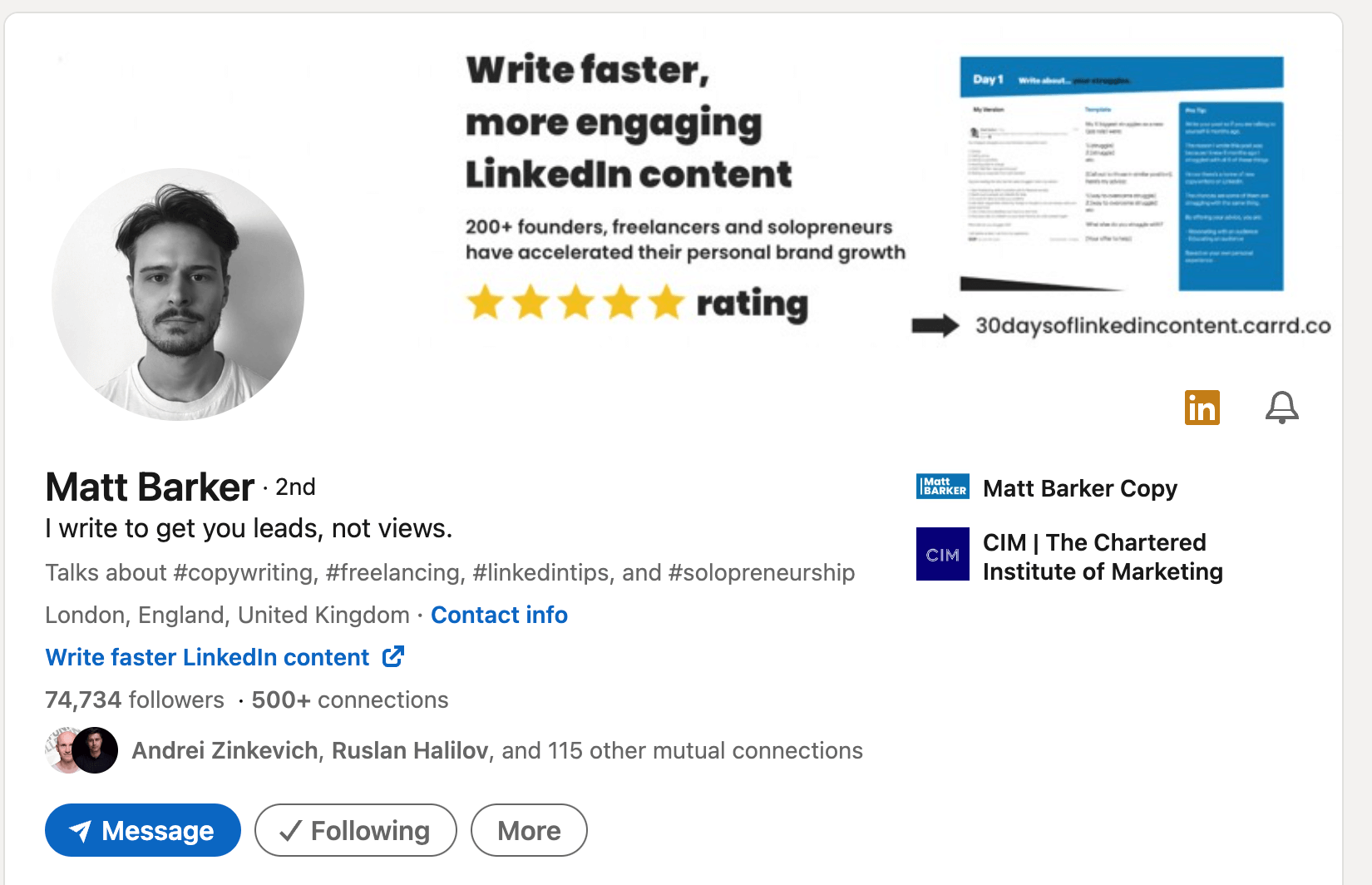
Turn visitors into leads
Your LinkedIn profile is converting visitors into potential clients.
But … not everyone.
Statistically only 10% of people who visit your profile will go through links you added to connect with you.
What to do with the other 90%?
The right answer is to connect with them proactively.
LinkedIn shows how many people visited your profile on a daily/weekly basis.
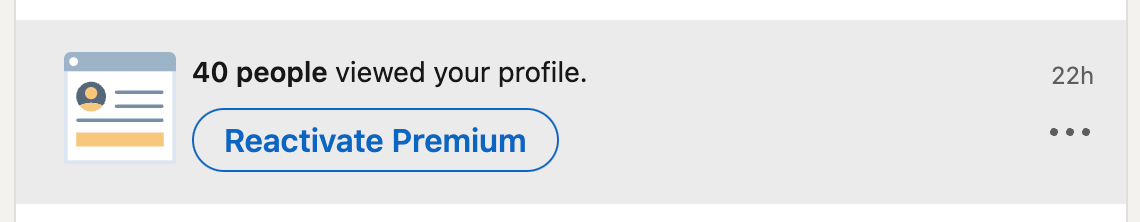
Here is how to connect with all visitors via Expandi:
- Create your Expandi account
- Create a new campaign
- Choose “Inbound campaign”
- Add “if visited” condition (to catch only those who visited your LinkedIn profile)
- Also check “if connected” to send different messages to 1st & 2d, 3d connections
Start posting on LinkedIn
LinkedIn stands out as the premier social media platform for personal and company branding in the B2B sector.
Here’s the reasoning behind this:
When it comes to B2B transactions, what is the most crucial aspect for you while procuring products or services?
The answer is trust.
Impulsive buying is not an option since you’re dealing with company funds. You need to recognize the value of the solution or service provided.
So, how can trust be established?
It begins with building trust in you as an individual. Once that is achieved, people will extend their trust in your company.
To accomplish this, you must focus on three aspects:
- Be a good person
- Be an expert in your field
- Make others aware that you’re both an expert and a good person
The solution? Share content on LinkedIn.
Let’s delve deeper into the rationale behind this:
How does LinkedIn generate revenue?
Like all social media platforms, LinkedIn makes money through advertising.
To optimize their earnings, they need users to spend more time scrolling through the newsfeed. This requires high-quality content that engages users.
However, LinkedIn has not been a content creation platform for years, and there is a scarcity of exceptional content.
LinkedIn’s approach is to amplify the reach of the limited high-quality content available, meaning that if your post is engaging enough, it could be seen by ten times your follower count.
You can verify this by browsing your own LinkedIn newsfeed, where almost 50% of organic posts will be from people you don’t follow.
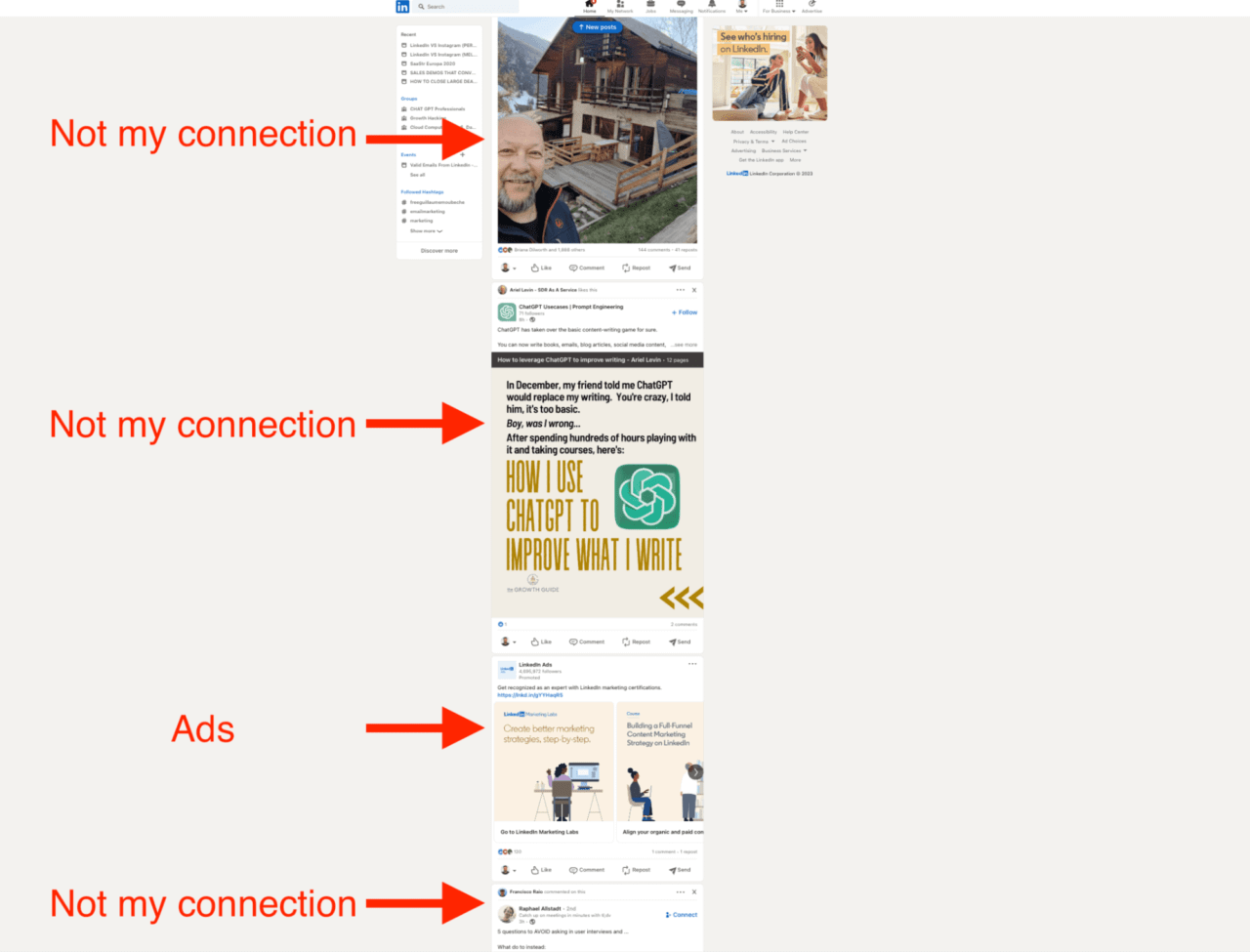
(achieving this on Facebook, YouTube, and other platforms is almost impossible).
Additionally, since it’s more about excellent content than just following trends, you can replicate this success repeatedly.
Here’s some evidence: one of Stefan’s posts (with 8k followers) received 2x more views, reaching 17k!
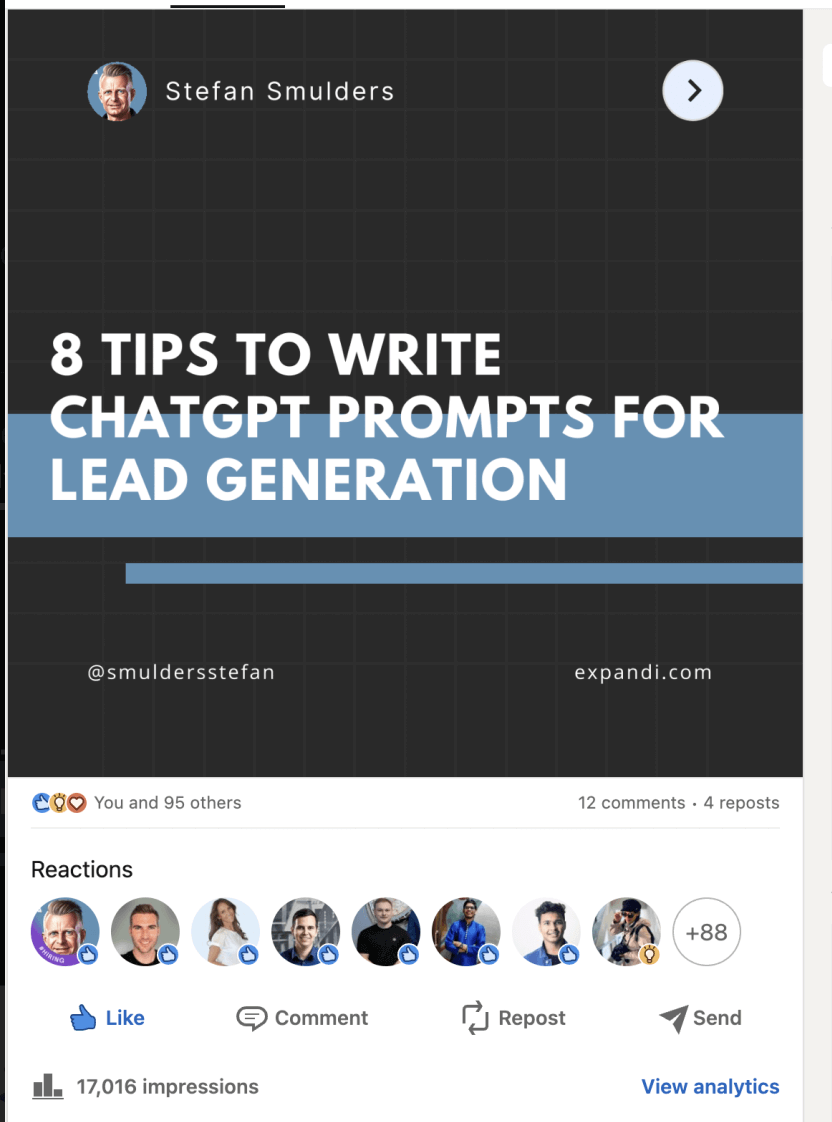
On occasion, your posts may achieve even greater traction.
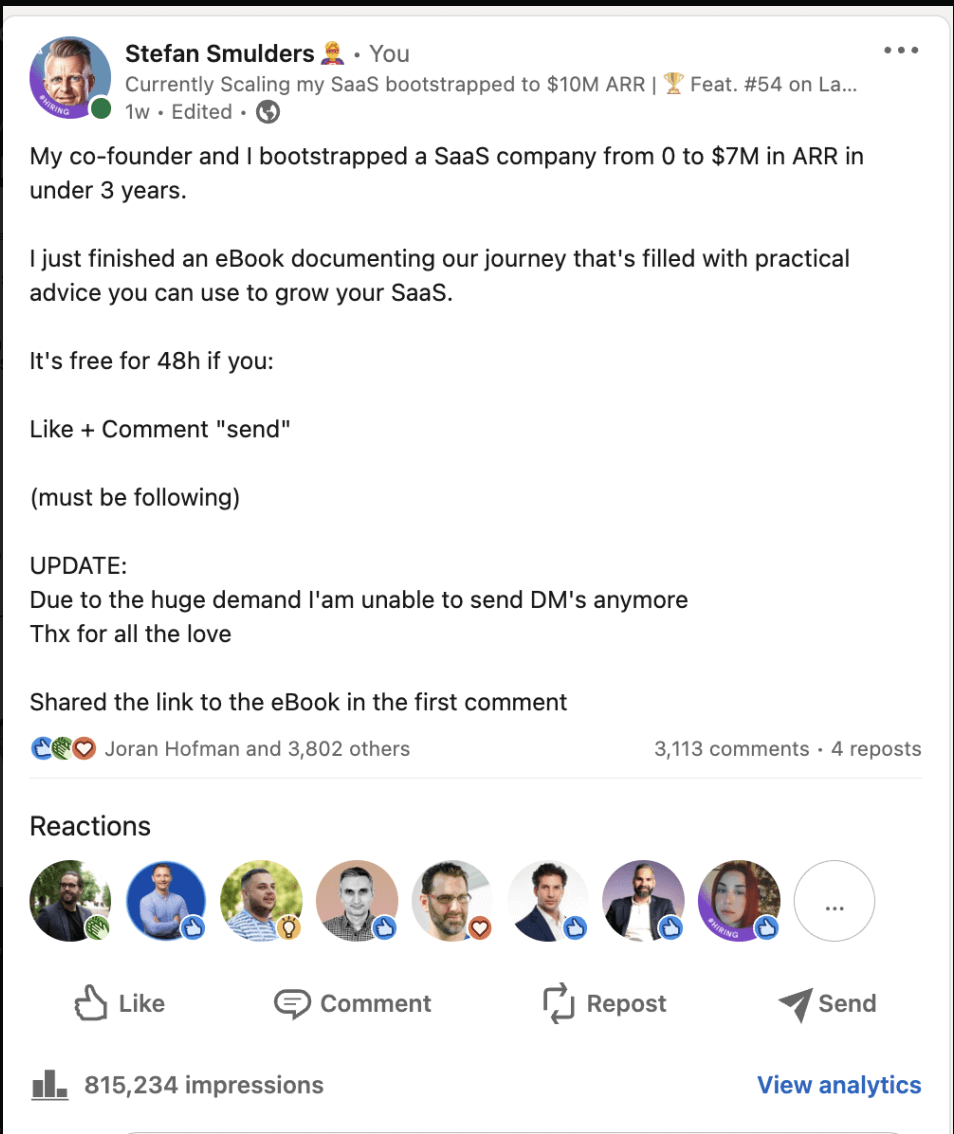
If you want to start posting on LinkedIn you need to follow these 5 rules.
Also, if you need some help with content creation on LinkedIn, we’re preparing a new feature -> sign up and leave your contact details to be the first who use it!
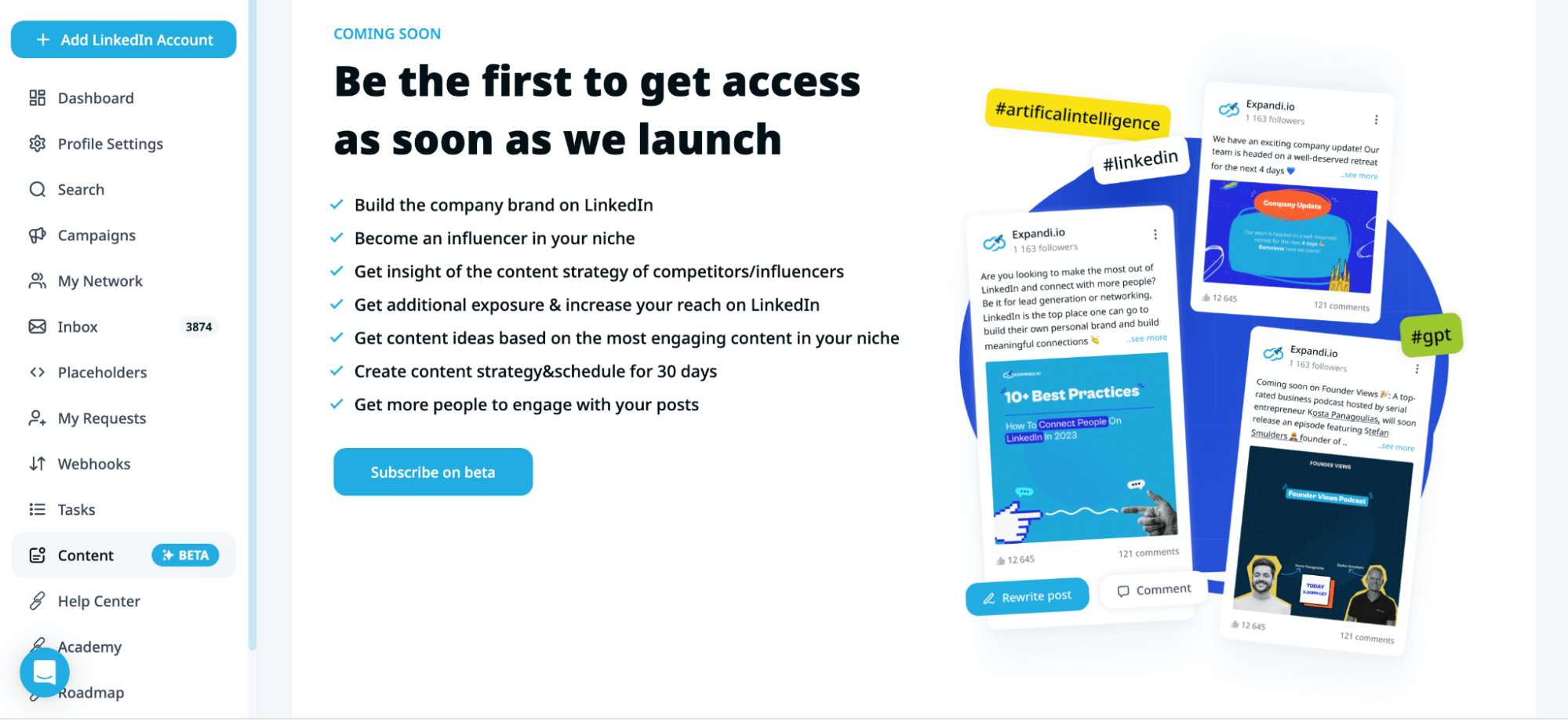
Turn likes into clients
Like all other platforms, LinkedIn prefers to keep users on its site. Consequently, merely sharing links to your blog articles or website within a post may not be effective.
So, how can you drive leads and visitors to your site or articles?
Great question! We’ve discovered a clever workaround:
- Share a preview of your content (or your service)
- Refrain from including the link within the post
- Encourage people to interact with your post and send them the link via direct messages
Here’s an illustration:
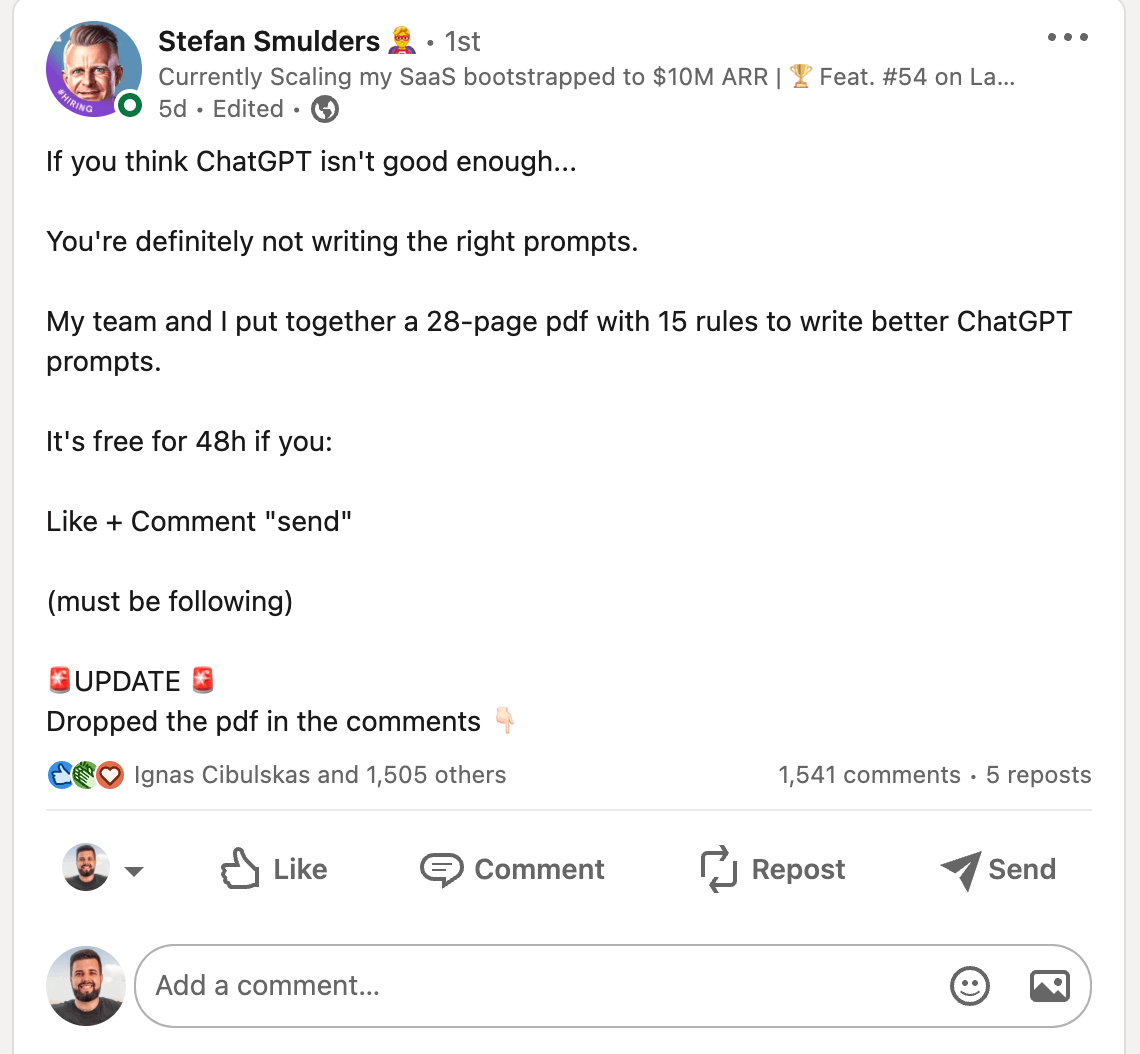
When users engage with your content, LinkedIn recognizes it as valuable and begins to display it to more people.
Access to the content isn’t immediate, requiring additional action from users.
You can also automate this process by utilizing the “Post Engagement” outreach campaign in Expandi:
All you need to do is copy the link to your post.
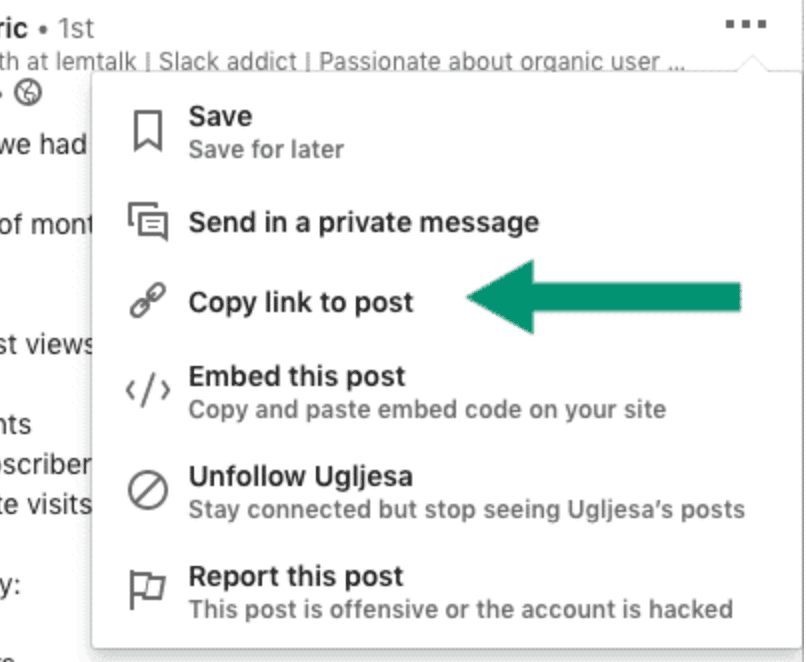
Create a Post Engagement campaign to reach out to everyone who commented or liked your post with the link!
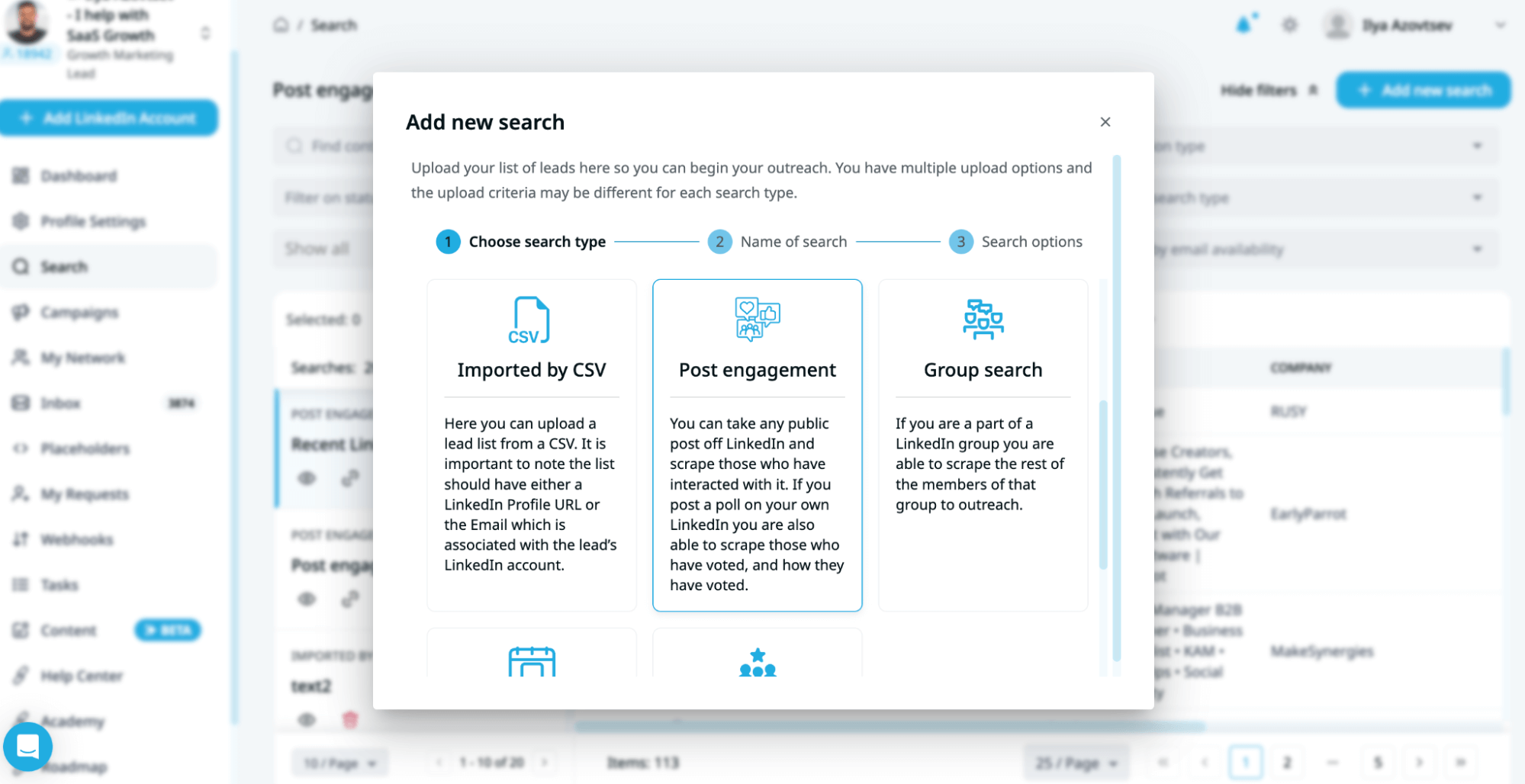
Final Note
If you want to grow your LinkedIn network using outreach, try Expandi. If you want to know more LinkedIn growth hacks, join the FB group.
You’ve made it all the way down here, take the final step