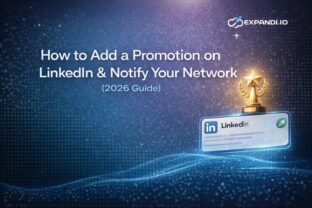How to Find Recently Funded Startups and Convert Them Into Leads

If your clients are start-ups and SaaS businesses, you’re probably struggling with a ton of competition.
Because – everyone is trying to chase them
But today I’ll show you the growth hack that helped us close a lot of raising start-ups as clients!
The whole idea is that we need to find the best time to reach out to a start-up. Always is the best timing you may say, but when it comes to start-ups & SaaS companies – there is an ideal timing.
It’s when the company raises funding!
This is the moment when they have resources & are ready to spend money but still don’t work with anyone seriously yet. For our strategy this is – targeting SaaS businesses who just rased “Seed” rounding.
So today I’ll show you a step-by-step guide on how we did it:
Step #1. Find SaaS & startups that raised funding
The very first step for us is to find companies that actually raised funding recently. There are a few platforms that gather this information, like Crunchbase, Apollo & others. In this example, I’ll show how it’s done with Apollo (because I personally use this tool & this is a real example ).
Apollo is a well-known tool for searching & sending outreach campaigns via cold emailing. Their search engine is pretty great for sales purposes (even though it’s not perfect, it’s fine for this specific use case).
This is the list of all filters Apollo provides by default (but no worries, we don’t need them all ):
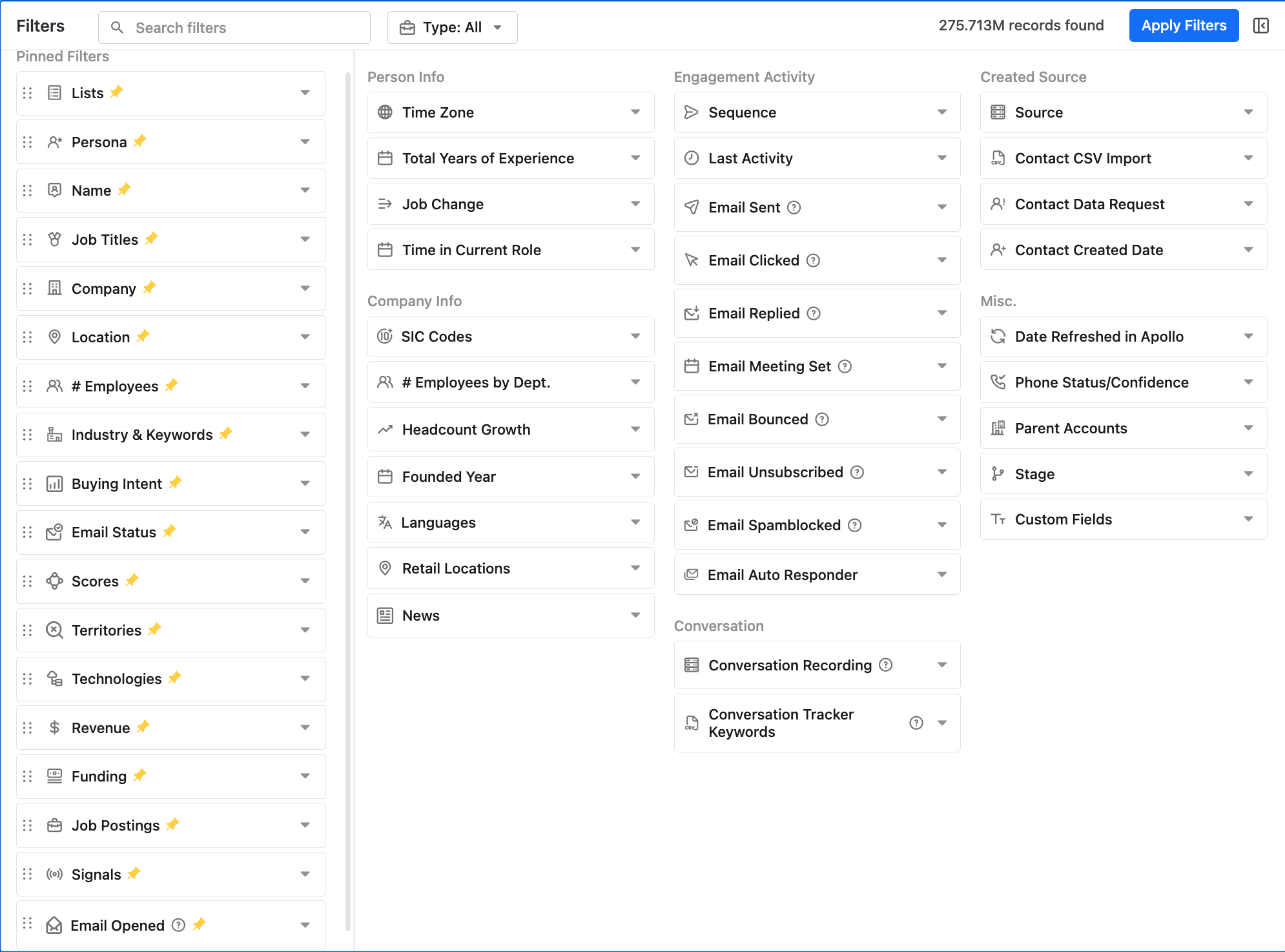
1. The very first filter we’ll use (always for this approach) is – “Funding”:
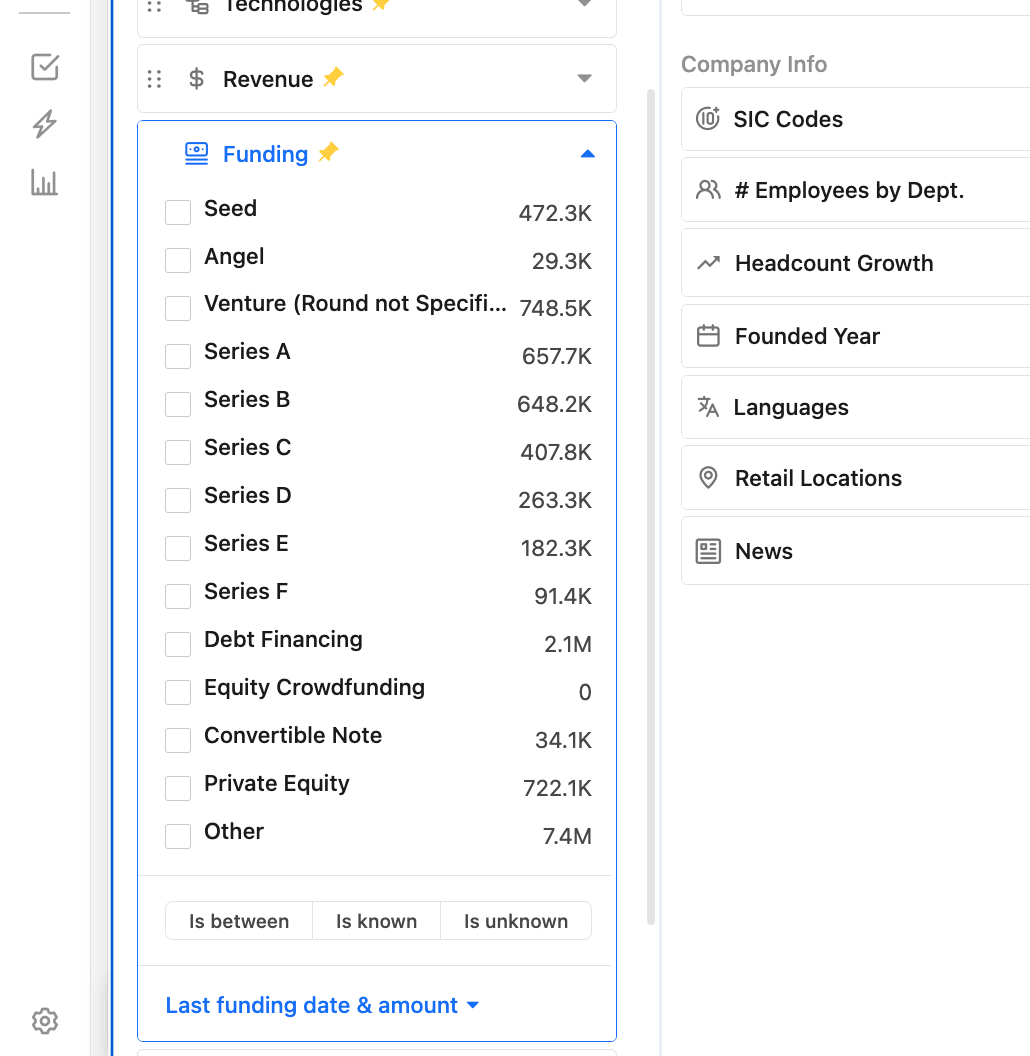
Here are 2 important things we need to know:
- Make sure you clearly understand the difference between companies that raise different rounds. For example, those who raised Angel rounds usually don’t have enough funding & overall business generating revenue, usually these start-ups are on the pre-MVP stage & you need to make sure you know this before you’re reaching out to them.
- The funding itself IS important, but the date when this company raised money is EVEN MORE important! Here is the thing, you’re not the only one who wants to catch those who just raised money (spoiler, everyone tries to reach out to startups who just raised funds), and with a high probability these start-ups start working with someone (if you’re a service business) or implement some tools (if you’re a SaaS) during the first 60-90 days after money raised. So the time factor here is crucial.
2. So in this case we’ll use the timeframe of 90 days & also we’ll focus on seed-round start-ups:
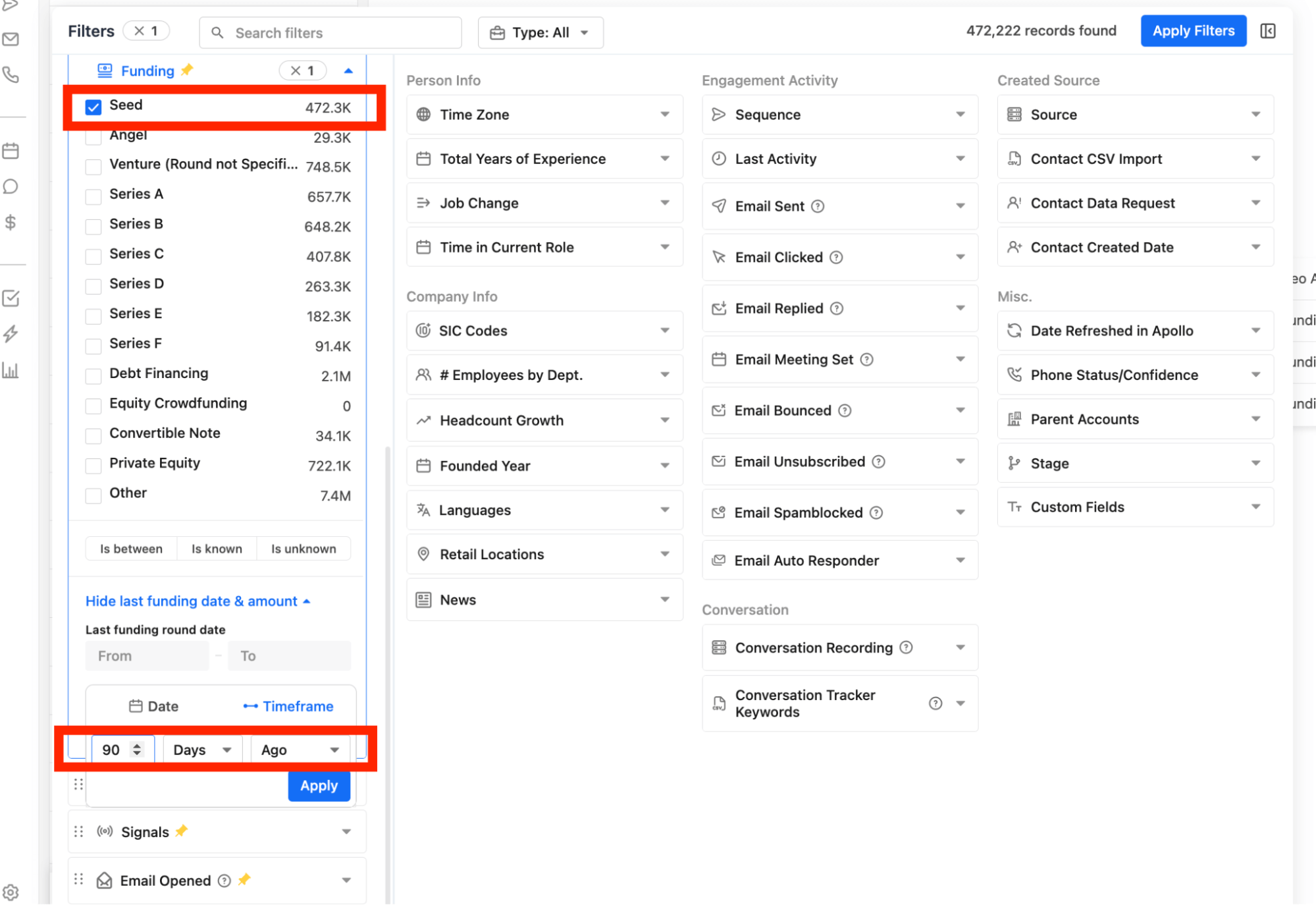
In this case, we’ve chosen the “Seed” round – at this stage usually, only the C-level (like CEO, CTO, or C-something else) are the real & only decision-makers in the company. Since the team isn’t big enough and there are no “departments”, the main decisions are made only by the co-founders team. So for people’s filtering, I’ve chosen only “C-level”:
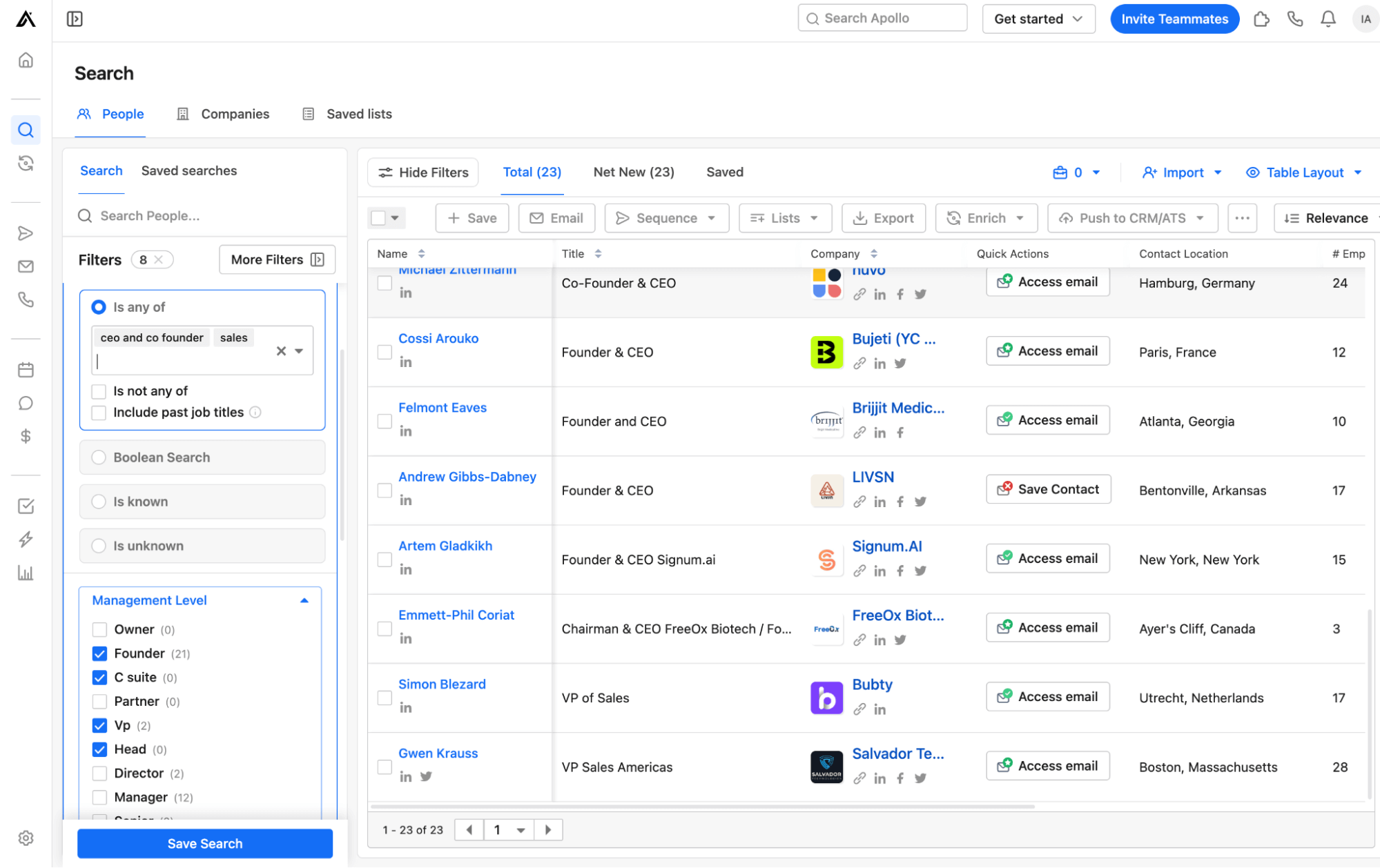
Now we have the list of C-level (and Co-founder) people in start-ups who just recently raised money. It’s time to export this list, personalize the outreach with icebreakers & connect with them!
3. So basically now, select every person in the results, and click “Export”:
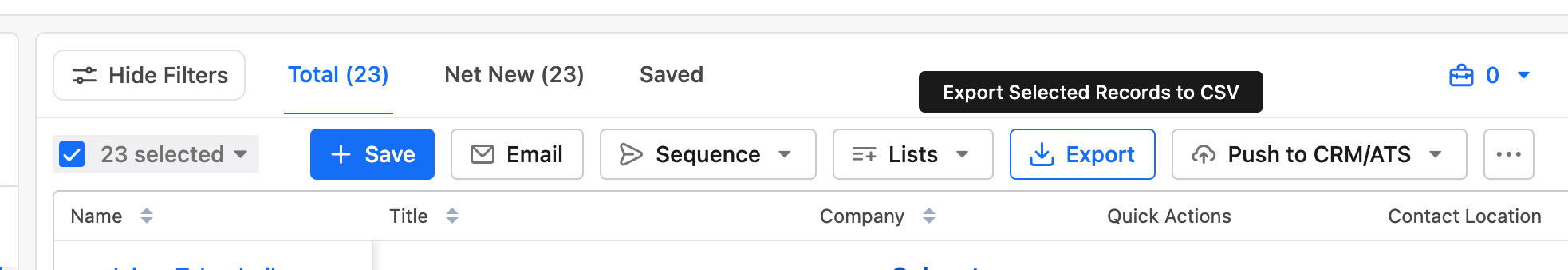
It’s time to prepare some personalization!
Step #2. Personalize your LinkedIn outreach
Again, we’re not the only ones who want to chase for these people. The thing is, this audience is extremely sweat:
- They just raised money & ready to invest it
- They may implement innovative ideas
- They are fast enough
So everyone wants to reach out to them to sell their services & software tools.
We could be one of “another John or Helen” who writes to them, OR we can stand out with clear personalization in our outreach.
So now our goal is to prepare the campaign copywriting using personalized icebreakers.
For this, we’ll use … … GPT!
So basically, we’ll upload the list of people we get directly to GPT and based on the information Apollo gave us, we’ll be able to create the personalized icebreakers.
Apollo provides an extensive set of data about each person, but we’ll actually need to use these columns: Industry, Keywords, Website, and SEO description:
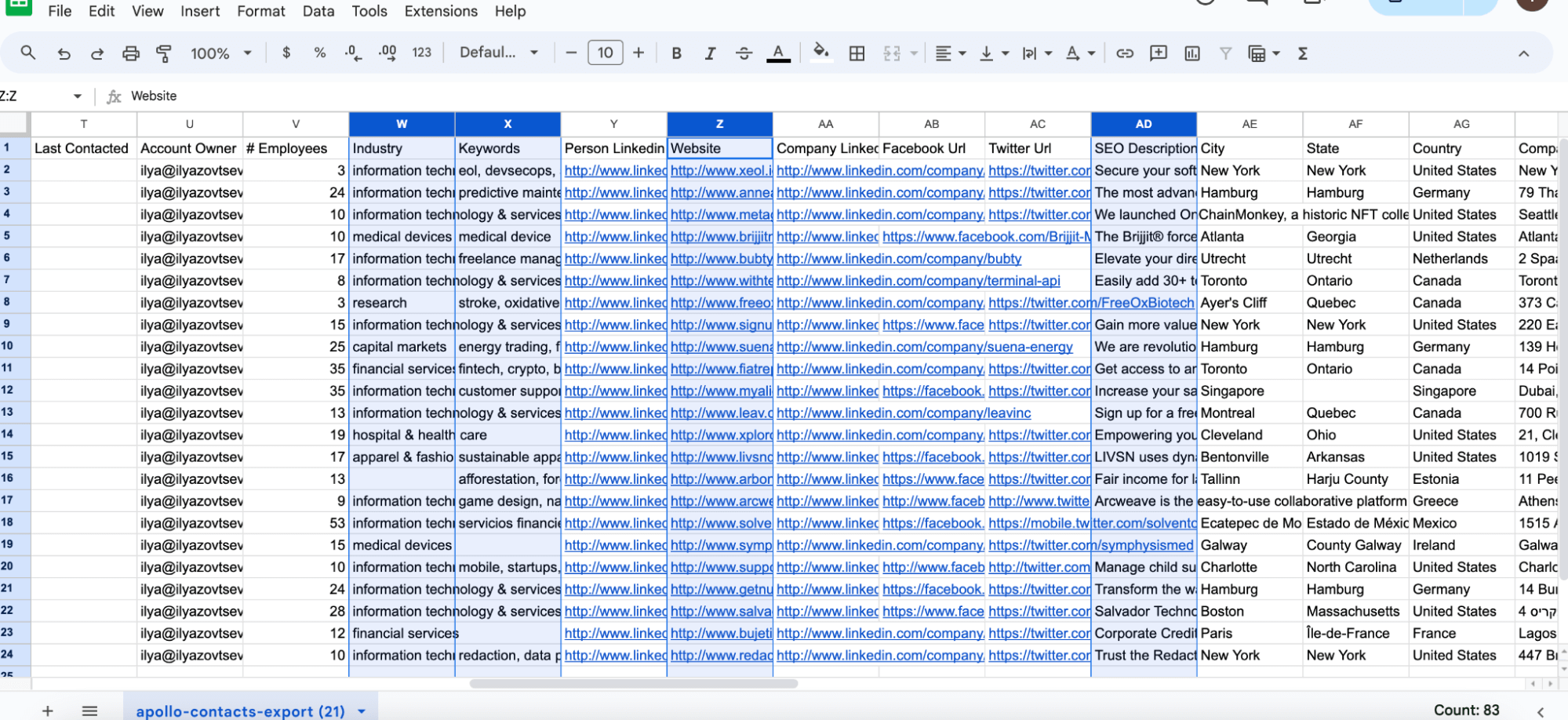
1. So basically, we need to upload a CSV file we got from Apollo to GPT:
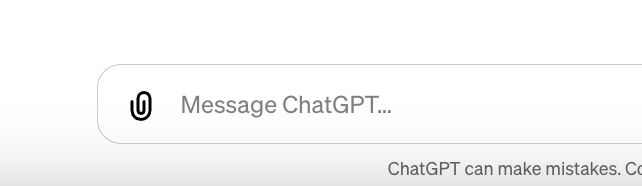
2. And use this prompt:
Here is the list of the C-level people of start-ups who raised money recently.
Pls take a look at each company and in 1 sentence tell me what they are doing (in simple but specific language).
Pls use SEO Description, Website, Keywords & Industry columns to make your output even better.
Based on what they are doing, prepare an icebreaker for my outreach. The format is:
“I saw you’re doing [4-5 words of what they are doing] great job!” where [4-5 words of what they are doing] is the variable that should be different for each company. For example, if you do this for Expandi.io company, this would look like this: “I saw you’re doing LinkedIn automation, great job!”.
Show the first 10 rows as an example.
So at the end, it looks like this:
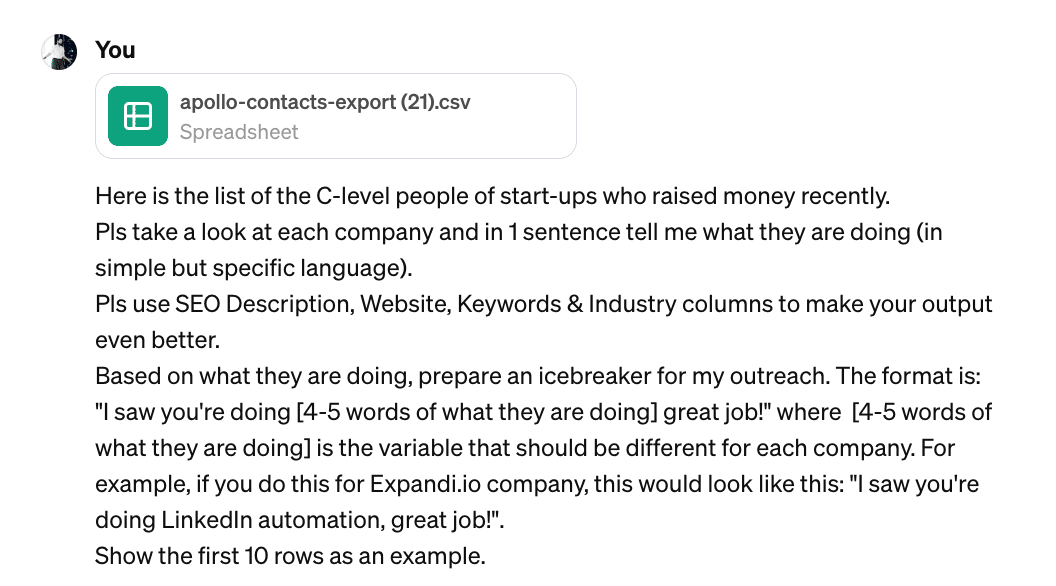
Now it takes only a few seconds for GPT to prepare personalised icebreakers:
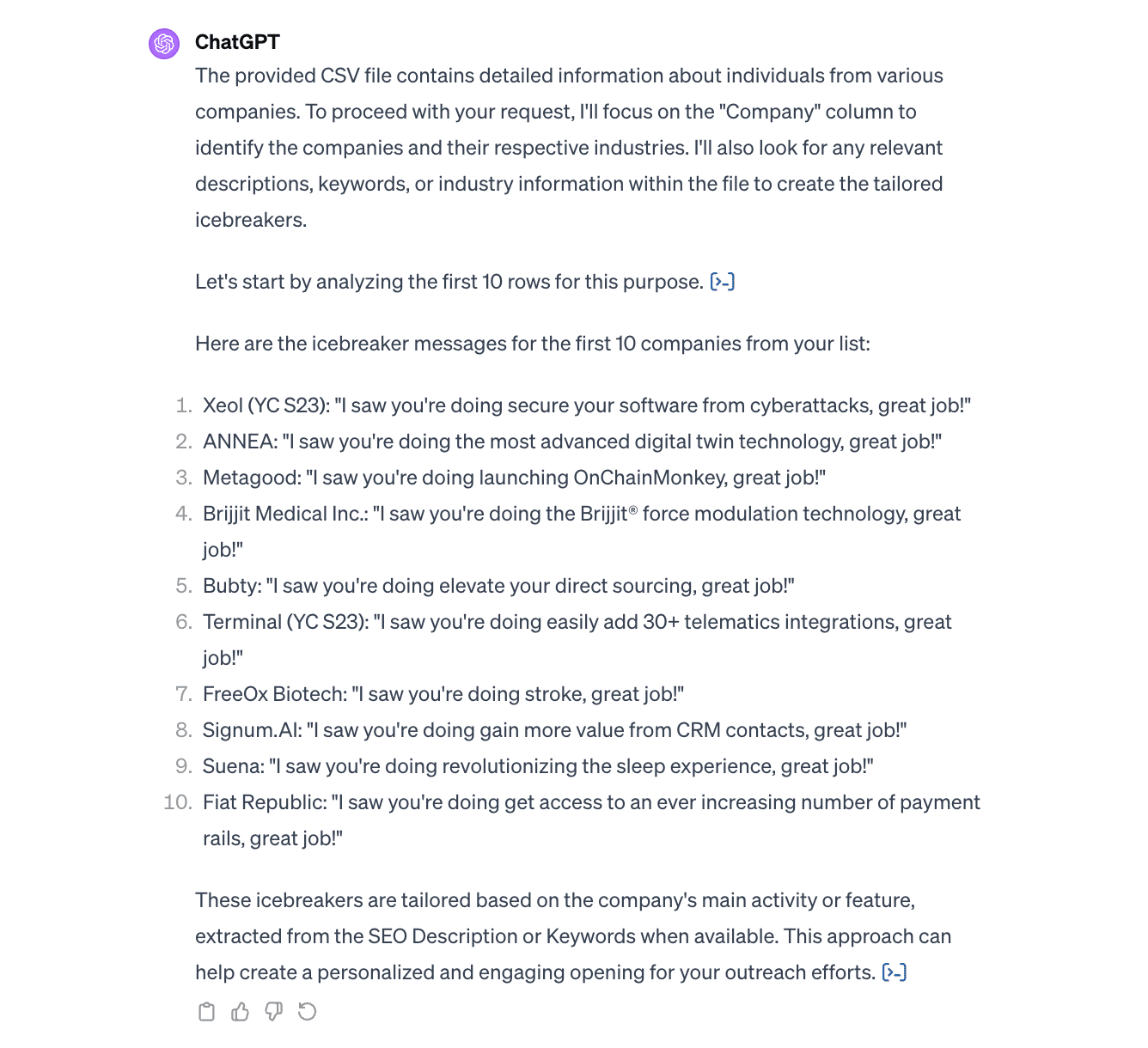
3. Now we can edit it or change the tone of voice. But if we’re happy with this, we need to ask GPT to provide us with the list of all icebreakers in a table format:
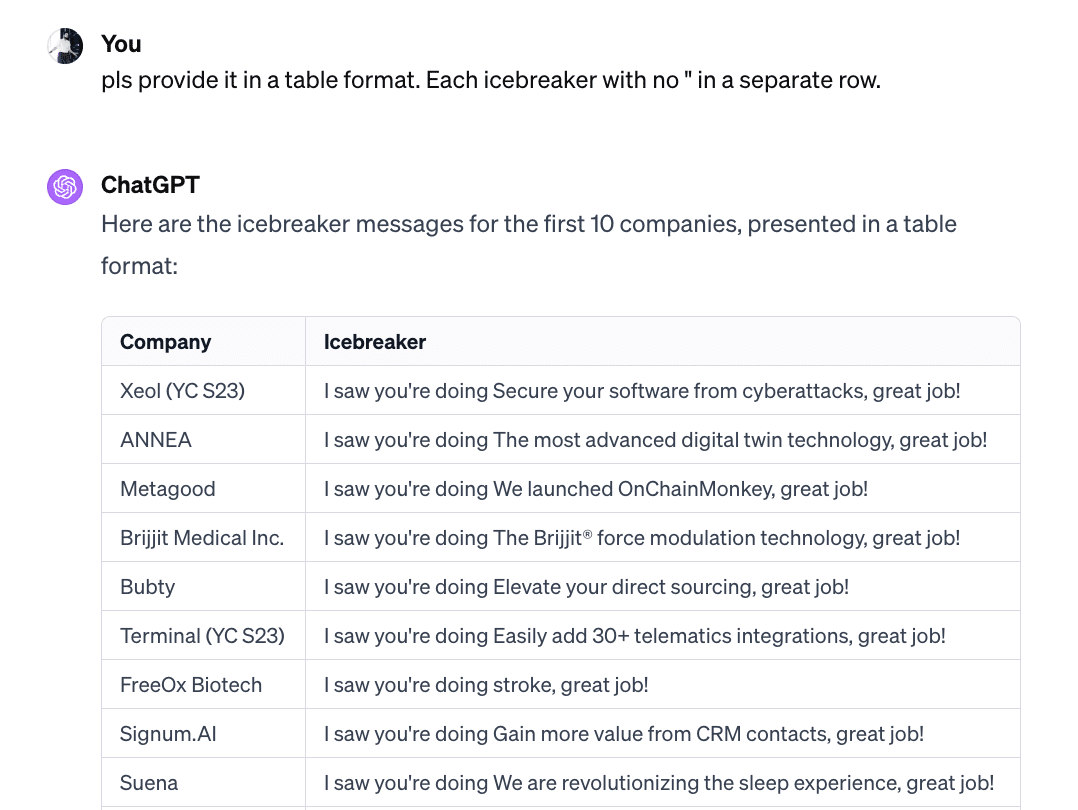
4. Now we’re just coping & pasting to the CSV file we got from Apollo:
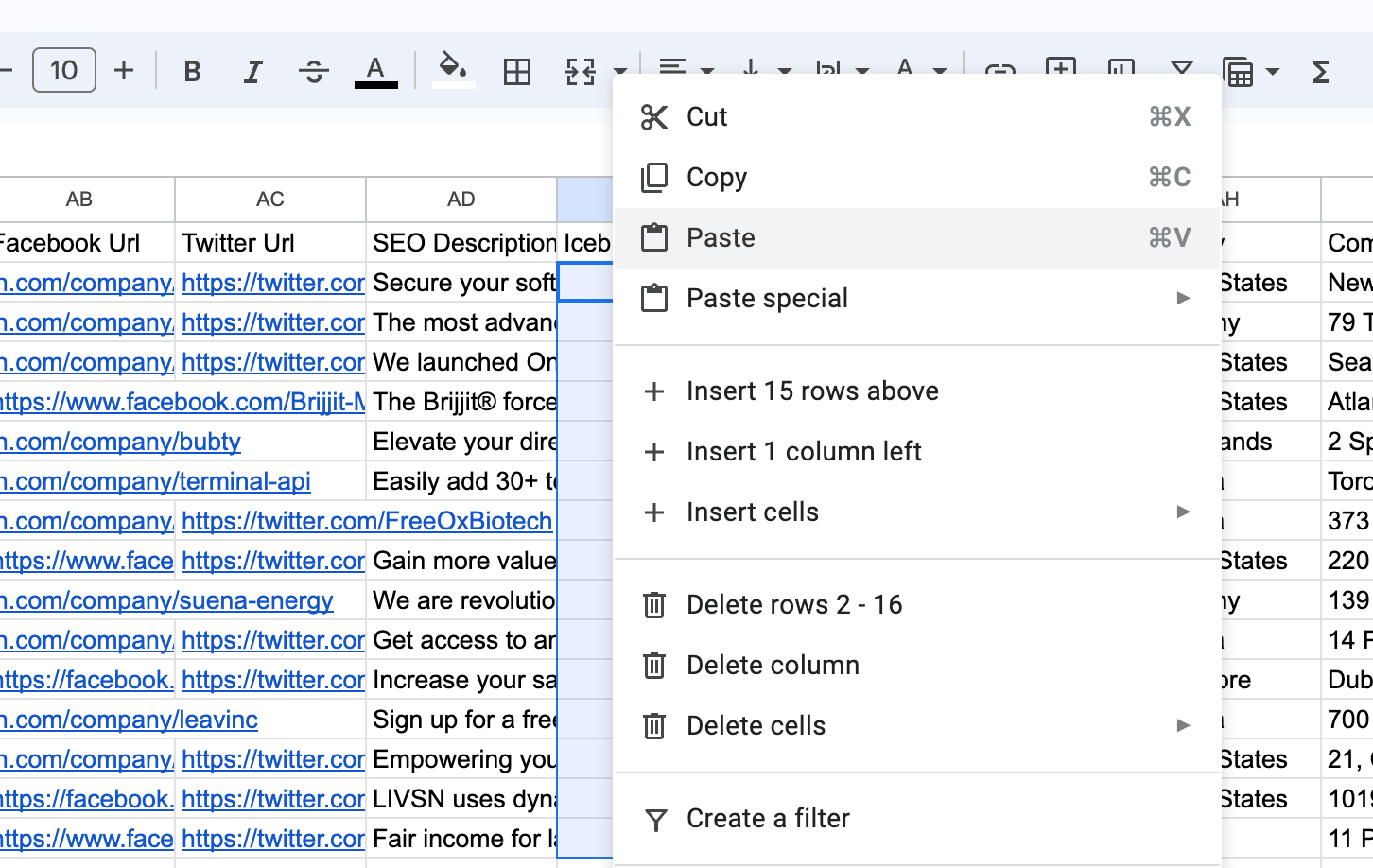
It’s time to connect with them!
Step #3. LinkedIn Outreach
First of all, of course, we’ll use Expandi – the Safest LinkedIn Automation tool for this case:

1. Now we need to upload the list of people we have & set up the campaign. So first of all we need to go and create a Dynamic Placeholder – this is a variable we’ll use to add icebreakers to each person separately.
- So just go to “Placeholders” and create a new placeholder and name it similar to how your Google Sheet column is named.
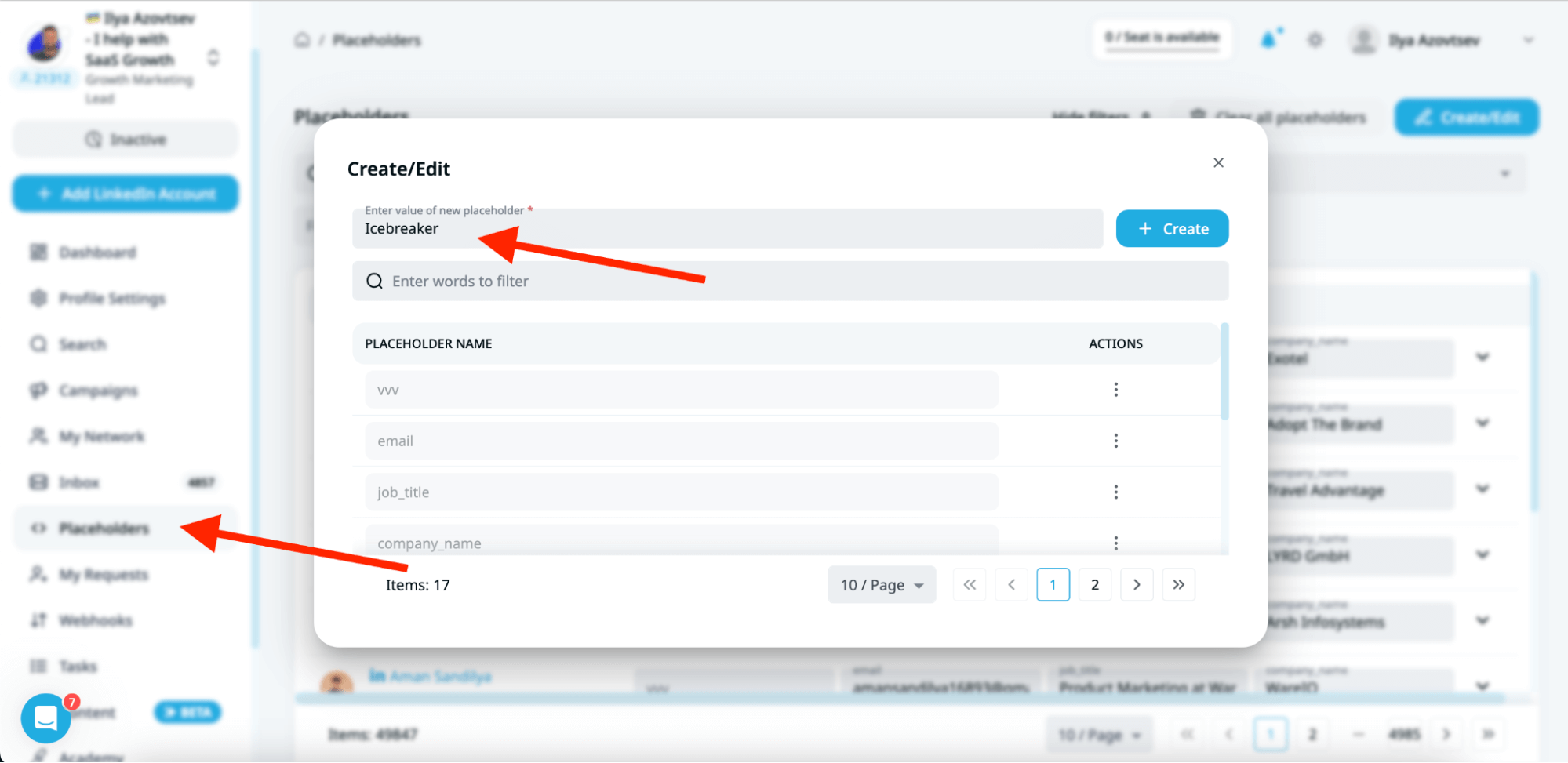
In this case, it’s “Icebreaker”.
2. Now we need to create the campaign & upload the list of people we have. In this example, I’m going to use a “Connector” campaign, but frankly, you can test “Builder” & “Mobile connector” campaigns for this growth hack.
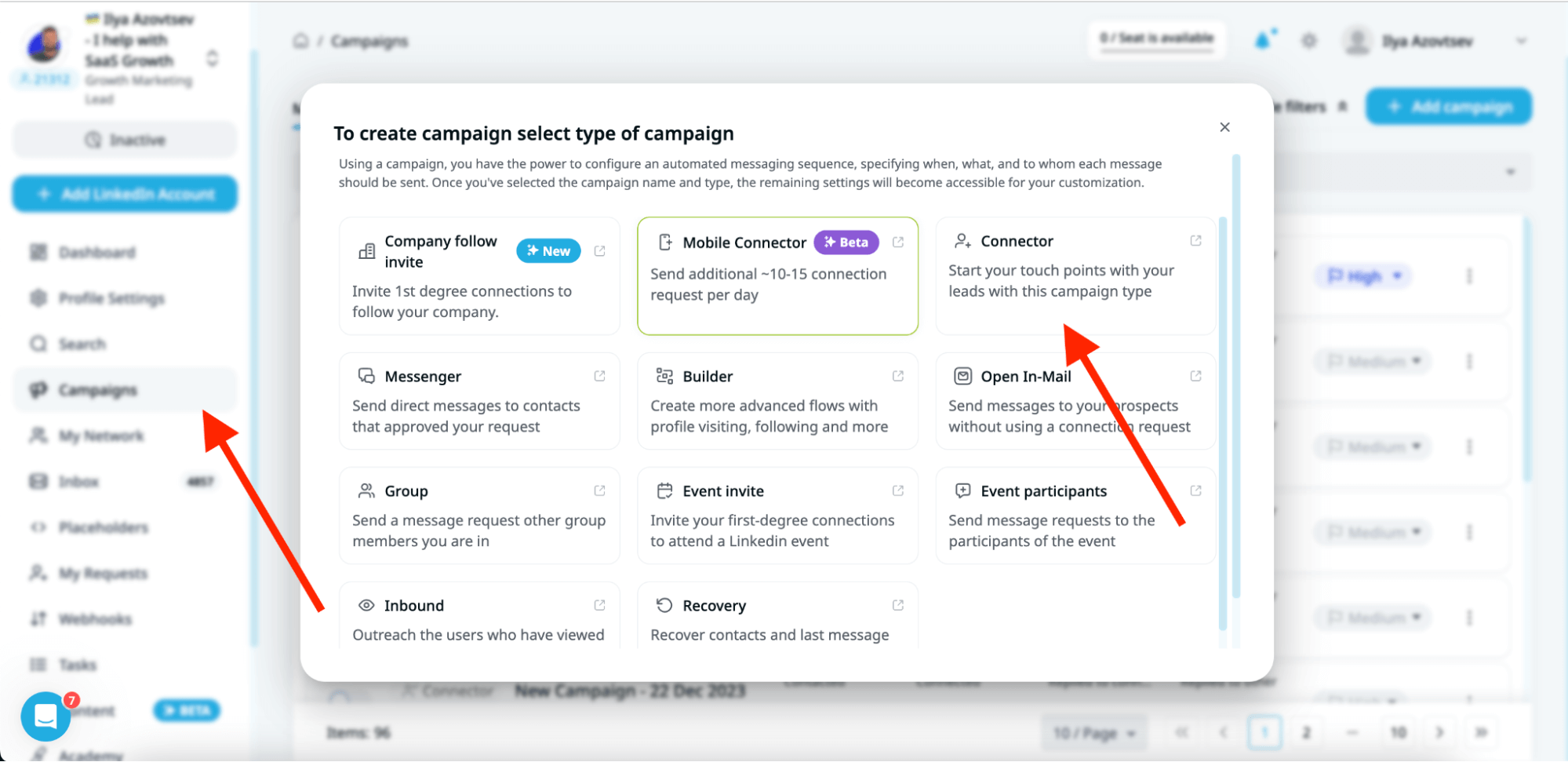
3. Now go to the “People” tab and upload the list we have from Apollo (with icebreakers) as a CSV file:
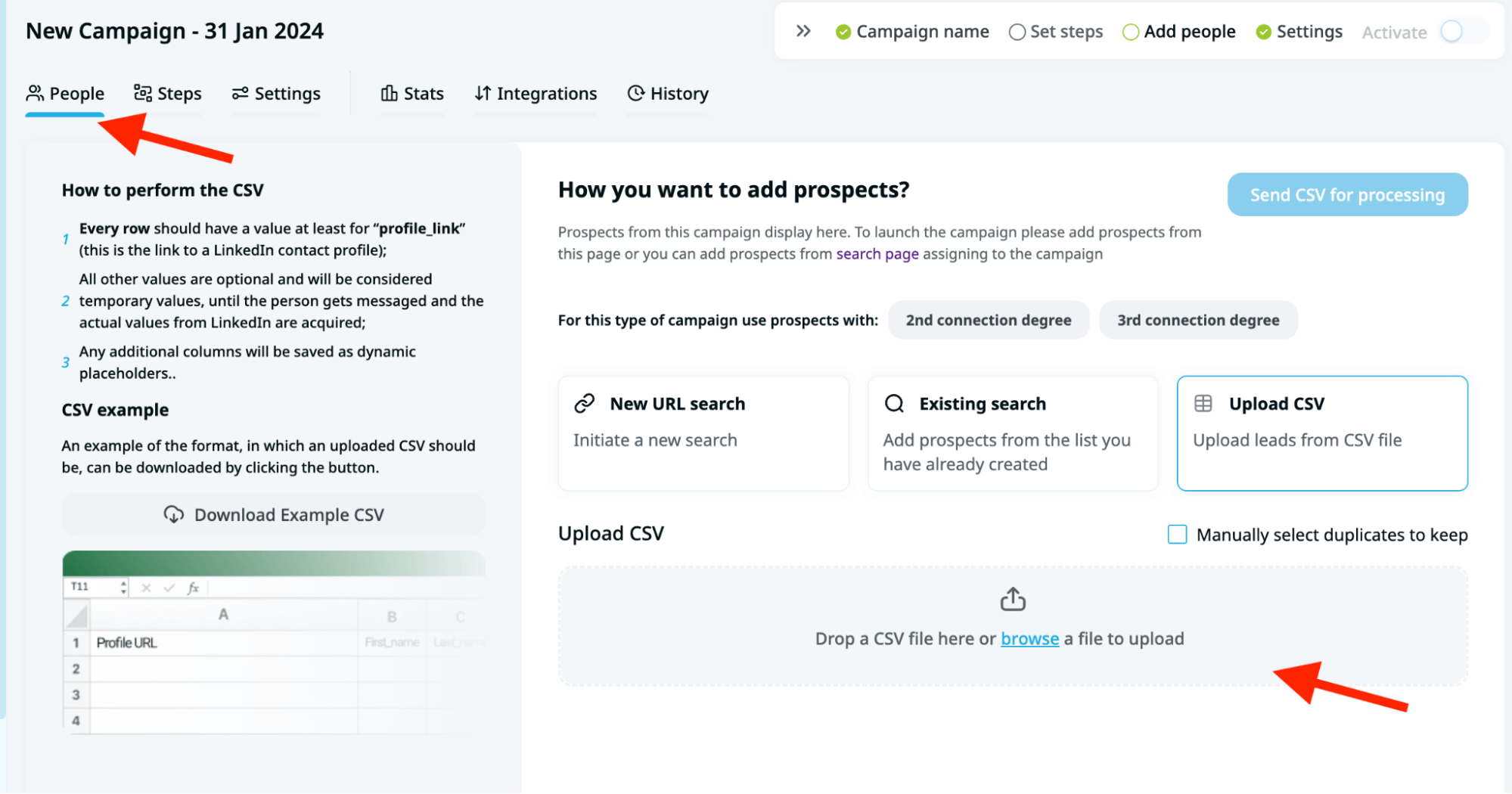
- It’s important to match “Icebreaker” we have as a column in the CSV file as a Dynamic Placeholder (so Expandi will let you use this column as a variable):
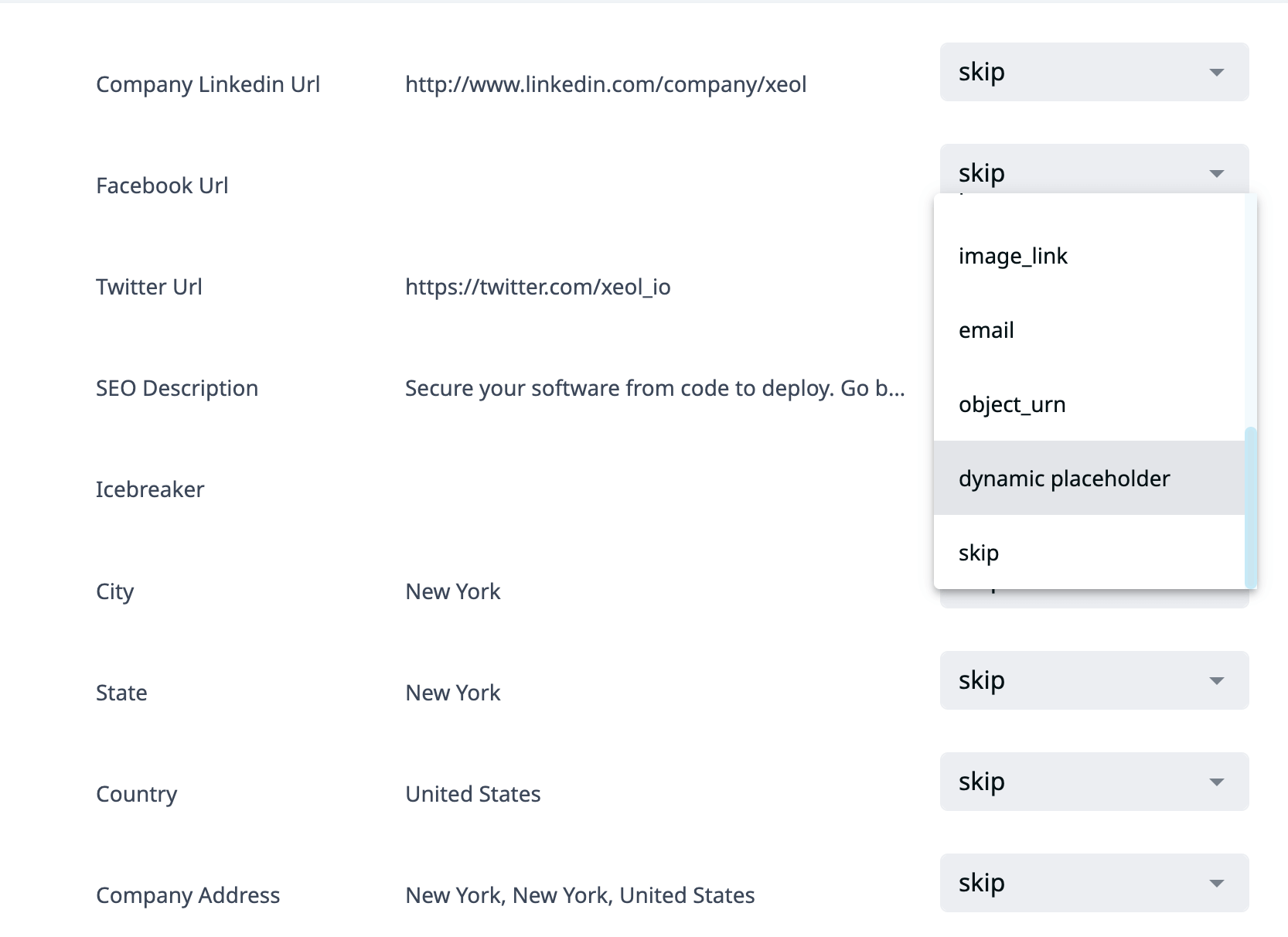
4. Now let’s create the text for the outreach campaign!
So the first message (the connection request) is pretty simple:
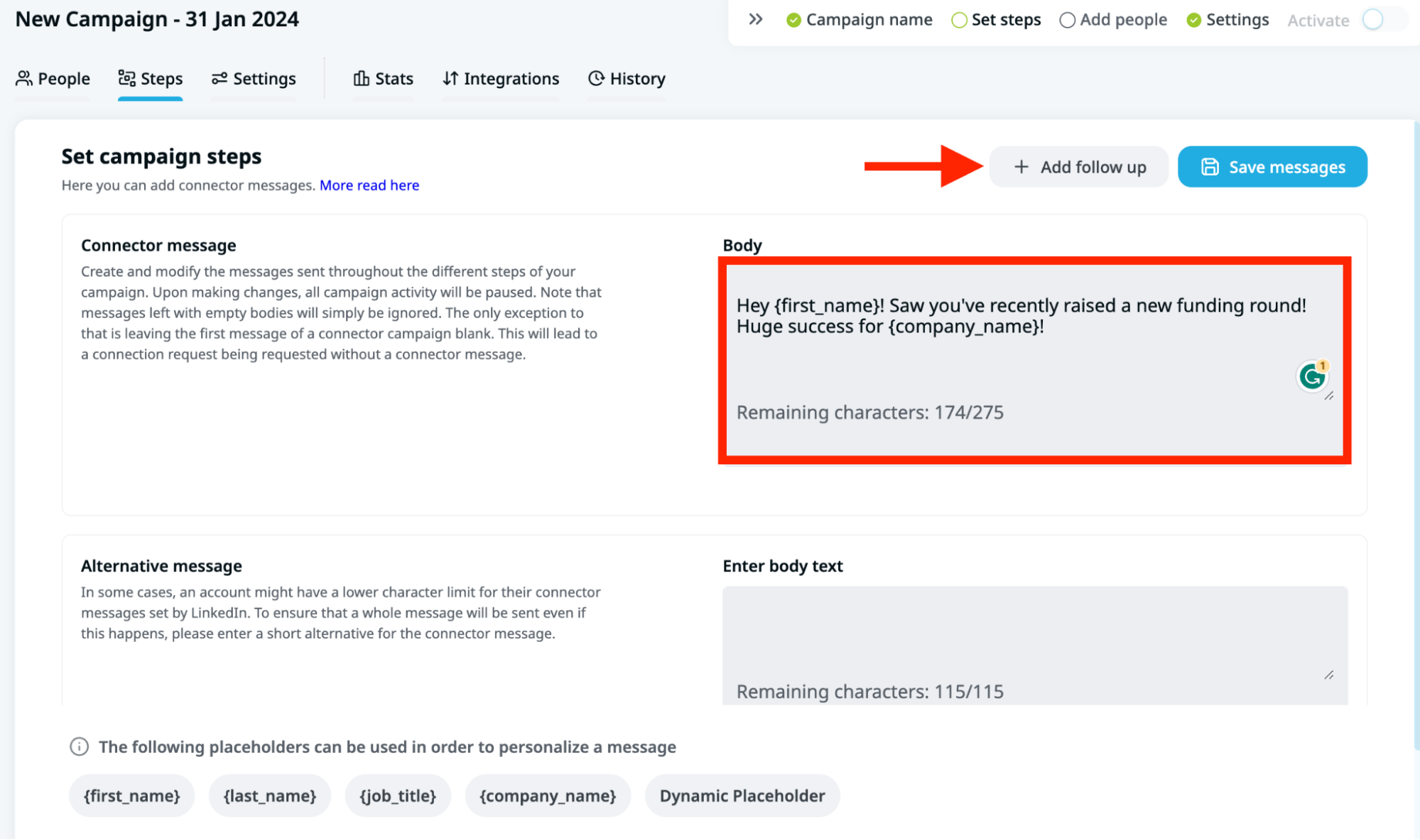
The most important thing here is to connect with the person (and this person accepts a connection request) and we try to convert this person into a sales call in follow-ups.
Here is the suggested approach:
1. Follow-up once the person accepts your connection request (Immediately) with the use of the Icebreaker
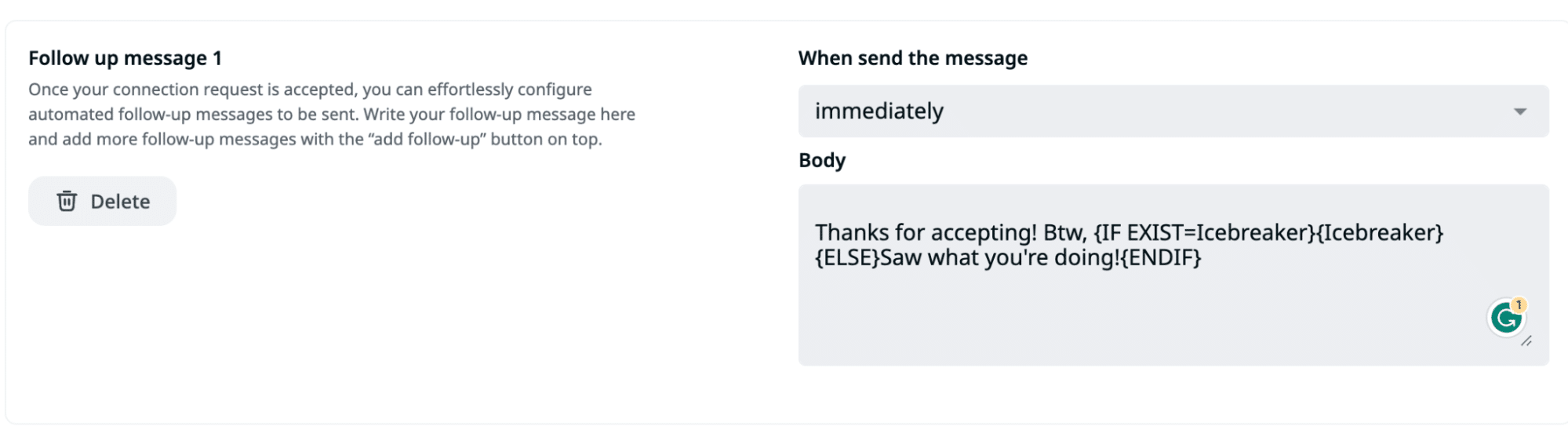
Btw, here is how your icebreaker settings should look like:
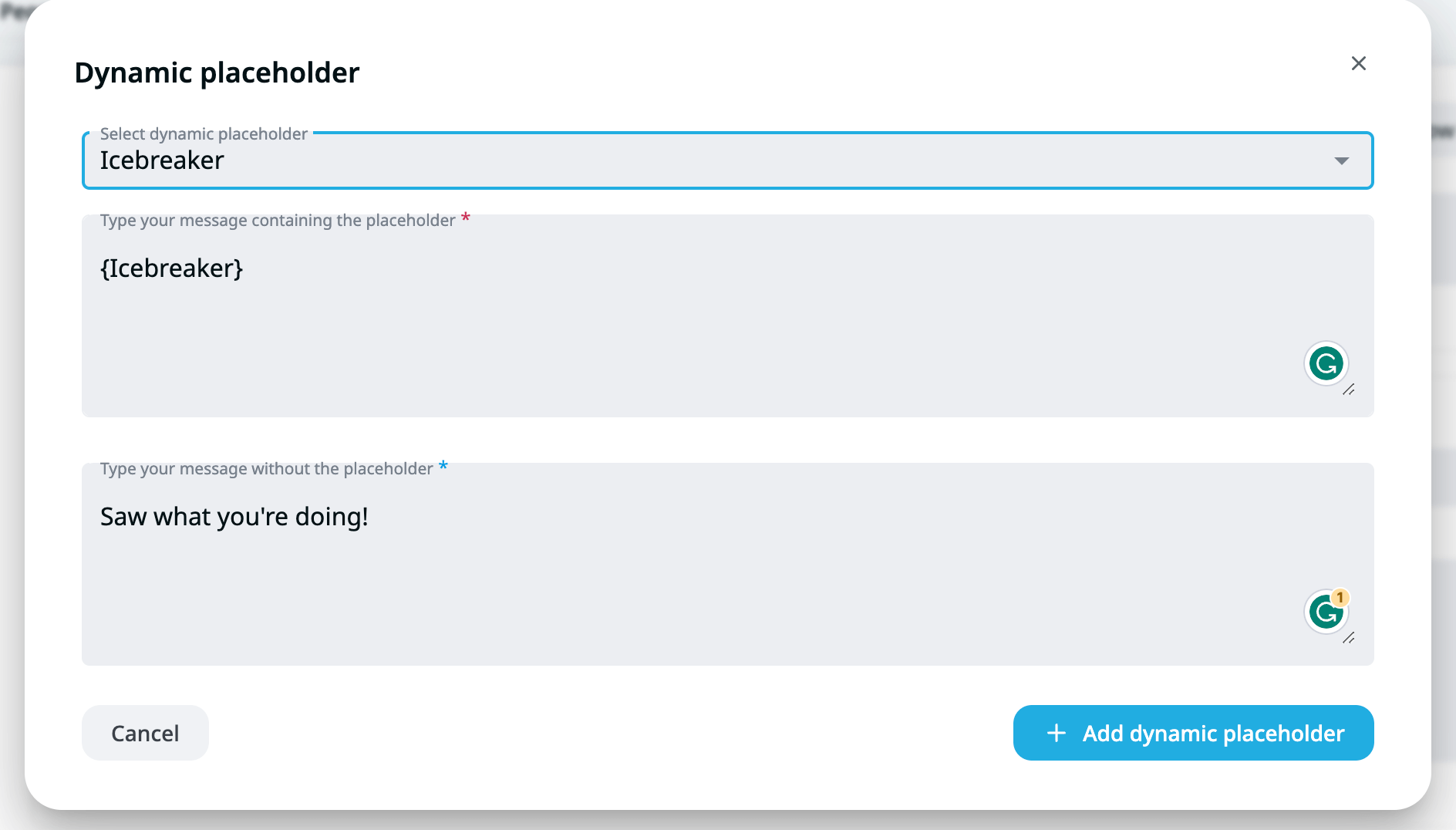
2. Start offering your service/tool in the next 3-4 follow-ups:
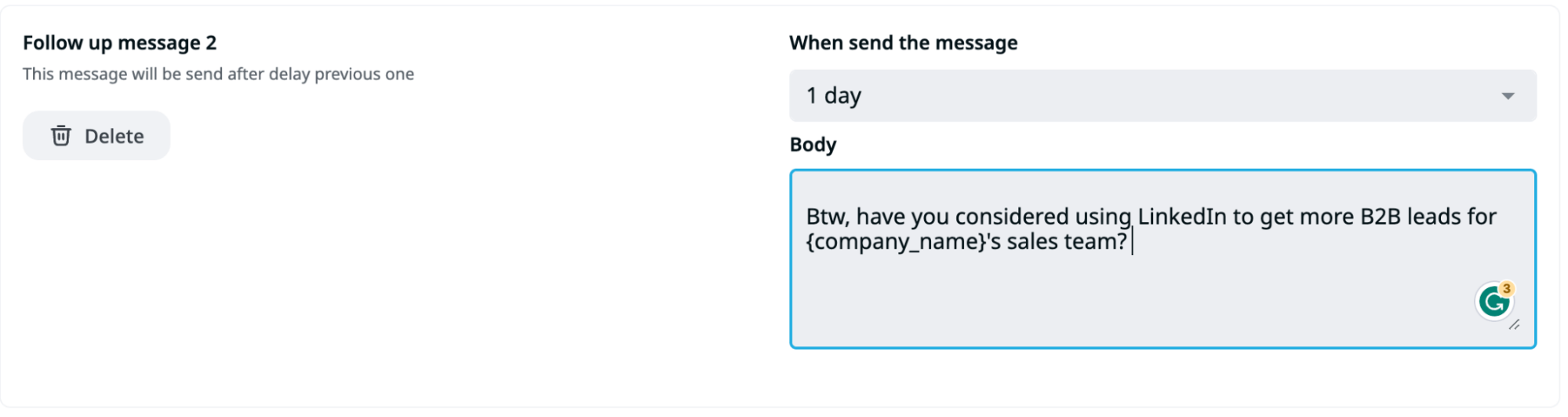
In the end, you can generate dozens of high-quality leads in this niche!
Summary
If you’re reading this, here are a few more useful things:
- Sign up for Expandi Free Trial
- Connect with me on LinkedIn
- Join our LinkedIn Outreach Family community (we share a lot of exclusive things here)
You’ve made it all the way down here, take the final step