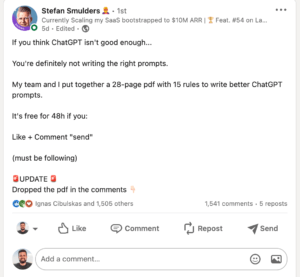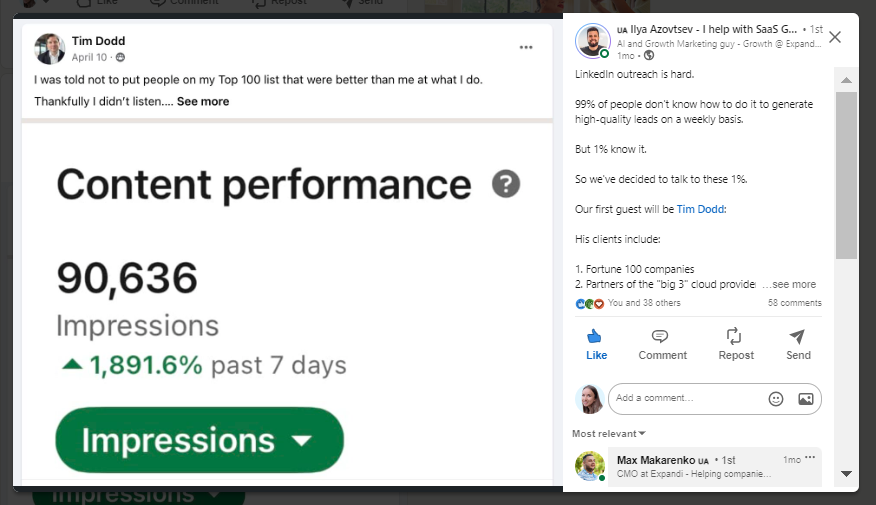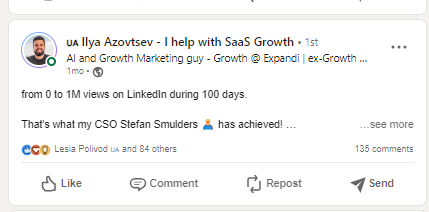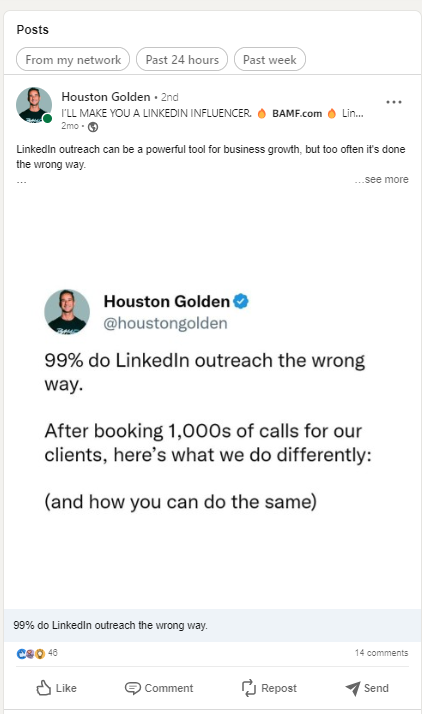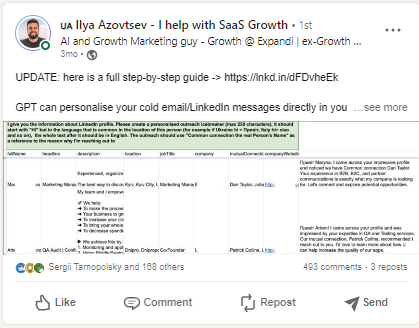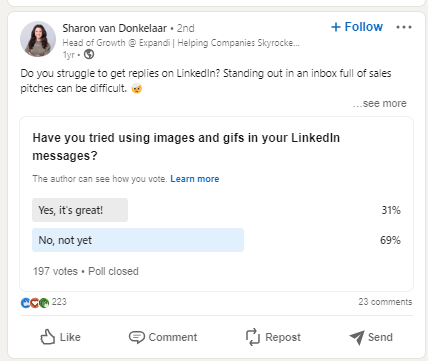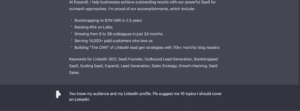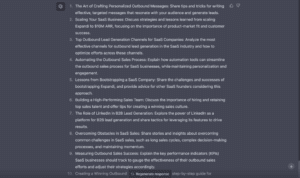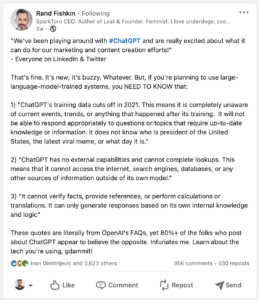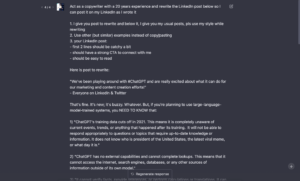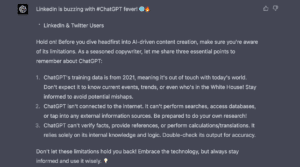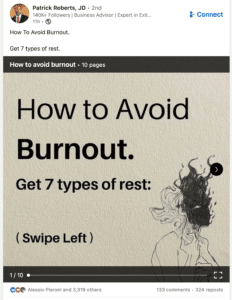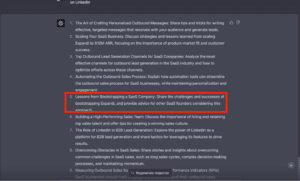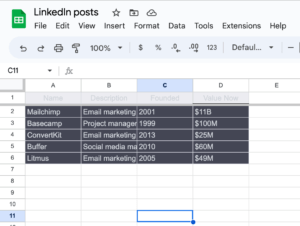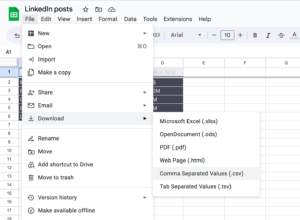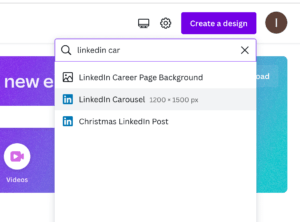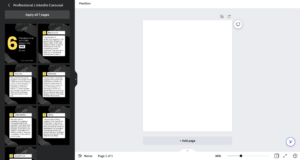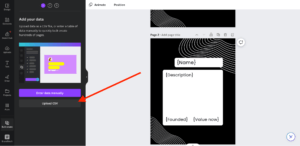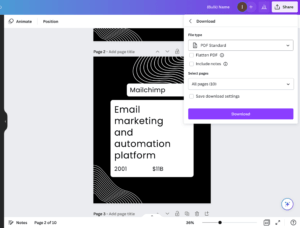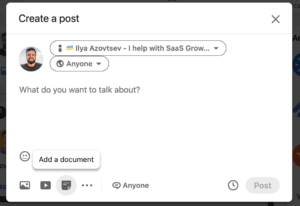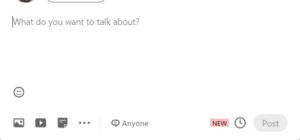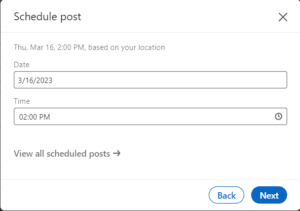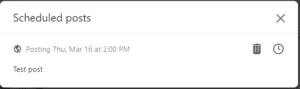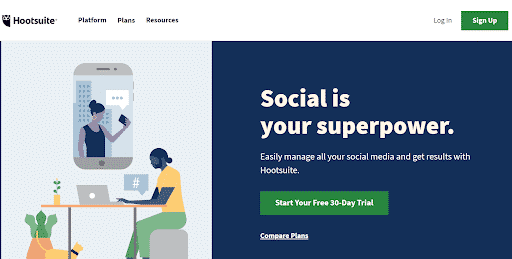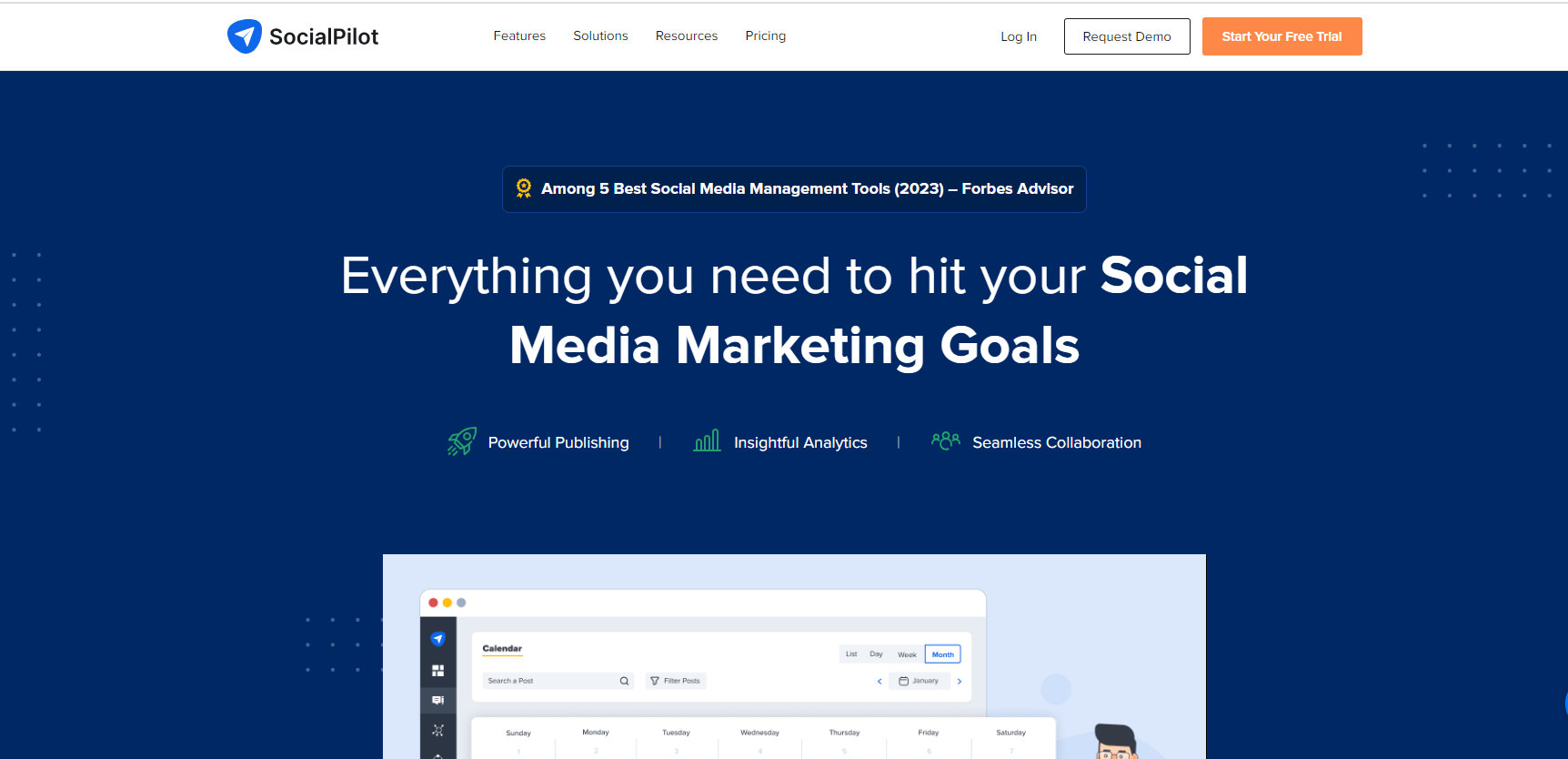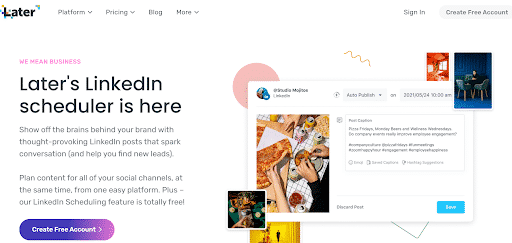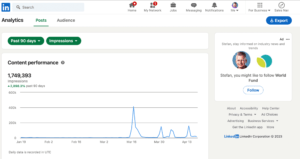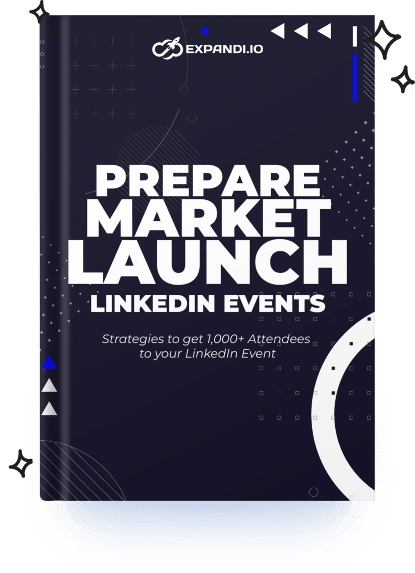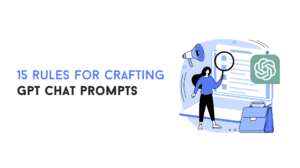LinkedIn has become an essential platform for networking, personal branding, lead generation, and business growth.
To effectively engage with prospects and generate leads on LinkedIn, it is crucial to embrace social selling strategies and be actively involved in various activities, including:
- Cold outreach through LinkedIn and email.
- Creating valuable content.
- Nurturing prospects.
- Building meaningful relationships.
- Engaging with other users’ posts to increase visibility.
- And more.
Table of Contents
Why is social selling and posting on Linkedin important for generating leads?
Social selling is a highly effective strategy on LinkedIn. While cold outreach can be efficient in reaching a large number of leads quickly, it may come across as impersonal or spammy if not executed well. Building relationships, creating valuable content, and providing free value through social selling tactics can result in warmer introductions and increase the receptiveness of your outreach efforts.
Having a strong social presence on LinkedIn enhances the chances of your cold outreach being successful. When leads are more familiar with your brand, they are more likely to engage positively with your outreach and be open to your offerings. Additionally, it becomes easier to close deals once they have engaged with your content, positioning you as an industry expert.
LinkedIn content plays a crucial role in establishing familiarity and credibility with leads. Through your posts, leads may visit your profile, read case studies, and become more aware of your expertise. By scheduling your posts in advance, you can maintain a consistent presence and save time. Instead of manually publishing posts every day, you can create a batch of content and schedule them to be automatically posted throughout the month.
If leads are not initially familiar with your brand, they can learn more about you through your content after visiting your profile. Combining cold outreach with LinkedIn social selling strategies enhances relationship-building and credibility, increasing the likelihood of converting leads into paying customers.
To make the most of social selling on Linkedin and Linkedin outreach, it’s crucial to understand how to create compelling content, determine the optimal posting frequency and timing, measure success, and overcome common challenges.
In this step-by-step guide, we will explore the strategies and best practices for posting on LinkedIn in 2023.
Linkedin posts VS Linkedin articles: are they the same?
No, a post and an article on LinkedIn are not the same.
A post on LinkedIn refers to shorter-form content that you can share with your network in a status update. It appears on your profile feed and in the feeds of your connections. Posts are typically brief, ranging from a few sentences to a couple of paragraphs, and they can include text, images, videos, or links.
On the other hand, an article on LinkedIn is a long-form piece of content that allows you to dive deeper into a topic. Articles are published on LinkedIn’s publishing platform called “LinkedIn Pulse” and have a dedicated URL. They are more like blog posts or articles you would find on other publishing platforms. You can include images, videos, and formatting options in your article to make it visually appealing.
While posts are quick and easy to create, articles require more time and effort to write and format. However, articles have the advantage of staying on your profile and being discoverable through search engines, whereas posts have a more immediate reach within your network.
Both posts and articles have their own benefits, and leveraging both formats can help you engage with your target audience in different ways on LinkedIn.
But let’s focus on Linkedin posts…
How to Create Engaging Content for your Linkedin posts
To capture the attention of your LinkedIn audience, it’s important to create engaging content that resonates with them. Writing an engaging LinkedIn post can help you connect with your professional network, share valuable insights, and increase your visibility on the platform.
Here are 12 tips to help you write a LinkedIn post that will capture people’s attention and encourage them to read and engage with your content:
- Define your objective. Before writing a post, clarify your purpose. Are you trying to inform, inspire, or initiate a discussion? Identifying your objective will help you craft a focused and impactful post.
- Understand your audience. Consider who your target audience is and tailor your post accordingly. What are their interests, pain points, and challenges? Aligning your content with their needs will make it more compelling.
- Craft an engaging introduction. In the first few lines, make sure to hook your readers. Provide a concise and intriguing overview of what your post is about, highlighting the value they will gain by reading it.
- Keep it concise and scannable. LinkedIn users often skim through posts, so make your content easy to digest. Use short paragraphs, bullet points, subheadings, and bolded keywords to break up the text and make it more readable.
- Use plain text posts. I have found plain text posts to be highly effective, and that’s why I recommend them. You don’t have to rely on fancy visuals or elaborate videos. All you need is a powerful message—an “aha moment,” so to speak. Before you start writing, make sure you have a clear understanding of the following:
- What is the purpose of your post?
- How will it provide value to your connections?
- Offer valuable insights or tips. Share your expertise, experiences, or industry-specific knowledge to provide value to linkedin users. Offer practical advice, actionable tips, or unique perspectives that can benefit them professionally.
- Use storytelling techniques. Weaving a narrative into your post can make it more relatable and engaging. Share anecdotes or personal experiences that support your main points and captivate your audience.
- Include visual elements. Enhance your post with relevant images, videos, or infographics to make it visually appealing. Visual content can help grab attention and communicate information effectively.
- Use emojis in your LinkedIn posts. Honestly, I don’t usually incorporate emojis in my LinkedIn posts. However, the truth is that they can effectively emphasize ideas and make your content easier to understand. Consequently, I have become more aware of their potential and now consider including them in my posts.
- Add a call to action (CTA). Prompt your readers to take action at the end of your post. Whether it’s asking for their opinions, inviting them to share their experiences, or directing them to additional resources, a clear CTA encourages engagement.
- Use hashtags strategically. Including relevant hashtags in your post can help increase its visibility and reach a wider audience. Research popular hashtags in your industry and incorporate them appropriately to boost discoverability.
Encourage conversation and engagement. LinkedIn is a social platform, so aim to spark discussions and engage your readers. Ask thought-provoking questions, encourage comments, and respond to people who engage with your post to foster meaningful interactions.
Proofread and edit. Before hitting the publish button, review your post for grammar, spelling, and clarity. Typos and errors can detract from the professionalism of your content, so take the time to ensure it is well-polished.
- Use LinkedIn post inspector. There’s nothing worse than publishing a post only for it to have typos or display the wrong image thumbnail or preview text, when it’s already bringing in comments. This would just be a waste of your post and end up hurting your brand credibility.What’s the solution? LinkedIn post inspector – a powerful, free tool that helps ensure your posts are optimized for success.
Examples of successful LinkedIn posts:
- Ebook distribution
- Event promotion
What should you post on LinkedIn?
On LinkedIn, it’s essential to post content that aligns with your professional goals, showcases your expertise, and provides value to your network.
Here are some ideas for what to post on LinkedIn:
- Industry Insights and News. Share the latest trends, news, and developments in your industry. Comment on relevant articles or share your perspective on current events. This positions you as an informed and engaged professional.
- Professional Achievements. Celebrate your successes, milestones, and achievements. Whether it’s a new certification, promotion, or recognition, sharing these updates helps build your personal brand.
- Thought Leadership. Share your knowledge and expertise by posting thoughtful insights on topics relevant to your field. Offer unique perspectives, actionable tips, or solutions to common challenges in your industry.
- Tips and Advice. Provide valuable tips and advice to your network. Whether it’s career advice, productivity hacks, or industry-specific guidance, helpful content is appreciated by your connections.
- Content from your Blog or Website. If you have a blog or website where you create valuable content, share excerpts or links to your articles on LinkedIn to drive traffic to your platform.
- Professional Projects or Work Samples. If applicable, showcase your work, projects, or portfolio. Visual content, such as images, videos, or infographics, can be particularly engaging.
- Company Culture and Behind-the-Scenes. If you represent a company, give a glimpse into your organization’s culture. Share team events, company milestones, or the “human” side of your brand.
- Asking Questions and Seeking Advice. Engage your network by asking questions or seeking advice on a particular topic. This encourages conversations and helps you learn from others’ experiences.
- Sharing Relevant Content. Curate and share content from others in your industry that you find valuable. Add your thoughts or insights when sharing external articles, videos, or news.
- Participate in LinkedIn Features. Utilize LinkedIn features like polls, hashtags, or LinkedIn Live to diversify your content and engage your audience in different ways.
- Respond to Comments and Messages. Be responsive to comments on your posts and messages from your connections. Engaging with your audience fosters stronger relationships.
- Relevant Quotes. Share inspiring or thought-provoking quotes related to your industry or profession. Pair them with a brief comment on why the quote resonates with you.
How to post on LinkedIn using Chat GPT
With the assistance of ChatGPT, you can streamline your content creation process and optimize your LinkedIn presence more efficiently.
1. Generating LinkedIn Post Ideas:
To kickstart the conversation about optimizing your LinkedIn presence, we provided GPT with information about your identity and target audience. Now, let’s utilize that dialogue to proceed and obtain results.
Now we get the results:
2. Rewriting Top LinkedIn Posts:
Imagine opening LinkedIn and coming across an excellent post that inspires you to write about the same topic. However, you want to avoid a mere copy-paste approach. Here’s where GPT can help!
You can act as a seasoned copywriter and rewrite the LinkedIn post below to match your own style. Here are the instructions:
Act as a copywriter with 20 years of experience and rewrite the LinkedIn post below so I can post it on my LinkedIn as I wrote it: 1. I give you a post to rewrite and below it, I give you my usual posts, pls use my style while rewriting. 2. Use other (but similar) examples instead of copying/pasting. 3. your LinkedIn post: - first 2 lines should be catchy a bit
- should have a strong CTA to connect with me
- should be easy to read
LinkedIn post to rewrite: …
Your LinkedIn posts: … Here is a practical example:
- We found a cool Rand’s LinkedIn post and thought – it totally makes sense to write on the same topic!
- We put it into my GPT prompt
- Copy and past one of previous LinkedIn posts, so GPT can write my post as I’d write it
As a result, it created a totally unique post on the same topic but with a totally different style (and even the hook is different).
3. Creating LinkedIn Carousels Effortlessly:
LinkedIn carousels are highly effective post formats due to their potential for engagement. They allow likes, comments, reposts, and even swipes, which count as additional engagement. As a result, carousel posts tend to receive more views and engagement.
Let me show you how GPT can help you create this type of post quickly:
1. With our existing LinkedIn post ideas, we can select a topic, such as “Lessons from Bootstrapping a SaaS company.”
2. We can then ask GPT to generate a list related to bootstrapping startups.
3. Copy and paste the generated list into a Google Sheets document.
4. Download the document as a CSV file.
5. Open Canva and search for LinkedIn carousel templates.
6. Choose a suitable template and update the first page.
7. Choose a suitable template and update the first page.
8. Add “variables” to the Canva template and use the “Bulk upload” feature.
9. Click on “Upload” via CSV:
10. Match the text parts from your document with the template in Canva.
11. Continue the process and save the LinkedIn carousel as a PDF.
12. Finally, go to LinkedIn and click “Post document” to share it with your network.
13. Now you can go to LinkedIn and just click “Post document”:
40/40/20 Framework for LinkedIn posts
If you only focus on promoting your brand and services in your LinkedIn posts, you may find it challenging to engage with a wide audience. To increase your outreach and effectiveness, it’s important to create posts that provide value beyond self-promotion. These posts can be useful when networking and interacting with prospects on LinkedIn.
To structure your post-scheduling effectively, consider using the 40/40/20 framework, which suggests the following distribution:
- 40% Expertise posts: Share authoritative and experience-backed content that helps others. Focus on providing value without directly promoting yourself.
- 40% Engagement posts: Encourage engagement by tagging relevant individuals or inviting comments and discussions in various ways.
- 20% Product and offer posts: Instead of making direct pitches, share content related to your offers, such as case studies or examples of how you have helped previous clients.
By following this framework, you can strike a balance between showcasing your expertise, fostering engagement, and sharing relevant information about your products or services without sounding overly promotional.
How to post on Linkedin: frequency and timing
Posting frequency and timing play a crucial role in maximizing the reach and impact of your LinkedIn posts. Consider the following best practices:
- Consistency is key. Maintain a consistent posting schedule to stay on your audience’s radar. Regularly sharing valuable content helps build engagement and establishes your presence as a reliable source of information. I had an experiment of a 100-day posting challenge on Linkedin, it’s good proof that consistency is your way to success.
- Quality over quantity. While consistency is important, focus on delivering high-quality content rather than simply increasing the number of posts. Valuable and well-thought-out content tends to perform better in terms of engagement and shares.
- Optimal posting times. Understand your audience’s behavior and determine the best times to post. Generally, posting during weekdays and avoiding weekends can yield better results. Experiment with different posting times and analyze the engagement metrics to refine your strategy.
According to research conducted by Sprout Social, here are the recommended time frames in Central Standard Time:
☑️ Wednesday from 8-10 am to noon
☑️ Thursday at 9 am and 1-2 pm
☑️ Friday at 9 am
While creating compelling content is important, the timing of your posts plays a critical role as well. It’s essential to monitor post analytics regularly to determine the best outcomes. Additionally, pay attention to the type of content that resonates with your audience.
By staying active and consistently crafting engaging content, you’ll pave the way for successful engagement.
How to Schedule Posts on LinkedIn
How to schedule your LinkedIn posts natively on the platform.
So, scheduling posts on LinkedIn is easy. But because it’s a relatively new feature, many people might not be aware of how to do it.
Here’s how to schedule your posts in advance on LinkedIn:
- Click start a post from your LinkedIn homepage. The Create a post pop-up window will appear.
- Click on the new clock icon to select a date.
- Then, LinkedIn will detect your timezone and let you select a date and a time.
- Then, you can write and schedule your post as needed.
To find and edit your scheduled LinkedIn posts, click on Start a post and the clock icon again, and then, press on View all scheduled posts.
Then, you can edit, delete, or reschedule your posts as needed.
Automate your posting on LinkedIn using third-party tools.
Here are a few free LinkedIn tools that allow you to schedule your posts:
- Hootsuite
Hootsuite offers a comprehensive social media management platform that includes LinkedIn. By adding LinkedIn to your Hootsuite dashboard, you can easily schedule and share content, monitor activity and post analytics, and engage with your followers. It provides a centralized place to manage your posting schedule across multiple social media channels. Hootsuite offers a free version with limited features, and you can upgrade for more capabilities.
- Socialpilot
Socialpilot is another powerful scheduling tool that allows you to schedule engaging updates for your audience on LinkedIn. It offers various scheduling features to enhance your social media presence and team efficiency. If you work in a team and want multiple people to handle your LinkedIn company page’s posting, Socialpilot is worth considering. It offers a 14-day free trial and affordable paid plans starting at $25 per month.
- Later
Later is an all-in-one social media marketing tool that enables you to plan, analyze, and publish your content seamlessly. While it primarily supports other social media channels like Instagram, Facebook, Twitter, and Pinterest, it also provides a LinkedIn post scheduler. With Later, you can easily create a post calendar, select the desired publishing time and date, add captions and hashtags, and finalize your schedule. Later offers a free forever plan that allows scheduling up to 30 posts per social profile.
These tools provide convenient options to automate your LinkedIn posting, saving you time and helping you manage your content effectively. You can choose the tool that best suits your needs and get started with scheduling your LinkedIn posts.
How to Measuring Success of Linkedin content
To gauge the effectiveness of your LinkedIn posts, it’s essential to track and analyze relevant metrics. Here’s how you can measure success:
- Social selling index. To measure the effectiveness of social selling efforts on LinkedIn, the platform provides a metric called the Social Selling Index (SSI). It assesses an individual’s or company’s adoption of the four pillars of social selling:
- Establishing a professional brand.
- Focusing on the right prospects.
- Engaging with insights.
- Building strong relationships.
You can check your LinkedIn Social Selling Index to evaluate your social selling performance.
- Engagement metrics. Monitor the number of likes, comments, and shares your posts receive. These metrics indicate the level of interest and interaction your content generates.
- Follower growth. Keep an eye on your follower count and observe how it evolves over time. Increasing followers signify an expanding reach and potential for greater engagement.
- Website traffic. Track the number of clicks and conversions generated from your LinkedIn posts. This data helps assess the effectiveness of your content in driving traffic to your website or landing pages.
Conclusion
Posting on LinkedIn in 2023 requires a thoughtful approach. By creating engaging content, determining optimal posting frequency and timing, measuring success using relevant metrics, and overcoming challenges, you can effectively leverage this platform for personal and professional growth.
FAQ
Are LinkedIn posts worth it?
Absolutely! LinkedIn posts provide an excellent opportunity to showcase your expertise, connect with industry professionals, and build your personal brand. With the right linkedin content strategy, LinkedIn posts can lead to meaningful professional relationships, business opportunities, and career advancement.
Is it OK to post every day on LinkedIn?
Posting every day on LinkedIn can be beneficial, especially if you have valuable content to share and maintain consistency. However, ensure that your posts remain high-quality and relevant. Pay attention to engagement metrics and adjust your posting frequency based on the response from your audience.
What happens when you post on LinkedIn?
When you post on LinkedIn, your content appears in the news feeds of your connections and followers. They have the opportunity to engage with your post by liking, commenting, or sharing it. This engagement helps expand your reach, attract new connections, and establish your presence as a knowledgeable professional in your field.

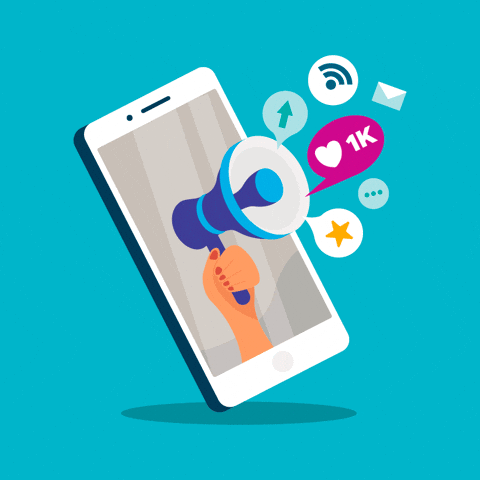
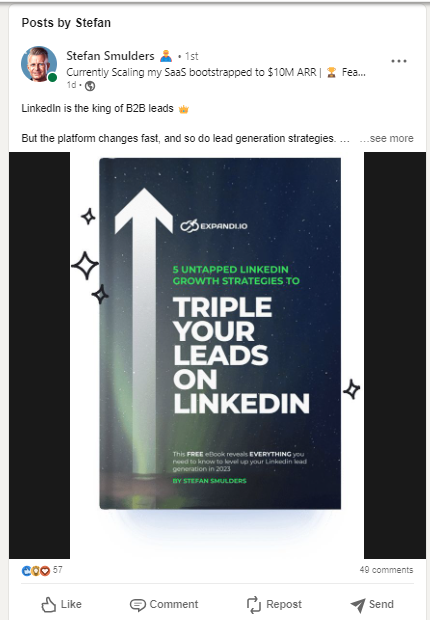

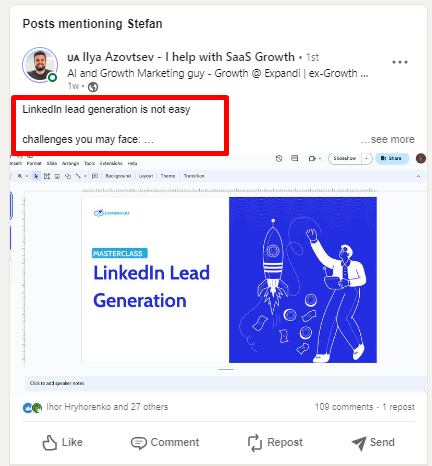
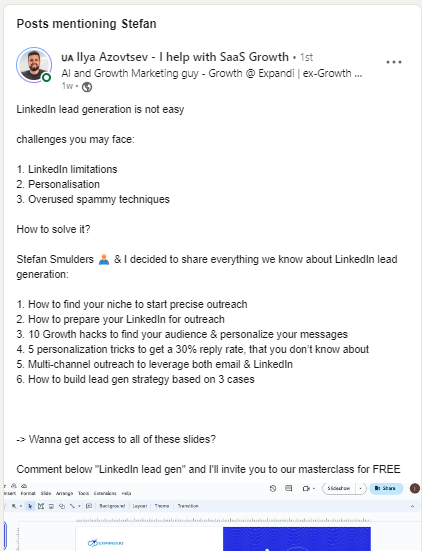
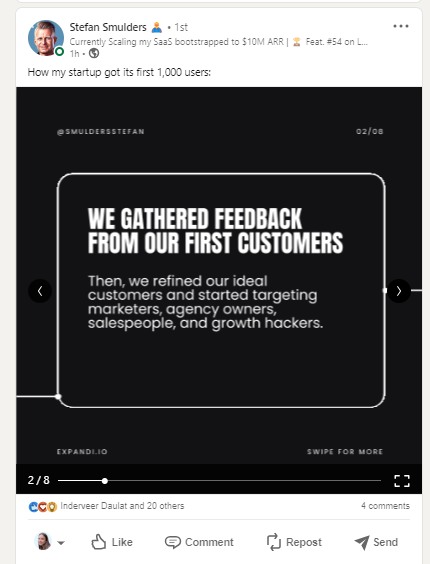
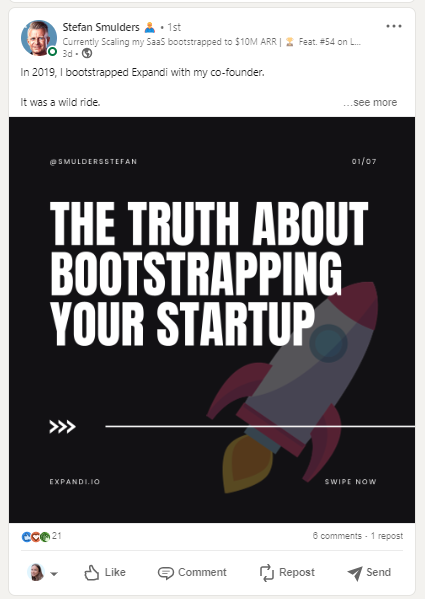

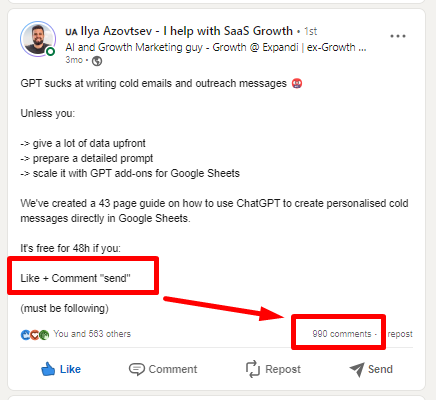
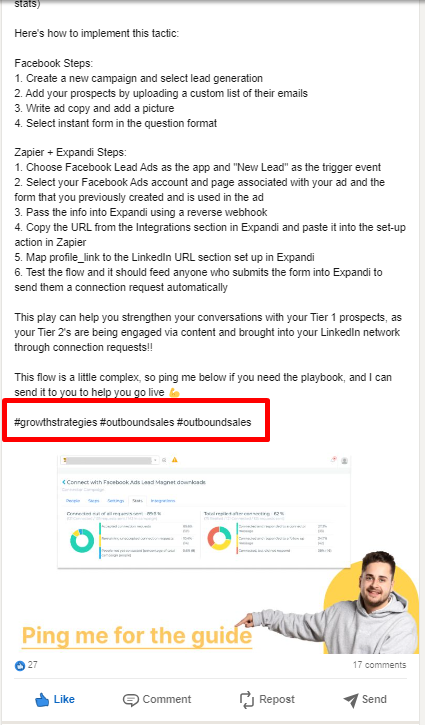 Encourage conversation and engagement. LinkedIn is a social platform, so aim to spark discussions and engage your readers. Ask thought-provoking questions, encourage comments, and respond to people who engage with your post to foster meaningful interactions.
Encourage conversation and engagement. LinkedIn is a social platform, so aim to spark discussions and engage your readers. Ask thought-provoking questions, encourage comments, and respond to people who engage with your post to foster meaningful interactions.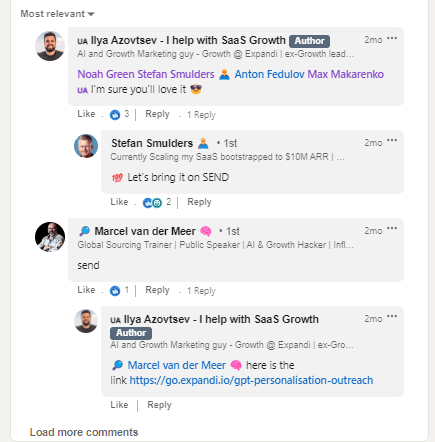 Proofread and edit. Before hitting the publish button, review your post for grammar, spelling, and clarity. Typos and errors can detract from the professionalism of your content, so take the time to ensure it is well-polished.
Proofread and edit. Before hitting the publish button, review your post for grammar, spelling, and clarity. Typos and errors can detract from the professionalism of your content, so take the time to ensure it is well-polished.