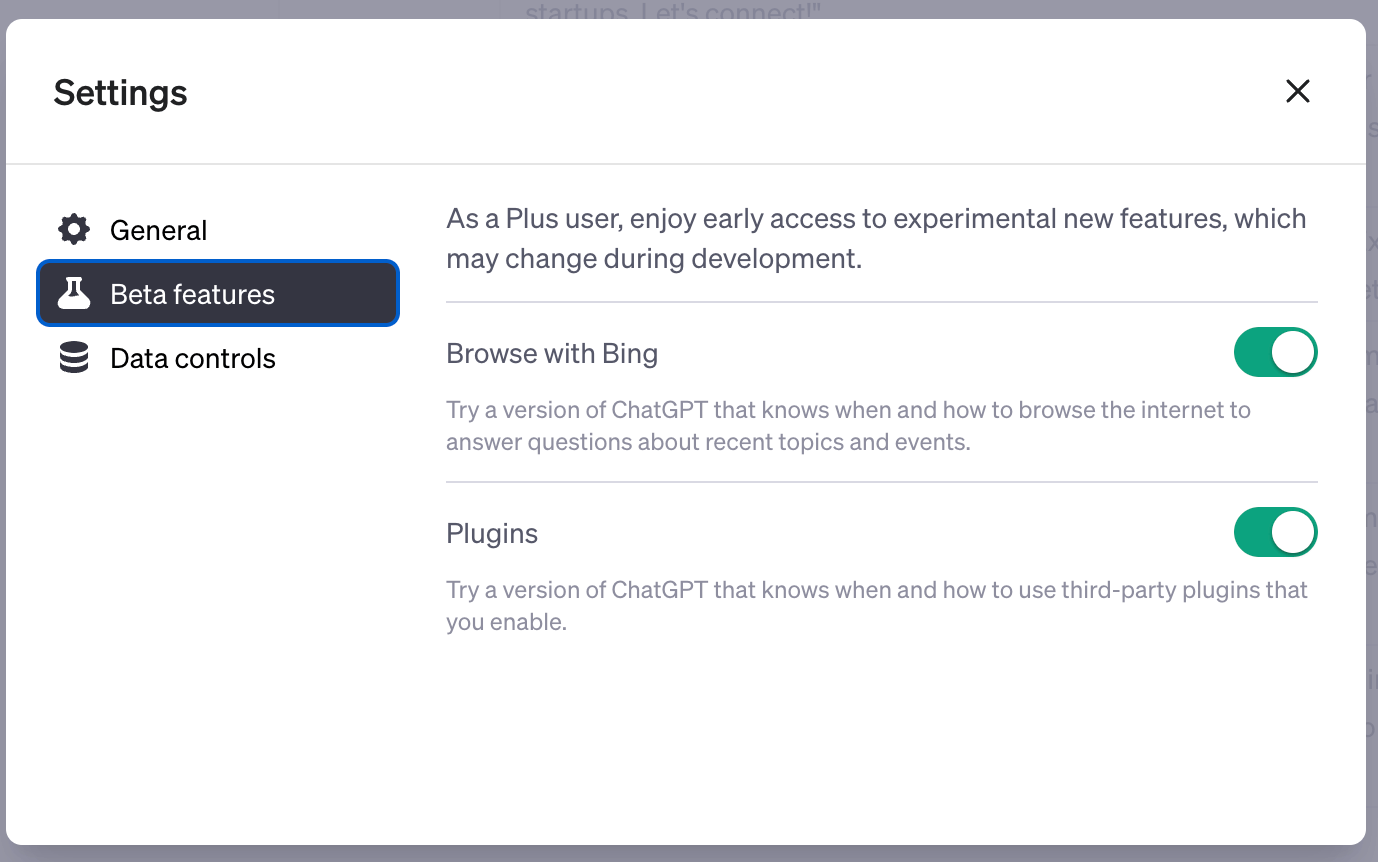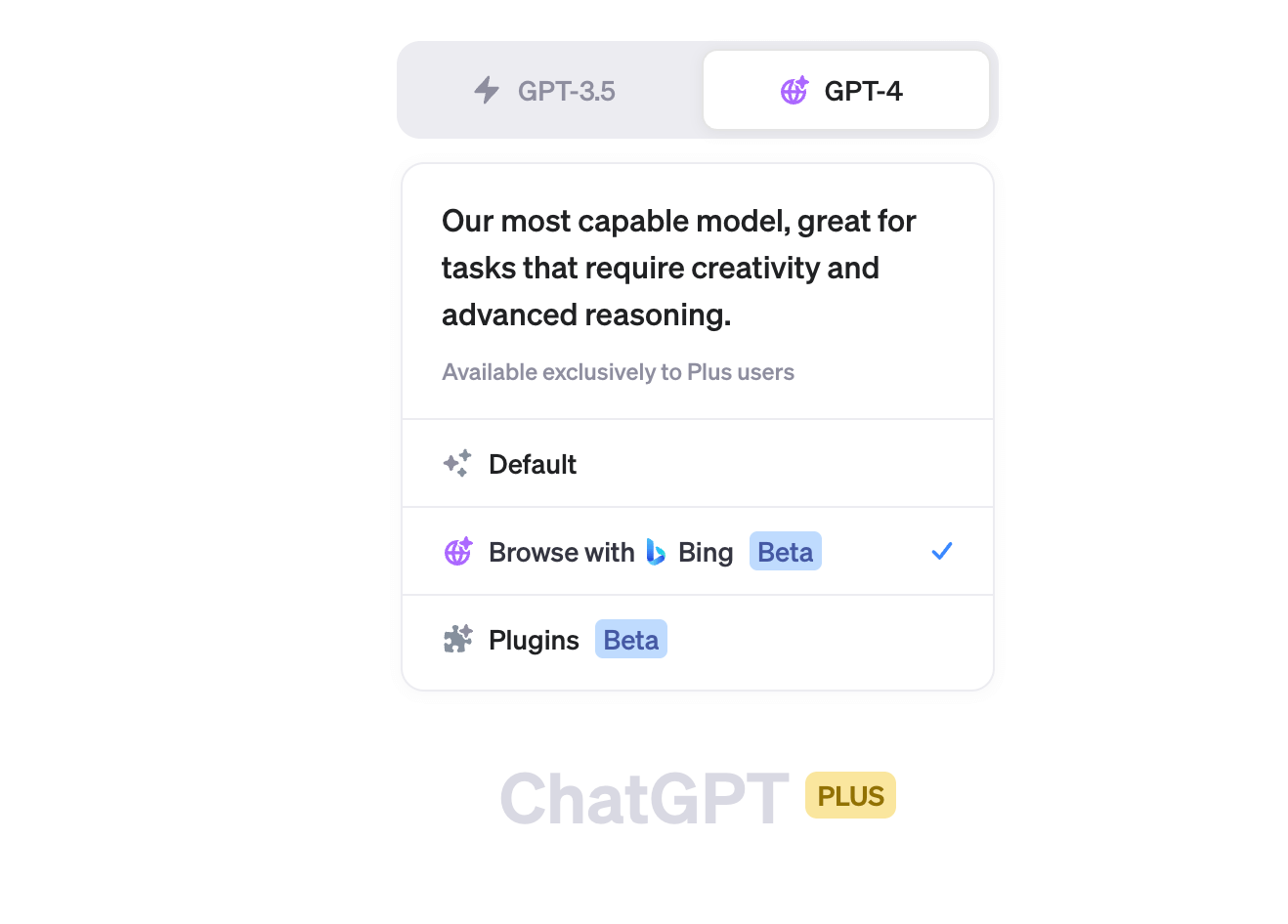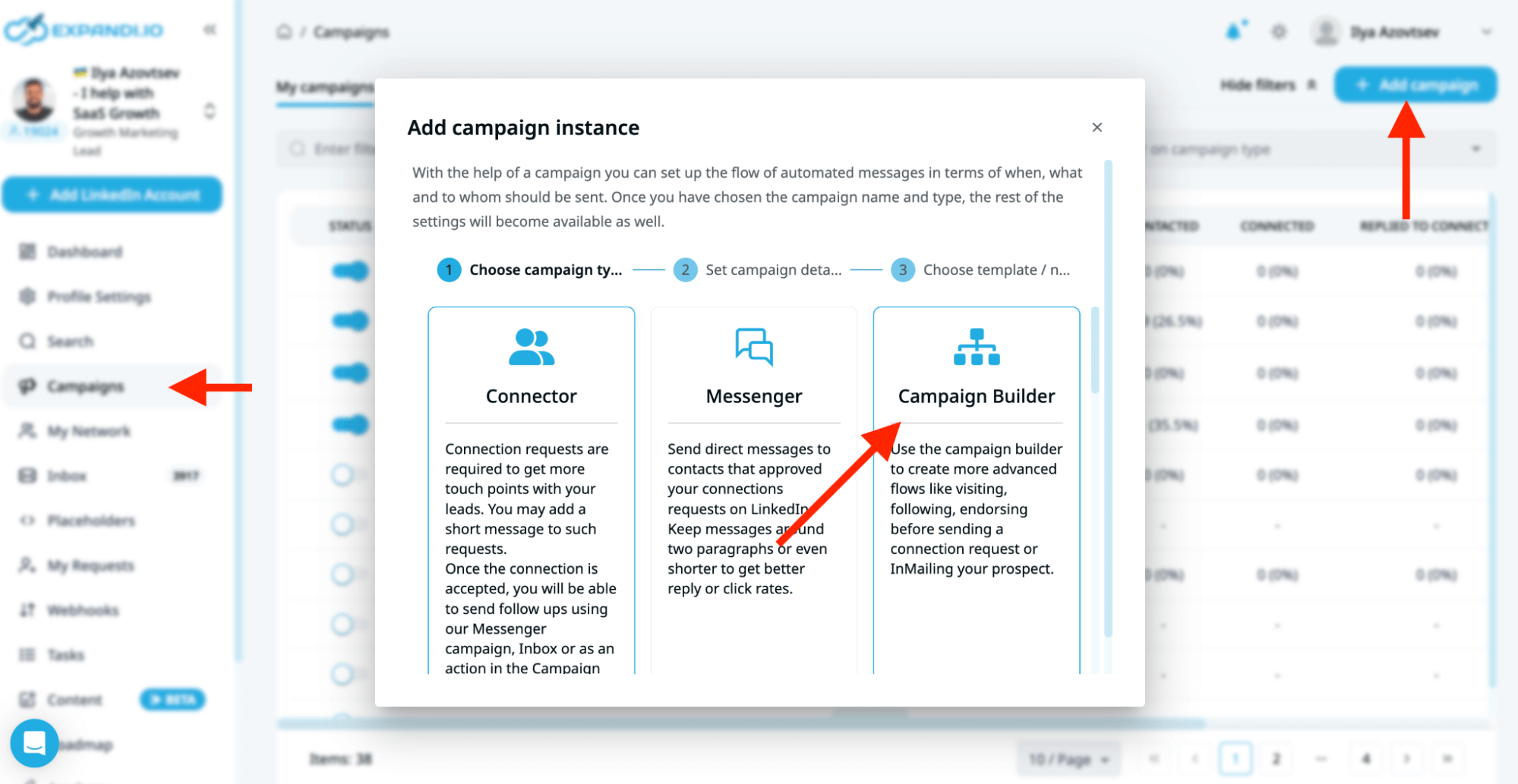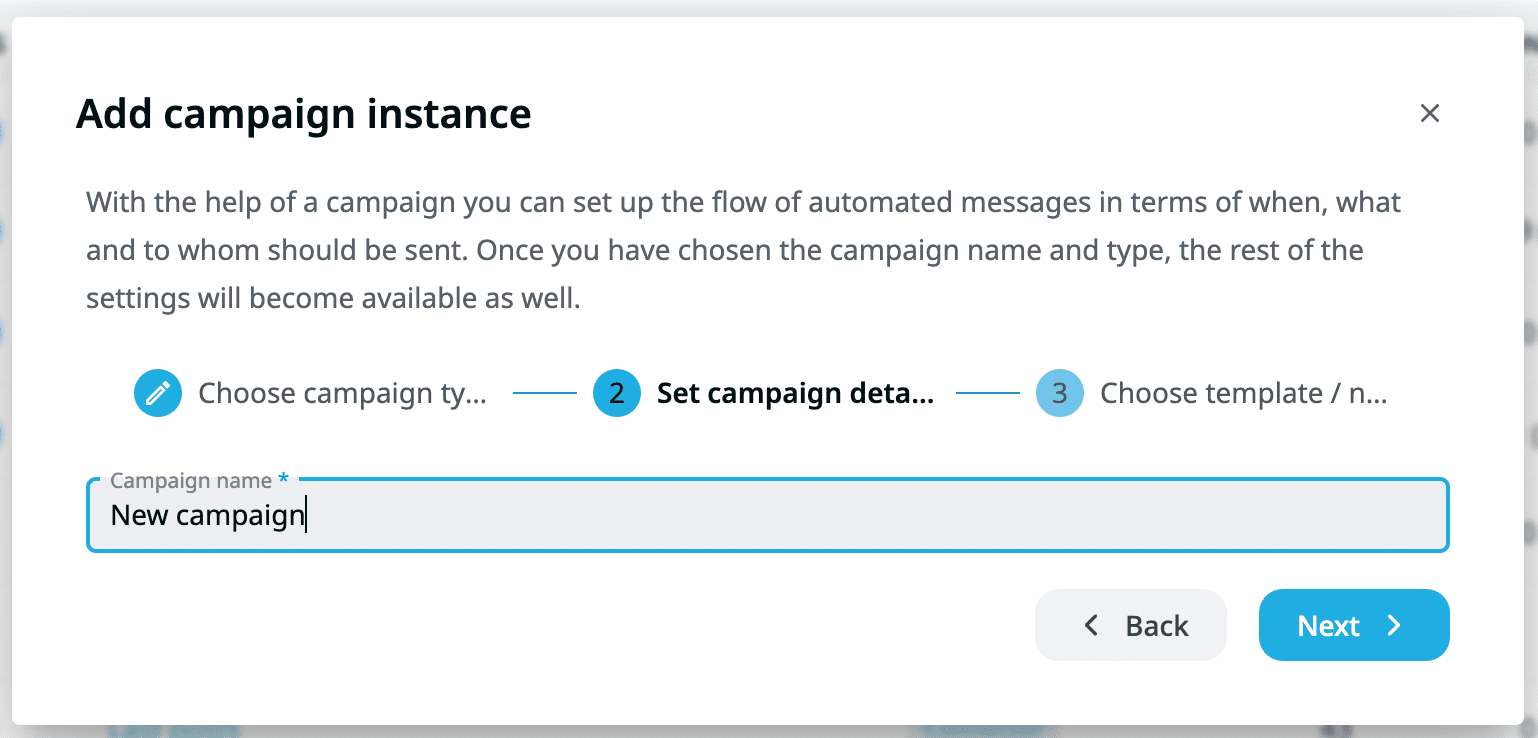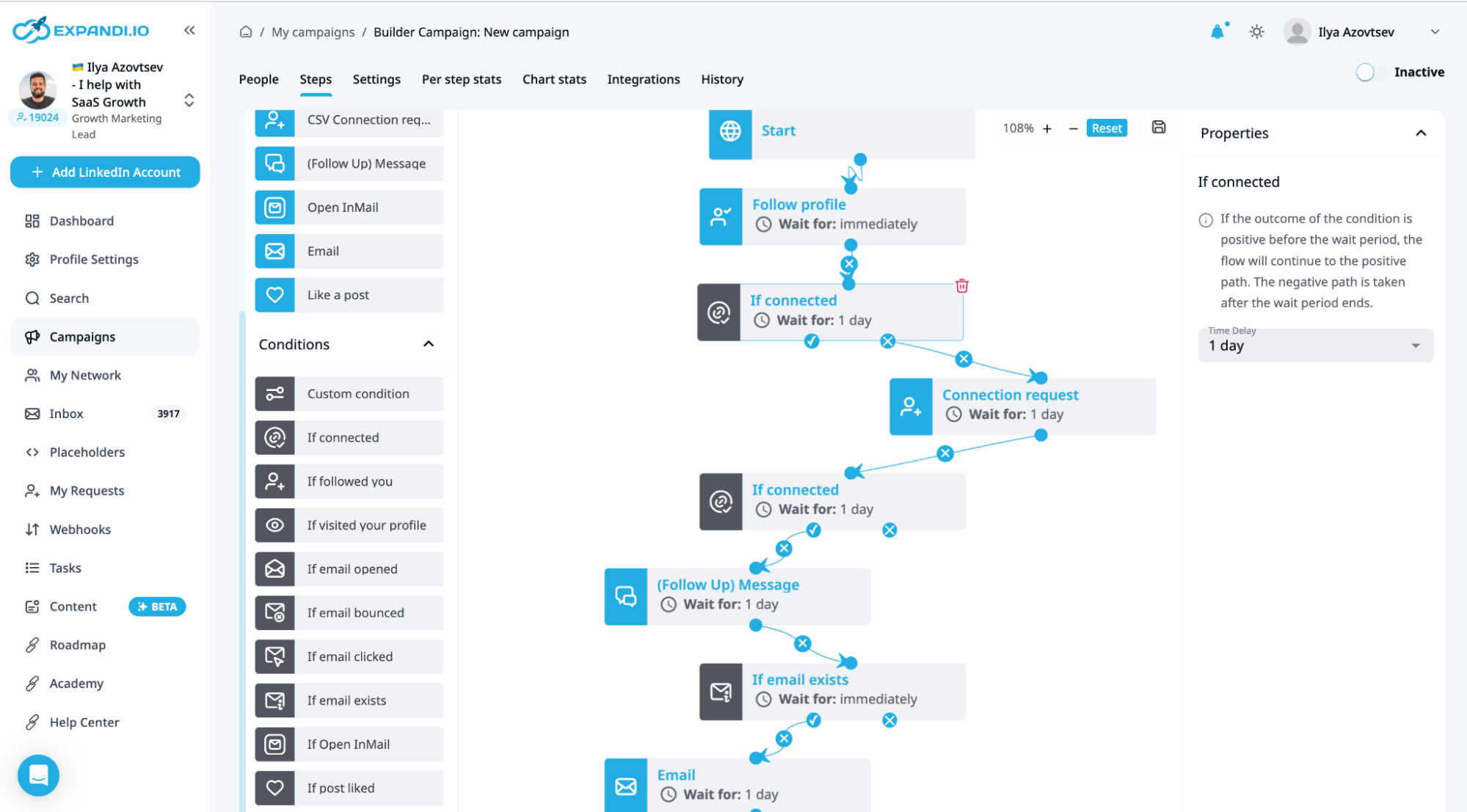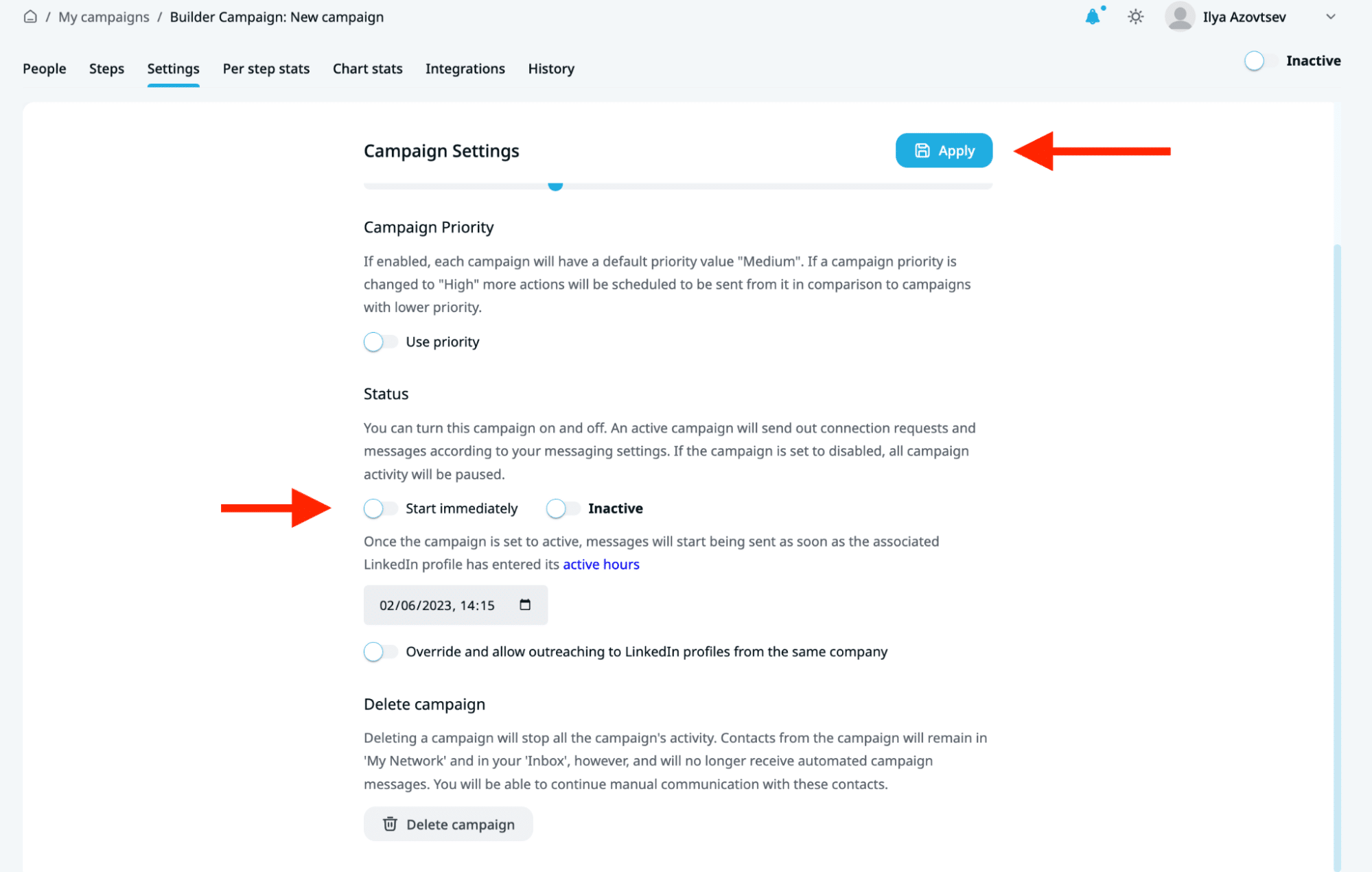How To Write Cold Emails & LinkedIn Messages Using ChatGPT?

GPT writes bad cold emails & LinkedIn outreach messages.
Here is a typical example of a cold email / LinkedIn outreach message that GPT creates:
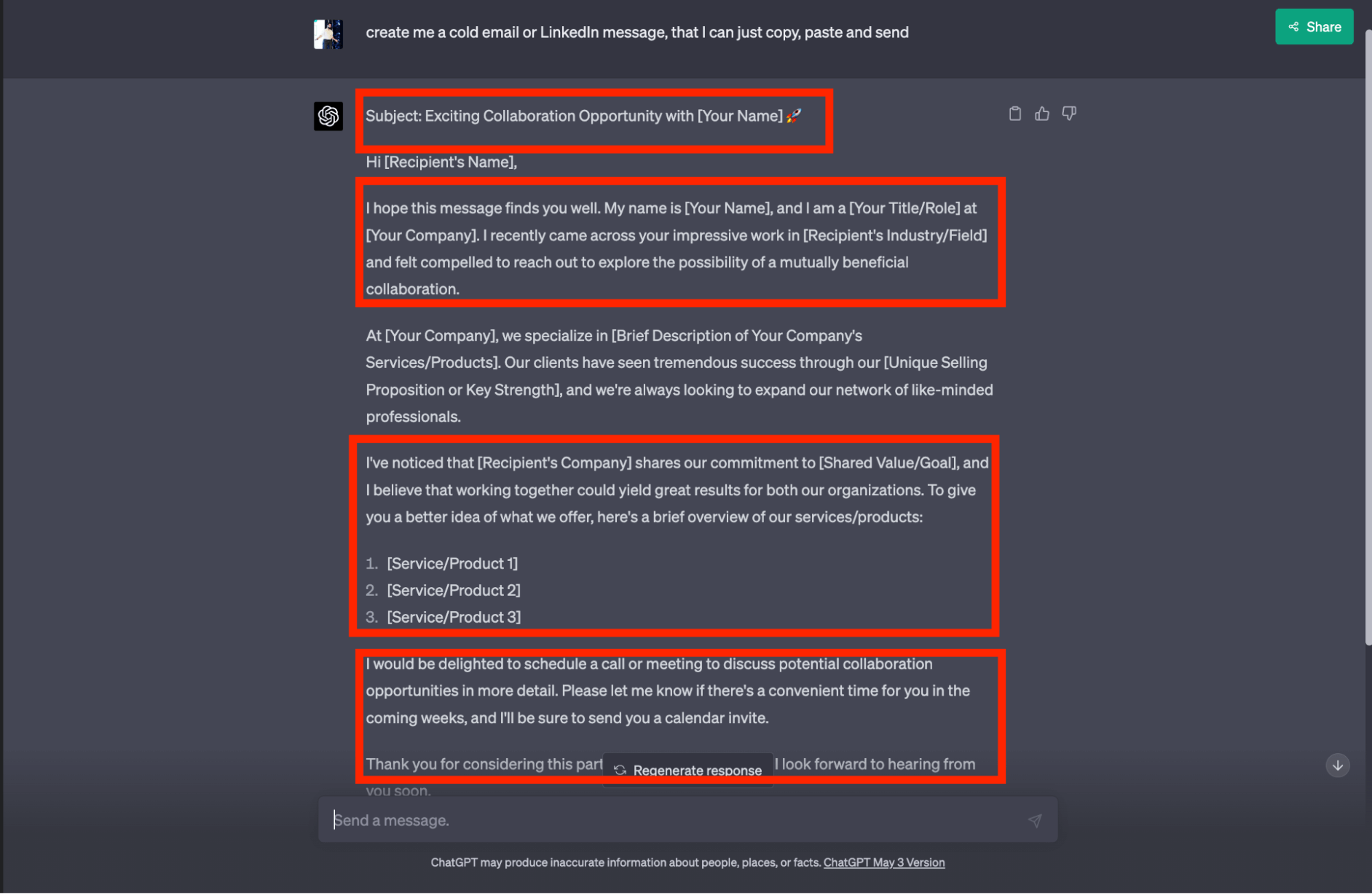
It’s a bad outreach message, and here is why:
- The long Subject line doesn’t catch the attention
- The intro line is too generic and overused
- The call to action is too long
- This message brings 0 value to the recipient
- Almost no personalization
In general, it’s a generic, not personalized message that doesn’t bring any value. It’s the same copywriting style that 99% of salespeople use.
As a result, you will get 0 replies and will get rid of outbound lead generation.
But GPT isn’t just another tool, and we all know about it. If you know how to work with GPT, you can prepare unique and amazing cold outreach messages that only 1% of salespeople send.
We all know that you can use ChatGPT for content marketing and other tasks easily, but today, we’ll share with you a step-by-step guide on how to cold message on LinkedIn ChatGPT for content writing.
Here is the full dialogue with GPT (you can copy my prompts and adapt it)!
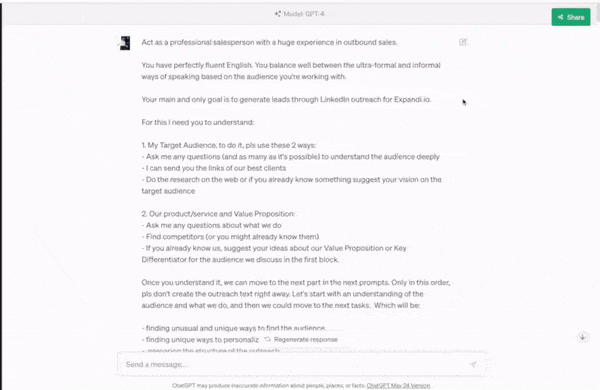
GPT-4 & New GPT features
First of all, let me share with you how I use GPT:
- I use the GPT premium version
- I use Beta Features (like Browse with Bing)
- I turn on the search feature
If you use the same features, you’ll get the results I’m getting.
Cold Email & LinkedIn Outreach Strategy
First things first – how to cold message someone on LinkedIn or via email.
Whenever you create a cold email or LinkedIn outreach campaign, you need to follow a few really important rules:
- Be relevant (people need to understand why you reach out to them right now)
- Personalization (hook people’s attention with something unique that relates to them)
- Be different (if you use the same tactics and templates that others used for years, your results won’t be good)
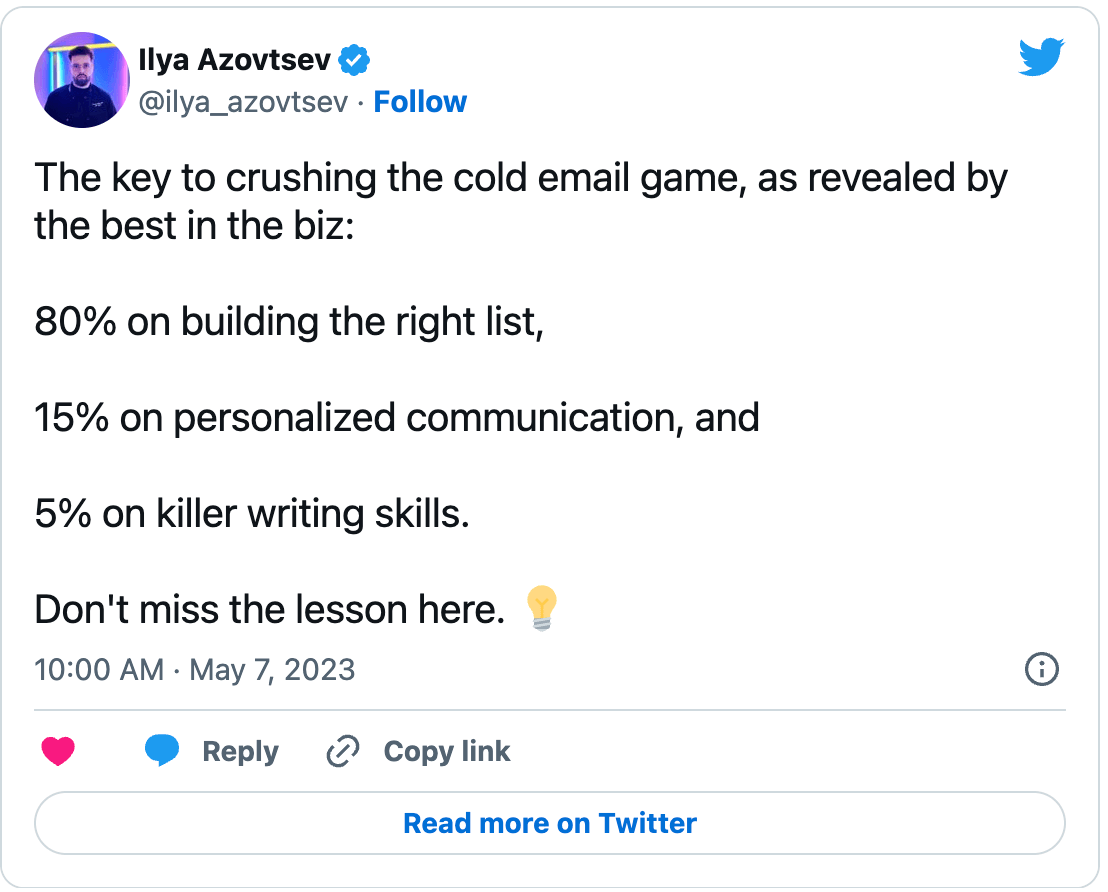
The key to crushing the cold email game, as revealed by the best in the biz:
80% on building the right list,
15% on personalized communication, and
5% on killer writing skills.
Don’t miss the lesson here. 💡— Ilya Azovtsev (@ilya_azovtsev) May 7, 2023
That’s why while we’re creating an outreach sequence with GPT we need to spend some time to crystalize the audience’s needs and whether it fits our expectations. And only after that, will we dive deeper into copywriting.
Writing cold messages using ChatGPT for sales
Here is the full dialogue with GPT (you can copy my prompts and adapt it)!
Prompts are the building blocks of any app that uses AI. So, what’s a prompt? It’s like a set of instructions you give to the AI software telling it what to do.
When you start a conversation with ChatGPT, it’s like starting from scratch. It doesn’t remember past chats or know anything about yourself. You need to give as much information as possible to get the most detailed replies.
So before we ask ChatGPT to write an email or LinkedIn cold message template, let’s “feed” AI with information about us and our Target Audience.
Note: The more we train GPT the better results we’ll get.
Check out the example below to understand better:
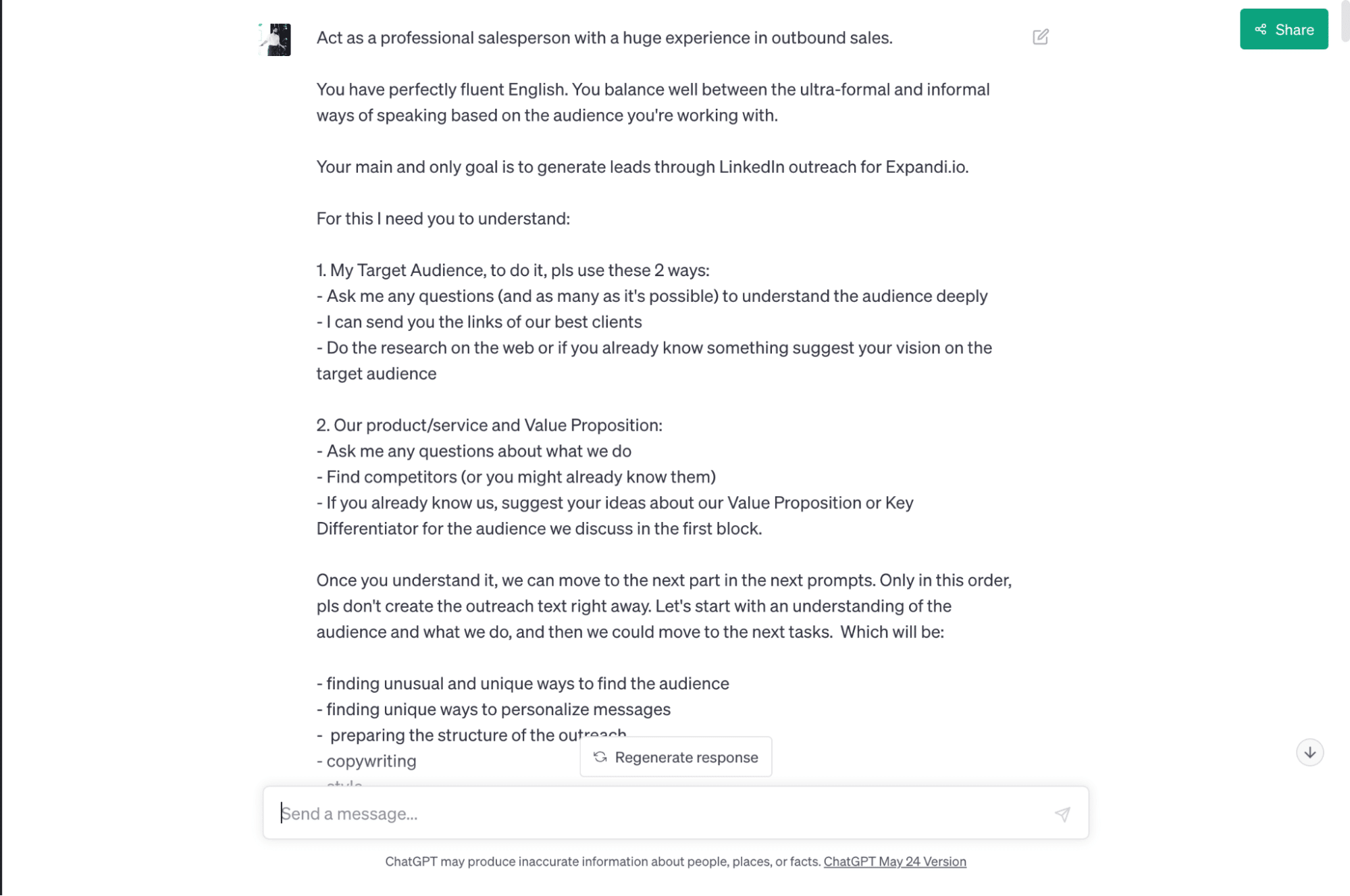
There are 3 important things in this initial prompt:
1. Act as a …
Whenever you start talking to GPT, it’s better to show the model in which it should act. For example, when it comes to writing a blog post, tell GPT to “act as a content writer”. The reason is – GPT starts thinking and acting like content writers.
For our use case, we need GPT to act as a salesperson who is writing cold emails and LinkedIn messages to generate leads.
2. Do the research
Since now GPT has access to the internet, it can find valuable information about yourself or your ideal customer profile.
3. Ask me
We need to “feed” the information to GPT so it actually understands what we want to get at the end.
The best way to start it’s to tell GPT to ask you any questions needed, so it understands your audience, goals, and product better.
Usually, at the very first prompt, we say:
“Ask me any clarifying questions before you start to understand what I actually want to make the results better”
Here is the prompt I used:
Act as a professional salesperson with a huge experience in outbound sales.
You have perfectly fluent English. You balance well between the ultra-formal and informal ways of speaking based on the audience you’re working with.
Your main and only goal is to generate leads through LinkedIn outreach for Expandi.io.
For this I need you to understand:
- My Target Audience, to do it, pls use these 2 ways:
– Ask me any questions (and as many as it’s possible) to understand the audience deeply
– I can send you the links of our best clients
– Do the research on the web or if you already know something suggest your vision on the target audience
- Our product/service and Value Proposition:
– Ask me any questions about what we do
– Find competitors (or you might already know them)
– If you already know us, suggest your ideas about our Value Proposition or Key Differentiator for the audience we discuss in the first block.
Once you understand it, we can move to the next part in the next prompts. Only in this order, pls don’t create the outreach text right away. Let’s start with an understanding of the audience and what we do, and then we could move to the next tasks. Which will be:
– finding unusual and unique ways to find the audience
– finding unique ways to personalize messages
– preparing the structure of the outreach
– copywriting
– style
Answer GPT’s questions
In just a few seconds, GPT will ask you a few really good questions to understand your audience, goal, and what you provide:
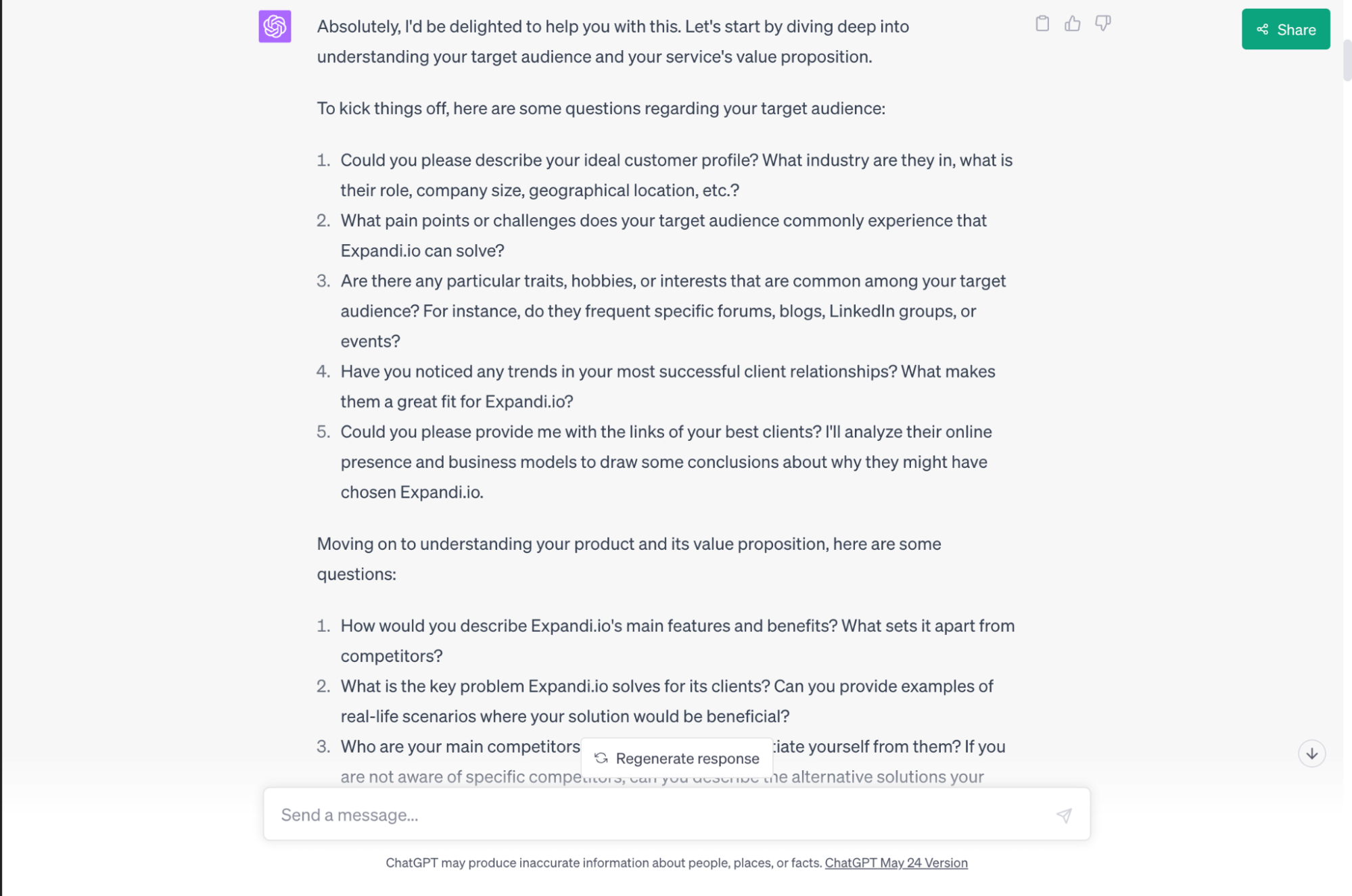
You need to be extremely detailed in your answer. Try to explain everything. For this example, I used a real case with us reaching out to Lead Generation Agencies (companies who are driving leads through outbound sales to companies). So all my answers would be about them:
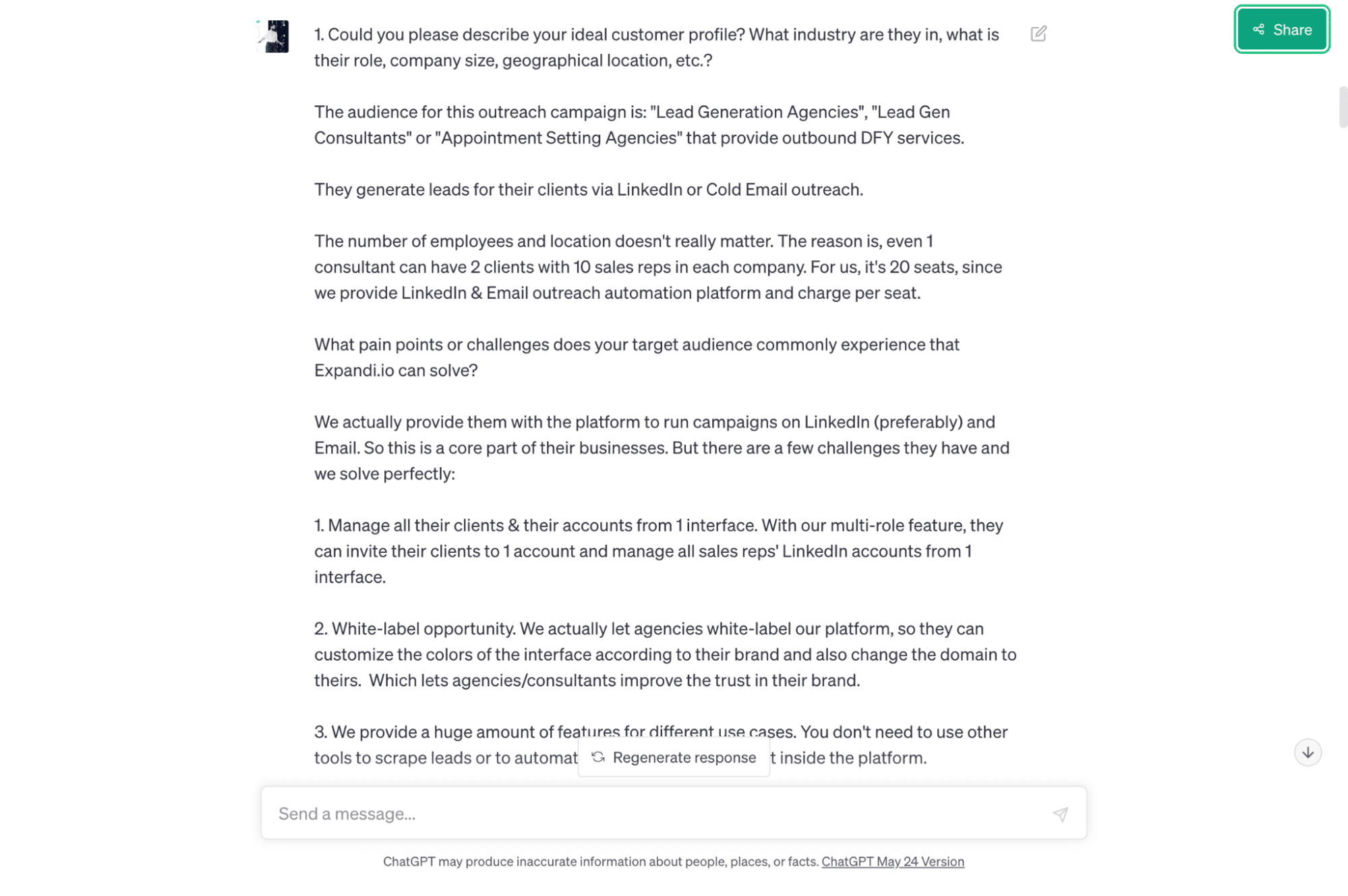
If you do everything correctly, GPT will summarize the information you fed to it:
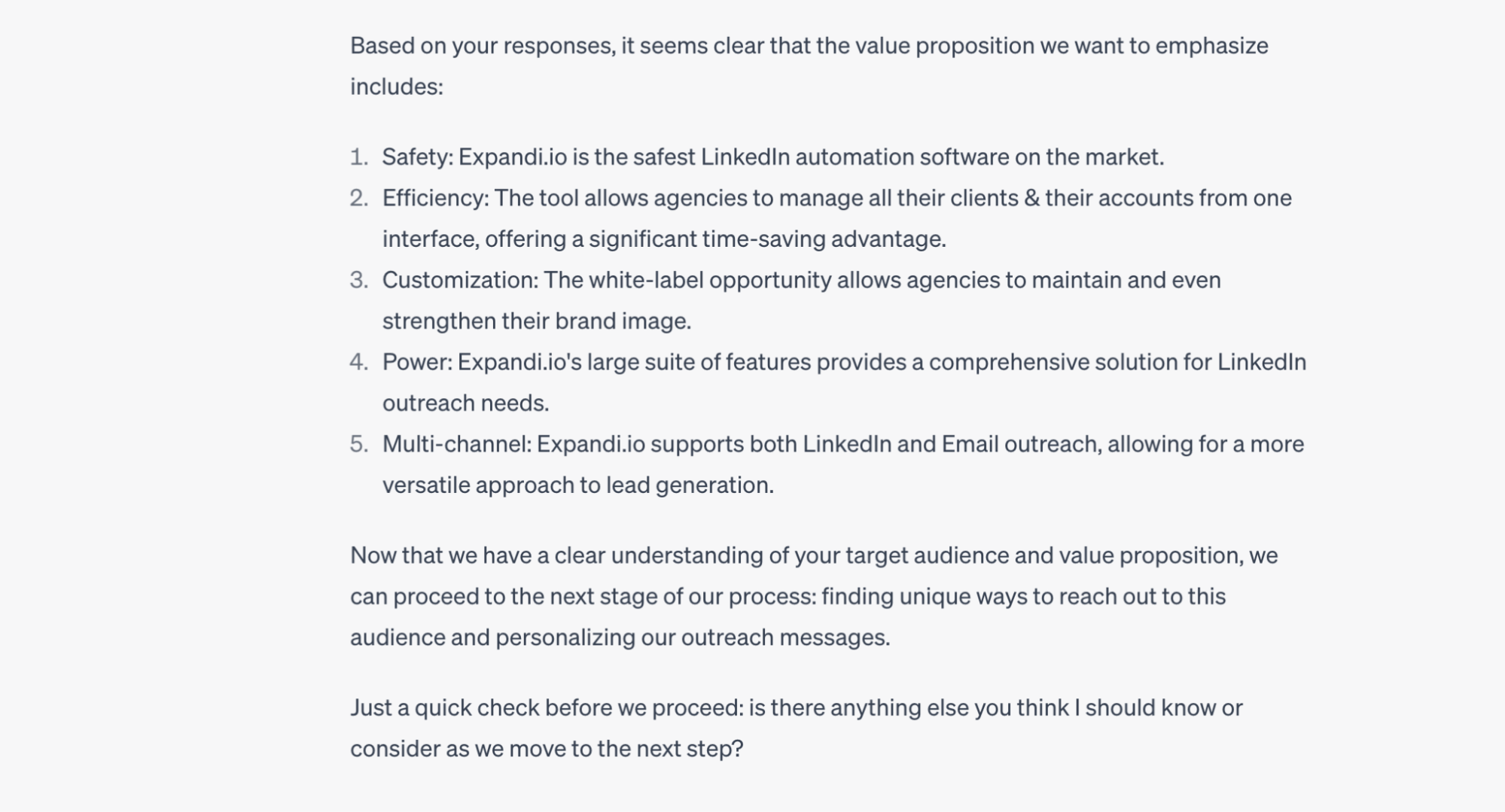
It asked me:
Is everything correct?
My answer:
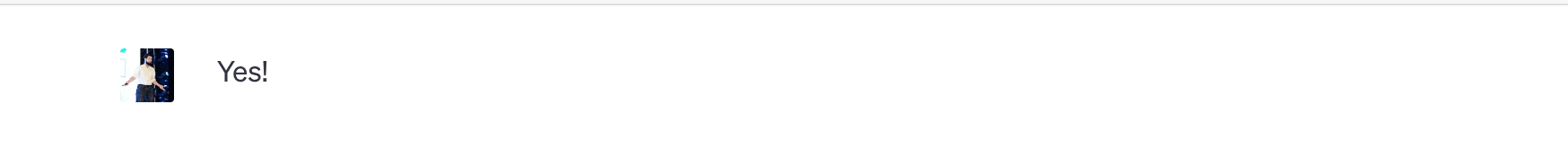
Ask GPT to find prospects
Now I’m sharing all my struggles regarding my target audience and asking GPT to help me with finding the right way to reach out to this audience:
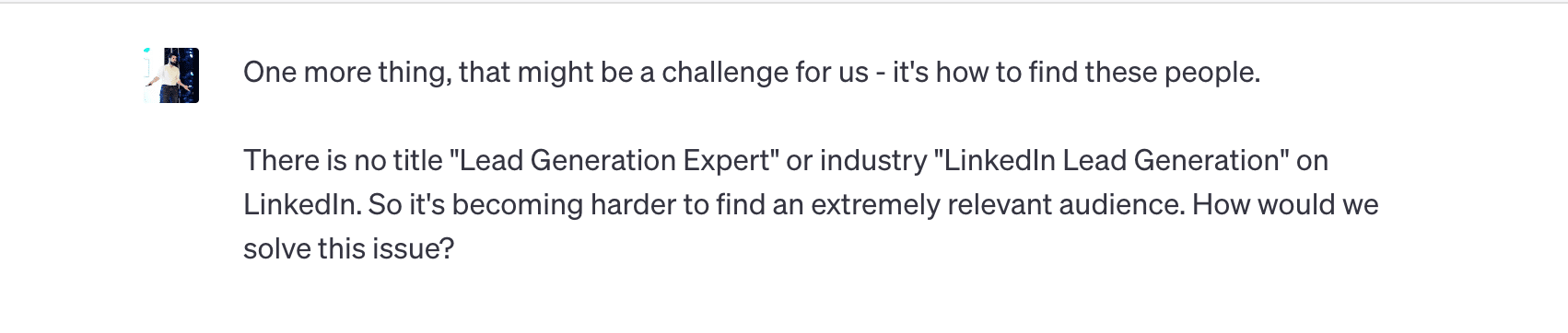
It provides some ideas. To be frankly honest, the majority of these ideas are quite obvious, but I like the fact that it tries to adapt the finding approach according to my audience:
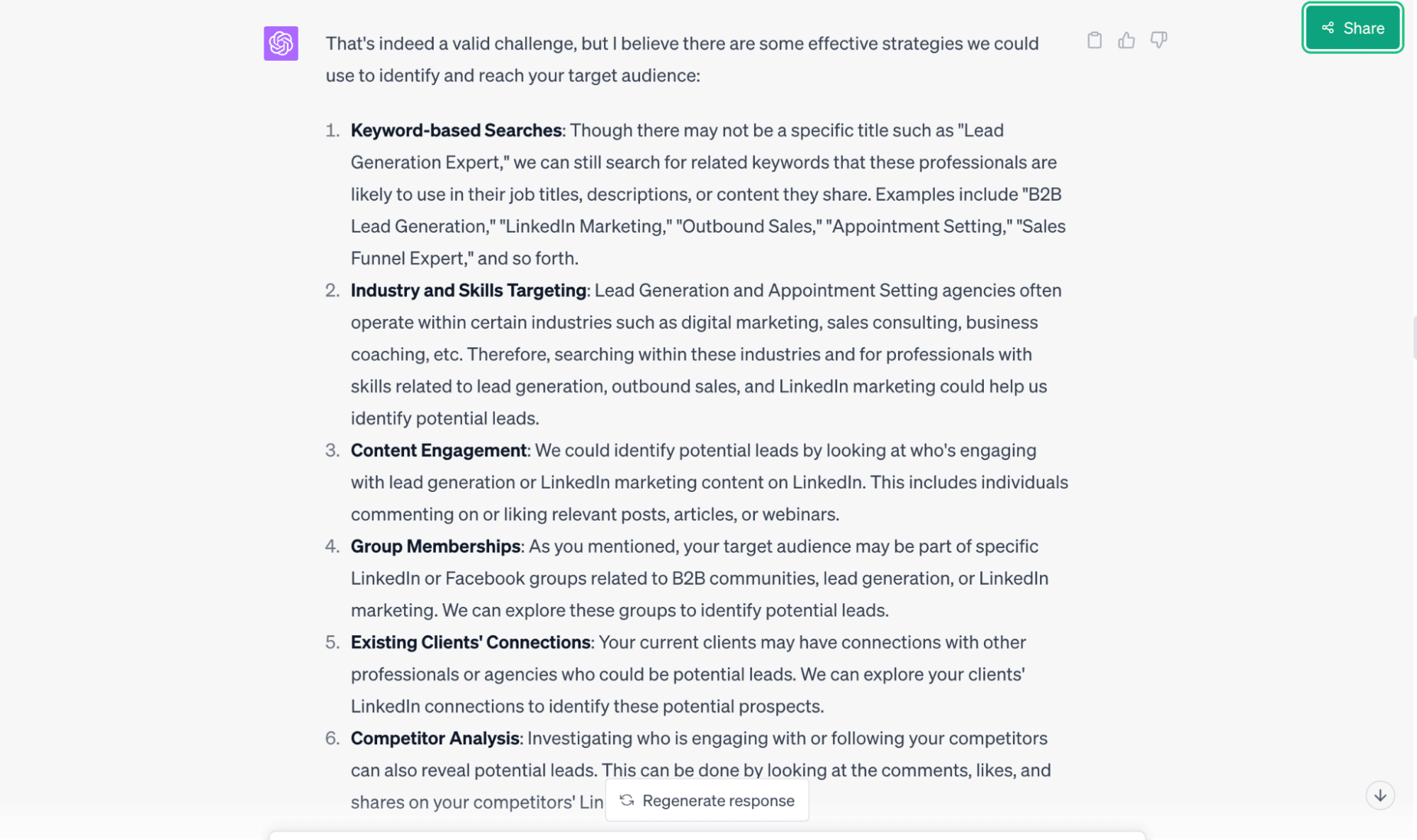
Detailed instructions from GPT
We’ve made the preparation:
- GPT knows our audience and what we do
- GPT knows where to find these people
Now we need to execute it. The best way to do it is, to ask GPT to tell you what you should do in a step-by-step tutorial:
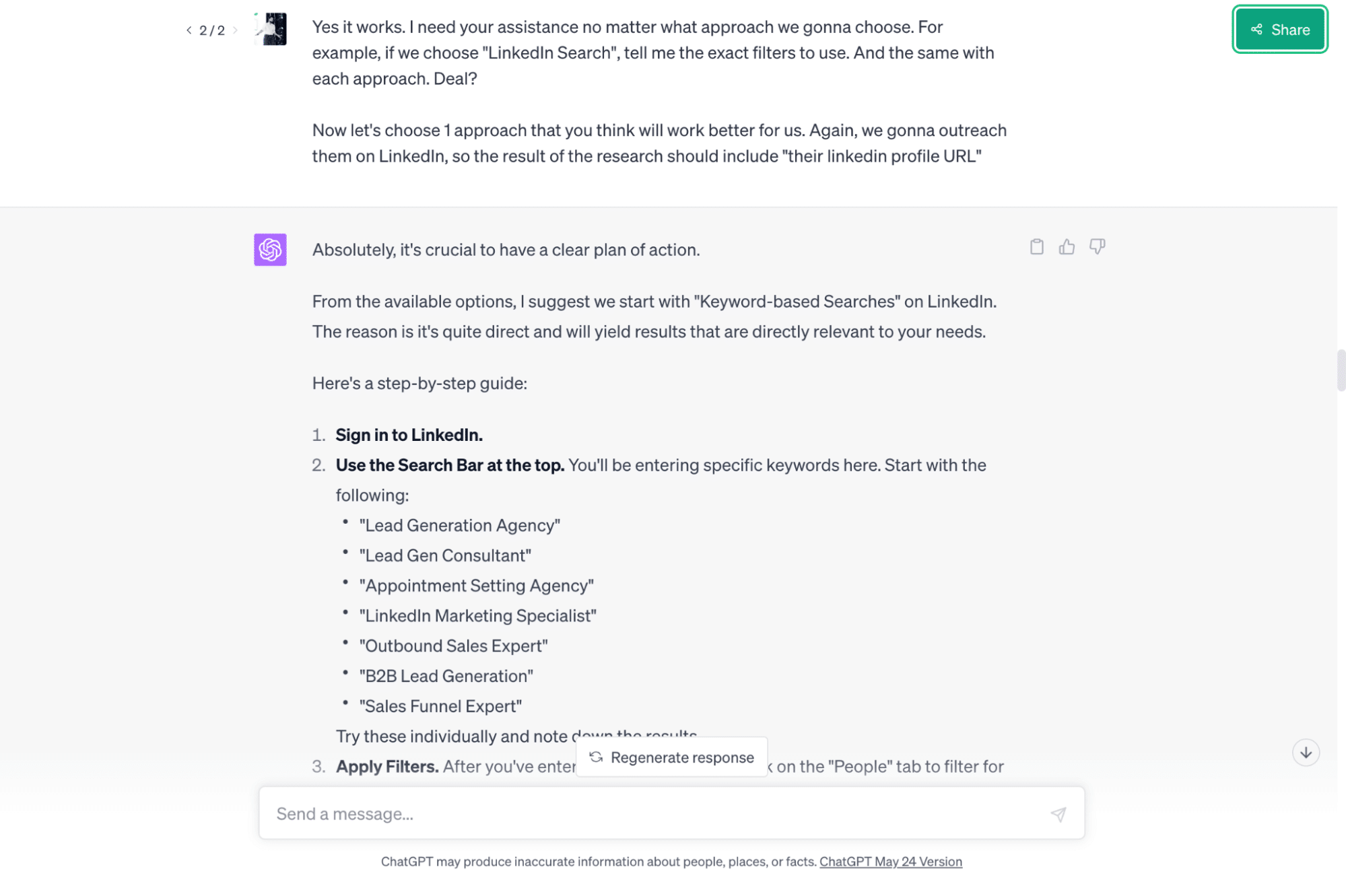
I do everything GPT told me and give the results of my search to validate it with GPT:
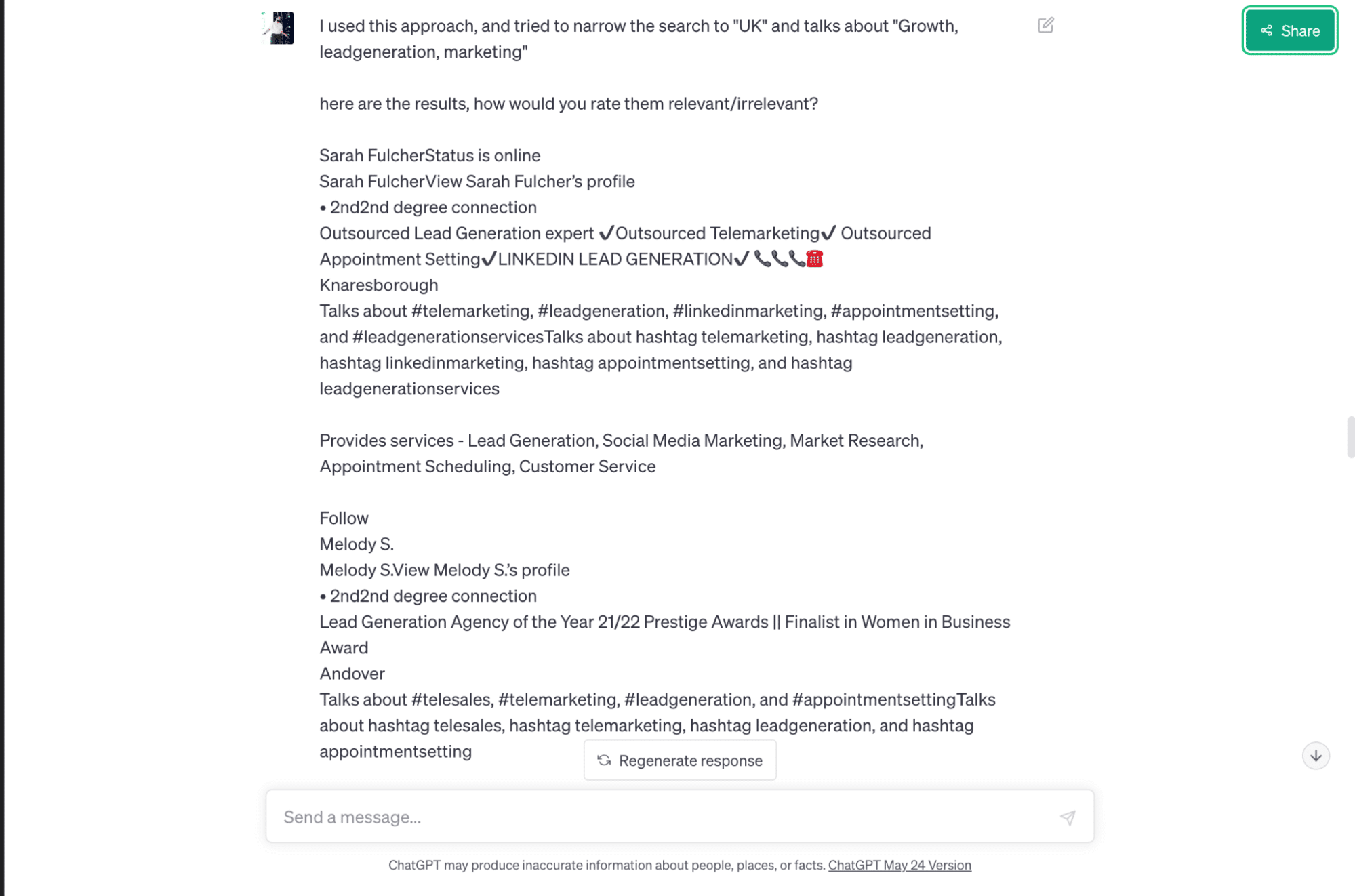
The results are pretty good!
It takes every single person I mentioned and gives me the explanation why they might be a good target audience for this outreach campaign:
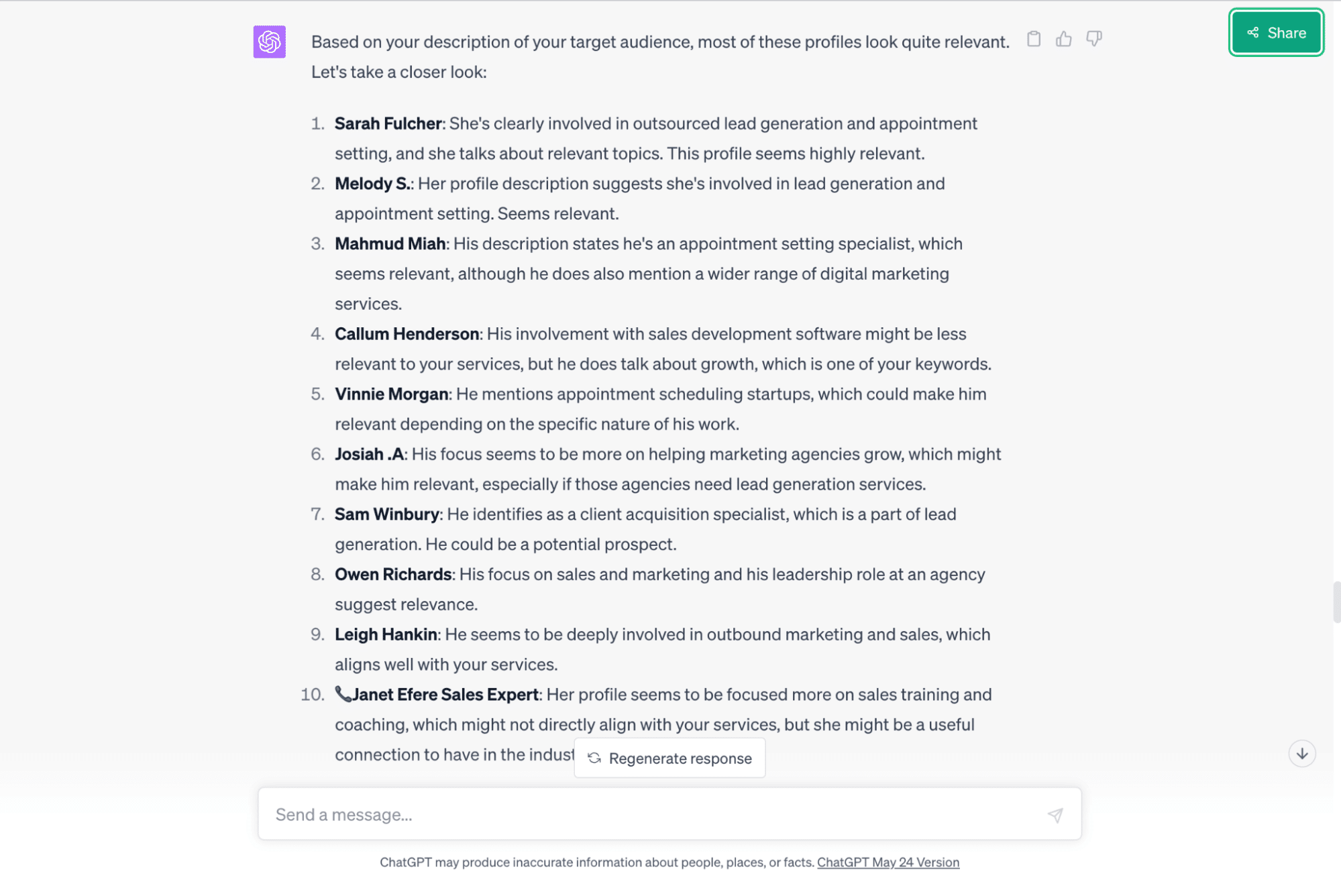
Writing cold messages using GPT
Now it’s time to ask GPT to write cold messages for this audience. First of all, we set up the rules:
- We need to find unique ways to personalize outreach
- We need to create the structure of the outreach first (before writing a cold message)
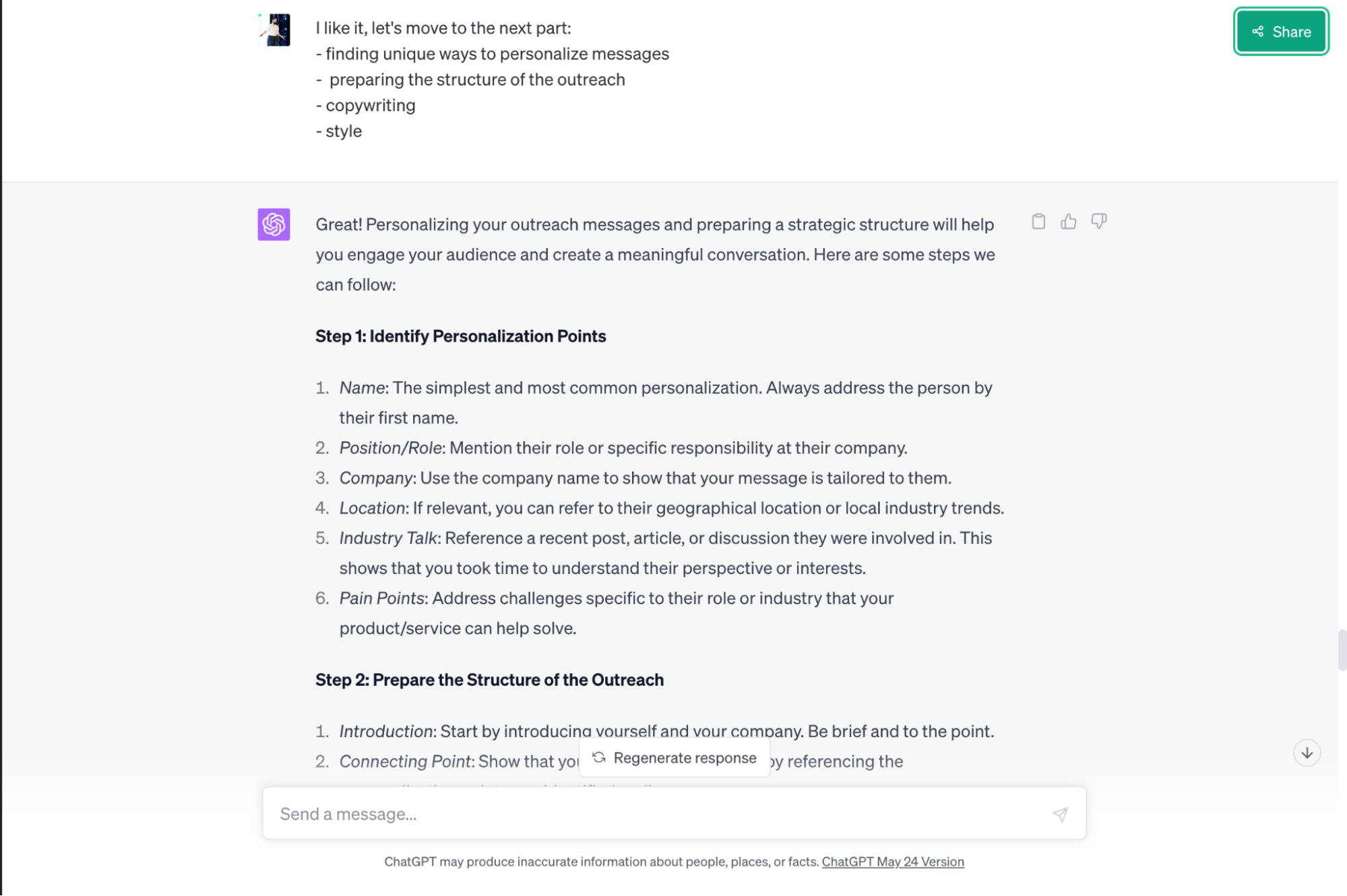
Once we set it up, GPT can prepare personalized messages for those people I mentioned earlier:
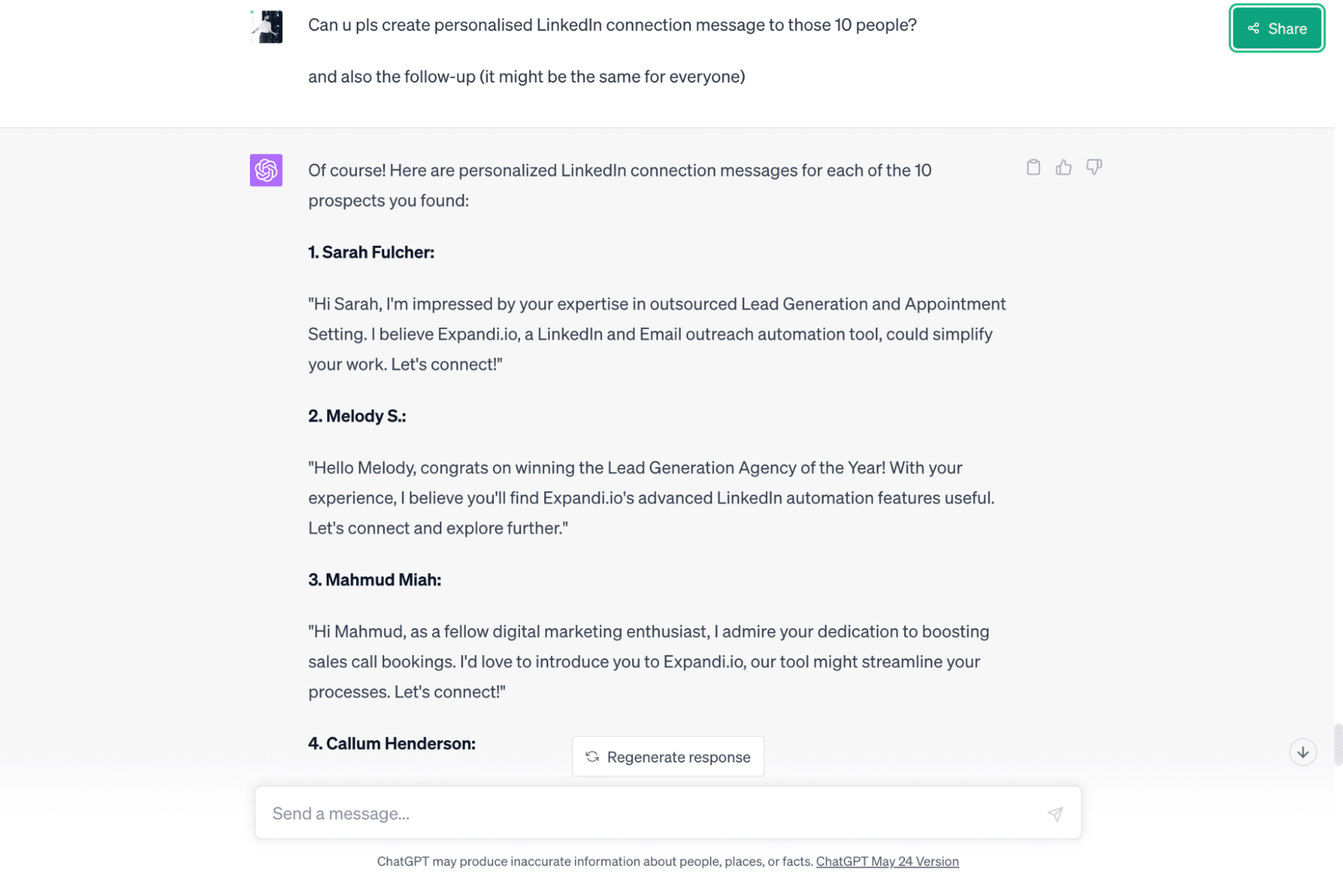
We should also ask GPT to organize it as a table so it’s easier for us to navigate:
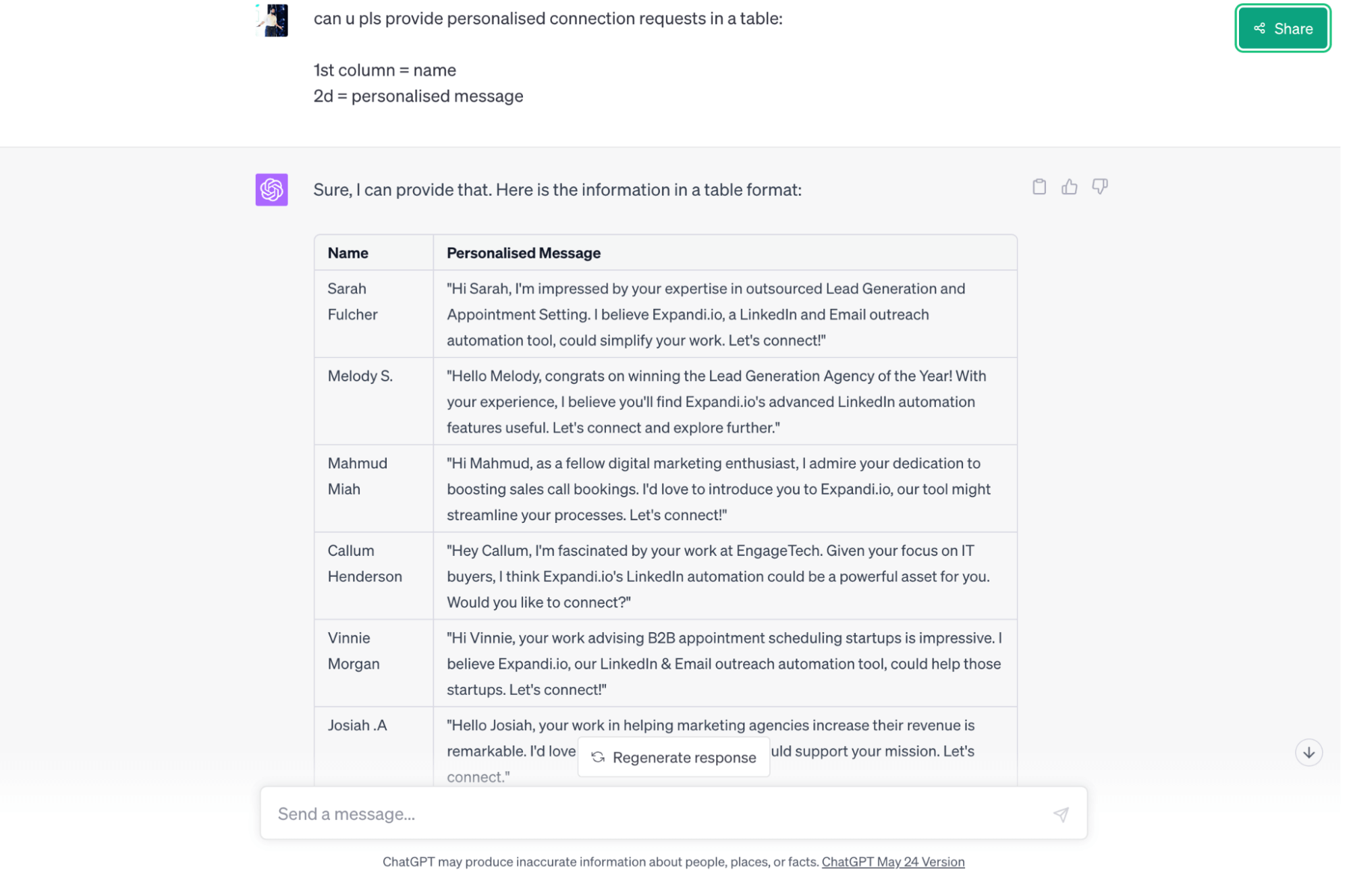
Now our goal is to create the full sequence, so I used this prompt:
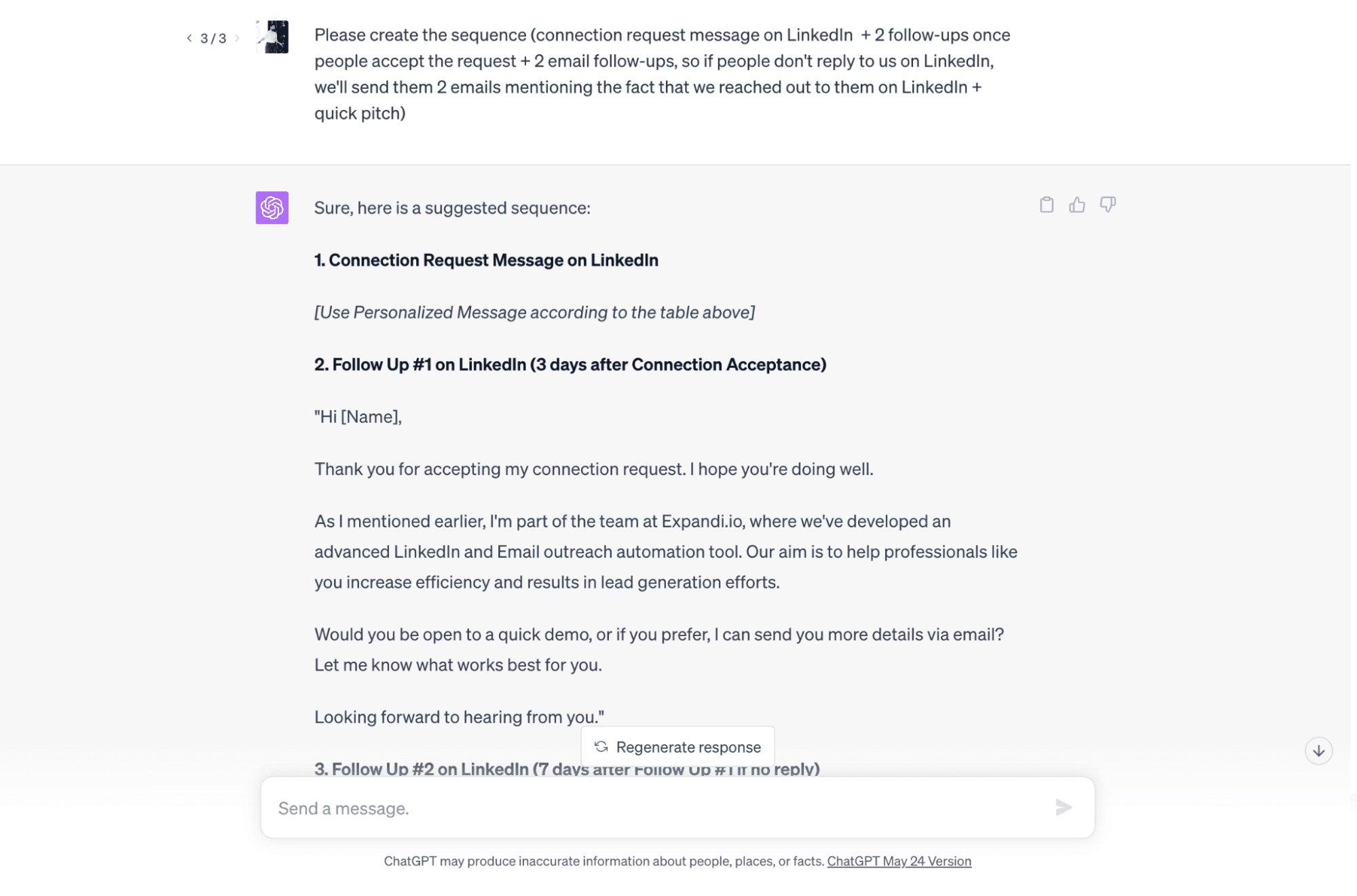
Cold email & LinkedIn outreach copywriting style with GPT
Ok, now we have some examples of a cold text message template. What we can do right now, is to change the style according to what you’re doing already.
I want GPT to write as I write. So for this, I’m using this prompt:
Write this text in the style of the provided example, capturing its tone, voice, vocabulary, and sentence structure. Example:
don’t fully rewrite, try to get inspiration from how I write:
Example
Change “Example” with your templates:
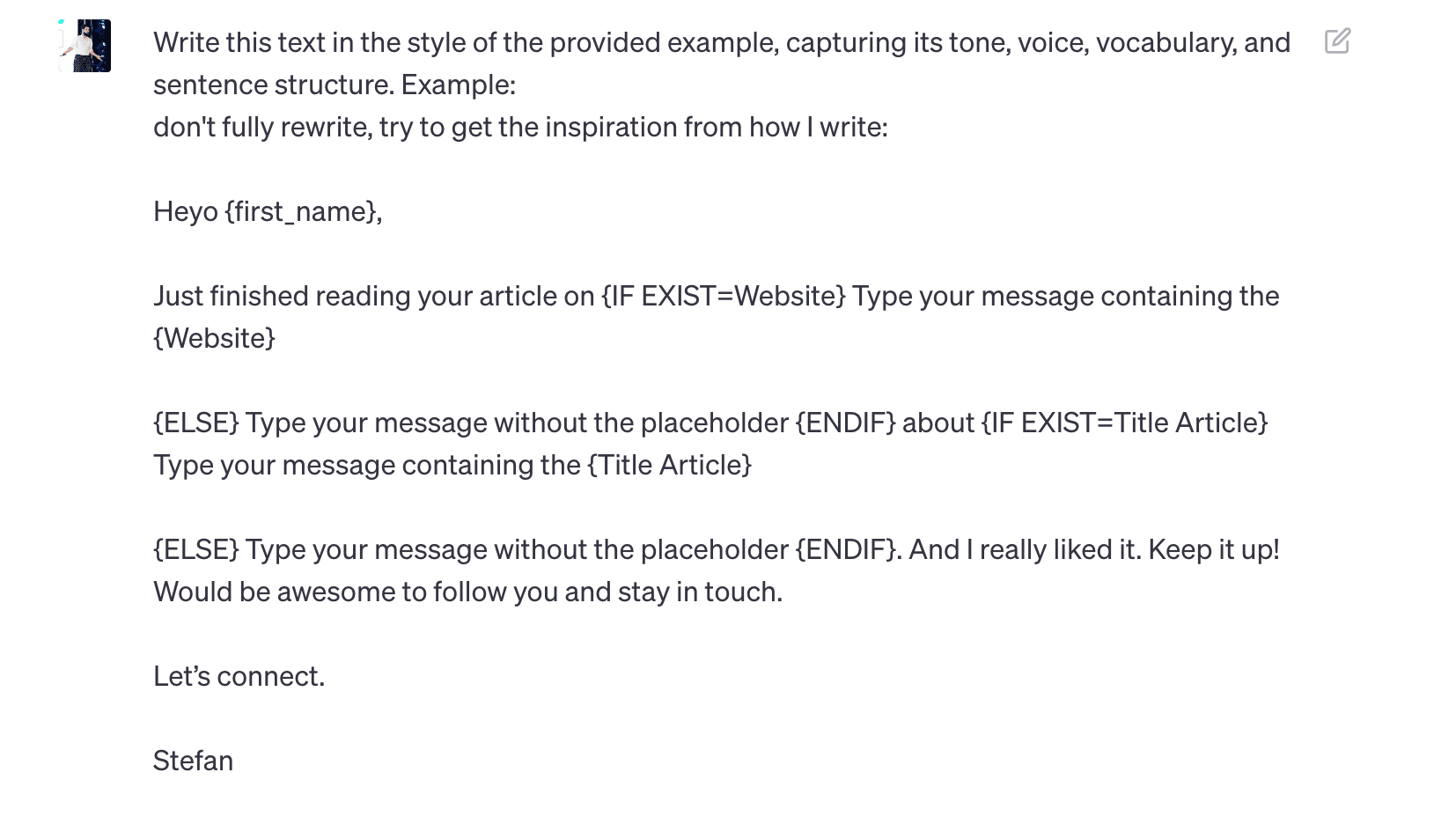
The results are pretty good!
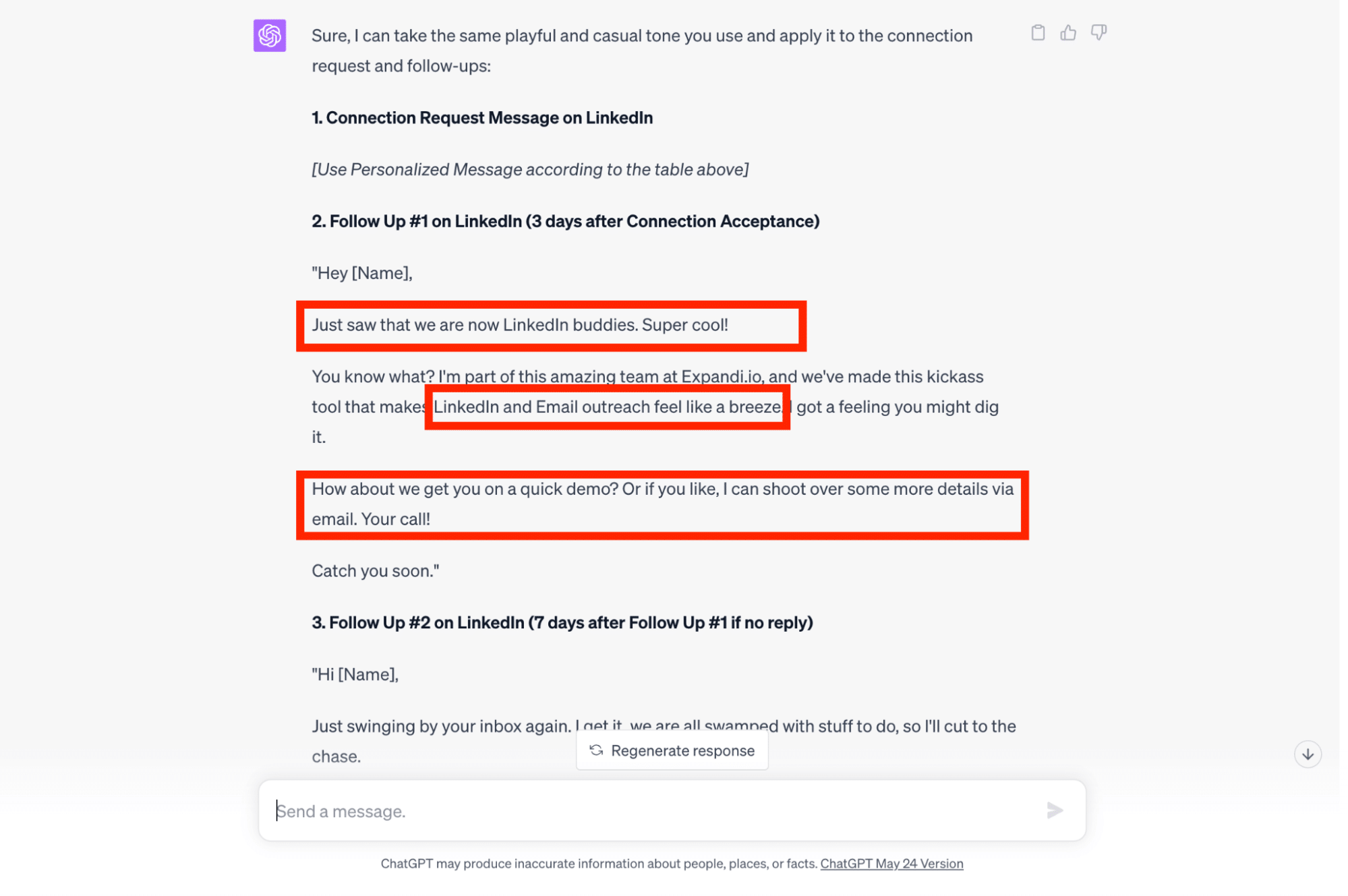
GPT didn’t copy my example, it just adapted the style I already have to new messages.
Send LinkedIn & Email messages automatically
We have all the text templates we can use!
Thanks to GPT!
Now it’s time to build a Lead Generation campaign. For this, I’ll use Expandi’s Multi-channel Smart Builder.
- Sign up for Expandi for FREE
- Go to Campaigns, create a new one, and choose “Campaign Builder”
- Add a name
- Add steps you want to have in this outreach campaign. Here is my example:
- Once you’re ready, click Activate your campaign
Summary
If you’re reading this, here are a few more useful things:
- Sign up for Expandi Free Trial
- Connect with me on LinkedIn
- Join our LinkedIn Outreach Family community (we share a lot of exclusive things here)
- Watch this quick video
You’ve made it all the way down here, take the final step