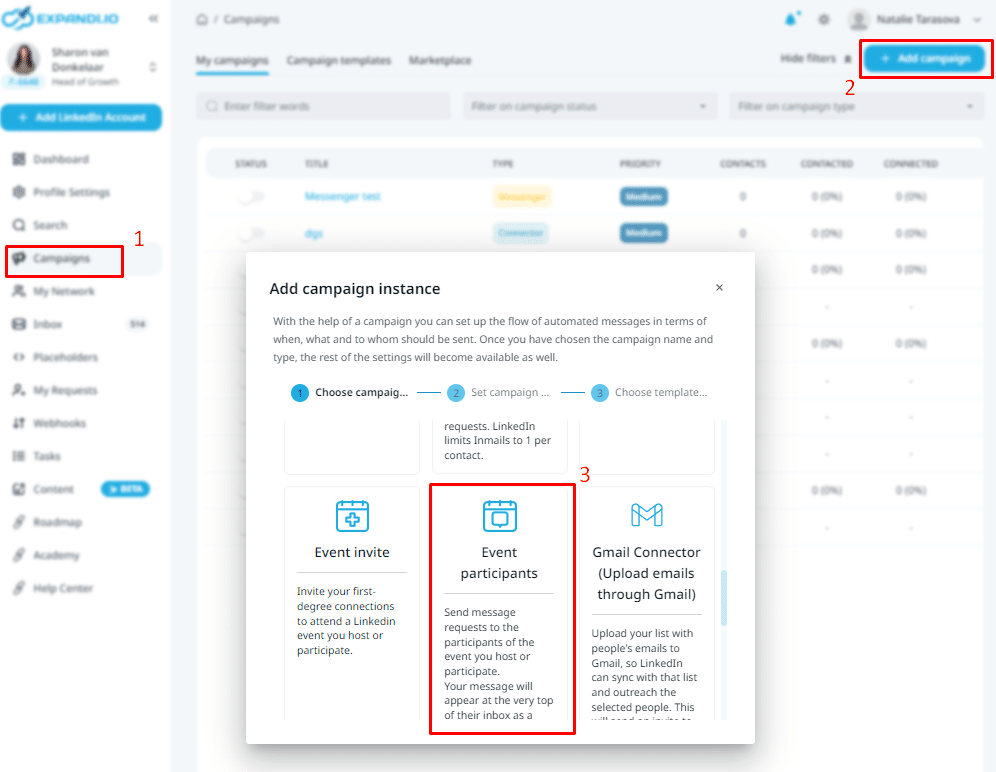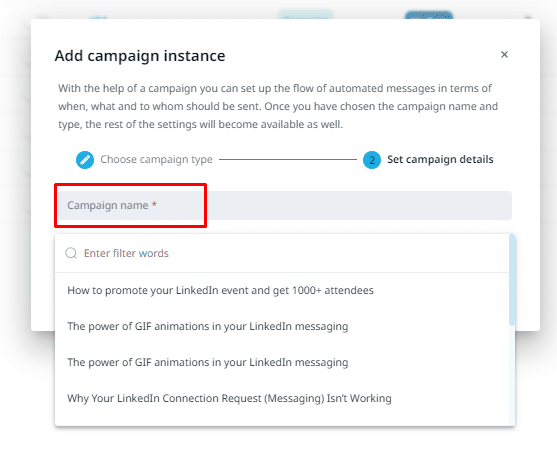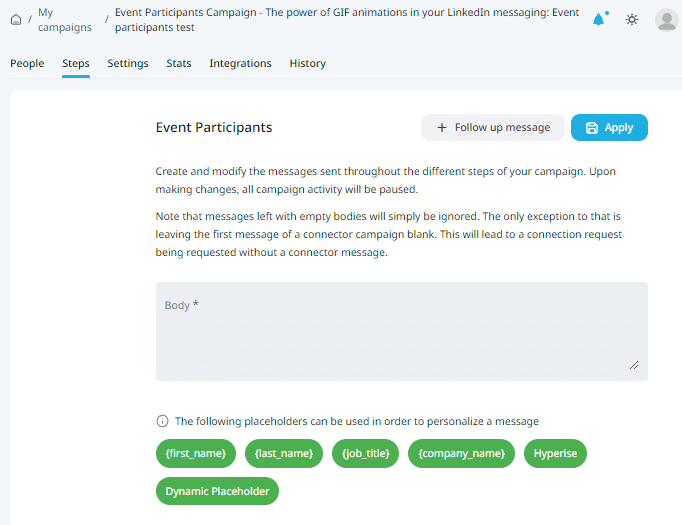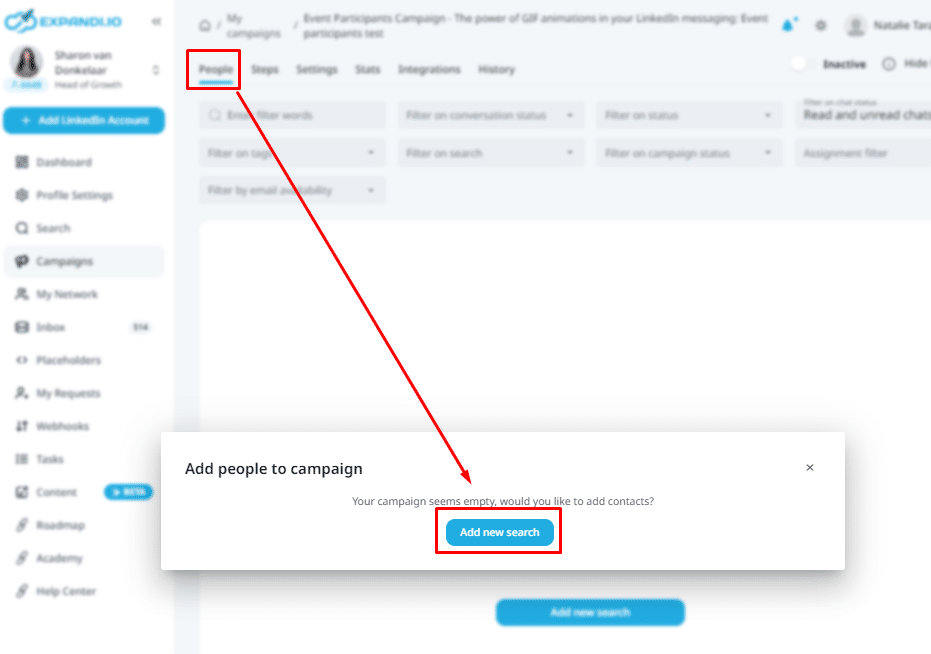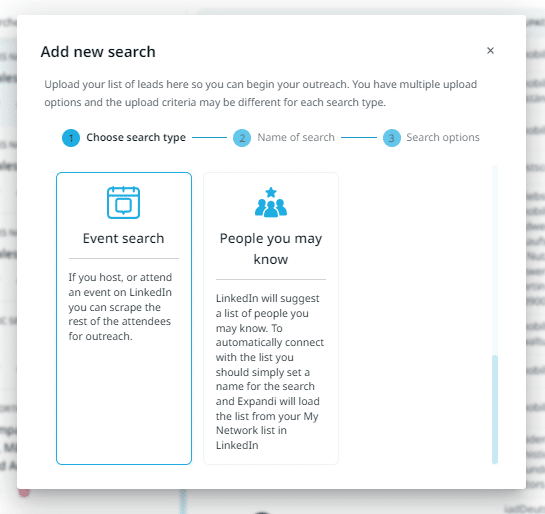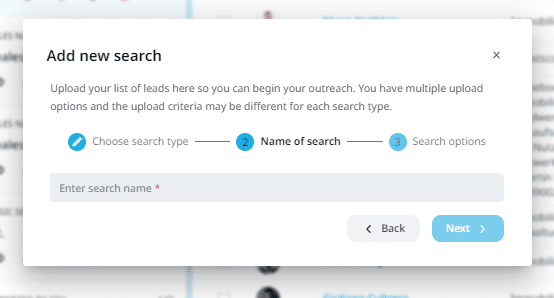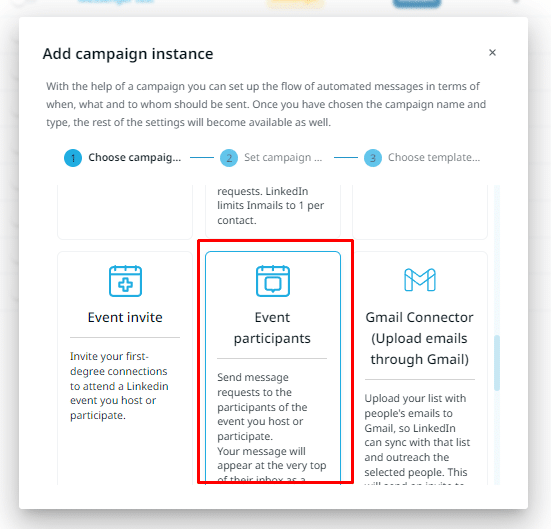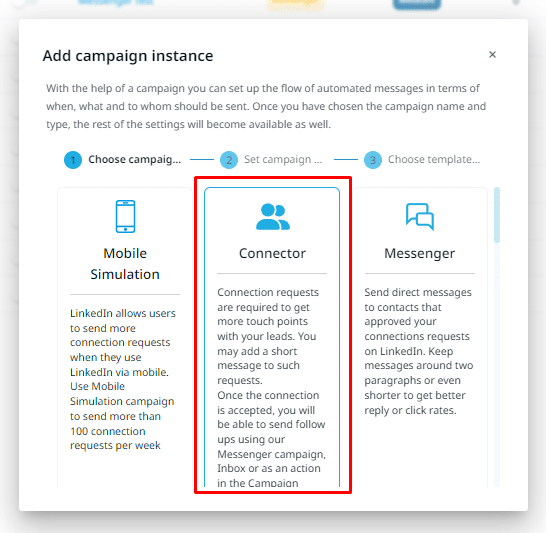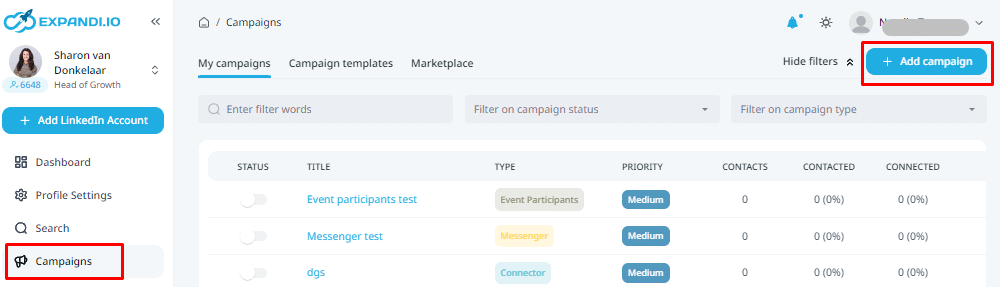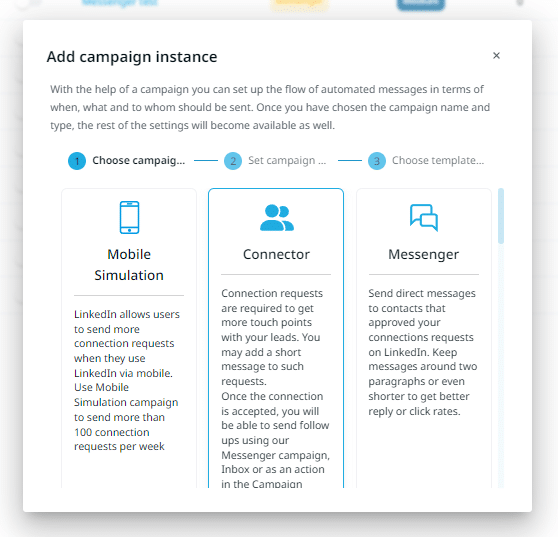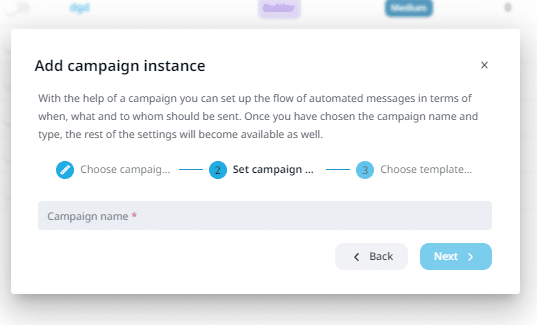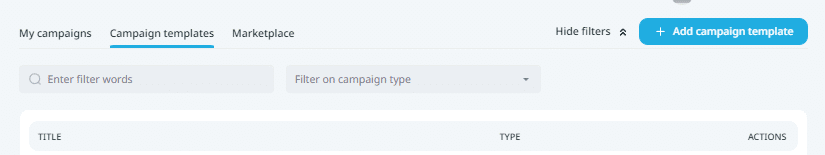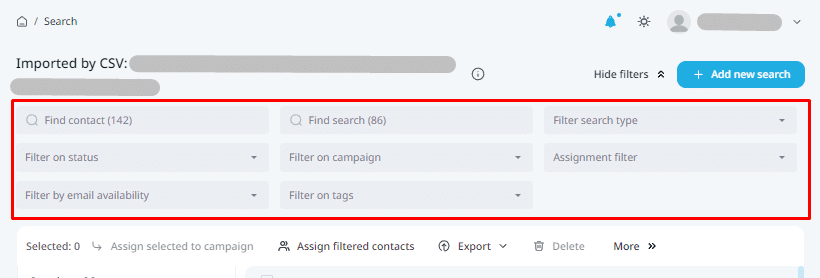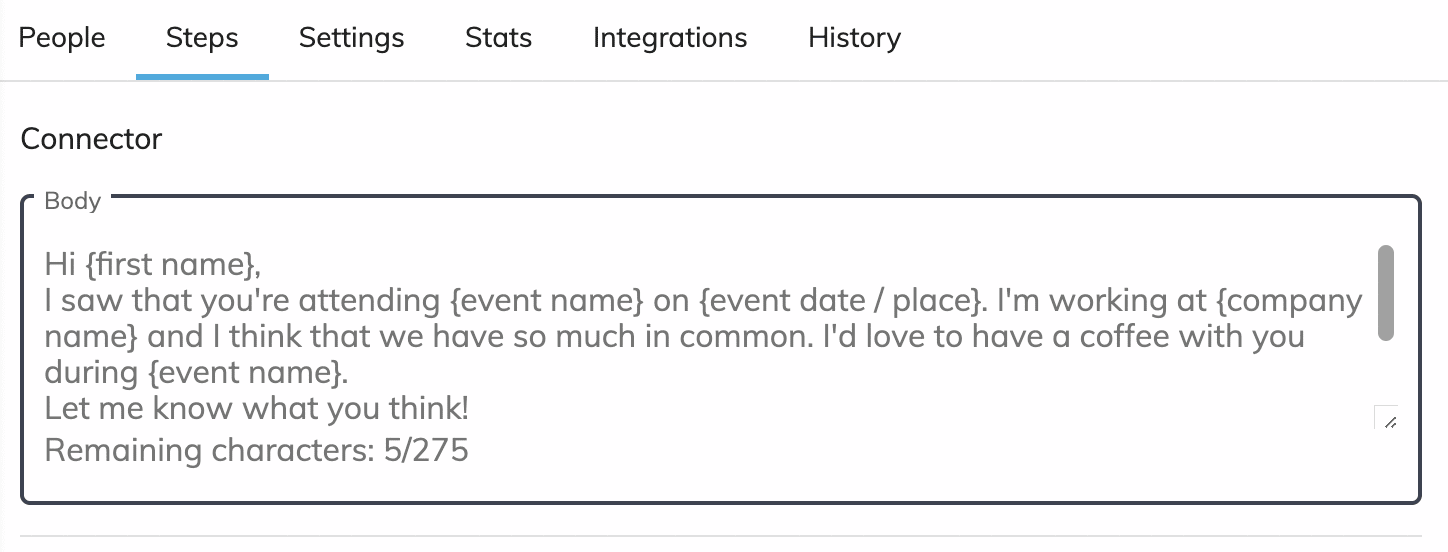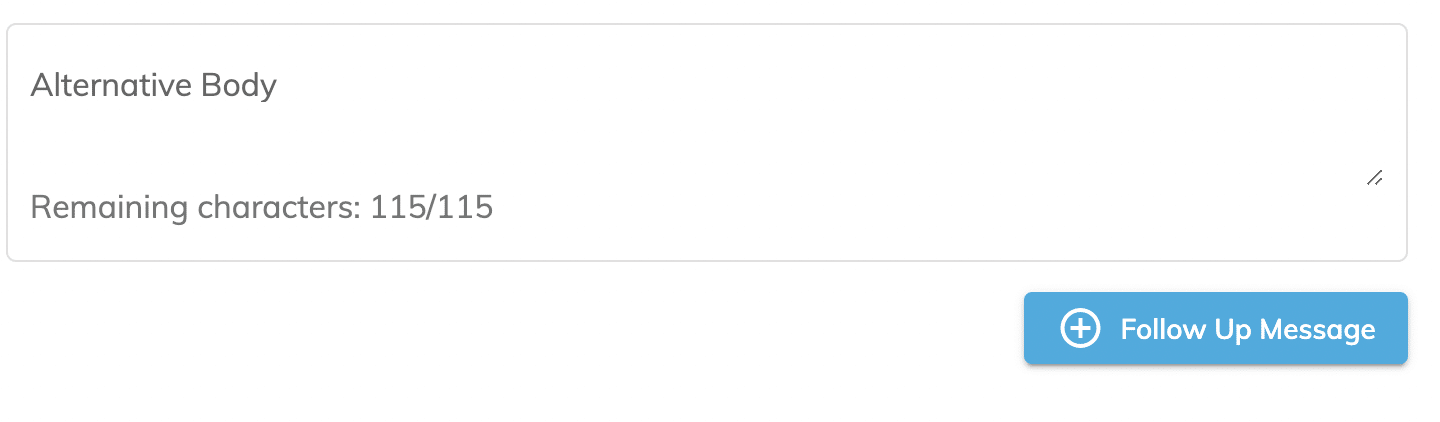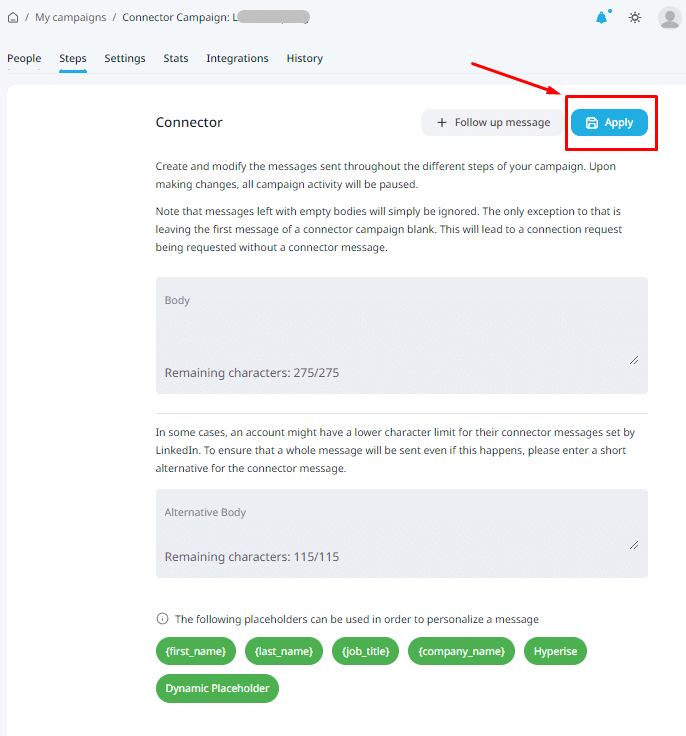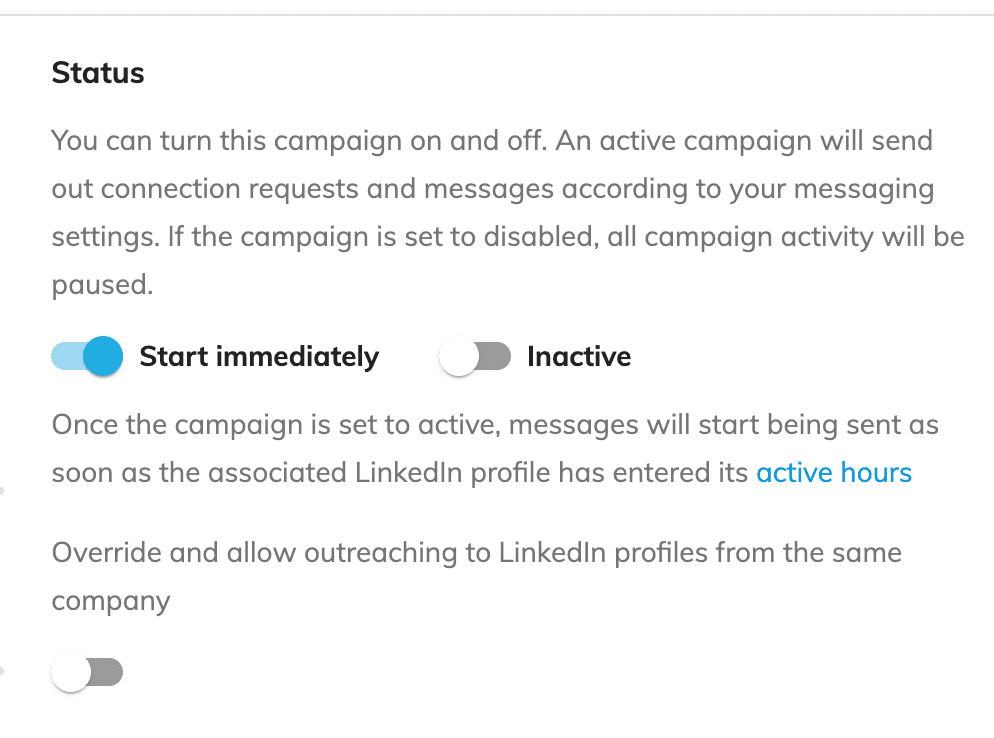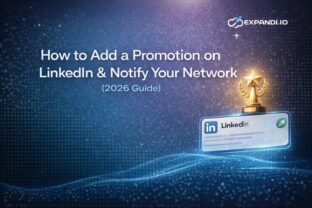Networking Events: How to Book Meetings Before Offline Event Via LinkedIn
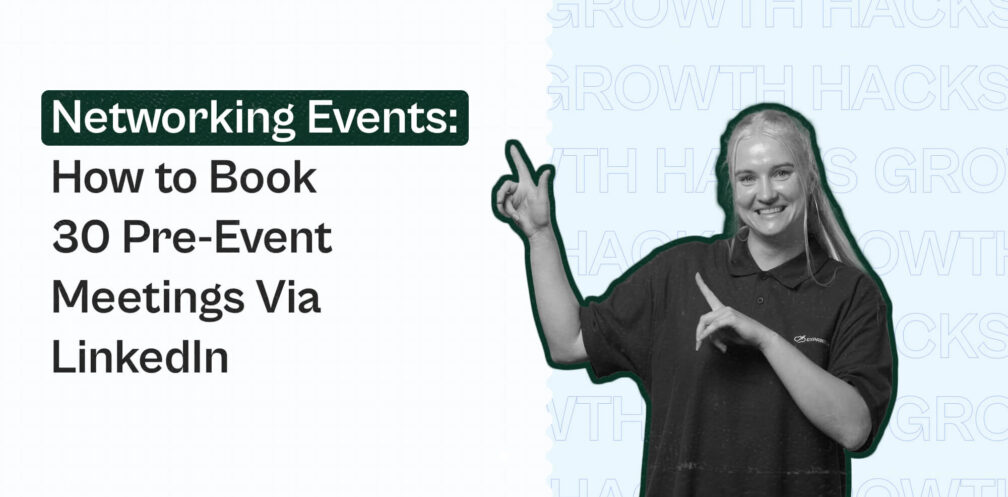
In the business world, networking events are the best way to get to know a lot of people at once. You may find potential clients or new business partners, who knows?
Well, what if we told you there is a way to prepare for the networking event beforehand so that you spend the most time talking to people that really matter to your business?
There’s nothing wrong with chit-chatting during an event, but, as you know, there’s simply not enough time to meet everyone. Your time is a limited resource; if you want to use it more effectively, we suggest you book meetings with targeted people in advance.
But how are you going to do it? Thanks to the Linkedin events feature and a few other tools.
In this article, you’ll learn how to book and hold up to 10 meetings daily with targeted prospects at the event itself!
But before we begin…
Are you a member of our private LinkedIn Outreach Family Facebook group yet? We discuss all aspects of social selling, LinkedIn, and successful outreach strategies in there. Sign up to get immediate value!
Now let’s get back to booking meetings!

How to find the event attendees
The first step is to find the attendee list and learn more about other attendees. After that, it’s time to decide who you want to meet and to reach out to them on Linkedin.
Where you will find the list depends on many factors. Let’s take a look at the mpst common approaches.
1. Get your Attendee list from an event host
Sometimes you’ll get the list and pre-event details when you buy your ticket and fill out the registration form.
Bingo! That was easy!
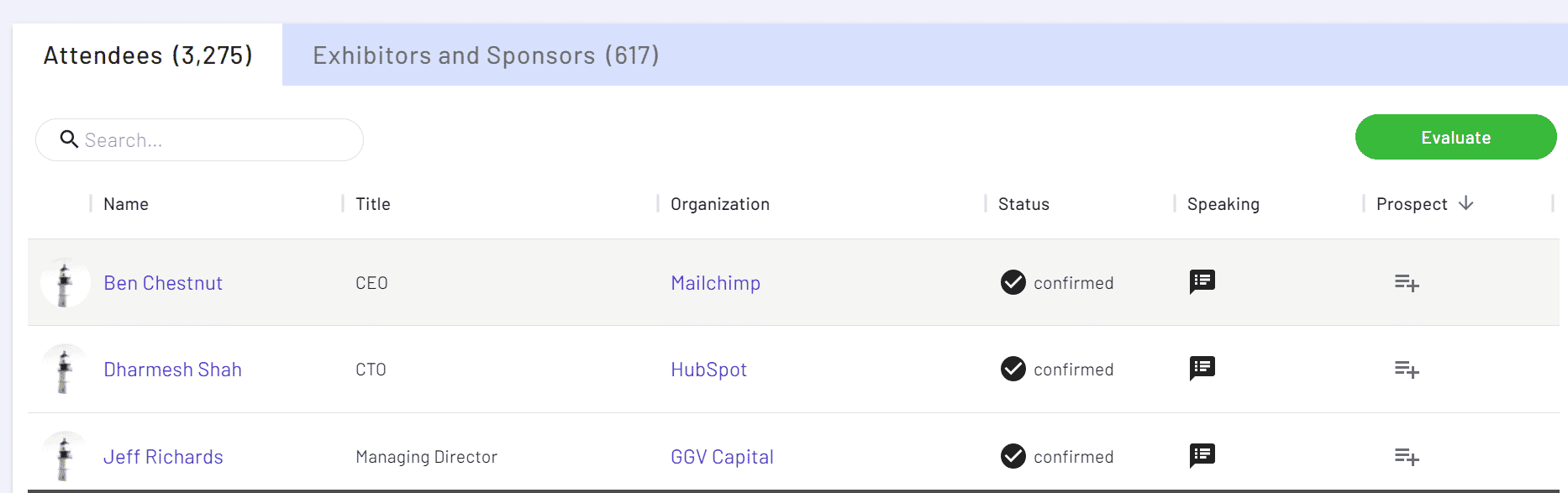
However, that’s not always the case.
You can try to reach out to event organizers or people that promote events and ask them to share the list with you. The list should ideally contain the following data:
- First Name
- Last Name
- Job Title
- Company name
2. If you get an attendee list without names
Sometimes the organizers will only publicly share the list of participants, showing the company name and the role, but not provide any personal data, i.e. the participant name, contact data or social media links.
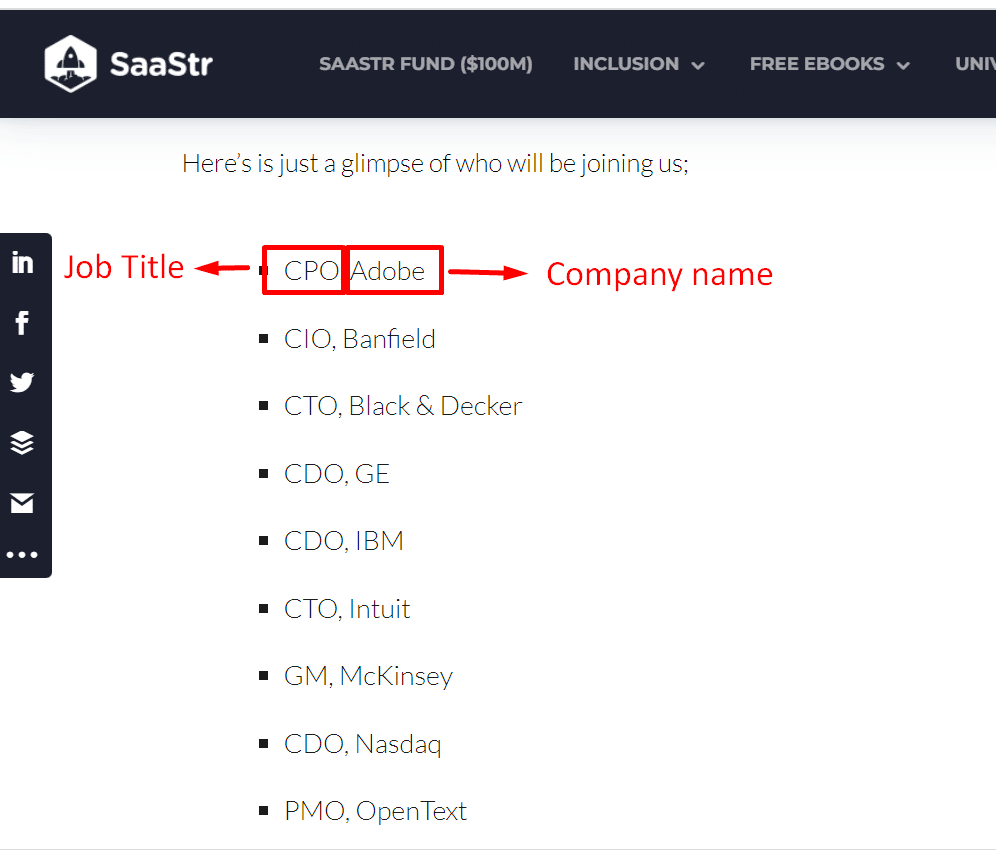
Does it mean you cannot use that list?
Of course it doesn’t!
Here’s how to get the ready-to-use participants list:
Step 1: Find a LinkedIn company page with a company name
Use one of the third-party tools to help you find company pages on LinkedIn. Here’s how to process it with TextAu LinkedIn Company Page Finder:
- Prepare the CSV list of companies you’d like to look for
- Sign up to TextAu
- Open: https://app.texau.com/api/find-a-linkedin-company-page
- Import your CSV
- Assign the list values to relevant properties
- Click “Execute”
- Wait for a couple of minutes and get the ready-to-use list.
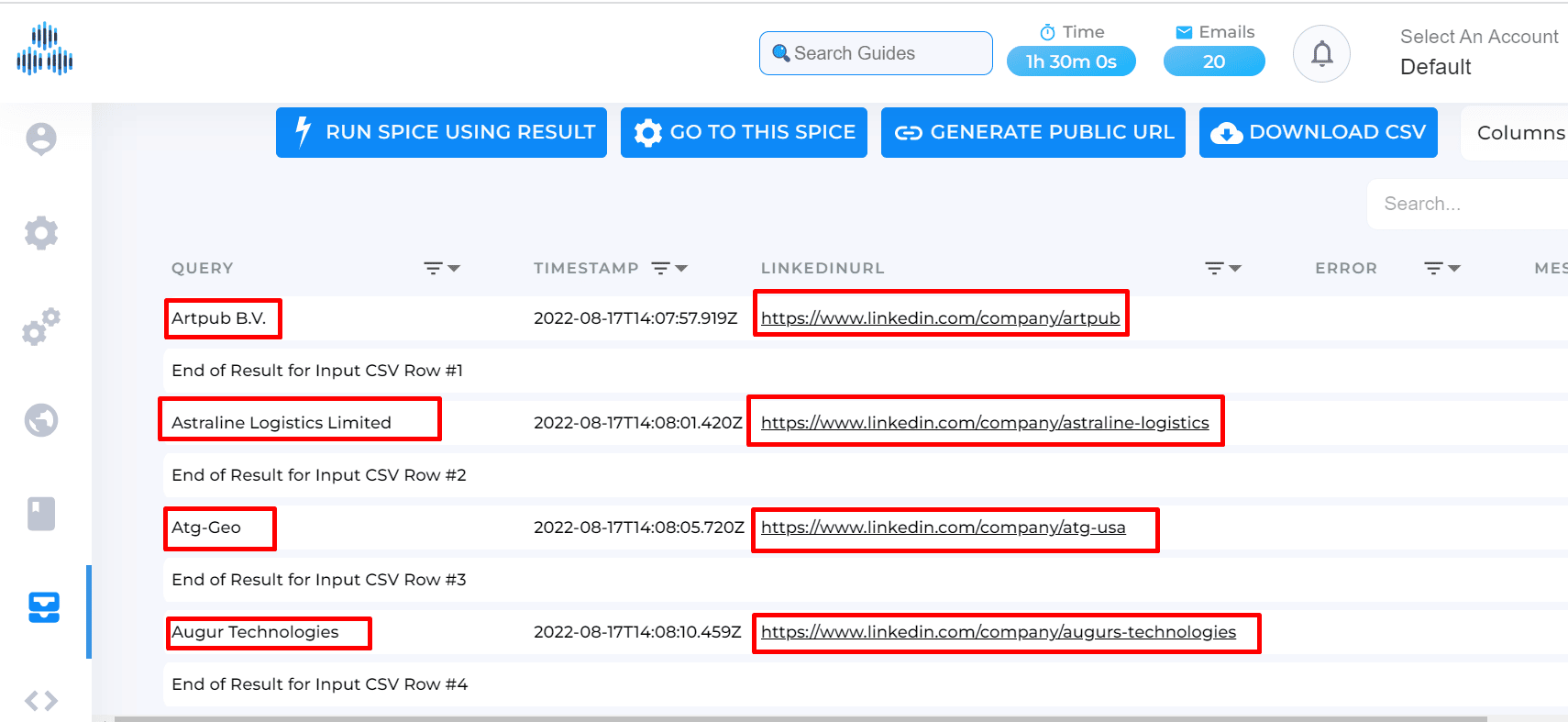
It will still require some manual work, however, it is a great time-saver.
Step 2: Extract employees with specific roles from LinkedIn
Now that you have the list of LinkedIn company pages – you need to find the particular event participants from the list. There are two ways of doing that:
- Search for the relevant contact manually.
- Use TextAU Linkedin Company Employee Extractor.
If you’d like to automate the process, do the following:
- Go to TexAu and Click on: https://app.texau.com/api/extract-any-company-employees-on-linkedin
- Upload your company list (the one you generated on a previous step)
- Inpot the job titles separated by comma (max 5 roles)
- Click “Execute CSV”
- Wait 5-6 minutes (depends on your list length) and get the list of participants. Yuuhuu!
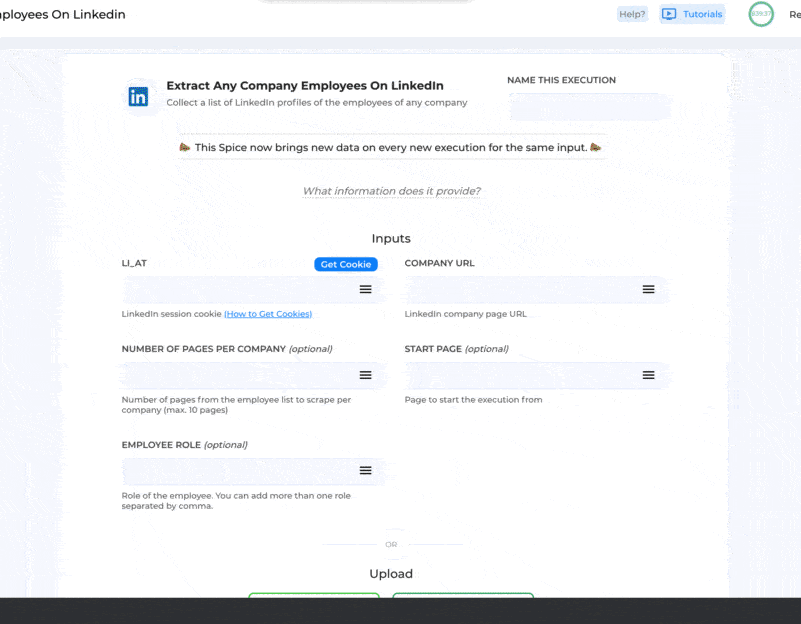
As a result, you’ll get a list with personal profiles of event attendees.
3. If you can get an attendee list just from a Linkedin event page.
As you know, sometimes the event organizer won’t be willing to share the list with you. Don’t worry because you can find attendees, and other event details, through the event page. Today event management includes promoting events on Linkedin, which makes your job easier!
How to extract attendees from a Linkedin event using Expandi
In Expandi we have an Event Participants Campaign that allows you to send a message to event participant, regardless of your connection status.
Before you start – find the events where your targeted audience is and click “attend”.
Now, we will work on the two main things – set up an outreach campaign itself and scrape the event attendees.
Let’s start with the campaign:
- Login to your Expandi account
- Go to Campaigns tab –> Click on add campaign and Choose Event Participants campaign type
- Name your campaign
- Open a drop-down list and choose an event to target
- Add a connection message and follow-ups
Now you will need to get a list of participants.
4. Copy the URL of the Linkedin event that you attend and paste it here
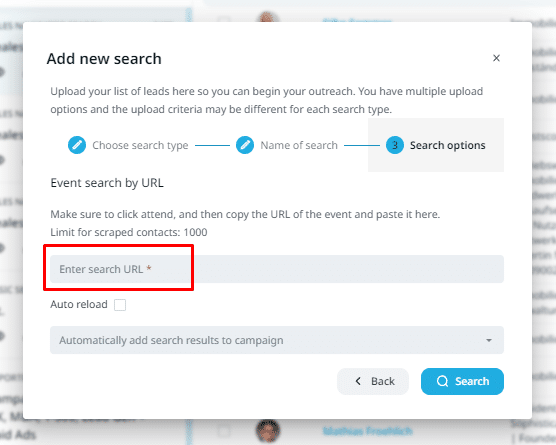
Once everything is set – you can start the campaign. Remember to set the limits for messaging not to get banned by LinkedIn!
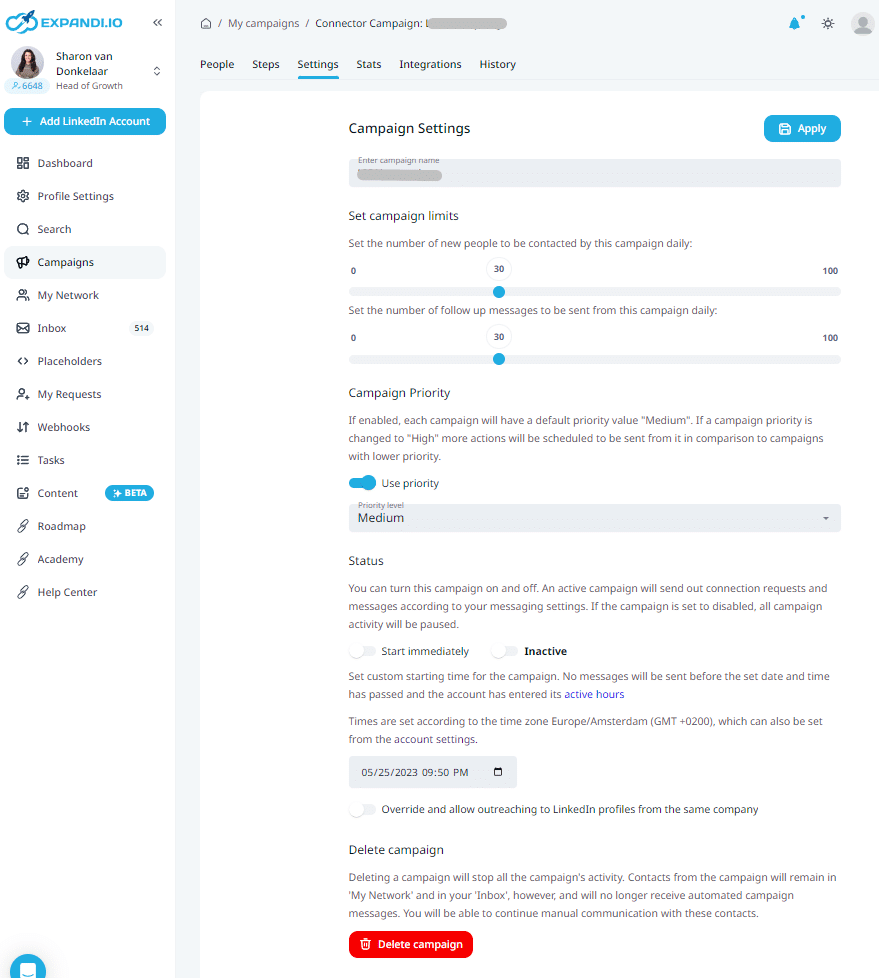
Filtering
Now, it’s time to filter the attendees—create your ideal customer profile and buyer persona to see which people are worth your time. It may seem like a lot of work, but remember, everything you do now will help you save time during the event and get the most out of it.
There’s another reason to carefully filter the attendees – Linkedin guidelines. If you want to invite connections from your personal profile, remember that you can send a maximum of 100 requests per week, so you should focus only on your target audience.
If you scraped the attendees’ list using Expandi
When you got your attendees’ list you can use dozens of Expandi filters, but we’ll now explore those that are most relevant for this situation:
- Company name—This is the first filter to use if you want to make strategic partnerships with people from certain companies. Use the company name as a filter to see all attendees from a particular company.
- Job title—This filter helps you select key decision makers related to your product/service. If you sell payroll software, you probably want to meet the head of the accounting department. If your product has to do with employee skill development, you may want to meet people who work in Human Resources, etc.
- Contact status—This filter helps you check whether you’re already connected with some people you want to meet. It’s useful because it enables you to create two separate marketing campaigns: the first is an automated message to your connections attending the event, and the second is a Connector campaign to other Linkedin members.
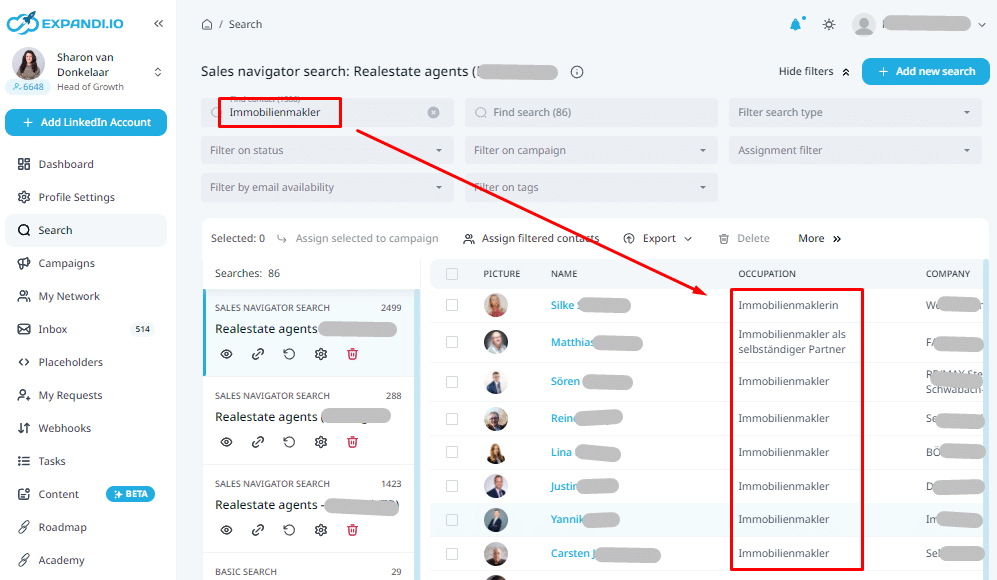
If you got the attendees’ list in other ways
Depends on the format of the list you’ve got – you might need to make additional formatting and save your database as a CSV file. If you already have it as a CSV file and plan to do further outreach in Expandi, you can import your CSV file with all the attendees and filter them in Expandi.
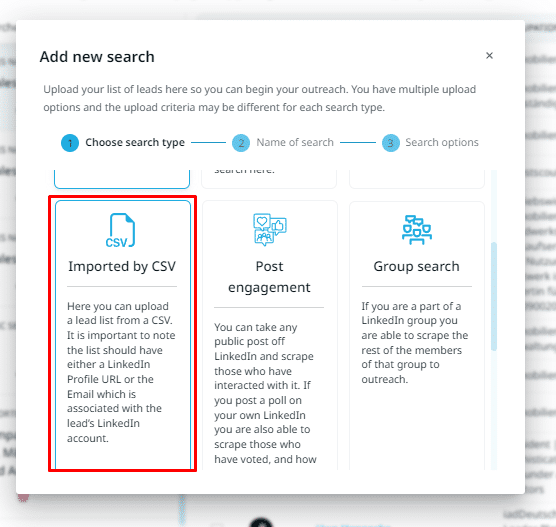
Remember that personalized targeting works best. So we would recommend grouping people based on similar characteristics and creating a message for each group.
How to reach out to event attendees
It’s time to book those meetings! The good news is that you don’t have to do it manually. Thanks to Expandi and certain Linkedin events feature, you can reach out to hundreds of prospects in minutes!
Here are 3 types of campaigns you can use:
- Event Participants – If you simply want to use Linkedin events to grow your personal network, you can use the method we described above to automatically send a message to all people that attend events that interest you. Your message will appear at the top of their inbox and they’ll see that you’re attending the same Linkedin event. This can be a good idea when you’re attending a private event with a limited number of attendees, but maybe not if it’s a public Linkedin event.
- Connector Campaign – If you want to book a meeting with people you’re not yet connected with, this is the campaign for you. Consider contacting people who are not among the event attendees yet. You can send them a connection request and a message about the event. Upload the list of people you want to connect to and write a message explaining why you want to connect.
- Messenger Campaign – This is an ideal campaign if you want to book meetings with people that are already among your Linkedin connections. Select their names and send them an automated message through Expandi. You can also add a follow-up message if you want.
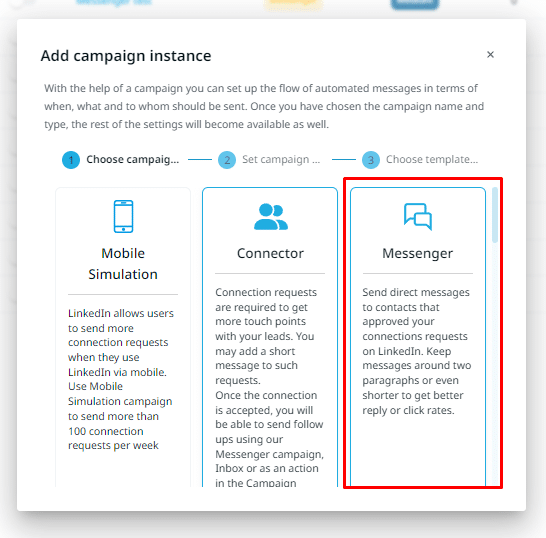
Now, here’s a step-by-step guide that will help you create the campaign:
- Log into Expandi and click on Campaigns.
- Click on Add campaign.
- Select the Type of campaign.
- Add the Campaign name, so it’s easier to track the success of your campaigns.
- You can select one of the templates or create your own template.
- Add people: you can export them from the CSV file or use Expandi filters.
- Write the message (we’ll get to all the details later and explain how to craft a message that will boost your response rate).
- There’s an optional step to write a follow-up message that will be sent in case they don’t respond to your first message. You don’t have to write the follow-up message now; you can also add it later.
- Click on Apply.
- Start the campaign immediately or schedule the time when you’d like it to start.
Don’t forget that the campaign can take up to 45 minutes to start. You can track the campaign status, when it becomes blue it means that the campaign is active.
You can then repeat the process with other groups of people you’d like to book a meeting with.
Tips for boosting your response rate
Here are some proven tips to get people to respond to you and schedule more meetings than ever before.
- Make it personal
It’s not enough just to add the Linkedin member name and call it a day. You should do a quick research before writing the message. You can use the Linkedin account to see their current position or their job title. See if you can find any major accomplishments that you can congratulate them on. Words of appreciation are always a good way to start your message.
- Focus on what’s in it for them
The biggest mistake you can make is only to talk about your company and your product, especially in the first message. Instead, you should focus on them, their problems and their needs. Explain what’s in it for them and give them a good reason to meet you.
- Keep it short & sweet
There’s no need to go into all details. You have the whole meeting for that! Instead, try to be concise and to the point. It’s enough to mention only the most important topics and leave the rest for an in-person talk. Arouse their curiosity and they’ll be excited to learn more.
Pre-meeting message examples and templates
Here are 5 templates that you can use to book meetings with success.
Pre-meeting template #1: Connection through an event page
Hi {first name},
I saw that you're attending {event name} on {event date / place}. I'm working at {company name} and I think that we have so much in common. I'd love to have a coffee with you during {event name}.
Let me know what you think!
Have a good day,
{your name}
Why this approach works:
- Honesty and simplicity – There’s no need to complicate things. People will appreciate you for being honest and straightforward about the meeting.
Pre-meeting template #2: Ask something about the event
Hi {first name},
I saw that you're attending {event name} on {event date / place}, just like me! This is my first online event with {event name} and I thought why not invite attendees to connect beforehand.
I wanted to ask you whether you've visited any of their past events or online workshops. I'd appreciate it if you'd share event details or anything I should pay attention to.
Looking forward to meeting you!
Thanks,
{your name}
Why this approach works:
- Feeling useful – Just like during in-person events, asking for help is a good conversation starter. It feels natural and genuine, which people miss during virtual events. Most people will be happy to help and it’s the first step toward a potential partnership.
Pre-meeting template #3: Ask something about their company
Hi {first name},
Hope you're having a great day! I came across your profile while visiting your company page, and I was wondering whether I could ask you a few questions about {your industry}.
I work at {company name} and I'll be at {Linkedin event}. Wondering whether you'd have time to grab a quick coffee there.
Let me know what you think!
{your name}
Why this approach works:
- Something in common – Like offline events, the best icebreaker shows you have something in common – whether it’s your industry, job title, or mutual connections. This approach builds trust and people are more likely to accept meeting you during a public event.
Pre-meeting template #4: Invite to join communities
Hi {first name},
I saw you're attending this event on Linkedin and thought it would be a perfect opportunity to chat. To me, online events are a great occasion to expand our community and have a chat with people we follow on Linkedin.
If you agree, let me know what time works for you. Here's my Calendly link and it'll send you event notifications.
All the best,
{your name}
Why this approach works:
- Networking – Virtual events are a great place for networking! No one likes people who try to sell you something during the first conversation, but this approach sounds genuine and refreshing. People who join professional events will most likely appreciate your effort to start a connection.
Pre-meeting template #5: Appreciation message
Hi {first name},
While I was researching {their company name} on Linkedin, I came across your profile. Your story is so inspiring - going from {their first role} to {their current role}, and I'd love to hear more about your experience.
I'm working at {your company name} and I think we might have a lot in common! I saw you're also attending {event name} and I'd like to have a chat with you. Let me know what do you think!
All the best,
{your name}
Why this approach works:
- Appreciation and being specific – Sincere appreciation is always a good ice breaker. Make sure to be honest and not exaggerate with compliments. Find a specific achievement in their career that you can refer to and congratulate them.
The final tip for Linkedin events
You may think that it’s enough to connect with your prospects on Linkedin, introduce yourself, and all the rest will happen naturally. However, that’s often not the case.
You know how professional events sometimes get chaotic. There is not enough time to meet everyone, and if you don’t book a meeting you’ll end up spending most of the time with someone who accidentally comes by. All this preparation for nothing.
That’s why you should never finish the conversation with something generic like: See you at the conference! Don’t leave it to chance!
If you really want the meeting to happen, you need to set the exact time and date, maybe during the break. The best way to do so is to prepare your Calendly link in advance and ask the prospects to pick the time that works for them. A few seconds make the whole difference!
Remember that the most successful people don’t leave their success to chance. As they say: if it’s not scheduled then it’s probably not happening.
You’ve made it all the way down here, take the final step