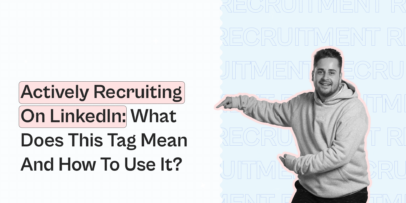Mastering Outreach Recruiting: 3 Proven Cases to Accelerate Your Hiring Process

Finding a talented candidate in 2024 is like searching for a needle in a haystack.
The competition is more fierce than ever. About 8 out of 10 employers say talent shortage is an ongoing epidemic.
And if you’re not starting your outreach efforts, your dream candidates are more likely on your competitor’s radar.
Where can you begin? Right here!
In this guide, we’ll show you three unique real-time recruiter outreach use cases and how expanding your outreach as a recruiter can be done effortlessly.
Recap: What is recruiting outreach?
Recruiting outreach is the process of connecting with potential candidates on recruiting platforms like Indeed, or via LinkedIn, and email and encouraging them to apply for an open position at your company.
The ultimate goal is to hunt down a perfect candidate with the best chance at filling the position and whose skills can help you achieve your company goals.
Recruiting outreach is more than just finding the perfect candidate. It’s also about making connections. For example, reaching out to a potential candidate involves various steps, such as igniting interest in your company, nurturing that interest through strategic follow-ups, and convincing them by showcasing how your company stands out from the rest.
Clearly, this process involves smart planning, targeted communication, and healthy relationship building.
Recruiting outreach comes in all shapes and forms. For some, it may be cold emails; for some, it may be social media messaging, attending in-person job fairs, or a combination. However, the goal is to identify channels your dream candidates will most likely engage with.
Let’s get into our use cases to see recruiter outreach in action.
Use case #1: Expandi’s use case of hiring the perfect SDRs
We at Expandi looked to add three promising SDRs to our ever-growing outreach sales team to help us expand lead nurturing, qualification, and prospect evaluation processes.
Here’s our exact roadmap into how we beat LinkedIn’s average candidate response rate of 22% by getting over a 70% response rate by potential SDRs:
Step 1: Identify target candidates
Your target candidates may not be just “SDRs.” You must drill down to their specific skills and expertise to find the ideal ones.
What’s the trick to find your “ideal” applicant? Look through job applications by others in your industry. You could also search through LinkedIn’s “People” filter to find SDRs on LinkedIn and what their skills and qualifications are.
Step 2: Create a detailed search to scrape candidates
In this step, we used the LinkedIn Sales Navigator to filter out and build a detailed search to scrape candidates for outreach.
We used the filters: job title (Sales development representative/associate), location, industry, time in the role, company headcount, and keywords (SaaS, marketing, etc.).
Step 3: Scrape search results using Expandi to create a list of potential candidates for outreach
Using Expandi, you can scrape through search results and prepare a ready-to-outreach candidate list in under five minutes.
Here’s how to scrape your LinkedIn search results and export them using Expandi:
- Copy your LinkedIn search URL or the LinkedIn Sales Navigator URL from the previous step where you created an in-depth search.
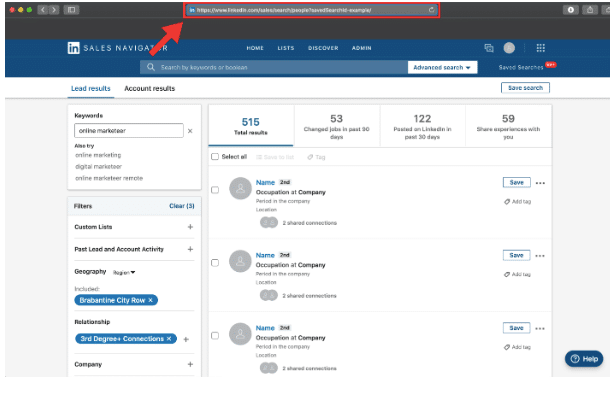
- Click Search on your Expandi account’s tab on the left. And then click Add New Search and choose Sales Navigator or Basic Search. It was the former option in our use case.
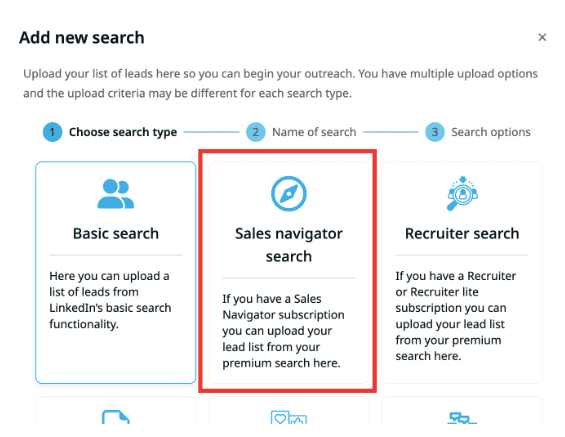
- Enter a name for your outreach campaign. For example, “SDR outreach Dec 2024,” and click Next.
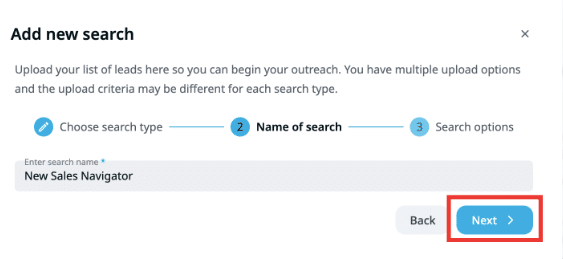
- Paste your search URL from the previous step into the text box shown below.
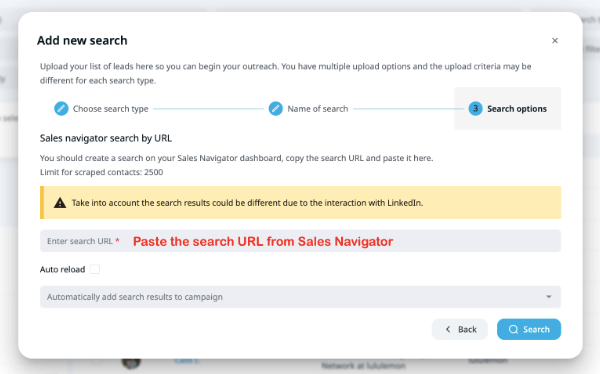
- Click Search and sit back until Expandi scrapes and sorts your potential candidates’ LinkedIn accounts. This won’t take long!
- Finally, click Export once the list is ready and select Mail all filtered contacts as CSV. Enter your email ID to receive the ready-to-go list of freshly-scraped candidate profiles.
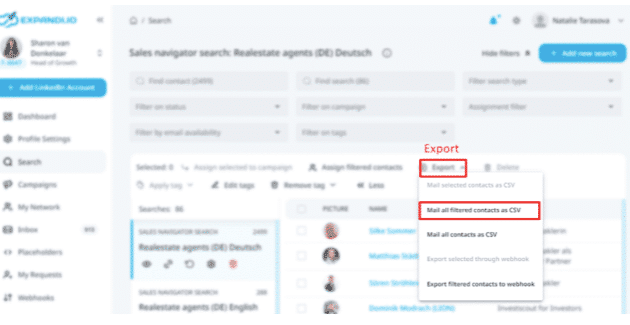
Tip: Clean up the scraped list by deleting blank cells, retaining candidate contacts with email fields, and formatting required fields. This way, any automation tool can work on your outreach list more efficiently and help improve response rates.
Step 4: Plan your messaging sequence
No amount of automation can attract a fit candidate without messaging.
So we ensured our outreach sequences were personalized so they persuade the candidate to respond to our request as and when they receive it.
Below are some of our messaging templates you can steal:
Template 1: The connection request
Hey [First_name],
Your recent post on [topic] brought me here. Seems like we both work in the same industry. Would love to have you in my network.
[Your signature]
Template 2: Post-connection message
Hey [first_name],
Glad to connect with you!
I couldn’t help but notice your exceptional work experience working as an SDR. I’m keen to know if you’re seeking an exciting new opportunity.
I’m a recruiter at Expandi, and we want to expand our team with talented SDRs like you.
We’ve been through an insane journey of growing our startup to $8M ARR in just 18 months and would love you to join us and help achieve more milestones.
Looking forward to hearing from you soon!
[Your signature]
Template 3: Follow-up message after two days of no response
Hey [first_name], quickly bumping this message up so it’s not lost. Let me know if my last ping interests you!
Template 4: Follow-up message after five days of no response
Did we not interest you? Hello [first_name]! Looks like we must part ways here.
However, we at Expandi are always on the lookout for fresh talent. Would love it if you had any references. Let me know! – [Your signature]
Step 5: Connect an Expandi campaign to start outreach
Here’s how we set up an outreach campaign using Expandi:
- Log in to Expandi and go to the Campaigns tab
- Upload the file using CSV Connector.
Quick note: Expandi’s CSV Connector is no longer in use. You can instead use the “Mobile Connector” campaign type to run your email outreach campaigns. More on this here.
- Enter your recruiter outreach campaign name, continue with a template
- Add your messaging sequence
- Import CSV file with scraped and formatted candidates
Step 6: Check recruitment campaign results
Expandi saw a massive 74.2% reply rate with our SDR recruiting campaign for London GEO:
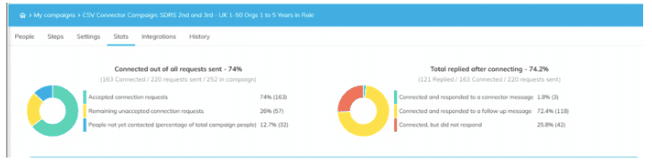
And a close 58.5% reply rate for the Netherlands region.
You could replicate the same steps mentioned above and recruit your dream talent on LinkedIn. You could also A/B test your recruiting campaigns by changing messaging sequences, frequencies, and the number of follow-ups.
Measure them to find which campaign stands out regarding response rates using Expandi.
Use case #2: Quoleady’s use case of hiring in-demand content writers
Quoleady is a leading SaaS content marketing agency that helps SaaS brands create a winning content strategy, publish high-converting content, and promote content through digital PR.
Let’s explore how Quoleady uses LinkedIn automation tools like Expandi to streamline the sourcing of talented freelance content writers by creating a recruiting funnel:
Step 1: Add relevant filters
Quoleady added filters to filter out the right candidate for the role. For example, filters like current company, location, people, and service categories work for a content writer in the SaaS industry.
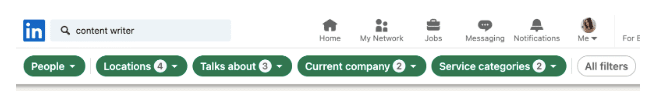
Step 2: Set up an Expandi campaign
Next, they set up a “Connector campaign” in Expandi to help them reach out to the filtered contacts.
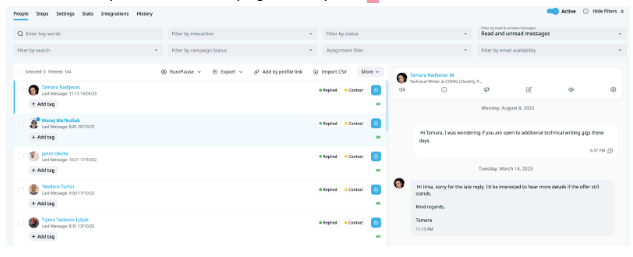
Step 3: Set up a candidate messaging sequence
They set up the messaging sequence as shown below:
- The connection request message:
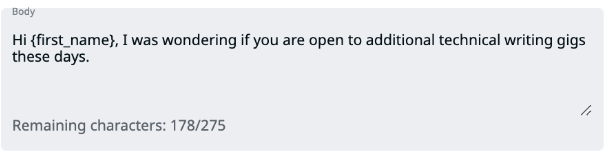
- The follow-up message for all those who replied:
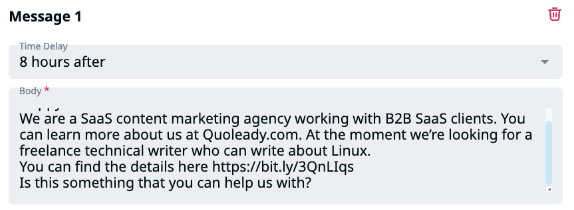
- The second follow-up after 12 hours of connection request:
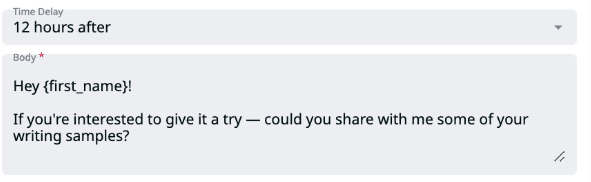
Step 4: Analyzed results
Quoleady got a 75.8% response rate from candidates who were happy to share their portfolios and took the conversation further with their Recruiting Manager.
Below are their outstanding results using Expandi:

- Out of 104 people they connected with, they received 62 connections and 47 replies.
- Of those 47 people, 24 sent their portfolios, and 4 were considered for hiring.
Quoleady notes the whole Expandi setup took under 15 minutes, and the automated lasted for a week!
Use case #3: Automate recruiting candidates from Indeed
After LinkedIn, Indeed has become a go-to platform for recruiters over the past few years.
So if you’re trying to fill up a high-priority role, Indeed should be on your radar.
And we’re here to help you save time.
Below is a step-by-step approach to automate candidate recruiting on LinkedIn:
Step 1: Look for candidates through a simple search
Search relevant candidates’ CVs on Indeed for Employers. For example, this is what your search should look like if you’re recruiting a Software Developer from Mumbai:
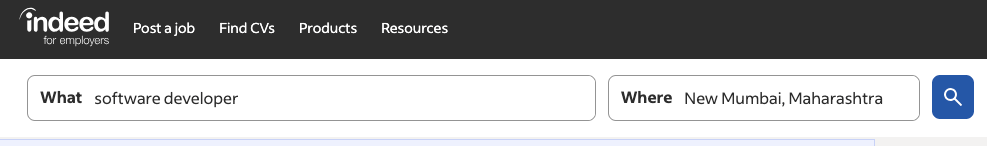
Click on Advanced Search to add more filters, such as last job title, years of experience, education, etc. This way, you have a more furnished list of candidates to start your outreach efforts.
Next, copy the Indeed Search URL:
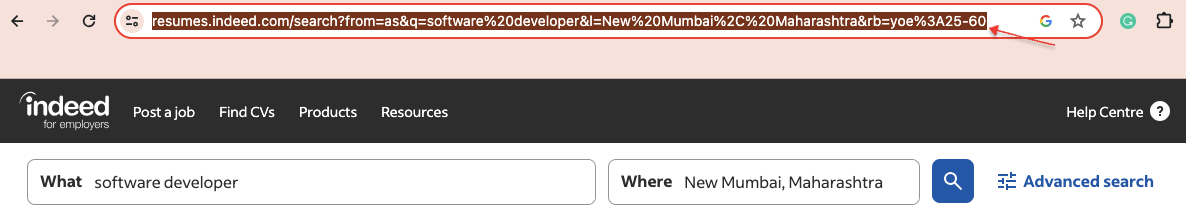
Step 2: Scrape candidate information
Scrape information using Browse AI as shown below:
- Create a free Browse AI account.
- Once you’re in, select Extract Structured Data under the Build New Robot screen.
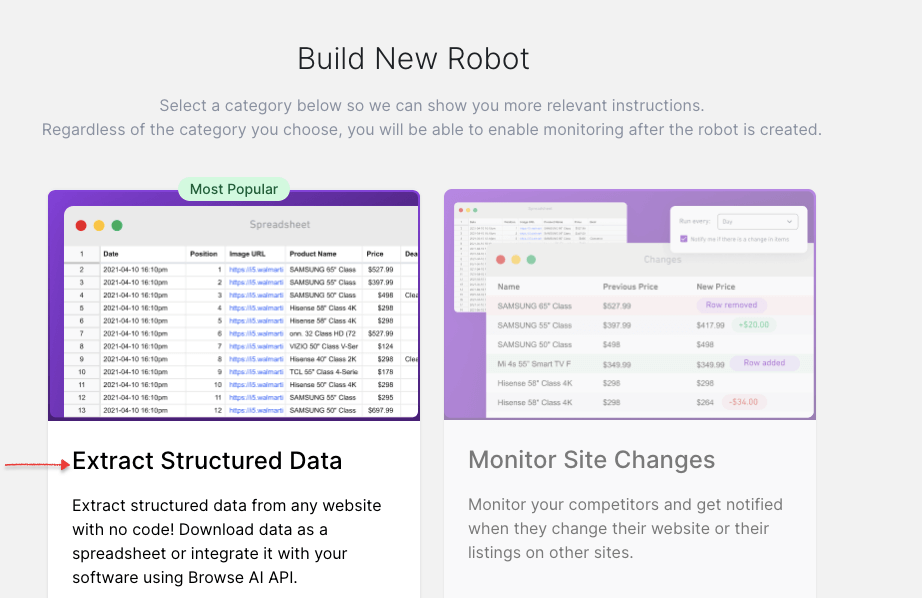
- Enter the Indeed search URL, and click Start recording task. Install the Chrome Extension on the next prompt to scrape your search results.
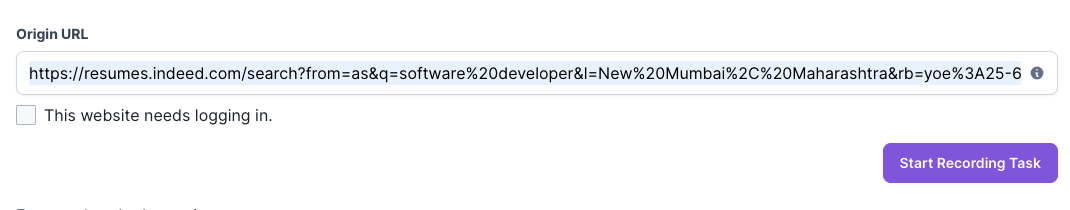
- Click on the “robot” and select the entire screen or a part of the screen that must be scraped. Like so:
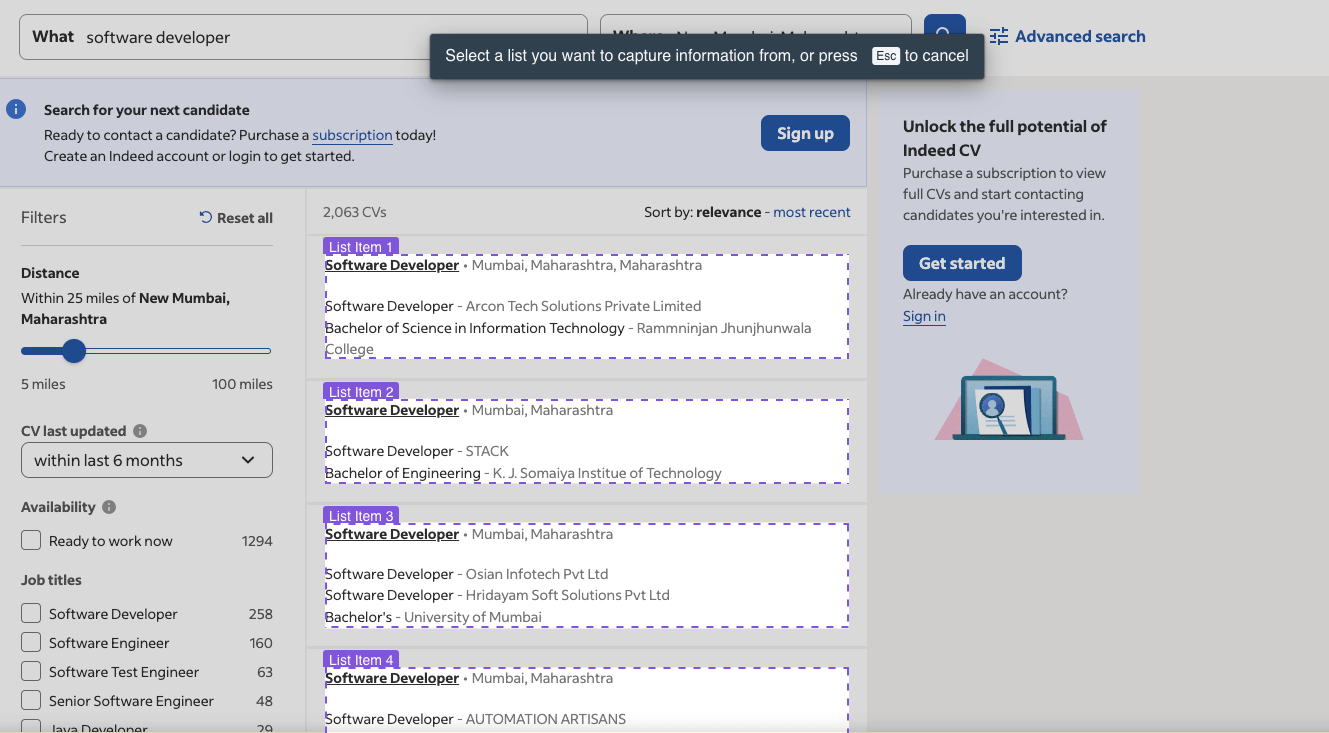
Name your list and review the captured list.
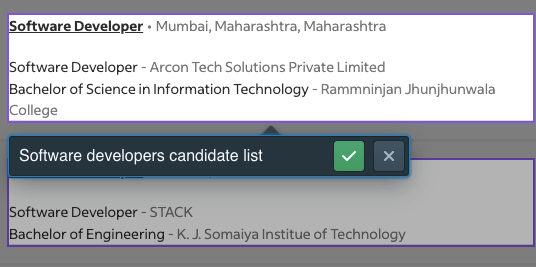
Name your captured list
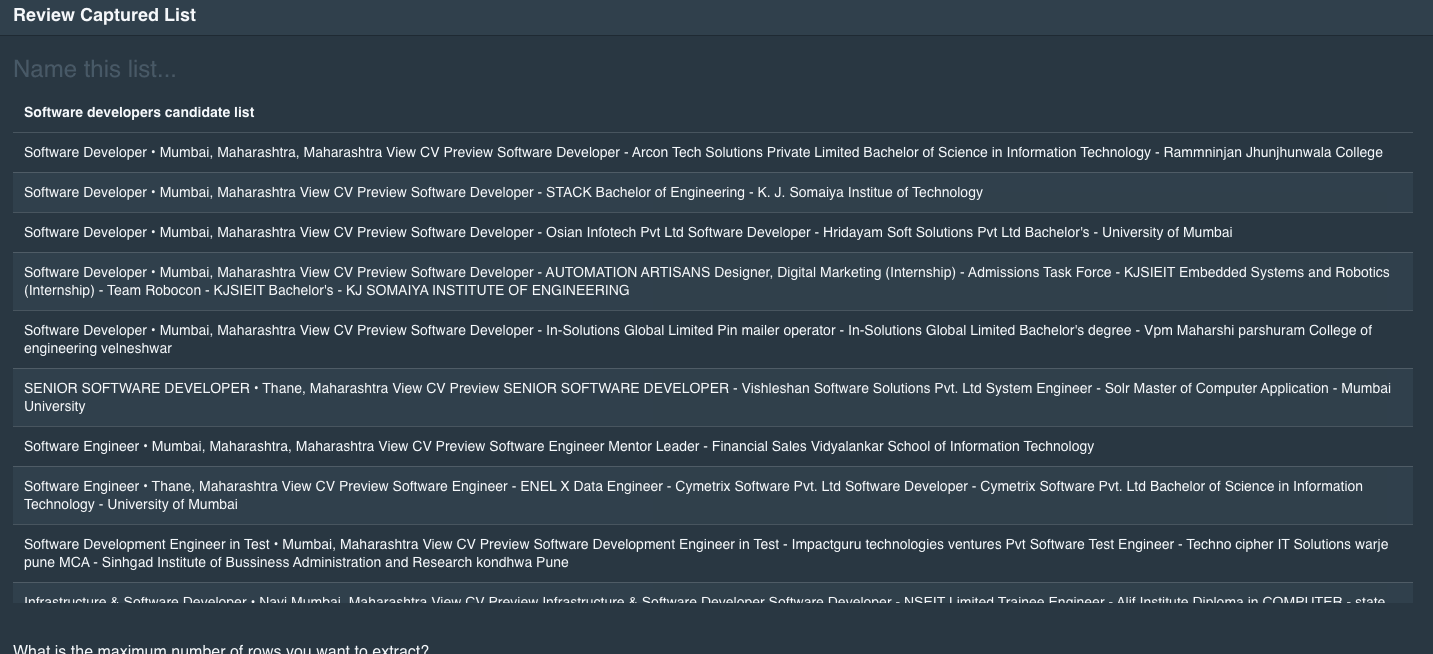
Then click Finish Recording when done.
- You will be redirected to set up a robot name as below to scrape the final list:
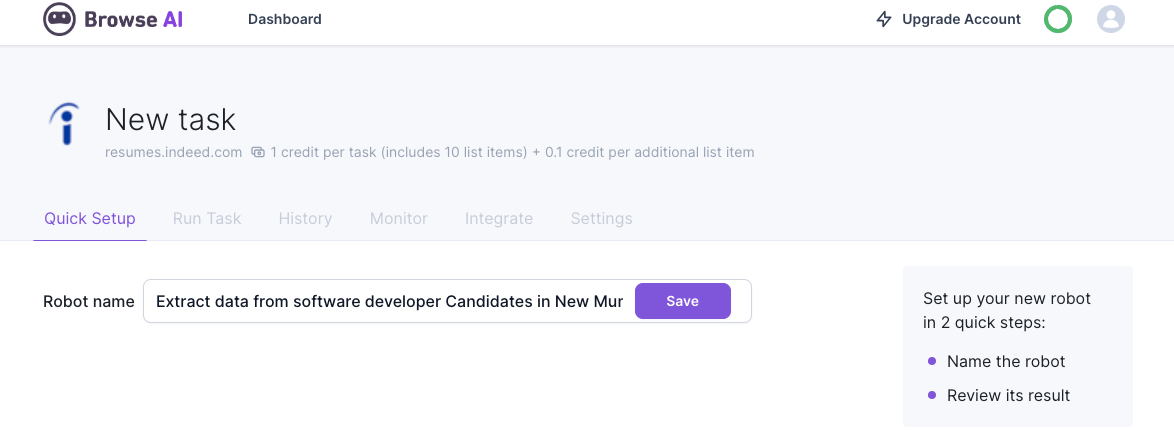
- Once saved, Browse AI will return you the list of scraped candidates that you can download as a CSV file.
Now that you have a list of candidates ready for outreach!
Step 3: Start your LinkedIn outreach using Expandi
You can now perform automated LinkedIn outreach by importing the above CSV into Expandi and connecting it to an Expandi campaign. Refer to case #1 – step #5 for detailed steps.
There you have it. Three unique use cases for expanding your outreach as a recruiter.
By now, you should be all set to make the best use of your time using intelligent LinkedIn automation tools like Expandi and watch your candidate response rate spike.
Ready to expand your outreach and cut efforts by 80%?
You’ve made it all the way down here, take the final step