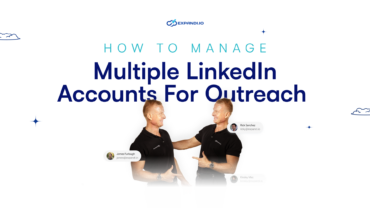Connections and Content: Using Trends to Build a More Authentic LinkedIn Strategy

Let’s take a more intentional, human, and authentic approach to LinkedIn in 2025.
Forget about fake personas or lead volume. Instead, chase meaningful conversations over meaningless connections.
Let’s show up as ourselves, offer useful strategies, and share unique perspectives. Unabashed authenticity is how you stand out, and differentiation is key – yet 43% of marketers struggle to differentiate their content.
What can you do instead? Turn shallow connections into deeper relationships by listening to your audience, addressing their needs and desires, and sharing strategies and stories unique to your skills and experiences.
In our two-part series Conversation, Content, and Connection: Using Trends to Build a More Authentic LinkedIn Strategy, we first covered Conversation. We shared how to discover trending topics on LinkedIn and beyond using social listening.
In this part two, we dig deeper into Content and Connection: creating genuine comments and posts that engage your audience and building personalized connections.
Key Takeaways
- Stick to one clear idea per post. Simplicity and readability drive higher engagement. Experiment with different formats and pieces of content. Try long-form copy, carousels, or even videos and see how this affects your engagement metrics.
- Optimize for LinkedIn’s “see more” preview. This is your first 220 characters (aka the hook). Use numbers, describe a real-world experience, or end with a colon so that readers know they should continue.
- End your posts with a CTA. What should the reader do after reading your post? Leave a comment? DM you?
- Connect with people who engage with your content to increase visibility and traction. Add ideal clients, fellow thought leaders, or other experts from your industry. (You can automate this using a tool like Expandi).
Conversation-starting content – comments and original posts
It’s easy to overthink your LinkedIn strategy by building unnecessary barriers, procrastinating, or being overly formal.
Shake off the pressure and approach LinkedIn like you would a networking or prospecting event:
- Talk about the trends your customers care about.
- Share your experiences in the field, talking to customers, or learning from your teams.
- Offer advice where you can.
- Take your audience behind the scenes to show how your company is different and more capable than alternatives.
Here’s how you can do these things in your comments and posts.
Join LinkedIn conversations by commenting to share your POV
Spend time each day commenting on LinkedIn and joining conversations. Present your point of view, a hot take, or shared opinion – just move the conversation forward in a natural way.
Don’t take our word for it, either – Just Connecting’s LinkedIn™ Algorithm Report found that:
- Posting 10 quality comments a day can increase
- Profile views by 40%.
- Content engagement by 25%.
- Number of followers and connections by 20%.
- Each comment your post receives can grow your reach
- Within your network by 5%.
- The commenters’ network by 2.8%.
And you don’t need to do all of that manually. A LinkedIn automation tool like Expandi can auto-like or comment on posts, helping you engage customers and “warm up” an interaction before you send outreach.
Creating content for humans and algorithms – LinkedIn best practices
Write for humans first and algorithms second.
Share personal stories, lessons learned, industry data, or quick tips. Whatever approach you choose, remember that it should help your audience. Each interaction might lead people to get to know you better, learn something new, or consider a different approach.
Don’t obsess over rules – organically incorporate these LinkedIn best practices, while engaging your audience:
1. Get to the point
“A conversation is a dialogue, not a monologue.”
― Truman Capote
Keep posts clear, concise, and focused on a singular topic or point of view to cut through LinkedIn’s noisy and competitive feed.
Think of each post as a micro-content piece reinforcing your brand, marketing, or sales efforts.
Take the time to refine your message, speak directly to your ICP, sharpen your voice, and offer actionable takeaways – value, not noise.
2. Experiment with longer-form copy
LinkedIn wants to keep users on-platform and rewards posts that achieve high levels of engagement.
How does this work? It’s all about positive dwell time – the time spent reading or lingering on a post – which signals quality to the LinkedIn algorithm, boosting your visibility and reach.
Go deeper into a topic and explain your recommendations or experiences in more detail. Your audience will spend more time reading, increasing dwell time and signaling post quality to LinkedIn.
Try these prompts as starting points:
- Explain a common customer pain point and three ways your solution solves them.
- Tell the story of a recent sales call. What were their goals or hesitations and how did you address them?
- Describe processes your teams have in place to better serve customers.
- Share a client success story, using your own words versus marketing speak.
- Reveal a mistake or lesson learned that helped you grow in your career.
Each of these post types helps you connect with your audience, build trust by being human, and promote your business or solution in an authentic and memorable way. You’re always selling but you don’t have to be salesy.
Of course, incorporate relevant keywords to improve searchability and demonstrate technical proficiency, but don’t force it. You want to sound like yourself – not AI.
Note: Posts on LinkedIn cannot be longer than 3,000 characters.
3. Nail your hook
LinkedIn shows a teaser of your post – the first one to three lines (approximately 220 characters), followed by a “See More” link.
These first 220 characters – also known as your “hook” – are arguably the most important element of your post. Focus on nailing your hook to grab audience attention, stop the scroll, and entice users to read on.
Experiment with different hook strategies, like:
- Speak directly to your ideal customer profile (ICP) – “Most SMB accountants struggle with…”
- Use time, numbers, or data – “Last year, AI agents grew by 97%.”
- Give a hot take – “Everyone says email is dead, but they’re dead wrong.”
- Describe a real-world experience – “I had 60 days to avoid layoffs. Here’s the exact steps I took.”
- Share original research – “We analyzed 1,000+ customer service calls and couldn’t believe what we found.”
- End with a colon (a visual indication to keep reading) – “If I was VP of marketing, I’d ask for a bigger AI training budget. Here’s why:”
- Start with the ending – “… was the hardest and most important lesson of my professional life. Here’s what happened:”
With practice, writing successful hooks can become second nature.
4. Elevate visual design
Clear branding, high-quality visuals, and scannable post formatting capture attention and help readers digest information.
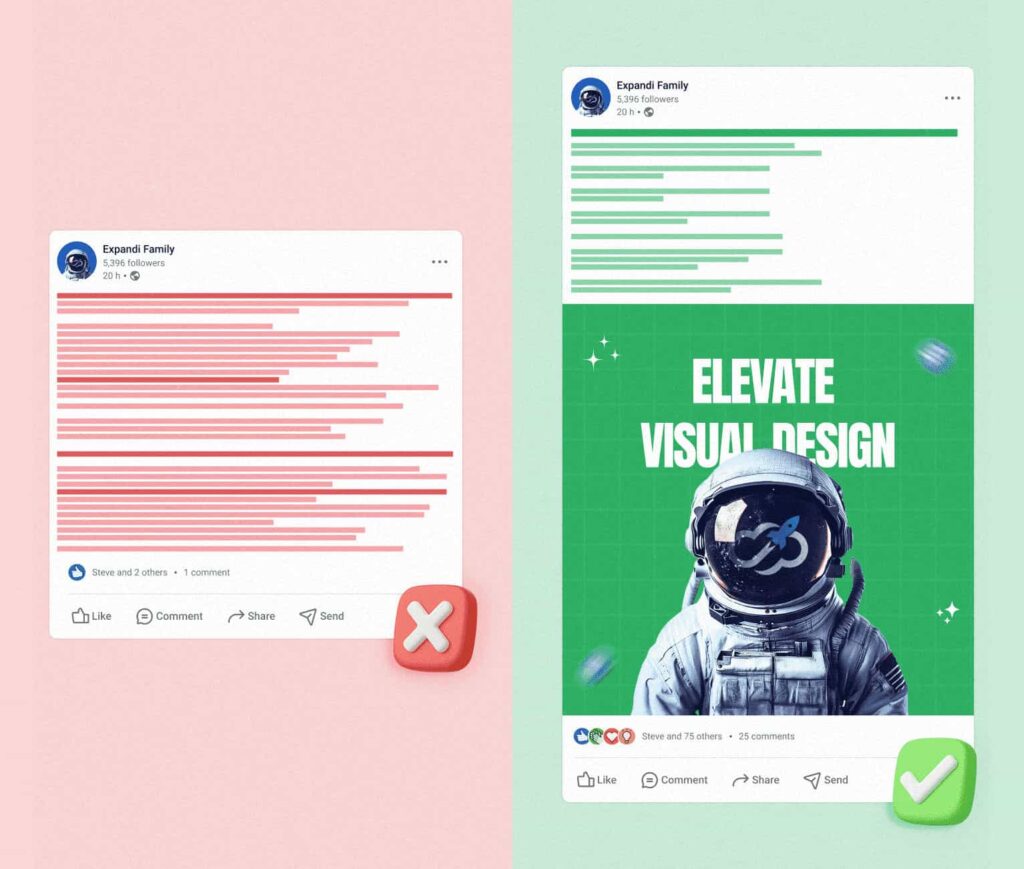
In fact, relevant images can boost reach by 15-20% and using brand colors and themes can help with a 15% increase in brand recall, according to Just Connecting.
LinkedIn’s native post formatting options are limited, but plenty of tools on the market can expand formatting options (e.g., adding bulleted lists, bolding/italicizing copy).
Design best practices to follow:
- Use plentiful white space, adding returns every 1-2 sentences to break up long paragraphs of copy and move the reader down the page. (This is crucial for mobile readers, where a few sentences look overwhelming to read.)
- Experiment with different LinkedIn media types – like videos, carousels, and images – to present information in different ways and measure effectiveness.
- Repurpose content into multiple design assets (like repurposing a video post into an infographic and then a speaker quote). Reusing content that way widens your reach and speeds up the LinkedIn content creation process.
- Try low-code design tools, like Canva, to create custom images without needing a designer’s help.
Up your game by using Expandi to personalize images and GIFs in LinkedIn DMs – you’ll stand out and increase response rates.
5. Kick off the conversation
End your posts with a clear call-to-action – what should readers do next with the information?
In the past, LinkedIn posts typically ended with a link to the business website or a downloadable asset. You can still try this, but these days there is mixed research on whether including external links (in the post or the comments) negatively affects reach.
We recommend not including external links with every post and analyzing the impact on post performance.
Instead, embrace zero-click content. Encourage conversation by asking readers to share their experience in the comments or ending your post with a question – the Algorithm Report notes that this approach can increase engagement by 20-40%.
Try out these closing lines that encourage engagement:
- “If you could add one thing to this, what would it be? Let me know below.”
- “What’s worked for you in a situation like this? Drop your tips in the comments!”
- “Agree or disagree? Share your take in the comments.”
- “What would you do differently? I’m curious – comment your ideas below.”
- “Do you think this trend has staying power? I’d love to hear your perspective.”
Keep up with the convo – comment on your posts
Don’t abandon the comment section! Valuable conversations happen when we’re tapping into the trends our customers care about.
Let’s say your LinkedIn post shares a look under the hood of your team’s comprehensive onboarding process and high customer retention rates:
- Commenters applaud the thorough approach or congratulate you on nailing retention. A quick reply shows you appreciate their comment and adds activity to your post.
- But! Another commenter goes deeper, asking how you handle a nuanced situation during onboarding. This comment deserves a thoughtful response; after all, they may be in-market for your solution and revealing a key concern or need:
“That’s a great point! We experienced that issue early on and made [these] changes to our onboarding strategy to make sure none of our clients went through it again. I’ll send you a message to share more – I’d love to hear your thoughts.”
See what we did there? We created a one-to-one interaction with a potential customer and moved that conversation to a direct message for a more personal follow-up.
Plus, we shared additional proof points on our company’s thoughtful onboarding for the LinkedIn community at large, without coming across as salesy or self-promotional. When commenters tee you up to brag about yourself, humbly take the opportunity!
Reply to your LinkedIn audience by:
- Commenting on your post within the first hour to bump up visibility, then again between 6-7 hours later, and 24 hours after that, to increase total reach (sometimes by as much as 25%).
- Asking questions and replying to comments to drive the conversation forward. Ideally, reply to all comments on your posts within the first hour to drive a 40% increase in post growth.
- Using Expandi to send personalized DMs to post commenters – continuing the conversation and forming a more personal connection (e.g., “I loved your thoughts on my post about [Topic]. Curious to hear more about how you’re tackling this challenge!”).
Connection – engage with your growing audience and personalize outreach
Our Conversation, Content, and Connection framework is an infinity loop, with each part informing and strengthening success across the others.
We use customer trends to join active conversations and create thought-provoking content, but our work doesn’t stop in the feed. We want meaningful connections – one-on-one interactions with our peers that grow and evolve over time.
However, manually connecting with people at scale and personalizing every message is a daunting task. That’s where automation tools come in.
Use Expandi to automate LinkedIn outreach
Do yourself a favor and scale this exercise using Expandi for initial outreach and connections. Then, take the conversation over from the automation once you get a response.
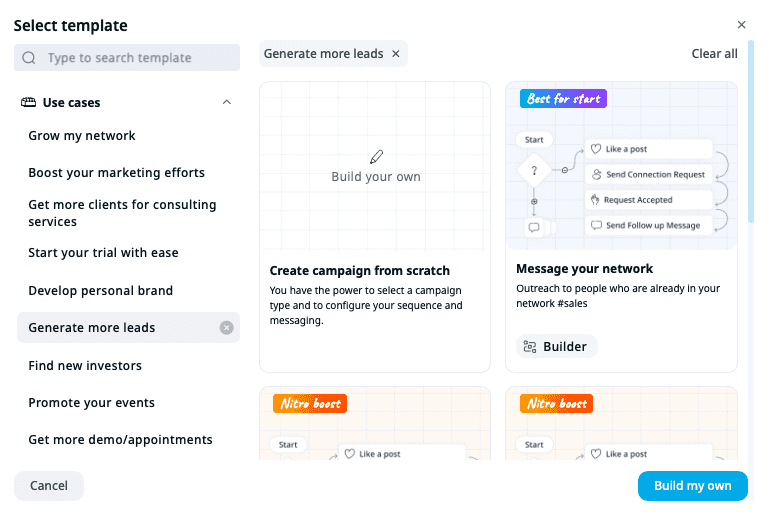
Expandi differentiates itself from other social automation tools on the market by mimicking human behavior throughout automated sequences.
Instead of spray-and-pray, generic connection campaigns, use an Expandi Builder campaign to automate “warming up” tasks, like viewing connections’ profiles and liking their posts, before sending personalized connection requests.
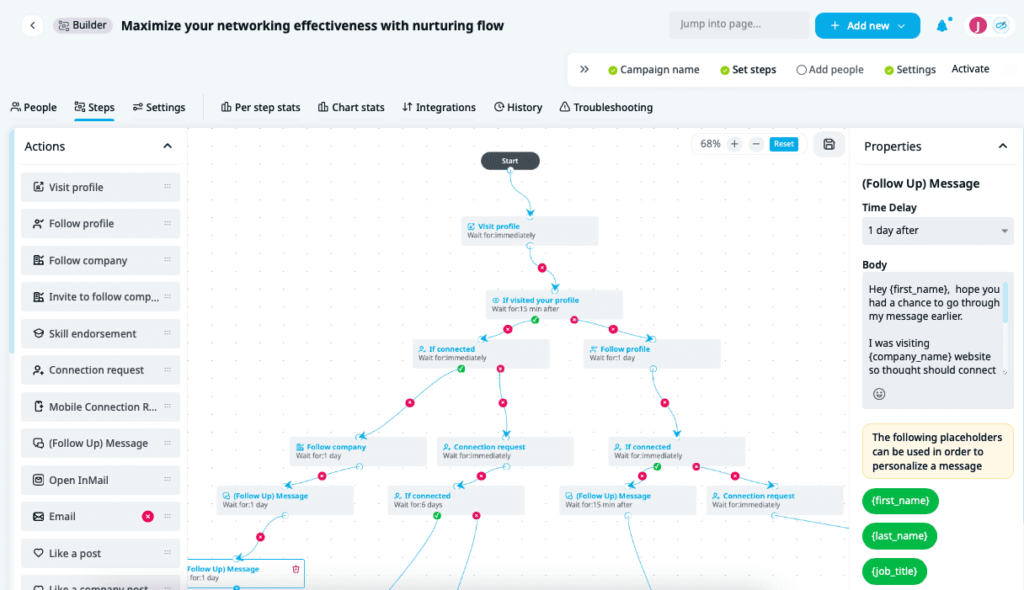
These actions ensure target customers start to recognize your profile and personality, increasing the likelihood they accept and respond to connection requests.
Expandi offers both out-of-the-box campaign types and templates and a fully customizable builder for hyper-personalized and authentic LinkedIn outreach.
Popular Expandi campaign types
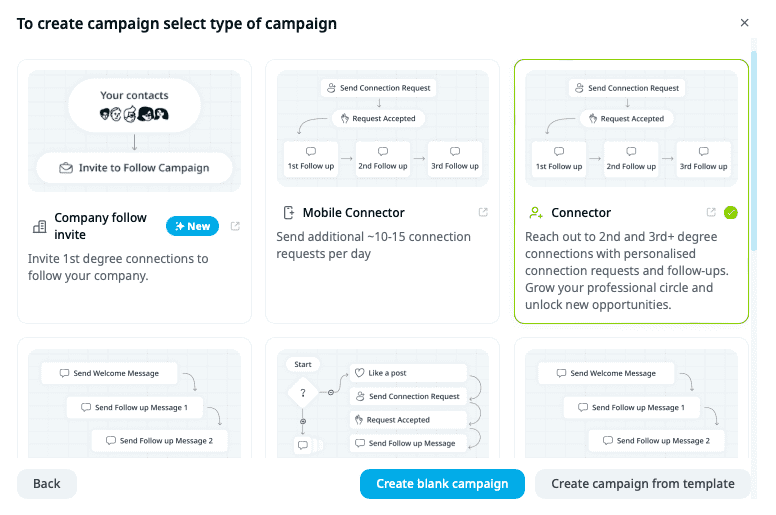
Try these Expandi campaigns to grow your network:
- Connector – reach out to second- and third-degree connections with personalized connection requests and personalized follow-up messages.
- Mobile connector – LinkedIn caps the number of connection requests sent each day but sets different limits for desktop and mobile connection requests. By combining Connector and Mobile Connector campaigns, you can send an additional 10-15 connection requests per day.
- Builder – create more advanced workflows to incorporate profile visiting, following, connection requests, and DMs.
- Company follow invite – invite first-degree connections to follow your company.
- Messenger – send a series of personalized DMs to connected contacts.
- Open InMail – send InMail messages to prospects without using a connection request (another way to get around connection limits).
- Group – send messages to fellow LinkedIn group members
- Event invite – invite your first-degree connections to attend a LinkedIn event.
- Event participants – send message requests to event participants.
- Inbound – send messages to users who viewed your profile.
After you choose a campaign type, you can customize steps, write messages and alternatives (expedited with Expandi AI), add contacts to your campaign, and measure effectiveness with in-platform analytics.
Add contacts to your campaign by uploading a CSV file or drop in a LinkedIn search URL, after finetuning your audience via LinkedIn search filters.
Once a person responds to your automated message they’ll drop out of the campaign, and you can respond personally.
LinkedIn success through human connection
Don’t overthink LinkedIn. When you tap into trending topics and show up authentically, your visibility and reach will naturally grow.
Use our Conversation, Content, and Connection framework to find your people, share what you know, and build deeper connections – one comment or conversation at a time. Here’s a cheat sheet graphic for you to remember all three parts:
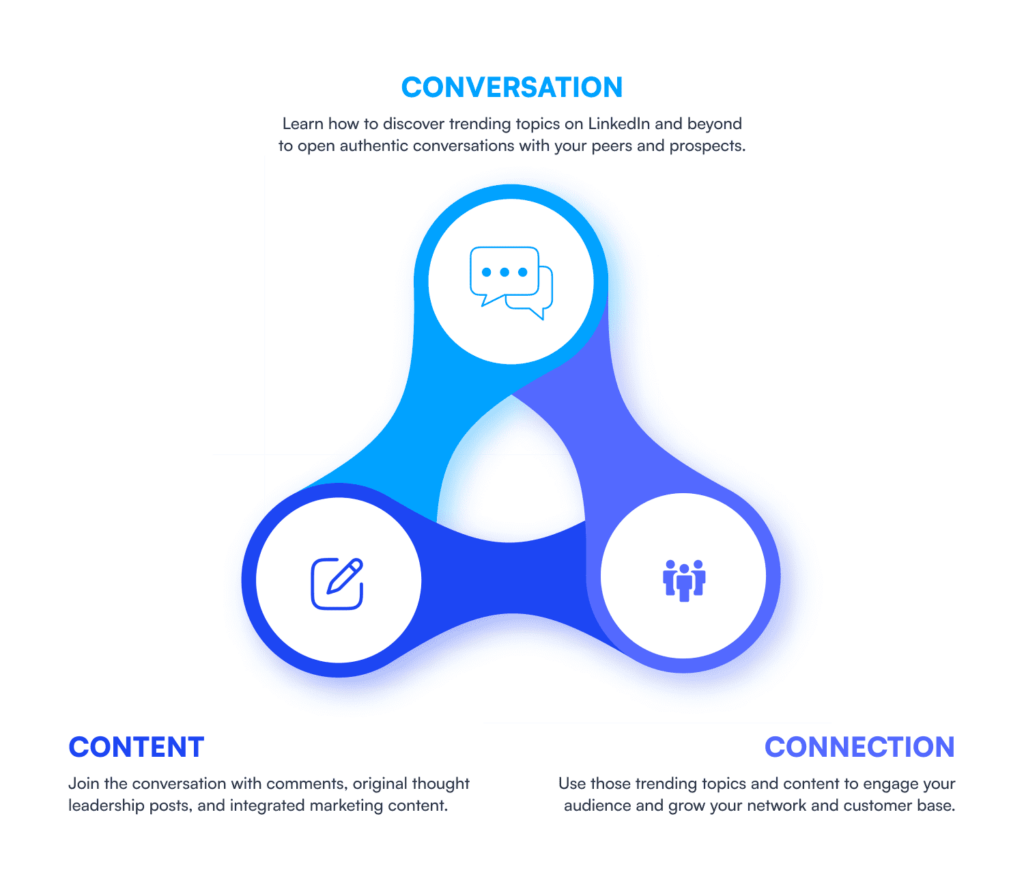
If you haven’t read the first post in this series, where we talk about how to find trends, read it now to better understand your LinkedIn audience.
Let Expandi handle the heavy lifting by automating manual tasks and scaling personalized outreach. Sign up for our free seven-day trial here.
You’ve made it all the way down here, take the final step