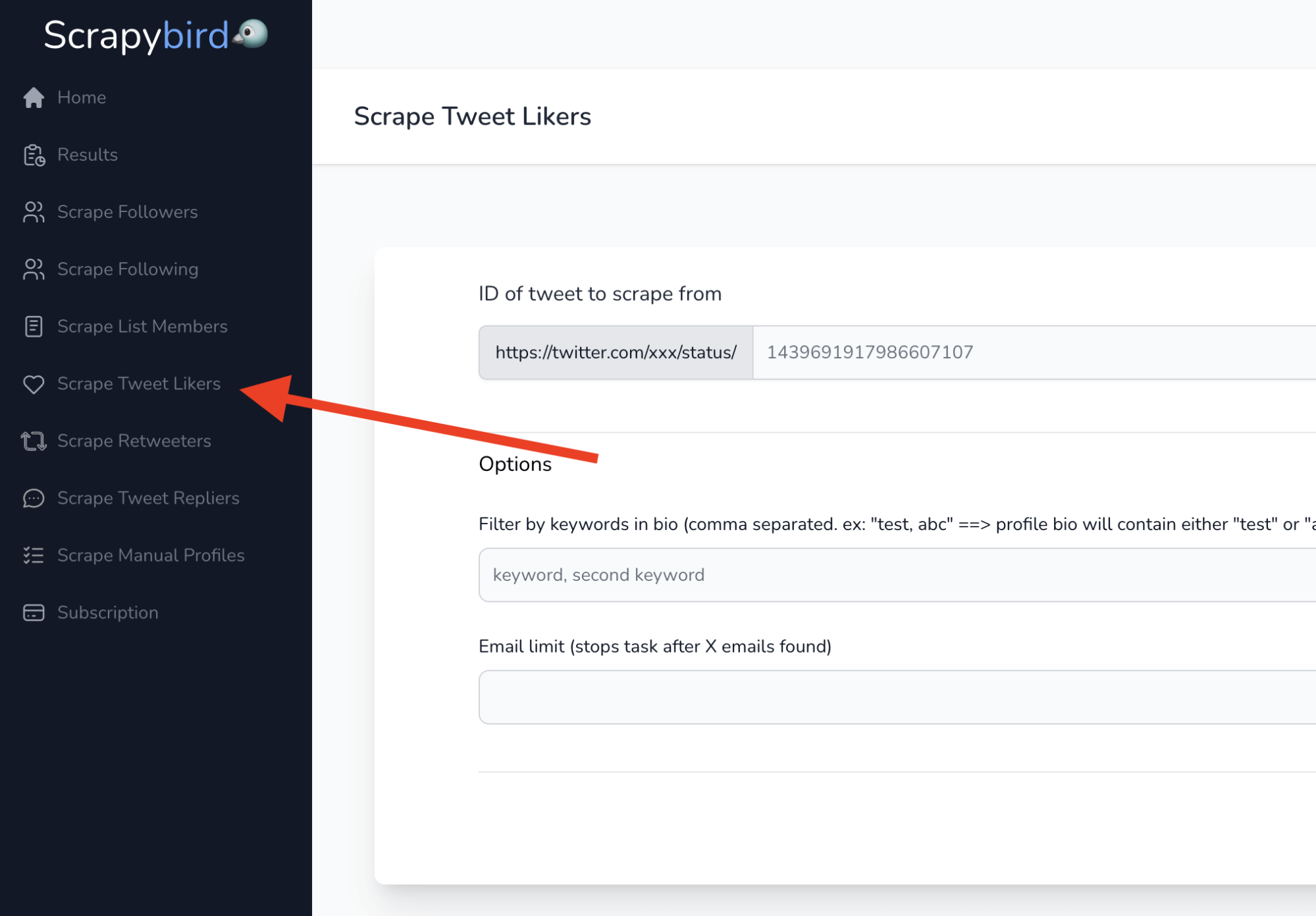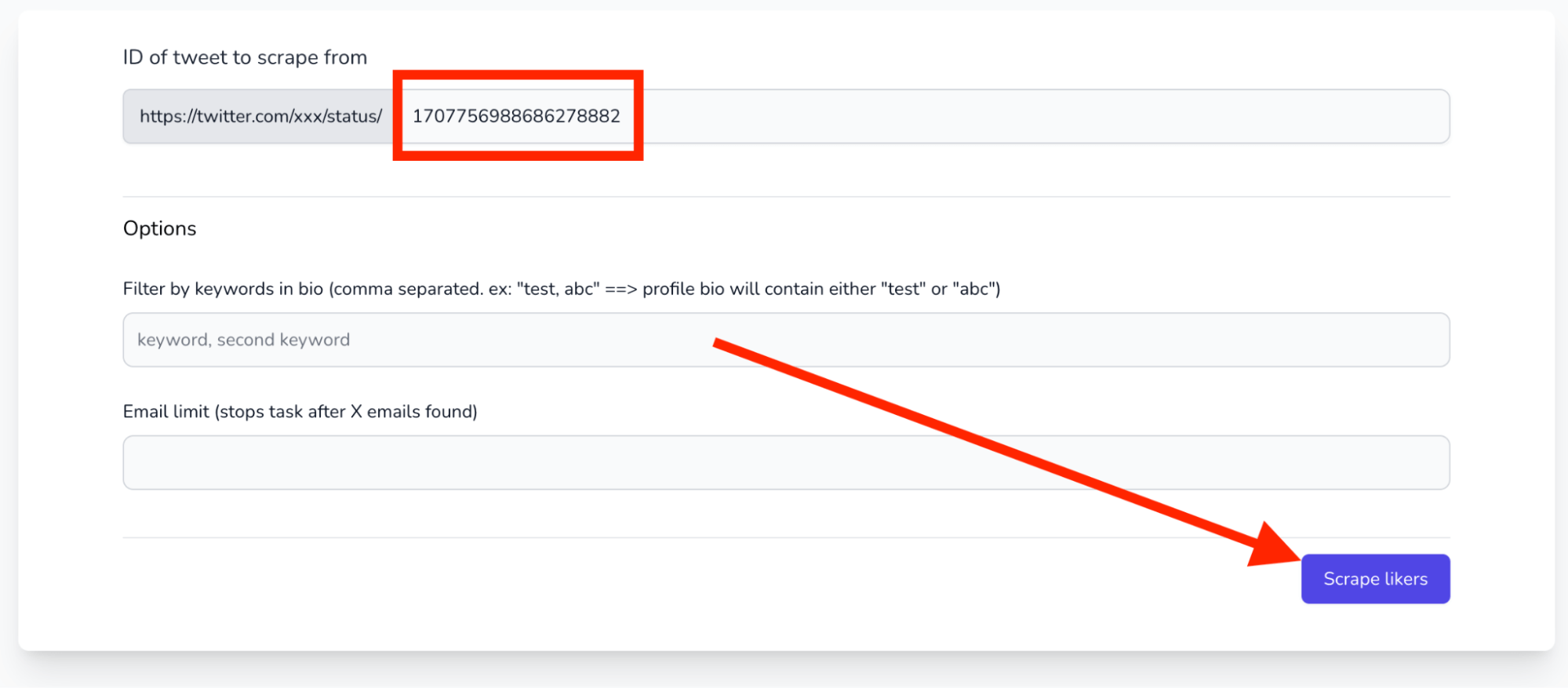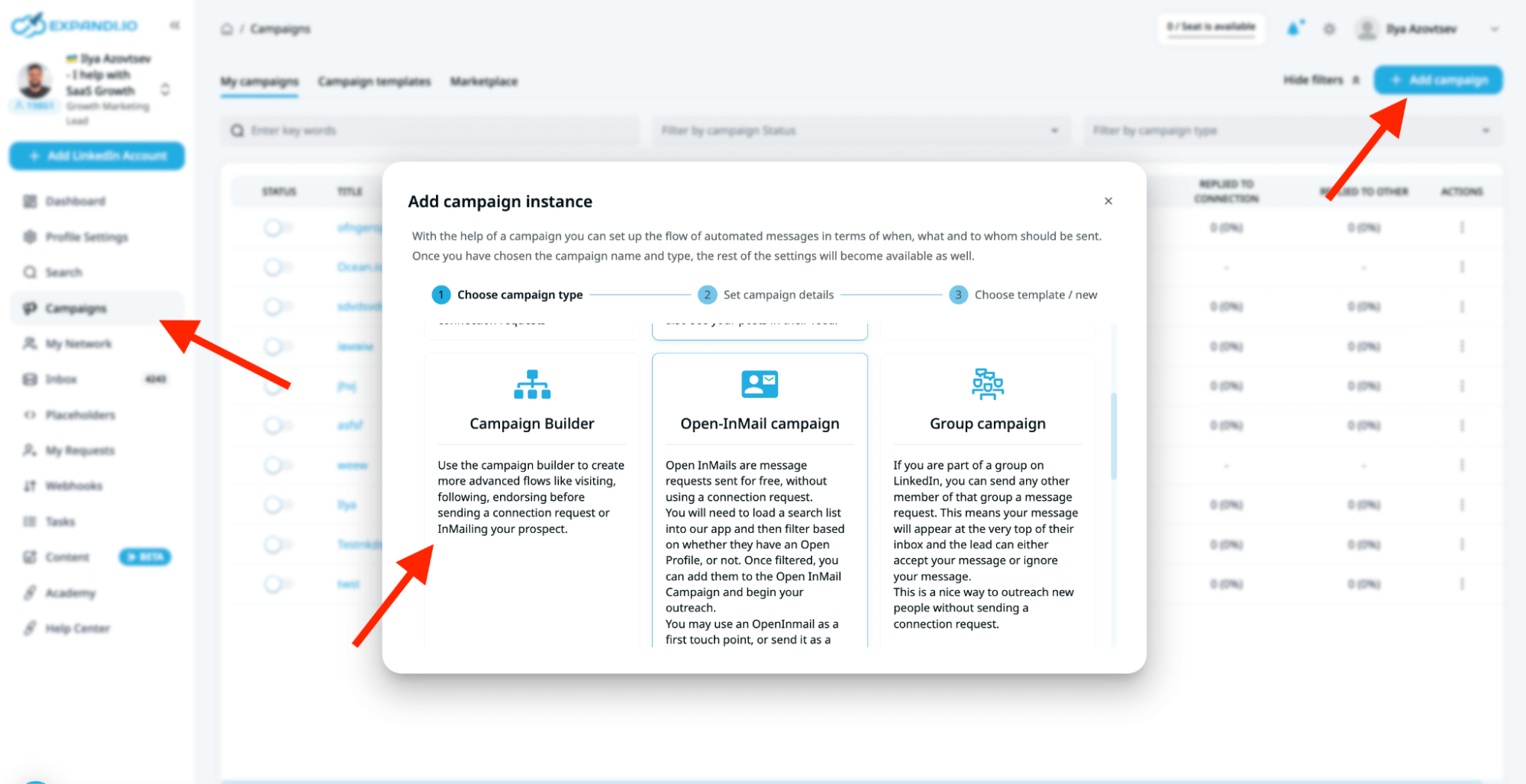How to generate B2B leads from Twitter

Today, I’m going to be sharing a step-by-step guide on how to steal your competitors’ audience (Twitter followers) find their emails (for cold emailing) and find their LinkedIn profiles (for LinkedIn outreach).
The reason this growth-hack works is because you’ll be reaching out to a group of people who’s already interested in and knowledgeable about your niche. Also, with this tactic, you have a pretty powerful hook/icebreaker that catchges peoples’ attention.
Let’s dive in!
Step #1: Find Twitter (X) accounts to scrape
Due to the recent changes on Twitter, it’s not an easy task to scrape the list of followers. For example, if you want to extract everyone who follows your competitors, there is currently no way to do it.
But we’ll show you how to bypass this limitation and still gather your competitor’s audience from Twitter.
- First of all, find all your competitors. Make sure they are active on Twitter. If they don’t post regularly & don’t have enough engagement on their posts -> this tactic won’t work.
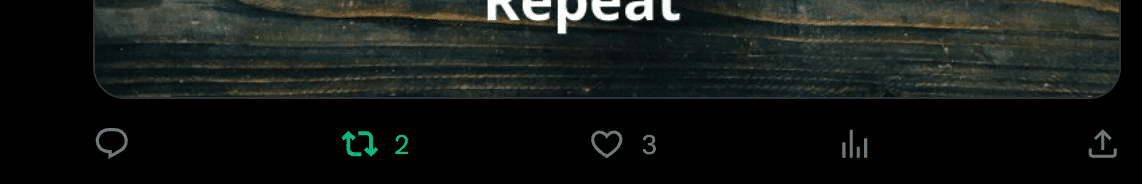
- If your competitors are not active on Twitter, try to find influencers (or even micro influencers in your niche)
1. Make sure you don’t choose the top influencers like Gary Vee, Neil Patel and others, because they have a broad audience, and not everyone would be relevant for you.
For this, just type your keyword in a search bar & put your targeted keyword:
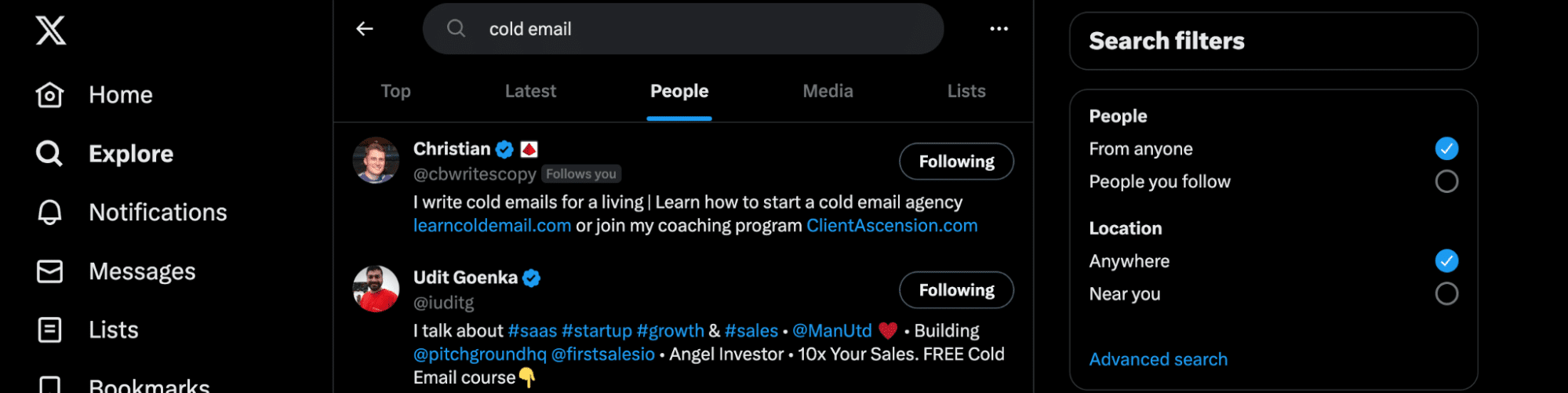
2. After that, go through their profile and find the most viral & engaging Tweets they posted.
Luckily right now, Twitter shows the number of views by each Tweet separately. So it’s not a huge challenge to find the most viral posts.
For this example, I took Stefan’s Twitter profile and this specific tweet:
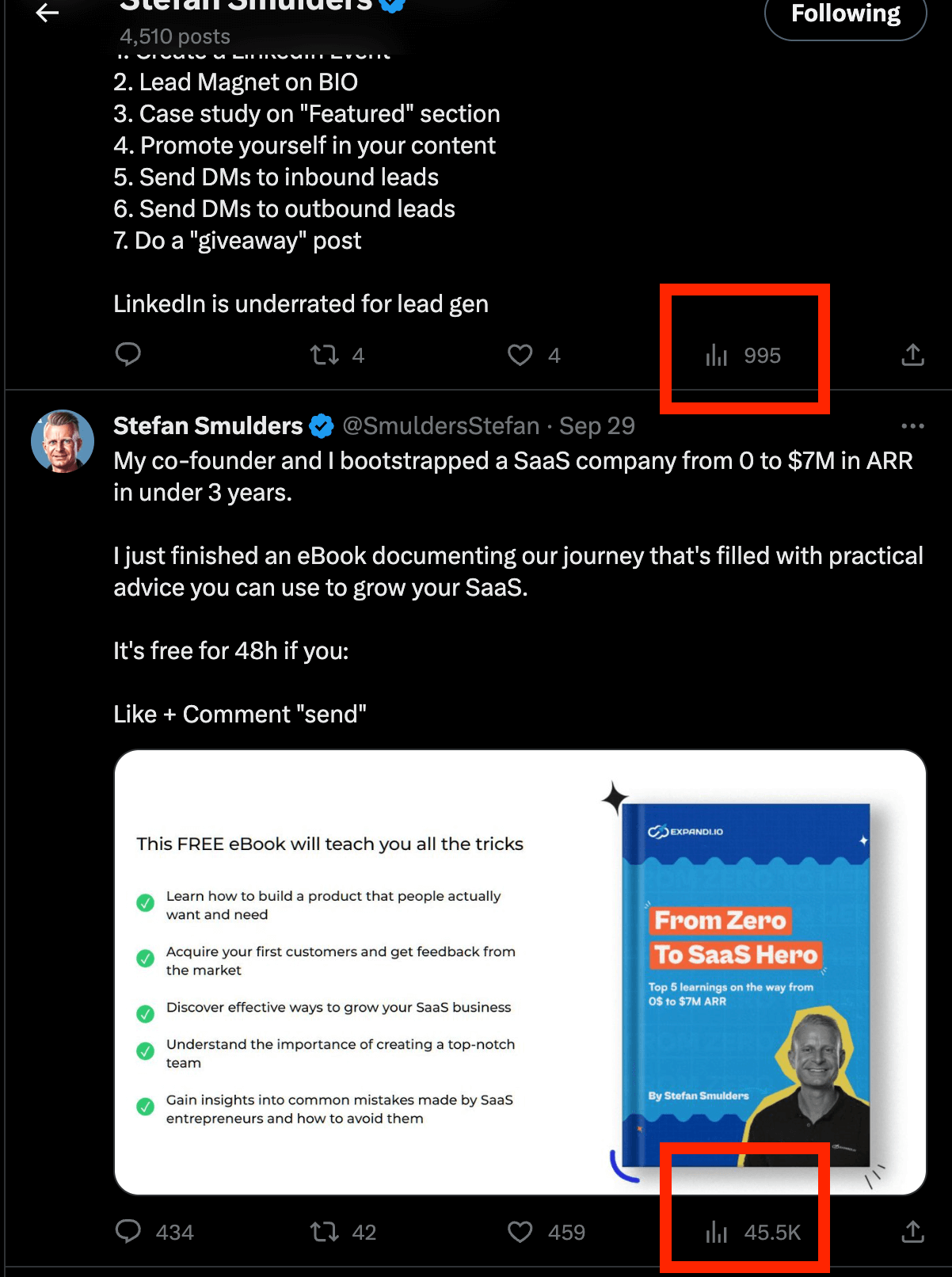
Step #2: Scrape everyone who engaged with this Tweet & find their Emails
Now we’ll extract the list of Tweeter accounts who liked this Tweet & we’ll find their business emails.
For this we’ll use Scrapebird:
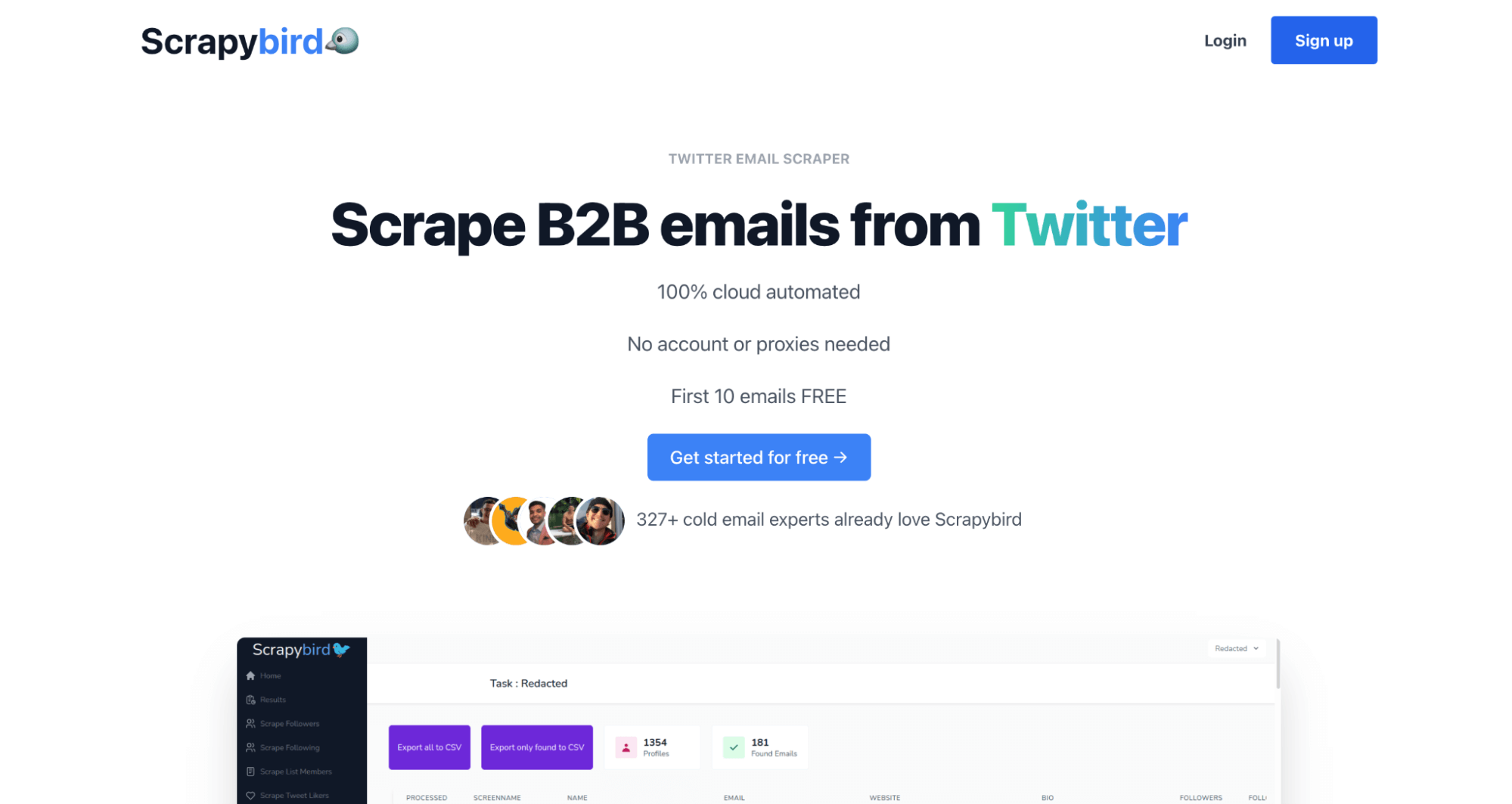
- Once you sign up, go to “Scrape Tweet Likes” section:
- Now, come back to the Tweet you’ve picked for scraping & copy the id part of the url:
- Come back to the Scrapybird and put the ID and click “Start”:
It’ll take some time for the Scrapybird to scrape & extract emails, leave it for 20-30 mins:
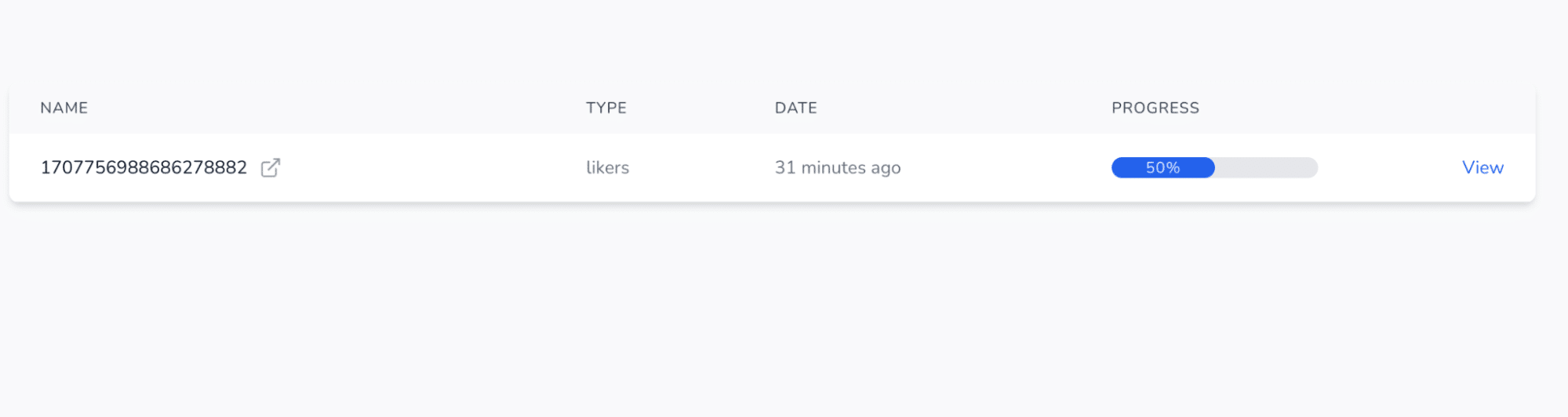
Once you come back, you will see the amount of people Scrapybird scraped & number of emails found (depends on your credits). In this specific account, I’m limited to 10 email searches, but they have different plans & you can scrape tons of emails from Twitter.

4. Now it’s time to download the CSV file & do the outreach! We’ll get a lot of information, but we actually need names & emails only to proceed to the next step.
Step #3: Find LinkedIn profiles based on their email addresses
Once you download the CSV file with the results you need to find their LinkedIn profiles to reach out to them on LinkedIn.
For this we’ll use a special Google Sheets Formula, that converts emails addresses & full names into LinkedIn profiles:
And in a few seconds you have people’s LinkedIn profiles:
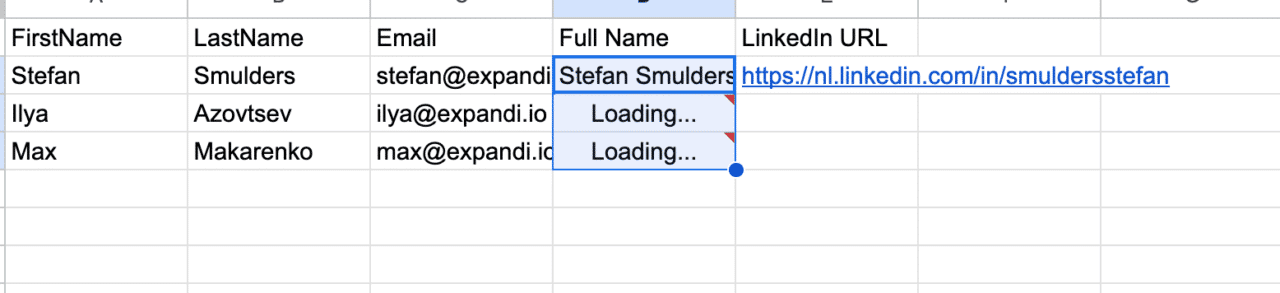
>>> Here is how to install this Google Sheets formula!
We apply this formula and in 10 seconds get the results.
Note: for some people the formula won’t find their LinkedIn profile.
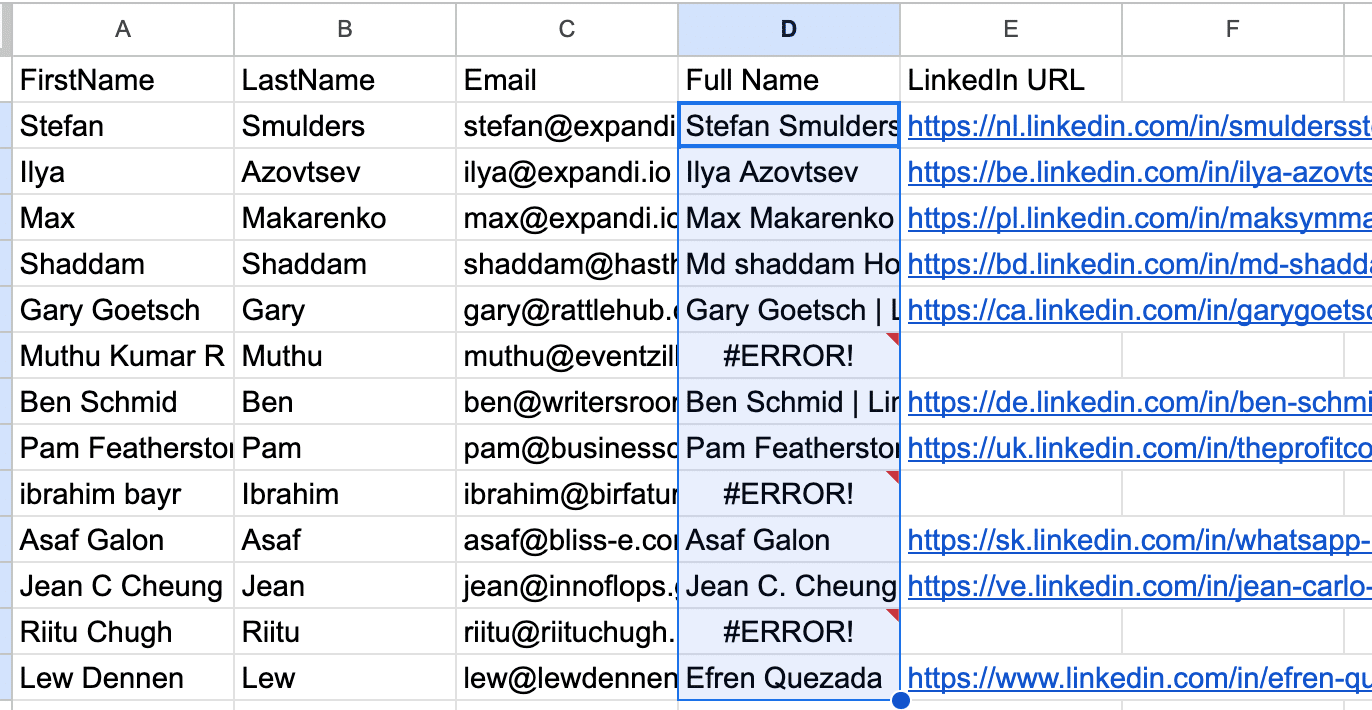
Step #4: Reach out
Now we need to download this list as a CSV file:
And go to Expandi.io , the safest LinkedIn automation software on the market.
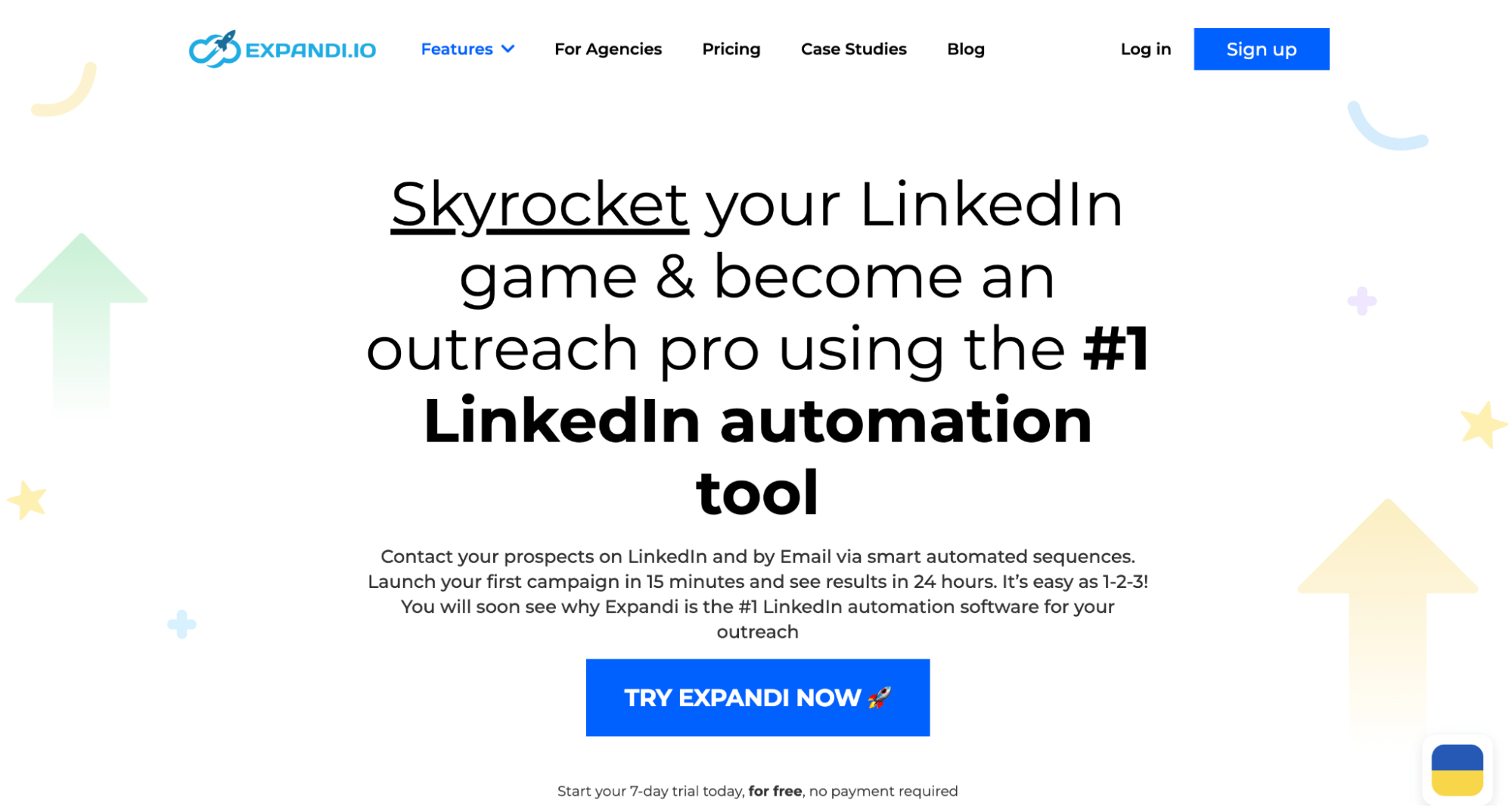
- Now we need to create the campaign, for this go to “Campaigns” -> “Create Campaign” -> choose “Campaign builder”:
- Now we need to segment only new connections (2d & 3d degree LinkedIn contacts)
It’s important, because with 1st degree connections we don’t need to connect (we’re connected already), we need to send a message. With 2d & 3d degree contacts we still need to connect.
If it’s a first degree connection, we’ll send a usual message, if it’s not, we’ll connect with this person firstly.
I’ve used a basic greeting, but you can adapt it to your approach:
“Hey {first_name}! I saw you liked Stefan’s Tweet about Bootstrapping SaaS.
I found it extremely valuable!
Let’s connect”
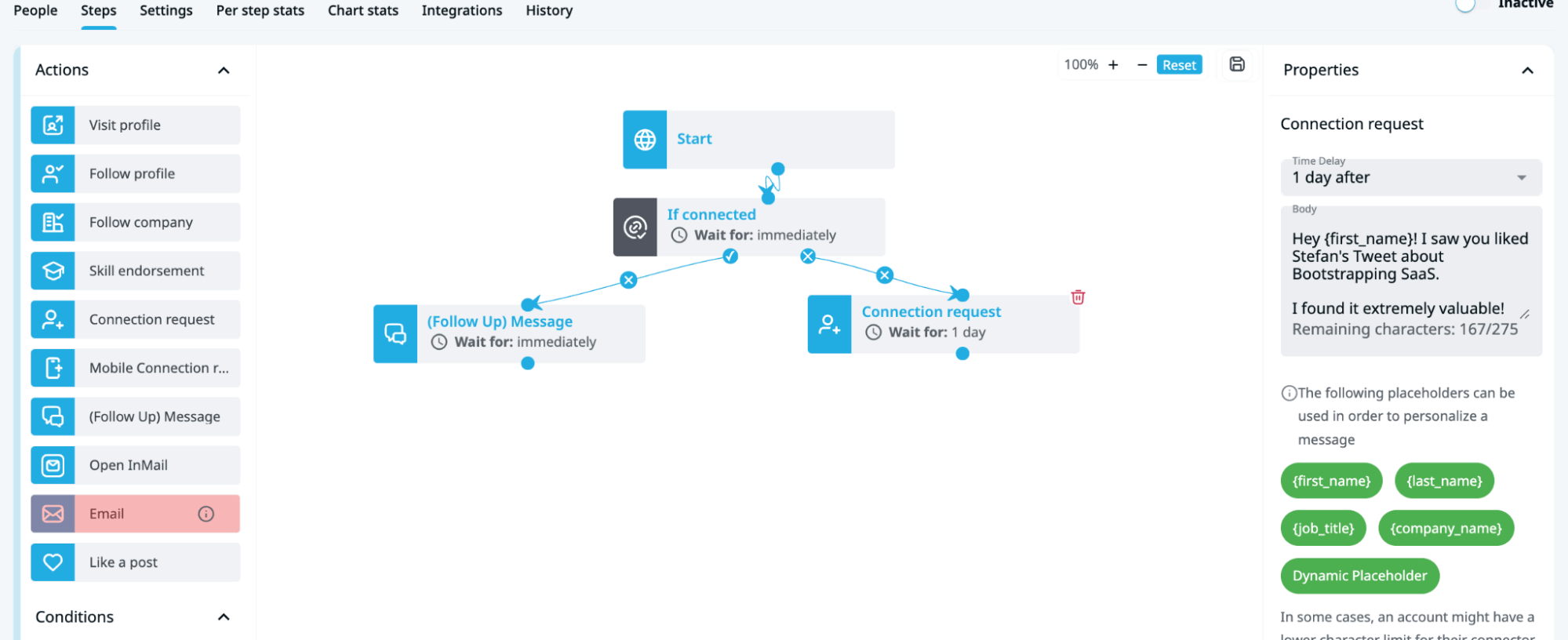
After that we add a few more steps (Follow-ups). Make sure you check whether this person accepted your connection request, because if they didn’t, you won’t be able to send follow-ups.
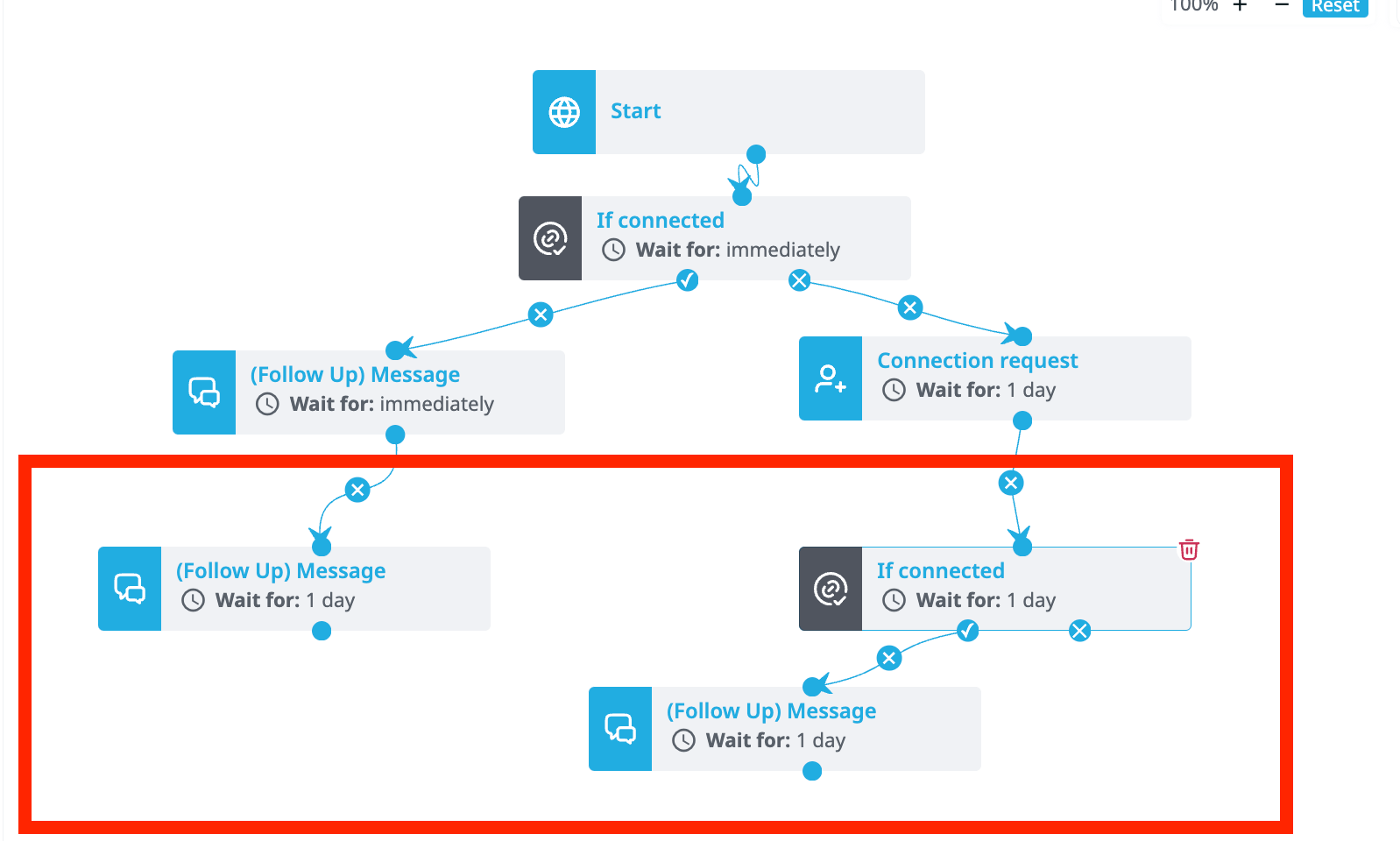
On this stage, you can already start a sales conversation:
“Hey {first_name}! Btw, are you currently solving this XYZ problem?”
You can adapt the flow to your needs, but overall the approach is straightforward.
We’ve tried this approach by ourselves, and got such results:
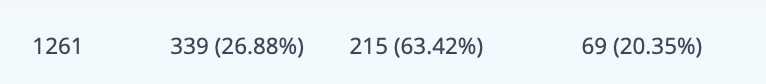
Summary
If you’re reading this, here are a few more useful things:
- Sign up for Expandi Free Trial
- Connect with me on LinkedIn
- Join our LinkedIn Outreach Family community (we share a lot of exclusive things here)
You’ve made it all the way down here, take the final step