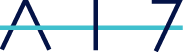How A17 Technologies Scheduled 20 Insightful Interviews with C-Level Executives on Autopilot
ResearchExplore how Expandi helped automate outreach, schedule insightful interviews with SaaS CEOs, validate key business hypotheses, and obtain more than just Yes/No answers
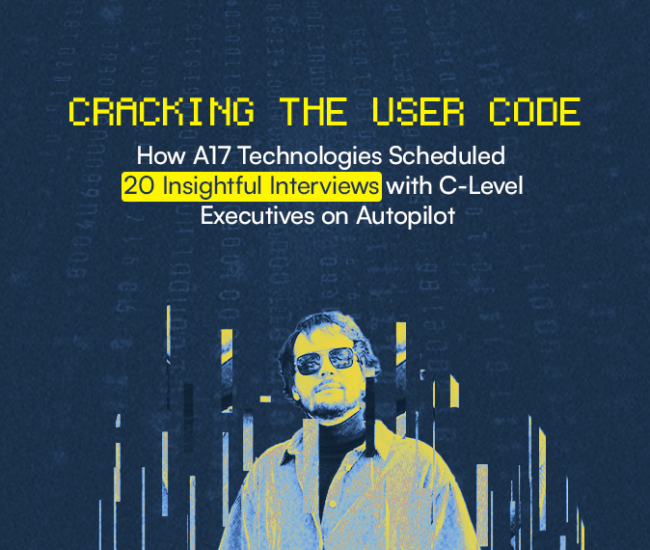
A17 Technologies offers custom analytics and data governance solutions tailored for small, medium, and upscale businesses. Founded by Andrew Bush, the company is built on the belief that to create great IT products that people actually want, it’s essential to uncover the “why” behind users’ behavior.
In this case study, we’ll show you how Andrew used Expandi to move beyond boring yes-or-no answers, discover what users really think and do, and how it can change the game through hypothesis testing and MVP development.
Speed Up Getting Valuable Feedback from Potential Users
Before finding Expandi, Andrew Bush and his crew at A17 Technologies were stuck. Connecting with C-level decision-makers to test their B2B software ideas was a major pain. Their biggest problem? Getting valuable feedback from potential users and buyers quickly. Juggling outreach, follow-ups, and scheduling interviews by hand was a time-consuming nightmare, leaving Andrew frustrated. He needed a better way.
Determined to win, Andrew discovered Expandi, the platform that promised to automate the entire outreach process. This meant Andrew’s team could use LinkedIn on autopilot to reach high-level decision-makers. Expandi handled the outreach legwork, freeing them up to analyze feedback and tweak their product based on real user needs. This switch-up made testing their ideas faster and way more effective, completely changing how they connected with their target audience.
Here’s how Expandi’s features tackled Andrew’s specific challenges:
- Laser-focused Search
Expandi gave Andrew access to powerful search tools. He could target active users with 2nd-degree connections (people he knew through someone else), which often leads to better response rates.
- Automated messages make it easy
Expandi allowed Andrew to build outreach sequences with personalized messages. Think automatic connection requests with custom notes, reminders for follow-ups, and even emails for those who didn’t respond on LinkedIn – all automated!
- Effortless outreach
Expandi’s user-friendly interface made it simple to set up campaigns. Andrew could reach all potential contacts with a consistent, professional approach, without needing to do everything manually.
Andrew uses LinkedIn Sales Navigator and advanced profile search to filter their future respondents accurately according to the profile of a user or decision-maker and Campaign Builder with smart sequences at Expandi.
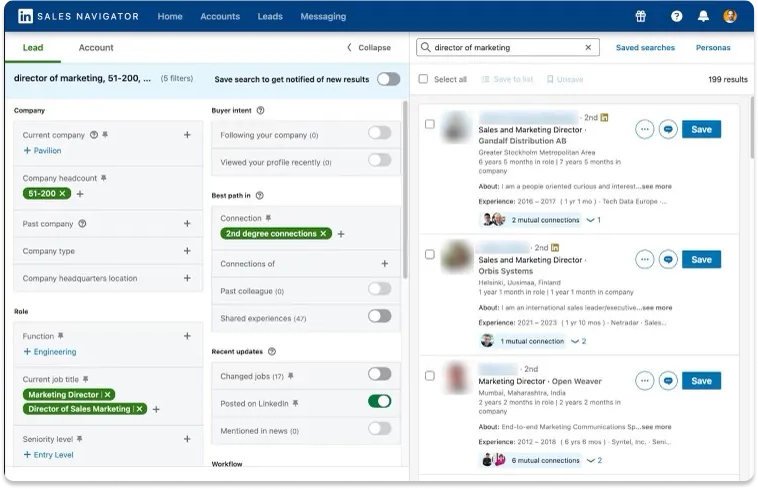
Here are some key points to keep in mind:
1.Target a specific number of profiles
Aim for 400-600 search results. Each LinkedIn campaign has a speed limit for sending connection requests, determined by your profile’s activity level. Exceeding this limit may lead LinkedIn to flag you as a spammer.
2. Leverage your network (optional)
If you have a strong LinkedIn network, filter your search to “2nd-degree connections” only. This shows potential participants that you have shared connections, which can significantly boost response rates.
3. Find active users
To test hypotheses quickly, you need respondents who are active on LinkedIn and likely to respond promptly. You can achieve this by:
- Selecting the “posted on LinkedIn” filter to target the most active users.
- Focusing on profiles with the green dot (indicating they’re online) – don’t forget about time zone differences when making selections.
- Save your selections. Once you’ve identified a good sample group, save their profiles to a new list for easy access.
Expandi showcases Andrew’s successful approach, highlighting the three key components of his outbound campaign:
- Audience
As mentioned earlier, Andrew used LinkedIn Sales Navigator to gather a highly targeted audience of C-level executives and decision-makers, ensuring they were active LinkedIn users and potential buyers.
2. Campaign configuration
Expandi’s customizable campaign configurations allowed Andrew to automate his outreach with precision. Using Expandi’s Campaign Builder mode, he set up a sequence of steps to ensure consistent engagement:
- Check for existing connections and proceed only with new contacts.
- Send a connection request with a personalized note.
- Wait up to 2 weeks for the connection request to be accepted.
- Send a greeting one day after the connection is accepted.
- Follow up daily if there is no response.
- If the contact has an email address, send an email.
- Follow up on the email if there is no response.
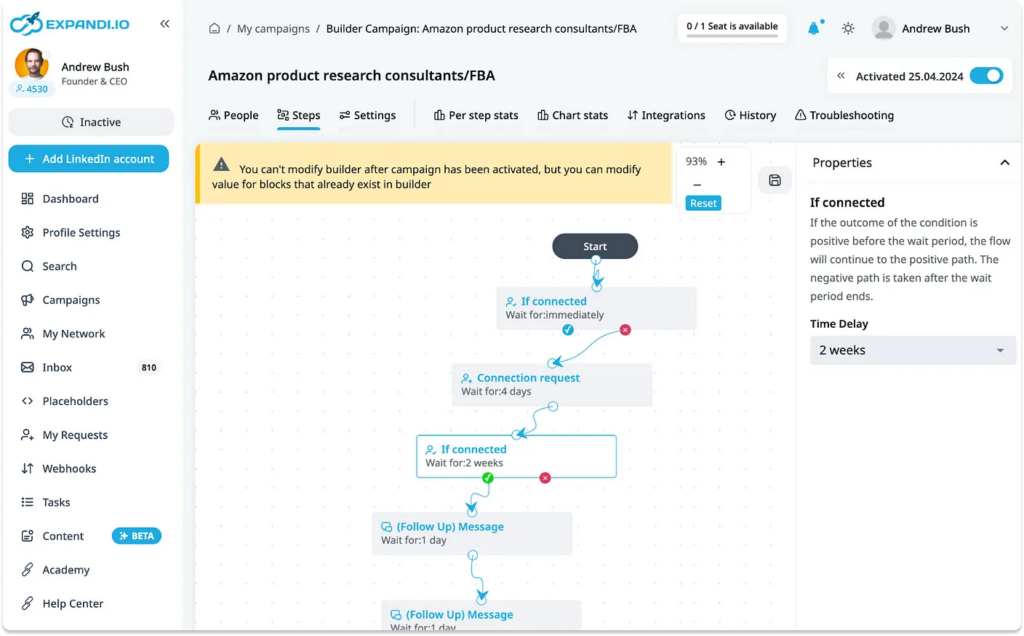
3. Campaign script
While we can’t reveal the exact wording of Andrew’s messages (that’s his special magic!), Expandi emphasizes the importance of crafting personalized and engaging outreach.
Andrew went the extra mile by personally overseeing all his campaigns. He preferred to write his own messages and schedule calls himself, ensuring a human touch in every interaction.
Even with a personal touch, Andrew’s process was efficient. Every day, he’d review new messages, reply to them personally, and invite interested contacts for a call. He’d also follow up on conversations that hadn’t gotten a response yet – all to keep the conversation flowing.
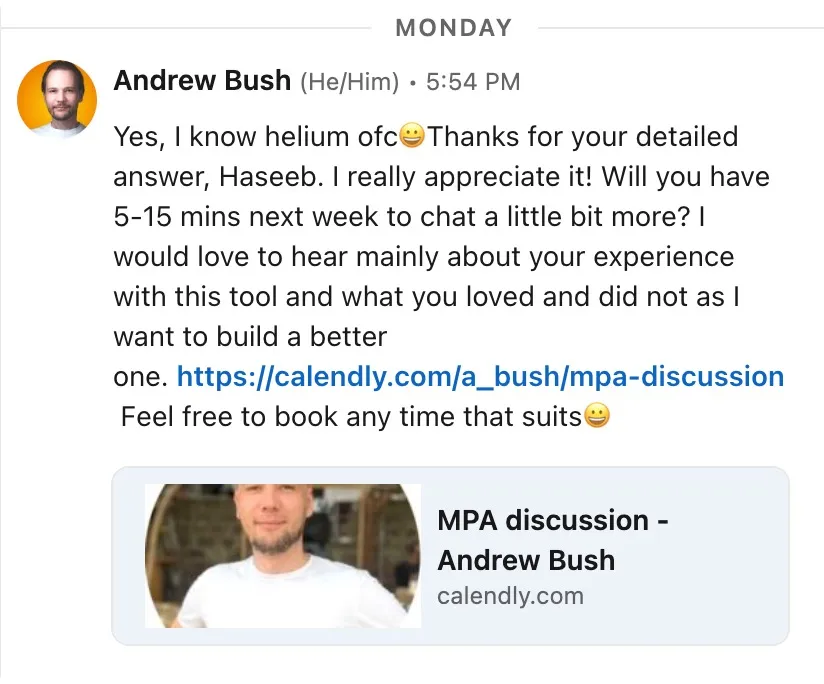
Andrew made a point to connect with people on a personal level. He put extra effort into making each message feel relevant to the person he was reaching out to. This is evident in how he invited people for calls – it wasn’t just a generic message!
By setting up a specific series of messages, Andrew ensured no one was left out. Everyone had a chance to hear from him in a professional and consistent manner, without him having to manage everything himself. While sending follow-ups might seem like a lot, it helped him get responses quickly and test his ideas faster.
After a few days, the campaign statistics looked like this
In this screenshot, you can see that the campaign ran for 10 working days.
Here are the statistics:
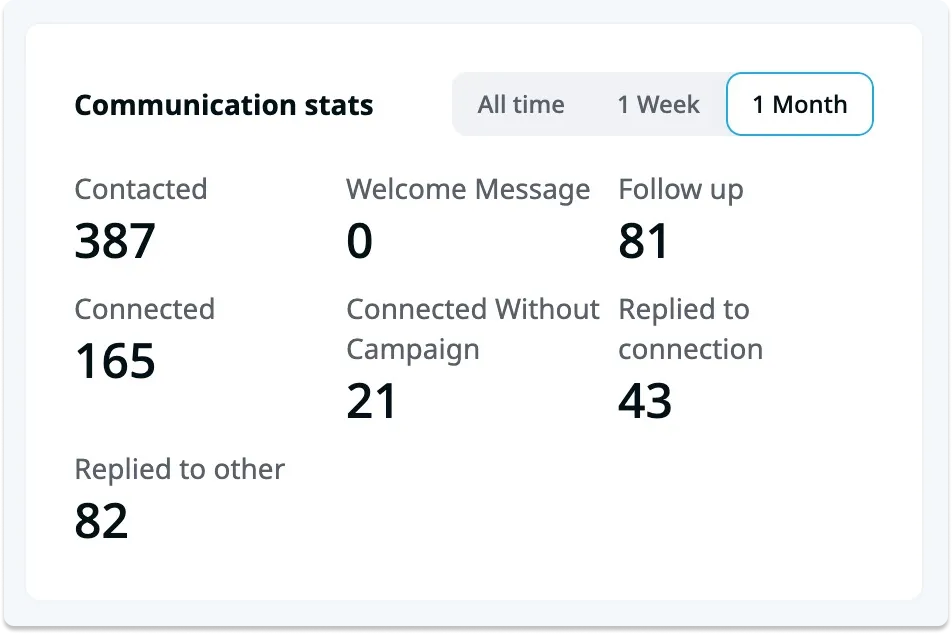
Don’t get discouraged if your first campaign isn’t a home run! Factors like your profile strength can impact results.
Here’s how to set realistic goals:
- Connection Acceptance Rate
Aim for a 20% connection rate instead of aiming for the moon with a 42% rate. Starting small helps you build momentum.
- Reply Rate
A 50% reply rate is a good initial target. It might not be 75%, but it’s still a solid number.
Let’s break it down with an example:
- Target 600 Profiles. This is a good starting point.
- With a 20% connection rate, you could connect with around 120 people.
- Out of those connections, expect about 60 to be actively engaged in conversation.
- Andrew suggests aiming for 20 interviews. If your outreach and script are on point, converting a third of your active dialogues into interviews is a realistic goal.
Remember, these are starting points! As you refine your approach, you can gradually increase your goals.
My favorite automation tool is Expandi. I’ve tried about a dozen different ones, and in terms of settings and stability, this is the best. You can also send emails with it.
For more insights and tips from Andrew Bush, check out his sources:
Original source https://ehandbook.com/how-to-automate-b2b-saas-hypothesis-testing-d9416d468412
Book a free demo right now, and our team will give you a tour of all of Expandi’s capabilities