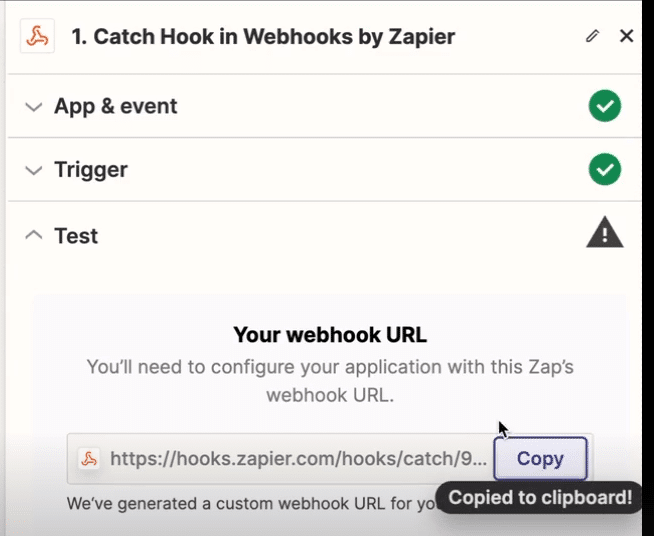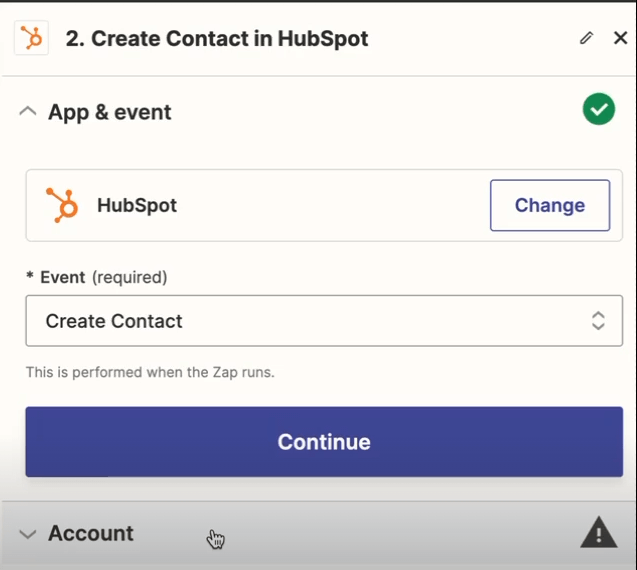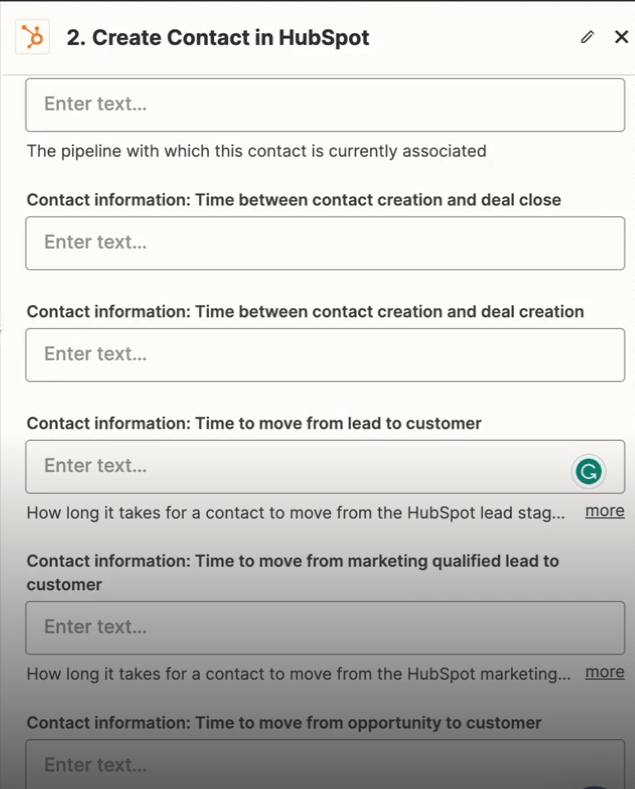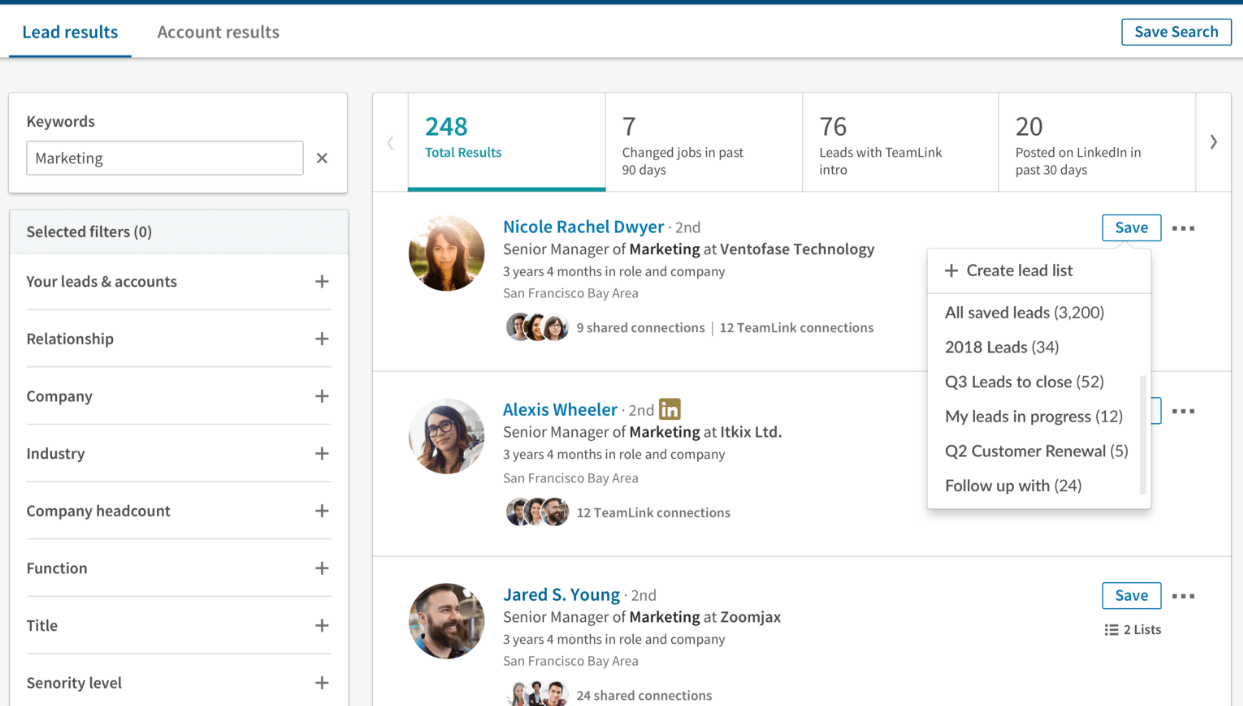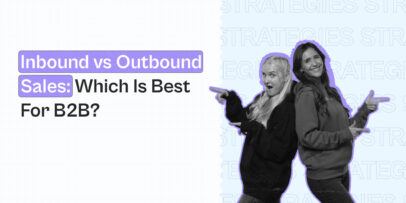3 Omnichannel Prospecting Strategies For SaaS Companies To Start With

As a SaaS company, a huge part of your sales success depends entirely on your pipeline-generating strategies.
You could have the best offer, template, and sales closers.
But if you don’t have qualitative top-of-funnel results because of your prospecting strategies, what’s the point?
By definition, sales prospecting is the activity of identifying and contacting prospects to turn them into paying clients.
Prospecting kickstarts the entire sales process, making it one of the most important parts in the equation.
Fortunately though, automation makes it easier for SaaS companies to essentially put this part on autopilot.
Below, we’ll cover 3 proven prospecting strategies that are essential for SaaS companies.
Regardless if you’re just getting started with outreach or you already have campaigns generating your sales results, we recommend still having these 3 campaigns implemented as part of your outreach.
Then, you can add other strategies, based on your sales goals as needed.
The prospecting strategies we’ll cover all use automation to help you streamline prospecting efforts, without losing the essential personalized touch. Making them essential for any B2B or SaaS brands.
Here’s what you’ll learn:
- Who is responsible for B2B prospecting in SaaS companies and why this matters.
- Why you should consider LinkedIn automation as part of your B2B prospecting.
- 4 Main steps to prepare and set up your first prospecting campaign.
- Top 3 LinkedIn automation use cases and prospecting strategies breakdown step-by-step.
Got questions on how to get the most out of LinkedIn automation and prospecting as a SaaS owner?
Join our private community The LinkedIn Outreach Family for more proven sequences, strategies, templates, and more.
Who Is Responsible For B2B Prospecting In SaaS Companies
Before we get to the prospecting strategies, let’s first break down the sales structure in SaaS companies.
A strong sales team is like the foundation of your house, without it, you can’t build up.
Which is where your sales development representatives (SDRs) come in and focus on:
- Outreach and prospecting.
- Lead nurturing with email and LinkedIn sequences.
- And lead qualification.
SDRs often work closely with marketing and sales teams to:
- Identify prospects.
- Build lists.
- Segment and prioritize them.
- And then – engage via phone, email, LinkedIn, or any other communication channel.
Then, SDRs focus on qualifying leads and turning those that are a good fit into customers by handing off the opportunity to an account executive.
Ultimately, they’re responsible for contributing to driving conversions that lead to appointments booked for the account executive (AE) to close.
In short, SDRs focus on inbound leads, meaning leads that are generated by the company’s marketing efforts. Such as someone filling out your website form or converting through an ad.
While business development representatives (BDRs) focus on outbound prospecting. Such as, leads they prospect with the help of email, LinkedIn, cold calling, or any other lead gen source.
Usually, the pipeline generation structure can look like so.
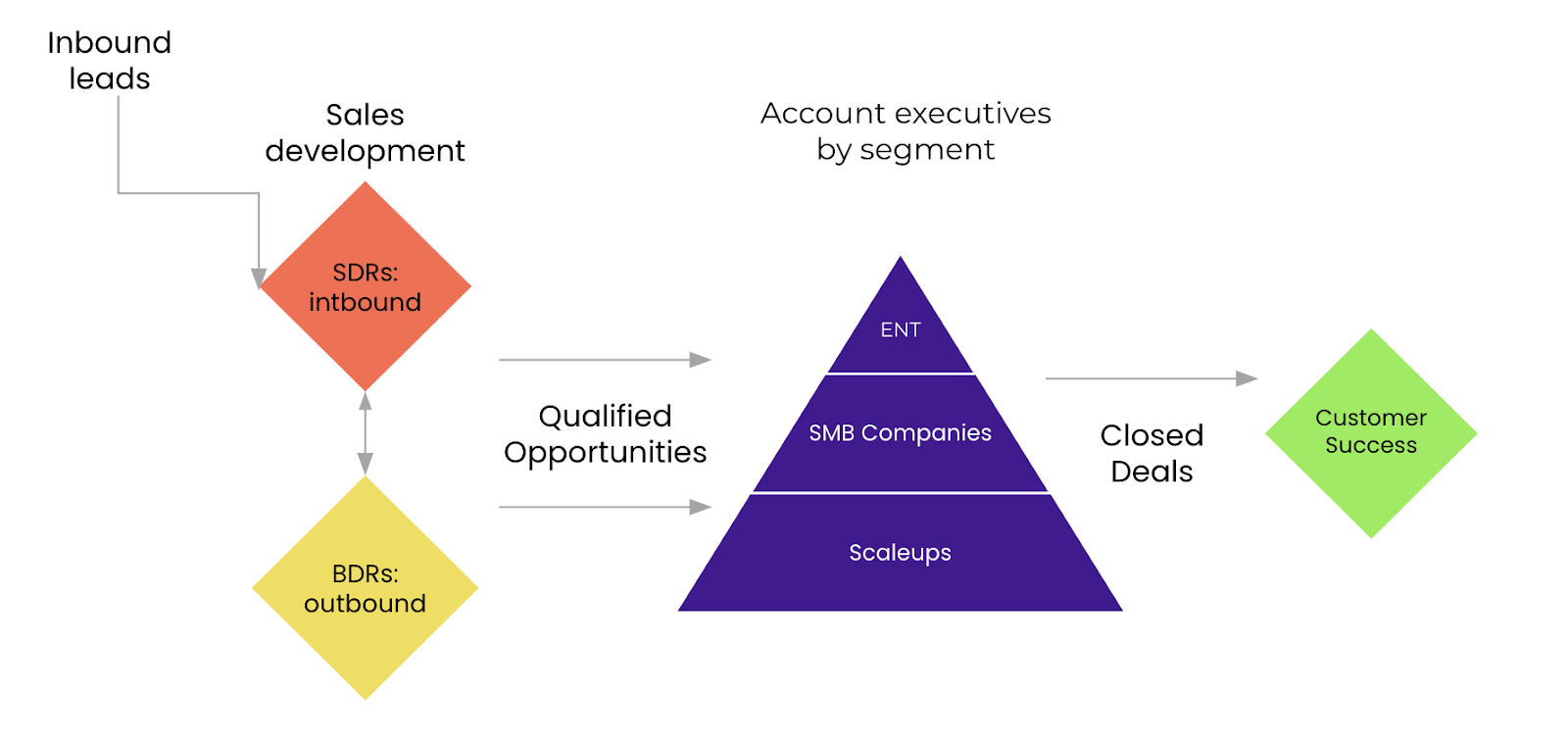
In this sales structure, SDRs work with inbound leads, prioritizing them by lead source (demo request, contact us form, signups, content, events, etc.).
And BDRs work on the account lists and outbound prospecting. Here, they work with a limited number of accounts to reach out to, prioritizing them via ICP and intent they can identify per lead (based on historical data and account insights).
Below, we’ll cover the best outreach and LinkedIn prospecting campaigns for your company, which will involve LinkedIn
So, first, let’s take a look at why LinkedIn is the ideal platform for B2B and SaaS companies.
Why LinkedIn Automation Is Important In SaaS B2B Prospecting
LinkedIn is the single best platform for B2B prospecting methods as well as for SaaS brands.
and SaaS prospecting.
In the past, SaaS brands focused on email outreach as their main channel, using tools like Outreach.io, Apollo, and others.
But with LinkedIn, the main advantage is that you can target specific individuals when they’re in the right frame of mind to be open to content and offers. Allowing you to build real relationships and create a strong network, going beyond cheap sales pitches.
Also worth noting that depending on the competitiveness of your specific B2B or SaaS niche, you might have to take a more of a creative approach to stand out.
They might need buy-in from other company members and you might have to overcome multiple objections.
For example, if you’re selling a CRM solution, you’d need buy-in from the prospect’s marketing team, sales team, and possibly even the finance team. Depending on their size and company structure, you’d need multiple arguments and departments or people to convince.
What does this have to do with LinkedIn automation?
Because, when it comes to B2B and SaaS sales, there are usually multiple touch-points and steps involved.
So, with LinkedIn automation, you can:
- Automatically connect with relevant ideal prospects.
- Start building relationships over time.
- Follow-up on prospects who haven’t replied.
- Share relevant content or like their posts to get on their radar.
- And so on.
Essentially, this helps you automate building relationships. Then, prospects become more familiar with your brand, content, and solution, making them more likely to convert.
Now, let’s take a look at some practical use cases.
How To Prepare For Launching Automated Prospecting Campaigns
To help with LinkedIn automation here, we’ll be using Expandi, the safest LinkedIn tool on the market.
You can do LinkedIn prospecting manually, but that’s going to be too time-consuming.
Instead, you can grab the free 7-day Expandi trial and start seeing real results before the end of your trial.
With Expandi, you can simply copy your LinkedIn search URLs (filtered search, Sales Navigator, LinkedIn event or group, etc.) and set up your outreach campaign with smart sequences directly.
Which is why the campaigns we’ll be covering below are so important for SaaS brands.
They’re quick to set up, easy to automate, and ideal for generating results.
Once you set them up, you can introduce other campaigns accordingly.
Let’s take a look at the type of prospecting campaigns you can run with Expandi.
How do you launch automated prospecting campaigns in Expandi?
With Expandi, you can set up the 11 following types of automated LinkedIn campaigns:
- Company follow invite: Invite your 1st-degree connections to follow your LinkedIn company page.
- Mobile connector: Send an additional 10-15 LinkedIn connection requests per day by simulating outreach as if it’s from your mobile.
- Connector: Start your touch points with leads by automating sending connection requests.
- Messenger: Send direct messages to contacts who have approved your requests or are already connected with you.
- Builder: Create advanced flows based on actions and conditions.
- Open InMail: Send messages to prospects without using a connection request.
- Group: Send a message request to other LinkedIn group members
- Event invite: Invite your first-degree connections to attend a LinkedIn event. Ideal if you’re the host.
- Event participants: Send message requests to participants of any LinkedIn event.
- Inbound: Reach out to people who have viewed your LinkedIn profile.
- Recovery: Recover contacts and the last messages that were sent to your network.
You can find all of these options and more info in Expandi, under Campaigns and Add Campaign.
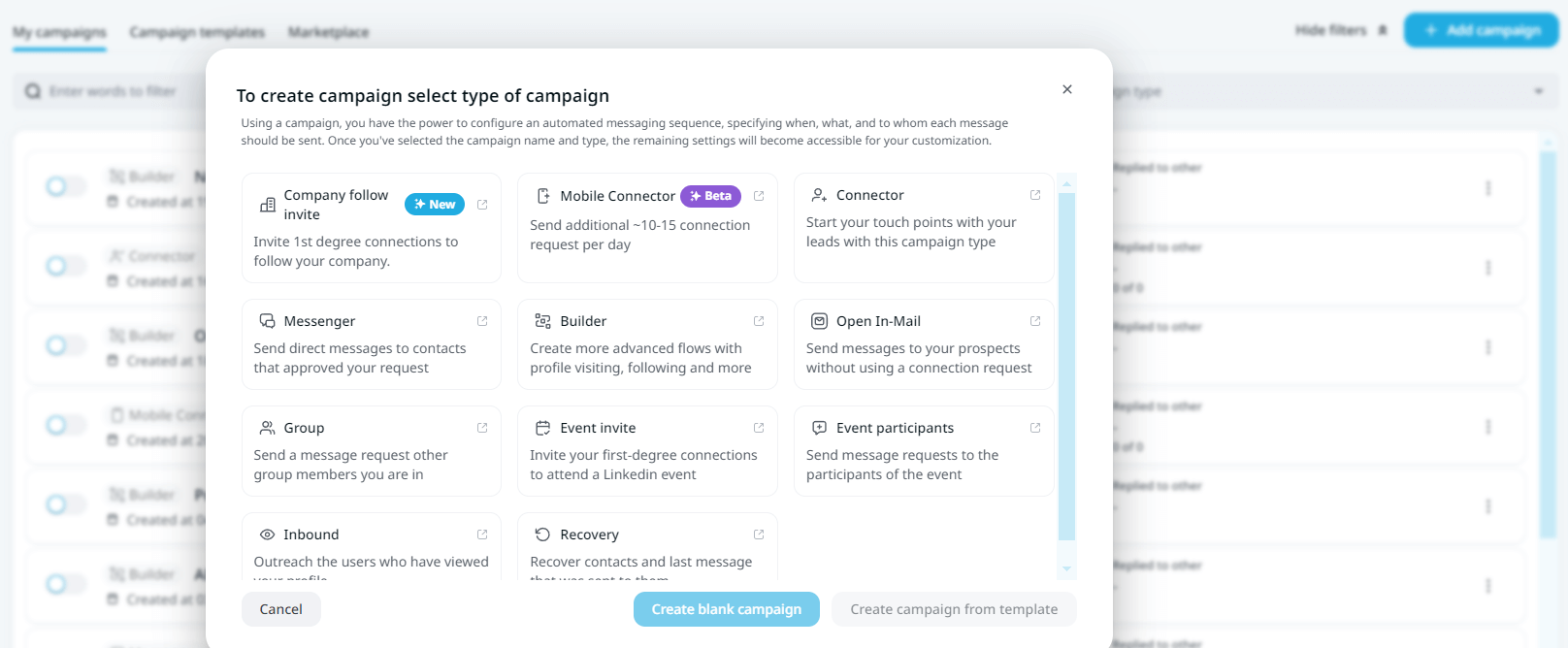
The campaign type you choose will typically depend on your objective and the kind of sequence you want to set up.
But for most control and flexibility over your outreach, select Builder as you can add custom actions and conditions.
4 Main Steps You Need To Prepare For Your Prospecting Campaigns
Before we get to the essential prospecting campaigns, let’s take a look at some steps you should set up if you want to get the most out of your outreach.
In short, these steps will help you prepare and optimize your outreach for optimal results.
1. Ensure you are targeting your accounts or companies within your CRM
Your CRM acts as a centralized place for all of your contacts.
You’ll want to keep track of how many prospects are interested, who to follow up within a few months, and who to never contact again.
By integrating your LinkedIn outreach with your CRM, you can better track all people who connected with you or replied to you and what the next steps are.
By having all information about each person in your CRM, you can simply automate prospecting actions, based on the specific stage they’re at. For example, if you have a list of people in your CRM who might be interested, you can simply automate the follow-ups with Expandi.
Now, here’s how you can automatically start adding people who replied to your Expandi campaigns into your CRM:
- Sign up for Zapier.
- Add Webhooks by Zapier as a trigger.
- As an event, choose Catch Hook.
- Copy the Webhook URL.
- Go to Webhooks within Expandi and Add a webhook. Select “Contact replied to Campaign message” as the event and paste the Zapier URL under target URL. Select any campaign if you want this to apply to all of your campaigns. Then, click Create new webhook.
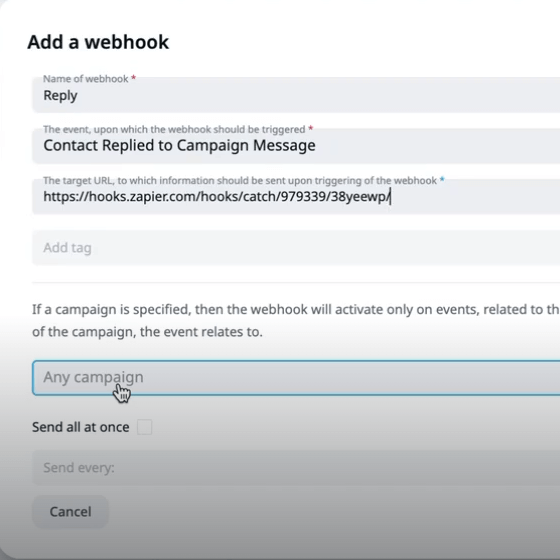
Now, test your Zapier trigger and it should work well.
Then, it’s time to add an action in Zapier.
- Select your CRM, add an event, and sync your CRM with Zapier.
- Zapier gives you a lot of options to add for each person synced to your CRM. To keep things simple, you can just first name, last name, company name, and email (if available).
Finally, test it again and everything should be working as intended.
2. Create a lead list in LinkedIn Sales Navigator with relevant prospects who are already added to the email outreach sequence
Sales development representatives focus on managing accounts and engaging with contacts associated with those accounts.
Typically, their workflow involves initiating communication through email sequences or a combination of emails and calls.
When doing outreach and lead qualification, it’s essential SDRs keep track of relevant company profiles and leads either in a CSV spreadsheet file or within Sales Navigator saved lists for easier access and organization.
Let’s say, in the first quarter, an SDR handles 500 accounts and lists of people they reach out tovia cold emails.
Then, in the next quarter, they should move these contacts to LinkedIn.
To do so, they can create an account list in Sales Navigator by uploading a list of accounts from a CSV file using Sales Navigator (available to Sales Navigator Advanced and Advanced Plus users) or add them manually.
Finally, these lists can then be adjusted and used for new LinkedIn outreach strategies (automated or otherwise).
This approach helps organize outreach efforts and also ensures SDRs focus on specific accounts and contacts, aligning best practices for personalized outreach strategies.
Here’s how you can create a lead list in LinkedIn Sales Navigator:
- Log in to your LinkedIn Sales Navigator account.
- Navigate to the “Lists” tab on the top navigation bar.
- Click on “Create a lead list.”
- Name your lead list and add a description if needed. This will help you easily identify and organize your lists.
- Use the search filters on the left side to narrow down your prospects based on your ideal customer profile. You can filter by location, industry, company size, and other relevant criteria.
- Save the leads that match your criteria to the lead list you created. You can do this by clicking on the “+” icon next to each prospect’s profile.
- Continue adding relevant prospects to your lead list until you have a substantial pool of potential leads.
Once you have your lead list ready in LinkedIn Sales Navigator, you can seamlessly integrate it with your prospecting campaigns in Expandi.
This ensures that your automated outreach targets the right audience, increasing the chances of engagement and conversions.
3. Create a new search in Expandi using Sales Navigator search and turn on auto-reload to get new results
Then, it’s time to add people to upload your list of leads to Expandi for outreach.
The full list of search options within Expandi is as follows:
- Basic search: Upload a list of leads from LinkedIn’s basic search functionality.
- Company follower search: If you own a company page on LinkedIn and you want to scrape the followers.
- Sales Navigator search: To upload your lead list from your Premium search.
- Recruiter search: For LinkedIn Recruiter.
- Imported by CSV: To upload your own lead list from a spreadsheet file.
- Post engagement: To scrape a list of people who interacted with a certain post.
- Group search: If you want to scrape the members of a LinkedIn group.
- Event search: If you host, or attend an event on LinkedIn and want to scrape the rest of attendees.
- People you may know: LinkedIn’s own list of suggestions based on your network and profile.
To import a Sales Navigator lead list or search results, simply select the search type and paste the URL.
Enable auto-reload if you would like the search to be auto-reloaded after some time and new leads added to the campaign automatically. Meaning, once Sales Navigators finds new leads for those filters or saved list, Expandi will automatically grab them into the software as well.
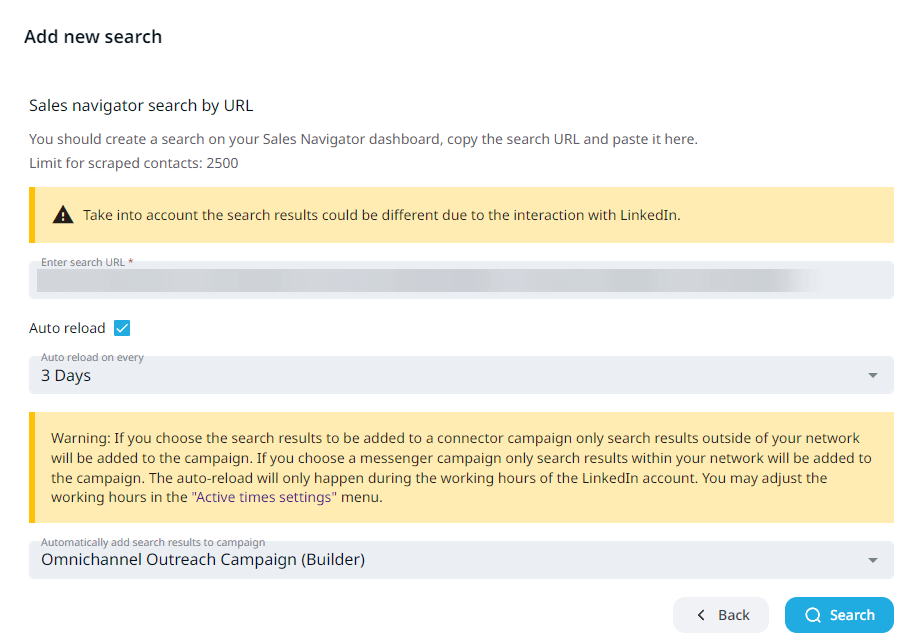
The result should look something like this. Then, you can filter down again within Expandi.
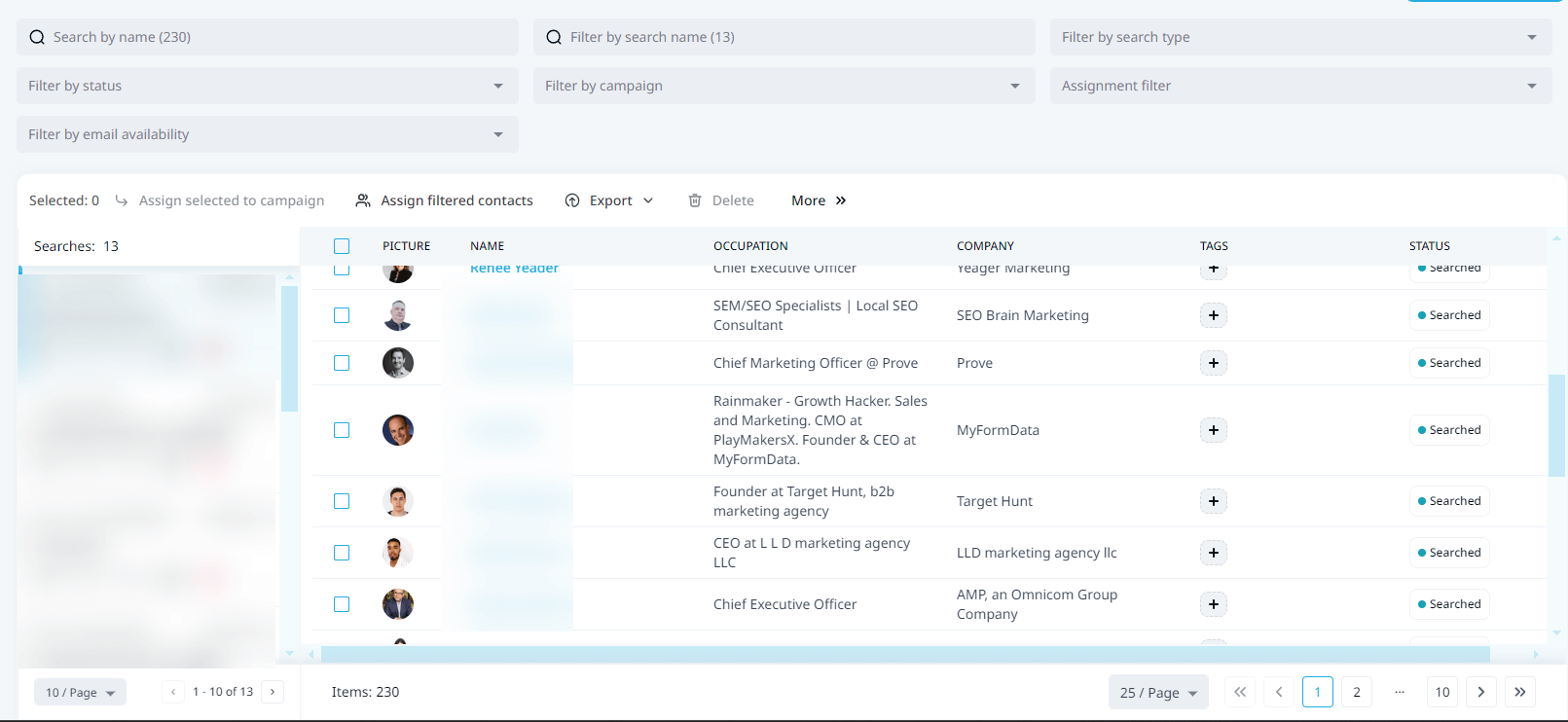
4. Set up the campaign type in Expandi and add the messaging sequence
Finally, all that’s left is to add the search list from above into your Expandi campaign and write up your messaging sequence.
To do that, select assign filtered contacts and select a campaign.
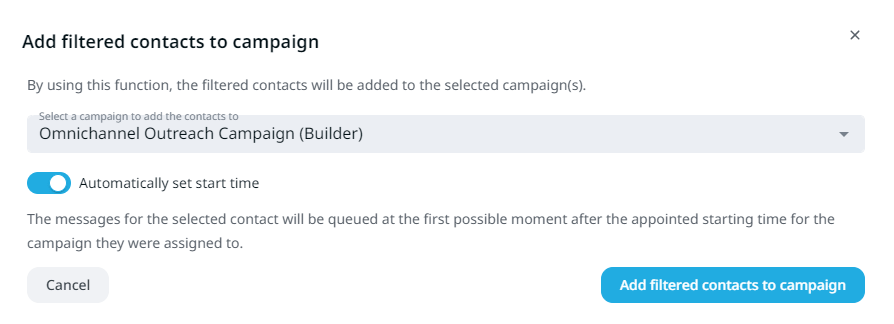
We’ll discuss the campaign sequences you can set up below.
But for now, keep in mind that you can adjust:
- Smart outreach sequences.
- Steps.
- Actions and conditions.
- Templates.
- And more.
Top 3 LinkedIn Automation Use Cases To Execute For SaaS Companies (Step-by-Step Guide)
Below, we’ll be covering 3 top LinkedIn prospecting tips and strategies you can use as a SaaS company.
While you can always switch up your outreach sequences and steps, these 3 prospecting strategies are designed to bring you quicker results. These are campaigns to onboard your team and encourage for more complex approaches.
So, if you don’t have any prospecting or outreach campaigns in place yet, we highly recommend getting started with these first.
For these campaigns, we’ll be using Expandi – the safest LinkedIn automation tool on the market. And the best part is, you can grab the free 7-day trial and start seeing real results before your trial is up.
To make things even easier, all you have to do is simply copy the sequences and steps we’ll cover below.
Here are the campaigns we’ll cover.
| Hand-in-hand with email | Working with people:
New role campaignWorking with people:
Event retargetingWorking with people:
|
1. The “hand-in-hand” omnichannel outreach
To increase your reply and acceptance rates, the “hand-in-hand” campaign is ideal as it combines LinkedIn with email outreach.
This way, you can nurture prospects that you weren’t able to get a response from using emails or calls.
For example, if your prospects don’t reply via email or calls, you can still continue nurturing them via LinkedIn.
Here’s how it works:
- Start with LinkedIn
- Start by manually creating a lead list in LinkedIn Sales Navigator tailored to your Ideal Customer Profile (ICP). This involves adding relevant prospects based on industry, company size, location, and specific use cases that align with the value proposition of your product or service.
- Use the saved lead search feature to streamline and save your search criteria, making it easier to revisit and update your prospect list as needed.
- Transition to Email Outreach
- If there’s no response on LinkedIn within a set timeframe (e.g., 3 days), follow up via email automatically. Prepare a sequence of follow-up emails to remind prospects of your initial connection request on LinkedIn. This shift ensures that your outreach effort covers multiple communication channels, increasing the visibility of your message.
- Use CRM to create segments of your lead list based on specific use cases and other relevant criteria. This segmentation allows for more personalized and targeted email campaigns, which can significantly improve response rates.
- Implementing the “Hand in Hand with Outreach” Campaign
- In Expandi, create a new search by entering the Sales Navigator search URL. This integrates your LinkedIn prospecting efforts with your email outreach strategy.
- Launch the auto-reload function to continuously update your search with new results, ensuring that your prospect list is always fresh and relevant.
- Import your targeted prospects into your email outreach tool, applying the “Hand in hand with email” tag to keep track of the campaign’s progress and to segment your outreach efforts effectively.
- Ongoing Management and Optimization
- Regularly update your lead lists in LinkedIn Sales Navigator and your CRM to reflect any changes in your ICP or target market.
- Continuously monitor the performance of your outreach campaigns, adjusting your messaging and targeting criteria based on response rates and feedback.
- Export detailed reports from your CRM to analyze the effectiveness of the “hand-in-hand” approach, allowing for data-driven decisions to refine your outreach strategy further.
This approach increases your chances of getting a response, while also demonstrating persistence and a personalized approach to prospecting, which are key to successful sales and marketing efforts.
2. “New role” campaign
Here, we’re going to be targeting professionals who transitioned to new roles from within the last 90 days to up to 6 months, leveraging their potential openness to new solutions and opportunities.
- LinkedIn Sales Navigator: Start with a saved lead search, applying filters for seniority (CXO, VP, Director), function (IT, engineering, product), recent job changes (last 90 days), and integrating your CRM account lists to refine your focus.
- Then, you need to set this up in Expandi.
- Search Integration: Import the LinkedIn Sales Navigator search URL into Expandi to bridge your prospecting efforts with Expandi’s outreach capabilities.
- Auto-Reload: Activate this feature in Expandi to ensure your target list remains updated with new prospects fitting your criteria over time.
- Finally, because of the Sales Navigator search filter, personalization becomes easier.
- With your targeted list in Expandi, tailor your outreach messages to acknowledge and congratulate individuals on their new roles. This personalized approach can increase engagement rates, as it resonates on a personal level with the recipients.
- Highlight how your product or service can support them in their new position, addressing common challenges or opportunities that come with a role transition. Make your solution relevant to their current needs and goals.
This prospecting strategy targets the dynamic segment of new role entrants with a focused, personalized outreach, leveraging timely opportunities for your product or service introduction.
3. Event campaigns
Finally, with this strategy, we’ll be scraping the attendees and automatically reaching out to everyone who clicked ‘Accept’ to a LinkedIn event.
This makes it very easy to find your target audience and personalize based on the event. For example, people attending events like Money 20/20, WebSummit, ShopTalk, Collision, and so on.
This strategy is centered around the idea of multiplexing – using multiple platforms to maximize outreach effectiveness, especially when prospects are more open to networking and new opportunities during events.
All you have to do is find the relevant event on LinkedIn.
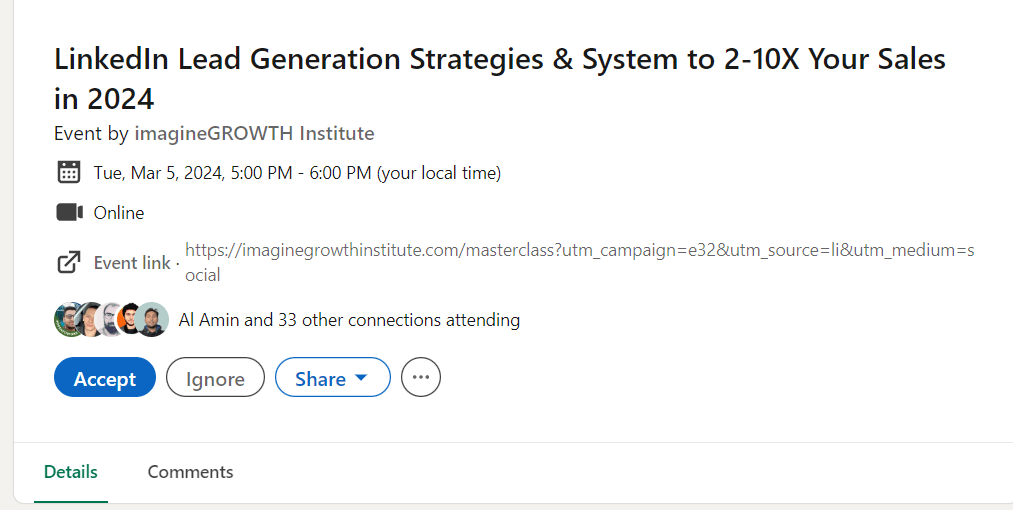
- Copy URL of the selected LinkedIn event (make sure you’ve clicked ‘Attend event’ so that Expandi can scrape it properly.
- Then, to scrape its attendees, go back to Expandi.
- Go to the Search tab.
- Click New Search.
- Then, simply paste the URL in the Event Search section here and click Search.
Finally, during outreach, make sure you mention something specific about the event.
Conclusion
To recap, successful sales prospecting is essential for SaaS companies looking to grow.
Fortunately, automation tools have made prospecting more efficient, personalized, and highly targeted.
Thanks to automation, SDRs and BDRs work also becomes easier. As with tools like Expandi, you can start booking meetings on autopilot.
And if you’re not sure where to get started, the 3 proven prospecting campaigns we’ve covered above are ideal for generating results for SaaS companies.
All you have to do is plug and play the above sequences and you’re good to go!
Ready to automate your sales prospecting now?
Grab a free, 7-day Expandi trial now!
Implement the above prospecting strategies and start seeing results before your free trial even ends.
You’ve made it all the way down here, take the final step