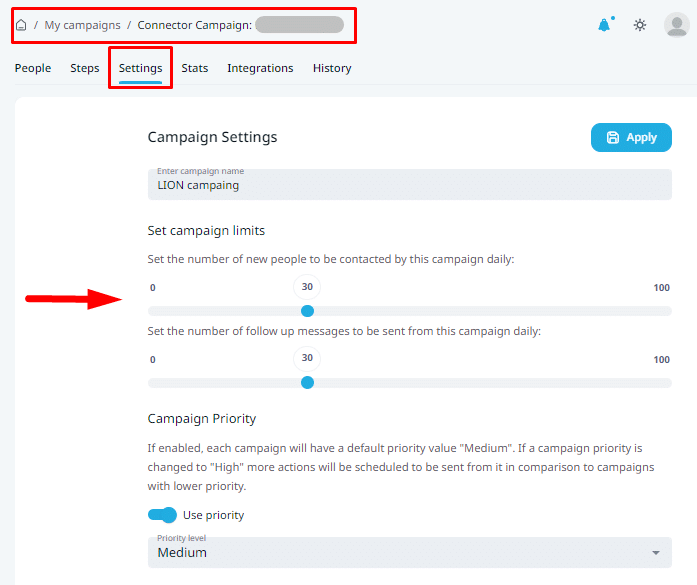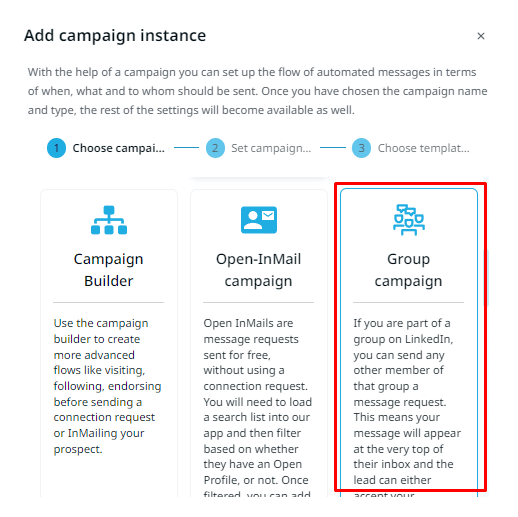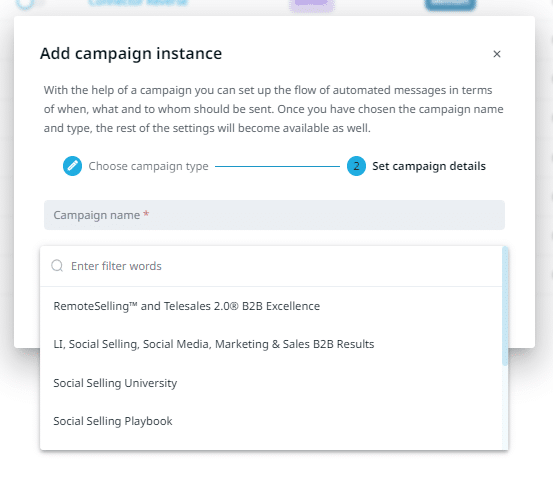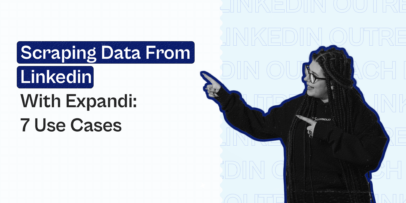How to Get the Most Out of LinkedIn Groups With Expandi

Today, we’ll be covering everything you need to know about LinkedIn groups.
From how to find relevant groups, how to filter for your target audience, how to scrape groups to reach out to your leads on autopilot, and more.
LinkedIn groups can not only be a great way to learn more about your ideal customer personas but also can work as a great tool for outreach and lead generation.
For one – did you know that you can scrape LinkedIn groups with Expandi?
If you know a LinkedIn group where your target audience is active, you can scrape 2500 members and reach out to them the same day.
Having something in common (e.g., same LinkedIn group, similar interests) is a great conversation starter when reaching out to cold leads.
So, be sure to read on as we’ll cover outreach strategies (with templates) you can start implementing today and organic marketing that promotes your brand and gets you more network connections.
Here’s what we’ll cover:
- LinkedIn Groups in a Nutshell
- What is a LinkedIn group?The purpose of LinkedIn GroupsLinkedIn Groups outreach
- How to Scrape LinkedIn Groups With Expandi and Prepare for Outreach
Without further ado, let’s dive deeper into the phenomenon.
LinkedIn groups in a nutshell
When you enter this professional community and count as an active LinkedIn participant, you have an opportunity to join one or more of a staggering 2 million groups on LinkedIn.
In addition to these official groups, there are many more unlisted groups, the ones where potential customers and industry professionals can also be found.
What is a LinkedIn group?
In short, LinkedIn groups are community hubs where people with specific interests can post and discuss topics they want to learn more about. Most often, group members post job descriptions, share content, and ask other group members for insights on business contacts and professional connections.
For example, if you run a marketing SaaS tool, there are plenty of LinkedIn groups you can find full of B2B marketers who might be eager to try out your tool. Or, you could reach out to people from the same industry and share know-hows or get relevant feedback.
The purpose of LinkedIn groups
Before we scratched the surface of what it means to become a LinkedIn group member. This social media platform’s primary focus is to find like-minded individuals, share expertise, and stay tuned on professional networks.
You can find niche groups around any industry (e.g., growth hacking and B2B marketing) and meet fellow professionals in your circle.
Alternatively, you can find groups in which your target market is involved and reach out to them directly.
Another option is to start your own group on LinkedIn and invite people to join. In this case, as a group owner, you can enjoy some of the following benefits:
- Business network expansion. If you are an active member on LinkedIn, you get a great opportunity to broaden your professional network and find people who can help your business grow.
- Connection to customers. Often, when a company creates a LinkedIn group, the brand also puts forward a forum. This sets a connection between the business and potential customers.
- Advertisement placement. Being an active member of a LinkedIn group is a chance to share content others might find valuable. This is exactly why marketers use the platform: it helps get user engagement.
- Boosting the brand’s name. If you want to improve your company’s reputation and make your brand name visible, you cannot avoid LinkedIn groups. This is the place to make a name for yourself and allow others to vouch for the quality of your services and products.
- Attracting new consumers. Putting all pieces together, it is apparent that LinkedIn groups help reach target audiences and make your brand visible. Respectively, you can use the group to both retain customers and get a grasp on new ones.
At this point, you can see that LinkedIn groups have different purposes and bring various benefits. To tap into the platform’s full potential, you need to know how to navigate and join these groups. Something we would cover next.
How to navigate LinkedIn to join groups?
You must enter a relevant keyword in the LinkedIn search bar and filter for Groups to find relevant groups.
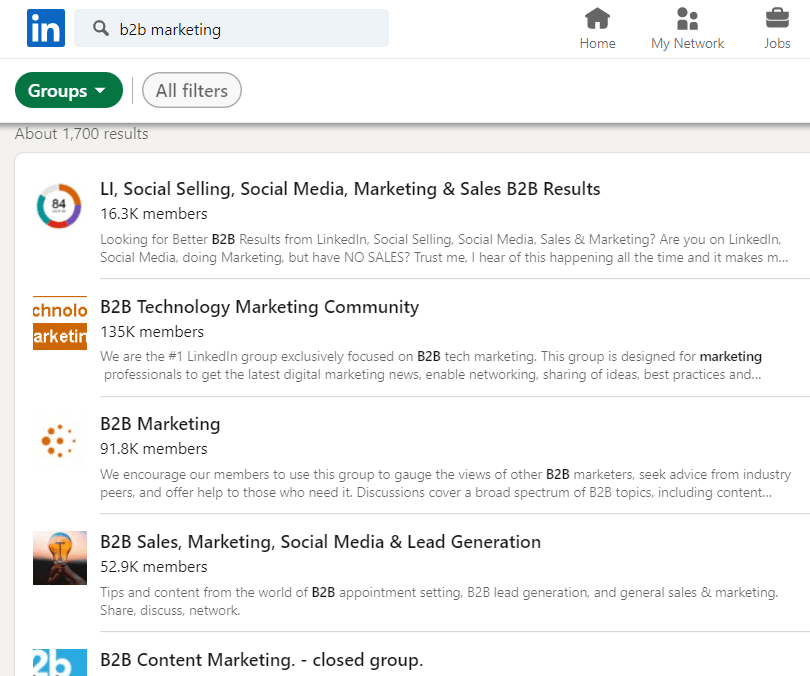
Unfortunately, you can’t filter down these groups beyond this simple search.
That is unless you’re using LinkedIn Sales Navigator.
If that’s the case, you can use advanced filters to find people in groups.
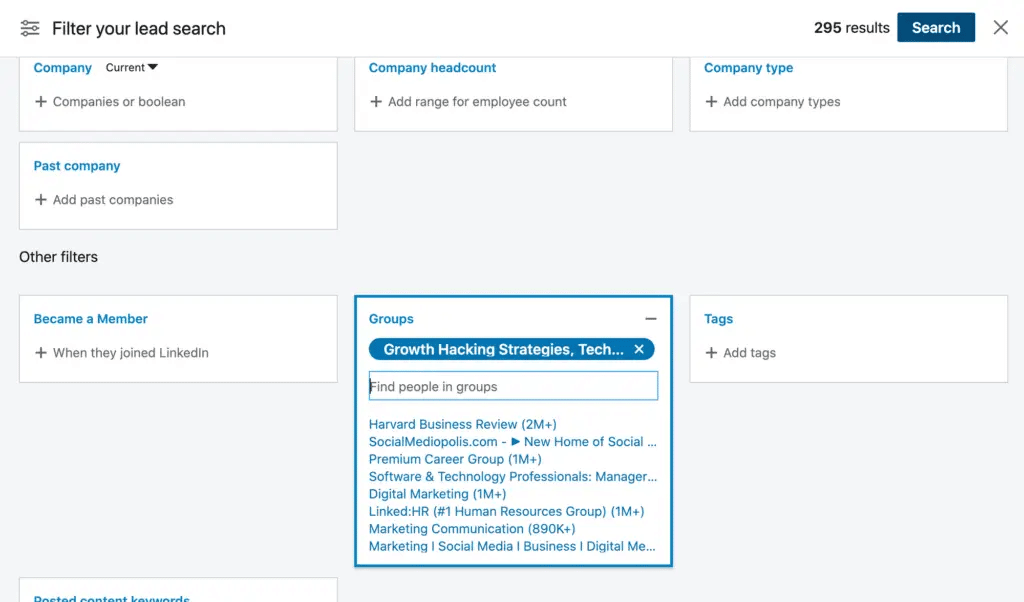
Once you find your ideal LinkedIn group, you can reach out to its members in a few different ways.
LinkedIn groups outreach
Depending on the group rules, it can take some time to get approved (from a few hours to a few days.). In most cases, it all depends on group admins and the social network itself.
Then, once you’re in the LinkedIn group, you can:
- See the full list of members (more on how to scrape this list below).
- Get involved, introduce yourself, and become a regular contributor. This can be a great way to amplify your reach if you want to become a LinkedIn influencer.
- Study your target audience and learn the type of content they enjoy and consume.
- Promote your own content to gain more followers.
- Reach your target audience – either organically or automatically.
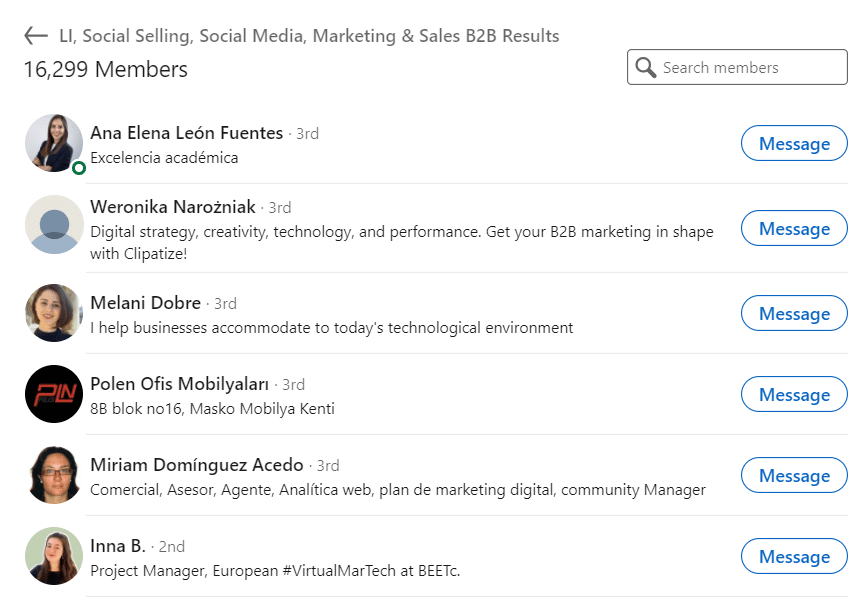
If you want to get noticed though, you should start with smaller, more niche LinkedIn groups and work your way up.
One of the key aspects of outreach is to encourage discussions and ask questions. Get involved, and once you become familiar with a few faces, you can start sending connection requests.
If you’re in the same LinkedIn group as your prospect and you’ve interacted with them before, they’ll be glad to connect.
This is why it’s encouraged that you get involved in the LinkedIn groups you’re in. Share content, ask questions, and don’t be afraid to connect with people organically.
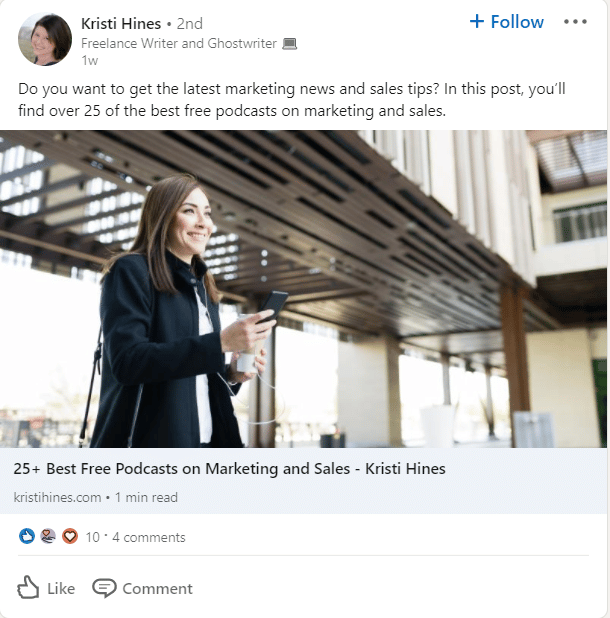
However, keep the asking balanced. You don’t want to spam people with sales pitches and promotions. It is always better to be mindful of the content you share, comments you make, and information you look for.
If you’re in the same LinkedIn group as your prospects, you can send a message to anyone in the same group without being connected. However, remember that it takes time to build valuable connections. Don’t expect people to jump into conversations at once, especially if you are not their connection.
Like so:
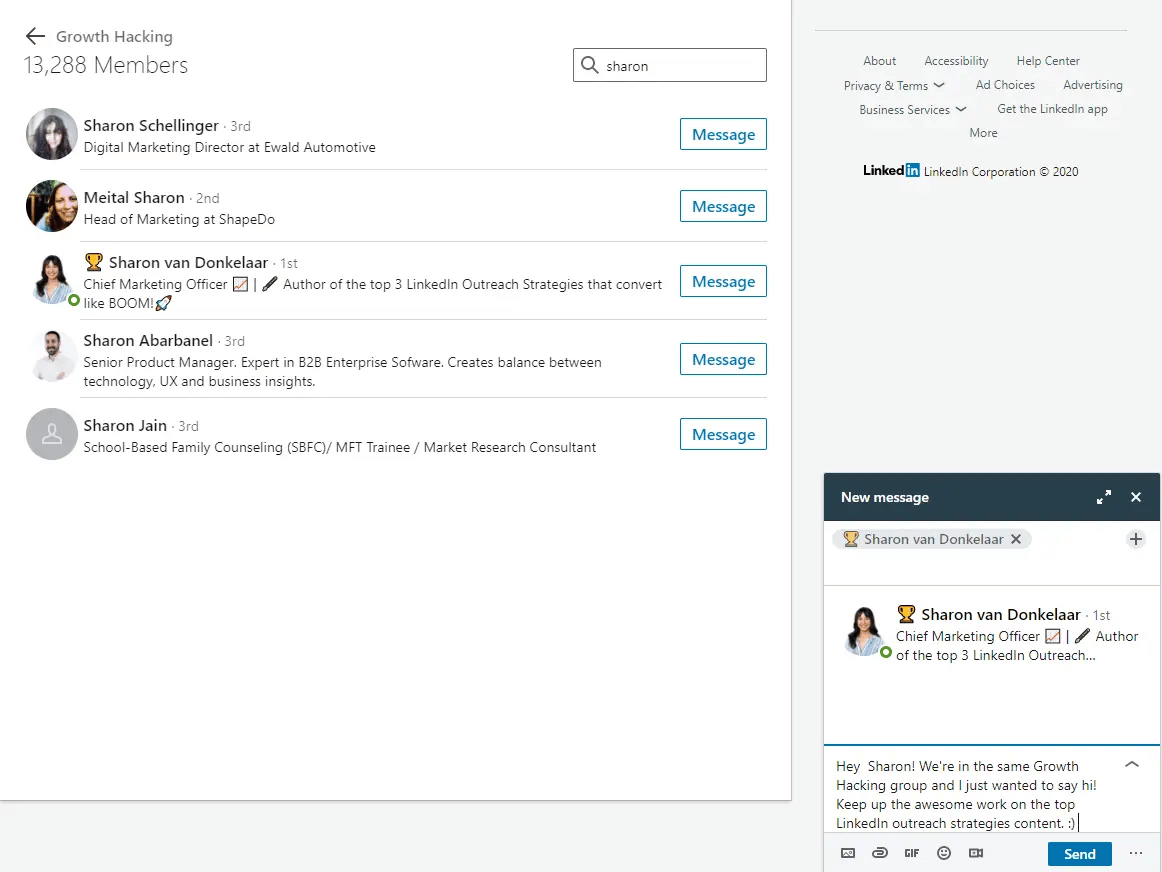
This is also a great way to avoid the new LinkedIn limits, as you can either message people directly or start naturally gaining more connections through engagement and active participation.
Further, to expand the outreach, you need to contribute to the community. Being an active group contributor means sharing ideas and insight other people will find informative and valuable.
In short, look at outreach as not only something that will create value to yourself, but something that will create value for other group members as well.
About 80% of people in LinkedIn groups have never shared any content. Don’t be like that. If you want to receive something, you need to give something in return.
Another thing you should avoid is being salesy. LinkedIn is at the top of social media platforms with a focus on business and professional development. In other words, it isn’t a place for people coming and buying things. It is about connection, and nobody wants to connect with someone who only wants to sell stuff. The rule of thumb dictates staying away from promotional groups and focusing on credible groups instead.
Finally, don’t forget that the power of LinkedIn groups stands on the foundational pillars – experts.
The value of outreach is about identifying people who are top professionals in the industry or field you pursue. It is a great way to hear their stories and learn from their experiences.
Look at different experts and determine the ones who are most recognized. Check their posts and see how many people liked and replied. This gives you a sense of how influential an expert or a group is.
Besides, you can always check the “Popular With” list and see most trending experts in the group.
At this point, you know what LinkedIn groups are, what benefits they bring, and how to tap into LinkedIn groups outreach. Now, it is time to learn how to leverage the knowledge above and turn it into tangible advantages.
If you want to speed things up and generate qualified, relevant leads for your business here’s how to make the most out of LinkedIn groups.
How to Scrape LinkedIn Groups With Expandi and Prepare for Outreach
When preparing for outreach, the first thing you should do is define your target audience.
In this case, you’ll want to narrow it down to a LinkedIn group or two where your audience is engaged in.
This is pretty straightforward. If your ideal customer persona runs a marketing agency, they might be active in a “Digital Marketing Managers and Agency Owners” LinkedIn group, which has over 24500+ members.
But if you’re looking for a more niche audience, a group like “Sports & Entertainment Marketing and Advertising Agency Professionals” with up to 6,100 members might be more relevant.
Regardless of the approach you take, you don’t want to mindlessly spam everyone in the group with the same outreach templates.
Depending on the group size, people might notice sooner or later. And if you’re spamming everyone in the same group, you might get kicked from it, or worse – have your LinkedIn account restricted.
Now, if you’re ready for outreach, here’s how to make the most out of LinkedIn groups.
How to scrape LinkedIn groups
First, let’s take a look at how to scrape LinkedIn groups.
Now, it is possible to scrape all members of a specific LinkedIn group, assign them to your Expandi campaign, and send messages without sending a connection request.
But there are 2 limitations you need to know about with group campaigns:
- LinkedIn has limited how many users can be messaged per month through a group. You should set your limitations between 20-25 messages per day maximum. You can edit this in your campaign settings section. Also keep in mind that the Expandi group search limit is 2,500 people, all of which will be imported into your account at once.
To scrape LinkedIn groups:
-
- Sign into Expandi.
- Open the “Campaign” tab and choose the Group campaign. The drop-down list will appear.
- Then, you can link a specific LinkedIn group to select the members you want to import. You must be a member of the group for which the campaign was created.
- Then you will be able to build your message sequence, without sending a connection request.
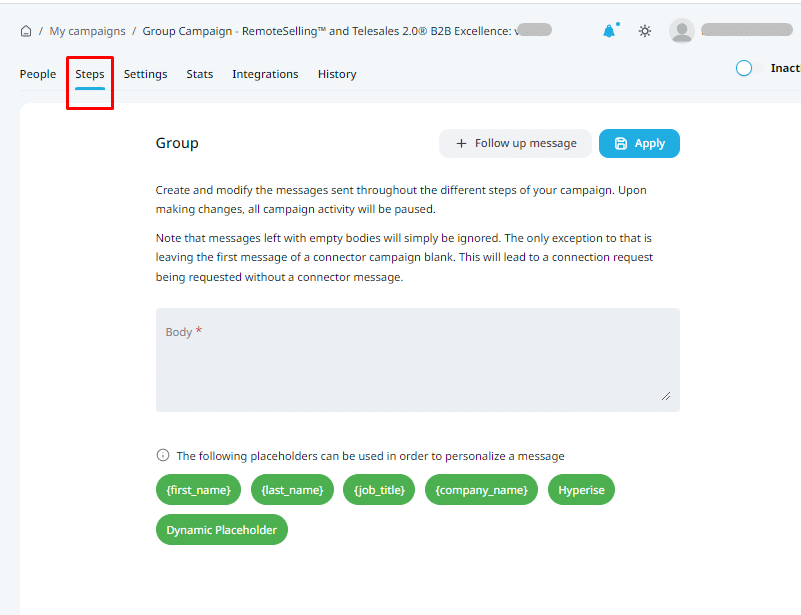
Not sure what to message your leads in the same LinkedIn group?
Check out our guide to LinkedIn cold messages for templates and messages that get up to 49% reply rate.
Group Campaign from Sales Navigator
You can also assign a Sales Navigator search to your Group Campaign.
You just have to make sure your group ID is in the URL, and then you can import it to Expandi as you would import a regular Sales Navigator list.
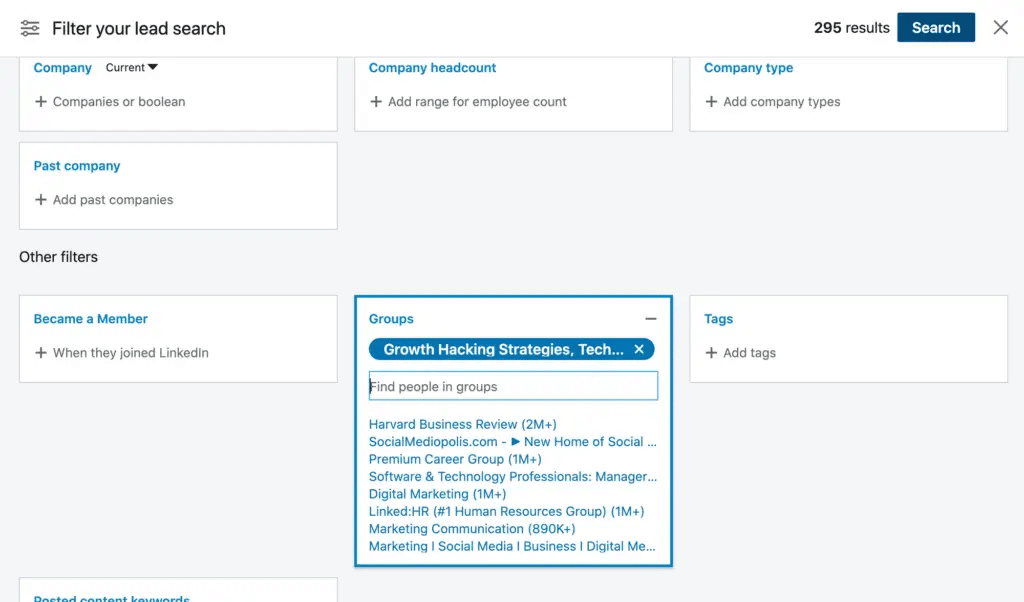
Conclusion
Now that you know how to scrape LinkedIn groups and other strategies to get the most out of them, you’re ready to start prospecting and connecting with your leads.
To recap, with LinkedIn groups, you can:
-
- Promote your content and ask questions to get involved.
- Engage with, connect, or message other members without being connected with them.
- Scrape LinkedIn groups and automatically reach out to its members.
And to answer some of the top questions regarding LinkedIn groups:
-
- How do you engage in a group on LinkedIn?
LinkedIn groups are a great way to build relationships by engaging with the right audiences. When engaging in groups, you should approach it with the attitude of solving problems and don’t over-promote yourself. You can:
-
- Introduce yourself, explain what you do, and what you hope to gain out of the group.
- Show off your expertise and authority by answering questions other people are asking.
- Make connections once you’ve built up familiarity with other professionals.
-
- How will you use LinkedIn groups to your advantage?
LinkedIn groups are a great way to find, engage with, and learn more about your target audience. There are a lot of different ways you can use LinkedIn groups to your advantage, but as covered in this guide, one of the best ways is to leverage them for lead generation and outreach campaigns. As a cherry on top, you don’t even have to be connected with other members in a group, you can message them directly. This has a lot of potentials, especially if LinkedIn is filtering the number of connection requests you can send per day.
-
- How do I find groups to join on LinkedIn?
Finding the right LinkedIn group to join is easy. To search for groups to join:
-
- Enter a relevant keyword in the LinkedIn search bar.
- In the search results, filter the results by clicking Groups on top of the page.
- Find a group that you’re interested in.
- Press ‘request to join’ and wait until you’re approved.
-
- How do I create a group of contacts on LinkedIn?
To segment and create groups of contact on LinkedIn:
-
- Click ‘My Network’.
- Tap ‘Connections’ under ‘Manage my Network’.
- From there, you can sort your connections or filter by location, company, etc.
For more info on managing your contacts on LinkedIn, check out our guide to exporting LinkedIn contacts.
Only the best strategies will bring the best results
New articles straight to your inbox