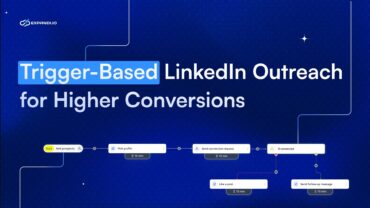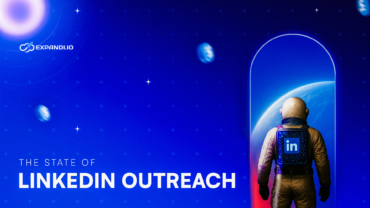Step-By-Step Guide to LinkedIn Prospecting: How to Get the Most Out of Your Network

LinkedIn is not only the world’s largest professional social network but it’s also one of the best sales engagement platforms and if you’re not using it for prospecting, you’re missing out, because your competitors certainly are.
Some people claim that LinkedIn prospecting doesn’t work because people are not answering their messages. Well, they’re missing the whole point of social selling and turning cold outreach into art.
Remember that LinkedIn is a place to build relationships, and even though you might be a sales rep, you don’t have to sell right away.
We hope that this detailed guide for LinkedIn sales prospecting helps you come up with your own strategy and get the most out of your LinkedIn network.
Set up your LinkedIn profile
Before you start prospecting on LinkedIn, don’t forget to take some time to curate your account. Your LinkedIn profile is the first place your potential customers will go to check your background.
Whether you’re a digital marketing agency, small business owner or sales staffing agency, it’s much better to use your personal profile rather than company page for LinkedIn prospecting.
Optimize your LinkedIn profile for prospecting
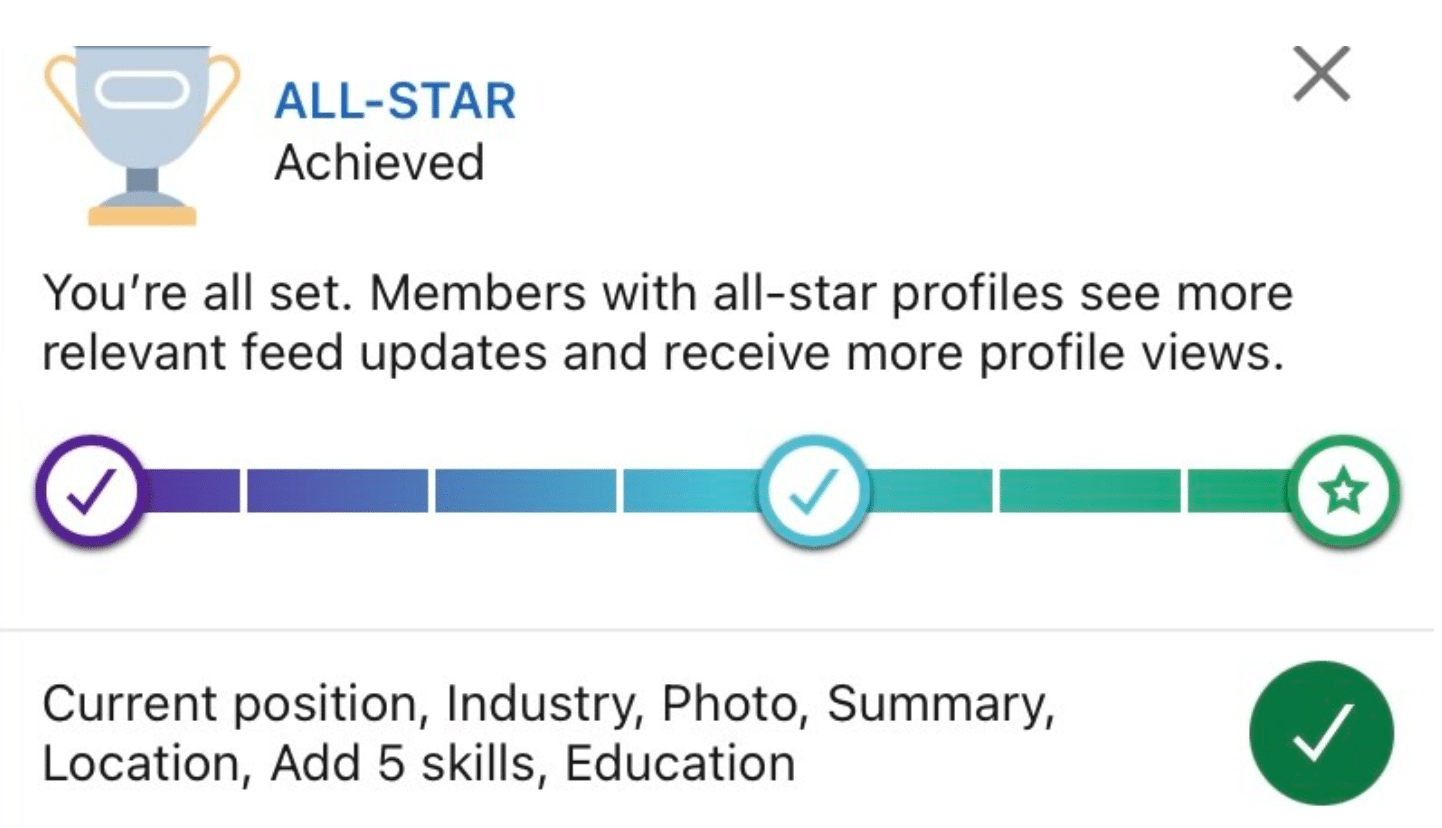
The best way to think about your Linkedin profile is to view it as a landing page. Here’s what your prospects want to know when they visit your profile:
- What do you do?
- How your product or service could help them?
- Why they would choose you over someone else?
Optimizing your LinkedIn profile for prospecting is different than optimizing it for job search. It’s hard to focus on both at the same time.
When you’re optimizing it in order to apply for a job, you can focus on yourself and your previous experiences. When it comes to prospecting, the focus should be on your potential client and what they can get from working with you.
However, make sure that you fill all the fields with relevant information so that you can reach the LinkedIn All-Star profile which will boost your visibility and make you appear higher in the search results on LinkedIn.
Here’s a quick list:
- profile and cover picture
- compelling headline
- industry and location
- summary
- experience (current position + prior experience)
- education
- skills
Define your target audience
Before you start using any of lead generation tools, you need to know who are you looking for, to increase chances of reaching your ideal clients and maximize your prospecting efforts.
Here are a couple of questions that will help you define your target audience in the B2B world:
- What are your target companies?
- What is their industry?
- Who are the decision-makers in that company?
- What problems or challenges are they facing? What are their pain points?
- What are their goals?
- What is their job title?
- What is their region?
- Where do they look for information? What websites do they visit? Who do they follow on LinkedIn?
Create a strong headline and summary
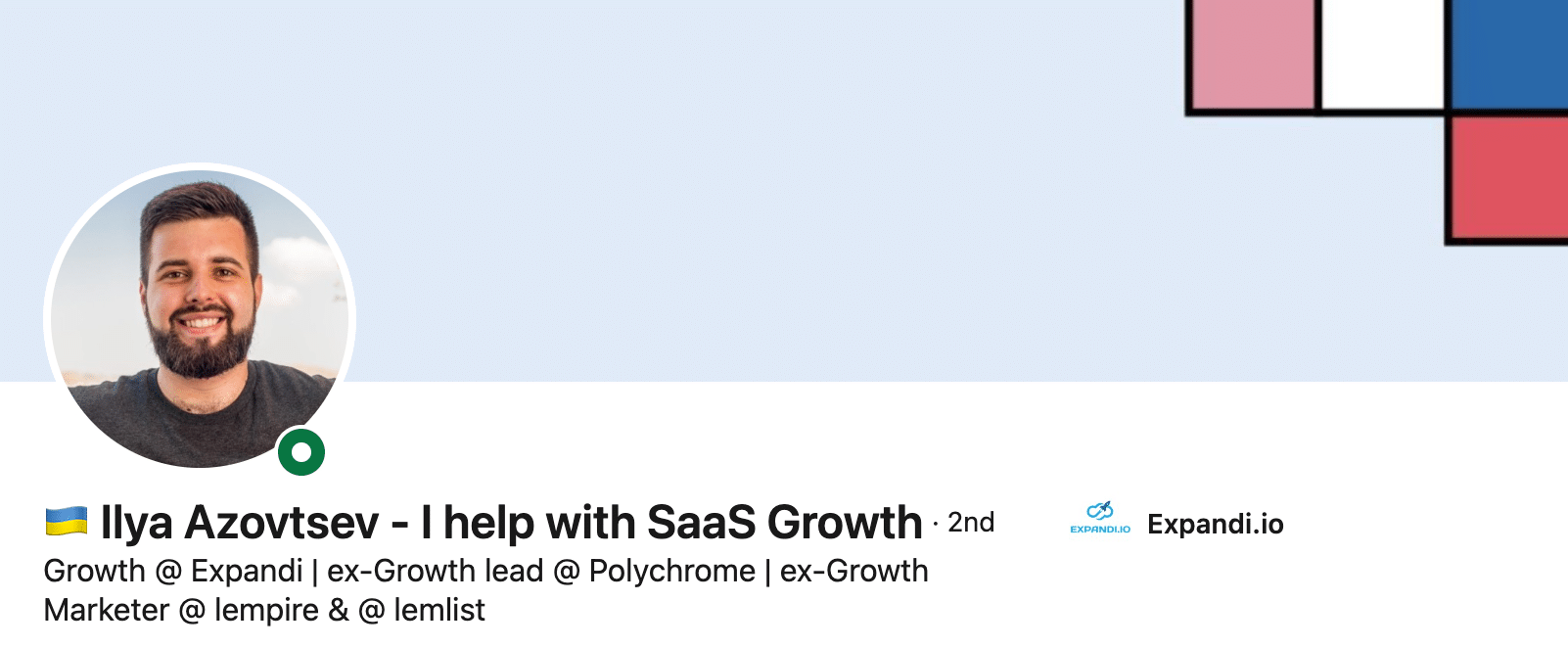
You may think that your headline should focus on you, but it’s actually much better if it focuses on your potential customers. It should be crystal clear what’s in it for them and what they can get from working with you.
Here are some templates you can use:
- (Your job title) at (Company name) – Helping (solve a particular problem)
- (Your job Title) | (Solution/USP/Benefit)
Make sure to include relevant keywords that will make you stand out in LinkedIn search results.
Your summary should briefly explain your experience and expertise, but once again, it should be focused on clients and their pain points. It should be clear how you can help them and how they can work with you.
Back everything up with some kind of social proof, like mentioning big companies you’ve worked with or results you’ve achieved.
Instead of listing your job duties, it’s much better to quantify your achievements with numbers. Turning them into a bullet list makes them easier to read and digest.
Finally, add a CTA encouraging them to take the next step and book a free consultation or whatever you offer.
Add relevant skills and endorsements
Your profile isn’t complete until you add relevant skills that can prove your expertise. Try to be specific and focus on those skills that showcase how you can help your customers, instead of generic skills like working in Microsoft Office.
You can ask your colleagues or clients with whom you’ve already built a strong relationship to endorse your skills or write you a recommendation. However, asking potential customers or people you haven’t built a relationship with may not be a good idea.
The best way to get endorsements is to give them first, so go ahead and endorse people you’ve worked with for their skills. There’s a high chance most of them will return the favor.
Share relevant content
Now that your profile is all set up, it’s time to start creating content. It can be a good idea to create a content calendar or at least determine 2-3 pillar topics that you want to cover.
You don’t have to post every day, but remember that consistency pays off. Create a schedule that works for you, even if it’s posting three times a week but make sure to stick to it.
Here’s how to come up with content ideas:
- Share your expertise and educate your audience on your particular topic.
- Write down all pain points you can think of and then write how your product or service can help solve them.
- Think of the questions your customers frequently ask you and then answer them in your posts.
Find the prospects
You have a limited number of connection requests you can send each day and that’s why it’s important to narrow down your prospecting process and focus on people you could have the most success with.
Once you’ve defined the characteristics of your ideal client, it’s time to find people who match those characteristics.
LinkedIn search engine is similar to Google, it’s based on using relevant keywords to help you find your prospect’s LinkedIn profile.
Search for prospects using LinkedIn search tools
Using advanced LinkedIn search tools allows you to extract a lot of data from LinkedIn and Sales Navigator and to do it on a scale, for a large number of potential clients.
You can get different types of contact information based on what they’ve shared when creating their LinkedIn profile: their email, phone number, other social media, and so on.
This can be useful for retargeting or creating multi-channel campaigns.
When choosing a prospecting tool, make sure to read the reviews and choose a safe one that will prevent you from being discovered and blocked by LinkedIn anti-spam policy.
Use advanced search filters to narrow down your search
Once you’ve entered your keywords in the LinkedIn search engine, you can narrow down your search results to match exactly what you’re looking for. You can choose whether you want to see:
- People
- Companies
- Posts
- Events
- Groups
related to a particular keyword. If you click on All Filters, you get even more detailed targeting.
Let’s say you’re selling a B2B product and you first want to target companies. You can use the following filters to find companies that match your ideal customer profile:
- Industry
- Location
- Company size
- Whether you have connections who work there
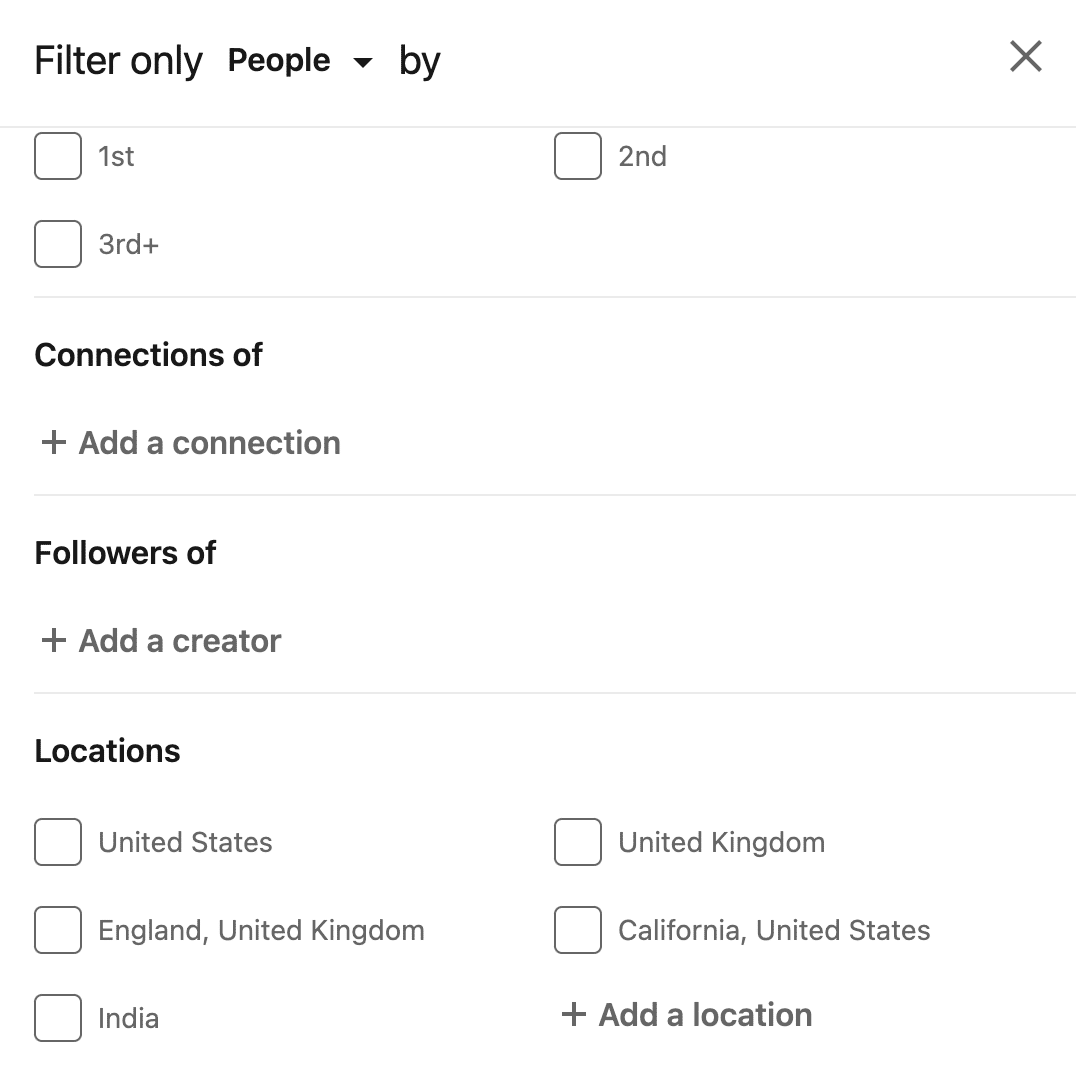
If you want to target people more precisely, you can use the following LinkedIn filters:
- Degree of connection (1st, 2nd, 3rd)
- Location
- Industry
- Current company
- Previous company
- Job title
- Languages they speak
- Service categories
- People who are your mutual connections with a particular person
- People who are following a particular person
Tip: You can use the last two filters to find your competitor’s connections and reach out to them. Click on the “Connections of” filter, enter the name of your competitor and add other relevant filters to make sure you get only qualified prospects (i.e. their skill set, industry, and so on).
If you want to further narrow down your search, consider purchasing LinkedIn Sales Navigator which offers over 30 advanced filters.
LinkedIn Boolean Search
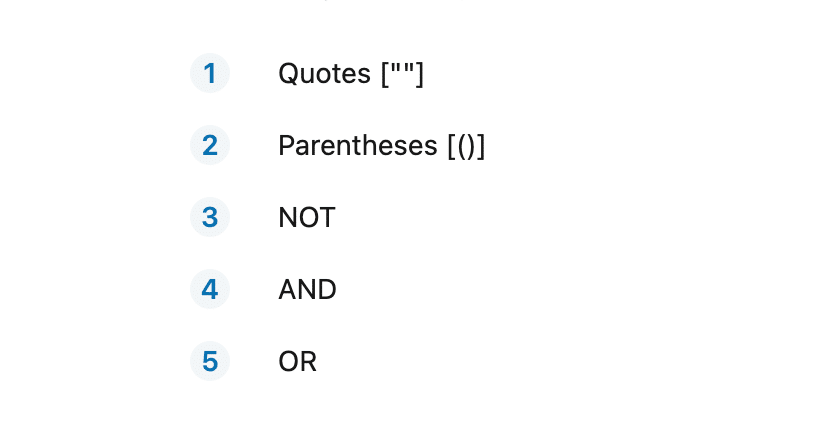
If you want to get more precise search results, you can try out the Boolean search which allows you to combine multiple keywords or exclude certain profiles that do not match with the characteristics you’re looking for.
The Boolean search narrows down your prospecting process, helping you not to waste time viewing irrelevant profiles and focus only on your ideal prospects.
You can use the following five modifiers:
- OR
- AND
- NOT
- Quotation marks
- Parentheses
Use OR when you want to find profiles that have one of the two terms. You can create a list of job titles or skills your potential prospects should have. For example, you can search for someone who knows “JavaScript OR C++” if it doesn’t matter which one of the two coding languages they use.
Use AND when you want to see only profiles that have all of the keywords that are relevant to you. For example, if your ideal customer is a B2B SaaS founder, you may want to type “founder AND B2B AND SaaS”.
If you want to exclude profiles having a specific keyword from search results, you can use NOT. For example, if you’re focused only on B2B lead generation and want to exclude people who work in the B2C sector, you can type “NOT B2C”.
You can use quotation marks if you want to be precise and look for the exact expression, and you can use parentheses if you want to combine several Boolean modifiers.
Bear in mind that some modifiers (AND, OR and NOT) must be written in uppercase letters.
Scrape LinkedIn events
Did you know that there’s a way to automatically reach out to all people who signed up for a particular event? All you need is to have a good LinkedIn automation tool like Expandi and to sign up for the same event.
First, open LinkedIn and browse events relevant to your industry or niche or events that could interest your prospects. When you find a particular event, you need to click on Attend and register for it. You’ll automatically get access to the list of participants!
You could reach out to some of them manually and send connection requests or InMail messages, but if you want to save time and reach more people, we suggest using a LinkedIn automation tool.
Here’s what you have to do:
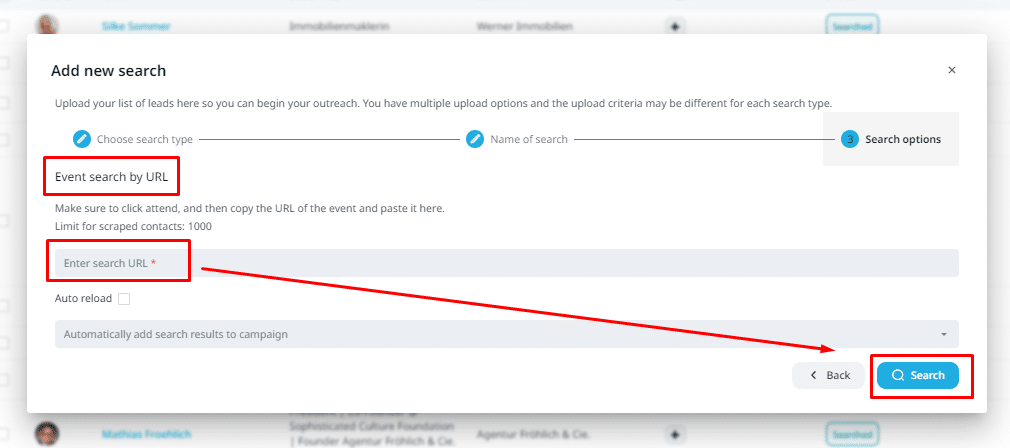
- Copy the URL of the particular event.
- Then open Expandi and go to the Search bar.
- Click on New Search.
- Choose Event Search by URL.
- Paste the event’s URL and click on Search.
You can now create a LinkedIn outreach campaign and add those search results as your desired audience.
Make a list of prospects from the offline event
To maximize your outreach efforts, you can combine online and offline methods to build a strong network of prospects. Here are two effective ways to get the most from offline events:
Put yourself out there and search for conferences, meetups and workshops that could interest your prospects. That’s a great place to meet qualified leads and connecting with them on LinkedIn seems like the next logical step.
Don’t wait too long to send a connection request, do it while the event is still fresh in their minds. Even if you haven’t had a chance to meet in person during the event, you still have a great conversation starter.
“Hello (their name), I am (your name) from (company name). I think I saw you at the (event) but unfortunately, we didn’t get a chance to chat. I’d like to stay in touch because we have common interests. Have you already seen (mention something relevant to the event’s topic or send some link)? I’d love to hear your opinion about it.”
Connect with prospects
Once you’ve done your homework and researched your prospects on LinkedIn, it’s time to make the first move.
Send connection requests and follow-up messages
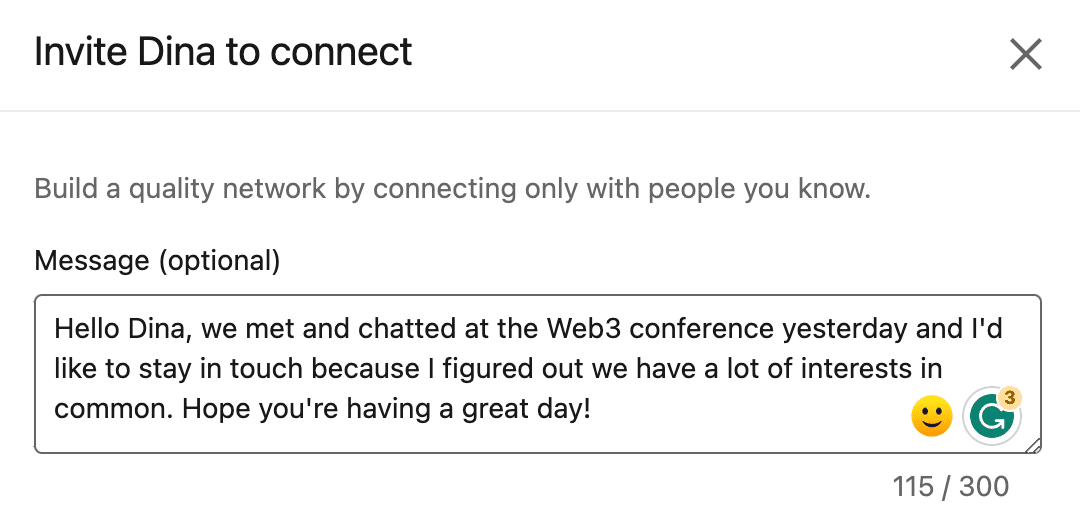
Carefully choose who will you send a connection request first because LinkedIn has introduced a limit to the number of connection requests you can send daily.
For most people, the limit is between 80 and 100 and if you go over it you could get banned from sending more requests for a while because it’s considered spam.
Also, bear in mind that there’s also a limit to the overall number of actions you can do on LinkedIn in 24 hours. You can do up to 250 actions, including sending connection requests, LinkedIn messages, commenting on others LinkedIn posts, etc.
Plan your prospecting strategy accordingly and spread your actions throughout the whole week, instead of doing everything at once.
With Expandi, you don’t have to worry about this because we’ve got automated Smart Limits in place to ensure you never cross the limit and get banned. Moreover, you can always prioritize Expandi campaigns to meet LinkedIn limits criteria and get the most out of your sales campaigns.
Personalize your messages to increase response rates
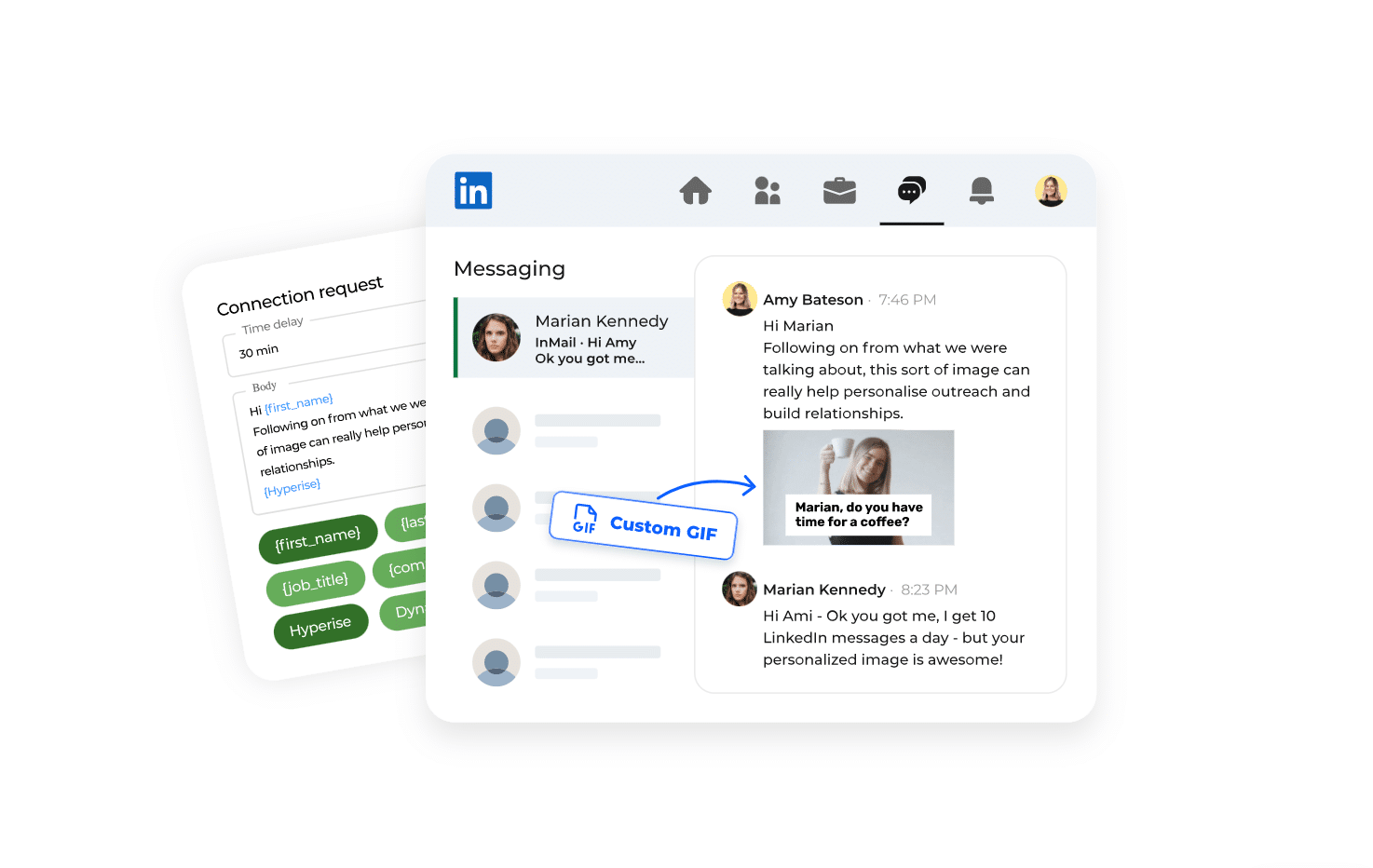
If you want to increase the chances of people accepting your LinkedIn connection requests, make sure to always add a note when sending a request.
Do not use generic prospecting messages and just change the prospect’s name. No one likes to feel as if they’re only a number. The more effort you put into crafting a personalized LinkedIn message, the higher the chances that you’ll get a positive response from your prospect.
Here are a few ideas on how to personalize your messages:
- Check their LinkedIn profiles to see whether you have something in common: maybe you worked in the same industry, went to the same event or maybe you know the same people.
- You could start a conversation about something they mentioned in their posts and maybe send them some resources you thought could be useful to deepen the topic.
- You could mention that you saw their comment on someone’s post about a particular topic that intrigued you.
- Congratulate them on starting a new role, celebrating a work anniversary or sharing a particular achievement.
- If you belong to a specific LinkedIn group, it’s a good idea to let them know you’re also a member of the same group.
With Expandi’s scraping features, you can always find a great reason to connect with your prospects. Such context can create a sense of personalization and relevance, making your message stand out and resonate better with your prospects.
The connection message doesn’t have to be long. In fact, there’s a 300-character limit. Introduce yourself and say why you’d like to connect with them on LinkedIn (maybe remind them where you have met or make a comment about something on their profile, something you have in common).
With Expandi, you can stand out by adding hyper-personalized images and animated GIFs to your messages. This approach is still not widely used in LinkedIn prospecting and it’s a good way to differentiate from dozens of messages people get from sales representatives daily.
If you still don’t know what to write, you can try using ChatGPT for lead generation and message ideas, but make sure to give it detailed instructions so that it can create custom-made direct messages for your prospects.
One thing to avoid at all costs is sending a sales pitch as your opening message. There will be plenty of time for that once you’ve built a strong relationship.
Automate LinkedIn prospecting
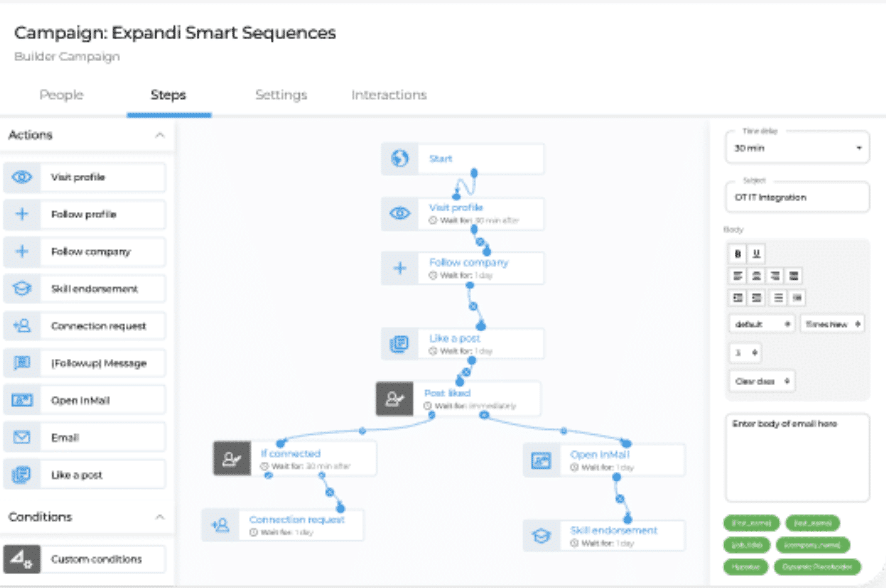
If you want to save time and reach more potential prospects, you should use LinkedIn automation software. These tools allow you to automate InMail messages, invites and follow-up messages.
However, choose a tool that allows you not only to send LinkedIn messages at a scale but also to personalize them.
Advanced LinkedIn automation tools, such as Expandi, offer the ability to craft intelligent message sequences that are consistently sent, ensuring you never miss an opportunity to follow up promptly. In addition, users can create smart scenarios that allow for warming up the audience prior to initiating a cold outreach. This can be achieved by automatically visiting leads’ profiles, liking their posts, and engaging with them in other ways prior to sending a connection message. Such actions can lead to a boost in open and reply rates, ultimately enhancing the effectiveness of your outreach efforts.
Build relationships with prospects
Social selling is all about building trust and meaningful relationships with potential customers, instead of trying to sell them something right away. Here are four practical ways how you can do it.
Engage with your prospects’ content
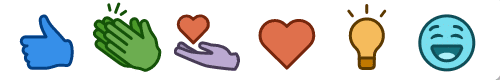
When it comes to cold outreach on LinkedIn,
- building a strong personal brand
- and making social selling efforts
are crucial for success.
These two aspects work hand-in-hand, as providing value to your network and establishing trust with your audience can help position you as a thought leader in your industry. By doing so, your outreach efforts become more effective, as people are more likely to respond to messages from someone they already know and trust.
Publishing content regularly is important, but it’s not enough.
Engaging with your prospects’ content meaningfully, such as commenting on their posts, can be a great starting point for building relationships that can later be moved to private messages. This approach also lets you showcase your expertise and boost your visibility to potential prospects as their audience sees your profile.
Provide value to your prospects through helpful content
Your content is there to bridge the gap between the first contact and sales.
Make your goal to educate your audience and share your expertise with them. The best way to do so is to make a list of their problems and goals and then share tips and insights on how to solve them.
Remember that you can never give too much value. The more value you share, the more prospects you’ll attract.
Some people are afraid that if they share too much helpful content their audience will be content with just consuming free content and never actually wanting to work with you, but that’s not the case.
Tip: When you share a LinkedIn post, try to be online for the next 30 minutes and reply to people that comment the first. This is not only a great way to increase engagement and build meaningful relationships with your prospects, but it can also help to boost the algorithm so that your LinkedIn posts get seen by more people.
Ask for referrals and recommendations
Two words: social proof.
Once you’ve built a strong relationship with someone, you can reach out to them and ask them whether they know anyone that could find your product or service useful. This is the quickest way to find qualified prospects, and even if the person isn’t interested in your offer, they probably know someone who might be.
You can also ask for recommendations and testimonials. To make it easier for them, you can ask them to answer particular questions and prompts (How did you benefit from working with our company? What was the most helpful thing? Etc.).
Or you can be the first one to write them a recommendation, and most people will reciprocate.
Measure and track your results
If you’re just starting with LinkedIn sales prospecting, think of it as a test. The goal is to test your approach and see what works and what doesn’t work so that you can optimize your LinkedIn prospecting strategy.
Set goals for your LinkedIn prospecting efforts
Before you start prospecting on LinkedIn, you should define your purpose and set some clear, measurable goals. They should also be time-bound and you should set some deadlines, no matter whether you’re working alone or with a team of sales reps.
Your goals will depend on many factors, like where are you in the sales process and where are your customers in their buyer’s journey.
Some of the most common sales protecting goals include:
- Connecting with a particular number of qualified prospects
- Building relationships with them
- Setting an appointment
- Closing sales
- Getting a particular number of referrals
Now, you can transform your goals into quantitative metrics, which makes them easier to track.
Measure your results using LinkedIn analytics tools
A free LinkedIn account offers limited analytics, but if you have LinkedIn Premium or Sales Navigator you will have access to more metrics.
Here are some metrics you should track:
- LinkedIn profile views
- LinkedIn post views
- Engagement: likes, comments and shares
- Reach
- LinkedIn social selling index
- Search appearances
- Keywords people used to find you
However, if you want to track the results of LinkedIn outreach, you’ll need advanced LinkedIn analytics tools like Expandi. With our tool, you can track the following social selling metrics:
- How many people accepted your connection request
- How many people replied to your LinkedIn prospecting messages
- Weekly social selling index
- Campaign performance through A/B testing
- How many meetings have you booked
- How many prospects ended up as leads
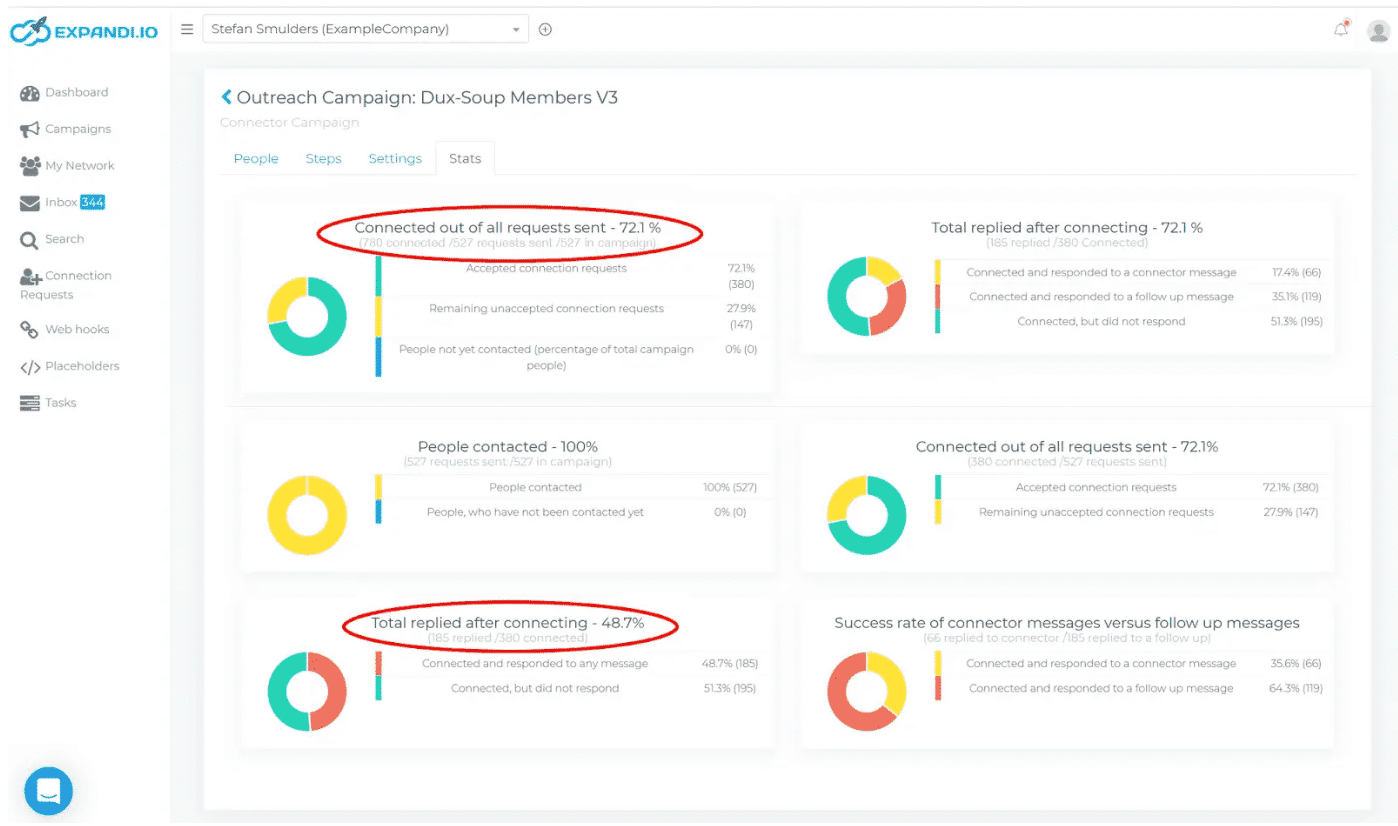
For more effective lead generation, you can integrate Expandi with many third-party tools such as your CRM or Calendly to access more data.
The best part is that you don’t have to wait weeks until you see the effect of your campaigns. Expandi provides you with valuable results after only 24 hours so you can test and optimize your campaigns in real-time.
Make adjustments to your approach based on your results
Use the insights you’ve gathered to improve your LinkedIn outreach strategy. The goal of tracking your prospecting efforts is to learn more about your audience and see what works best for them.
You’ll discover which channels work best for them, what type of LinkedIn message has the highest response rate, what content resonates with your audience, etc. There’s no way to know this for sure before you start. You need to make an educated guess and start somewhere and then course correct your approach with new data and insights you collect.
Examples of successful automated LinkedIn outreach campaigns
Here’s how our clients used Expandi to skyrocket their LinkedIn prospecting game and find qualified prospects on LinkedIn.
Stormbreaker Digital: Record response rate
Matthew Cretzman, growth hacker and CMO of Stormbreaker Digital is someone with a lot of experience in LinkedIn prospecting and outreach, both for himself and for his clients.
He tried several sales prospecting tools but he stuck with Expandi because of its advanced features that other tools are lacking, like hyper-personalization.
He shares with us that this strategy got him the highest response rate – almost 70%, which is fantastic for cold outreach. Expandi also helped him overcome some common LinkedIn agency owner problems.
BAMF: Getting 5 times more clients
Houston Golden is one of the most famous LinkedIn sales influencers, founder and CEO of BAMF, a leading LinkedIn marketing agency.
He explains how Expandi helped him to scale his outreach agency and get 5x more clients in only one year. They started as a full-service digital marketing agency but after a while, they fully switched to LinkedIn marketing relying on Expandi for cold outreach and automation.
Today they’re doing LinkedIn outreach for hundreds of clients. Here are the features they love the most:
- Integrations: Expandi offers integrations with a bunch of other tools, allowing you to connect with prospects and create omnichannel campaigns. It’s even possible to get custom-made integrations, for example, if you use a particular CRM and want to integrate LinkedIn information there.
- Responsiveness: Expandi is constantly adding new features, listening to clients’ feedback and their needs and following LinkedIn trends and changes in the algorithm.
- Safety: After trying multiple automation tools, they can confirm that Expandi is not only the most effective but also the safest LinkedIn automation tool on the market.
Conclusion
To sum it up, here are the most important LinkedIn prospecting tips:
- Start by optimizing your profile for sales prospecting
- Focus on building professional relationships instead of selling right away
- Personalize, personalize, personalize
- Don’t forget to share relevant content along the way
- Track, measure and repeat
If you want to take your LinkedIn sales prospecting to the next level or if you’re an agency doing cold prospecting for multiple clients, what you need is a good LinkedIn automation tool.
Sign up today to try the #1 LinkedIn outreach tool and skyrocket your results while also saving a lot of time.
FAQ
What is a good prospecting message on LinkedIn?
Best LinkedIn prospecting messages are ones that are personalized and show that you’ve researched your prospect. They are relevant and bring value, usually through sharing helpful resources and insights.
How to do prospecting on LinkedIn in network marketing?
LinkedIn prospecting tips are a bit different when it comes to network marketing. The best way is to research LinkedIn groups where people are looking for a job or additional income. You can post your offer there or reach out to LinkedIn group members who have written that they’re open to new opportunities or looking for a side hustle. Again, it’s important to be friendly and helpful, personalize your message and not make it sound like another sales pitch.
You’ve made it all the way down here, take the final step