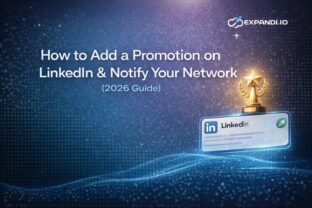How to find and reach out to people who use a specific technology [ultimate tutorial + templates]

If you’re into lead generation or IT outsourcing, knowing what technology your companies of interest use can be beneficial for three reasons:
- You can save time hunting for the right target audience (e.g., C++ developers)
- You can prepare for a personalized sales conversation beforehand
- You can only reach companies who use a specific technology that integrates or aligns with your solution
But the question is if it’s possible to find and reach out to the right people using a specific technology in less time. The answer is yes!
In this step-wise tutorial, we provide practical tips and examples for finding your dream companies that use a particular technology.
Finding a list of companies with the LinkedIn Sales Navigator
Follow these steps where we use the LinkedIn Sales Navigator to boil down leads who use a technology:
Step 1: On your home page, go to the “Account” section
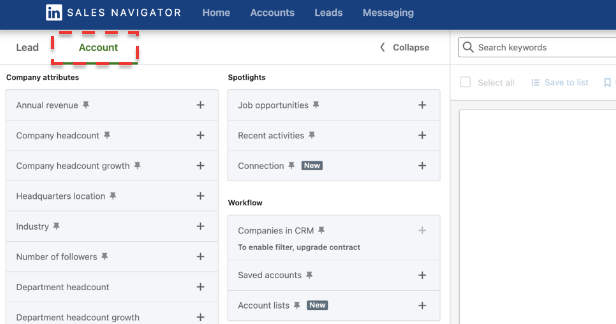
Step 2: Expand “Technologies used” to enter and select the desired list of technologies, like so:
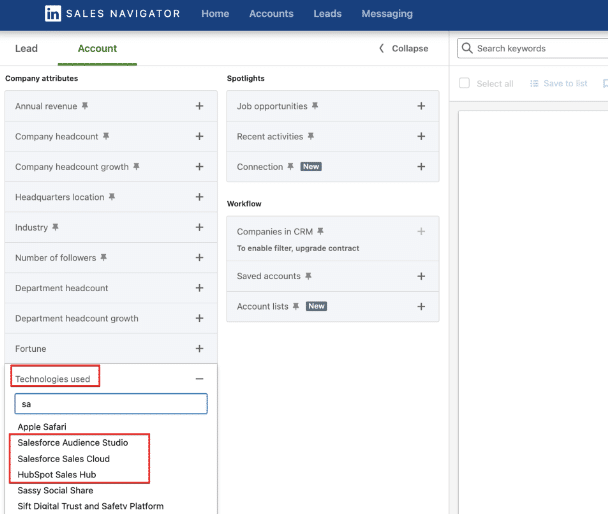
Step 3: Add additional filters and Save your results, as a custom list
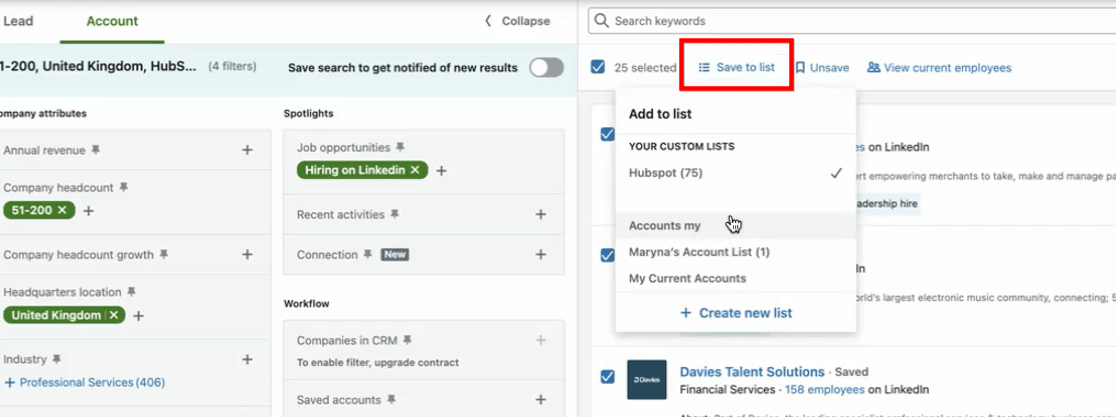
Step 4: Now go to the Leads section to find leads related to your custom account list in the previous step. You can enter more filters like Seniority level, Years in the company, or the Function under “Role”, and personal details like “Geography”, “Industry”, etc., based on your target ICP.
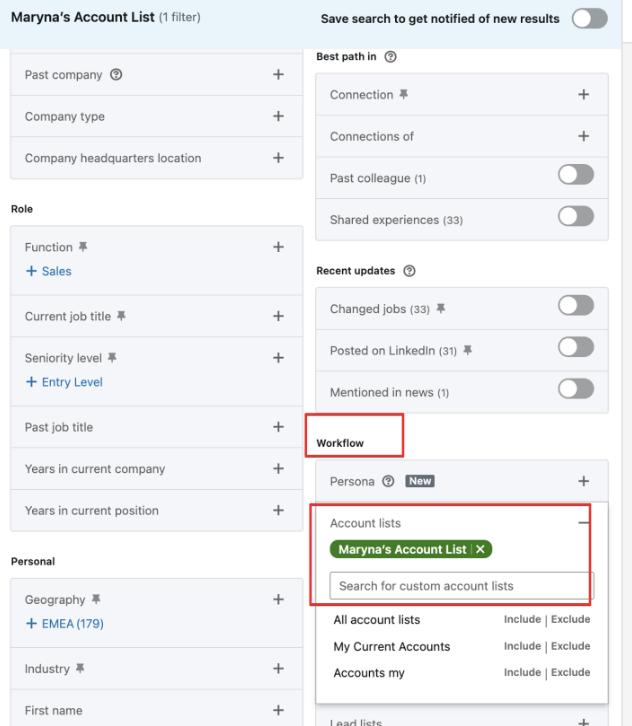
Step 5: Save the search to use it for scraping details or just copy the URL of the search (refer to the next section)
Note: You must have a LinkedIn Premium account and a LinkedIn Sales Navigator subscription to effectively use lead filtering features and LinkedIn automation tools like Expandi.
Scrape the LinkedIn Sales Navigator search results using Expandi
Before we proceed, make sure you have an Expandi account ready. You can sign up for the 7-day free trial here.
Data scraping involves extracting valuable information directly into Expandi and the possibility of exporting it as a CSV file.
Since our Sales Navigator is ready to search for leads using a specific technology, it’s time to scrape the important details for outreach using a powerful and safe automation tool like Expandi.
Follow these steps to scrape search results:
Step 1: You can find a list of saved searches under a tab with the same name on your LSN account. Copy the URL of the saved search in Sales Navigator.
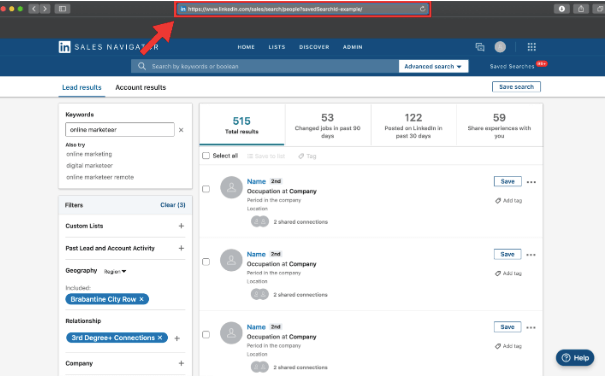
Step 2: On your Expandi account, click Search and then Add new search
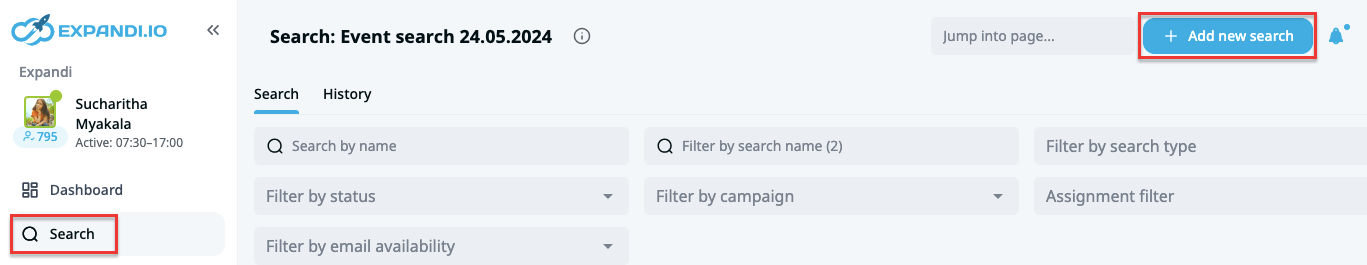
Step 3: Select and click the “Sales navigator search” option to choose the search type.
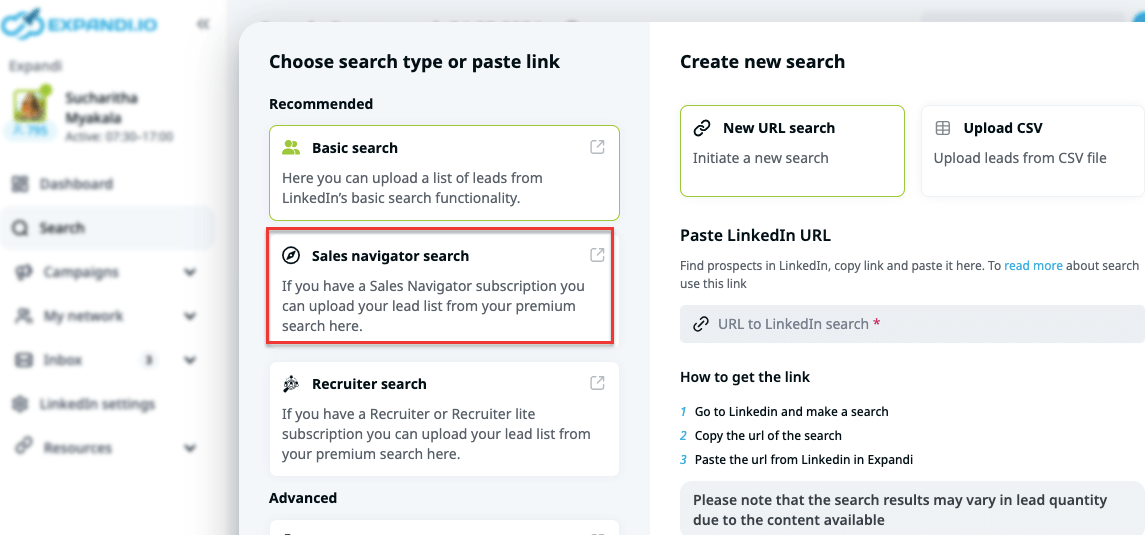
Click the “Confirm that it is active” button to ensure a Sales Navigator subscription is added to your LinkedIn account.
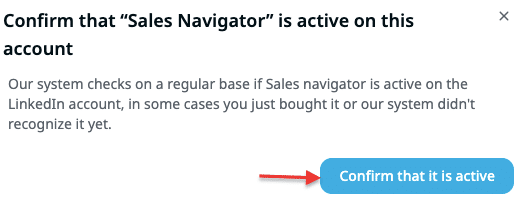
Step 4: Now, enter the “saved search” URL into the section under “Paste LinkedIn URL” and click Next.
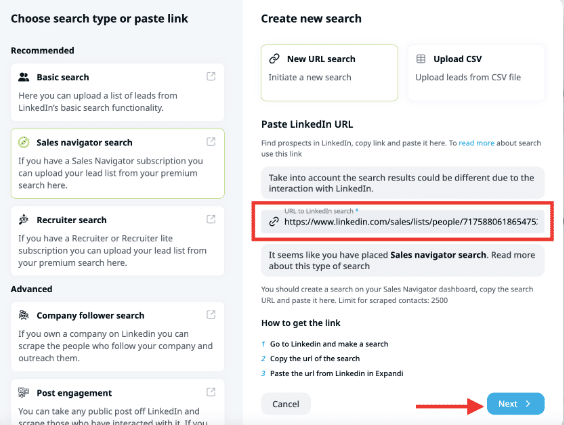
Step 5: Enter a name for the search and click Confirm
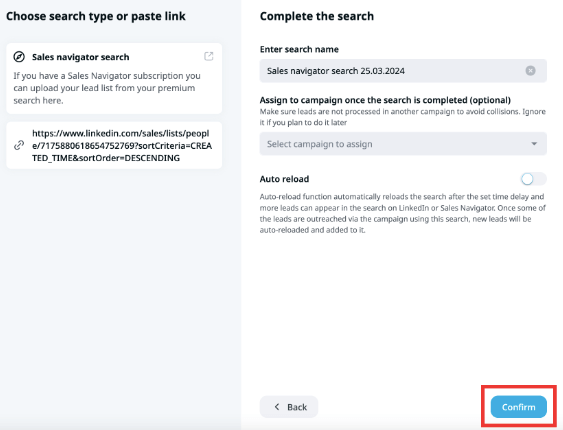
On hitting confirm, Expandi starts scraping the search results and appears like so when done:

You can add these scraped results to an Expandi Connector Campaign to send out automated personalized outreach messages. Read on to find out how to set one up.
Create a personalized outreach campaign with Expandi – Steps and templates
Expandi’s Connector Campaign is for every outreach specialist who’s looking to reach people they’re not connected with on LinkedIn.
Follow these quick and easy steps to set up your very own personalized Expandi outreach campaign for the lead results scraped in the previous step:
Step 1: Select Campaigns on your Expandi account and “+ Add new campaign.”
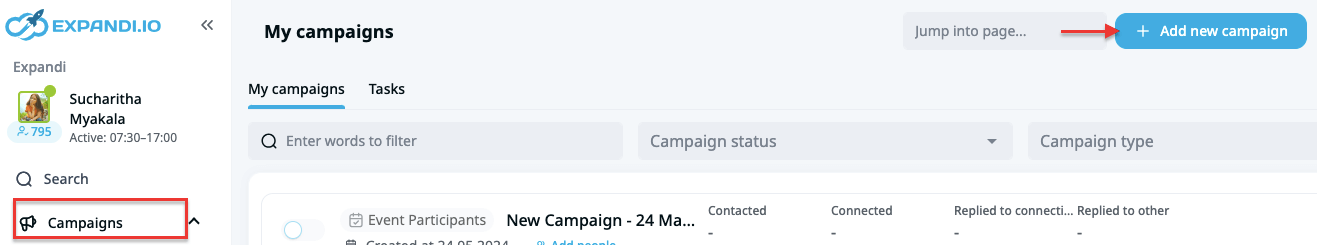
Step 2: Select Continue without template to start from scratch
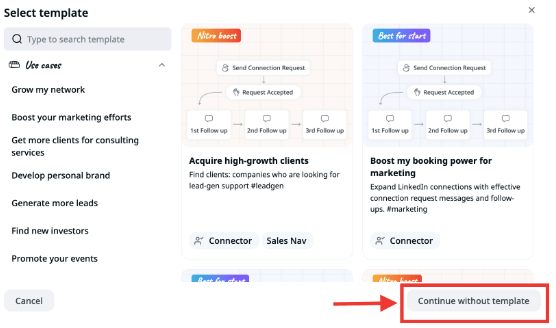
Step 3: Select “Connector” from this list and click Create blank campaign or choose the most relevant template from our marketplace.
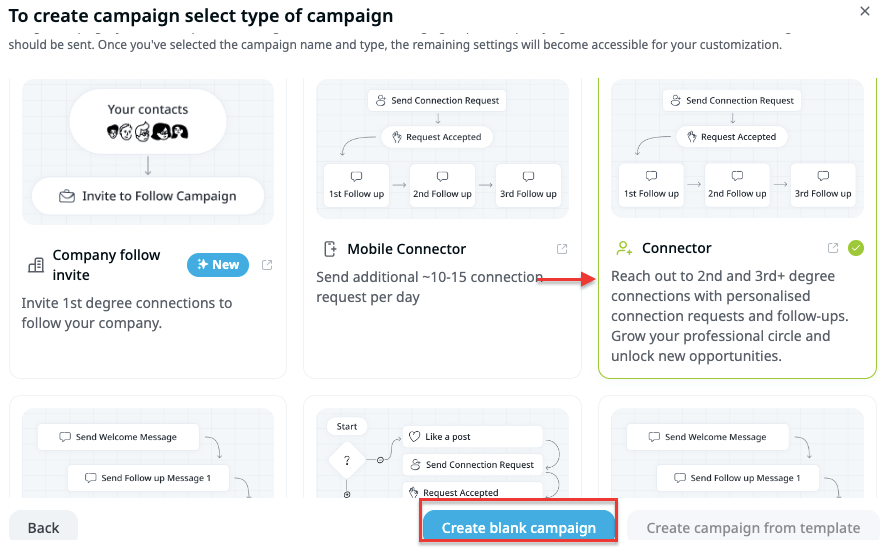
Step 4: You’re redirected to add campaign steps. Here, you can add your connection message and also follow-up messages if needed.
Refer to the end of this section to access first-touch and follow-up messages to be sent to prospects.
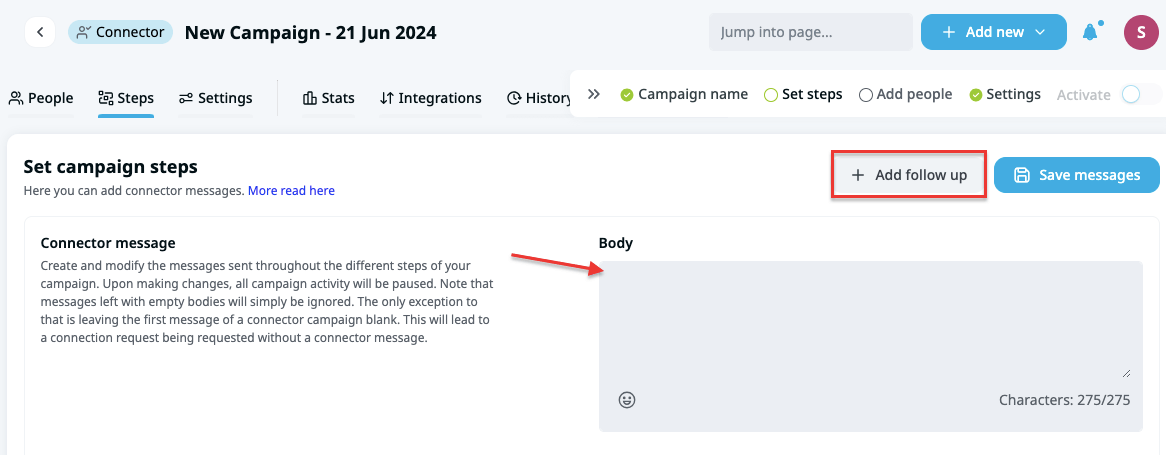
Once entered, click Save messages.
Step 5: Next, under the Settings tab, you can set various campaign parameters, such as the number of people to reach daily, campaign priority, and campaign schedule.
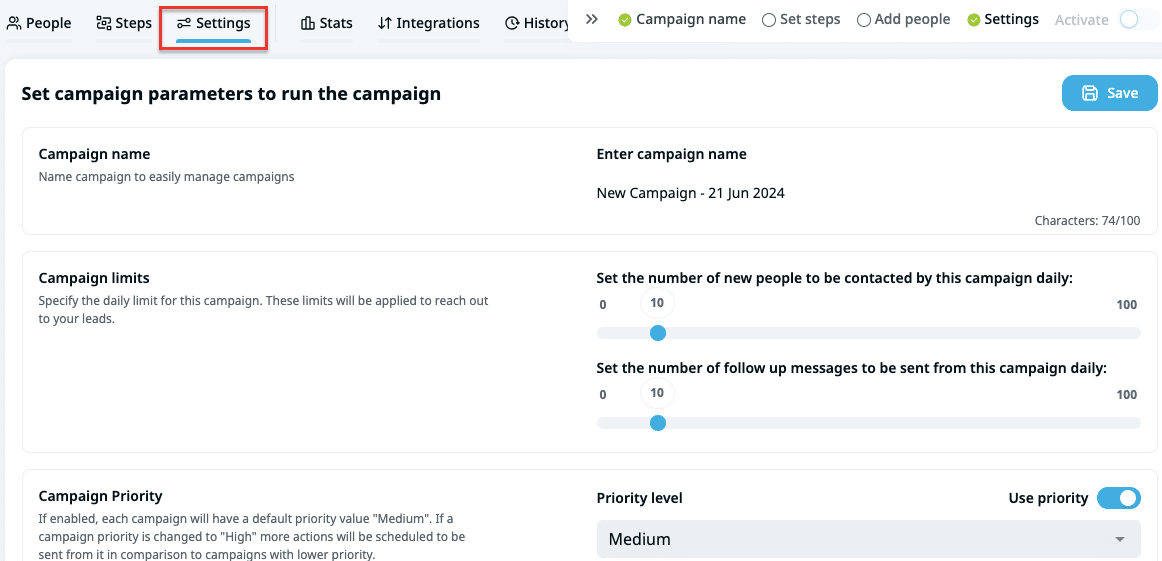
Click Save to save updates.
Step 6: It’s now time to add the scraped list of leads to your Connector campaign. Select the People tab, and on the right, select Existing search since we already have a filtered list of prospect accounts on the LinkedIn Sales Navigator.
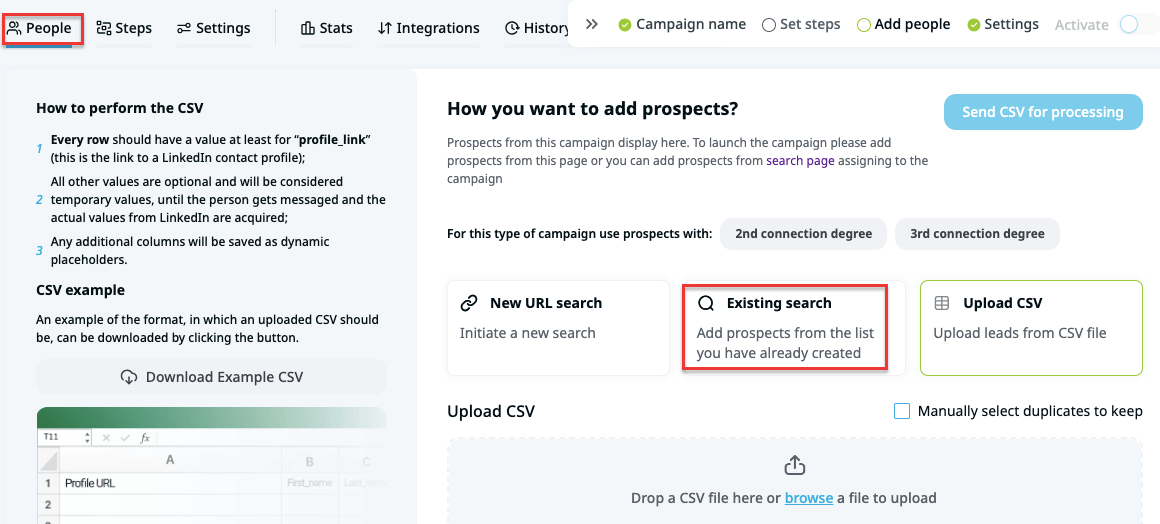
Step 7: Select Sales Navigator search from the list.
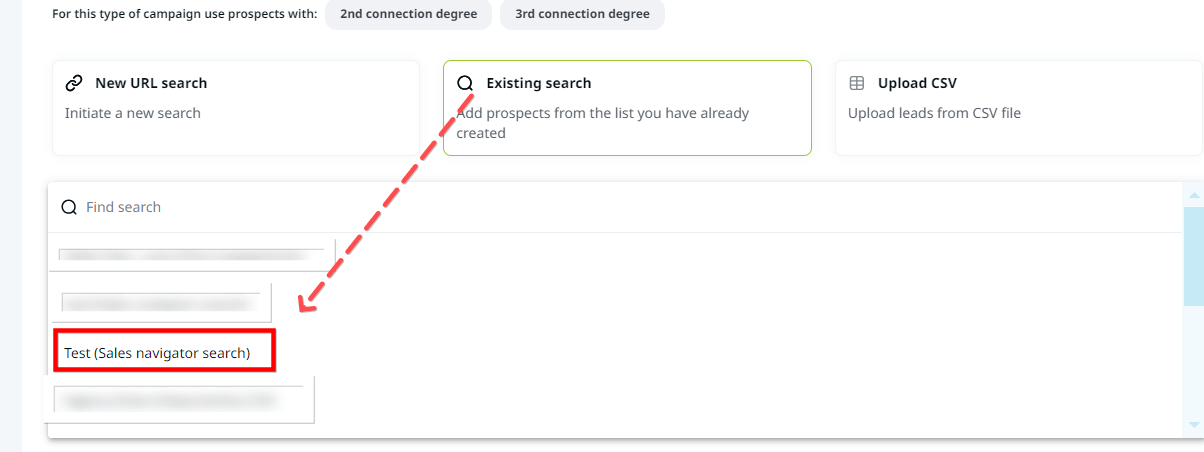
Alternatively, you can upload the scraped list as a CSV file by selecting Upload CSV or starting a new search.
Finally, click Save to apply changes.
Once your campaign is active on the scheduled date, Expandi sends connection and follow-up messages to your potential clients and users on auto-pilot.
As promised, here are the templates to use if you’re reaching out to leads who use specific technology.
LinkedIn message templates to reach out to leads who use a specific technology
When can you use these templates?
The following sequence is for lead gen agencies that are looking for clients that use a specific technology or competitor solutions.
Message #1:
Hey [first name],
I saw you’re using [competitor solution] that runs on [technology name] for [use case].
Curious to know if you’ve been facing any troubles lately? Let’s connect and chat.
[signature]
Follow-up #1 – 2 days later:
Hey [first name],
Unlike [competitor tool], we don’t [problem].
Instead, we use the better alternative by [unique value proposition].
I’d love for us to talk more about this on a quick 10-min call this Friday. Are you in?
[signature]
Follow-up #2:
Hey [first name],
I understand [problem] is common in your industry and consuming your time and budget. But it’s a myth that it can’t be solved.
We can help you do/fix that with our [unique feature + USP].
Our 30+ clients are proof – [case study – how you helped other clients solve this problem and got [desired outcome] in [timeline]]
I can set up a quick 10-minute call to go over how we did it.
Yes or no? Keep me posted!
[signature]
Wrapping up
Knowing what technology prospect companies use can be super helpful. It can save you time and energy by allowing you to pursue only candidates who fit your target ICP.
And using a LinkedIn automation expert like Expandi can be the cherry on top of your lead generation efforts.
So hurry and sign up for the 7-day free trial to peek into its full benefits.
You’ve made it all the way down here, take the final step