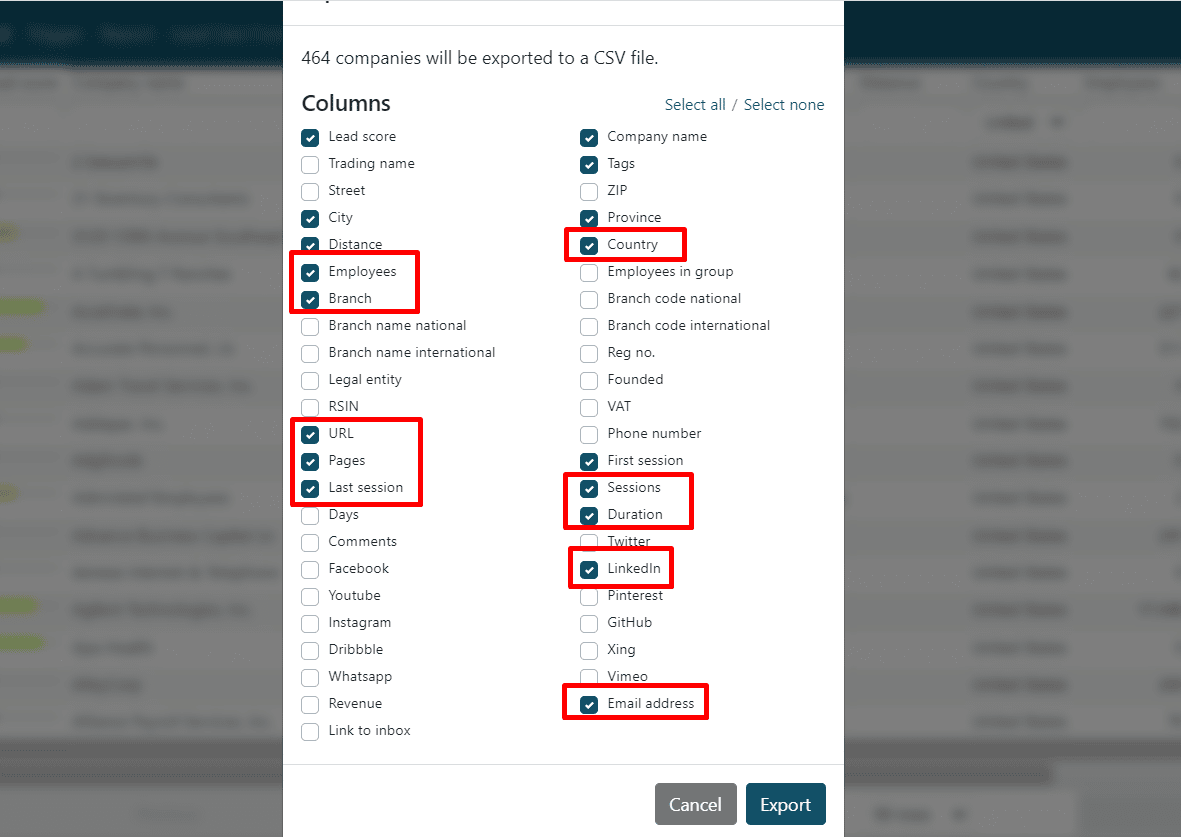LinkedIn Lead Generation Campaign: Convert Website Visitors into Leads Easily

Wouldn’t it be great if you could eliminate cold outreach on Linkedin and reach only your leads, people that already visited your website and are more ready to purchase?
That would shorten your sales cycle and eliminate much guesswork from your Linkedin lead generation strategy.
What if we told you that’s more than doable? It’s 2022 and it’s time to tap into a new digital marketing era! You must combine Linkedin lead generation tools with website trackers to convert your visitors into leads.
It’s easier than it sounds! In this article, we’ll walk you through the process, step-by-step.
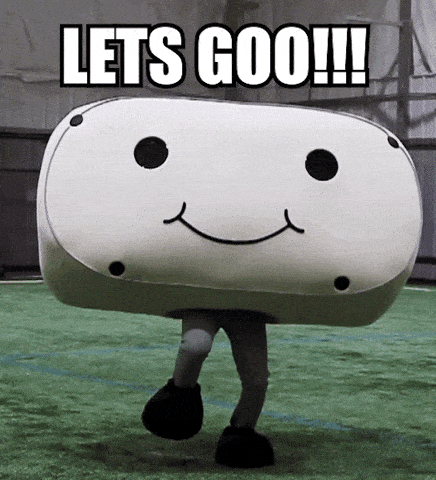
But before we get started…
Have you ever wondered where to find a network of like-minded professionals to exchange the best sales and outreach practices and share common pains? Wonder no more! Join our LinkedIn Outreach Family private Facebook group to get in touch with the professionals like you!
Let’s move on to the LinkedIn lead generation campaign.
How to identify leads that have visited your website
It’s time to take the guesswork out of your Linkedin lead generation strategies. You don’t have to wonder which leads are ready to purchase. There’s a better way to find out.
You can install a website tracking tool that will give you data on your website visitors: which company they work for, how much time they spent there, and what pages they visited.
How does it all work? It’s based on IP address tracking.
An IP address is a set of numbers that’s unique for every home or every company (some companies may have more IP addresses, depending on company size). All devices connected to a certain network share the same IP.
For example, all people that work in your local JPMorgan Chase will probably have the same IP address. While the tools don’t show you the exact IP (there’s no need to know it), they can show you that someone from JPMorgan Chase visited your website.
You can also see how many employees visited the website and how much time they spent there.
Now, you may be wondering whether this is safe. Yes, it’s completely safe and legal. Once again, the tools don’t show you the IP address or the exact people visiting your website. They’re showing you companies from whose IP addresses these visits came.
How to use this information?
You now know how to identify leads that have visited your website, but what’s next? This data not only gives you a deeper understanding of your Linkedin lead generation but there are also action steps you can take right now:
Discovering new leads
As already mentioned, you may not be able to see the exact names of persons that visited your website, but you can get information that ten people from a certain company visited your website. This data allows you to spot the leads early on and use it to your advantage.
B2B world is much different than B2C. While you might use social media to target and engage B2C customers, for the B2B targets – your website might be the only touchpoint with your business. Therefore, you may not even be aware of such leads – they don’t have time to leave likes and comments on your Linkedin or facebook company pages.
But they’re there. And they may be one step away from being ready to purchase.
Lead qualification
Typically, we recommend splitting intent visitors into two categories depending on where they appear in the buyer journey.
High buying intent
(These leads should become high priority and should go into an aggressive outbound sequence)
- Visited a product and/or pricing page
- Session duration was above 1 minute
- Number of visits was above 2
Note: You can define high buying intent as just one of these criteria, a combination of or all three. The choice is yours!
Intent leads showing this level of activity should:
- Become a top priority for your SDRs
- Should go into an aggressive outbound sequence
- Should be manual and personalized
Low buying intent
- Downloaded awareness content
- Visited blog pages
- The session duration was less than 1 minute
Intent leads that show this level of activity should:
- Become a lower priority for your SDRs
- Should go into a nurture sequence
- Should include some level of automation
As you can see, you don’t have to wait until your targeted leads decide to purchase. There’s an effective way to speed up the process and be the first to reach out to your prospects!
Get a website tracking tool and sign in to Expandi to turn website visitors into customers faster than ever.
Personalization
Personalization goes hand in hand with improved targeting. The data you gather can help your sales team maximize the outreach efforts and close the sales cycle earlier. This will result in better sales conversions, whether it’s Linkedin ads, email outreach, or a call.
Better targeting
If you’ve been following what’s going on with Google ads and Linkedin ads, you know that big changes are coming. Many websites stopped using third-party cookies, challenging reaching out to your target audience.
The good news is that you don’t have to rely on third-party cookies. Website visitor tracking tools give you all the data you need to create ad campaigns that bring results.
What website visitor tracking tool to choose?
Today, we’ve got plenty of website visitor trackers to choose from. We’ll now explore some of the most popular options and features they offer.
But, before we start, you should answer these questions:
- What are your goals? What metrics do you want to track? What information is the most valuable for your campaigns?
- Is this website visitor tracker compatible with your CRM system and all other marketing automation tools you use?
Leadinfo
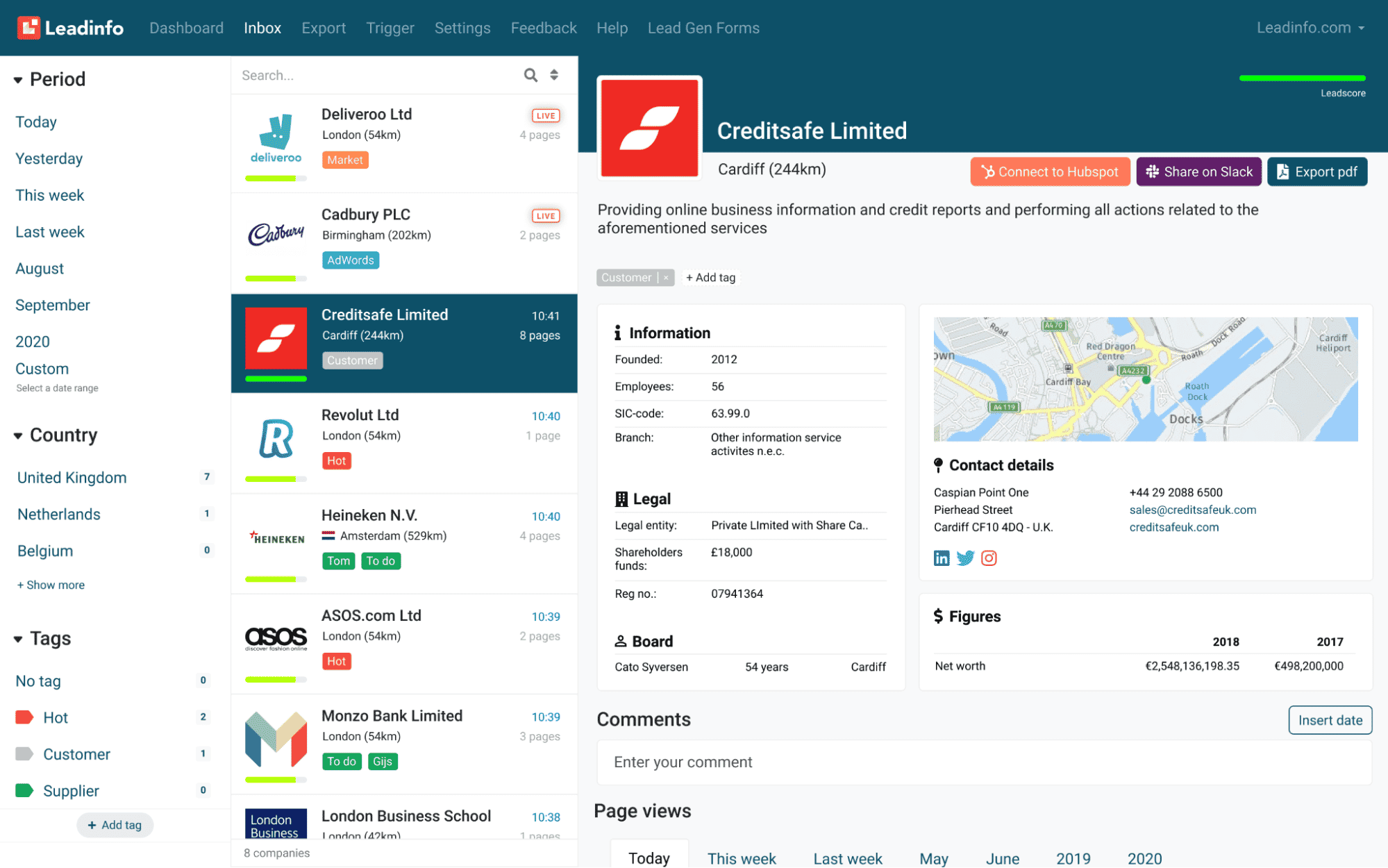
Using Leadinfo, companies can obtain information about which businesses visit their websites. This is accomplished by inserting a tracking code in the website’s head section. When a company visits a website, the visit’s duration and the visited pages are recorded. All available (public) company information and LinkedIn profiles are used to create a profile for the company. All data is accessible in the account inbox.
Pros:
- Variety of filters
- Automatical lead scoring
- Unlimited number of lead tags
- Numerous integrations (ActiveCampaign, Asana, Discord, HubSpot, Pipedrive, Salesforce and many other CRM)
- Allows multiple users to work within one account
Cons:
- Does not support iOS, Android
- No free plan
Pricing:
- Starts from €39/month
Leadfeeder
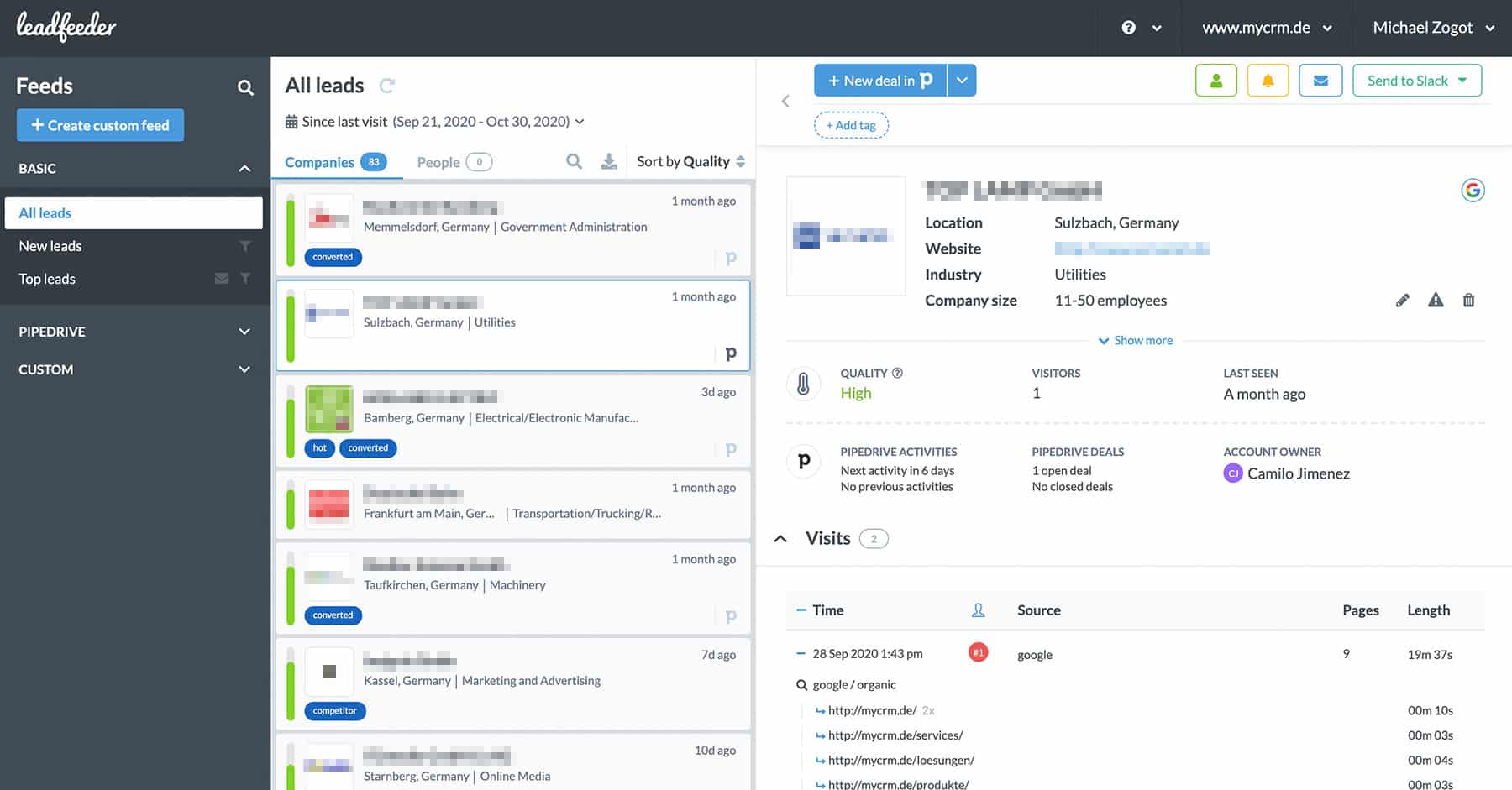
Leadfeeder is a cloud-based solution that uses Google Analytics data to discover website visitors, then generates sales leads from them. There are no restrictions on the size of B2B firms, and the system is priced based on how many unique companies visit the website.
Pros:
- Automatical lead scoring
- Advanced filtering (location, source, browsing behavior, and segmented into feeds)
- CRM integrations (Pipedrive, Salesforce, Zoho, and WebCRM)
- Browsing behavior and visited pages are tracked automatically
- Free plan
Cons:
- Some data is outdated
- Setting up filtering can be challenging
Pricing:
- Starts from €79/month
Albacross
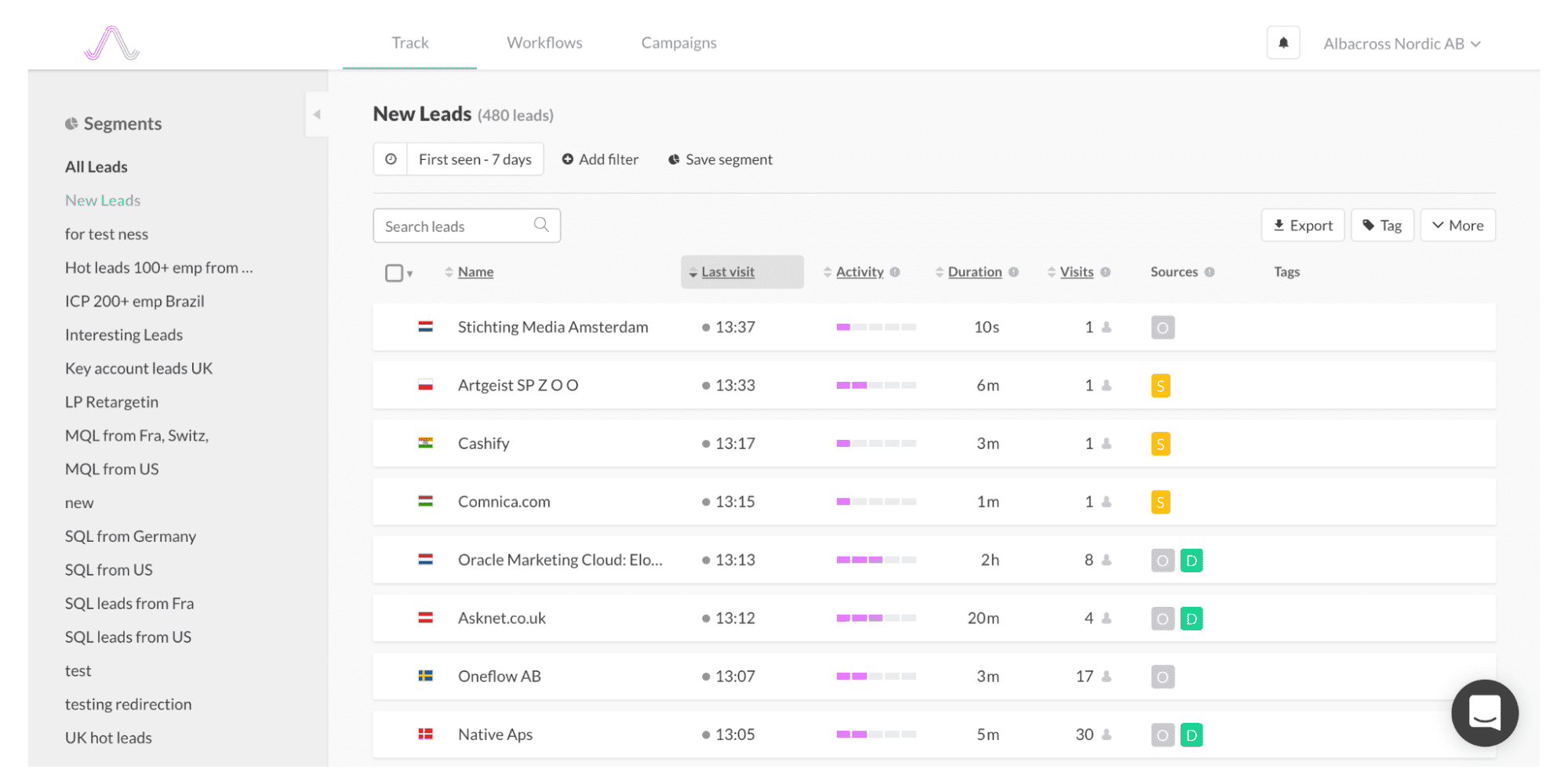
Small to medium-sized b2b companies can utilize Albacross to track existing website traffic and generate leads, thus improving their marketing and sales strategies. Users can keep track of leads in real-time and receive email reports on which companies visited the website and how often.
Pros:
- Custom filters
- Social media integration
- Email scraping
- Lead scoring
- Clean UI and UX
Cons:
- Not much valuable information for small businesses
- Lead export only available unpaid versions
Pricing:
- Starts from $169/month
Leadberry
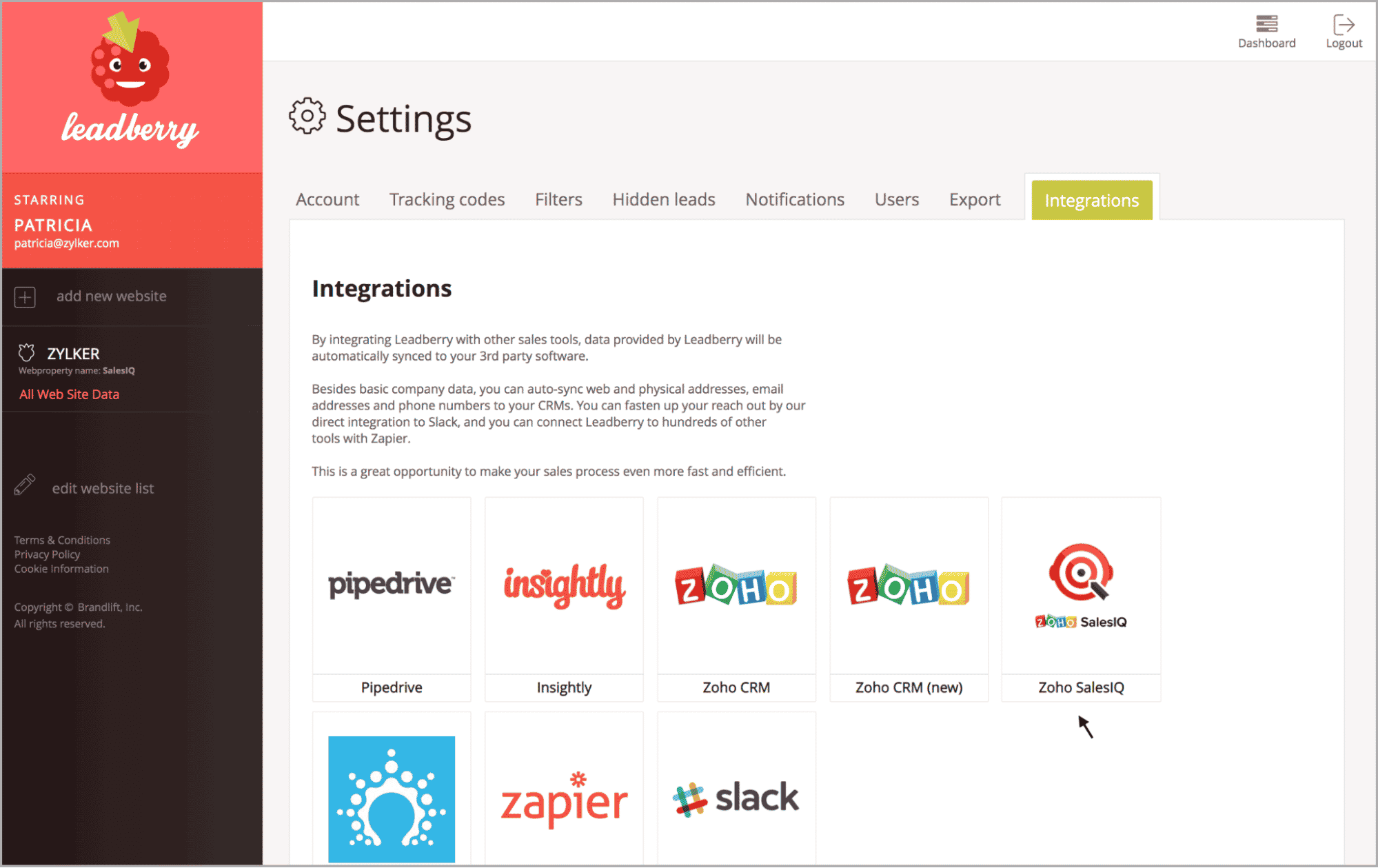
Leadberry is an all-in-one B2B lead generation software that provides businesses with sales intelligence data on prospects. It tracks the website visitor’s journey and filters data to convert visitors into sales leads. Users of the tool can gather data on prospects such as analytics, contact information, business information, and social data.
Pros:
- Unlimited leads, websites and users
- LinkedIn integration
- Email notifications for new leads
- Prospect data include website URL, industry, company bio, and social media pages, and individual visitor data including contact info, position, and more.
Cons:
- Poor integrations
- Some data is inaccurate
Pricing:
- Starts from $24/month
Fill your pipeline with sales prospects using the website visitor tracking tool
What if I told you that you can automatically fill your pipeline with sales prospects without extra effort and that there’s a way to get new opportunities every day?
Interested? I’m sure you do
Here’re your steps in this way:
Step #1. Install a website visitor tracking tool
You can choose one of the tools we mentioned in the previous block and install it in the way that suits you the best:
- Using ready-to-use integration
- Using Google Tag Manager
- Using JavaScript tracking code
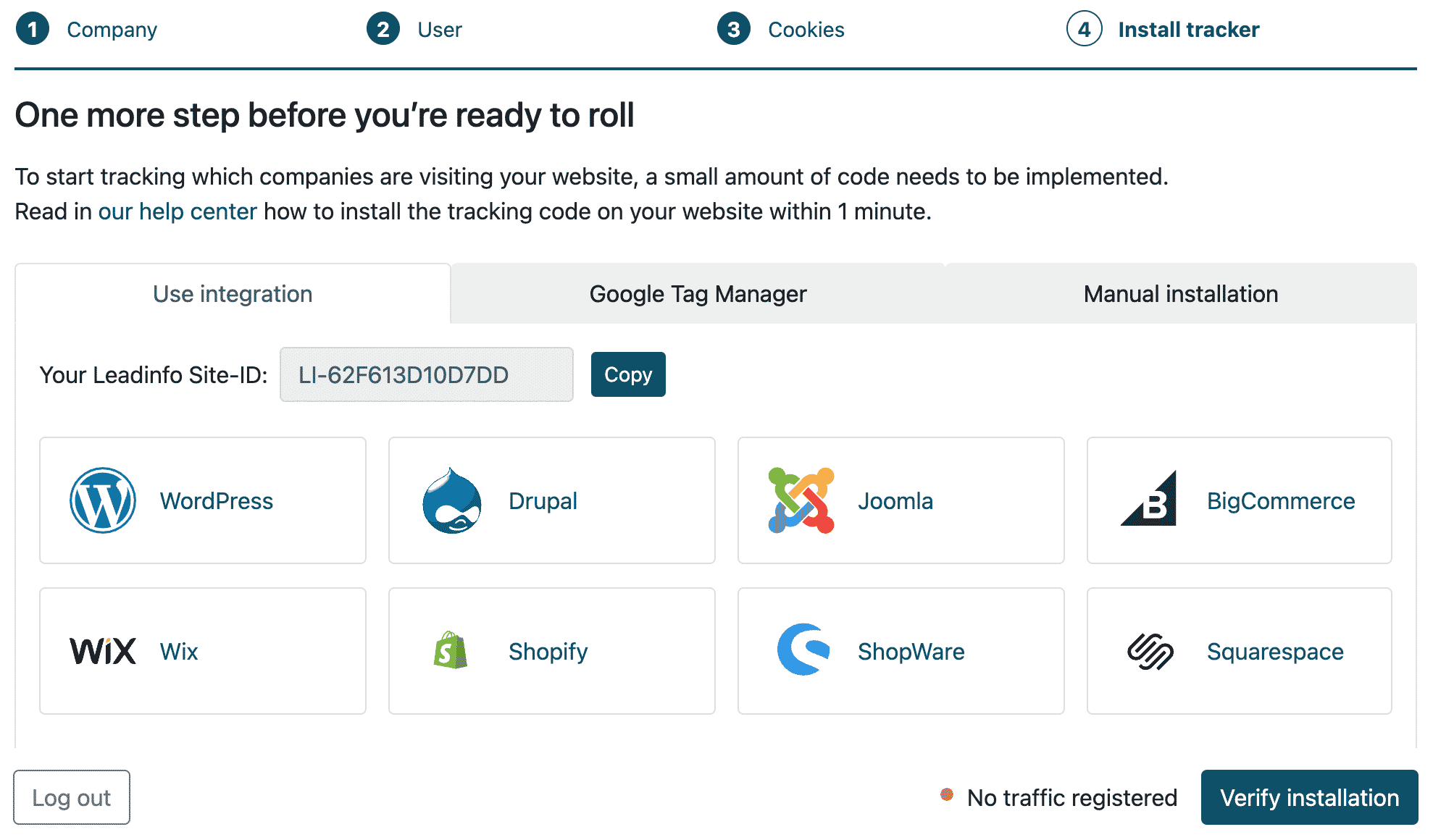
Step #2. Identify and filter companies that fit your ICP
The next step is to identify higher-quality leads and separate them from the rest. I bet you don’t want your sales team to waste time scheduling meetings with everyone just to find out they’re not a good fit for your company.
So how to do it:
- Go to your website tracking tool and open the list of companies that visited your website yesterday.
- Check the info of each company in the list. Your goal is to find the companies that fit your ICP. Somebody from your team should do it every day.
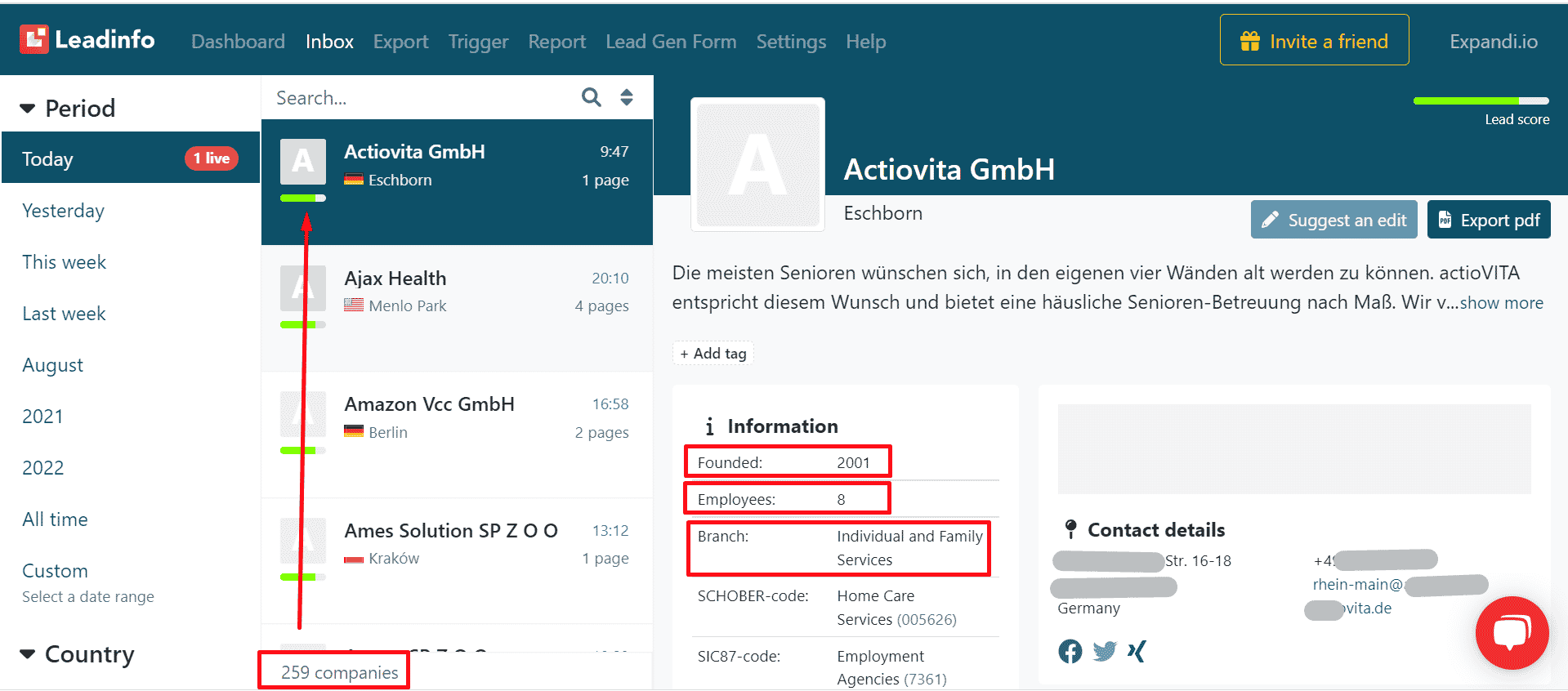
Yes, you heard right. Every-day search is the most productive approach to getting new opportunities every day.
- If you have no opportunity to check companies every day you can export and then filter all the companies that are related to your ICP just once a week.
- You can also filter companies that visited the pricing page, contact page, or other commercial pages. If people spent the most time exploring your landing page or commercial pages they’re most likely at the bottom of the sales funnel.
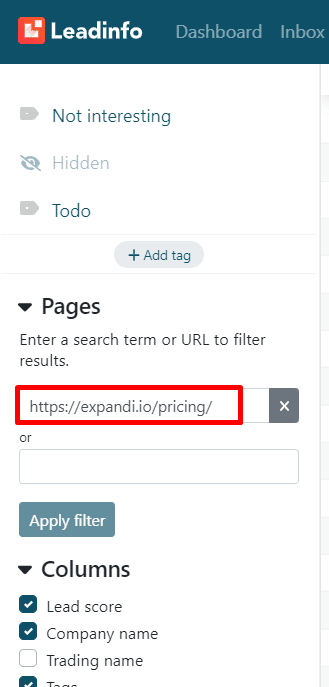
As an export result, you should get a file with all the necessary data to help you find the companies you need.
The following step is filtering.
For instance, if you need companies that have more than 10 employees just find them in the list in two clicks:
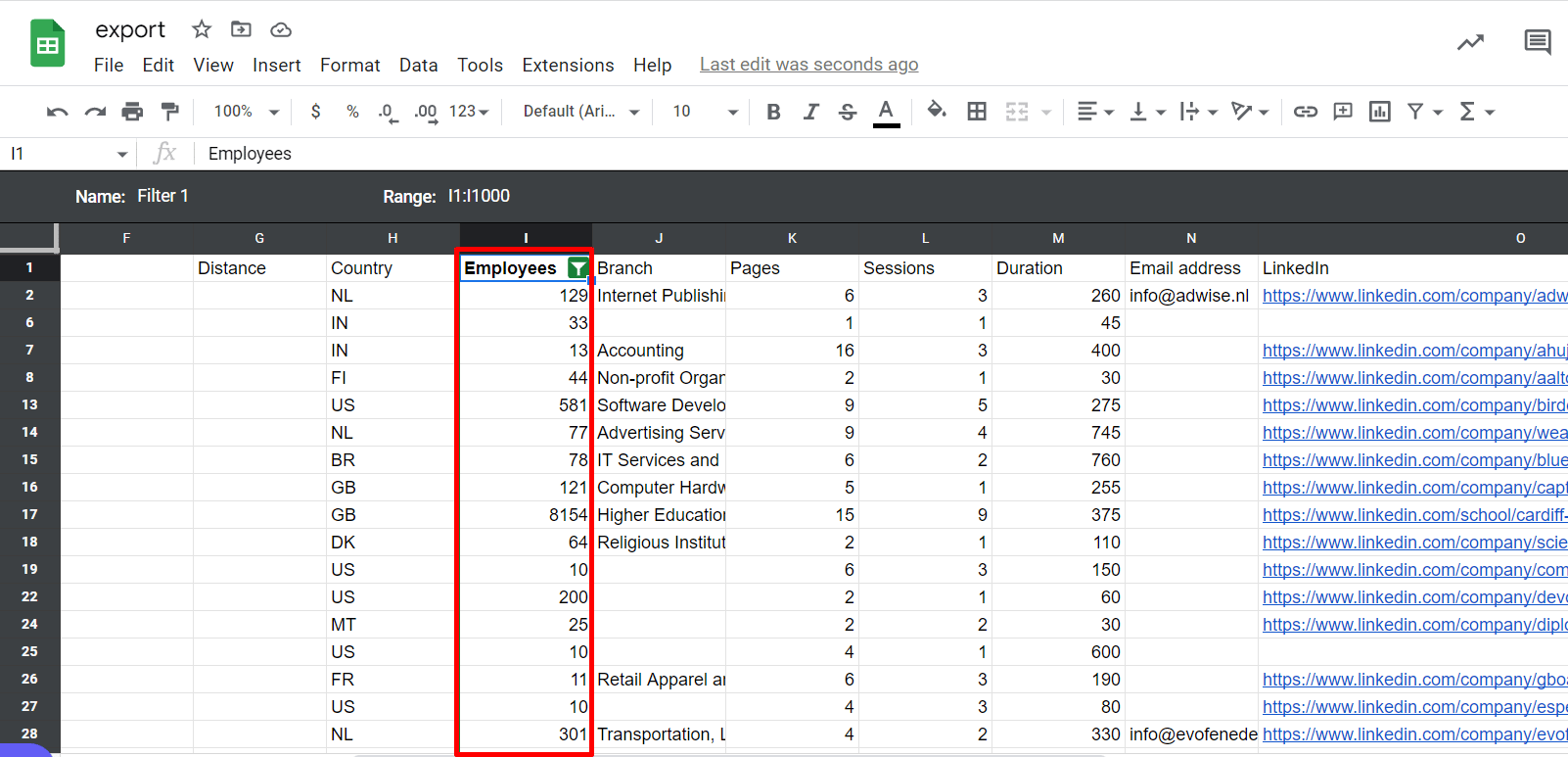
Basically, you can filter leads based on:
- Industry, location, number of employees, the age of the company, etc. Make sure to first reach out to companies that fit your ideal customer profile.
- The number of visits and pages that were viewed on your website. First, you should focus on those that visited your website multiple times because they’re most likely ready to purchase.
- The time they spent on your website. Sometimes it’s not only the number of visits that counts. If someone spent hours reading your blog posts, chances are they are a good candidate for your sales team.
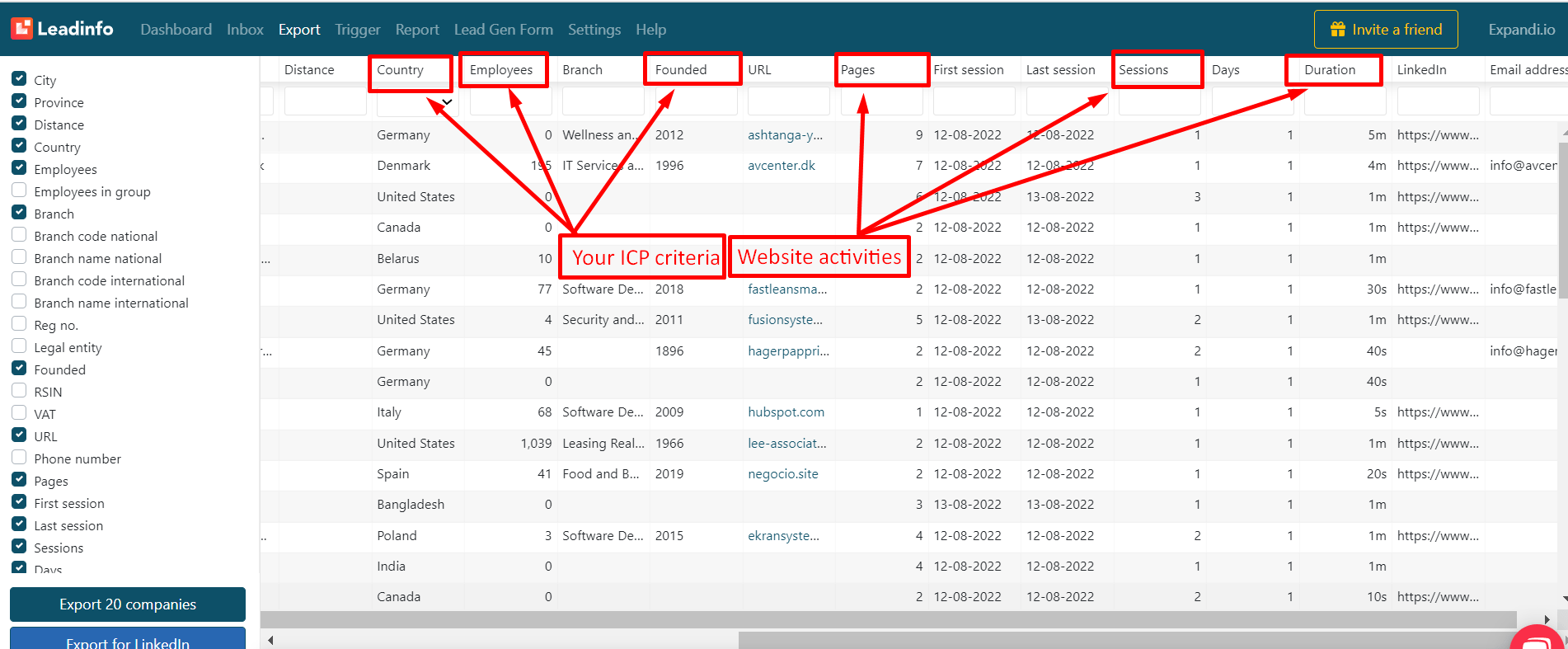
Step #3. Find employees with job titles that fit your buyer persona using TexAu.
You will receive a file with prospect targets after export.
However, in some cases Linkedin company page URLs are missing. I will show you how to handle this situation if it arises and provide the instructions below.
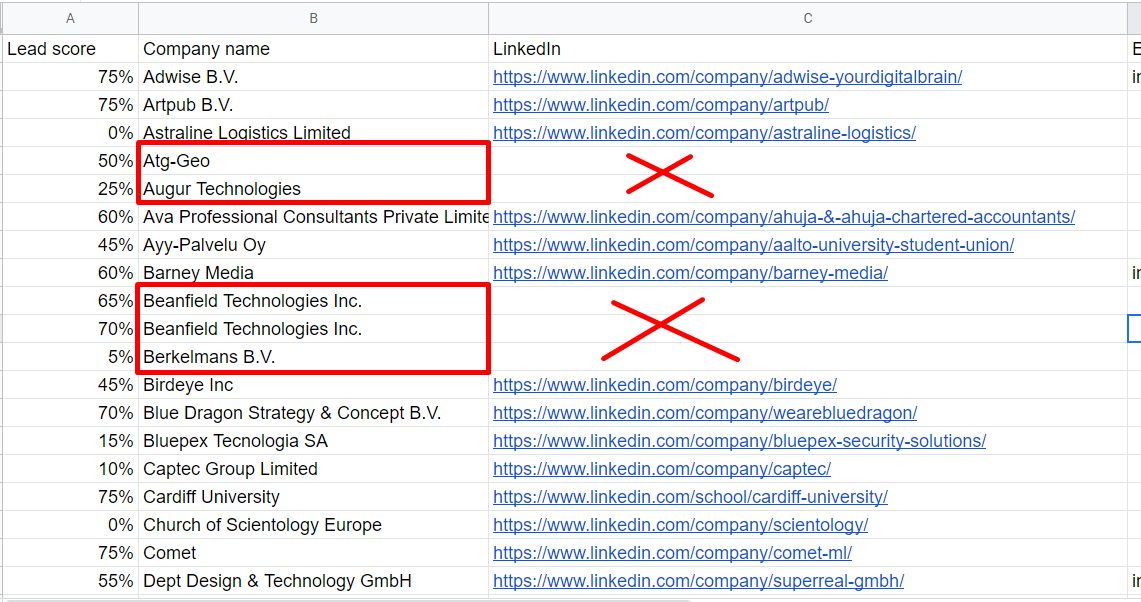
1. Find a LinkedIn company page with a company name
You can see on the screenshot that we only have the company names in our database. So we’ll have to do some manual work and find the company pages on LinkedIn and find potential leads on those company pages afterwards.
Here’s how to do that:
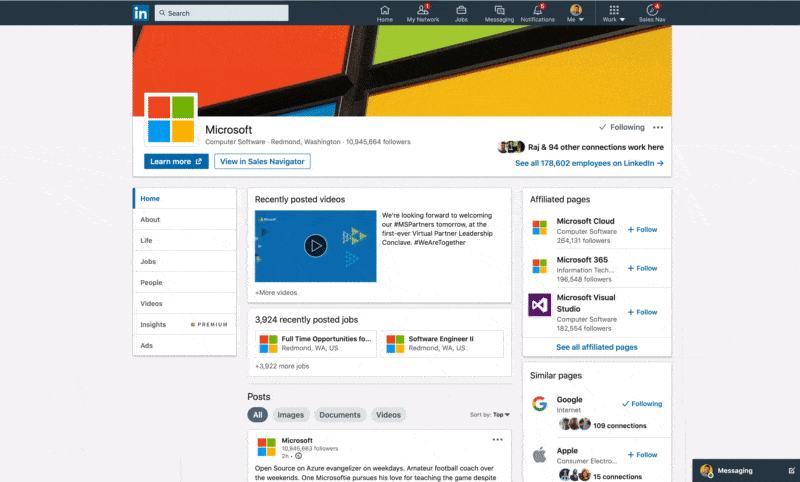
TextAu has a special automated process to Find A LinkedIn Company Page. Check it out!
- Open the URL: https://app.texau.com/api/find-a-linkedin-company-page
- Import your database from CSV or Google Sheet
- Assign the spreadsheet rows to the property (i.e. check “headers” for the row with headers)
- Click “Execute CSV”
- Done! You now have the list of company URLs on Linkedin.
Important! In order to get the best results – you will have to verify the data manually. Please, consider when uploading a big database.
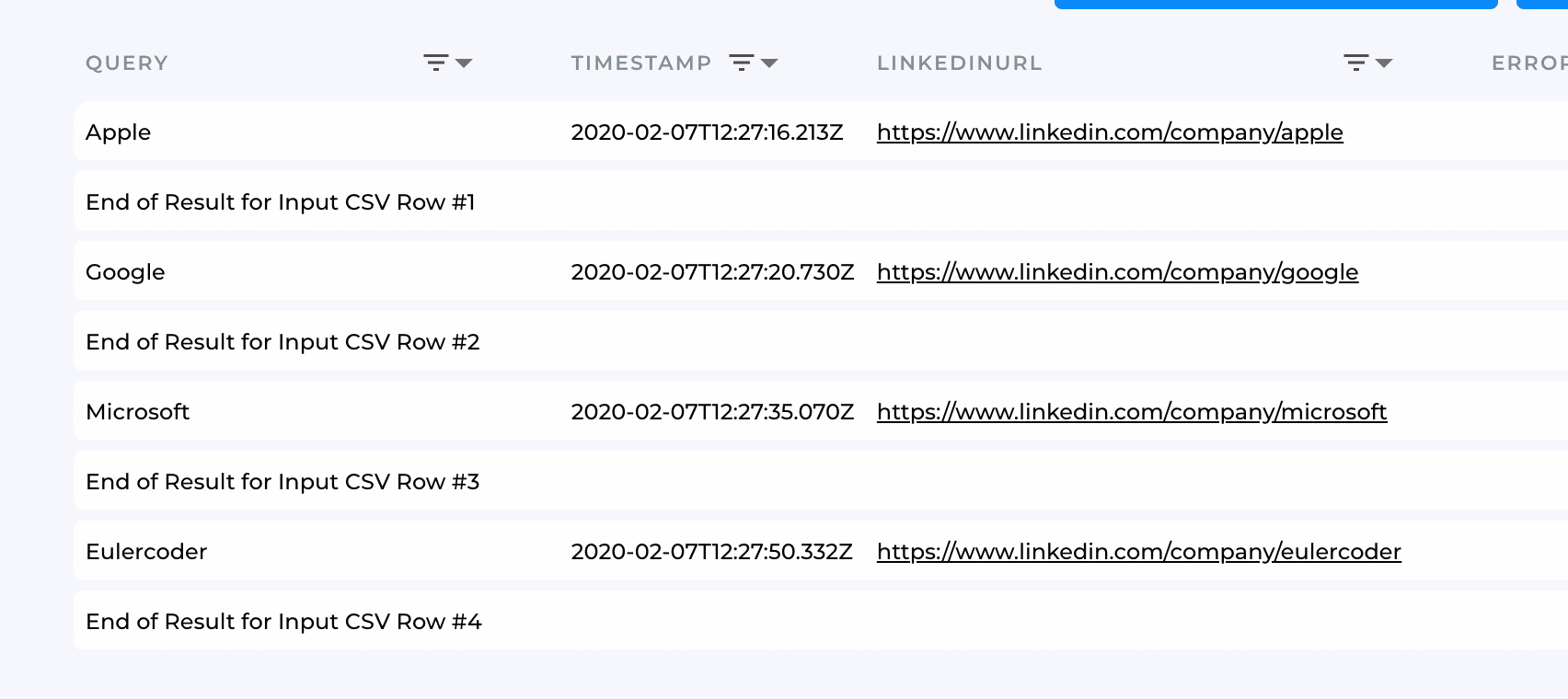
2. Find particular employees at these companies.
Now that you have a link to a company LinkedIn page – you’ll need to find a particular person from that company to target. Think of the specific roles that might be the decision makers for buying your product and let the TextAu do the rest. With the automated Linkedin Company Employee Extractor you will get the list of all the employees whose title corresponds with your input.
Here’s the step-by-step instruction:
- Download TexAu Chrome Extension: https://chrome.google.com/webstore/detail/texau-chrome-extension/chilggcmkfgpjeljoebelchjjafdedao
- Open: https://app.texau.com/api/extract-any-company-employees-on-linkedin
- Upload the CSV file (or Google sheet)
- Enter the professional roles separated by comma (max 5 roles)
- Click on the “Get Cookie”
- Click “Execute CSV”
- After a couple of minutes, you will get the ready-to-download CSV file with the LinkedIn profiles of potential targets
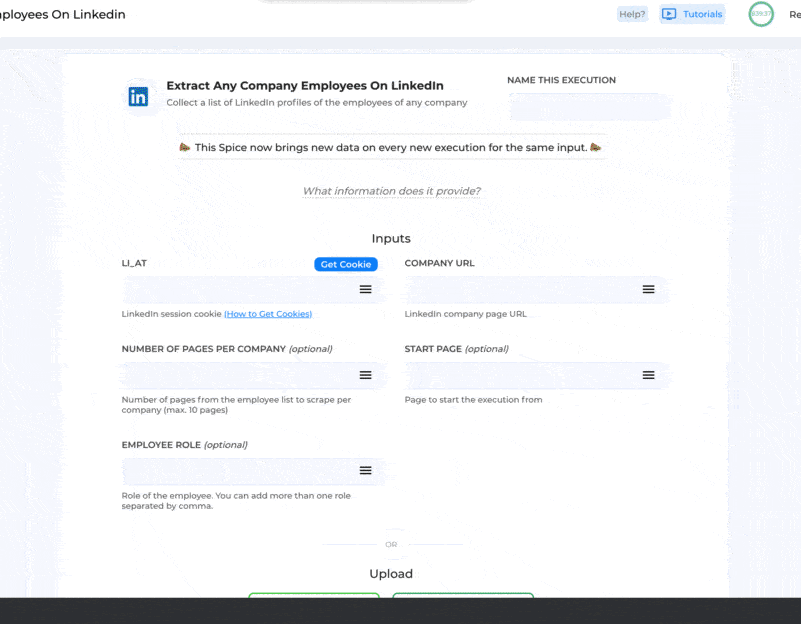
Here’s how the exported spreadsheet looks like:
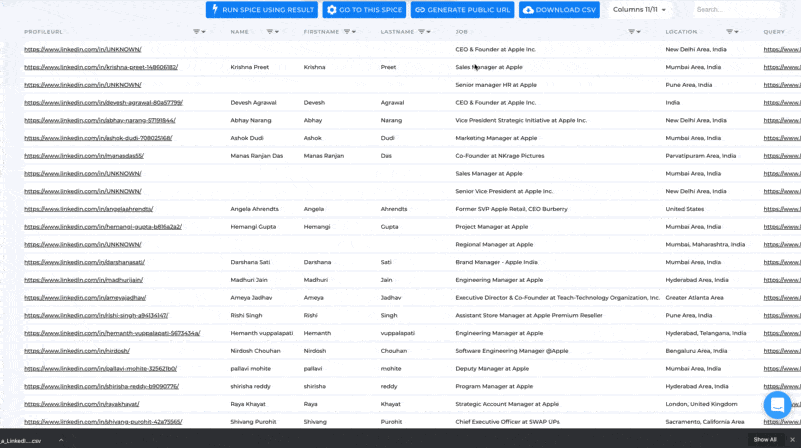
You can see the name, job title, location and LinkedIn profile URL
Step #4. Clean up your spreadsheet prior to starting the Expandi campaign:
1. Verify target names and company names
Check carefully if all the fields can be used as variables. Avoid the following inputs:
- {First name} cannot have the value “Jack D”.
- {Job Title} cannot be “Chief Company Evangelist and Dreamer”.
- {Company name} field, “Awesome Company LLC”.
Think what your personalized message with look like with those variables!
Check below to see the most common database mistakes:
- The First Name and Last name are merged in the same cell
- There’s a letter of the middle name
- The First OR the Last Name is written in a lower case
- There are some non-Latin symbols in the name
- Company Name contains LLC, LTD or any other abbreviation to describe the legal structure
- Company Name contains the words “company”, “firm” etc.
- You have a website URL instead of the company name
- The job title is miswritten
- There’s a specific job title, different from the commonly-used ones
- There are several titles listed in the profile (database cell)
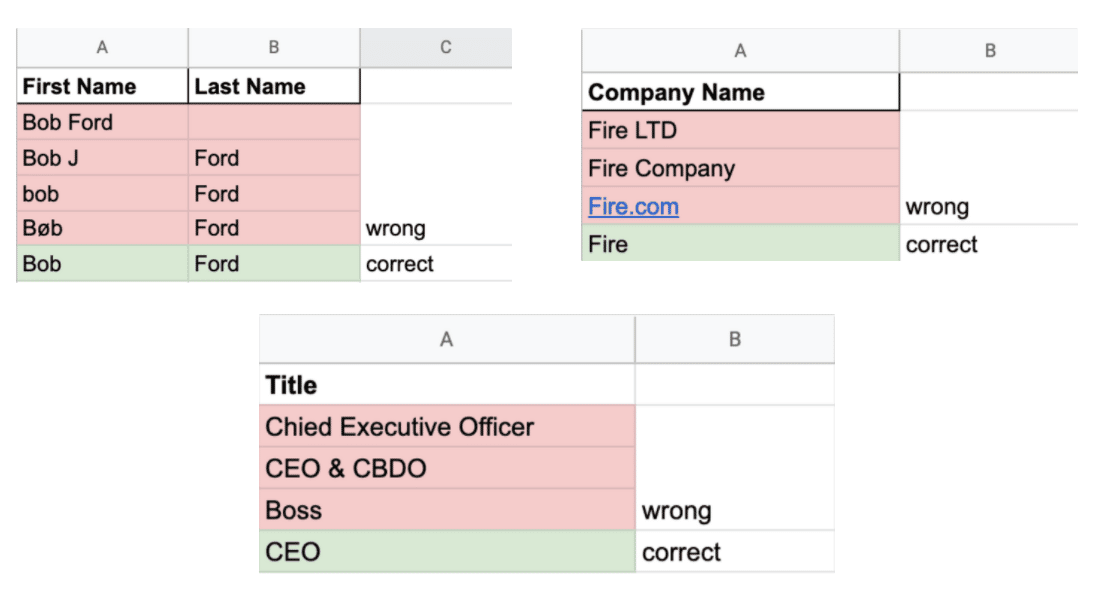
2. Remove duplicates
In order to organize your work properly and avoid situations where you contac the same people twice – consider the following:
- Ensure that your CRM is a core asset for database management. Check out how to sync your CRM with Expandi – here.
- Expandi allows you to set up the campaigns to automatically avoid duplicates.
5. Create and Start your Expandi campaign
Depending on the number of companies that visited your website you can contact them manually or automatically, starting small cold outreach campaigns in Expandi every day or once a week.
You can create a Connector campaign or Campaign Builder.
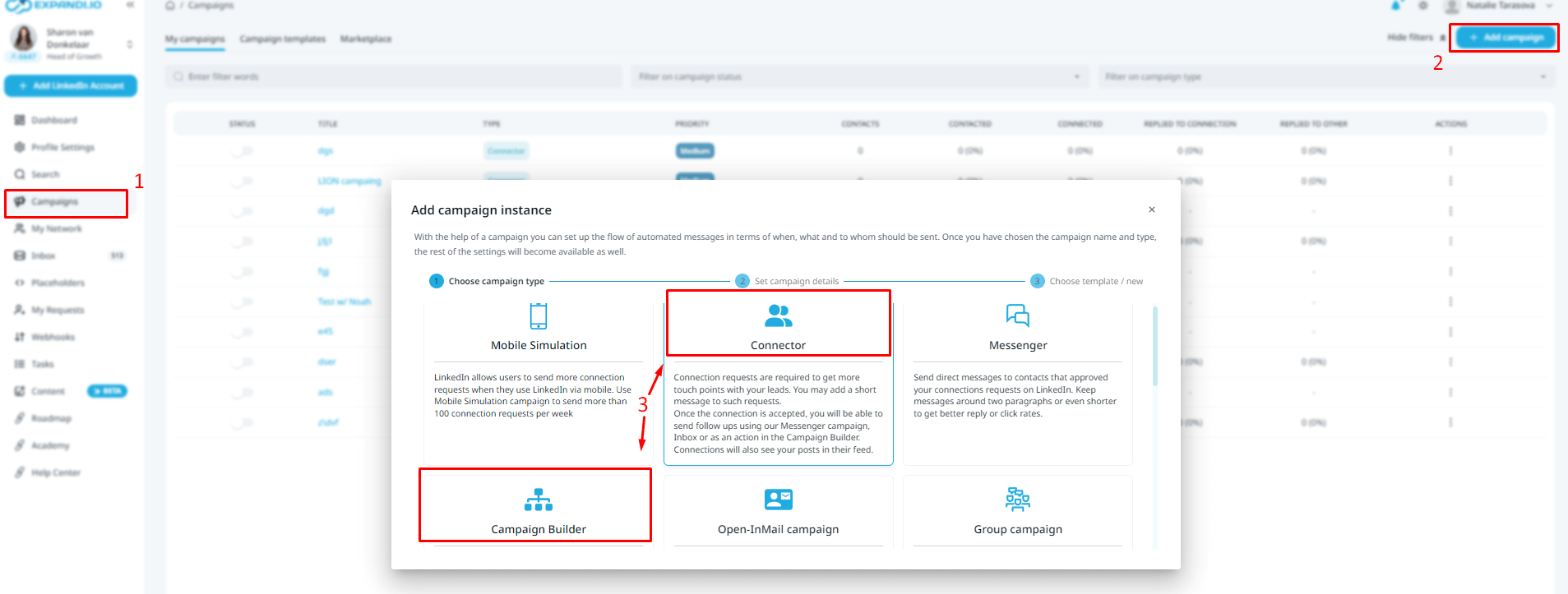
You can create your custom connection message based on personal data and the level of intent activity the prospect has made on your website. Making your outbound sequences as relevant as possible will allow you to be more targeted and personalized in your communications.
Here you can find some ideas for your connection message.
Just one piece of advice, don’t ask to book a meeting straight away, first talk as a human, not as a robot.
Are you ready to turn prospects into customers?
As you can see, you don’t have to wait until your targeted leads decide to purchase. There’s an effective way to speed up the process and be the first to reach out to your prospects!
Get a website tracking tool and sign in to Expandi to turn website visitors into customers faster than ever.
You’ve made it all the way down here, take the final step