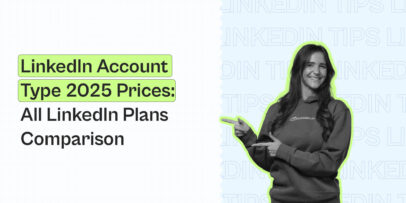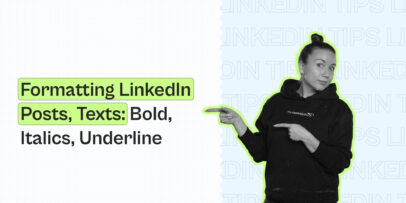How to find alumni on LinkedIn in 2024

Have you heard about the little-known hack to expand your professional network on LinkedIn overnight? It’s reaching out to your alumni.
Think about it. You and your alumni majorly share interests, educational backgrounds, and similar jobs–making them the perfect candidates to add to your network. Similarly, actively recruiting folks can find suitable candidates by searching through alumni of a top university.
But considering thousands of alumni on LinkedIn, finding and connecting with them individually is no easy task.
So, in this article, we introduce you to the easiest and quickest way to filter and reach out to alumni on LinkedIn.
What are some benefits of finding alumni on LinkedIn?
Here are some reasons why finding and connecting with alumni on LinkedIn should be on your roadmap for 2024:
-
Potential leads:
A senior alumni from your university or high school could be in a decision-making position at your dream company. So connecting with them could open up new opportunities for you. And most importantly, referrals are the best way to land client.
Also, sales teams can find and attract potential leads by looking for alumni graduating from their targeted university in a year. For example, leading a cold pitch for sales by mentioning the person’s esteemed university could have a higher chance of response.
-
Myriad recruiting opportunities:
Recruiters love working with fresh talent like recent college graduates from a top university, as they are more motivated and bustling with ideas. So, if you’re a recruiter, finding a university’s recent alumni on LinkedIn is your best bet to fill a new position.
Finding and sourcing experienced professionals for multiple roles is no different. Recruiters may be looking for candidates with 10 to 20+ years to fill leadership roles. In such cases, LinkedIn offers advanced filtering options to filter candidates based on their skills, education, universities, experience, and more.
-
Networking opportunities:
Networking with like-minded individuals, recruiters, and sales reps is a breeding ground for business ideas and partnership opportunities.
So, how can you begin the journey? Let’s dive in.
What is the LinkedIn Alumni?
The LinkedIn Alumni is a tool you can use to filter and find alumni from a school or university.

It lets you filter alumni based on various parameters, such as where they work, their geographic locations, what year they graduated, etc.
You can also view data about your alumni career paths, like the top industries they work at and how they’ve grown in their positions over time.
How do I find the LinkedIn Alumni tool?
Simply type your school or university’s name into the LinkedIn search bar, as shown below:
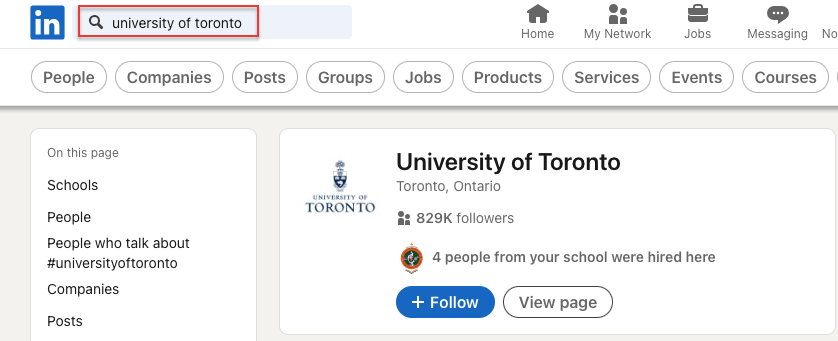
LinkedIn will return your school or university’s page. Visit the page and click on the “Alumni” tab to view:
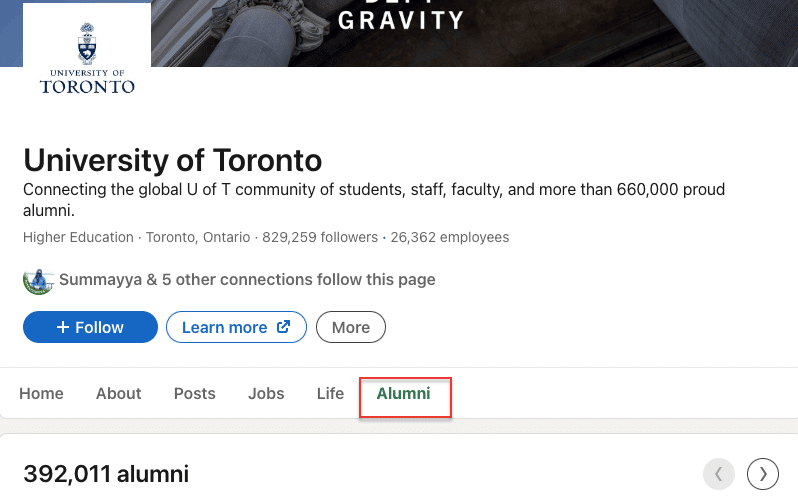
How to use the LinkedIn Alumni tool for outreach
LinkedIn Alumni tool shows you four ways on how to search for alumni on LinkedIn:
1. Find and connect with alumni by where they work or worked
How to connect with alumni on LinkedIn? Under the Alumni tab, enter the company name you want to filter alumni for as the keyword and press Enter.
This is how we filter University of Toronto alumni working at Google:
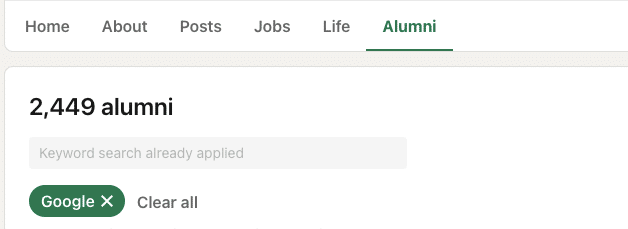
Scroll down to view the filtered alumni under “People you may know”:
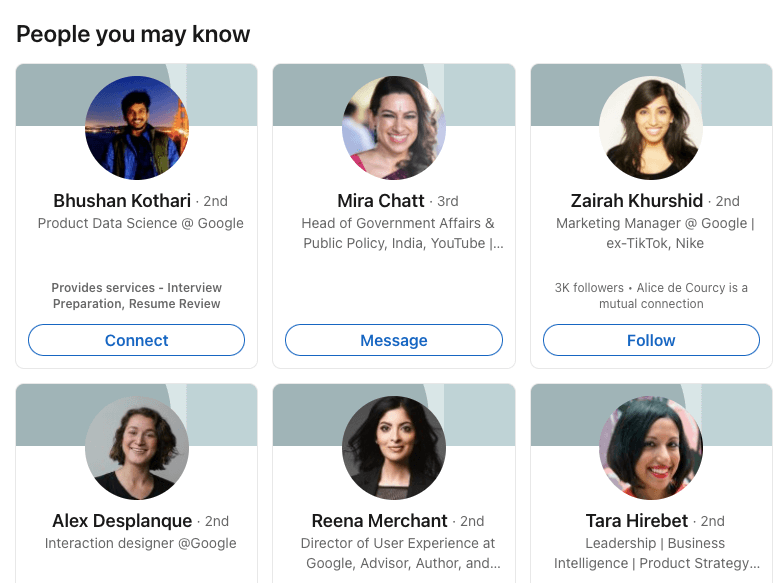
2. Search by the year graduated (or attended)
You can filter alumni based on the year they graduated. This way, you can reach out to your batchmates and start networking instantly.
Enter the years into the filter tab to fetch the required alumni:
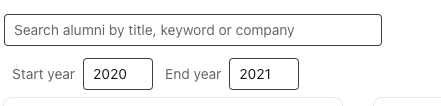
3. Search by location
Searching LinkedIn alumni by location has various benefits. For example, you could get information on local events, groups, or meet-ups happening near you.
To filter, just click on the desired location from the list of cities or countries under the Alumni tab.
As you can see, there are 528 alumni located in the New York area:

4. Based on career services
The LinkedIn Alumni tool lets you further drill down alumni based on their career services. For example, if they’re in the education, sales, marketing, or IT fields.
This data can help sales reps and recruiters personalize LinkedIn connection requests to their target audience and make a great first impression while boosting response rates.
Under the Alumni tab’s “What they do” section, select your desired service to filter out alumni:

That was about finding alumni. And now, it’s time we reached out to them.
How to reach out to alumni on LinkedIn?
The fastest route to establishing personal connections with fellow users on Linkedin is personalization. Always ensure your initial connection message is as personalized as possible.
Let’s discuss the best tips to get started on the right note.
How to write a LinkedIn connection message?
We have some tips for writing the best LinkedIn connection message to your alumni:
- Start with a casual greeting: Instead of just the usual “Hi” or “Hello”, add their first names to the greeting to set a friendly tone.
- Open with an “icebreaker”: You could set the tone by asking a question. For example, something about the receiver’s pain point. You could customize this for each lead so they can resonate with your message instantly.
What are some icebreakers you can use? Here are a few:
- Follow your lead’s most recent post on LinkedIn and write how you found it insightful.
- Comment on their company’s recent achievements.
- Mention your connection with their alma mater. For example, a friend, teacher, colleague, etc.
- Find common points, such as school, city, hobby, etc., that can be sourced using the above-mentioned filters.
- Offer value: Talk about your expertise and what value you bring to the table. Doing so helps the end user decide whether to proceed with the discussion.
- Keep the message crisp and to the point: Most of your alumni may be busy professionals with less time on their hands. So save them time by keeping your message short.
- Explain the intent clearly in a few words: What made you reach out to them? State your purpose clearly and precisely.
- Add a call to action: End the message with a one-line call to action. It could be to book a call, catch up for coffee, attend an event together, etc.
Need examples? We got you.
LinkedIn alumni message templates
The following section gives you ready-to-edit LinkedIn alumni connection message templates based on the four filters we discussed previously:
Template #1: Based on their company
Hey [first_name],
Hope you’re having a terrific week!
I saw you’re a fellow Harvardite {or} [alma mater name], so I figured we should connect on LinkedIn.
Being a Product Manager at Google must be super exciting. I’ve heard only good things about its work culture.
I’d love to learn more about it from you this Friday. Let me know, and we’ll catch up over a quick call.
Thanks,
[Your signature]
Template #2: Based on the graduated year
Hi [first_name],
How’s your day going?
I’m [first_name], a fellow graduate from [University]. We’ve also graduated from the same year – 2020. Doesn’t it feel like yesterday?
Would love to connect with you and swap stories about our Post-grad and how we survived those four years.
Looking forward to your message!
Thanks,
[Your signature]
Template #3: Based on location
Hey [first_name],
Hope you’re having a productive day!
Noticed we have two things in common: we’re from the same city and school. I vaguely remember you in high school – maybe we shared some classes together?
Want to catch up for a quick coffee this weekend and refresh our memories? Would love to talk as I’m visiting [city name] for a few days.
Let me know, and I’ll share my number!
Thanks,
[Your signature]
Template #4: Based on a specific career service
Hello [first_name],
How’s your week been so far?
I saw that you’re my senior alumni from [university name]. I’m a recent graduate from the same university!
I’m a budding Marketer learning the ins and outs of the world of Marketing. I see you’re a Product Marketing Manager at [company_name]. That’s an awesome feat – congratulations!
Would you mind talking over a quick 15-min call and sharing some career experiences?
Let me know, and I’ll set up a meeting!
Thanks,
[Your signature]
Template #5: For recruiters reaching out to college freshers
Hi [first_name],
Congratulations on graduating [university name]! A degree in [degree name] is no cakewalk.
I’m a recruiter at [company name], searching for talented graduates like you.
Would you mind hopping on a quick Zoom chat tonight? Let me know!
Thanks,
[Your signature]
Template #6: Fore recruiters reaching out to experienced candidates
Hi [first_name],
Stumbled upon your recent LinkedIn post about AI in HR. I also hear major business magazines have quoted you recently! Congrats on that.
I’m a recruiter at [company name], looking to speak to IT Managers. We recently had an opening for an IT Director role, and we believe you may be the perfect fit.
Please let me know if you want to know more, and I shall schedule a quick meeting.
Thanks,
[Your signature]
Automated LinkedIn alumni outreach using Expandi
The LinkedIn Alumni tool in itself is an effective way to filter out alumni. However, including a tailored LinkedIn outreach solution like Expandi can make reaching out to your alumni a breeze.
We have two alternate ways you could do this with Expandi.
Method 1: Scrape alumni contacts from LinkedIn groups
- Enter your alma mater into the LinkedIn search bar and click “All filters.” Then, select “Groups” on the left pane.
- Join the most active groups to start scarping alumni.
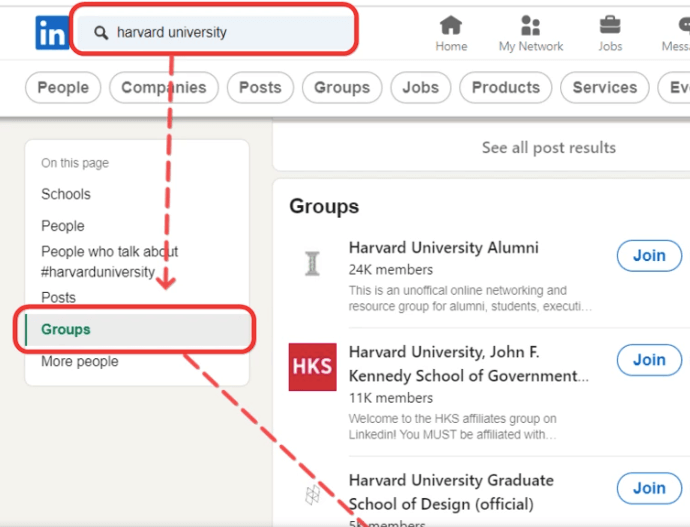
- Follow the detailed steps in this LinkedIn group searching help tutorial by Expandi. Once done, you’ll have an extracted list of LinkedIn alumni group members ready for your outreach campaign.
Method 2: Using the LinkedIn Sales Navigator with Expandi
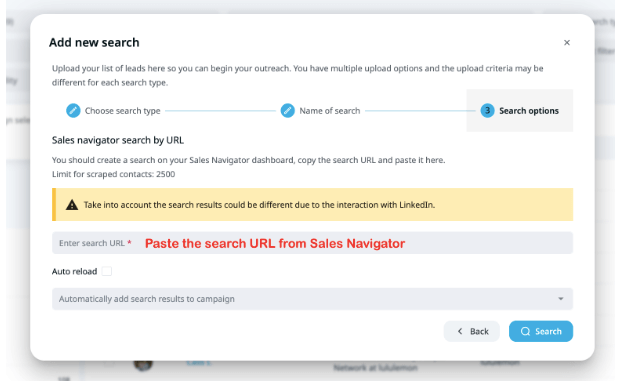
- Go to the LinkedIn Sales Navigator to make a new alumni search or elect a saved search for alumni lists.
- Follow the steps as shown in Expandi’s Sales Navigator Search tutorial to import alumni contacts.
Want to build your own LinkedIn alumni outreach campaign in minutes? Let Expandi help you!
You’ve made it all the way down here, take the final step