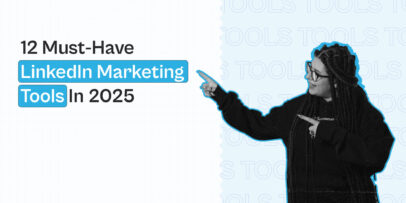We Read 50+ GMass Reviews — Here’s What We Found

Are you looking for a way to automate your email marketing campaigns and generate leads more efficiently?
If so, you’ve likely considered GMass as a potential option.
GMass is an outreach-based email marketing tool designed to engage your prospects using practical and accessible strategies on Gmail.
GMass is popular partially because email itself is popular — 89% of marketers use email as their primary channel for generating leads.
However, sometimes even major email marketing tools are less effective than users think. (Other outreach platforms (like LinkedIn) are better suited to B2B lead generation anyway — but more on that later.)
So if you’re considering GMass as a potential option, you’ll need to know a few key things about it, including its:
- Ease of use
- Key features
- Pricing
- Use cases
To save you time, we read through over 50 GMass reviews. And in this article, we’ll provide you with critical insights from honest user reviews of GMass.
Here’s how this article will look:
And here’s a short summary of what we found:
TL;DR:
- GMass is an effective way to automate your email marketing campaigns. You can set up automated follow-ups, segment your email list, and reach thousands of prospects at once.
- Our analysis of GMass’ reviews showed that it’s relatively accessible for outreach and cold email campaigns, and it’s convenient and practical for most users. No complex software is required — GMass is a simple tool that you install as a Chrome extension.
- GMass’ reviews show that the platform has many fundamental features that can enhance your email marketing strategy. These features include the ability to merge emails, send out mass and customized emails, automate follow-ups, manage replies, provide analytics and reports, and track data from your prospects and leads.
- However, email outreach isn’t for everyone. We believe Expandi is a great GMass alternative for companies that want to use LinkedIn and email in their outreach campaigns. You can try Expandi with a 7-day free trial.
Our methodology
To write this article, we read over 50 GMass reviews and summarized the most important insights, benefits, and features that potential users need to know about.
Additionally, GMass offers a free trial via the Chrome store. So, we tested this software application ourselves so that you don’t have to.
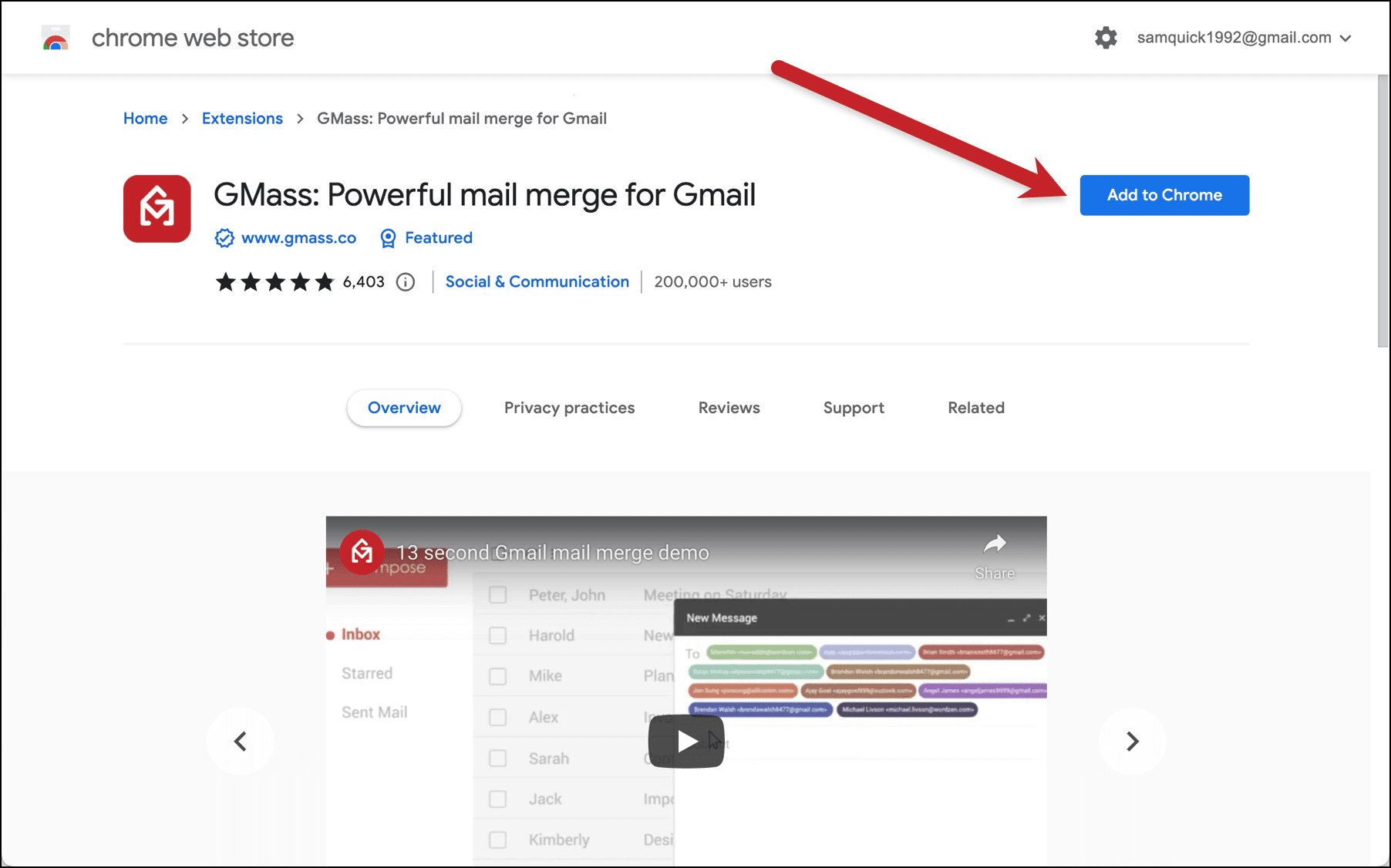
As part of our analysis, we focused on GMass’ essential features, weaknesses, and strengths.
We also compared GMass to an alternative email marketing platform for businesses that want a little more LinkedIn action from their next cold outreach campaign. That alternative solution is Expandi.
So, now that we’ve cleared up the basics, let’s explore GMass as a cold email outreach tool.
GMass reviews — Ease of use
GMass is a practical solution compared to other complex software tools like CRMs. With many CRMs, for example, it’s difficult to send mass email lists, track analytics, and identify which prospects require follow-ups.
These tools often require a lot of technical expertise. You also need to be able to add contacts manually.
GMass doesn’t suffer from any of these problems.
It’s easy to install, and you can send your first mass email campaign within a few minutes of installation. You only need to create or connect an existing Gmail account to get started.
GMass is also not overly difficult to use. The interface is straightforward and clean.
GMass reviews — Key features
GMass has several key features that potential users need to know about:
-
Mail merge
GMass’ mail merge tool helps you create personalized emails with automatic follow-ups for unresponsive leads. With GMass Merge, you can easily send large quantities of customized messages with just a few clicks. It can also help you schedule email campaigns in advance.
-
Mass emailing
GMass allows you to send mass emails to prospects.
Compared to a manual approach (something that’s time-consuming), GMass’ mass emails are scalable and much easier to manage and compose.
You can merge, schedule, and personalize mass emails. Personalization is especially important to ensure you get plenty of responses.
With GMass, agencies can send bulk emails while hiding client information from unknown users.
You can also use GMass to break Gmail’s limits of 500 emails a day for regular accounts and 2000 emails a day for Workspace accounts.
-
Contact list management tool
GMass helps you manage your email list by allowing you to delete email addresses that are inactive or outdated.
Email list management is essential for getting accurate analytics. If your list is full of dead or inactive emails, your lead generation Key Performance Indicators (KPIs) will look far worse than they should.
-
Email personalization
Sending the perfect, personalized email is the key to capturing a potential prospect’s attention.
GMass lets you include each prospect’s name and any other details that you might need. It also lets you personalize thousands of emails at once.
When we say “any other details”, we mean the strategies in our article How to Start an Email That Gets Results and Replies: Top 5 Examples and Best Practices.
As well as personalization, GMass offers a Promotions feature that can help you stand out in leads’ inboxes.
-
Automatic follow-up emails
GMass lets you send automated follow-up messages. This includes sending follow-up messages after a specific time or when someone clicks on a link.
Moreover, you can track open and click rates for follow-up emails specifically.
We found GMass to be seamless to program and control when it comes to automated follow-ups.
You can also sort your follow-up emails into folders to keep your inbox clean.
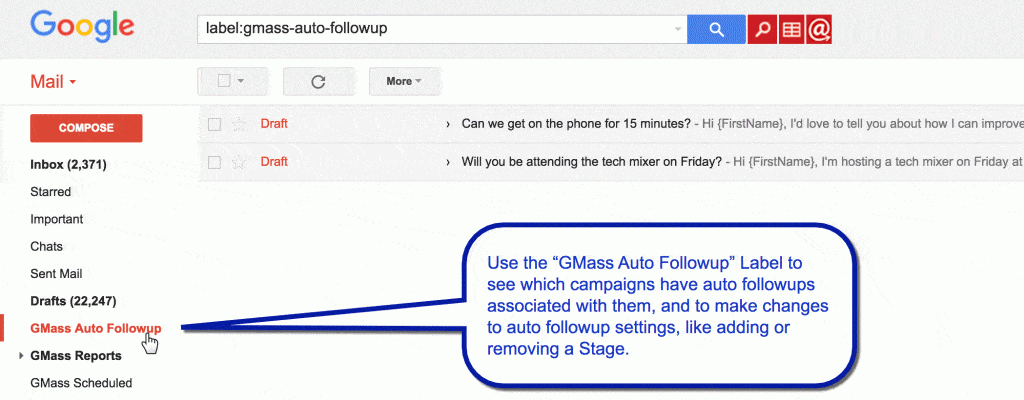
Read: Need a better way to follow up?
-
Reply management
“Reply management” is also known as “reply filtering”.
GMass’ reply management feature helps you organize replies within your Gmail account to prevent emails from bouncing back and reduce the chances of the lead receiving a delayed response.
Filtering your responses is very practical for mass emails because it will reduce the time and effort required to sort through customer responses.
Many GMass reviewers pointed out that if you use mail merge, you need to use reply management too. With mail merge, you may receive high email delivery rates, so you need reply management to keep up.
Note: Want a high reply rate? Read our article Get 49% Reply Rate With Expandi — LinkedIn Cold Message Samples.
-
Analytics and reporting
GMass presents KPI information in an easy-to-digest email like this:
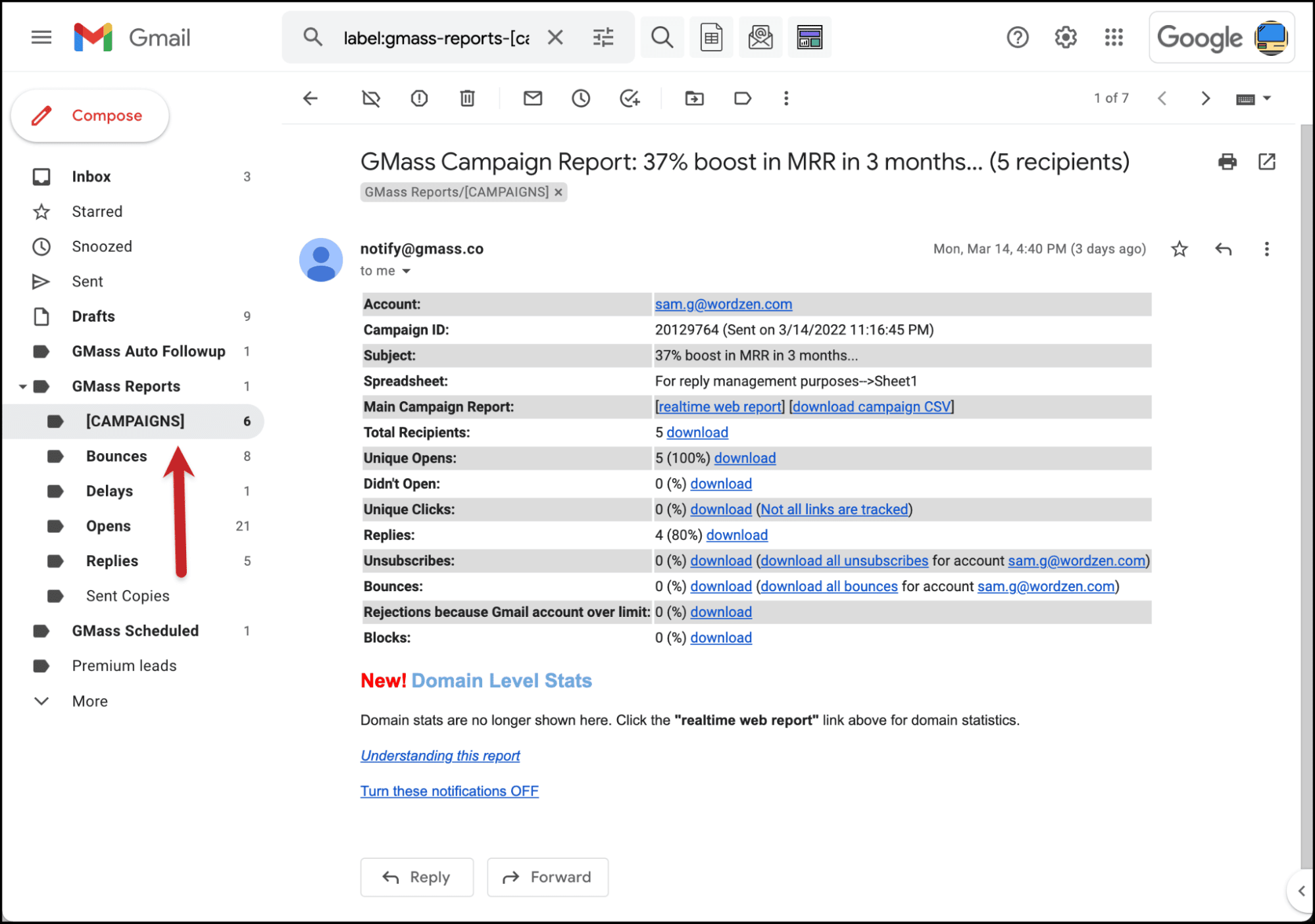
This email is part of GMass’ Key Email Campaign Reports feature. These reports offer valuable insights into your campaign’s performance, including how many people have opened your email and clicked the links inside it.
According to reviewers, GMass’ reporting features help you:
- Analyze the results of mass emails
- Optimize conversion rates
- Reduce unsubscribe rates
- Generate high-quality leads
GMass can also help you filter your target audience to generate high-quality leads.
In a similar vein, GMass lets you include infographics — something that can make your email marketing campaign far more impactful.
-
Google Sheets integration
One of the most time-consuming email marketing tasks is managing your contact list.
With GMass, your contact list is integrated into Google Sheets for easy access.
You can also build a list yourself within Google Sheets and transfer the contact information and email scripts for each contact from other email marketing tools.
GMass also uses Google Sheets to store data. This is especially important for mail merge — mail merge pulls contact information from your central databases and uses Google Sheets to craft a customized message to nurture leads.
GMass reviews — Pricing
Affordability for businesses is crucial for cold emailing, so it’s vital you consider it when choosing an outreach platform.
GMass does offer a free plan with many benefits and features.
However, you can only produce 50 emails per day for free (so your mass emailing efforts are limited). Additionally, users can only use one Gmail account and send one campaign at a time.
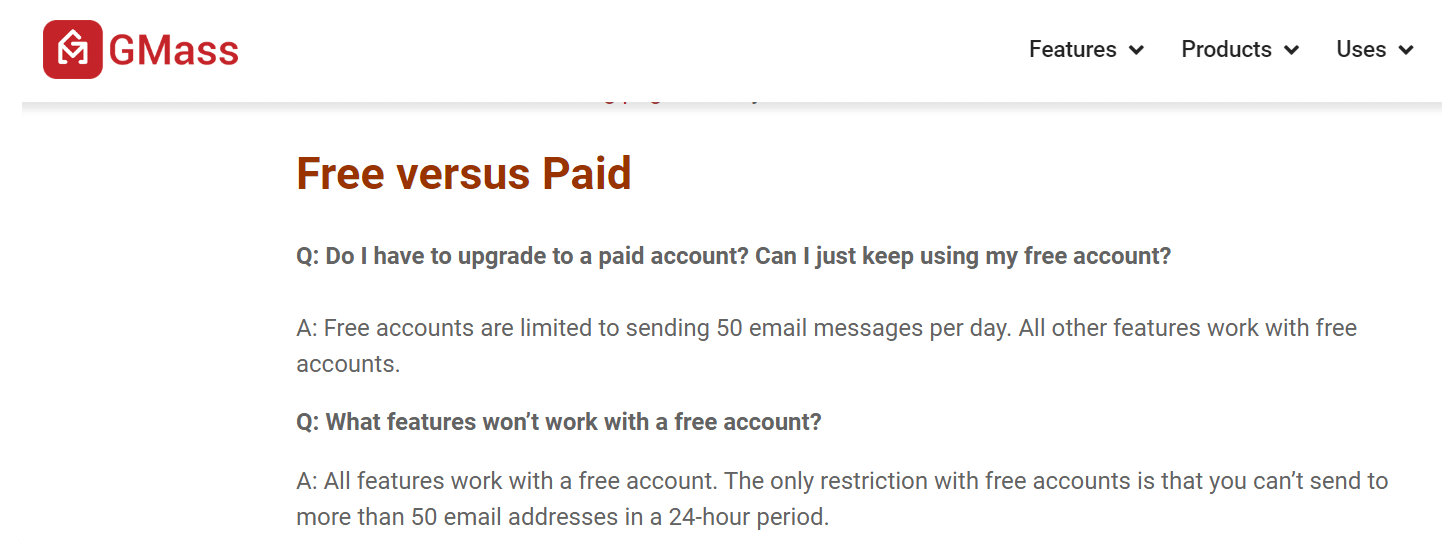
In light of this, paying to get the unlimited email package is likely better.
Here’s some information regarding the different pricing plans for GMass:
- Individual plans — There are currently three different plans for individual users: Standard ($19.95 a month), Premium ($29.95 a month), and Enterprise ($49.95 a month).According to GMass, the Premium plan is the most popular. For reference, the Premium plan offers these features:
- Access to unlimited contacts and campaigns
- Mail merge
- Personalization
- Custom tracking links
- Sequences
- Follow-ups
- A/B testing
- High-priority support
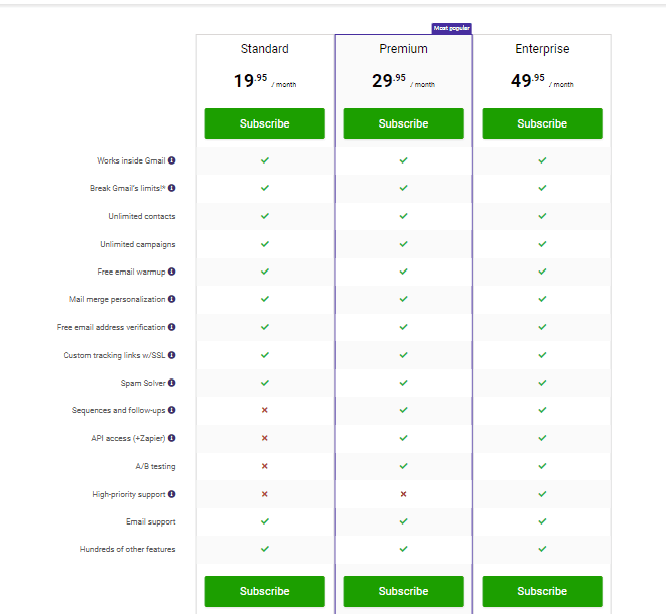
- Team plans — Businesses with multiple users can opt for a Team plan. GMass offers team plans for teams of 5, 10, 25, 50, and 100 users. When it comes to features, Team plans are equivalent to the Premium plan.
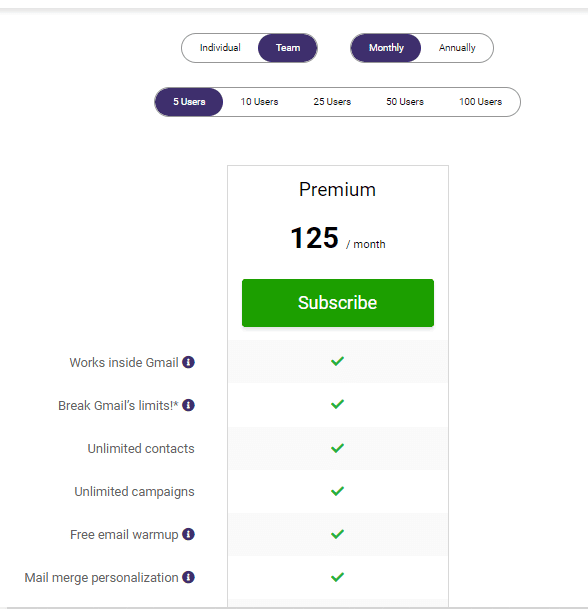
Potentially, a Team plan could save you money. Here’s a table you can use to compare the prices of each plan depending on your team’s size:
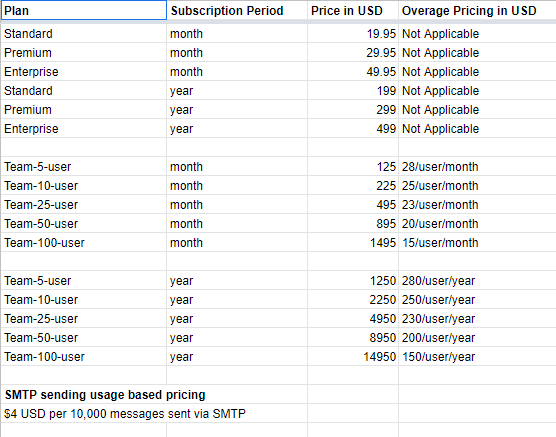
GMass reviews — Benefits
GMass reviewers noted many benefits of the tool. Here’s a summary of the most popular ones:
- Better deliverability — Many users reported that bulk email sending produces better deliverability rates. Better deliverability leads to higher open and click-through rates.
- Custom domains and improved click-through rates — GMass allows you to set up a dedicated domain so that prospects see your domain when they hover over a link — something that can increase your click-through rates. It also offers custom domain tracking.
- Reduce the amount of time and money you invest in email marketing — GMass can save users time by scheduling automatic follow-up scripts for prospects. You can also personalize mass emails automatically.
- Build better relationships — Auto-follow-ups are a convenient way to engage prospects. GMass’ automated follow-up tool lets you build client relationships passively by sending emails at a set frequency. This feature also reduces the workload of sales reps so that they can focus on better things.
- Fast and accessible — GMass is easy to install and can immediately create authentic and trusted email campaigns. GMass also integrates with other Google apps for convenience.
GMass reviews — Alternative solution
Despite its popularity and affordability, GMass has some major drawbacks. The most prominent issues reviewers noted with GMass were:
- Issues with email verification — Like many mass email services, sometimes there are issues with GMass’ email verifier, and periodically, email IDs are declared invalid. There’s nothing worse than spending time crafting cold emails for them just to get bounced back with a message that the email is invalid or doesn’t exist.
- Issues learning how to use the more advanced features — Many users reported that they had to spend a lot of time learning how to use GMass’ advanced features. A common suggestion was that the software interface should be made more technical and logical.
Some of the user reviews we analyzed also found that GMass needs more training and learning resources on the topic of setting up campaigns and sending cold emails.
- Custom tracking domain is time-consuming — Many users have reported that it took a lot of time to set up custom domain tracking and learn how to create an email association.
Many users noted that if GMass had included YouTube video tutorials or specific blog posts on certain technical processes, it would have improved the user experience.
- Customer support — Many users struggled to reach customer support and get their queries answered thoroughly. GMass does offer a support center that users can access anytime, but many users have noted they would have preferred it if GMass had a live chat box to resolve queries immediately.
How Expandi compares to GMass
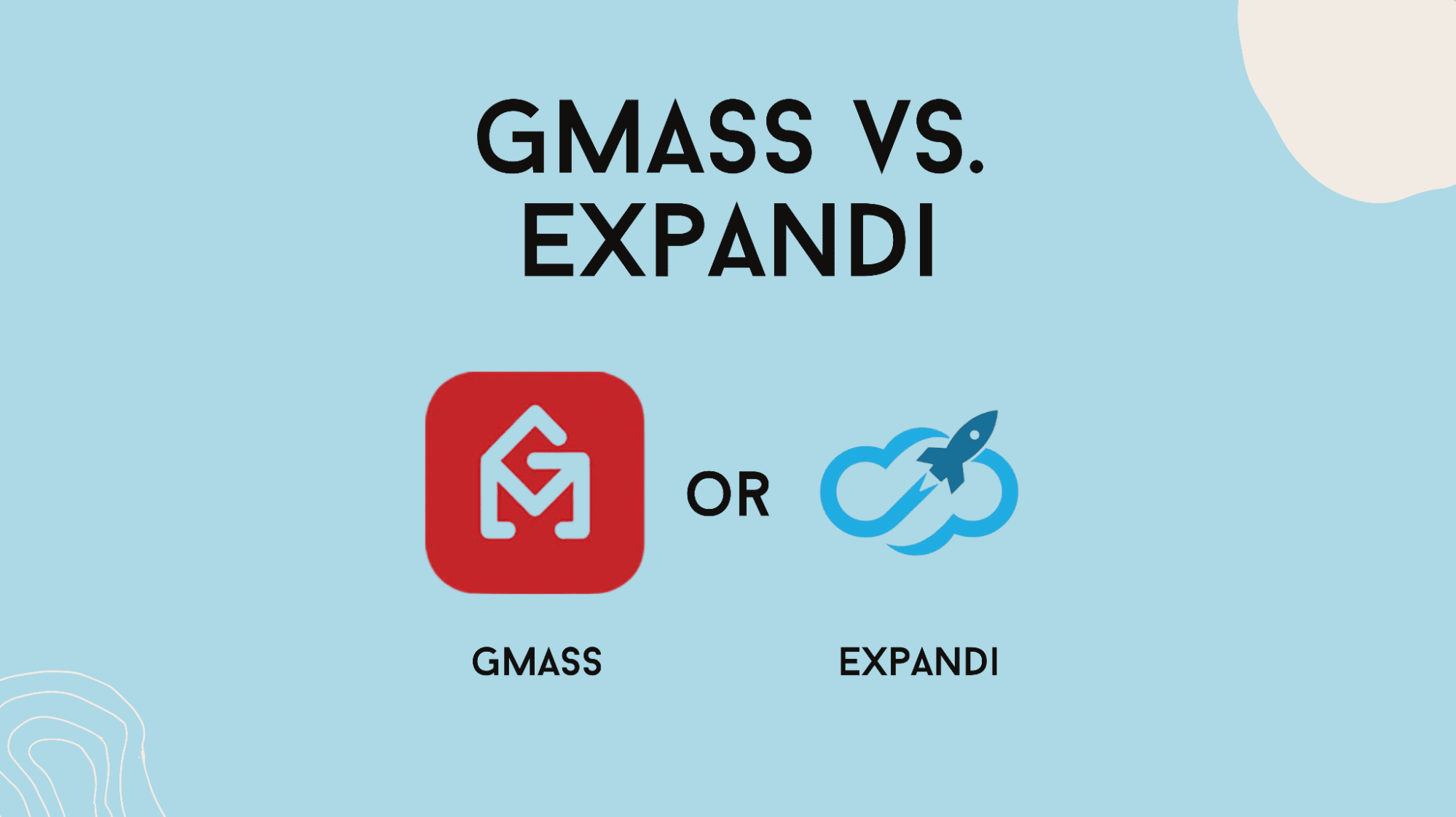
GMass isn’t the only outreach tool on the market.
In fact, email isn’t even the only outreach platform for B2B leads.
LinkedIn currently accounts for 70% of social media B2B leads. LinkedIn is a great place to find, contact, and nurture leads.
Expandi can help you do this at scale. Expandi helps you find and connect with leads on LinkedIn. You can then send email follow-ups to prospects to nurture them effectively.
Here’s a quick comparison between Expandi and GMass:
| Expandi | GMass | |
| Outreach approach | Expandi automates your LinkedIn outreach and combines them with email follow-ups5 for better results. With Expandi, you can get triple the response rates by combining LinkedIn and email outreach. | GMass enables users to automate, schedule, personalize, and manage mass emails. |
| Channels used | Expandi facilitates a multichannel approach. | GMass operates solely as a cold email outreach software for Gmail. |
| Features | Expandi offers features like LinkedIn outreach, smart sequences, and hyper-personalization to boost your reply rates by up to 55%. These features collaborate with other tools on LinkedIn Sales Navigator to provide compelling results for your marketing outreach strategy. | GMass boasts several beneficial features, including a Google Sheets integration, mail merge, reports and analytics, and automatic follow-up emails to increase engagement. |
| Use case | Expandi is the best B2B outreach tool. Learn how Expandi compares to other outreach tools here. | GMass is a simple online email marketing tool that focuses on mass cold email outreach. |
| Automation | Expandi ensures you save time with automated scraping and automated outreach. | GMass offers email automation, but you must find prospects and collect client contact information yourself. |
Curious about Expandi? Try Expandi for free for 7 days and see if it’s right for you.
Final thoughts: GMass reviews
Considering that 54% of salespeople think it’s more challenging to get in touch with prospects today than it was five years ago, and 61% find it harder to sell, creating a high-quality lead generation strategy is crucial.
GMass can be an excellent option for small and medium-sized businesses that run large-scale email marketing campaigns.
However, there are some drawbacks, as GMass only offers email outreach software, its advanced features are time-consuming, it’s prone to bugs, and it’s expensive.
Our analysis showed that many businesses are looking for more. And, for those looking for a tool that also offers LinkedIn outreach, Expandi would work best.
Unlike GMass, Expandi offers a comprehensive and LinkedIn-based solution for your lead generation campaign. It can help you find prospects and nurture them.
Expandi can also help you send personalized messages, maximize your response rates, and generate leads by scraping data from LinkedIn posts, events, groups, and more.
Ready to try Expandi? Launch your first campaign in just 15 minutes and see results in 24 hours.
You’ve made it all the way down here, take the final step