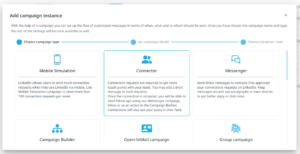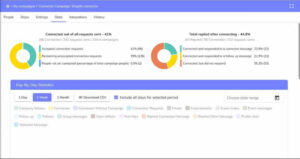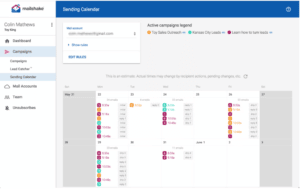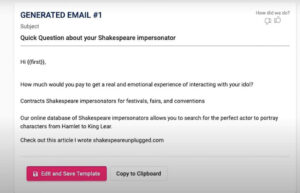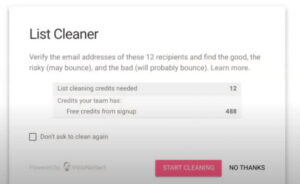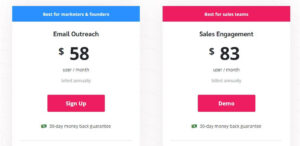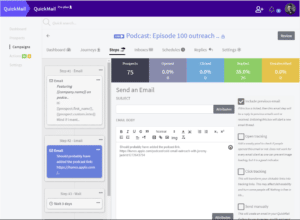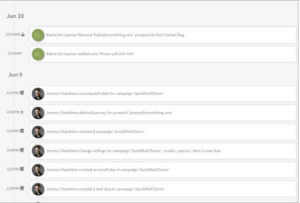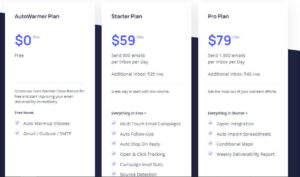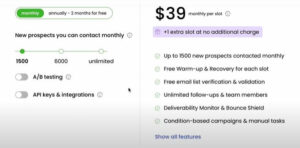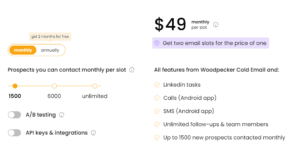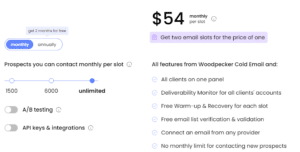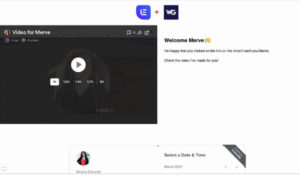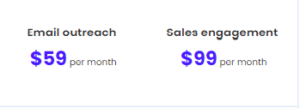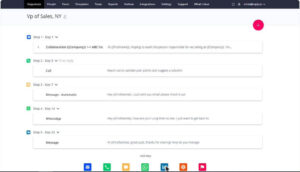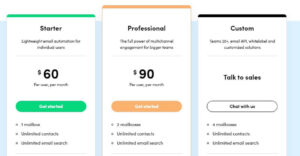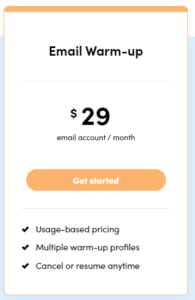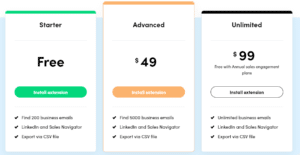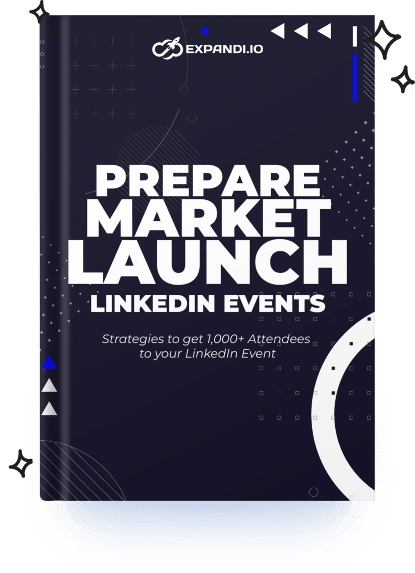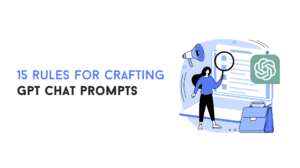Finding the best sales outreach tool for your specific needs is never easy. There are so many platforms out there that it’s hard to pick just one.
So, here you are, wondering what Mailshake alternative could do the trick for you.
To help you pinpoint the one that’s just right, we’ve used and reviewed four of the best Mailshake alternatives.
We’ve paid particular attention to factors like:
- Core functionality
- Pricing
- Primary use cases
- Features
- Integrations
That way, we’ll give you everything you need to make an informed decision.
Additionally, we’ll begin by briefly outlining Mailshake, so you’ll get a clearer idea of what each of these sales engagement platforms is up against.
Without further ado, here’s a brief outline of this article:
Table of Contents
And here’s a summary of our findings:
TL;DR
- Mailshake is a pretty basic cold emailing tool that can be a match for micro sales teams and individual users with basic needs.
- QuickMail is the best Mailshake alternative for sales reps and agencies, thanks to its team collaboration options and pricing. However, it can only run cold email campaigns, and it lacks diverse functions.
- Woodpecker is a viable Mailshake alternative for individual users and small teams that need a cold email outreach tool with flexible pricing.
- When compared to Mailshake, Lemlist has more options for creating more personalized cold email campaigns. It’s best suited for smaller teams that do email outreach alone.
- Reply.io is a multichannel sales engagement platform with a price tag to match. Its primary focus is email outreach, so its LinkedIn automation is pretty elementary.
- Email outreach isn’t everything. Advanced users who need a solution that gets results fast should try Expandi as a LinkedIn outreach tool. You can test Expandi out with a 7-day free trial.
An option for those wanting an omnichannel approach — Expandi
Mailshake can’t offer an omnichannel approach, but that doesn’t mean that no sales prospecting tool can.
That’s where Expandi enters the picture.
Expandi is a Linkedin outreach tool, but it also allows you to combine your LinkedIn and email outreach in one smart sequence. You can send email follow-ups if the prospect doesn’t connect on Linkedin.
LinkedIn is a great platform for lead generation — 70% of social media B2B leads come from LinkedIn. Arguably, it’s more effective than email outreach.
When you use omnichannel outreach, you increase your chances of replies. Your outreach campaigns also reach a much wider audience than would be possible if you stuck to a single outreach channel.
Why choose Expandi as a LinkedIn outreach tool?
- Expandi is the best tool for omnichannel outreach — It can provide results in just 24 hours.
- It’s safe to use on LinkedIn — Since Expandi is cloud-based, there’s no need to download anything for the software to work. But that’s not all, as Expandi takes numerous additional measures to ensure your safety. These measures include:
- Providing each user with a dedicated IP address. This minimizes the likelihood of LinkedIn algorithms detecting anything suspicious.
- Mimicking human behavior. Expandi does this by adding delays between various actions, gradually warming up new or previously inactive LinkedIn profiles, withdrawing pending requests, setting up working hours and time zones, etc.
- Having smart safety limits that allow sending up to 100 connection requests and 100 messages per day. Even with these limits in place, you’ll still get to send way more requests and messages than LinkedIn’s weekly limits would allow. Expandi also lets you customize your interaction settings.
- It has excellent scraping features — Expandi can find and extract all the data you need and capture streams of highly-targeted leads from LinkedIn posts, polls, groups, and events. You can even scrape your profile viewers.
- It provides detailed and comprehensive analytics reports — As it tracks all the vital metrics and KPIs for you. This is especially significant for agencies that need an easy and clear way to present their clients with tangible results.
- It has advanced automation options — Expandi can automate entire sequences on LinkedIn, allowing you to define what activity will trigger which action. That way, you can create elaborate outreach campaigns that will get you a steady stream of sales and marketing-qualified leads on autopilot.
- It enables hyper-personalization for each message and connection request you send — Expandi allows you to send customized images and GIFs to each lead, among other things. You can also send follow-ups.
- Expandi offers excellent customer support — Expandi has a help center, video blog, LinkedIn Outreach Academy, and eBooks like:
- Triple Your Leads on LinkedIn
- 10 Proven LinkedIn Outreach Templates From Top Influencers
- Prepare, Market, and Launch LinkedIn Events
Who is Expandi for?
Expandi is a perfect choice for users who want to tackle the most important marketing channel for effective sales outreach — LinkedIn.
Expandi’s sales outreach tools are optimized for various users, from individuals to sales teams and agencies. This means that virtually anyone can find something to like about Expandi.
Curious about Expandi?
Try Expandi for free for 7 days and see how it can supercharge your outreach in no time.
Why people switch from Mailshake
Mailshake is a sales engagement platform that relies almost entirely on cold email campaigns to generate leads.
In addition, Mailshake allows you to make in-app cold calls. It also has some very basic LinkedIn automation options.
And that’s precisely the main issue with Mailshake — it’s a bit too basic.
As a result, this cold email outreach tool simply cannot accommodate the needs of more advanced users, as we’ll shortly see.
What’s good about Mailshake?
- It has an email-writing AI tool called SHAKEspeare that generates up to three sample emails based on your input — However, these emails are pretty basic, and you’ll have to further personalize and polish them before sending them to prospects. They are essentially email templates.
- It has a mail merge feature that enables you to send personalized emails to an entire batch of recipients at the same time — Mail merge uses field replacement tags that will be replaced with relevant data (i.e., first name, job role, company name, etc.) for every individual lead. That way, you can save a lot of time when dealing with personalized cold email campaigns at scale.
- It can validate email addresses thanks to an integration with Voila Norbert — This means Mailshake scans the addresses in your list and removes bad, non-existent, and high-bounce ones.
- Mailshake has an email monitoring option — It will notify you whenever a lead opens, clicks, or replies to an email. This is only possible if you download Mailshake’s Chrome extension, though.
What’s not so good about Mailshake?
- There are no email scraping features — Since Mailshake cannot extract prospects’ email addresses from the web, and it’s the one thing your email campaigns can’t go without, you’ll have to pay for a separate tool to get these functions.
- When it comes to LinkedIn automation, the only thing Mailshake can automate is messages — And it can send no more than ten messages per day. Moreover, you’ll have to download a Chrome extension for LinkedIn automation, which significantly increases the risk of your account getting restricted. If you want to engage in LinkedIn outreach, you’ll have a better chance of success using a tool like Expandi. Expandi is cloud-based, so LinkedIn won’t be able to detect it.
- Mailshake isn’t that big on auto-personalization — So you’ll have to do a lot of things manually to ensure that you run personalized cold email campaigns rather than generic ones that are doomed to fail.
- Its reporting features are very limited — Especially for agencies that need detailed reports to present to their clients.
How much does Mailshake cost?
Mailshake has two pricing plans: one designed for individuals at $58 per user per month and one for sales teams at $83 per user per month.
What is interesting is that Mailshake only uses annual billing. So you don’t get the option of paying on a month-to-month basis and canceling if Mailshake isn’t a good fit for you.
Moreover, there’s no free trial. Instead, users that are dissatisfied with Mailshake in the first 30 days of use can ask for a full refund.
Once you consider what Mailshake does and doesn’t offer, it’s safe to say that its price tag is pretty hefty, especially for a large sales team.
Who is Mailshake for? Who isn’t it for?
Mailshake’s pricing policy and the lack of advanced functionality make it a decent choice for individual users and micro sales teams that need a cold email outreach tool first and foremost.
However, Mailshake definitely won’t do the trick for you if you’re looking for a tool with more of an omnichannel approach. That brings us to…
Mailshake alternative #1. — QuickMail
QuickMail is a cold email outreach tool that focuses entirely on email outreach.
This means that it offers no features for automating any other channel. However, when it comes to cold email campaigns, QuickMail has some functions worth mentioning.
Why choose QuickMail over Mailshake?
- It allows users to use as many inboxes per campaign as they see fit — This will decrease the chances of your email being marked as spam. The software will also automatically spread the load evenly across your inboxes.
- It enables team collaboration — It has a changelog so everyone can track what other team members have done. Moreover, each change made to a campaign will be automatically applied to every inbox that the campaign is being sent from.
- It has an advanced auto warmer function that improves your domain reputation — QuickMail achieves this by automatically sending mail from your inbox to a vast network of inboxes that are constantly communicating with one another. Since your email is being read and replied to (and pulled out of spam if it ends up there), email providers will be reassured that your email isn’t spam, resulting in increased deliverability.
How do QuickMail and Mailshake compare in price?
QuickMail has two pricing plans, while its AutoWarmer plan is free for up to 50 inboxes per account.
Unlike Mailshake, QuickMail doesn’t charge on a per-user basis. Instead, users will pay for the number of inboxes they actually connect to the platform.
It’s worth noting that creating advanced automated cold email campaigns is only possible with the Pro plan, as it’s the only one that includes adding smart triggers and conditional steps.
QuickMail also offers a 14-day free trial.
Who is QuickMail for?
QuickMail is optimized for sales teams and agencies thanks to its pricing and team collaboration options.
However, QuickMail is only a viable option for users whose outreach consists of only email campaigns due to its inability to tackle any other outreach channel.
Mailshake alternative #2. — Woodpecker
Woodpecker is a cold email outreach tool with options for making in-app cold calls.
However, Woodpecker is predominantly aimed at email campaigns, as it has no features that would enable omnichannel outreach.
Why choose Woodpecker over Mailshake?
- You can connect two email addresses for the price of one — Although this isn’t an actual feature per se, it’s a factor that can weigh in Woodpecker’s favor. Additionally, you can warm up two additional addresses at the same time.
- It enables advanced A/B testing of up to five email versions so you can see what works best — Though this costs extra.
- It has Bounce Shield — Meaning that the tool will automatically adhere to the sending limits of your email provider. This ensures you don’t get blocked for crossing it.
- In addition to warming up new addresses, it has options for improving the reputation of addresses and domains you’ve already used in the past — That way, you can recover domains and addresses that had been compromised before.
How do Woodpecker and Mailshake compare in price?
Woodpecker charges users per slot, i.e., for each email address they connect to the tool.
It has flexible pricing, meaning that the exact amount a user can expect to pay depends on various factors. One such factor is the number of prospects you want to contact monthly.
Another factor is the tools you want to use. For example, A/B testing and access to Woodpecker’s API and integrations with other tools are charged an additional $10 and $5 per month, respectively.
Finally, Woodpecker has three different products with different pricing. These products include:
- Cold Email, starting at $39 per month
- Sales Automation, starting at $49 per month (this plan includes everything from the Cold Email plan plus additional features such as calls and SMS messages via the Android mobile app)
- Agency, starting at $54 per month (this plan also includes everything from the Cold Email plan plus agency-oriented features such as a single dashboard overview of all clients)
There’s also a 7-day free trial.
Who is Woodpecker for?
Since Woodpecker cannot automate any other outreach channel, it can be a good choice for users who do their outreach via cold email campaigns alone.
Furthermore, although it has an agency-oriented plan, it’s far too expensive for companies looking for scalability.
Woodpecker gets especially expensive once you consider what it includes in its standard offering and what it charges for extra features.
Mailshake alternative #3. — Lemlist
Lemlist is a sales engagement platform and cold email outreach tool in one. However, in truth, Lemlist can’t automate and manage multichannel outreach campaigns.
The most you can do with it, besides cold email campaigns, is cold calling and planning multi-step campaign sequences (which you’ll have to run manually).
Why choose Lemlist over Mailshake?
- It’s big on personalization — Lemlist allows you to create custom images, videos, and unique landing pages for each lead. This allows you to personalize each lead’s experience with your brand. Moreover, thanks to its Liquid Syntax feature, you can create personalized emails on a large scale.
- It has data enrichment options — Lemlist can scrape LinkedIn for information on your leads, including their names, occupations, and locations. However, this is only possible using Lemlist’s Chrome extension, and Chrome extensions are never a good idea on LinkedIn. Furthermore, to extract email addresses, you’ll need to integrate Lemlist with Drop Contact first.
- It can check email deliverability in real-time — Lemlist sends an email preview to its email server to test it against spam (though this is still an experimental tool at the moment).
How do Lemlist and Mailshake compare in price?
Lemlist has two pricing plans with set prices — $59 and $99 per user per month. It also has custom prices for agencies.
Cold calling, custom landing pages, and videos are only available with the higher-tiered plan.
Lemlist also has two separate plans for users who want only email domain warm-up at $29 and $49 per month.
If you opt for one of the standard Lemlist plans, you’ll get a $29 discount on Lemwarm features.
Lemlist also offers a 2-week free trial.
Who is Lemlist for?
Due to its price and features, Lemlist is a good option for smaller sales teams that primarily focus on personalized cold email campaigns.
Mailshake alternative #4. — Reply.io
Reply.io is a sales engagement platform that automates outreach campaigns on various channels. It places emphasis on cold email outreach.
Why choose Reply.io over Mailshake?
- It can find email addresses on LinkedIn — But it needs a Chrome extension to do it. It also has the ability to verify email addresses and phone numbers (from most but not all countries).
- It has slightly more advanced LinkedIn automation — As it can automate several actions, including sending messages and connection requests, liking recent posts, and viewing profiles. However, you have to download a Chrome extension, and you’re limited to 30 of each activity per day.
- You can make calls and send SMS and WhatsApp messages in the app — This comes in handy when nurturing leads.
- It has AI-powered features that enable email categorization — It evaluates emails based on several factors and suggests an appropriate action based on prospects’ activities.
How do Reply.io and Mailshake compare in price?
Reply.io’s pricing is a little complicated as they have different plans for sales engagement, email search, and email warmup.
In addition, LinkedIn automation costs extra — at $49 per LinkedIn account per month.
When it comes to its sales engagement plans, there are three in total. You can see them in the image below. It’s worth noting that multichannel campaigns are available only with higher-tiered plans.
If you opt for the Custom plan, you’ll get to connect one LinkedIn account and use Reply.io’s automation features on it for free.
Email warmup is billed separately if you:
- Need this feature alone
- Subscribed to the Starter plan, as it’s the only sales engagement plan to omit it
It comes at $29 per email account per month.
Email search also has three plans:
- A free plan for up to 200 business emails
- Advanced at $49 for 5000 emails
- Unlimited at $99 for unlimited email searches
The Unlimited search plan is free for users who buy any of the annual sales engagement plans.
Reply.io also has a 14-day free trial for all of its plans.
Who is Reply.io for?
Reply.io has more sophisticated features than Mailshake does, especially when it comes to LinkedIn automation and multichannel outreach.
However, Reply.io’s costs can very quickly add up. Since its standard plans don’t include all the features Reply.io offers, you’ll have to pay extra if you want things like LinkedIn automation and email search and warmup.
Larger sales teams and agencies looking for a multichannel sales platform with a focus on cold email outreach are the most likely to benefit from Reply.io.
Moreover, they’ll probably be the only ones that can afford Reply.io.
Final thoughts: Mailshake alternatives
You won’t go wrong in choosing any of the four Mailshake alternatives we’ve reviewed, as each of these email outreach tools has something nifty to offer to prospective users.
Ultimately, it will all depend on your particular needs, preferences, and team size.
However, one thing is certain — if you’re intent on finding a platform that can provide you with a multichannel outreach solution, look no further than Expandi.
Expandi is precisely the tool you need to make waves on LinkedIn.
Its numerous features enable Expandi to fit every kind of user, from individual marketers to sales teams and full-blown agencies.
Try Expandi for 7 days, totally free of charge, and see for yourself if it’s a match.