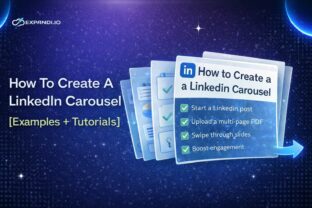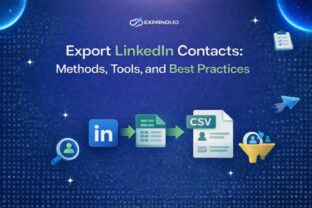Top 5 LinkedIn Hashtag Practices, Examples and More – Expandi
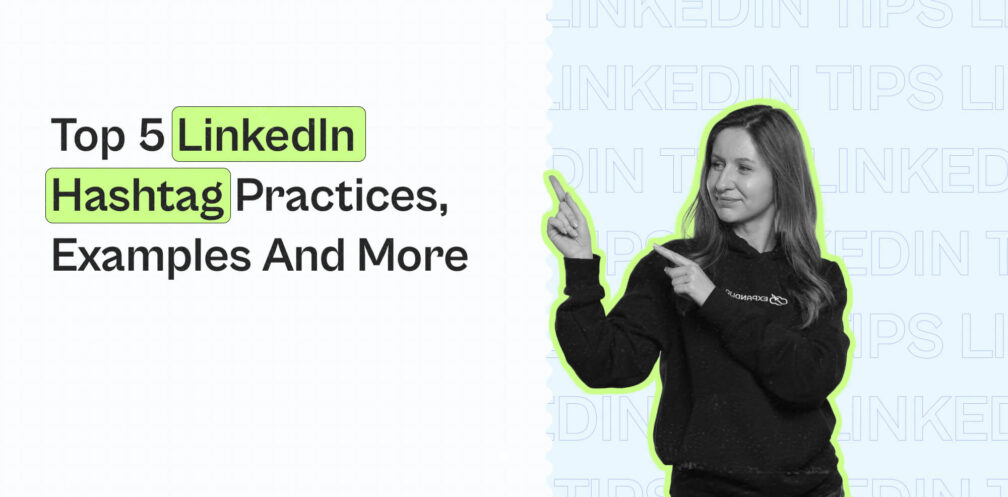
Wondering how to use LinkedIn hashtags in your posts to boost your reach?
You’re not the only one!
Most people don’t know how to utilize LinkedIn hashtags properly!
See, hashtags can expose your posts to a much wider audience and allow you to connect with fellow professionals in your industry.
Or, they can make your post seem unprofessional and low-quality.
Some people fill up the end of their posts with countless hashtags, while others only use 3-5 tags sparingly, and some people don’t use hashtags at all.
Like on Twitter or Instagram, a LinkedIn hashtag is any combination of letters, numbers, or emojis that follow the “#” symbol.
Chances are, people ending their posts with “#linkedinmarketing” are going to be working in the B2B sphere and probably are active on LinkedIn.
But that’s not the only way to use LinkedIn hashtags.
Below, we’re going to cover all the hashtag use cases and best practices.
Here’s what you’ll learn:
- LinkedIn Hashtags Overview and Examples
- Using LinkedIn Hashtags Effectively: Top 5 Best Practices and Examples
Now, here’s what you need to know to make the most out of LinkedIn Hashtags
LinkedIn Hashtags Overview and Examples
Hashtags categorize content on LinkedIn.
It helps users find content on a specific topic. And if you add hashtags inside your post, you can get discovered by other users, including people not connected with you.
You can also follow hashtags on LinkedIn so that posts containing your chosen tags will appear on your feed.
Pretty straightforward, right?
In a more practical sense, there are a few different ways you can make the most out of LinkedIn hashtags, which we’ll explore below.
Pro tip: They’re not only for boosting the reach of your posts.
We’ll take a look at all use cases with examples below.
How to use LinkedIn hashtags in your posts
The most straightforward use of LinkedIn hashtags is in text posts.
Here’s how to add them in your next post:
1. Click on ‘Start a post’.
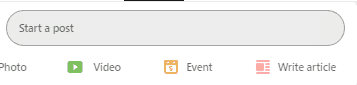
2. Start writing a post and click the Add hashtag button or manually type the “#” symbol before a piece of text, in the body of your post, or at the end of your message.
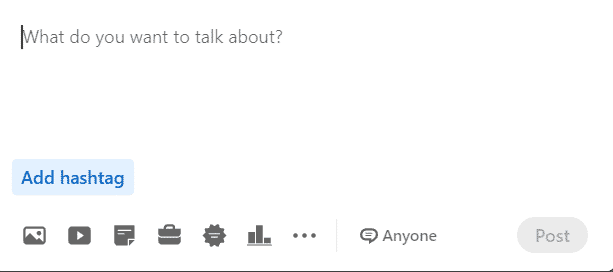
As we’ll cover below, you can use hashtags both in your body text or at the end of your post.
But for the most part, people usually put them to the end of their LinkedIn posts.
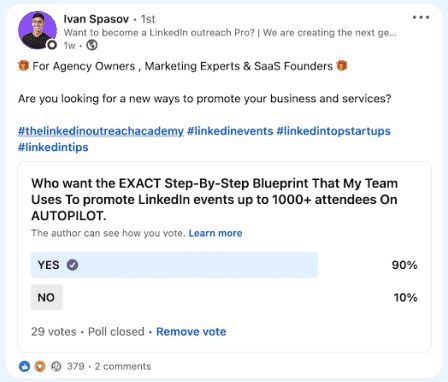
Let’s take a look at some more best practices in more detail below.
How to add LinkedIn hashtags in your articles (LinkedIn Pulse)
If you’re frequently writing and publishing LinkedIn pulse articles, you can also include hashtags in the ‘published by’ section.
Though, you can’t include hashtags inside your Pulse article.
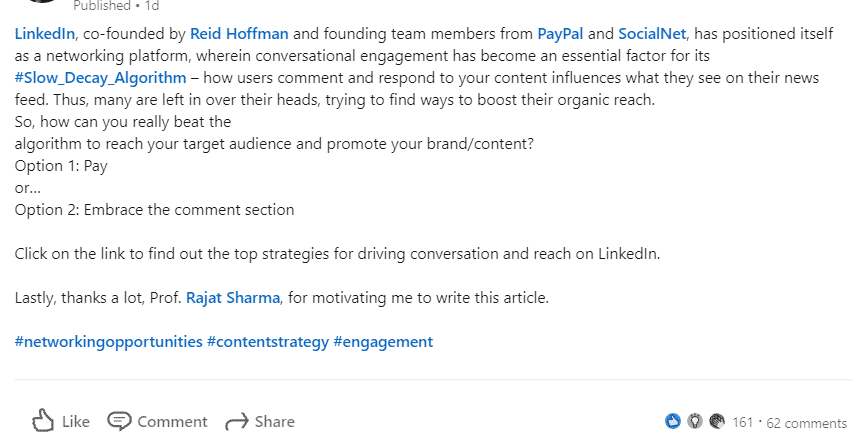
While this is a small section and might not have a huge impact on your overall article readability or promotion, you can still make the most out of this section to boost your reach even more.
How to add LinkedIn hashtags to your profile
Not many people know this – but you can also add hashtags to your LinkedIn profile.
You can add hashtags just below your LinkedIn profile tagline to give your profile visitors an idea of what topics you talk about.
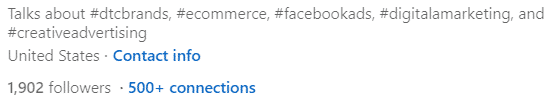
Wondering how to access this?
To set up your ‘talks about’ section and include hashtags, you first need to turn on LinkedIn creator mode.
Here’s how:
- Go to your LinkedIn profile.
- Scroll down to Your Dashboard.
- Select Creator mode and switch it On.
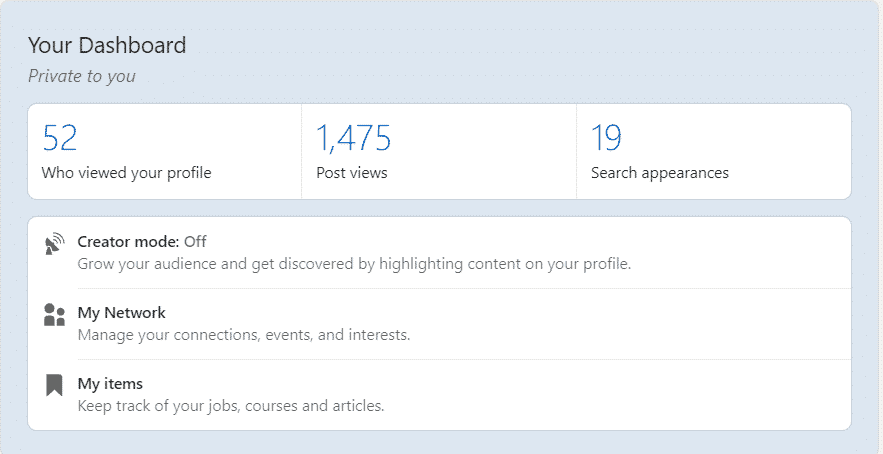
With Creator Mode, ‘follow profile’ will be your profile’s primary action, and your follower count will be displayed too.
Your content will also be showcased more prominently on your profile and you can show the topics you post about on your profile.
To do that, simply click Next and write down five topics you want to be included in your profile.
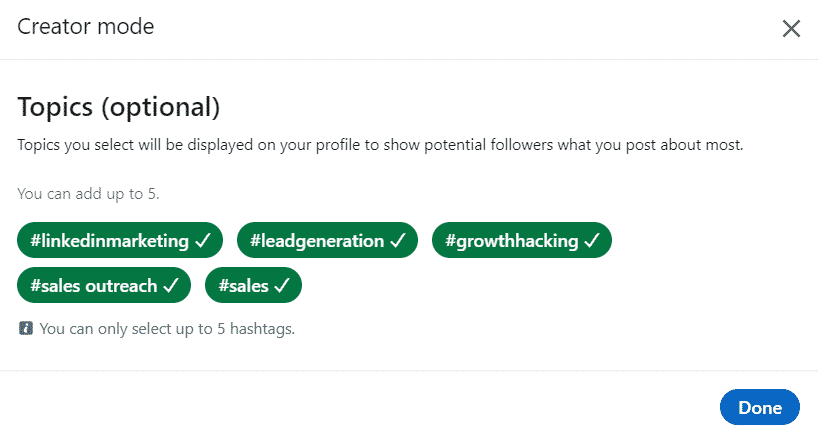
Topics are based on LinkedIn hashtags and Creator Mode will give you some suggestions and help you complete them.
But you should approach them with the thought process of what you want to be known for.
Consider this as part of optimizing your LinkedIn profile.
Small detail, but it can go a long way if you want your leads to know at a glance what you do and what kind of content they can expect from you.
You can also add hashtags to your profile Headline and Summary. But these will function the same way as non-tagged keywords.
That’s a wrap-on section where you can include LinkedIn hashtags.
Now, let’s take a look at some best practices and examples.
Using LinkedIn Hashtags Effectively: Top 5 Best Practices and Examples
1. Check the number of hashtag followers
When deciding on which hashtags to use, the first thing you should do is to check the number of followers the specific tag has.
Fortunately, this is easy to check.
All you have to do is type in your relevant keyword in the LinkedIn search bar and click on one of the suggestions.
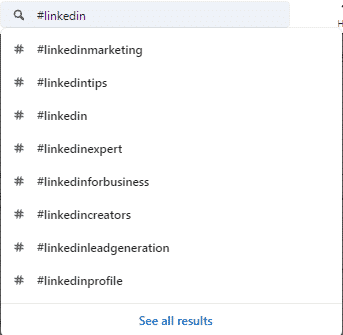
Then, once you decide on the hashtag, click on it to see the number of followers.
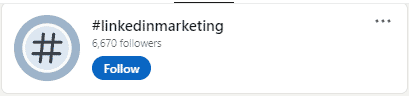
Now, you might be wondering – how many hashtag followers are good?
Using the right hashtag can boost your reach or make your post a drop in the ocean.
Let’s take a look.
2. Using the right hashtags
As you might have noticed, some hashtags have over a million followers, while others have only up to 100.
So, which ones do you use?
Look at it like doing keyword research.
Some keywords will be too competitive and full, to the point your tags won’t be noticed because everyone else is constantly posting about that topic.
While others will have so few followers, it’s not going to be worth using them because no one will see it.
So, what’s the best number of hashtag followers?
Well, choosing the right hashtags for your LinkedIn updates will change on a post-to-post basis.
This is why you should be experimenting with different tags and post formats to see what works best.
Overall, you should aim to use hashtags specific to your industry and niche across different posts.
At the same time, you should be using more niche tags related to your offer or service.
For example, the term #marketing on LinkedIn has 1,371,850+ followers. Content under that tag might be hard to notice.
Meanwhile, #linkedinmarketing has 6,670+ followers.
And you can get even more specific than that, #linkedinmarketingsolutions has only 144 followers.
Though, going over mid-sized hashtags might be the way to go, especially if you’re consistent with your posting.
For example, if people keep seeing your posts under a specific hashtag, they might be more likely to view you as an authority figure or influencer.
3. Include hashtags in your LinkedIn profile
As mentioned above, this is an underrated part of optimizing your LinkedIn profile and you can do this through the LinkedIn Creator Mode.
Taking the extra step to add the hashtags under your headline can be a great way to add the final touches to your LinkedIn profile.
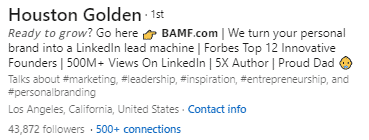
For this, you shouldn’t be looking at the hashtag follower amount, as the tags under your profile aren’t clickable.
Instead, treat it simply as topics you want to be known about and topics you’re regularly writing or posting about.
Make sure it’s specific to your offer as well!
4. Identify your most successful LinkedIn posts and test for different hashtags
Another great way to identify winning LinkedIn hashtags is to analyze your previous successful posts and track what performed best.
Did some of your posts have a bigger reach than others?
Keep track of what hashtags you include, and if a particular hashtag is frequently found in your top posts, that one may be a winning tag you’ll want to reuse.
Go back to your previous posts and analyze the post views and the hashtags you used.
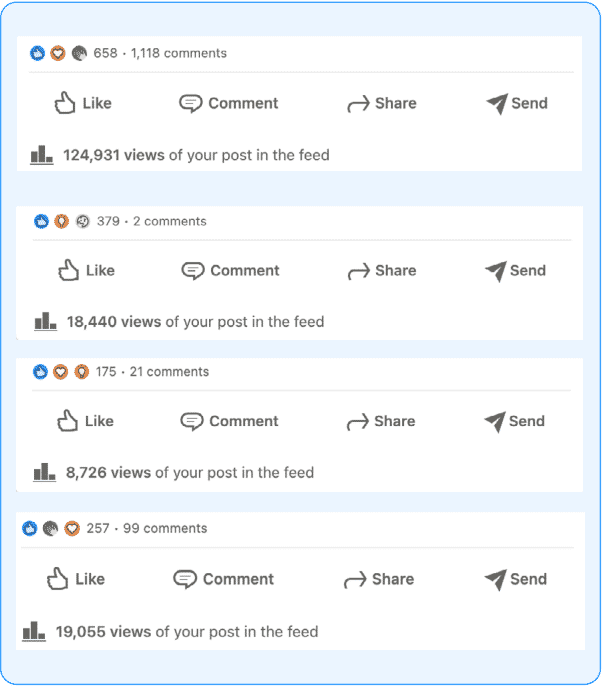
Keep track of popular LinkedIn hashtags to see what’s trending
Wondering which hashtags are the most popular ones on LinkedIn?
Keeping track of these tags can be a great way to see what’s trending and what people are talking about.
You can also use it for content research and even lead generation.
For example, if you go to the #b2bmarketing page, you can use a LinkedIn tool like Expandi to automatically reach out to people posting about that topic.
Then, in your cold messages, you can mention how you saw their content under the hashtag you used.
If you go to the #linkedinmarketing hashtag, you can mention that topic as your personalization icebreaker in your connection request.
This is similar to the ‘content posted on’ search filter from LinkedIn Sales Navigator.
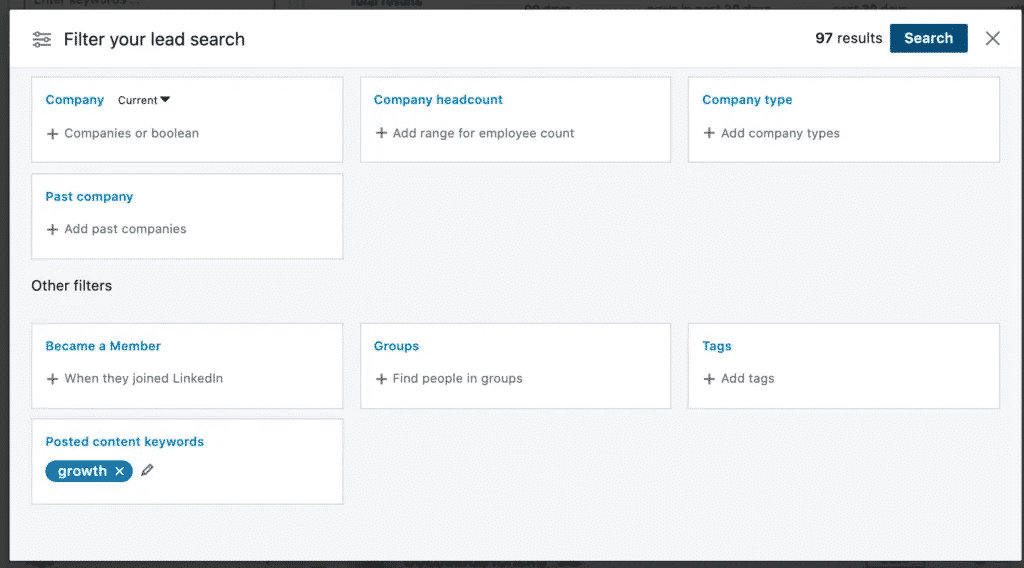
Once you have your target audience dialed in, you can then automate your outreach lead generation campaigns.
More on that later.
Now, what are some of the most popular LinkedIn hashtags?
According to Sendible, the biggest LinkedIn hashtags for 2024 are as follows:
- #Innovation -38,673,144 followers
- #Management -35,871,964 followers
- #Digitalmarketing -27,291,348 followers
- #Technology -26,347,886 followers
- #Creativity -25,114,957 followers
For content creators in that industry, this might be a good indication of what’s popular and what their target audience wants to read about.
On that note, you should also go to and be active under hashtags related to your niche.
Analyze what people are posting about, what questions they’re asking, and some of their common pain points.
Then, you can use all this in your outreach and sales calls.
Conclusion
Now, to sum up, let’s go over some of the most frequently asked questions on LinkedIn hashtags.
- Do hashtags work on LinkedIn?
Yes, hashtags work on LinkedIn and they can be a great way to boost your reach, especially when using them on LinkedIn posts. If you add hashtags to your content, you can categorize your content under a specific tag. This will help you get discovered by other users, including those not connected to you.
- What are the most popular hashtags on LinkedIn?
The most popular LinkedIn hashtags, based on follower amount in 2024, are as follows:
- #Innovation -38,673,144 followers
- #Management -35,871,964 followers
- #Digitalmarketing -27,291,348 followers
- #Creativity -25,114,957 followers
- #Technology -26,347,886 followers
- How do I choose a good hashtag for LinkedIn?
Choosing a good hashtag will change on a post-to-post basis. Overall, you should be aiming to use hashtags that are specific to your industry and niche. Though, going for mid-sized hashtags might be a good option. People will be more likely to notice your posts this way too. General keywords like #marketing have too many followers to get noticed (1,371,850+). At the same time, more niche-specific tags (like #linkedinmarketing) can have up to 6,670 followers. Try to aim for mid-size hashtags so more people find your posts.
- Should you use hashtags on LinkedIn?
Adding hashtags to your LinkedIn posts can make your content more discoverable and help you connect with members outside your network. At the same time, LinkedIn is a professional network; you must keep hashtags work appropriate and don’t fill up your posts with them. Give your posts a second read before publishing them and make sure they don’t seem out of place. Keep in mind too many hashtags can make your post seem unprofessional.
- How do you increase your views on LinkedIn?
To increase your views, using LinkedIn hashtags is only one small part of the process. You should also be creating content your audience enjoys, networking with other people, and keep on expanding your network. If the end goal of creating content on LinkedIn is a lead generation and getting more sales, you should also focus on outreach and social selling.
For that, using LinkedIn tools like Expandi can save you a lot of time by automating your outreach and lead generation efforts.
Instead of manually connecting with your target audience on LinkedIn and typing up the follow-up messages one by one, you can use Expandi to put all that (and more) on autopilot.
Learn how you can start booking 50+ sales meetings per month on autopilot and get started with a free 7-day trial here.
You’ve made it all the way down here, take the final step