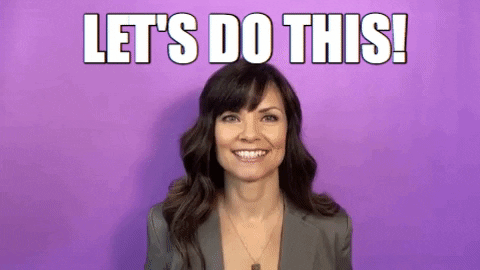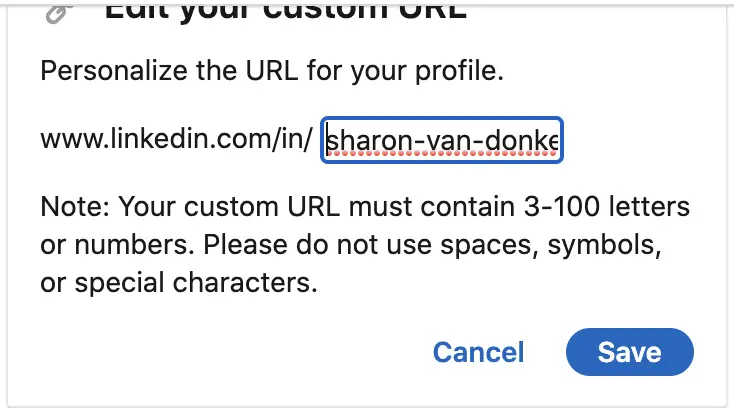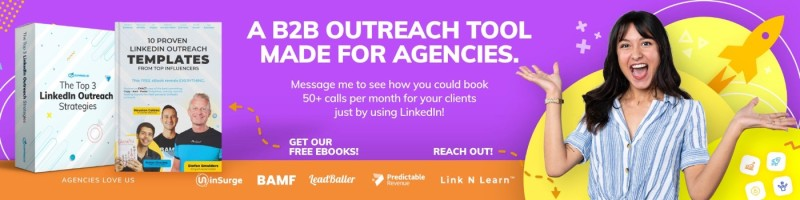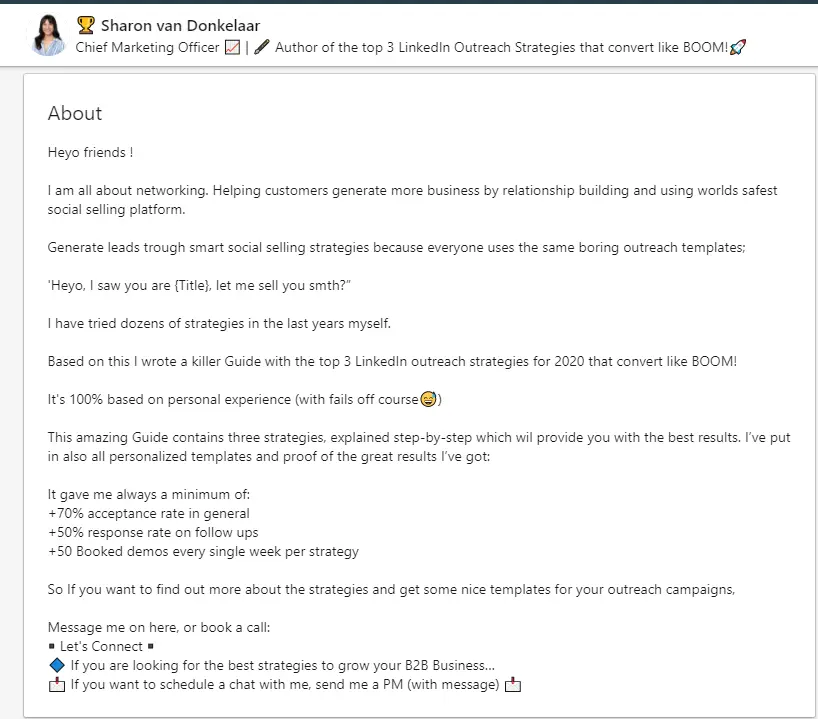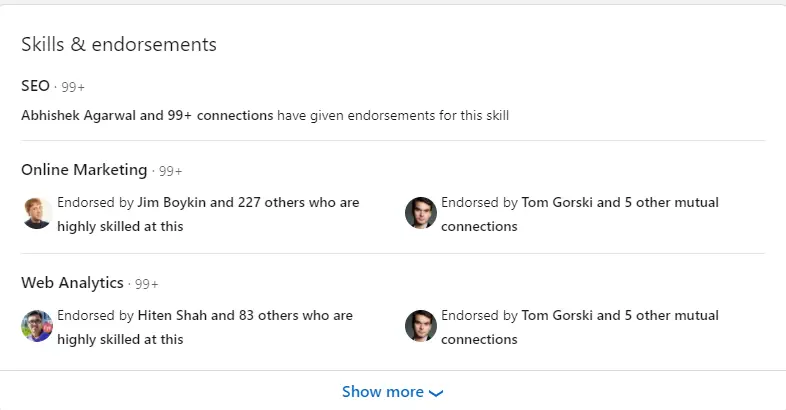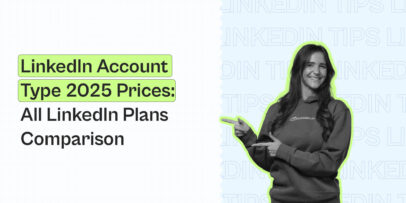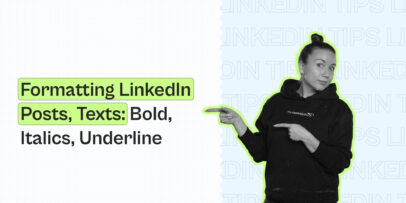How to Improve LinkedIn Profile in 2024 (With Examples) – Expandi

Your LinkedIn profile is like your personal landing page.
If you’re going to be doing any type of outreach, lead generation, or general marketing on LinkedIn, the very first thing you should focus on is improving your LinkedIn profile.
When a prospect is scrolling through your profile, they should get a clear sense of:
- What you do.
- Why they should connect with you.
- How your solution or offer helps them.
Today, we’ll be showing you how to optimize your LinkedIn profile and how to get the most out of each section. We’ll also be showing examples of LinkedIn influencers doing this well.
If you do this well, you can have prospects connecting with you without you doing anything.
The strength of a good profile lies in being convincing and providing real results to show your authority.
Read to improve and make your LinkedIn profile stand out?
Here’s what we’ll cover:
- 10+ LinkedIn Profile Sections to Optimize: Explained
Let’s get started with all the profile sections you need to optimize for search first.
10+ LinkedIn Profile Sections to Optimize: Explained
Optimizing your LinkedIn profile is one of the many steps before launching a LinkedIn outreach campaign.
We’ll be looking at LinkedIn profile sections top to bottom and also provide quick tips and examples along the way to help you out.
So, be sure to have your LinkedIn profile open and optimize it to follow along!
The 11 profile sections we’ll be looking at are as follows:
- LinkedIn URL.
- LinkedIn background photo.
- LinkedIn profile photo.
- LinkedIn profile headline (tagline).
- How to write a LinkedIn summary.
- LinkedIn portfolio.
- LinkedIn work experience.
- Volunteer experience.
- Education.
- License & certifications.
- Skills & endorsements.
- Recommendations.
- Interests.
Ready?
Let’s start from the top.
LinkedIn URL
Do you know what your LinkedIn URL is?
Most people don’t!
This is a small part of optimizing your LinkedIn profile and you might be tempted to skip it.
But you shouldn’t!
It takes only a minute to edit and here’s why it matters:
- When you copy your LinkedIn URL and send it to a client, it’s going to look more professional if it’s a custom URL. And if your URL reflects your name, people will be more likely to click on it.
- The default LinkedIn URL is usually a link that takes up a whole paragraph, because it’s your name followed by a random combination of numbers and letters – not very convenient.
To change your LinkedIn URL, go to View Profile under your profile, click Edit public profile & URL, press Edit your custom URL and personalize it for your profile.
There are a few different ways you can optimize your URL.
Check out our full guide to LinkedIn URLs for examples and other tips you should keep in mind.
LinkedIn background photo
The LinkedIn background photo banner is the wide image that goes to the top of your profile.
It’s usually also the first thing that people notice.
So, here’s your chance to stand out!
According to LinkedIn, the ideal cover photo size is 800×200 px.
Though, you can zoom, crop, and adjust your background photo in the LinkedIn editor.
Make sure you preview your cover photo and your text is fully visible.
If you want to stand out, we would strongly recommend using a custom cover photo. Or if graphic design isn’t your top skill, consider hiring a designer from UpWork or Fiverr to create a custom banner for you.
In it, try to include any of the following:
- Your solution or USP (Unique Selling Proposition).
- What makes you different.
- Why prospects should connect with you.
- Testimonials or brands worked with.
- Picture of yourself.
- Specific results or data, as a result of working with you.
Here’s a custom background photo example from Sharon:
Here’s what’s done well:
- Flashy colors and warm design choices make it stand out.
- The solution she provides is specific and clear (B2B outreach tool).
- Gives the prospect a reason to connect (“Message to see how you could book 50+ calls per month for your clients just by using LinkedIn.” and “Get our free ebooks!”).
- Finally, there’s also enough social proof by mentioning partner agencies and influencers.
LinkedIn profile photo
People on LinkedIn connect with and buy from people they think they can trust.
And this begins with your profile image.
It’s a small part of your LinkedIn profile but an important one nonetheless. So, consider taking the time to perfect it.
There are a few different styles of profile photos you can use on LinkedIn:
- Close-up, high-quality headshot picture of you smiling to focus on friendliness and warmth.
- You in a working environment (e.g. talking at a conference) to show your authority.
- Something else entirely – custom background, drawn or digital illustration, custom image outline, and more to show your unique brand.
The option you go with will depend on your brand qualities.
Just make sure you consider the first impression it gives.
There are no wrong answers as to what’s the first impression you want to give.
Whether it’s authority, warmth, or something quirky that stands out.
According to LinkedIn, the ideal profile photo size is 400×400 px.
One unique thing people on LinkedIn are doing now is adding a custom color outline to their profile photo to stand out. Like so:
Consider using a tool like Snappr to get an analysis overview of your LinkedIn photo based on the composition, editing, lighting, and more.
LinkedIn profile headline (tagline)
The aim of your headline is to give your prospects a reason to visit your profile and learn more about what you do.
This will also help with general networking on LinkedIn.
But instead of simply listing your job position and calling it a day, in your headline, you should provide a benefit or solution of working with you.
The formula for writing the perfect profile headline goes something like this:
- (Title) at (Company) – Helping (USP).
- (Title) | (Company) | (USP).
- Title + Company + benefit of working with you | keywords related to your role.
If you have space in your tagline, you can also include some personality or a CTA in this.
Here are a few examples:
- Lead Marketer | Growth Strategist | Showing you how to use hyper-personalization to double engagement
- ? Click here . | We turn your personal brand into a LinkedIn lead machine | Forbes Top 12 Innovative Founders | 350M+ Views On LinkedIn | 5X Author | Proud Dad
- Growth Marketer @ lemlist (joined at $250k ARR, now $7M ARR) || ex-Head of Growth @ lempod (acquired) from $3k to $40k MRR in 7 months
When a prospect sees your connection request, they click because of your headline, and usually connect or want to do business with you because of your summary.
So, let’s take a look at that next.
How to write a LinkedIn summary
If your Linkedin tagline describes what you do, your summary describes who you are and what you’ve accomplished.
In this section, you should paint your prospects a detailed picture of who you are and what sets you apart,
Here’s what you can include in your summary section:
- A hook that grabs the prospect’s attention and gives them a reason to continue reading.
- Who you are.
- What sets you apart – your USP.
- Work results and what you’ve accomplished.
- Personal values.
- Background.
- What your ICP (ideal customer persona) often gets wrong in your industry.
- Benefits of working with you.
- CTA (usually to contact you).
Sounds confusing?
Don’t worry.
The best way to learn what makes a great LinkedIn ‘About’ section text is to look at proven profiles from experts on LinkedIn.
Check out our full article on LinkedIn summary examples for more summary examples and other tips on how to write a convincing summary for your target audience.
LinkedIn work experience
If you want to position yourself as an authority figure in your industry and back it up, you need a work experience section full of results.
For example, if you worked as a growth marketer, you’re better off listing some of your accomplishments down to the KPIs, instead of your day-to-day responsibilities.
For example:
- Boosted Company X from 0 to 10k in 3 months with no paid marketing.
- Grew monthly organic traffic from 0 to 3k through various SEO and content marketing techniques and grew the newsletter subscribers from 300 to 1,500+.
- Ran successful omnichannel outreach campaigns with an average open rate of 63% and booked over 500+ demos total.
- Launched the company’s first app download campaign with a re-targeting strategy that resulted in a 2 day $100K boost.
In a way, it’s like listing your experience on a job resume.
- Write clearly and concisely with specific details.
- Keep to one sentence per subject.
- Don’t include unnecessary descriptions.
- Mention noteworthy achievements and accomplishments.
When a prospect is reading through your work experience, the one thing they’re wondering is what you’ve done in the past that you can do now to help them in the same way.
So, results and specific data numbers are important to mention here.
Education
Depending on your industry, your education section may be more or less important.
But as a rule of thumb, you should always fill as much of your LinkedIn profile as you can, especially if it’s related to what you do.
Here, include what’s relevant.
Something like:
- University name.
- Education program name (e.g. Master of Business Administration).
- Relevant achievements and accomplishments (e.g. member of a certain department, president of the student council, participation in relevant tournaments, or organizing events).
Transferable experience is key here.
Even if your education isn’t exactly related to what you’re doing now – it’s best to include some piece of relevant information that shows transferable skills.
Licenses & certifications
This is another one of those things that will depend on your industry and skill level.
If you’re just starting, certifications might be a great and simple way to show your authority.
But if you’re already a veteran in your niche and know what your prospects are after, you can get away with skipping this step.
To keep things simple – go with your intuition.
Do you have a relevant license or certification that can boost your authority?
Go ahead and include it!
Have detailed work experience and a well-optimized LinkedIn profile?
You could probably get away with skipping this section.
Skills & endorsements
The skills & endorsements and the recommendations sections are great social proof.
According to LinkedIn, people who write down at least 5 skills, are more likely to receive 17x profile views!
So, this is great for social proof as well as profile SEO.
If someone has 99+ skills endorsements, chances are, people trust this person and they’re an expert at what they do.
Here are some quick tips to get more endorsements on LinkedIn:
- Take LinkedIn’s skill assessment test to check your skill level. If you score in the top 30% percentage, you earn a LinkedIn skill badge which gives you even more social proof.
- Endorse fellow professionals in your network. They’ll be more likely to return the favor!
- Regularly write and publish content. This will grow your following and you’ll have more people to reach out to trade endorsements with.
- Ask your connections to endorse you. One of the best ways to get more endorsements is to just ask! Consider reaching out to your colleagues, clients, or friends first.
- Check out our full guide to LinkedIn endorsements for more tips and how to use automation to start getting more endorsements consistently on autopilot.
Recommendations
Compared to endorsements, your prospects care about and trust your recommendations more.
Recommendations are usually more personal and say more about what you’ve done to warrant the recommendation.
While just about anyone can write you a recommendation, you should try to keep it personal and ask your ex-clients, colleagues, or other people who worked with you closely.
Just like endorsements, the best way to get more recommendations is to just ask!
Reach out to people you’ve worked with before and mention how you’re working on optimizing and growing your LinkedIn profile.
To save you time, you can use LinkedIn message automation to automate your outreach messages so that you don’t have to write them one by one.
If you’ve done a good job and delivered results they can write about, don’t be afraid to ask for a recommendation! Most people will be more than glad to write one.
Just remember – the more specific a recommendation is, the better!
Interests
Last but not least the interests section is a small part of your overall LinkedIn profile. But it can be a nice conversation starter when you’re reaching out to your prospects, and a nice finishing touch to an otherwise fully optimized LinkedIn profile.
To add interests to your LinkedIn profile, you have to:
- Search an organization, company, or LinkedIn influencer that interests you.
- On the page you want to follow, click the “+Follow” button and it will show up on your profile.
When adding interests to your profile, consider choosing ones that are relevant to your job role or industry. They should reflect how you want your target audience to see you.
Additionally, you can use the interest section on your prospect’s LinkedIn profile as a conversation starter.
Personalization done right can drastically boost your LinkedIn outreach campaigns as your prospects will appreciate you mentioning something specific. They’ll be more likely to connect with you too!
Linkedin profile best practices
So, let’s recap a few top questions.
How do I improve my LinkedIn profile in 2024?
Start by focusing on the sections described above:
- LinkedIn URL.
- LinkedIn background photo.
- LinkedIn profile photo.
- LinkedIn profile headline (tagline).
- How to write a LinkedIn summary.
- Work experience.
- Education.
- License & certifications.
- Skills & endorsements.
- Recommendations.
- Interests.
People click on your profile because of your headline when they see your connection request.
Then, they see your summary and work experience sections, notice your results and that you’re an authority figure in your niche based on your recommendations. And finally, they’ll be more likely to trust you and work with you.
And for when you’re doing outreach to get more endorsements and recommendations, you can start using a LinkedIn automation tool like Expandi to reach out to your prospects on autopilot.
What is the best way to optimize your LinkedIn profile?
To do that, make sure your profile has all the necessary information for your ideal customer personas. Fill in each section mentioned above, so that it would be relevant for your leads. Consider your work results, unique selling proposition, benefits of working with you, and so on.
How do I make my LinkedIn stand out?
Make sure you’re using a mix of data and personality in your profile. This way, you’ll be able to show both, your work results and experience, and your branding – what makes you different and why your prospects will want to work with you.
Finally, ready to get started using LinkedIn automation to start connecting with your leads on LinkedIn on autopilot?
You can use the Expandi 7-day free trial to automate your LinkedIn outreach campaigns – whether they’re for getting more endorsements or generating leads.
And if you need more info on LinkedIn outreach, be sure to also check out:
You’ve made it all the way down here, take the final step