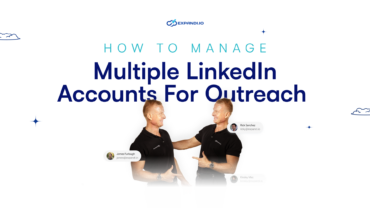The State of LinkedIn Outreach: H1 2025

The Reality of LinkedIn Outreach
Sales prospecting in 2025 can feel a lot like running on a treadmill: a whole lot of effort, without getting anywhere. Cough: 64% of sales reps report they fell short of their most recent quota.
Where’s the issue? Over a third of B2B decision-makers agree that prospects are taking longer to make a purchasing decision. Worst yet, 32% experience leads going silent without explanation. Whether you’re dating or selling, nothing’s worse than getting ghosted.
Sales reps face long sales cycles and crowded buying committees to close active opportunities, while constantly cold prospecting on LinkedIn and other channels to fill their pipeline.
With more than 1 billion members, LinkedIn prospecting should be shooting ducks in a barrel, yet cold LinkedIn outreach has a notoriously bad reputation. But, we call fowl (see what we did there?)!
LinkedIn is one of the most powerful platforms for B2B prospecting, when you do it right. Sales reps simply need better benchmarks and strategies to turn LinkedIn into a sales-generating channel. The problem is that no LinkedIn outreach benchmarks exist – until now.
We are eager to present The State of LinkedIn Outreach: Q1 2025.
We analyzed 70,130+ real campaigns from Expandi’s LinkedIn automation platform to find current trends and benchmarks for LinkedIn cold outreach.
We want to help sales leaders, SDRs, and lead generation agencies improve and automate your LinkedIn cold prospecting strategy to sell better, not harder.
Inside this report:
- The first-ever LinkedIn outreach success benchmarks
- Our POV from the trends and conversations with hundreds of sales teams
- How to automate without losing engagement
- Data broken down by:
- Connection requests
- Messaging / response rates
- Outreach efficiency strategies
Download The PDF Version Of This Report

What We Know
Sales Teams Are Still Overlooking LinkedIn—Here’s Why That Needs to Change
Sales teams continuously refine their outbound strategies, optimizing emails for
higher open and response rates. Yet, 90% of outbound efforts still go into email,
while LinkedIn remains an afterthought.The data tells a different story:
- The average cold email response rate is 5.1%, while LinkedIn DMs get 10.3%
—double the engagement- Unlike email, LinkedIn has no spam filters, where inboxes are flooded with
automated outreach- Decision-makers actively engage on LinkedIn, yet sales teams fail to
integrate it into their structured outbound workflows.The hesitation? Many fear LinkedIn automation equals spam. Meanwhile, those
same teams use multiple email domains per rep, automated follow-ups, and
advanced tracking to scale email outreach.The top-performing teams treat LinkedIn like a primary outbound channel. They
track conversations in their CRM, automate follow-ups, and send thousands of
messages monthly—without compromising personalization.If LinkedIn isn’t a core part of your outbound strategy, you’re leaving potential
pipeline on the table. This report breaks down the data, trends, and best
practices used by sales teams already winning with LinkedIn at scale– Stefan Smulders, Founding Member at Expandi.
Key Takeaways
Here’s what we saw in our data when looking at performance of LinkedIn outreach campaigns:
- LinkedIn outreach is more effective than email! Most outreach happens via email, where reply rates average around 5.1%. On LinkedIn, it’s 10.3%. If LinkedIn isn’t part of your outreach, you’re missing out on pipeline.
- LinkedIn wants you to make quality connections, not just reach out to as many random people as possible (our benchmark for connection request approval is 29.61%). Instead of maximizing the amount of connection requests you send, be strategic. Personalize your connections and target your ICPs so that more people accept them.
- To boost your reply rate even further, optimize your outreach by automating follow-ups with tools like Expandi (our users achieve 101% more replies than cold email, with a reply rate of up to 16.86% in messenger campaigns). You can also personalize messages based on engagement signals (e.g. if they viewed your profile) and add multiple touch points.
- Cold outreach isn’t “dead” or just a numbers game. It’s just that the state of LinkedIn (and outreach) in 2025 is different. The best sales reps now build scalable, high-converting LinkedIn campaigns by combining automation, experimentation,
Our Findings
LinkedIn Outreach at Scale: How to Automate Without Losing Engagement
B2B customer journeys are longer than they used to be, frequently stretching over 6 months from the first anonymous touch to a won deal. Buying committees are also larger, with 6.3 stakeholders involved in deals on average.
Reps must proactively win over multiple people from each account, without being pushy in their LinkedIn outreach. They must personalize messages to individuals’ roles and pain points – to do this well manually, at-scale, is simply not feasible.
The data made one thing clear: LinkedIn automation isn’t the enemy of personalization; it helps teams reach more people more efficiently, while freeing up time for higher-value interactions.
It gives reps time in their day to:
- Find the best case studies to share with different members of the buying committee.
- Invite a lead to an upcoming webinar that’s focused on a pain point they’ve posted about.
- Create a personalized video to follow up after a product demo.
Sales teams need to get comfortable automating repetitive tasks — sending connection requests, scheduling follow-ups, and tracking engagement. Then, they can focus on listening to their customers, acting on intent signals, and initiating meaningful and relevant conversations.
Warm ‘em up: automate nurture to warm leads before outreach
Picture this: You get a LinkedIn notification that a salesperson viewed your profile.
A day later, you see they liked one of your posts, and they like another post a few days after that. They are slowly becoming someone you recognize — not an unknown, unsolicited visitor. When they later send you a Connection or DM, you probably accept without question, right?
The best-performing outreach strategies follow a warm-first approach by subtly showing up in leads’ LinkedIn orbit, rather than relying on pure cold outreach.
Expandi users nail this warmup with Builder Campaigns – the second most popular campaign type after simple Connector campaigns. With Expandi Builder Campaigns, users see a 22% connection approval rate and a 7.22% reply rate, exceeding cold email outreach performance by warming up leads first.
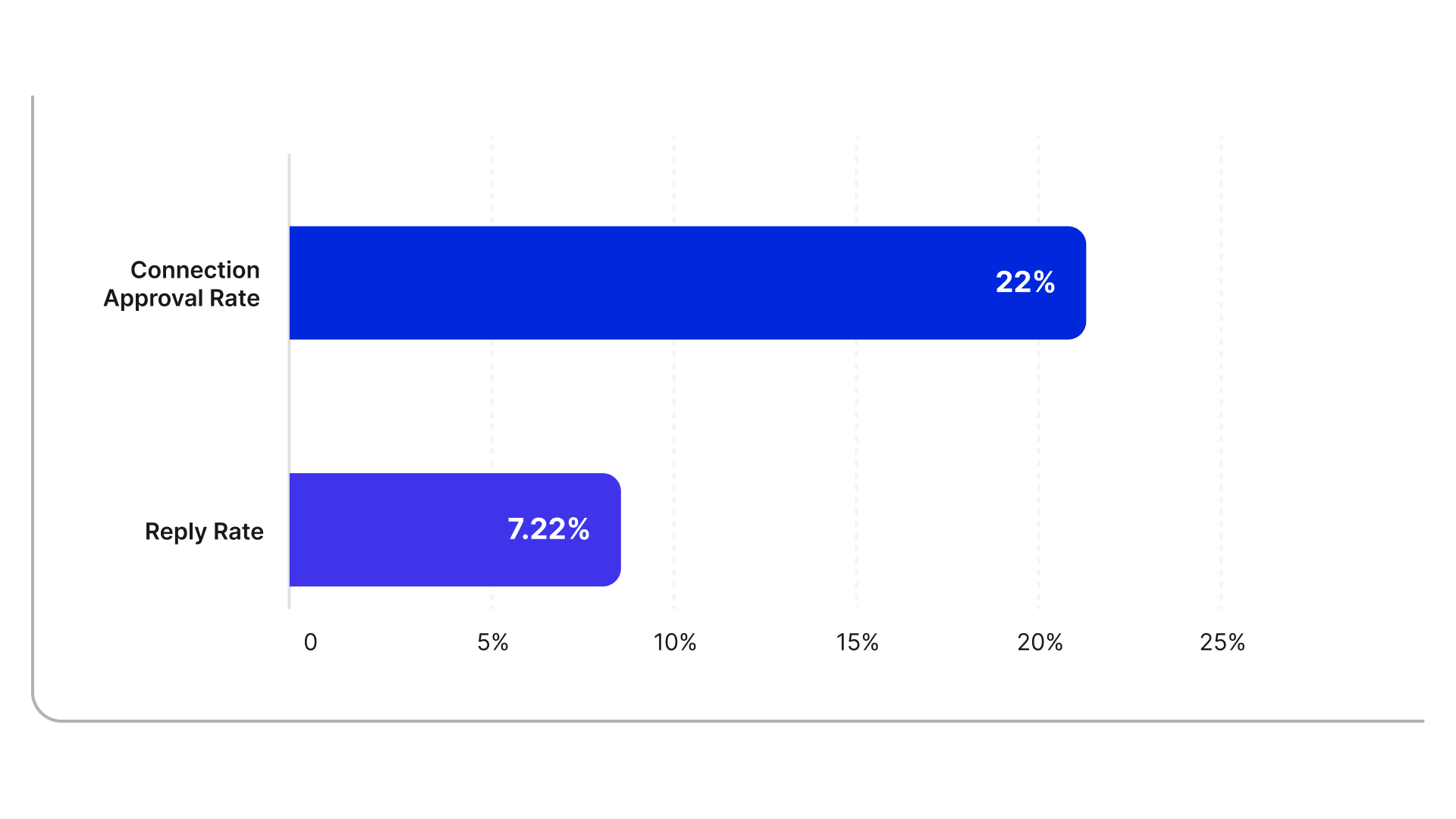
In fact, Expandi users have automated more than 29 million actions within Builder campaigns to take on the heavy lifting of warmup tasks, such as:
- Liking the lead’s post
- Viewing their profile
- Following their Company page
- Endorsing them for a new skill on their profile.
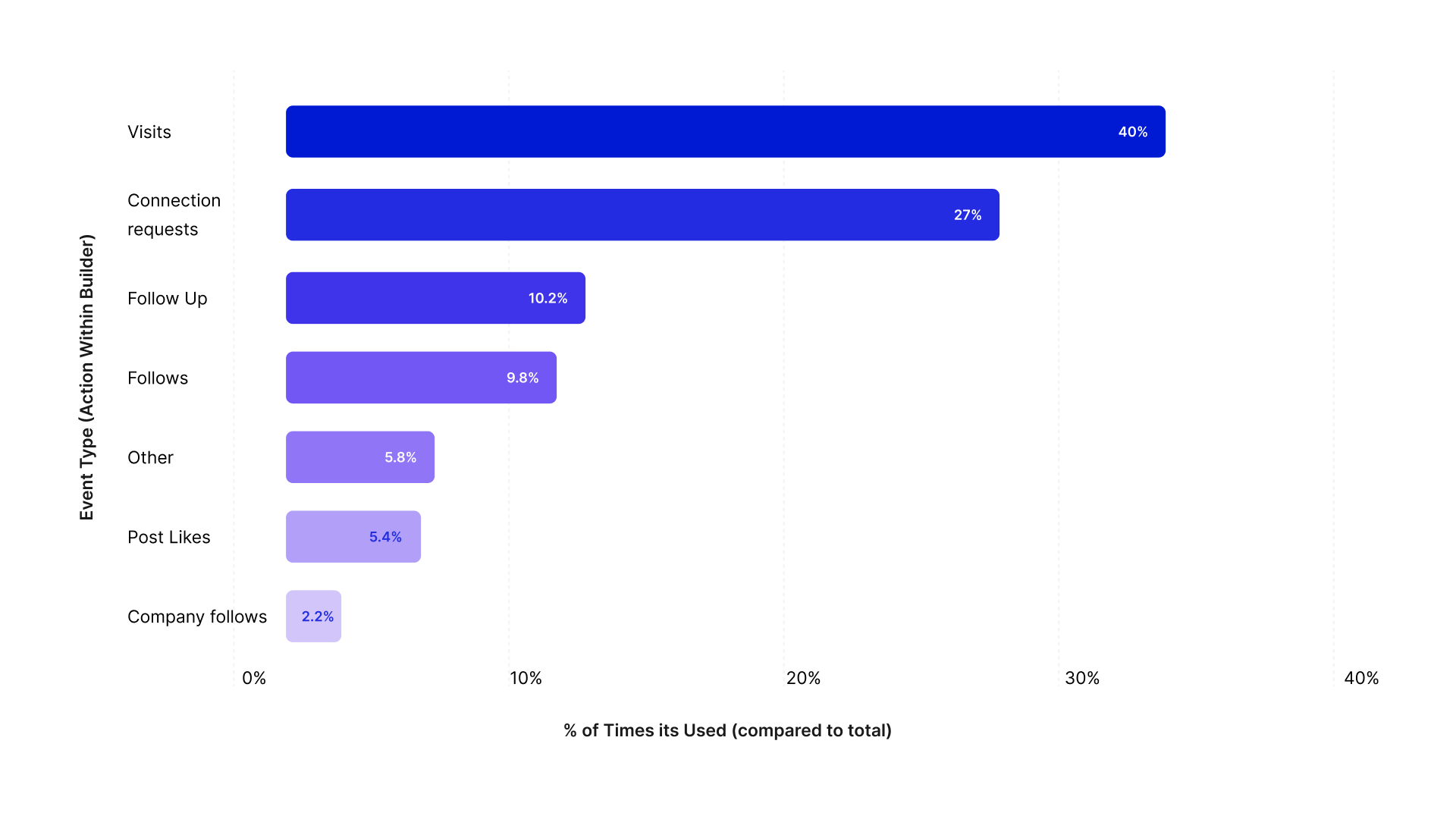
Expandi advice: automate to enhance (not replace) personalization
- Warm up leads before outreach by automating touches, such as visiting profiles, liking posts, or engaging with prospects to improve your odds.
- Automate routine processes, like sending connection requests and organizing follow-ups to ensure consistent outreach.
- Take over once you receive a reply. When your cold outreach gets a meaningful response, it’s time to put your human, consultative sales hat back on to have a deeper conversation with that prospect.
Tl;dr: Automate the mundane to focus on the meaningful.
“Automation and personalization go hand in hand. While automation is often mistaken for spam, the right strategy enhances personalization—allowing you to build genuine relationships at scale. By automating good practices, you create more meaningful connections and drive better outreach results.”
― Tim Bennett, Head of Product at Expandi
Next, let’s break down those pivotal moments that open the door to deeper conversations: connections and direct messages (DMs).
Open the Door: Benchmarks for LinkedIn connection requests
Whether you’re prospecting at a swanky networking event or finding leads online; success is all about reaching the right attendees.
LinkedIn is no different. Prospecting success rates directly reflect the quality and health of our network. We need to find, engage, and warm up the right people: leads who match our ideal customer profile (ICP).
LinkedIn connection requests fuel our prospecting efforts, helping us build and nurture a healthy future pipeline at scale (within LinkedIn’s daily limits).
By automating connection requests and optimizing their strategy for timing, messaging, daily limits, and even seasonality, sales reps can improve acceptance rates.
Let’s see what’s working across our LinkedIn Connection Request Benchmarks and get strategic recommendations to improve our approach.
Grow your network: LinkedIn connection request approval rates
LinkedIn Connection Requests are a no-pressure way to introduce yourself to new prospects, and Connection Request campaigns help you do this at-scale.
Even better, our research shows Expandi users see a 29.61% approval rate, on average, with Connection Request campaigns.
“A pro tip from our most successful customers: Before targeting your buyer, connect with others in their company first. If you’re selling to a CFO in a SaaS company, start by connecting with sales reps—they’ll accept just about anyone who doesn’t try to sell them an extended warranty. Then, when you reach out to the CFO, you’ll have mutual connections, increasing your chances of acceptance.”
― Erik Forsgren, Head of Customer Success and Sales at Expandi.
Remember: LinkedIn wants you generating quality connections, not ballooning your network through spammy tactics. For most users, LinkedIn caps connection requests at 80-100 requests per week.
Maximize your connection acceptances by automating multiple campaign types:
- Connector Campaigns see a 29.61% connection approval rate.
Connector campaigns are straightforward, easy-to-set-up campaigns that work best to scale the size of your network.
Simply pull a list of prospects from your CRM or build your best ICP using LinkedIn’s advanced search filters and add them to your campaign.
Next, you can write a thoughtful and personal connection message to improve approval rates. Once the user accepts your connection, they’ll receive follow-up messaging if you added it to your campaign.
“Hey {first_name}! I saw your comment on [industry thought leader’s] post and I couldn’t agree more. I’d love to connect and learn more about how you’re tackling [pain point].”
- Mobile Connector Campaigns see a 22.32% connection approval rate.
Though you cannot personalize the campaign message, you are able to write a personalized follow-up message, once they approve your request.
Outpace the competition: Send more connection requests
If sales is a numbers game, you need to outpace the competition by growing your prospecting pipeline faster.
Surprisingly, it won’t take much — connection request volume is woefully low for most users. We surveyed more than 2200 sellers and found:
- 71% sent 50 or fewer connection requests each week — less than half of LinkedIn’s connection limits.
- 54% sent less than 25 connection requests.
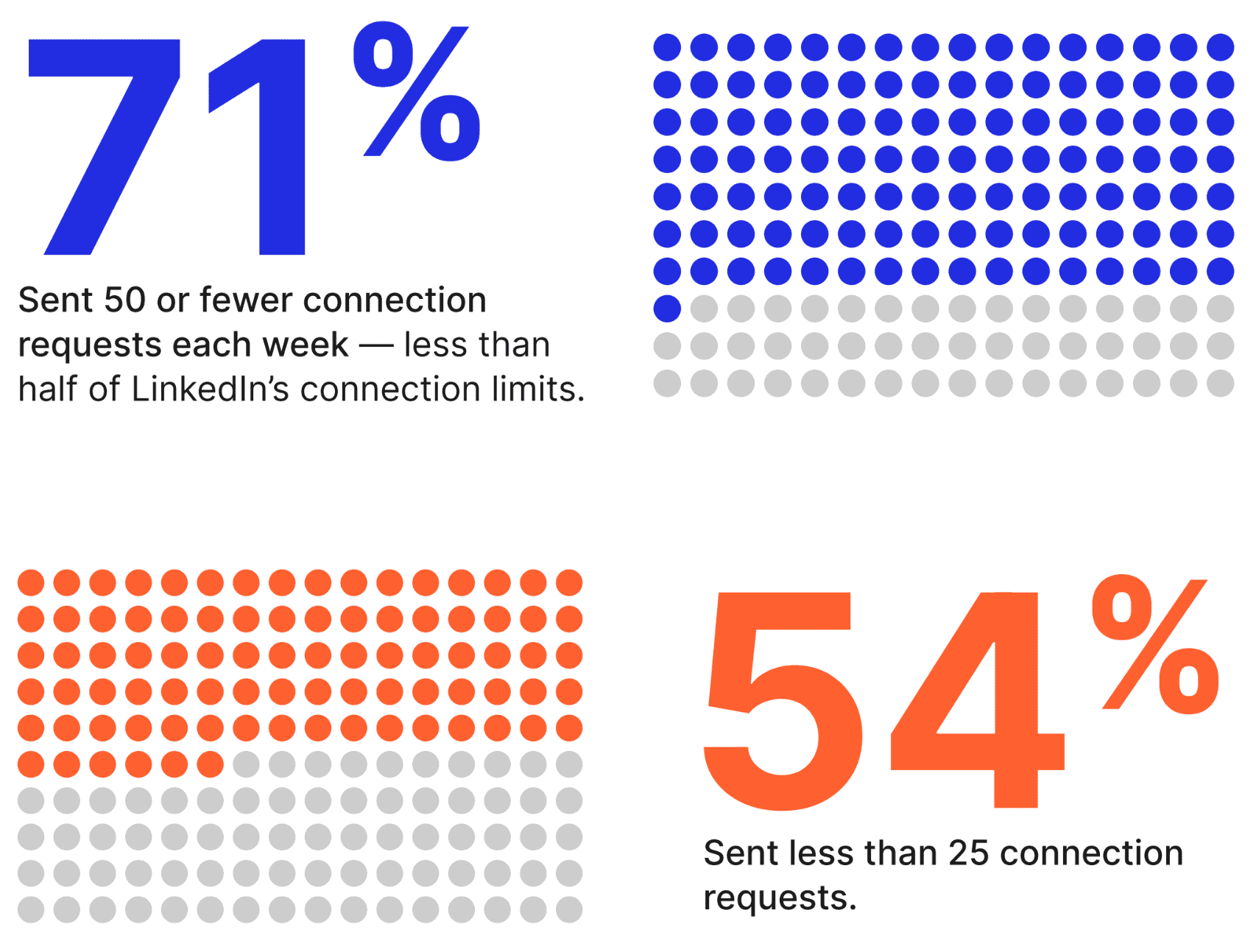
By automating Connector Campaigns, you’ll grow your network and expand across your market segment, while the competition twiddles their thumbs.
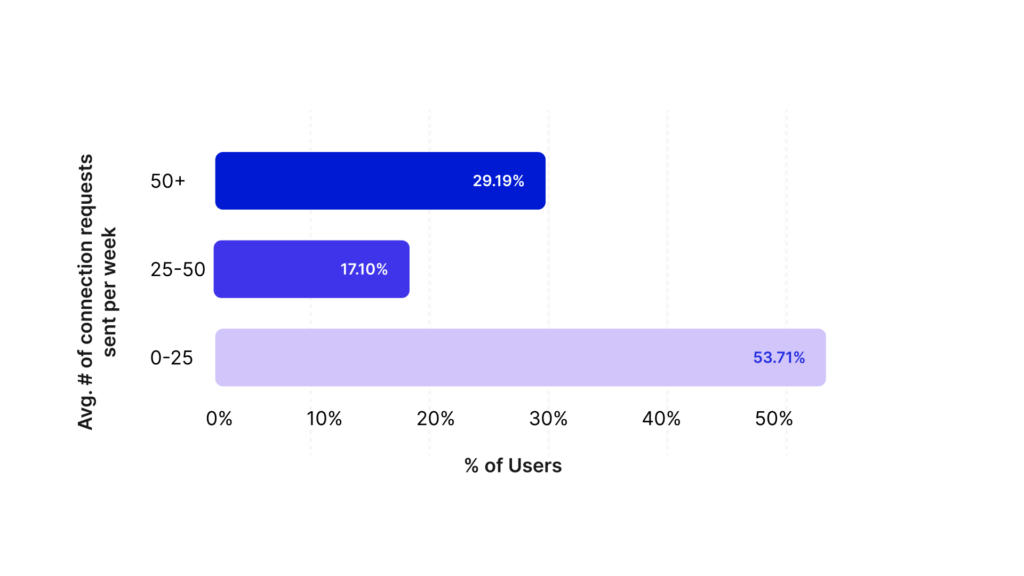
Expandi advice: improve approval rates with LinkedIn connection requests
- Steadily grow your LinkedIn connections each day, focusing on your target audience — those connections are easier to convert in the future.
- Build focused prospecting lists matching your ICP, using LinkedIn search, Sales Navigator, or lists pulled from your CRM, sales intelligence tool, or marketing initiatives.
- Personalize connection requests to ensure acceptance rates remain high and open the door to follow-up conversations.
- Monitor campaign performance and reverse engineer future outcomes. For instance, determine how many LinkedIn contacts your team needs to hit your monthly sales meeting quota and the types of messaging or job titles that your buyers respond to most. Then, apply that data to improve future campaigns.
Get ‘em Talking: Benchmarks for Getting Replies to LinkedIn Outreach
Growing your network through targeted Connection Requests is just the beginning. By filling your LinkedIn feed with people matching your ICP, you gain access to a goldmine of insights into what your customers care about, struggle with, and talk about.
Pay attention to these conversations and add your two cents whenever possible. You’ll slowly warm up leads to recognize your name and understand your point of view.
Then, use this information to make your LinkedIn outreach more personal and targeted to those customers and conversations. The more relevant your outreach, the higher your response rates.
Our data shows that personalization, timing, and strategic follow-ups separate high-performing campaigns from ghosted conversations. Let’s break down the benchmarks and uncover what actually works in LinkedIn messaging.
Hot in here: LinkedIn response rates outperform cold outreach alternatives
Cold outreach takes determination and persistence, but all channels are not created equal.
Belkins research found the average cold email response rate is 5.1%, down from 7% the year prior. To compare, we found LinkedIn response rates average 10.3% —– more than 101% more replies than cold email.
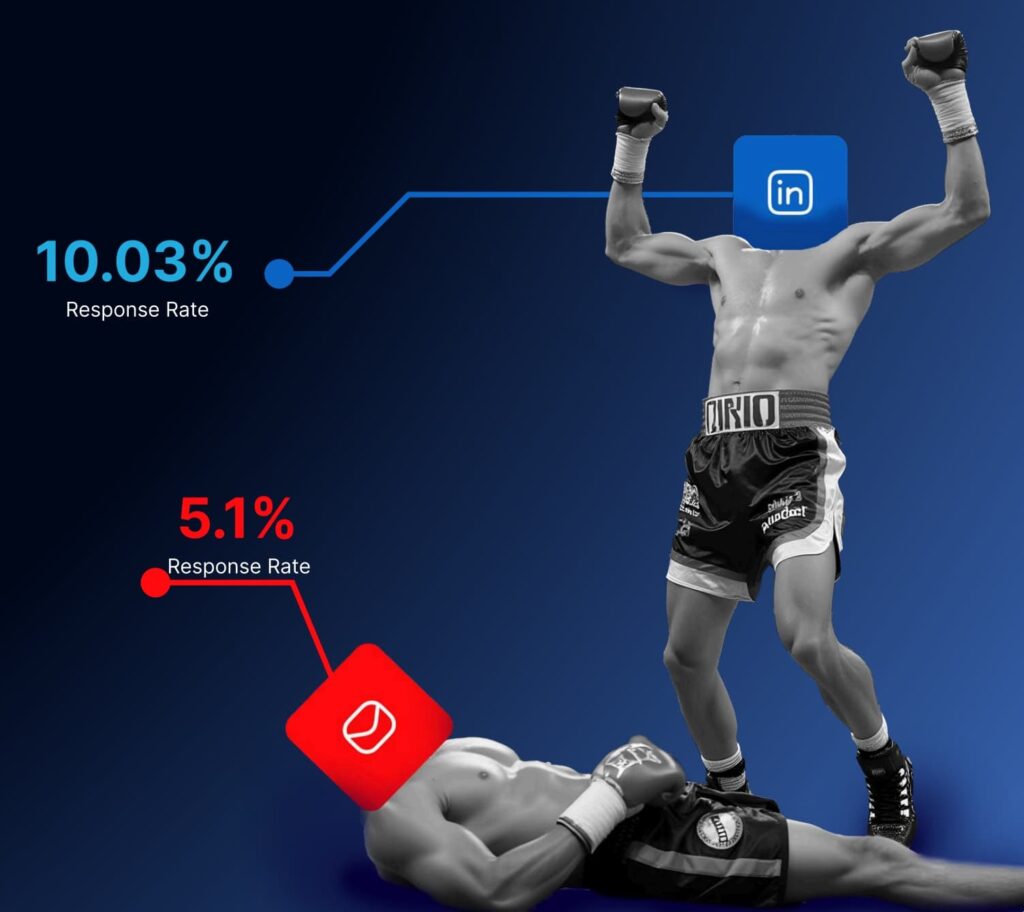
Win at cold outreach with thoughtful personalization
Thoughtful personalization drives success — after all, LinkedIn remains a social network. Your audience is more likely to reply if:
- They understand how you found them or why you’re reaching out.
- They recognize your name from previous interactions.
- You mention mutual interests, activities, industry insights, or connections.
- The timing feels natural, not intrusive.
Let’s compare performance across our favorite personalized campaigns.
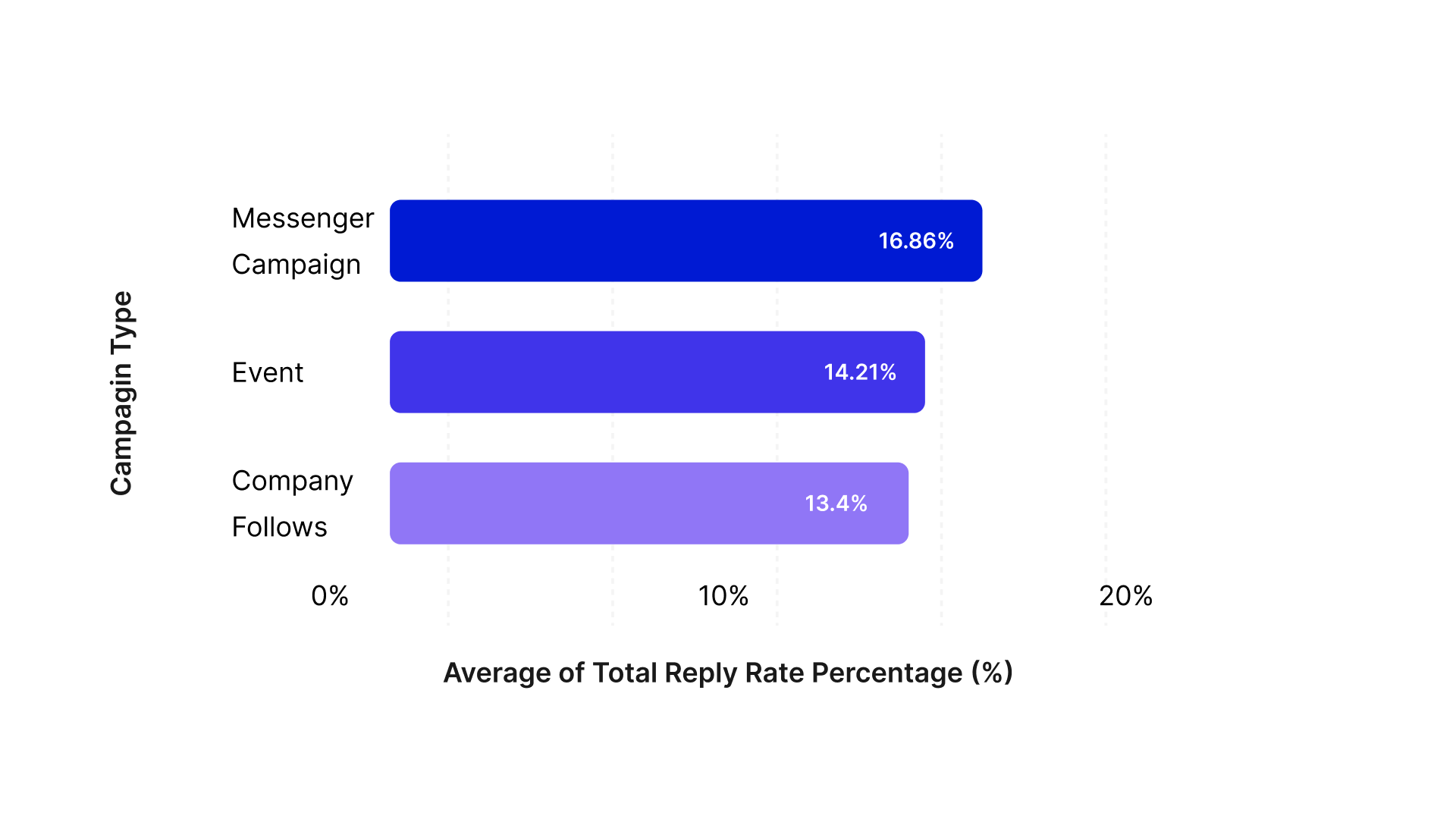
“From my experience, crafting a strong initial message can set the stage for success, giving you an immediate boost in engagement. It is not just about making a great first impression but also building trust, and reinforcing your message over time.”
― Hester Noorman – van Schaik, Managing Business Partner at Expandi
Popular Expandi Personalized Campaign Types and Average Reply Rate Percentages
- Messenger campaigns see a 16.86% reply rate.
Messenger campaigns enable sales reps to send direct messages (DMs) to 1st-degree connections’ LinkedIn inbox.
By messaging existing connections, you can send a more genuine, direct, and conversational message. The DM inbox is a more natural place for back-and-forth conversation, creating the perfect opportunity to go deeper with a lead.
Use intent signals and activity to personalize your initial and follow-up messages, for example:
- Share an industry report or interview.
- Mention a comment they made on a peer’s post.
- Send a personalized video introducing yourself and the problems you solve for similar job titles.
By referencing past interactions, shared challenges, valuable content, or mutual interests, a Messenger Campaign is authentic and relationship-driven at scale, opening the door to more meaningful interactions.
“Hey {first_name}. I saw you watched the interactive demo on our website. I’d love to hear what you think!”
- Event campaigns see a 14.21% reply rate.
Event campaigns let you message attendees of popular LinkedIn events (webinars, LinkedIn Live streaming events) that you attend or host.
You can establish common ground and personalize your message by referencing the event, asking a follow-up question, or sharing how your solution solves the pain point addressed in the webinar. It’s no surprise reply rates exceed 14%.
Note: Due to changes within LinkedIn, you cannot message the entire event audience — just the subset of attendees that have a “message” button available in the event search list.
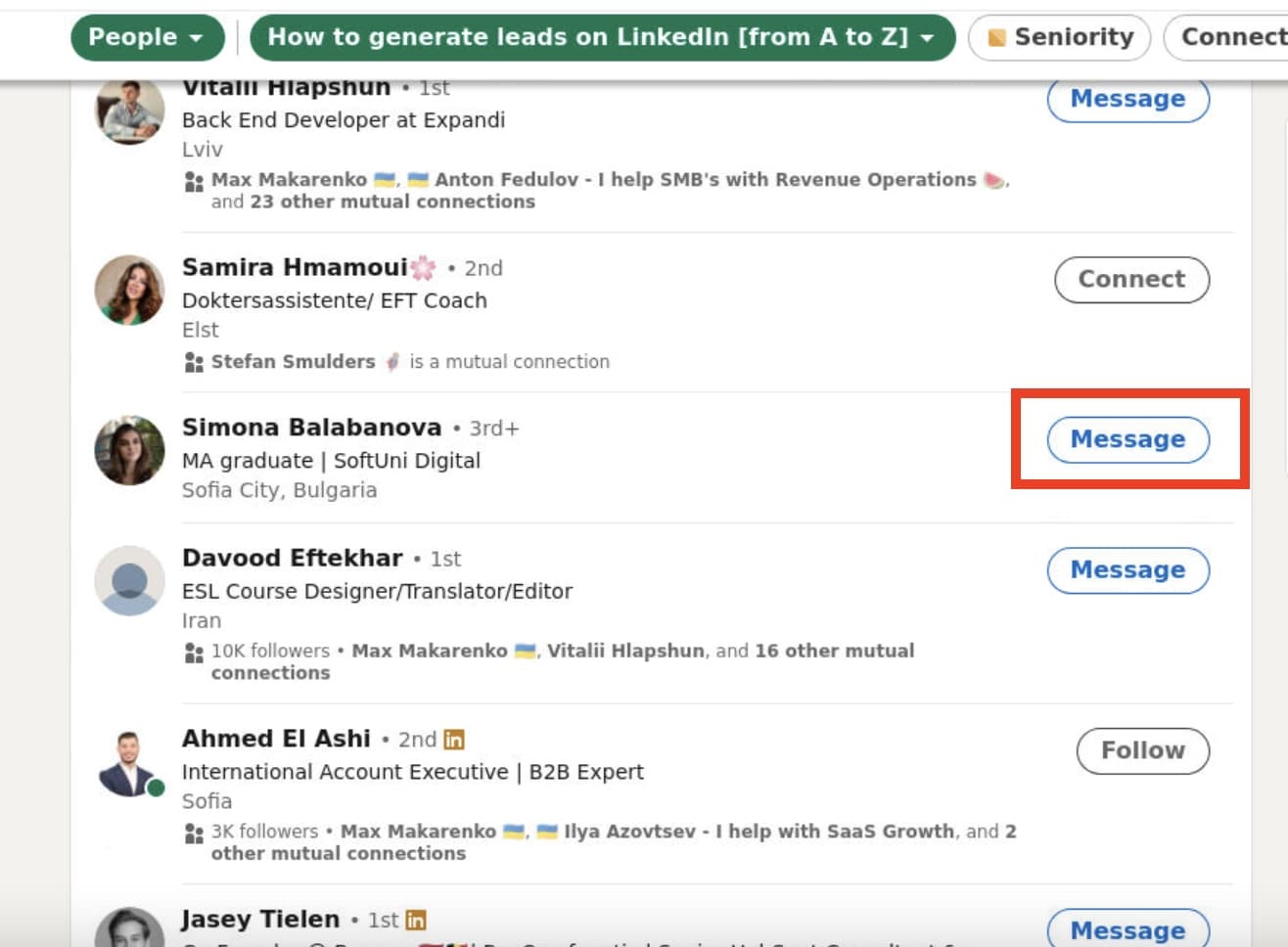
“Hey {first_name} I saw you attended [company name]’s webinar on [topic]. How is your team tackling [pain point]?”
- Inbound Visitors campaigns see a 13.4% reply rate
Inbound Visitors Campaigns tee you up with a low-effort conversation starter by messaging people who have already viewed your LinkedIn profile.
These leads have shown curiosity about you or your business, making them one of the warmest outreach opportunities. Since the recipient already knows you, the outreach feels natural, not forced.
Once you set up an Inbound Visitors Campaign, Expandi adds new people automatically when they view your profile. (This campaign type is for Premium LinkedIn users only.)
Note: You may want to filter some profile viewers out of your outreach. For example, you may not want to add other sales reps or recruiters to your campaign.
You can set the campaign to add a tag (e.g., “inbound”), so you can easily filter through the inbound list and then select those that match your ICP to send into a Messenger Campaign.
“Hey {first_name}. I saw you checked out my profile. Is there anything I can help you with?”
Boost reply rates by following up and optimizing timing
Sending a single LinkedIn message isn’t enough — you need to follow up at the right time to dramatically increase response rates.
Sales reps use Expandi to save time by automating follow-ups, and its AI features simplify writing thoughtful follow-up messages.
As you can see below, initial follow-ups gain positive reply rates, but sellers start to see diminishing returns by the third unanswered follow-up. Sellers must always tread lightly, balancing tenacity with tact to avoid coming across as pushy or annoying.
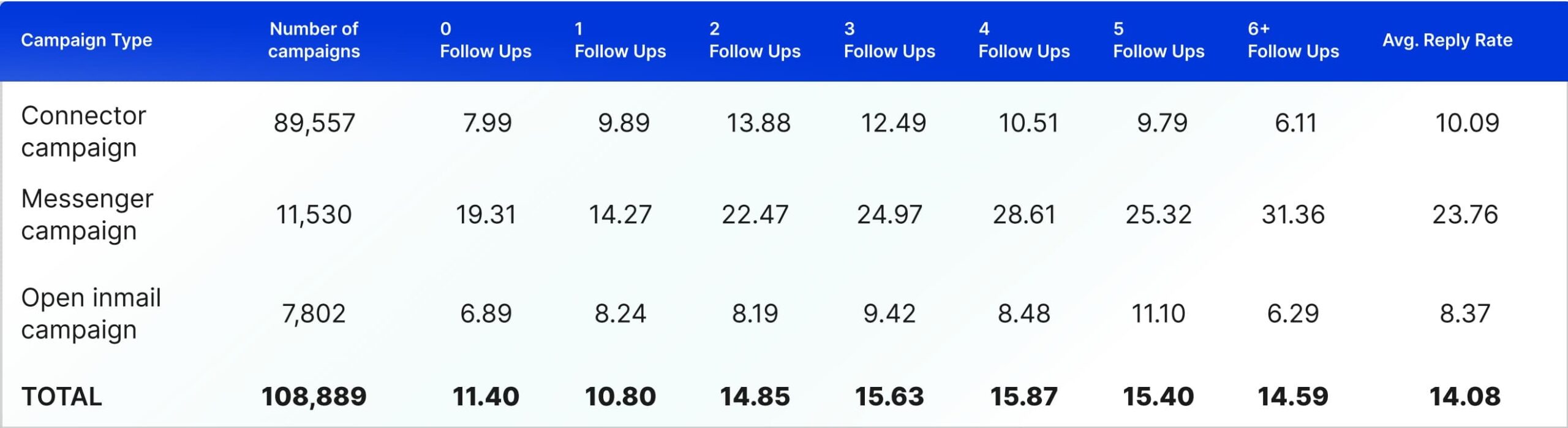
- Follow-up impact on reply rates:
- First follow-up = 0.6% fewer responses than no follow-up.
- Second follow-up = 4.05% more responses.
- Third+ follow-ups = diminishing returns (up to 1% boost).
It seems that having a really great initial message can give you a boost in performance, but the best results come from including multiple follow-up messages in a sequence. Despite the clear impact, most sellers stop at one message — a huge missed opportunity.
Don’t forget the impact of seasonality/time of year affects reply rates. Case in point — it’s no secret that January isn’t exactly the month for top-tier performance:
- Connection approval ratings decrease by 33% in January, to the all-year low of only 21.45%. (Read: It’s: still beating cold email!)
- Reply rates are lowest in January, at 6.47%.
But, January sees the highest campaign distribution, with more than 10,651 campaigns launched in January. Clearly, sales teams are gearing up for the new year and fresh starts by maximizing Expandi.
Expandi advice: improve reply rates with LinkedIn messages
- Personalize messages based on engagement signals and common ground. If a lead viewed your profile, is active in your industry, or attended an event, use that as your conversation starter.
- Warm leads up by commenting on their posts or using Expandi to automate passive touchpoints, like viewing their profile and “liking” their posts.
- Automate follow-ups to add multiple touchpoints, but don’t be too aggressive. Space out messages over multiple days or offer additional value to pique interest.
- Use Expandi’s AI to write outreach messaging. Expandi’s automation tools analyze response patterns to optimize timing, tone, and message structure for higher engagement rates.
- Don’t be discouraged by a low-performing month… especially if it’s January.
“The numbers don’t lie—LinkedIn outreach isn’t just about sending messages; it’s about strategic, high-intent engagement. With automation done right, personalization scales, response rates increase, and connections turn into conversions. Expandi is proving that cold outreach isn’t dead—it just needed a smarter approach.”
― Glenn Miseroy, CEO at Expandi
Uplevel Outreach Efficiency: Templates and AI
With sales teams under serious pressure to meet revenue targets in a hyper-competitive market, an airtight LinkedIn outreach strategy isn’t a nice-to-have — it’s a necessity. Sales reps use LinkedIn to achieve a lot of different goals:
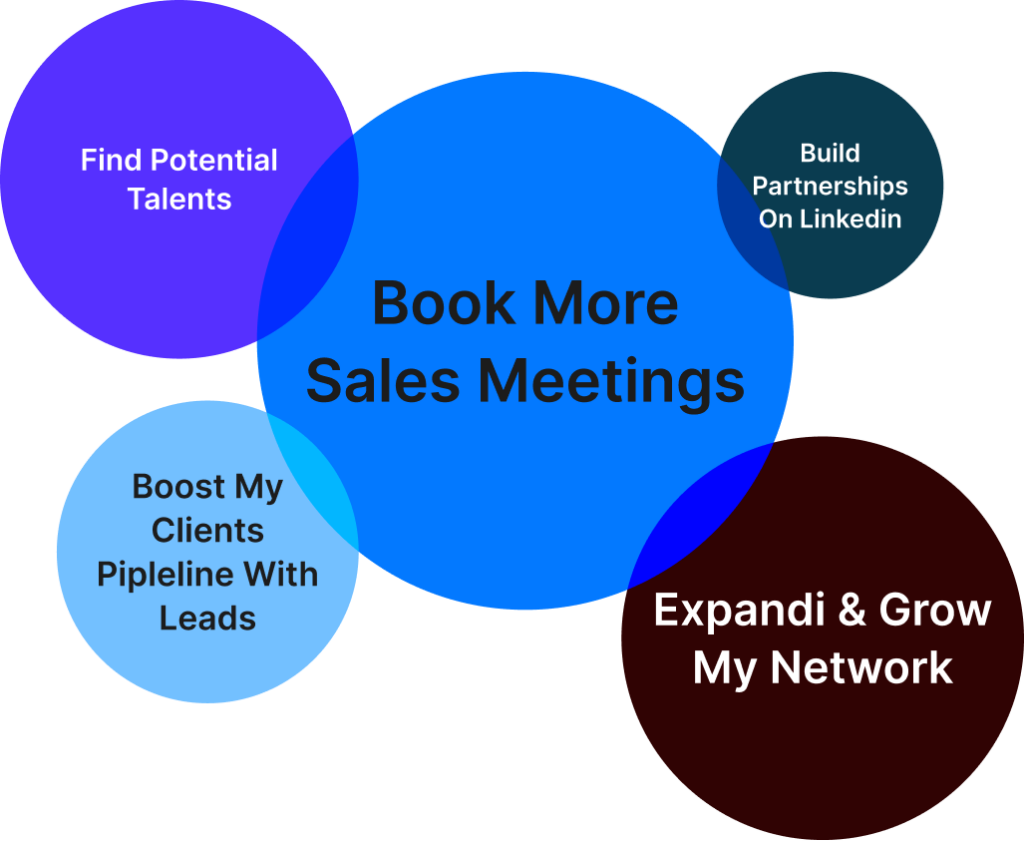
To accelerate each of these important goals, sellers need to build efficiency into the sales process.
Let’s look at how Expandi users can combine automation, templates, and AI in their outreach campaigns to sell faster and better.
Save time with Expandi campaign templates
Sales reps use Expandi to build their own multi-step outreach flow using Builder campaigns, but that level of campaign customization isn’t always realistic for busy reps.
So, Expandi helps users save time by offering two options:
- Use a pre-defined template
- Choose from 30+ marketplace templates (and more coming soon!).
These marketplace templates are customizable, multi-step user flows specific to common sales use cases (e.g., get more clients for consulting services or develop a personal brand).
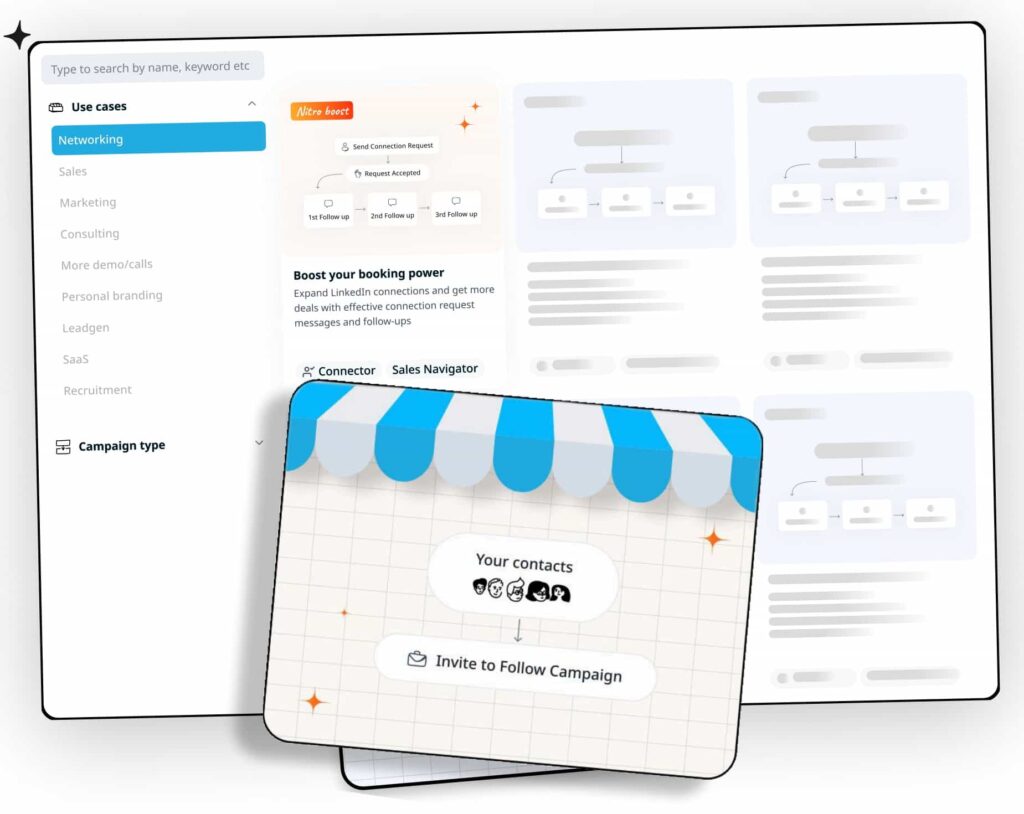
The Expandi team and other users have optimized the series of logic and steps for these campaign goals, enabling reps to launch personalized and sophisticated outreach campaigns faster and with less risk.
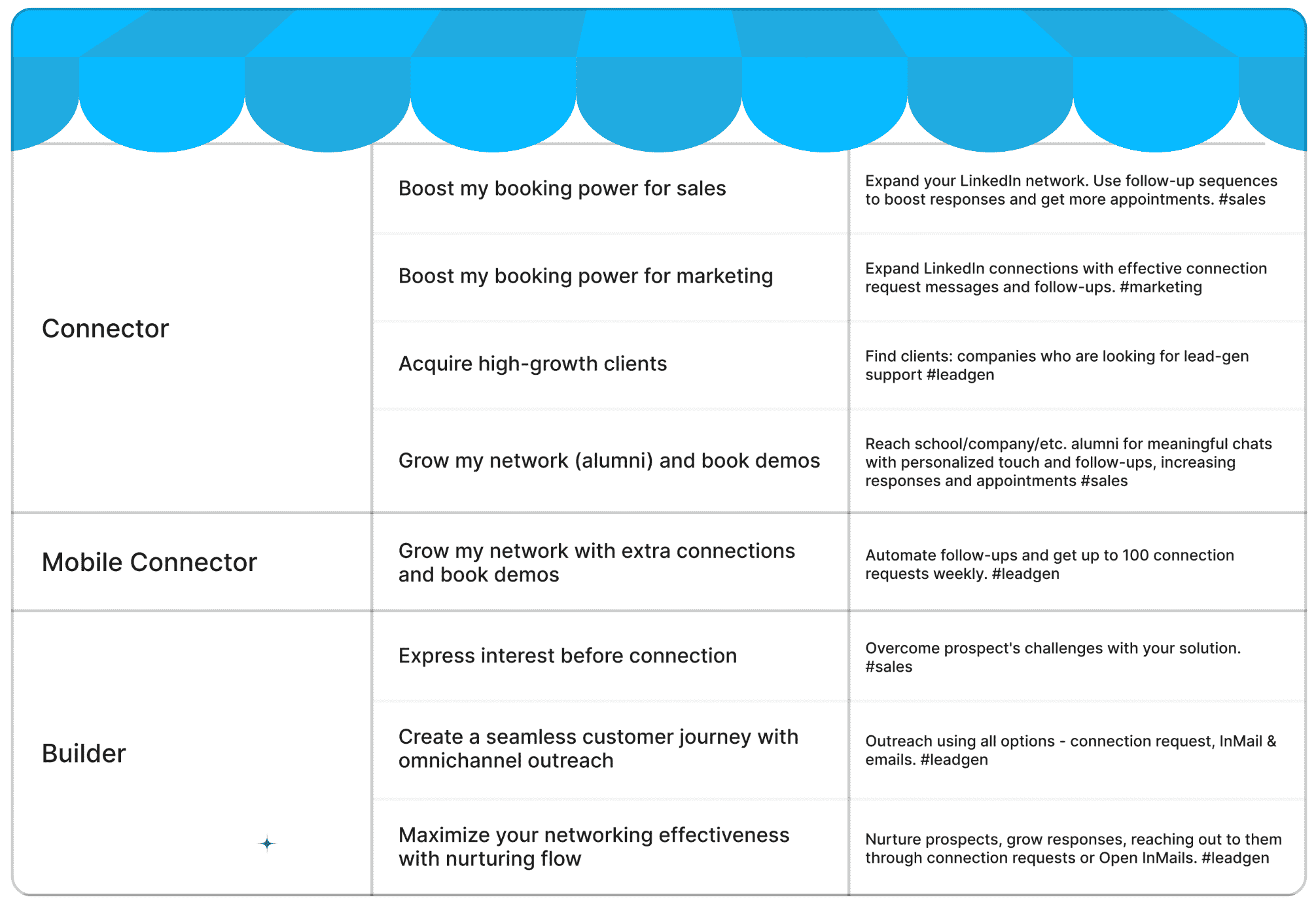
Launched last year, only 30.59% of campaigns used Marketplace campaign templates to expedite outreach logic. We hope to see that share grow in 2025, as more users take advantage of these goal-oriented campaign templates.
Meanwhile, 69.41% of users rely on Expandi’s standard templates. Many share these templates between multiple accounts or team members, building efficiency across their organization.
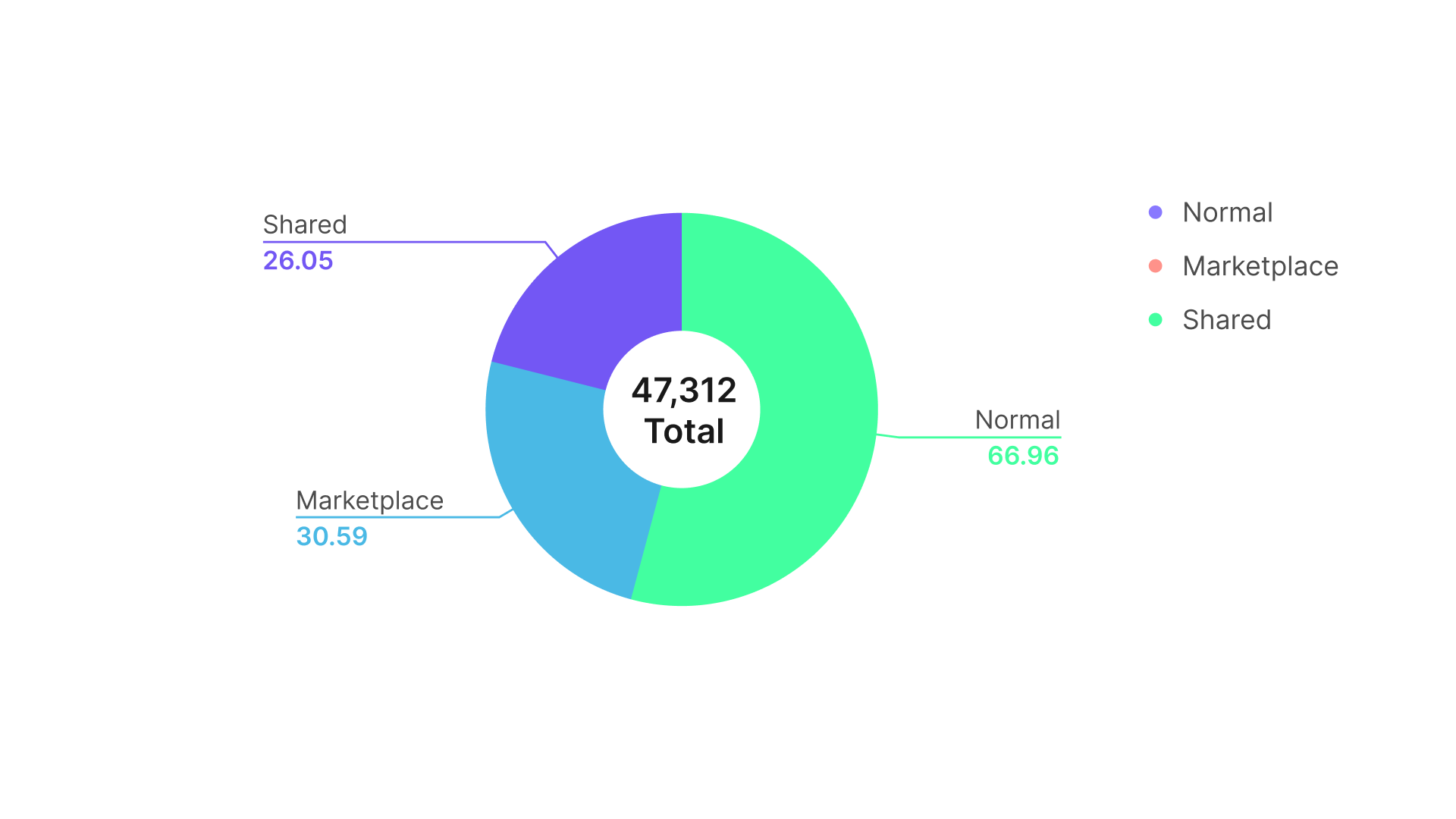
On average, templates save time, but see lower average reply rates at 8.62%.
Don’t let that average discourage you — no template (or lead gen strategy) is one-size-fits-all. The best performance comes from putting in the work and using everything you know about your target audience to make the outreach more personal and genuine.
Use templates as a starting point and then customize the logic (steps), audience, offers, and details to your business context and audience.
Test various campaign types and measure your audience’s receptiveness. Then, apply the “best of” your lessons learned to scale more successful outreach.
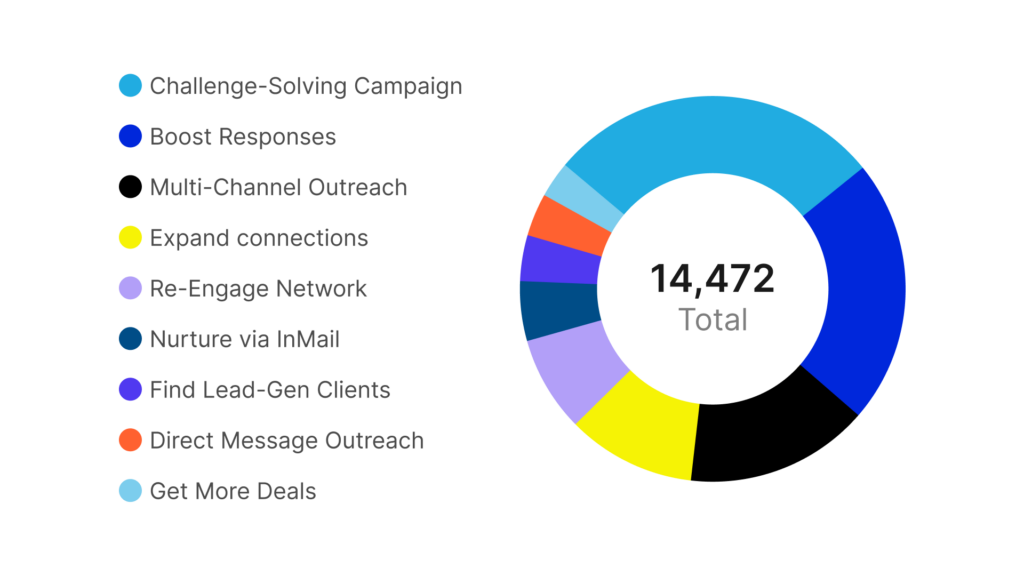
Use AI and integrations to personalize content, with a human twist
Sales leaders agree: Their number one priority is to minimize the time their teams spend on non-revenue generating activities. Enter AI — Gong reports that 85% of sellers have used AI in the past six months.
Sales reps use Expandi’s AI Analyzer to manage campaigns and leads more efficiently through each campaign stage:
- Goal setting
- Generating campaign messages
- Crafting follow-ups
- Generating chat responses
- Evaluating lead interest
Sales reps use sentiment analysis to both prioritize follow-up and optimize campaign strategy, while AI-generated messaging helps reps send personalized and compelling DMs and replies.
Sales reps can boost response rates by using AI-generated messages as a starting point and then personalizing the copy to be more human, contextual, and unique.
Even better? Reps use Expandi’s Sendspark integration to send hyper-personalized video messages in DMs to stand out in the sea of sales sameness.
Ultimately, automation, AI, and templates increase efficiency, but personalization is what drives replies and meaningful engagement.
Recently released, with many features still in Beta, we don’t have enough data to benchmark Expandi’s AI capabilities at time of publication, but stay tuned for our Q2 report to see how AI impacts efficiency and campaign performance.
Expandi advice: embrace efficiency, but focus on the human touch
- Use templates for faster and smarter outreach. Each multi-step outreach flow is customizable and tailored to common sales goals.
- Use AI to speed up message creation, but revise copy to show knowledge, value, and genuine interest.
- Personalize templates and messages based on prospect signals, like engagement history, job role, or past interactions, making messages more relevant.
- Try personalized video messages to make outreach more human and memorable.
How to Use This Data to Improve Your Outreach Today
Ignore the naysayers — cold outreach isn’t “dead” or just a numbers game. Sales reps build a scalable, high-converting LinkedIn strategy by combining automation, experimentation, and, of course, human personalization.
Our benchmarks mirror our beliefs:
- Automation isn’t the enemy of personalization — instead, automate the mundane and focus on the meaningful.
- Improve connection request acceptance and reply rates by targeting specific audiences with high-intent and relevant messages — and a human touch.
- Warm up your leads by automating activities to kickstart name recognition.
- Follow-ups are non-negotiable.
- Experiment with templates and AI to create efficiency, but revise for authenticity.
Use our benchmarks to measure and improve your own LinkedIn outreach. Test new campaigns, search audiences, messaging, and videos. And then please, share what works best for you by tagging Expandi on your LinkedIn posts! We’d love to hear from you.
We’ll continue to share the latest LinkedIn outreach benchmarks in our Q2 report.
If you haven’t, try Expandi today and start running high-performing LinkedIn outreach, without sacrificing personalization. Let Expandi handle repetitive tasks, so you can invest time in high-value conversations.
Acknowledgments
This report wouldn’t have been possible without the following people:
- Designer: Sidahmed Larbi Youcef
- Data Analyst: Dave Jongenelen
- Internal Expandi Experts:
- Creative Direction: Mariya Delano
- Writer: Alyson Hunter
- Editor: Amanda Jackson
Strategist: Margarita Loktionova.
Download the PDF version of this report
Get all of our insights about the State of LinkedIn Outreach in a beautiful, shareable PDF by using the link below.
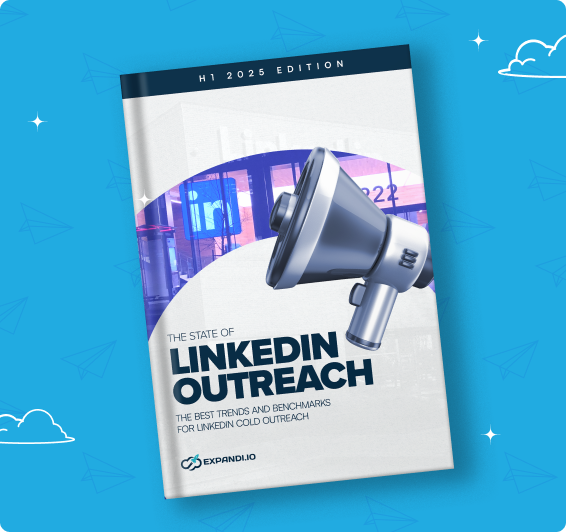
You’ve made it all the way down here, take the final step