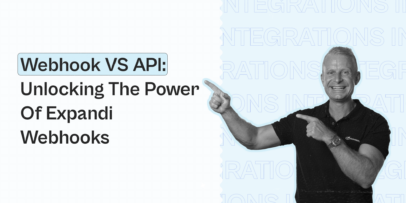Personalized LinkedIn Video Outreach to Book More Meetings: Expandi + Sendspark Integration

“Hi! I hope this message finds you well. I’m excited to connect with forward-thinking brand disruptors like you. [My solution] helps groundbreaking brands…”
Stop. Full stop.
If your LinkedIn cold outreach sounds anything like this, we can almost guarantee that your potential customer closed the message after “finds you well,” if they even got that far.
A lack of effort and imagination costs you the opportunity to connect with your audience — and slams the door shut on any future conversations.
In sales, relationships are everything. In fact, half of buyers maintain long-term relationships with sellers (even after the seller switches companies), and 54% continue to purchase from that seller again at their next company.
But to build those lasting connections, you need quality sales outreach even more than you need quantity.
Top sellers’ best-kept secret? Combining personalized video and LinkedIn campaign automation to achieve the best of both worlds. They scale successful sales outreach on LinkedIn without sacrificing the personal touch needed to earn trust and build sincere relationships.
Let’s explore how LinkedIn video campaigns deliver meaningful connections and sky-high response rates. And, of course, we’ll show how you can start sending video outreach campaigns today with Expandi and Sendspark.
Key Takeaways
- Show more personality in your outreach videos, and your prospects will be more likely to reply. Even if you’re automating your outreach with tools like Expandi’s integration with Sendspark, you should show your true self rather than force a robotic business persona.
- When you can use personalized videos for outreach: targeting people who engaged with LinkedIn posts, re-engaging closed-lost leads, or sending personalized videos to webinar attendees.
- Process for creating personalized outreach videos:
- Define your campaign goal/objective.
- Decide who is going to be the “face” of your video.
- Find your audience with specific demographics and behavioral themes.
- Consider your messaging and offer.
- Write a script that keeps their attention (ideally under 60 secs).
Video Sales Outreach Works (When Done Right)
Video is one of the most effective sales and marketing mediums: 88% of marketers say video helps them generate leads, and 84% say video directly increases sales.
Video helps you “show, not tell,” cutting through the noise and capturing attention on crowded platforms, especially when you:
- Do your homework and demonstrate that you understand a lead’s business, industry, or pain points.
- Show your personality to put a memorable, human face to your message.
- Get to the point and lead with what’s in it for them.
- Provide value through strategic guidance, inspiration, education, or conversation to give leads a reason to want to engage.
SDRs personalizing videos for LinkedIn campaigns remain outliers. Most reps aren’t using video to stand out from generic lead gen agencies. Those that do are reaping the rewards.
Want to join them? The right tools will help you get up and running hyper-targeted, data-driven LinkedIn video outreach, without hours of effort.
Expandi and Sendspark — LinkedIn Video Personalization at Scale
Expandi — the 3x meeting multiplier for LinkedIn — offers a seamless integration with Sendspark, the easiest way to record and request customer videos.
With Sendspark, sales, marketing, and customer support teams operationalize video to create high-quality, personalized video outreach at scale. In fact, 10,000+ top revenue teams use Sendspark for better communication.
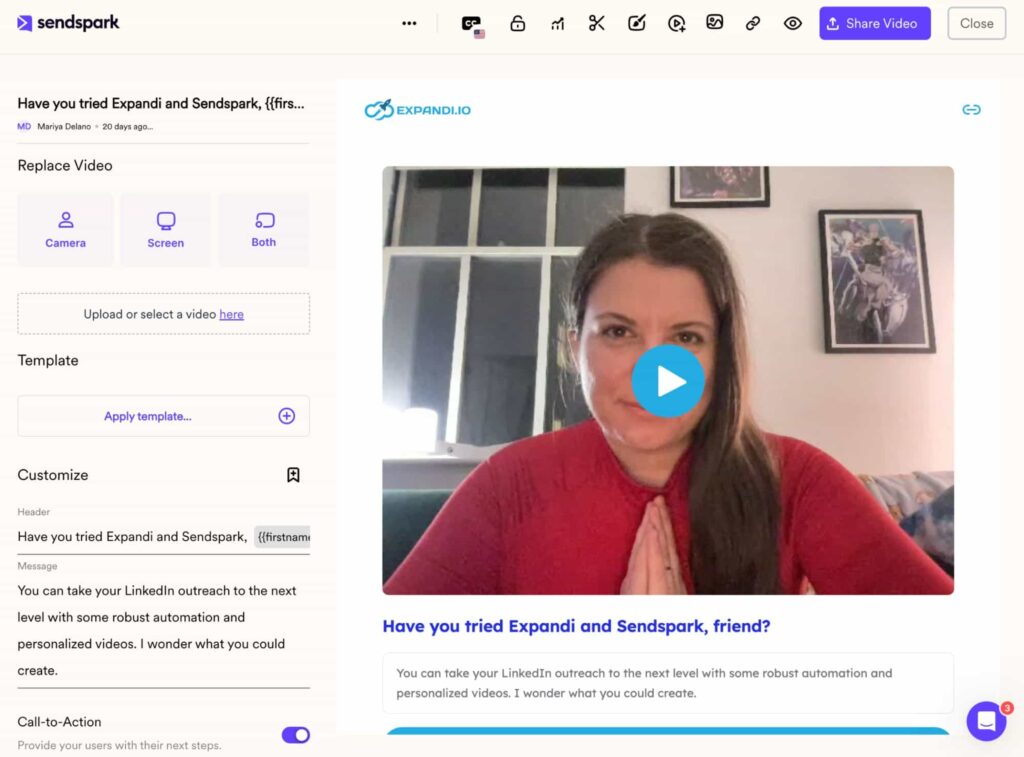
Expandi lets users build hyper-relevant customer lists and campaign workflows to send personalized Sendspark videos as part of multi-step nurture campaigns. This combo increases engagement and LinkedIn automation replies up to 16 times.
“Sendspark differs from the old model of video creation tools that take a ton of time in its ease of use,” explains Ben Wright, VP of Revenue at Sendspark. “Making the creation aspect easy allows you to spend more time on the message, positioning, and personalization — all the stuff to make your campaign really work.”
Let’s see this powerful integration in action. Next, we’ll explore our favorite LinkedIn video campaign plays for busy sales teams.
LinkedIn Video Plays: 5 Use Cases and Scripts
“Video, of course, isn’t a silver bullet — it’s like any cold outreach,”
Ben continues. “Its success is dependent on who you’re targeting, the content in your video script, and the background or visuals you show to create trust. Success always comes from the work you put into it.”
We never recommend a spray-and-pray method for automated outreach. Instead, tools like Expandi and Sendspark enable reps to carefully segment their audience and use data to personalize a relevant video message, mirroring a one-to-one interaction with every lead.
For inspiration, here are five of our favorite sales plays that tap into user signals to create more authentic outreach.
- LinkedIn post engagement
“This is one of our favorites at Sendspark,” Ben explains. “We book demos all day long off of this Expandi play.”
Scenario / Trigger: A popular influencer in your space posts about a common pain point that your SaaS solution solves. Dozens of people comment on the post, sharing grievances about how frustrating this pain point is in their daily lives.
Solution:
- Using Expandi, scrape the list of all of those commenters to add to a DM campaign.
- Then, create a Sendspark video by snipping together an AI personalized introduction with a clip from your product demo showing the exact feature that solves their pain point. (Skip over workflows and long how-to’s to get right to the point: value to your customer.)
- Try variations of this campaign with your own LinkedIn posts, posts from industry thought leaders, or your competitors’ content.
DM Message:
“Hey [first name], saw your comment on [influencer’s] post. Totally agree! Made you this quick video to show how [solution] solves [pain point]. Would love your thoughts!”
- Re-engage a Closed-Lost lead
Scenario / Trigger: Pull a list in your CRM of Closed-Lost leads from the previous quarter.
Solution:
- Upload the list to Expandi and create a multi-touch Builder Campaign, with touchpoints to “Like” their posts and view their profile to start showing up in their LinkedIn activity.
- Then, add a Messenger campaign step with a personalized video mentioning your previous relationship and showing off your solution’s new features or a client success story.
Message:
“Hey [first name], it’s been a few months since we talked. Is [pain point] still a big issue for you? Here’s a quick video showing our new [pain-point-solving feature]. Let me know what you think, and I’d love to share some info about our end-of-quarter deals.”
- Congratulate a job change
Scenario / Trigger: One of your connections mentions joining a new company, or you use an audience intelligence tool, like ZoomInfo or Champion, to identify prospect job changes.
Solution:
- Upload the list to Expandi
- Create a Connection campaign with a very brief video, congratulating them on their new role. (Sometimes, a kind message without an “ask” is all it takes to kickstart a more rewarding future relationship.)
Message:
“Hey [first name], I saw you recently joined [company name]. Just reaching out to wish you well in this quick video.”
- Attend a webinar or event
Scenario / Trigger: Maximize the success of your team’s webinar or event by following up with attendees. (PS: This works with any LinkedIn webinar you register to attend. You don’t need to be the host to scrape the attendee list.)
Solution:
- In Expandi, select the LinkedIn event from the dropdown.
- Expandi adds the attendee list to your campaign, so you can send a quick pitch or special offer.
Message:
“Hey [first name], Thanks for joining our webinar on [topic]. As thanks, I’d love to offer you exclusive access to [resource or offer, e.g, our free competitor workshop]. Our client [client name] sums up the value gained from the [offer] really well in this quick video.”
- Icebreaker: ICP connection request
Scenario / Trigger:
- You want to grow connections within your ICP’s industry.
Solution:
- Use LinkedIn’s search filters to finetune your audience. This might be a combination of industry, job title, location, specific accounts, or company size.
- Then, add the Search URL to Expandi and send a Connection campaign with a personalized video sharing: what you do and how you benefit similar people in this ICP.
- Connection requests have character limits, so get creative with what you share in the initial message and what you leave in the video.
- Test different variations to see what works best for your ICP.
Message:
“Hey [first name], I’d love to connect! Made this 30-second video to show you how [Company name] helps [job title] in the [industry], like you, to solve [pain points]. Love to hear your thoughts.”
Combine LinkedIn, Expandi, and Sendspark to mix and match these campaigns or experiment with other demographic and behavioral triggers to reach a more receptive target audience.
Now you know when and how you might use these tools. But, how do you make a great, response-worthy video? Let’s review best practices for sending high-quality and personalized LinkedIn video outreach in Expandi.
Making Every Video Count: Our 9-Step Checklist
37% of marketers say their biggest barrier to adopting video marketing is that they simply don’t know where to start.
Kickstart your LinkedIn video outreach with these practical tips and best practices.
“Our best recommendations at Sendspark? Pull a good audience list and keep the video under a minute, preferably 30 seconds. Address the person by name and explain why you’re reaching out. Keep it relevant, simple, and offer a hook.” — Ben Wright, Sendspark
1. Define your goal
Your goal is the starting point for the rest of your campaign:
- Are you trying to introduce your SaaS tool to new leads?
- Do you want to re-engage hot leads, who previously signed up for a free trial?
- Is your aim to show expertise and open up a conversation by sharing your team’s industry report?
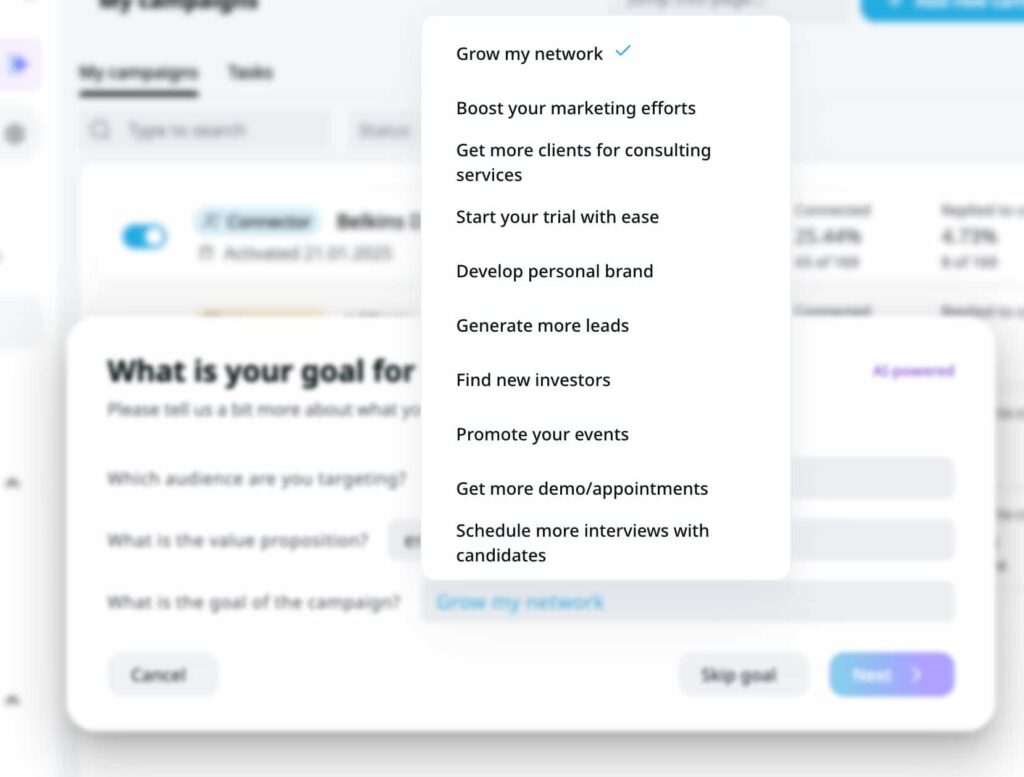
First, decide what you want to achieve. Then, choose an appropriate Expandi campaign type and template, find the most relevant audience, and select a message, offer, and strong CTA.
Whatever your goal is, each interaction needs to cut through the noise, show value, and earn trust.
2. Decide the “face” of your video
In many cases, you’ll be the face of your video and speak directly to your leads or customers, improving name recognition and brand recall for future opportunities.
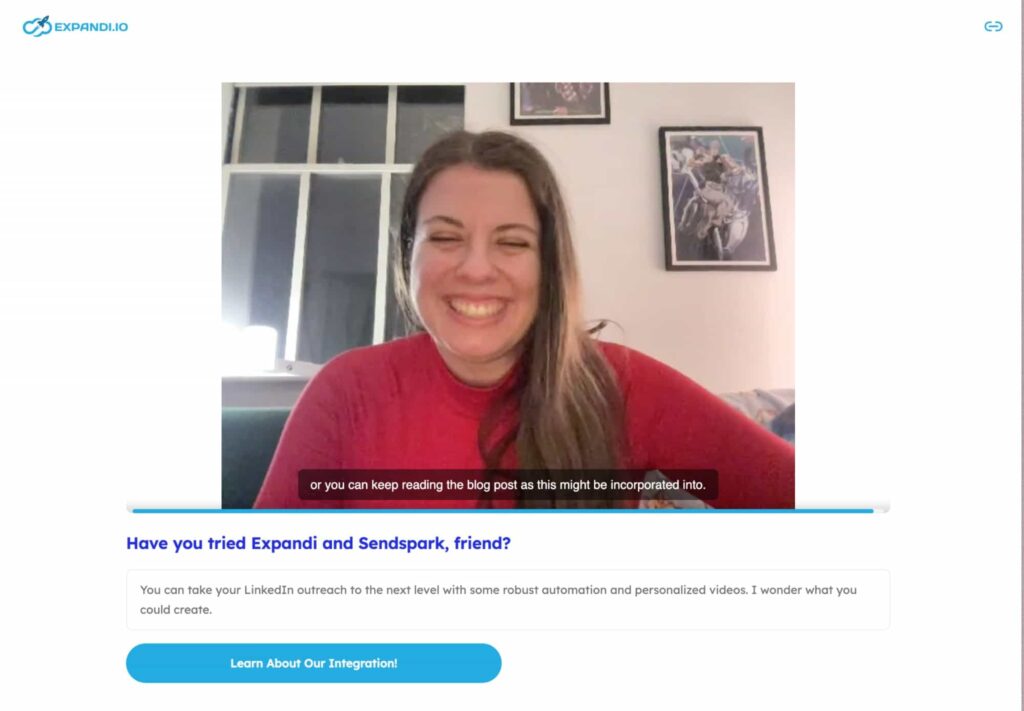
But you might also want your customers to share their experiences with your business, solution, or team.
Get client video testimonials faster with Sendspark. Generate a simple link to share with your customer to record a video testimonial for you, without downloading any software.
Always give your client a heads-up that this link is coming to increase their participation and help them through the process. Offer to provide talking points or a simple script, and make sure they understand your goals for their testimonial.
3. Find your audience
Your audience is your North Star for every decision made from here on out. Creating the best offer stems from an acute understanding of the people you’re trying to reach.
By isolating specific demographic or behavioral themes in your target audience, you can speak one-on-one to every customer and increase their receptiveness to your message. Even if you reach fewer customers, you’ll be reaching the right ones, and with a relevant and sincere message, your close rate (and sales manager) will thank you.
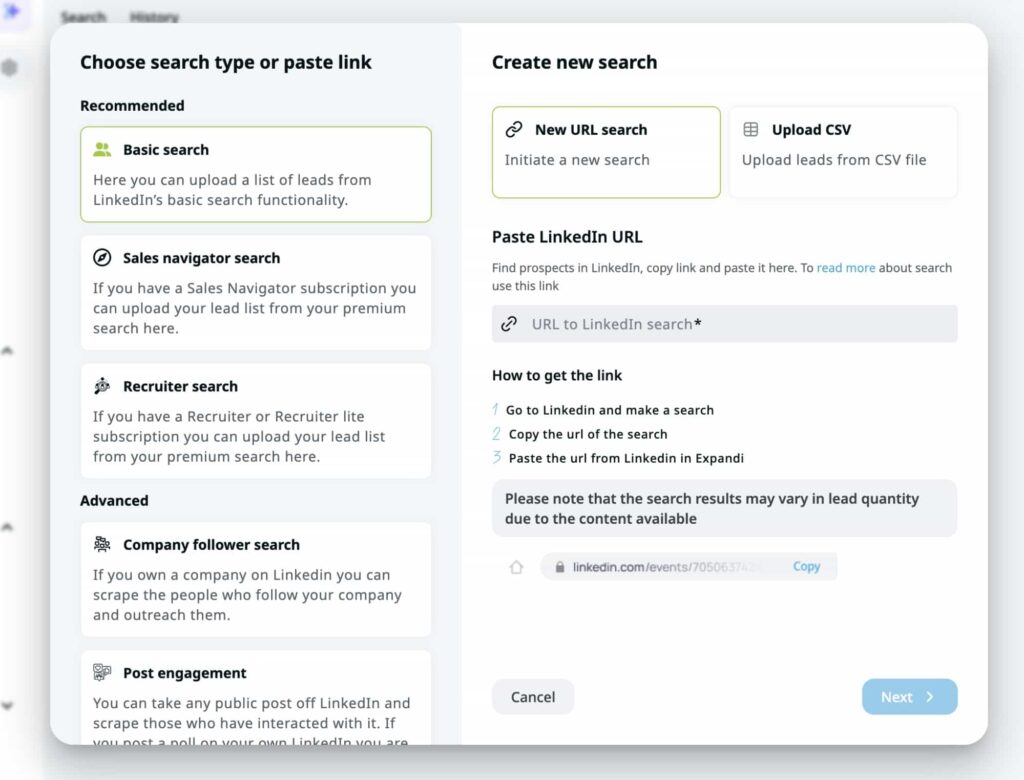
Expandi is a powerhouse for audience building, curating and importing audience lists in multiple ways:
- CSV file. Account or lead list from your CRM, marketing platform, customer intelligence tool, or manual sourcing.
- LinkedIn Search. Combine LinkedIn’s filtering options to get hyper-specific. E.g., CMOs at Pharmaceutical companies in Florida
- Sales Navigator or LinkedIn Recruiter/Recruiter Lite. CIOs who recently joined companies with more than 250 employees.
- Company Page followers.
- People who interacted with a LinkedIn post. Commenters on posts from you, your competitors or a popular industry influencer.
- LinkedIn Group Followers where you’re a member.
- LinkedIn event registrants.
- “People You May Know.” Lists curated by LinkedIn.
Expandi lets you build audiences using your preferred workflows and tech stack, then easily reach out and warm up those prospects through automated LinkedIn campaigns.
4. Consider your message and offer
Your leads’ DM inbox is chock full of cold sales messages. Stand out by sharing a clear, concise, and valuable offer that’s specific to your customers’ needs and context:
- Connecting with a cold list of ICP leads from a LinkedIn search? Get to the point with a personalized variation of: “I help [describe your ICP] solve [detailed problems]. They trust us because [benefits].”
- Messaging an audience, scraped from your competitors’ popular LinkedIn post? Try: “I saw your comment on [competitors’] post. I totally understand that issue. I made you a 2-minute video to show how we’ve solved it with [your solutions’ new feature]. I’d love to hear what you think!”
Clearly connect the dots between why you’re reaching out and how you can help, then offer an enticing resource, recommendation, or opportunity to deepen your professional relationship.
5. Write a script
Finetune your message by writing a thoughtful script. Keep your videos between 30 seconds and one minute. After the first 30 seconds, about 33% of people will stop watching a video, and after two minutes, about 60% are no longer watching.
Expect your script to be about 70-80 words for every 30 seconds of recorded video, depending on how quickly or conversationally you speak.
Sendspark’s Video Script Generator speeds up the scriptwriting process, by prompting you through a series of questions about your goals, solution and benefits, previous lead interactions, and call-to-action to generate the first draft of your script.
6. Get personal
Use data from your CRM or available on LinkedIn to customize your video outreach with the recipient’s:
- Name
- Company name
- Industry
- Company logo
- Landing page
- Pain points
- Recent behavior
Traditionally, personalizing to this degree would require recording videos for each prospect, adding up in resources and hours of time. With Sendspark’s AI features, you film once and personalize the video message for dozens of leads.

Let’s say you use Expandi to create a list of attendees from your 5 Trends for Finance CIOs webinar.
Using Sendspark’s AI (currently in beta), you’ll record, “Hi Watermelon” in your Welcome message. Sendspark clones your voice, dynamically replacing “Watermelon” with each lead’s first name for a personalized introduction. You record once but gain endless videos and value.
Stitch each AI-personalized intro to a pre-existing demo video showing how your solution allows finance CIOs to easily tap into top trends.
Take this a step further by linking to a personalized landing page with your company’s branding and logo and showing each lead’s website in the background for unique outreach that’s hard to ignore.
In minutes, you can build an Expandi campaign to send this hyper-relevant video straight to your list’s LinkedIn inbox.
7. End with a strong call-to-action
Every video message must end with a clear and motivating CTA, guiding customers to take an intentional next step.
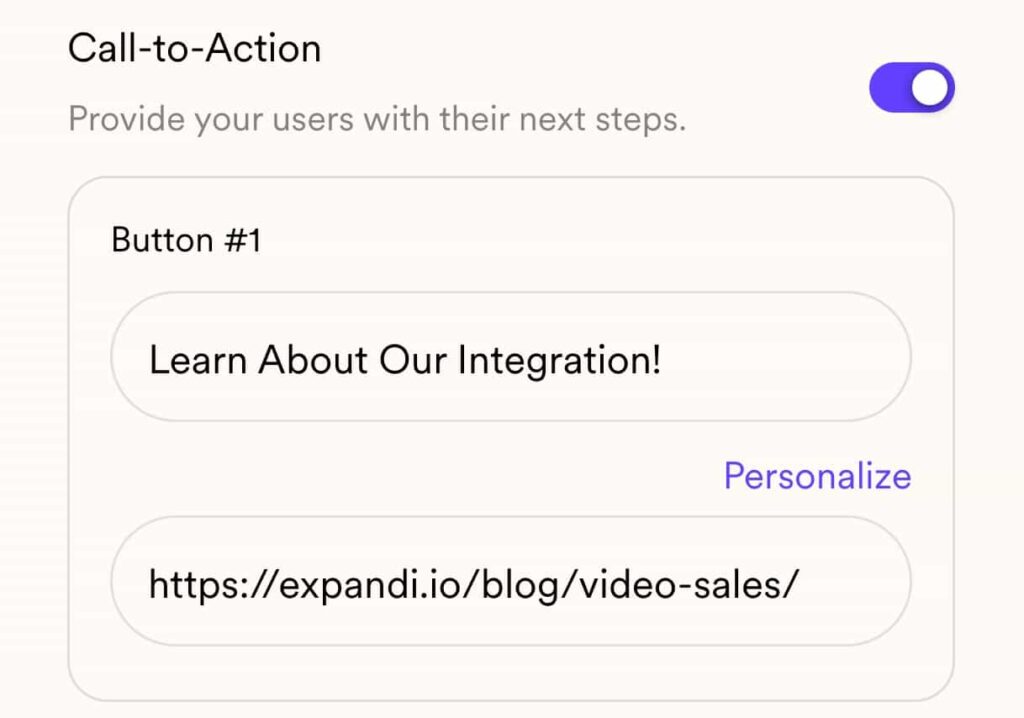
Your CTA might:
- Invite leads to book a meeting using your embedded calendar.
- Download a free resource, specific to their needs.
- Visit your website to read a client success story in their industry.
- Prompt recipients to share their experience, opinion, or feedback.
Customize your call-to-action in Sendspark to tee your recipient up for a more valuable and profitable relationship.
8. Set up for recording success
91% of consumers say video quality impacts their trust in a brand, so make the best first impression you can with the right preparation process.
A high-quality video features:
- Your personality. It’s normal to feel a bit awkward, but showing your true self makes for a far more memorable and relatable video than forcing a robotic business persona.
- The right recording style. Choose whether you’ll record yourself using your webcam, record your screen, or both (embed yourself over your screen in a floating bubble).
- Clear branding. Apply your brand colors, fonts, and logos in Sendspark to aid brand recognition.
- Great lighting. Make sure you’re clearly lit, ideally in natural light.
- Clear audio. Use a high-quality microphone and reduce background noise, reverb, and echo. The clearer your audio, the better Sendspark’s AI can clone your voice, without sounding robotic.
- Appealing background. Use Sendspark to personalize your background with the prospect’s LinkedIn profile, website, or a targeted landing page. Be sure to clean up any clutter in your real-life background, too.
- Polished presentation. Use Sendspark to touch up your appearance and quickly edit your video, trimming extraneous takes.
Just a few minutes to improve your video presentation can make a great impression that turns into a lasting relationship with your prospect. Now, you’re ready to record!
9. Optimize performance
Once you’ve sent your first round of video outreach, analyze performance to finetune your messages, offers, list segmentation, and personalization in future campaigns.
For example, if you notice most recipients stop watching your video after 40 seconds, you might shorten future videos or rethink your message to better motivate your audience.
In Sendspark, you can see:
- Heatmaps that display exactly where viewers drop off from a video.
- Instant notifications when viewers play videos or click CTAs, so you can follow up with precision.
- Aggregated campaign-level analytics measuring total plays, total clicks, and total likes.
- Team overview data showing tool adoption and usage per team member.
- User-level data on how frequently videos are played, whether recipients click the CTA, when they last watched the video, and how long they viewed it.
Remember: User-level data offers a glimpse into intent. The more a lead watches your video, the higher their intent and the more you should prioritize follow-up.
Bonus: Using video analytics to coach your sales team
Sales managers: Monitor your team’s Sendspark adoption, measuring how many plays each team member runs and how they perform.
If a particular sales play video performs really well, share it with the rest of your team and discuss what drove success.
Then, have other team members use the video (with their own personalized introduction), create similar video plays, or try different Expandi campaign types to improve success rates across your team.
Try Video Sales Outreach on LinkedIn
We get it – you’re competing with every other business and lead gen agency touting insane results on LinkedIn and under pressure from your own clients to deliver more and more sales meetings.
It feels like “more” outreach is the answer, but what you’re really missing is “better.”
Personalized LinkedIn video outreach is simply a better form of sales prospecting – relevant, memorable, surprising, and rare.
Use Expandi and Sendspark together to create great outreach at scale, increase response rates, set up more meetings, and exceed your sales quota.
Learn more about Sendspark on their site, or (if you’re ready) see a demo of this powerful integration for yourself.
You’ve made it all the way down here, take the final step