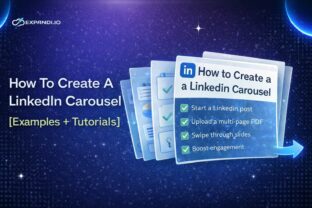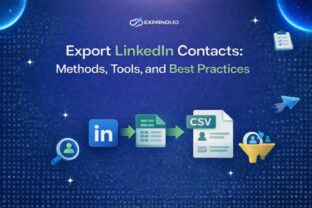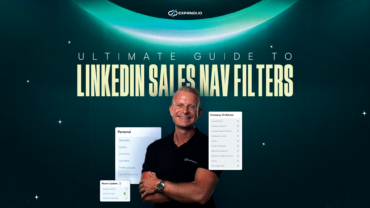LinkedIn Account Type 2025 Prices: All LinkedIn Plans Comparison
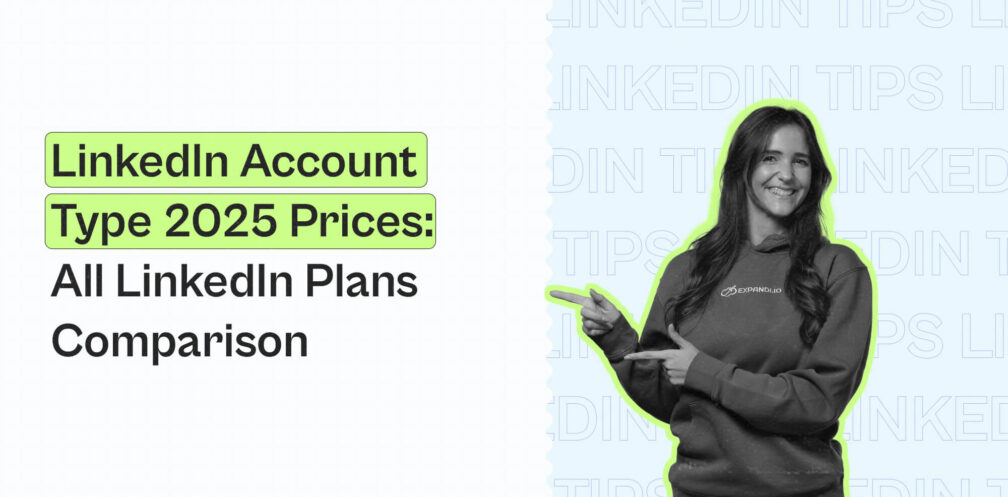
Wondering about the LinkedIn subscription costs in 2025?
If you’ve ever wondered about the LinkedIn plans comparison and what the differences are, you’re not alone.
People often get different and confusing answers about the LinkedIn prices.
That’s because there are many different factors to consider.
For one, LinkedIn Premium prices can vary by country.
LinkedIn adjusts its pricing based on the user’s location, likely due to differences in purchasing power, currency exchange rates, and market demand.
This is why you see many articles talking about different prices and plan comparisons.
There are also different types of LinkedIn Premium accounts.
So, if you’re wondering which LinkedIn Premium is best and what are the price differences, you’ve come to the right place.
Note that LinkedIn subscription costs will always vary depending on where you’re from.
Or if you’re going to pay monthly or annually.
Key Takeaways
- Free LinkedIn Account – For beginners building a network from scratch. Free.
- Premium Career – Ideal for job seekers looking to get hired faster. $29.99/month.
- Premium Business – For sales professionals and business owners doing lead gen. $59.99/month.
- Sales Navigator Core – Ideal for sales reps, marketers and/or founders doing outreach. $99.99/month.
- Sales Navigator Advanced – Good for sales teams that need more collaboration features. $149.99/month.
- Sales Navigator Advanced Plus – Enterprise teams using CRM-integrated social selling. $133/month.
- Recruiter Lite – For SMB recruiters and small hiring teams. $170/month.
- Recruiter (Corporate) – Large-scale recruiters and enterprise HR teams. $900/month per seat.
- LinkedIn Learning – For professionals and students looking to upgrade their skills through courses. $39.99/month.
Another thing to keep in mind is that there is no clear answer to the question “which LinkedIn Premium is best?”
That’s because each Premium comes with different features, offerings, objectives, and more.
Which is why we’re also going to cover who it’s for when talking about LinkedIn plans comparison.
Free LinkedIn account
A free LinkedIn account is a great start if you’re a beginner.
But since it’s completely free, it comes with a few limitations.
A free account helps you grow your network, connect with people in your industry, and find old friends and alumni.
Free vs. paid account
Here are some limitations of having a free LinkedIn account type:
- You can’t send messages to people you’re not connected to
- You can’t always see who visits your profile
- Your searches are limited
- A free LinkedIn account is unsuitable for recruiters and business owners using LinkedIn for hiring due to its limited search and outreach capability
As a rule of thumb, if you’re doing a lot of outreach, lead generation, and booking sales calls from LinkedIn with a free account, you might want to consider paying the LinkedIn premium cost.
Because, over time, you’ll start feeling the limitations of a free account.
Then, you should start consider paying for LinkedIn premium.
Here’s how much that’s going to cost you.
How Much Does LinkedIn Premium Subscription Cost?
Now, the price of LinkedIn Premium depends on the specific kind of premium subscription you choose.
And below, we’ll cover all LinkedIn subscription prices and what you’re getting for each type in detail.
But first, here’s a general overview of how much is LinkedIn premium, depending on the account type, based on monthly billing.
Note that the prices might differ, depending on your location.
- LinkedIn Learning: $39.99/month
- LinkedIn Premium Career: $29.99/month
- LinkedIn Premium Business: $59.99/month
- LinkedIn Sales Navigator Core: $99.99/month
- LinkedIn Sales Navigator Advanced: $149.99/month
- LinkedIn Sales Navigator Advanced Plus: Custom pricing
- LinkedIn Recruiter Lite: $170/month
- LinkedIn Recruiter: $900/month
Based on annual billing, the pricing is as follows:
- LinkedIn Learning: $239.88/year (~$19.99/month)
- LinkedIn Premium Career: $239.88/year (~$19.99/month)
- LinkedIn Premium Business: $575.88/year (~$47.99/month)
- LinkedIn Sales Navigator Core: $959.88/year (~$79.99/month)
- LinkedIn Sales Navigator Advanced: $1,300/year (~$108.33/month)
- LinkedIn Sales Navigator Advanced Plus: Custom pricing (~$1,600/year per seat)
- LinkedIn Recruiter Lite: $1,680/year (~$140/month)
LinkedIn Recruiter: $10,800/year per seat (~$900/month)
Now, let’s cover each in detail and what you’re getting for those LinkedIn subscription prices.
8 Different LinkedIn Premium Account Types And Subscription Prices
LinkedIn Premium is an often thrown-around term. But the truth is, it’s an umbrella term with multiple LinkedIn account types under it.
So, which LinkedIn Premium is best?
You must consider your main objective.
For example, if you’re a salesperson looking to generate leads and target very specific ones, you could try the Sales Navigator Core or Advanced. Similarly, if you want to grow your business by onboarding new people, then LinkedIn Recruiter may be your calling.
But how much does LinkedIn Premium cost, you ask?
Well that depends on a specific account type and its features.
In the following sections we compare the use cases, pricing, and differences for each LinkedIn account type.
Ready?
Before that, here’s a quick comparison table for a sneak peek into every LinkedIn Premium account:
|
Premium Plan |
Premium Career |
Premium Business |
Sales Navigator Core |
Sales Navigator Advanced + Plus |
Recruiter Lite |
Recruiter |
|
InMail |
5/month |
15/month |
50/month |
50/month |
30/month |
150/month |
|
Advanced search |
X |
X |
Yes |
Yes |
20+ filters |
40+ filters |
|
Unlimited people browsing |
X |
Yes |
Yes |
Yes |
Yes |
Yes |
|
Profile viewer insights |
365 days |
365 days |
90 days |
90 days |
90 days |
90 days |
|
CRM Sync and integrations |
X |
X |
X |
Yes |
X |
X |
|
ATS Integrations |
X |
X |
X |
X |
X |
Yes |
|
Unlimited LinkedIn Learning access |
Yes |
Yes |
Yes |
X |
Yes |
Yes |
|
Business insights |
X |
Yes |
Yes |
Yes |
Yes |
Yes |
|
LinkedIn Premium Price |
$29.99/month |
$59.99/month |
$99.99/month |
Custom pricing (reportedly around ~$1,600/yea |
$170/month |
$900/month |
Now, let’s analyze these LinkedIn premium costs in detail, as well as what kind of features they offer for the price.
LinkedIn Premium Career Price: $29/mo – Get Hired Quickly
A LinkedIn Premium Career account is perfect for you if you’re looking to stand out from the crowd for potential recruiters or if you want to grow your network by connecting with like-minded people.
As per a recent survey by LinkedIn, job seekers with a LinkedIn Premium Career account get hired 2x faster than the ones that don’t.
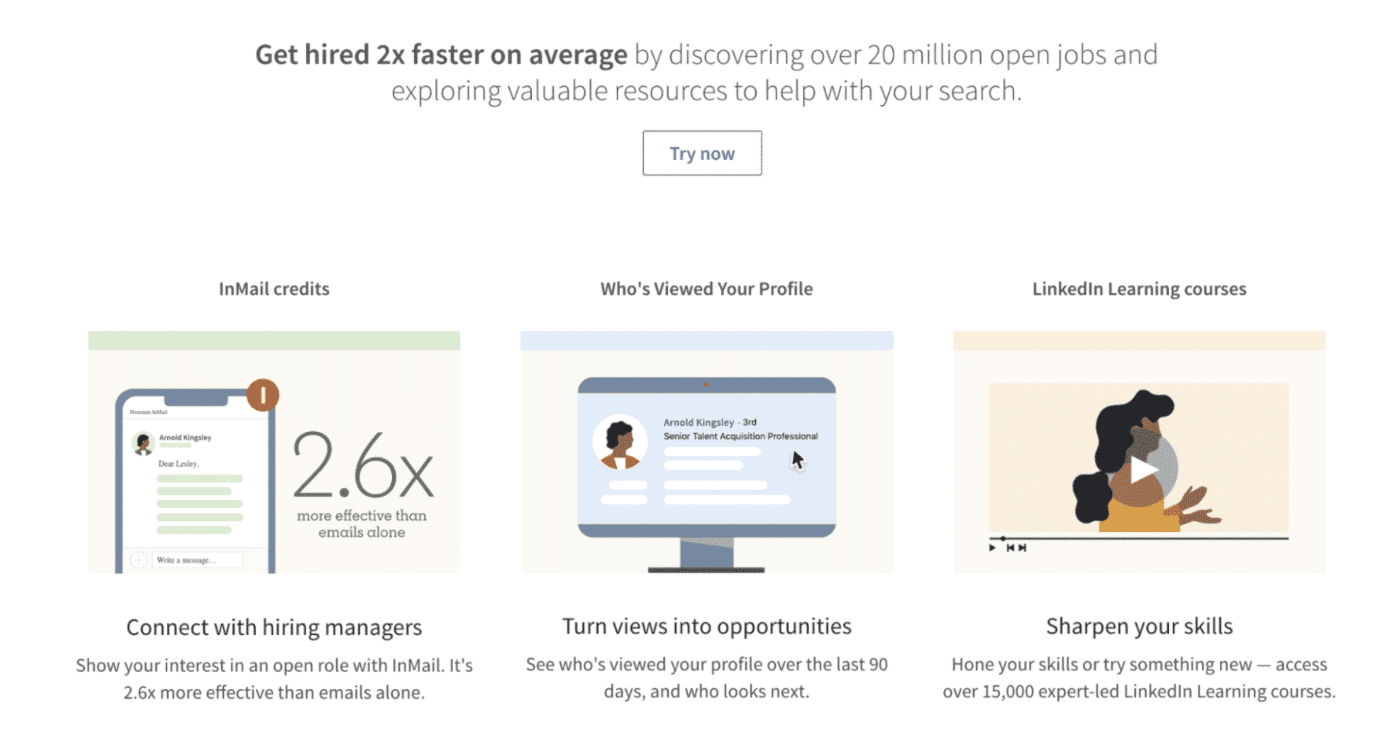
Here’s everything you get with a LinkedIn Premium Career account missing in a free account:
- Access profile viewers over the last 365 days
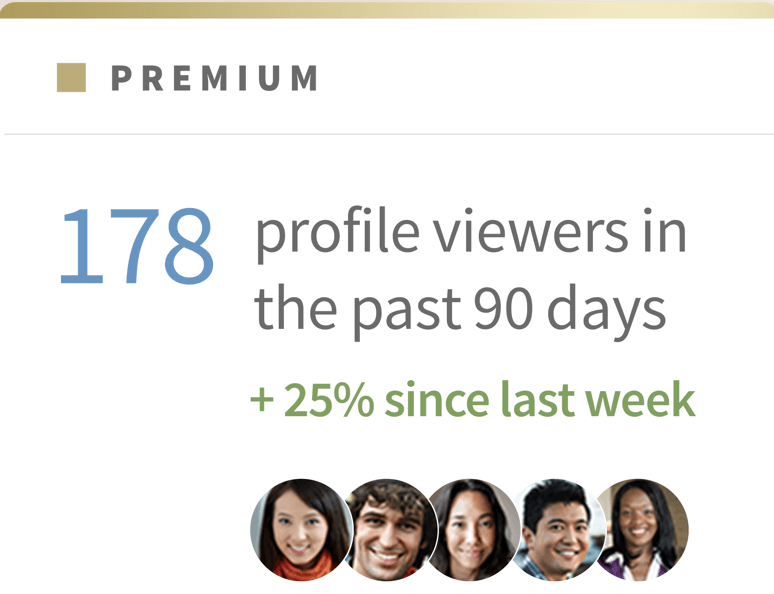
- Get unlimited access to LinkedIn Learning and upgrade your skills to stand out
- Get 5 InMail credits each month and use them to reach recruiters or actively-hiring business owners
- Get Applicant Insights to understand how you rank from other applicants
The best part? LinkedIn Premium Career is the cheapest of all LinkedIn account types and costs $29.99/month with a month’s free trial.
The price of LinkedIn Premium Career becomes $19.99/mo if you pay for the annual billing at a discount rate of $239 per year.
LinkedIn Premium Business Price: $59/mo – For Sales Professionals Doing Lead Generation And Outreach
LinkedIn Premium Business is ideal for sales professionals and business owners on the hunt to connect with high-quality leads or partners on LinkedIn.
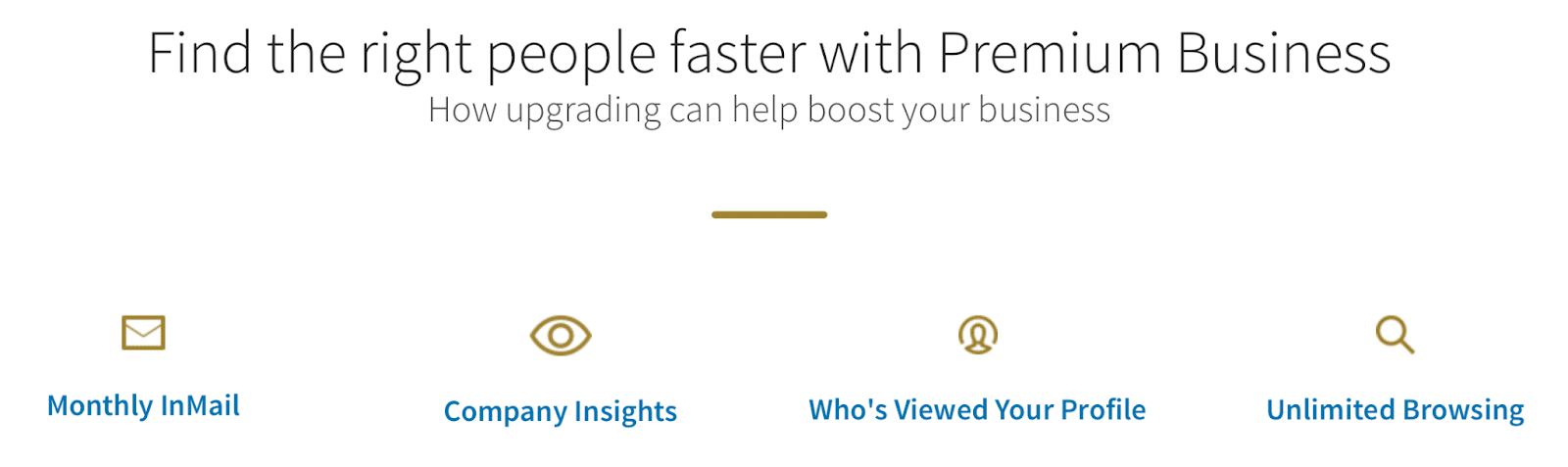
Did you know InMail is almost thrice as effective as emails or cold calls? With a LinkedIn Premium Business account, you can send InMails to your dream clients or partners and get instantly noticed.
Here’s everything you get with a LinkedIn Premium Business account:
- Everything included in LinkedIn Premium Career
- 15 InMail credits each month perfect for reaching out to potential clients or partners who you’re not connected with
- Unlimited browsing to find prospects faster
- Key Business insights, such as competitor analysis, industry news, and other company analytics.
- LinkedIn Premium Business price: $59.99/mo. Optin for annual billing offers a discount rated rate of $575.88 per year, reducing monthly price to approximately $47.99/mo
Regardless, it’s a great investment if you need advanced browsing and business insights which you cannot get with a Premium Career or Basic LinkedIn accounts.
If you’re into building a personal brand using LinkedIn, we recommend you read 5 steps to becoming an influencer on LinkedIn.
LinkedIn Sales Navigator Core Price: $99/mo – Ideal For Sales Teams And Business Owners To Scale Social Selling
When it comes to making the optimum use of LinkedIn, there’s no match to the LinkedIn Sales Navigator.
The LinkedIn Sales Navigator Core account is a go-to for sales reps to find leads, connect, and build healthy relations from the get-go.
It also suits startup business owners with a limited budget but need a premium LinkedIn selling experience.
Here’s everything Sales Navigator Core offers to improve social selling and lead quality:
- 50 InMail credits each month, which is perfect for sales teams sending outreach messages
- Advanced filters and a Sales spotlight to churn out your dream clients on LinkedIn
- Save lead information to keep track of people and companies you’re reaching out to or targeting
- Set up alerts and notifications to get notified on lead activities on LinkedIn. For example, when they change jobs, post an ad, etc.
- Get lead recommendations delivered each week based on your previous searches
Finally, LinkedIn Sales Navigator Core costs $99.99 per user per month when billed monthly.
Or $959.88 per user annually. Which equates to approximately $79.99/mo (20% discount for annual billing price).
Is this worth the LinkedIn subscription cost?
The only downside to the Core account is it does not offer a functionality to scrape and export your lead lists into a CSV file.
But with a LinkedIn automation tool like Expandi, you can scrape lead lists and automate outreach in a wink.
So, if you’re constantly doing outreach and lead generation, LinkedIn Sales Navigator price could pay for itself.
What if you’re looking for something more advanced?
LinkedIn Sales Navigator Advanced Price: $194/mo – An upgraded version of Sales Navigator Core for sales teams
The LinkedIn Sales Navigator Advanced, just like its name, is an upgraded version of the Core account as it offers additional sales functionalities for teams and business owners.
A LinkedIn Sales Navigator Advanced account gets you:
- Everything under LinkedIn Sales Navigator Core except Job seeker and LinkedIn Learning subscriptions
- LinkedIn Teamlink that detects warm introduction opportunities with prospects on LinkedIn, for example, it identifies prospects who are first-degree connections of your teammates
- Smartlinks for an advanced outreach experience that helps track prospect interactions with its auto-generated sales presentations
- Advanced reporting to access valuable sales insights
One major cons of this LinkedIn premium account is the lack of CRM integration for the price point.
You could try the LinkedIn Sales Navigator Advanced account if your goal is to increase collaboration and step up your outreach processes, considering you do not require a CRM sync.
Read more: How to manage multiple LinkedIn accounts for outreach
This version of LinkedIn Premium costs $149 per user per month when billed monthly.
Or you can pay $1,300 per usaer annually, which equates to $108.33 per month equivalent.
LinkedIn Sales Navigator Advanced Plus Price: Bespoke. Approximately $1,600 Per Set Per Year
LinkedIn Sales Navigator Advanced Plus is the ultimate social selling tool LinkedIn offers with enterprise sales teams in mind.
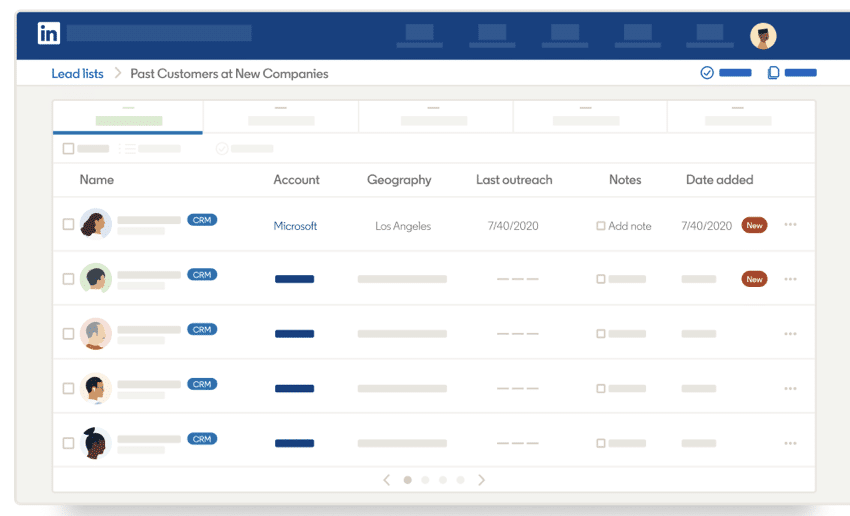
For example, if your company uses a CRM and needs data synced to enable social selling and collaboration on LinkedIn, choose the Advanced version over Core or Plus.
With Advanced Plus, you get:
- Everything from Sales Navigator Advanced
- CRM sync to auto-save LinkedIn activities and search for leads already present in your CRM
- Advanced CRM integrations for Salesforce Data Validation and Contact Creation and Microsoft Dynamics
There is no fixed price mentioned for LinkedIn Sales Navigator Advanced Plus.
Instead, you’ll need to book a demo with the LinkedIn team to discuss your needs.
However, according to some online sources, the price for this version of LinkedIn Premium is approximated at around $1,600 per seat per year.
If LinkedIn is your ultimate sales channel, then investing in a custom-made Sales Navigator account for your business may be the best decision you could make, regardless of how much does LinkedIn Premium cost.
LinkedIn Recruiter Lite Price: $170/mo – For Individual Recruiters And SMBs
LinkedIn Recruiter Lite suits recruiting teams, HR professionals, and business owners hiring at a smaller scale and that are comfortable with minimal LinkedIn Recruiter features, such as:
- 30 InMails per user each month for a maximum of 10 users
- 20+ advanced search filters to drill drown the perfect candidates to reduce hiring time
- Unlimited browsing up to third-degree connections and LinkedIn Learning
- A multi-user dashboard for team collaboration and boost shared hiring
- InMail and Job analytics reports
- View who visited your profile over the last 90 days
- Save candidate searches and set up alerts for their LinkedIn activities up to 10 daily or weekly
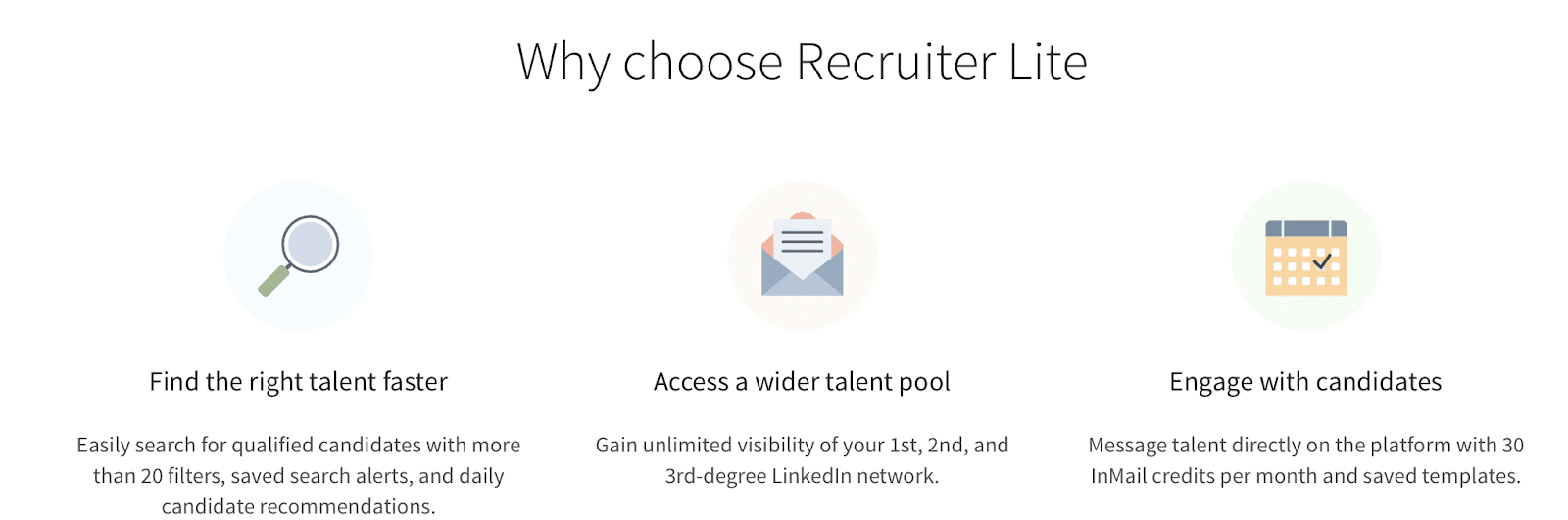
LinkedIn Recruiter Lite subscription costs $170/mo for a single license.
Opting for annual billing though offers a discounted rate of $1,680 per year. Effectively reducing the monthly cost to about $140.
LinkedIn Recruiter Corporate Price: $900/mo – For HR Departments, Staffing And Recruiting Firms
LinkedIn Recruiter premium accounts are divided into two primary types: Recruiter Professional Services and Recruiter Corporate.
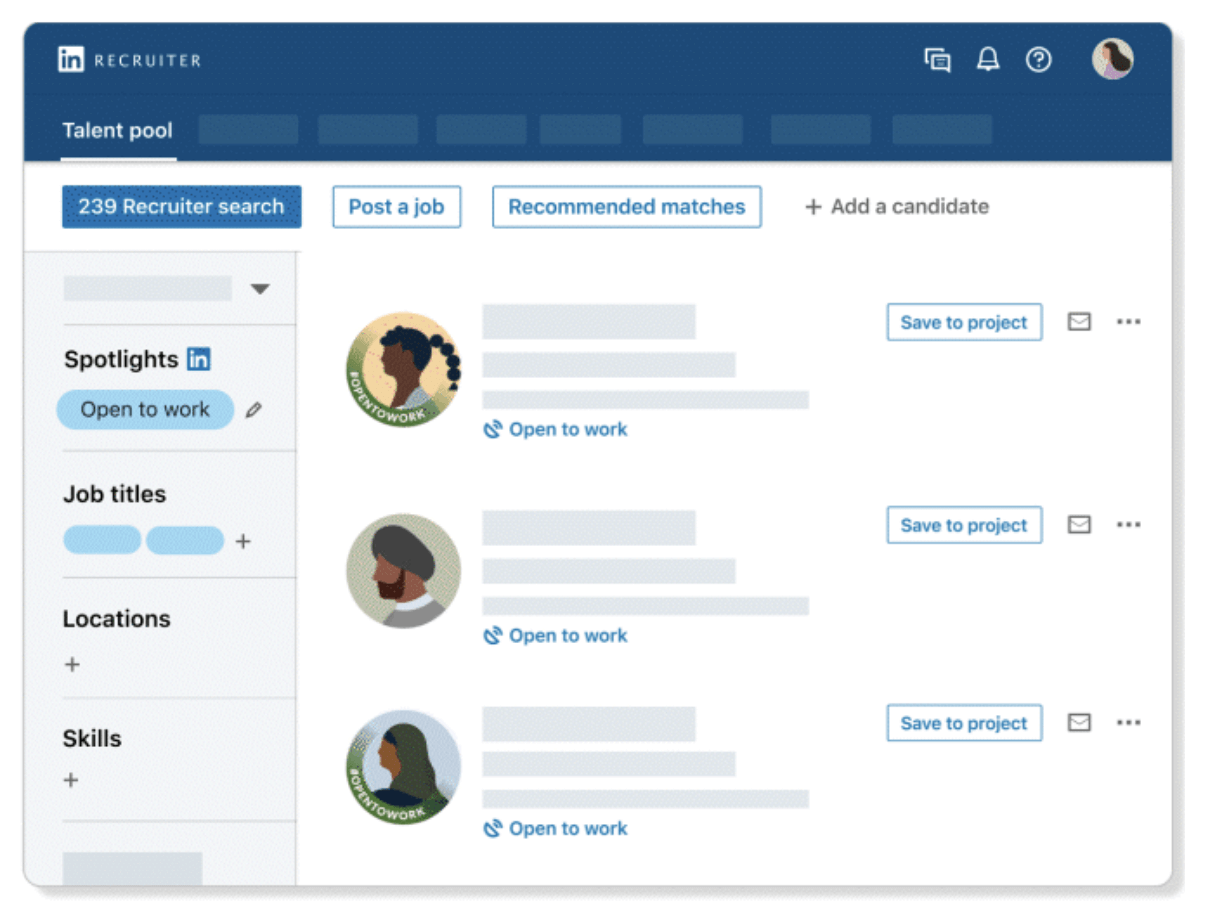
Since this LinkedIn premium pricing starts at $900/month per seat (or $10,800/year), it’s ideal for large recruiting firms and enterprise hiring teams. It promotes collaboration and cuts down hiring time with advanced features like bulk messaging, multi-user dashboards, and integration with ATS systems.
Here are the LinkedIn Recruiter plans’ features that are missing in Recruiter Lite:
- Recruiter Lite offers 30 InMails per month, while Recruiter Corporate allows 150 InMails per seat per month.
- Lite’s candidate search alerts are limited up to 10, while the Recruiter allows 50 alerts daily or weekly
- You can bulk send up to 25 messages at once
- Recruiter data is solely owned by you and not LinkedIn
- ATS integration with 28+ tools
This LinkedIn premium pricing type is custom. Meaning, LinkedIn doesn’t explicitly mention its costs. However, online reports and research suggests that LinkedIn Recruiter pricing starts at $835/mo, making it suitable for corporations and enterprise teams with larger budgets.
LinkedIn Learning Price: $39.99/mo – Growth For Professionals, Students, And Job Seekers
LinkedIn Learning offers a pool of high-value 21,000+ courses curated and taught by industry professionals. It focuses on interactive, hands-on learning and is worth the investment if you’re looking to upgrade your teams’ or your skills.
The platform’s courses are spread across fields like creative, business, technology, and design.
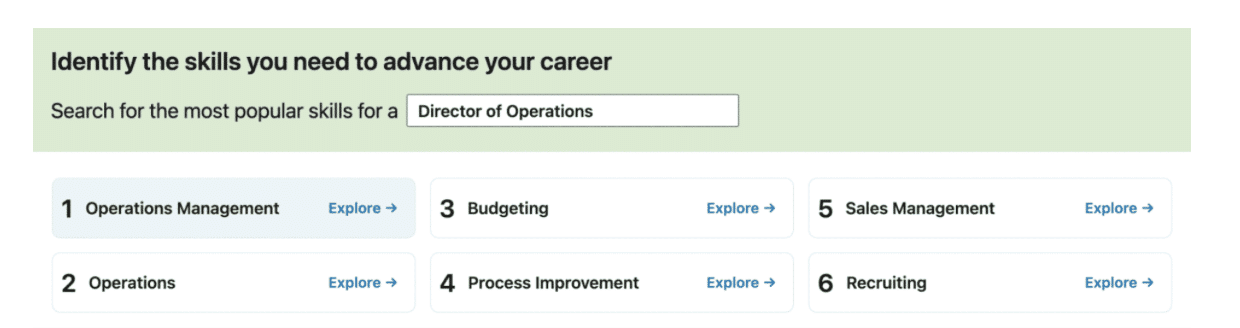
LinkedIn Learning key features include:
- Library with over 21,000 courses.
- Earning certificates for completed courses that can be displayed on your profile to boost visibility.
- Curated learning paths to master your specific career-focused skills or areas of interest.
LinkedIn Learning costs $39.99/mo for unlimited access to the course library. Or you can pay $239 annually, which is effectively $19.99/mo.
But it also comes with a free, 7-day trial.
Which LinkedIn Premium Is Best For Me?
Now, to recap, wondering how much is LinkedIn premium and which account type is right for you?
First, the answer to your question about the LinkedIn premium pricing is that it depends on the specific account type.
In total, there are nine different LinkedIn premium types, each with different features, use cases, and pricing plans.
And as you’ve noticed, picking the right LinkedIn account type depends on your goals and needs.
To recap, all the different LinkedIn premium account types and their subscription prices are as follows:
- Free LinkedIn Account (basic): No cost
- LinkedIn Premium Career: $29.99/month; $239.88/year (~$19.99/month with annual billing)
- LinkedIn Premium Business: $59.99/month; $575.88/year (~$47.99/month with annual billing)
- LinkedIn Sales Navigator Core: $99.99/month; $959.88/year (~$79.99/month with annual billing)
- LinkedIn Sales Navigator Advanced: $149.99/month; $1,300/year (~$108.33/month with annual billing)
- LinkedIn Sales Navigator Advanced Plus: Custom pricing (approximately $1,600 per seat per year)
- LinkedIn Recruiter Lite: $170/month; $1,680/year (~$140/month with annual billing)
- LinkedIn Recruiter (Corporate): $900/month per seat; $10,800/year per seat
- LinkedIn Learning: $39.99/month; $239.88/year (~$19.99/month with annual billing)
If lead generation is your goal, try a Sales Navigator plan that fits your budget. But what about other goals? The only way is to compare each plan and re-visit our in-depth comparison.
In other news, there’s one goal that’s common for recruiters as well as sales teams. That’s generating LinkedIn leads on auto-pilot with less effort and time.
That’s what Expandi is for!
With Expandi, you can set up smart outreach sequences based on several conditions and actions. Doing so helps you target an audience using the LinkedIn Sales Navigator or other LinkedIn pricing plans (including the free version) and use Expandi to book meetings automatically.
Want to learn more?
Get a free, 7-day trial or book a demo to talk to an expert on how to make the most of LinkedIn.
You’ve made it all the way down here, take the final step