LinkedIn AI Analyzer: Power Your Outreach With Expandi AI
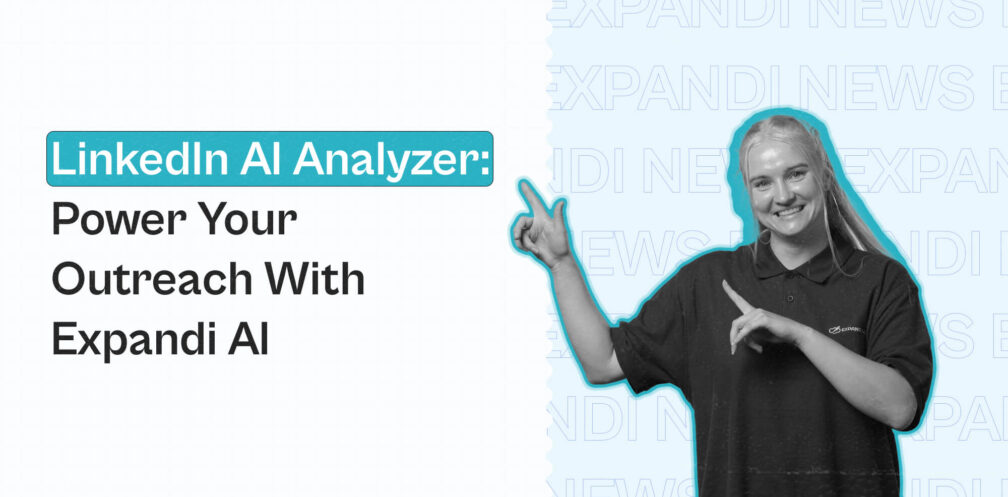
LinkedIn outreach just got easier!
With Expandi’s new AI-powered campaign assistant (AI analyzer), sales teams, lead gen agencies, marketing teams, and growth hackers can now accelerate LinkedIn outreach management.
It covers end-to-end campaign automation, from goal setting to generating replies based on AI-analyzed sentiment data.
With AI Analyzer, you can cut down time spent on campaign management and focus on leads that show potential.
This way, you optimize your workflow by generating personalized messages and indicating each lead’s level of interest, guiding you toward more effective follow-up actions.
Say goodbye to manual processing and hello to streamlined LinkedIn campaign management.
For example, when creating a new campaign, you now answer three questions:
- Who’s your audience? (e.g. marketing managers)
- What’s the value proposition? (helping them optimize ad spend)
- What’s your campaign goal? (generating more leads)
Once you input this info, Expandi’s AI Analyzer suggests templates that match your goals.
Instead of generic templates, you now have ready-made options tailored to your unique campaign needs.
You can choose a campaign from templates or build your own.
With the campaign marketplace templates, you can also adjust the content as needed.
On top of that, you can also craft custom outreach messages and replies based on your campaign, prospects, their questions, and more.
Each content block (whether a connection request message or a follow-up) uses daily credits for content generation.
Accounts are allocated 15 credits per day, across different campaign steps. And these are included in all Expandi plans, so these new features come at no extra cost to you.
Each generated message consumes 1 credit, and these credits are shared among all active campaigns. Credits replenish daily but do not roll over to the next day.
Here’s what we’ll cover:
- 5 Key features of Expandi AI Analyzer
- How to use Epandi AI Analzyer: Step-by-step guide
- 3 Different proven use cases for LinkedIn AI Analyzer in outreach
Let’s take a look.
5 Key Features Of Expandi AI Analyzer
Expandi’s AI Analyzer is like your personal assistant for LinkedIn campaigns.
Here’s a breakdown of its features and how they work.
1. Goal-setting made simple
AI Analyzer simplifies LinkedIn campaign setup by guiding you through three questions:
- Audience: Identify who you’re targeting. You can use LinkedIn search filters, post engagement, or other Search types to export your leads list. But for the AI Analyzer to help with your campaign, it should know what ICP you’re targeting directly.
- Value Proposition: Specify what you’re offering, such as “Optimizing ad spend for marketing professionals.” The more specific the better.
- Campaign Goals: Choose your campaign objective, such as “Generating more leads.” If you only start testing Expandi, you can pick a goal “start your trial with ease”.
Once these are set, the AI will suggest campaign templates tailored to your answers, eliminating guesswork and saving you time.
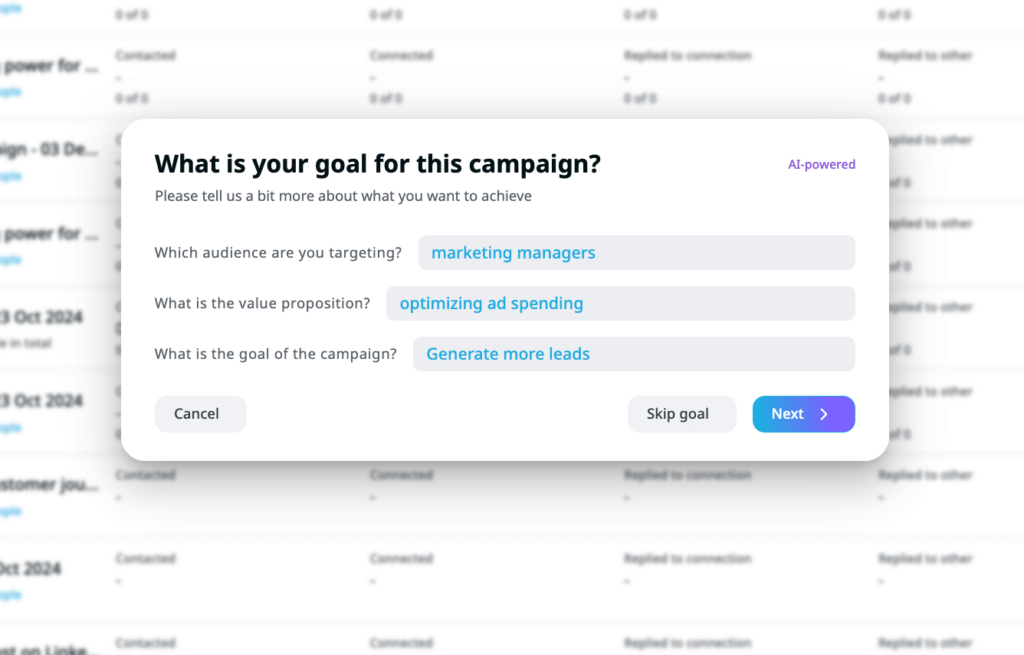
2. AI-powered message generator
Crafting messages manually can be time-consuming.
Fortunately, AI Analyzer can help with this just as well.
With it, you can:
- Generate tailored outreach messages in seconds.
- Create follow-up messages that keep the conversation going.
- Use three credits daily for each field (body, subject line, follow-ups).
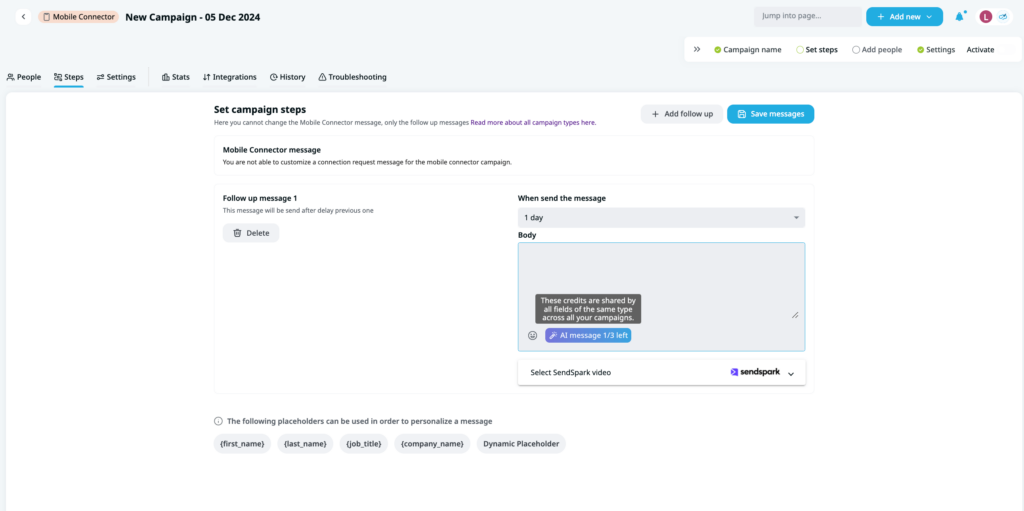
Here’s an example message:
“Hi {First_name}, I specialize in helping marketing teams maximize ROI by cutting wasted ad spend. Would you be open to a quick call to explore how we can help your team?”
This feature ensures that your outreach messages are personalized, professional, and ready to send with minimal effort.
As with any AI tool, some of its output might require editing.
But the more AI Analyzer knows about your offer, your audience, and objectives – the better its replies are going to be. So, make sure you’re clear on who you’re targeting.
That said, we always recommend checking the generated messages and making sure they’re humanlike.
3. Sentiment analysis for smarter follow-up
Ever wonder which leads are worth your time?
The sentiment analysis feature automatically categorizes lead responses into:
- Interested
- Maybe Interested
- Not Interested
This helps you focus on high-priority leads while avoiding wasted effort on those unlikely to convert.
Plus, you can manually adjust responses if needed to fine-tune your strategy.
Note: Sentiment analysis can be enabled in one campaign at a time.
If you’re doing outreach at scale, this can be an easy way to target and engage relevant leads so you don’t waste time.
You can also do this manually to segment your audience.
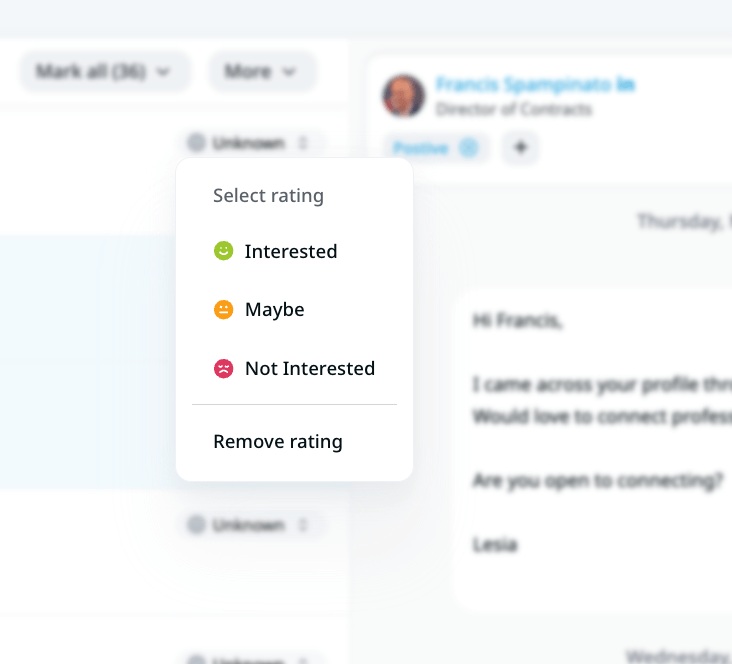
4. AI-generated replies
Did you know that replying to a lead within the first minute can increase conversion by 391%?
The faster you reply, the better.
And this is where AI-generated replies come in.
AI Analyzer lets you:
- Generate replies based on lead questions or objections.
- Use 20 credits per campaign to craft responses for any given situation.
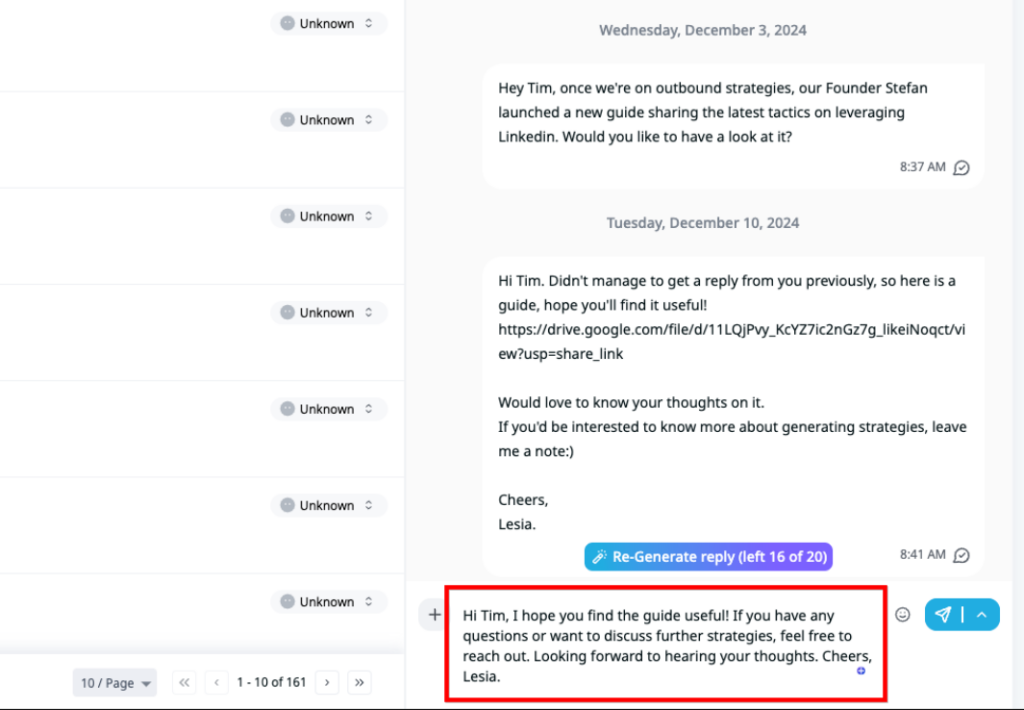
Example Reply:
“Thanks for asking! We use real-time data to optimize ad spend, helping marketing teams reduce costs and improve ROI. Can we schedule a quick call to discuss how this could work for you?”
If a lead replies to your message, they’re online at that point.
So, the faster you reply back, the more likely they’ll take the next steps right there and then (whether it’s replying to your next question or booking a call).
5. Campaign insights dashboard
The Campaign Insights Dashboard gives you a bird’s-eye view of your campaign’s effectiveness in making informed decisions.
Whether you’re using AI or manually making changes.
With the dashboard, you can instantly evaluate campaign performance based on:
- Lead engagement stats: How many leads responded and their sentiment (Interested, Maybe Interested, Not Interested).
- Response trends: Identify patterns in lead responses, such as peak engagement times or commonly asked questions.
- Manual adjustments: Update response statuses directly within the dashboard for greater control over your data.
Campaign results based on sentiments will also be displayed in a My campaign tab. So, you can see good performers and prioritize campaigns for your daily actions.
Example insight:
You notice that “Maybe Interested” leads are more likely to convert after a follow-up message within 24 hours. So, you prioritize these leads to craft timely replies.
Alternatively, you notice your reply rate is low. So, you adjust your outreach template with a different CTA.
The Campaign Insights Dashboard ensures you stay on top of your outreach performance, enabling you to iterate and optimize campaigns in real time.
Overall, with AI analyzer, you can cut down the time spent on campaign management and focus on leads that show potential.
Let’s take a look at how to set this up.
How To Use Expandi AI Analyzer For LinkedIn Outreach: Step-by-Step Guide
Expandi AI Analyzer is simple.
If you haven’t done so yet, be sure to claim your free, 7-day Expandi trial.
Then, all you have to do is:
- Add new campaign.
- Add your goals for the campaign.
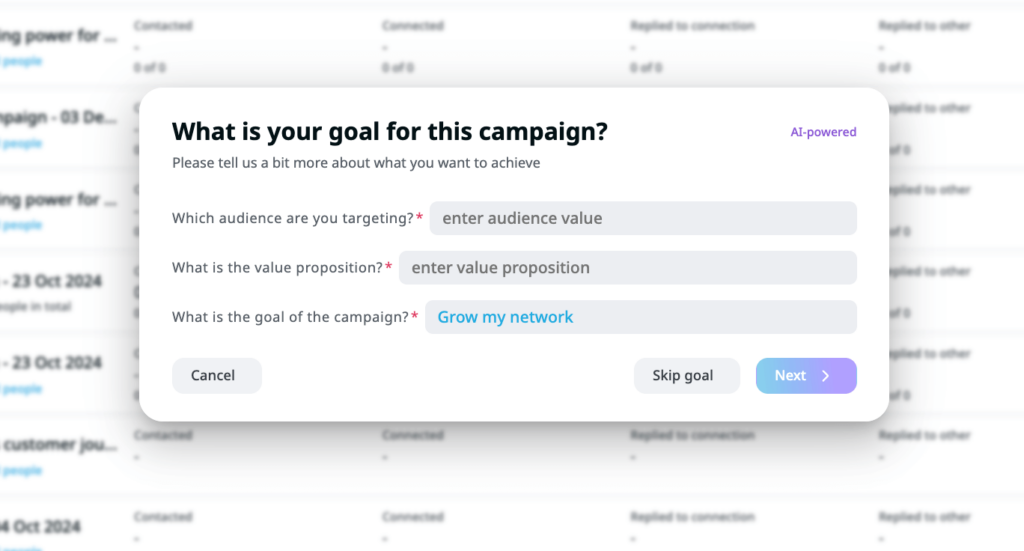
3. The goals here include:
- Grow my network.
- Best for trial.
- Boost marketing efforts.
- Get clients for consulting services.
- Develop personal brand.
- Generate more leads.
- Find new investors.
- Promote your events.
- Get more demos/appointments.
- Schedule more interviews with candidates.
Then, based on your campaign goal, Expandi will recommend outreach steps and templates accordingly.
But you can also create a campaign from scratch.
Then, based on your objective, Expandi will recommend the type of outreach template (flows and sequences) from our top experts.
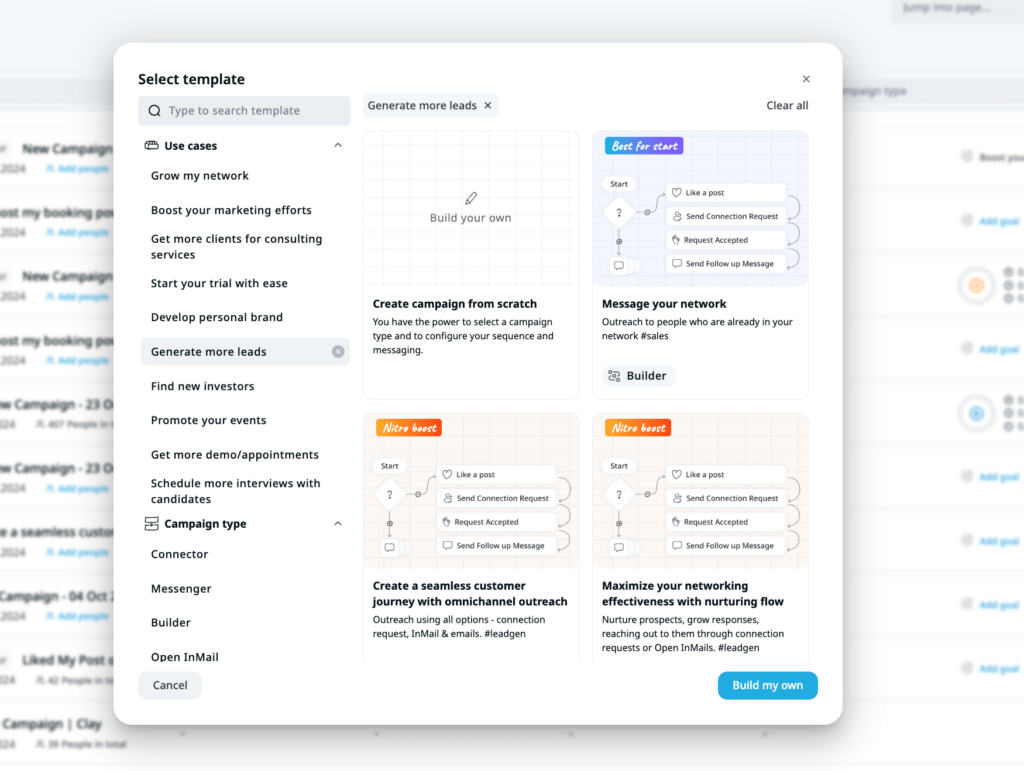
From there, you can leverage 3 AI message credits for 3 fields to generate AI text (for a connector message and lead replies). That’s 3 credits for the specific body text section, not the entire campaign.
There are 2 flows:
- Create a template and adjust content in brackets
- Create a campaign from scratch, for beginners we recommend using Connector and Mobile connector campaigns to boost volume. For created from scratch campaigns, you can generate AI messages, and edit them as needed.
Then, in the campaign settings section, you can access:
- Campaign goal – Which we covered above, about your audience, value proposition, and campaign goal.
- Sentiment analysis – Unlock insights into their interests, with AI that aligns your campaign goals with their responses.
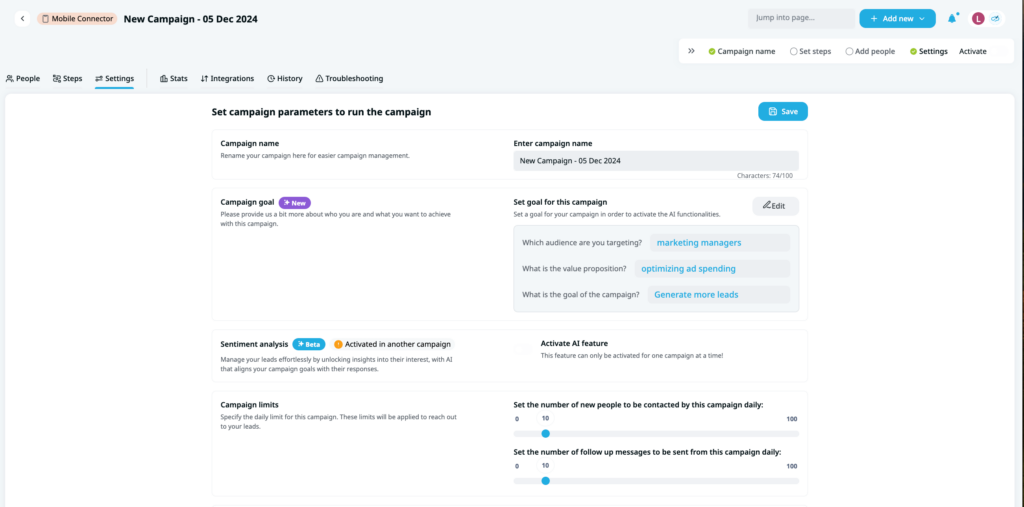
Finally, if you go to your Inbox section after, you can see the replies you’re getting from leads.
With AI Analyzer, you can also craft replies at the click of a button, depending on what the lead said.
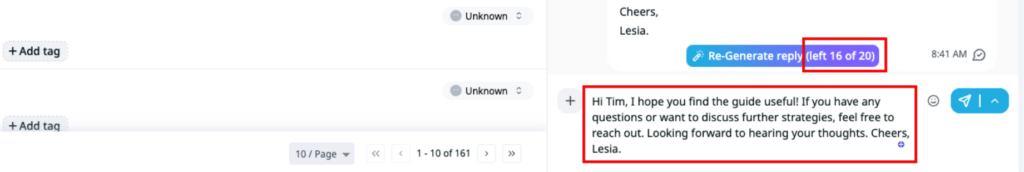
3 Different Use Cases For Expandi LinkedIn AI Analyzer
Now, let’s take a look at some of the above features in real-life use cases for sales teams, lead gen agencies, and growth hackers.
Sales teams: Simplifying LinkedIn outreach
Many sales teams struggle with manual processes when managing LinkedIn outreach, which can slow down their overall workflow.
Expandi’s AI Analyzer makes this process seamless by automating key tasks:
- Goal setting: Quickly set campaign goals, target audiences, and value propositions with AI guiding the way.
- Automated personalization: Craft tailored messages and follow-ups in seconds, ensuring each outreach feels personal and relevant.
- Lead prioritization: Use sentiment analysis to focus on leads who are “Interested” or “Maybe Interested,” enabling your team to spend time on high-potential prospects.
Instead of manually writing messages and going through 100s of messages to decide which leads are worth pursuing…
You can use the AI analyzer to segment positive replies and craft ready-to-go messages or follow-ups instantly.
Lead gen agencies: Maximizing client ROI
When managing multiple clients, scaling campaigns can be resource-intensive.
Expandi’s provides a clear solution:
- Goal-oriented campaigns: Start campaigns with pre-built templates tailored to specific client goals, such as increasing client demos or appointments.
- Efficient processes: Eliminate the need to start from scratch with every new client by leveraging proven AI-powered strategies.
- Managing multiple accounts: If you’re managing multiple client accounts as an agency, you can instantly switch between them to manage your time better.
For example, if you’re managing multiple client LinkedIn accounts with different objectives, you can easily switch between them and use AI analyzer to ensure each client’s unique needs are met while maintaining high efficiency.
Growth hackers: Driving scaleable results
Finally, for growth hackers who thrive on speed, innovation, and experimentation, Expandi’s AI Analyzer is perfectly suited for optimizing campaigns and scaling efforts with minimal resources.
Here’s how it makes a difference:
- End-to-end campaign automation: Expandi’s AI Analyzer streamlines the entire campaign process, providing an advantage for growth hackers seeking efficient and innovative ways to drive engagement.
- Rapid testing and iteration: Quickly set up and test campaigns targeting different audiences without wasting time on manual configurations. You can also A/B test different templates and objectives.
- AI-powered personalization: Experiment and find what resonates most with specific audience segments by using AI-generated templates.
- Data-driven insights: Skip the trial-and-error phase and launch proven strategies right away. It enables rapid testing of messages to discover what resonates with different audiences. Or you can use our proven templates.
For example, with AI Analyzer, you discover that focusing on “cutting operational costs” as a value proposition performs better than “increasing productivity”.
This way, you can use lead sentiment analysis to quickly adjust outreach strategies accordingly. While maximizing growth potential with minimal effort.
Where To Go From Here
The AI analyzer is more than just a tool – it’s part of a complete ecosystem for managing LinkedIn outreach start to finish.
In addition to being able to launch hyper-personalized, omnichannel campaigns, LinkedIn lead generation just got easier.
All thanks to AI which lets you:
- Craft outreach and reply messages at the click of a button.
- Help analyze audience sentiments and segment them accordingly.
- Scale your overall outreach and manage different accounts with unique needs at scale for maximum ROI.
Ready to take LinkedIn outreach to the next level?
Grab your free, 7-day Expandi trial and launch your outreach campaign today!
You’ve made it all the way down here, take the final step


