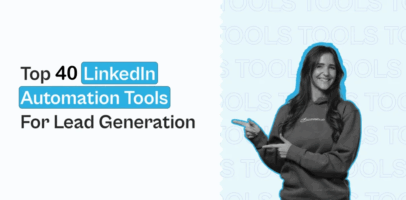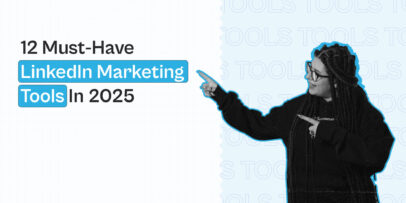Extracting Emails From LinkedIn: Approaches And 15+ Tools
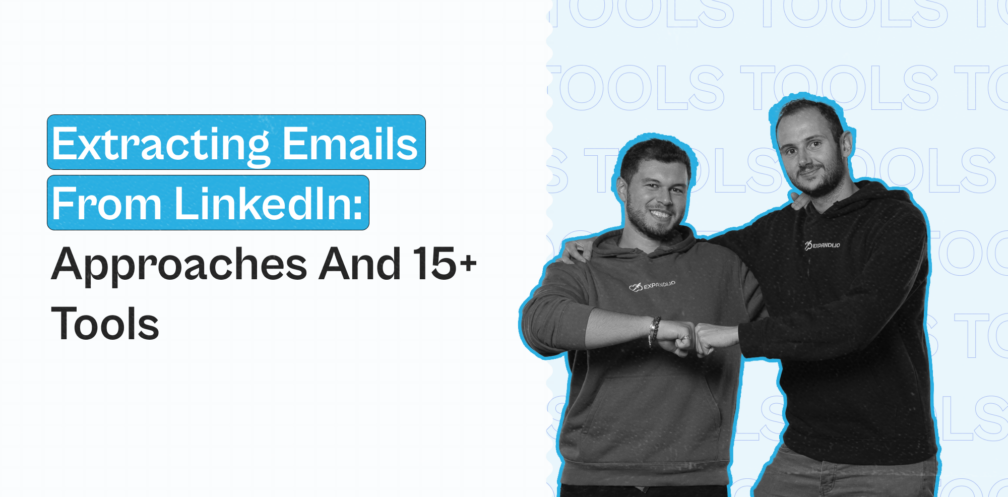
Generating leads on LinkedIn?
If that’s the case, chances are, you’re looking to extract emails from prospects’ profiles.
If you have a list of LinkedIn profiles saved (let’s say, your ideal customer personas), you could send a connection request on LinkedIn.
But sometimes, your connection requests get lost among the noise.
And one of the best ways to follow up is through email.
Alternatively, you can extract emails from a full LinkedIn lead search and launch an email campaign that way.
Regardless of the purpose, there are many different ways to extract emails from LinkedIn profiles.
In this guide, we’ll cover all the different approaches and 15+ marketing tools you can use to export emails from LinkedIn.
Here’s what you’ll learn:
- 3 Different ways you can manually extract emails from LinkedIn profiles
- 15+ best marketing tools to automatically extract and enrich emails from LinkedIn at scale
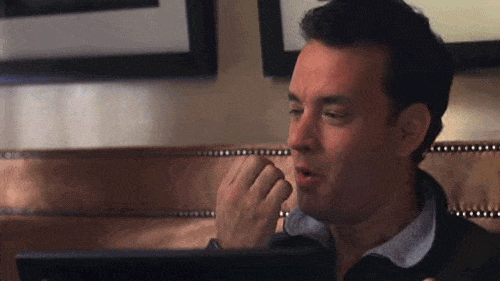
But before I begin… If you’re doing marketing outreach (whether it’s on LinkedIn or email), then you’ll probably want to join our private Facebook group The LinkedIn Outreach Family. In it, we’re constantly sharing the latest proven strategies, growth hacks, and other “secrets” we’re learning you can use to get the most out of LinkedIn.
Now, let’s begin!
3 Different Ways To Manually Extract Emails From LinkedIn Profiles And Searches
There are a few different ways you can export emails from LinkedIn, using a few different tools and methods.
If you’re going to do it manually, there are 3 different ways to do this. You can:
- Extract emails from your LinkedIn network.
- “Guess” their email through clever workarounds.
- Use LinkedIn Sales Navigator.
Let’s begin.
1. How to export all of your contacts from your full LinkedIn network
With this method, you’ll be able to export LinkedIn contacts you’re connected with on LinkedIn.
If you’ve spent a lot of time cultivating and networking to grow your contacts, this can be a great way to back up your network.
Just in case your LinkedIn account ever gets suspended or if you want to filter your connections who are from a specific country, for example.
Here’s how:
1. Click the “Me” from the upper right-hand corner to open the dropdown menu.
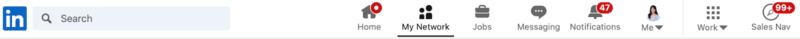
2. Select “Settings & Privacy.”
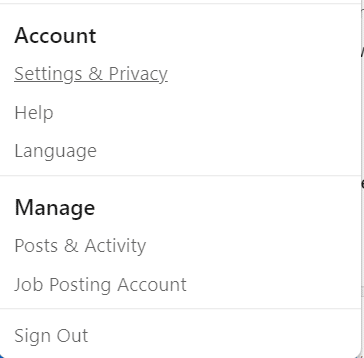
3. Click the “Data Privacy” tab from the left menu.
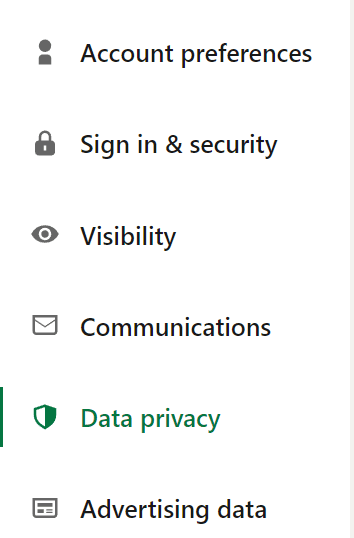
4. Then, click “How LinkedIn Uses Your Data” under the Data Privacy tab.
5. Click the “Get a copy of your data.”
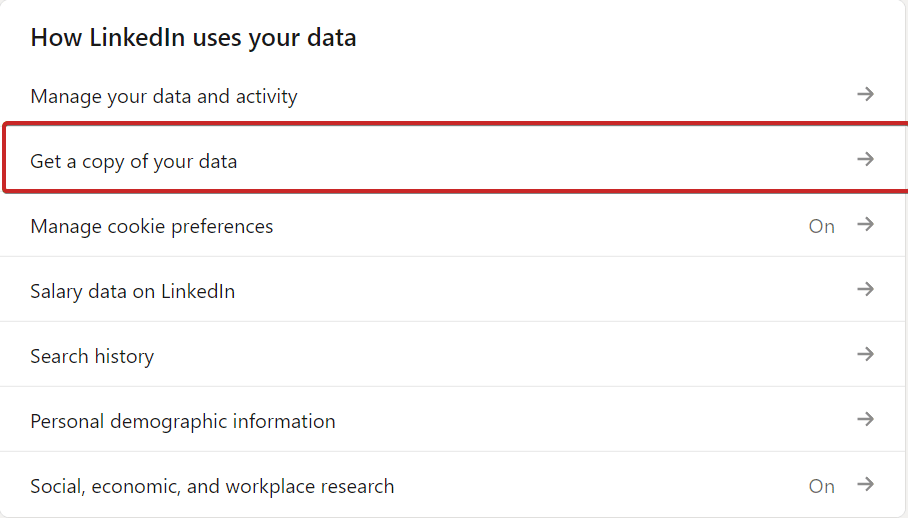
6. Select the data files you would like to export and “Request Archive.”
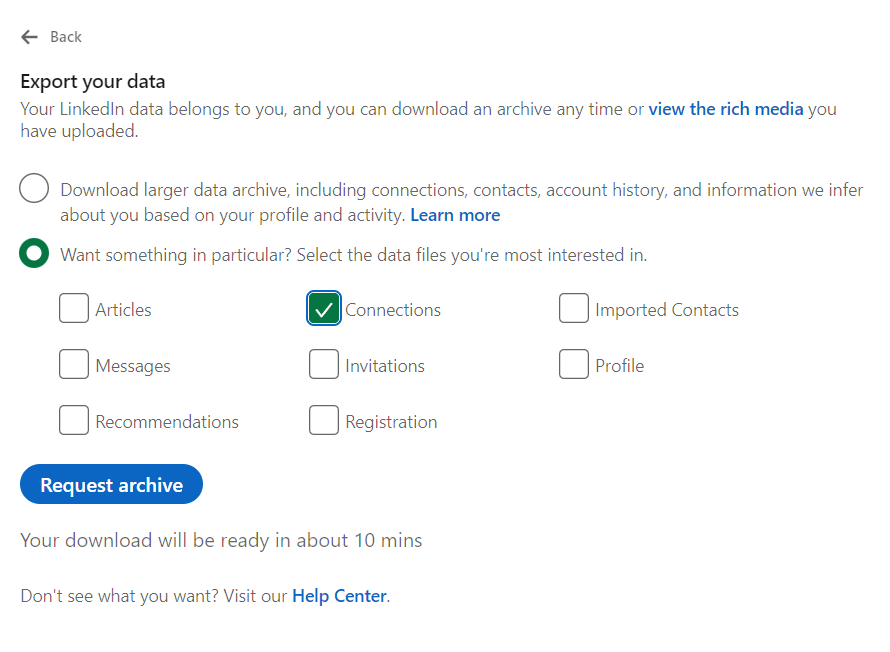
7. Your download will get ready in about 10 minutes.
8. Once it’s done, click the “Download it with this link” prompt you will see in your email.
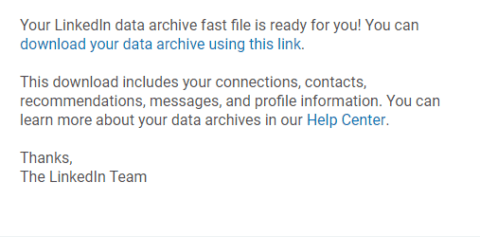
9. Click “Download Archive”.
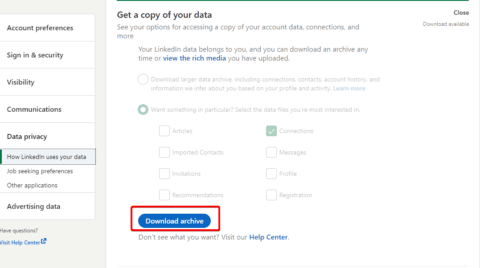
10. Access your data by opening the CSV file.
In the spreadsheet file, you should find your LinkedIn contacts’:
- First name.
- Last name.
- Email address.
- Company.
- Position.
- Date you connected on.
Note: When exporting this data, you may notice that some of the email addresses are missing. That’s because you will only see emails from LinkedIn contacts who have allowed their connections to see or access their email under their contact info.
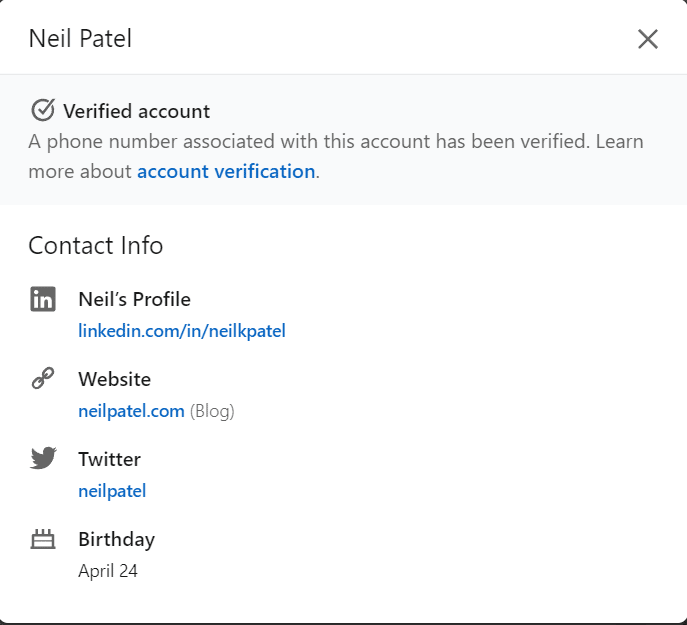
Wondering what to do if their email is not mentioned on their LinkedIn profile?
Read on for a list of some of the best marketing tools to enrich your prospect data.
2. How to extract someone’s email address if it’s not listed on their LinkedIn profile
First, you’ll need to find the domain name of the company that the person works for. Typically, most companies use the same email pattern for all their employees.
So, using some deduction, you can make an educated guess and find their email that way.
Some examples of common email schemas include:
- [email protected], e.g. [email protected]
- [email protected], e.g. [email protected]
- [email protected], e.g. [email protected]
Chances are, your target email address follows one of these email patterns.
We recommend a couple of ways to check: an email finder tool or LinkedIn Sales Navigator.
Alternatively, see our full guide on how to find someone’s email address for a full step-by-step overview of all the different methods.
3. How to export email addresses using LinkedIn Sales Navigator
Another option is to use LinkedIn’s premium sales-prospecting platform, LinkedIn Sales Navigator.
Premium pricing starts at $79.99/month per user for a core subscription though. So, this isn’t the best option if you’re on a tight budget.
But if you have a LinkedIn Sales Navigator membership, here’s how you can use it for email lookup:
1. Conduct a search on LinkedIn Sales Navigator. Compared to a standard LinkedIn account, a Sales Navigator account lets you see more information on LinkedIn profiles you’re not connected with.
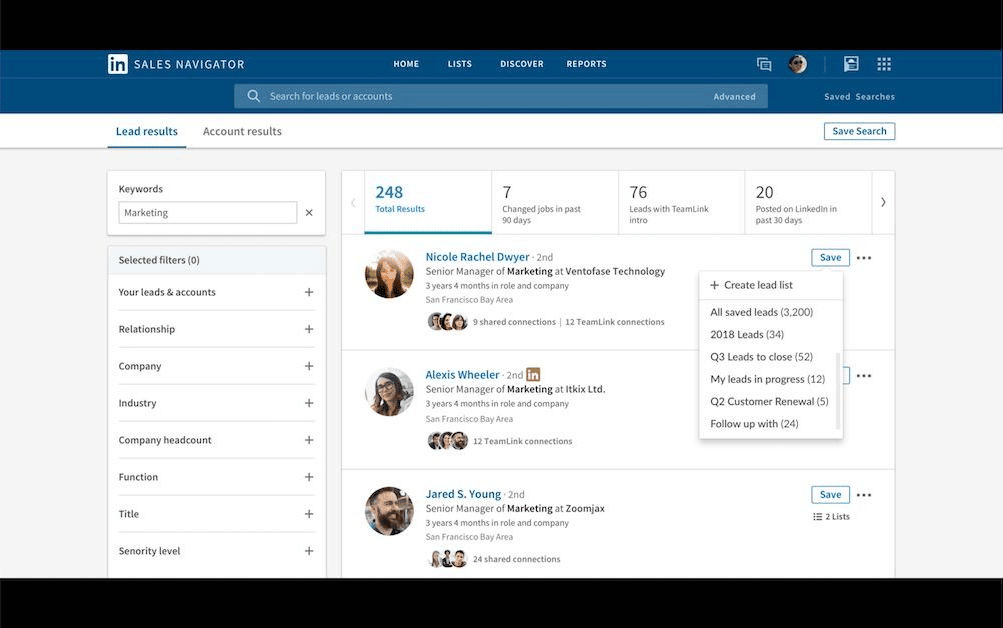
2. Once you have a lead’s company name, search for it on Google to find its website’s domain name.
3. Next, run another Google search. This time, enter the person’s name and company domain name in the search bar, to see if their email is findable through Google. Experiment with different email schemas, like the formats listed earlier (e.g., [email protected]).
Running a search query under “” (quotation marks) will tell Google to show only results that are the same exact match.
Most emails are simply [email protected], for example:
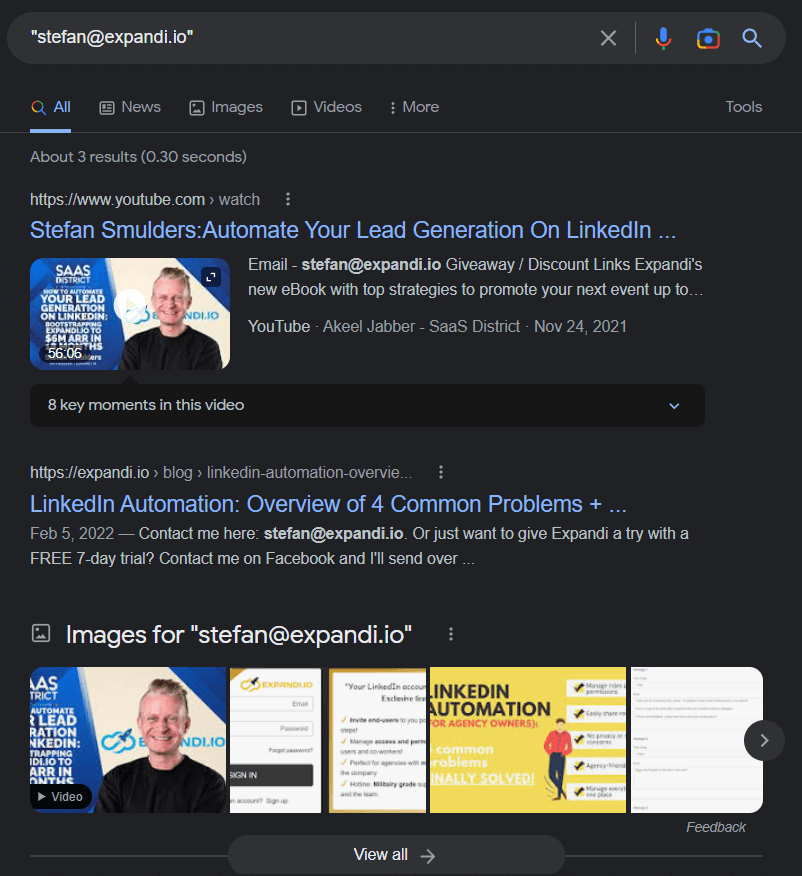
From there, you can see my email mentioned in the youtube video as well as the article below it.
However, this can still be time-consuming if you want to extract emails at scale.
So, instead, let’s take a look at a better way to grab emails from LinkedIn profiles.
15+ Marketing Tools To Extract Emails From LinkedIn
Whether you want to launch an email campaign or an omnichannel outreach (LinkedIn and email), here are some of the best tools you can use to enrich your prospect data and extract emails from LinkedIn.
The tools are as follows:
- Snov.io
- Dripify
- Emailsearch.io
- Adapt.io
- Aeroleads
- Apollo.io
- GetProspect
- LeadGibbon
- Overloop
- Reply.io
- Skrapp
- Voila Norbert
- Wiza
- Lead Leaper
- Hunter.io
- Lusha
1. Snov.io
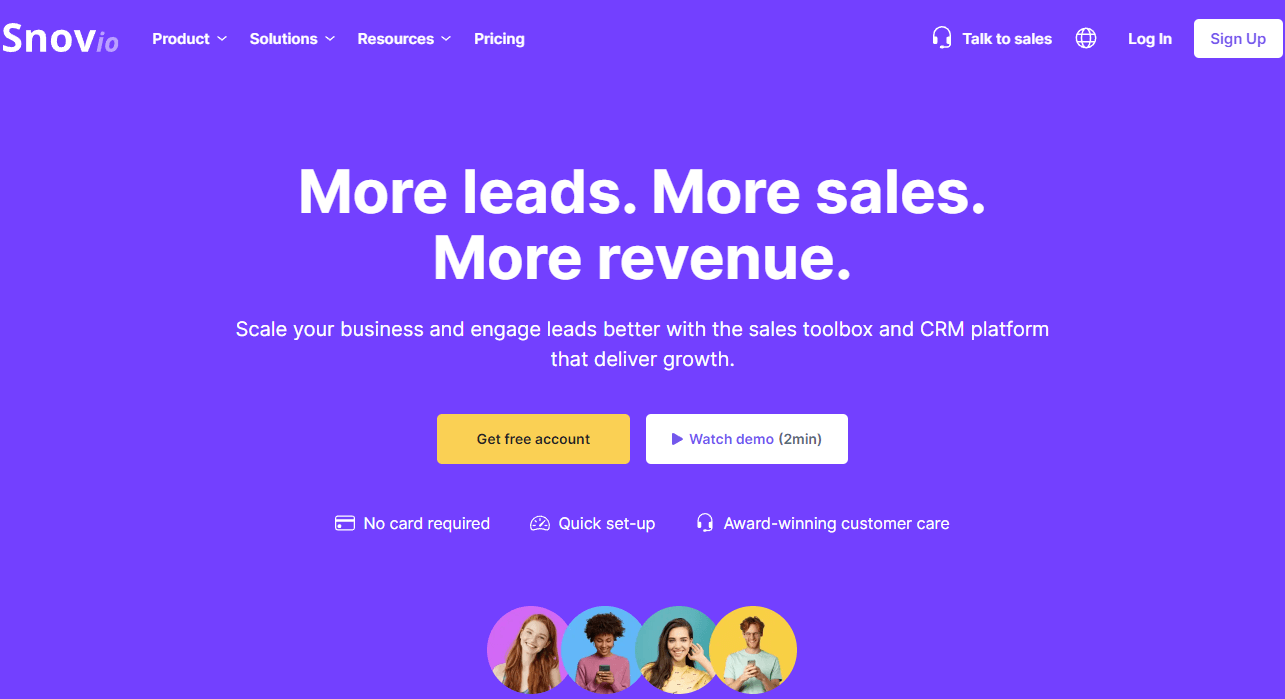
Snov.io is an all-in-one CRM platform for cold outreach to scale your business.
They offer multiple sales solutions and extensions – whether you want to warm up your email, find emails, verify data, or launch drip campaigns.
If you’re looking to exclusively extract emails from LinkedIn, you can use their LinkedIn prospect finder extension. With it, you get free 50 searches per month and if you need more than that, the started pricing plan begins at $30/mo.
2. Dripify
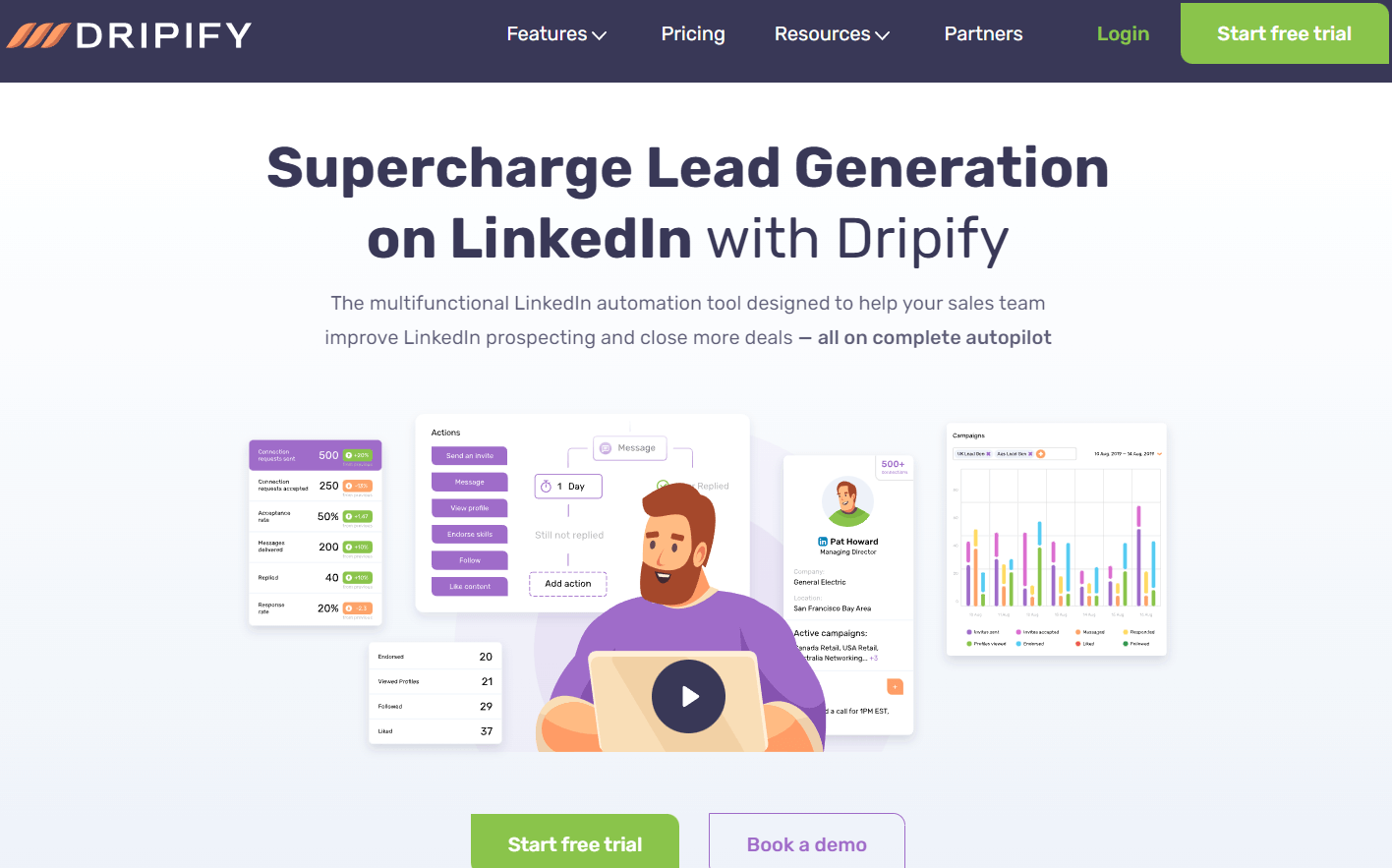
Dripify is a LinkedIn and prospecting automation tool that helps you close more deals.
With it, you can create drip campaigns, manage teams, respond to leads, and of course, extract emails.
The tool is ideal for business owners, agencies, marketers, and more. But if you’re looking for a simple tool to extract emails, Dripify starts at $39/mo per user.
But the main point of Dripify is LinkedIn automation.
If you’re looking for an outreach tool though, you should consider Expandi as well.
See how Expandi compares to Dripify here.
3. Emailsearch.io
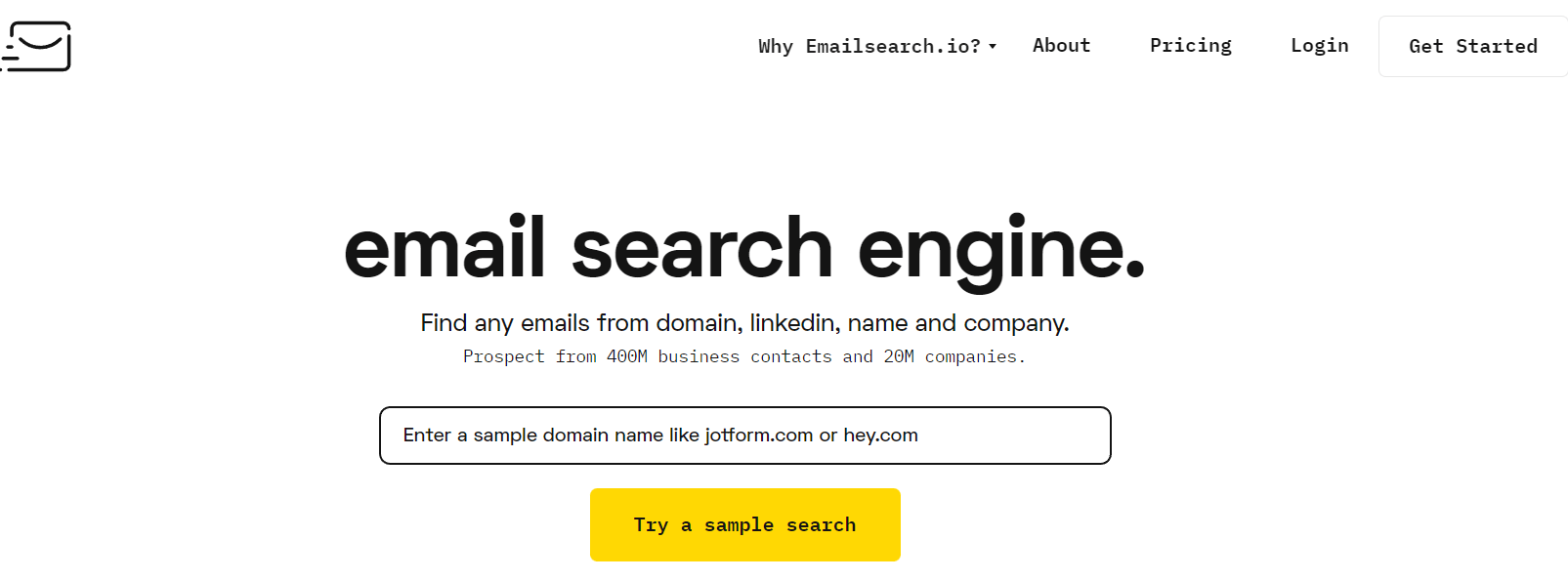
Emailsearch.io is a simple email search engine that lets you find addresses from any domain, LinkedIn, name, or company search.
Pricing starts from $29/mo with a limit of 1,000 searches. If you’re looking for something simple and straightforward, that’s should be more than enough.
4. Adapt.io
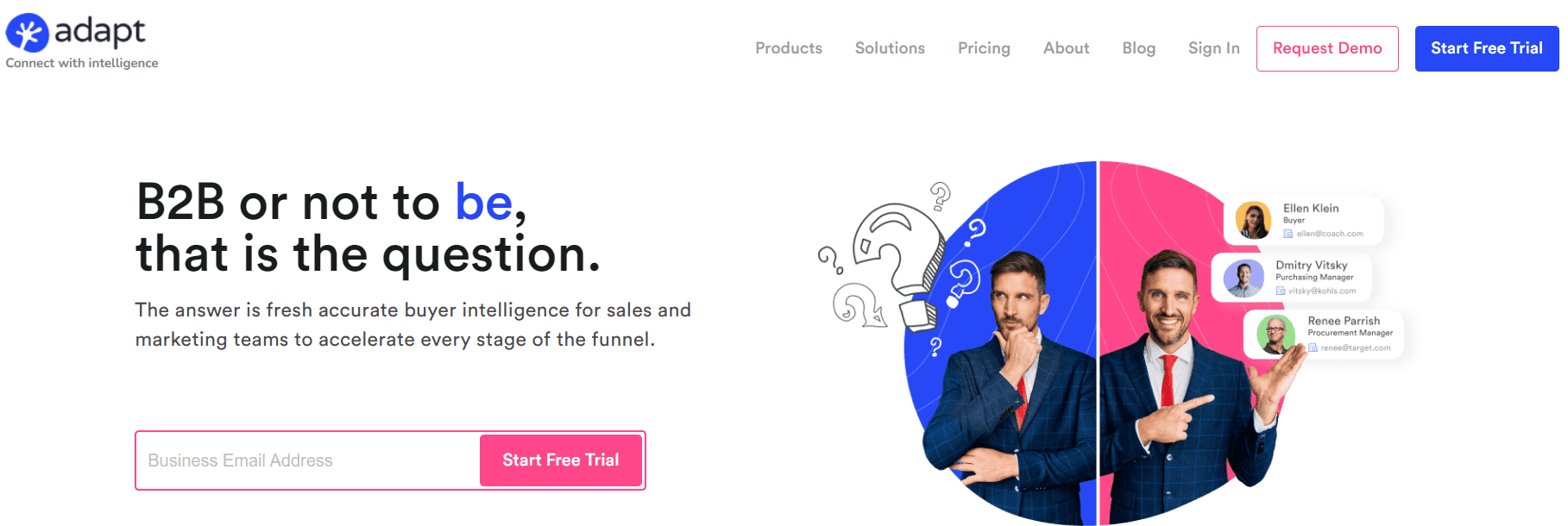
Adapt.io is a lead builder and prospector tool to accelerate every stage of your funnel.
To accomplish this, they offer a web platform extension, Chrome plugin, as well as an API. This makes it ideal for sales and marketing teams that want to find ideal prospects and enrich their lead data.
To get pricing for their system though, you’ll have to get in touch directly.
5. Aeroleads
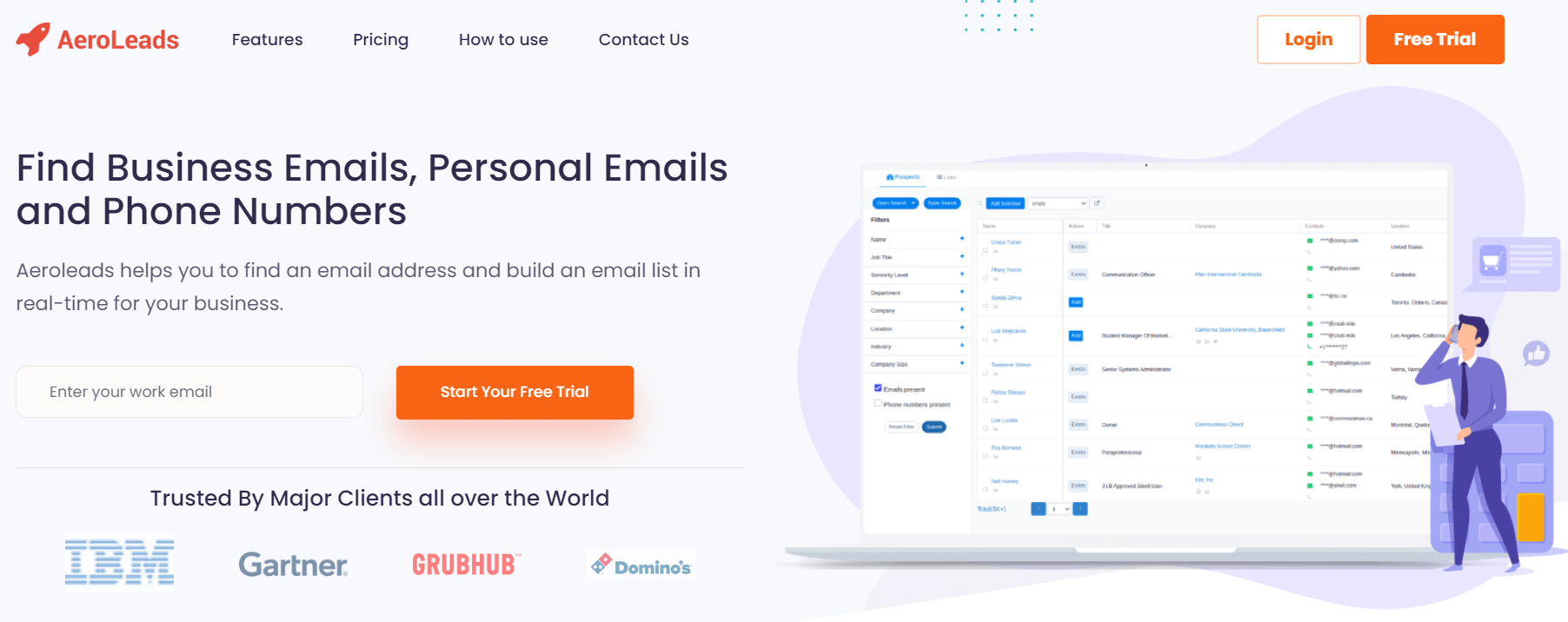
Aeroloads is another fairly straightforward email finder tool to help enrich business profiles.
On top of that, the platform also helps find personal emails (not just business emails) as well as phone numbers.
For this, they offer an all-in-one Chrome extension and a plugin you can integrate into your CRM.
The pricing starts at $49/mo which gets you 2,000 credits to extract emails as needed.
6. Apollo.io
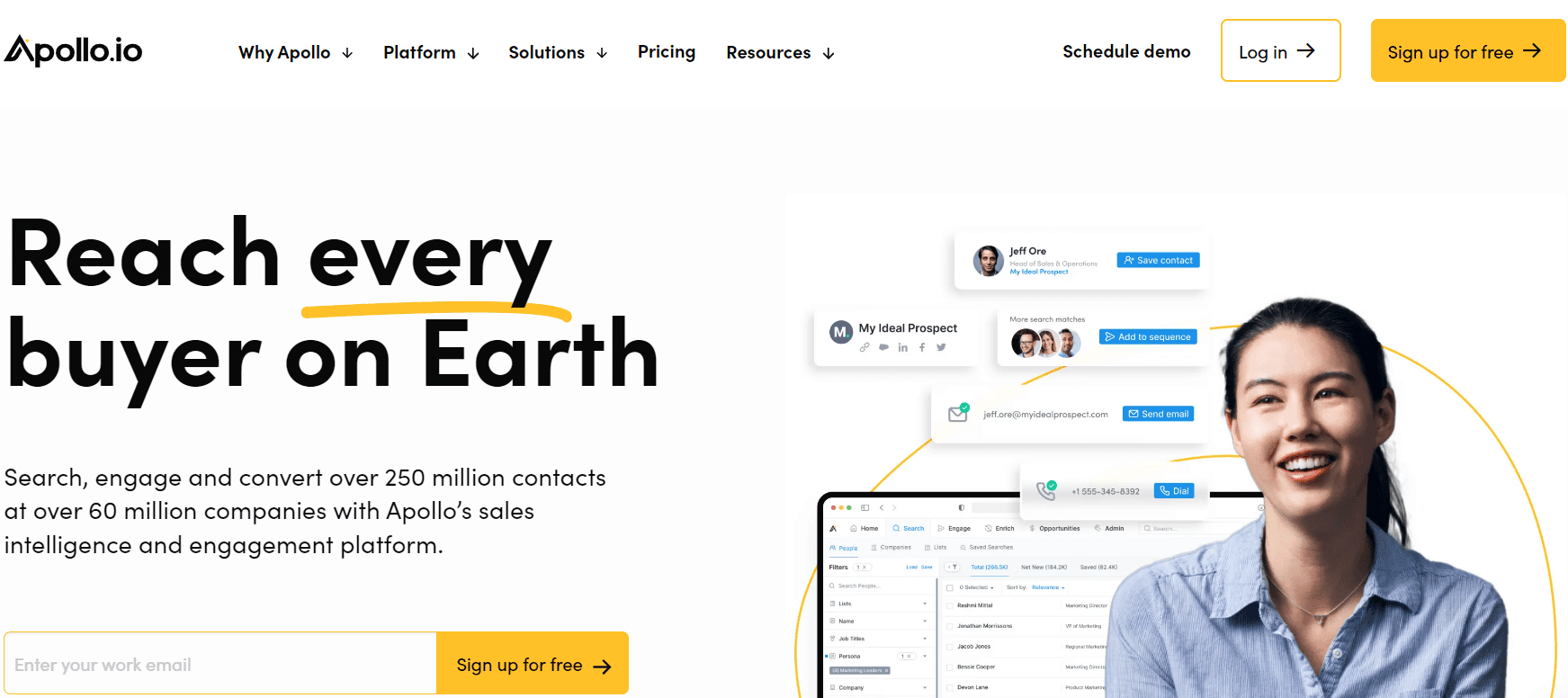
Apollo.io is a robust sales intelligence and engagement service to supercharge your LinkedIn operations.
The platform offers plenty of features to find B2B leads and extract their emails. While not all of them might be relevant to your operations, it’s always good to have the “extra” features just in case.
The pricing makes all this quite accessible as well. You can get started with a freemium model and then pay from $39/mo to $79+/mo, depending on your requirements.
7. Getprospect
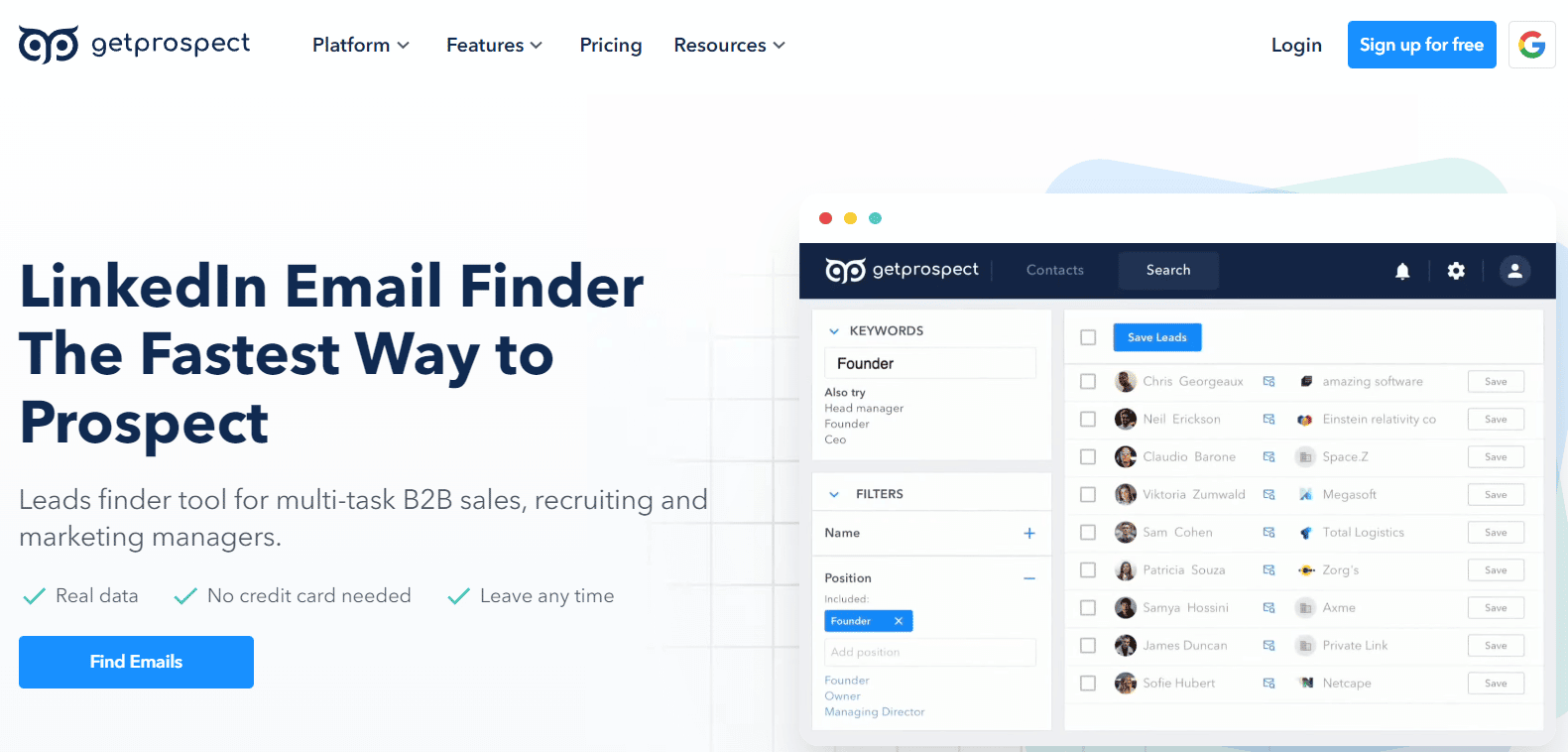
GetProspect is another simple email finder that acts as a Chrom extension with compelling CRM features.
The B2B sales tool helps you find and extract emails by name, domain, in bulk, and more.
While the tool might not offer many advanced features, you get 100 free email credits every month and the pricing after that starts at $49/mo.
8. LeadGibbon
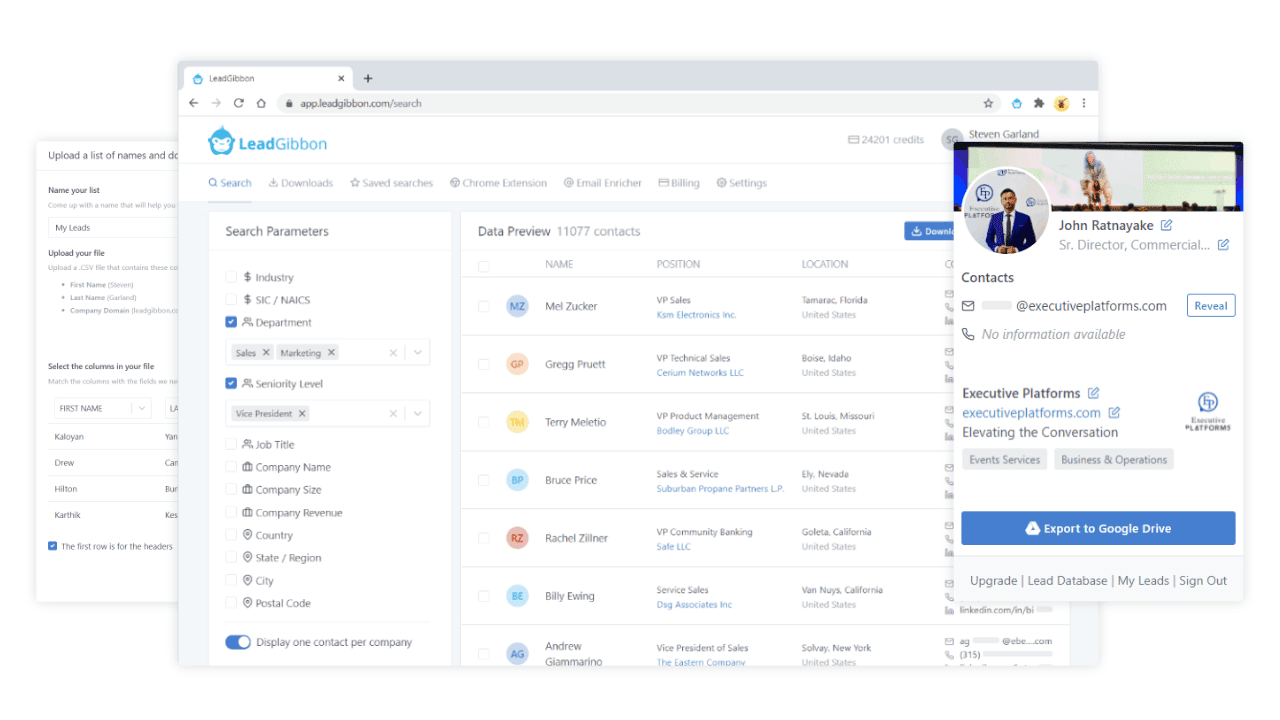
LeadGibbon is a LinkedIn extension and an all-in-one B2B lead intelligence platform that helps enrich your prospect list.
With it, you can:
- Find and export emails.
- Verify your emails before launching a campaign.
- Find phone numbers.
- Define filters to find new relevant prospects for your business.
- And more.
The free pricing starts at 15 credits per week (60 per month). After that, the pricing starts at $49/mo for 250 verified emails and 25 phone numbers. Compared to other email-extracting tools on the list though, that might not seem as much, depending on your goals.
9. Overloop
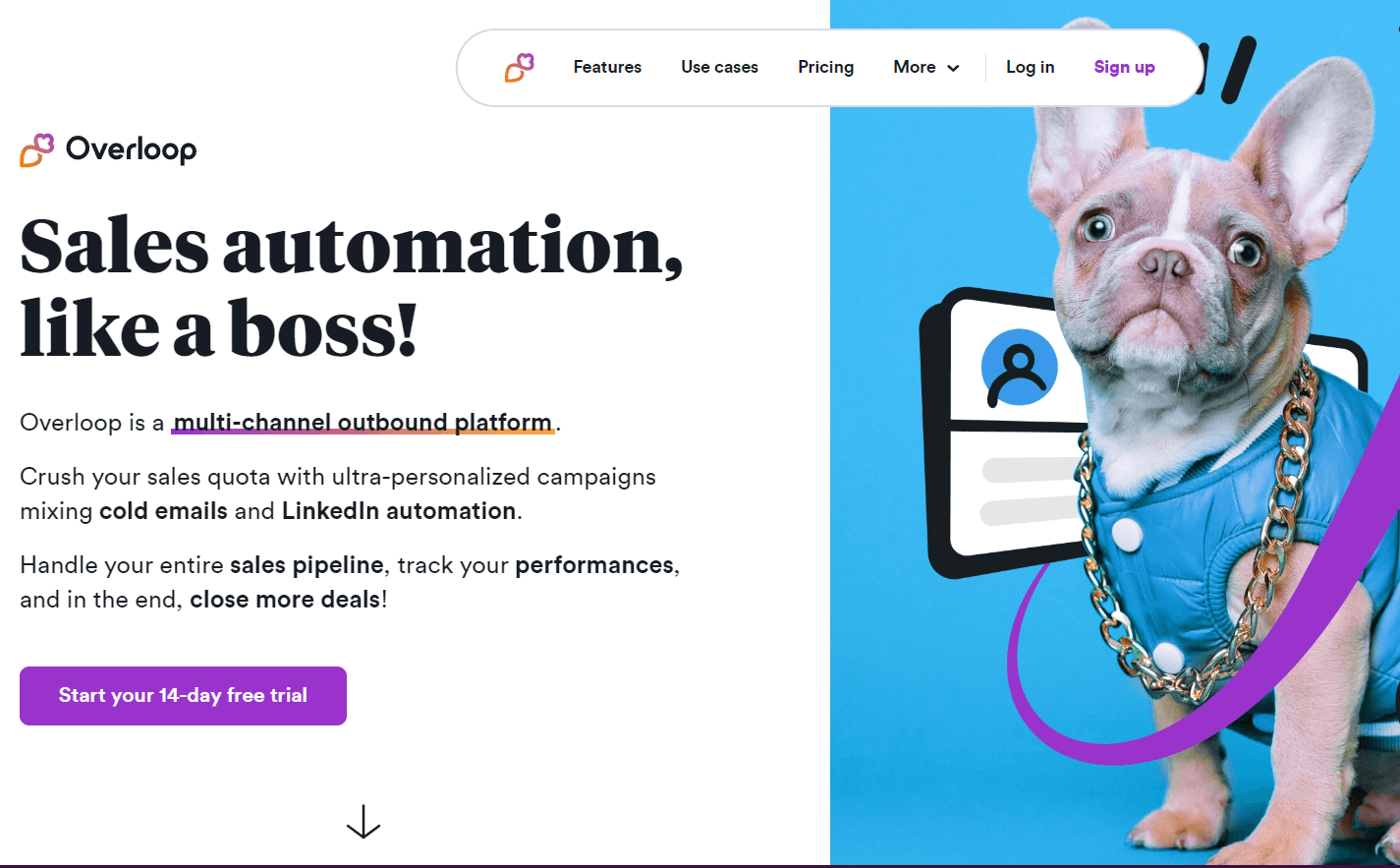
Overloop is an outbound platform that helps you craft personalized campaigns mixing cold email and LinkedIn automation.
They off a mix of all the “essential” features, as well as some advanced options.
Overloop is a robust marketing tool with plenty of features and use cases. For extracting emails though, the pricing starts at $39/mo for 250 credits.
10. Reply.io
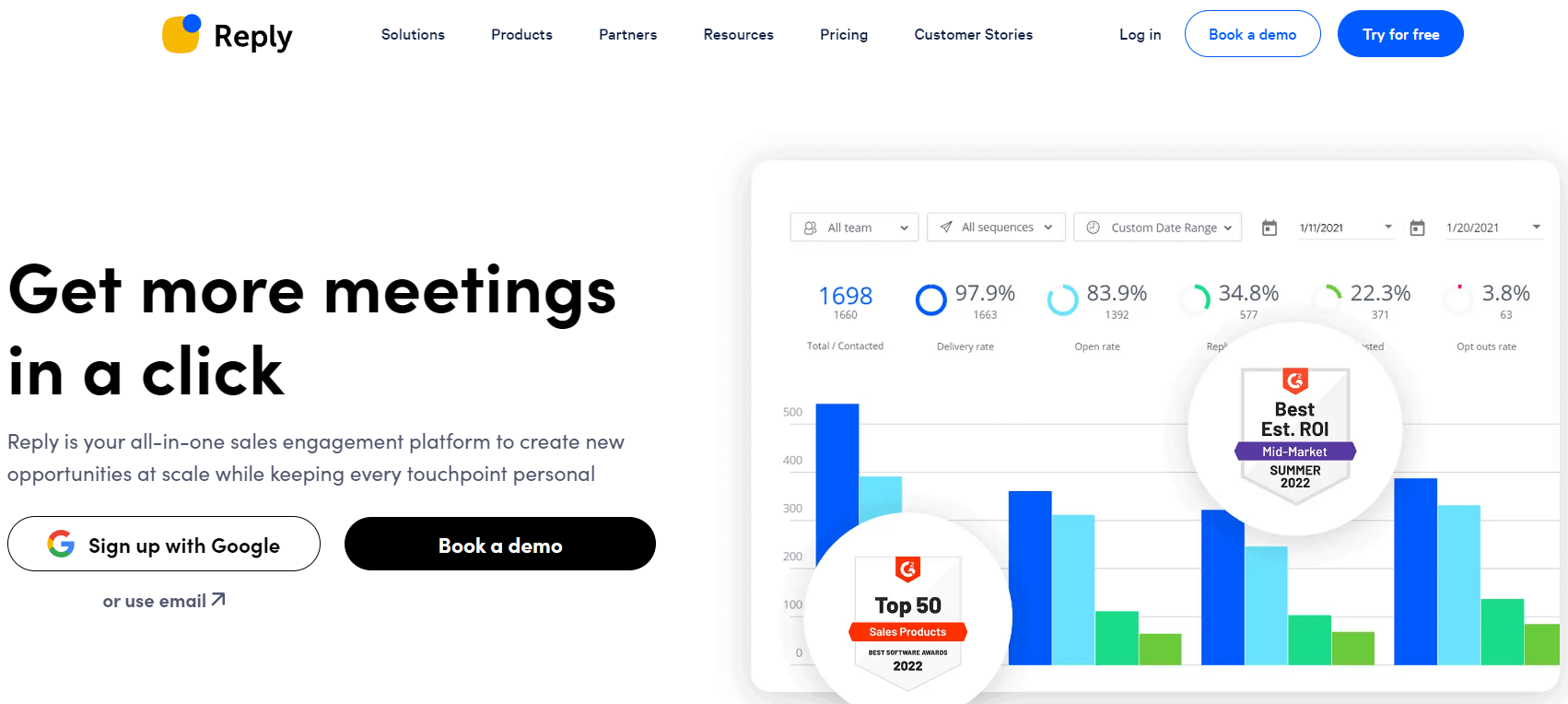
Reply.io is a simple all-in-one sales engagement platform to create new opportunities at scale as far as outreach is concerned.
Its use cases are plenty – from inbound sales to PR and link-building or integrating as an API.
So, if you’re not using a lot of its features, the tool might be overkill.
However, for simple email extractions, you get 200 free business emails and then 5,000 for $49/mo – which can be great value for many marketers and sales teams.
11. Skrapp
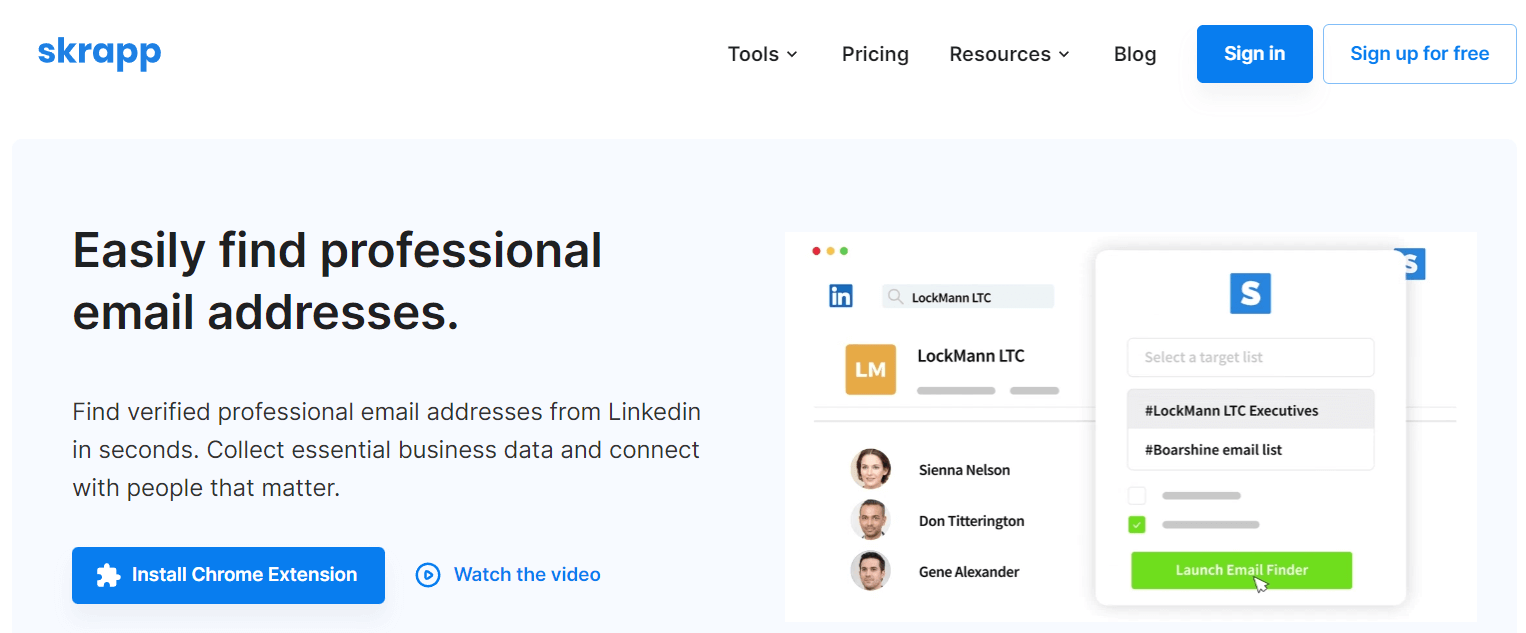
Moving on, Skrapp is a straightforward B2B email tool for finding, extracting, and verifying prospect contact info.
With a Swiss Army Knife approach to prospecting, Skrapp has just about everything you’d need for an email-extracting tool. Email research, enrichment, verification, automation, and more.
For $49/mo, you get 1,000 emails a month, but you can pay for more as needed.
12. Voila Norbert
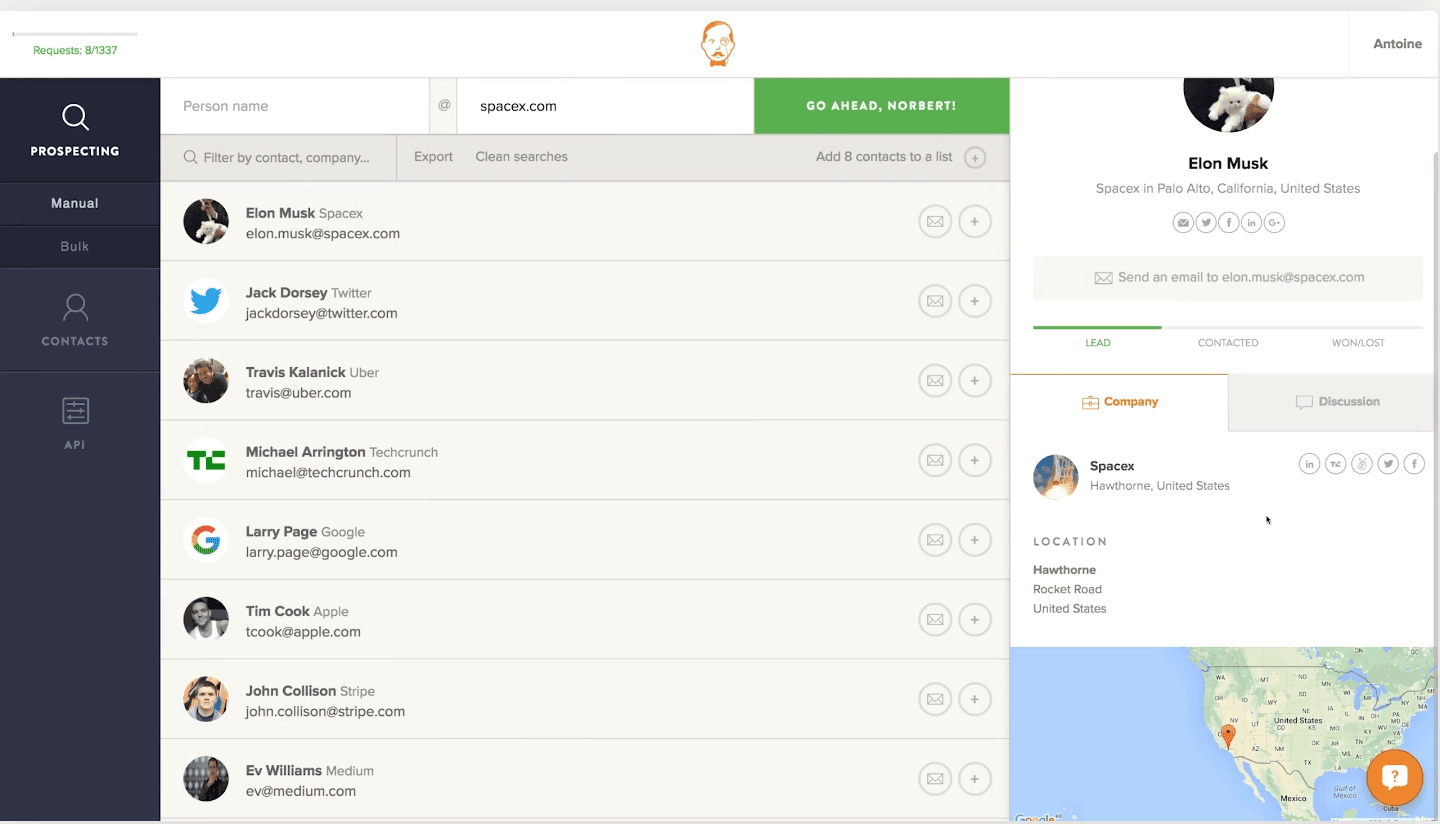
Voila Norbert is an interesting email finder tool that focuses on only 3 main things: prospecting, verifying, and enriching email data.
What makes it so interesting is its pay-as-you-go pricing model. It costs only $0.4 per email for up to 2,000 emails (e.g. $40 for 1,000 emails), which can be a refreshing change from the subscription model.
13. Wiza
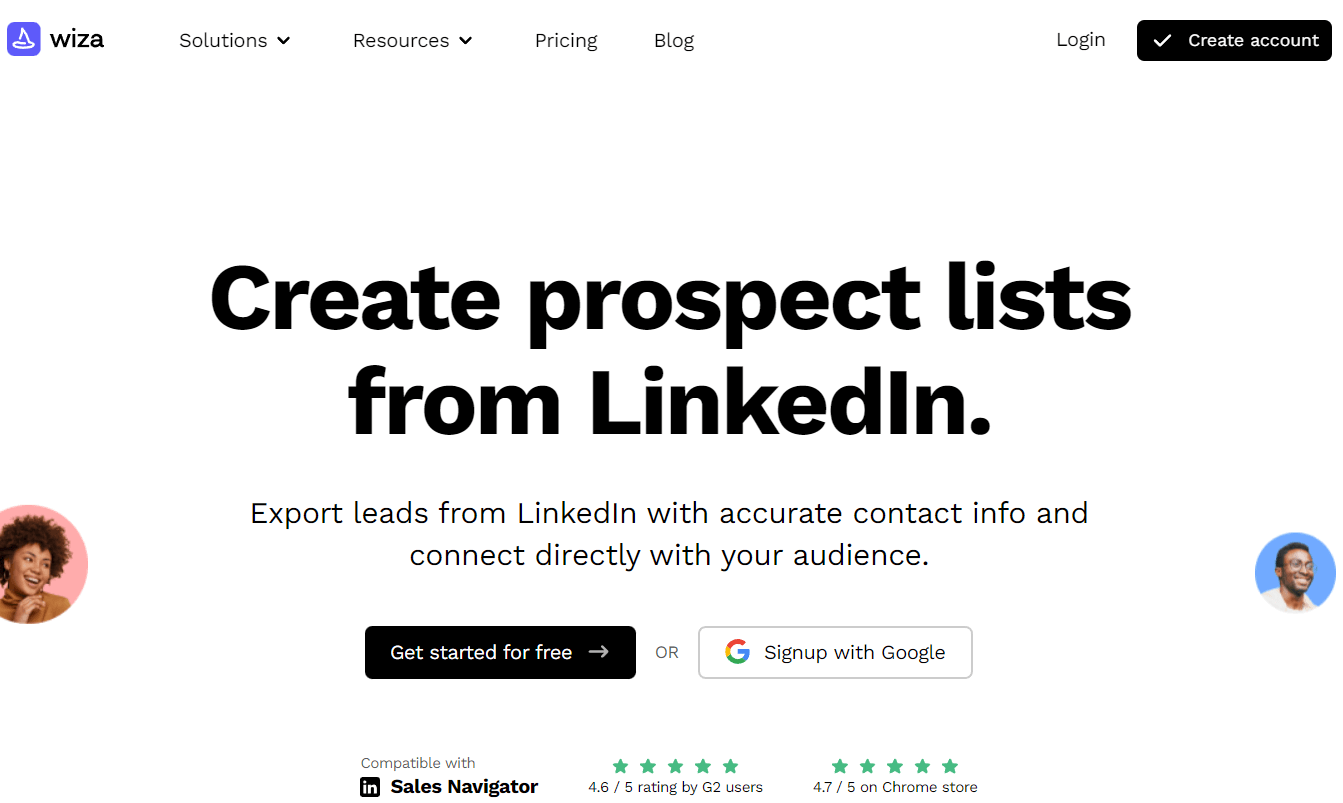
Wiza helps convert any LinkedIn search or saved list into an email list – whether you’re using Sales Navigator, doing cold outreach, or for any other use case.
Once you install the Chrome extension, you can use any search filter to scrape leads and export valid contact info.
On top of that, you can also append accurate phone numbers at $0.35 per phone credit. For extracting emails though, you get 75 email credits at $30/mo per user, which might feel somewhat limiting.
14. Lead Leaper
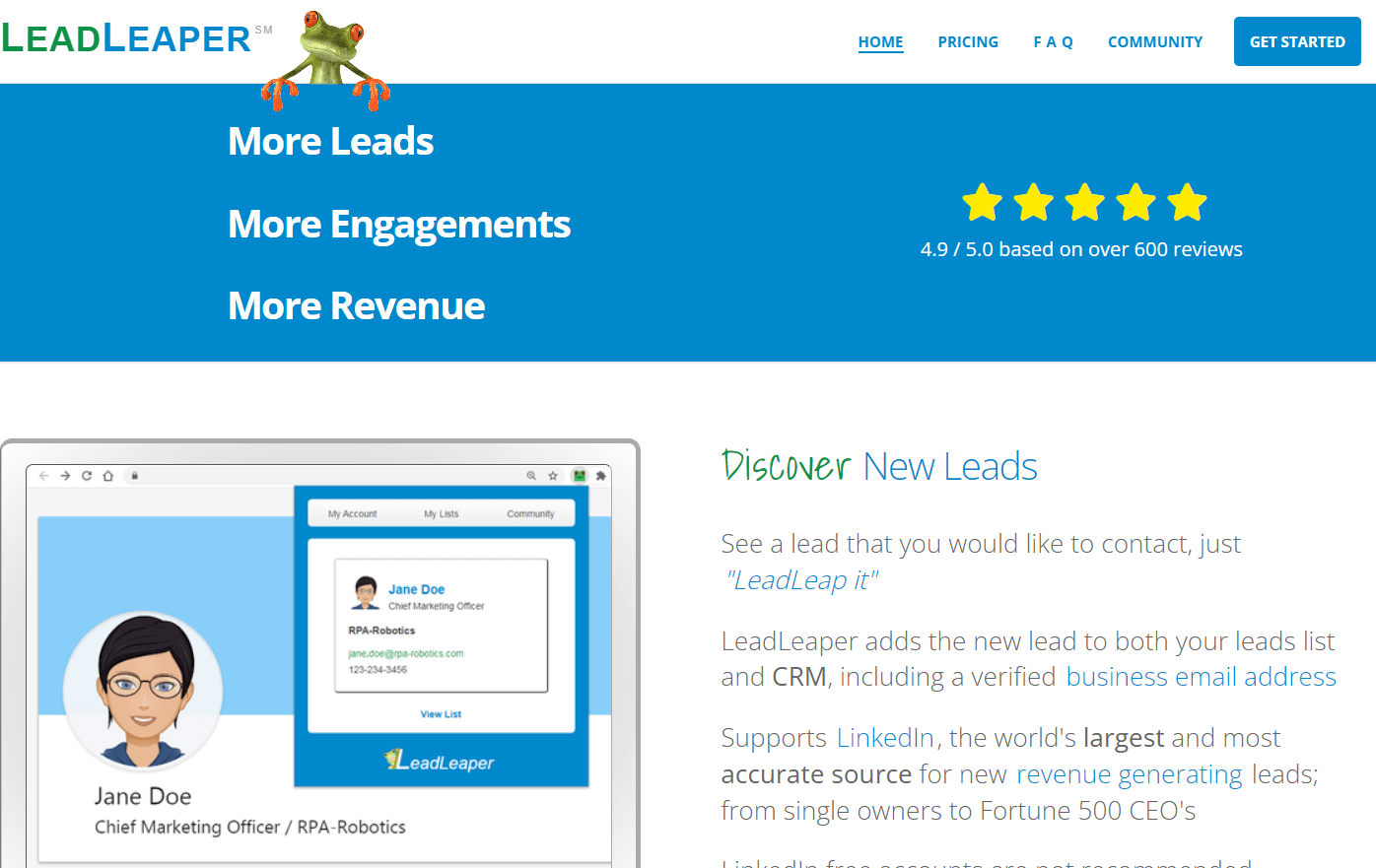
Lead Leaper is a straightforward email finder Chrome extension for sales pros and enterprise teams alike.
Though their interface or user-experience might seem offputting, the tool has plenty of social proof and a solid pricing plan. You get 100 email credits for free and 3,000 with unlimited export credits at $29/mo.
15. Hunter.io
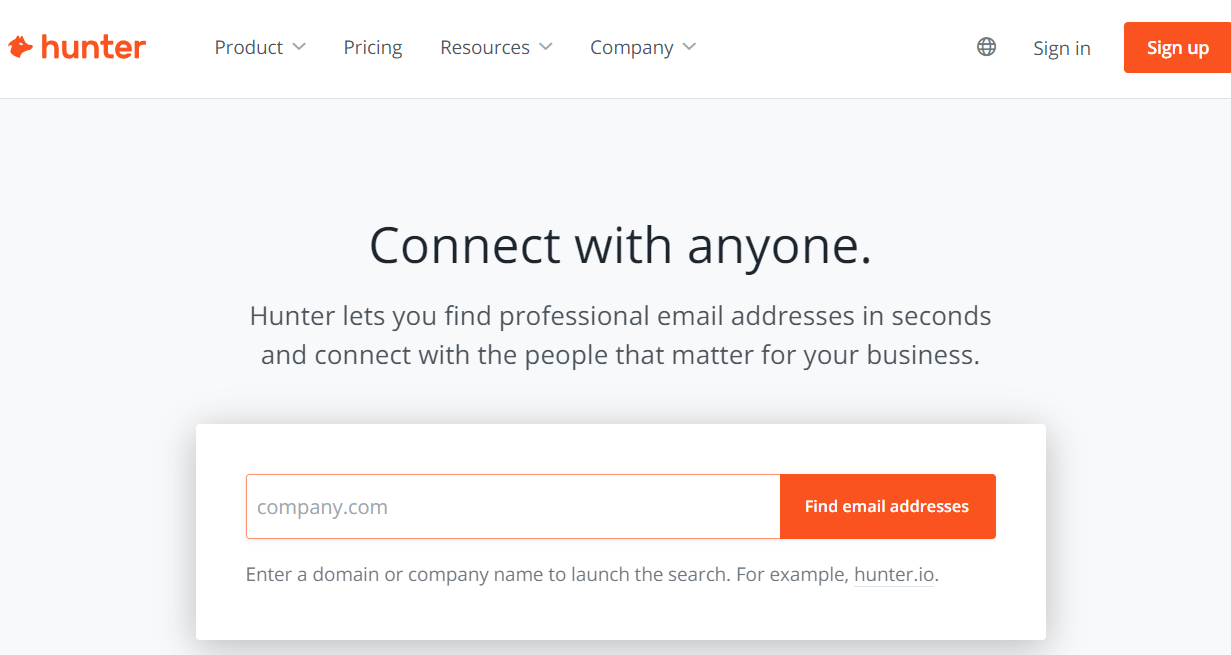
Hunter is an email finder and management extension that’s part of many marketers’ toolkit for a good reason.
You can use it as a Chrome extension, Google Sheets add-on, API, and more. Similarly, the usecases vary, from data enrichment to outreach.
For the free plan though, you get only 25 email searches and 50 verifications. But from $50/mo, you get 500 emails, 1,000 verifications, and plenty of other features you can use at scale.
16. Lusha
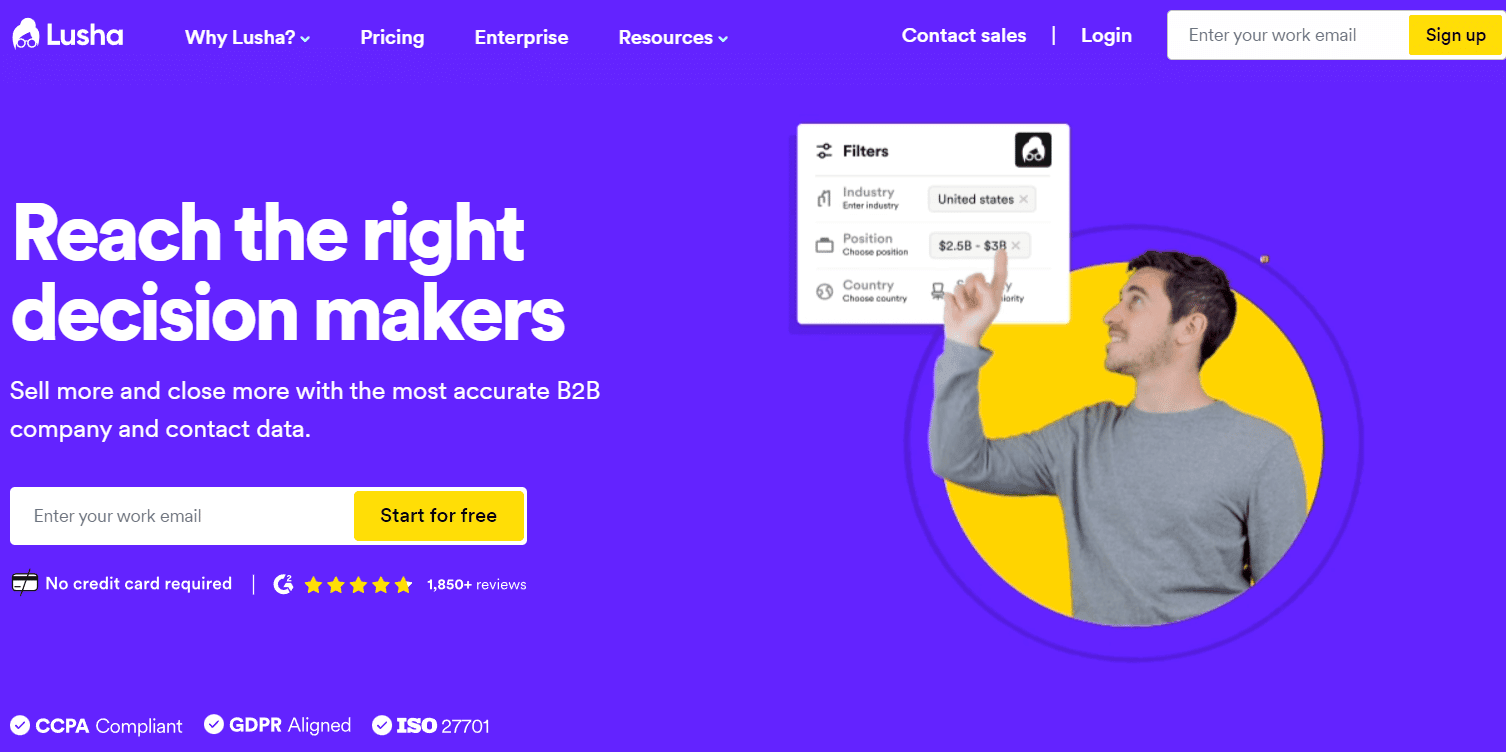
Last but not least, Lusha helps B2B companies find, reach, and verify the contact info of the right decision-makers.
Like the many other tools in this list, use cases for Lusha vary between sales, marketing, and recruiting. As such, they help you get laser-focused lists, pinpoint your ideal customer based on search filters, and enrich their data.
With the free plan, you get only 5 credits per user, but even the pro plan is surprisingly affordable at $29/mo per user for 480 credits.
Conclusion
That’s a wrap!
Hope this guide helped and you have a better understanding of how you could find, extract, and enrich your prospect contact info by now.
You could do it manually, but if you’re looking to do it at scale, most of the 15+ tools covered above should do the trick.
Now, once you’ve extracted your list of emails and you want to reach out to them to book deals, you should consider Expandi.
Expandi automates omnichannel outreach with highly personalized smart sequences.
Essentially, once you’ve defined a LinkedIn search, you can paste that into Expandi directly to reach them via LinkedIn AND email with a pre-defined template. Then, you can add automated follow-ups so you save time and money.
Ready to learn more about how Expandi can help you automate outreach and generate leads on autopilot?
Get started wtih a free, 7-day Expandi trial now!
Or, if you need more help with extracting and enriching emails, be sure to join our private group The LinkedIn Outreach Family .
You’ve made it all the way down here, take the final step