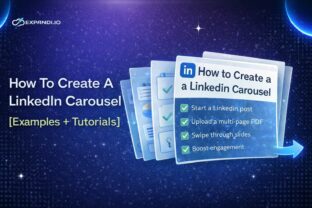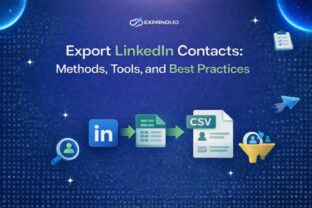How to Highlight Your Volunteer Experience on LinkedIn – Expandi
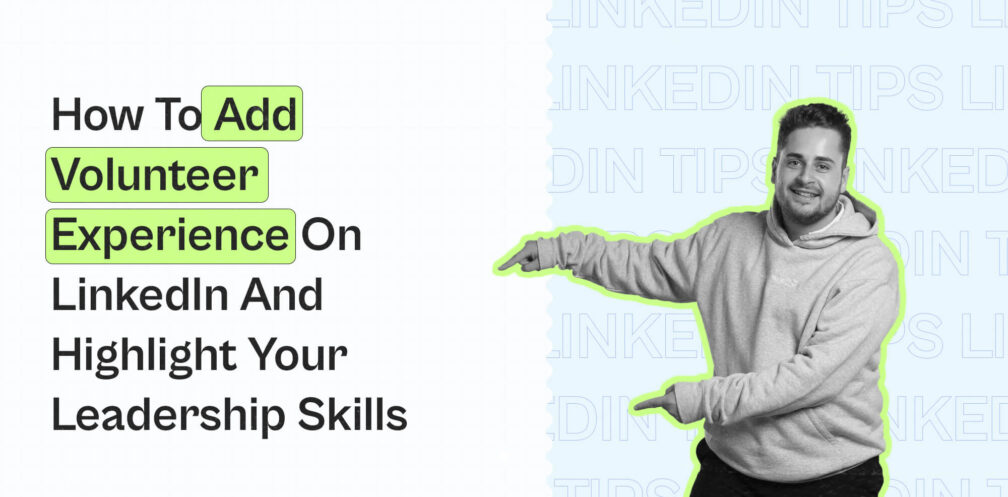
Did you know that, according to a LinkedIn survey, 41% of managers and employers said they’d hired employees because of volunteering experience on a resume?
The same goes for LinkedIn.
Volunteer work can be a significant boost to your resume, as they highlight your personal values as well as leadership skills and initiative. They convey attributes that almost all hiring managers and CEOs love, such as:
- Leadership skills.
- Teamwork.
- Leadership.
- Compassion.
- Empathy.
- Interpersonal skills.
- Self-motivation.
- Honesty.
- And more.
So, if you’ve ever wondered if you should add volunteering experience to your LinkedIn profile – the answer is “Yes”.
Almost everyone will love that you’ve gone out of your way to volunteer in your community and that can be the final nudge to get you hired.
On the other hand, no one will dislike you for volunteering.
In other words, adding volunteering experience to your LinkedIn can only enhance the chances of getting hired.
But you’re not sure how to add it or how to format it on LinkedIn?
Don’t worry. Below, we’ll cover everything you need to know about adding volunteering experience on LinkedIn. We’ll cover:
- Why You Should Add Volunteering Experience In Your Resume or LinkedIn Profile
- How to Add Volunteering Experience to Your LinkedIn Profile
- How to Get Relevant Volunteering Experience For LinkedIn
Ready?
Let’s take a look.

Why You Should Add Volunteering Experience In Your Resume or LinkedIn Profile
A volunteer experience section on LinkedIn works the same way as in your resume.
In other words, it’s completely optional but can help you in getting hired.
It’s also a great way to stand out as a candidate. It shows you’re community-minded and that you go out of your way to help people without the incentive of getting paid.
Fortunately, volunteering experience can also directly translate into leadership skills, which can significantly help your work environment.
While volunteering experience may not necessarily constitute work experience. It’s the next best thing, along with adding internships.
Alternatively, it can be a huge help if your volunteering experience if:
- It’s very relevant to your job, as we’ll explain below.
- You’ve got very little paid knowledge or barely any work experience.
- There’s a gap in your work experience because of personal reasons.
But it’s safe to say, adding volunteering experience on your resume or LinkedIn doesn’t hurt.
In addition to helping make the world a better place, volunteering can also help your job prospects. What’s not to love?
So, let’s first look at how to add volunteering experience to your LinkedIn profile and then where and how to gain that experience.
If you’ve ever tried looking for meaningful volunteering experience positions, you might realize that the search can often be as challenging as finding a paying job.
Let’s take a look.
How to Add Volunteering Experience to Your LinkedIn Profile
Here’s how to add the volunteering experience section to your LinkedIn profile:
- Go to your LinkedIn profile.
- Click “Add section”.
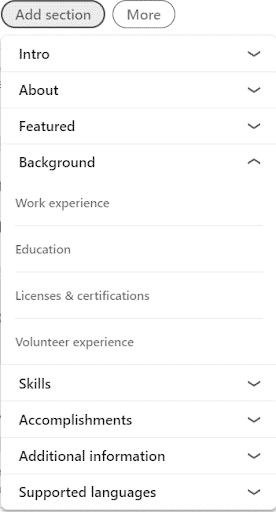
3. Click Volunteer experience.
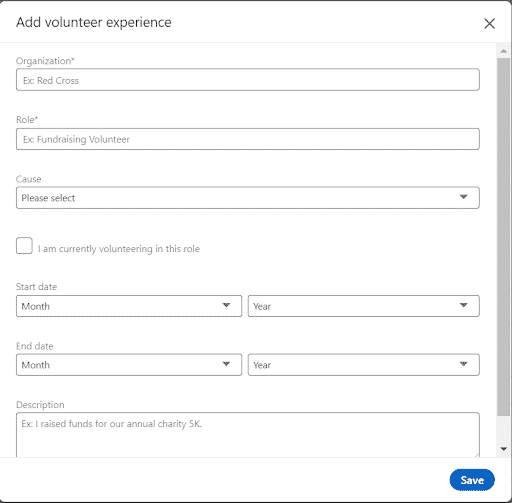
4. Fill in the information as specifically as you can (examples of this below).
5. Then, hit Save and publish it to your profile.
Wondering how to structure your volunteering experience in the above section?
Here are some best practices:
- Ideally, your volunteering experience should be somewhat related to your work experience (but if it’s not, that’s fine too!). For example, if you work in tech, you could say you “held a volunteer position at the Red Cross as a software engineer. Handled programming duties, including web design, web design, and more.”
- Be specific with your duties and responsibilities. Try to include any numbers or data. For example, how much money you saved them, what your volunteering work accomplished, and so on.
- Include what you learned and also focus on soft skills. Things like empathy, personal development, leadership and interpersonal skills matter in any job environment.
Even if you don’t adhere to this format, it’s worth noting that you can’t go wrong with listing volunteer experience on LinkedIn. Of course, as long as it’s accurate and factual.
Now, let’s take a look at some volunteer work examples on LinkedIn from influencers and thought leaders who do it right.
LinkedIn volunteer experience profile examples
As mentioned above, the volunteer experience section on LinkedIn can help polish up your profile and take your already optimized profile to the next level.
Be sure to check out our proven LinkedIn summary examples to learn how to use your summary section in conjunction with your volunteer section to polish your overall profile.
Let’s take a look at some examples of people who manage to do this right.
Jenny Foss – career coach and job search strategist
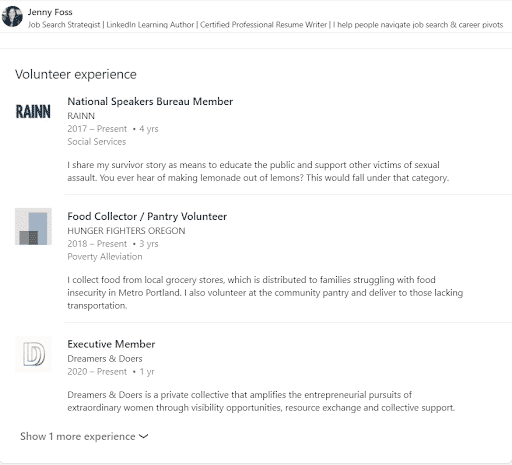
Jenny tops it off with a fully optimized LinkedIn profile with a high-quality and relevant volunteer experience section.
Full of experience showcases what she cares about outside of her work and gives a glimpse of her personal passions.
Madeline Mann – Career strategist, coach, and creator of Self Made Millennial

Madeline’s profile is full of personal branding and is optimized in just about every section you can use on LinkedIn.
As an HR and talent development leader, one of her most vital skills is her people skills.
This is also visible in her volunteer experience section, in which she explains how she’s helped her community – as a Wish Granter in Make-A-Wish and a musician for people in nursing homes.
John Crossman – CEO, business executive, author
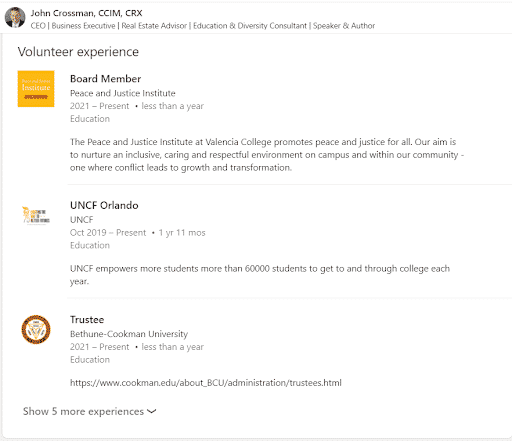
John’s LinkedIn profile is primarily focused on his expertise as a thought leader and professional business executive.
Though his volunteering experience section isn’t very fleshed out, it’s clear at a glance what the organizations do and what his responsibilities were in those places.
Additionally, with over 10+ volunteering experience sections, there’s no doubt he cares about his community and does what he can to give back.
If you’re looking for more success stories, check out this article on how volunteering can help you get job offers.
Now that you know how to list volunteering experience on LinkedIn let’s take a look as to where you can get some relevant experience in the first place.
How to Get Relevant Volunteering Experience For LinkedIn
Not many people know this, but one of the best ways to get relevant volunteering experience is to look at LinkedIn itself.
Here’s how:
LinkedIn for Nonprofits and Volunteer MarketPlace
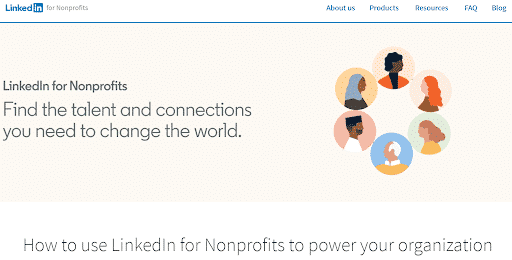
According to LinkedIn, successful nonprofits are built on a foundation of active communities: community members they need to reach, organizations to seek partnership with, people who want to help, and so on.
This is where LinkedIn for Nonprofits comes in.
To help with this goal, LinkedIn provides significant discounts on most of its products, including Talent, Fundraising, Marketing, and Learning solutions for eligible organizations.
Though this is mainly for organizations and established businesses (B2B), they provide many helpful resources, content, and live events, with thought leaders and experts all free of charge.
Check out your eligibility here.
But if you’re looking for volunteering experience, it’s worth noting LinkedIn is not the only platform for this.
Websites to find volunteer work
The truth is, there’s plenty of volunteer work available in the world. There’s no shortage of organizations and charities that need helping people.
One of the simplest ways to find them is to go local.
You can’t go wrong with:
- Soup kitchens.
- Red Cross.
- Donation and homeless centers.
- Environment funds.
- Education charities (schools, universities, online classes, etc.).
- International NGOs.
- And more.
No matter your location, you’re almost guaranteed to find the above charities and organizations that need help in your area.
All you have to do is reach out to them and ask how you can help.
Chances are, they might need more practical help with in-person work. But as mentioned above, you can’t go wrong with any type of volunteer experience.
Especially if you’re making a difference and helping people!
At the end of the day, that’s what should matter the most.
But if you’re looking for a more convenient way or possibly remote volunteer work, consider some of the following sites:
- VolunteerMatch.
- Engage.
- JustServe.
- UnitedWay.
- DoSomething.
- Habitat For Humanity.
- GivePulse.
- RedCross.
- And more.
Alternatively, if you want to volunteer while gaining relevant work experience, consider Googling for “(work position) + charity”.
Or check out the advice below.
LinkedIn volunteer positions outreach
But another, more practical way to find volunteering experience through LinkedIn is to utilize the platform’s search platform, networking, and reach out to relevant volunteering positions.
Here’s how.
To find volunteering positions on LinkedIn, you should:
- Define your role and field you want to gain volunteer experience in.
- Type that in in the LinkedIn search bar (e.g., “volunteer marketing”).
- Then, filter for Jobs and Location.
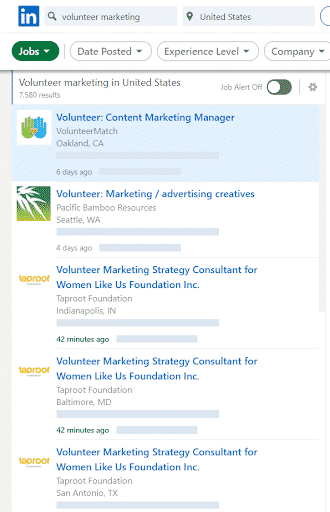
There, you’ll find plenty of organizations and businesses looking for volunteer help.
From there, you can read through their job requirements (some are paid, some free) and prepare to contact them with the best LinkedIn outreach practices in mind.
Conclusion
And that’s a wrap!
Whether you’re looking for volunteer work experience to help make a difference, or you’re just wondering how to add it to LinkedIn – good job!
You should pat yourself on the back for making a difference and helping people.
Hopefully, the next hiring manager looking at your LinkedIn profile will take notice of that too.
Now, to sum up, let’s go over some of the top questions:
- How do I add volunteer experience on LinkedIn mobile?
To add volunteer experience on LinkedIn mobile, you should:
- Go to your LinkedIn profile.
- Click “Add Section”.
- Click “Volunteer experience”.
- Fill in the information as precisely as you can (be sure to follow the best practices in this article).
- Then, hit Save and publish it to your profile.
- How do I add a volunteer certificate to LinkedIn?
To add volunteer certificates on LinkedIn:
- Go to your LinkedIn profile.
- Click “Add Section”.
- Click “Licenses & Certifications”.
- Fill in the form down to the certification name, issuing organization, dates, credential ID and URL.
- Click Save and publish.
- How do I add a picture to my volunteer experience on LinkedIn?
You can no longer add a picture to your volunteer experience section on LinkedIn. However, you can add your experience as a separate section and add media (e.g., pictures of you volunteering) in your top-of-the-fold Featured LinkedIn section. To do this, you have to:
- Go to your LinkedIn profile.
- Click “Add Section”, Featured -> Media.
- Upload relevant pictures to your LinkedIn profile.
Alternatively, you can go to your Featured section directly on your LinkedIn profile. And upload Posts, articles, links, and other media of your volunteering experience from there.
Hopefully, you found this guide to adding volunteer experience to your LinkedIn profile beneficial.
You should have a better idea of highlighting your leadership skills and making your profile stand out.
Now, if you’re searching for a job through LinkedIn, consider using Expandi to automate some of your manual outreach tasks like connecting with hiring managers and following up.
Get started with a free 7-days trial and start sending up to 100 requests per week automatically now!
Be sure also to read:
You’ve made it all the way down here, take the final step