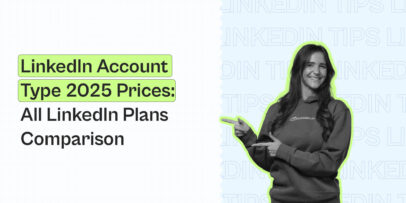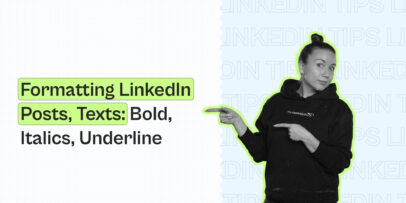LinkedIn SEO: 10 Hacks to Boost Profile Views

LinkedIn is one of the most effective social networks for B2B businesses. With more than 800 million users worldwide, it is also considered to be the largest professional community. But how to stand out from the crowd and rank higher on LinkedIn with such a competition? The solution is the SEO optimization of your LinkedIn profile. It will help you get higher positions in the search results both within the platform and on Google.
The same keyword-heavy, link-heavy SEO strategies that work for websites don’t work for individual profiles on LinkedIn. Luckily, there are a few things you can do that are not only effective but also natural and organic for your profile visitors.
But let’s start from the basics.
What Is LinkedIn SEO?
LinkedIn SEO is a process aimed at getting you more profile views within the platform. Generally, it’s similar to Google SEO, but instead of your website, you are optimizing your page. Fundamental SEO factors are also similar:
Relevance
The main ranking factor is relevance. Searching for an “SEO specialist”, irrelevant generic results like “Web marketers” would be confusing. So the macro step is to determine which topic do you targeting since you cannot be top-1 in everything. Most of the time, your main topic is your specialization.
On-page SEO
You need to make valuable content that should be accessible and understandable for robots. Technical optimization is not the case for Linkedin SEO since you’re working within a single website, so the main task is keyword optimization. Using exact-match search terms on your page makes it easier for the search algorithms to evaluate your content since the words in your headline, about section, etc. will match the query of a user.
Which keywords to choose?
The purpose of keyword usage is to optimize your content so search algorithms could understand and categorize it. In other words, keywords form the relevance of your content. Good topic coverage means you’ve described the main idea and related subjects. For example, good text on “SEO specialist” not only should include all keywords containing “SEO + specialist”, but also variations like “SEO + expert/manager” to cover the main topic and SEO-related activities like “link building”, “on-page optimization”, etc.
The only potential downside of SEO for LinkedIn is that it’s not trackable like website optimization. Thus, there are no detailed statistics to see in numbers if your profile is SEO-friendly. Basically, all you can do is look for proper keywords, optimize your profile to appear in search results, and make it attractive for potential clients by including search terms in your bio – it will increase CTR because people will see that you have what they need.
Off-page SEO
Another ranking factor is authority, which comes into play when there are several results competing for the same search query. The main off-page signal for Google is backlinks, but for LinkedIn, they are different, since it’s a social platform rather than a search engine. To build up your profile trust, you should get social proof: mentions, shares, connections, etc.
There are a lot of people by “SEO expert” search query, so it makes sense to rank users who have a broader network and publications with high engagement metrics higher than users with zero connections and publications.
How Does the LinkedIn Algorithm Work?
The LinkedIn algorithm doesn’t show posts in the feed in chronological order. It’s more complicated as the platform wants to show the most relevant, interesting posts first to improve the user experience and make you spend more time reading the feed.
The two essential ranking factors are:
- Social Selling Index (SSI).This is a metric measuring your overall performance on LinkedIn: how well you find the right connections, how well you interact with insights, and how good you are at sharing your expertise and establishing your brand. It’s a great tool not only to see an overall performance but also the opportunities for how you can improve.
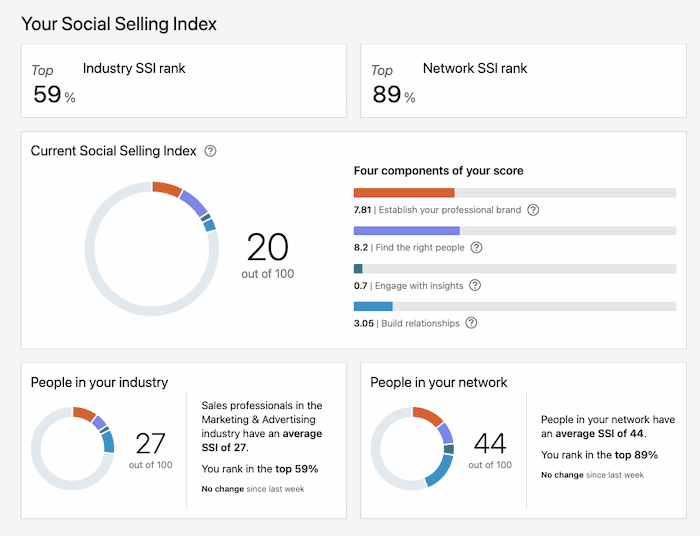
For the example, above we see the lowest numbers for “Engage with insights” and “Build relationships”. Both stand for the more active engagement with the platform: connecting to new people, and engaging with the content (commenting on articles, initiating discussions, etc.). Therefore, an improvement in these two fields will lead to a higher number and higher overall SSI.
- Dwell time.
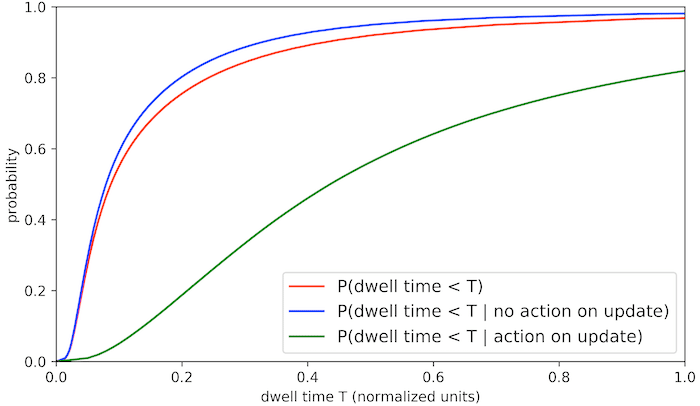
With the increase in the time that user spends viewing the publication (updates as it is called in LinkedIn docs), the probability of user will interact with it are increasing. LinkedIn benefits from displaying publications that users tend to interact with, so higher dwell time leads to higher rankings.Unfortunately, you can’t measure the dwell time of the LinkedIn page as you can with Google Analytics, but you can improve it by creating engaging content, no matter is it a video, article or short post.For example, if you have a great, entertaining, niche-related video, your connections will watch it till the end. Say, it’s a 10-minute set of tips to improve your LinkedIn SEO. The people who spend more time on it are more likely will make some activity (like, comment, etc.). Knowing of it, LinkedIn will rank this video higher than a similar video with lesser dwell time.
Besides, there are 3 ranking signals that the LinkedIn algorithm uses to determine what publications to show:
- Personal connections.Since 2019, LinkedIn has changed its algorithm to show posts from your personal connections first. These are the people you’ve worked or are working with and those you’ve recently interacted with.
- Interest relevance.The so-called ‘interest graph’ helps LinkedIn determine how interested you are in a certain topic and what connections share the same areas of interest.
- Engagement probability.
This metric is based on the probability of your liking, commenting, or sharing a post based on your past interactions, as well as the speed at which a publication starts getting interactions.
LinkedIn SEO Tips for a Well-Optimized LinkedIn Profile
So, how to optimize for LinkedIn?
There are many tips on LinkedIn profile improvement. We’ve chosen the 10 most effective ones that will provide results as soon as possible when implemented properly.
#1: Create or Adjust Your Keyword List
We’ve established the importance of keywords in your profile. You should put them everywhere but make them look natural.
But where to get keywords?
SEO specialists use research tools to find the best keywords for a particular search engine. But there’s no such thing as a LinkedIn keyword search tool. So, you can turn to the next best thing — a professional SEO tool like Google’s Keyword Planner, or SE Ranking’s keyword tool.
They will show you keyword difficulty, monthly search volume, and other important data about the seed keyword you research. You’ll also see suggestions there for future use.
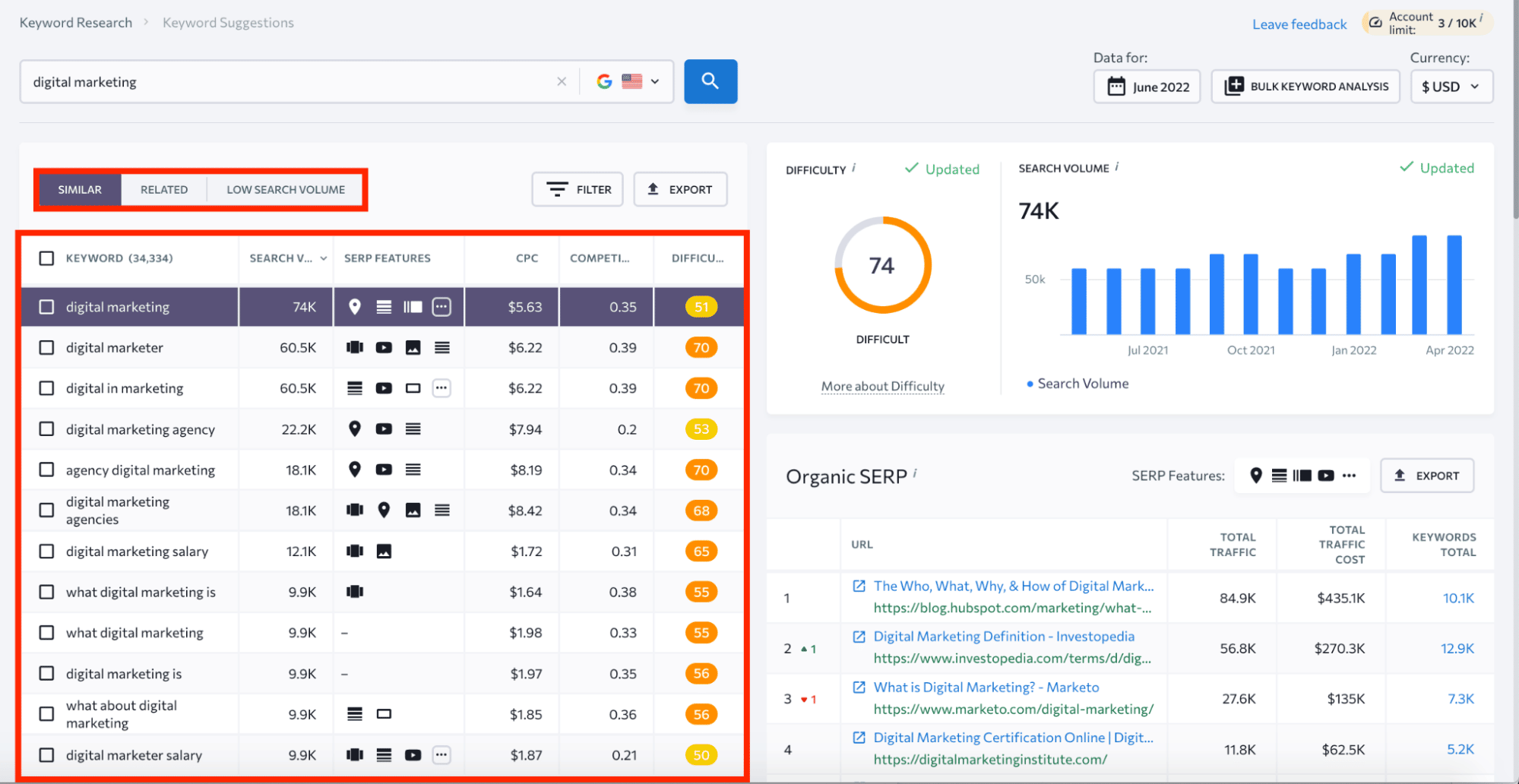
While most of the metrics you’ll see are best for Google, you can choose the clearest short-tail keyword to describe your services, as well as additional ones, even long-tail ones, for your publications. Ranking your profile and written pieces higher on Google will help!
Compare the most searched Google queries with LinkedIn search suggestions to compile a list of queries to target.
#2: Customize Your LinkedIn URL
Which is better?
- linkedin.com/name-123456789 or
- linkedin.com/name-specialty
Obviously, the second one is better. LinkedIn doesn’t charge you for claiming a URL. But there’s more. You can customize it to include the focus keyword, as well as your name. If you’re in SEO and digital marketing, you can use name-digital-marketing-specialist or something similar.
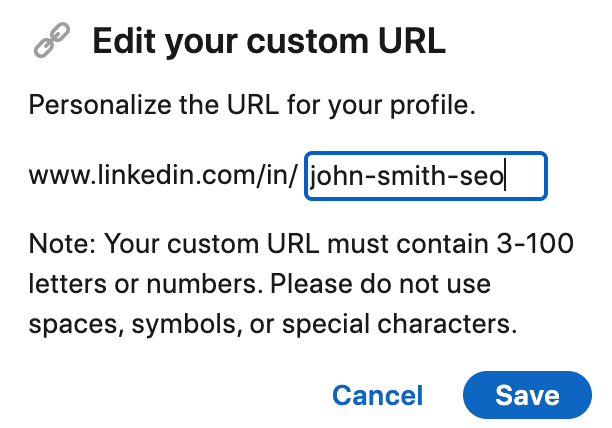
#3: Optimize Your Headlines
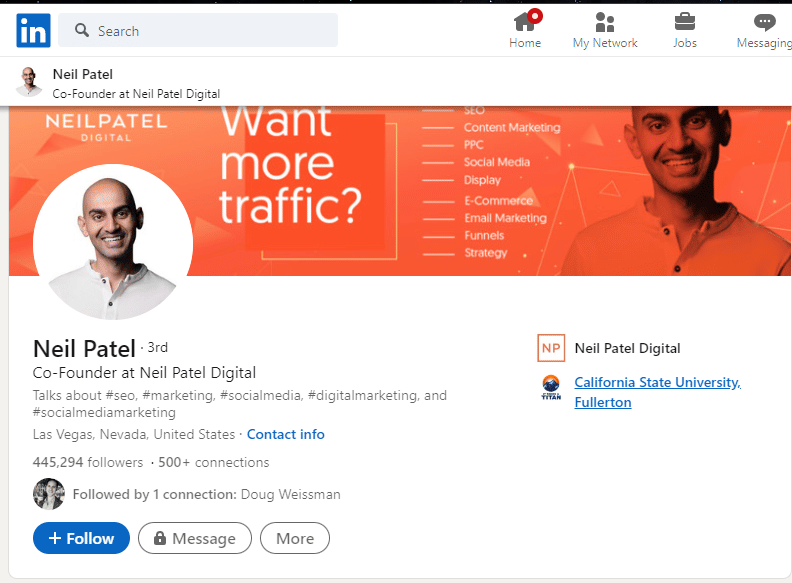
Your headline is the next thing users see after the name, so you should make it interesting as well. A perfect headline:
- Is informative
- Is concise
- Is creative
- Contains the focus keyword
You can also use LinkedIn headline examples from experts to gain an understanding of how to write an amazing one for your profile.
Describe your expertise properly. You can be, for example, a digital marketing specialist and a blogger. Mention both in the headline to get the attention of a more versatile audience.
#4: Optimize the About Section
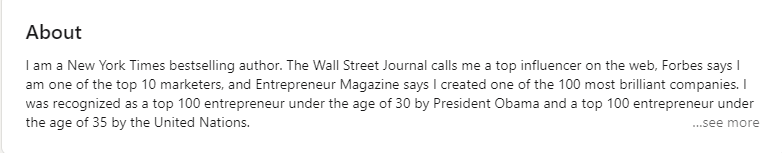
The About section isn’t the most indexed part of your profile, but why not place a couple of keywords there along with a creative introduction?
In your summary, combine the following:
- Attention hooks (not aggressive ones)
- Valuable information about you as a professional
- Creativity
- Your benefits
- Results you have achieved and will achieve in the future
- Notable customers or businesses you worked for
Write concisely and creatively to boost connection approval and requests from other people, and to get more online visibility. Some summary examples should help you get an idea of what a successful profile is.
Keep in mind that you have up to 2,000 characters to impress the public. Make sure you have at least 1,000 characters of interesting text about your experience, expectations, etc. so that users can form a first impression.
#5: Fill In Job Experience
Users can just scan your job experience, which means most if not all of them will look at this section. If there’s absolutely nothing there, it may seem suspicious that there’s no background on your past work.
Don’t shy away from any experience — it can help potential recruiters or clients see how long you’ve been in the niche and how versatile you are as a person and as an employee. Who knows which point of your listing will become the deciding factor for a new career shift.
Also, if you have some volunteer experience, make sure to include it in your LinkedIn profile.
#6: Publish Content
The content you publish can help you achieve multiple goals:
- Get more viewers, followers, and connections
- Share your expertise and become popular in the niche
- Rank higher in the LinkedIn search engine
- Rank higher in Google (if you use long-tail keywords in your posts)
All of these will bring you more customers or companies to cooperate with.
Publish niche-specific content regularly. Create a rule to create small articles daily or larger ones monthly or biweekly to keep the audience engaged. This will draw more traffic to your page, which means more opportunities for career growth and interesting collaborations, job positions, an increase in authority, etc.
#7: Build Links to Your LinkedIn Profile
LinkedIn SEO isn’t just about on-page adjustments. You also need to work off-page to get more exposure. There are several ways you can build links:
- If you have a blog, place a link to your LinkedIn in every post as a signature
- Put the link in the description of your blog on the main page
- Post it on your other social media channels
- Write guest posts for other relevant blogs with high domain authority and leave a link under the Author section.
These easy approaches will help you increase the ranking of your profile on Google, which will drive more traffic to the page.
#8: Use Hashtags Wisely

Hashtags are quite powerful. Some people may not know who to look for, so they will browse hashtags to find popular posts.
You can use two types of hashtags:
- General ones describing your niche – #digitalmarketing, #SEO_specialist, etc.
- Proprietary ones – #name_SEO_consultant, #name_about_digital_marketing, etc.
The first type will get you more exposure. The second type will help readers navigate through your publications. Both types are great tools for establishing and improving your brand and authority.
#9: Build Wise Connections
Networking in general is a powerful way to boost your LinkedIn SEO. However, aside from former and current colleagues, potential partners, etc., make sure you expand your network by adding specialists and companies in your industry. This will increase the relevance of your profile, which will increase the amount of traffic and potentially valuable connections you get, due to a higher search ranking.
With a semi-pro profile picture and an appealing about section, you’ll be approved quickly. Then, you can interact with the most high-end profiles in your industry to boost the process and get even more connections, rising higher in the results.
#10: Participate in Groups
If you don’t know who to add to your connections and want to find more opportunities to share your expertise and find like-minded people, take part in groups. LinkedIn groups come in various shapes and sizes, from industry-specific groups to software-specific ones.
Comment on posts, answer people’s questions, discuss relevant topics, and bring valuable insights to the table. This will increase your authority and, again, make you jump higher in the LinkedIn rankings.
And, as a bonus, you’ll have an opportunity to share your thoughts and talk about something you love.
Summary
SEO is a powerful and versatile tool you can use to improve your online visibility not only in major search engines like Google but on social media as well. LinkedIn search optimization is highly effective if you do it wisely.
Each part of your profile with text or media should be optimized for search but not make you look like a bot. So, throwing in some unnatural keywords and a gazillion hashtags obviously won’t work.
Put some effort into keyword research first. There are digital tools that will help you do it quickly even if you don’t have experience with SEO. Use these keywords wisely in the headline and all other sections with text content.
Write interesting pieces, including your about section. Share your thoughts and expertise, comment on experts’ posts related to your niche, and engage in communication.
Make it professional, but don’t make it boring.

ABOUT AUTHOR:
Kelly Breland is a Digital Marketing Manager at SE Ranking, an all-in-one SEO platform with broad functionality of keyword research, backlink monitoring, and website audit. She likes to cover digital trends, marketing techniques, search optimization, or business strategy in her writing. In her spare time, she is dedicated to reading and meditation.
You’ve made it all the way down here, take the final step