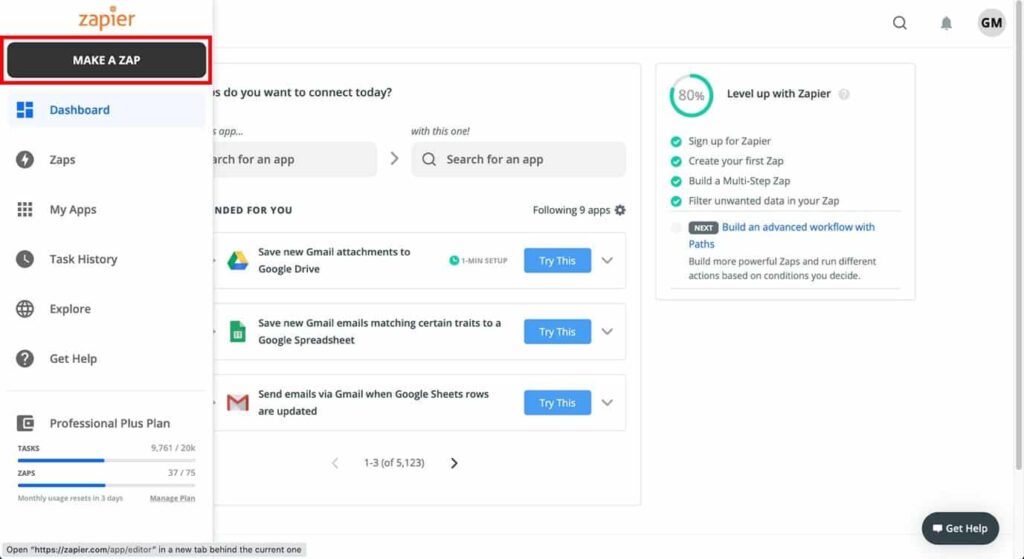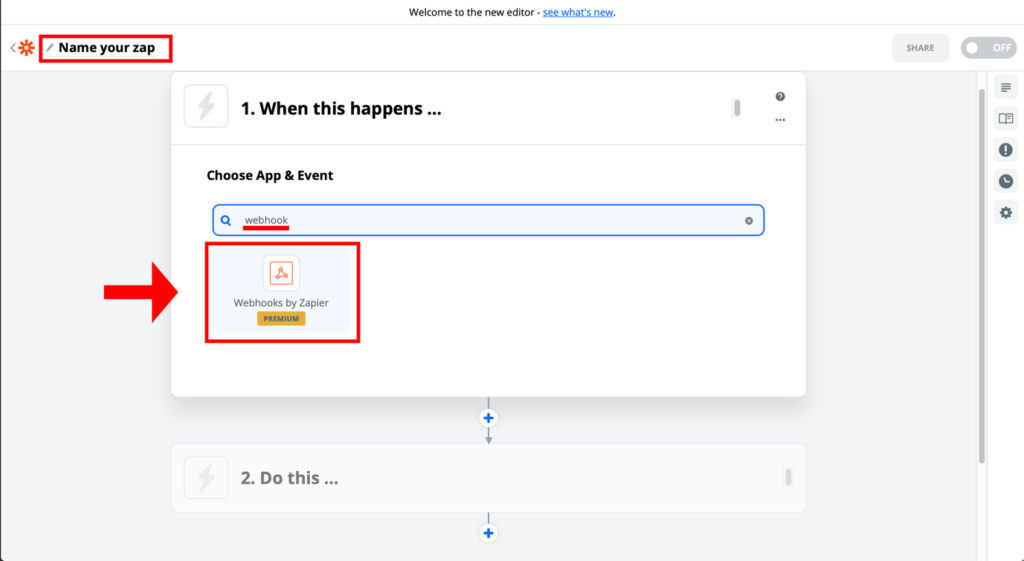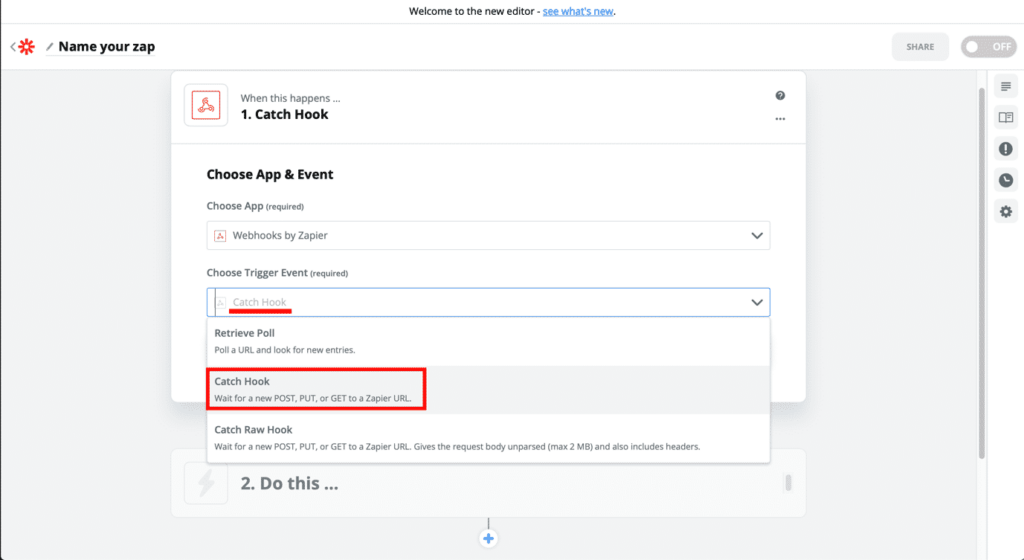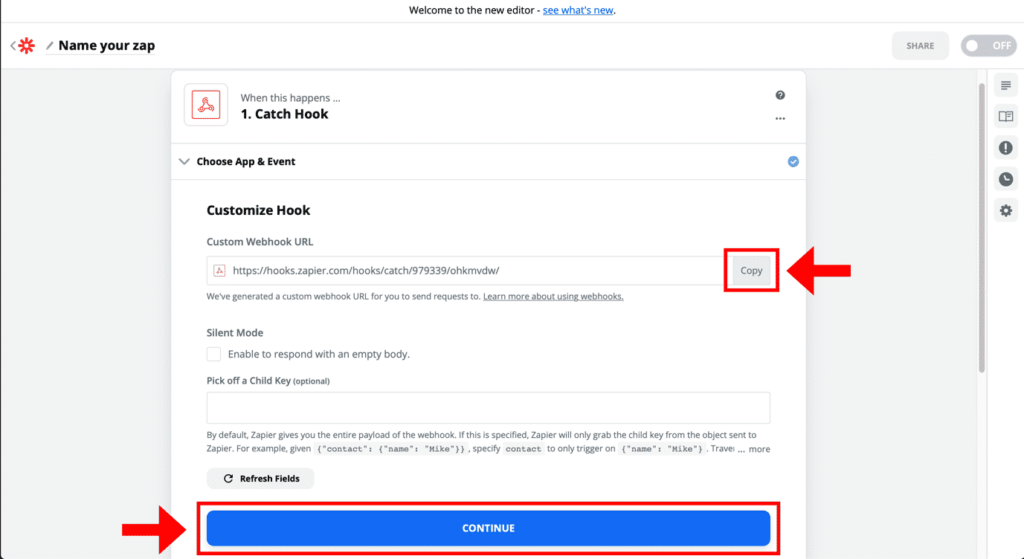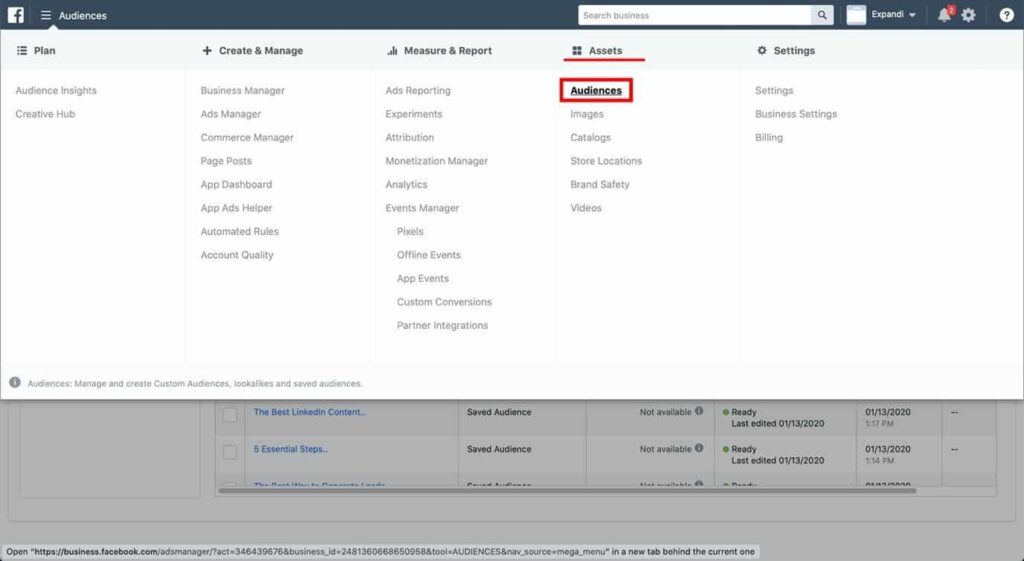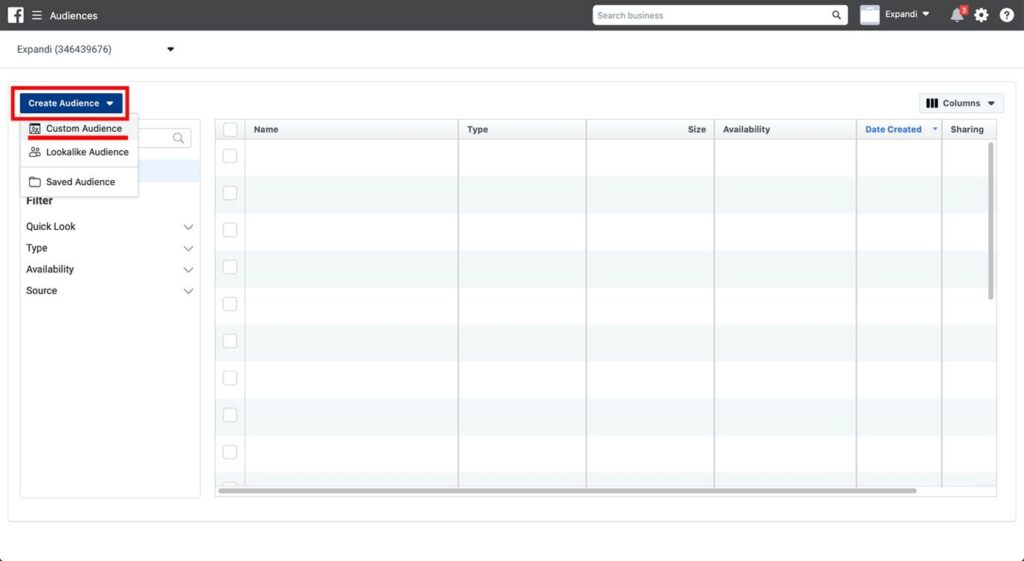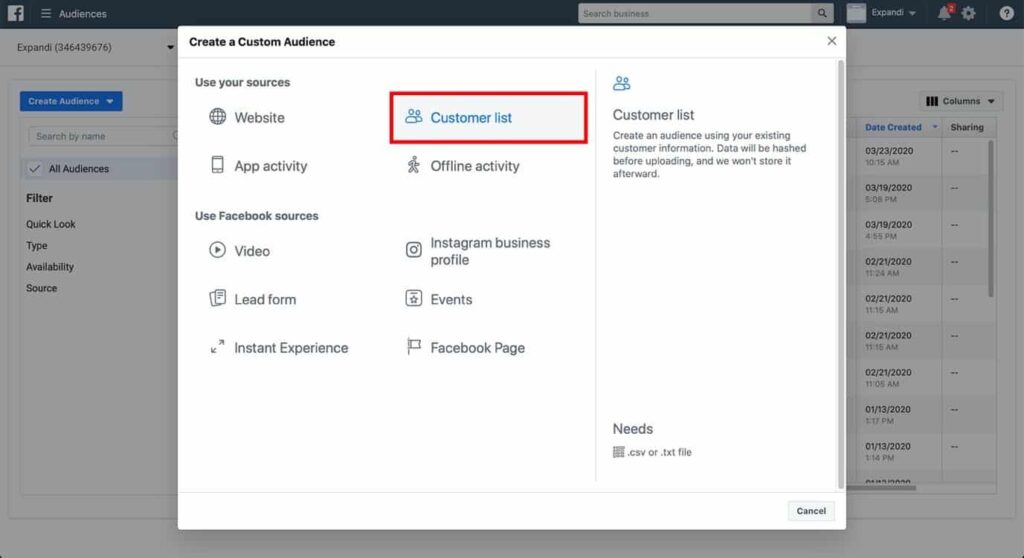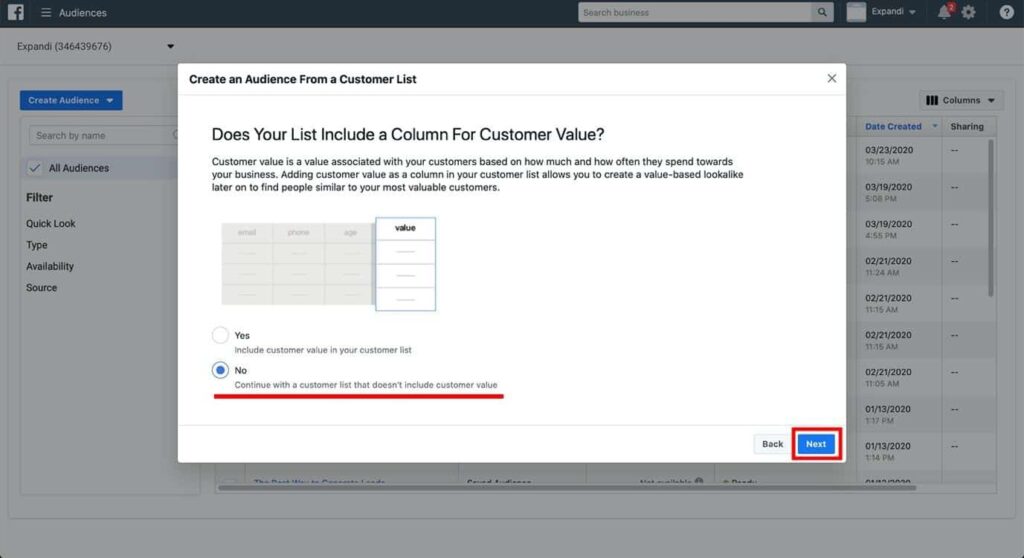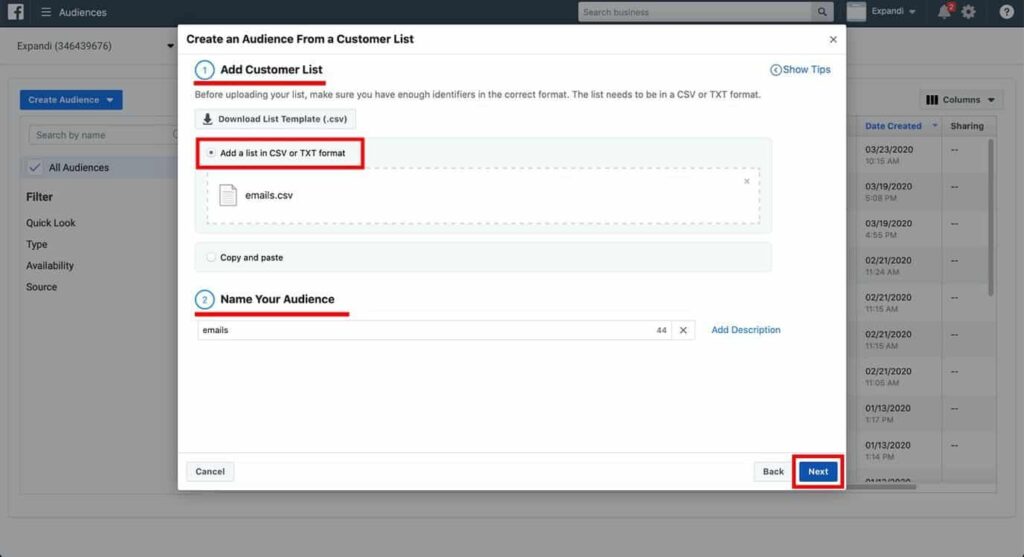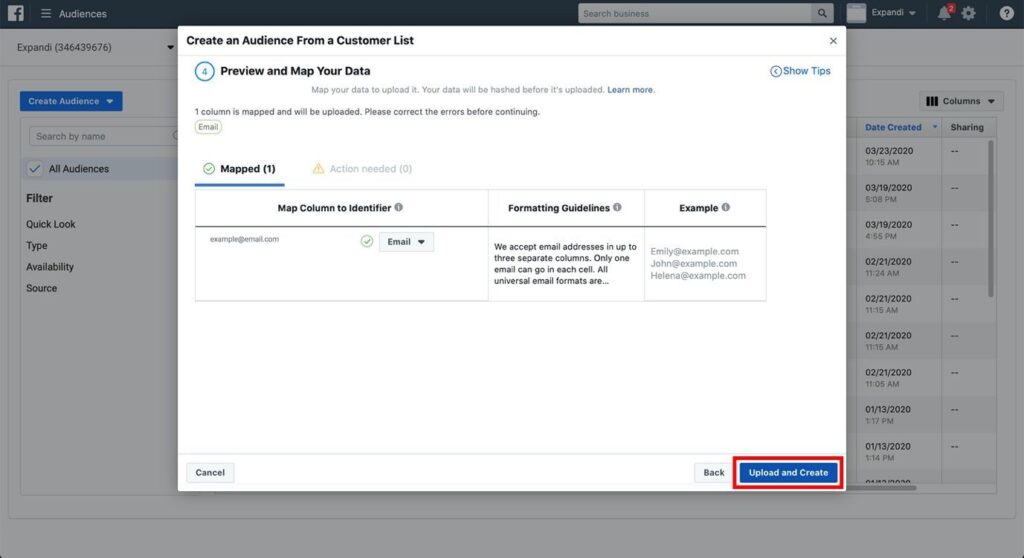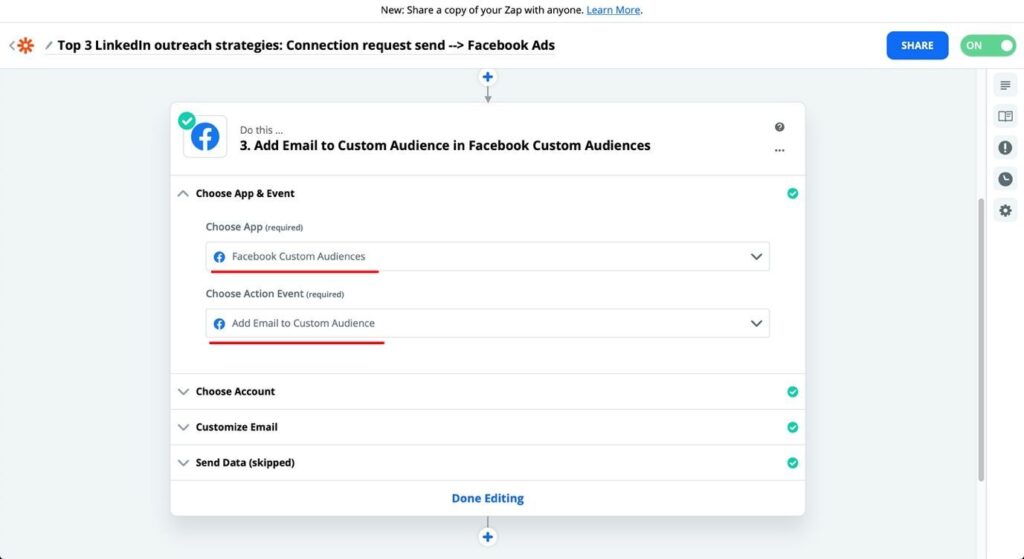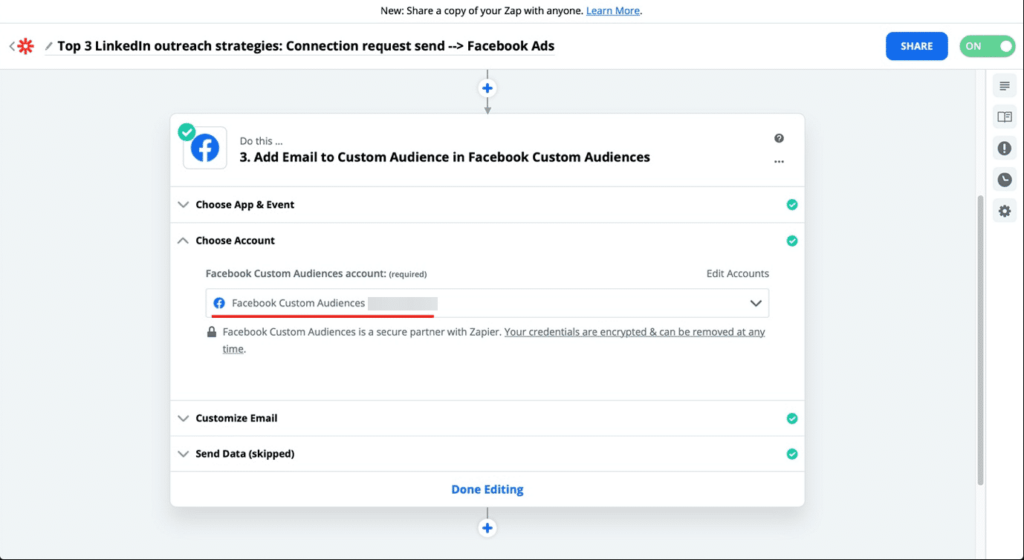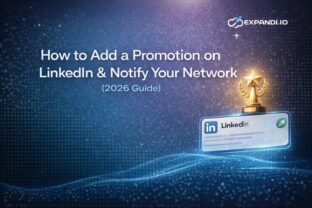Steal Your Competitor’s Audience: LinkedIn + Twitter Growth Hack

Ready to steal your competitor’s customers using automated LinkedIn outreach?
Today, I’m going to be sharing a step-by-step guide on how to steal your competitors’ audience (Twitter followers), retarget them on Facebook, and reach out to them on LinkedIn.
The reason this growth-hack works is because you’ll be reaching out to a group of people who’s already interested in and knowledgeable about your niche.
Before I forget, we’re constantly sharing the latest marketing strategies and showcasing successful outreach templates in our private Facebook group called The LinkedIn Outreach Family, be sure to join and say ‘hi’!
So, in my case, I wouldn’t have to explain the benefits of LinkedIn automation from scratch. Instead, I’ll be reaching out to people who are already using my competitor’s tool. All I have to do is apply some pressure to their pain points, and explain why my tool is superior.
I’ll be sharing all the LinkedIn messages and connection templates that worked for me, and the exact tools I’ve used to successfully reach out to them.
Follow this technique, you can start booking tons of demos full of warm leads through LinkedIn on autopilot. 👇🏻😎
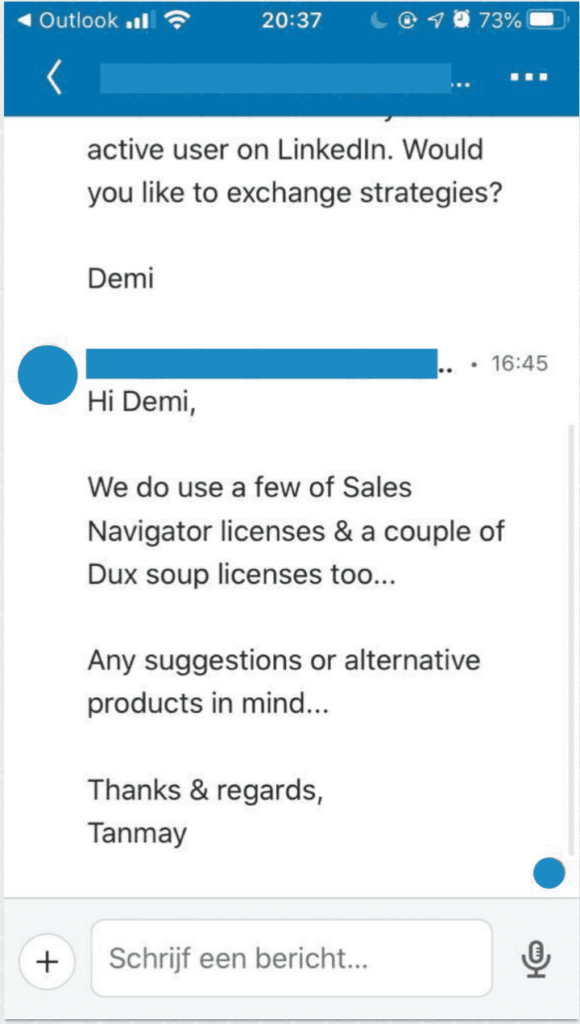
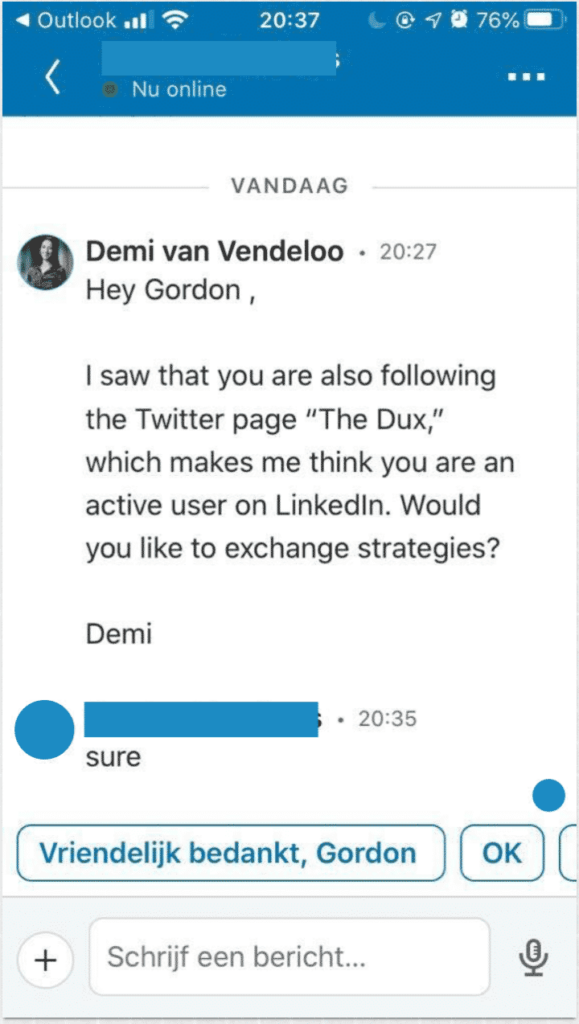
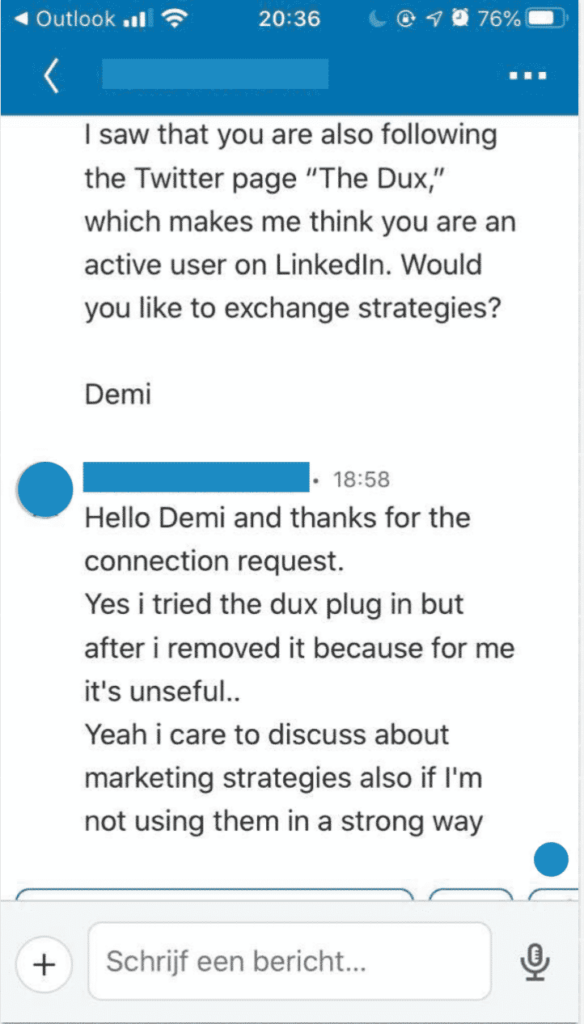
Let’s jump into it, starting with…
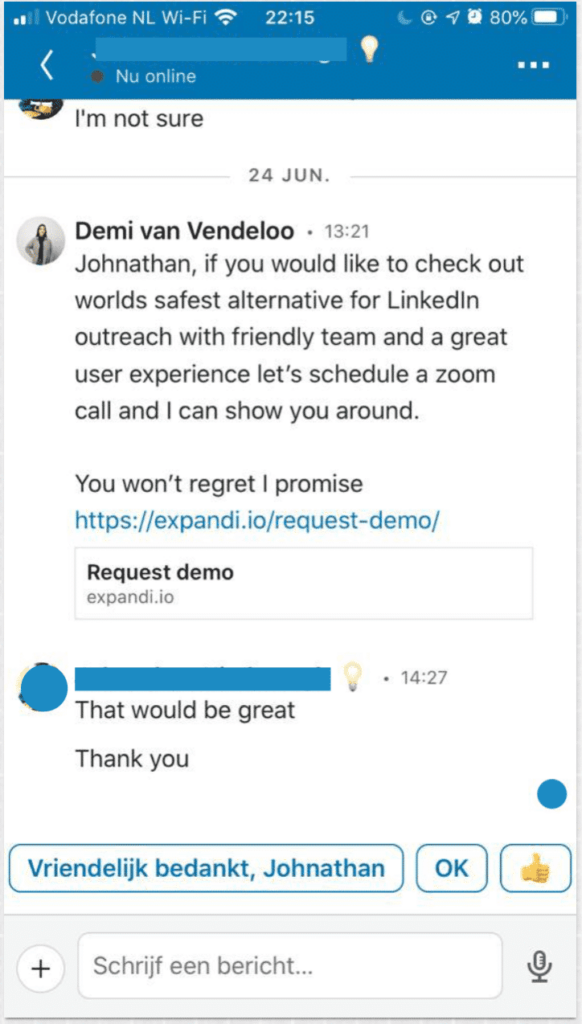
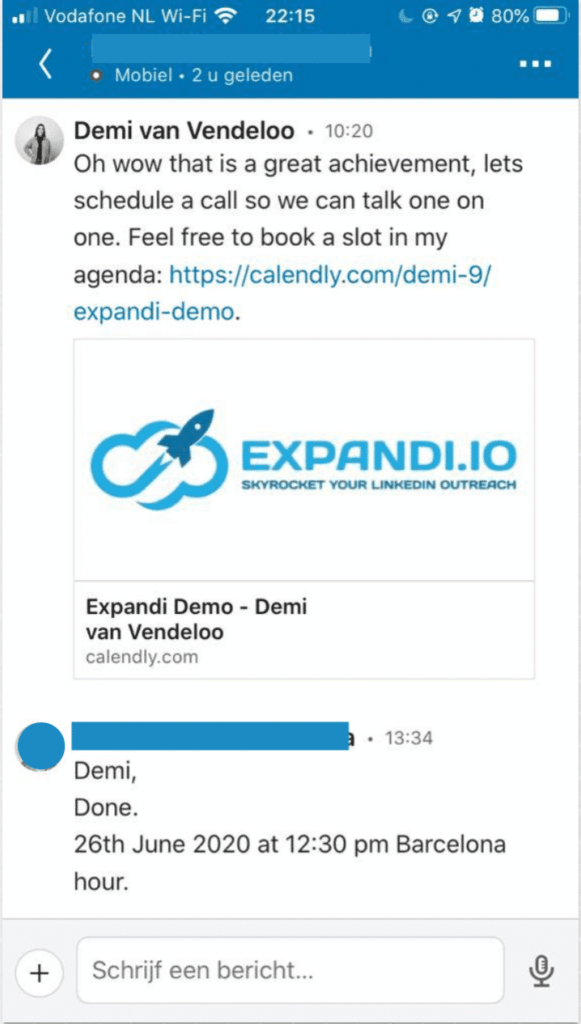
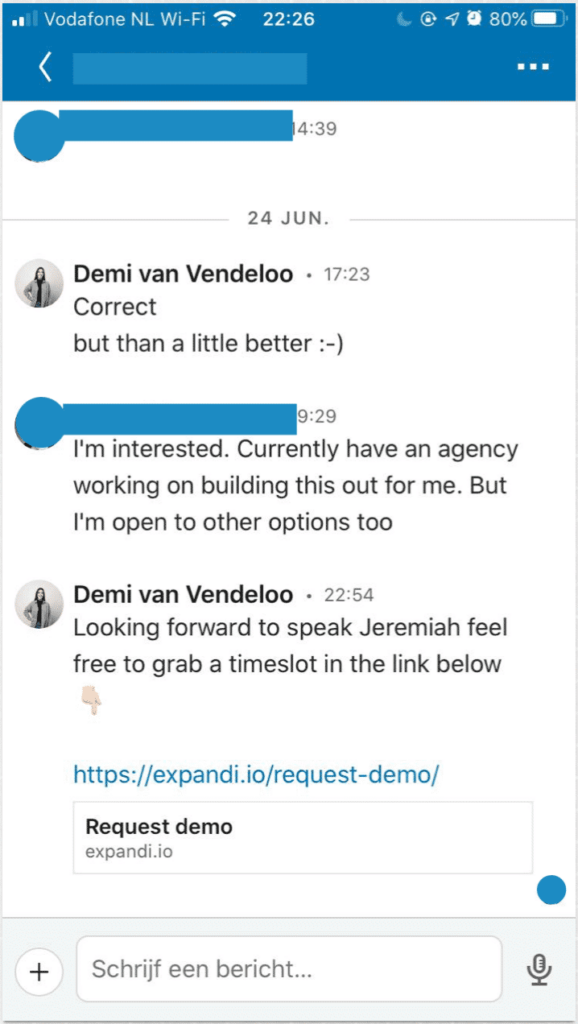
1. Build a Comparison Page
Now, for this to make sense, I should give you some context.
In fact, let me tell you a story first…

Around 2 years ago, I was running a LinkedIn done-for-you agency myself.
Almost all of the tools were Chrome extensions and they didn’t particularly fit my needs as an agency-owner.
- I had to keep my laptop running 24/7 to have the tool working.
- I had to create account reports by myself (for each LinkedIn account!).
- I had to manage the LinkedIn inbox natively through their system (which was a total nightmare).
So much for automation!
A lot of the tools were super unsafe and LinkedIn was always quick to detect them too…
It was too time-consuming. It was supposed to automated some tasks, but I ended up spending more time on managing everything.
SO, some time later, I ended up creating my own tool, designed for agencies, growth-hackers, and people managing multiple LinkedIn accounts.
And yes, that tool is Expandi.
Now, the reason I’m telling that story is because it ties in directly with the first step of this growth-hack.
You see – in this guide, I’ll be reaching out to Dux-Soup’s (my competitor) audience. And because I personally was a Dux-Soup user in the past, I know what their pain points are all too well.
With that in mind, I was able to create a comparison page that I know my competitor’s audience is also going through
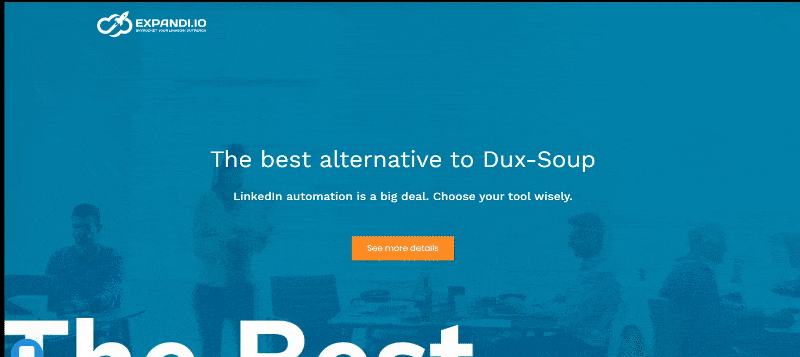
PS – You can use a similar growth-hack if your competitor has a Facebook group as well. We tested that and got 42 booked demos. Check it out here: The Best Growth Hack to Generate More Leads on LinkedIn for 2022
2. Turn Competitor’s Twitter Page Followers Into LinkedIn Profiles
For this, we’re going to teaming up with our friends from TexAu to scrape Twitter followers and turn them into LinkedIn profiles.
They have a great approach to automation, and also an amazing support team.

And here’s the Twitter profile for Dux-Soup that we’ll be scraping.

So, let’s just dive into the guide!
Scraping Twitter Page Followers
Here’s what you need to do:
- Sign up for TexAu here and download their Chrome extension.
- Go to this URL to grab the right automation: https://app.texau.com/api/extract-twitter-followers
- Paste profile URL in the field “Profile URL“.
- (Optional) Select the limit of followers you want to extract.
- Once done, click on ‘Extract Followers‘ and then download the CSV from the results page.
Here’s the scraped profiles:
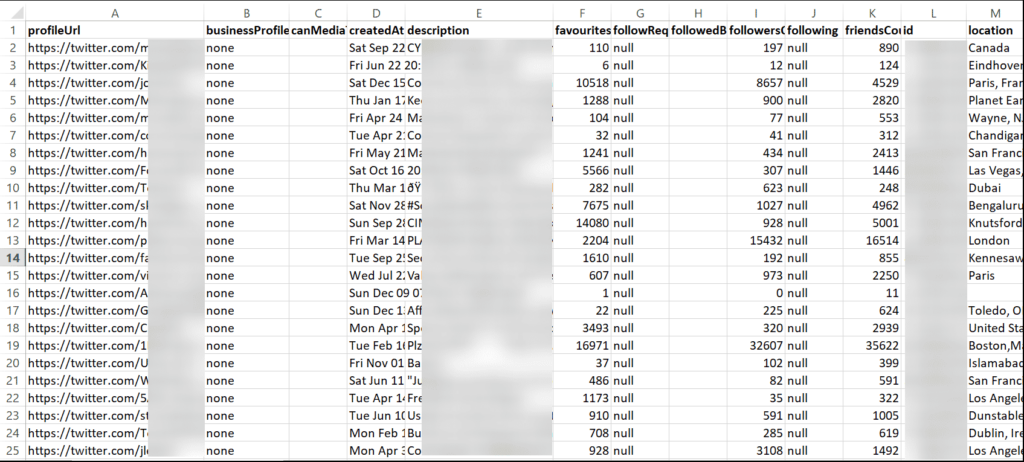
Finding Their LinkedIn Profiles
Now that we have their names and Twitter profiles, we need to reach out to them on LinkedIn on Facebook as wells.
So, let’s find their LinkedIn profiles first.
- Go to this URL: https://app.texau.com/api/find-a-linkedin-profile
- Click on CSV Upload and make sure you match the column name with their full name.
- Once done, click on ‘Find LinkedIn Profile‘
- Wait for a few minutes, and download the CSV from the results page.
From those 3,500+ followers, we found LinkedIn profiles of around 65% of the people.
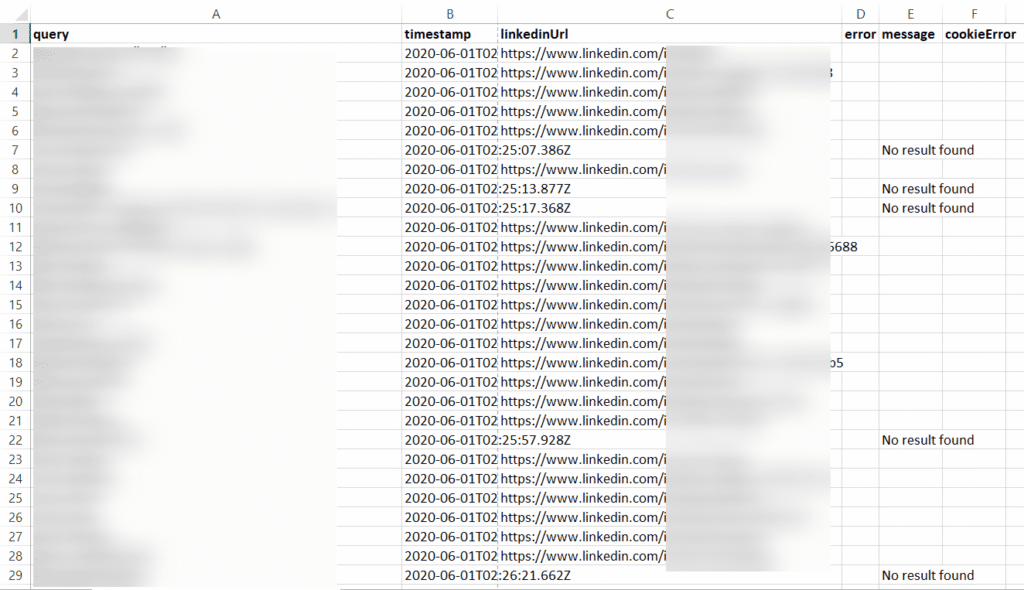
3. Connect With Everyone on LinkedIn
Now, it’s time to connect with them on LinkedIn.
For this, we’ll be using Zapier and Expandi.
Because Expandi has a dedicated IP, LinkedIn won’t be able to detect your account and this will make the whole growth-hack much safer.
Here’s how:
Step 1. Connecting Zapier and Expandi via Webhooks
- Click on Make A Zap.
- Select Webhooks by Zapier
- Choose Catch Hook as the trigger event.
- Click Continue, Copy Custom Webhook URL and Continue again.
Great!
Now, we need to go back to Expandi to connect it to Zapier.
So, let’s first make a quick campaign in Expandi where we’ll be importing our list to later.
To do that, log into Expandi, click Search and then, create a New Search.
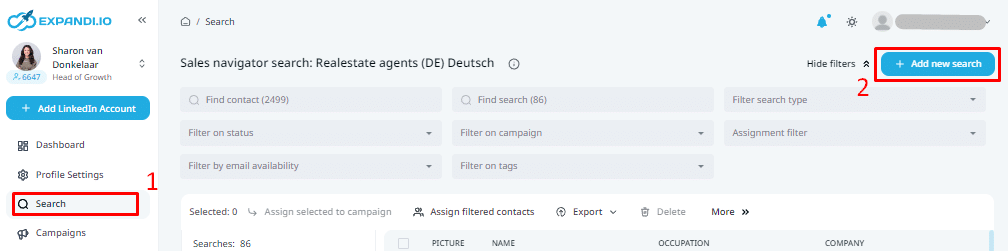
From the popup, enter a Search Name, and drop a CSV file in the box in order to send it for parsing. For this, use the above CSV file we got from TexAu that found the LinkedIn profiles.
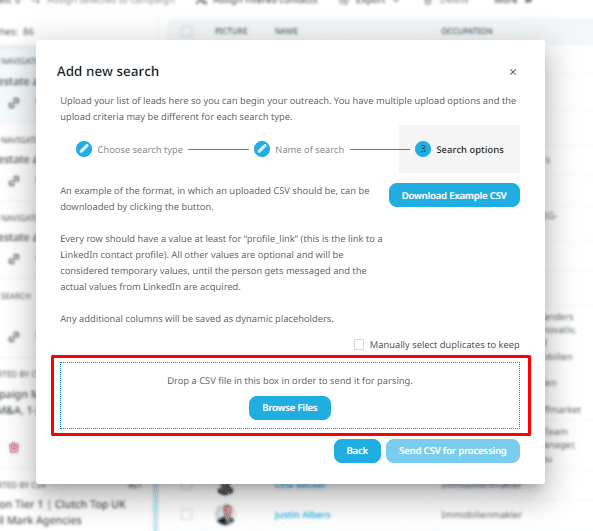
2. Name the hook, choose the event (connection request sent, connection request accepted, contact replied to campaign message) and then, choose your Expandi Campaign (the one we just made above). And don’t worry about the sequence and the templates yet, we’ll get to that later.
Paste the Zapier Webhook URL we copied from above in the target URL:
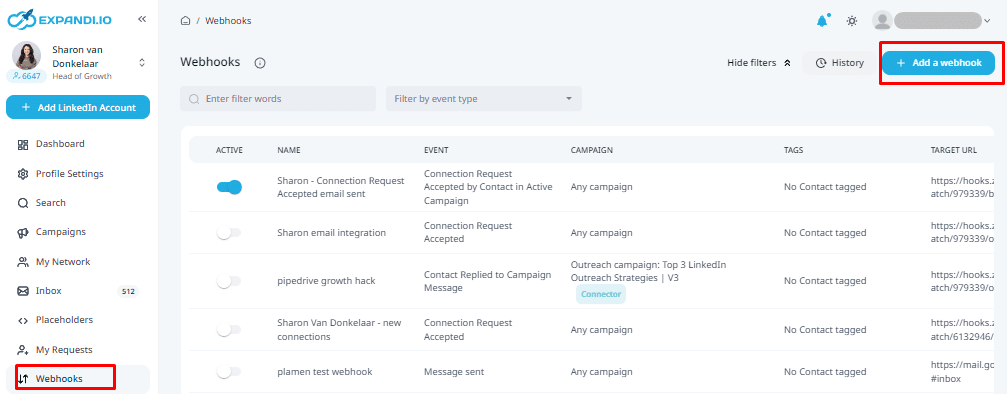
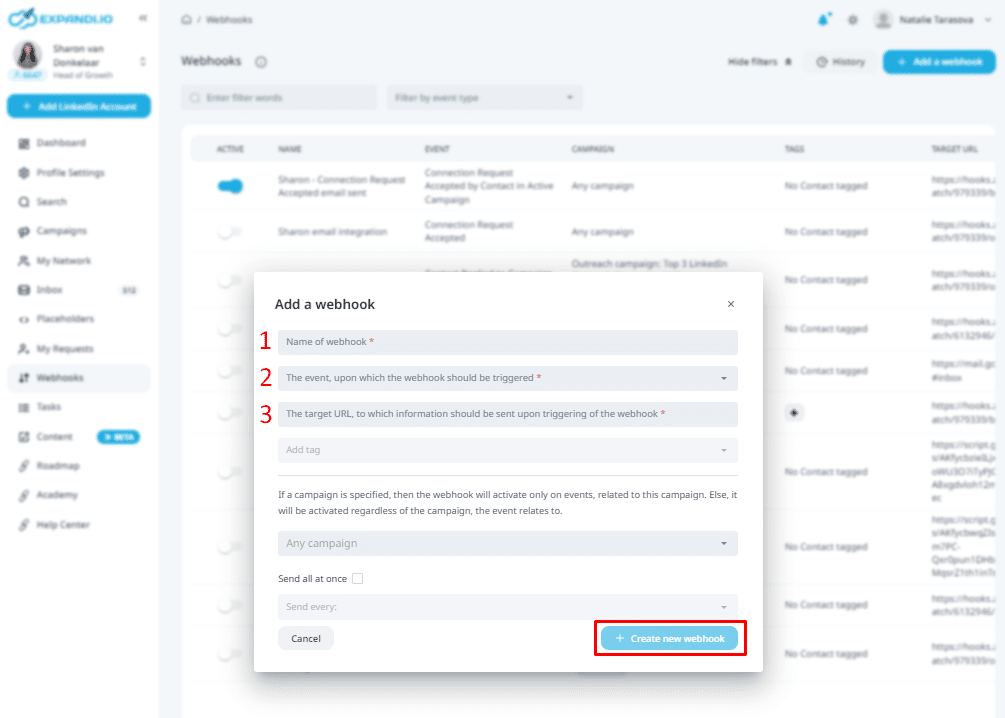
3. Now, back to Zapier, click Continue and Test & Review.
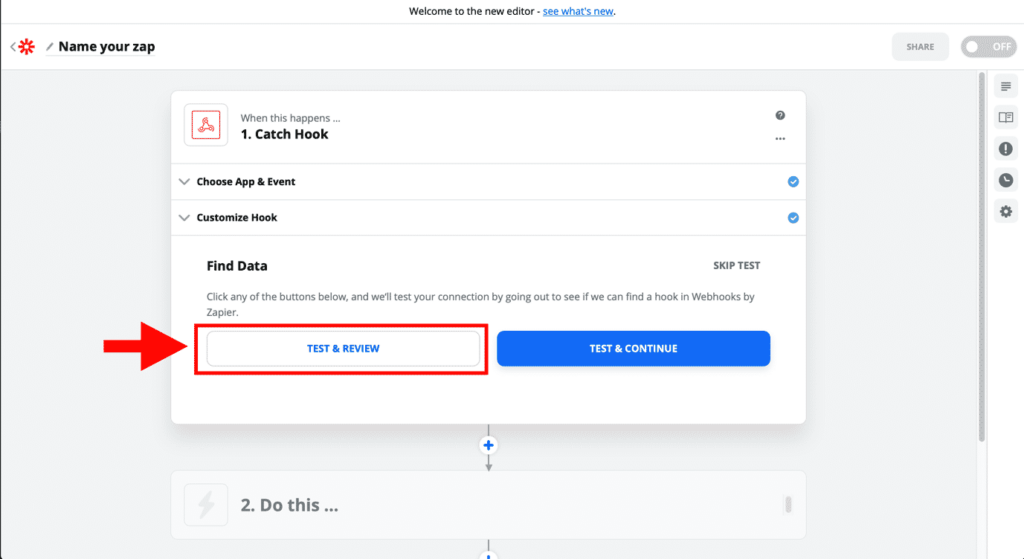
4. If everything goes smooth, you can find your results in the Find Data section. Now, click on Done Editing to continue.
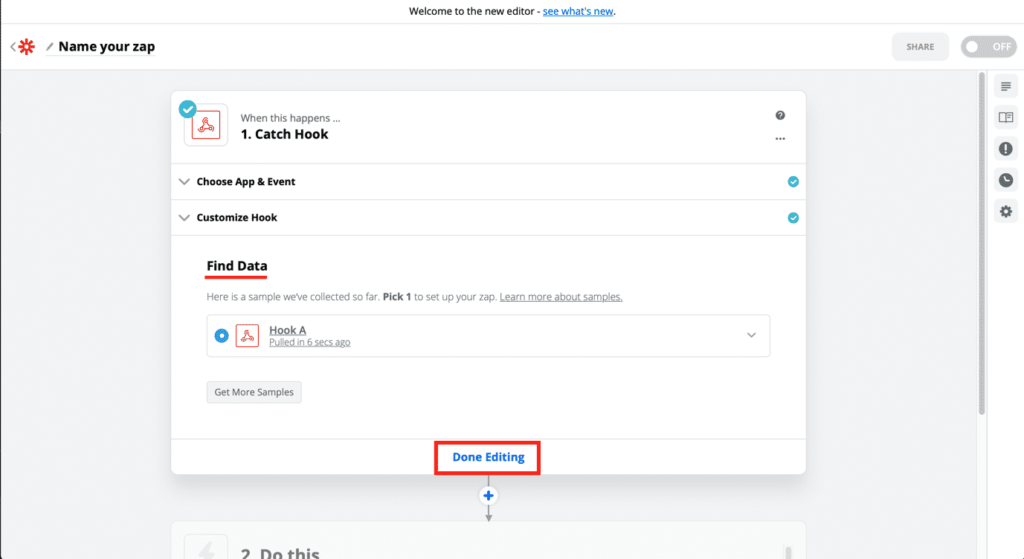
So far, so good!
Now, we’re going to retarget our list of leads who accepted our LinkedIn connection via Facebook Ads.
Here’s how:
4. Set Up Facebook Ad and Connect to Zapier
It’s not enough to only connect with them on LinkedIn. We’ll also be retargeting them via Facebook Ads as part of our omnichannel approach.
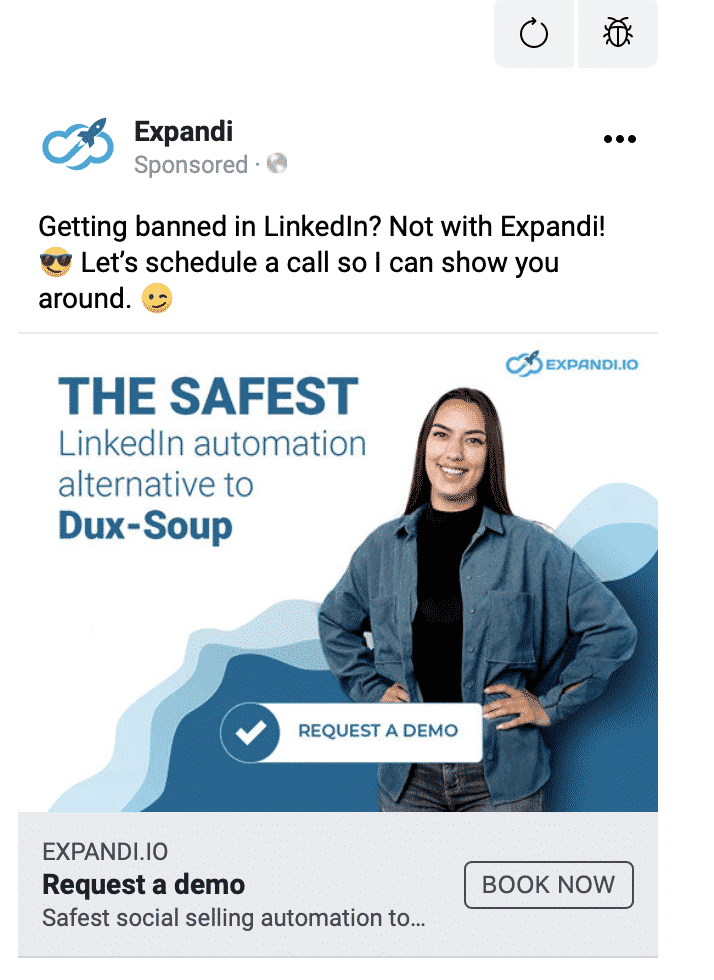
Let’s create the ad first.
- Go to Facebook Ads Manager, and select Audiences under the Assets section.
- Press Create Audience and choose Custom Audience.
- Select Customer list and upload the CSV list with our LinkedIn emails to create the audience.
- Click Next, and select No in the next section.
- Finally, it’s time to upload your custom audience list. Now, for this step, you can just create a spreadsheet with only one example email column (e.g. [email protected]). The reason we’re doing this is to only create the audience for Facebook. It’s fine for now, as Zapier will later transfer the real list here.
- Because we only had one column in the email list, it’ll be automatically identified. So, just press Upload and Create here.
Facebook Ads need at least 1,000 results to run. But for now, we’re just giving it an example email. We’ll come back with the actual emails later on.
Now, let’s connect it to the rest of the Zap.
Connecting Facebook ad to Zapier
- Choose Facebook Custom Audiences as the app and Add Email to Custom Audiences as the action.
- Make sure you’re logged into Facebook and choose your account.
And now, we’re going to get ready to launch!
Choose your Facebook Ads account, the custom audience that you want to import these people to, and your Hunter email.
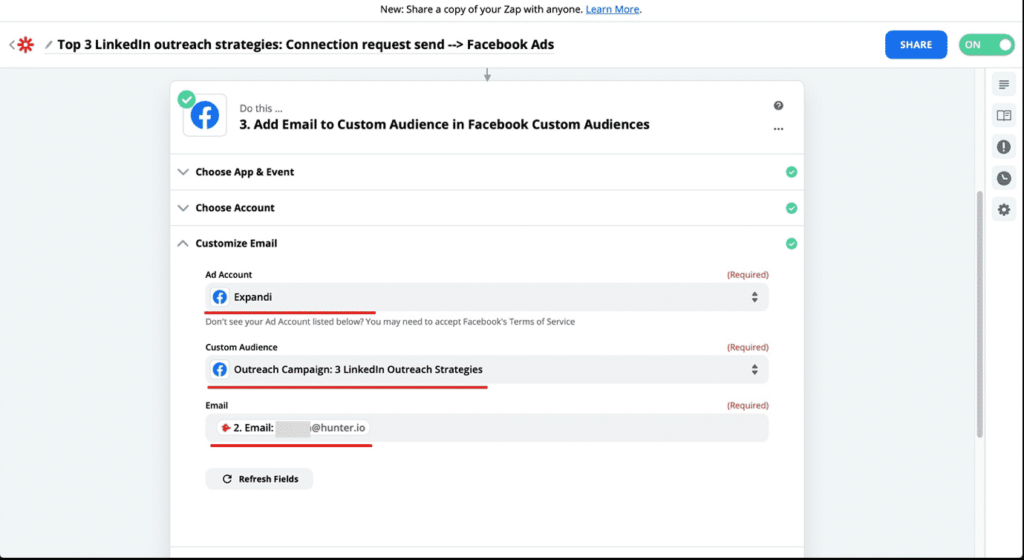
Finally, do another test & review and turn it on!
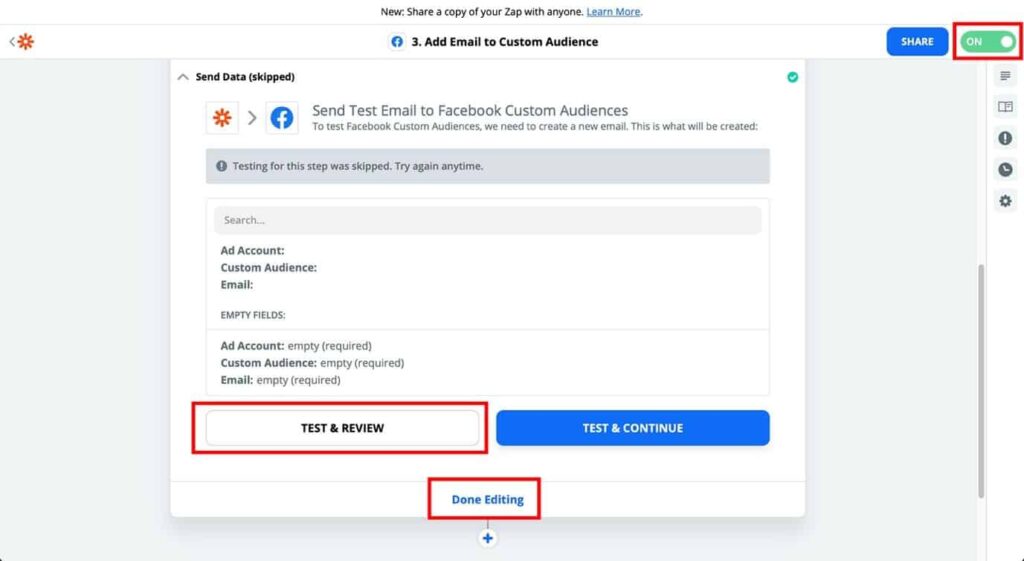
Now, if you remember from above, our Facebook audience list still only has a few example emails. And Facebook needs at least 1,000 contacts to start.
So, let’s fix that real quick from Expandi.
5. Reach Out via Expandi
Now, we need to go back to Expandi, finish up our campaign, and connect it to the rest of the funnel.
Luckily, this step is pretty easy.
Let’s start by setting up the outreach sequence steps first.
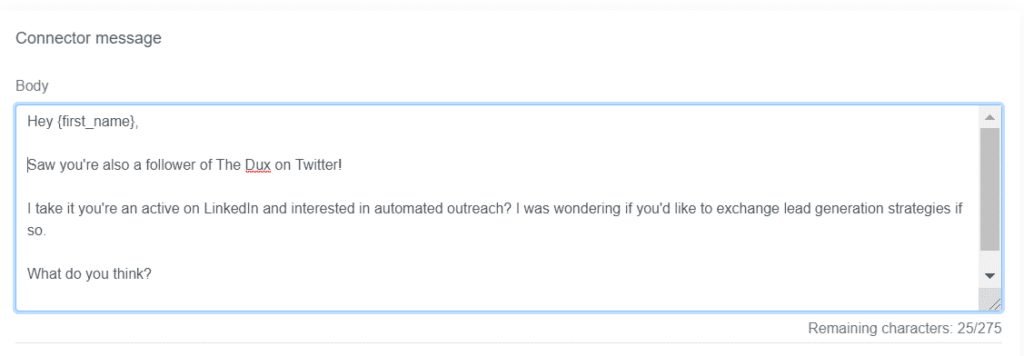
To save you time, feel free to copy and adjust our templates below!
For better information about Expandi, go here.
Expandi Dux-Soup message sequence
Go to your campaign on Expandi, select Steps, and paste your templates.
Feel free to adjust what we used below:
Connection Message:
Hey {first_name},
Saw you’re also a follower of (competitor’s name) on Twitter!
I take it you’re an active on (platform) and interested in (subject)? I was wondering if you’d like to exchange lead generation strategies if so.What do you think?
Demi
Message 1:
Hi {first_name},
Thanks for adding me to your network!
Do you mind telling me how you’re using LinkedIn to achieve the best lead generation conversions?
Message 2:
Hey {first_name},
If you don’t have a specific LinkedIn lead generation tactic yet, we put together a guide on Top 3 LinkedIn Outreach Strategies.
I’d love to hear your thoughts on it if you’re interested in giving it a read?
Note: We used a lot of pre-made resources for this outreach. I’d recommend doing something similar so that you can give away something valuable to your leads to get them interested.
You can also go to the search, click Export, and select Export Filtered Contacts to Webhook, and then select the webhook we’ve been working on.
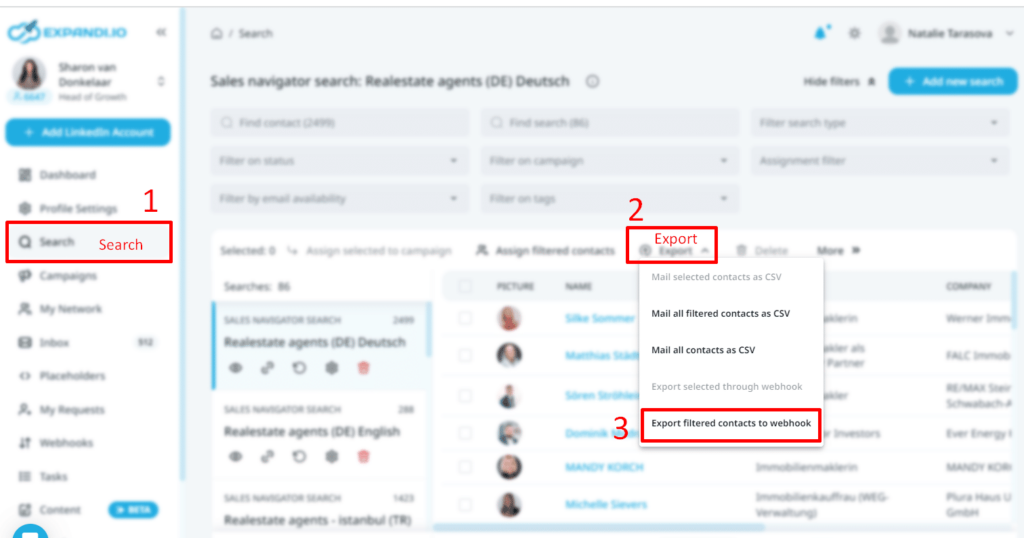
Here are the results:
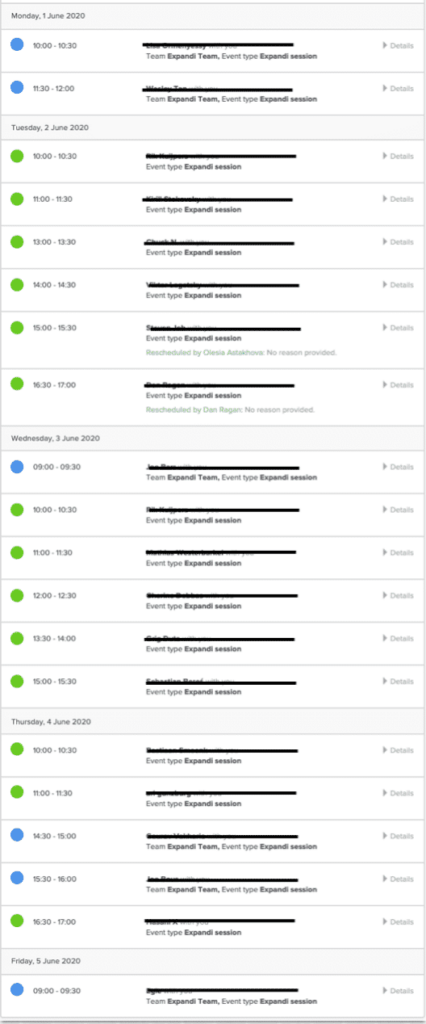
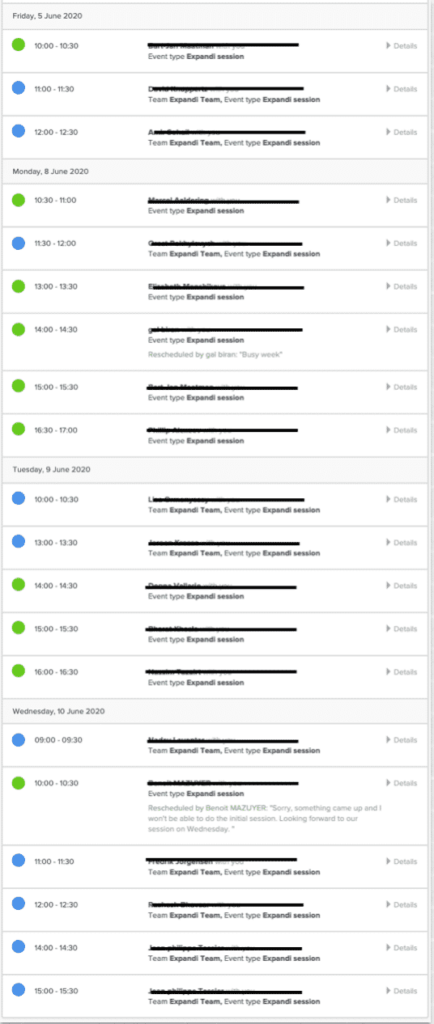
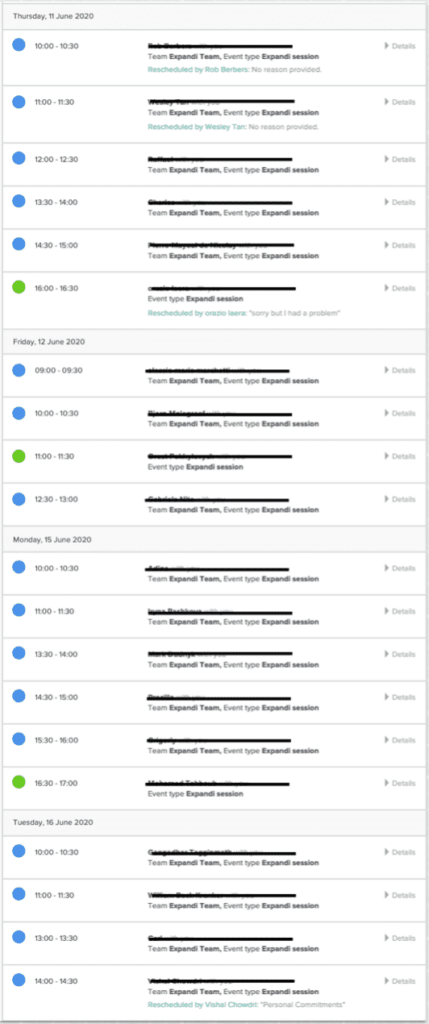
Summary
To recap, the reason this works so well is because you’re reaching out to an audience who already has a general idea of your niche.
They might have heard of your solution as well. Though, they might not know about your benefits or what makes your tool superior.
Do this right, and you’ll be tapping into an audience who might become extremely loyal to your brand.
Here are the step once again:
- Create a comparison page between your tool and your competitors’, outlining their audiences main pain points and what they struggle with.
- Use TexAu to scrape their Twitter followers and generate their LinkedIn profiles.
- Connect with everyone on LinkedIn and connect Expandi to Zapier.
- Use Facebook Ads custom audiences to retarget them on Facebook with an irresistible offer.
- Reach out to them on LinkedIn using Expandi for a truly omni-channel lead generation growth-hack.
Ready to steal your competitor’s audience now?
One last thing you can do is to follow me on Twitter and let me know you’d like to try out Expandi. I’ll grant you a free 7 day trial and you can start generating leads on autopilot while you’re sleeping the same day.
If you’re looking for even more info on outreach marketing strategies and templates to copy, be sure to join our private Facebook group—The LinkedIn Outreach Family.
And if you’re looking to try out even more growth-hacks, start here:
Recommended reading:
You’ve made it all the way down here, take the final step