Generate More Leads on LinkedIn with Expandi: Full 2024 Guide

I’m excited to share with you, step-by-step, the best ways to Growth Hack on LinkedIn and generate leads on autopilot. The best part is that I included all the LinkedIn message connect templates and tools I used. With this detailed use case, you can boost your LinkedIn outreach results to 10x and save up to 70% of your time.
What is your starting point?
Maybe you’re generating leads through LinkedIn and you’ve found a way that works well for you. In that case: go you! We’ll show you how to reach your target group more efficiently, saving even more time with automation. Is your LinkedIn profile more like a business card? Then you’ve got some steps to make. Why? Look at the stats below:
LinkedIn is the #1 channel B2B marketers use to distribute content at 94%
- 40% of monthly active users use LinkedIn daily
- 91% of marketing executives list LinkedIn as the top place to find quality content
- 79% of B2B marketers see LinkedIn as a good source for generating leads
- One SaaS company saw 11x better response rates on their sponsored InMail compared to email
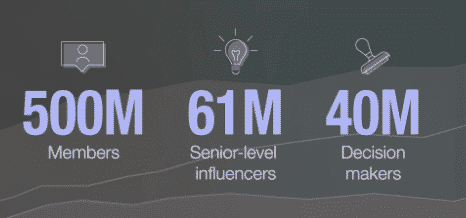
Why it works
That should be enough to convince you of LinkedIn ; ) However, a big disadvantage is that it’s time-consuming. Fortunately, that will soon be a thing of the past with the automation tool that I’ll show you.
The great thing about LinkedIn automation is that it is much more effective than ads. It’s not only cheaper: it also has a much higher conversion rate. Why? People don’t trust ads anymore (tell me if you do).
For example, take Google search: only +/- 30% of the users click on the results at the top of the page. The other 70% probably know those results are ads and won’t click them.
We prefer information and advice from an actual person, not an ad. That’s why LinkedIn automation is so powerful: just a few people know about it. Even though the messages are automated, they feel real to the majority. (Especially when the custom placeholders are used)
How to get there?
Sounds great, right? But how to get there? Without wasting your time, let’s dive deeper into the steps we’re going to take.
- Find Facebook groups where your audience is located
- Scrape the names of people in those specific Facebook groups
- Turn their names into LinkedIn profiles
- Get in touch with them by using Expandi (the safest LinkedIn automation that works 24/7 in the cloud)
1. Why you need to look for your audience in Facebook groups to generate leads on LinkedIn
Every Growth Hacker wants to target people in specific Facebook groups. Why? The people in a group are far more interested in a specific topic than the ‘targeting on interests’ Facebook is showing you in their Ad Manager. For example: you probably liked Nike, but would you join a Nike Facebook group? That’s what I mean.
Look for your target audience in Facebook groups You can easily find in which Facebook groups your audience is located. Go to the Facebook search bar and enter relevant keywords. After that, select ‘groups’ to filter the results. Find the Facebook groups that are relevant for your business and save the URLs of these groups. We’ll need these in a later stage.
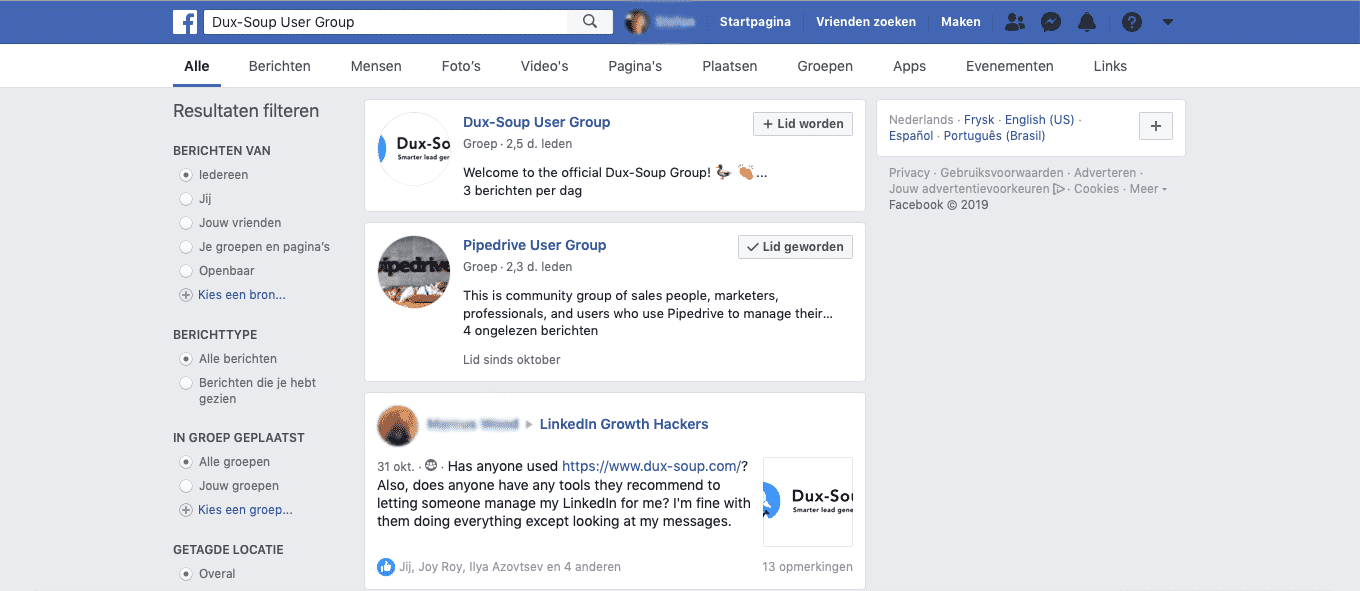
Make Ideal Customer Profiles for high quality contentThis probably isn’t new to you: knowing your audience and where they hang out is the beginning of everything. In case you haven’t heard of buyer personas (Ideal Customer Profiles), make sure you read about it and create them for your own company!
Why? Creating personas helps you understand the behavior of your target audience. You’re able to define what is important for them and what not. With this in mind, you can write better texts and work around a customer centricity mind. Now, you may be wondering, what is customer centricity? It’s keeping your customers and their needs as the top priority. As an example: if you contact a CEO, you know that you must talk about how your solution fits the bigger picture. If you contact a manager, you can talk more about specific features and the goals of his/her team.
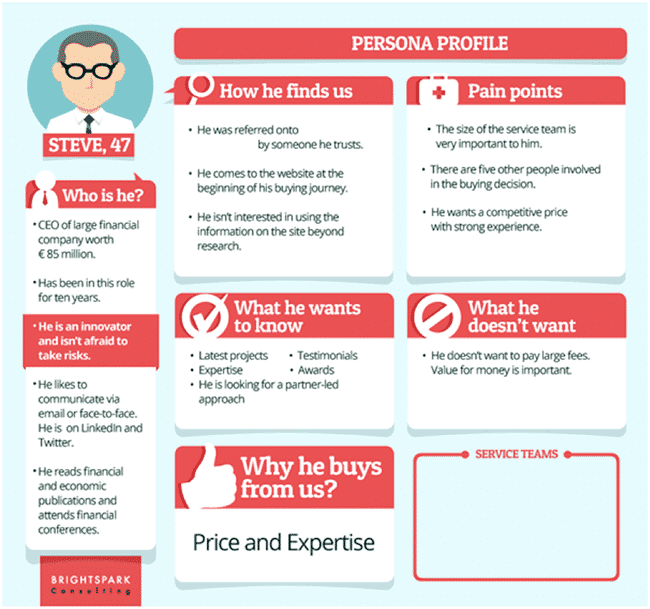
Once you’ve made the personas (ICP’s) for your company, you know in which Facebook groups your persona is active. You can use this information when you approach them. The chance that they will respond, is much higher this way. Why? Simple. Look at the examples below. Which one is more attractive?
Hey
Looked at your profile and saw that we share the same passion.
Would be great to connect with you.
Best,
Stefan
Hey {first_name},
Saw you are also a member of the Facebook Group Dux Soup users.
Would be great to connect with someone like minded to see if there is any merit for collaboration.
Best,
Stefan
Great! You know how to find your target audience now in Facebook groups and why it’s important to make persona’s (ICP’s). The problem remains: how the *** can you target people in a Facebook group? You’ll find out in the next step.
2. Use TexAu to gather their information
TexAu is a great website for growth hackers. The API’s that they have made saves a lot of your time. In this blog article we use 2 APIs:
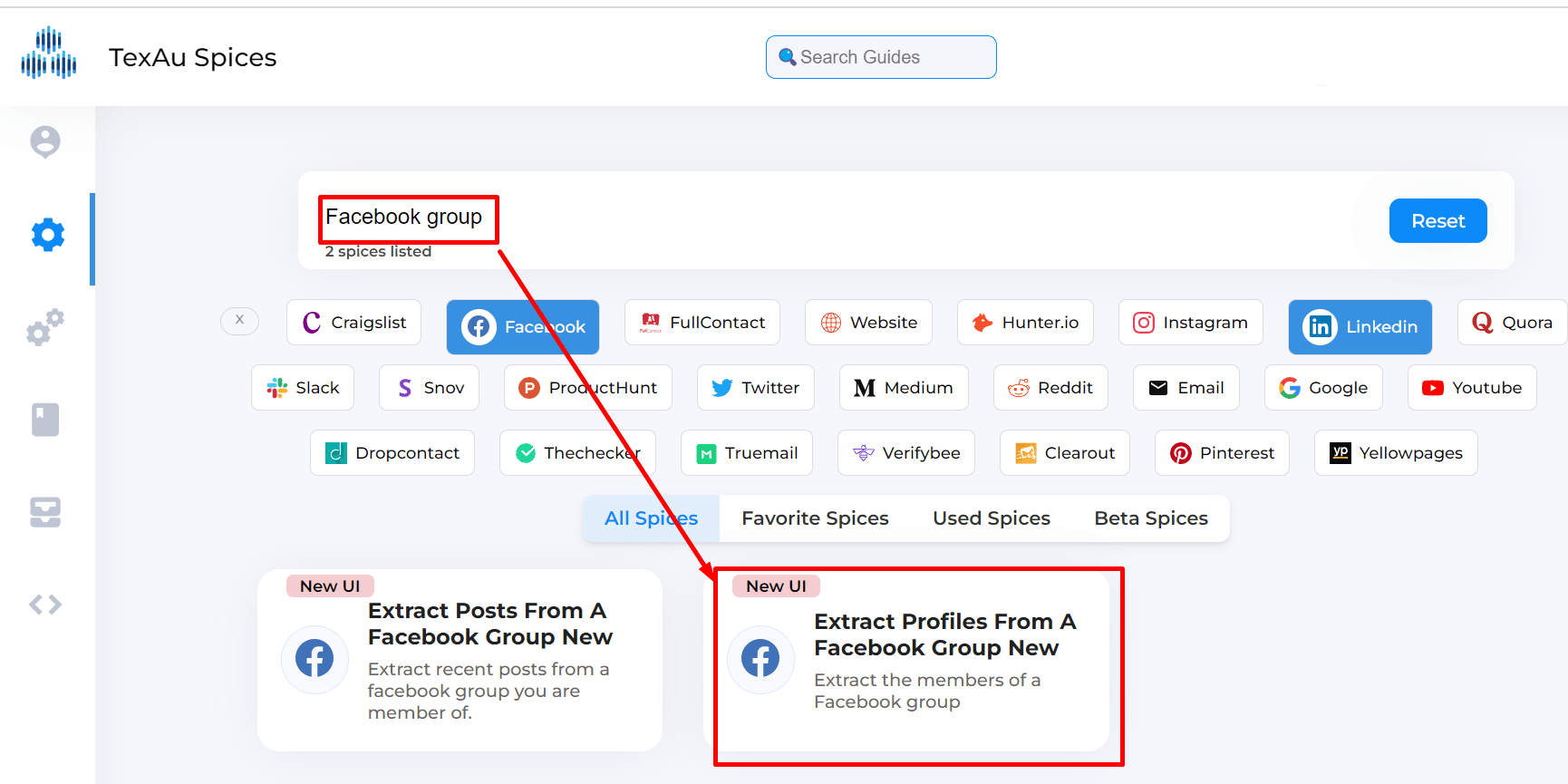
First, we scrape the users in specific Facebook groups (get their names)
Then we convert their names into LinkedIn profile URLs
2.1 Scrape LinkedIn accounts and social profiles from Facebook groups
Step 1: Create an account on TexAu and install the Chrome extension.
Make sure you download the extension in the Chrome browser. If you see the TexAu extension (blue icon. Example in the picture below) in the right corner, you downloaded the extension successfully.
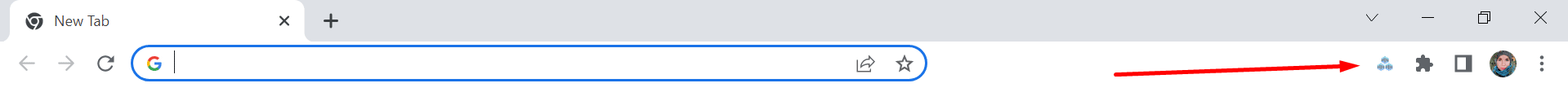
Step 2: Go to this URL to grab the right automation: https://app.texau.com/api/extract-profiles-from-a-facebook-group-new
Here’s what you need to do next:
- Paste URL of the group to scrape in the field “Group URL“.
- (Optional) Select the limit of members you want to extract and the member-joined date.
- Once done, click on ‘Extract Members” and then download the CSV from the results page.
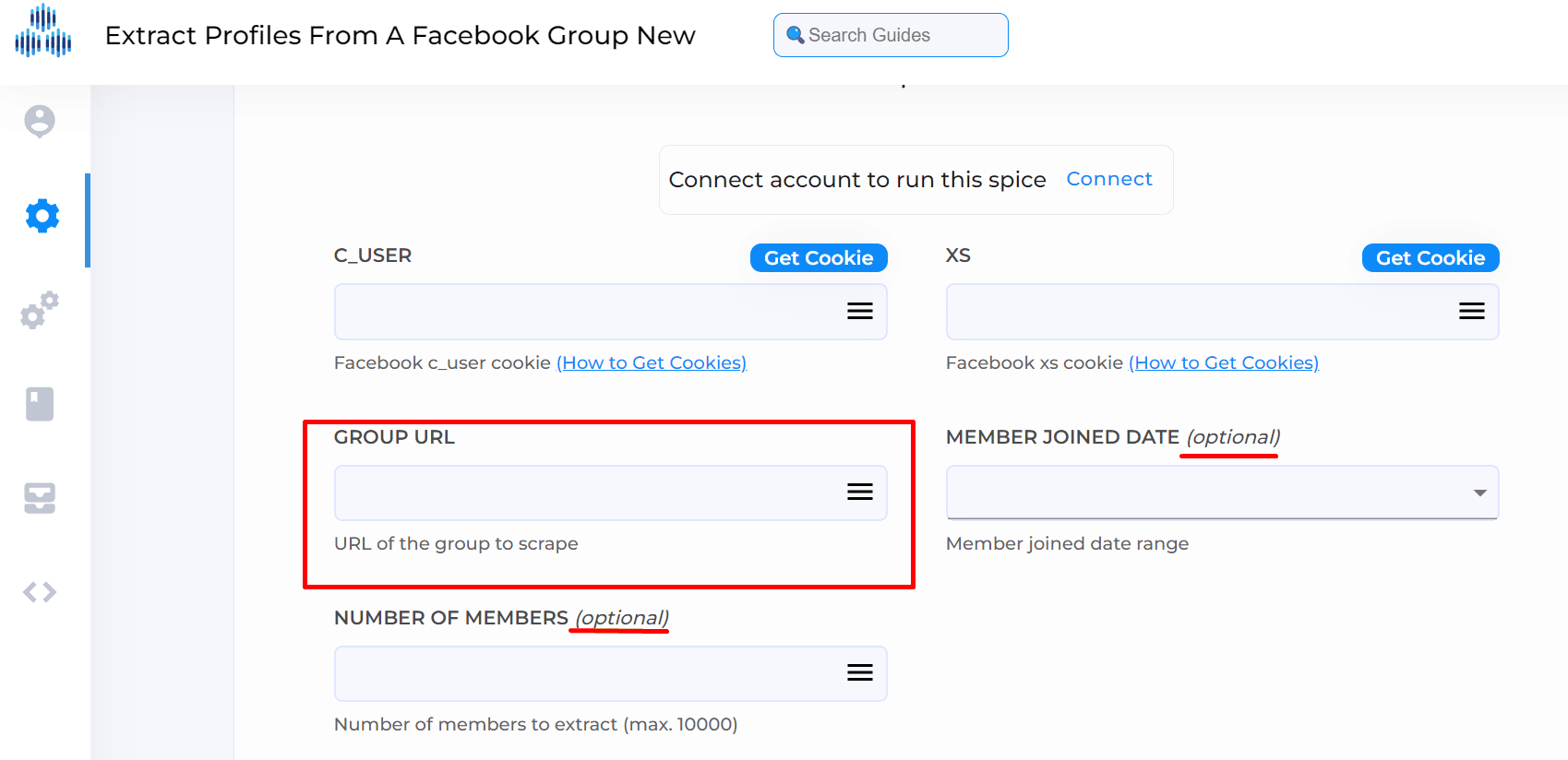
So you’ve got the names of the group members. But what can you do with it?
Step 3: Well, we can turn the names into URLs of their LinkedIn profiles.
To do it you should follow these steps:
- Go to this URL: https://app.texau.com/api/find-a-linkedin-profile
- Click on CSV Upload and make sure you match the column name with their full name.
- Once done, click on ‘Find LinkedIn Profile‘.
- Wait for a few minutes, and download the CSV from the results page.
3. Use Expandi to connect with them
Expandi is the safest and best LinkedIn automation tool on the market. I’ll tell you more about that later. Let me show you how to write awesome content for your target audience. I’ll also help you set-up a campaign in Expandi. From there, it’s counting the leads.
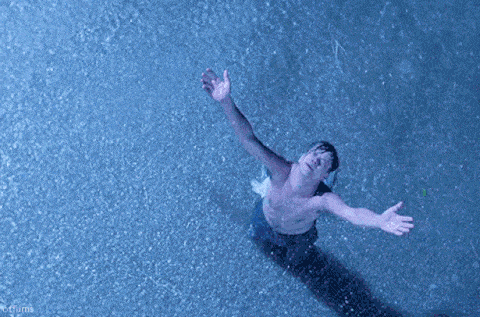
3.1 Make awesome content for a specific campaign
Unique content is important. Knowing that is one thing, doing something with it is a whole different story. The danger of automation is that it doesn’t seem real anymore. Therefore, always try to find something that you have in common (and preferably something that is not too obvious).
In our case, we know that our target audience is in the Facebook group ‘Dux-Soup users’. A big advantage! We can use this to start a Conversation. The prospect will accept our connection request (and will respond to it) more quickly because to him or her, the message doesn’t feel automated it feels personal.
You can find two templates I’ve used to approach Dux-Soup users below.
(Dux-Soup is a less safe LinkedIn automation extension). As you can see, more than 72% of the people accepted my invitation and almost 49% responded to one of the follow-ups I’ve sent. Use the templates as an example for your own campaigns.
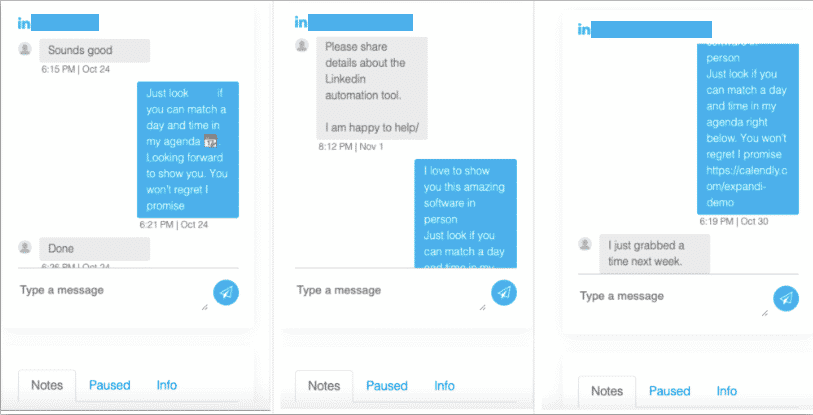
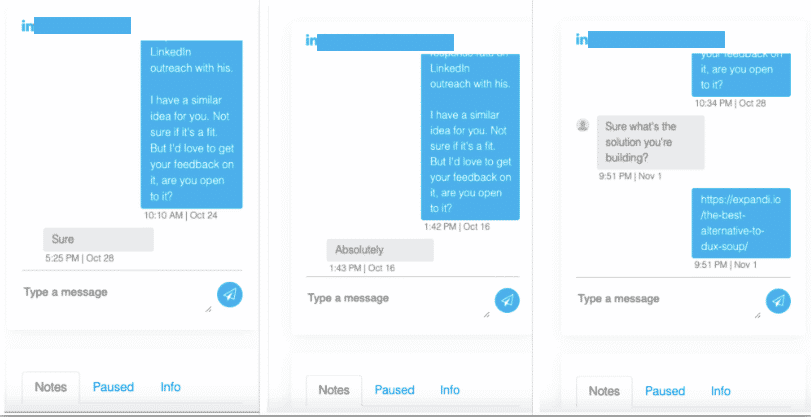
Example 1 (Same interests) Connection request
Hi {first_name},
I noticed your profile and wanted to reach out as I see we are both members of the Facebook Group Dux Soup users. I guess we have growth in common. Love it! Let’s connectStefan
Follow-up 1 (1 day after connection request was accepted)
{first_name},
“I’m working on a much safer tool for LinkedIn automation (It’s cloud based, so LinkedIn doesn’t detect it), and to avoid making something useless, I wanted to find people who can help me by sharing their thoughts. I’d love to get your feedback on it, if you don’t mind?
Follow-up 2 (5 days after no reaction message 1)
Does this sound interesting enough to justify a short conversation?
Please let me know what you decide, {first_name}?
Follow-up 3 (7 days after no reaction message 2)
I still love to show you this amazing software in person {first_name}.
Just look if you can match a day and time in my agenda right below. You won’t regret I promise
https://calendly.com/expandi-demo
Example 2 (Competitor)
Connection request
Hey {first_name},
Saw you are also a member of the Facebook Group “Dux Soup users”.
Would be awesome to connect with someone like minded to see if there is any merit for collaboration.
Best,
Stefan
Follow-up 1 (1 day after connection request was accepted)
{first_name}
Are you open to a different (more effective) tactic instead of using ‘competitor’? I found that hundreds of people were even able to reduce time and double there response rate on LinkedIn outreach with his.
I have a similar idea for you. Not sure if it’s a fit. But I’d love to get your feedback on it, are you open to it?
Follow-up 3 (5 days after no reaction message 1)
Did you see the message below {first_name}?
Sorry to nag you.
Follow-up 4 (7 days after no reaction message 2)
Sorry to trouble you {first_name}.
Did you see the below messages? If I do not hear back from you by Tuesday I will assume total lack of interest … and will not be in touch again.
3.2 Connect with them via Expandi
Step 1: Upload the CSV file with LinkedIn profiles into Expandi
First see here an example of the format, in which an uploaded CSV should be

- Go to “Search” in the left menu
- Click on Start new search
- Give your search a name
- Choose the tab Import contacts from CSV
- Drop your CSV file in this box in order to send it for parsing.
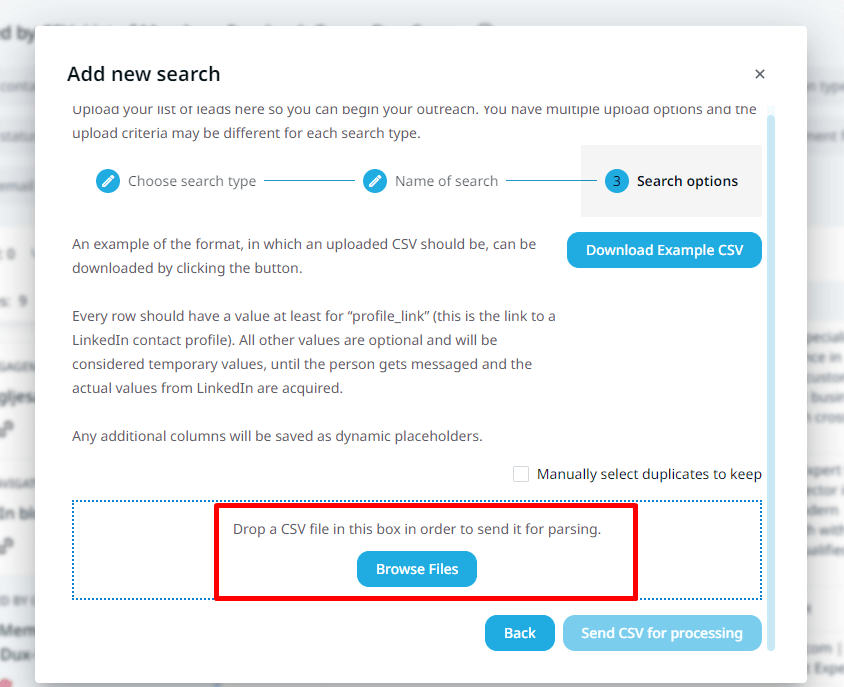
After parsing you will find your search ready to use by results. see the screen below
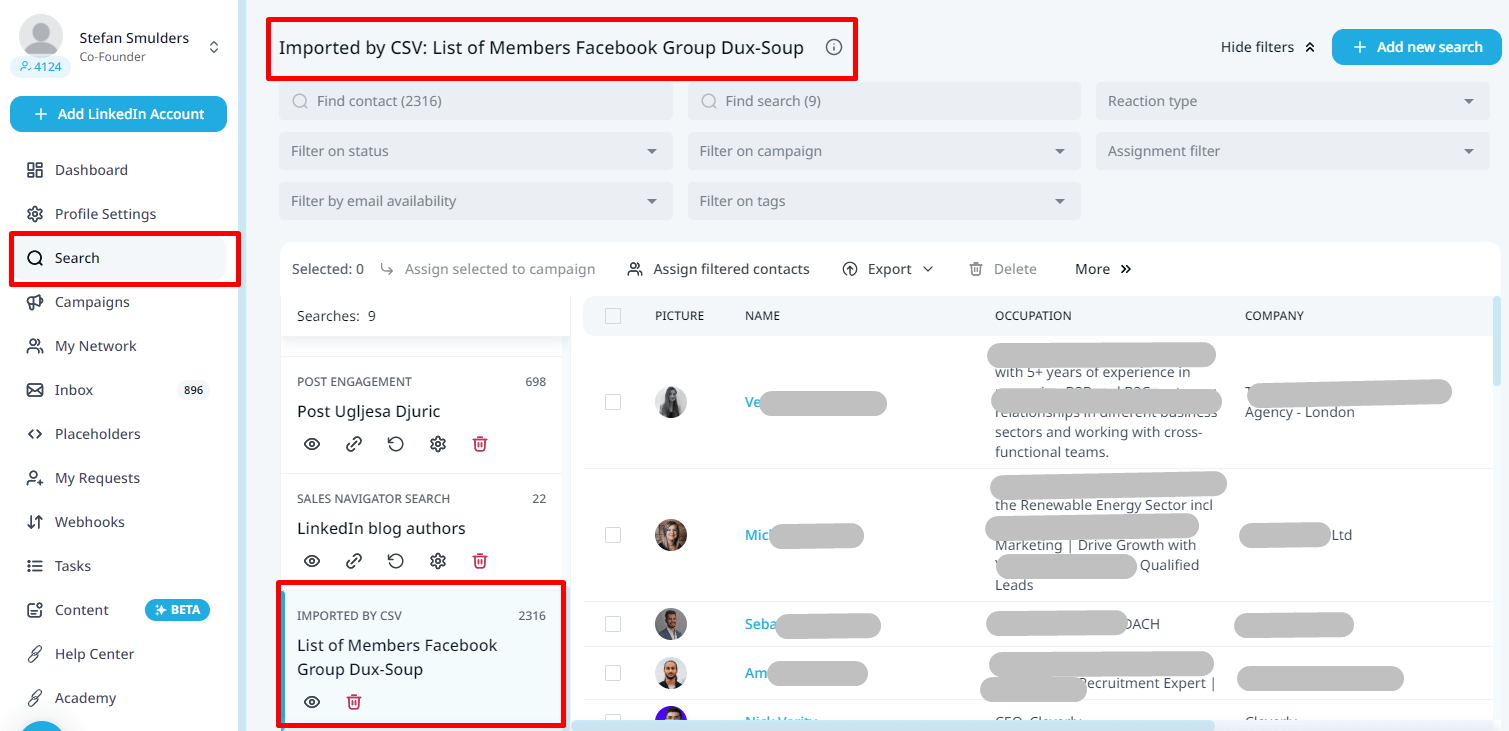
Step 2: Make a ‘connector campaign’ in ExpandiLet me sum up the steps you’ll have to take in order to make a great ‘connector Campaign‘. Not a reader? I’ve made an explanation video as well (sound on).
- Go to ‘campaigns’ in the left menu
- Click on ‘add campaign‘
- Give your campaign a name
- Choose connector campaign (standard selected)
- Choose between making a campaign for yourself (just you) or your colleagues as well (company)
- Write content (in the body part) for your connection request (use placeholders)
- Write content (in the body part) for your follow-up messages (use placeholders)
- Select the right time delta for your follow-up messages
- Save your campaign by clicking on the ‘apply button‘ at right top
- If you made a campaign for your company, copy the campaign to yourself: go to ‘company campaigns’ → go to the right campaign → copy the campaign by clicking on the ‘copy’ pictogram (next to the garbage can)
- Go to setting and click on ‘status on’. When there are people in the campaign it starts running. In the next step I’ll show you how to do that.
Step 3: Add prospects to your campaign and send connection requests on the automatic pilot Watch the video below or see the steps.
Steps:
- Go to ‘search‘ in the left menu
- Click on ‘start new search’
- Give your search a name (the name of your audience is recommended)
- Select ‘Import contacts from CSV‘
- Upload the CSV file of your Facebook groups which you scraped with Phantombuster (note that a search is limited to 1000 results)
- Click on ‘search‘ and wait a few minutes while Expandi is searching for your prospects
- When the search is done: select it in the right column
- Select the people you’ve made the campaign for
- Click on ‘assign to campaign’
- Select the right campaign
- Click on ‘add select contacts to campaign’ and the campaign starts running.
3.3 Why Expandi is the Best LinkedIn automation tool
As you have seen, Generating Leads is child’s play with LinkedIn automation. Of course, you can also approach all prospects manually. But whether that makes you happy is another story (It’s not a secret that it’s a time-consuming and tedious job). That’s why I decided to try LinkedIn extensions like Dux-Soup. In general, it was ok. But I kept stumbling upon the same frustrations:
A while ago, I started to get second thoughts about a number of things;
- The fear of being banned by LinkedIn (LinkedIn banned a lot of LinkedIn automation extensions)
- That the software stops when you turn off your PC (extension problem again)
- That I had to follow up on my leads in the LinkedIn chat itself. This was anything but clear.
That’s why we started to make Expandi. Expandi works 24/7 in the cloud, can’t be detected by LinkedIn and has great features! I’ll explain more in-depth below.
SafestWith Expandi every user has their own unique, dedicated and local IP address. Therefore, it’s undetectable by LinkedIn. Besides that, our algorithm mimics human behaviour so there are no suspicious actions that could show that these actions are not done by a human.
Cloud-basedCloud-based! This means it runs 24/7 on your PC (or on specific times, depending on your settings). No messages during the weekends, public holidays or when you are on vacation? No problem. With Expandi your campaign runs whenever you want it to.
InterfaceAs you can see Expandi has a very clear, easy to use interface with a lot of features. You (and your colleagues) will find your way easily. Of course, we want the best result for you. That’s why we made a Help Center with many tips on how to use Expandi and how to generate more leads. Besides that, our savvy customer support employees are there for you whenever you need them.
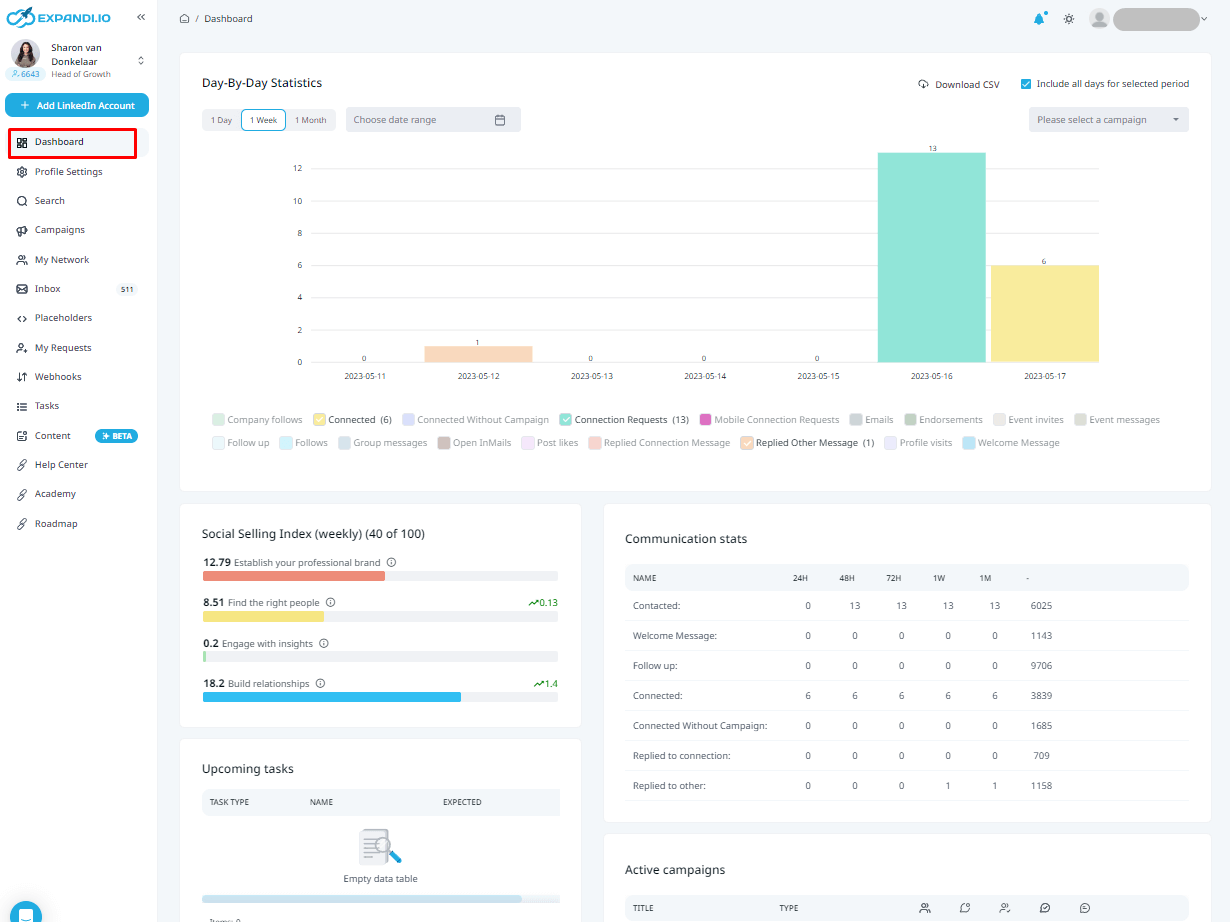
Webhooks available
One of our latest features we’ve added to Expandi is webhooks. With webhooks, you can link Expandi to your favorite CRM tool (some examples: Hubspot, Pipedrive, Slack). Use Zapier to easily set this up.
Click here if you want to know more about Expandi.
Results
72% Acceptance – 49% Respons on follow-up - 42 Booked demos
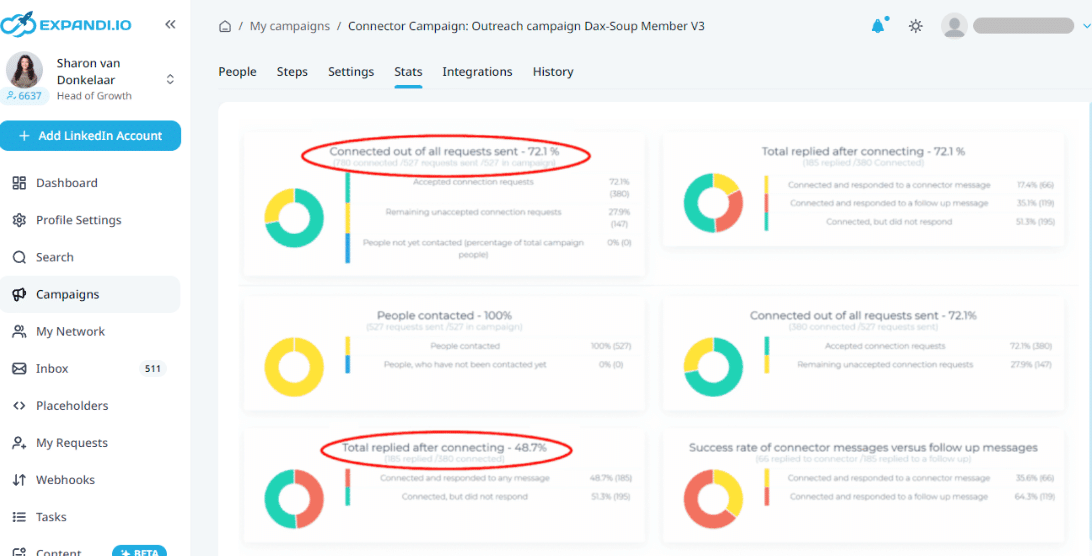
Why does this work so well?
-
- You hyper-target your audience and find them in a super smart way
- You share something in common – (member of the same FB group)
- You are not trying to sell them anything
All three combined are POWERFUL
Summary
That was a long but interesting ride, wasn’t it? Good news. You’ve made it to the end. Now let me give you a brief summary of the steps we’ve taken so far:
-
- Searched for the right Facebook groups where our audience is located.
- Scraped their names using Phantombuster
- Turned their names into LinkedIn profiles
- Made awesome content to get in touch with them
- Turned them into leads by using Expandi (The safest LinkedIn automation that works 24/7 in the cloud)
Your friends and I would really appreciate it if you would share this article. Thx in advance!
Does this sound good to you…?
I can offer you an exclusive deal that is not available on our website: a 7-day Expandi trial. What do you have to do? Just follow the steps below:
1. Send me a friend request on Facebook
2. Ask for the Expandi trial for 7 days in a personal message
3. You will receive a voucher code to get free access!
P.S.
If you’re interested in finding out about more about the topic, Ugljesa Djuric wrote a great article on the best LinkedIn Growth Hacking strategies you can use.
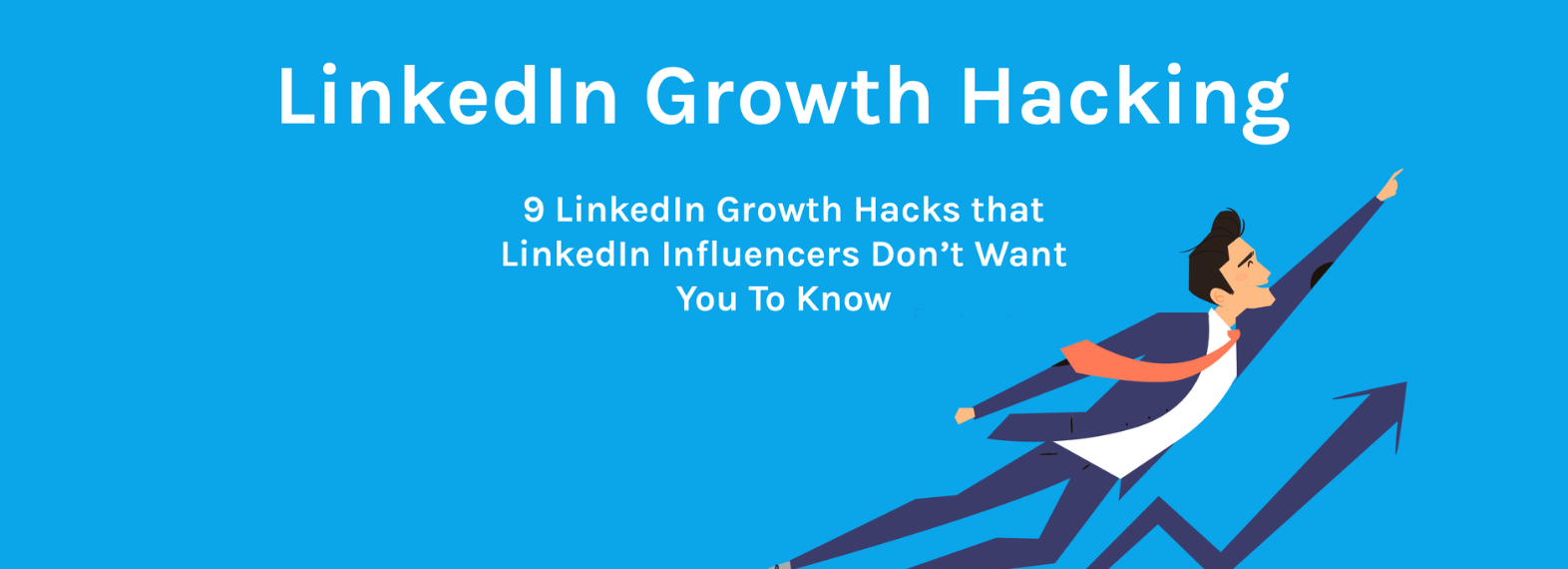
Recommended reading:
You’ve made it all the way down here, take the final step


