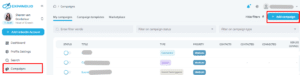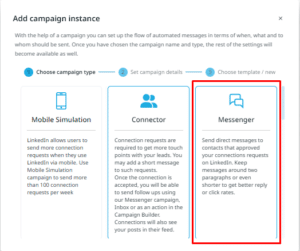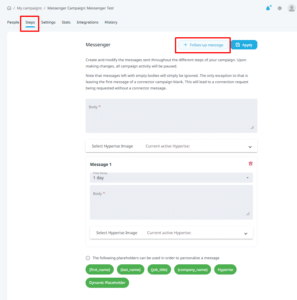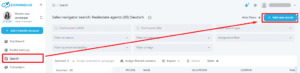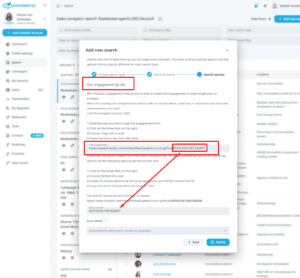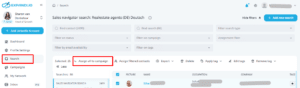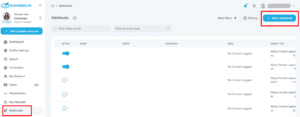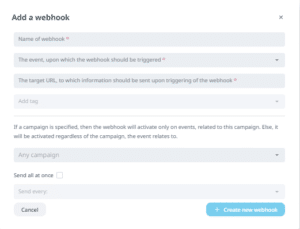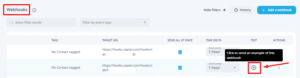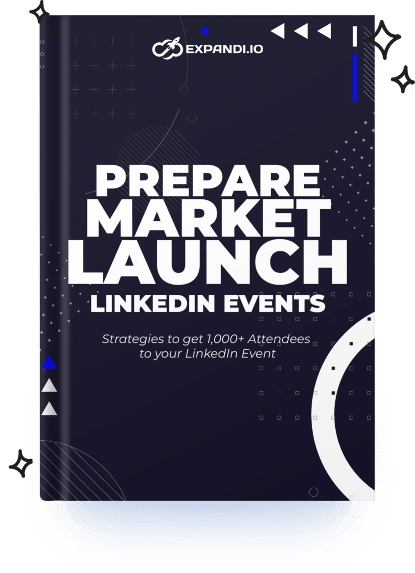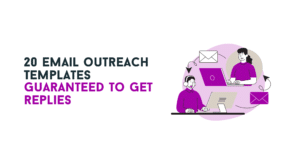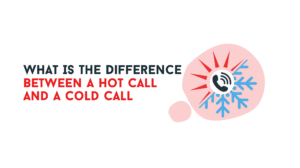The key to LinkedIn outreach is personalization.
But old techniques and outreach messages that stop at first name don’t work anymore.
Hi {first_name}! I’m Stefan, I’m a really nice guy and I run Expandi. 🙂
Would love to connect so that I can tell you a bit more about what I do.
Cheers,
This is too sales-y, cliche, and everyone’s using it.
Marketers, stop doing this. It really doesn’t work, and everyone can tell you’re going to move onto selling as soon as they accept.
In this guide, we’re going to take it up a notch. We’ll be focusing on an omnichannel approach to LinkedIn outreach.
But let me ask you.. did you know that we have our own community were we share our best templates, tips, tricks and growth hack?
You can just join us, it’s called The LinkedIn Outreach Family. We would love to see you there, and don’t hesitate to share your hacks with us!🤩
Now, we’ll create an enticing offer, connect to our prospects on LinkedIn, and then, follow-up via email.
Here’s what we’ll be doing step-by-step in this growth-hack:
- Create an offer our target market will be sure to enjoy (Top LinkedIn Outreach Strategies PDF in this case), and make a post about it on LinkedIn telling people to comment if they want to receive the guide.
- Endorse the post via Lempod to increase its views, reach and awareness.
- Create a campaign on Expandi to connect with everyone who commented.
- Create two email outreach campaigns on Lemlist (one with the PDF attached, and a follow-up 1 day later once they click on the PDF).
- Create webhooks Zapier to link connect everything together (Expandi to Zapier and Lemlist).
Now that’s what I call an omnichannel approach.
Why does this work so well?
Because, first, we’re establishing a relationship on LinkedIn. And then, once we have a connection, we’re going to be sending a relevant offer to our leads (already warmed up) directly via email.
And once you’re talking to them on email – the sky’s the limit.
Here’s what we achieved with this omnichannel lead generation growth-hack:
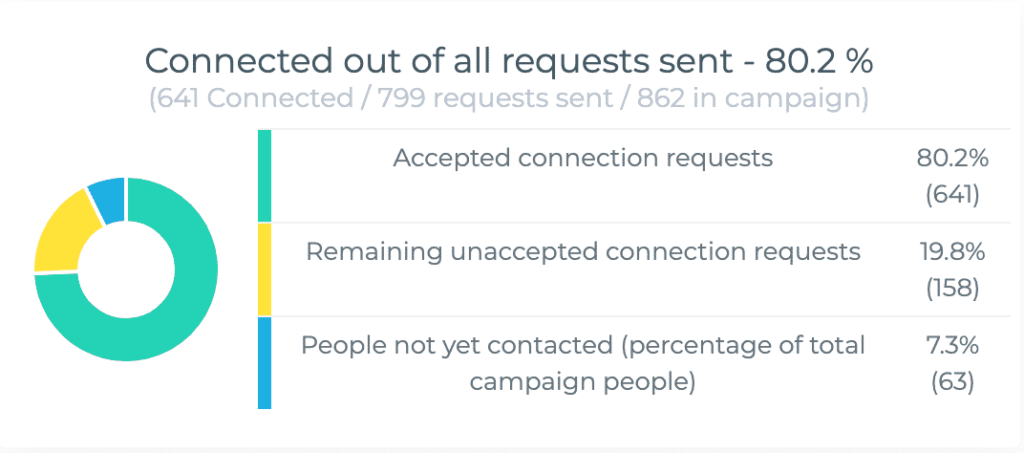
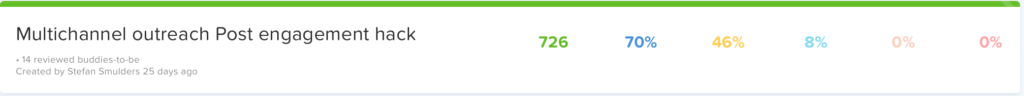
The best part is you’ll be reaching out to highly-qualified and relevant leads.
To save time, I’d recommend making an account on the sites listed above now.
Ready to get started?
Once you’re done with that, we can start with the enticing offer.
Table of Contents
Step #1: Creating Omnichannel Offer for LinkedIn Lead Generation
Before we go anywhere, we first need to think about our offer…
In our case, we’re targeting marketers and growth-hackers. So, a few months ago, we created this really nice PDF for Top 3 LinkedIn Outreach Strategies.
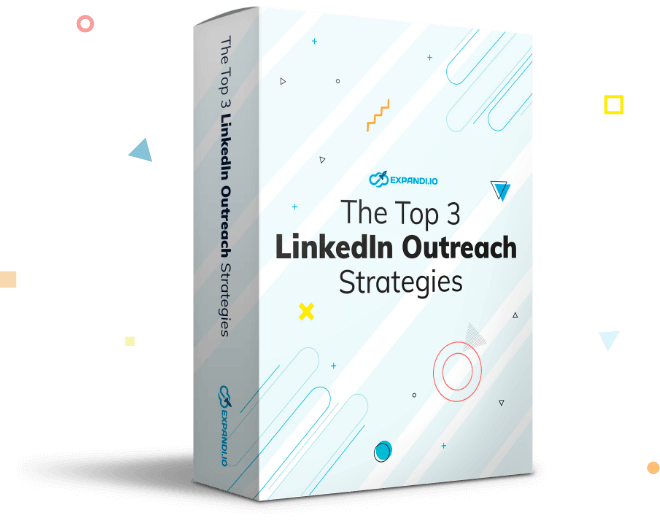
And then, we need to attract the right group of people we’re going to be reaching out to.
Because we’re targeting marketers, obviously, LinkedIn is the best place for this.
So, let’s create a nice little post thanks to the good copywriting we’re going to be promoting later in this guide.
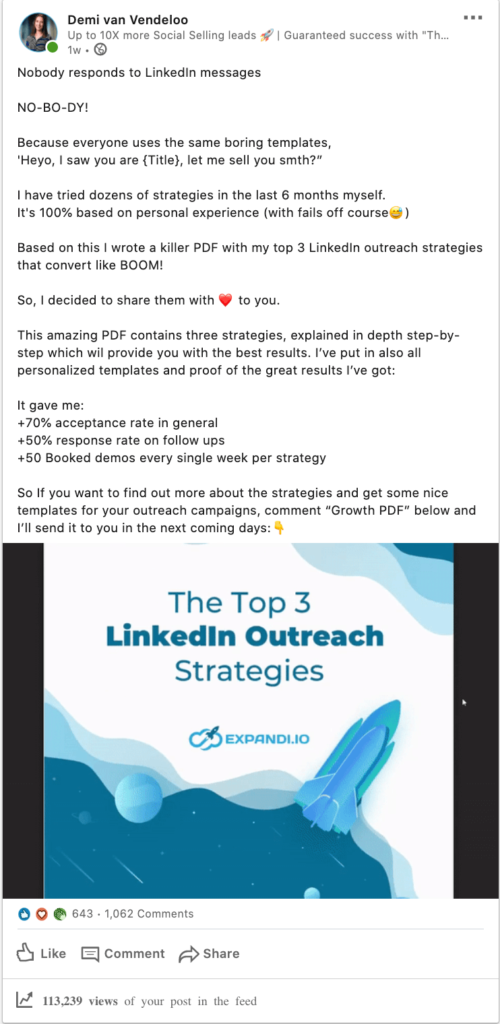
Before we move on though – Is your LinkedIn profile optimized?
On LinkedIn, first impressions are everything, and people will definitely be visiting your profile to see if you’re legit. To prepare, check out how to optimize your profile and other steps before launching a linkedin campaign first.
This specific campaign will be from Demi’s profile – which is super optimized as you can see!
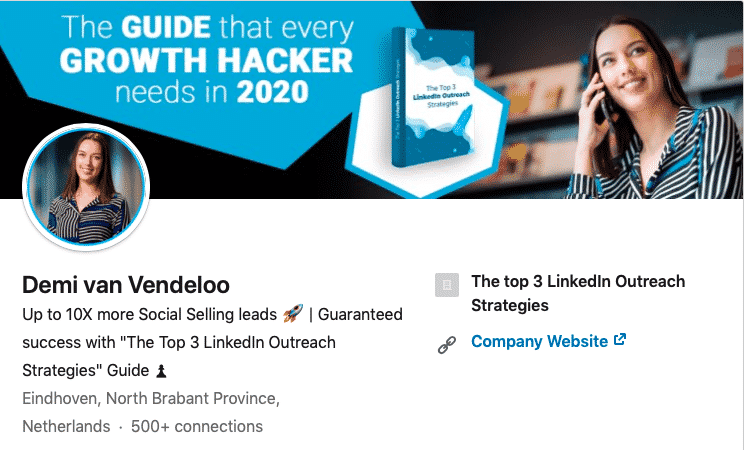
Step #2: Promoting Your LinkedIn Lead Generation Offer Post
So, we have the offer down and a LinkedIn post to go with it.
Now, as you can see, the above post has well over 1000+ comments.
But that’s only because we promoted it so well. 😎
And we’re going to be teaching you how you can do so as well below.
To get straight to the point, our secret tool is… Lempod!
Lempod is a cool little tool lets you get a TON of LinkedIn post views, likes, comments, engagement – you name it.
How does it work?
Pretty simple, really.
In it, you find groups of people ready to support your content, with likes and comments, that you can filter by location or interest.
For example – you can join pods for IT & start-up founders, digital marketers, growth-hackers, salespeople, and more.
But of course, this only works if your content is exceptional, relevant to the pod you’re sharing with, and actually helpful.
For us, this checks all the boxes, so, let’s move on.
Once you log in, you can check out the list of relevant pods from the extension.
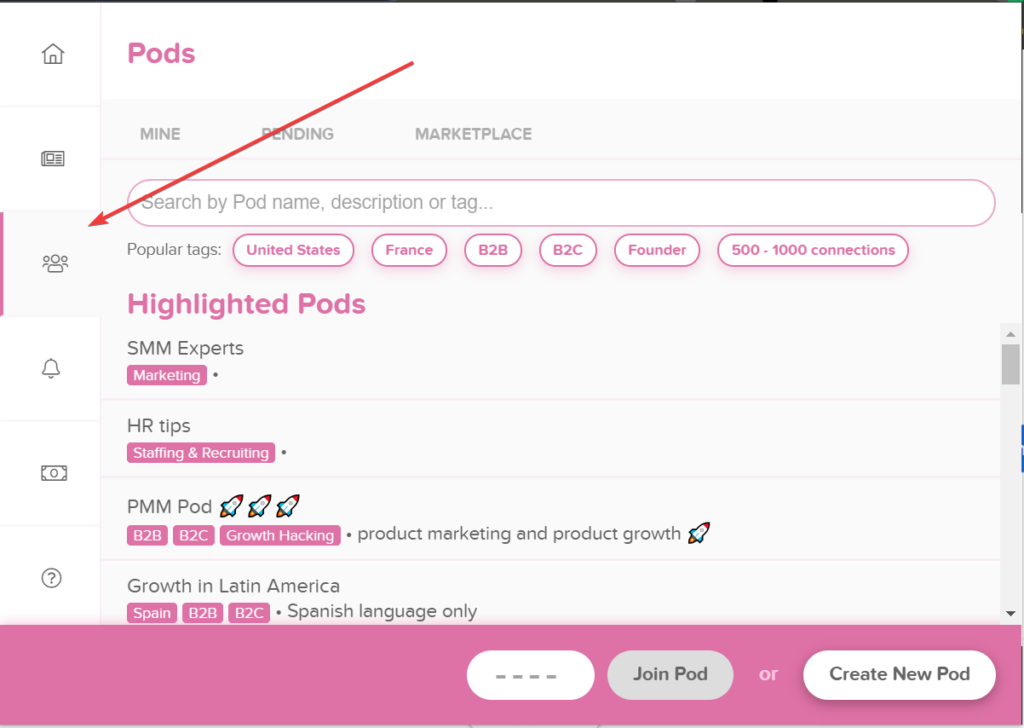
Keep in mind though, you first need to request access before you can join the pods. And the price for lempod for individuals is $5 per pod per month.
So, if you were to join the growth-hacking, marketing & advertising, and sales pods – you’d be paying only $15/month.
Even with just $5/month you could be doubling or even tripling your LinkedIn reach. So, I’d really recommend it you plan to be doing a lot of LinkedIn growth-hacking.
Also, as a rule of thumb: be sure to engage with other people’s content within the pod you’re active in if you want people to remember you! 👍
Once you endorse your post on Lempod, your LinkedIn post should start gaining some traction soon.
And once you start gaining more views and comments, here’s what you do next:
Step #3: Connecting to Leads on LinkedIn via Expandi
So, at this point, you might have a long list of comments on your post from Lempod.
Now, we’re going to be creating a campaign on Expandi that will automatically reach out to everyone who commented.
We’re going to be creating 2 campaigns here:
- If we’re not already connected, to send them a connection request (Connector Campaign).
- If we’re already connected, to send them a message saying we’ll send the PDF over via email soon (Messenger Campaign).
To do that, click Campaigns on the left within Expandi, and then, New Campaign.
Because we’ll be creating 2 campaigns here, just repeat that step, and select Messenger Campaign for the other one.
Now, we’re going to create the outreach message for each campaign.
Go to each campaign, select Steps, and write your message here.
OR, you can just use our copy-and-pasteable outreach templates here:
Connector Campaign Request Template:
Heyo {first_name}
I saw your comment on my post about the Top 3 LinkedIn Outreach Strategies.
Would love to connect so I can send you the PDF. 🙂
Messenger Campaign Outreach Message:
Heyo {first_name},
I saw you comment on my post about the Top 3 LinkedIn Outreach Strategies. Cool! I will send it over soon via mail.
As for the email, don’t worry, Expandi will grab it automatically from their LinkedIn profile – and we’ll be using Zapier to connect that email to Lemlist (our email outreach tool).
Now, we need to make sure we’re targeting the right people (those who commented) with those campaigns we just created.
For that, we’ll be using the Post Engagement feature on Expandi.
Here’s how:
How to Create a Post Engagement Search on Expandi
Post engagement is a nifty little feature that allows us to scrape the LinkedIn profiles of everyone who commented on the post.
Here’s how to make it happen:
- Go back to the viral LinkedIn post.
- Click on the 3 dots in the upper right corner.
- Click Copy link to post.
Like so:
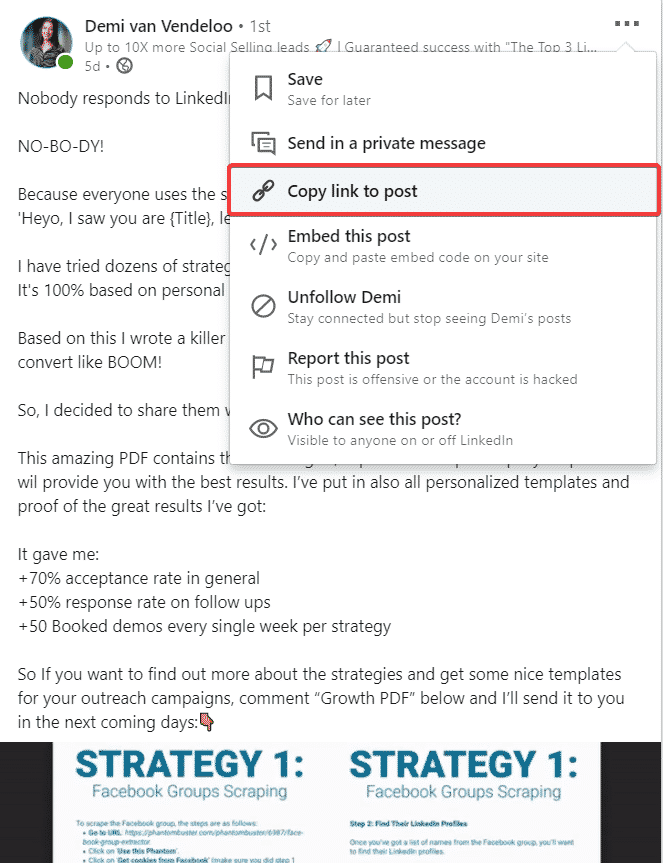
Once you copy the link, you’ll need to paste it back to Expandi.
- Go back to Expandi.
- Go to the Search tab on the left menu, and then, New Search.
Then, Enter a search name (e.g. PDF growth-hack outreach), paste the post URL, and Enter Post ID (can be found in the link):
Once you create the search, you can filter your contacts by reaction type (e.g. liked post), if they’ve commented on post, enter filter words, export list, and so on.
For example – you could also export a full list of everyone who engaged with your post (whether or not you’re connected), for an easy outreach technique.
In this case, though, we’re just going to press assign to all campaigns (the connector and messenger campaigns we made above).
PS – Post Engagement in itself can be a super strong growth-hack as you can tell what peoples’ interests are, based on what kind of content they engage with. For example, if you see a viral growth-hack post on LinkedIn, you can probably guess that everyone who comments on it is into growth-hacking, LinkedIn lead generation, and so on. This makes for a great conversion starter when doing outreach. And that’s exactly what we did in another growth-hack case study to achieve ~72% acceptance rate and 40%+ response rate to my messages. Check out the full guide here: The Best LinkedIn Content Retargeting Growth Hack to Start Generating Leads For 2022
Now that we have the outreach campaign and the post engagement search ready on Expandi, we’re going to start working on the omnichannel approach of this guide.
Step #4: Setting Up Omnichannel Approach by Connecting Expandi to Zapier
We’ve talked about Zapier a ton in the past on the Expandi blog, it’s essential for most of our growth-hack case studies, and whenever there’s omnichannel outreach involved.
In this guide, we’ll be using Zapier as the middleman to connect Expandi to Lemlist (our email outreach tool of choice, more on this below).
So, if you haven’t registered for Zapier, yet, do so now here: https://zapier.com/sign-up/
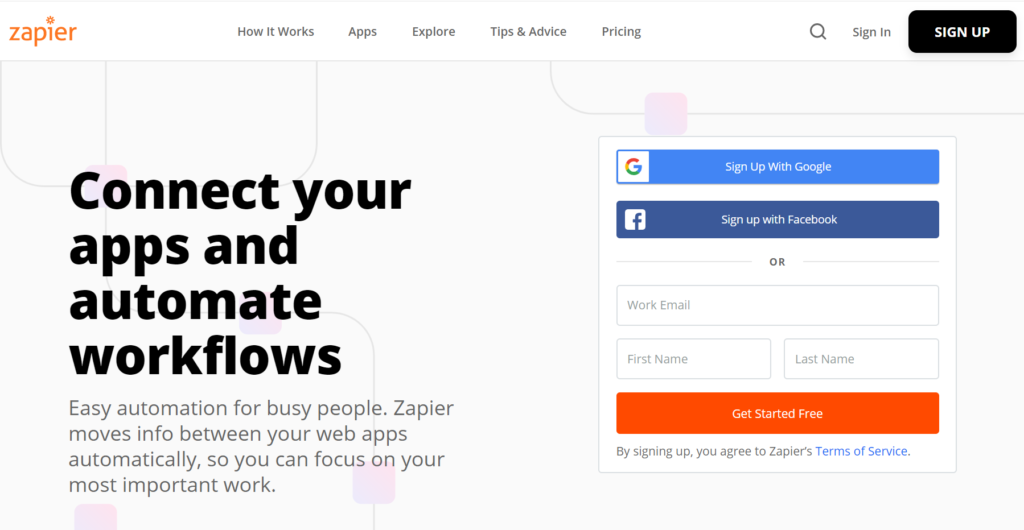
Now, let’s connect Expandi to Zapier by creating a webhook.
How to Create Expandi to Zapier Webhook
- Once you’ve logged in, click on Make A Zap.
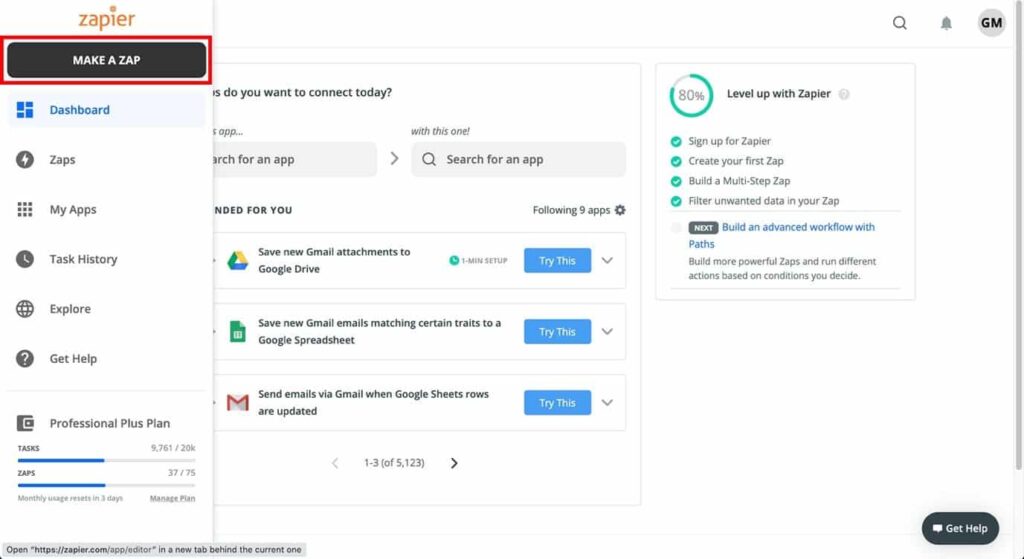
2. Then, name your Zap and type Webhooks by Zapier in the Choose App & Event section.
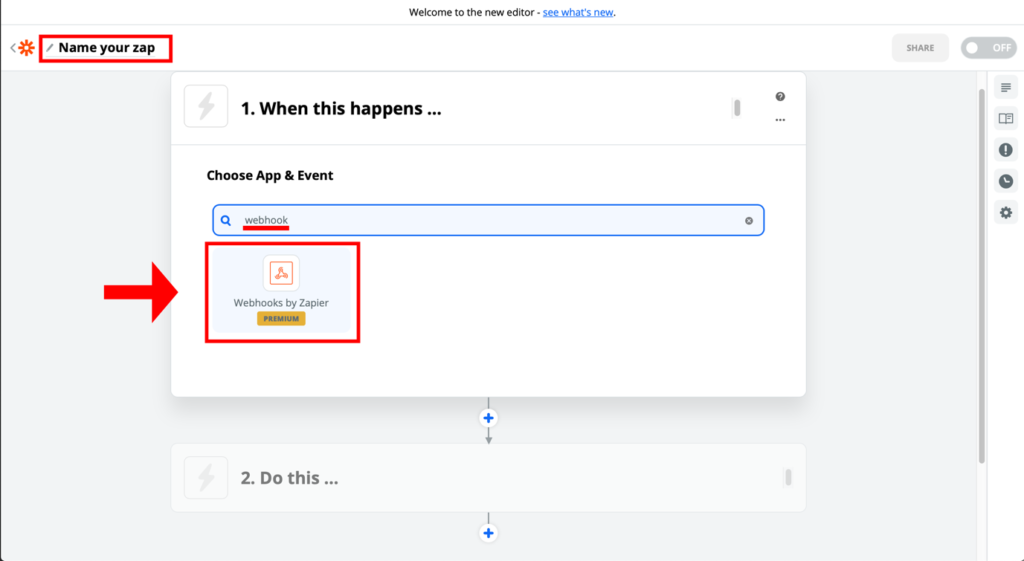
3. Then, select Catch a Hook for the Choose Trigger Event.
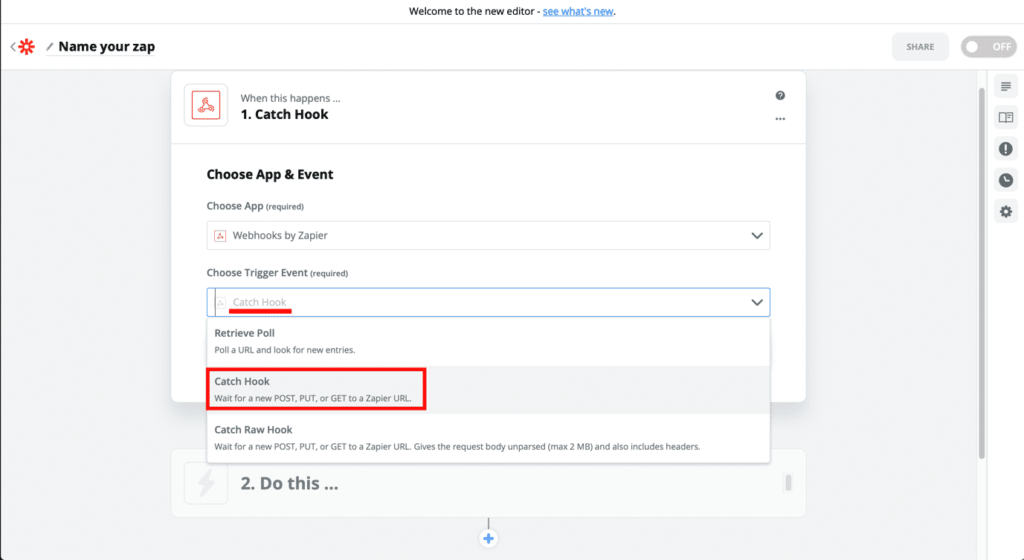
4. Click Continue.
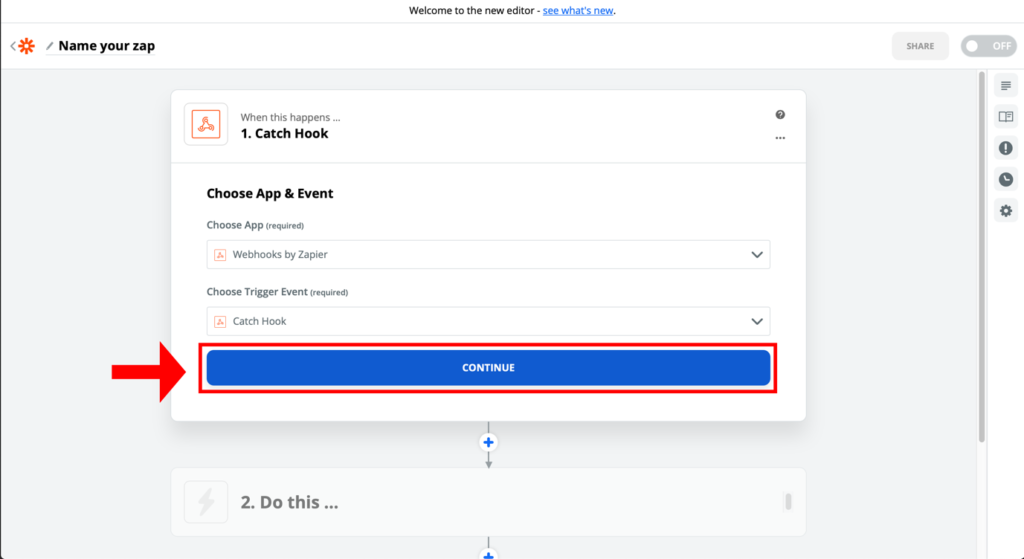
5. Then, Copy URL and Continue again.
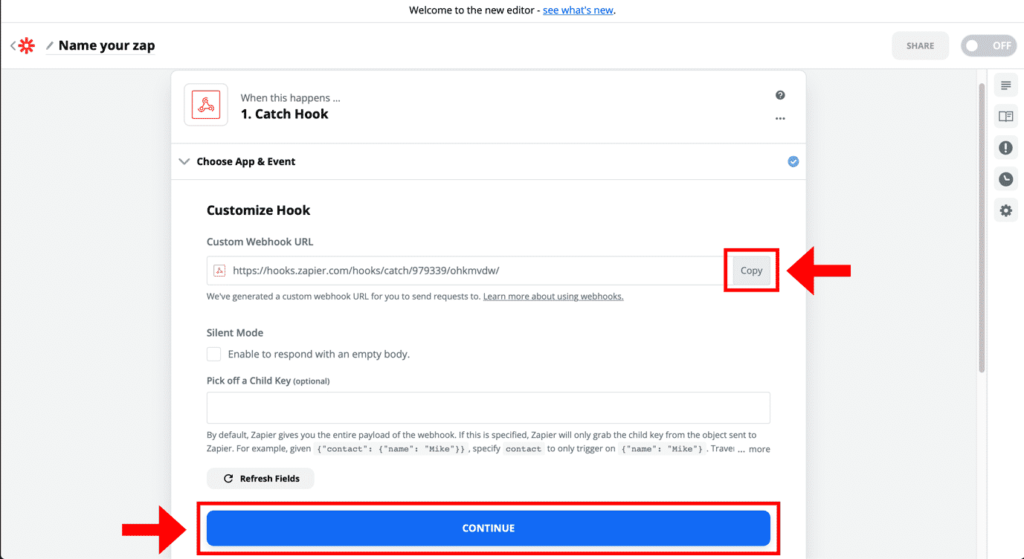
Now, we will go back to Expandi.
Click on Webhooks on the left menu, and then, add a webhook:
In the pop-up screen:
- Name your webhook: e.g. LInkedIn Omnichannel Email Outreach.
- Choose the event upon which the hook should be triggered: Connection Request Accepted.
- Choose the campaign we made earlier.
- Paste target URL: Zapier URL we copied earlier.
Then, you need to send an example of this webhook to make sure it’s working.
Now, go back to Zapier, click Continue, and click Test & Review.
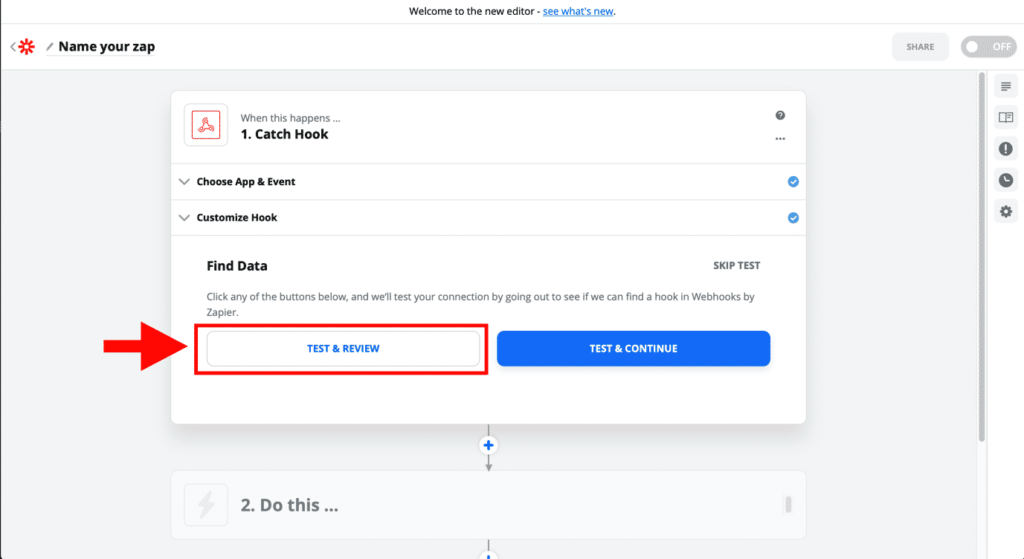
Then, you should find your results in Find Data (Hook A). Click Done Editing if everything seems correct.
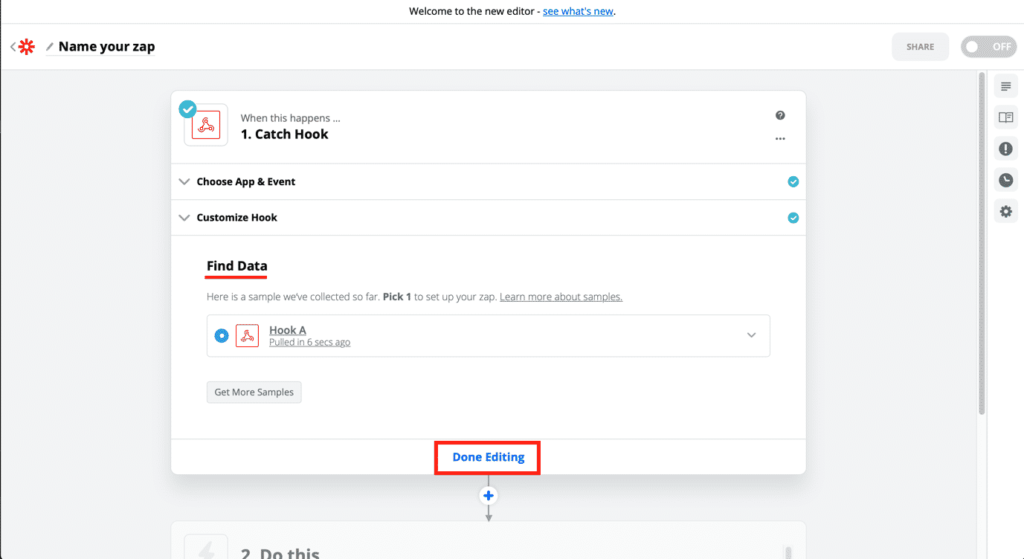
So far so good?
Awesome!
We’ve successfully connected Expandi to Zapier. And our omnichannel approach is well on its way.
Now, we just need to connect it to Lemlist – our email outreach tool of choice.
Here’s how:
Step #5: Setting Up Email Campaign and Connecting Zapier
What’s Lemlist?
Lemlist is a cool email outreach tool (one of our favorites, in fact) that gets replies.
It allows for some amazing personalization which we’ll be taking advantage of to boost our campaign results!
If you haven’t registered yet – do it now.
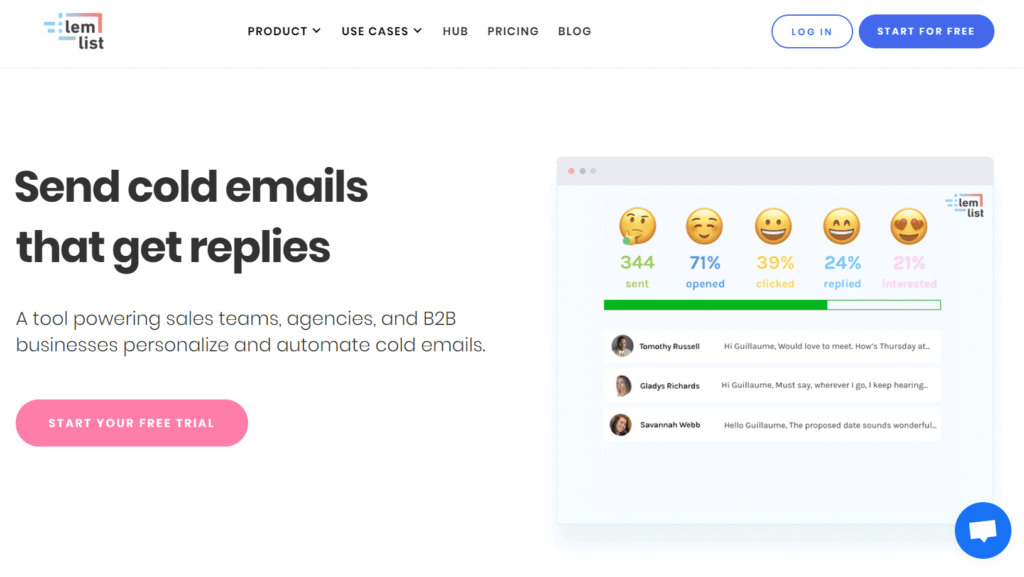
Once you log in Lemlist, go back to Zapier, select Lemlist as the app and Add Buddy-To-Be to Campaign as action event.
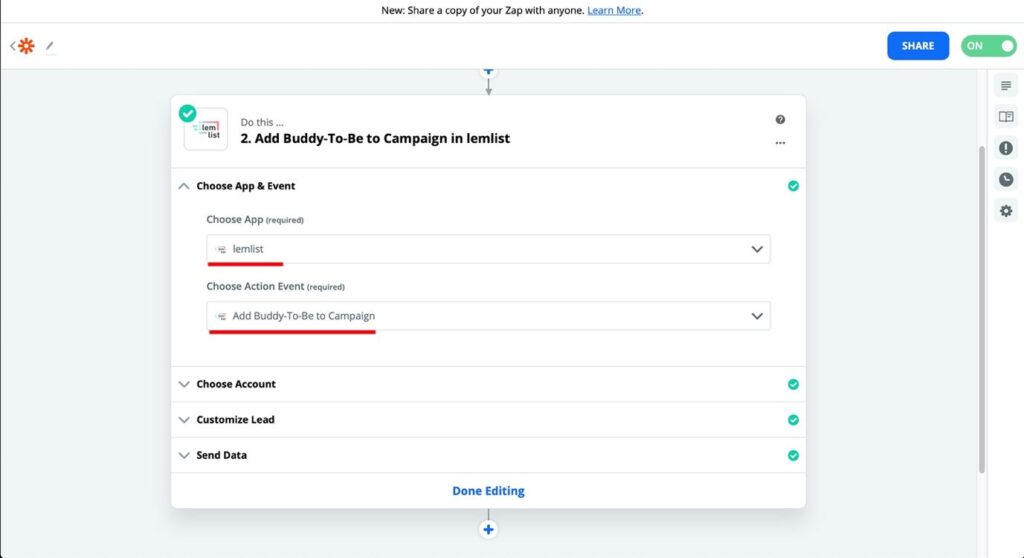
Then, choose your Lemlist account and move onto Customize Lead.
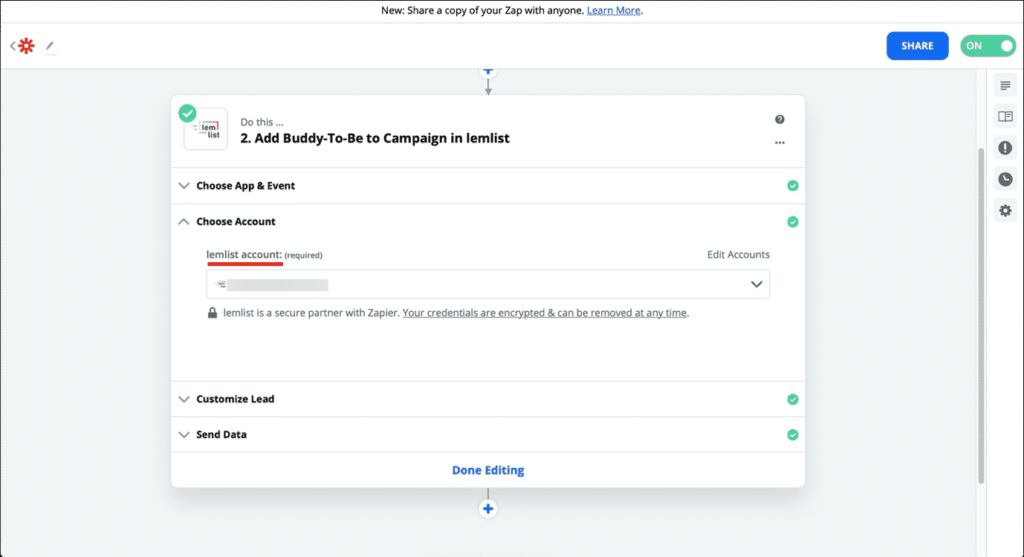
Now, we need the data associated for each lead. This is essential for the campaign, so make sure you have the right info.
We’re going to need: Contact Email, First & Last Name, Company Name and Image Link. Like this:
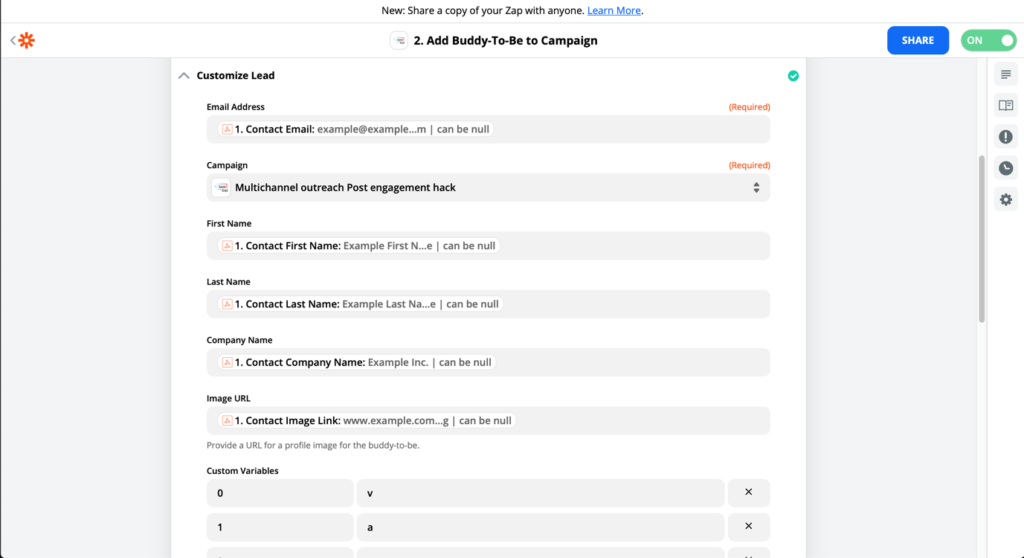
Now, we need to set up the actual email outreach campaign on Lemlist. So, let’s go there.
- Go to Lemlist, click on All Campaigns, and then, Create a new campaign.
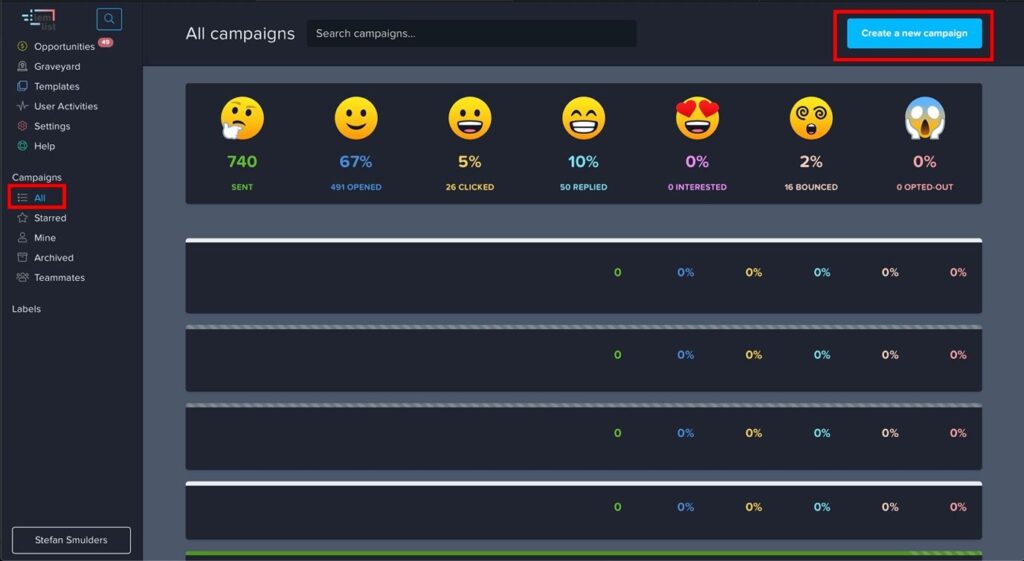
2. Name your campaign and click Next.
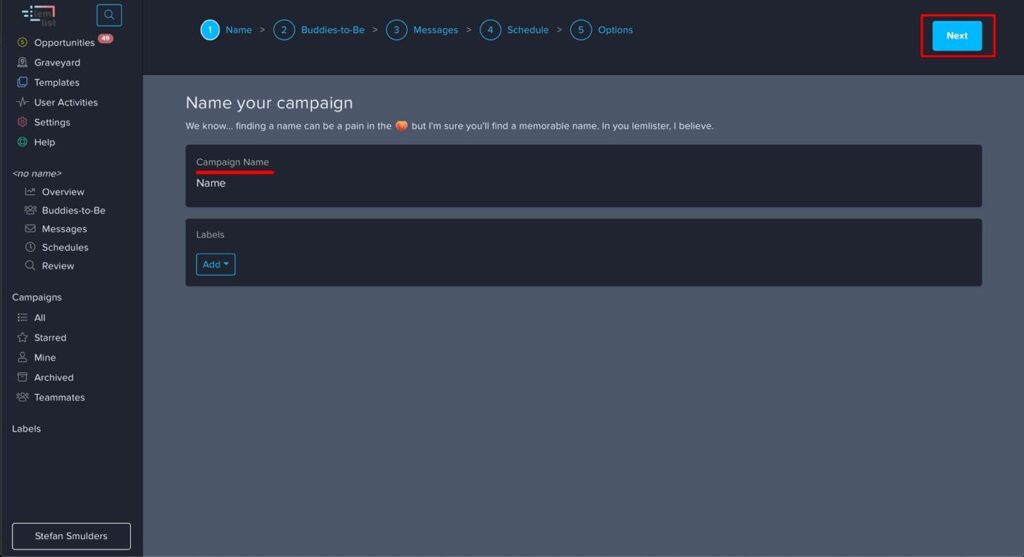
3. Then, we need to add our buddies-to-be (aka people we’re reaching out to). For this, we’re going to select enter emails manually (don’t worry, I’ll explain why below).

4. Now, for this, you can put in a sample email (e.g. [email protected]). The full list of emails (of the people who commented on the LinkedIn post) will be copied from Zapier automatically. So, this is why we’re just giving Lemlist a sample email for now.
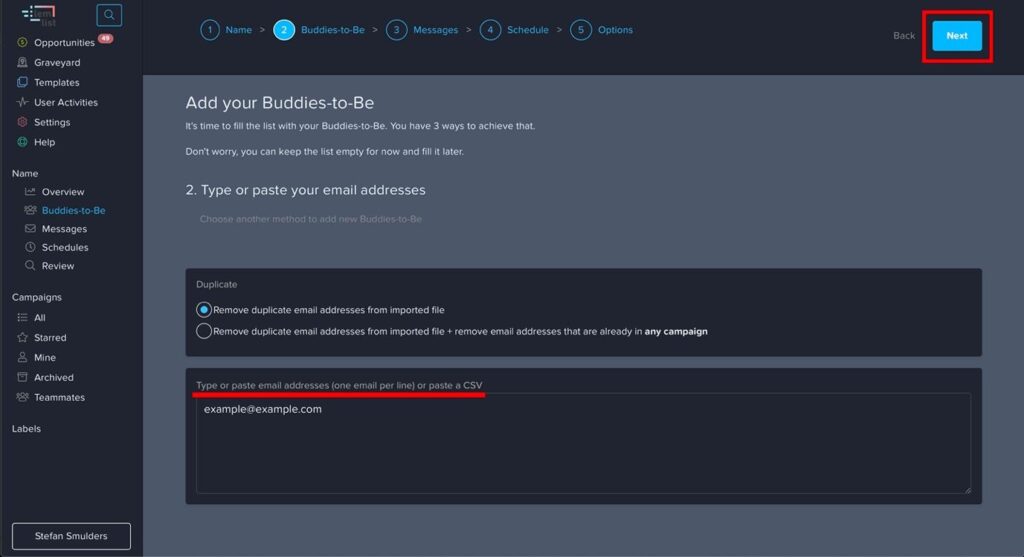
5. Now, we need to set up a template for the email outreach. I’d recommend choosing Blank Email because we’ll be writing our own email template. You can also choose the time delay after a buddy-to-be is reviewed to send an email.
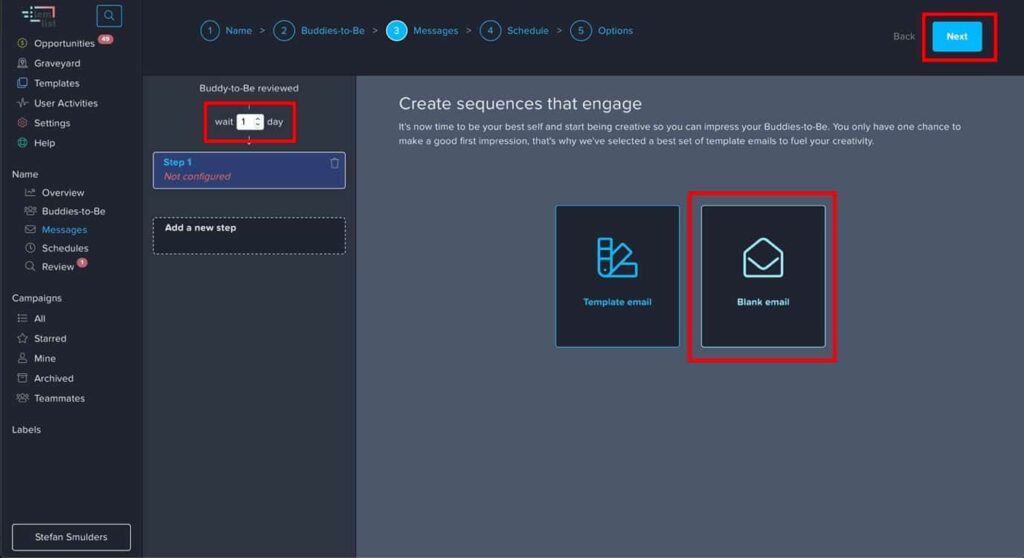
Now, we need to set up the email template.
I’m going to be using the book cover of the PDF and through the power of dynamic personalization (another reason why Lemlist is so good), it’s going to look like the book is being recommended by the person we’re sending it to.
Imagine you receive a personalized PDF with your face on it! You’d probably want to click it more, right?
This is a creative little way to boost the response rate and get our leads to remember the email.
Here’s how you do it:
- Select Image templates below.
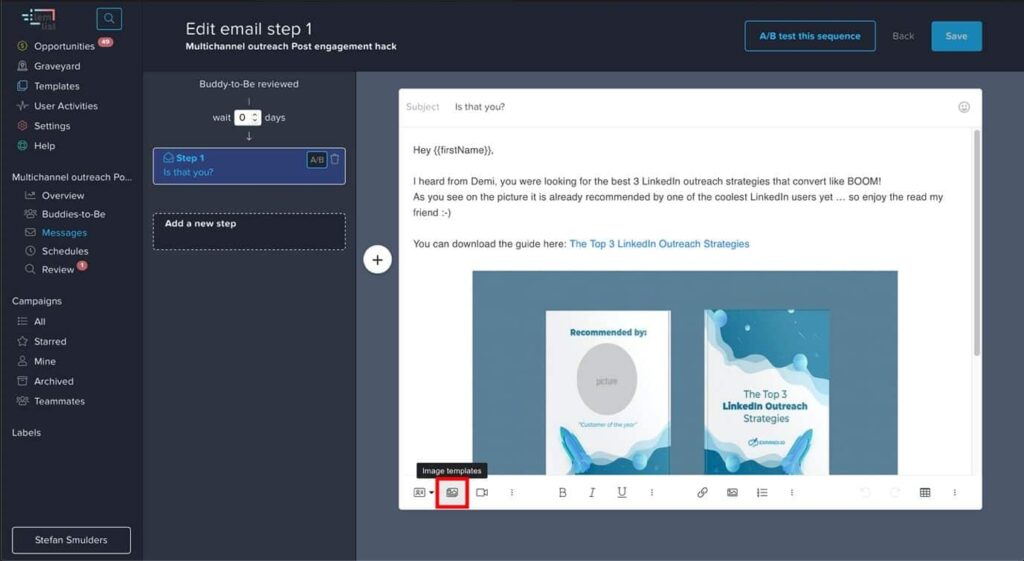
2. Here, you can use an image you previously used on Lemlist, or just upload a new one.
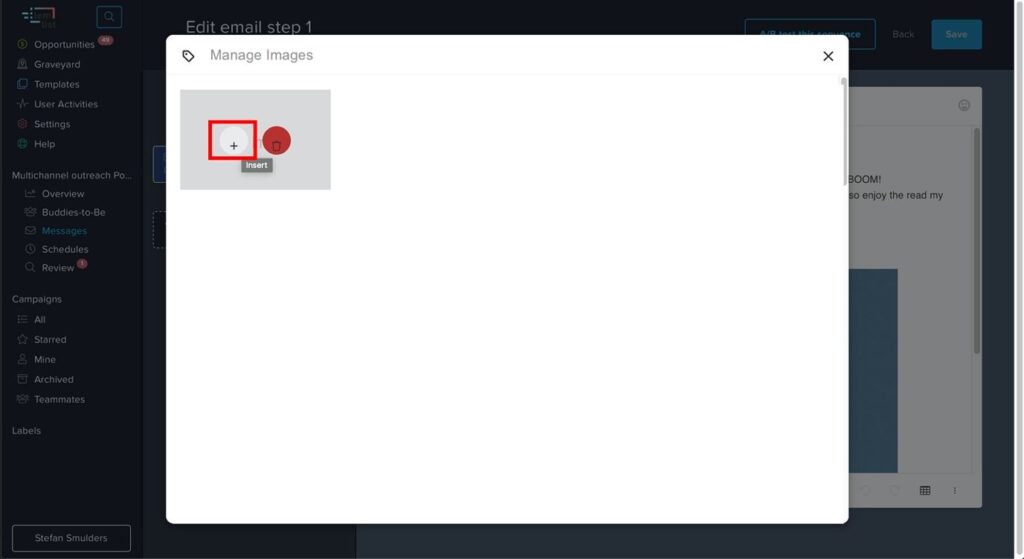
3. Once you upload it, select Edit image.
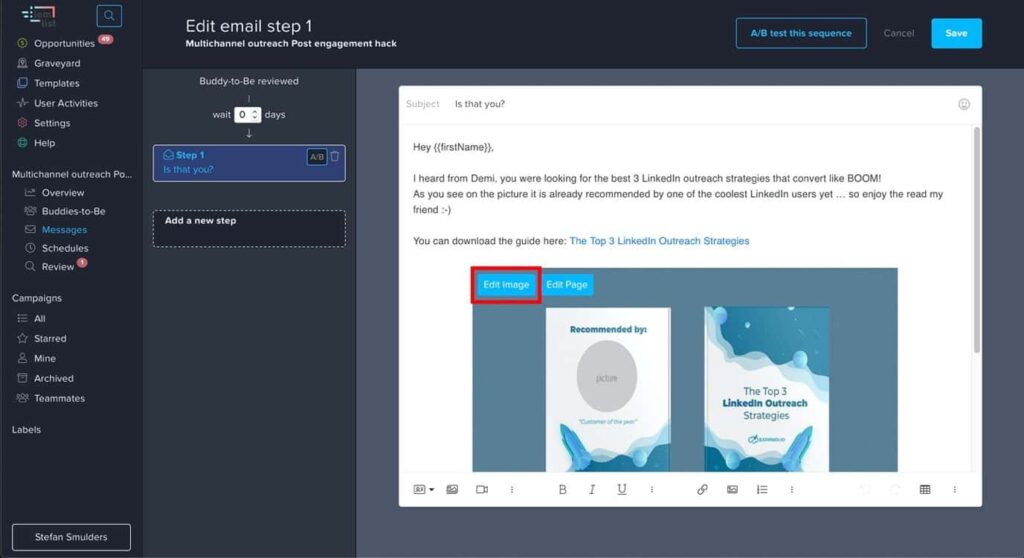
4. Here, you can add variables and customize your image. Click on Variable and select Picture. To make our image look nice, I decided to make the image type round. Of course, you can customize your image to your liking here. 🙂
Note: If this option is not available for you, you need to wait for the test in Zapier, which will send over a picture to Lemlist, or you can upload one with the email from step 2 (upload buddies-to-be).
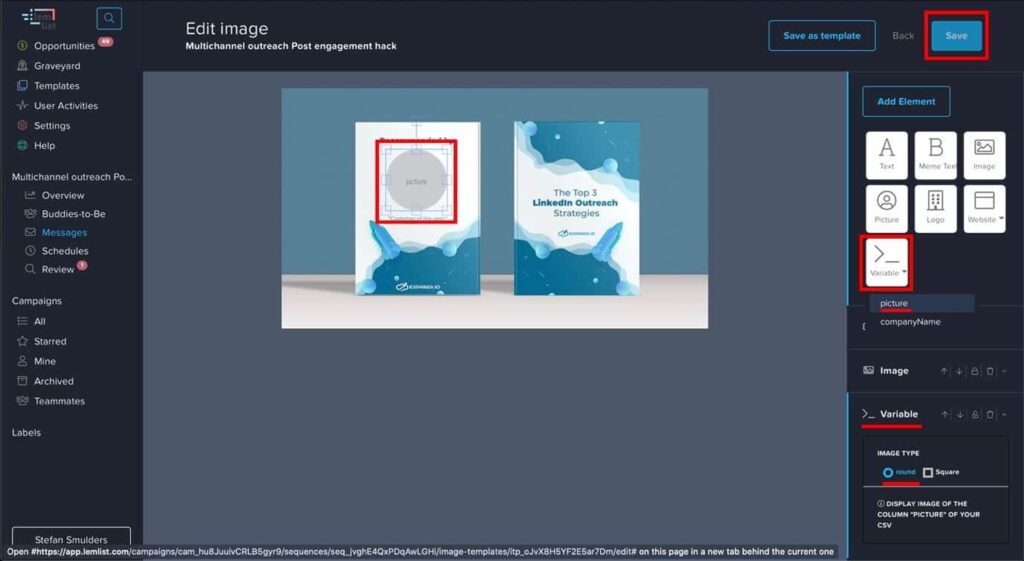
Here’s the template I used for this Lemlist campaign (feel free to copy and customize for your omnichannel campaign):
Hey {{Elon}},
I heard from Demi, you were looking for the best 3 LinkedIn outreach strategies that convert like BOOM!
As you see on the picture it is already recommended by one of the coolest LinkedIn users yet … so enjoy the read my friend 🙂
You can download the guide here: The Top 3 LinkedIn Outreach Strategies
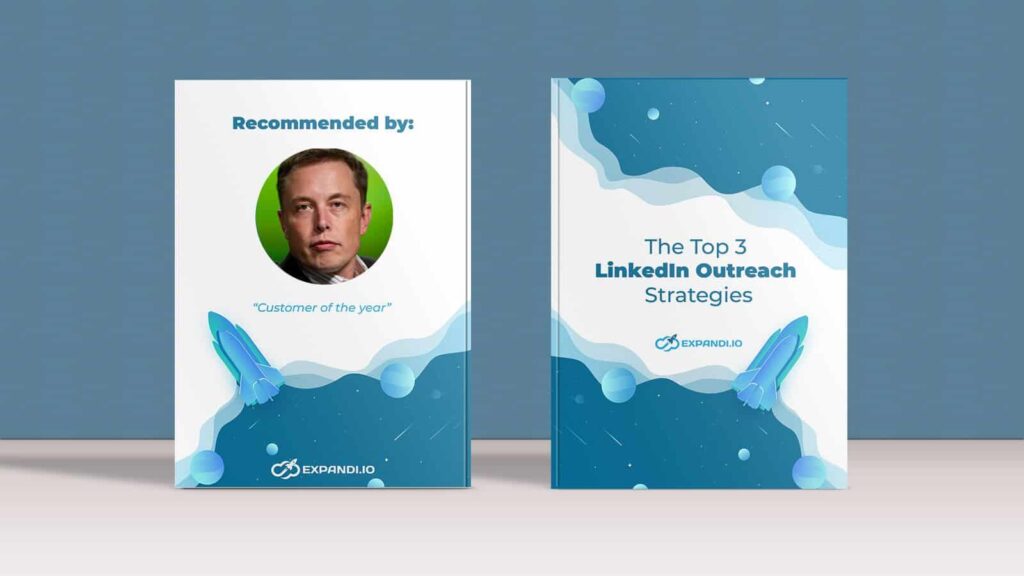
Hope it brings you value.
See you,
Stefan
Now – we’re not done yet!
We still have to set up a schedule for our email outreach campaign and take care of some other details.
So, save the image, click next, and select your time zone, active days, and active hours. Here’s what I chose and recommend:
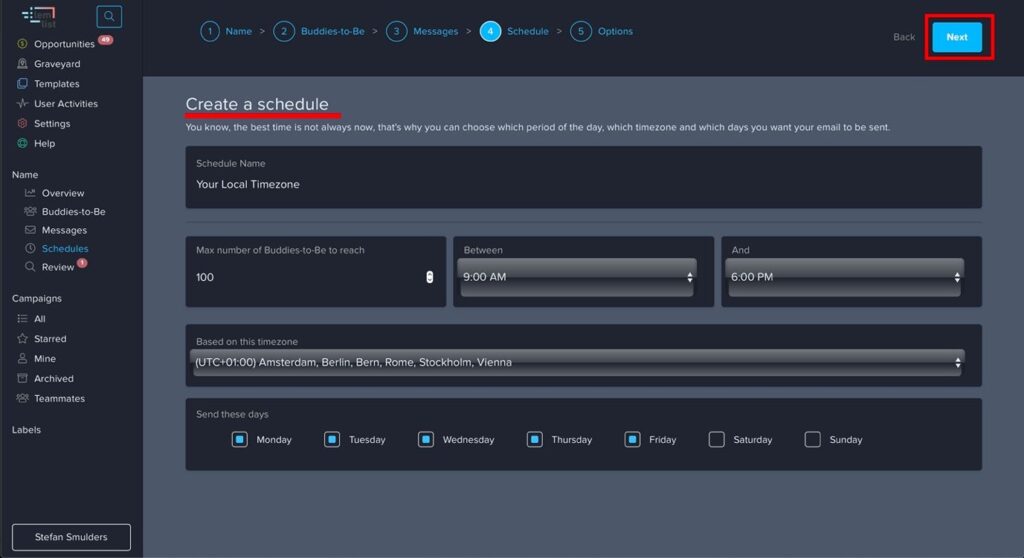
The last part of this Lemlist campaign is to choose any additional options, like the email from which this campaign will be sent from, when to stop the sequence, review buddies automatically, and more. You can choose that here:
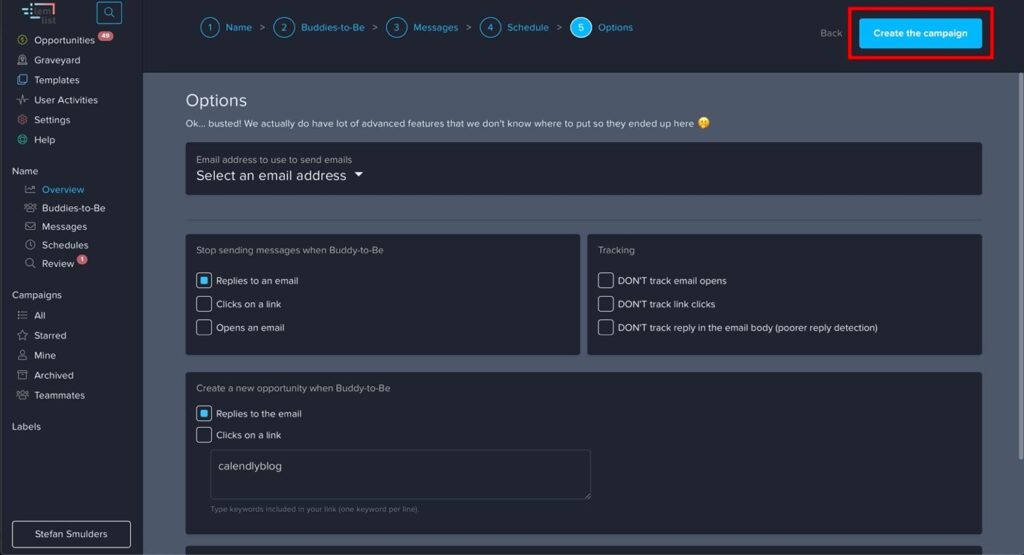
Now, we’re almost done!
After you’ve created your Lemlist campaign, we need to go back to Zapier and select the campaign we just made (Multichannel outreach Post engagement hack) in the second field called Campaign.
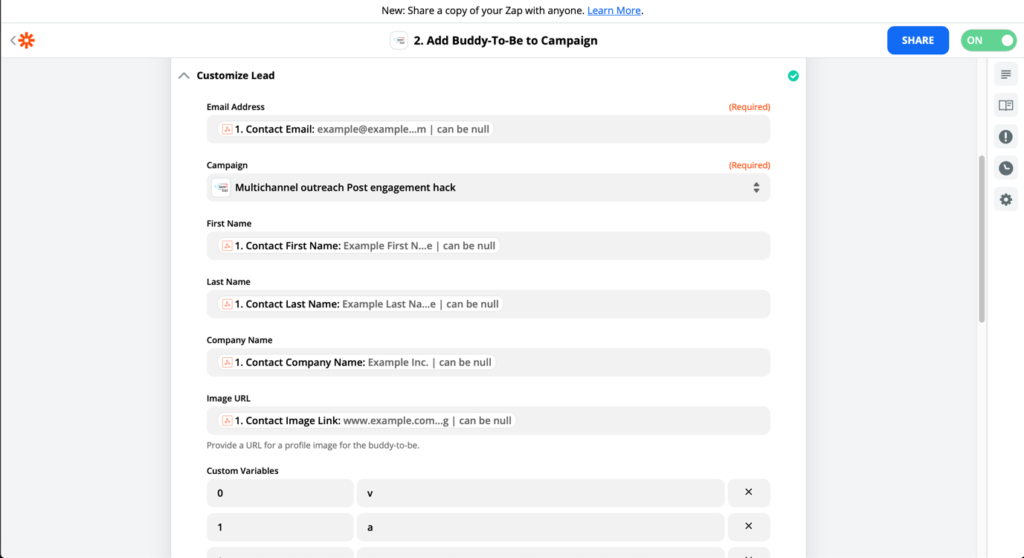
Last step is to skip the test if you’ve used an example from Expandi.
Or Test & Review if you manually pushed a person through the hook.
Also – don’t forget to turn your Zap on!
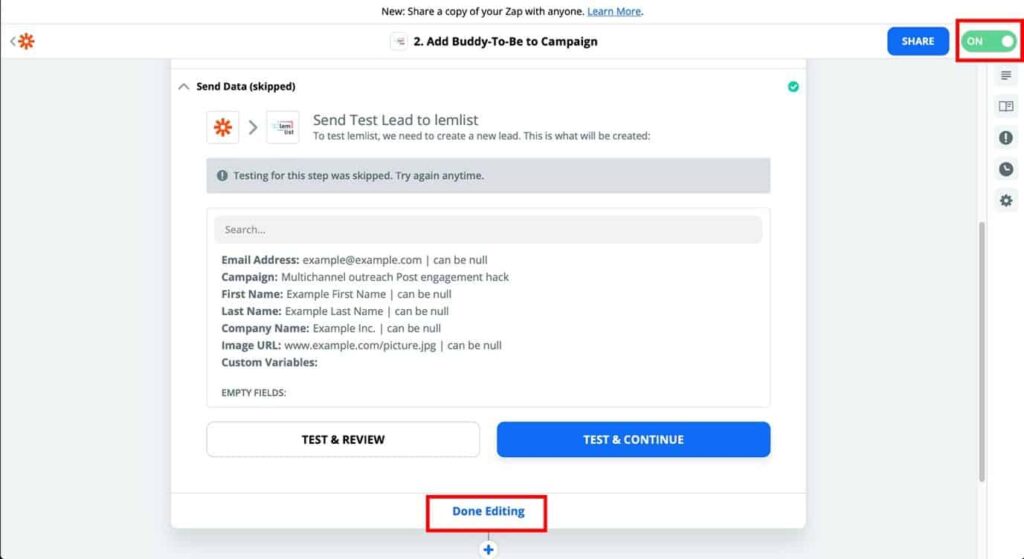
Awesome!
If you’ve made it this far – well done!
There’s only one last thing left to do, and that’s set up a follow-up email.
How to Set Up Lemlist Follow-Up Email for Omnichannel Outreach
In this last step of our omnichannel guide, we’re going to create a follow-up email that ONLY gets sent out when our prospects have clicked on the link.
Here’s how:
Go back to Lemlist, create a second campaign, fill in the names, and go to the next page where you add your buddies-to-be.
This time, we’re just going to import our list of leads from the first campaign we created.
Select that campaign (Multichannel outreach Post engagement hack for us), and Click on a link of an email for the add buddies-to-be who have option. This simply means that it will only target the people who clicked on the link (our PDF offer in the first campaign).
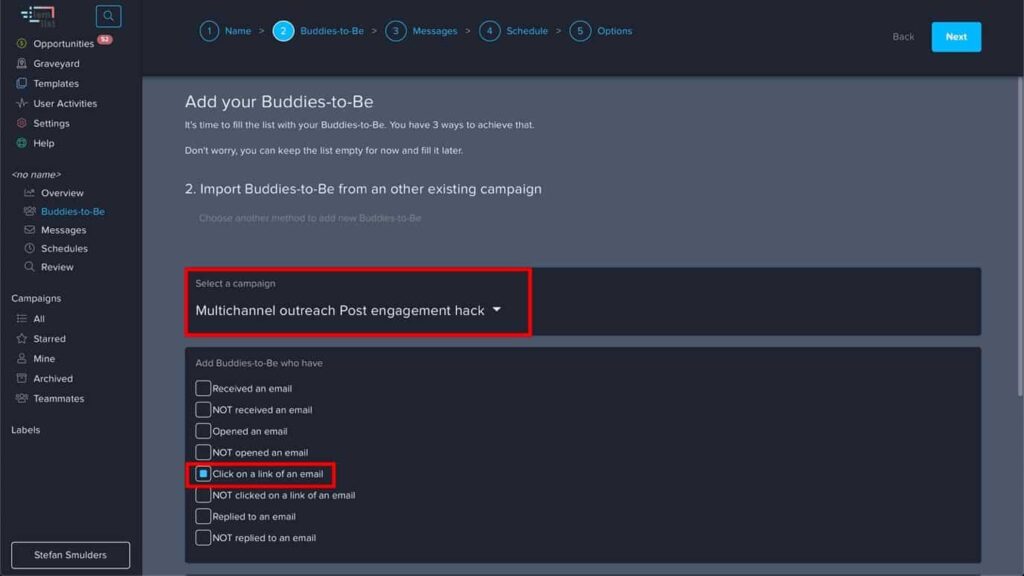
Now, we just need another message. Here’s what I wrote:
Expandi Omnichannel Lemlist Follow-up Email Template
Heyo {{firstName}},
Hahah, just joking, {{firstName}}.
My best buddy 🚨 alerted 🚨 me that you’ve read our Guide with the 3 best LinkedIn Outreach Strategies that convert like BOOM!
Since every single reader is important for us, we’ve decided to check what is your opinion about it? 🤔
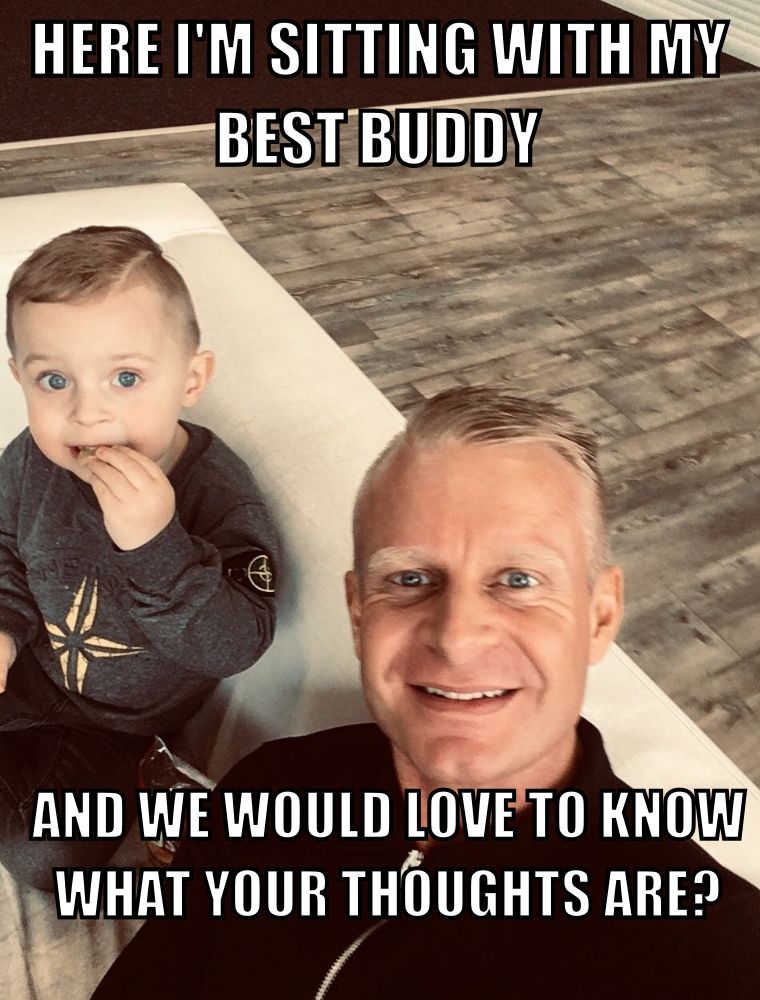
Well you get it… we are just curious🤔 about your opinion on the hard work that we have put in, and we just wanted to make sure that you:
1. Enjoyed the read.😋
2. Liked it?
And know whether you found the information useful?🤝
I’d love to hear from you again.
Kind Regards,
Stefan
With this follow-up email, we want to see if we can gain some feedback, questions or comments on our offer. And of course, if there’s any way we can help our list of warmed up leads.
With this omnichannel approach, they’re more likely to respond on email than LinkedIn (especially because of the offer), and we’re building lasting relationships focused on value!
Did it work?
Here are the results!

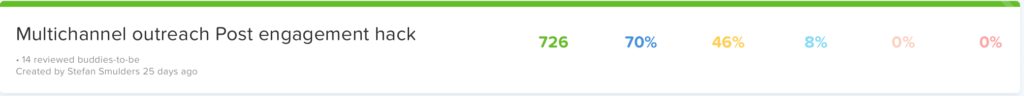
And here some cool replies 👇🏻👇🏻👇🏻
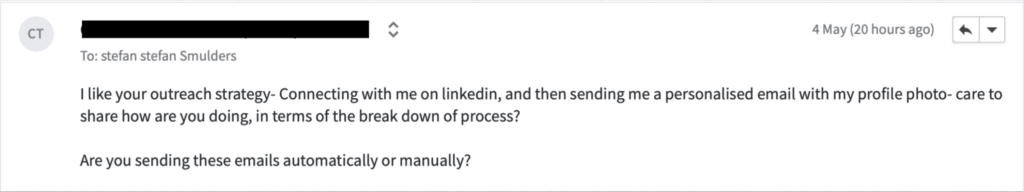
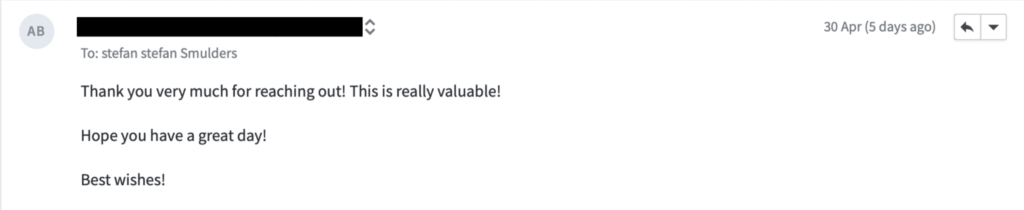
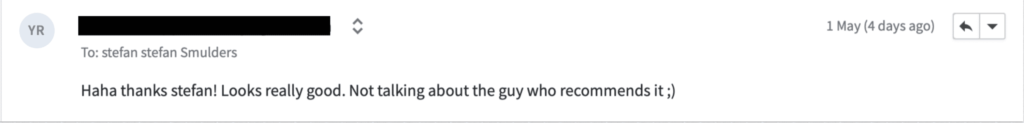
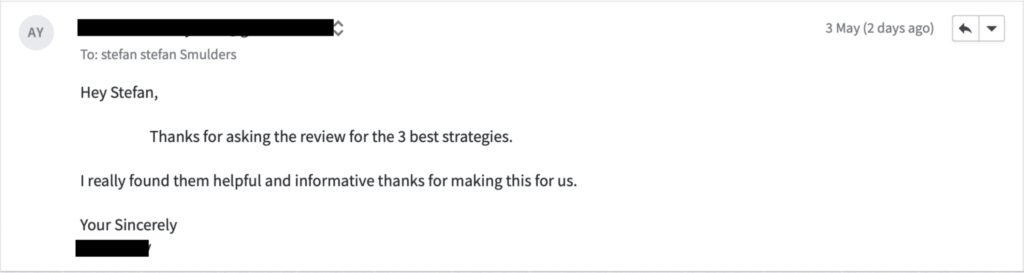
And here some friendly replies on the connection requests in LinkedIn 😎
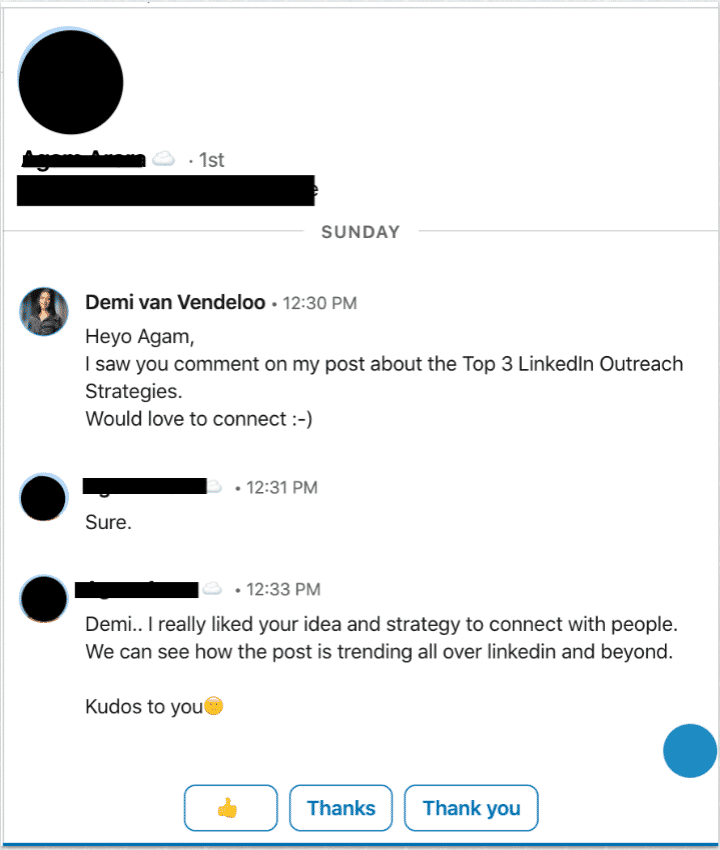
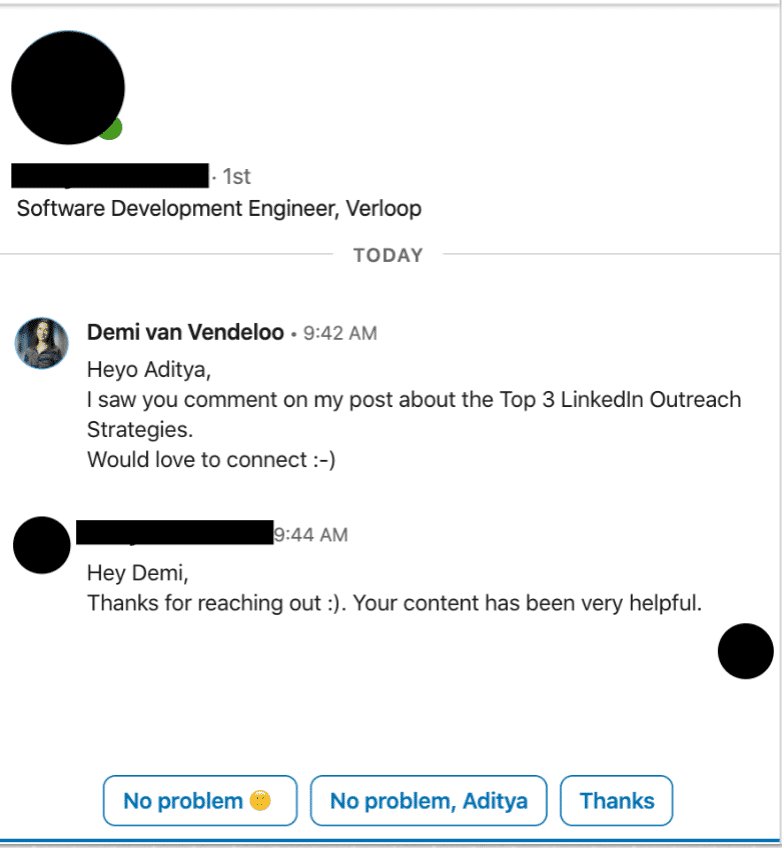
Recap
So, buddy, what do you think?
Ready to start generating more leads with this omnichannel LinkedIn outreach?
To recap, here’s what you’ll need:
- A relevant offer for your target market (top LinkedIn outreach strategies PDF for us).
- Lempod to promote your LinkedIn post and 10x your views and comments.
- Expandi to set up the LinkedIn campaign and connect with your leads.
- Lemlist to set up your email outreach campaign and follow-up.
- Zapier to connect the whole thing together.
Now, that’s a lot of tools.
But what did you expect for an omnichannel growth-hack?
So, here’s how I can help:
- Follow me on Twitter.
- Let me know you read this guide and you want to try out Expandi.
- Enjoy the Free 7 day Expandi trial I’ll send over your way. 🤩
PS – here’s a bunch of other LinkedIn lead generation growth-hacks you might also enjoy:
- Increase Brand Reach and Awareness With a PDF Lead Magnet: A LinkedIn Growth Hack
- LinkedIn Personalization Growth Hack Beyond First Name and Last Name For 2022
- The Best Growth Hack to Generate More Leads on LinkedIn for 2022
And of course, the star of the show…
Our LinkedIn outreach PDF!
PPS. Don’t forget to join The LinkedIn Outreach Family on Facebook, it’s a closed community were we share our best templates, growth hacks and many more! We can’t wait to see you there! 🚀