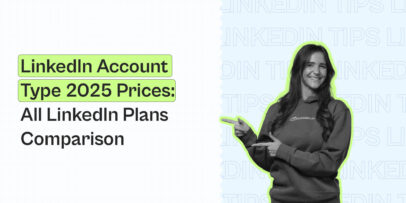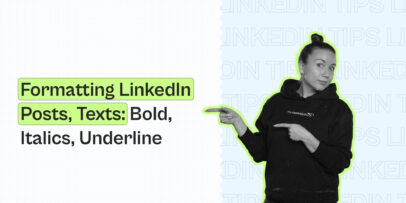LinkedIn Connect and Message Character Limits – Expandi

Do you know the most important LinkedIn character limits when sending outreach messages?
Most people don’t!
They write up a touching and sincere connection message and just hope it fits within the limits LinkedIn provides you.
But if you want to master the art of LinkedIn outreach, it’s a good idea to know all of your LinkedIn message types, their character limits, and how you can make the most out of that space you’re given by LinkedIn.
More specifically, we’ll be looking at :
- LinkedIn Connection Message vs InMail and Other Terms You Need to Know
- 5 Things to Include in Your LinkedIn Connection Request and InMail Outreach Messages
- Next-Level LinkedIn Outreach Through Automation
LinkedIn frequently makes changes within their platform (so, we’ll be sure to update this article in the future if needed), but until then, here’s an overview of the latest LinkedIn character limits on the platform.
PS. Be sure to join our private Facebook group – The LinkedIn Outreach Family, which covers all things email marketing, LinkedIn and omnichannel outreach, and more.
But let’s start with the obvious:
LinkedIn Connection Message vs InMail and Other Terms You Need to Know
So, what is a LinkedIn connection message, anyway?
This is one of the most basic LinkedIn features.
Whenever you want to connect with someone on the platform, you have the option to add a note, in which you describe how you know them or the purpose of connecting.
You probably already know that LinkedIn has a character limit when sending connection requests. For connection messages, the character limit is 300 characters.
And these characters include spaces and all characters (letters, numbers, symbols, and even emojis).
The same goes for any other type of LinkedIn message limits, whenever we’re talking character limits, spaces and above characters take up the limit.
Now, another important LinkedIn outreach you need to know about is the InMail Message.
Why use InMail to connect with new prospects
The LinkedIn InMail is LinkedIn’s version of email built natively on their channel.
If you have a basic (free) LinkedIn account, you can only send direct messages to people you’re connected with (or you’re in the same LinkedIn group).
So, if you don’t have a paid account, another way to connect with people is to become part of a mutual LinkedIn group and send messages to its members without connecting with them.
InMail campaigns, meanwhile, are like an ad format similar to email, delivered to a LinkedIn user’s personal message inbox on the platform. The InMails are sent on a pay-per-send basis and can cost anywhere from $0.30-$1 per send, depending on the target audience.
Essentially, with InMail, LinkedIn gives you a specific number of credits based on your subscription plan.
- Career plan – 3 InMail messages per month.
- Business plan – 15 InMail messages per month.
- Sales plan – 20 InMail messages per month.
- Hiring plan – 30 InMail messages per month.
Once you’ve chosen your plan and upgraded your profile, you can navigate to your prospect’s LinkedIn profile (someone you’re not connected with) and select Message on their introduction card.
Then, type your subject line and body text into the message composer and hit Send once done. LinkedIn InMail messages can have up to 200 characters in the subject line and up to 2,000 characters in the body paragraph. That’s the length you need to make the most of if you want to grab your leads’ attention.
If done well, InMail can generate higher response rates – compared to traditional cold email. And they’re also useful for generating warm conversations with your prospects. By including a relevant subject line, you can grab their attention immediately from the many other messages that get lost in their inbox. Most people open messages based on the subject line alone – this applies to InMail as well as regular email.
When writing an InMail, you should always:
- Keep it personal, relevant, and highly-personalized.
- Make sure you’re contacting the right person.
- Experiment with different subject lines, angles, and character length.
No matter the type of LinkedIn outreach you’re doing (LinkedIn connection request vs sending a LinkedIn InMail) or the type of campaign, some things you include in them stay the same.
Here’s what you need to know to make the most of your LinkedIn InMail and connection campaigns.
5 Things to Include in Your LinkedIn Connection Request and InMail Outreach Messages
There are a lot of copy-and-paste connection requests and subject lines going around LinkedIn.
We’ve written on the best 10+ LinkedIn connection message templates before based on our campaigns.
But the truth is, if you want people to accept your request and start replying to your LinkedIn messages, you need to do more than that.
The 5 things to include in your LinkedIn connection messages are as follows:
- Personalization.
- A clear purpose.
- A/B testing variables.
- The right length.
- Point of reference.
Let’s explore each in more detail. Starting with:
1. Personalization
This is probably one of the most important steps behind cold LinkedIn outreach campaigns.
And the reason is because people are sick and tired of the same, boring connection request templates nowadays that everyone receives. Most people only ever stick to the following types of personalization:
- First name.
- Company name.
- Job role.
- Industry name.
It takes only a glance at your prospect’s profile to find this information about them. So, people are lazy and just go with surface-level personalization.
As human beings, we instantly react positively to compliments and specific comments.
There’s a huge difference between these type of connection requests:
“Hi Stefan, I loved your latest post on LinkedIn growth-hacking. Let’s connect!”
Compared to:
“Hi Stefan. Read your latest blog post on the safest LinkedIn personalization outreach strategy to book more demos. Loved the Hyperise integration to send dynamic GIFs! Would love to connect so I can learn more about LinkedIn outreach from you.”
The difference is obvious, right?
I constantly used to get messages like the first one. And now, whenever someone takes the time to read some of my articles and mentions something specific from them, I’m always glad to connect.
Use some personalization and stroke someone’s ego in your LinkedIn connection request, and nine times out of ten, they’ll be glad to connect with you.
Same goes for InMails, if you can mention something specific in your subject line (their first name is a good start but your leads get that a lot), most people will click on it out of curiosity.
2. Include a clear purpose
Want someone to reply?
End your message on a clear call-to-action!
And this doesn’t even have to be a “let’s hop on a quick call” (people hate those). Rather, you should ask a question or make it clear what you want from them in the first message.
It’s important you don’t make it too sales-y though. As there’s nothing more people hate than receiving a sales pitch instantly after connecting on LinkedIn.
To maintain that balance, you can:
- Ask about their business/latest blog post/recent achievements – As mentioned above, personalization is a great conversation starter. You can also look into their recent achievements and ask something based on that (e.g. “Nice job on hitting the 57% acceptance rate in your latest LinkedIn connection request templates guide. Was wondering if you’re considering LinkedIn automation or know about its benefits?).
- Ask if they’d be interested to read something from you (for free) – We wrote a separate article on this. The template went something like this: “Hey (first_name) saw you also liked Artem’s post on building successful LinkedIn relationships. My colleague recently finished writing a guide on the Top 3 LinkedIn Outreach Strategies that convert like BOOM that you might also like. I’d love to send it over to hear your thoughts. What do you think?” Check out our article on using advanced LinkedIn dynamic personalization to see how we reached a ~78.9% connection rate and 61.7% total replied rate with this tactic.
- Ask about their plans and what they’ve been focusing on – Just make sure you don’t ask something too personal here. The tone should be inquiring with the purpose to help, not to sell straightaway. “Hey (first_name), saw your in-depth LinkedIn article on growth-hacking. Was wondering if you’re using any other promotion tactics? I’d be glad to share a few if you think it’s relevant…”
3. A/B testing variables
This is something we’re always experimenting with. For every cold outreach campaign we send, we try to experiment with the follow-ups and templates we use to find that sweet spot of ~49%+ reply rate.
You should be treating your InMail campaigns like an email outreach effort – testing and measuring the content’s conversion rate and other relevant metrics (open rate, click-through, etc.).
Refining your messages over time and optimizing your performance is a valuable way to keep your LinkedIn marketing skills fading.
LinkedIn recommends updating factors such as your subject line, pictures, content, and CTAs based on A/B testing.
Which version of your campaign had the biggest impact is something you can measure only from the results and data.
4. The right length
Remember the goal of your InMail and connection requests.
It’s probably to start a conversation with your prospect, right?
If that’s the case, you shouldn’t be writing an essay as you’re already limited in your character length as is. Similarly, you shouldn’t be aiming to seal the deal in your first InMail.
Getting a response is the main goal here.
As many as 35% of people will open your messages if the subject line resonates with them. And according to Litmus, the perfect subject line is just around:
- 4-15 characters: at 15.2% open rate and 3.1% click rate.
- 28-39 characters: at 12.2% open rate and 4% click rate.
Try to fit whatever you’re trying to say in that character limit.
As a rule of thumb, make sure you keep things short and sweet.
5. Point of reference
Mentioning a mutual connection (point of reference) is an easy way to increase your chances of getting a response.
But only if it’s an authentic reference or a mention.
Here are a few examples of this:
“Hey (first_name)! Saw you comment on my colleague Sharon’s post about the LinkedIn outreach guide. Would be glad to connect so that I can send it over. :)”
“Hi (first_name). My colleague recommended I connect with you for more LinkedIn marketing content. Glad to connect.”
But what if you don’t know them that well or don’t have someone to introduce you to your leads?
Then you can also get creative using some personalization.
You can mention that you also:
- Are in the same Facebook or LinkedIn group.
- Liked the same influencer’s post.
- Follow the same Twitter page.
We’ve experimented with Facebook group-based outreach by scraping its members and reaching out to them on LinkedIn and got a 72% acceptance rate and a 49% reply rate to follow-ups.
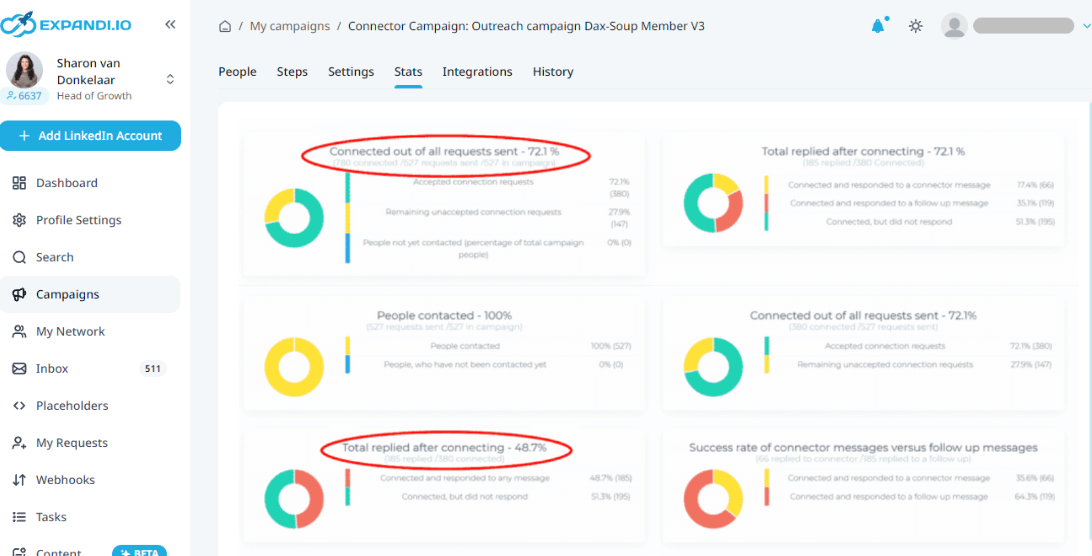
Check out the full steps on how to do that here.
With this in mind, no matter if you’re using connection requests or InMail, your LinkedIn outreach should be generating better results.
But if you really want to take it to the next level though, there’s one more thing you need to know about and it’s LinkedIn automation.
Next-Level LinkedIn Outreach Through Automation
Here’s the best thing about LinkedIn outreach:
All the growth-hacks and tactics we mentioned above can be fully automated.
You just have to set up the right LinkedIn audience you’re reaching out to and fill in your social selling templates (as well as the follow-ups) accordingly. Check out our full article on LinkedIn message automation for more info on this.
But for the most part, you can use LinkedIn automation for your outreach to:
- Drive engagement.
- Hyper-target your audience for better results.
- Generate leads in the background while you work on your business.
- Save time.
- Boost your reach.
- Automate LinkedIn follow-up messages.
- Use hyper-personalization.
- And so much more.
As a point of comparison, let’s say we were connecting with ONLY 10 leads per day. This would be saving us 2 days per month that could be spent working on your business.
Once your account is all warmed up and optimized, you could be saving up to a week (6-7 days) per month of connecting with your prospects and automatically following up.
If you’re interested in using the world’s safest LinkedIn automation and social selling tool:
- Follow me on Twitter.
- Let me know you’ve read this guide and you’re ready to start generating leads on autopilot.
- I’ll send over a free 7-day Expandi trial, no questions asked.
Now, looking for more growth-hacks and guides to harness the power of LinkedIn outreach automation?
We’re constantly sharing the latest proven email as well as LinkedIn outreach templates in our private Facebook group – join the LinkedIn Outreach Family now!
Also check out these proven LinkedIn strategies:
You’ve made it all the way down here, take the final step