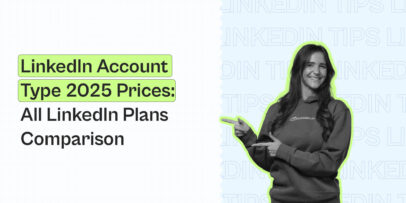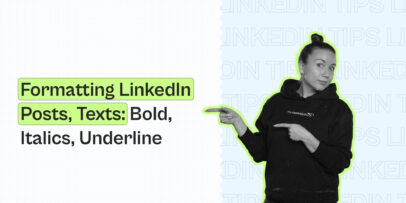8 ways of using LinkedIn for real estate agents

LinkedIn can open up never-before-seen avenues for real estate agents. Whether collaborating with partners or finding high-intent leads, LinkedIn has something for everyone.
Traditional lead generation methods in the real estate business are going extinct. People no longer prefer agent calls or answering the door like they used to back in the early 2000s.
So, LinkedIn is perfect for real estate agents looking to build healthy connections, establish expertise, and reach high-intent leads.
This article will show you 8 actionable ways to use LinkedIn to boost your real estate business and connect with interested prospects.
But why LinkedIn for real estate agents?
LinkedIn has higher engagement and response rates than most platforms or mediums. For example, LinkedIn’s InMails have a 300% higher response rate than emails.
If you’re a real estate agent looking to build strong connections with the right folks, there’s no better place than LinkedIn to start your lead generation and networking journey. In addition to prospects, you can connect with and learn from experts in your industry.
8 smart ways of using LinkedIn for real estate agents in 2024
1. Have an attractive profile
Your LinkedIn journey starts with an up-to-date and impressive profile. That’s because most prospects check your LinkedIn profile to ensure you’re a legitimate real estate agent they can trust.
Here are some steps you can take to improve your LinkedIn profile:
- Add a high-quality professional profile picture – Show your face instead of your agency’s logo. Ensure it’s a clear headshot and not a selfie.
- Create a catchy headline – Tell profile visitors what you do by adding your designation as the headline. This allows prospects to find you through a simple LinkedIn search.
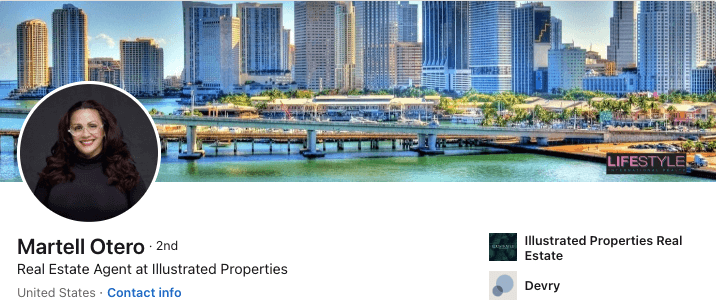
- Write a short summary – The summary or the “About” section on your profile gives you more room to explain who you are and what you do. Use this space to highlight your achievements, goals, and how you stand out from your competitors.
- Request and add recommendations – Client recommendations on your profile serve as solid social proof and are a testament to your knowledge of the real estate industry. So reach out to your past clients and ask them to drop in a short recommendation.
Your profile’s headline, summary, and skills section will help prospects find you on LinkedIn. So always add relevant keywords or phrases to them, such as “real estate agent,” “Realtor,” or “Real estate agency in [location].”
2. Make connections strategically to generate leads
Most real estate agents on LinkedIn connect with other agents. But is it really the right strategy?
Although it’s important to build a strong community within your industry, expanding your network with connections matching your target market is equally critical.
Say you’re targeting prospects who are C-level executives around San Jose. Here’s what your LinkedIn connection message should say:
“Hey Mike, I see you’re a fellow San Jose resident and an avid real estate enthusiast. Would love to have you in my network as I share valuable resources and potential high-ROI investments in San Jose. So let’s connect?”
Here are some ways to find leads and fellow real estate agents on LinkedIn to build connections strategically:
- By joining LinkedIn groups
- Using advanced search filters, such as location, job title, industry, education, etc., to find prospects and colleagues to connect with
- Using the “View similar” on the LinkedIn Sales Navigator search or “People you may know” on your LinkedIn feed
- Joining LinkedIn events related to your industry
Pro tip: LinkedIn limits the number of connections you can send each week to 100. But fret not. If you’re looking to scale your network and build connections rapidly, we suggest you try Expandi. It’s the safest LinkedIn automation tool that lets you bypass this limit and enable sending connection requests on auto-pilot.
3. Create relatable content to boost engagement and showcase authority
With LinkedIn, consistency is key. Be it with sending connection requests or sharing content, you must be consistent to see results.
And the best way to do this is to share relevant content around the real estate world.
See our best content ideas to establish yourself as a real estate pro:
- Insights about the real estate industry in your locality – Share short posts or articles on how the real estate market has developed year after year in your region. Add statistics or survey results that are useful for future home buyers or investors.
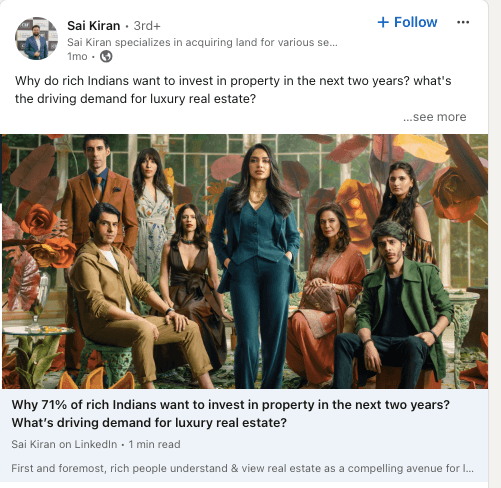
-
- Showcase open listings – Create a carousel with property images and descriptions. Share a carousel each week at the same time so your connections look forward to them.
-
- Share wins – Closed a major deal? Don’t be shy to post about your wins. Share a personal anecdote to inspire others.
-
- Share and engage with others’ posts – Your content strategy need not be limited to creating new posts. Share and comment on others’ posts if you find them meaningful.
4. Build a foolproof messaging sequence
Real estate agents new to LinkedIn may make mistakes, such as pitching to leads in the very first message or forgetting to follow up. If you’re one of them, then this tip is for you.
Always have a pre-planned LinkedIn messaging sequence ready for outreach. It gives you some leeway on the likelihood of prospects responding to your messages. For example, if prospects respond after a single follow-up or multiple follow-ups sent through email and LinkedIn.
Sample LinkedIn messaging sequence for real estate agents:
Message #1: A personalized connection request
Ensure you never sell in the first message to a prospect, as this can make you seem pushy. Always personalize the connection request by performing some research on the prospect.
Apart from the classics, such as adding their first name, you can stand out by using a witty opening line or a funny GIF to attract their attention.

Message #2: An introductory message post-connection
You can introduce yourself better once the prospect or partner accepts the connection request. Send this within a day of them accepting your request. For example, invite them for a quick catch-up to discuss the state of real estate affairs.
Template:
“Hey [first_name],
Thanks for the connection!
I see you’re an active investor in [region]. That’s wonderful to know. I’m a real estate agent for [company] in the same area.
I would love to hear about your experiences investing here. It would be great if we could catch up for a quick Zoom call this evening. Let me know!”
Message #3: A follow-up on the previous collaboration
If the prospect fails to respond to the previous message, ensure you follow up with them within the next two days. Don’t forget to acknowledge that they may be busy.
Template:
“Hey [first_name],
Looks like you’re busy this week.
I wanted to follow up on my previous message asking if you were open to a quick chat about [region]’s real estate growth and potential. Are you free today?”
Pro tip: Use automation for LinkedIn outreach to save time and effort. A LinkedIn automation tool like Expandi can help you:
-
- Set up messaging sequences to be sent to a group of LinkedIn users on auto-pilot as per custom schedule
-
- Bypass the LinkedIn connect limit safely
-
- Scrape prospect details from LinkedIn’s groups, events, and filters to expand your prospect pool (more on this in the next few sections)
-
- Combine emails with LinkedIn messages for follow-ups, resulting in higher response rates
-
- Set up a Smart Sequence and add auto-actions to engage leads before connecting with them. For example, Expandi auto-visits a lead’s profile from your account and engages with their posts
Ready to explore? Grab the 7-day free trial!
5. Search and reach out to prospects from specific LinkedIn groups
LinkedIn groups provide like-minded professionals a private space to collaborate and connect with each other.
You can find groups relevant to the real estate business by running a quick search on your home page.
As you can see, there are over 35k LinkedIn groups from this industry:

Further, filter more niche groups, for example, based on your locality or domain if you use the LinkedIn Sales Navigator and start joining them.
Here are some tips to reach out to prospects or partners in a LinkedIn group:
-
- Introduce yourself and contribute to the group’s discussions, events, and posts
-
- Study the group members to identify if your target market is part of the group
-
- Promote your content so your target audience sees you as an authority in the real estate business
-
- Share wins occasionally
-
- Scrape the LinkedIn group to filter out prospects worth reaching out to. You can use Expandi to scrape group members and build a messaging sequence to connect with suitable prospects from the group
Read more on how to scrape LinkedIn group members and prepare for outreach using Expandi.
Pro tip: Use the LinkedIn group as the LinkedIn connection message opening line to prospects and establish a common ground.
Template:
“Hi [First_name],
I see you’re an active member of [real estate group name] and a fellow New Yorker. I recently joined and love the community we’re growing here.
Would love to connect with you!”
6. Search and reach out to potential clients who engage with competitors’ posts
You can be a little snoopy on LinkedIn.
Gather your competitors on LinkedIn with a strong presence and keep an eye out for their popular posts. Your potential clients are most likely to engage with them by commenting or liking.
Now, scrape people who’ve engaged with your competitor’s posts and filter suitable prospects for outreach.
Here’s how to scrape a competitor’s post with Expandi under a few minutes:
-
- Copy the URL of the LinkedIn post you wish to scrape

-
- Sign up to Expandi’s 7-day free trial.
-
- In your Expandi account, go to Search and Add new search.

-
- Name the search and select “Post engagement”

-
- Paste the LinkedIn post’s URL and the ID (part of the URL) and click Search

Once Expandi finishes scraping, export the list of users who’ve engaged with your posts and filter users who match your target audience.
You can then personalize your connection requests to them like so:
“Hey [first_name],
I saw you liked [competitor name]’s post on [real estate listings].
Our real estate agency publishes similar, if not better, listings each week. I’d love to share the previous ones with you so we can stay connected!”
7. Reach out to LinkedIn event attendees of professional real estate events for potential partnership
There are about 4000 LinkedIn real estate events happening between April to July as we speak.

LinkedIn events are a goldmine of networking opportunities. They are perfect for real estate agents who want to collaborate or partner with fellow agents or agencies.
Scraping the group members of specific LinkedIn events for outreach is a brilliant growth hack for expanding your network and building strong connections in less time.
How?
Using a LinkedIn automation tool like Expandi, of course!
Follow the steps mentioned in tip #6. But to scrape an event, copy the LinkedIn event’s URL and create an “Event search” on Expandi.

Enter the event URL, click Search, and wait to export the event’s attendees.
Finally, use the below template or create a messaging sequence to follow up on auto-pilot with Expandi’s campaigns:
“Hey [first_name],
I see you’re attending [real estate event] this week, too!
Have you ever attended an offline event in and around [your common location]? If not, I’d love to suggest some happening this month.
So let’s connect?”
8. Use the LinkedIn Sales Navigator’s advanced search filters
LinkedIn basic search is quite limited compared to the LinkedIn Sales Navigator filters. For example, LSN lets you filter leads based on very specific criteria, such as years of experience, industry, news mentions, recent profile changes, and more.
Using these advanced filters, you can narrow your search further and target more precisely. For instance, you can find prospects from a specific pincode and reach out to them for potential collaboration in the area.
So these were eight awesome ways to make the most out of LinkedIn as a real estate agent!
Wrapping up
We get it. It can be overwhelming for newbies on LinkedIn. The competition may feel too intense and networking too daunting.
That’s when an automation tool like Expandi can make things stress-free and quick without compromising on safety.
Use it to plan and set up your messaging campaign, scrape leads or partners, and generate leads for your real estate business on auto-pilot in less time.
You’ve made it all the way down here, take the final step