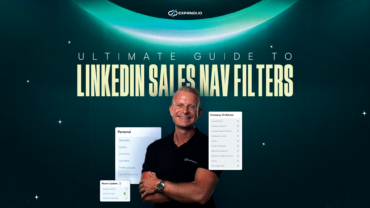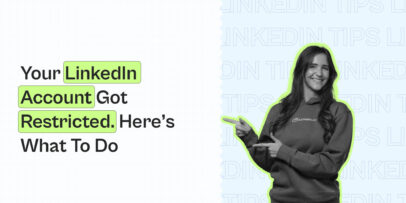How To Contact LinkedIn Support To Get a Response

“How do you contact LinkedIn support if you can’t log in?”
“I tried tweeting and messaging the LinkedIn team but received no response,” said two of many frustrated Reddit users facing issues contacting LinkedIn support.
LinkedIn is a huge platform. Contacting their support email unfortunately isn’t as easy as it might seem. If you’ve tired Googling the LinkedIn help email, you’d be disappointed.
They have a “contact us” form and small content hubs for different, common issues.
Want to contact the LinkedIn customer support email and not have to wait days for a resolution?
We’ve got you.
Here’s what we’ll cover:
- Cases when you need to contact LinkedIn support
- 5 common reasons why your LinkedIn account is restricted
- 10 ways to contact LinkedIn support
Is It Worth It To Contact The LinkedIn Support Email?
Because LinkedIn is such a big company, it’s easy to think they won’t notice your ticket or contact message, no matter of how big of an emergency it might be to you.
According to online sources, LinkedIn’s customer support is NOT the best.
Users have provided stories of not being able to verify their accounts, despite showing their government ID proof.
Often, people complain about being unable to reach LinkedIn to resolve their issues. After all, it’s quite hard to find their contact email unless you have an open ticket from an existing (and accessible) account with them.
That said, as a rule of thumb, you SHOULD still contact the LinkedIn support email regardless of your situation.
Even if you broke their terms of service (it happens! Especially with automation), you can STILL get your account unblocked.
So, don’t lose hope.
One thing that’s for certain is that LinkedIn wants you to try and resolve the situation by yourself first, before contacting them.
Let’s take a look at how to do just that before we cover all the different ways to contact LinkedIn customer service.
2 Main Cases When You Need To Contact The LinkedIn Customer Support Email
What if you didn’t even need the LinkedIn support email?
In many cases, you can simply resolve the situation on your own. Or you simply don’t have to contact the LinkedIn customer support email, as there are specific locations or forms you need to go instead.
So, let’s first cover the 2 main cases of when you might need to contact LinkedIn in the first place and what you should do.
1. You or your client were hacked on LinkedIn
There may be instances where your client’s LinkedIn account gets hacked, thus hampering your prospecting process. Or your own account may be hacked, and you may fear losing sensitive client conversations.
It’s easy to panic in this situation and go on searching for the LinkedIn help email.
Here’s what LinkedIn recommends doing in case your account got hacked or compromised:
- Change your password ASAP. Don’t make it the same as any other online service or account you use.
- Turn on two-step verification to prevent further unauthorized access to your account even if someone has your username and password. You can use text (SMS) verification or authenticator apps like Microsoft Authenticator. To turn on 2FA on LinkedIn, click on the Me icon, select Settings & Privacy, click Sign in & Security on the left and select Two-step verification. Click Turn on and set up your preferred verification.˜
- Review your active sessions and end the ones you don’t recognize.
- Review email address(es) and phone numbers linked to your LinkedIn account. Make sure everything is accurate, up-to-date, and of course, yours.
Check your personal email account tied to your account to ensure its security.
2. Your account is restricted
Is your LinkedIn account restricted and delaying your outreach efforts? Don’t worry! There’s a way out without having to contact the LinkedIn customer support email.
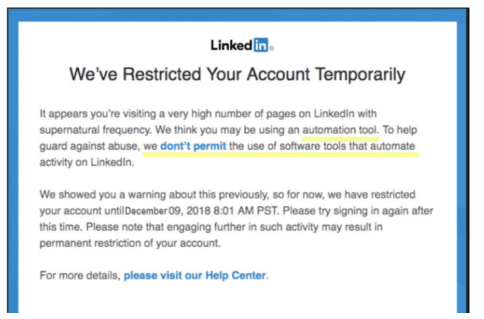
Below are some ways to get your account back:
- Disconnect from all automation tools.
- Verify your identity if LinkedIn requests it.
- Follow the recovery instructions by visiting the “Help Center,” as shown in the above notification.
Tip: Don’t fear automation tools. Instead, use the right Cloud-based LinkedIn automation tool, like Expandi, tailored for LinkedIn security. They’re safer as they offer a dedicated IP address–making it tough for LinkedIn to detect multiple login activities leading to account restrictions or bans.
Did you know “LinkedIn account restrictions” are among the most common concerns sales, marketing, and recruiting teams contact LinkedIn support for help?
So let’s dive in a little deeper to understand why it happens so you can safeguard your account.
5 Common reasons Why Your LinkedIn Account Might Be Restricted (And What You Should Do Now)
What causes LinkedIn account restrictions?
Below, we’ll take a look at the 5 most common reasons people get their accounts suspended, and then, what you should do in each exact scenario.
1. You may have sent too many connection requests
Sending excessive connection requests brings your profile under the LinkedIn radar. LinkedIn algorithms constantly monitor the activity speed. This means it’s always best to grow your connections gradually on LinkedIn rather than overnight.
So what’s the safe zone? Although there’s no hard limit on the number of connection requests you can send in a day, we suggest you stick to sending 20 to 25 connection requests in a day.
As a rule of thumb, keep your LinkedIn connection limit at under 100 a week.
2. You’ve used an unsafe automation tool
Sales/marketing professionals and recruiters often rely on automation tools to source candidates or clients.
Due to a lack of research, they are prone to using an unreliable automation tool that doesn’t understand the LinkedIn algorithm and security policies–leading to account restrictions.
The good news is not all LinkedIn automation tools are unsafe. All you need is a keen eye to spot the best tool that does the lead generation or candidate outreach for you, minus putting your account at risk.
You could use a cloud-based automation tool to stay on the safer side.
3. Your messages have a low acceptance rate
Say a person selling recruiting software reaches out to you on LinkedIn, but you’re a techie. You would not be interested in joining their network as you work in different fields. So why would you send connection requests to people outside your niche and risk account restrictions?
Relevant connections are key to landing high-intent clients. So remember, it’s okay to grow slowly on LinkedIn when your profile is still in its infancy.
4. You’ve been flagged by too many “I don’t know this person”
Whenever you receive a connection request and choose to ignore it, you can click on the “I don’t know this person” tag.
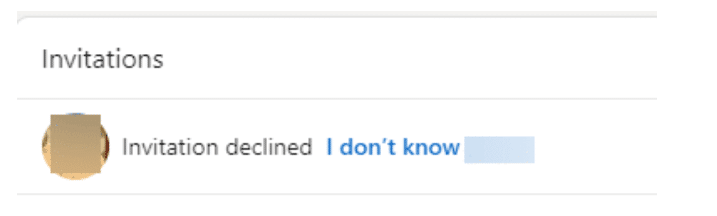
If multiple people have clicked on this option for your connection request, there’s a fat chance LinkedIn may suspect illegal or spammy activity from your account.
You can avoid such flags by personalizing your connection requests and sending them to only people within your industry or to your target audience.
5. Due to suspicious, robot-like activity
Copy-pasting the same message, logging in from multiple IP addresses, or growing follower count overnight are all robot-like activities LinkedIn targets.
The worst is when your account gets restricted multiple times, leading to permanent account banning, aka LinkedIn jail.
Now if you’ve knowingly or unknowingly fallen prey to one of these problems, take a deep breath because we’ve gathered the best and fastest ways to contact LinkedIn support.
10 Different Ways To Contact The LinkedIn Customer Support Email
Finally, if you can’t resolve the issue you’re having on your own, here are 10 different ways you can contact the LinkedIn customer service email team.
You can try:
- To raise a support ticket
- To access the Help Center
- To directly contact LinkedIn Support
- Live chat support for Premium LinkedIn users
Here’s a wrap-up of the ten ways to reach the LinkedIn Support team:
| Ways to contact LinkedIn customer support | Types of queries | Typical response time |
| Browse for answers on the LinkedIn Help Center | Common “do it yourself” queries | Immediate |
| Raise a support ticket | All types of queries – connections, profile, security, etc. | 1-2 business days |
| Contact LinkedIn Support via Report/Report Abuse/Block | LinkedIn posts or user-related queries | Can vary |
| Contact LinkedIn Support on X | All types of queries | Immediate |
| Contact LinkedIn Support via email | All types of queries | Can vary |
| Speak to the Reddit LinkedIn community | Basic queries | 1-2 days |
| Contact LinkedIn Support using a direct link | All types of queries | 1-2 business days |
| Chat with the LinkedIn Customer Service team | All types of queries | 1-2 business days |
| Get in touch with a LinkedIn consultant | All types of queries | Can vary |
| Direct mail LinkedIn Support | All types of queries | Can vary |
Let’s discuss each method in detail below.
Method #1: Browse for answers on the LinkedIn Help Center
If you’re facing a common query, it’s best to take matters into your own hands and browse through the Help Center to find answers.
The LinkedIn Help Center contains hundreds of up-to-date topics, from building your network to posting jobs and growing connections.
To access the Help Center on your LinkedIn mobile app:
- Go to your profile page by clicking “View profile.”
- Click on the Settings icon in the topmost right corner.
- Select “Help Center” and start browsing for topics.
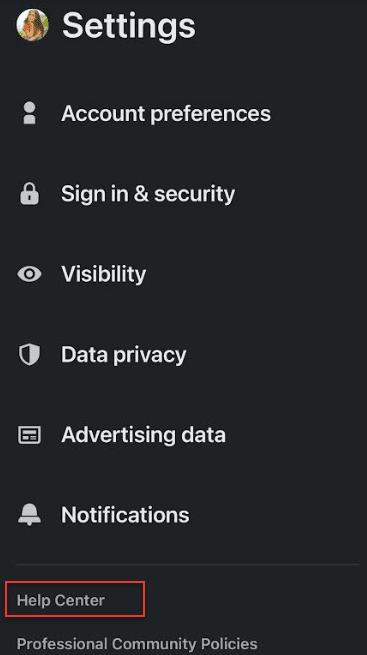
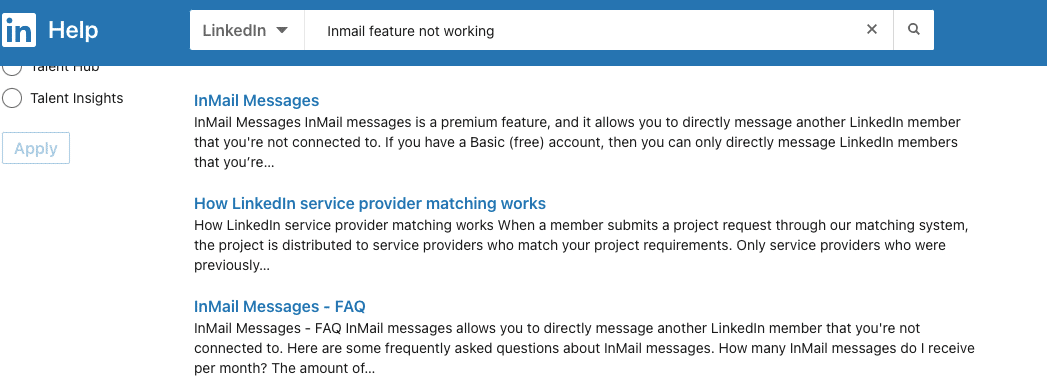
Method #2: Raise a LinkedIn Support email ticket
You can raise a LinkedIn support ticket and wait for a support agent to respond to your concern. However, LinkedIn does not guarantee an instant response to the high volume of issues raised every day.
On the ticketing page, select “Other” to raise a support ticket. Ensure you state your concern clearly and select the right “Issue type.” Add screenshots for more clarity.
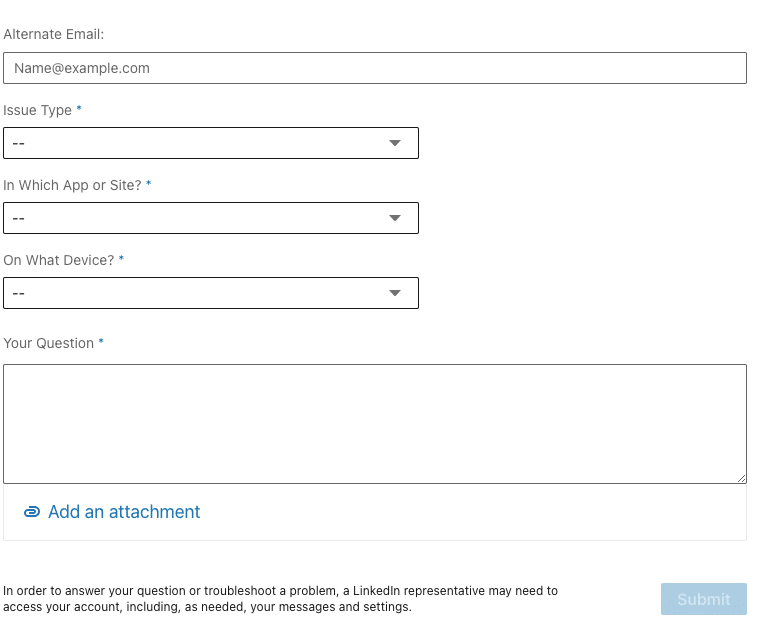
Method #3: Contact the LinkedIn support email via Report/Report Abuse/Block features
Need to report irrelevant ads, misleading posts, or other violations? You can submit a report to LinkedIn Support by clicking the three horizontal dots next to posts or ads appearing on your feed. Then, click Report Post or Report Ad.
Select from the list of reasons and submit the report. You can also block a contact to stop seeing their posts.
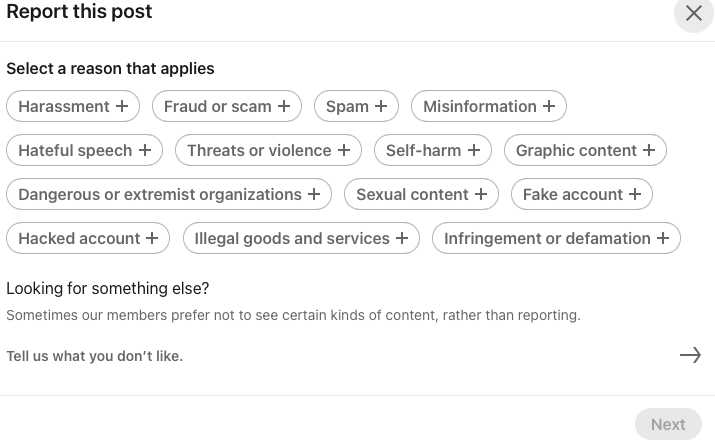
Please note that you must be logged in to access this feature.
Method #4: Contact LinkedIn Support on X
LinkedIn Help on X (formerly Twitter) works around the clock to resolve support queries.
You can tweet your concern or direct message them your LinkedIn account’s email address along with the issues you’re facing.
We found this option to be super-efficient for busy sales, marketing, and HR teams.

Method #5: Contact the LinkedIn support email
There is no direct LinkedIn Support email where you can speak to a support agent.
However, if you already have an open LinkedIn support case or a ticket, you can message them trough this LinkedIn support email:
Method #6: Speak to the LinkedIn Reddit community
Reddit has an active community of sales and marketing professionals who are regular LinkedIn users.
You can look for already-answered queries through the search bar or ask a new query in active Reddit communities like:
Method #7: Contact the LinkedIn Support email team using this direct link
While there is no direct LinkedIn Support contact number, you can contact LinkedIn customer Support directly by submitting a form.
Ensure you select the right Issue Type and add a detailed issue description. Add real-time screenshots as attachments to save back-and-forth follow-ups with support agents.
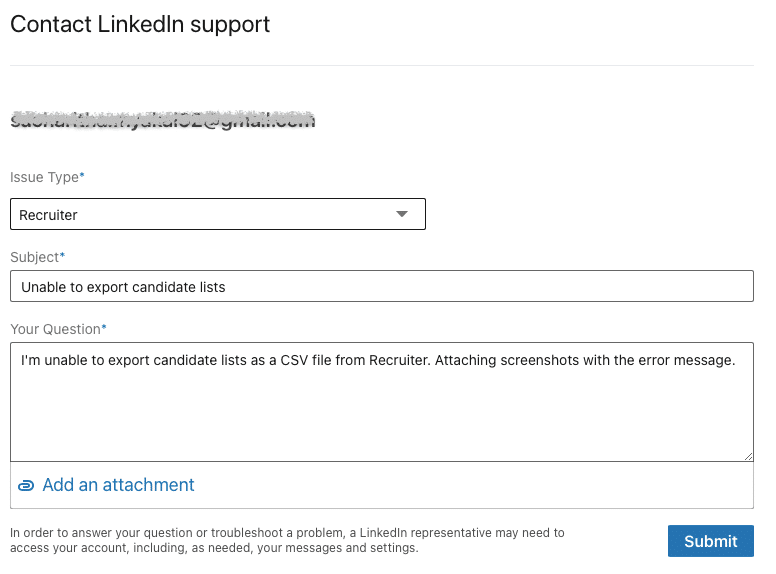
Method #8: Chat with the LinkedIn Customer Service team
Using LinkedIn’s Premium or apps, such as the LinkedIn Sales Navigator, Recruiter, or LinkedIn Marketing Solutions? You can chat live with your support agent to resolve your concerns.
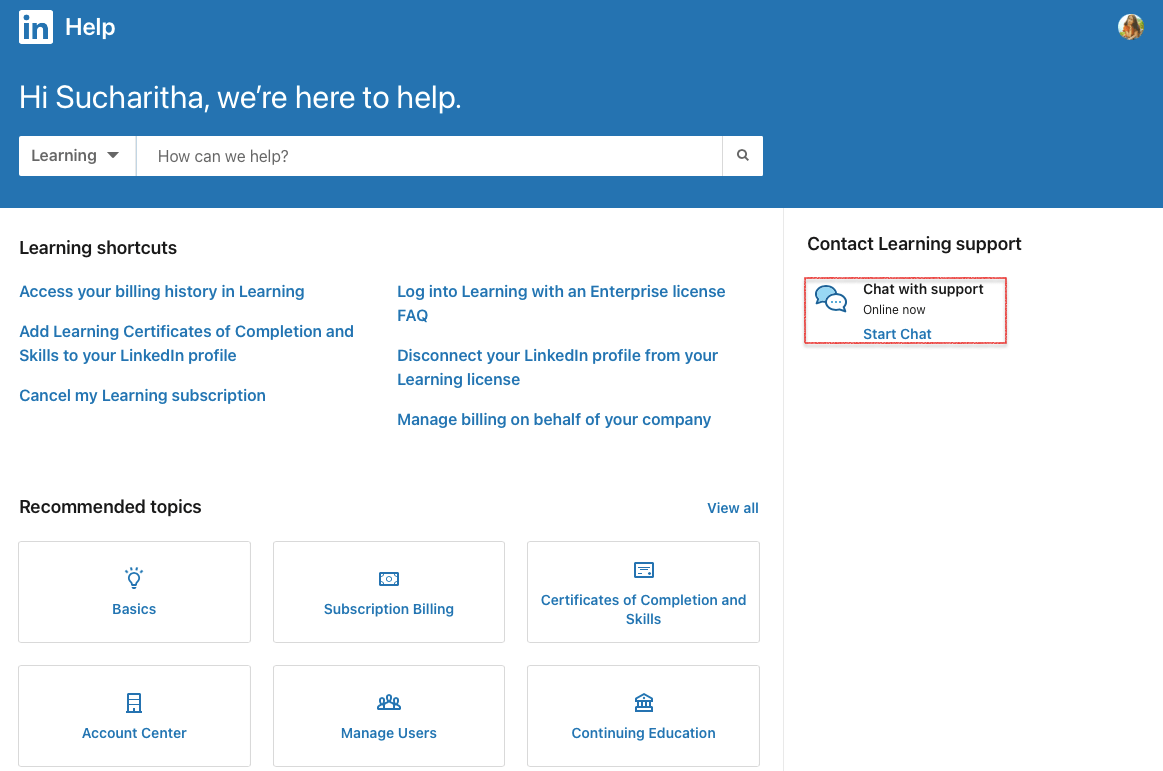
Below are some links to chat with support agents:
- Help with Recruiter
- Help with Sales Navigator
- Help with LinkedIn Marketing Solutions
- Help with LinkedIn Learning
- Help with LinkedIn Pages
Note: As of 2024, help for Sales Navigator and Recruiter is through a direct support ticket.
Method #9: Get in touch with a LinkedIn consultant
If none of the previous methods worked for you, try contacting a LinkedIn consultant or an agency with expertise in resolving support issues.
They may charge you a small fee but will most likely resolve your issue on time so you can continue your outreach process.
Method #10: Write a mail to the LinkedIn customer support team as a last measure
You can try mailing the LinkedIn Customer Support headquarters directly as a last resort. Draft them a letter and follow up after a few days.
Below is the address for the LinkedIn Headquarters:
LinkedIn Corporation, 1000 W Maude Ave, Sunnyvale, CA.
Wrapping up
We hope these methods help you get proper support so your outreach or lead generation activities are not hampered.
But remember, it’s better to be safe than sorry.
Below are some quick reminders to protect your LinkedIn account at all costs:
- Don’t manually send too many connection requests in a day or week. Also, send them to only relevant folks in your industry or post-researching who your target audience is.
- A low acceptance rate can alert LinkedIn algorithms. So personalize your messages and be vary of sending them to the wrong prospect types.
- Do adequate research before choosing a LinkedIn automation tool. It’s best to use a cloud-based tool for better security.
Speaking of LinkedIn automation tools, Expandi is your safe haven to perform smart LinkedIn outreach minus the fear of LinkedIn jail or account restrictions.
Want a peek inside? Try Expandi’s 7-day free trial today!
You’ve made it all the way down here, take the final step