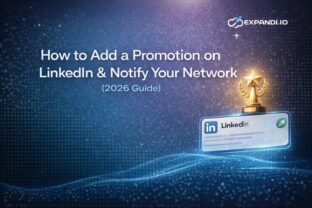How To Boost Your LinkedIn Acceptance Rate With Expandi And Clay

Your LinkedIn acceptance rate is the basis of any outreach campaign.
Whether you’re looking to generate paying customers or network with people in your industry…
The very first thing you need is for them to accept your connection request.
If no one accepts your requests, they’ll never see your follow-ups, sales pitch, or any other messages.
So, in this guide, we’ll show you how to reach a LinkedIn acceptance rate of 82% using Expandi and Clay.
We’ll show you how to target active leads on LinkedIn, using fully unique and automated campaigns. Your campaigns will be using dynamic placeholders – which will be personalized for each prospect.
Here’s what we’ll cover:
- What is the average LinkedIn connection acceptance rate?
- What determines your LinekdIn acceptance rate? Optimize for these 6 things before starting.
- How to boost your acceptance rate by automating LinkedIn connection requests with unique personalization.
- And more.
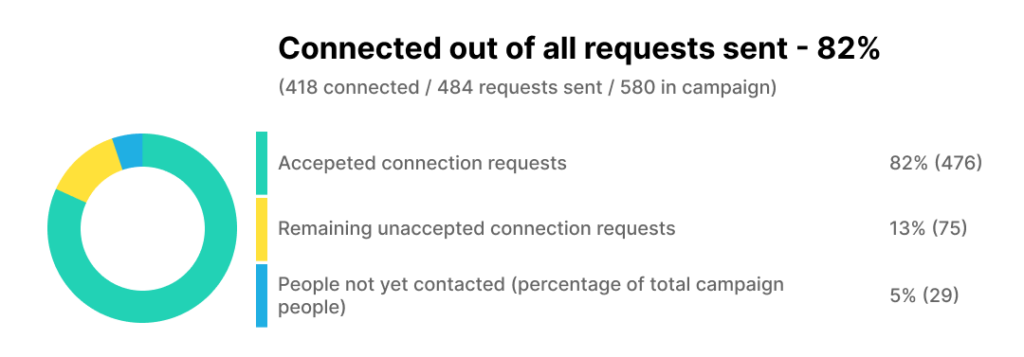
What Is The Average LinkedIn Connection Acceptance Rate?
Before we get started, let’s break down how LinkedIn connection acceptance rates work.
There are many factors that determine this (see next section), so it’s hard to give a baseline.
But typically, the average LinkedIn connection acceptance rate is around 30-40%
on average,
If your acceptance rates are falling under 20%, then you should look into changing your approach. This will either be your template or the 5+ factors we’ll cover below.
That said, you should aim for a higher rate as you’re about to see how below.
How long should my LinkedIn connection request be?
Another thing to consider is the LinkedIn message character limits.
For connection requests, the character limit is 300 characters.
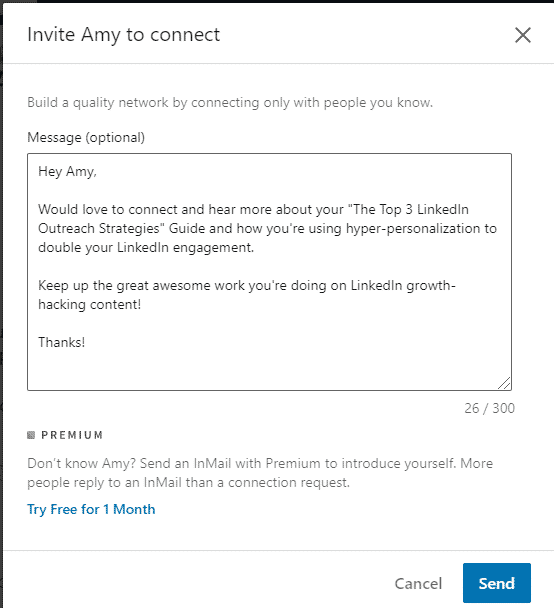
This will be important to keep in mind since we’ll be focusing on your LinkedIn connection acceptance rate. So, you need to know how long your request should be.
For an overview of what works, see our best LinkedIn connection message templates.
What Determines Your LinkedIn Acceptance Rate? 6 Factors To Consider
What determines whether or not people will accept your LinkedIn request?
Imagine you receive 2 LinkedIn connection requests.
One of them from a blank profile picture from someone who says they do “marketing”…
And one with a professional picture and a headline explaining who they help and how.
Obviously, the latter, right?
If you optimize your profile based on who you’re targeting, they’re much more likely to accept your request.
From our experience, you should optimize these 6 things if you want to boost your acceptance rate.
You can’t jump into outreach without optimizing these things first.
- Your profile picture and banner – Ensure it’s professional, high-quality, and approachable. A simple smiling headshot works best. With your banner, you can use a picture of you in a professional environment (e.g. giving a speech) or something with Canva that showcases your expertise, brand, or company.
- Headline – This is the first thing people see when you send them a connection request. Instead of just listing your job title, make it clear who you help and how you provide value. E.g. “Helping SaaS companies scale with data-driven marketing strategies” instead of “marketing specialist”.
- LinkedIn summary – Use your summary to tell your story. Focus on experience, skills, and how you help others. Include keywords relevant to your industry and results where possible.
- Work experience – Your work experience should showcase your achievements, not just responsibilities. Include results and quantifiable data where possible.
- Content you create – If you’re posting valuable content daily, people are more likely to see you as an industry expert.
- Personalization – When sending connection requests, always include a personalized message. You can mention a detail from their recent post, mutual connections, or something unique.
Some of these are more important than others.
But for a full overview of how to optimize your LinkedIn profile top to bottom, see our guide on improving LinkedIn profile tips.
When doing outreach of any kind, you also need to consider:
- Who you’re targeting.
- With what message.
Additional tips to boost your average LinkedIn connection acceptance rate
- Monitor & adjust your campaigns: Regularly review your acceptance rates, message responses, and overall campaign performance.
- Warm up your LinkedIn profile and start slow: Before starting outreach, spend some time warming up your LinkedIn profile by engaging with posts, joining relevant groups, and connecting with people in your industry. This builds credibility and increases your visibility.
- Respect LinkedIn’s limits: Although Expandi can automate your outreach, keep in mind how many connections you’re sending. Sending too many requests in a short time frame can lead to getting your LinkedIn account suspended
With that said, let’s take a look at some LinkedIn growth hacks using Expandi and Clay to boost your acceptance rate.
How To Boost Your Acceptance Rate With Expandi and Clay LinkedIn Growth Hacks (5 Main Steps)
- Expandi – Yes, that’s us. Expandi is the safest LinkedIn automation tool on the market that allows you to automate your LinkedIn outreach while keeping it personalized.
- Clay – Helps maximize data coverage with 75+ enrichment tools to scale personalized outreach with better data.
In short, we’ll be using Expandi to automate outreach.
And Clay to enrich data and make sure we’re targeting the right people with the right message.
As a cherry on top, we’ll be using Clay to automate personalization! Which will be a huge boost for your LinkedIn connection request, as you’ll be sending unique messages to each prospect.
Here’s how.
Step 1. The targeting
First, we’ll be targeting people who have posted recently on LinkedIn.
For this, you can scrape people who have engaged with a post or simply use LinkedIn Sales Navigator’s filters.
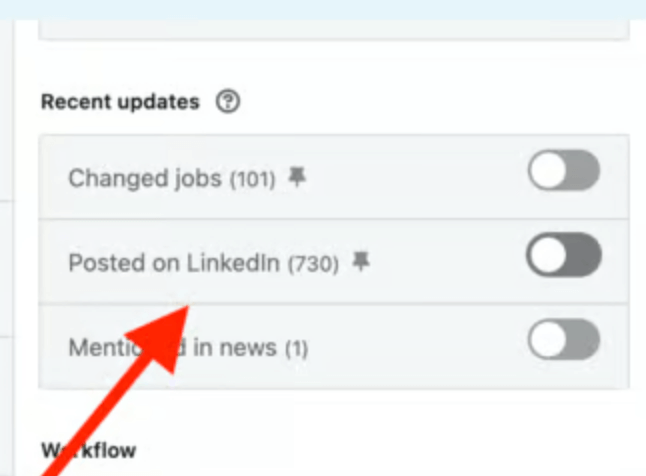
Because of new LinkedIn limits, you can only connect with around 80-100+ people per week.
So, the idea is to make it count.
And it’s better to reach out to people on LinkedIn who have been active and posting, because they’re more likely to see your request.
Now, it’s time to scrape this list of people.
- Sign into Expandi. Or grab the free, 7-day trial if you haven’t done so yet.
- Create search -> add new search -> Sales Navigator search and paste the URL.
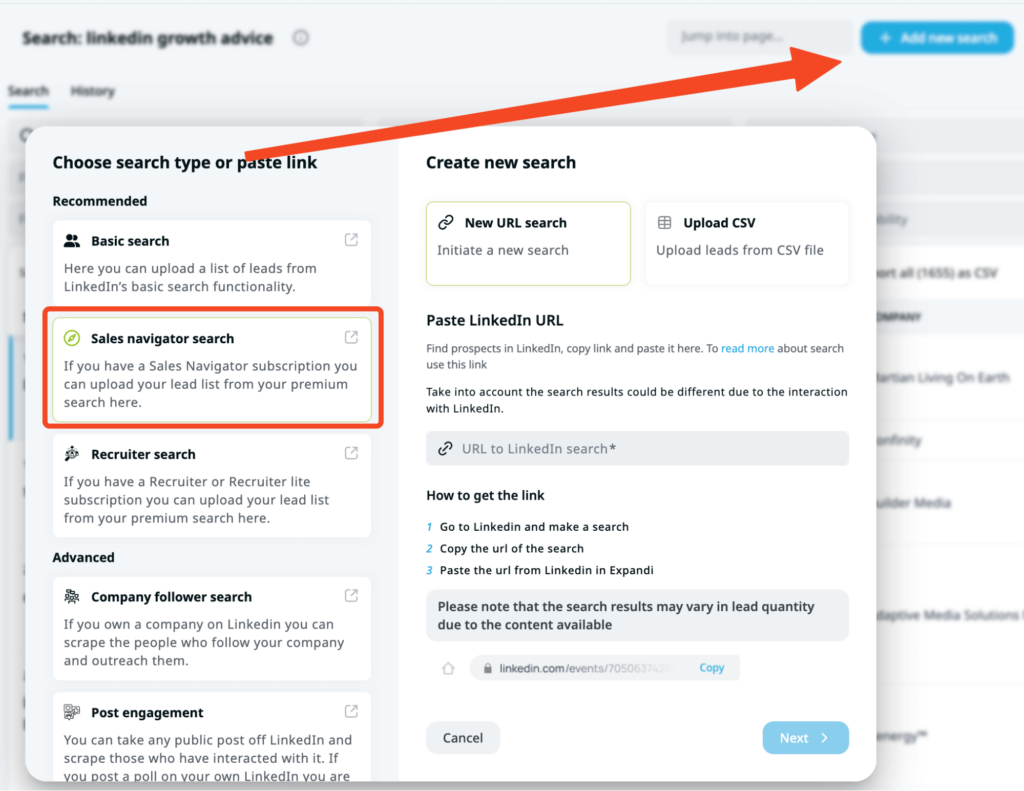
- In a few minutes, you’ll get a list of people imported into Expandi. Export your search as a CSV, we’ll need it for the next steps.
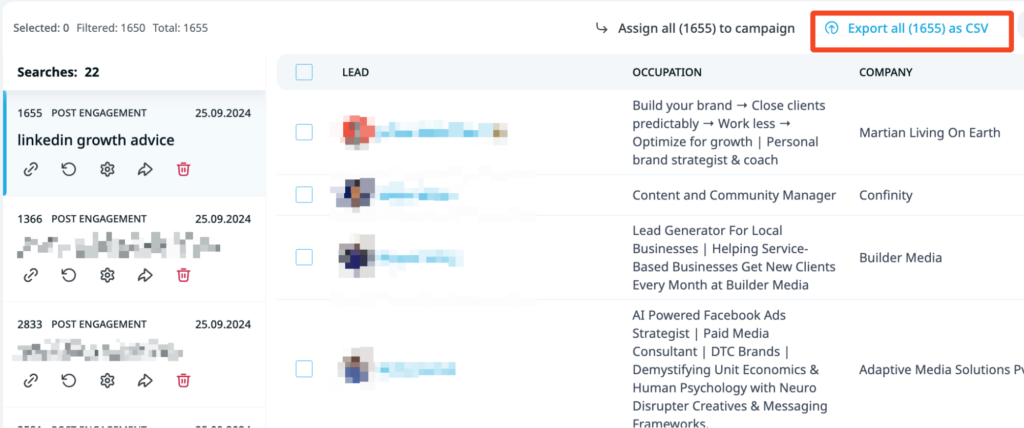
Now, you need to enrich the data!
Step 2. Enriching with Clay
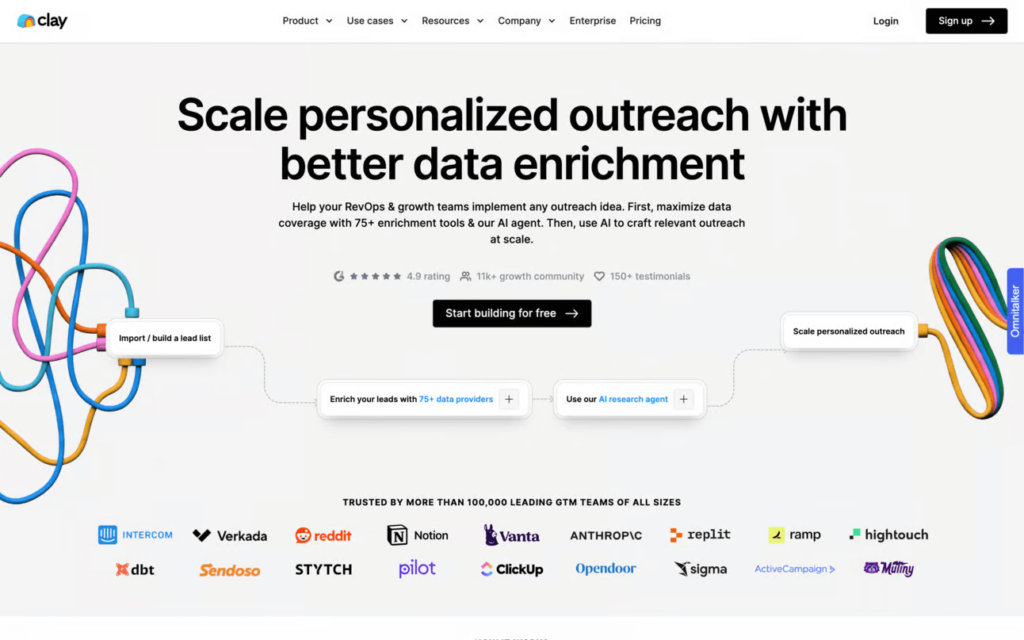
If you haven’t done so yet, you can grab your free, 14-day Clay trial now.
Clay uses 75+ data providers and AI messaging to improve your outreach campaigns.
Then:
- Create a new table in your workspace.
- Upload the CSV file you got from Expandi.
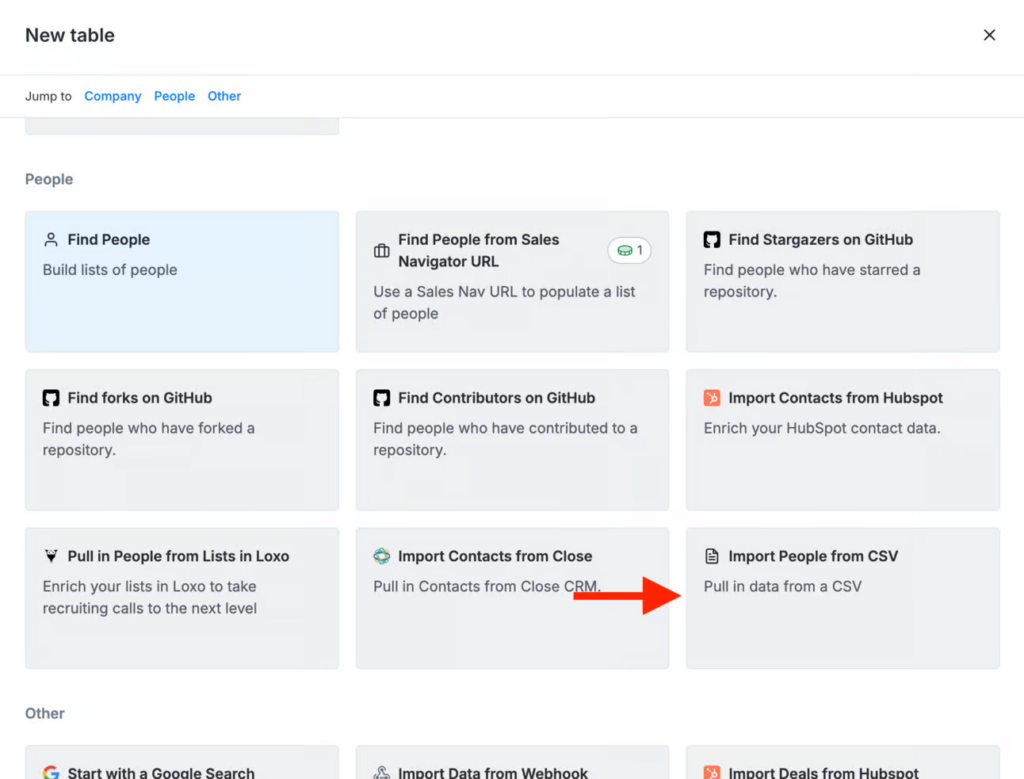
- Click Add Enrichment and select Find Recent Post by User. This will search the list of recent posts and add it as a separate column. Which should look something like this:
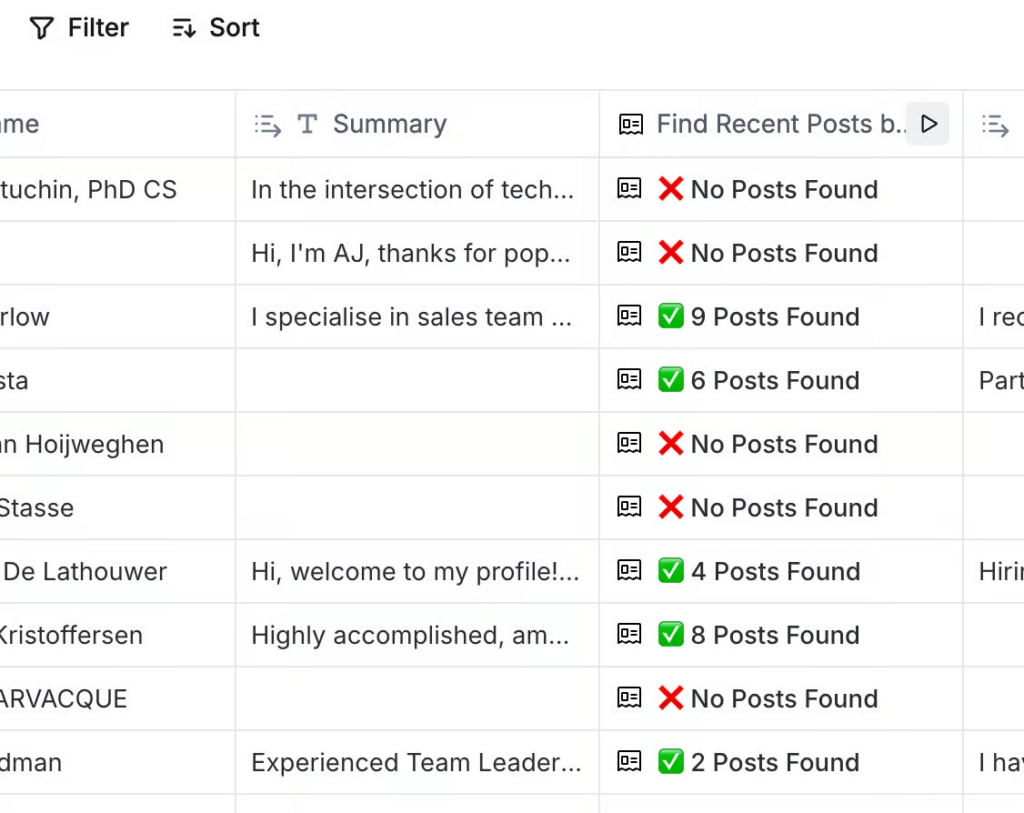
Next, we’re going to be using those recent posts as basis for personalization!
Step 3. Generating personalization icebreakers with Clay
- Add another enrichment from the top right corner.
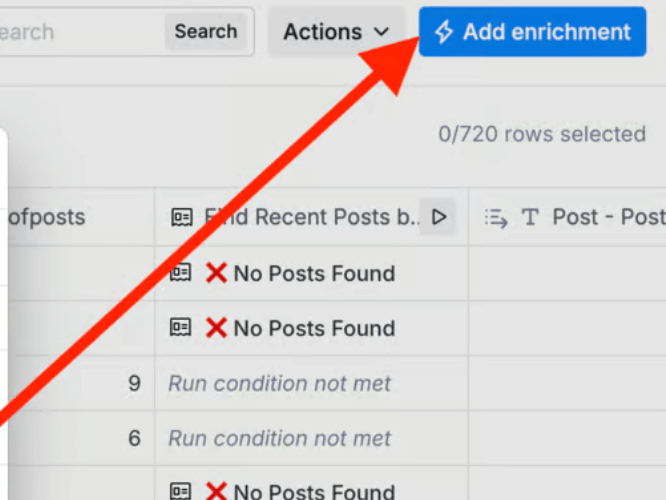
- Use the following prompt. This enrichment will act as ChatGPT to give you instant personalization for each prospect based on their recent post. So, all of this will be uniquely personalized.
“Analyse a person’s recent LinkedIn post and generate a unique opening line for cold LinkedIn outreach: 1. Limit it to 12 words. 2. Make it relevant to their title. Title
job_title
Post:
Post – Posts”
- Then, choose cold email copywriter as your system prompt so that the AI can nail the right writing style.
- Then Clay will start generating your unique personalizations in a separate column.
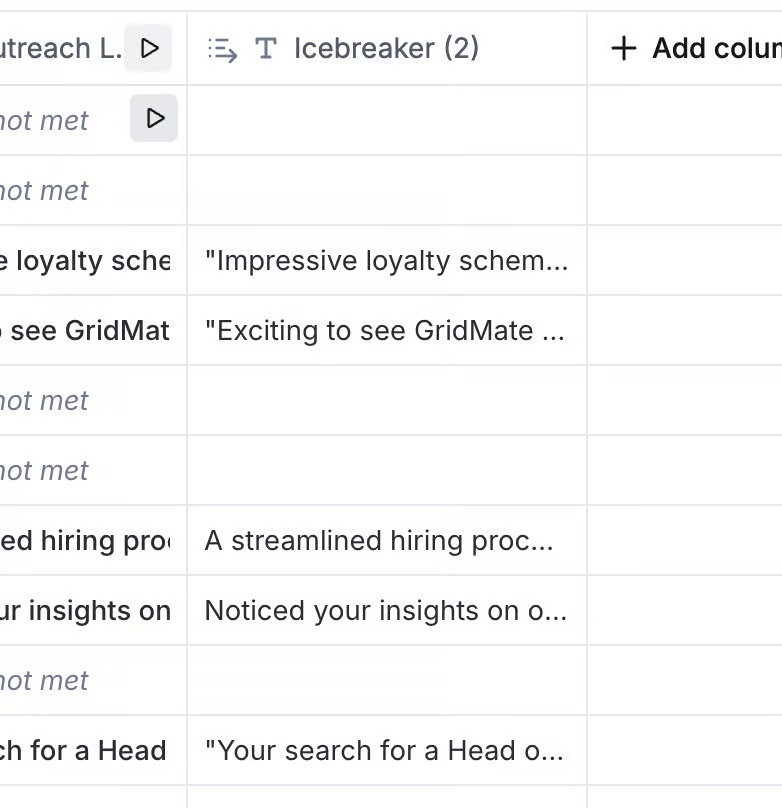
Now, you have:
- List of prospects to target.
- Unique personalization lines for each.
The next step is to set up the outreach campaign with Expandi.
Download this list as a CSV from Clay and move back to Expandi.
Step 4. Automate LinkedIn outreach with Expandi
With Expandi, you can use the usual personalization tags for the prospect’s first name, company name, job title, and so on.
But for this, we’ll be adding a new dynamic placeholder tag for the Clay personalization column we created.
- Under My Network, select Placeholders and press Create Placeholder.
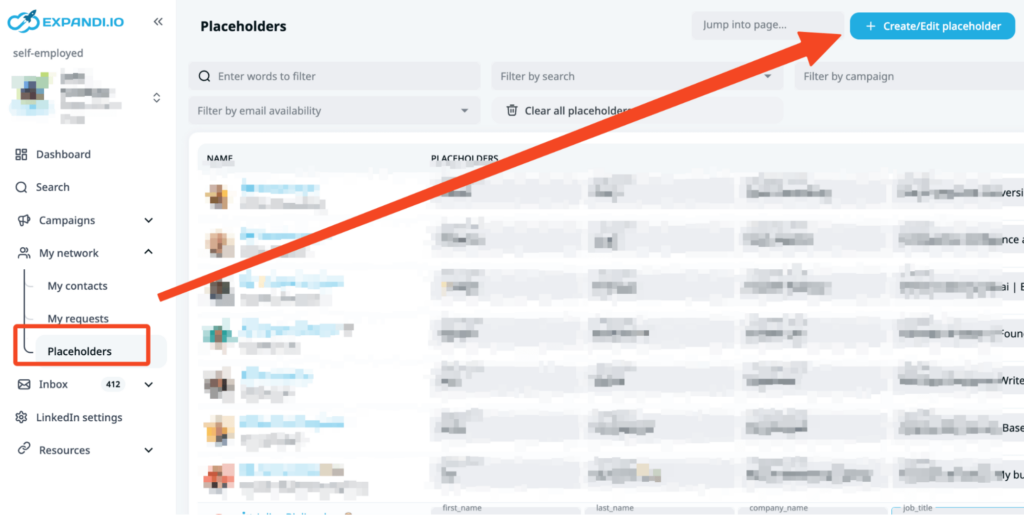
- Enter a name and create a placeholder.
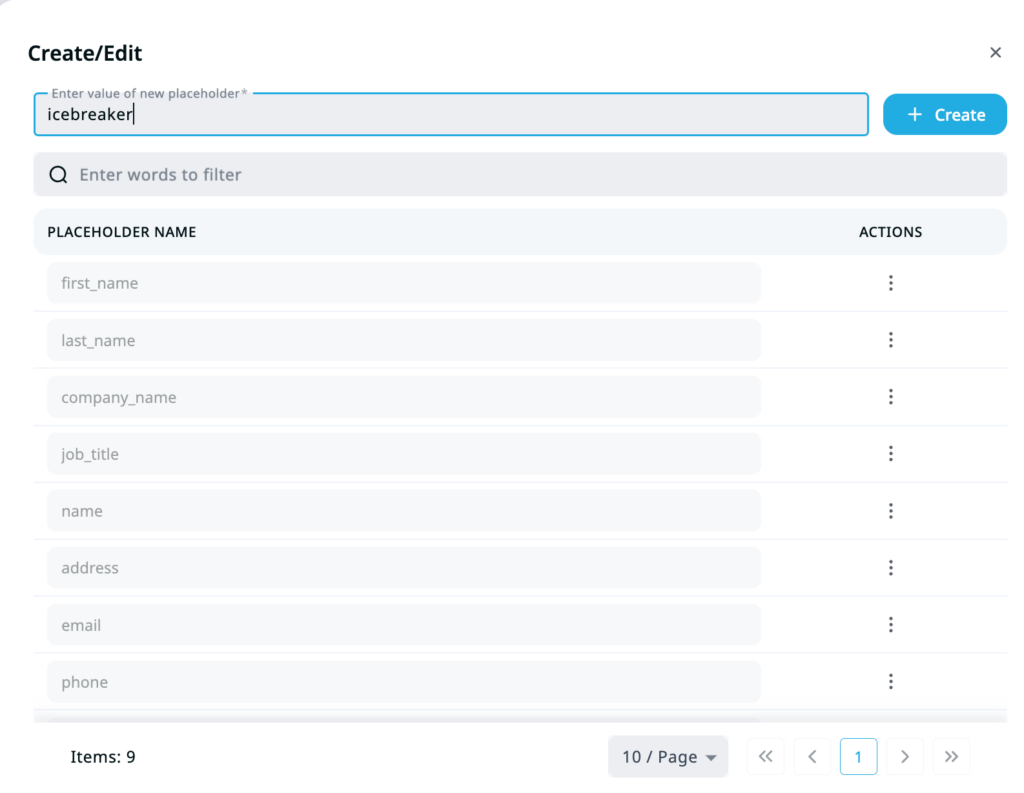
- Then, create a new campaign and select Builder.
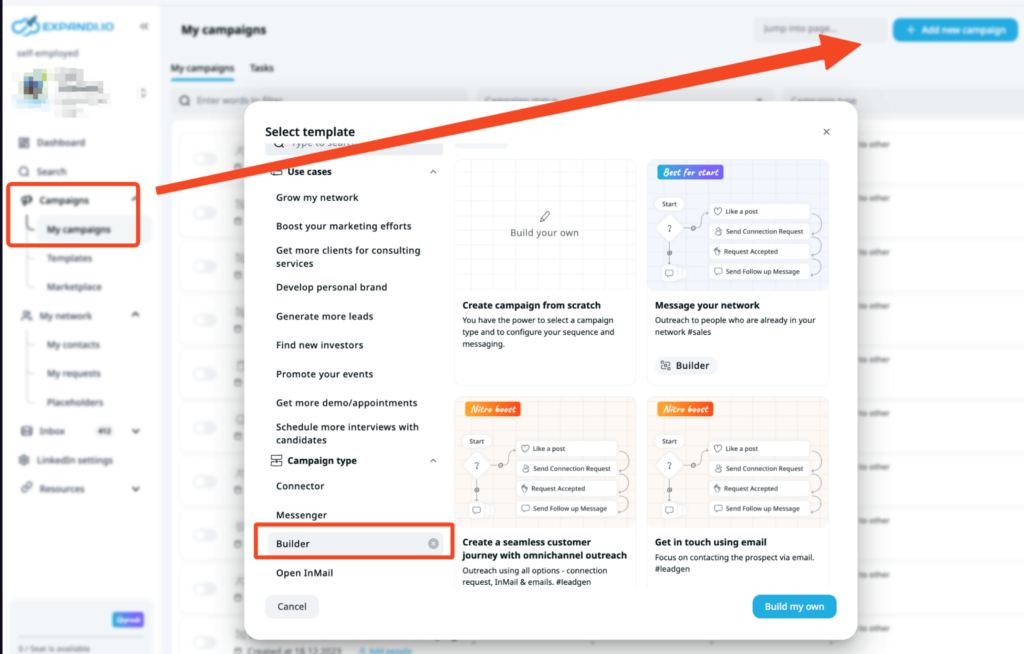
- Since this is a simple campaign designed to boost your connection requests, your steps should be simple and straightforward, like so. If you’re already connected with a prospect, you can set up sending follow-up messages. But in this case, we just want to send personalized requests, so let’s do that.
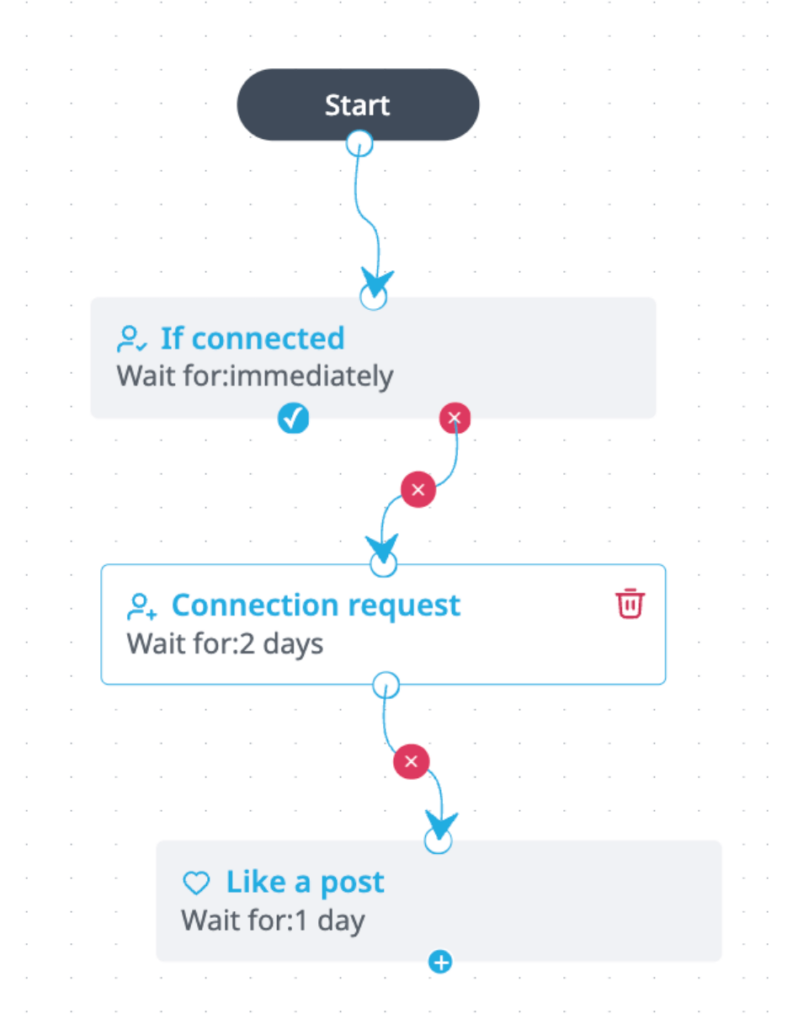
Now, we just need to set up our templates with the dynamic placeholder tag.
Step 5. Adding the dynamic placeholder, template, and running the campaign
Last but not least, this step is very easy.
All you have to do is set up the template and activate the campaign.
- Under Steps, click on the connection request step and set up the icebreaker dynamic placeholder we created like so.
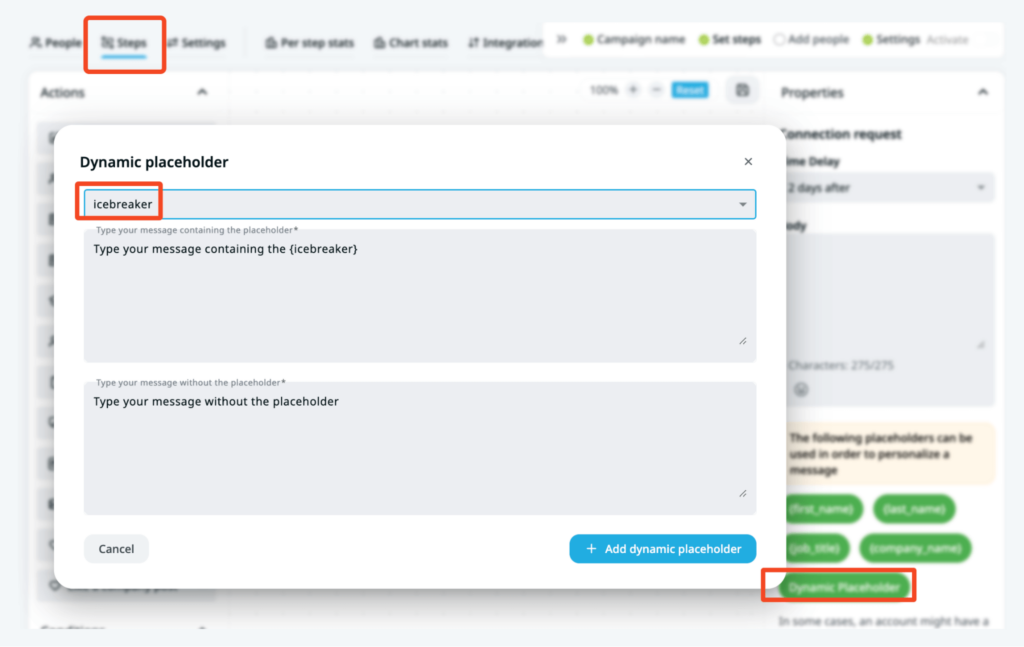
Then, you can use a template like this one. This says that if an icebreaker column is detected, Expandi will use the personalization from there.
If not, your request will just say “let’s connect!”.
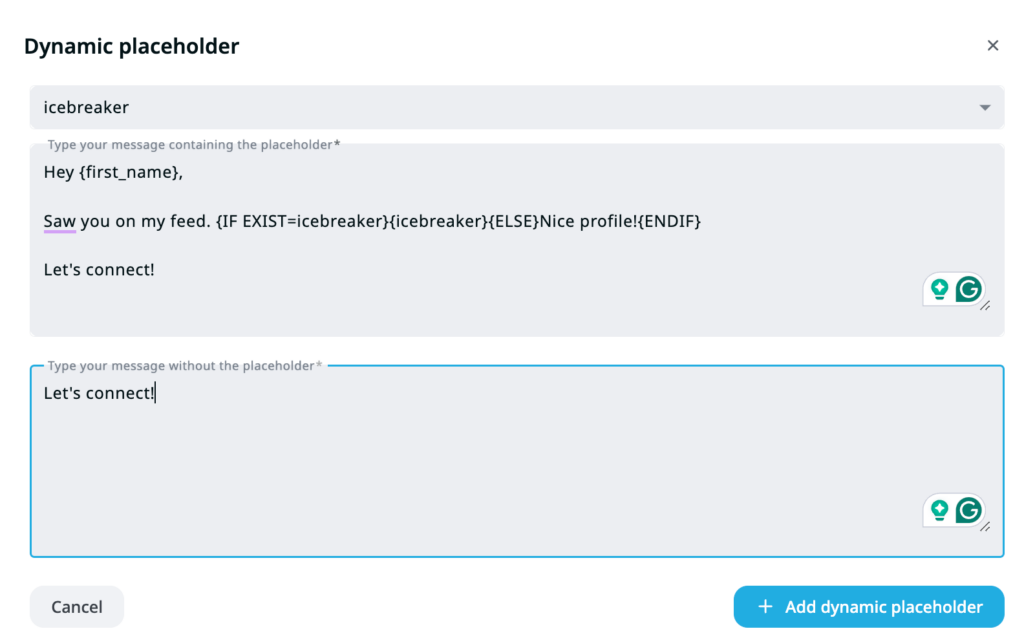
Then, save the message.
All that’s left is adding the people from your Clay CSV file.
Go to People and Upload CSV.
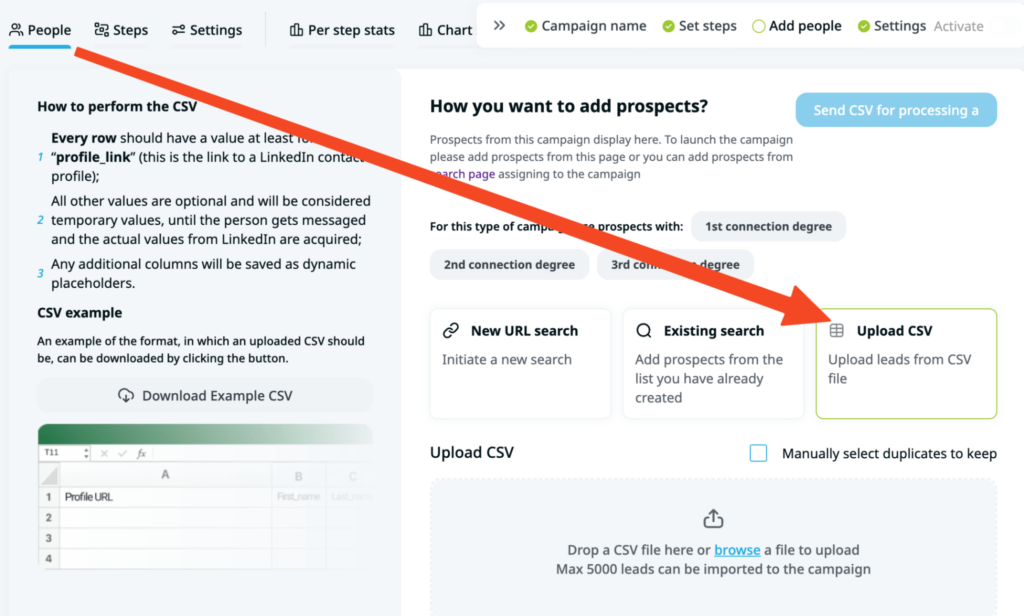
Once that’s done, all you have to do is activate the campaign and you’re good to go!
We’ve seen LinkedIn outreach campaigns with connection acceptance rates of up to 85% this way.
So, to recap, here’s why this is one of the best ways to boost your acceptance rates.
- Targeted outreach: By focusing on people who are active and have recently posted on LinkedIn, you’re more likely to reach individuals who are active on the platform.
- Data enrichment with Clay: Enriching your list with recent posts and other personalized data helps craft more meaningful and relevant connection requests. This makes your personalization unique to each person, instead of using a “one-size-fits-all” template.
- Automation with a personal touch: Finally, Expandi allows you to automate the whole outreach process with a high degree of personalization. Simply by combining Clay with Expandi, you get unique connection requests for your audience. Done right, these LinkedIn growth hacks can be a great way to take your outreach to the next level.
Where To Go From Here
The best part about this guide is that you can get started for free.
All you have to do is:
- Claim your free, 7-Day Expandi trial. Which means you can set up your outreach campaign and start connecting with leads today.
- Register for the free, 14-day Clay trial to gain access to 75+ data providers, web scraping, and AI message drafting.
With these 2 tools alone, you can get started with crafting fully automated and unique outreach campaigns that’ll have you connecting with leads in no time!
You’ve made it all the way down here, take the final step