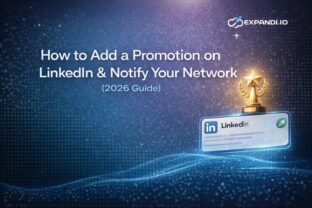Reach Out To Your Anonymous Website Visitors With Expandi + Instantly

Want to take your outreach to the next level?
At this point, everyone knows about scraping LinkedIn and other sites…
And personalization is nothing new…
So, how you stand out is all about your offer, relevance, and who you target.
You need to target the right people with the right message at the right time, in other words.
How do you do this?
One of the best ways to do this is by identifying anonymous website visitors and retargeting them with the right message.
In this guide, we’ll teach you how to do just that:
- Track your website visitors.
- Identify who exactly they are.
- Segment website visitors.
- Send relevant LinkedIn outreach and cold emails.
To do that, here’s what we’ll cover:
- How to identify anonymous website visitors with Instanly (and segment for your ICP).
- How to automate outreach to these visitors with Expandi.
- Outreach campaign steps after identifying visitors.
- Outreach campaign templates to use for each step.
Note: This strategy works ONLY with USA visitors.
Now, let’s get started.
How To Set Up Website Tracking For Your Anonymous Visitors With Instantly
For this guide, we’ll be using the following tools for B2B lead generation companies:
- Instantly to identify your anonymous website visitors.
- Expandi to automate LinkedIn and email outreach campaigns.
- Sendspark to create hyper-personalized videos at scale.
The first tool you’ll need for this is Instantly.
If you haven’t done so yet, you can grab their free, 14-day trial to get started.
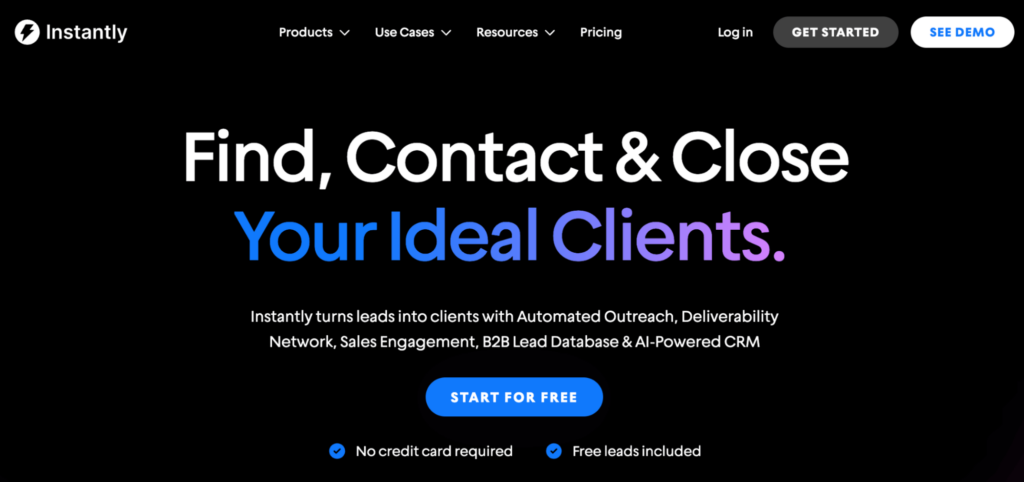
Instantly is a cold email outreach tool.
But for this guide, we’ll be taking advantage of their new “website tracking” feature.
Without getting too detailed, the way this tech magic works is that Instantly gives you a pixel tracking code to insert in your website.
Once you embed it, you’ll soon be able to identify and contact your website visitors.
Then, we’ll show you how to set up an outreach campaign to retarget them.
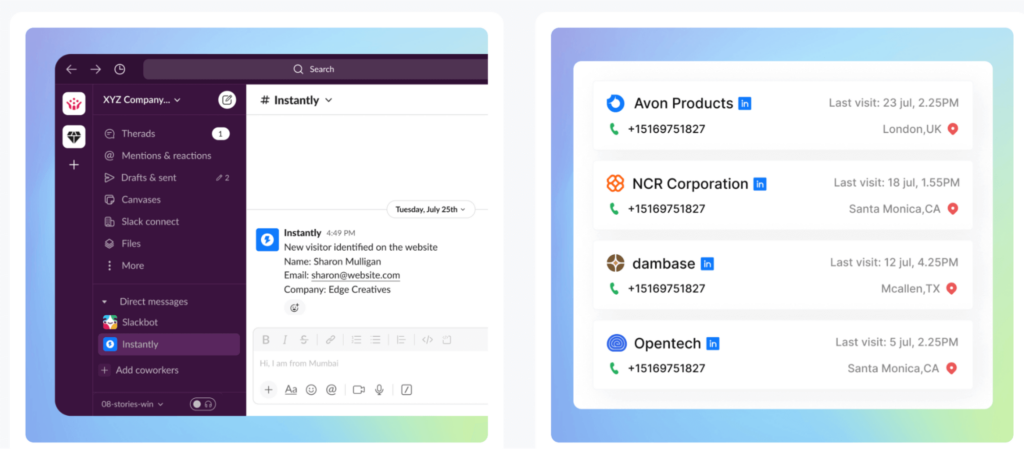
Here’s how to start identifying anonymous website visitors with Instantly:
- Go to the Website Visitors section in Instantly.
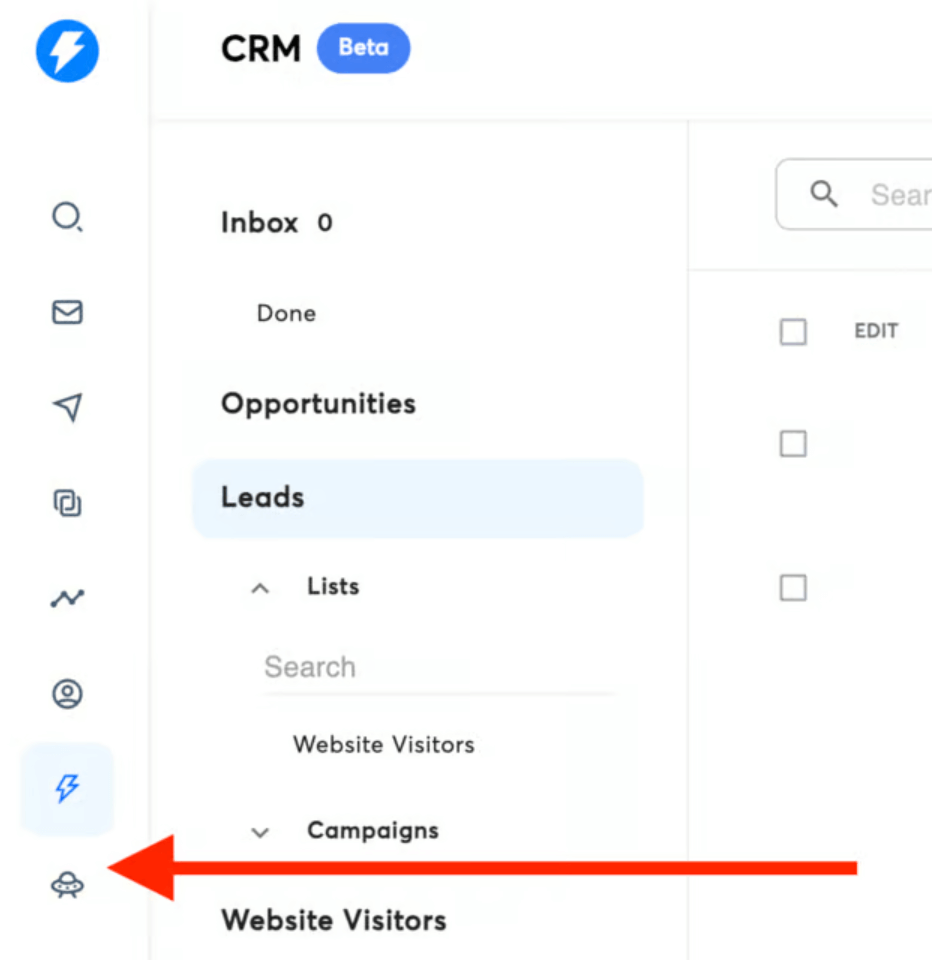
- Enter your website URL name.
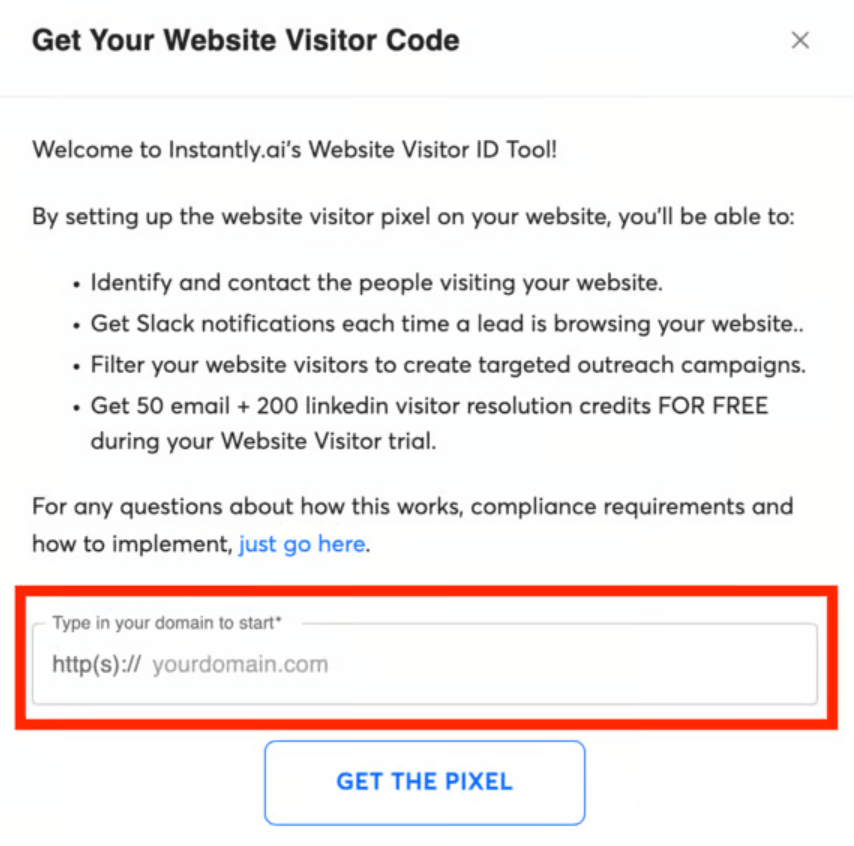
- Then, copy the pixel code Instantly gives you. Which should look something like this.
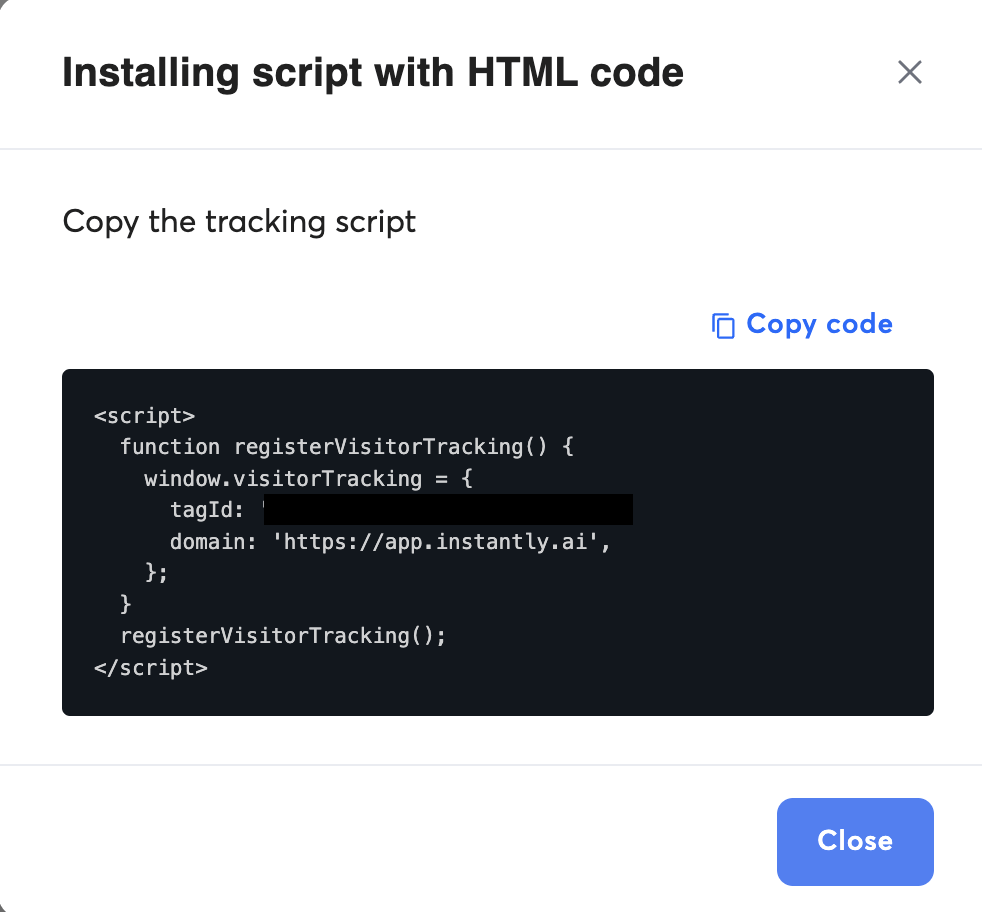
- Then, you need to embed it in your website.
This will depend on where your website is built.
To embed the code if you’re using WordPress to start identifying anonymous website visitors:
- Install the free Insert Headers and Footers plugin.
- Navigate to code snippets -> header & footer.
- Copy the pixel code from Instantly.
- Paste the code in to the Header box and click Save Changes.
- Go back to Instantly and test the script.
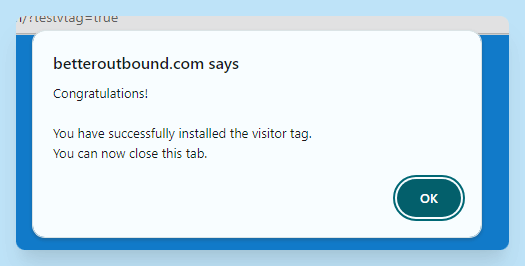
If your website was built with a different tool, see how to do this step for:
- Webflow.
- Wix.
- cPanel.
- Squarespace.
This alone will let you identify anonymous visitors.
But to make sure we’re targeting the right people, we’re also going to start segmenting them.
How to segment anonymous website visitors with Instantly
With Instantly, you can also create a dedicated segmenting list of people who visit your website.
This way, you’re not reaching out to just everyone.
You’re reaching out only to visitors who fit your ideal customer profile.
This alone will take your campaign to the next level.
Because, first, we assume there’s already some form of intent. Because those users visited your website.
But then, we narrow it down so that we’re targeting only relevant people with intent, to boost your reply and conversion rates.
With Instantly, you can filter by URL visited or ICP (title, industry, company revenue, department, seniority, etc.)
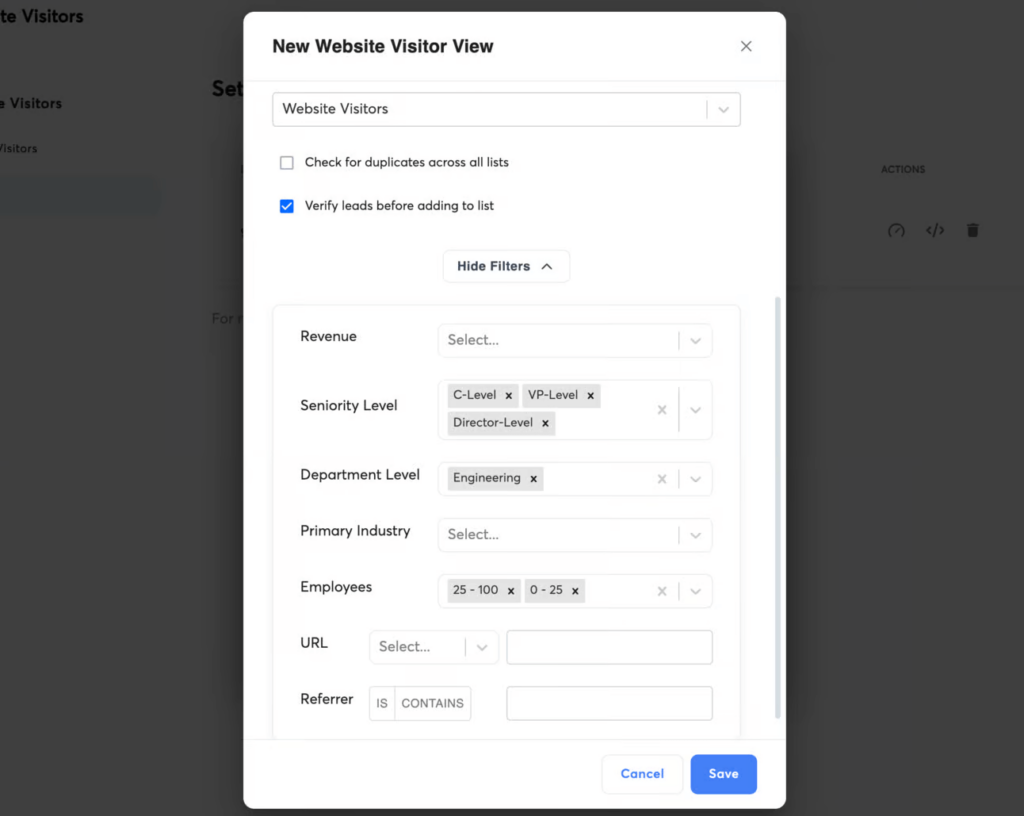
Once you set this up, all of your new website visitors who match your ICP will start showing up in your list.
Now, it’s time to talk outreach!
How To Reach Out To Your Anonymous Website Visitors With Expandi
Once Instantly gives you a list of people who’ve visited your website, you then need to target them with the right message.
There are a few different ways you can do this.
And below, we’re going to cover all the tools you might need as well as the templates you can use.
But to fully take advantage of this, we recommend using:
This way, people will get an email with personalized loom-type videos.
With Expandi, you’ll be able to set up ‘if-this-then-that’ type outreach campaigns, targeting prospects on LinkedIn AND email.
And with Sendspaark, you’ll be able to automatically personalize:
- The background of your video (so it’s their website).
- Their names.
- Calendar links.
- Ånd more
So, you record a video once and personalize it with AI automatically after. This is a great way to take your video sales to the next level.
Let’s get started.
Retargeting anonymous website visitors with Expandi
With this campaign, we’ll be looking at:
- If you’re connected with your website visitors on LinkedIn.
- What steps to take if you ARE connected.
- What steps to take if you are NOT connected.
Because of how simple it is to set up smart, automated campaigns with Expandi, you can just follow these steps:
- Grab your free, 7-day Expandi trial if you haven’t done so yet.
- Log in and add new campaign.
- Select Builder and build my own.
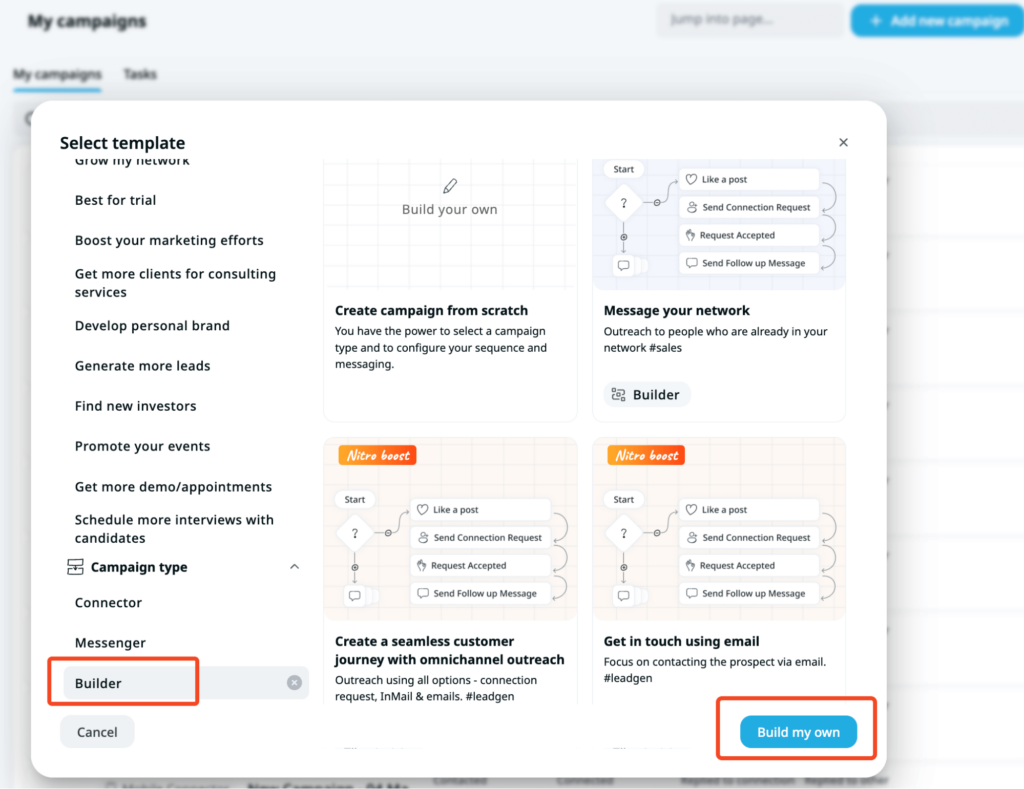
- Select Builder and create blank campaign.
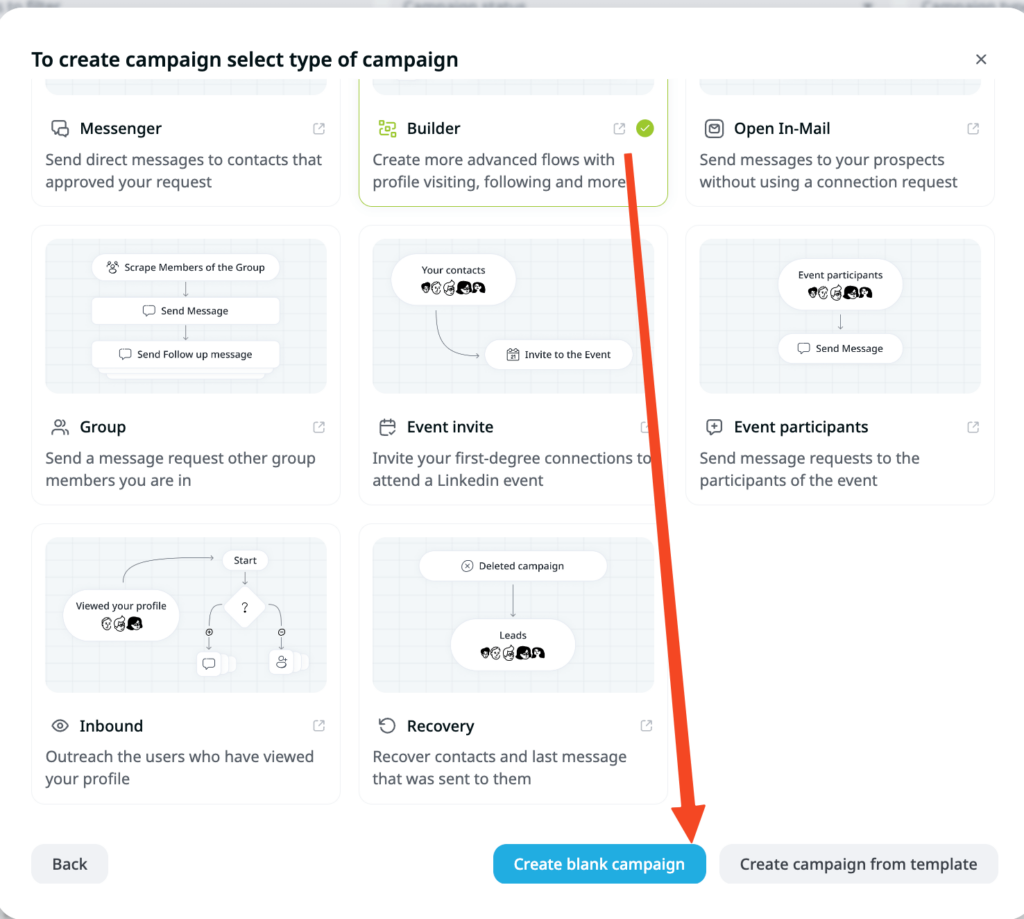
Now, you need to add the list of people who visited your website.
To do that:
- Download your prospecting list from your Instantly segmenting as a CSV file.
- Go to your newly created Expandi campaign.
- Go to People and upload your CSV.
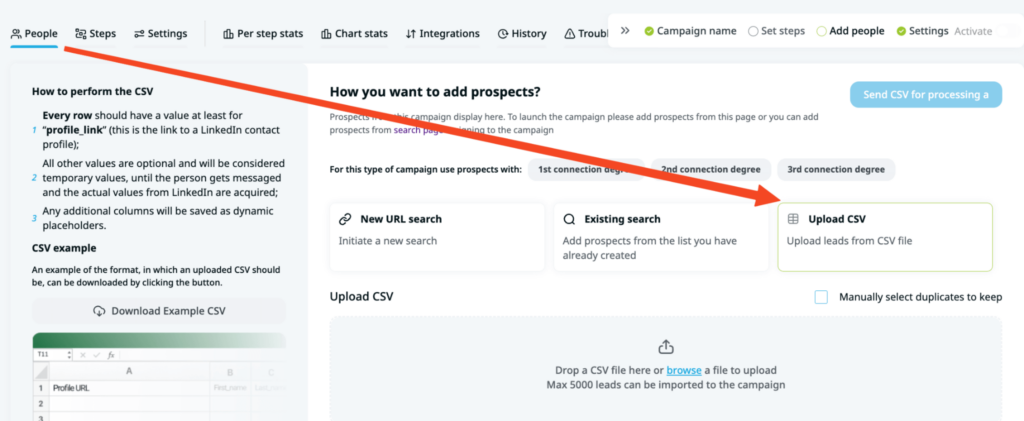
Now, your campaign is ready and has the list of people ready for outreach.
All it needs now is:
- Steps to automate.
- Outreach template.
Anonymous Website Visitors Outreach Campaign Steps With Expandi And Sendspark
With this campaign, we’ll be setting up the following steps:
- Visit the prospect’s LinkedIn profile. You can also turn on LinkedIn private mode for this step.
- See if you’re connected with them.
- If you’re not connected, send a LinkedIn connection request and wait.
- If they accept the request, send a follow-up message.
- If they don’t reply, send another follow-up few days later.
- If they don’t accept your LinkedIn request, send an email.
Through the magic of Expandi, all of this will be automated!
You just have to set everything up in the Steps section.
Here’s what this looks like in Expandi:
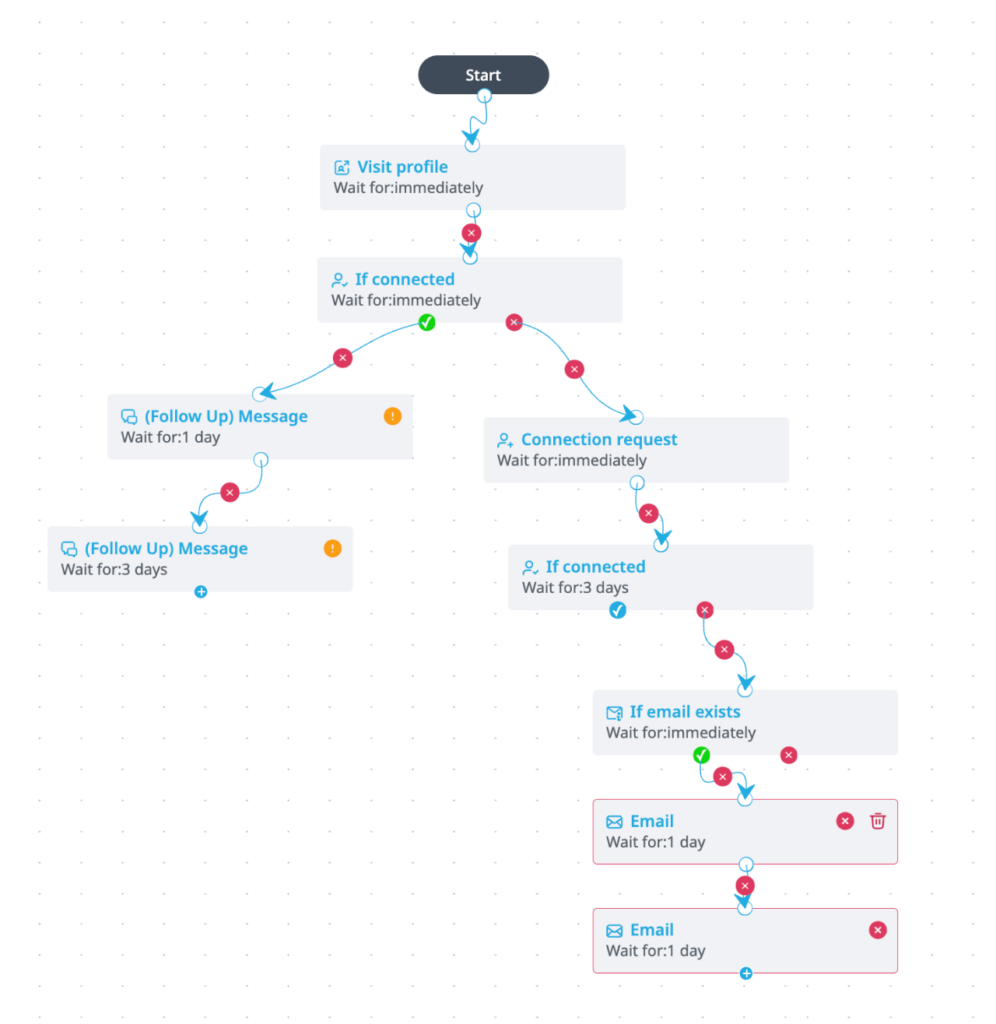
To take this campaign to the next level though, we recommend using hyper-personalized videos with Sendspark. You can also grab a free, 7-day trial for this tool to use together with Expandi.
With Sendspark, you can:
- Personalize unique videos at scale with AI.
- Stand out more.
- Explain topics or your processes better.
- Help increase conversions with video call-to-actions, and more.
For example, you record a video of you saying “hello {first_name}” once and then, Sendspark will automatically replace that tag in your video with the prospect’s unique name.
When then you import your contacts, Sendspark will use their voice cloning feature to generate prospects’ names.
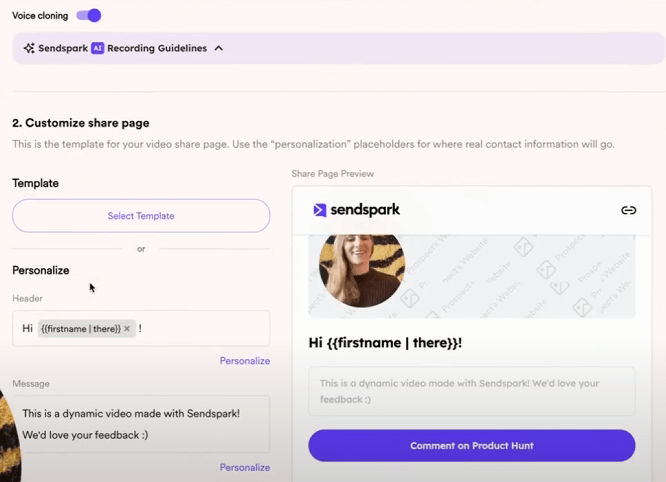
The best part is that if you send a Sendspark video as a message in LinkedIn, the platform will automatically generate a preview thumbnail. Allowing you to stand out even more.
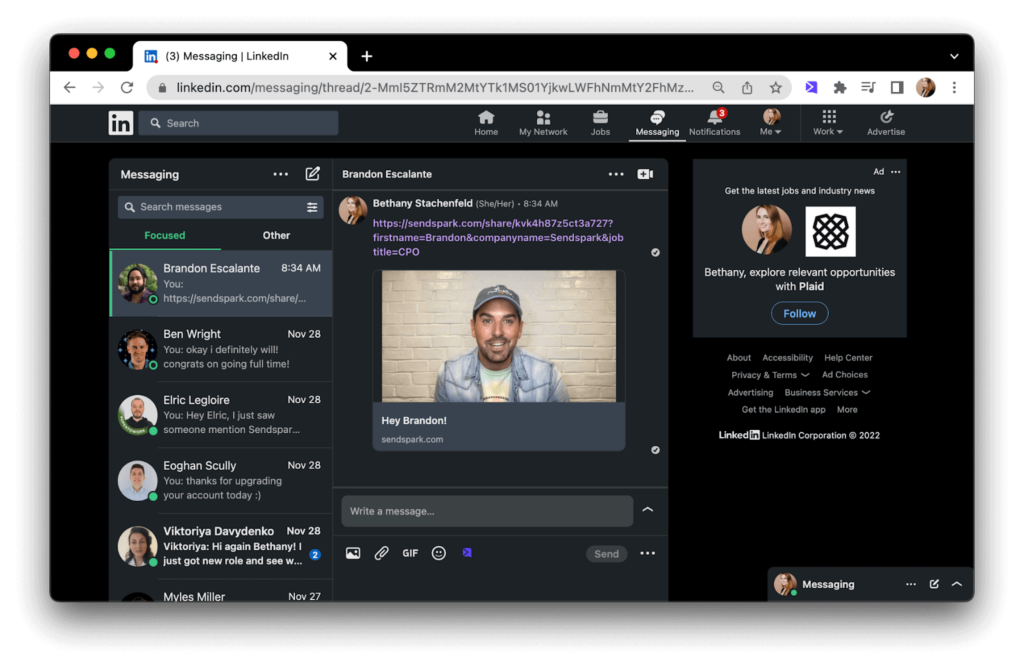
Here’s how to set up your hyper-personalized Sendspark video once that you can re-use with AI at scale:
- Create a dynamic video campaign.
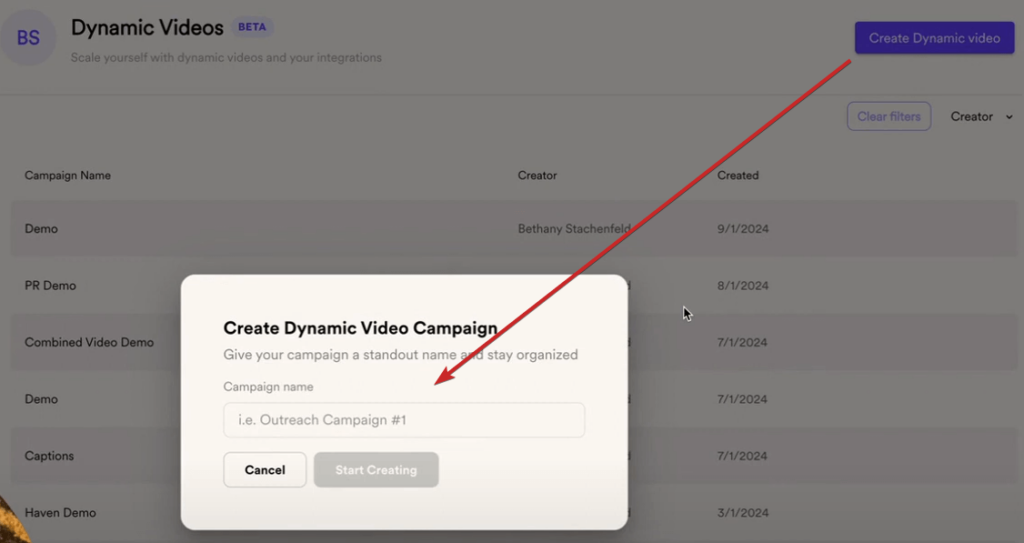
- Record a video once with placeholders (see below section on templates).
- Turn on voice cloning.
- Insert personalization tags.
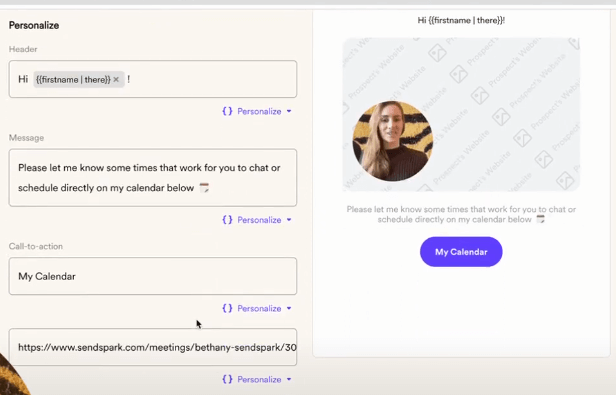
- Import your list of people in a CSV file. The same list of people you get from Instantly.
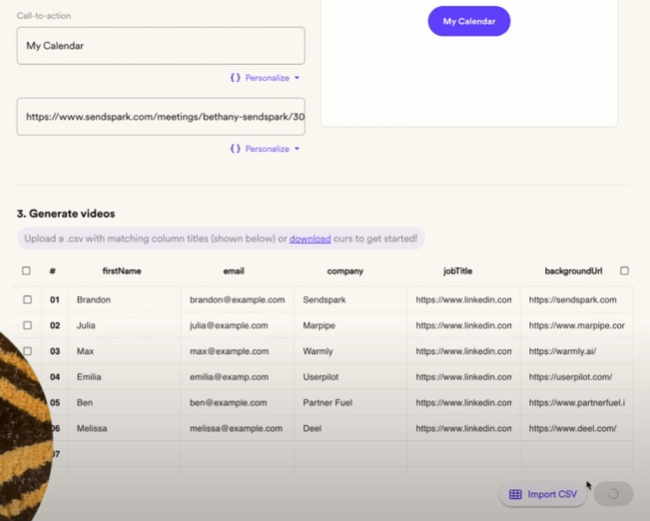
Now, here are the exact templates you can use for each step of this outreach campaign.
Outreach Campaign Templates After Identifying Anonymous Website Visitors
Because you’re identifying anonymous website visitors with this campaign, calling them out directly in your outreach might NOT be a good idea.
Because, then, the nature of the campaign will shift to them asking questions about how you found them.
So, instead of outright saying you saw them visiting your website (which sounds creepy), focus on how you can help them.
Here, instead, you should assume a certain intent among your audience here.
They’re visiting your website, they might be interested in your solution.
Start there.
That said, here are what some potential templates might look like for this campaign.
LinkedIn Connection Request (if not connected)
“Hi {first_name}.
(Name) from (company) here.
We work with (prospect’s industry) companies to make (solution) simpler and more effective.
Glad to share a quick Loom on how we did this if you’re interested?”
First Follow-Up Message After Connection
“Hey {first_name},
Here’s the quick video I made for you:
[URL]”
Note: This is where you’d attach the Sendspark video URL.
Because of it’s voice cloning AI features, you can make the video on a number of different topics, such as:
- Product demonstration.
- Process overview.
- Case study.
- Giving value.
- And more.
With Sendspark, you can personalize the following things:
- First names with AI voice cloning.
- Dynamic backgrounds.
- Personalized video pages.
- Client logos.
- And more.
Second Follow-Up (if no response to the first follow-up)
“Hey {first_name},
Just wondering if you got a chance to watch the video?
Let me know if you have any questions!”
Email Outreach (if LinkedIn request was ignored)
Subject line: (topic) question, {first_name}
“Hey {first_name},
(Name) from (company) here.
We work with (prospect’s industry) companies to make (solution) simpler and more effective.
Just wanted to send over a quick video going over (solution or process):
[URL]
Let me know if you’re interested in (solution) for {company_name}?”
Email Followup (if no reply)
“Hey {first_name},
Would getting (results) be relevant for you at {company_name}?
We just helped (company) similar to your’s achieve (outcome).
Check out the case study here:
[URL].
Glad to share a few ways we can help {company_name} over a 7-minute coffee call next week!”
Where To Go From Here
So, that’s a wrap.
To recap, here’s how this campaign of retargeting anonymous website visitors works:
- We use Instantly to identify website visitors and segment them based on your ICP.
- Expandi to set up and automate LinkedIn and email outreach campaigns to target those prospects.
- And finally, Sendspark to record hyper-personalized videos at scale.
Fortunately, all of these tools have a free trial that lets you use the product to the fullest.
So, you can claim free trials and launch your outreach campaign with our templates today.
Because standing out is harder nowadays.
This campaign checks all the boxes:
- Relevant search intent as the prospects have visited your website, so, there’s a chance they already want to work with you.
- Omnichannel so it’s more likely for them to notice your message.
- Email follow-up if no results from LinkedIn.
- Highly-personalized videos that humanize your outreach. While being hyper-personalized at scale thanks to AI.
So, are you ready to take your outreach to the next level?
You’ve made it all the way down here, take the final step