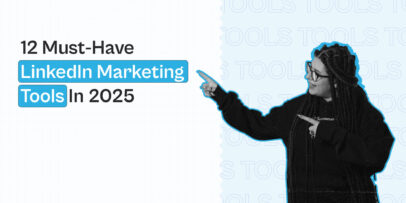7 Essential Tools for Sales Prospecting List Building

A sales prospecting list can make or break your lead generation efforts. It’s a major stepping stone to meeting your sales goals.
And sometimes, it can take an army to build an accurate sales prospecting list worth pursuing. But what if we tell you sales prospecting list building is easy if you understand what tools and tactics work? That’s what this article is all about.
By the end of this article, you’ll learn the seven must-have tools for efficient sales prospecting list building.
Here are some quick links to jump between tools: <add jump links to each section>
- Expandi’s scraping feature
- Getemail.io to find email addresses from LinkedIn
- Apollo.io for an up-to-date prospect database
- Clay.com for data enrichment
- OmniMind.ai for AI-powered data enrichment and chatbot
- Dealfront + Leadfeeder to track website visitors for list building
Let’s dive right into them.
1. Expandi scraping features
LinkedIn remains the unbeatable platform for sales professionals to connect with prospects. So you need an intelligent tool to extract data. For example, scraping tools can help you build an extensive LinkedIn prospect database.
While many smart LinkedIn scraping tools exist in the market, Expandi stands out as an all-in-one solution to LinkedIn prospecting by enabling you not just to scrape contacts but also conduct personalized outreach.
This possibility streamlines your workflow and saves costs while eliminating the need to manage two separate tools.
Here’s what you can scrape on LinkedIn for sales prospecting list building using Expandi:
- Prospects belonging to a specific LinkedIn group
- Prospects participating in niche-related LinkedIn events
- Prospects who follow a LinkedIn company page
- Prospects who engaged with a specific LinkedIn post
- Prospects and companies returned from a free LinkedIn search
- Prospects and companies returned after applying advanced filters on the LinkedIn Sales Navigator
- Your LinkedIn connections
- LinkedIn alumni
- And more!
Let’s see how you could use Expandi to scrape and extract a LinkedIn group’s members and add them to your prospecting list:
Step 1: Run a search for a LinkedIn group your prospects are most likely a part of
We went with “eCommerce owners”:
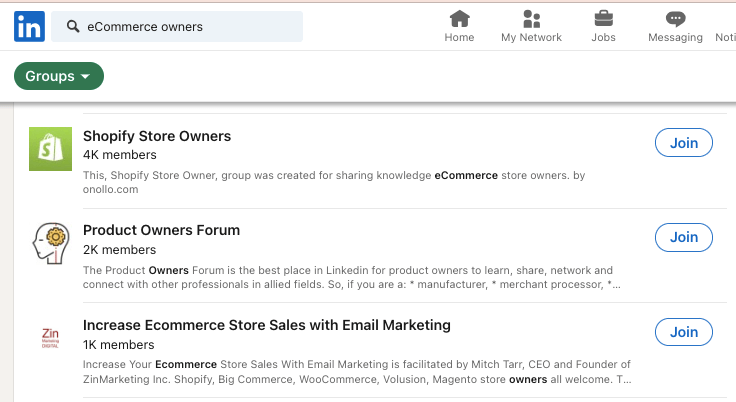
Join the LinkedIn group you wish to scrape.
Step 2: Copy the group search URL and go to Expandi
You can sign up for Expandi’s free trial here.
Upon signing up, you can find your Expandi dashboard. Click Search on the left-hand side menu and click Add new search. Select Group search from the items.
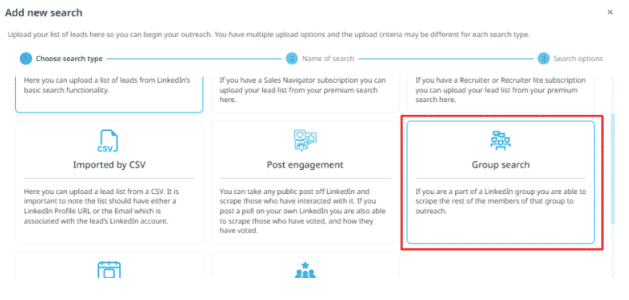
Name your search and paste the LinkedIn group search URL to start scraping. You can scrape up to 2500 contacts at once. Click Search to start scraping. Once the search is complete, select Export to create a file for your freshly scraped prospect contacts.
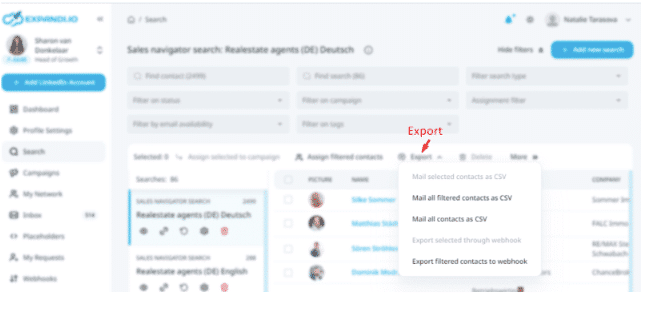
You can export, or mail scraped contacts into a CSV file or a webhook.
And you’re done! You’ve scraped prospects and built a list ready for outreach in two simple steps.
How to build sales prospecting list? Read this guide to build one right away.
2. Find email addresses based on LinkedIn profile
Prospecting is most successful when approached with a multichannel mindset. For example, you could reach out to prospects on both LinkedIn and email for a better response rate.
So, you need a tool to find your prospects’ email addresses without much effort.
GetEmail.io, a Chrome extension for LinkedIn, is an email finder tool that hunts for emails as long as you know your prospects’ first and last names and companies.
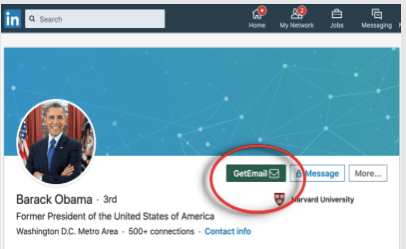
Say you’ve scraped LinkedIn contacts in the previous step. Search prospects’ LinkedIn profiles using GetEmail.io’s extension and extract their email addresses. Next, add an additional field – “Email,” to your existing CSV file to get your prospecting list extra ready for outreach.
Alternatively, you can enter each prospect’s name and company to run the email search and download them as a file:
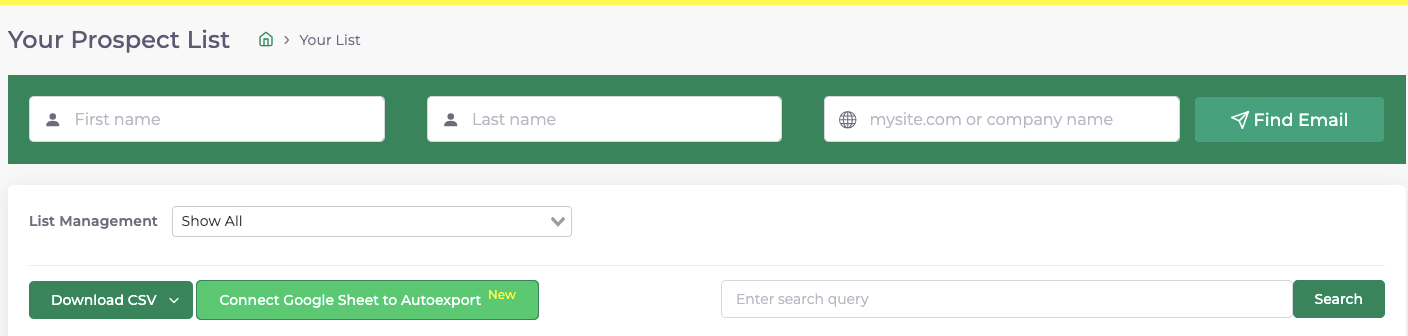
3. Databases: Apollo
Apollo.io is a lead database containing over 275 million records of contacts. You can access their emails and phone numbers to support your cold calling and cold emailing campaigns.
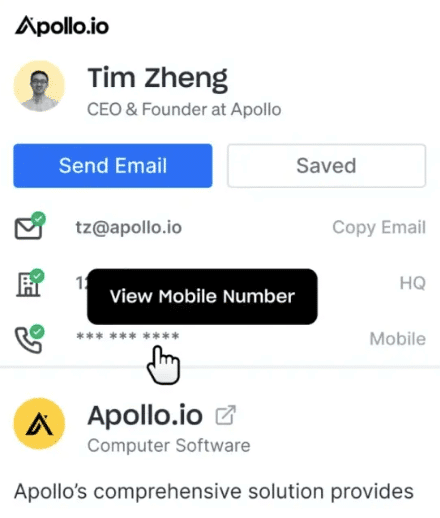
So if you’re looking to build an up-to-date sales prospecting list, Apollo.io can help you:
- Access a large contact database for sales prospecting
- Integrate your CRM and data stack
- Use advanced filters to drill down the contact rabbit hole, for example, filters like revenue, company funding, current role, etc.
- Access a Chrome extension to collect contact information through the LinkedIn Sales Navigator
You can also access actionable analytics, such as the total emails delivered/read, meetings set, and the number of calls connected successfully.
4. Data enrichment: Clay.com
Data enrichment is one of the most crucial steps of sales prospecting as it improves lead scoring and pinpoints high-intent prospects.
Clay.com is one of the leading data enrichment tools out there. The tool automates data enrichment and email outbound by aggregating data from over 50 sources.
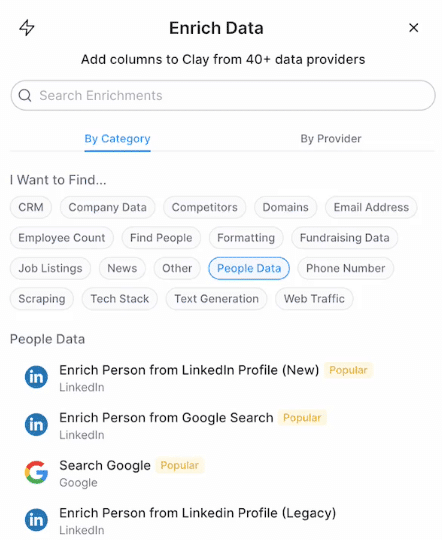
Below are more of Clay.com’s data enrichment features:
- Enrich a person’s data from LinkedIn by just inputting their LinkedIn URL and fetching their name, job title, skills, location, and more.
- Enrich prospects by entering their email addresses and social media profile URLs.
- Identify newly joined decision-makers at your target company using the tool’s “Find People” LinkedIn integration.
- Connect your Clay account to your internal CRM, email sender, and automation and scraping tool.
Clay.com is also integrated with AI enrichment that uses ChatGPT to qualify leads based on additional criteria and supports email messaging personalization.
Explore our free tutorials:
5. AI enrichment: OmniMind.ai
Speaking of AI enrichment, one dedicated AI data enrichment expert tool is OmniMind.ai. It is an AI-powered chatbot for sales teams that engage prospects, answers common queries, and drives conversions.
OmniMind is best for sales representatives who are seeking ways to expand their prospecting efforts and close more deals by researching and hyper-targeting prospects.
Here’s how the process works:
- The tool helps you build a streamlined data enrichment and training pipeline by incorporating data sources like your website, Google Drive documents, PDFs, etc.
- Once data is backed up, OmniMind will integrate into your platform along with websites, Slack, and other apps.
- OmniMind works with your sales teams to set up personalized meetings with prospects and lead sales success with its AI-led chatbot.
OmniMind’s automated sales solution saves the time and resources spent on prospect research and profiling.
6. Website visitors & database: Dealfront + Leadfeeder
Leedfeeder is now merged with Dealfront to provide a complete sales and marketing intelligence solution for lead gen and web tracking.
As sales reps, you may be aware of the fact that website-visiting prospects are some of the highest-quality leads you could chase.
Dealfront + Leadfeeder are those much-needed website visitor identification tools that let you identify anonymous prospects visiting your website and discover what exactly they are looking for. This way, you can capture their attention at the right time with the right message.
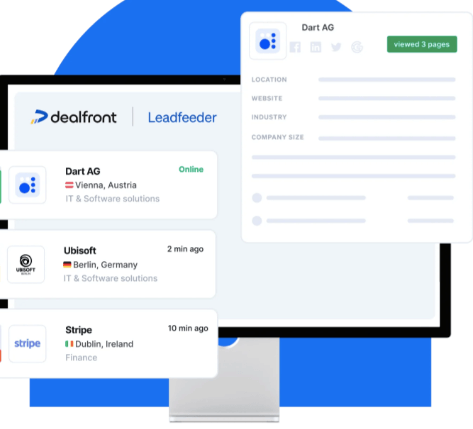
Dealfront also lets you access its most accurate B2B data to build a high-quality sales prospecting list. It offers enriched deep data based on entries across national registers, financials, and public data sources.
You can access its database for prospects’ company data, the latest news, website traffic data, financials, tech stacks, social posts, and more – all necessary for an error-free sales prospecting list building.
You can go a step further and connect a LinkedIn lead generation tool like Expandi to your website trackers to attract and convert website visitors. Here’s a sneak peek of this:
- Install a website visitor tracking tool like Leadfeeder
- Check recent visitors and filter them if they match your targeted ICP. For example, based on job title, location, or company, extract them into a spreadsheet
- Clean up your extracted sheet to ensure there are no typos and blank or merged cells
- Start an Expandi cold outreach campaign and send automated personalized messages to prospects on LinkedIn.
Wrapping up – Sales prospecting list
The LinkedIn and the web rabbit hole is too vast to make sales prospecting list building all by yourself. That’s when tools like these come to your rescue.
You’ll be surprised at how much time and effort you can save by letting such powerful tools do the heavy lifting for you.
If you’re looking for an all-in-one B2B prospecting and outreach solution for LinkedIn, Expandi should be your go-to.
Expandi’s automated contact scraping features and LinkedIn outreach campaigns let you perform list building + outreach in just under 24 hours!
See for yourself – claim your free 7-day Expandi trial today!
You’ve made it all the way down here, take the final step