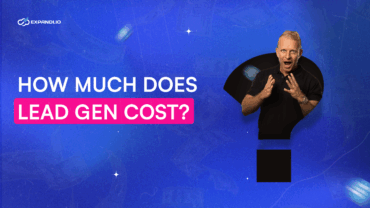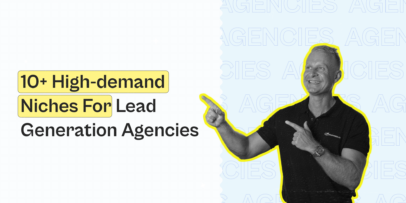How To Build Appointment Setting Process in 2024
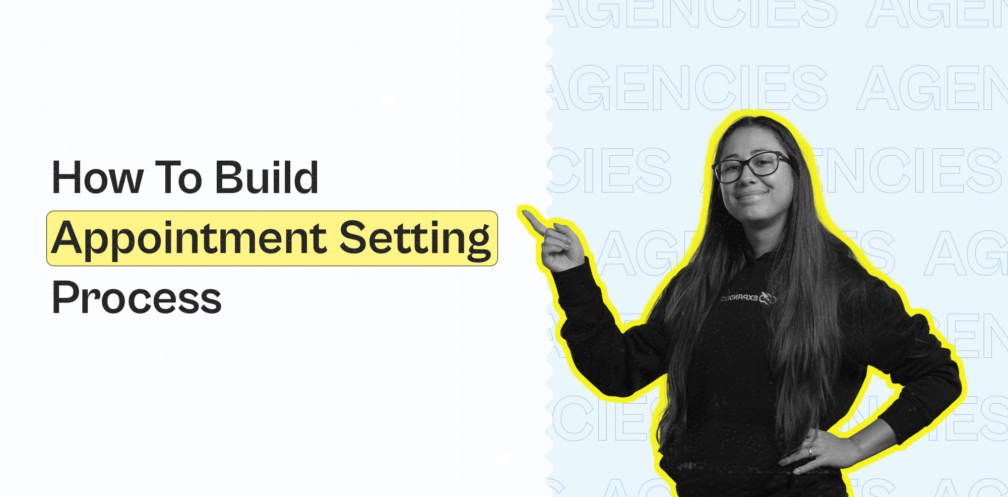
The appointment setting process is more than what meets the eye. If you think it’s just about dialing a prospect and picking a date and time to meet — we have news for you.
Building a streamlined appointment setting process from scratch does not happen overnight. It takes effort and, more importantly, a well-thought-after strategy to generate impactful leads.
Lead generation and healthy customer relationships form the crux of a revenue-generating business in 2024.
And that’s why your appointment setting process needs a major revamp to escape getting crushed by the growing competition all around.
Luckily, we’ve done the work for you. This article takes you through the ins and outs of the appointment setting process and how to turn it into a lead-generation robot.
Understanding appointment setting

A B2B appointment setting is a must-have business growth strategy where businesses use cold prospecting techniques to onboard new leads through scheduled meetings.
So how does a regular appointment setting process work?
Picture this:
You’re a business owner looking to onboard a few clients for Q2. You hire a virtual assistant or use your sales team to reach prospects. They cold call or cold email prospects and invite them for a networking session on a so-and-so date.
Looks effortless, right? Well, not really.
A robust B2B appointment setting process should work on a sole objective — turning prospects into buyers by having fruitful conversations. Because ultimately, it’s not the number of appointments you set but the number of new partnerships you build.
Key components of appointment setting you should know
- A well-researched list of contacts — This seems like a no-brainer, but in reality, researching your leads in and out plays a huge role in building an optimized process.
- Prospecting — Get your sales team to cold call, email, or cold message prospects to introduce them to your products or services. The goal is to see if they’re a qualified lead.
- Appointment scheduling — Set up a time both parties mutually agree on.
- An appointment setting script — A customized script curated carefully by considering each prospect’s pain points and goals. Remember, don’t sell right away. Ask open-ended questions. And ensure to keep the meeting conversational.
- Follow up — It’s time to build a personal connection with your potential customer and double the chance of a conversion. You could follow up with them on LinkedIn or email with a personalized message.
Here’s an example of how a solid appointment setting process helps build healthy customer relationships and fuels growth:
Suppose a U.S.-based consulting agency, ‘X’, wants to expand its footprint in the UK. They create a dedicated team to help with the outreach and book appointments.
Since the UK market is not their forte (yet), can you guess what helps?
It’s crafting a targeted B2B appointment setting campaign, from gathering prospect contacts to setting up customized scripts and successfully booking leads. Here are some of the many things they would achieve through a streamlined process:
- Built strong brand awareness.
- Booked high-quality leads.
- Grew connections through networking.
- Gained more referrals.
- Built a personal connection with qualified leads and nurtured them.
This shows how no matter the outcome, an effective appointment setting process lets your business get started on the right foot.
Outsourcing vs. in-house appointment setting

“Should I outsource my appointment setting or run it in-house?” That’s one question bothering most business owners.
If you’re one of them, below is a head-on comparison of both these strategies to help you take the call.
What does outsourcing appointment setting mean?
Outsourcing your appointment setting process involves hiring a third-party provider or an appointment setting professional to carry out prospecting and lead-generation processes by setting up meetings.
For example:
Let’s say an app development company is looking to work with startup founders and help them develop mobile apps. Since they have insufficient resources and salespeople to prospect, they reach out to application setting companies and hire the best one. So now, the development company can focus on improving their services and leave the lead generation process to the experts.
Pros and cons of outsourcing appointment setting
The pros:
- Access to expertise — You eliminate guesswork and wasted resources as the hired company has the necessary expertise in appointment setting. That means more hot leads walking through the door.
- Saves time and effort — No more A/B testing hundreds of lead generation strategies, thus saving you time and effort.
- Reduce errors — A small mistake could lead to a bad brand reputation. So outsourcing is the best way to reduce such instances while prospecting.
The cons:
- Lack of control — If you want to run your business on your own terms, outsourcing may not be the best option for you, mainly due to a lack of control over decision-making, like upgrading the process, messaging, etc.
- Security risks — You cannot always trust a third party to protect your sensitive prospect data from unauthorized access or illegal distribution.
- Expensive — Although some appointment setting companies may have a low initial cost, they can easily scale up depending on the prospect range.
- Disconnected sales team — If you have an internal sales team, outsourced appointment setting can lead to a disconnect between both parties, thus hampering lead generation.
So when should you consider outsourcing your appointment setting process?
- If you lack the expertise or an experienced sales team to help you with appointment setting.
- If you have insufficient time and resources to manage an in-house appointment setting team.
- If you’re a large company with a sufficient budget to invest in an appointment setting company.
What does in-house appointment setting mean?
In-house appointment setting means building an internal team of salespeople or appointment setting professionals.
For example:
Suppose a mid-sized agency wants to grow its revenue by booking fresh clients in its domain. Instead of outsourcing their work, they hire and train the right people to help the agency in their appointment setting efforts and cut costs using lead generation tools.
Doing so offers them better control and flexibility in the process.
Pros and cons of in-house appointment setting
The pros:
- More control and flexibility — You’re the decision-maker with an in-house team and can tweak the process as you wish.
- Better security — You needn’t fear data leakage or inappropriate access since your internal teams handle sensitive and confidential data.
- An involved sales team — Your in-house appointment setters can work closely with sales teams to overlap strategies and improve collaboration.
- Build a strong reputation — While interacting with prospects, having an in-house team is the best way to establish expertise in your domain and build a strong brand presence.
The cons:
- Higher initial setup costs — Building a team involves a few initial costs, such as training, tools, and infrastructure.
- Time-consuming — It can take time to see results as you start.
- Lack of expertise — Initially, your team may face some skill gaps and take time to warm up to the new tools and practices.
So when should you consider building an in-house appointment setting process?
- If your company handles sensitive customer data.
- If you need better control and flexibility in the appointment setting process.
- You have sufficient resources to build an in-house appointment setting team.
- You can handle the high initial setup costs of hiring professionals, purchasing tools, etc.
Striking a balance: combining outsourcing and in-house strategies

Now considering the pros and cons of both strategies, you may be wondering what strategy can fetch you the best results.
The solution?
Finding the perfect middle ground and experiencing the best of both worlds by combining outsourcing and in-house strategies. In other words, using a hybrid approach.
Steps to start a hybrid appointment setting journey
Step #1. Evaluate your goals and budget
Identify the main goals you wish to achieve. Is it to network with potential leads? Is it to onboard new customers? Etc.
Next, steer clear of guesswork and highlight your problem areas with your internal team that may need outsourcing or people training.
Finally, put a number to your budget. Include components like hiring costs, appointment setting company fees, infrastructure fees, and other overhead costs. Doing so stops you from going over budget.
Step #2. Choose an appointment setting company
In a hybrid approach, you can choose to work with an appointment setting company by sharing your resources and teammates instead of them solely handling your process end to end.
Schedule meetings with different appointment setting companies by researching their backgrounds, such as domain experience, reputation, lead qualification process, pricing, flexibility, and the use of a fitting tech stack.
Step #4. Identify the tasks to outsource
Once you’ve zeroed in on an appointment setting company, sort through tasks you wish to outsource to them and those you’d like to work on together based on expertise.
Step #4. Choose the right lead generation and prospecting tools
Successful appointment setting is all about the right digital tools and people. So be picky while choosing your sales tool.
Some examples of helpful appointment setting tools are LinkedIn prospecting tools, appointment scheduling tools, email outreach tools, and more.
Step #5. Train your team
Ensure your internal team is on board while introducing the hybrid approach. Train them on the new sales tools and technology and encourage collaboration with the outsourced team.
Here’s a flowchart to further fix your dilemma between choosing to outsource appointment setting or build an in-house process:
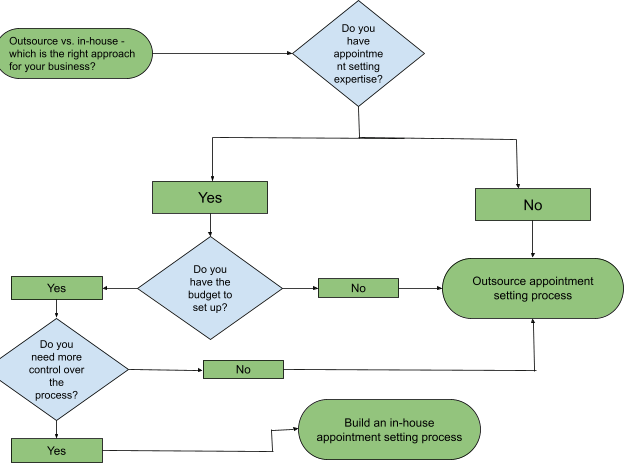
Let’s take a look at an example showing a hybrid appointment setting strategy in action:
Imagine a cloud solutions provider looking to boost their sales conversion by 20% by the upcoming quarter. But they lacked the sales expertise to identify quality leads and pitch their service.
The solution?
- Since the cloud solutions provider has a technically proficient team, they consulted a third-party appointment setting system provider for help with sales strategies.
- They identified and outsourced tasks like appointment setting, lead generation, and outreach to the third-party provider.
- And their internal team worked on tracking and optimizing appointment progress data.
This hybrid approach reduced the burden on the software company’s staff, freed up their time, and helped them with data-driven decision-making.
Building an outbound lead generation for appointment setting
Outbound lead generation involves engaging with potential customers who might be unaware of your product or service.
A typical strategy involves reaching prospects through outbound mediums, such as cold calling, cold emailing, social media sites like LinkedIn, PPC methods, and more.
And outbound lead generation for appointment setting is not any different.
Here are some steps and tips for setting up an outbound lead generation strategy for appointment setting and shortening your sales cycle:
1. Identify your buyer personas and ICP (ideal customer profile)
Identifying buyer personas and ICP is a common first step of every lead generation campaign. ICP defines the perfect customer who benefits the most from your products or services.
On the other hand, a buyer persona is a semi-fictional representation of your target audience with a deep look into their interest and buying behaviors.
Now, why do these matter in an appointment setting strategy?
ICP and buyer personas let your sales team know who they’re selling to. Are we pitching to the targeted prospects? Is it worth my time and effort? How can I personalize communication with these prospects? – are some of the questions ICP and buyer personas offer answers to.
2. Run cold outreach campaigns to schedule prospect meetings
Running B2B cold outreach campaigns involves using social media like LinkedIn, cold calling, or cold emailing to schedule appointments with prospects successfully.
But we get it. Cold prospecting is taxing and the hardest part of sales. However, with intelligent LinkedIn outreach automation and email outreach tools, you can contact high-intent prospects, create multiple campaigns, and send them on autopilot.
Pro tip: Track and monitor campaign metrics like open rates, click-through rates, response rates, etc., to optimize your prospecting efforts to generate more leads.
3. Personalize your approach
Building meaningful relationships is the driving force behind appointment setting. And there’s no better way to do this than by personalizing your communication regardless of your cold prospecting approach.
Personalization, for example, building a rapport with the prospect instead of blanket pitching, lets you connect with the prospects and brings you closer to sealing the deal.
Pro tip: Did you know personalized sales scripts increase response rates by over 50%? So induce personalization to every aspect of appointment setting, right from cold messages to emails and appointment call scripts.
4. Use a multichannel outreach approach
Most sales teams make the mistake of sticking to one outreach channel. However, a multichannel approach lets them reach wider audiences.
For instance, some prospects may prefer LinkedIn over email and vice versa. So having an omnichannel presence lets you generate more outbound leads by making the process convenient for prospects.
Here are a few suggestions to optimize outbound lead generation for appointment setting:
- Define your target KPIs
A key performance indicator (KPI) lets you optimize your strategies incrementally. Some KPIs to track the efficacy of your outbound lead generation processes are ROI (return on investment), open and click-through rates, conversion rate, and revenue per lead.
- Define your prospects’ needs at every stage of the sales funnel
A prospect’s needs may vary from stage to stage.
For example, during the awareness stage, the prospects are looking for solutions to fix their pains. And in the evaluation stage, they need more information on your product or service to evaluate if it’s a right fit for their problem, and so on.
- A/B test continuously and choose a mix of outbound lead generation channels
Always A/B test lead generation channels to find the ones your prospects are most responsive on.
If you think multiple channels suit your prospect’s needs, then find a middle ground by mixing them.
- Personalize, always
Start by segmenting your prospects based on their demographics, psychographics, behaviors, and preferences. Add a touch of personalization to every aspect of lead generation and appointment setting for a great prospect-to-customer conversion ratio.
Here’s a multichannel lead generation case study for some inspiration:
A company in the food service management industry dealt with a long sales cycle and had limited time to prospect. As a result, the number of appointments set declined and failed to match their target.
What worked?
The company worked with B2B lead generation experts to deploy a custom multichannel outbound lead generation strategy. As a result, the company closed 143 qualified leads through just 1357 personalized emails, which amounted to massive $2M-worth deals.
Implementing and utilizing CRM systems in appointment setting
“Do I need a CRM system to handle my appointment setting process?” YES!
Here’s why:
- It saves your sales team from the absolute nightmare of losing track of customer interactions.
- Syncs appointments and prospect data seamlessly.
- Eliminates manual tracking of conversion or meeting data and saves time.
- Shortens the sales cycle by reducing manual work and optimizing processes.
- And finally, helps you convert more leads to customers.
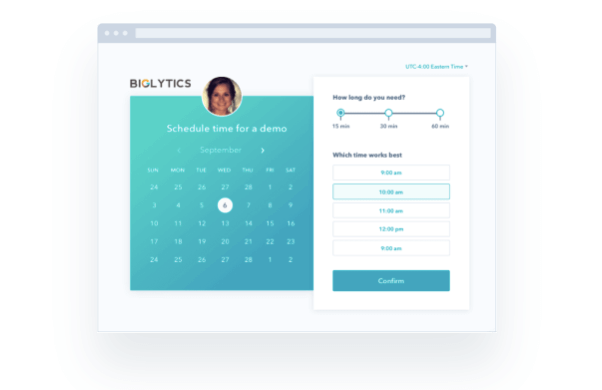
How to choose and set up a CRM system for appointment setting?
Here are some tips to help you choose the right CRM and set it up for your appointment setting process:
Tip #1. Evaluate needs and priorities
Before choosing the best CRM, evaluate the below needs:
- Do your prospecting and outreach methods fit the CRM?
- Your sales team’s pipelines, processes, and needs.
- Your expertise and preference with the CRM software. For example, UI/UX considerations, user-friendliness, customizations, etc.
- Smooth integration with your existing technology stack.
Tip #2. List out the must-have features for appointment setting
What are some essential features the CRM must have? For example, lead generation, meeting scheduling, marketing campaigning and automation, sales data collection, all-in-one dashboards, analytics, etc.
Tip #3. Perform a product evaluation on the CRM
Sign up for a free trial and evaluate the CRM end-to-end to see if it’s compatible with your appointment setting strategy.
Also, read through regulations, security measures, customer support guidelines, etc., for in-depth product analysis.
Tip #4. Set up and training
Once chosen, keep these tips in mind while setting up the CRM system:
- Customize the CRM system to include vital appointment-related fields like prospect name, contact info, time, date, etc.
- Integrate the CRM with your sales team’s calendar.
- Set up reminders for meetings and follow-ups.
- Set up and utilize the CRM’s analytics features, such as tracking conversions, open rates, response rates, etc.
- Create and automate appointment workflows. For example, following up with prospects after a couple of days of the appointment.
Finally, train your team to use the CRM system to make the most out of the appointment setting.
Pro tip: Since most CRMs like HubSpot are highly customizable, ensure you add a ‘lead source’ value to your CRM system to track where your leads are coming from. This way, you can prioritize this channel to double up the ROI.
How can you set up and organize different sales pipeline stages in the CRM?
A typical sales pipeline consists of five stages: prospecting, lead qualification, setting up meetings, negotiating deals, and closing the deal.
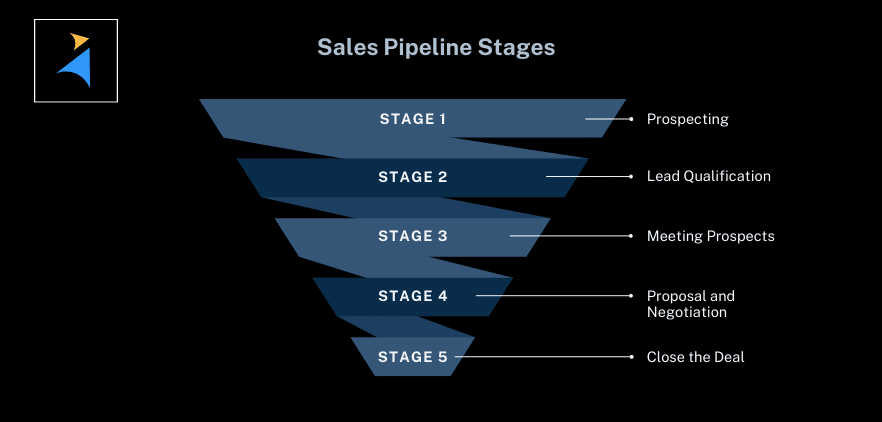
Below are the steps you can take to set up a fully functioning sales pipeline in a CRM:
1. Define the stages in your sales pipeline
Defining your sales pipeline stages at the very beginning is essential to get your sales team on the same page. This way, they can contribute to setting up the stages by updating you on the important parameters to be included in the CRM setup.
2. Create a new pipeline
Most CRMs, like HubSpot or Zoho, let you create one or more pipelines. You can add various stages and customize the values to fit your appointment setting process, for example, calls made, emails sent, deals won, etc.
Here’s what setting up a deal pipeline looks like with HubSpot CRM:
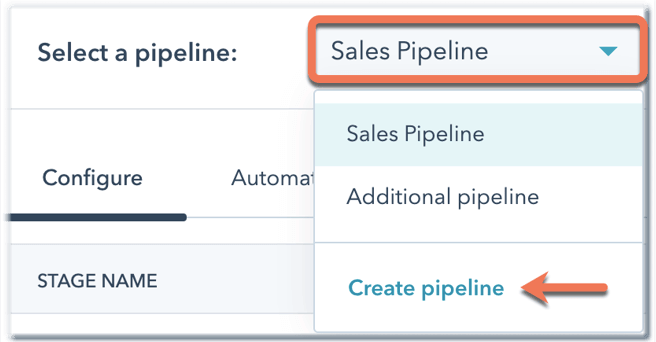
Add stages for your sales pipeline. Here’s how it’s done with HubSpot:
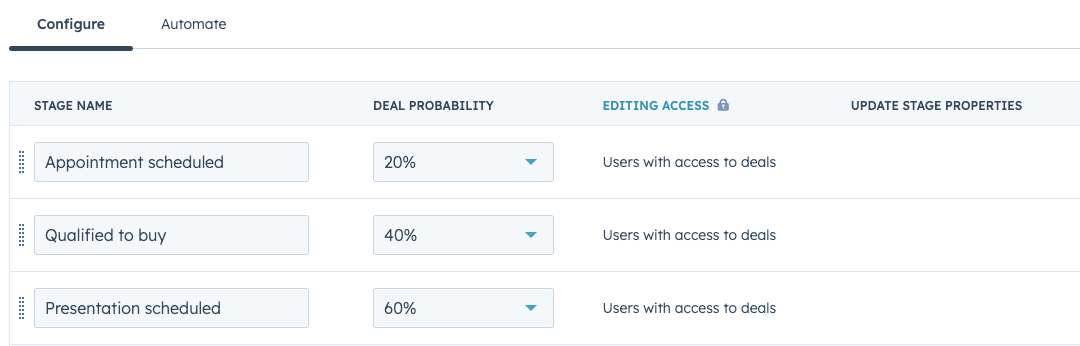
Note: You could also automate this process using workflows. It auto-creates stages once the prospect passes through a previous stage.
Set up appropriate attributes:
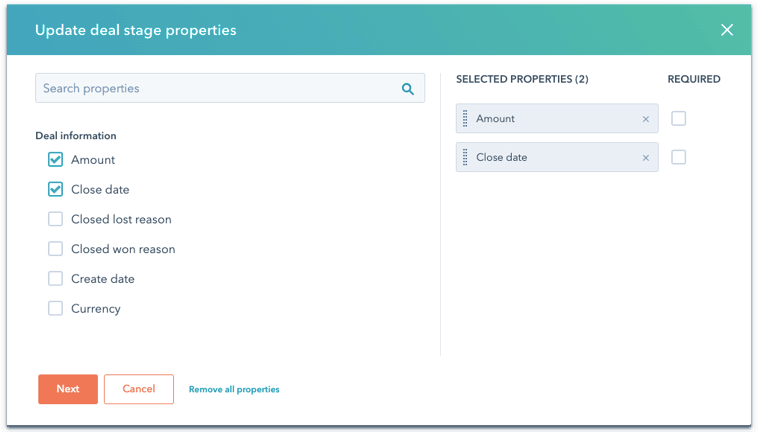
3. Track your meetings and leads
The CRM lets you track your appointments and leads qualified through the sales pipeline by creating metric reports and dashboards.
The HubSpot CRM offers a singular view of all your desired metrics on its dashboard so that you don’t have to waste time calculating each metric individually.
4. Identify top-priority prospects and deals
CRM makes locating high-priority prospects and leads painless through its advanced filters and search options.
For example, if you want to prioritize a channel with the highest response rate, CRM lets you add advanced filters to fetch the source and focus on it.
5. Manage stage editing access
Secure access to data is of top-most priority while using a CRM. You can set edit access to only super admins or exclusive access to certain individuals on your sales team.
Here’s how easily HubSpot lets you handle stage accesses:
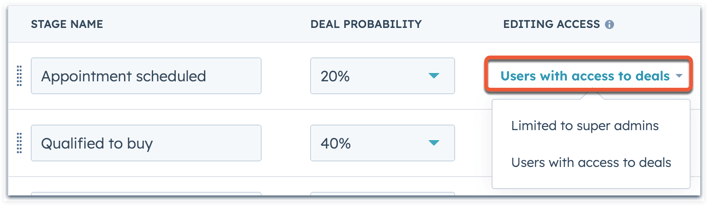
It’s as simple as that!
Tips on using a CRM to generate reports and understand lead behavior
If your goal is to track customer interactions and use this data to improve processes and understand lead behavior — look no further than a CRM system.
So why is CRM reporting a must-have? Because it helps you improve your sales team performance and offers valuable insights on lead behavior and tendencies.
For example, the most effective marketing and outreach channels, the best time of the day to prospect, etc.

A lead generation report example by HubSpot CRM
Here are some quick tips to keep in mind before you start generating CRM reports:
- Speak to your sales team and understand the metrics they need to stay on top of their lead generation methods. For instance, number of calls made, conversion rates, open rates, response rates, won/lost deals, etc.
- Understand lead behavior through lead scoring and lead tracking. A lead score lets your sales team prioritize the lead by contacting them first. A CRM system assigns a score to each lead depending on their demographics, interest levels, and preferences.
- Make use of sales activity and sales conversion reports in a CRM. They make it simpler to analyze the percentage of leads converting to customers, channels where deals are lost the most, the highest ROI-fetching channels, etc.
- Create custom reporting to understand lead behavior further. CRMs let you develop custom reports using unique metrics, such as average deal size, lead-to-conversion time, etc.
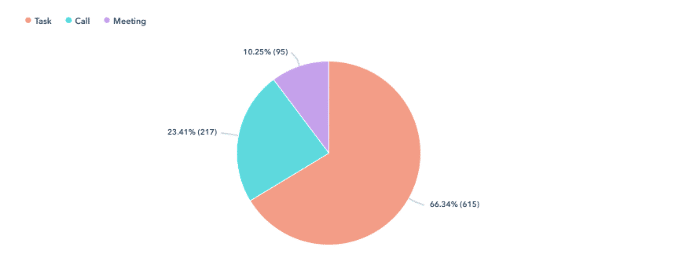
Tracking conversion rates during the sale pipeline
The conversion rate in a sales pipeline indicates the percentage of prospects moving from one stage to the next within the pipeline. For instance, how smoothly prospects move from the meeting stage to the deal finalization stage for the appointment setting process.
So no doubt, this is the most vital metric to track as it gives you an insight into which stage you need to focus the most and improve on.
Step-wise guide on how to track conversion rate at each stage of the sales pipeline using HubSpot
<Comment to the reviewer – since the “Create pipeline” option in HubSpot is not included in the free trial, I’ll only be adding the steps below. Pls add screenshots if you have access to the paid tool>
For your reference:
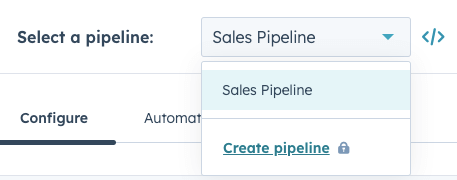
*end of comment*
Once you’ve created your sales pipeline and configured the required stages for appointment setting, it’s time to optimize it by tracking the conversion rate at each and every stage:
Stage 1: Prospecting
To start tracking, navigate to the ‘Reports’ tab in your HubSpot account and click ‘Create custom report’ to create a report from scratch or use an existing template.
For the prospecting stage, HubSpot reports such as ‘Average first response time by rep,’ ‘Total number of contacts created by a rep,’ ‘Prospects contacted on LinkedIn,’ etc., are super useful to track conversions.
Stage 2: Lead qualification
This one’s again on your sales reps. In this stage, you can track the conversion rate by analyzing how efficiently they segment top-quality, high-intent leads.
You can create a custom HubSpot report for the prospect-to-qualified lead metric. Add variables like the contacted prospect list and segments used (lead sources, interests, needs).
Stage 3: Meetings/appointments set
‘The number of qualified leads who’ve accepted the meeting invite,’’ The invites sent to accepted invites ratio,’ and ‘Appointments scheduled on an average weekly’ are some of many conversion measures a CRM lets you track in this stage.
Stage 4: Negotiating and following up
Since this stage involves following up with prospects, look for signs of conversion in their responses.
Track conversation rate in this stage by measuring email open/click-through rate, LinkedIn or call responses, pricing pages visited, product demos sign-ups, etc.
Stage 5: Deal closure
Finally, calculate the closed/won and lost deals in a time period.
Also, track the deal closure rate (No. of closed deals / No. of proposals sent) as it’s used to measure the overall effectiveness of your sales pipeline.
How to interpret CRM reports and make data-driven decisions to improve the appointment setting process?
We’ve gathered the best guidelines to help you make informed data-driven decisions using CRM reports:
- Gather every critical metric in your appointment setting process across the sales pipeline for better clarity.
- Allow your sales team to evaluate their performance using the CRM. Introduce them to the real-time data visualization capabilities of a CRM. Regular reports for appointment setting include appointment conversion rates, appointment acceptance rates, and lead sources.
- Measure conversion at every stage and highlight areas needing improvement/prioritization.
- Use visual charts and graphs to understand the essential data better.
- Identify data correlations. For instance, prospects contacted on LinkedIn may have a quicker response rate than the ones contacted through emails.
- Once you’ve gained sufficient insights, take actionable steps by improving your appointment setting process, for example, using more personalized scripts, training the team, following up more, etc.
Key performance indicators (KPIs) in appointment setting

A KPI is a quantifiable performance measurement of a task’s progress to achieve the set goal.
‘Book 10 appointments with qualified leads in the first week of May’ is one example of a KPI in the appointment setting strategy.
But do KPIs really matter?
The answer is simple — how else would you track the outcome of each appointment? Tracking and measuring KPIs allows you to improve your outreach process and turn appointments into revenue-generating meetings.
Measuring KPIs lets you fill up your sales pipeline and move prospects from one stage to the other smoothly with minimal friction.
List of crucial appointment setting KPIs you must track
Here are seven KPIs you must track to supercharge your appointment setting process:
- Number of appointments set
The total number of appointments successfully booked by your sales team in a specific period.
- Number of appointments accepted
The total number of appointments, aka prospect meetings, completed in a specific time frame.
- Conversion rate from appointment to a closed sale
The total number of prospects converted to purchasing customers through the set appointments.
- The average lead response time
The average time a qualified lead takes to respond to your message or email. This metric can be tracked for separate channels.
- Customer acquisition cost
CAC is the total amount spent to acquire customers and is calculated by summing up expenses like CRM, staff, resources, etc.
- Follow-ups sent
The total number of follow-ups sent either through email, LinkedIn, SMS, etc.
- Sales qualified leads
The total number of leads validated by your sales team to set appointments in a particular time frame.
How can you enable appointment setting KPIs in your CRM?
CRMs and KPIs work hand in hand.
CRMs like Salesforce, HubSpot, Zoho, etc., favor KPIs to let you run successful campaigns.
Here are some top recommendations to help you set up appointment setting KPIs in a wink:
- Once you’ve determined the key KPIs, add them to your CRM reporting or analytics features.
- Utilize the many customization features of CRM, such as real-time data visualization and various graphs like Kanban, Gantt, etc., for a better understanding of challenging metrics.
- Capture KPI data automatically in your CRM using external integrations like Zapier. For example, updating the upcoming appointment dates as soon as the prospects accept invites.
- Create custom workflows to automate sending appointment reminders or follow-ups.
- Regularly monitor your KPIs and generate reports using the CRM dashboard for timely reviews. Use them to interpret roadblocks, trends, data correlations, and patterns.
An example of the ‘number of deals closed’ KPI depicted visually in the CRM:
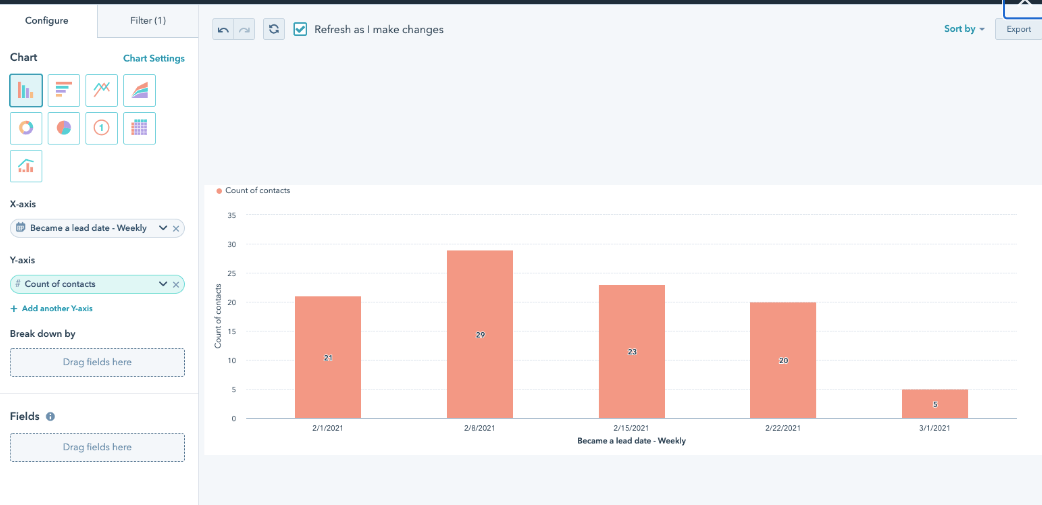
How can you use KPIs to identify areas of improvement and measure the impact of changes?
No process is 100% perfect. However, you can inch it closer to perfection by continuously monitoring for improvement areas and taking actionable steps on time.
That’s what KPIs are here for!
We’ve combined the best steps you could take to identify weak areas and how to measure the impact changes have on your appointment setting process:
1. Set quantifiable goals
For example, ‘Set 100 appointments with sales qualified leads in the next fortnight’. Such quantifiable, time-bound goals allow you to backtrack and pinpoint roadblocks, if any.
2. Review your sales pipeline periodically using KPIs
Periodically review your sales pipeline using monthly, weekly, or quarterly KPIs, depending on your appointment setting sales cycle length.
Reviewing lets you identify silent prospects, sales reps needing training, deals stuck at one stage, opportunities lost due to follow-up delays, etc.
3. Gather actionable insights to investigate problem areas further
Your CRM can help you gather deeper insights into why and what happened in the identified problem areas. Use these to understand the root cause behind problems.
4. Make changes to stages or processes
This is the time you stepped up and fixed things. Did you train your team that lacked appointment setting expertise? Did you improve collaboration between your outsourced and your internal staff? Regardless of the change, ensure to monitor its progress using KPIs.
5. Monitor, learn, and refine
Continuously monitor your changes to ensure you don’t fall back to the pre-implementation stage.
Match your new results to the set quantifiable goals/targets to see improvements. Learn from changes and refine your approaches to close more deals.
Wrapping up
Appointment setting, either built in-house or outsourced, has immense revenue potential for businesses of all sizes. However, it can be a tough nut to crack when not supported with the right tools and techniques.
But remember, it’s never about the number of appointments set but the number of quality leads converting to paying customers through meaningful connections. And that’s why tailored communication, personalized outreach tools, an advanced CRM system, and tracking KPIs ensure high deal closure rates in a streamlined appointment setting process.
You’ve made it all the way down here, take the final step