What Is Conversational AI For Sales Teams And How to Use It in 2024

By now, you probably already know how much of an asset AI can be.
Whether it’s for marketing, automating simple, repetitive tasks, data analysis, or so much more.
However, one other underrated use of AI has to do with your conversations and relationship building.
What is conversational AI?
Essentially, it’s an AI program that processes and generates human-like conversations.
Some of its potential use cases have to do with writing follow-up emails, customer queries, generating sales assets, etc.
We’ll cover all this and more in detail below though.
So, if you’re wondering how to use conversational AI for your sales teams in 2024, here’s what you’ll learn:
- What is conversational AI exactly and how does it work?
- 5 different use cases of conversational AI for sales teams.
- Top 5 benefits of conversational intelligence technology for sales.
- How to get started with conversational automation (5 main steps).
- Top 5 best conversational AI for sales teams
What Is Conversational AI And How Does It Work?
As mentioned above, conversational AI is a program designed to understand, analyze, and reply to human language.
These systems leverage natural language processing (NLP) models, machine learning, and advanced algorithms to simulate human-like interactions.
Then, by analyzing the context and intent behind a user’s message, conversational AI can:
- Go into the intent behind their message (positive/negative).
- Compile multiple messages as part of one spreadsheet (e.g. campaign report).
- Provide a potential reply (based on context, what you sell, etc.).
- Help with lead generation.
AI bots are excellent at providing fast and human-like responses.
But the real value is in their ability to analyze sales and customer service conversations at scale.
If you’re doing a lot of sales outreach, this can be your secret weapon in improving your results by getting conversational AI to analyze your prompts, replies, sequences, and more.
Let’s take a look at this in more detail below.
How does conversational AI work?
To understand how conversational AI can help your sales team, here’s a detailed breakdown of its different components.
- Natural language processing (NL):
- NLP helps AI comprehend and interpret human language. It breaks down sentences into structured data AI can process, recognizing nuances, sentiments, and contextual clues.
- For example, a sales bot can understand whether a customer is expressing interest or concern and tailor its responses accordingly.
- Machine learning
- ML helps conversational AI learn from its past interactions and continue improving its accuracy and effectiveness.
- For example, a conversational AI assistant can study your past interactions with a prospect, their context, and everything that’s been said so far — and only then craft a reply.
- Context management
- Conversational AI maintains context over multiple interactions. Ensuring the conversation remains coherent and relevant. This way, you don’t have to remind the AI context every time.
- For example, the AI can remember a customer’s previous queries, replies, and other information to provide a follow-up. Without the customer needing to repeat themselves.
For a list of potential conversational AI tools you can get started with today, continue reading as we cover this in a different section below.
What’s the difference between conversational AI and chatbots?
“Conversational AI” and “chatbots” are often used interchangeably, but they’re not the same.
Here’s the main difference between the two.
Chatbots:
- Rule-based: Traditional chatbots operate on predefined rules and scripts. So, they can only handle specific tasks they’re programmed for and often fail when conversations derive from their script.
- Limited understanding: Chatbots don’t have access to the full context and natural language. They may struggle with complex queries or multi-turn conversations.
- Use cases: Chatbots are more used for basic customer service tasks such as answering FAQs, providing information, booking appointments, etc.
Conversational AI:
- AI-driven: Conversational AI uses NLP, machine learning, and context management to better reply to human language more naturally.
- Contextual understanding: The AI can also understand and maintain context over multiple interactions and conversations. Making it more effective for complex queries and multi-turn dialogues.
- Use cases: Conversational AI can handle more tasks, from lead generation and customer support to personalized sales interactions and follow-ups.
In real-life terms, a website chatbot might get stuck if the user doesn’t use exact terminology and/or keywords. For example, unless the user types “Order Status” in that exact way, the bot won’t understand them.
With AI, the bot will understand the user’s question (whether it’s just “Order status” or “Where is my refund?”) and even pull up their refund data based on the user’s profile.
Now, we can zoom in on some real, practical conversational AI applications for sales.
5 Different Use Cases Of Conversational AI For Sales
Here, we’re going to focus on using conversational AI for sales teams.
The main use cases for this are as follows:
- Lead generation and sales qualification.
- CRM integration.
- Sending follow-ups.
- Appointment scheduling.
- Sales assets generation.
1. Lead generation and sales qualification
Conversational AI can help engage potential leads via chatbots or voice assistants, asking qualifying questions and gathering essential information.
This helps identify high-quality, relevant leads who are more likely to convert, saving time for sales development representatives.
For example, a conversational AI bot can interact with website users and ask questions such as:
- What product are you interested in?
- What’s your budget range?
- Do you have any other questions?
And then, categorize the leads into hot, warm, or cold columns in your CRM.
Speaking of…
2. CRM integration
Conversational AI (depending on the tool) can seamlessly integrate with your custom relationship management (CRM) system. Ensuring all interactions and data are recorded and organized efficiently.
This allows for a more cohesive sales process for sales teams to gain valuable insights and a better view of each lead’s journey.
For example, when a lead interacts with your AI bot on the website, their responses get automatically recorded and categorized in your CRM.
If a lead shows interest in a specific product or mentions a high budget range, the AI can tag them as “hot”, so that someone from the sales team can follow up immediately.
3. Follow-up emails
Crafting the right personalized follow-up email can be time-consuming.
Which is why conversational AI can help automate this process by generating tailored emails based on the interaction, conversation history, and any preferences.
For example, after a sales call, an AI assistant can send a follow-up email thanking the prospect for their time, summarizing the call’s key points, and outlining the next steps.
With tools like FirefliesAI you can transcribe, summarize, search, and analyze any recorded voice conversations.
This way, instead of re-listening to 1-hour sales calls, you automatically get meeting notes, action items, and transcripts.
Then, you can use assets within Fireflies, ChatGPT rules, or any other conversational AI tool available.
4. Appointment scheduling
You shouldn’t use AI for all of your outbound appointment setting services tasks as you want to be in control of the flow.
But there are many different tasks that a conversational AI can help with when you’re doing outbound social selling or relationship building.
Such as:
- Automating sending connection requests.
- Sending personalized follow-ups.
- Setting up “if-this-then-that” sequence flows. For example, if a prospect doesn’t accept your LinkedIn connection request after 4 days, send an email follow-up.
Though not a conversational AI, Expandi can help you fully automate your omnichannel outreach sequences with smart sequences.
All you have to do is:
- Claim your free, 7-day trial.
- Create an outreach campaign with your steps and templates (or you can use our proven outreach templates).
- Start seeing results in under 24 hours, while still on the free trial.
5. Sales asset generation
This is probably one of the most common use cases of conversational AI.
To speed up your sales cycle you can use AI to create customized sales presentations, proposals, and other assets by analyzing customer data and preferences. Ensuring sales materials are highly relevant and persuasive.
You can combine this with your conversation history with a lead or a transcript from your sales call.
Done right, here’s what this can mean for your sales team.
Top 5 Benefits of Using Conversational AI for Sales Automation
Implementing conversational AI as part of your sales operations offers a number of significant advantages.
Such as:
1. Increased efficiency
The number one advantage of using any kind of AI tool is that it helps save a ton of time by automating repetitive tasks.
Instead of worrying about lead qualification and follow-ups, sales teams can focus on tasks that deliver a bigger ROI, boosting overall productivity.
2. Better customer experience
Similarly, with instant responses and personalized interactions, customers enjoy a more engaging experience.
This leads to higher satisfaction and loyalty.
And overall, it’s easier for a customer to find the information they’re looking for instantly with an AI than spend time back-and-forth with a human.
3. 24/7 Availability
Conversational AI works from the cloud while you sleep. Ensuring customers and prospects receive assistance any time of the day, regardless of their time zones.
4. Data-driven insights
AI systems can analyze interactions and provide valuable insights into customer behavior, preferences, and trends.
This data can then help improve sales strategies and overall decision-making.
As a bonus benefit, you don’t have to sift through data yourself when you can just paste it into your AI chat and get an instant reply.
5. Cost savings
Finally, by reducing the need for extensive human intervention in routine tasks, businesses can significantly cut operational costs and get more bang for their buck.
You can also use conversational AI to replace certain tools or VA work.
Now, conversational AI is nice and all, but you might be wondering how to implement it as part of your sales operations…
So, let’s first cover the most important part of the article now, before getting to some of the best conversational AI tools you can use for sales.
How to Implement Conversational AI Tools for Your Sales Team (Step-by-Step)
Implementing conversational AI tools for your sales team largely depends on the specific tool you end up using.
So, let’s first take a look at how to find and implement the right AI tool, and then some of the best tools to get you started.
1. Define your clear sales objectives
First, identify and define specific goals you want to achieve with conversational AI.
There are different tools focusing on different areas.
So, it’s important to know what field you need help with first.
Whether it’s improving lead generation, customer support, or automating outreach follow-ups…
Having clear objectives will help guide the implementation process.
If you need a larger, zoomed-out overview of the whole process, see our guide on how to manage a sales team.
2. Choosing the right platform
You need to pick the right conversational AI platform that aligns with your business needs.
Consider the following when looking at the right platform for your sales team:
- Ease of integration.
- Scalability.
- Budget.
- Level of customization needed.
You can find a list of conversational AI for sales teams with different requirements below.
3. Training your AI
You need to provide the AI platform with relevant data to understand your business.
This step involves feeding the AI your:
- Ideal customer persona information.
- Past interactions (conversations, sales call transcripts, etc.).
- Product information (solution, features, benefits, etc.).
- Customer queries to ensure accurate responses.
From there, the AI will be up to speed in terms of what you’re looking for and will be able to help you better.
4. Integration with your tech stack
Ensure the conversational AI tool you go with can integrate with your CRM, email, and other sales tools.
You need this to enable a smooth flow of information to streamline your sales processes.
Additionally, the AI can then use information from the rest of your tech stack when formulating replies or follow-ups.
For example, you can target people within your CRM who have a specific status and use past conversations with a prospect to create follow-up replies at scale almost instantly.
5. Monitor and optimize
Finally, make sure you’re continuously monitoring the performance of your conversational AI and make any necessary adjustments as needed.
It’s hard to describe this step in detail since every project involving conversational AI and its use cases will be different.
However, be sure to keep an eye out for:
- Reply accuracy.
- How well the AI responses satisfy your prompts.
- What else you can do to level up your prompt and ideation.
On that note, check out our eBook of 200+ ChatGPT prompts to get an idea of what prompting for lead generation and sales involves.
Now, before we wrap up, let’s finally cover some of the best conversational AI tools you can get started with today.
Top 5 Best Conversational AI For Sales Teams
There are a ton of AI tools out there.
This is by no means a definite list.
But if you’re not sure where to start, here’s a quick overview of some of the best conversational AI tools for sales teams.
1. ChatSpot
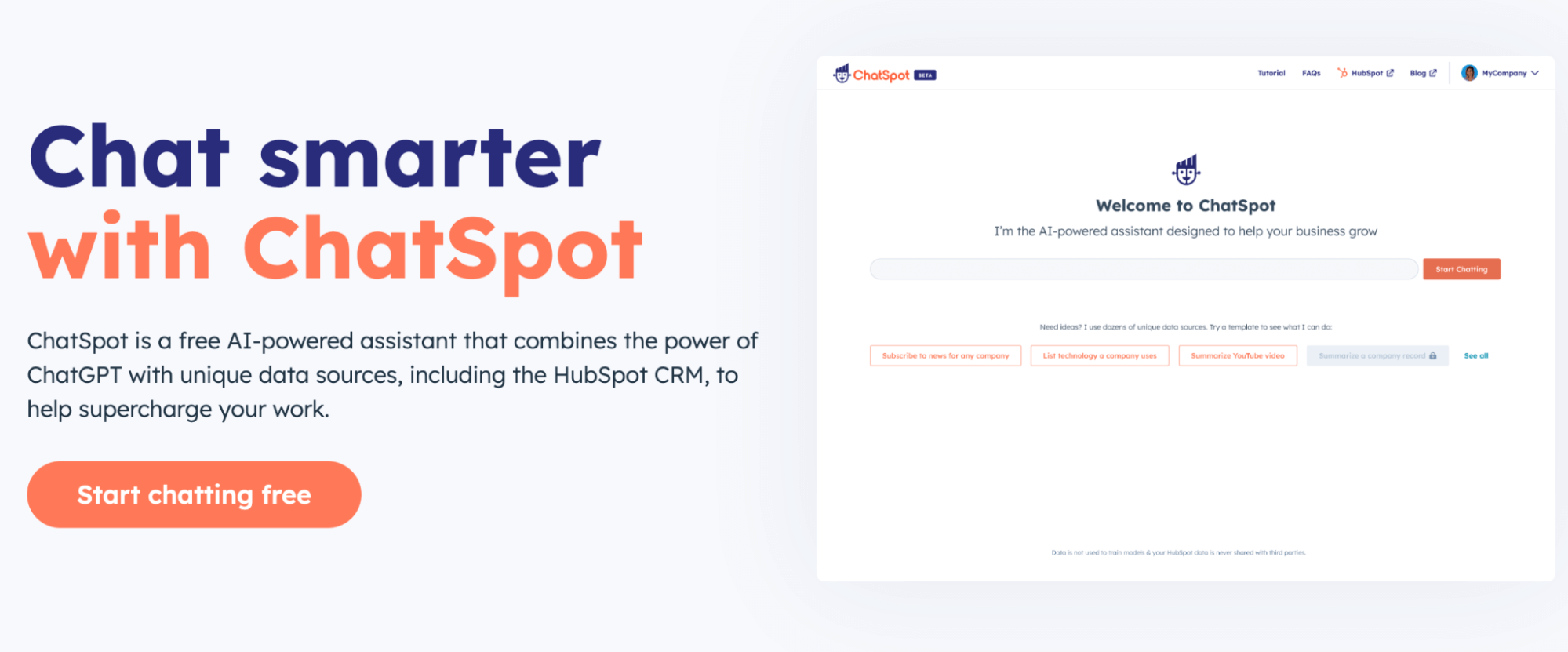
ChatSpot is HubSpot’s own conversational AI tool.
With it, you can accelerate sales prospecting, automate content creation, and gain deep insights based on company data.
If you’re already using any other HubSpot tools, this is ideal as you can integrate instantly.
ChatSpot features:
- Data aggregation and reporting.
- Lead and contact management.
- Automated follow-ups.
- Meeting scheduling.
- Task automation.
- And more.
ChatSpot is free to get started with.
2. ChatGPT
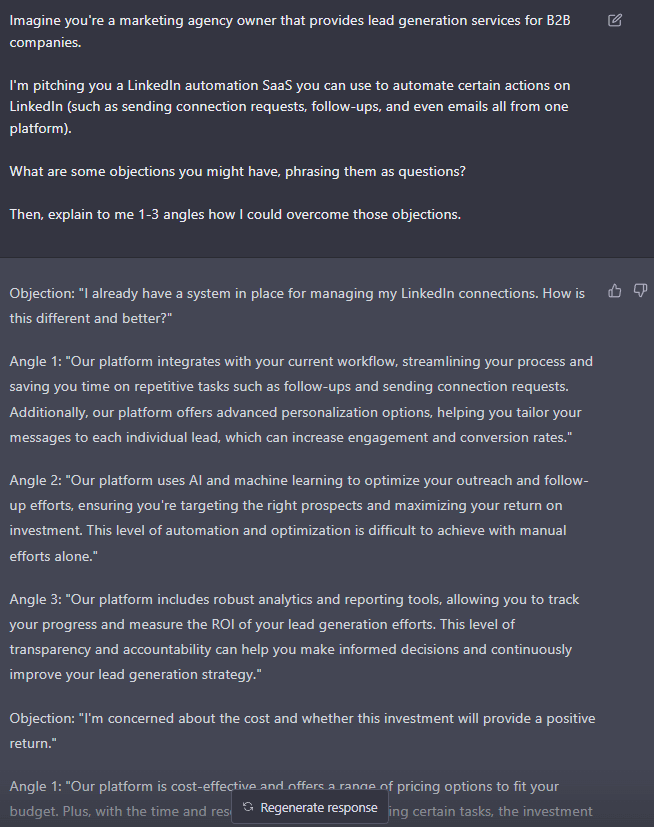
ChatGPT is an essential AI tool part of everyone’s list nowadays.
For a reason too.
There’s so much you can do with this AI tool, that listing them all out here would take forever.
For sales teams though, here are some of the best ways you can use ChatGPT:
- Crafting sales assets (outreach templates, replies, follow-ups, content, etc.).
- Coming up with potential objections a prospect might have (and how to overcome them).
- Practicing cold calling by roleplaying with the AI.
- And so much more.
For a detailed overview of using ChatGPT for sales, see our full guide on how to use ChatGPT for lead generation.
ChatGPT is free to use. With the advanced, Plus version starting at $20/mo.
3. Otter.AI
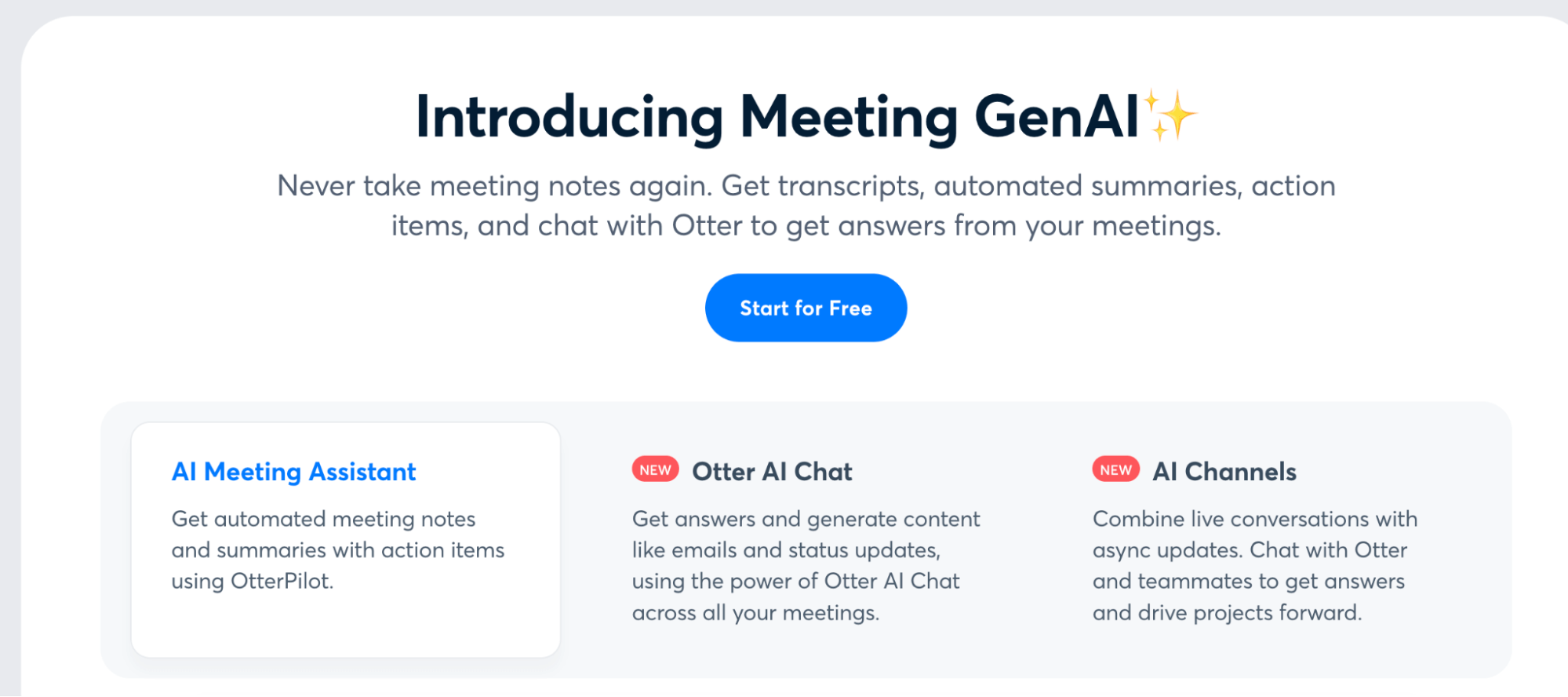
Conversational tools like OtterAI record audio, write notes, capture slides, and help generate summaries from your sales calls.
This helps save a ton of time spent in meetings and post-meeting admin work.
Otter.AI features:
- Meeting transcriptions.
- Notes and summaries.
- Slide capture.
- Searchable transcripts.
- And more.
Otter.AI pricing:
- Free with limited features.
- Pro: $16.99/mo
- Business: $30/mo
- Enterprise: Schedule a demo.
4. Drift
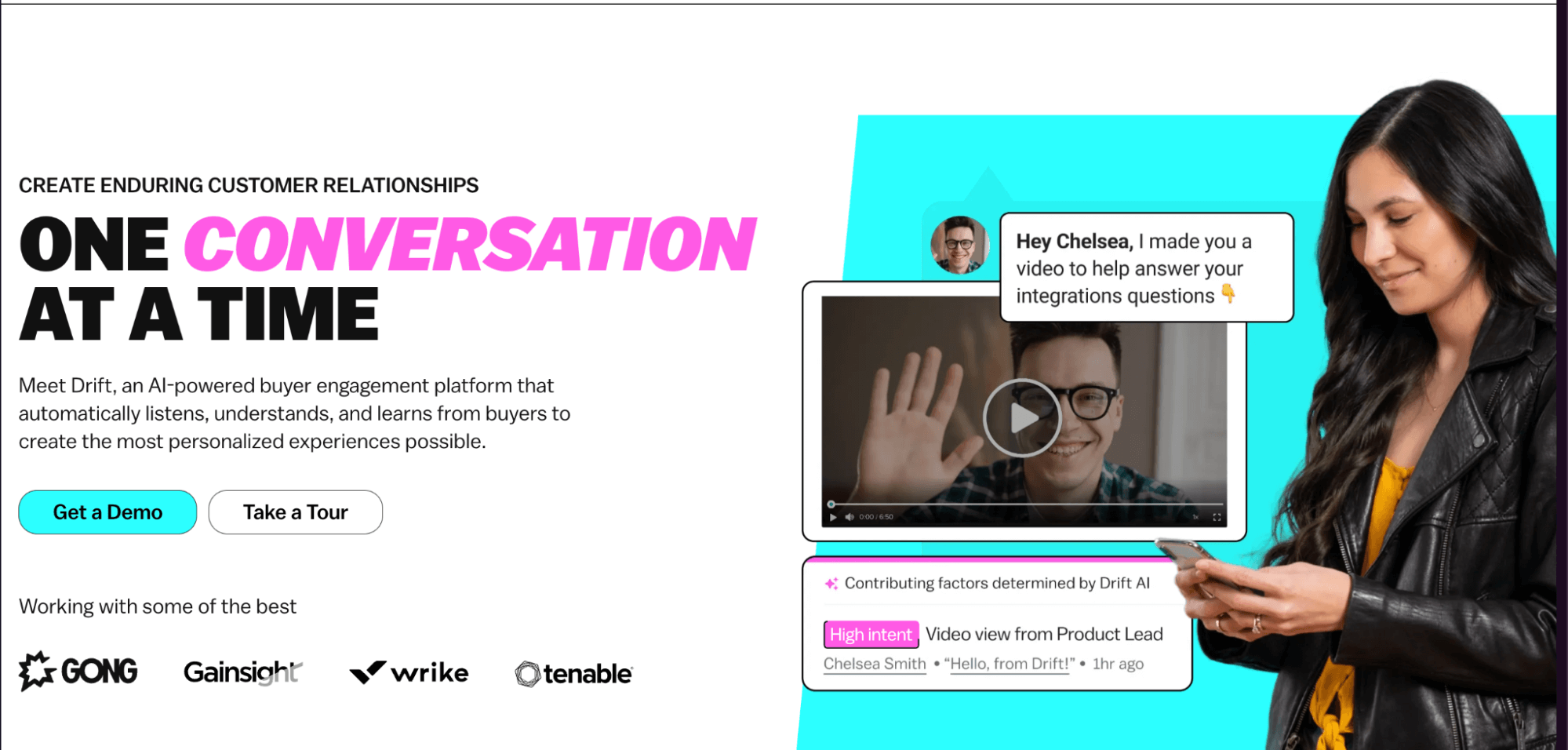
Drift is an advanced AI-powered engagement platform that listens, understands, and learns from buyers to create personalized experiences.
Here are some features the AI tool comes with that make it ideal for sales teams:
- Collecting buying signals from across your tech stack so sellers can find the most engaged prospects.
- Real-time notifications when a prospect engages with your brand through chat or video.
- Option to let buyers Skype the form and start a live chat with a human in real time.
- 50+ Integration, and more.
Drift pricing:
- Premium: $2,500/mo (billed annually).
- Advanced: Schedule a demo.
- Enterprise: Schedule a demo.
5. Sleek
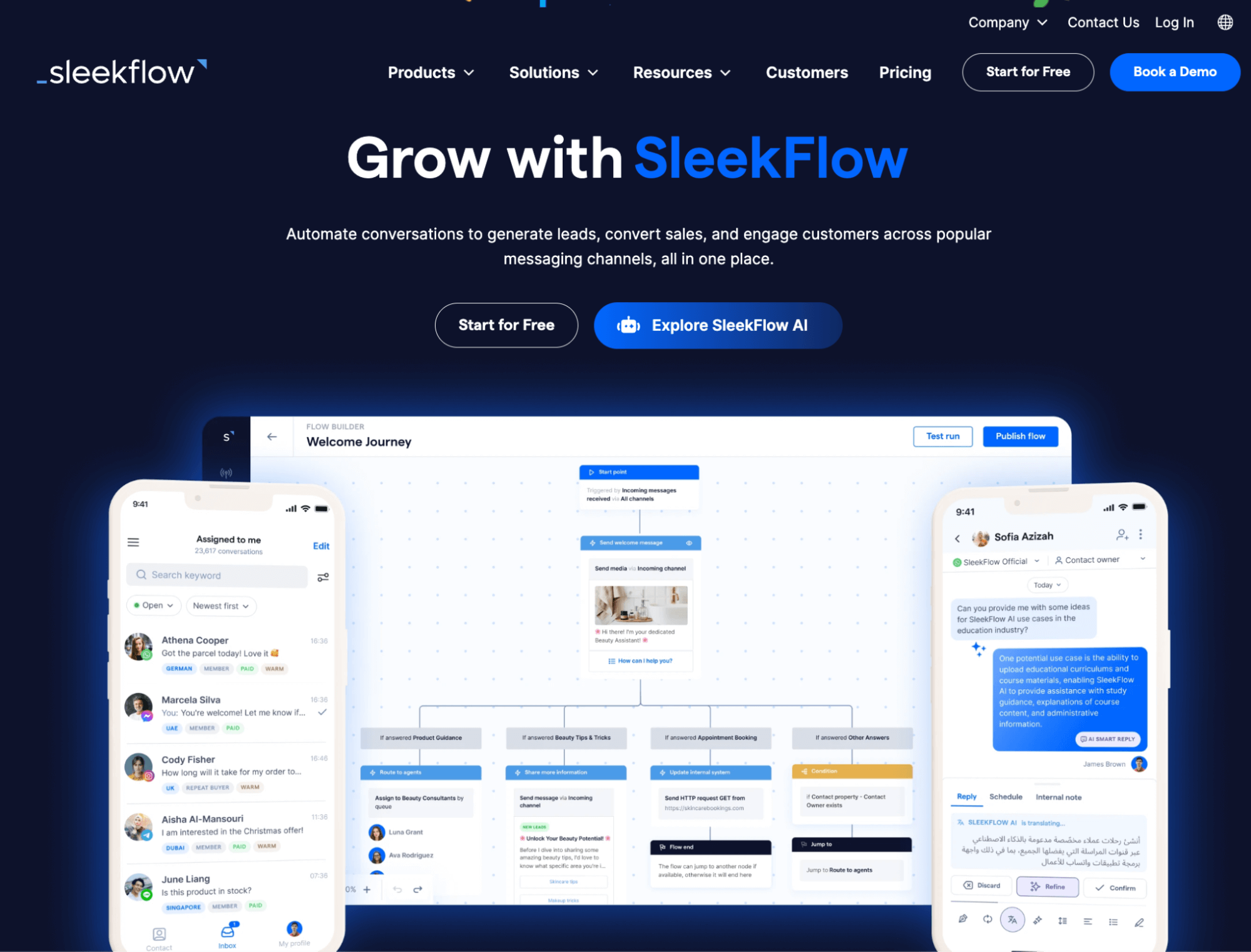
Sleek is a conversational AI tool that helps generate leads, convert sales, and engage customers across different messaging channels.
It’s ideal for sales teams as you can use it as an all-in-one tool to manage customer interactions and streamline their sales processes.
Key features of Sleek:
- Omnichannel inbox for centralized conversations.
- Social customer relationship management for information and business data.
- Marketing and broadcast campaigns to send personalized messages at scale.
- Flow builder, payment links, integrations, and more.
Sleek pricing:
- Free with limited features.
- Pro: € 99/mo.
- Premium: € 349/mo.
- Enterprise: Custom.
Where To Go From Here
As you might have guessed by now, conversational AI tools have a ton of potential.
Whether you’re looking to use them for your customer service, marketing, or sales…
The tools we covered above should be more than enough to get you started.
Each of them covers different fields, with different features and budget requirements.
Now, if you’re looking to take your sales outreach to the next level…
The best thing you can do is use a conversational AI tool with Expandi.
With Expandi you can set up smart, omnichannel outreach campaigns based on “if-this-then-that” flows.
All you have to do is:
- Claim your free, 7-day trial here.
- Create your outreach campaign based on Actions and Conditions targeting your ideal audience (or import them with a CSV).
- Start sending personalized, automated messages at scale.
You’ve made it all the way down here, take the final step


