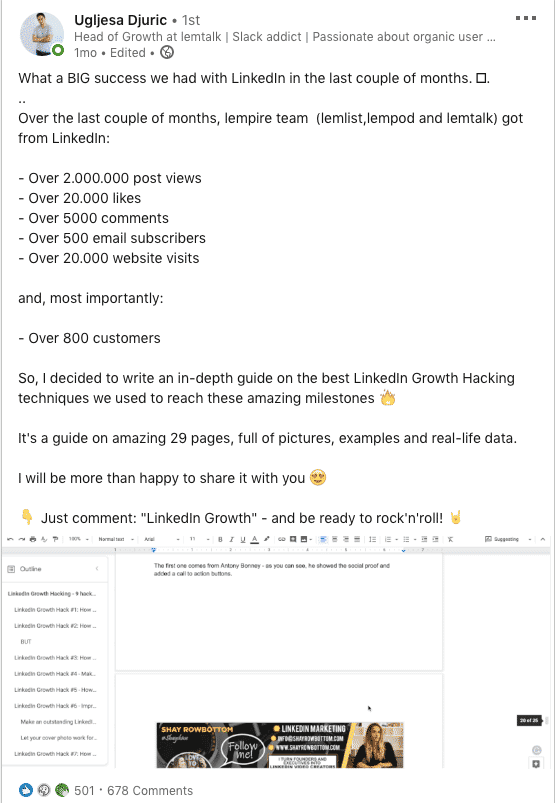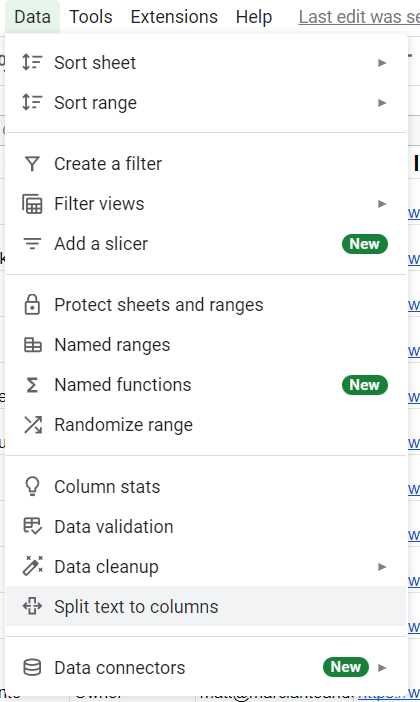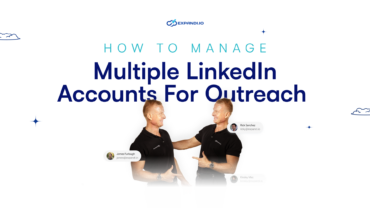How To Build A Prospect List Before Omnichannel Outreach

Omnichannel is one of the best ways to reach your leads.
You probably already know this though.
I know many people who are targeting their leads on LinkedIn as well as email – yet, not getting any substantial results.
While they’re off to a good start, here’s a hard truth you need to accept:
You might have the best outreach campaign, the best templates, and the best product-market fit, but if you’re targeting the wrong people – none of this matters.
This might seem like obvious outreach knowledge, but it’s an essential step worth covering.
And trust me, it’s better to learn this from the ultimate blog post to building an outreach list than launching an un-optimized campaign. through trial and error.
If you think you can just learn this on the go through trial and error, you’ll be risking getting your LinkedIn account suspended or your email domain flagged for spam.
Even if you already know who you’re targeting, it’s worth reading this guide all the way through to get an idea of how to enrich your data as well as some websites to scrape prospects’ info we use that make our lives ten times easier.
Seriously, you don’t even need to be a veteran growth hacker. Because, by the end of this guide, you’ll have a much better idea of how to level up your omnichannel (or even regular) outreach campaigns.
Here’s what you’ll learn:
- How data scraping and enrichment works and why it’s essential for prospect outreach
- Where to find contacts for B2B companies, non-tech organizations, recruiters, and more
- What type of data you should be scraping to craft personalized text that gets replies
- Data management overview: How to build, prepare, and clean your outreach list for future campaigns

Ready to level up your outreach game?
In our private Facebook group, The LinkedIn Outreach Family we’re constantly covering the latest LinkedIn best practices, tips and tricks, as well as proven campaigns you can repurpose down to the templates.
Now, let’s get this guide to building outreach lists started!
Data Scraping And Enrichment Overview For Building Prospect Lists
Before we jump into building prospect lists for omnichannel outreach, we first need to define how data scraping and enrichment work and why they’re so important for outreach.
Things like:
- Who you’re targeting.
- How are you going to get their contact information.
- How you verify it’s the right info.
- Where you scrape their data from, and so on.
We’ll get into all this in detail below – down to the exact tools we use for this.
But at its core here’s what’s the difference between the two main terms:
- Data scraping – Process of importing information from a website into a spreadsheet or local file. In the case of outreach or lead generation, this includes things like prospect name, profile, email, and more.
- Data enrichment – The process of enhancing existing information by supplementing missing or incomplete data.
You can’t do one without the other.
First, you need scraped data to enrich it. Sometimes you can’t launch omnichannel campaigns without enriching data. For instance, if you have just the prospect’s email address and not their LinkedIn profile URL, you can’t send LinkedIn messages as part of your campaign.
Pro tip: If your campaigns are constantly underperforming because your prospect list isn’t high-quality, Google might think you’re spamming people and blacklist your domain.
So, this step is pretty important.
How to scrape contacts for LinkedIn outreach when building a prospect list
Here are a couple of ways you can find initial prospect contacts for your omnichannel (or regular) outreach. Whether it’s a linkbuilding outreach or a regular lead generation campaign.
Manually
Probably one of the most obvious methods.
Thanks to LinkedIn’s default search filters, it’s easy to find people based on their:
- Regional location
- Company industry
- Job role and position
- Mutual connections
- And more
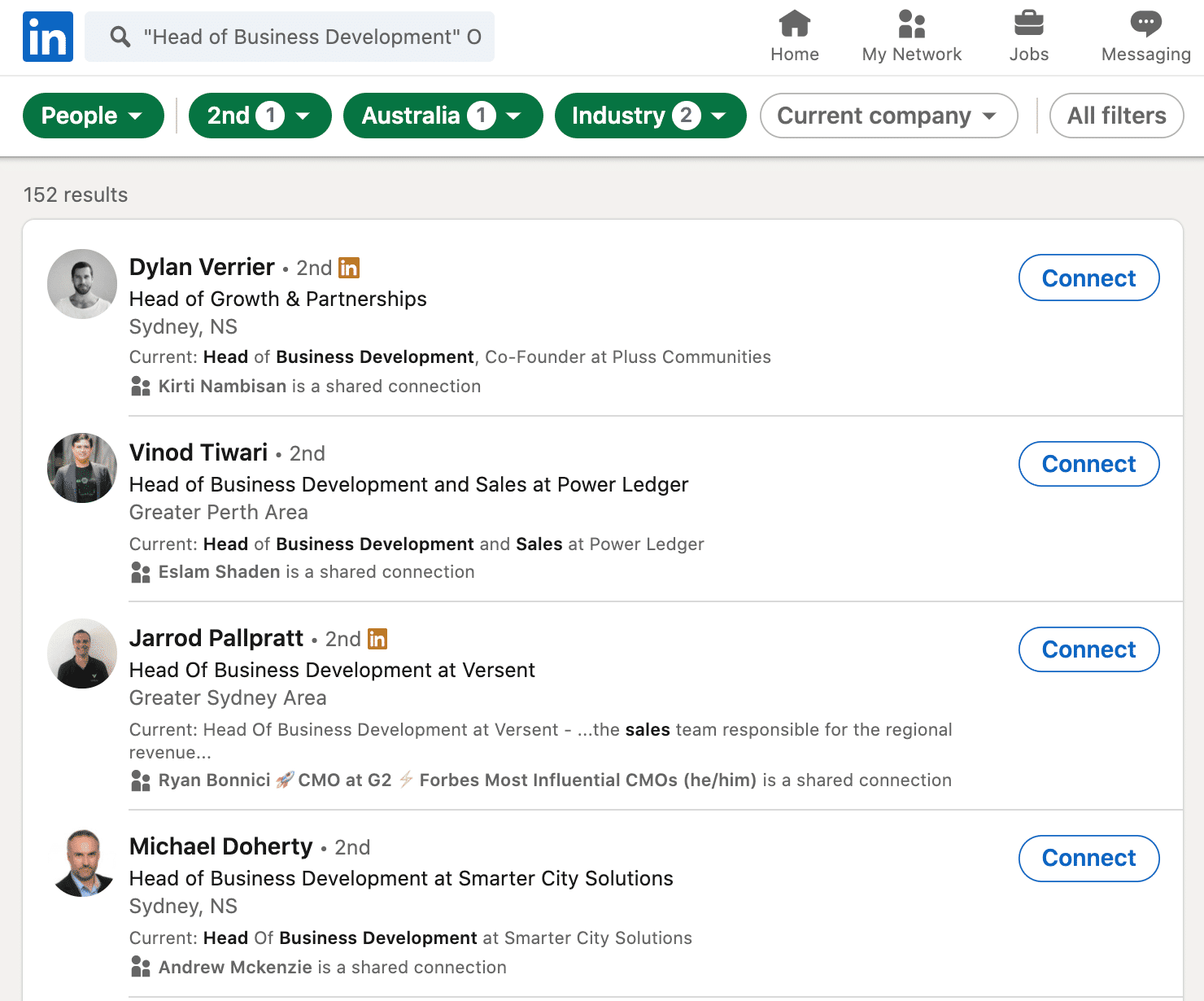
To take this to the next level, you can also use LinkedIn Sales Navigator or the LinkedIn X-Ray search for even more detailed filters.
From there, you can:
- Send personalized connection requests directly from LinkedIn.
- Find their email address (from profile or otherwise) and follow up via email.
Or, in this case, you could compile all of their information in one spreadsheet to prepare for an omnichannel outreach.
To save time though, you can use LinkedIn automation or a virtual assistant to do all the manual work for you instead of manually prospecting yourself.
We’ll cover using automation for your omnichannel outreach in more detail below, but first let’s take a look at more ways to scrape data automatically.
Tools like TexAu for data scraping automation
Tools like TexAu help with all things data automation, not only for LinkedIn.
They’re ideal for automating small but time-consuming tasks such as scraping:
- LinkedIn profiles into a spreadsheet.
- LinkedIn search result leads.
- Quora profile followers.
- Twitter thread comments.
- ProductHunt upvotes.
- And more.
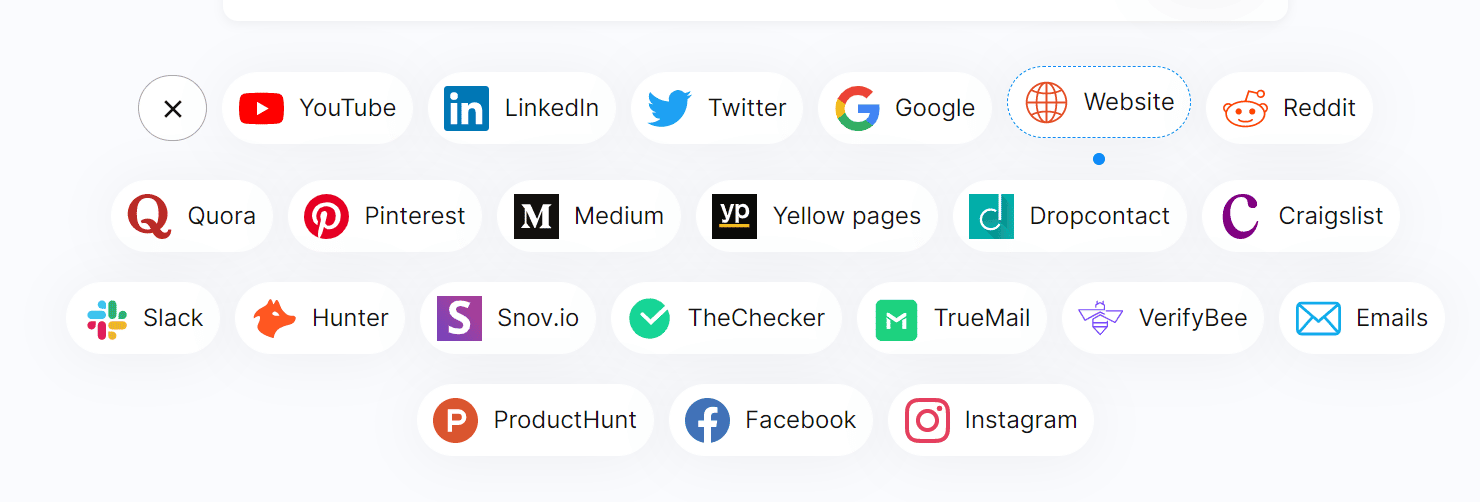
For example, you could scrape a list of LinkedIn prospect searches with TexAu and use Expandi to reach out to them.
This way, you’re saving time manually exporting data and writing connection requests and follow-ups.
For lead generation, this is useful to find prospective leads, see what your competition is focusing on, and better identify your target audience. Alternatively, you can scrape certain data from a website to use in your prospect list.
Tools like DataMiner are also extremely helpful for this.
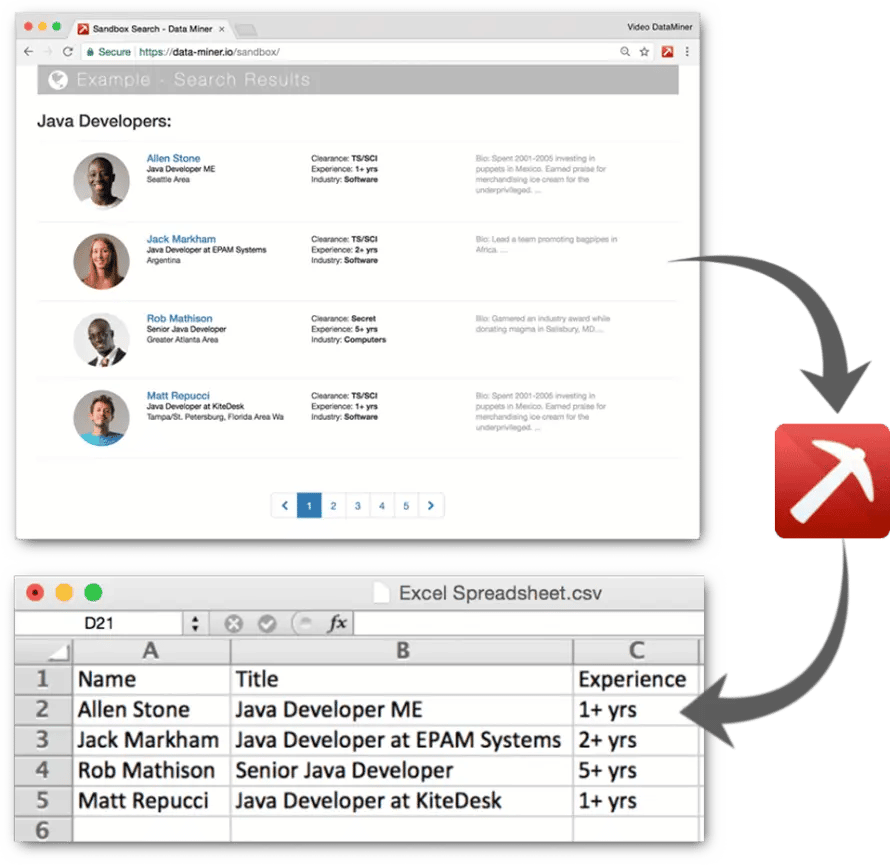
Expandi for scraping LinkedIn events
LinkedIn events can be an extremely useful resource for prospect lists.
Just like tradeshows, you can assume a person’s interests based on webinars or events they attend.
For example, someone attending a B2B webinar on growth marketing will probably be interested in tools that will help them solve their problems, right?
Knowing our target audience, we know that many marketers struggle with automating lead generation.
So, putting two and two together, we can assume that from the 600+ attendees from this LinkedIn event, many would be open to hearing how we can help solve some of their problems.
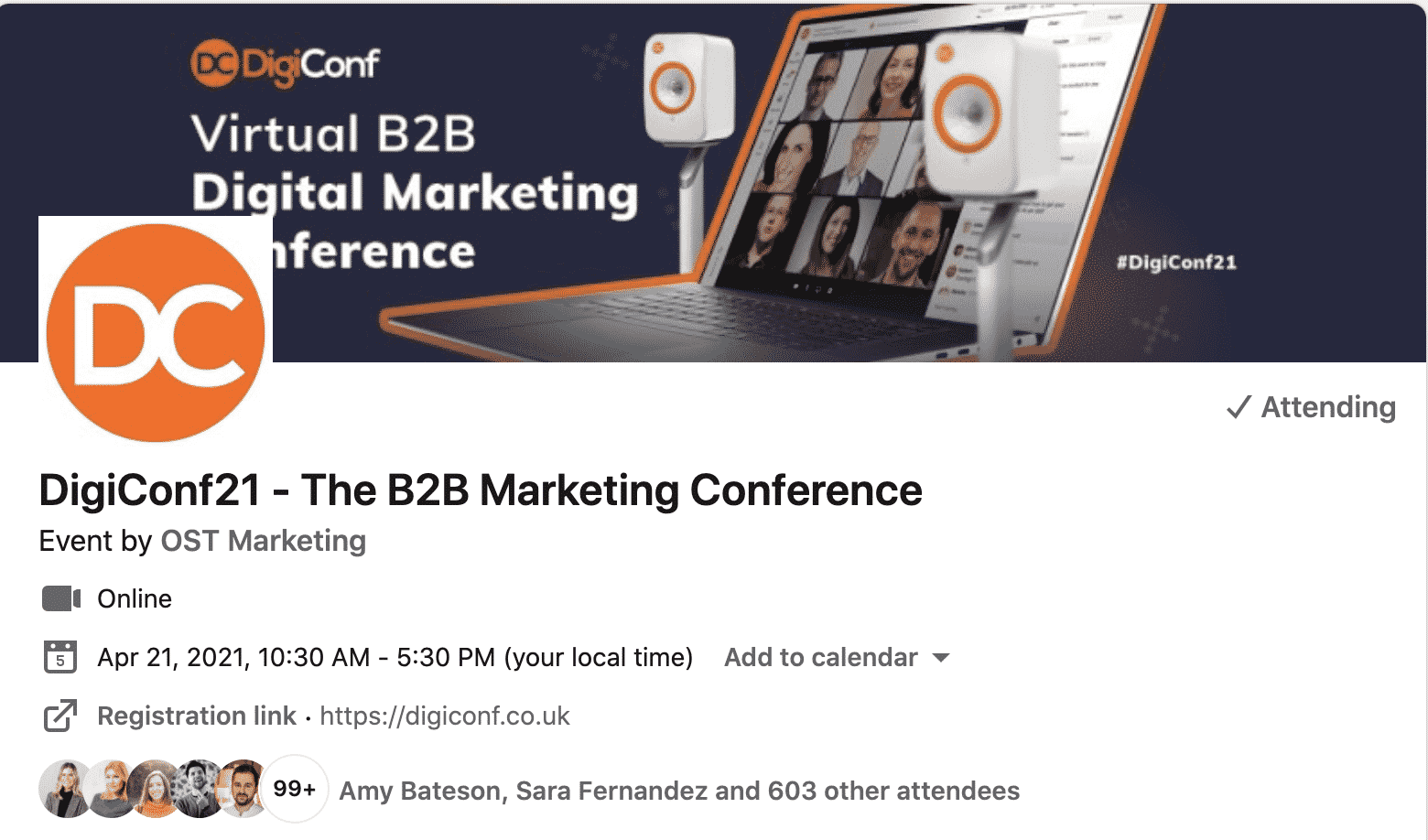
Then, using Expandi, we can scrape that huge list of attendees and build an outreach list of 600+ prospects in a matter of minutes to reach out on LinkedIn as well as email.
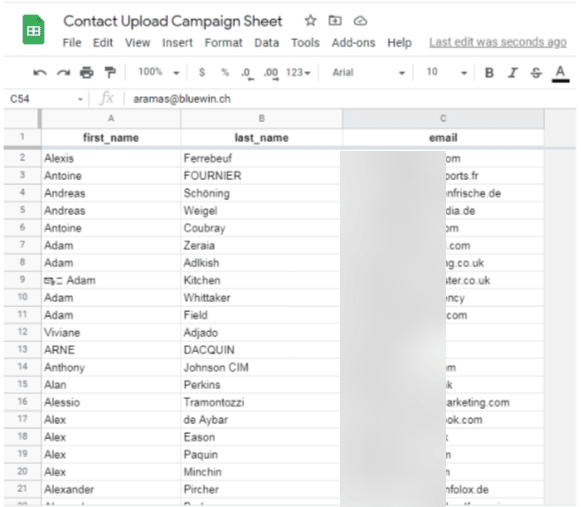
For a detailed, step-by-step guide on how to use this as part of your LinkedIn outreach strategies, see our full guide on how to scrape LinkedIn events.
Wondering what to do if there are duplicates in your campaign sheet or it has some text you want to skip out on, such as job titles?
Read on to see how to use Expandi to automatically clean up your lead info.
How To Build A Prospect List And Which Websites To Use
That sounds great and all, but now you might be wondering where to actually find a list of prospects when building your omnichannel outreach list.
After all, you need a list of sites to find where your target audience hangs out, in order to scrape that data, right?
Here’s a quick overview.
For B2B companies:
- Facebook groups
- G2
- Capterra
- Trustpilot
- Gartner
- Uplead
- Apollo
- Crunchbase
- Mattermark
- Leadfuze
For recruiters:
- Glassdoor
- Angel.co
Other:
- If you’re looking for something else that is hard to automate, you can always hire a virtual assistant from sites such as Upwork and Fiverr to do the manual work for you.
Once you have the personalization information down, you should look into the outreach message strategy that best makes use of this and puts you light years ahead of your competition.
What Data To Scrape For Outreach Segmentation And To Craft Personalized Text
Now that you know how to scrape contacts and where from, it’s also important to know what kind of information you should be scraping for optimal outreach.
The reason personalization is so important is that you need to mention something specific or unique for each prospect so that it looks like you put in the time.
A great cold outreach campaign should always include reasons for your prospect to connect.
Otherwise, using the same message for each prospect is a good way to get your outreach requests ignored. Messages such as this one are not personalized and often get ignored.
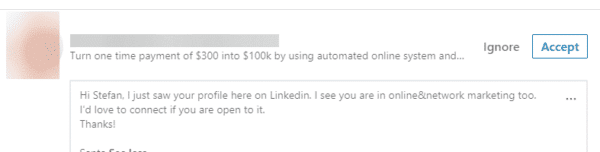
So, what should you mention in your personalization instead?
When building your outreach list of prospects, you should include icebreakers or personalized info such as the following.
Company data
- Company name
- Company website
- Company location
- Industry
- Company size
- LinkedIn company URL
Personal data
- First name
- Last name
- Job title
- # of LinkedIn connections
- LinkedIn URL
- Personal email
- Phone
Reason to connect
- People who upvoted products on ProductHunt
- Slack channel users
- Facebook group members
- Chrome market reviewers
- Facebook event guests exporter
- Facebook page likers
- Facebook page reviewers
- Facebook post commenters
- Opened job positions on AngelList
- Companies that visited your website
- Competitors on Owler
- Companies by technology
- Emails from craigslist
- GitHub contributors
- Instagram followers
- Instagram following
- LinkedIn post commenters
- LinkedIn post likers
- Medium post clappers
- etc.
Other personalization
Finally, if you want to mention something unique for each lead, you can look into their content such as:
- Previous LinkedIn posts
- Website “about us” page
- Podcasts they’ve done
- Twitter bio
- And more
See some examples of personalized outreach requests below.
Example Of An Omnichannel Sequence Template (Once You Have Your Prospect List)
In this section, we’ll cover an example of an outreach sequence with:
- A potential template you can use.
- Where to find many people for your prospect list.
- How to scrape and reach out to them with automation.
For an omnichannel outreach sequence, you’ll want to have the following defined:
- Reason for connecting (something in common, mutual interests, personalization, etc.).
- Outreach channels (LinkedIn and email in this case).
- Draft message to figure out what placeholders you can use for better personalization.
For example, let’s assume our goal is to:
- Send an outreach campaign to the segment of people interested in the same post as us.
- Send a LinkedIn connection request and email follow-ups to stay on top of our prospects’ minds.
- Easily personalize our outreach messages to make them human-to-human, as this will help increase the connection and reply rates.
Here’s a potential omnichannel sequence template you can use for this example.
LinkedIn outreach message template (interested in the same post)
“Hi {first_name}. Saw you also liked the amazing [LinkedIn article/post/video] by [Post author] I guess we have growth in common. Love it! Let’s connect, Stefan”
Linkedin Follow-up 1 (1 day after connection invite was accepted)
“Great to be connected [first_name]! Which growth hack from the [LinkedIn article/post/video] that [post author] shared did you like the most? I’ve already tested one of them and it generated me 40 conversions a week! I shared my experience in the article [link to the article] I thought it might be useful for you “
Email Follow-up 2 (7 days after no reaction message 1)
“Hi [First_name], I was wondering if you had the chance to read my article and if it gave you any ideas for your LinkedIn growth strategy? Would love to hear your thoughts”
How do we achieve this and fill in the placeholder tags?
- First, find a significant influencer in your target market.
- Find a post of theirs that went viral or has a high engagement rate related to your “offer”. This way, you know your audience will be relevant to your message. Here’s an example of a post we scraped.
- Scraped everyone who liked and commented on the influencer’s post with Expandi.
- Then, you will get all the necessary data you can use the above outreach template placeholder tags for in your campaign.
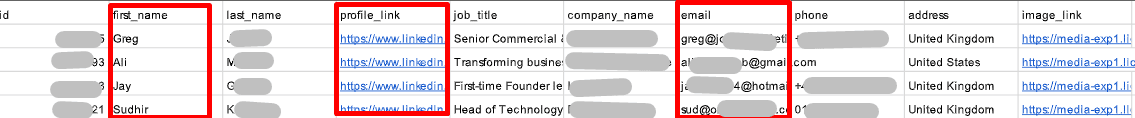
Wondering how to scrape the list of prospects who liked or commented on a specific post?
It’s actually very simple and will take you under 5 minutes.
Check out our full guide to content retargeting growth hack to learn the process step-by-step.
How To Prepare Your List Of Prospects For Outreach (Data Management Overview)
Now, once you have a potential outreach list and prospect data, you need to clean it up first before you launch your outreach campaign.
Why’s that?
Because, not all software is 100% accurate.
Sometimes, errors slip by and text might not be properly formatted. Or there might be duplicates of the same prospect.
Below, we’re going to cover how to clean up your outreach list and make sure your data looks good for your campaigns.
How to delete duplicate info in an outreach list spreadsheet
You don’t want to contact the same people twice, right?
Before reaching out, you’ll always want to delete duplicates in your outreach list.
For example, let’s assume this is what our outreach list looks like. Which includes the website URL, prospect name, job title, email, LinkedIn profile, and a personalized note.
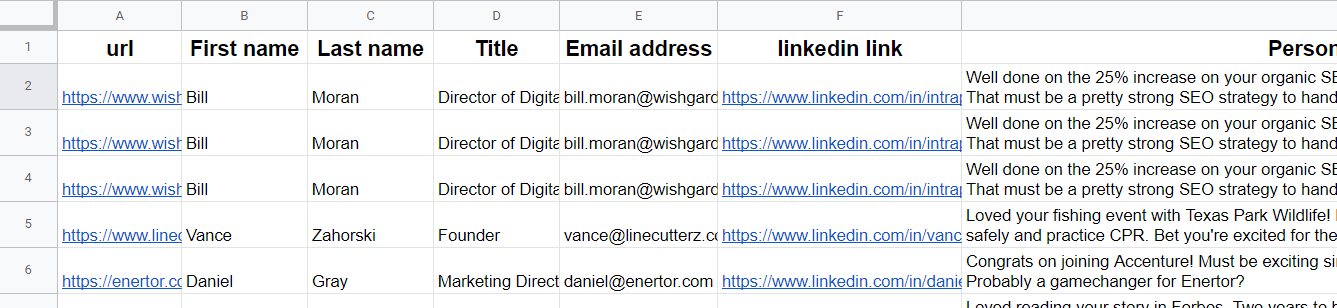
As you can see, the first few rows are duplicated.
If you were to upload the above sheet into Expandi for your prospect outreach, Expandi would automatically skip duplicates, because of how the software was designed. Even if you add by importing, then one of the prospects will be paused once the system tries to reach out to one of them.
However, if you’re using the prospect list for any different purpose, it’s still a good practice to clean it up just in case.
To delete duplicates in your prospect sheet click on Data, Data cleanup, and click Remove duplicates.
Note: This works in Google Sheets, Excel, and other tools the same way.
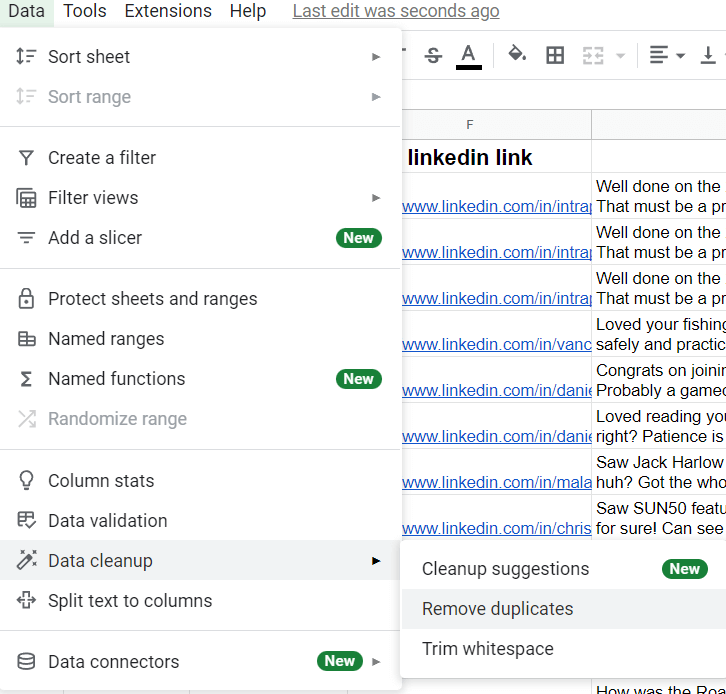
Then, select data based on your spreadsheet and hit Remove duplicates.
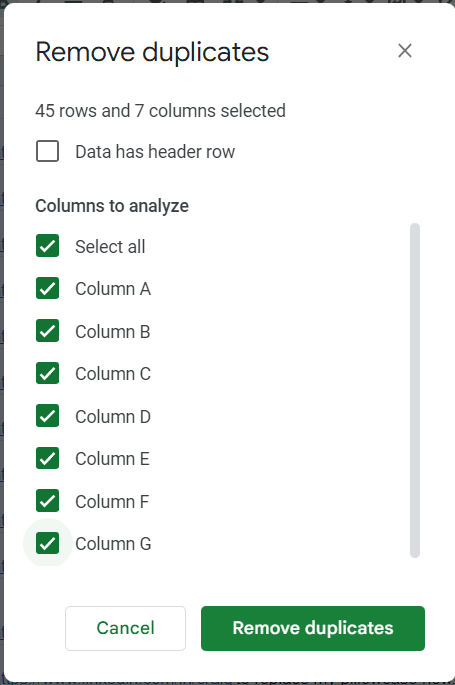
You should then see how many duplicate rows were deleted from your list.
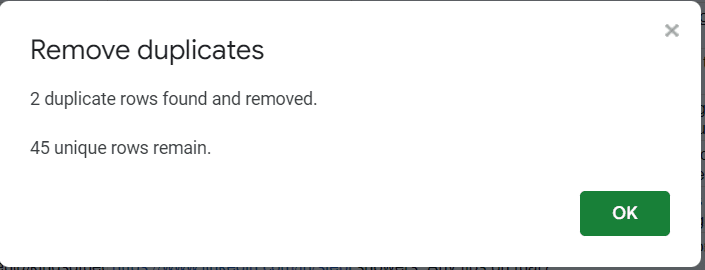
If you’re using a CRM to manage your list of leads, you can also do this part automatically via outreach LinkedIn integration.
See how in our full guide on how to integrate your CRM and LinkedIn.
How to split text in Google Sheets
Splitting text puts each fragment of the sentence into a separate cell.
This is useful if you want to have the lead’s first name and last name as separate tags, for example.
Here’s what splitting the text does to a single cell.
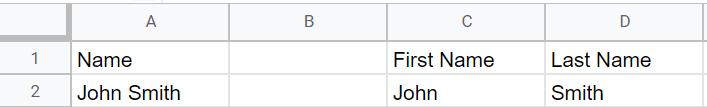
Now, to split your outreach prospect info text, here’s what you need to do:
- Import your spreadsheet into Google Sheets or make a new spreadsheet and paste in the data you want to split.
- Select the text or column, then click the Data menu and select Split text to columns.
- Google Sheets will open a small menu beside your text where you can select to split by comma, space, semicolon, period, or custom character.
- Select the delimiter your text uses, and Google Sheets will automatically split your text.
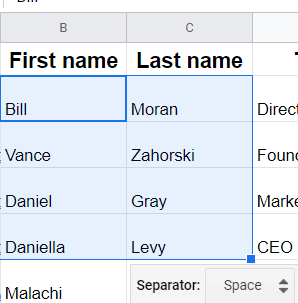
How to clean list job titles with Expandi
When building a database of list information from LinkedIn, sometimes fields contain variables that can’t be used in outreach messages. This includes custom text, rich media formatting, or simply the space in a prospect’s profile was left blank.
For example, let’s say we want to make a segment in our CRM with the following ideal customer persona information:
- Job title – CTO.
- Location – from Norway.
- Industry – Healthcare
- Company size – 70-100 employees.
But scraping data from LinkedIn got us:
- Founder & Chief Tech Officer.
- Oslo.
- Health, Wellness, and Fitness.
If we do not process this, the contact info will be missed out in our filtering, even though it matches our initial ICP info.
At this stage of building a prospect list, it’s crucial to present the data for segmenting your CRM will be able to process.
The same applies to your name field in the list.
For example:
- If the value of your name field is “Michael J”.
- If the value of your job title field is “Chief Executive Officer, Board member & AI Enthusiast”.
- If the value of your company name field is “Delvision GmbH”.
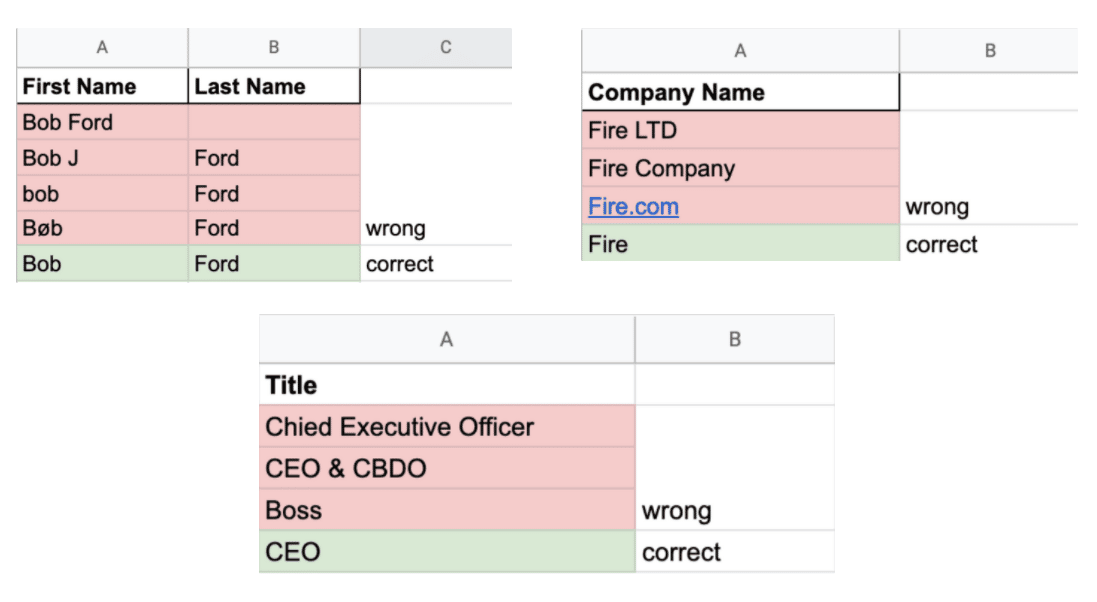
Fortunately, you can clean all this with Expandi.
Here’s how.
- Go to Profile Settings in Expandi.
- Scroll down and select General Settings.
- From there, Ignore Titles page will appear.
- There you should enter the titles you wish to be excluded from the leads you will be outreaching on Expandi. Please keep in mind that the titles must be separated by commas and there is no limit on how many of them can be added.
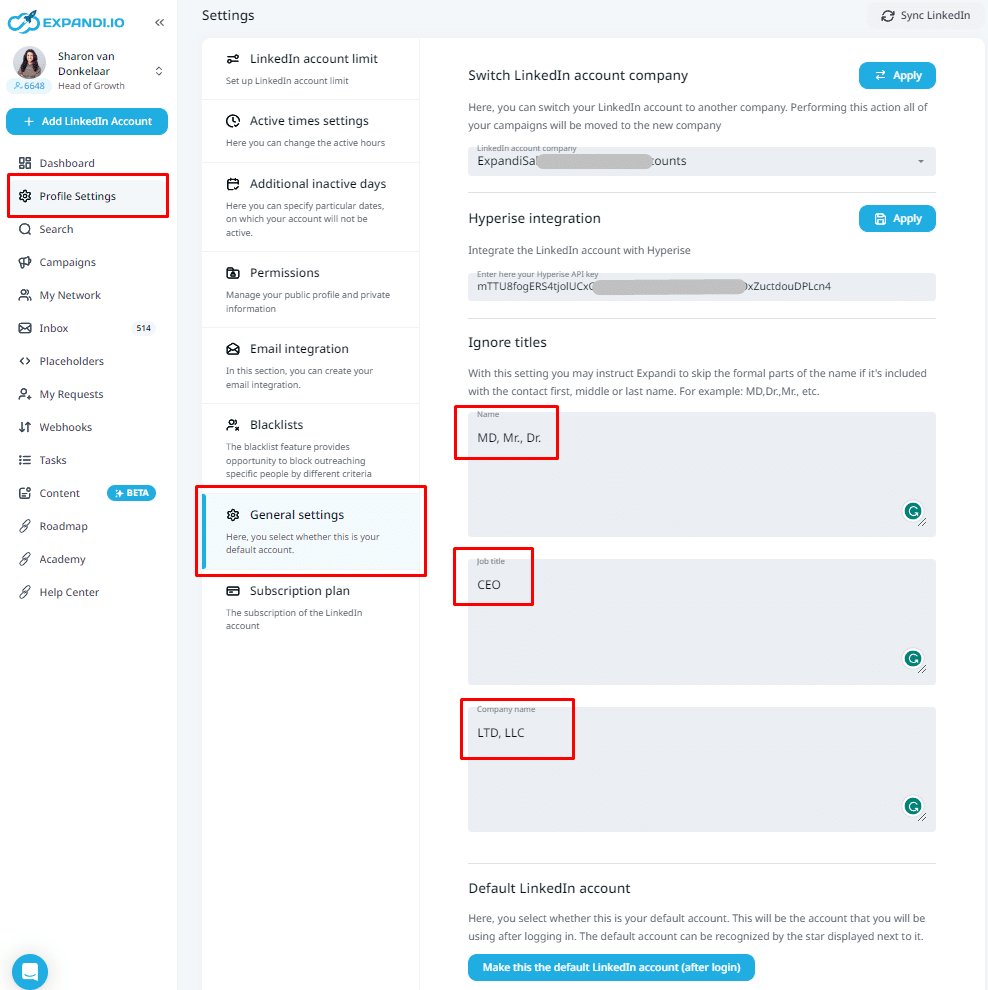
Once the titles are entered, the settings will be saved automatically and you are ready to go!
Now, after you create a message in a campaign and choose placeholders such as {first_name}, {company_name}, or {job_title}, Expandi will ignore the titles and use only their name.
For example, “Dr.John” simply becomes John.
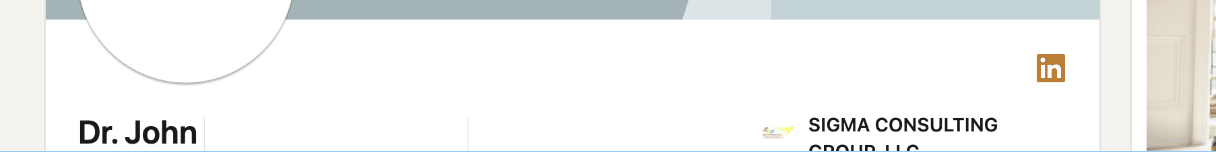
“SMASHCOAST MUSIC, LLC” becomes “SMASHCOAST MUSIC”.

“Sr. SEO Specialist” would become “SEO Specialist”.
And so on.
This is a great way to send more personalized and human connections with people you’re trying to reach on LinkedIn.
After all, you’ll want to avoid any formality in your messages. Otherwise, people might think you’re using a spammy tool, and leave the wrong impression.
If you have any questions on cleaning your outreach list or want to get the most out of Expandi, feel free to get in touch via the customer support chat!
Conclusion
That’s a wrap!
To recap, by now, you should have a better idea of:
- Where to find information on your target audience and prospects.
- How to scrape their data with automation to build your first prospect list.
- How to clean up the data in your outreach list to make your campaigns higher quality.
- How to launch your omnichannel campaign.
For that last part, Expandi is the ideal sales prospecting tool.
Start your free 7-day trial today.
Or, alternatively, if you’re looking for even more ways to get the most out of LinkedIn and your outreach campaigns, be sure to join our private Facebook group The LinkedIn Outreach Family now!
You’ve made it all the way down here, take the final step